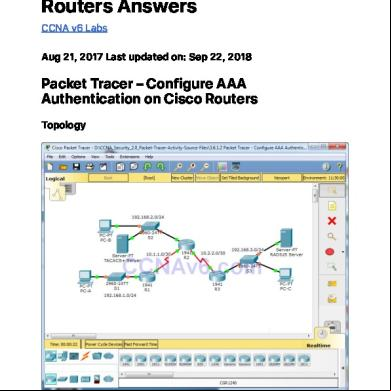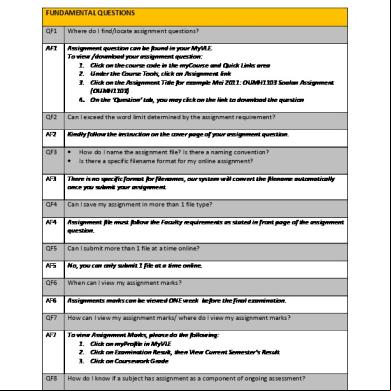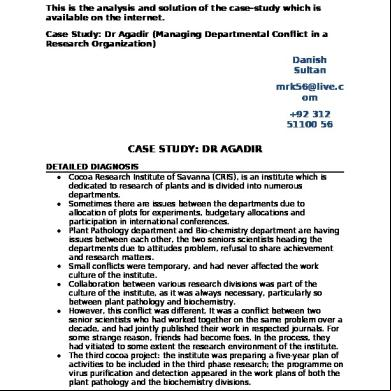3.6.1.2 Packet Tracer - Configure Aaa Authentication On Cisco Routers Answers 1o3a1z
This document was ed by and they confirmed that they have the permission to share it. If you are author or own the copyright of this book, please report to us by using this report form. Report 3b7i
Overview 3e4r5l
& View 3.6.1.2 Packet Tracer - Configure Aaa Authentication On Cisco Routers Answers as PDF for free.
More details w3441
- Words: 1,369
- Pages: 11
3.6.1.2 Packet Tracer – Configure AAA Authentication on Cisco Routers Answers CCNA v6 Labs Aug 21, 2017 Last updated on: Sep 22, 2018
Packet Tracer – Configure AAA Authentication on Cisco Routers Topology
https://ccnav6.com/3-6-1-2-packet-tracer-configure-aaa-authentication-cisco-routers-answers.html
13/11/2018, 7A47 PM Page 1 of 11
Addressing Table
Objectives • Configure a local on R1 and configure authenticate on the console and vty lines using local AAA. • local AAA authentication from the R1 console and the PC-A client. • Configure server-based AAA authentication using TACACS+. • server-based AAA authentication from the PC-B client. • Configure server-based AAA authentication using RADIUS. • server-based AAA authentication from the PC-C client. Background / Scenario The network topology shows routers R1, R2 and R3. Currently, all istrative security is based on knowledge of the enable secret . Your task is to configure and test local and server-based AAA solutions. You will create a local and configure local AAA on
https://ccnav6.com/3-6-1-2-packet-tracer-configure-aaa-authentication-cisco-routers-answers.html
13/11/2018, 7A47 PM Page 2 of 11
router R1 to test the console and vty s. • : 1 and 1pa55 You will then configure router R2 to server-based authentication using the TACACS+ protocol. The TACACS+ server has been pre-configured with the following: • Client: R2 using the keyword tacacspa55 • : 2 and 2pa55 Finally, you will configure router R3 to server-based authentication using the RADIUS protocol. The RADIUS server has been pre-configured with the following: • Client: R3 using the keyword radiuspa55 • : 3 and 3pa55 The routers have also been pre-configured with the following: • Enable secret : ciscoenpa55 • OSPF routing protocol with MD5 authentication using : MD5pa55 Note: The console and vty lines have not been pre-configured. Note: IOS version 15.3 uses SCRYPT as a secure encryption hashing algorithm; however, the IOS version that is currently ed in Packet Tracer uses MD5. Always use the most secure option available on your equipment.
Part 1: Configure Local AAA Authentication for Console Access on R1
https://ccnav6.com/3-6-1-2-packet-tracer-configure-aaa-authentication-cisco-routers-answers.html
13/11/2018, 7A47 PM Page 3 of 11
Step 1: Test connectivity. • Ping from PC-A to PC-B. • Ping from PC-A to PC-C. • Ping from PC-B to PC-C. Step 2: Configure a local name on R1. Configure a name of 1 with a secret of 1pa55. R1(config)# name 1 secret 1pa55
Step 3: Configure local AAA authentication for console access on R1. Enable AAA on R1 and configure AAA authentication for the console to use the local database. R1(config)# aaa new-model R1(config)# aaa authentication default local
Step 4: Configure the line console to use the defined AAA authentication method. Enable AAA on R1 and configure AAA authentication for the console to use the default method list. R1(config)# line console 0 R1(config-line)# authentication default
Step 5: the AAA authentication method.
https://ccnav6.com/3-6-1-2-packet-tracer-configure-aaa-authentication-cisco-routers-answers.html
13/11/2018, 7A47 PM Page 4 of 11
the EXEC using the local database. R1(config-line)# end %SYS-5-CONFIG_I: Configured from console by console R1# exit R1 con0 is now available Press RETURN to get started. ************ AUTHORIZED ACCESS ONLY ************* UNAUTHORIZED ACCESS TO THIS DEVICE IS PROHIBITED. Access Verification name: 1 : 1pa55 R1>
Part 2: Configure Local AAA Authentication for vty Lines on R1 Step 1: Configure domain name and crypto key for use with SSH. a. Use ccnasecurity.com as the domain name on R1. R1(config)# ip domain-name ccnasecurity.com
b. Create an RSA crypto key using 1024 bits. R1(config)# crypto key generate rsa Choose the size of the key modulus in the range of 360 to 2048 for your General Purpose Keys. Choosing a key modulus greater than 512 may take a few minutes. How many bits in the modulus [512]: 1024
https://ccnav6.com/3-6-1-2-packet-tracer-configure-aaa-authentication-cisco-routers-answers.html
13/11/2018, 7A47 PM Page 5 of 11
% Generating 1024 bit RSA keys, keys will be non-exportable...[OK]
Step 2: Configure a named list AAA authentication method for the vty lines on R1. Configure a named list called SSH- to authenticate s using local AAA. R1(config)# aaa authentication SSH- local
Step 3: Configure the vty lines to use the defined AAA authentication method. Configure the vty lines to use the named AAA method and only allow SSH for remote access. R1(config)# line R1(config-line)# R1(config-line)# R1(config-line)#
vty 0 4 authentication SSH- transport input ssh end
Step 4: the AAA authentication method. the SSH configuration SSH to R1 from the command prompt of PC-A.. PC> ssh –l 1 192.168.1.1 Open : 1pa55
Part 3: Configure Server-Based AAA Authentication Using TACACS+ on R2
https://ccnav6.com/3-6-1-2-packet-tracer-configure-aaa-authentication-cisco-routers-answers.html
13/11/2018, 7A47 PM Page 6 of 11
Step 1: Configure a backup local database entry called . For backup purposes, configure a local name of 2 and a secret of 2pa55. R2(config)# name 2 secret 2pa55
Step 2: the TACACS+ Server configuration. Click the TACACS+ Server. On the Services tab, click AAA. Notice that there is a Network configuration entry for R2 and a Setup entry for 2. Step 3: Configure the TACACS+ server specifics on R2. Configure the AAA TACACS server IP address and secret key on R2. Note: The commands tacacs-server host and tacacs-server key are deprecated. Currently, Packet Tracer does not the new command tacacs server. R2(config)# tacacs-server host 192.168.2.2 R2(config)# tacacs-server key tacacspa55
Step 4: Configure AAA authentication for console access on R2. Enable AAA on R2 and configure all s to authenticate using the AAA TACACS+ server. If it is not available, then use the local database. R2(config)# aaa new-model R2(config)# aaa authentication default group tacacs+ local
https://ccnav6.com/3-6-1-2-packet-tracer-configure-aaa-authentication-cisco-routers-answers.html
13/11/2018, 7A47 PM Page 7 of 11
Step 5: Configure the line console to use the defined AAA authentication method. Configure AAA authentication for console to use the default AAA authentication method. R2(config)# line console 0 R2(config-line)# authentication default
Step 6: the AAA authentication method. the EXEC using the AAA TACACS+ server. R2(config-line)# end %SYS-5-CONFIG_I: Configured from console by console R2# exit R2 con0 is now available Press RETURN to get started. ************ AUTHORIZED ACCESS ONLY ************* UNAUTHORIZED ACCESS TO THIS DEVICE IS PROHIBITED. Access Verification name: 2 : 2pa55 R2>
Part 4: Configure Server-Based AAA Authentication Using RADIUS on R3 Step 1: Configure a backup local database entry called . For backup purposes, configure a local name of 3 and a secret of 3pa55.
https://ccnav6.com/3-6-1-2-packet-tracer-configure-aaa-authentication-cisco-routers-answers.html
13/11/2018, 7A47 PM Page 8 of 11
R3(config)# name 3 secret 3pa55
Step 2: the RADIUS Server configuration. Click the RADIUS Server. On the Services tab, click AAA. Notice that there is a Network configuration entry for R3 and a Setup entry for 3. Step 3: Configure the RADIUS server specifics on R3. Configure the AAA RADIUS server IP address and secret key on R3. Note: The commands radius-server host and radius-server key are deprecated. Currently Packet Tracer does not the new command radius server. R3(config)# radius-server host 192.168.3.2 R3(config)# radius-server key radiuspa55
Step 4: Configure AAA authentication for console access on R3. Enable AAA on R3 and configure all s to authenticate using the AAA RADIUS server. If it is not available, then use the local database. R3(config)# aaa new-model R3(config)# aaa authentication default group radius local
Step 5: Configure the line console to use the defined AAA authentication method. Configure AAA authentication for console to use the default
https://ccnav6.com/3-6-1-2-packet-tracer-configure-aaa-authentication-cisco-routers-answers.html
13/11/2018, 7A47 PM Page 9 of 11
AAA authentication method. R3(config)# line console 0 R3(config-line)# authentication default
Step 6: the AAA authentication method. the EXEC using the AAA RADIUS server. R3(config-line)# end %SYS-5-CONFIG_I: Configured from console by console R3# exit R3 con0 is now available Press RETURN to get started. ************ AUTHORIZED ACCESS ONLY ************* UNAUTHORIZED ACCESS TO THIS DEVICE IS PROHIBITED. Access Verification name: 3 : 3pa55 R3>
Step 7: Check results. Your completion percentage should be 100%. Click Check Results to see and verification of which required components have been completed.
Packet Tracer .PKA File & Instructor PDF Files: This content is locked!
https://ccnav6.com/3-6-1-2-packet-tracer-configure-aaa-authentication-cisco-routers-answers.html
13/11/2018, 7A47 PM Page 10 of 11
Please us, use one of the buttons below to unlock the content. or wait 292s
https://ccnav6.com/3-6-1-2-packet-tracer-configure-aaa-authentication-cisco-routers-answers.html
13/11/2018, 7A47 PM Page 11 of 11
Packet Tracer – Configure AAA Authentication on Cisco Routers Topology
https://ccnav6.com/3-6-1-2-packet-tracer-configure-aaa-authentication-cisco-routers-answers.html
13/11/2018, 7A47 PM Page 1 of 11
Addressing Table
Objectives • Configure a local on R1 and configure authenticate on the console and vty lines using local AAA. • local AAA authentication from the R1 console and the PC-A client. • Configure server-based AAA authentication using TACACS+. • server-based AAA authentication from the PC-B client. • Configure server-based AAA authentication using RADIUS. • server-based AAA authentication from the PC-C client. Background / Scenario The network topology shows routers R1, R2 and R3. Currently, all istrative security is based on knowledge of the enable secret . Your task is to configure and test local and server-based AAA solutions. You will create a local and configure local AAA on
https://ccnav6.com/3-6-1-2-packet-tracer-configure-aaa-authentication-cisco-routers-answers.html
13/11/2018, 7A47 PM Page 2 of 11
router R1 to test the console and vty s. • : 1 and 1pa55 You will then configure router R2 to server-based authentication using the TACACS+ protocol. The TACACS+ server has been pre-configured with the following: • Client: R2 using the keyword tacacspa55 • : 2 and 2pa55 Finally, you will configure router R3 to server-based authentication using the RADIUS protocol. The RADIUS server has been pre-configured with the following: • Client: R3 using the keyword radiuspa55 • : 3 and 3pa55 The routers have also been pre-configured with the following: • Enable secret : ciscoenpa55 • OSPF routing protocol with MD5 authentication using : MD5pa55 Note: The console and vty lines have not been pre-configured. Note: IOS version 15.3 uses SCRYPT as a secure encryption hashing algorithm; however, the IOS version that is currently ed in Packet Tracer uses MD5. Always use the most secure option available on your equipment.
Part 1: Configure Local AAA Authentication for Console Access on R1
https://ccnav6.com/3-6-1-2-packet-tracer-configure-aaa-authentication-cisco-routers-answers.html
13/11/2018, 7A47 PM Page 3 of 11
Step 1: Test connectivity. • Ping from PC-A to PC-B. • Ping from PC-A to PC-C. • Ping from PC-B to PC-C. Step 2: Configure a local name on R1. Configure a name of 1 with a secret of 1pa55. R1(config)# name 1 secret 1pa55
Step 3: Configure local AAA authentication for console access on R1. Enable AAA on R1 and configure AAA authentication for the console to use the local database. R1(config)# aaa new-model R1(config)# aaa authentication default local
Step 4: Configure the line console to use the defined AAA authentication method. Enable AAA on R1 and configure AAA authentication for the console to use the default method list. R1(config)# line console 0 R1(config-line)# authentication default
Step 5: the AAA authentication method.
https://ccnav6.com/3-6-1-2-packet-tracer-configure-aaa-authentication-cisco-routers-answers.html
13/11/2018, 7A47 PM Page 4 of 11
the EXEC using the local database. R1(config-line)# end %SYS-5-CONFIG_I: Configured from console by console R1# exit R1 con0 is now available Press RETURN to get started. ************ AUTHORIZED ACCESS ONLY ************* UNAUTHORIZED ACCESS TO THIS DEVICE IS PROHIBITED. Access Verification name: 1 : 1pa55 R1>
Part 2: Configure Local AAA Authentication for vty Lines on R1 Step 1: Configure domain name and crypto key for use with SSH. a. Use ccnasecurity.com as the domain name on R1. R1(config)# ip domain-name ccnasecurity.com
b. Create an RSA crypto key using 1024 bits. R1(config)# crypto key generate rsa Choose the size of the key modulus in the range of 360 to 2048 for your General Purpose Keys. Choosing a key modulus greater than 512 may take a few minutes. How many bits in the modulus [512]: 1024
https://ccnav6.com/3-6-1-2-packet-tracer-configure-aaa-authentication-cisco-routers-answers.html
13/11/2018, 7A47 PM Page 5 of 11
% Generating 1024 bit RSA keys, keys will be non-exportable...[OK]
Step 2: Configure a named list AAA authentication method for the vty lines on R1. Configure a named list called SSH- to authenticate s using local AAA. R1(config)# aaa authentication SSH- local
Step 3: Configure the vty lines to use the defined AAA authentication method. Configure the vty lines to use the named AAA method and only allow SSH for remote access. R1(config)# line R1(config-line)# R1(config-line)# R1(config-line)#
vty 0 4 authentication SSH- transport input ssh end
Step 4: the AAA authentication method. the SSH configuration SSH to R1 from the command prompt of PC-A.. PC> ssh –l 1 192.168.1.1 Open : 1pa55
Part 3: Configure Server-Based AAA Authentication Using TACACS+ on R2
https://ccnav6.com/3-6-1-2-packet-tracer-configure-aaa-authentication-cisco-routers-answers.html
13/11/2018, 7A47 PM Page 6 of 11
Step 1: Configure a backup local database entry called . For backup purposes, configure a local name of 2 and a secret of 2pa55. R2(config)# name 2 secret 2pa55
Step 2: the TACACS+ Server configuration. Click the TACACS+ Server. On the Services tab, click AAA. Notice that there is a Network configuration entry for R2 and a Setup entry for 2. Step 3: Configure the TACACS+ server specifics on R2. Configure the AAA TACACS server IP address and secret key on R2. Note: The commands tacacs-server host and tacacs-server key are deprecated. Currently, Packet Tracer does not the new command tacacs server. R2(config)# tacacs-server host 192.168.2.2 R2(config)# tacacs-server key tacacspa55
Step 4: Configure AAA authentication for console access on R2. Enable AAA on R2 and configure all s to authenticate using the AAA TACACS+ server. If it is not available, then use the local database. R2(config)# aaa new-model R2(config)# aaa authentication default group tacacs+ local
https://ccnav6.com/3-6-1-2-packet-tracer-configure-aaa-authentication-cisco-routers-answers.html
13/11/2018, 7A47 PM Page 7 of 11
Step 5: Configure the line console to use the defined AAA authentication method. Configure AAA authentication for console to use the default AAA authentication method. R2(config)# line console 0 R2(config-line)# authentication default
Step 6: the AAA authentication method. the EXEC using the AAA TACACS+ server. R2(config-line)# end %SYS-5-CONFIG_I: Configured from console by console R2# exit R2 con0 is now available Press RETURN to get started. ************ AUTHORIZED ACCESS ONLY ************* UNAUTHORIZED ACCESS TO THIS DEVICE IS PROHIBITED. Access Verification name: 2 : 2pa55 R2>
Part 4: Configure Server-Based AAA Authentication Using RADIUS on R3 Step 1: Configure a backup local database entry called . For backup purposes, configure a local name of 3 and a secret of 3pa55.
https://ccnav6.com/3-6-1-2-packet-tracer-configure-aaa-authentication-cisco-routers-answers.html
13/11/2018, 7A47 PM Page 8 of 11
R3(config)# name 3 secret 3pa55
Step 2: the RADIUS Server configuration. Click the RADIUS Server. On the Services tab, click AAA. Notice that there is a Network configuration entry for R3 and a Setup entry for 3. Step 3: Configure the RADIUS server specifics on R3. Configure the AAA RADIUS server IP address and secret key on R3. Note: The commands radius-server host and radius-server key are deprecated. Currently Packet Tracer does not the new command radius server. R3(config)# radius-server host 192.168.3.2 R3(config)# radius-server key radiuspa55
Step 4: Configure AAA authentication for console access on R3. Enable AAA on R3 and configure all s to authenticate using the AAA RADIUS server. If it is not available, then use the local database. R3(config)# aaa new-model R3(config)# aaa authentication default group radius local
Step 5: Configure the line console to use the defined AAA authentication method. Configure AAA authentication for console to use the default
https://ccnav6.com/3-6-1-2-packet-tracer-configure-aaa-authentication-cisco-routers-answers.html
13/11/2018, 7A47 PM Page 9 of 11
AAA authentication method. R3(config)# line console 0 R3(config-line)# authentication default
Step 6: the AAA authentication method. the EXEC using the AAA RADIUS server. R3(config-line)# end %SYS-5-CONFIG_I: Configured from console by console R3# exit R3 con0 is now available Press RETURN to get started. ************ AUTHORIZED ACCESS ONLY ************* UNAUTHORIZED ACCESS TO THIS DEVICE IS PROHIBITED. Access Verification name: 3 : 3pa55 R3>
Step 7: Check results. Your completion percentage should be 100%. Click Check Results to see and verification of which required components have been completed.
Packet Tracer .PKA File & Instructor PDF Files: This content is locked!
https://ccnav6.com/3-6-1-2-packet-tracer-configure-aaa-authentication-cisco-routers-answers.html
13/11/2018, 7A47 PM Page 10 of 11
Please us, use one of the buttons below to unlock the content. or wait 292s
https://ccnav6.com/3-6-1-2-packet-tracer-configure-aaa-authentication-cisco-routers-answers.html
13/11/2018, 7A47 PM Page 11 of 11