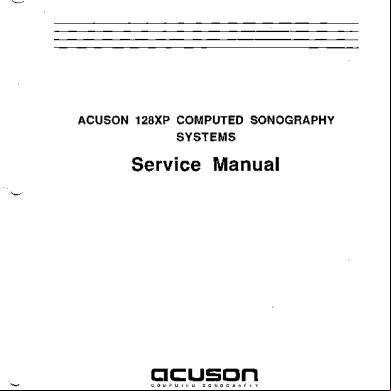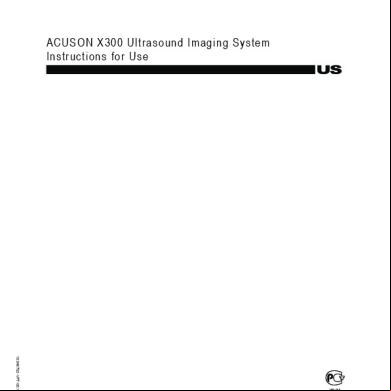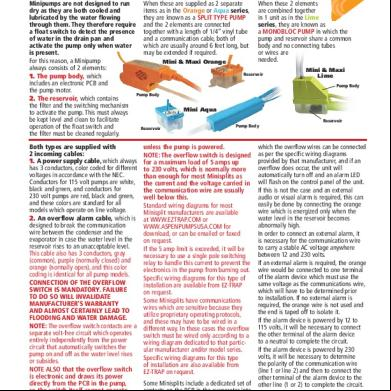Acuson Aspen - Service Manual 4d4919
This document was ed by and they confirmed that they have the permission to share it. If you are author or own the copyright of this book, please report to us by using this report form. Report 3b7i
Overview 3e4r5l
& View Acuson Aspen - Service Manual as PDF for free.
More details w3441
- Words: 39,366
- Pages: 230
Acuson Aspen™ Ultrasound System - - - --------------------------------------
-- - - - - - - - - - - - - -
Service Manual
Acuson Corporation 1220 Charleston Road Mountain View, CA 94039 (415) 969-9112 (800) 4·ACUSON Part Number: 49881
COPYRIGHT
lop\'rit.:hl ({) 144/1 t'ly Acuson CorpoT,llion. All Nil p.ut 01 thi.. pUblic<1tion mny Pl' Tl"prllduCl'd, Ir'lJ1smitlc.'d, .. hlfl,d in rt'triL'\'ill ..,\,Sll'I11.. , or transl"kd into any I,mguagt.· or compull'r li1ngungl', in ,lOV form or hy ,lny J1lL'.m.... l'it'l"tmnh:, llll'ch.mit.".,1, m
tht' prior ",rjUl'" pl'rmission of AClIson Corporation. ACll ... nn CorrllT,lhon Tt>:-.eTVB thl' right tll rhangl'
Although Acustln Corporation has ilttempted to "Cnsure accuracy
thIS manual. Acu!>4.ln C(lrp
First Edition-Cctober]9%
TRADEMARKS
ACUSON, MultiHertz, RES, Vector, 128XP, XP and AEGIS are ed trademarks of Aruson Corporation. Aspen, CDE, CDV, Convergent Color Doppler, DELTA, DIMAQ, OTl, EE microCase, Multizone, NewView, ProtoCALL, QuantX, Quik-Clip. Sequoia. Solo, SpaceTime, SST and The Value of Vision are trademarks of Acuson Corporation. Cidex, Cidex Plus, and Cidex 7 are ed trademarks of Surgikos, Inc. K-Y Lubricating Gel a trademark oflohnson & Johnson Products, Jnc.IBM is a ed trademark of International Business Machines Corporation. Metricide is a trademark of Metrex Research Corporation. Omnicide is a trademark of Cottrell, Ltd. Panasonic is a trademark of Matsushita Electric Industrial Co. Ltd. Polaroid is a ed trademark of PolaTOid Corporation. 3M is a ed trademark of Minnesota Mining and Manufacturing. Apple, AppleTalk, EtherTalk, LocalTalk, Macintosh, MultiFinder, and LaserWriter are trademarks of Apple Computer, Inc. OOT is a ed trademark of Digital Optical Technoiogies. Pinnacle Micro Inc., Kodak, and Ektascan are ed trademarks of Eastman Kodak Company. PostScript is a ed trademark of Adobe Systems, Incorporated. Ricoh is a trademark. of Ricoh Company, Ltd. Sony is a ed trademark of Sony Corporation of America. Verbatim is a ed trademark of Verbatim Corporation. Tosoh is a trademark. of Tosoh Corporation. Multi-Imager is a trademark of lntemationallmaging Electronics. All other product names are trademarks of their respective companies.
CAUTION!
Federal Law restricts use of this device to or on the order of a physician.
LICENSE AGREEMENT
All computer programs copyright 1991)..1996 by Aeuson Corporation OR ITS SUPPUERS. Such programs are licensed under the follOWing software license agreement Acuson or its suppliers retain(s) ownership of and title to any computer program supp1ied \','ith the equipment and to the trade secrets embodied in such computer programs. Subject to the Buyer's acceptance and fulfillment of the obligations in this paragraph, Acuson grants the Buyer a personaL non-transferable, perpetual, non-exdusive license to use any computer program supplied with the Equipment that is necessary to operate the Equipment solely on the medium in which such program is delivered for the purpose of operating the Equipment in accordance with the instructions set forth in the operator's manuals supplied with the Equipment and for no other purpose whatsoever. Buyer may not reverse-assemble, reverse-compile or otherwise reverse-engineer such computer programs nor may Buyer make a copy of such program or apply any techniques to derive the trade secrets embodied therein. In the event of a failure by Buyer to comply with the of this license, the license granted by this paragraph shall terminate. Further, because unauthorized use of such computer programs will leave Acuson without an adequate remedy at law, Buyer agrees that injunctive or other equitable relief 'will be appropriate to restrain such use. threatened or actual. Buyer further agrees that (I) any of Acuson's suppliers of software is a direct and intended beneficiary of this end- sublicense and may enforce it directly against Buyer with respect to software supplied by such supplier, and (ii) NO SUPPLIER OF ACUSON SHALL BE LIABLE TO BUYER FOR ANY GENERAL, SPECIAL, DIRECT, INDIRECT, CONSEQUENTIAL, INCIDENTAL OR OTHER DAMAGES ARISING OLTT OF THE SUBLICENSE OF THE COMPUTER PROGRAMS SUPPLIED WITH THE EQUIPMENT,
ii
Acuson Aspen Ultrasound System
1096
Table of Contents - - - _... _._-_._. - ._-_._.
Preface
Chapter 1
.. -
xi xii xiii xiv xv
Introduction and System Requirements
1-1
System Architecture Ultrasound Basics System Architecture Theory of Operation Scanner Assemblies DIMAQ Integrated Ultrasound Workstation Theory of Operation 2D Data Path Spectral Doppler Data Path Color Doppler Data Path M-mode Data Path Cine Operation AEGIS System ECG and Physio Signal Processing Audio DlMAQ Workstation Assemblies
0796
_
About This Manual Organization Other Aspen System Manuals ing Acuson
Introduction to the Aspen System Reviewing System Requirements Using Input and Output Connectors Identifying PCB Type, Version, and Revision Following Basic Precautions Caring for the System Caring for Transducers Moving the System Attaching Peripherals
Chapter 2
_. .
Service Manual
]-2 ]-4
]-8 ]-]]
]-12 1-12 ]-14 1-15 1-15
2-1 2-3 2-3 2-6 2-]] 2-20 2-23 2-23 2-25 2-27 2-29 2-31 2-31 2-33 2-34 2-36
iii
Table of Contents
Chapter 3
Power Subsystem
3·1
Power Supply Architecture
Isolation Transformer Box
3-2 3-3 3-1 () 3-14
Removing and Replacing Field Replaceable Units (FRUs)
4-1
Introduction to Removing and Replacing FRUs Scan Converter
4-3 4-5 4-10 4-15 4-19
Theory of Operation
Power Sub Assemblies
Chapter 4
Scanner
Power Subsystem Monitor Assembly Interface Chapter 5
Chapter 6
Troubleshooting
5-1
System Troubleshooting Technical Assistance Symptom Type Quick Tips Common Symptoms and Fixes
5-2 5-3 5-5 5-6
System Diagnostics
6-1
Accessing Customer Menu The Customer Menu Emergency Diagnostics By Technical Assistance Chapter 7
Chapter 8
iv
4-20
5-2
6-2 6-2 6-6 6-6
Preventive Maintenance Preventive Maintenance Preliminaries Visual Inspection Mechanical Inspection Electrical Verification System Monitor Controls Operational Verification Customer Diagnostics
7-11
Parts List
8-1
Aspen System Acronym List Aspen System Parts List Cables and Wire Harnesses Chassis Hardware Monitor Assembly Peripheral Interface Cable Assemblies Power Supplies Printed Circuit Boards Mise. Parts
8-2
Acuson Aspen Ultrasound System
7-1
7-2 7-2 7-3 7-5 7-6
7-7 7-8
8-4 8-4
8-6 8-8 8-8 8-8 8-9
8-]0
0796
Table of Contents
Interface Assemblies
R-lO
Appendix A
System Drawings
A-l
Appendix B
Warranty and Service Warranty and Limitations of Liability
B-1
Preventive Maintenance Customer Service
Index
0796
B-2 B-6 B-6
Index-l
Service Manual
v
Figures
FIGURES Fif;ure 1-1. Aspen System - Front View
1-3
FiguTt'1-2. Circuit Breakers on Rear Figure 1-3. Circuit Breakers on Isolation Transformer Box
1-7 1-7 1-K
Fif;ure 1-4. Aspen SYstem Rear Connectors Fif;ure 1-5. Aspen System Front Connectors Fif;ure 1-6. Aspen System PCB Fif;ure 1-7. Air Filter Locations Fif;ure 2-1. Scanner Block Diagram Figure 2-2. Scanner Control and Setup . Figure 2-3. Scanner Transmit Block Diagram Figure 2-4. Scanner Reception Diagram Figure 2-5. Gain and Processing Block Diagram Figure 2-6. Scanner Doppler Processing Figure 2-7. Scanner Board Location Figure 2-8. DL-Connector (Plug and Figure 2-9. MP-Connector Figure 2-10. Basic Scan Conversion Principle Figure 2-11. DIMAQ Workstation Block Diagram Figure 2-12. 2-0 Data Path Figure 2-13. Spectral Doppler Data Path Figure 2-14. Color Doppler Data Path Figure 2-15. M-mode Data Path Figure 2-16. Aegis System Data Path Figure 2-17. Audio Data Path Figure 2-18. Scan Converter DIMAQ Workstation Board Layout Figure 3-1. AC Power Distribution Figure 3-2. DC Distribution Figure 3-3. Aspen System Power On/Off Sequence Figure 3-4. Main Power Supply Connector Descriptions Figure 3-5. The Main Power Supply (top and side views) Figure 3-6. Programmable Power Supply Figure 4-1. Aspen System - Front View Figure 4-2. Aspen System - Rear View Figure 4-3. Rear Air Filter Removal Figure 4-4. Right Cosmetic Side and Screw Location Figure 4-5. Scan Converter with Cover Figure 4-6. Scan Converter without Cover Figure 4-7. View of lOB from the Rear of Aspen System Figure 4-8. View of Scan Converter with All PCBs Removed Figure 4-9. View of Scanner with Cover On Figure 4-10. View of Scanner without Cover Figure 4-11. View of PPS and It's Location Figure 4-12. View of Main Power Supply Figure 4-13. AC Box Figure 4-14. Isolation Transfonner Figure 4-15. Monitor Assembly Screw and Connector Locations Figure 4-16. Monitor Tilt/Swivel Assy with Monitor Removed Figure 4-17. Interface and Mounting Screw Locations Figure 4-18. Interface Assembly without UI Bezel Figure 5-1. lOB 7-Segment Error Display and Ethernet LEOs Figure 5-2. lOB 7-Segment Error Codes and Ethernet LEOs Figure 6-1. Customer Menu
vi
Acuson Aspen Ultrasound System
1-10 1-11 1-B 2-5 2-6 2-7 2-9 2-10 2-10 2-11 2-17 2-18 2-21 2-22 2-24 2-26 2-28 2-30 2-32 2-35 2-36 3-4 3-7 3-8 3-11 3-12 3-13 4-4 4-4
4-5 4-5 4-6 4-6 4-8 4-9 4-11 4-11 4-15 4-16 4-17 4-18 4-19 4-20 4-21 4-22 5-6 5-11 6-2
0796
Figures
Figure 0-2. Keyboard Functionality Test 0-4 Figure 0-3. Power Up Diagnostic Coniigumtion 0-4 Figure 6-4. Test Patterns o-'i Figure 6-5. SMPTE RP 133-1980 Medical Diag imaging Pattern 6-5 Figure 6-6. Gray Ramp Pattern b-o Figure 7-1. Air Filter Removal 7-4 Figure A-1. System Cabling Diagram A-3 A-7 Figure A-2. Exploded View, Interface, DIMAQ Workstation Figure A-3. Exploded View, Disk! Audio Box, DIMAQ Workstation A-11 Figure A-4. Exploded View, Power Supply Bay A-15 Figure A-5. Exploded View, Scanner A-19 Figure A-6. Exploded View, Scan Converter, DIMAQ Workstation A-23 Figure A-7. Exploded View, System, Front A-27 Figure A-S. Exploded View, Casters A-31
0796
Service Manual
vii
Tables
TABLES Table 1-1. Input Power Values for Aspen System Table 1-2. Aspen System Rear Input and Output Connectors Table 1-3. Aspen System Front Input and Output Connectors Table 3-1. Scanner Power Supply Usage by Board Table 3-2. Power Supply Usage by Other Boards!FRU Table 5-1. Symptoms Types Definillon Table 5-2. Causes of Failures Table 5-3. Quick Tips Table 5-4. Normal Operations Table 5-5. Power Supply Troubleshooting Guide Table 5-6. System Powers Itself Down Table 5-7. lOB 7-Segment Error Codes and Ethernet LEDs Table 5-8. Video Failures Table 5-9. Format or Functional Problems Table 5-10. System Lock-up Problems Table5-11. ImageQualityProblems Table 5-12. Error Messages Table 5-13. Examples of Scanner Error Messages Table 5-14. Examples of DIMAQ Workstation Error Messages Table A-I. Interface, D1MAQ Workstation Table A-2. Disk! Audio Box, DIMAQ Workstation Table A-3. Power Supply Bay Table A-4. Scanner Table A-5. Scan Converter, DIMAQ Workstation Table A-6. System Front Table A-7. Casters
viii
Acuson Aspen Ultrasound System
1-6 1-'1 1-10 3-15 3,1 b 5-3 5-4 5-5 5-6 5-7 5-8 5-12 5-15 5-16 5-17 5-18 5-19 5-20 5-21 A-5 A-lO A-14 A-18 A-22 A-26 A-30
0796
Preface ._-- ---- ---- ---- ---- -._- ---- _._ ----
Acuson'" is pleased to welcome you to the Acuso n Aspen™ Ultraso und system . The Aspen system is a specia l-purpo se machin e design ed to help you perform general radiology, obstetrical, gynecologic, cardiac, and / or vascular exams. It gives you the operati ng modes and transdu cer formats throug h either standa rd features or option al upgrad es. Acuson system s have an exceptional record of depend ability and a custom er service networ k ready to respon d to your individ ual needs. For inform ation on Acuson 's service offerings, please consul t your Acuson Service Representative or call us at 1-(800) 9-ACUSON or 1-(415) 969-9112.
1096
Service Manual
ix
Preface
ABOUT THIS MANUAL The purpose of this manual is to familiarize service personnel with the basic operation of the Aspen ultrasound system for maintenance and troubleshooting. Service personnel are expected to be familiar with the use of basic test equipment (DVM, oscilloscope, etc.) as well as basic ultrasound theory. WARNING!
This manual is intended for use by trained service personnel. There are lethal volta!\es inside the Aspen ultrasound system. Bodily harm, possibly death, as well as damage to the system may result from untrained individuals openin!\ the system. This manual should be used only when servicing the Acuson Aspen ultrasound system. For service information about the Acuson Model 128 use service manual pin 19018 or 23151. For the 128XPor 128 upgraded to XP functionality use pin 25997. For the Sequoia 512 ultrasound system use pin 49726 and for Sequoia C256 echocardiography system use pin 48135.
x
Acuson Aspen Ultrasound Systam
1096
Organization
ORG ANIZ ATIO N This manua l contains the followinp; chapte rs:
1096
Chapter 1
•
Introdu ction and System Requir ements , introdu ces the Aspen system as well as some genera l guideli nes and system requirements.
Chapter 2
•
System Archite cture, explain s the major subsys tems and their functions.
Chapter 3
•
Power Subsys tem, explain s the power distrib ution, test points and introdu ces the power supplie s.
Chapter 4
•
Remov ing and Replac ing Field Replac eable Units, explain s how to access, remove , and replace major FRUs in the system .
Chapter 5
•
Troubl eshoot ing, explain s quick guide to faultfin ding as well as trouble shootin g the system.
Chapter 6
•
System Diagno stics, introdu ces the System Diagno stics.
Chapter 7
•
Preven tive Maintenance, provides a checklist which outlines the steps to follow when perform ing a preven tive mainte nance.
Chapter 8
•
Parts List, is a Jist of parts availab le from Acuson for servici ng the Aspen system.
Appendix A
•
System Drawi ngs, provid es explod ed view diagra ms of major Aspen system subass emblie s.
Appendix B
•
Warran ty and Service , provid es inform ation about your Aspen system 's warran ty and Acuson 's preven tive mainte nance progra m.
Service Manual
xi
Preface
Key Conventions
This manual uses several special symbols to refer to the controls on the svstem. The folloWing list shows the symbols and their descriptions. Symbol
Description
[LEFT]
Represents a soft key
CALC
Represents a key, knob, switch, or toggle control
CODE + SIZE
Means "Press the CODE key and press SIZE"
•
WARNING!
Represents a warning
IMPORTANT:
Represents an important statement
Indicates steps to follow to perform a procedurE'
Acuson provides special alphanumeric keys in different languages. This manual uses English labels for all keys and annotation tenns. To convert your system to another language, your Acuson Customer Service representative. For English and international keyboard layouts, see the Keyboard section of the manual.
OTHER ASPEN SYSTEM MANUALS In addition to this manual, the following manuals are also available for the Acuson Aspen system:
xii
•
Acuson Aspen Ultrasound System General Applications Manual with Cardiac Option The Manual provides infonnation that you use regularly as you perform ultrasound eXamS. It explains how to operate the standard and optional features of the Aspen system for rad iology, obstetrics, cardiology, gynecologic, and I or vascular exams. It also contains istrative and setup information that you use less frequently. The Manual addresses the reader who is familiar with ultrasound techniques; therefore, it does not include sonography training or clinical procedures.
•
Acuson Aspen Ultrasound System General Applications Transducer and Peripherals Manual with Cardiac Option The Transducer and Peripherals Manual explains the characteristics of the transducer types, transducer safety, and maintenance procedures. It proVides information on how to use special purpose transducers such as endocavity transducers, transesophageal transducers, and interoperative transducers. It explains how to use transducer needle guides to perfonn biopsies. It also provides specifications and power value tables for the Acuson transducers. In addition it contains information on setting up and operating peripheral devices with the Aspen system.
Acuson Aspen Ultrasound System
1096
ing Acuson
C O N TA C TI N G AC US O N For ad dit ion al inf orm ati on ab ou t the Ac us on sy ste m, co nta ct yo ur ne are st Acuson office. U.S.A.
Great Britain
Ac us on Co rpo rat ion , U.S .A. Te lep ho ne : 1-(415) 969-9 112 1-800-4-ACUSON Fax: 1-(415) 964-8331 Asia PacifielLatin Am erica
Ac us on Asia Pa cif ic/ La tin America, US .A . Te lep ho ne : 1-(415) 969-9 112 1-8oo-4-ACUSON Fax: 1-(415) 965-9471 Australia
Ac us on Pty. Ltd. Te lep ho ne : (61) 2 201-7 777 Fax: (61) 2 869-1600 Belgium
Ac us on SA /N Y Telephone: (32) 2-229-22 77 Fax: (32) 2-217-4297
Canada
Acuson Ca na da Ltd. Telephone: 1-(416) 296-1 634 Fax: 1-(416) 296-1259 Denmark
Acuson AS Telephone: (45) 391799 91 Fax: (45) 39275521 Europe
Acuson EHQ. Telephone: (44) 1895-20 2960 Fax: (44) 1895-202965
Japan Ac us on Ni pp on , K.K. Te lep ho ne : (81) 3-3316-3 999 Fax: (81) 3-3316-7002
Ac us on Ltd., En gla nd Te lep ho ne : (44) 1895-25 1010 Fax: (44) 1895-202999 Finland
Ac us on OY Te lep ho ne : (358) 17-61 6-9007 Fax: (358) 17-653-3939
Ac us on S.A.R.L. Te lep ho ne : (33) 1-6929-8 110 Fax: (33) 1-6446-9840
Ac us on Gm bH Telephone: (49) 91-31-82 650 Fax: (49) 91-31-826565
Hong Kong
Ac us on Ho ng Ko ng , Lt d. Te lep ho ne : (852) 2574-79 89 Fax: (852) 2574-6945 Italy
Ac us on S.p.A. Te lep ho ne : (39) 2 982-5 91 Fax: (39) 2 982-41107
Latin America
Ac us on Latin Am eri ca , U S.A. Telephone: 1-(305) 596-3 148 Fax: 1-(305) 596-3149
Norway
Ac us on AS Te lep ho ne : (47) 67-58"()2 -oD Fax: (47) 67-58-15-30 Russia
Ac us on Int '! Sales Co rp. Mo sco w, Russia Te lep ho ne : (7) 095-9 56-0018 or (7) 095-956-0019 Fax: (7) 502-222-1269 Singapore
Ac us on Sin ga po re Pte , Lt d. Te lep ho ne : (65) 254-898 2 Fax: (65) 254-8952 Sweden
Ac us on AB Te lep ho ne : (46) 8-595-10 230 Fax: (46) 8-595-10222 Spain Ac us on Iberica S.A. Te lep ho ne : (34) 1-66305 04
Preface
Aspen™ Ultrasound System Service Manual
Introduction and System. Requirements
cc::uson
CHAPTER 1
Introduction and System Requirements
1096
Introduction to the Aspen System
1-2
Reviewing System Requirements
1-4
Reviewing Environmental Requirements Electrical Safety Requirements Reviewing Electrical Requirements Instrument Input Power Rating Isolated Accessory Outlets Leakage Current Limits System Circuit Breakers
1-4
Using Input and Output Connectors
1-8
1-';
1-5 1-6 1-6 1-6 1-7
Identifying PCB Type, Version and Revision
1-11 .
Following Basic Precautions
1-12
Caring for the System
1-12
Cleaning and Sanitizing the System Cleaning Air Filters
1-12 1-13
Caring for Transducers
1-14
Handling Transd ucers Inspecting Transducers About Transducer Manual
1-14 1-14 1-14
Moving the System
1-15
AttaChing Peripherals
1-15
Servico Manual
1-1
Chapter 1 - Introduction and System Requirements
INTRODUCTION TO THE ASPEN SYSTEM The Aspen ultrasound system is a mobile, self-contained ultrasound svstem specifically for medical applications. is based on the use of modular printed The Aspen system circuit boards (PCBs) and subassemblies known as field replaceable units (FRUs). This modularization simplifies on-site service and repair. No post-delivery adjustments or calibrations are required for equipment operation. In most cases, on-site maintenance is accomplished by removing and replacing the printed circuit boards
1-2
Acuson Aspen Ultrasound System
1096
Introduction to the Aspen System
Figure 1-1
1096
Aspen System. Front View
SeNice Manual
1-3
Chapter 1 - Introduction and System Requirements
IMPORTANT: WARNING!
I I
Read this chapter before you bep;in using the system. Federal law restricts this device to use by oron the order of a physician.
REVIEWING SYSTEM REQUIREMENTS Reviewing Environmental Requirements
The Aspen system is a stable, rugged device. However, it should receive the care given to any precision instrument. Make sure that the system's environment is free of fumes, dirt, and electrical interference, e.g., brush-type motors and large fields of RF energy. The systern is designed to operate within the following environmental limits: Acuson Aspen System Temperature Relative Humidity Heat dissipation Side Clearance Rear Clearance
Environmental Limits 15° to 33°C, 59° to 90°F up to 90% non-eondensing 5000 Btu per hour 15.0 em (6.0 inches) 30.0 em (12 inches)
and has the following physical characteristics:
1-4
Acuson Aspen System Height Depth Width Weight
135.64 em (53.4 in.) 116.80 em (46 in.) 62.90 em (24.8 in.)
Ground Clearance
6.35 em (2.5 inches)
Physical ChaT8cterstics
217 kg (477 lbs.)
Acuson Aspen Ultrasound System
1096
Reviewing System Requirements
Electrical Safety .Requirements
This section describes specific electrical and environmental characteristics lhat determine your system's facility requirements. If you have additional questions, your Acuson Customer Engineer. The Aspen system is classified in accordance with the system standard IEC 601-1 as follows:
WARNING!
60'-'
Standard
lEe
Type of protection against electric shock Degree of protection against electnc shock Degree of protection against ingress of water
Class I TypeBF Ordinary
Accessory equipment connected to the analog and digital interfaces must be certified according to the respective IEC standards (IEC 950 for data processing equipment and IEC 601-1 for medical equipment). Furthermore, all configurations shall comply with the system standard IEC 601-1-1. Any party who connects additional equipment to the signal input part or signal output part is considered to be configuring a medical system, and is therefore responsible that the system complies with the requirements of the system standard IEC 601-1-1. If you have additional questions, your Acuson Customer Engineer. This equipment has been tested and found to comply with the limits for medical devices to IEC 601-1-2:1993 (EN60601-1-2:1994) or the Electromagnetic Compatibility Directive 89/336/EEC. These limits are designed to provide reasonable protection against harmful interference in a typical medical installation. This equipment generates, uses, and can radiate radio frequency energy and, if not installed and used in accordance with the instructions may cause harmful interference to other devices in the vicinity. However, there is no guarantee that the interference will not occur in a particular fashion. If this equipment does cause harmful interference to other devices, which can be determined by turning the equipment off and on, the is encouraged to try to correct the interference by one or more of the following measures:
Reviewing Electrical Requirements
•
Reorient or relocate the receiving device
•
Increase the separation between the equipment
•
Connect the equipment into an outlet on a different circuit from the other device(s)
•
Consult the manufacturer or field service technician for the help on other device
Acuson produces systems which operate with AC line voltages of 100, 115, and 230 VAC. The nameplate on the baCk of the system indicates the AC power required for your system. The 115 VAC systems usually require 15-A service; however, certain equipment options in certain countries notably Canada may require 2D-A service. These systems are equipped with 2D-A attachment plugs. Units configured for 230 VAC generally require 10-A service. For optimal system performance, use a dedicated, interference-free, well-grounded wall outlet. The 115 VAC Acuson systems are
1096
Service Manual
'-5
Chapter 1 - Inrroduction and System Requirements
equipped with a attachment To ensure grounding reliability, connect it to only an equivalent hospitalgrade socket. WARNING!
Before having your system installed by an Acuson Customer Engineer, ensure that the electrical service in your facility is adequate. Do not
modify the attachment plug or use an adapter; doing so may overload vour building's power circuits. Using an extension cord to provide power may cause your system to exceed leakage current requirements.
Instrument Input Power Rating
The instrument input.power rating has been established to clarify the maximum power requirement of your system with all accessories. Depending upon the accessories and options installed, your system may not draw the full amount of power listed on the serial plate. Table 1-1 shows input power values for various Acuson Aspen system input voltages. Table 1-1
Input Power Values for Aspen System
System Voltage VAC
Maximum Aspen Power Usage, VA
Isolated Accessory Power Available, VA
115 V (US.)
1380 VA 1725 VA'
250 VA Continuous 400 VA Intermittent
115 V (Canada)
1380 VA
350 VA
100 V (Japan)
1500 VA
165 VA
230 V
1725 VA
400 VA
• Requires a dedicated outlet for 15 A service. Some options require 2D-A service. must ensure adequate power is available.
Isolated Accessory Outlets
The Acuson Aspen system has a total of four isolated accessory outlets located on the rear of the system, to provide power to accessories. The system AUX ONIOFF standby switch controls power to these outlets. They are isolated to protect against chassis leakage currents from connected accessories. Plug only approved accessories into these outlets.
WARNING!
Leakage Current Limits
The total power available is indicated near the outlets and listed in Table 1-1. DO NOT overload these outlets as overloading can trip the circuit breaker of the system or the building circuit breakers. Failure to use isolated outlets for accessories can degrade image quality and compromise patient safety. Isolated accessory outlets let you connect approved accessories without increasing the system's leakage current. Connecting accessories powered from non-isolated sources may result in chassis leakage currents exceeding safe levels.
1-6
Acuson Aspen Ultrasound System
1096
Reviewing System Requirements
WARNING!
System Circuit Breakers
Plug only the proper connectors into tlll' input and output nmnt'ctor sockets. Fililurl' ttl do so can damilgl' the system ilnd destroy its dectricalsafety features. For complete description Set' U;:;;nx Illput and Oil/Flit Co/11leettlrs on the following page.
The Aspen system has two circuit breakers on the rear of the system 1-2. The circuit breakers provide the as shown in protection:
•
Mains input breaker: This breaker disconnects all parts of the svstem from both sides of the mains. It also serves as the mains switch. Note that a portion of the system is whenever the mains input breaker is on. Isolated accessory outlet breaker (AUX): This breaker protects the .isolated accessory outlets from physical damage due to
Figure 1"2' Circuit·Breakers on Rear P'lllel IsolationTransformer.circuit breakers: There are three circuit breakers o"n the lsolati@ Tiansfimner. The first in the primary disconnei:\S "the input to the isolaton transformer w!tile the other two, whi«;!t.are in series protect the system monitor"and the PrograIiuiiable .
Figure 1-3
1096
Circuit Breakers on Isolation Transformer Box
Service Manual
1-7
.Chapter 1 - IntroductIon and System Requirements
USING I.NPUT AND OUTPUT CONNECTORS Input and output connectors are located on the front and back of the system. Figure 1-4 shows the rear door for access to the rear connectors of the Acuson Aspen system. Table 1-2 describes the rear input and output connectors. Figure 1-5 shows the Aspen system front . Table 1-3 describes the front input and output connectors. WARNING!
Interconnection with other equipment may result in chassis leakage currents exceeding safe levels. For further information, your .....cuson Customer Engineer.
,. rr IJ13NOTUSEO
•
I'"::::" I
J1SSCSl
o
;:..a:':'-....
...
, OClDCCMla.-flll 1 oQX OWl VOL''''" l
• COOC""._'4(1
, sc..-.aoDlSOl_.aoo,... ,
STS11 .. CMIITI ....
...
I,',"'" "'
I I""", . 'I Imon>CA><"-l 00'"
UrNs
\
I
ca.;
J2:9
COLOR VIDEO
Figure 1-4 1-8
W fr'
'I
J30 Pill£!. CLOCK
OTEItNAL
J31
J3.
T1tIGG£fl
J3Z
J33
REMOTE
C-'/Il
8IW
EJI:POS£
VlDf.O
VUO
Aspen System Rear Connectors
Acuson Aspen Ultrasound System
1096
Using Input and Output Connectors
Table 1-2 No.
Aspen System Rear Input and Output Connectors
Connector Label
InputlOutput
Description
Interface Standard
Connector Type
Maximum
Voltage
2
Parallel Printer
Output
Centronics Printer Port Centronix
Dsub-25p
5V
3
External SCSI
Input/Output
External SCSI Interface SCSI 2 Type
SCSI2- SOp
5V
4
IOBaseT
Input/Output
Ethernet (For future use)
10BaseT
R)45
5V
5
External Ethernet AUI
Input/Output
External Ethernet (For future use)
AUI
D sub-15p
12V
6
Aux Serial B/C
Input/Output
Aux Serial Port
B= RS422
Dsub-26p
" 5V ,,12V
C = RS232 8
VCR
Input/Output
Interlaced Y-C, Stereo Proprietary (Line Level), Serial Port
Dsub-25p
" 12V
9
Betacam
Input/Output
Interlaced Y/C, Stereo Proprietary (Line Level), Serial Port
Dsub-25p
" 12V
10
AuxRGBln
Input
Interlaced RGB
MACn
Dsub-15p
-4V
11
AuxRGBOut
Output
Interlaced/ Progressive MAC II RGB
Dsub-15p
-4V
12
RGB Color Camera Input/Output
Interlaced RGB, Serial Port
Proprietary
Dsub-2Sp
" 12V
13
Y-Cln
Input
Interlaced Y-C
5VHS
Mini-DIN-4p IVpp
14
Y-COut
Output
Interlaced Y-C
SVHS
Mini-DIN-4p
IVpp
15
Color Video
Output
Interlaced Y-C
BNC
BNC
IVpp
16
Pixel Clock
Output
Digital Pixel clock
BNC
BNC
5V
17
External Trigger
Output
External Trigger For Aux. Device
BNC
SV
18
Remote Expose
Output
Camera Expose Control BNC
BNC
SV
19
Cam Video
Output
B/W video to Camera
BNC
BNC
IVpp
20
B/WVideo
Output
Interlaced Y (B /W)
BNC
BNC
IVpp
1096
Service Manual
1-9
Chapter 1 - Introduction and System Requirements
Figure 1-5
Table 1-3
Aspen System Front Connectors
Aspen System Front Input and Output Connectors
Connector Label Name
Description
Interface Standard
Connector Type
InputlOutput
Volt8ge
DL Transducer connector
Plug in Acuson DL Transducers
DL
Acuson DL
Input/Output
+150V
MP Transducer Plug in Acuson MP connector Transducers
MP
Input/Output
+150V
Maximum
Custom Design AcusonMP Custom Design
Headphone
Audio output for use with headphones
Stereo phone jack
Output
IVpp
Microphone
Connection for external microphone
Mon. phone jack
Input
5Vpp
Footswitch
Connection for lootswitch
6-pin]ones
Input/Output
5V
AUXCW (optional)
Acuson Auxiliary CW Transducer
proprietary
IG-pin circular
Input/Output
Use only Acuson AuxCW Transducers
ECG
ECG trace
AAMIECGC
AAMIECGC
Input/Output
",5 V
AUX
DC input
1/4" Phone
Input
",5 V
Phona
Heartsound trace
1/4" Phone
Input/ Output
",5 V
Pulse/ Respiration
Pulse trace
1/4" Phone
Input
",5 V
1·10
Respiratory trace
Acuson Aspen Ultrasound System
1096
Identifying PCB Type, Version, and Revision
IDENTIFYING
PCB TYPE, VERSION, AND REVISION Printed circuit boards are identified by board type, version and revision level. The board type indicates the board's major function. The type is abbreviated into a two or three-letter acronym, such as VPB for the Video Processor Board. Version numbers are used to distinguish Significant design changes of a board type. The new version is distinguished from the old by appending a number to the three-letter type identifier. In case of VPB board, the earlier boards were called VPB. Later changes produced VPB2. All these versions refer to generally as VPB boards. Except when indicated, newer version boards may always be used in place of older versions. The type and version identifiers are etched in the board's copper foil. Occasionally a number is appended to an alphabetic revision to indicate a revision level in between two alphabetic revision levels. For example, revision ''Dl is between revisions un" and U
Revision levels are hand written on the board in indelible ink and / Or marked on one of the PCB ejectors. The board assembly level should not be confused with the PCB fabrication (bare board) revision level, which is marked in the copper etch or silkscreen.
Board Type Acronym - Rev. Level
Part Number - Serial Number
Figure 1-6
1096
Version Number
Aspen System PCB
service Manual
1-11
Chapter 1 . Introduction and System Requirements
FOLLOWING BASIC PRECAUTIONS The following safety precautions should be observed when servicing the Acuson Aspen system: Servicing the Aspen system shall only be conducted by Acuson trained Aspen system service provider. Lethal voltages (up to 300 VDC) are present inside the Aspen system. Use caution when opening the unit. Under certain fault conditions the high voltage bus may remain charged even when"the system is unplugged from the wall outlet. Furthermore, the operating temperature of some components can cause bums.
WARNING!!
Always consult the Mnnual pin 47881 for proper operation and use of this system. Also refer to the Basic Safety Precautions section of the Manual for detailed list of basic precautions. The Aspen system employs a software power-on/ off circuit. This means that there are live voltages present in the system even with the power off. Always unplug the system to perform any cleaning or maintenance.
WARNING!
CARING FOR THE SYSTEM The Aspen system requires proper care and cleaning. IMPORTANT:
I
Improper system care will void your warranty. System care includes inspecting and cleaning air filters weekly, cleaning and sanitizing the system, and inspecting the illuminating keys. For detailed information on caring for your system, consult the Mnnual.
Ultrasound systems are sometimes used in an environment in which they are exposed to pathogens which pose a potential health hazard to persons handling the system. For health reasons, always thoroughly clean, sanitize, and/or sterilize the system and its transducers prior to performing maintenance.
IMPORTANT:
Cleaning and Sanitizing the System
WARNING!
'-'2
•
1 2
I
To clean or sanitize the system: Switch the system off and unplug it from the power outlet. Dean the system cabinet, transducer holders, and storage bay with a damp cloth soaked in mild soap and water, or sanitize it using isopropyl alcohol.
DO NOT drip any liquid into the system or onto the keyboard.
Acuson Aspen Ultrasound System
1096
Caring for the System
Cleaning Air Filters
The Acuson Aspen system has three air filters. Air filters are located on the right rear, left rear, and front side of the system. Refer to the Figure 1-7. Remove, inspect, and clean the air filters each week. •.
To remove and clean the air filters:
,
Unplug the system from the power outlet.
2
To remove the air filters located on the right rear and left rear of the system, use the tab on each filter to slide it out and remove the filter.
3
To remove third air filter located on the left front side of the system, pull at the top of the air filter grill.
4
Wash the filters in water with mild detergent and dry them, or clean them with a hand-held vacuum cleaner.
S
Replace the filters.
Figure 1·7
1096
Air Filter Locations
Servic6 Manual
1·13
Chapter 1 - Introduction and System Requirements
CARING FOR TRANSDUCERS Transducers require proper handling, care, and cleaning. IMPORTANT:
I
Improper transducer care will void your warranty. Transducer care includes daily inspection, daily cleaning, disinfecting and sterilization whenever necessary. It is important to handle transducers properly:
Handling Transducers
•
00 NOT drop the transducer. Dropping or striking a transducer against a hard surface can damage the transducer elements and acoustic lens and damage the electrical safety features.
•
00 NOT use a cracked or broken transducer. Damaged transducers present a danger of electric shock. If a transducer cracks or breaks, your Acuson Customer Engineer immediately. 00 NOT pinch or kink the transducer cable. If the transducer housing becomes cracked or broken or if there are cuts or openings in the cable, the electrical safety features of the transducer could be compromised. 00 NOT immerse the external transducer in any liquid beyond the first ridge. The transducer is not watertight. Immersing it beyond the first ridge can destroy its electrical safety features. For an explanation and illustration of the proper immersion technique see the Transducer and Peripherals Manual.
•
•
•
WARNING!
Use only recommended ultrasound coupling gels and cleaning agents and do not use those containing components described in the Transducer and Peripherals Manual. Improper transducer care will void your warranty. For specific information, see the Transducer and Peripherals Manual.
00 NOT use a transducer that has been dropped or subjected to a severe collision until it has been inspected by an Acuson Customer Engineer. Cracks or other damage to the transducer and cuts or openings in the transducer cable can damage the electrical safety features of the transducer.
Inspecting Transducers
Inspect the transducer lens, case, and cable each day. Check for cracks or other damage that may allow liquids to enter the transducer. If you find any damage, have the transducer replaced by Acuson Customer Service.
About the Transducer Manual
For transducer specifications and transducer power values refer to the Acuson Aspl'1l System Transducer aM Peripherals Manual pin 47882. Your transducer manual contains important transducer safety and reference information. It also provides information on how to use special purpose transducers such as endovaginal and transesophageal transducers. The transducer manual also includes lists of Acuson tested coupling gels, Acuson compatible disinfecting and sterilizing solutions, and lists of manufacturers of transducer supplies.
1-14
Acuson Aspen Ultrasound System
1096
Moving the System
MOVING THE SYSTEM When you move the system, do so carefully. Be especially careful when moving it along inclined ages. •
Observe the following precautions when moving the system: o
Eject the magneto-optical disk from that disk drive.
o
Tum the system off, disconnect the power cord, and disconnect any other cords. Store the power cord on the holders on the back of the system.
o
Clamp the transducer connectors in the transducer storage ports and store the transducer in one of the transducer holders on either side of the system.
o
Make sure that transducer cables are away from the wheels before moving the system. Loop the transducer cable through one of the cable hooks under the keyboard.
o
Make sure the monitor is in the locked position.
o
Unlock the wheels before moving the system. Use the caster locking mechanism located on the caster.
o
Make sure that the peripherals are strapped securely in place.
•
Use the front or rear handle grips to move the system.
•
DO NOT allow the system to strike walls or door frames.
o
Use care when moving the system off ramps, or elevators. Jarring the system by sudden drops can cause structural damage to the frame of the system.
•
Lock the wheels, once you reach your destination.
ATTACHING PERIPHERALS IMPORTANT:
1096
I
Your Acuson Customer Engineer must install the peripheral devices to the system for you. For detailed infonnation on peripheral devices refer to the Acuson Aspen Ultrasound System Transducer and Peripheral Manual pin 47882.
Service Manual
'-'5
Chapter 1 - Introduction and System Requirements
'·16
Acuson Aspen Ultrasound System
1096
Aspen™
lfltrasound System Service Manual
System Architecture
cc:uson
CHAPTER 2
System Architecture
Ultrasound Basics
2-3
Amplitude Frequency
2-3 2-3
System Architecture
2-3
Scanner Theory of Operation
2-6
Scanner Control Transmission
Reception Gain and Processing Doppler Processing Scanner Assemblies
1096
2-3 2-6 2-7 2-8 2-10 2-10
2-11
APD - Apodizer Board AUX -Auxiliary Continuous Wave Doppler Board BBQ - Baseband Quadrature Board DBL - Distribution Board Lower DeC - Dual Channel Controller Board IFD - Intermediate Frequency Detector Board IGD - Interpolating Gain Driver Board MEX - Memory Expansion Board MXK - Mixer Oock Board RCV - Receiver Board SOL - Summing Delay Line Board STG - Scanner Timing Generator Board TRM - Terminator Board VDT - Video Detector Board XDY - Transmit Delay Board XMT- Transmitter Board ZDL - Transducer Interconnect Board DL ZIP - Transducer Interconnect Board MP ZDT - Distribution Board Top ZS - Scanner Control Processor Board
2-12 2-12 2-12 2-13
DIMAQ Integrated Ultrasound Workstation
2·20
Scan Converter
2-21
Service Manual
2-13 2-13 2-13 2-14 2-14 2-14 2-14 2-15 2-15 2-15 2-16 2-16 2-17 2-18 2-18 2-19
2-1
Chapter 2 - System Architecture
2-2
Theory of Operation
2-23
20 Data Path
2-23
Spectral Doppler Data Path
2-25
Color Doppler Data Path
2·27
M-mode Data Path
2-29
Cine Operation
2·31
AEGIS system
2-31
ECG and Physio Signal Processing
2-33
Audio
2·34
Interface
2-35
DIMAQ Workstation Assemblies
2·36
AQP - Acquisition Processor Board CDM - Cine Data Memory Board CRr - Color Reconstruction Processor Board DAQ - Doppler Acquisition Board DSP - Doppler Spectral Processor Board ECG/ Physio Module FEe- Flow Estimator Calculator Board lOB - Input Out put Board MSE - Monitor Speaker Equilizer Board Rr - Reconstruction Processor Board SVC - Syscon Video Controller Board VIC - Interface Controller VPB - Video Processor Board WFP - Waveform Processor Board ZAP - Audio Processor Board ZFEB - Flow Estimator Buffer Board
2-37 2-37 2-37 2-38 2-38 2-38 2-39 2-39 2-39 2-39
Acuson Aspen Ultrasound System
2-40 2-40 2-40
2-41 2-41 2-41
1096
Ultrasound Basics
ULTRASOUND BASICS Ultrasound imaging is a method of viewing the anatomy by displaying the reflections of ultrasound waves on a video monitor. An ultrasound image is made up of a large numbers of discrete lines of echo information. A pulse of ultrasound energy is transmitted into the body by a transducer. Echoes are created when the sound wave propagates through tissues of different acoustic impedance. After the ultrasound pulse is transmitted, the transducer receives the echoes from the tissues. The quality of the image is determined by the precision with which the ultrasound beam is focussed in both transmit and receive modes. Echoes contain several kinds of information:
Amplitude
The strength of a reflected echo is proportional to relative changes in the acoustic impedance of the tissue being examined.
Frequency
Just as a train whistle has a higher pitch when it is approaching than it does when receding, echoes from a moving target are also shifted in frequency by the Doppler effect. By measuring the difference in frequency between the transmit pulse and the echo, velocities of blood or other structures may be determined.
SYSTEM ARCHITECTURE The Acuson Aspen system may be divided into three major operational subsystems:
Scanner
•
Scanner
•
DIMAQ Integrated Ultrasound Workstation
•
Power Subsystem (refer to Chapter 3)
The Scanner is the front end of the Aspen system. It contains the hybrid analogI digital computer which controls timing, phase, and amplitude for each of the 128 transmit and receive channels. Controlling these parameters allows the Aspen system to transmit a tightly focused pulse of ultrasound energy from the transducer. During the receive cycle the Scanner adjUSts these parameters in real time. As the ultrasound pulse penetrates the body, the Scanner continuously maintains focus at successively deeper points along the scan line. Information about the ultrasound line number, depth of scan, etc. is ed along with the analog echo signal to the Scan Converter within the DIMAQ integrated ultrasound workstation. The Scanner is made up of a card cage capable of containing up to 67 circuit boards which plug directly into the Scanner motherboard. It is located on the left side of the Aspen system. Transducers are plugged directly into the Scanner via the ZDL, in the case of DL Transducers, or the ZIP, in the case of MP
1096
ServiCE: Manual
2·3
Chapter 2 - System Architecture
Transducers. Althou/lh both types of transducers can be plugged in to the Aspen system simultaneously, only one port can be activated at a time. Digital communication between the Scanner and Scan Converter is accomplished via a dual-port RAM located on the ZDT. Analog signals are transferred to the Scan Converter via the DBL. Power is supplied to the Scanner from the power supplies located on the right side front of the system. Power connections are made via connectors on the back and at the rear of the motherboard. Voltages used in the Scanner are: 15 VDC, :7.5 VDC, :5 VDC, : 12 VDC and 30-150 VDC (programmable). See the section on the Power Subsystem for more detail.
2-4
Acuson Aspen Ultrasound System
1096
ZOL
ULTRASOUND VIDEO
144-
LXDCR ZIP
I/Q
+
+
DRL
or.
'Tl
l' t'" ::J
§.
SYSTEM TIMING
JoMK
XMT
Rey
XOY --,
t
...':-' w .
US VIDEO
STG XDV BUS
r-
f•
I
2:
-
o
l'
5l'" a.
-
0
BBUS
APD
I VGAIN
JoMK
1
1
L r
YOT
fA
IIRQ
r.
AVX
I
t
VIDEO GAIN
•
IF FIL
IGO
TRM
•
DBUS
MEX
T
:D
AUX CARR
VXMT
CBUS
Dee
IfO
I/Q
Via ZDL
•
MXK
A BUS
DeC
OUTSE
APOD .....
BUS
o
SOL
1
1
PXDCR NXMT
""
AUXCW xoeR
I
r
ZOT
LINENO TYPE SCANADR SCAN DATA
SCM/CONVERTER INTERFACE 1i)
I
3
l>
il 2:
1i) II>
0,
iil
Chapter 2 - System Architecture
THEORY OF OPERATION The scanner sequence can be divided into four major operations:
Scanner Control
•
Scanner Control
•
Transmission
•
Reception
•
Gain and Processing
All Scanner orerations are controlled by the Scanner Control Processor CZS) board. The ZS communicates to the digital control boards via the P bus.The Distribution Board Top CZDT) provides the data and communication link between the ZS and the Scan Converter within the DIMAQ workstation. Two Dual Channel Controller boards are used to drive the four digital buses. DeCO drives the A and B buses while DeCl, drives the C and D buses. A 4O-MHz master clock is located on the Scanner Timing Generator CSTG). Scanner operations and some of the Scan Converter operations are synchronized to this master clock signal. The control data, called microcode, for each particular transducer is stored on the Memex boardCs). A scanner accommodates up to three Memex boards to the selected transducers.
MEX
ZS
Scanner P Bus
STG
MXK Bus
XDY Bus
Timing Stgnals To Scanner
DCCO
DCC1
ABus BBus
CBus
ZDT
Scan Converter Interface
DBus
To lOS
Figure 2·2
2-6
Scanner Control and Setup
Acuson Aspen Ultrasound System
1096
Theory or Operarion
Transmission
During the transmission cycle, the following steps occurs: •
The gain and control information from the front is ed from the D1MAQ workstation to the Scanner.
•
The type and number of the lines to be fired are determined.
•
The control data needed to configure the beamformers, beamformer drivers, and gain/video subsystems are the outputs from the DCC boards via the A, B, C, and D buses for the particular line being fired.
After the setup data has configured the Scanner for a particular ultrasound line, a signal from the Z5 causes the Transmit Delay boards to output the phased transmit signals to the Transmitter boards. The Transmitter boards then output the high energy pulses required to drive the transducer elements to produce an ultrasound wave at the transducer face.
... ... <>
"""'" $" e..
:2:
<>
ZIP TIR 0-127
"""'"
$ -' 0
XMT
NXMT 0-127
XDY
XDY Bus
ZDL A Bus B Bus
e Bus
DCCO
Figure 2-3
1096
DCC1
STG
Scanner Transmit Block Diagram
Service Manual
2-7
Chapter 2 . System Architecture
Reception
After the transmit pulses are sent, echoes return to the transducer and are transformed into low-level electrical Signals. Signal flow through the Scanner during reception is as follows: Signals travel from the transducer elements through the transducer cable and enter the Scanner via the ZIP or the ZDL boards. The ZIP or ZDL sends the signals to the backplane, which routes them to the Receiver boands. The Receiver boards amplify the low-level signals and convert them to an intermediate frequency using mixer signals from the Mixer Clock boards. Signals from the Apodizer boards (APD), Mixer Clock boards (MXK), and Interpolating Gain Driver boand (IGD) control the gain of the Receiver boards (RCV) to compensate for attenuation due to depth and adjust the aperture of the array during reception. Refer to Figure 2-4 and 2-5. The Receiver boands output the IF signal to the Summing Delay Line boards (SDL). The eight SDL boards properly sum the signals from the sixteen Receiver boards, and output the IF signal to the Distribution Boand Lower (DBU. The DBL sums the signals from the SDL boards into one signal called lFSUM. This signal is then sent to the IFD boand for IF filtering. The IFD then routes the IFSUM to the Video Detector board for processing. The Video Detector board converts the received IFSUM signal to an ultrasound video signal. It also amplifies and performs Special processing to the ultrasound video signal and outputs it to the DBL. The DBL buffers the ultrasound video signal and outputs it to the Scan Converter within the DIMAQ workstation via connector }9 on the DBL.
2-8
Acuson Aspen Ultrasound System
1096
Theory of Operation
ZIP "
DL Transducer
Ultrasound Video
to Scan Conver1er
TIR 0-'27
us VIDEO
ReV
SDl
(16) 128 Ch.
(8)
DBl
MXK Bus
IFDIF
AP 0·127
MXK 0-127
STG
VDT
OUT 0·7
I .MXK
IF SUM
IFD
APD (4)
(4)
128Ch.
128 Ch.
B Bus
Dee 0
A Bus
:::: Bus
Dee 1
o Bus Figure 2-4
1096
Scanner Reception Diagram
Service Manual
2-9
Chapter 2 - System Architecture
Gain and Processing
The IGD is used to set the gain levels in the Scanner. II provides gain signals for transmit power, receiver gain, receiver bias, apodizer bias, and the ultrasound (US) video gain levels.The gain curve is determined by the microcode for each transducer and the settings of the master gain control and the DGC pots. Also included here is the IFD which filters the IF and the VDT which performs log compression, detection and filtering operations.
ToTransducer
T!R()..l27
I
I
XMT
ReV
IB) 128Ch.
APO-127
(16)
'28 Ch.
APD (4)
128Ch.
t
VXMT
EJ VD
V GAIN V BIAS
IGO
VA BIAS
VA FIEF
.
VIDEO GAIN
DBus
Figure 2-5
Doppler Processing
Gain and Processing Block Diagram
Two boards are used to provide the preliminary processing of Doppler signals in the Scanner. The BBQ board converts the IF FIL signal from the VDT into I & Q signals for PW and Color Doppler. In cardiology systems it processes the AUX CARR signal from the AUX board for imaging CW or auxiliary CW Doppler.
I
VOT
IF FIL SIGNAL
BBQ AUX
I&OSIGNAL
AUX CARR SIGNAL
Figure 2-6
I&OSIGNAL
OBL
TO SCAN CONVERTER
Scanner Doppler Processing
The I & Q signal from BBQ is then routed via DBL to the Scan Converter within the DIMAQ Integrated Workstation where further processing of the I & Q signals is done. For more detailed information refer to the DIMAQ Workstation section of this chapter.
2-10
Acuson Aspen Ultrasound System
1096
Scanner AssembJies
SCANNER ASSEMBLIES The following pages describe the circuit board descriptions. These are arranged alphabetically by the two or three letter acronym of each board. A brief functional description of each board is provided. See the DIMAQ Works/a/ion Assemblies section for information about the boards in DIMAQ workstation. The following figure shows the locations of the scanner boards. The numbers that follow the Board acronym denote the channel.
--
lOT
ZSCI' MEX(l)
occo
MEX(2)
!lCC' MEX(3) STG
XDY 1&31
SOLQ-15 RCVo-7 XMTQ-15 RCV&-15 SOl. 16-31 RCV 16-23 XMT 16-31 RCV24-31 SOL. 32-47 RCV32·39 XMT32-47
ZIP
APDQ-31 XDY32"'7 MXK 32-63 XDY48-63
SOL 48-& RCV48-55 XMT48-&
APe 32-63
RCV .....
SOL 64-79
XDY64-79 MXK 64-95
XDY80-S5 XDY96-111
RCV84-71 XMT84-79 ACV72·79 APO 64-95 SOL Bo-95 MXK 95-127 ReV 80-87 XMTBo-95 RCV_ SDU&111 RCV86-103 XMT96-111 AUXCW Rev 104-111 B8Q SOL 112·127 RCV 112·119 'FD XMT 112·127 Rev 119-127 VOT
IGO
zoe
OBI.
Figure 2-7 Scanner Board Location
7096
Service Manual
2-11
Chapter 2 - System Architecture
APD
Apodizer Board, PIN 10332
Function
The Scanner has four Apodizer boards, each with 32 apodizer channels, proViding a total of 128 apodizer channels. The function of the apodizer channels is to adjust the aperture of the transducer array. The output of an apodizer channel drives the apodizing amplifier section of an associated Receiver channel. The Apodizer boards are control1ed by microcode on DeCO via the Bbus.
AUX
Auxiliary Continuous Wave Doppler Board, PIN 17332
Function
The Auxiliary Continuous Wave Doppler board operates in one of two modes depending upon the type of CW function being used. In the first mode, an Auxiliary Continuous Wave Transducer is used. This transducer has a single piezoelectric transducer element for transmitting and a second element for receiving. In this mode the AUX board generates the transmit puises which drive the transducer. These puises are ed to the transducer via the ZDL. The receive signal enters the Scanner via the ZDL also. The AUX board then filters out the carrier/clutter component of the return signal and outputs the AUX CARR signal to the BBQ·board. In the second mode, an Aeuson imaging transducer is used. A number of the transducer elements are continuously transmitting while others are continuously receiving. Actually, the process is more or less continuous since it is possible to update the 2-D image periodicalIy. The format for transmit and receive is configured by the Scanner and the signal processing is similar to normal Doppler operation with the following exception: the IF FIL signal from the VDT is ed to the AUX board for processing rather than being processed by the BBQ directly. After the AUX board has separated the Doppler signal it es the Doppler signal to the BBQ. Once at the BBQ, the signal is processed in the usual manner.
BBO
Baseband Quadrature Board, PIN 32272
Function
The Baseband Quadrature Board is active only when in Doppler modes. It converts the IF FIL signal from the VDT to an "I" signal (in phase) and a "Q" signal (quadrature). The 1& Q signals preserve amplitude, frequency, and phase information for subsequent processing by the DAQ and DSP. When using continuous wave Doppler, the AUX CARR signal is processed rather than the IF FIL signal.
2·12
Acuson Aspen Ultrasound System
1096
Scanner Assemblies
DBl
Distribution Board Lower, PIN 34602
Function
The Distribution Board Lower performs the following functions: •
Interfaces the analog ultrasound video signal to the Scan Converter within the DlMAQ Workstation.
•
Signal routing of the SDL outputs
•
Terminating the A and D bus
•
Buffering the test point outputs and analog outputs
•
Carrying probe temperature information from VIC to Scanner
The DBL is controlled by microcode on DCC 1 via the D bus.
Dee
Dual Channel Controller Board, PIN 21552
Function
The purpose of the Dual Channel Controller board is to provide high speed data transfer to control the functions of the Scanner. The DCC is basically a high speed memory board that drives two digital buses: an 8-bit data bus, and a 16-bit data bus. Both buses have an 8bit address bus. Two DCC boards are used in the Scanner. The DCC nearest the top side of the Scanner, DCCO, drives the A and B buses. The other, DCC1, drives the C and D buses. The A, B, C, and D buses carry control information to the beamformer drive and video gain processing sections of the Scanner. During the scanning cycles, the DCCs output the necessary control information onto the A, B, C, and D buses.
IFD
Intermediate Frequency Detector board, PIN 30242
Function
The Intermediate Frequency Detector board provides IF frequencies, fixed response filters, and programmable magnitude equalizers to shape and optimize frequency response for IF SUM. Extends autocal to multiple IF frequencies.
IGD
Interpolating Gain Driver Board, PIN 26442
Function
The Interpolating Gain Driver board performs a high speed interpolation of the control words sent on the D bus. The control words configure the IGD for a particular gain format. Five AID convertors proVide the follOWing gain signals for use by the Scanner: •
Receiver Gain
•
Receiver Bias
•
Transmit Power
•
VideoGain
•
Apodizer Bias
The apodizer reference level is also generated on the IGD board.
1096
Service Manual
2·13
Chapter 2 . System Architecture
The IGD monitors the thermal sense line and provides a fail-safe shutdown of XMT boards.
MEX
Memory Expansion Board, PIN 26142
Function
The Memory Expansion board is used as a storage area for control data (microcode) for various transducers. The data set for a particular transducer is programmed into a set of PROMs and then placed in sequential order on the MEX. When that particular transducer is connected to the system, its ID code is read and data from the corresponding microcode set is loaded into the DeCs. Data exits the MEX via the P bus. All the PROMs in a set must be adjacent to one another and arranged in ascending order. Additional boards may be installed in the system by setting the address jumper (BDO, BDl, BD2) as appropriate for that board.
MXK
Mixer Clock Board, PIN 17932
Function
The Scanner has four Mixer Clock boards, with 32 channels each, providing a total of 128 channels. The purpose of the Mixer Clock is to generate a phased local oscillator signal to mix with the received ultrasound signal to produce an intermediate frequency (IF). The output of each mixer clock channel is used to drive the mixer section of each associated receiver channel. The mixer clock frequency changes with different transducer types. The MXK boards are controlled by microcode ed to the DeC1 via the C bus. Logic on the MXK board buffers and latches control words from the C bus to configure the MXK boards for a particular ultrasound line. Addresses for the MXK boards are encoded into the motherboard connectors to identify each of the four MXK boards in the Scanner.
Rev
Receiver Board, PIN 17912
Function
The function of the Receiver board is to amplify the low level signal from the transducer elements and to convert the received signal to an intermediate frequency (IF) for further processing in the Scanner. Gain signals from the Apodizer boards and the Interpolating Gain Driver control the output level of the Receiver. The local oscillator frequency used to produce the IF signal is generated on the STG
board. There are 16 Receiver boards in the Scanner and 8 receiver cells on each board, thus giving 128 total cells. SOL
Summing Delay Line Board, PIN 18132
Function
There are eight Summing Delay Line Board boards in the Scanner. Each board has eight summing delay line cells providing a total of 64 cells.
2-14
Acuson Aspen Ultrasound System
1096
Scanner Assemblies Each Receiver pair IF output is connected to one SDL channel input and is carried on lines IF 0 • 7. Each SDL channel is associated with two receiver channels, thus the entire board services 16 receiver channels. The output of each SDL board is sent to the Distribution Board Lower (DBLl, where all eight SDL board outputs are summed together. The SDL boards are controlled by OCCO via the A bus. Logic on the SDL board buffers and latches the control words from the A bus to configure the SDL for a particular ultrasound line. Addresses for the SDL boards are encoded into the connectors in the motherboard to identify each of the eight SDL boards in the Scanner.
STG
Scanner Timing Generator Board, PIN 35412
Function
The Scanner Timing Generator board generates all of the timing signals used in the Scanner. The heart of the STG is a 120 MHz crystal oscillator which feeds a divider network and generates the 10 MHz REFCLK signal to which all timing in the Scanner and parts of Scan Converter are synchronized. A programmable timing generator located on the STG generates the following signals: •
SOL - Start of Line
•
SOT - Start of Transmit
•
VSOT - Virtual Start of Transmit
•
VSOR • Virtual Start of Receive
The period of each of these signals is programmed by the ZS, and is dependent upon the depth of field to which the image is set.The STG has two networks which generate the local oscillator clocks and transmit delay clocks. The STG is controlled by firmware on the ZS via the P bus. Control words are buffered and latched by logiC on the STG.
TRM
Terminator Board, PIN 10412
Function
The Terminator board is used to terminate the Band C bus and also terminate the mixer phase and transmit phase buses, all of which are digital buses.
VOT
Video Detector Board, PIN 47%2
Function
The Video Detector board is used to process the summed ultrasound IF signal and convert it to an A-mode ultrasound video signal. Signal processing functions such as IF filtering, log detection, video filtering, and video preprocessing are also performed on the Video Detector.
1096
Servicg Manual
2-15
Chapter 2 - System Architecture
The VDT is controlled by microcode on the DeC ] via the 0 bus. Logic on the VDT buffers and latches control words from the 0 bus to configure the Video Detector for a particular setup formal.
XDY
Transmit Delay Board, PIN 16942
Function
The Transmit Delay board contains ]6 individual transmit delay channels. The output of each channel is used to drive the input· section of each associated transmitter channel which is carried via line 00 through ] 5. Each has the function of processing the amount of delay needed to properly phase the transmit signal for any particular ultrasound line. The Transmit Delay board also outputs the selected number of transmit pulses required to aid in the power delivered from the transducer during the transmit cycle. The Transmit Delay boards are controlled by microcode on DeCO or DeC], depending on the boards location. The information is carried over the B or C bus. DeCO and the B bus control Transmit Delay board 0, ], 6 and 7. DeCl and the C bus control Transmit Delay boards 2, 3, 4 and 5. Logic on the Transmit Delay board buffers and latches control words from the B or C bus to configure the Transmit Delay board for a particular ultrasound line. Addresses for the Transmit Delay boards are encoded into the motherboard connectors to identify each of the eight XDY boards in the Scanner.
XMT
Transmitter Board, PIN 20992
Function
The function of the Transmitter board is to produce a negative polarity, high energy pulse burst to drive the transducer elements and produce an ultrasound wave. Each transmitter board contains 16 individ uai transmitter channels. The output of each channel is connected to one transducer element via lines 0 - 15. Lines 0 - 15 are also connected to the input of the receiver channels. The pulses which drive the transmitters are generated on the Transmit Delay board. The output amplitude of all 128 transmitter channels is controlled by the Interpolating Gain Driver via line VXMT. The Transmitter boards are controlled by DeC-o via the A bus. Logic on the Transmitter board buffers·and latches control words from the A bus to configure the transmitter pulse amplitudes for a particular ultrasound line. Addresses for the Transmitter boards are encoded into the connectors in the motherboard to identify each of the eight Transmitter boards in the Scanner. There are eight Transmitter boards in the Scanner and 16 transmitter channels on each Transmitter board, providing a total of 128 transmitter channels in the Scanner.
2·16
Acuson Aspen Ultrasound System
1096
Scanner Assemblies
ZOL
DL Transducer Interconnect Board PIN 46602
Function
The DL Transducer Interconnect board is located along the front left side of the Scanner card cage. DL connectors mounted on the ZDL protrude through the opening at the front of the Acuson Aspen system and provide a receptacle to which DL transducers are connected. Two transducers may be connected at a time; however, only one transducer port may be active at a time. Active port selection is under operator control using the TflANSDUCER key. The function of the ZDL is to carry electrical signals to and from the DL Transducer to the Scanner motherboard.
I I I I -0-
Figure 2-8
1096
o
DL-Connector (Plug and Receptacle)
Service Manual
2-17
Chapter 2 . System Architecture
ZIP . Function
MP Transducer Interconnect Board, PIN 38072 The MP Transducer Interconnect board is located along the fronl right side of the Scanner card cage. An MP connector mounted on the ZIP, protrudes through the opening at the front of the Aspen system and connects 10 the transducer. Active port selection between the MP and DL Transducers is under operator control using the Transducer Swilch option. The function of the ZIP is to carry electrical signals to and from the MP Transducer to' the Scanner motherboard. . ...
UIBnl nllnl nOli I_H_J ....... Figure 2-9
MP-Conneclor
ZDT
Distribution Board Top, PIN 41172
Function
ZDT board has following functions:
2-18
•
Z Bus Interface-Interfaces between the ZIP, ZDL, and the Pbus.
•
PPS the Programmable Power Supply's generation of the transmit voltages.
•
Allows interrupts between the Scanner and Scan Converter
•
Communicates real-time line scanning controJ.jnformation between the Scanner and Scan Converter. .'.
•
Allows the ZS processor access to the resources and interfaces of the ZDT for generic ZDT control by the ZS.
•
Provides A bus Interface between the Scanner Digital Subsection and the Xmit and SDLs of the Beamformer.
•
Provides the Start Of Frame signal.
•
Distributes a number of system-wide synchronization signals.
•
Terminates the P Bus.
•
Generates the power-on reset for the rest of the Scanner.
Acuson Aspen Ultrasound System
1096
Scanner Assemblies
ZS
Scanner Control Processor Board, PIN 46212
Function
The ZSC:Ps function is to control the operation of the Scanner. The heart of the ZSC:P is a 386 microprocessor and related devices. The microprocessor is driven by the 40 MHz clock generated on the STG board. The ZSC:P software is ed from the DIMAQ integrated ultrasound workstation by F1ashresident firmware on the SVc. This allows the Scanner operating system to be upgraded with the rest of the system software. The S communicates to the other digital control boards via the Pbus.
1096
Service Manual
2-19
Chapter 2 - System Architecture
DIMAQ INTEGRATED ULTRASOUND WORKSTATION The Aspen system utilizes a D1MAQ Integrated Ultrasound Workstation. The primary functions of the DIMAQ workstation is the display of data received from the Scanner. In addition to this, the DIMAQ workstation incorporates a number of other functions. These are to process ultrasound 2-D and Doppler data, to perform calculations and to interface the system to various input and output devices including the controls. Overall control of the system is the job of a processor located on the Syscon/Video Controller (SVC) in the DIMAQ workstation. Major Functions
Usted below are the major functions which can be performed by the DIMAQ workstation. These are grouped together according to the capability they give the system. •
Scan Conversion
•. Video image storage for Cine review
2·20
•
Alphanumeric and graphic overlays
•
Video conversion to and from several standard video formats
•
Integrated Aegis system
•
Stress echo applications
•
Interface
•
ECG and Physio processing
•
Audio Processing
•
Interface to local display and recording devices
Acuson Aspen Ultrasound System
1096
DIMAO Integrated Ultrasound Workstation
Scan Converter
The Scan Converter subsystem within the DIMAQ workstation derives its name from one of its primary functions, namely to convert the scan format of data received from the Scanner. Ultrasound data can be obtained in one of four formats, linear, sector, curved or VectOTCi> wide view array. None of these formats is similar to the video raster format, therefore a conversion process must take place in order to display the ultrasound data on a video monitor.
The Scan Converter performs reformatting of Ultrasound Video line data into TV Raster line data. Figure 2-10 shows a Simplified diagram of the process.
TV Raster Video Format
Ultrasound Video Format
Scan Conversion
Linear
Sector
Figure 2·10 Basic Scan Conversion Principle In addition to basic Scan Conversion, this subsystem performs other signal processing such as ffitering, and interpolation to improve image aesthetics. Listed below are the major functions which are performed by the Scan Converter:
1096
•
Digitization of the analog ultrasound video
•
Image enhancement through signal processing
•
Conversion from ultrasound scan format to video scan format
Service Manual
2·21
'" DIGITAL 1&0
lOB
COLOR IMAGE
FEC f---+ ZFEB
r+
CRP
......
--.
DAQ 'T1
l>
g
ig
"l>
{g
l\)
"
!;::
'c:0" "Cl.
'"
tb :3
l'... 0
3:
>
iO
..
AUDIO 1&0
DSP
VIA UIC---::
SVC
SPECTRAL
ADORES
M-mode
:,
"Tl
o !ij
!JPEGI
VIA 101
,,
= o ::
-
INITIAnO
0 ::I
OJ 0
0
e
3:
C 1JI
ECGI
WFP
-
.CltFEIl
':' SETUi
r
vVJlEl
'-+- AQP
:FO'"
RP
2-D M-modo SPECTRAL
COLOR PRINTER
PHYSic
::D
::t.
l>
il PRINTE R
AUDIO
ZAP
M·mode :
IlO
lOB
J
•
•
DCI l -
BIW
DIGITAL 1&0
:::•
-
I--
f'"
SCSI CABLE
COM
SYSTE IMAGE
,. VPB l -
f-
ONITO
I-
UIC
2-D M-mod. SPECTRAL
(
• UI
"
Theory of Opera/ion
THEORY OF OPERATION This section describes the D1MAQ Integrated Ultrasound Workstation in detail. First, the 2-D data path is discussed. Following this, each of the other modalities, Spectral Doppler, Color Doppler, M-mode, and Aegis Digital Image and Data Management System will be discussed in succession.
20
DATA PATH The following boards are responsible for 2-D scan conversion and digital image and data management and display in the Aspen system: •
Acquisition Processor (AQP)
•
Reconstruction Processor (RP)
•
Cine Data Memory (COM)
•
Syscon Vide<'> Controller (SVC)
•
Video Processor Board (\/PB)
•
Input/Output Board (lOB)
The analog to digital conversion of the ultrasound video data from the Scanner is performed by the AQP board. Transmit zone crossfading and signal filtering are also performed by the AQP. The AQPs digitized output is then ed on to the RP board. The RP interpolates the incoming data, and generates image memory addresses for storage of its output by the COM. The COM temporally filters, (i.e., persists) the incoming data and stores it in image and Cine memory. Data from the CDMs image memory is read out in serial form and laterally interpolated. The fundamental scan conversion is accomplished by the transfer of data from the CDM, which is controlled by the RP. The CDMs system image is sent to the SVC in video raster format. The SVC generates 20 graphics, overlays it on the image, and sends the system video image to the VPB. The VPB performs a digital-toanalog conversion, and sends its output to the lOB. The lOB buffers the incoming video. The system image is now complete and available at the lOB's output, ready to be presented to the monitor for display.
1096
Service Manual
2·23
Chapter 2 - System Architecture
o 5
14--15
...
w
III
"'"iii
--
c.
CJ0
Il:
0>
0
wif
a:
.8'" a:l
w II.
'"
;;
C.
C.
II.
3=
N
N
.
go
Q
",-
:!
....
'"
a: t-
.'"
"w
C. CIl
O
W
0
II.
... 0"
5-
... S:!
-1-·-
i
··lffi-"sa: a:",
wE
0
US VIDEO Figure 2-12
2-24
2-D Data Path
Acuson Aspen Ultrasound System
1096
Spectral Doppler Data Path
SPECTRAL DOPPLER DATA PATH The following DIMAQ workstation boards Spectral Doppler: •
Doppler Acquisition board (DAQ)
•
Doppler Spectral Processor (OSP)
•
Waveform Processor (WFP)
•
Audio Processor (ZAP)
In addition to the boards mentioned above two boards in the scanner also Spectral Doppler. These boards are BBQ and AUX. The AUX board is utilized only in case of AUX CW and Imaging CW Doppler modes. Doppler information is contained in the ana-Phase and Quadrature (l & Q) signals which originate in the Scanner. The DAQ digitizes the I & Q signals, and es them to the OSP. The OSP converts the digital-time-
1096
Service Manual
2-25
Chapter 2 - System Architecture
o 5
14--15
.....
.... w
m ( .)
u;
lil
D.
a:: o
lI)
W
II.
N
o
W
II.
1& Q FROM DBl Figure 2-13
2-26
Spectral Doppler Data Path
Acuson Aspen Ultrasound System
1096
Color Doppler Data Path
COLOR DOPPLER DATA PATH The following DIMAQ workstation boards Color Doppler: •
Flow Estimator Calculator (FEC)
•
Flow Estimator Buffer (ZFEB)
•
Color Reconstruction Processor (CRP)
As in the case of Spectral Doppler, BBQ board in the scanner also s Color Doppler. All color flow data is developed from the doppler I & Q signals. In Color Doppler the digitized I & Q output from the DAQ is sent to the FEe. The FEC converts the digital Doppler data to Color Doppler velocity data (Le. flow rate and direction), and sends it to the ZFEB. The ZFEB stores the most recent frame of Color Doppler data for the real-time image, and also stores multiple frames for Cine mode. The output of the ZFEB is sent to the CRP. The CRP synchronizes the Color Doppler data to the TV line rate, and sends it to the SVC in video raster format. The actual col"r assignments based on the Color Doppler data is done by the SVe. The SVC overlays (or combines) the Color Doppler data with the 2-D image and display graphics. The SVC sends this system video image to the VPB. The VPB performs a digital-ta-analog conversion, and routes its output to the lOB. The VPB also performs progressive-ta-interlaced and all other video formal conversions (Le., composite, component, Betacam and Y-e) for output to peripherals. The lOB buffers' the video. The system image is now complete and available at the lOBs output, ready to be presented to the monitor and peripherals for display. Figure 2-14 shows a block diagram of Color Doppler data path.
1096
Service Manual
2·27
Chapter 2 - System Architecture
a:: w
o :5
§jJ dcm+..J;.=
........-;..: .:...: =o in
J=.,....:L.,=
.,Q
I
I
[[]
::iiE Q
0>
0:
wjE
!l
."
0
.... .•
"
.. g
DC
C 0:
g
u w
ll.
ll.
u.. 3:
c:(
N 00
..1= ..
52 S
is ..
:i-
E
:i
u w
en
i
t t=."""
C
ll.
"1"
ll.
Q
:1:
ell
-I"· ..
i•
.. is::!
...
a:
,",0
wo
0: ..
ll.
1& Q FROM DBl Figure 2·14
2-28
Color Doppler Data Path
Acuson Aspen Ultrasound System
1096
M-mode Data Path
M-MODE DATA PATH The Waveform Processor (WFP) board in the DIMAQ workstation s the M-mode functionality in the system. The WFP contains M-mode buffers and controls the transfer of M-mode data to the RP. like 20 data, M-mode ultrasound lines are received from the Scanner and digitized by the AQP. The WFP acquires the M-mode data and stores it in its buffers. It then initiates a M-mode transfer to the RP, and sends setup information to the RP for generation of the M-mode buffer removal addresses. The RP generates the removal addresses, and accesses the M-mode buffers via the remote interface cable. The M-mode data is transferred to the RP. The RP then routes the OATA to the COM. The COM stores the data in its image and Cine memories. The M-mode (and 20) data from the COM along with the waveform graphics and erase bar from the WFP are sent to the SVc. The SVC overlays graphics on the M-mode display and 20 image. and sends the system video image to the VPB. The VPB performs a digital-to-analog conversion, and routes its output to the lOB. The VPB also performs progressive-ta-interlaced and all other video format conversions (i.e., composite, component, Betacam and Y-C) for output to peripherals. The lOB buffers the video. The system image is now complete and available at the lOB's output, ready to be presented to the monitor and peripherals for display. Figure 2-15 shows a block diagram of M-mode data path.
1096
Service Manual
2-29
Chapter 2 - System Architecture
o 5 ........
.... w
"
c. a:
o
!Xl
III U-
N
o
III U-
L _ _- . - r - _ J '1· L.
i
...,...
Figure 2-15
2·30
oooj!a:... 0
M-mode Data Path
Acuson Aspen Ultrasound System
1096
Cine Operation
CINE OPERATION Cine allows storage of the most recently acquired image and strip data and allows playback of those frames at a variety of speeds. The Scan Converter acquires and allows playback of image and strip data (Spectral Doppler and cardiac M-mode) via the Cine Data Memory (COM). The Scan Converter within the DIMAQ workstation receives the analog ultrasound data and the I & Q signals from the Scanner, as described earlier. The Cine RAM on the COM stores the most recently acquired frames of grayscale image data, Doppler data, and M-mode data, while the FEB stores frames of color Doppler. The WFP stores the physio traces and derived waveforms. The SVC combines and displays thl: Color Doppler and the M-mode data from the CRP, the B/W 2-0, Spectral Doppler and M-mode data from the COM, and the physio traces; and Pulsed Doppler derived waveforms from the WFP.
AEGIS SYSTEM The Aegis system in Aspen ultrasound system provides static images and dynamic clips acquisition and review. Refer to Figure 2-16 for Aegis system data path. The Aegis system functionality is ed by the following boards: •
Digital Compression Interface (DCI)
•
JPEG Compression board (daughter board)
The DCI performs the acquisition and review functions for Aegis on the Aspen system. Upon initiation of an image capture, the system image is sent from the SVC to the DCI image buffers. The DCI/JPG compresses the image for storage and sends it to the hard disk via a SCSI interface. The JPEG board provides an alternative compression/ decompression technique to the RLE (Run Length Encoding) technique that is resident on the DCI. The Aegis system is also the heart of the stress echo application.
1096
Service Manual
2-31
Chapter 2 - System Architecture
II: W
...... _;.:_.=."
o :5
dCTII
...w·: "" .: III •
iii :
".
.
rn •
[U
'c.
a: 0
::!: Q
0>
w% C.
II:
0
......gc"" III
w u.
N
...c
ce N
u.
3=
90
9
c ..
:i0
W
u.
S
Q
...
1.1:! c
S!::! c
'8
E
:i
!it9 ::Ii" ;u.t;
...c
c
E - OXCl) :::E 1:' !: .....
"II;w
C.
C/)
...
I!o
...."... • .
C.
C.
c.
...
II···
1 :&
a:
II:C
C.
US VIDEO,
1& Q FROM DBl Figure 2-16 Aegis System Data Path
2-32
Acuson Aspen Ultrasound System
1096
EGG and Physio Signal Processing
ECG AND PHYSIO SIGNAL PROCESSING
IMPORTANT:
I
The Physio Interface allows the ECG module to display an ECG and an auxiliary signal on the video monitor, and the Physiologic module to display heart sound, pulse, and respiration. These signals may be used to trigger the 2-D image update when using pulsed Doppler or M-mode or they may be used as a time base when reviewing the Cine memory.
The ECG and Physio modules are not designed for use in conjunction with electrotherapy or diathermy equipment. The ECG and Physio modules mount just below the Interface. Three cables are connected to the ECG module: the power cable PI, physio interface cable P2, and the phono jack P4. The power and physio interface cables also connect to the Physio module. The power cable supplies +12 V and -12 V to the ECG and Physio module. These voltages are provided by the Main DC power supply. The R-wave beeper signal is ed to the ZAP board via the phone jack on the ECG. The beeper may be routed to the speakers by the ZAP board. The physio interface cable contains the signal and status lines which are used by the Aspen system. These signals include the ECG wave, auxiliary wave, heart sound, pulse, respiration, and trigger signals. The status lines include ECG channel on/ off, auxiliary channel on/ off, phono on/ off, pulse on/ off and phono mode. These signals are sent to the WFP board in the DlMAQ workstation. The WFP uses the signals to reconstruct the waveforms on the video monitor or to coordinate the 2-D image updates when in triggered mode.
1096
ServiCE Manual
2-33
Chapter 2 - System Architecture
AUDIO Audio data is generated from several sources in the system and is used by the system loudspeakers or headphones, and external VCRs. Refer to the Figure 2-]7 for audio data path. Each of these sources and its destinations are described below.
•
The ZAP board generates Doppler audio from the DSP Doppler I & Q signals (sent via the lOB). Doppler audio can be selected by software for output to the system speakers and/or the lOB. The lOB routes it to external VCRs.
•
During VCR playback the lOB routes VCR audio to the ZAP. The AP amplifies the VCR audio and sends it to the system speakers or headphones.
•
The ECG module creates a beeper to indicate the R-wave. The beeper is then routed to the Audio Processor board (ZAP) where it is amplified. The R-wave beeper output can be selected by software for output to the system speakers or headphones and/or the lOB. The lOB routes it to external VCRs.
Microphone
The system microphone is used to create audio annotation. The audio annolation is then routed to the Audio Processor board (ZAP) where it is amplified. The microphone output can be selected by software for output to the lOB. The lOB routes it to external VCRs. The microphone data can not be sent directly to the system speakers.
Volume Control
The Interface Controller (UIC) controls the volume for all audio sent to the system speakers. ZAP audio destined for the speakers is sent to the VIC. The volume controlled audio is returned to the ZAP for power amplification. The audio is then routed to the Monitor System Equalizer board (MSE), and then on to the system speakers. In the case where headphones are used the MSE is byed. The UIC also generates audio for interface . The VIC mixes the interface audio in with the volume controlled audio it sends back to the AP. Thus interface audio is only sent to the speakers and may not be captured by external VCRs.
IMPORTANT:
2-34
I
The volume control is located under the soft keys on the Monitor Assembly.
Acuson Aspen Ultrasound System
1096
Audio
UIC
t DSP
LEFT & RIGH T
SPEAKERS
/'
DOPPLER
LEFT
1&0
RIGHT
lOB
LEFT
I
I
MSE
,
I I
HEADPHONES
ZAP
RIGHT
MICROPHONE ECG BeEPER
VCR VCR AUDI o
Figure 2-17 Audio Data Path
Interface
The Interface consists of three major subassemblies: •
Interface Controller (UIC)
•
Depth Control (UOC)
•
Interface (UIP)
The Interface provides the interface between the and the Aspen system. The UIC has a processor that monitors the status of the controls and when changes occur, sends an interrupt to the System Control Processor located on the SVC board. The SVC then initiates the sequence of events needed to configure the Aspen system as required. The Interface is designed in a modular fashion. The UIC board mates to the switch assembly (UIP) via stand offs and hard connectors. The trackball, Qwerty (Alphanumeric) keyboard, and UDC potentiometers assembly are connected with ribbon cables.
1096
Service Manual
2-35
Chapter 2 - System Architecture
DIMAQ WORKSTATION ASSEMBLIES The following circuit board descriptions are arranged alphabetically by the three letter acronym of each board. A brief functional description of each board is provided. See the Scanner Assemblies section for infonnation about the boards in the Scanner.
1 UP
REAR OF SYSTEM
Figure 2-18
2-36
Scan Converter DIMAQ Workstation Board Layout
Acuson Aspen Ultrasound System
1096
DIMAQ Workstation Assemblies
AQP
Acquisition Processor Board PIN 31292
Function
The main function of the Acquisition Processor board is to digitize 2-D and M-mode analog Ultrasound Video data (US Video) that is ed from the Scanner. This board receives its input from the VDT via the DBL and lOB, and sends its digitized output to the Reconstruction Processor (RP) board. Digitized M-mode data is routed to WFP board for generating M-mode strip displays. The AQP is controlled by the Scan Converter (SCC) processor on the RP (there is nO microprocessor on the AQP). The AQP functions are: •
Digitizes 2-D and M-mode US Video for Scan Converter processing
•
Performs filtering and other Signal processing
•
Controls transfer of data to the RP
COM
Cine Data Memory Board PIN 41632
Function
The primary functions ofCine Data Memory board are to provide the buffer storage area necessary to perform time-base correction between the variable frame rate ultrasound scan and the fixed frame rate TV raster scan, and to perform scan conversion from the ultrasound scan format to the video raster format. Secondary functions include persistence generation and gray level mapping (postprocessing). In addition, the CDM continuously stores the most recently acquired image and strip data which may then be reviewed by the . To allow for maximum usage of available memory, the number of video frames stored varies according to the format of the system. The Imaging Cine function is available with gray-scale and color Doppler imaging. Strip Cine function is available with spectral Doppler and cardiac M-mode. The COM stores only the gray-scale portion of the image. Color Doppler frames are stored on the ZFEB. The CDM functions are:
• • • • •
Storage of image·data for Cine review TIme base correction Persistence Postprocessing Storage of the most recent gray-scale image data
CRP
Color Reconstruction and Processing Board PIN 41622
Function
The Color Reconstruction and Processing board converts the color data from the scan format to the video format used by the monitor. It is used in conjunction with the FEC and ZFEB. The CRP reads data from the ZFEB in synC with the video raster. This data is then
1096
Service Manual
2·37
Chapter 2 - System Architecture
ed to the SVC where it is combined with the 2-D ultrasound image. CAC
Doppler Acquisition Board PIN 19312
Function
The Doppler Acquisition board is essentially a high speed analogto-digital converter. The DAQ receives and digitizes the analog I & Q signals from the BBQ, and then routes these signals to the DSP and FEC
CSP
Doppler Spectral Processor Board PIN 14922
Function
The Doppler Spectral Processor board converts the time-domain Doppler data digitized by the DAQ to frequency-domain data suitable for display in Spectral Doppler modes. This data is then ed to the RP. The DSP also prepares data for use by the Audio Processor (ZAP). This data is used to synthesize the Doppler audio signal for the speakers.
ECG! Physio Module
Electrocardiogram Module PIN 37918
Function
The Electrocardiogram module is an optional accessory that may be installed on an Acuson Aspen system. It allows the display of an ECG or an auxiliary signal from a specialized transducer. Auxiliary signals may include heart sounds, respiration, etc. The ECG module mounts under the interface of the Aspen system. Three cables are connected to the ECG: the power cable PI, physio interface cable P2, and the phono jack P4. The ECG is powered by the +12V and the -12V taken from the main power supply. The ECG, auxiliary waveform, pulse and beeper signals as well as the status lines, are ed to the WFP board in the DlMAQ workstation via the ECG physio interface cable. The beeper signal is ed to the ZAP circuit board via the phone jack.
WARNING!
The ECG module is not designed for use in conjunction with electrosurgery or diathermy equipment. To reduce the risk of electric shock or bums, use ONLY the patient cable and leads supplied with the unit. Use of ECG cables other than those supplied by Acuson could defeat the current limiting and electrical safety features of the ECG. For best performance and optimal recovery time, use the Acuson silver-silver chloride electrodes. Additional patient cables and lead kits are available from Acuson.
2-38
Acuson Aspen Ultrasound System
t096
D/MAQ Works/a/ion Assemblies
FEe
Flow Estimator Calculator Board, PIN 36552
Function
The Flow Estimator Calculator board is used in conjunction with a ZFEB and CRP. The Flow Estimator Calculator extracts data from the Doppler data that has been digitized by the DAQ. This data is then ed on to the ZFEB.
lOB
Input/Output Board, PIN 41312
Function
The Input/Output board primary function is to proVide signal I/O between the DlMAQ workstation and other internal sub-systems and peripherals. The lOB also provides a 7-segment display for power supply error reporting, and 5 colored LEOs for indicating status on the Ethernet lOBase-T communication interface (for future use). Specific functions of the lOB: o
Terminates Scan Converter busses
o
Provides a buffered digital interface to the ZS via the ZDTs dual-Port RAM.
o
Provides a buffered digital interface to the UICs dual Port
RAM. o
Provides serial and parallel I/O interfaces to peripherals.
o
Provides SCSI, Ethernet AUI, and lOBaseT interfaces to the DO and the outside world.
o
Provides Ethernet communication activity indicators.
o
Buffers various formats of video outputs to peripherals.
o
Multiplexes video inputs from peripherals to the VPB.
o
Provides audio interface to the Audio Processor board from the DSP, and to/from VCR, and Betacam.
MSE
Monitor Speaker EquilizeL PIN 40942
Function
The Monitor Speaker equilizer board balances the audio frequency spectrum to match the acoustic performance of the system speakers.
RP
Reconstruction Processor Board, PIN 41662 (NTSC), 41762 (PAL)
Function
The Reconstruction Processor board receives digitized 2-D data from the Acquisition Processor, and performs scan conversion to linear, Vector wide array, and curved array image formats. The RP also provides autonomous control of the scan conversion process by managing the AQP and CDM boards. The RP comes in NTSC and PAL specific versions. The RP functions are:
1096
o
Receives and buffers digitized 2-D data from the AQP.
o
Receives and routes digitized strip format data from the WFP.
Service Manual
2-39
Chapter 2 - System Architecture
•
Provides control and COM memory addressing for storage of its output data into the image memory on the COM.
•
Provides the addressing for removal of data from the image memory on the COM.
•
Provides output clock to produce irregular display formats for all formats.
SVC
Syscon & Video Controller Board, PIN 41642
Function
The Syscon & Video Controller board holds the master processor (Syscon Processor) for the Aspen system. The SVC functions are: •
Overall System Control - Syscon processing - System Bus Interface (Bus Master) - System Bus Arbitration - Interrupt Control - Graphics Control
o
Combines 2-0 and Color Doppler Data
o
Combines Image and Graphics Data
o
Real-TIme Clock services
o
Battery Backed Memory
UIC
Interface Controller, PIN 41302
Function
The Interface Controller board scans the operator controls and informs the Scan Converter of any changes in the state of the operator controls. The VIC employs a microprocessor that monitors the keyboard and special function buttons. An AID converter on the VIC converts the outputs of the DGC pots and gain pots to a digital signal which is also read by the microprocessor.
VPB
Video Processor Board, PIN 41652 (NTSC), 41752 (PAL)
Function
The main function of the Video Processor Board (VPB) is the conversion of video signals from one format to another. The VPB performs format conversions for both internal and external video sources. System video from the SVC arrives at the VPB in a digital non-interlaced (progressive) format.The VPB converts this digital RGB to analog RGB for display on the system monitor. It also converts the system video into interlaced RGB, Y-C (SVHS), Betacam, and Composite. The system also accepts interlaced RGB, Betacam, Y-C, and Composite as video input from external sources. The VPB converts these to non-interlaced RGB to analog video for display on the system monitor.
2-40
Acuson Aspen Ultrasound System
1096
DIMAQ Workstation Assemblies
WFP
Waveform Processor Board, PIN 41612
Function
The Waveform Processor board controls the scan conversion of strips for M-mode and Doppler Spectral displays, including all related graphics. It also reconstructs physio waveforms from data provided by the physio modules (ECG and HPR). The WFP receives Doppler Spectral data from the DSP, and M-mode data from the AQP. Output from the WFP is sent to the COM via the RP. The WFP functions are:
• • •
Generates the M-mode strip.
•
Generates baseline and scales for waveform/strip displays.
•
Generates and positions the erase bar for waveform/strip displays.
•
Initiates output transfer of M-mode and Doppler Spectral data to the COM via the RP.
Provides Strip Cine memory storage.
Generates waveform/strip displays.
ZAP
Audio Processor Board, PIN 45512
Function
The Audio Processor boand performs two basic functions related to the handling of audio functions: generation of left and right audio based on the I & Q signaIs and the routing of audio signals based on the configuration of the system and control signaIs from the Syscon Video Controller (SVC). Inputs available to the audio signal switching matrix include: •
Left/right audio generated from I & Q signals
•
VCR left and right audio
•
Beeper from ECG module
•
Onboand microphone
These Signals may be routed to the following outputs: •
Headphones left/right
•
Speakers left/right
•
VCR record left/right
ZFEB
Flow Estimator Buffer Boand, PIN 45792
Function
The Flow Estimator Buffer boand is used in conjunction with a FEC and CRP. It receives data from the FEC and extracts velocity and variance data. These parameters are then stored. The ZFEB is capable of storing the most recently acquired frames of color information for use in conjunction with Imaging Cine. This data is then read out by the CRP in sync with the video raster. The color spatial persistence function is performed on the ZFEB.
1096
Service Manual
2-41
Chapter 2 . System Architecture
2-42
Acuson Aspen Ultrasound System
1096
Aspen™ Ultrasound System Service Manual
Power Subsystem
cc:uson
CHAPTER 3
Power Subsystem
1096
Power Supply Architecture
3-2
Theory of Operation
3-3
Primary AC Wiring· Power Configurations Peripherals Power System DC Power Distribution Power Supply Synchronization Power Fail Signal Power Up Sequence Power Off Sequence
3-3 3-5 3-5 3-5 3-6 3-6 3-8
3-9
Power Sub Assemblies
3-10
Main Power Supply Programmable Power Supply
3-10 3-13
Isolation Transformer Box
3-14
Power Usage
3-15
Service Manual
3-1
Chapter 3 - Power SUbsystem
POWER SUPPLY ARCHITECTURE The Acuson Aspen system is capable of running from.an interference free AC power source. The power supply is composed of four main assemblies:
WARNING!
•
AC Input/Output box (AC Box)
•
Main Power Supply
•
Isolation Transformer box
•
Programmable Power Supply (PPS)
In addition to power line voltage, voltages as high as 300 VDC are also present in the Aspen power supplies, wiring harness and backplane. with these voltages could result in injury or death. Because of these high voltages, all internal parts of the system should be treated with caution and serviced only by competent and trained service personnel. A system cabling diagram which includes the power sub-system cabling is provided in Appendix A, System Drawings.
3-2
Acuson Aspen Ultrasound System
1096
Theory of Operation
THEORY OF OPERATION Primary AC Wiring
AC power is supplied to the system via a detachable, hospital-grade low leakage power cord. Several cords are available for use in various countries. AC power enters the system through the AC Input/Output box. This AC line voltage is ed through the main circuit breaker, and an EMI filter before it is sent onto the Main Power Supply. Note: The EMI filter attenuates conducted noise in the RF spectrum and decouples earth ground from the system ground to reduce the effects of earth ground noise. Within the Main Power Supply the AC line voltage is split. It is sent to the DC generating part of the power supply and also sent on to the Isolation transformer box. Within the Isolation Transformer Box the AC line voltage is ed through a circuit breaker and a relay before it reaches the isolati.on transformer primary. This relay is controlled by the + 12 V rela y output from the Main Power Supply. This allows the Aspen system to come up to tull power before the peripherals are powered on. From the secondary winding of the transformer the isolated AC voltage is sent through two individual circuit breakers, and then onto the system Monitor and PPS respectively. From a second transformer secondary, isolated AC is sent back to the AC Input/ Output Box for powering the accessory outlets. At the AC Input/Output Box, the isolated AC is also sent through a circuitbreaker and EMI filter, and then to the accessory outlet receptacles. Refer to Figure 3-1 for a diagram of the AC power distribution.
IMPORTANT:
Whenever any device connected to the primary side AC power is replaced, it is suggested that the leakage current to chassis ground of the system be measured and verified to be in compliance with the regulations of the country in which the system is being used. Primary-side components includes the power cord, AC Input/Output Box, Main Power Supply, and Isolation Transformer Box. your Acuson Customer Engineer if you need assistance in making this measurement.
1096
Service Manual
3·3
Chapter 3 - Power Subsystem
( SYSTEM AC INPUT
: - - - - T - - - - - - - - - - - - - - - - - -- - - - - - _.. --. -- _. - - - - - - - - - -',, , , •, •, • •, •
CIRCUIT BREAKER
- - - - ------- - ------ - -•, ,. -- - - -- --V STANDBY , TOIOB& UIC , , , , , , POWER ON , , FROM lOB , , ,
+
EMI FILTER
1. ____
- - -_.
I!!W
= 0
,
A
EMI FILTER
, , , , , , , ,' •, ,
, MAIN DC POWER SUPPLY
-
AC OUTPm;
, ,
AC BOX
MAINS
DC VOLTAGES)
SYSTEM DC POWER SUPPLIES
DIODE
115 VAC
l::!J
(f)
...J
V
-<
1__
C
I!! . . ffi"-<
!!!
-,
, , •, ----. . . . . . . CIRCUIT BREAKER
PERIPHERALS
12 V RELAY
-_.,._-,-----------------------POWER
,,..-PUSH TO RESET •
·· ·• ·,
RELAY
CIRCUIT BREAKER
,
,
,
'""
ISOLAnON TRANSFORMER BOX
--- - - - - . ,
-
CIRCUIT BREAKE
I
I:
CIRCUIT'
_ . _ . _. . . . . . .
.
..
SYSTEM MONITOR
c::J
RELAY CONTROl,i
Figure 3-1
AC Power Distribution
Acuson Aspen Ultra.,ound System
1096
Theory of Operation
Power Configurations
The Aspen power subsystem is designed to provide reliable power under a wide range of conditions. The system can be configured to accept input voltages of 90 to 127 VAC or 207 to 253 VAC at 47 to 63Hz. The power cord may be detached from the supply and replaced with a cord appropriate for the electrical standards of the country where the system will be used.
IMPORTANT:
The Aspen system uses two versions of the AC Input/Output Box and Isolation Transformer Box. This allows the system to accept either 115 VAC or 230VAC.
Power SUbsystem Units
115 VAC PIN
ACBox Isolation Transformer Box
37804
230VAC PIN
37981
37805
49365
Additional details are provided in Power Supply Subassemblies section later in this chapter.
Peripherals Power
The Aspen system provides four isolated accessory outlets for powering peripherals that don't have a built in isolation transformer. The path for the Isolated AC power to the accessory outlets has been described in the Primary AC wiring section above, and is shown in Figure 3-1 (AC Power Distribution).
System DC Power Distribution
There are two DC power supplies in the system, the Main Power Supply and the Programmable Power Supply. Refer to Figure 3-2 for DC distribution;
Main Powar Supply (DC Generation)
The Main Power Supply provides all but one of the system DC voltages. The follOWing major subassemblies are powered by this supply.
Programmable Power Supply (PPS)
1096
•
Scanner
•
DIMAQ workstation
•
Programmable Power Supply
•
Interface
•
Fans
•
Disk Drives
The Programmable Power Supply provides the single other DC voltage. This DC voltage is software programmable for predetermined increments between 30 to 150 VDC, and is used by the Transmitter boards (XMT). This is done to minimize the heat dissipation on the XMT boards and to increase overall system efficiency.
Service Manual
3-5
Chapter 3 - Power SUbsystem
There are 2 field replaceble fuses in the system. Both are in the system's DC Distribution, and located above the Main Power Supply in the Power Supply area of the system. F1 fuses a SVDC line which is used by the Interface Controller (UIC). F2 fuses another SVDC line which powers the harddrive and MO drive.
Fuses
IMPORTANT:
Power Supply Sync
I
Be sure to replace fuses with the same rating and type. Power Supply Sync is a SO kHz clock generated on the STG board. It is used to synchronize the switching frequency of the power supplies within the system.This helps reduce the presence of power supply noise in the image. If sync is not present the PPS and Main Power supply will continue to operate in a non-synchronized mode.
Power Fail Signal
3-6
The DC Power Supply provides a power fail signal. This signal allows the Aspen system to shutdown in the event that AC power is interrupted. The DC Power Supply can maintain power for 20 milliseconds after AC power is lost.
Acuson Aspen Ultrasound System
1096
Theory of Operation
AC POWER RELAY-CONTROl
(to Isolating Transtoremer)
1-.
MAIN
DC
POWER SUPPLY
12 VOC PERIPHERAL
SCAN CONVERTER FANS
810'
VDC
--- - I---
12VDC FAN
SCAN SENSE
--
+5.0VSC
+12 V SC
·12V SC
CONVERTER MOTHERBOARD
SCANNER FANS
F1 lOB .'2V SC
.
V Stancl:>y
F2 SENSE
,
L1GHlS
.
+5.DVSCNR
UIC
SWITCHES
+7.5VSCNR
·7.5 V SCNR
SCANNER
+12V PER
MOTHERBOARD
Il'FAN
+15 V SCNR +12V PE
-15VSCNR
+SV
..
-
+5.0V$CNR
.•
.i
HI)
12V PEA
+SV
Me
.....
I
V(XMl]
:t12V SC
I
+'2V PE
ovp
ZAP
.
+300VOC
..... PPS AC
ISOLATION TRANSFORMER
ISOLATED
FAN
.
AC
BOX
Figure 3-2
1096
DC Distribution
Service Manusi
3-7
Chapter 3 - Power Subsystem
Power Up Sequence
When the system is plugged into an AC power outlet and the main circuit breaker is switched on, a standby power is supplied to a circuit located on the lOB board which monitors the system's power On/Off switch. Pressing the momentary On/Off power switch on the Aspen system sends a power-on request to the lOB. The lOB latches the power-on request, and sends it to the Main Power Supply. The Main Power Supply then turns on all system DC power which allows the system to power up. The 12V peripheral power comes up in approximately 150 miliseconds and closes the relay in the Isolation Transformer Box, applying AC power to the primary of the Isolation Transformer which in tum brings up the monitor, PPS and peripherals that are connected to the accessory outlets. During the off-to-on transition phase of the power supplies, before power has stabilized, a reset signal, generated by the lOB, is applied to the Scanner and DIMAQ wwigitation. After the power has stabilizednhe system reset is removed by the lOB. At this point, the system begins its boot sequence. Refer to Figure 3-3 for a simplified diagram of this operation.
PWR ON REQUEST
U.I.
L _
1----------_
DC POWER
Y(STANDBYI
ALL SYSTEM DC POWER
System
Controller
MAIN POWER SUPPLY
Y (STANDBY)
MAIN CIRCUIT
REQUEST POWER ON
BREAKER
AC POWER INPUT
Figure 3-3
3-8
Aspen System Power On/Off Sequence
Acuson Aspen Ultrasound System
1096
Theory of Operation
Power-Off Sequence
The following power-off sequence is needed to power down the system in a safe and repeatable manner, allowing the system time to store important information in battery-backed RAM, and store Aegis exams to disk without damaging the system internal hard drive. After the Aspen system has been powered on, pressing the On / Off power switch resets the latch on the lOB boand and removes the power-on request. This causes an interrupt to be sent to the System Controller indicating a power down request has been initiated. The Aspen system then performs a power-down sequence that will include completing any disk accesses, closing all files that are open and any other housekeeping that is required. \ii'lIt'n the housekeeping functions are complete, the System Controller sends a power off request to the lOB, and the lOB es on the request to the Main Power Supply, resulting in all the DC voltages being turned off, thus shutting down the system.
IMPORTANT:
Never tum off the power by pulling the plug from the wall outlet or turning off the Main circuit breaker, as it may cause hard drive or MO failures and you may lose unsaved Aegis system exams. You should always tum off the system by using the power switch on the Interface. The system will also power off if one or more of the following occurs:
•
AC input power is lost
•
The Main Power supply detects a fault (e.g., fan failure or over temperature condition)
•
The main circuit breaker opens
This completes the power-off sequence. The +5 VDC standby voltage (Vstandby) to the lOB remains on to monitor the On/Off switch for the next power on request as long as system is plugged into the wall and the main circuit breaker is on.
1096
Service Manual
3-9
Chapter 3 - Power SUbsystem
POWER SUB ASSEMBLIES The architecture of the two major power supplies is described in further detail below.
Main Power Supply
The Main Power Supply is the heart of the power distribution system and is capable of being fully synchronized with other system hardware. It is a highly integrated, compact and precise power supply. It switches automatically to accept input power from 85 to 264 j,jAC. The AC input is split, sending the AC input voltage to the DC generating part of the power supply, and also directly on to the Isolation Transformer box. DC voltage generation within the Main Power Supply is achieved with three isolating downconverters. Each down converter generates DC voltages as follows: •
The high power downconverter supplies the following high output DC (HODC) voltages: +5.0 VDC scan converter digital (Heavy Duty) +5.0 VDC scanner Digital (Heavy Duty) +12 VDC Peripheral +8- 16 VDC variable fan drive voltage +12 VDC Relay
•
The 300 VDC downconverter provides the follOWing high output DC (HODC) voltage: +3OOVDC
IMPORTANT:
A error code 1 or 2 (HODC errors) on the lOB 7-segment display indicates a problem on one or more of the high power or 300 VDC down converter supplies. •
The clean output downconverter supplies the follOWing clean output DC (CODC) voltage: +5.0 VDC Analog +7.5VDC -7.5VDC +12.0VDC -12.0VDC +15.0VDC
IMPORTANT:
3·10 . ' c..
I
-15.0VDC
A error code of 3 or4 (CODC) on the lOB 7-segment display indicates a problem on one or more of the clean output downconverter supplies.
Acuson Aspen Ultrasound System
1096
q-It;- Dr,.
()..
P1u'J"uL IIV
OJ{).
Fit},) )J.iIt4. fa
&
aLi.. 3 NI#-v/A-n...
IN IN
!oPower Sub Assemblies
.
(/j)
r::tLf/& A
L;:;7
Refer to FIgure 3-4 for the signals on the each of connectors for the Mam Power supply and Flgure 3-5 for the physical location of each of the .;vl'''9d:ors. An" t!oIJII-er.J-e.\.. ;2.. AWl P UJI4d {So 7,., -15
_
La,
!5
I () . - --lr
-
AE1U'IH+-1lAELA'I'J .UFELA"
..
-
.12fIe'PH
5 }' •
_
R£1\.ArI(.QfANI .,IFM
,
-
I
:a
;:: '.Hi
,s. P..
-l
D.sUII "
-
.... sq
'J
-
"coocoe
•
-
HCOOCCMl
•
--Wnn' 7.1. "Ui
-
SYS JO¥IiIR 0ff"I0FF
2 ,
-
PS YS'lBV
• i•
-
IIE'l\H< H .5 &C MAR CHTl
,
1
-
_
6
_
'" -
12 2 , -
L.!
98 7 6
SYSFAHCNT\. HHODCOC PS tCXIC CNP
HflUkro t.,O: SCj _ -12SC AfTlJAN H2 SCi _
:1
_7.5
_ 1i
2
••5NUolQGIIENSE ClEAN flE'fUFIH
.1.. .1..51ENSE
-
10 _
11 I
Ct.£AN Itf"ll,H\/
.Ui.
.tlllEfdE-
., ........
.'8CNR
. . OCNII dlCNR
BiNSE 4d 8CNRJ .5 a:::HFl .SIlCNA .!iSCHFI .!i1CNFl
.IICNR KEY
.. tICNIR
-
2
CNll.. . . 8CNR RTN 8EMSE
7
ftEl1JfW\Il.' acN")
, • •• •• "tE....I
10_
1096
J7B
16 10 _ 11 -
, • 1 • •
Figure 3-4
.
PME
ClEAN N:'f1..Hrll Q..UN RETUFIN a.EAHM.TI.f'IN
•..
008 000 000
®O@
Q,£AN RET\.Ai
8fW'IE
• • -_ Ii
2
L-
.
- ' ..5 AHAl.OIi
r-; -
.
a.£M f\ETUfWli
, _,.'NW..QG
-
• Pm, NIfl> w,n·N·LOt':
J7A
.iNW..OG .1NW.OG 4 -\.5NW.OG
M _
./I
1
.N'IE
1 _ :l -
...,:;<sc _
J13
2
\ ........./
IIE'l\H<
r; _ •
r"
5 4 3
sPARE
.. _u. SEHSl< 11 a _. CLEAN RETUAtl
IW
•••••••
"IOKHI i - P I : 1OKH.l:/ -
L.. to -
""" -
•••••••• 1514131211109
fo
7 • •
PIN 29855
87654321
J6
0lEnA'
L... -
Main Power Supply
J14
RETUPlN IdtlCHAl
AET\.IFIN
FlE1\.IAN (.s SCNR)
Af'TLJRH {.s FI£TUFlN "" &:CfR
(901:9 000 000 000 e:>O®
J17
J18
IP"II
0
0 '- 0
Il.1, lb: Main Power Supply Connector Descriptions
Service Manual
3-11
Chapter 3 - Power Subsystem
o j
-,
mn<
JI'IH
. . . COO<
Ci'i
ULCSA.IllIIDTu'W' »"PAD\ot..... lASH
1
M
o
FAN EXHAUST OUT
Figure 3·5
3-12
The Main Power Supply (top and side views)
Acuson Aspen Ultrasound System
1096
Power Sub Assemblies
Programmable Power Supply
The Programmable Power Supply (FPS) provides the voltages used by the Transmitter Boards (XMT). Having a programmable power supply that drives the Transmitter boards (XMT) at voltages no higher than required, minimizes the heat dissipation on the boards, and increases the overall efficiency of the power supply and Scanner. The PPS is powered by 115 VAC from the Isolation Transformer box, and 300 VDC from the Main Power Supply. The 115 VAC is used to drive the control circuitry in the PPS, and the 300 VDC is downconverted to generate the PPS's programmable output to the transmitters. Transmit voltages are commanded by the Scanner via four control lines from the ZDT. Four status lines, back to the ZDT, monitor the voltage output of the PPS for the Scanner. If the control lines and status lines are not in agreement, the Scanner will not fire the transmitters.
IMPORTANT:
I
If the circuit breaker on the AC Input Box trips, control power is no longer be available to the PPS and the PPS output will shut down.
+300V DC (from DC Power Supplyt
Vxmt (30 • 150 V) to Downconverter
t Control by Scanner
•
Power Supply Control
115 V AC (from Isolation Transformer)
Status to Scanner
Voltages to local cir cuitry
• •
/""
30 26
22
24
b
20 -22 Control and Status
20
Figure 3-6
1096
PPS Connector PPS Connector
•• • --------d !' • • • --------z 28
XMI
Programmable Power Supply
Service Manual
2' 26 28 30
115VAC 3O-150VDC 300 VDC Return
God
PM-31loVk
)
32
2 00ft,
3-13
Chapter 3 - Power SUbsystem
ISOLATION TRANSFORMER
Box
The Isolation Transformer box provides isolated AC power to the monitor, PPS, and the isolated ory outlets. The AC primary input for the Isolation Transformer box is routed via the Main Power Supply and originates at the AC Input/Output box. This AC line voltage es through a circuit breaker and a relay before it reaches the isolation transformer. This relay is controlled by the +12 V relay output from the Main Power Supply. Alternately the relay can be closed by an extemal12 VDC source for purposes of electrical testing. The secondary of the isolation transformer consists of three separate windings (taps). One of the windings provides power to the Aspen system monitor and to the Programmable Power Supply (PPS). The system monitor receives 115 VAC power through a circuit breaker. Current from this breaker is fed through a second circuit breaker to power the PPS. The other two transformer windings are used to power the AC accessories outlets. These two windings are configured (at the factory) either in parallel or series to provide for 115 VAC or 230 VAC at the accessory outlets (as required). WARNING!
3-14
The primary input circuit breaker will interrupt power to all of the subsystems powered by the Isolation Transformer box. However, secondary circuit breakers only affect power to the specific subassembly they power. The circuit breaker for the accessory outlets is on the AC Input/Output Box.
Acuson Aspen Ultrasound System
t096
Isolation Transformer Box
Power Usage
The power usage by each board or assembly in the Aspen system is shown below in Table 3-1 and Table 3-2. Table 3-1 PCBI
FRU
AUX APD BBQ DBL
Scanner Power Supply Usage by Board
Scanner Analog Voltages
Scanner Digital +15V -15V +7.5 V -7.5 V +5.0V +5.0 V
• • • •
•
•
• •
•
•
•
• •
•
•
DeC IFD IGD
• •
• •
•
•
• •
•
MXK
•
•
•
•
SDL
•
•
•
•
• • • • •
•
•
•
•
XDY VDT ZDL ZDT
ZIP
• • • •
TRM
XMT
•
•
S STG
• •
MEX
RCV
PPS From 150 V -7.5 V onDBL -5V
•
• •
•
•
• Voltage Present
1096
Service Manual
3·15
Chapter 3 - Power Subsystem
Table 3-2
Power Supply Usage by Other BoardslFRU
PCB I FRU
AQP
SC Digital +5.0 V
+12 V
-12 V
Vstandby
Peripheral +12 V
+12.0 V
Fan
•••
--------------
COM
•
CRP
•
DAQ
VPB
• • • • • • • •
WFP
•
UIC
• •
OSP DCI
FEB FEC lOB SVC
ECG
•
•
•
•
• •
• • •
• • •
• •
• • • •
•
•
ZAP Hard drive MOdrive
• •
•
•
• • • •
SCFans Scanner Fan Bay Fan PPSFan
• •
• Voltage Present
3-16
Acuson Aspen Ultrasound System
1096
Aspen™
Ultrasound System Servic:e Manual
Removing and Replacing Field Replaceable Units
ac:uson
CHAPTER 4
Removing and Replacing Field Replaceable Units (FRUs)
Introduction to Removing and Replacing FRUs
4·3
Exploded View System Drawings
4-3
SCan Converter
4·5 4-5 4-5 4-6
Removing Side Cosmetic s Installing Side Cosmetic s Removing the Scan Converter Cover Installing the Scan Converter Cover Removing PCBs (except lOB) Installing PCBs (except lOB) Removing lOB Installing lOB Removing Scan Converter Motherboard Installing Scan Converter Motherboard
4-9 4-]0
Scanner
4-10
the Scanner Cover InstaIling the Scanner Cover Removing Scanner PCBs (except ZDL and ZIP) Installing PCBs (except ZDL and ZIP) Removing ZDL and ZIP Installing ZDL and ZIP Removing Scanner Motherboard (25MB) Installing Scanner Motherboard
4-10 4-10
Power System
Removing the Programmable Power Supply (PPS) Installing the Programmable Power Supply (PPS) Removing the Main Power Supply Installing the Main Power Supply Removing the AC Box Installing the AC Box Removing the Isolation Transformer Installing the Isolation Transformer
1096
Service Manual
4-6 4-7 4-7
4-7 4-8
4-11 4-]2 4-]2 4-13 4-]4 4-]4
4-15 4-]5 4-]5 4-]6 4-]7 4-]7 4-17 4-18 4-18
4-1
Chapter 4 - Removing and Replacing Field Replaceable Units (FRUs)
4-2
Monitor Assembly
4·19
Removing Monitor Installing the Monitor
4-19 4-19
Interface
4-20
Removing Interface Assembly Installing Interface Assembly
4-20 4-21
Acuson Aspen Ultrasound System
1096
Inlroduction to Removing and Replacing FRUs
INTRODUCTION TO REMOVING AND REPLACING FRUS The Aspen system design is based on the use of modular, functionally-isolated Printed Circuit Boards (PCBs) and subassemblies known as Field Replaceable Units (FRUs). This modularization greatly simplifies on-site service and repair. In most cases, on-site maintenance is accomplished by removing and repladng the printed drcuit boards (PCBs) or subassemblies. The following procedures in this Chapter describe removal and replacement of FRUsin the Aspen system.
IMPORTANT:
The PCBs used in the Aspen system are highly susceptible to static damage. Always use proper ESD precautions when handling the PCBs and always store them in a static shielded container.
The following pictures Figure 4-1 and 4-2 identify some of the key parts of the Aspen system which will be reffered to throughout the chapter. If you have additional questions, your Acuson Service Representative.
Exploded View System Drawings
1096
Refer to the supplemental system draWings in Appendix A for additional guide to removal and replacement of these and other miscellaneous FRUs not captured in this section. The seven drawings in Appendix A are: •
System Cabling
•
Interface
• • • • •
Disk Box
System Front
•
Casters
Power Supply Bay Scanner Sqm Converter
Service Manual
4·3
Chapter 4 - Removing and Replacing Field Replaceable Units (FRUs)
4-4
Figure 4-1
Aspen System - Front View
Figure 4-2
Aspen System - Rear View
Acuson Aspen Ultrasound System
1096
Scan Converter
SCAN CONVERTER Removing Side Cosmetic s
1
Unplug the system from the wall.
2
Remove left/right air .fiIter (Figure 4-3)
3
Loosen the screw holding the side .
Figure 4-3
Installing Side Cosmetic s
4
Remove left/right cosmetic side by grasping the rear of the side where the filter was installed and rotate (pull) outwards (as shown above in Figure 4-4).
1
To install left/right cosmetic hold the side at a 20-30 degree angle from the side plane of the system, and put the front in first, then rotate the back into position.
2
TIghten the screw holding the side .
3
Install left/ right air filter.
Figure 4-4
1096
Rear Air Filter Removal
Right Cosmetic Side and Screw Location
Service Manual
4-5
Chapter 4 - Removing and Replacing Field Replaceable Units (FRUs)
Removing the Scan Converter Cover
1
Grasp by Scan Converter cover handles.
2
Slide Scan Converter cover to the left.
3
Lift up to compress gasket at the top of the cover, then pull the bollom of the cover towards you.
Figure 4-5 Scan Converter with Cover
Installing the Scan Converter Cover
1
Grasp by handles.
2
Push top of cover in (away from you) and up. Slide bottom in while maintaining upward pressure. the following: •
All screw heads clear the keyhole slots.
•
The EMl shielding gaskets on the fan plate are properly positioned (not rolled to the top of the fan plate).
•
The EMI gaskets on the lOB plate are installed.
•
The EMl bracket installed.
•
The cover slid to the right to fully engage the keyholes.
•
All screwS fully tightened.
Figure 4-6
4-6
Scan Converter without Cover
Acuson Aspen Ultrasound System
1096
Scan Converter
Removing PCBs (except lOB)
IMPORTANT:
1
Unplug the system from the wall.
2
Remove right air filter as described earlier.
3
Remove the right side as described earlier.
4
Remove Scan Converter cover as described earlier.
Observe electrostatic discharge (ESD) precautions. The PCBs used in the Aspen system are highly susceptible to the static damage. Always use ESD precautions when handling the PCBs and always store them in a ESD shielded container. 5
WARNING!
I I
Exercise extreme caution when removing or installing high density ribbon cable connectors. Pins are very fragile and bend quite easily. 6
IMPORTANT:
Installing PCBs (except lOB) IMPORTANT:
Removing lOB
1096
Remove desired PCB(s).
Removal of the RP board requires removal of the EM! bracket mounted to the top left side-wall of the Scan Converter bay (2 screws). 7
IMPORTANT:
Remove ribbon cables (where necessary).
Place PCB(s) in appropriate static J;SD shielded container for storage or shipping.
Observe electrostatic discharge (ESO) precautions. The PCBs used in the Aspen system are highly susceptible to the static damage. Always use ESO precautions when handling the PCBs and always store them in a ESO shielded container. 1
I
Slide PCB into appropriate slot (refer to the DIMAQ workstation board location drawing Fig. 2-18 in Chapter 2).
Ensure that the EMI bracket mounted to the top left side-wall of the Scan Converter bay (2 screws) is installed. 2
Install ribbon cables (where necessary).
3
all PCBs are fully seated and all ribbon cables are correctly routed and fully seated within their connectors.
4
Install Scan Converter cover as described earlier.
5
Install right cosmetic as described earlier.
6
Plug system into the wall and proper operation.
1
Remove the air filter.
2
Remove cosmetic side as described earlier.
3
Remove the Scan Converter cover as described earlier.
4
Remove peripheral cables from rear (Figure 4-7).
5
Remove the power cord bracket (2 screws).
Service Manual
4-7
Chapter 4 - Removing and Replacing Field Replaceable Units (FRUs)
6
Remove power cord from AC box.
7
Remove cosmetic rear (4 screws).
8
Remove system cables from back (lOB).
9
Remove screws securing lOB sheetmetal cover (]4 screws).
10 Remove the necessary ribbon cables. 11 Remove lOB with it's sheetmetal plate attached. 12 Place lOB in appropriate static ESO shielded container for storage or shipping.
II'
Figure 4-7 View of lOB from the Rear of Aspen System
Installing lOB
4-8
1
Install lOB, with its sheet metal plate attached, in rear slot.
2
Install sheetmetal mounting screws (14 screws).
3
Install system cables.
4
Install rear cosmetic (4 screws).
5
Install peripheral cables.
6
Connect power cord to AC box (make sure it is fully seated).
7
Install the power cord bracket (2 screws).
Acuson Aspen Ultrasound System
1096
Scan Converter
8
Connect ribbon cables to lOB.
g
Install Scan Converter cover as described earlier.
10 Install side cosmetic as described earlier. 11 Plug system into the wall and operation.
Removing Scan Converter Motherboard
1
Remove all the Scan Converter PCBs including lOB.
2
Disconnect two (2) ribbon cables from bulkhead.
3
Unplug Fan Assembly Harness.
4
Remove Fan Assembly (2 screws).
5
Disconnect +SV and GND power supply cables from bus bars.
6
Remove all PCBs and transfer them to an appropriate static shielded storage container.
7
Remove bottom PCB card guide (2 screws).
8
Remove top PCB card guide (2 screws).
g
Unplug three power connectors from Scan Converter Motherboard (P32, P33, P34).
Figure 4-8
View of Scan Converter with All PCBs Removed
10 Remove Scan Converter Motherboard mounting screws (20 screws). 11 Remove Scan Converter Motherboard. 12 Place Scan Converter Motherboard in appropriate static shielded
container for s.torage or shipping.
1096
Service Manual
4-9
Chapter 4 - Removing and Replacing Field Replaceable Units (FRUs)
Installing Scan Converter Motherboard
1
Install Scan Converter Motherboard (align on 3 gUide pins).
2
Install mounting screws (20 screws).
3
Install +5V and GND power supply cables on bus bars.
4
Plug three (3) power connectors (P32, P33, P34) into Scan Converter Motherboard.
5
Install bottom PCB card guide (2 screws).
6
Install top PCB card guide (2 screws).
7
Install Fan Assembly (2 screws).
8
Plug in Fan Harness.
9
Install lOB as described earlier.
10 Install rest of the (Scan Converter) PCBs as described earlier. 11 Install Scan Converter cover as described earlier. 12 Install side cosmetic as described earlier. 13 Plug system into the wall and proper operation.
SCANNER IMPORTANT:
Removing the Scanner Cover
Installing the Scanner Cover
4·10
I
Reference Scanner exploded view and System Front exploded view diagrams (Appendix A Figures A-5 and A-7l. 1
Unplug the system.
2
Remove the left airiilter and left cosmetic as described earlier.
3
Remove the Scanner analog cable 09) as shown in Figure 4-9.
4
Loosen Scanner cover mounting screws (18 screws).
5
Grasp by sCanner cover handles.
6
Slide Scanner cover up and pull towards you.
7
Lift up to compress and then pull the bottom of the cover towards you.
1
Grasp by the handles.
2
Place cover onto the mounting screws.
3
Slide cover down. the following: •
All screw heads clear the keyhole slots.
•.
The cover slides to the bottom to fully engage the keyholes.
•
All screws are fully tightened.
Acuson Aspen Ultrasound System
1096
Scanner
Removing Scanner PCBs (except ZOL and ZIP)
1
Unplug the system from the wall.
2
Remove left cosmetic as described earlier.
3
Disconnect Scanner Analog cable (j9) from DBL. Requires small standard (IIat) screwdriver (Figure 4-9).
Figure 4-9
Figure 4-10
1096
View of Scanner with Cover On
View·of Scanner without Cover
Service Manual
4-11
Chapter 4 - Removing and Replacing Field Replaceable Units (FRUs)
4 IMPORTANT:
I
Remove Scanner Cover as described earlier.
Observe electrostatic discharge (ESD) precautions. 5
Remove the Scanner board brackets by pressing down on the metal next to the top of the bracket and then pulling the top of the bracket out towards you.
6
Remove desired PCB(s). NOTE: For the ZDT, remove 7 cables (j4, )5, J6, )9, )10, )11, JI2), and undo thumb screws (4 thumb screws). You may remove the peripheral bay to get access to these connectors.
7 IMPORTANT:
I
Installing PCBs (except ZDL and ZIP)
Removing ZDL and ZIP
IMPORTANT:
I
Observe
discharge (£SOl precautions.
1
Slide PCBs into appropriate slots (refer to the Scanner board location drawing in Chapter 2).
2
Install cables (j4, J5, )6, J9, )10,)11, J12 on ZDT, and VDT to IFD).
3
all PCBs are fully seated and all cables are correctly routed and fully seated within their connectors.
4
Install Scanner board brackets by placing the bottom in the slit in the metal above the DBL and then pressing the top of the bracket towards the slit in the metal below the ZDT_
5
Run your hand along the bracket from bottoms up to the top to align the PCBs into the bracket.
6
Install Scanner cover as described earlier.
7
Connect Scanner Analog cable (j9) to DBL. Requires small standard (sloi) screwdriver.
8
Install left cosmetic as described earlier
9
Plug system into the wall and proper operation.
1
Unplug the system from the wall.
2
Remove right and left cosmetic s as described earlier.
3
Remove storage compartment on Radiology systems Or small cosmetic on Cardiology system (2 screws) just below the keyboard and ECG .
4
Remove front cosmetic (4 screws).
If MP connector Transducer capability is not available on your system then skip step 5 and 7.
5
4-12
Place PCB(s) in appropriate static shielded container for storage or shipping.
Remove the shutter door cosmetic bezel (If system has ZIP board). Squeeze and pull off the lower step cone. Remove the Shutter door bezel (2 screws).
Acuson Aspen Ultrasound Syslem
1096
Scanner
6 IMPORTANT:
I
Observe electrostatic discharge (ESD) precautions. 7
IMPORTANT:
Remove DL /MP cosmetic (4 screws).
Remove the Shutter door assembly by removing the 4 captive screws at the top and the bottom of the shutter door assembly.
I
As you remove Shutter door assembly from the system, be careful not to bend the Hot make switch lever connected to the lower door lock. 8
Remove screws from DL/MP sheetmetal cover (4 screws on ZDL and 4 flathead screw on ZIP).
9
Remove sheetmetal enclosure (] 7 screws and 5 kepnuts).
10 Remove ZDL and / or ZIP. 11 Place in appropriate static shielded container for storage or
shipping. Installing ZOL and ZIP IMPORTANT:
I
Observe electrostatic discharge (ESDl precautions. 1
IMPORTANT:
Install ZDL and / or ZIP.
Ensure that the 2 alignment pins on the left top and right bottom of the MP Connector spacer (on the ZIP) aligns with the holes in the DL/MP sheetmetal cover. If this is not aligned properly MPTransducers may be difficult to install and may not function properly. 2
Install the DL/MP sheetmetal cover (]7 screws and 5 kepnuts).
3
Install mounting screws (4 screws on ZDL and 4 flathead screw on ZIP).
4
Install shutter door assembly (4 captive screws) using a standard (flat) screwdriver.
S
Install DL cosmetic (4 screws).
6
Install shutter door cosmetic bezel (:i. screws).
7
Install front cosmetic (4 screws).
8
Install storage compartment or the small cosmetic
9
Install left and right cosmetic s as described earlier
10 Plug system into the wall and proper operation.
1096
Service Manual
4-13
Chapter 4 - Removing and Replacing Field Replaceable Units (FRUs)
Removing Scanner Motherboard (ZSMS)
Installing Scanner Motherboard
4-14
1
Remove the Scanner PCBs including the ZDL and ZIP as described earlier.
2
Remove Scanner card guide assembly (15 screws).
3
Disconnect 3 power connectors (J4, )1, )2) from backside of 25MB (located in power supply bay).
4
Disconnect Scanner Digital power supply harness (j3) from rear of 25MB.
5
Remove 25MB mounting screws 00 screws).
6
Remove 25MB.
1
Install 25MB (align on guide pins).
2
Install mounting screws (10 screws).
3
Install Scanner card guide assembly 05 screws).
4
Connect Scanner Digital power supply harness (J3) to rear of 25MB.
5
Connect 3 power connectors (j1, )2, )4) to backside of 25MB.
6
Install ZDL and ZIP (see above).
7
Install rest of the Scanner PCBs (see above).
S
Plug system into the wall and proper operation.
Acuson Aspen Ultrasound System
t096
Power Subsystem
POWER SUBSYSTEM WARNING!
IMPORTANT: -
Removing the Programmable Power Supply (PPS)
If this procedure is done quickly following shut down of the system, there is a possibility of a residual charge on the high voltage bus. Do not touch the s on the back of the PPS.
I
Reference Power Supply Bay exploded view diagram (Appendix A Figure A-4). ,
Unplug system from the waiL
2
Wait two minutes.
3
Remove right cosmetic as described earlier.
4
Disconnect )19 and )20 from the Main Power supply.
5
Remove PPS cable bracket (2 screws).
6
Disconnect )3 fan harness, and OVP Box)1 connector (Figure 4-11 ).
Figure 4-11
Installing the Programmable Power Supply (PPS)
1096
View of PPS and It's Location
7
Disconnect )3 fan harness, and OVP Box )1 connector
8
Remove PPS.
9
To remove OVP Box from PPS, remove mounting screw, and slide sideways.
,
Install OVP Box onto PPS.
2
Set PPS on mounting bracket.
3
Connect )3 fan harness, and OVP Box )1.
4
Install PPS cable bracket (2 screws).
Service Manual
4-15
Chapter 4 - Removing and Replacing Field Replaceable Units (FRUs)
Removing the Main Power Supply
5
Connect )19 and J20 to Main Power supply.
6
Install right cosmetic side as described earlier.Plug system into the wall and proper operation.
1
Remove the Programmable Power Supply as described earlier.
2
Remove PPS mounting bracket (3 screws).
3
Remove lower Power Supply mounting screws (2 screws).
Figure 4-12 View of Main Power Supply
4-16
4
Disconnect J6, J7A and J7B from the side of the power supply (facing) and J8, J13, J14, J15, +5 SC and SC RTN from the top of the power supply (Figure 4-12).
5
Remove upper power supply mounting screws (2 screws).
6
Rotate power supply counter-clockwise (away from the bulkhead/ backwaU) and disconnect J17 and J18 from the front of the power supply.
7
Remove power supply.
Acuson Aspen Ultrasound System
1096
Power Subsystem
Installing the Main Power Supply
Removing the ACBox
1
Place Power Supply in bay with the front of supply rotated slightly away from bulkhead.
2
Connect ]17 and J18.
3
Install upper and lower Power Supply mounting screws (4 screws).
4
Connect J8, J13, ]14, J15, +5 SC and SC RTN to the top of the Power Supply and J6, J7 A and J7B to the side (facing).
5
Install PPS mounting bracket (3 screws).
6
Install the Programmable Power Supply as described earlier.
1
Unplug the system from the wall and wait for 2 minutes.
2
Remove right and left cosmetic side s.
3
Disconnect peripheral cables from lOB (rear of system).
4
Remover power cord bracket (2 screws).
5
Remove power cord from AC Box. -."
_.
./
Screws
•• •• Figure 4-13
Installing the ACBox
1096
AC Box
6
Disconnect all peripheral power cords from the AC Box isolated accessory outlets.
7
Remove rear cosmetic (4 screws).
8
Remove AC Box (2 screws; Figure 4-13).
1
Install AC Box (2 screws).
2
Install rear cosmetic (4 screws).
3
Plug power cord into AC Box (make sure it is fully seated).
4
Install power cord bracket (2 screws).
5
Connect peripheral power cables AC Box.
Service Manual
4-17
Chapter 4 . Removing and Replacing Field Replaceable Units (FRUs)
Removing the Isolation Transformer
6
Connect peripheral cables to lOB (rear of system).
7
Install right and left cosmetic side s as described earlier.
8
Plug system into the wall and proper operation.
1
Unplug the system from the wall and wait for 2 minutes.
2
Remove left cosmetic side .
Figure 4-14
WARNING!
Isolation Transformer
I The Isolation Transformer Box is heavy (more than 25 Ibs). Use
something to it (e.g., a large telephone directory) while removing the screws.
Installing the Isolation Transformer
3
Remove the Isolation Transformer Box mounting screws (2) while ing the assembly. (The Box will drop when last screw is removed; Figure 4-14.)
4
Disconnect two wiring harnesses.
1
Connect two wiring harnesses.
2
Slide transformer assembly into frame making sure that the rear lip is resting on the sheetrnetal bends of the receiving structure.
3 . Install two mounting screws while ing assembly with the free hand (2 screws).
4-18
4
Install left cosmetic side .
5
Plug system into the wall and proper operation.
Acuson Aspen Ultrasound System
1096
Monitor Assembly
MONITOR ASSEMBLY
····11111111111·11111111111···· -y--- -----.-.._-- --- _.-- --. -_._------_...
A
WARNING!
Removing Monitor IMPORTANT:
Installing the Monitor
1096
Figure 4-15
I
B
Monitor Assembly Screw and Connector Locations
The monitor weighs in excess of 40 pounds. Get assistance if you have any doubt about your ability to lift and carry the monitor. 1
Unplug the system from the wall.
I
Set the tilt/swivel such that the base of the monitor is horizontal. Lock it in place. 2
Remove monitor rear cover (2 screws - use short phillips screwdriver) as shown in Figure 4-15A.
3
Unplug monitor AC power PI connector.
4
Disconnect 3 cables: J2 monitor softkeys, monitor video and monitor speakers (all require small standard screwdriver - 2 screws each).
S
Remove grounding strap.
6
Remove monitor mounting screws (2 screws) as shown in the Figure 4-15B.
7
Stand at the front of the system. Wrap arms around the monitor, grasp the lower back of the monitor firmly and pull towards you, and lift it off the system.
1
that all cables are silting flatly before installing the monitor.
2
Align the boltom of the monitor with the tilt/swivel mechanism (see the 4 alignment points in Figure 4-16).
3
Push straight back until the monitor seats on the tilt/swivel.
4
Install mounting screws (2 screws).
S
Install 2 ground cables (l screw)
Service Manual
4-19
Chapter 4 - Removing and Replacing Fietd Replaceable Units (FRUs)
6
Connect 3 cables: J2 monitor softkeys, monitor video and monitor speakers (all require small standard screwdriver - 2 screws each).
7
Plug in monitor AC power PI connector.
S
Install rear cover (2 screws).
9
Plug system into the wall and proper operation..
Figure 4-16
INTERFACE IMPORTANT:
Removing Interface Assembly
4-20
Monitor Tut/Swivel Assy with Monitor Removed
I
Reference Interface exploded view diagram (Appendix A Figure A-2). 1
Unplug the system from the wall.
2
Remove the left and right air filters and side cosmetic s as described earlier.
3
Remove disk bay bezel by removing the screw under the Aspen nameplate.
4
Remove lower handle cap (5 screws).
5
Remove lower Interface (ill) mounting screws (2 9/64" hex screws on each side).
6
Remove Cine/Freeze wheel and a small screw underneath.
Acuson Aspen Ultrasound System
1096
Interlace
Figure 4-17 Interface and Mounting Screw Locations 7
Slowly lift off the front of the VI i:>ezel and disconnect the Selector switch ribbon cable. The bezel can now be completely removed.Lift trackball and remove the trackball/UI cable.
8
Remove VI mounting screws (6 screws).
9
Lift trackball and remove the trackball/VI cable.
10 Stand the VI assy on the end so that it is resting on J1 and the PCB assys are facing you. 11 Disconnect RTB/VI cable from J21 on the VI . 12 Disconnect VIC power harness (J6). 13 Disconnect VIC softkey cable (J8). 14 Disconnect VIC/lOB cable (JS). 15 Pull assembly forward. Disconnect harness J7 cable (VIC/ AP/ QWL/PSW harness; use small standard flat screwdriver to remove jack screws).
Installing Interface Assembly
1096
1
Rest VI assembly on the handle casting.
2
Connect J7 cable.
3
Stand the VI assy on the end so that it is resting on Jl and the PCBs assys are facing you.
4
Connect VIC/lOB cable (JS).
5
Connect UIC softkey cable(J8).
6
Connect VIC power harness (J6).
7
Connect RTB/VIC cable to J21 on the VI .
8
Connect trackball/VIC cable to the trackball.
Service Manual
4-21
Chapter 4 - Removing and Replacing Field Replaceable Units (FRUs)
Figure 4-18 9
Interface Assembly without VI Bezel
Mount VI assembly to base (6 screws).
10 Lay UJ bezel over VI assembly. 11 Connect select switch cable while holding the front of the UJ bezel. 12 Install lower UJ assembly mounting screws (4 hex screws). 13 Install small screw and the CINE/ Freeze knob. 14 Install lower handle cap (5 screws). 15 Install Disc bay Bezel. Install screw and the jewel. 16 Install right and left side s. 17 Plug system into the wall and proper operation.
4·22
Acuson Aspen Ultrasound System
7096
Aspen™ lJltrasound System Service Manual
Troubleshooting
cc:uson
CHAPTER 5
Troubleshooting
1096
System Troubleshooting
5-2
Technical Assistance
5-2
Symptom Type
5·3
Causes of Failures
54
Quick Tips
5-5
Common Symptoms and Fixes
5-6
General Approach No Power Video Problems Function or Format Problems System Lock-up Problems Image Quality Problems Error Messages Scanner Troubleshooting Scan Converter Troubleshooting
5-<> 5-6 5-16 5-17 5-18 5-19 5-20 5-20 5-22
Service Manual
5-1
Chapter 5 - Troubleshooting
SYSTEM TROUBLESHOOTING Acuson systems have an exceptional record of dependability and a customer service network ready to respond to your individual needs. The purpose of this section is to familiarize service personnel with the basic troubleshooting of the Aspen ultrasound system. Service personnel are expected to be familiar with the use of basic test equipment (DVM, oscilloscope, etc.) as well as basic ultrasound theory. IMPORTANT:
This manual is intended for use by trained service personnel. There are lethal voltages inside the Aspen ultrasound system. Bodily harm and possibly death as well as damage to the system may result from untrained individuals opening the system.
TECHNICAL ASSISTANCE For any service related questions or technical assistance or for information on Acuson's service offerings, call the phone number listed in the Customer Menu or, from within the United States, call the North American Service and Technical Assistance Team at 1 -800-9-ACUSON 0-800-922-8766.)
The following information may be required when you call Acuson for technical assistance or submit a problem report:
5·2
•
Name and phone number of the person who found or experienced the problem
•
System type and serial number
•
Brief description of problem
•
Description of expected performance
Acuson Aspen Ultrasound System
1096
Symptom Type
SYMPTOM TYPE Failures on the Aspen system can be broken down into five main symptom types as follows: •
No power
•
Functionality or image format problems
•
Locked-up systems
•
Image quality problems
•
Error messages
Following are the general characteristics of each symptom type. Table 5-1
Symptoms Types Definition
Symptom Type
Definition
No power
The system does notlurn on or turns itself off. There are no fans or lights. There are no raster lines on the monitor when the brightness and contrast are turned up.
Image format or functional problems
The system is still accepting keyboard commands but the alphanumeric, graphic, or image format is missing, incorrect, or displaced.
Hung or Locked systems
The system no longer accepts keyboard commands. You may still be able get an image in the image area. These failures usually happen as you go from one mode into another, for instance, going into or out of color imaging.
Image quality problems
The image format is correct but there is a problem with the quality ofthe ultrasound signal corning out ofthe Scanner. Examples could be: the image is defocused, poor penetration, channel dropouts, or excessive noise.
Error messages
The system responds with an error message as the result of a specific key being pressed or powers on with an error message. This implies that some operating condition of the system or peripherals is being violated.
1096
Service Manual
5-3
Chapter 5 - Troubleshooting
Causes of Failures Table 5-2
Here are some basic guidelines for troubleshooting the different symptom types.
Causes of Failures
Symptom Type
Causes
No power
Typical power problems happen because: power is not coming from the wall, the circuil breakers are off or, there is a failure in the power-on circuitry.
Functional or image fonnat problems
These are cases where the microprocessors are communicating, but the boards themselves are not able to carry out the imaging or fonnatting instructions.
Hung or locked systems
System hangs ups or lock ups are typically caused by a breakdown in microprocessor communications. They will typically happen as you are going from one mode into another, as multiple microprocessors try to communicate.
Image quality problems
Image quality problems usually relate to a failure in the Scanner subsystem or the AID section of the Scan Converter within the DIMAQ workstation. Maybe the transmitters are not focusing correctly, or the receive timing delays are incorrect.
Error messages
Error messages can happen for any number of reasons. They could be anything from a printer out of paper, to illegal transducer use.
5-4
Acuson Aspen Ultrasound System
1096
Quick Tips
QUICK TIPS The following aTe some useful tips which may help in quick diagnosis of certain typical failures. Table 5-3
Quick lips
Symptom Type
Quick Tips
NopoweT
•
The assemblies involved are: the VIC, lOB, DC poweT supply, and any of the connecting cables.
•
Is the system plugged into a functional wall outlet?
•
Does anotheT instrument wOTk in the same wall outlet?
•
Has the plug come out of the system poweT cord bTacket at the 10weT back of the system?
•
Are the main breakers on?
•
If only MOnitOT and peripherals aTe getting poweT then check the TTansformeT circuit breakeT.
•
Are you pTessing the correct poweT-on button? The power switch is located unda and to the left of the monitor.
•
Is a PoweT supply errOT indicated on the lOB's 7-segment LED display.
Image format OT functional pToblems
The boaTds involved will depend on the modality, e.g, 2-D, M-mode, Spectrnl OT ColoT DoppleT OT Aegis.
Hung OT locked systems
The boaTds involved aTe: the mc, lOB, SVC, ZS, FEC, DSP,RP, OTWFP.
Image quality pToblems
The boaTds involved aTe: the XMT, XDY, ZDL, ZIP, RCV, APD, MXK, SDL, DCC, VDT, IFD, DBL, AQP, RP, and COM.
ErroT messages
Check the Usa Manual and the Transduca and Periphaal Manual fOT the meaning of errOT messages.
1096
Servica Manual
5-5
Chapter 5 - Troubleshooting
COMMON SYMPTOMS AND FIXES General Approach
Table 5-4
•
Note the event(s) that caused the failure
•
Identify the assemblies involved
•
Use any available tools to isolate between assemblies
•
Replace assemblies as needed until the problem is corrected
Normal Operations
Evidence 01 Normal System Operation
Conclusion
System images, fans are on, decimal point on lOB display is illuminated, but no other segments are illuminated.
The power system is most likely functioning properly.
All modalities function as described in the manual.
All subsystems are functioning properly.
All peripherals are functioning as described in the manual.
The peripherals and the system's Input/ Output interlace is functioning properly.
No Power
Power supply failures can cause a variety of failure symptoms throughout the system and it may not be immediately obvious that a faulty power supply is to blame. For this reason, it is prudent to power supplies when troubleshooting any failure. The follOWing Table provides some quick checks when the symptom is no power. ERROR DISPLAY O.
8 lOBASE-T {
LEOS
Figure 5-1
IMPORTANT:
,. 2.
3. 4. 5. 6
.
7.
v STANDBY ON POWER FAIL WARNING HODe OVERCURRENT HODe OVERCURRENT HODe OVER VOLTAGE CODe OVERCURRENT CODe OVERVOLTAGE
SCNR FAN FAIL
SYSTEM OVERTEMP
lOB 7-Segment Error Display and Ethernet LEOs
If a power subsystem failure occurs which latches an error code on the 7- segment display on the lOB board, the system's main circuit breaker must be turned off for 30-60 seconds in order to clear the error.
Acuson Aspen Ultrasound System
1096
Common Symptoms and Fixes
Table 5-5
Power Supply Troubleshooting Guide
Symptom
Possible Cause
Remedy
System will not tum on, fans are not turning, Keyboard lights are not illuminated.
Rear circuit breaker is not turned on.
Check to see that the main breaker is in the "up" position.
No AC input power.
Check wall outlet; When the main circuit breaker on the rear is turned on and valid AC power is present, the decimal point LED on the lOB display should be illuminated continuously.
If the main circuit breaker is on, AC Check the lOB to Main Power
power is present, and the decimal point on the lOB display is not continuously illuminated, then standby power is not being generated by the Main power supply. The decimal point on the lOB display is powered off of Vstandby, (-5VDCl.
Supply cable, 10B-J7. Check to see if the AC power cord is fully plugged into the AC Box receptacle. Check to see if the power cord (internal) is plugged into the AC Box. Check to see if AC power is reaching the Main power supply. Check and replace Main Power Supply. Check and replace lOB. Check and replace VIC, or power switch.
System tries to tum on for an instant but then turns off and the decimal point remains continuously illuminated.
Look for the error code on the lOB display. Error codes are discussed in Table 5--7. Sometimes the error occurs SO quickly that the system is off before the information on the error is captured. Turnoff the main circuit breaker for 30 seconds, then try to tum the system on again.
1096
Service Manual
5-7
Chapter 5 - Troubleshooting
Table 5-5
Power Supply Troubleshooting Guide (Continued)
Symptom
Possible Cause
Remedy
(Contd.) System will not turn on, fans are not turning, Keyboard lights are not illuminated.
System may already be in a state where an error has latched the power supply off, even if no error codes are displayed on the lOB.
Check for lOB displayed error codes. Turn off the main circuit breaker for 30 seconds and try again. Error codes are discussed below.
If lOB decimal point is not illuminated:
Check standby power supply to the lOB.
Power On/Standby switch problem,
Check to see if switch is "clicking" from one position to another.
UlC (keyboard) to lOB cable,
Check to see if cable is plugged in. Check for bent pins.
UlC (keyboard problem),
Check and replace.
lOB problem,
Check and replace.
Main Power Supply problem,
Check and replace.
Faulty cable(s) as mentioned above. Check and replace.
Table 5-6 System Powers Itself Down Symptom
Possible Cause
Ramedy
The system turns off unexpectedly, fans off, all lights off, etc.
Power system errOr condition has occurred.
Check for error codes displayed on the lOB.
The system turns off 20 to 30 seconds after being turned on.
Over temperature condition has occurred.
Ensure that the side clearance requinements are met.
Fan problem.
Blocked, stopped, or unplugged fan, see error code 5, Or 6, below.
System shuts down with no error code.
This can happen when a transient
See sections below.
Start examining error codes 1 to 4, happens too quickly to be captured. below.
System shuts down with an Intennitlent AC power: Black or Error Code "0" displayed brownout. (I.e., Main Power Supply Intennitlent AC main power Fail Warning). cord(s).
5-8
Waft for AC line to be stable, and within specifications. Check to see all cables, especially the external power cord, are fully seated.
Acuson Aspen Ultr&sound System
1096
Common Symptoms and Fixes
Table 5-6
System Powers Itself Down (Continued) Remedy
Symptom
Possible Cause
Svstem shuts down with an Error Code ''1'' displayed (i.e., Main power supply HODC over current)
One or more of the DC power Measure resistance of appropriate supplies is shorted to ground, or to power supplies with the system AC another DC voltage, see power disconnected. explanation of error codes, below.
Svstem shuts down with an Error Code "2" displayed (i.e., Main Power Supply HODC over voltage.
One or more PCB is draWing too much current.
Unplug half of the boards to isolate, then continue redUcing by half until the faulty board(s) are isolated.
The PPS may have a short to ground or the +300V which feeds the PPS may be getting loaded down. This condition normally takes a few seconds to develop
Unplug the PPS connection, and try the system again.
lOB fault.
Replace.
One of the +SV digital power supplies is being "margined" to a voltage above -S.BV by the DAC on the lOB
Could be a hardware or a software problem. Unplug the Scanner digital power harness (the 24 pin connector on the Scanner motherboard). This will help isolate whether it's the Scanner digital margin control or something else.
Two power supplies are shorted together.
Start by unplugging Main power supply-JB, DC -J7A, and DC-JIS, and DC -JI4, one at a time, to help isolate the problem.
One or more PCBs are drawing too Unplug half of the boards to isolate, much current. then continue reducing by half until the faulty board(s) are isolated.
1096
Main Power Supply problem.
Replace the Main Power Supply.
lOB fault.
Eeplace lOB.
Service Manual
Chapter 5 . Troubleshooting
Table 5-6 System Powers Itself Down (Continued) Remedy
Symptom
Possible Cause
System shuts down with an Error Code "3" displayed (i.e., Main power supply CODC over current).
One or more of the DC power Measure resistance of appropriate supplies is shorted to ground, or to power supplies with the system AC another DC voltage. See power disconnected. explanation of error codes in Table 5-7. One, or more PC analog boards is drawing too much current.
Try unplugging PCB, one at a time, such as: VI (keyboard), Audio Processor (ZAP), MSEboard, ECG/ Physio modules, DlMAQ Workstation video boards, Scanner analog boards, Try unplugging the following from the Main pOwer Supply: JB, J7A, J7B, and J14, one at a time, to help isolate the problem,
lOB fault. System shuts down with an One of the "clean" DC outputs of Error Code "4" displayed the Main Power Supply is over(i.e., Main power supply voltage. CODC over voltage). Faulty Main Power Supply.
Replace lOB, Try unplugging the following from the Main power supply: JB, J7A, J7B, and J14, one at a time, to help isolate the problem, Replace.
One or more PCBs are drawing too Try unplugging PCB, one at a time, much current. such as: VI (keyboard), Audio Processor (ZAP), MSEboard, . ECG/ Physio modules, DlMAQ Workstation video boards, Scanner analog boards. lOB fault.
5·10
Replace lOB.
Acuson Aspen Ultrasound System
1096
Common Symptoms and Fixes
Table 5-6 Symptom
System Powers Itself Down (Continued) Possible Cause
Remedy
System shuts down with an Scanner exhaust fanes) are: Error Code "5" displayed • stuck, or running too slow, (i.e., Scanner fan fam o unplugged, o
not getting DC voltage.
lOB fault.
Check connection, including the 10B-J8 connection. Check with a voltmeter. It should be 7.5 to 16 VDC on the red and black leads (the red lead is positive). Replace lOB.
System shuts down with an Scan Converter exhaust fan(s), or Error Code "6" displayed PPS, or disk drive bay fans are: (i.e., Scan Converter, PPS, • stuck, or running: too slow, or disk drive fan fam o unplugged, o
Check for obstruction.
o
Check for obstruction.
o
Check connection, including thel0B-J8 conJ;lection.
o
Check with a voltmeter. It should bE! 7.5 to 16 VDC on the red and black leads (the red lead is positive).
o
The PPS ana disk drive fans are powered by +12 peripheral, .not the variable fan power supply.
not getting DC voltage.
lOB fault.
Replace lOB. Cool down the system. Check for the required side and back clearance requirements and blocked filters.
System shuts down with an System is over 65°C. Error Code "7" displayed (i.e., System overtemperature)
One or both of the thermal sensors Check and replace. is unplugged or defective.
Main-JS connection is loose or
Check this and related cables.
missin.
ERROR DISPLAY O. 1.
B 10BASE-T LEDS
Figure 5-2
1096
r
L
2.
3. 4. 5. 6. 7.
V STANDBY ON POWER FAIL WARNING HODC OVERCURRENT HODC OVERCURRENT HODC OVER VOLTAGE CODC OVERCURRENT CODC OVER VOLTAGE SCNR FAN FAIL SYSTEM OVERTEMP
lOB 7-Segment Error Codes and Ethernet LEOs
Service Manual
5-11
Chapter 5 - Troubleshooting
Table 5-7
JOB 7-Segmenl Error Codes and Ethernet LEOs
Error Codes
Possible Causes
Explanations
Error Code "0"
AC Power Fail Warning This indicates the AC power has failed (generated by the Main power supply). or momentarily dipped below -90 VAC for 115 VAC systems -207 VAC for 230 VAC systems System operation can only resume after AC power is restored and the turns on the system.
Error Code ''1''
High Output DC Over Current. Generated by the Main power supply after it has encountered an output current that is higher than allowed on one or more of the following DC outputs:
Error Code "2"
+5V Scan Converter,
Powers the digital circuitry in Converter.
+5V Scanner Digital,
Powers mostly digital circuitry in the Scanner.
+12V Fan (-8 to 16 VDC, dependent on system temperature),
Powers the three Scanner fans, and the two Scan Converter fans.
+300VDC.
Powers the Programmable Power Supply.
Scan
High Output DC Over Voltage. Generated by the Main power supply after it has encountered an output voltage that is higher than allowed on one or more of the following DC outputs:
5-12
+5V Scan Converter,
Powers the digital circuitry in the Scan Converter.
+5V Scanner Digital,
Powers mostly digital circuitry in the Scanner.
+12V Fan (-8 to 16 VDC, dependent on system temperature),
Powers the three Scanner fans, and the two Scan Converter fans.
+12V Peripheral,
Powers the disk drives, the PPS and the disk drive bay fans.
+12V Relay,
Powers the AC power relay on the primary side of the isolation transformer.
300VDC.
Powers the Pragrammable Power Supply.
Acuson Aspen Ultrasound System
1096
Common Symptoms and Fixes
Table 5-7
lOB 7-Segment Error Codes and Ethernet LEOs (Continued)
Error Codes
Possible Causes
Explanations
Error Code "3"
Clean Output DC Over Current. Generated by the Main Power Supply after it has encountered an output current that is higher than allowed on one or more of the following DC outputs: +5\1 Analog (Scanner),
Powers various analog circuits in the Scanner.
+75\1 (Scanner),
Powers various analog circuits in the Scanner.
Error Code"4"
-75 (Scanner),
Powers various analog circuits in the Scanner.
+15\1 (Scanner),
Powers various analog circuits in the Scanner.
-15\1 (Scanner),
Powers various analog circuits in the Scanner.
+12\1 (Scan Converter),
Powers video and other circuitry in the DIMAQ Workstation.
-12\1 (Scan Converter).
Powers video and other circuitry in the DIMAQ Workstation.
Clean Output DC Over Voltage. Generated by the Main Power Supply after it has encountered an output voltage that is higher than allowed on one or more of the following DC outputs:
1096
+5V Analog (Scanner),
Powers various analog circuits in the Scanner.
+75V (Scanner),
Powers various analog circuits in the Scanner.
-75 (Scanner),
Powers various analog circuits in the Scanner.
+15\1 (Scanner),
Powers various analog circuits in the Scanner.
-15\1 (Scanner),
Powers various analog circuits in the Scanner.
+12\1 (Scan Converter),
Powers video and other circuitry in the DlMAQ Workstation.
-12\1 (Scan Converter).
Powers video and other circuitry in the DIMAQ Workstation.
Service Manual
5-13
Chapter 5 - Troubleshooting
Table 5-7
lOB 7-Segment Error Codes and Ethernet LEOs (Continued)
Error Codes
Possible Causes
Explanations
Error Code "5"
Scanner Fan Fail.
This can occur if one or more of the three Scanner fans is:
Upon power up this error is not generated for the first 20 seconds.
stuck or locked (not turning), running extra slow, unplugged, Also the cable on the 10B-j8 could be unplugged.
Error Code "6"
Scan Converter Fan Fail. Upon power up this error is not generated for the first 20 seconds.
This can occur if one or more of the two Scan Converter fans is: stuck or locked (not turning), running extra slow, unplugged, Also the cable on the 10B-j8 could be unplugged.
Other system fans can activate this error code as well.
The PPS fan is stuck, or unplugged, The disk drive bay fan is stuck or unplugged, or if the 10B-j8 cable, or other internal cables are unplugged,
Error Code "7"
System over-temperature
This can occur if: The system is very hot in either the Scanner card cage area or the Scan Converter area (i.e., above 65·C). One or both of the temperature sensors located in the above areas are unplugged. The 10B-j8 cable is unplugged. One or both of the temperature sensors are defective.
5-14
Acuson Aspen Ultrasound System
1096
Common Symptoms and Fixes
Video Problems Table 5-8 Symptom
Video Failures Possible Cause
Remedy
System appears to be Monitor brightness and ! or contrast Adjust brightness and contrast to .operating normally, except controls are turned all the way proper settings. down. the system monitor appears to be off, not illuminated. System monitor video cable is not Check cable. plugged in, 108-)12 to the monitor. System video is not being properly Activate the brightness control to see if CRT is lighting up at full generated. brightness and contrasl.lf there is a brightness then the monitor is gelling power but not getting proper video. AC power to the monitor is not present.
Check the circuit breaker on the Isolation Transformer Box. The circuit breaker is accessible, at the rear of the system, through a hole in the isolation transformer sheet metal located behind the rear right caster, 6" or so above the floor. It is tripped when it's in the "out" position. Push to reset it if necessary.
1096
Isolation transformer circuit breakers are tripped.
Reset circuit breakers.
Isolation Transformer Box is unplugged.
Check connections.
Power harness at Main power supply-J20 is unplugged.
Check connections.
AC Power connection to the monitor is unplugged.
Check connections.
Monitor has failed.
Replace monitor.
Service Manual
5-15
Chapter 5 - Troubleshooting
Function or Format Problems
Table5-9
The following table provides basic guidelines to troubleshooting format or functional problems.
Format or Functional Problems
If
Then
The controis do not work.
Run the interface Tests. Refer to Chapter 7, Service Diagnostics.
There is no image in the image area.
It could be any of the Scanner boards or the CDM, RP, AQP or SVc. Also, c/leck to insure that a transducer is connected properly.
There are no Doppler data in the It could be the DAQ, DSP, RP, CDM, SVC or cables. spectral trace BUT there is a B-mode image. There are no Color data in the CD box BUT there is a B-mode image.
It could be the DAQ, FEe. FEB, CRP, SVC or cables.
The image is misplaced.
It could be the CDM, DSP or SVc.
The Color data is misplaced.
It could be the CRP or SVc.
The Doppler data is misplaced.
It could be the CDM or SVc.
There are no graphics in 2D.
It could be the RP or SVc.
There' are no graphics in Doppler.
It could be the WFP or SVc.
There is missing or misplaced Physio information.
It could be the ECG Module, WFP, SVC or the cables.
The peripherals do not function. The system or peripherals may not be configured correctly. Press CODE-SETUP and refer to the Aspen Ultrasound System MJJnUJII for configuratiol) information. It could be the lOB, the cables or the peripheral.
You can not store and retrieve images.
5-16
It could be the MO drive, HD, the DeI/IPG, the lOB or the SVc.
Acuson Aspen Ultrasound System
1096
Common Symptoms and Fixes
System Lock-Up Problems
Table 5-10
The prohlems.
tahle provides basic guidelines to system lock-up
System Lock-up Problems
If
Then
The system never gets into imaging mode.
It could be the SVC, lOB or the power supplies.
The system hangs only with some transducers.
Maybe the configuration is wrong. Press CODE-SETUP and refer to the AspCl1 Ultrasound System Manual for configuration infonnation.
The system only fails in B-mode. It could be the ZS, ZDT, AQP or SVc. The system fails only in Spectral It could be the DAQ, DSP, or WFP. Doppler mode. The system fails only in Color Doppler mode.
It could be the DAQ, FEC, ZFEB, or CRP.
The system locks up when trying The system or its peripherals may be not configured correctly. Press CODE-SETUP and refer to the Aspen Ultrasound System to access peripherals. Manual for configuration information.
1096
Service Manual
5-17
Chapter 5 - Traubleshooting
Image Quality Problems
Table 5-1]
Failures of Scanner or Scan Converter in the DIMAQ Workstation boards can result in image quality problems. The following is a general overview of Image Quality troubleshooting.
Image Quality Problems
Problem
Possible Causes
Possible Fixes
Poor quality in any of the imaging modes.
Current application is not consistent with procedure being performed.
Change to correct application.
The operator is new to the system.
The image may not be optimized. the Acuson sales office for advice on Aspen image optimization.
Poor video output.
Refer to Chapter 6, Service Diagnostics and display the SMPTE test pattern. If there is a video problem, it is probably the lOB, VPB,orSVC.
Bad Monitor Convergence.
Refer to Chapter 6, Service Diagnostics and display the convergence test pattern. Replace the monitor as necessary.
Artifacts in the image area.
Slowly slide the probe across an ultrasoimd phantom. Look for dark areas in the image that do not move with the rest of the image. If artifacts are evident, replace Scanner boards or AQP, RP or COM in Scan Converter until the problem goes away.
Poor B-mode quality.
Poor image quality in only Spectral Doppler boards. Spectral Doppler.
It could be the DAQ, DSP, or WFP.
Poor image quality in only Color Doppler boards. Color Doppler.
It could be the DAQ, FEC, FEB, or CRP.
Noise in the image.
Noise in the Scanner subsystem.
Replace Scanner boards as needed.
Noise in the power supply.
Use an oscilloscope to look for noise on the power supplies. Replace as needed.
EMI coming from external sources. This is the most likely cause. Turn off lights and other equipment in the area to see if that solves the problem. Isolate the system as needed. Poor quality from stored images.
5-18
Internal Aegis boards.
It could be the DCI/JPG.
Acuson Aspen Ultrasound System
1096
Common Symptoms and Fixes
Table 5-11
Image Quality Problems (Continued)
Problem
Possible Causes
Possible Fixes
Poorqualitl' video or audio Bad (or old) video tape. on VCR plavback
Error Messages
Try recording and playback with a new video tape.
Bad VCR.
Try a new VCR.
Bad cable assembly.
Try a new cables.
Bad video playback circuitry.
It could be the lOB, SVC or the VPB.
The following table proVides basic guidelines to troubleshooting certain error message conditions.
Table 5-12 Error Messages Then
Check
If
For power-on errors
The message indicates a failure Replace the failing assembly. of an assembly.
For the activity that caused the It happened when accessing a message peripheral. There were no external
interfaces.
Scanner Troubleshooting
Refer to the peripheral manufacturers manual for more information. Refer to the Aspen Ultrasound System Manual for more information.
When troubleshooting Scanner operational problems, it is valuable to think of the Scanner in three sections. . •
Channel Circuitry
•
Analog Processing
•
Digital Control
This will allow you to focus your troubleshooting efforts on a reduced set of boards and similar techniques may be used on each class of circuit board. Channel Circuitry
This includes transmission and receive cycles. The concerned Scanner boards are: XMT, RCV, SDL, APD XDY, MXK,ZDL, DBL
This group includes the beamformer and beamformer driver boards. Failures of these boards may result in defects localized at a specific channel or channels. Typically these defects are most obvious with linear transducers. The problem is obvious close to the transducer and becomes less distinct as you move deeper. To troubleshoot problems of this type, try swapping the boards associated with the problem channels to another location. When the defect moves, you have identified the defective assembly.
1096
Service Manual
5-19
Chapter 5 - Troubleshoo/ing
WARNING!
I
Do not remove or install a PCB with the power on. When the defect is not localized to spedfic channels, an effective technique is to replace the suspected boards one at a time until the problem is eliminated.
Analog Processing
VDT, IFD, IGD, BBQ, AUX These boards process the combined ultrasound signal from all channels. The IGD is included in this group because it controls gain functions which influence all channels. Failures of boards in this group result in loss of gain or resolving power across all channels. Failures of the VDT and IFD affect only 2-D imaging, Doppler perfonnance is unaffected. Failure of the BBQ will affect all Doppler modes, but not 2-D imaging. Failure of the AUX will affect only CW and AUX CW operation. The IGD can cause problems in all operating modes.
Digital Control
ZS, STG, DeC, MEX TRM,ZDT These boards control the functions of the Scanner and coordinate its operation with the Scan Converter. Failures can affect all aspects of Scanner operation. The following table lists some typical failure types and the digital control boards to check. Although unlikely, failures of the Scanner Mother Board may cause a wide variety of symptoms. If changing other Scanner boards does not correct a failure, the 25MB should only be changed as a last resort.
Scanner Power-up Errors
Scanner power-on diagnostics test the Scanner digital circuitry when the system is powered on or reset. If a fault is detected, one of the error messages may be displayed on the video monitor. The following table lists some examples of Scanner power-up messages and likely causes.: Table 5-13
Examples of Scanner Error Messages
Error Message
Possible cause
S.INTRPT Power-Up Error
Error in the Scanner interrupt circuitry. Check ZS, STG, DeC, ZDT, lOB, MEX and chassis interconnect cables.
DPR Power-Up Error
Error in dual port ram (on ZDn Check ZDT, S, and lOB and interconnecting cables.
5-20
ZS Power-Up Error
CheckZS.
DeC Power-Up Error
Check DeC and ZS.
MEMEX Power-Up Error
Check MEX and ZS.
Acuson Aspen Ultrasound System
1096
Common Symptoms and Fixes
Scan Converter Troubleshooting Scan Converter Power-up Errors
Failures of DIMAQ Workstation boards can result in power-up errors or incorrect system operation.
When the system is powered on or reset, a series of diagnostic tests is performed on the Scan Converter circuitry in the D1MAQ Workstation. Although the resulting error messages indicate specific boards, the actual cause of failure may be a related board. The following table lists some examples of Scan Converter powerup messages and likely causes.
Table 5-14 Examples of DIMAQ Workstation Error Messages
1096
Error Message
Possible Cause
DSP Power-up Error
• DSP, DAQ,WFP
DAQ Power-up Error
• DAQ, DSP, WFP
WFP Power-up Error
• WFP, DAQ, DSP
FEC Power-up Error
• FEC, ZFEB, CRP
ZFEB Power-up Error
• FEC, ZFEB, CRP
CRP Power-up Error
• FEC, ZFEB, CRP
Service Manual
5-21
Chapter 5 - Troubleshooting
5·22
Acuson Aspen Ultrasound System
1096
Aspen™
Ultrasound System Service Manual
System Diagnostics
cc:uson
I I I I I I I I I I I I I I I I I I I I I I I I I I I I I I I I I I I I I I I I
CHAPTER 6
System Diagnostics -_._._-----------------------
1096
Accessing Customer Menu
6-2
The Customer Menu
6-2
Emergency Diagnostics By
6-6
Technical Assistance
6-6
Service Manual
6-1
Chapter 6 - System Diagnostics
Your Aspen ultrasound system runs Power On Diagnostics to ensure that everything is functioning perfectly to Acuson standards. Power on diagnostics are run first time you power on the system each day. Diagnostics will be byed for every subsequent power on or on reset. A customer diagnostics menu is available, providing you some additional diagnostic tools. This section describes your customer diagnostic tools.
ACCESSING CUSTOMER MENU You can access the Customer Menus immediately after powering up or resetting the system. •
To access Customer Menu, press and hold TEST for one second immediately after power up or immediately after pressing RESET.
The RESET and TEST buttons are located under the right interface handle. The RESET button is closest to the trackball, the TEST button is on the right. The Customer Menu appears after approximately 5 seconds.
THE CUSTOMER MENU The Customer Menu contains a number of different diagnostic functions, as shown in Figure 6-1. CUSTOMER MENU CQPVRIGHT(C) 1996 ACUSON CORPORATION This diagnostic software is (ll,Il()&d by Acuson and is licensed only
for use by Acusan custtwers as eKp"'essly authorized by Acuson. EXIT (contirue noraal sterb.lp)
IE1P
IU'l Po.Ier On Diagnostics Keyboard Functiona 1 t ty check Logs - - - - - - - - - - - - - - - - )
Configuration -------------) Video Test Patterns - - - - - } Service Phone ...... - - - - - )
an ENTRY with the
Figure 6-1
6·2
Customer Menu
Acuson Aspen Ultrasound System
1096
The Customer Menu
The following menu functions are available: Function
Description
Exit Help
Exits Diagnostics and continues normal startup. Displays useful information on these Diagnostic selections and tools. Allows you to run the standard Power-On Diagnostics immediately, on demand. Displays a representation of the keyboard on the system monitor. As you press a control on the keyboard, its representation lights up or spins to that it is functional. See Figure 6-2.
Run Power-On Diagnostics Keyboard Functionality
Power Up Log Diagnostic Configuration
Exit this test by pressing CODE + C or RESET. Keeps a log of any errors encountered in the Power On Diagnostics. Allows you to set when to run the standard power on diagnostics. See Figure 6-3. Choose between diagnostics running: •
The first time the system is powered on each day (once per day)
•
Every time the system is powered on
NOTE: If a problem was detected during the last Power On Diagnostics, diagnostics will run every time regardless. Displays a variety of patterns to choose from for setting up cameras and other video equipment. See Figures 6-4, 6-5 and 6-6.
Video Test Patterns
Exit a test pattern by pressing CODE + C or RESET.
Service Phone Number
1096
Displays a phone number to call for service questions or problems.
Service Manual
6-3
Chapter 6 . System Diagnostics
o.eyboard
C to E,dt
1.0 -
lXIDE
MESS.'"
""'"
,
,
o•
1( lPI It )l X J( II II If It I( It 123415670911-: es xQ\,EflTVUIOPXXCO COASDFGKJll;'CR
It
0
" ," " , " " "
.
, , ., , ,"
X It )( )(
0+
ltM)(
0 +
)l l(
+.
0.. • X X
)(
+++
(I
XXXICX+
It
0+0
StiZIICII II flM, .",SttX ClXX SPACEIIIl: ltl(X)lX
0 ..
11 X X
<-__ > 99 <--)} 94 <911
n (< (
X
," T8l.
Figure 6-2
)l
O. 0
,.
0 0 0
0 ..
" , T8R
T
))
86
7D
) 7£
e <_> <__)
85 16
fSt FS2
Keyboard Functionality Test
CUSTOMER MENU COPVRIGHT(C) 1996 ACUSONCORPORATIDN This diagnostic; aofwa...e is cwr'lad by Acuson and i .. l1e.nllled only 'for u.s by Acuson eusta.ers .5 el<pr'"e_l)l aut.hDr1ZMt by Acu.on.
EXIT
sUrt.up)
HE\.p
Run Pawer On Dtagnost.1cs Keyboerd FIMM;:'t iOl'Ult ity check
Logs
------------------------> Q
Video T.at
---------)
Service Phone Number --------)
Figure 6-3
6-4
Power Up Diagnostic Configuration
Acuson Aspen Ultrasound System
1096
The Customer Menu
CUST(MfR MENU COPYRIGHT(C) 1996 ACUSOt: CORPORATION
This diagnostic sof1lolare is OlaIfled by AcusOfl and is licensed only for use by Acuson cusu.ers as 8I
EXIT (continue norw.al startup) IElP
(use coa:-C to exit test patterns) SIPTE EG 1-1990 Color Sar Test Pattern kayboan:l it" check SW'TE RP 133-19fIi Medica 1 Diag laag'ing Pattern CrosnIhatc:h Patt.-n l .... - - - - - - - - - - - ) IDOl WITE Flat Field tOOl GREEN flat Field eonfigu""ation 1D01 BllE Flat Field
fiun Power On Diagnostics
--------->
I• ••••••••••• II Service Phone
---->
lUOlRED Flat Field
GM Crosshatch Pattern
IDOl Vincb! Patt.-n 50l Vincbr Patt.-n 101 Vtndaw Patt.rn • Vindow Pat:tem lliray R.-p Pattef"'n Co lor R.-p Pattern
Figure 6-4 Test Patterns
Figure 6-5
1096
SMPTE RP 133-1986 Medical Diag Imaging Pattern
Service Manual
6-5
Chapler 6 . Syslem Diagnoslics
Figure 6-6
Gray Ramp Pattern
EMERGENCY DIAGNOSTICS BY The Power On Diagnostics by function is intended for occasional or emergency use only. Allowing your Acuson system to run diagnostics on a regular basis is critical toward ensuring that the system is functioning properly. To by Power On Diagnostics while they are running, press
•
SPACE BAR.
IMPORTANT:
IMPORTANT:
If your system is frequently moved around, you should set it to run Power On Diagnostics once per day and let them run thoroughly to ensure that the system is functioning properly. Use the diagnostics by for emergency situations only.
Ilf
a problem was detected during last Power On Diagnostics, the by function will not work.
TECHNICAL ASSISTANCE For any service related questions or technical assistance, call the phone number listed in the Diagnostics menu or, from within the United States, call the North American Service and Technical Assistance Team at 1-8DO-9-ACUSON 0-800-922-8766.) For other locations, call your Acuson Service Representative.
6-6
Acuson Aspen Ullrasound Syslem
1096
Aspen™
Ultrasound System Service Manual
Preventive Maintenance
_ Clcuson
CHAPTER 7
Preventive Maintenance
Preventive Maintenance
7-2
Preliminaries
7-2
Initiating Cue Interview the Operator
7-2 7-2
Visual Inspection
7-3
Basic Precautions Cleaning and Sanitizing the System Cleaning Air Filters
7-3 7-3 7-4
Mechanical Inspection
7-5
Monitor Assembly Wheels and Locking Mechanism Covers and s Interface
7-5 7-5 7-5 7-5
Electrical Verification
7-6
Following Basic Precautions
7-6
System Monitor Controls
7-7
Operational Verification
7-8
Transducer Selection Cardiology Controls AEGIS Digital Image and Da ta Management System Peripherals Operation Verification
7-8 7-9 7-9 7-9
Customer Diagnostics
Entering Customer Diagnostics Power On Diagnostics Keyboard Functionality Exiting Customer Diagnostics
1096
Service Manual
7-"
7-11 7-11 7-11 7-11
7-1
Ch.apter 7 . Preventive Maintenance
PREVENTIVE MAINTENANCE This section specifies the recommended frequency for perfonning a Preventive Maintenance on the Acuson Aspen ultrasound system. Periodic maintenance provides significant contribution to ongoing reliability and perfonnance of a system. The Aspen system is a reliable and mobile modern electronic equipment and it contains self-diagnostics. No calibration or electronic adjustments are required. For infonnation about your Aspen system's warraniy and Acuson's preventive maintenance program, refer to the Appendix 5, Warranty and Service.
PRELIMINARIES Initiating Cue
Interview the Operator
There are several ways that a PM inspection may be initiated. The minimum recommended frequency of PM inspections is one per year. We recommend that a PM is perfonned: •
Periodically. This period may vary from 3 to 7 months, depending upon the operating environment.
•
Following a customer request.
Before starting the actual PM, you should meet briefly with the (s) and discuss any problems or concerns that they may have with the system. It is important to take time to address the concerns relating to the perfonnance of the system. Review at least the follOWing:
7-2
•
Follow up on any open issues.
•
Have there been any problems?
•
Does the machine appear to be functioning nonnally?
•
Are they satisfied with the diagnostic quality of the images?
Acuson Aspen Ultrasound System
1096
Visuallnspeclion
VISUAL INSPECTION Basic Precautions
•
Ultrasound systems are sometimes used in an environment in which they are exposed to pathogens which pose a potential health hazard to persons handling the system. For health reasons, always thoroughly clean, sanitize and/or sterilize the system and its transducers prior to performing maintenance.
WARNING!
Cleaning and Sanitizing the System
WARNING!
1096
Visually inspect the operating environment for bio-hazards before doing anything to the system or the transducers:
1
Look for visual signs of biohazards presence on and around the system.
2
Use caution especially when handling the system or the transducers, bloodbome pathogens may be present.
3
Take necessary action if biohazard presence is suspected.
4
If not sure, treat system as infected and consult with an infection control nurse for assistance.
•
I
To clean or sanitize the system:
1
Tum off the system and unplug it from the power outlet.
2
Clean the system cabinet, transducer holders, and storage bay with a damp cloth soaked in mild soap and water, or sanitize it using isopropyl alcohol.
00 NOT drip any liquid into the system or onto the keyboard.
Service Manual
7-3
Chapter 7 - Preventive Maintenance
The Acuson Aspen system has three air filters. Air filters are located on both the upper right rear and upper left rear of the system. An additional air filter is located on the front left side of the system. Figure 7-1 shows the location of the air filters.
Cleaning Air Filters
Remove, inspect, and clean the air filters each week. •
To remove and clean the air filters: 1
Unplug the system from the power outlet.
2
To remove the air filters located on the upper right and left side of the syslem, use the tab on each filter to slide it out and remove the filter.
3
To remove the air filter located on the. front left side of the system, use the tab on the filter to slide it out and remove the filter.
4
Wash the filters in water with mild detergent and dry them, or clean them with a hand-held vacuum cleaner.
S
Replace the filters.
Figure 7-1
7-4
Air Filter Removal
Acuson Aspen Ultr&.sound System
1096
Mechanical Inspection
MECHANICAL INSPECTION •
To inspect the mechanical integrity of the system:
The Aspen system is a mechanically robust equipment, and it is specially designed to be very mobile and maneuverable. However, mechanical inspection is recommended for the following items: Monitor Assembly
Wheels and
•
•
Locking Mechanism
To inspect the tilt and swivel capabilities of the system monitor assembly: o
Push the locking handle in to release the monitor assembly lock.
o
Check the vertical tilt maneuverability by rotating the monitor up and down vertically.
o
Check the swivel maneuverability by rotating the monitor assembly horizontally.
To inspect the wheels and locking mechanism: o
Push the locking mechanism on the front wheels to the back of the system to check the locking of the wheels.
o
Push the locking mechanism to the front of the system to check the unlocking the wheels.
Covers and s
•
Inspect the covers and s for any damage.
Interface
•
Inspect the Interface:
1096
o
Check the keyboard for any damage.
o
Clean the keyboard with a brush or vacuum cleaner.
Service Manual
7-5
Chapter 7 Preventive Maintenance p
ELECTRICAL VERIFICATION Following Basic Precautions
The following safety precautions should be observed when servicing the Acuson Aspen system:
WARNING!
Lethal voltages (up to 300 VDC) are present inside the Acuson Aspen system. Use caution when opening the unit. Under certain fault conditions the high voltage bus may remain charged even when the main breaker is off. Furthermore, the operating temperature of some components can cause bums.
IMPORTANT:
The Aspen system employs a software power-on/off circuit. This means that there are live voltages present in the system even with the power off. Always unplug the system from wall outlet to perform any cleaning or maintenance. •
7-6
To check the following for electrical verification of the system:
1
the LEOs are lit on rear .
2
Check the connectors on the power cable for any deformation or discoloration due to resistive heating of connector pins. Also check the power cable for any deformation or damage. Replace cable or connector if necessary.
3
that the line voltage is within specifications (see Chapter 3, Power Subsystem). Measurement should be within the stated range when the system is both on and off. The system may shut itself down if line voltages are outside these specifications.
4
that all recording devices such as VCRs or printers are connected to one of the isolated outlets on the back of the Aspen system. If these devices are plugged directly into the wall outlets, excessive leakage current may cause a hazard.
S
the operation of the cooling fans. Listen for any excessive noise caused by failed bearings. If fans are running at exceptionally higher than normal speed then notify Acuson service representative.
6
the leakage current on the system using your test equipment. For the electrical safety requirements see Chapter 1, Introduction and System Requirements.
Acuson Aspen Ultrasound System
1096
System Monitor Controls
SYSTEM MONITOR CONTROLS Since many of the tests involve careful examination of thE' displayed ultrasound image on the monitor, it is essential that monitor is set up in a consistent way on each occasion. The level of ambient light will also influence the tests and it should be consistent as much as possible. •
IMPORTANT:
1096
To check the Aspen system monitor:
1
Pull the monitor control knobs out to CALIBRATE mode and use it as your start up reference.
2
Enter Customer Diagnostics Menu. Refer to Chapter 6, System Diagnostics.
3
Select Video test patterns from the menu and check following Video test patterns: •
SMPTE EG 1-1990 Color Bar Test Pattern
•
SMPTE RP 133- 1996 Medical Diag. Pattern
•
Crosshatch Pattern
Do not forget to relurn the monitor control knobs to their original position when finished, keeping in mind tha t s are generally very particular about monitor settings.
Service Manual
7-7
Chapter 7 . Preventive Maintenance
OPERATIONAL VERIFICATION This section provides basic means of ing the operation of the Acuson Aspen system and it's recording devices. When evaluating the Aspen system operation consult your Acuson Aspen System Manual on using the system. Your Manual contains more specific information on the clinical use of the system. Transducer Selection
•
To check the ability of the system to recognize all available transducers: 1
Insert the DL-type transducer connector into the DL transducer port on the front of the system and rotate the locking knob clockwise to lock the transducer in place.
2
Insert the MP-type transducer connector into the MP transducer port on the front of the system and rotate the locking knob clockwise to lock the transducer in place.
3
Press XDUCR key to display ail transducers available on the softkey menu. Press the softkey corresponding to the transducer you want to check.
4
Press the MULTIHERTZ@ toggle switch up or down to change the imaging frequency available to you on the transducer.
S
Select modalities from interface to check available modes for each transducer.
6
Repeat the procedure for all available transducers.
•
To check 2D mode functionality:
1 IMPORTANT:
I
For more specific information on the B-rriode controls, consult your Manual.
•
IMPORTANT:
To check Spectral Doppler functionality:
1
Obtain a B-mode image of the area of interest and position Doppler gate on the area of flow.
2
Enter Spectral Doppler and B-mode controls for their operation.
I
For more specific information on the Spectral Doppler controls, consult your Manual.
•
7-8
Select a transducer and 2-D mode controls for their operation.
To check the Color Doppler functionality:
1
Obtain a B-mode image of the area of interest and position CD Res Box on the area of flow.
2
Enter Color Doppler and Color Doppler controls for their operation.
Acuson Aspen Ultrasound System
1096
Operational Verification
IMPORTANT:
Cardiology Controls
IMPORTANT:
I
For more specific information on the Color Doppler controls, consult your Manual.
•
I
1
Select a cardiac transducer and obtain a B-mode image of the area of interest and position the M-mode cursor on the area of motion.
2
Enter M-mode and check the operation.
For more specific information on the M-mode controls, consult your Manual. To check ECGI Physio Module functionality (If available):
• 1
IMPORTANT:
AEGIS Digital Image and Data Management System
Plug the ECG cable into the ECG Module and stick the ECG electrodes to yourself and check the operation.
I
For more specific information on the ECG controls, consult your Manual. 2
IMPORTANT:
To check the M-mode functionality (if available):
Plug the Physio transducers into the Physio Module and check the operation.
I
For more specific information on the ECG controls, consult your Manual.
•
To check the AEGIS system functionality (If available): 1
Store a static image and review it on the monitor to check the acquisition and review function.
2
Store a dynamic clip and review it on the monitor to check the dynamic clips acquisition and review function. (Always review Dynamic Clips in small format. This section provides basic means of ing operation of the peripherals interfaced to a Aspen system.
Peripherals Operation Verification
Always consult your Manual on how to use the peripherals. Your Manual contains more specific information on the use of the peripherals. . •
IMPORTANT:
1096
To check the operation of the Sony VCR-SVO 9500 MOP: 1
Check VCR configuration and cabling with the Aspen system.
2
Turn the VCR on, insert a blank tape, and the operation of the VCR.
I
For more specific information on the VCR controls, consult your Manual.
Service Manua'
7-9
Chapter 7 . Preventive Maintenance
•
To check the operation of the Sony UP-5650 or UP-1800 color printer: 1
Check printer configuration and cabling with the Aspen system.
2
that the printer is loaded with film and paper.
3
Print a tolor image from Aspen system and the operation of the printer. To check the operation of the Sony UP-910, UP-930 and UP-890 BIW printer:
• 1
Check printer configuration and cabling with the Aspen system.
2
that the printer is loaded with the paper.
3
Print a B/W image from Aspen system and the operation of the printer.
•
IMPORTANT:
7-10
To check the operation of the liE Multi-Image Camera, check camera configuration and cabling with the Aspen system: 1
that the camera is loaded with the film cartridge.
2
Print a B/W image from Aspen system and the operation of the camera.
I
For more specific infonnation on the use of peripheral devices, consult your Manual.
Acuson Aspen Ultrasound System
1096
Customer Diagnostics
CUSTOMER DIAGNOSTICS Entering Customer Diagnostics
You can enter the Customer Diagnostics Menus immediately after powering up or by resetting the system.However, you will use the trackball and the trackball select keys to navigate through the menu.
•
Power On Diagnostics
Keyboard Functionality
Exiting Customer Diagnostics
To access Customer diagnostics:
1
Press and hold TEST for one second immediately after power up or immediately after pressing RESET.
2
Continue to hold these keys for two to five seconds, and then release. The Diagnostics menu appears momentarily.
3
Press either trackball select key to select the function required.
•
To check the system for any Power Up error messages: 1
Enter Customer Diagnostic Menu
2
Check Power on Diagnostic Log to ensure no failures have been reported since last PM.
3
Select Run Power On Diagnostics from the menu
4
Wait for the self diagnostics to run. if any errors are reported, refer to the Troubleshooting Chapter of this Manual and resolve the problem before proceeding any further.
S
If problems do arise which are difficult to troubleshoot or are subtle in nature, your Acuson Service provider.
•
Select the Keyboard Functionality Check. 1
Press the controls on the keyboard and their functionality on the representation on the monitor.
2
Exit this test by pressing CODE + C or RESET.
•
To exit Diagnostics and return to imaging: 1
With the Diagnostics menu displayed, select EXIT and press the trackball select key. The system will re-initialize to imaging mode.
1096
Service Manual
7·11
Chapter 7 . Preventive Maintenance
7·12
Acuson Aspen Ultrasound System
1096
Aspen™ Ultrasound System Service Manual
Parts List
cc:uson
CHAPTER 8
Parts List
Aspen System Acronym List
8·2
Aspen System Parts List
8-4
Cables and Wire Harnesses
8-4
Power Cables Standard Cable Assemblies Ribbon Cables
8-4 8-4 8-5
Chassis Hardware
8-6
Chassis Mechanical Cosmetics Air Filters Manuals
8-6
Monitor Assembly
8-8
Peripheral Interface Cable Assemblies
8-8
Power Supplies
8-8
Printed Circuit Boards
8-9 8-9 .
Scanner PCBs Scan Converter PCBs
1096
8-6 8-7
8-7
8-9
Misc. Parts
8-10
Interface Assemblies
8-10
Ul Assemblies VJ Cables
8-11
8-10
Service Manual
8-1
Chapter 8 - Parts Ust
ASPEN SYSTEM ACRONYM LIST The following table describes various acronyms used in the Parts List and elsewhere in the Manual. Acronym
Description
ACBox
AC Input/Output Box Apodizer
APD AQP AUXCW
Auxilary Continuous Wave Doppler Board
BBQ
Baseband Quadrature Board
COM CRP DAQ
Cine Data Memory Board
DBl DCC DCI
Color Reconstruction Processor Doppler Acquisition Processor Board Distribution Board Lower
Dual Chanoel Controller Board Digital Compression Interface
ECG EXP
Downlight Board Doppler Spectral Processor Board Electrocardiograph Module Expose Control
FEC
Flow Estimator Calculator Board
FPl
Front Light Board Hard Drive Heart Pulse Respirator Assembly Intermediate Frequency Detector Board Interpolating Gain Driver Board Input/Output Board
DNlT
DSP
HD HPR IFD
IGD lOB Iso Xfmr JPEG LCD
Isolation Transformer
JPEG Compression Board Liquid Crystal Display
MEX(Memex)
Memory Expansion Board
MXK MO MP MSE OVP PB
Mixer Clock Board
PCA PCB
8-2
Acquisition Processor Board
Magneto Optical Micro Pinless
Monitor Speaker Equalizer Overvoltage Proted Board (Box) Push Button Printed Circuit Assembly Printed Circuit Board
PPR
Pulses Per Revolution
PI'S
Programmable Power Supply
QD
Quick Disconnect (in reference to Auxiliary Cart)
RCV RP
Receiver Board
RTB
Reset Test Board
Reconstruction Processor Board
Acuson Aspen Ultrasound System
1096
Chapler 8 - Parts List
Acronym
Description
SOL
Summing Delay Line Board
SSW STC
Scanner Timing Generator Board
SVC
Syscon Video Controller Board
TRM
Terminator Board
UOC
Depth Control Assembly
UI
Interface
UIC
interface Controller Board
UIP
Interface
UIQ
Interface QWERTY Keyboard
VOT
Video Detector Board
VPB
Video Processor Board
WFP
Waveform Processor Board
Wshr
Washer
Xdcr
Transducer
XOY
Transmit Delay Board
XMT
Transmit Board
ZAP
Audio Processor Board
S.c. Scm Scr
Scan Converter
SCSI
Small Computer System Interface
ZDL ZFEB
Dl Transducer Interconnect Board Distribution Board Top Flow Estimator Buffer Board
ZIP
MP Transducer Interconnect Board
ZSCMB
Scan Converter Motherboard
ZDT
1096
Switch Board
Scanner Screw
ZS
Scanner Control Processor Board
25MB
Scanner Motherboard
Service Manual
8-3
Chapter 8 - Parts List
ASPEN SYSTEM PARTS LIST Following is a list of parts used in the Aspen ultrasound system.Peripheral interface cables are also listed. Acuson is continually improving the design and capabilities of its products and therefore reserves the right to substitute parts of comparable functionality at its discretion. If you have difficulty identifying a replacement part, please your Customer Service Engineer or call ]-800-9-ACVSON for assistance.
CABLES AND WIRE HARNESSES Power Cables 30]93
Cord, Power] ]5VAC
34367
Cord, Power, AC, 230VAC
34768
Harness, Scanner Digital +5V
35901
Cable Assy, AC, Primary Input
37808
Cable Assy, lOB/Thermal Interface
40489
Cable Assy, MSE / AP Power
43003
Cable Assy, SCMB +5 Digital
43004
Cable Assy, SCMB +5 Dig Rtn
46539
Cord, Pwr, AC Box to Main P.S.
49370
Harness, Power, Aspen
34780
Cable Assy, lOB/Main P.S. Interface
34785
Cable Assy, 10B/AP Interface
34387
Cable Assy, DBR-HPR Sync·
34787
Cable Assy, lOB/Monitor Interface
34795
Cable Assy, FAN/TEMP Harness
34798
Cable Assy, Scm Analog
34801
Cable Assy, Scm Control
34802
Cable Assy, Scm Voltage
35900
Cable Assy, HPR-ECG Sync
37780
Cable Assy, lOB/VIC Interface
37797
Cable Assy, UIC/ZAP/DNLT /SYSCTR
37798
Cable Assy, VIC/Foot Switch
Standard Cable Assemblies
8-4
Acuson Aspen Ultrasound System
1096
Cables and Wire Harnesses
37799
Cable Assy, VIC/Monitor Soft Keys
37908
Cable Assy, Physio/SC Interface
37914
Cable Assy, AP/Headphone/Speaker
38959
Cable Assy, RTS/FPL
41549
Cable Assy, Senr Data
45703
Cable Assy, Senr Address
33496
Cable Assy, AQP /D
34368
Cable Assy, SCSI p.s. Bay
34370
Cable Assy, SCSI Disk Drive Bay
34378
Cable Assy, Doppler Digital
34579
Cable Assy, IFD/VDT4
34580
Cable Assy, Coax, IFD/VDT4
34781
Cable Assy, DCI/IOB
34782
Cable Assy, Physio Interface In!.
34788
Cable Assy, SVC/DCI
34790
Cable Assy, S.c. Remote Bus
34793
Cable Assy, RP / AQP
34803
Cable Assy, DCI SCSI Internal
34808
Cable Assy, 10Bas....T, Internal
42135
Cable Assy, SVC/VPB
49371
Cable Assy, Physio/S.C. Interface
Ribbon Cables
1096
Service Manual
8-5
Chapter 8 - Parts List
CHASSIS HARDWARE Chassis Mechanical 34357
HD/MO Drive, Mounting Plate
34359
Disk / Audio Box, Rear Cover
34371
S.c., Cover, Assy
34386
Scm, Cover, Assy
35070
S.c., Card Guide Btm, Assy
35071
S.c., Card, Guide, Top, Assy
35111
, Senr Boards
37769
Bracket, PPS Mounting
39987
Tilt & Swivel, Assy
40365
Bezel, 256, MP Secondary Barrier
40367
Cap, 2ndary Barrier Assy
40374
MP Secondary Barrier (Shutter), Assy
46553
Plate, Hubcap Retention
46630
Bracket, Xdcr Holder, Left
46631
Bracket, Xdcr H9lder, Right
37762
Side , Left
37763
Side , Right
37766
, Front
37812
Grill, Front Filter
37813
Holder, Xdcr Left
37816
Rear
37820
Cap, Filter, Side
37822
Door, Peripheral Bay, Assy
3d825
Holder, Xdcr Right
37929
Handle Rear
37822
VCR Door, Peripheral Bay, Assy
37946
Top, Peripheral Bay, Assy
37951
Rear, Peripheral Bay, Assy
Cosmetics
6-6
Acuson Aspen Ultrasound System
1095
Chassis Hardware
:17%0
Blank Door, Peripheral Bay, Assy
37962
Pad, Interior Peril Bay
38000
Disk Bezel. Assy
39712
Cvr, Peril Bay Lelt, Assy
39714
Cvr, Peril Bay Right, Assy
39939
Front Storage, Assy
39958
MP Plug, Assy
40247
Holder, Gel
40491
DL/MP, Assy
42622
Peripheral Tie Down Strap, Assy
46517
Pad, Top, Peripheral Bay
Special Order
Door, Rear, lOB
46551
. Forward Trim
49366
Caster, Hub Cap
37991
Filter, S.c. & Scm. Rear'
37992
Filter, Scanner, Front
47881
Manual
47882
Transducer and Peripheral Manuat-
49881
Service Manual
49692
Manual
'49694
Transducer and Peripheral Manual
49693
Manual
49695
Transducer and Peripheral Manual
49691
IEC 1157 Tech Data in German
Air Filters
Manuals English
(
French
German
1096
Service Manual
8-7
Chapter 8 - Parts List
MONITOR ASSEMBLY
31873
Aspen 14" Monitor Subassembly
PERIPHERAL INTERFACE CABLE ASSEMBLIES
26096
Adapter Sony Remote Prntto BNC
34805
Cable Assy, Printer (Centronics)
34810
Cable Assy, VCR
34813
Cable Assy, RGB5 IN
34814
Cable Assy, RGB AUX
34819
Cable Assy, EXP/CONTROLLER
34820
Cable Assy, CAM VIDEO
35013
Assy, VCR Adptr RJ12 to DB25
35907
Cable Assy, RGB IMAGER
39932
Cable Assy, Main Carl, QD
39933
Cable Assy, Aux Carl, QD
39934
Cable Assy, Exp / Control
39935
Cable Assy, Cam Video
29855
Main Power Supply, Assy
37804
AC Box, 115 VAC, Assy
37981
AC Box, 230 VAC, Assy
37984
Fuse, 510 Blo SA 250V
37985
Fuse Block 30A 1/4" Q.c.
42526
PP53 Box, Assy
49365
Isolation Xfmr Box, 220VAC, Assy
37805
Isolation Xfmr Box, I1SVAC, Assy
POWER SUPPLIES
8-8
Acuson Aspen Ultrasound System
1096
Printed Circuit Boards
PRINTED CIRCUIT BOARDS Scanner PCBs 10332
APD
Apodizer
10412
TRM
Terminator Board
16942
XDY3
Transmit Delay Board
17332
AUXCW
Aux. CW Doppler Board
17912
RCV2
Receiver Board
17932
MXK2
Mixer Clock Board
18132
SDU
Summing Delay Line
20992
XMT4
Transmitter Board
.21552
DCC3
Dual Channel Controller
26142
MEX3
Memory Expansion Board
26442
IGD3
Interpolating Gain Driver
30242
IFD
Intermediate Freq. Detector
32272
BBQ4
Baseband Quadrature Board
34602
DBL4
Distribution Board Lower
35412
STG5
Scanner Timing Generator
38072
ZIP
MP XDCR Interconnect
41172
ZDT
Distribution Board Top
45842
25MB
Scanner Motherboard
46212
ZS
Scanner Control Processor
46602
ZDL2
DL XDCR Interconnect
47962
VOT4
Video Detector Board
14922
DSP2
Doppler Spectral Processor
19312
DAQ3
Data Acquisition Board
30362
ZSCMB
Scan Converter Motherbaord
31292
AQP
Acquisition Processor
36552
FEC4
Flow Estimator Calculator
39962
JPEG2
JPEG Daughter Board
41312
IOB2
Input/Output Board
41612
WFP
Waveform Processor
41622
CRP
Color Reconstruction Processor
Scan Converter PCBs
1096
Service Manual
8-9
Chapter 8 . PariS List
MIsc.
41632
CDM2
Cine Data Memory
41642
SVC2
Syscon Video Controller
41652
VPB2-N
Video Procesor Board NTSC
41662
RP2-N
Reconstruction Processor NTSC
41672
DCI2 (Aegis)
Data Compression Interface
41752
VPB2-P
Video Procesor Board PAL
41762
RP2-P
Reconstruction Processor PAL
45792
ZFEB
Flow Estimator Buffer
37846
Fan
Fan 6" 12V w 1Rotation Detection
37918
Fan
Fan 80mm 12V w IRotation Detection
37920
Tenninator
Terminator, Active SCSI
37926
ECG2
Electrocardiograph Module, Assy
37927
HPR
Heart Pulse Respirator Module, Assy
37980
OVPBox
Overvoltage Protect Box
47246
Hard Drive
Hard Drive, Internal, 1.08GB
40942
MSE
Monitor Speaker Equalizer
42748
MODrive
3.5" 230MB M.D. Drive
45512
ZAP
Aspen Audio Processor
21092
T.5.
Thermal Sense Board
43292
DFB2
Disk Filter Board
PARTS
INTERFACE ASSEMBLIES UI Assemblies
8·10
32938
Key, Paddle
32940
Trackball II, 2'14", Stone Gray
33134
Overlay, Main, VI, Domestic
33145
Pushkey,Sm
33442
Vser Depth Control Board
35096
Encoder, Rotary,16ppr wi detent & PB
35097
Encoder, Rotary, 16ppr, detent
Acuson Aspen Ultra.sound System
1096
Interlace Assemblies
35O'J8
Encoder, Rotary, 32ppr, w/detent & PB
35099
Encoder, Rotary, 32ppr, PB
35100
Encoder, Rotary, 32ppr
37581 (Top Levell
Interface Complete, Assy
37592
Interface PCA
37606
Hook, Xdcr Cable
37821
Cap, Handle, Console Bezel, UI
37941
UIQ Elastomer
38082
QWERTY Light Board, PCB Assy
38092
Reset/Test Board, PCB Assy
38102
Front Light, PCB Assy
38112
Power Switch Board, PCB Assy
38122
Selector Select Board, PCB Assy
39316
Shield, Encoder, VI
39543
Bezel, UOC
39545
Pushkey, Std
39546
Pushkey, Std w /indicator, Assy
39550
Pushkey, VCR, Assy
39554
Pushkey, Hardcopy, Assy
40537
Bezel, Console, Ul, Assy
41302
UlC2, PCB Assy
. 42419
Knob, Rotary
42422
Pushkey, Begin, Printed
42424
UlQ Keys, Domestic, Assy
45476
Kit,Annotation KeyCap,English
45625
Liquid Crystal Display w / connector
45946
UDC,Cap,
46467
Wheel, Cine, Stone Gray
37800
Cable Assy, UlP/LCD
37801
Cable Assy, VIP /UDC
37803
Cable Assy, UlP/UlQ
37963
Cable Assy, UlP/RTS
38958
Cable Assy, UlP /SSW /Trackball
UI Cables
1096
Service Manual
8-11
Chapter 8 - Parts List
8-12
Acuson Aspen Ultrasound System
1096
Aspen™ Ultrasound System Service Manual
System Drawings
cc:uson
APPENDIX A
System Drawings
System Cabling Diagram Exploded View, Interface, DIMAQ Workstation Exploded View, Disk/Audio Box, DIMAQ Workstation Exploded View, Power Supply Bay Exploded View, Scanner Exploded View, Scan Converter, DIMAQ Workstation Exploded View, System, Front Exploded View, Casters
1096
Service Manual
A-3 A-7 A-ll A-IS A-19
A-23 A-27 A-3I
A·1
A-2
Acuson Aspen Ultrasound System
1096
-f
I J.
_a_ _-.
conigufI>d
LEGEND: _
...-
_ _ G.5p1:
-...a on . . . . . . . . . Wi
.,.....ce.-.
.J
-
-
ECG _ _
DigillllSigMI . . . . . . ....
2I7'JO 251VAC,. ttl.
e..-
= fiT
oa
........
i'l,ull I'" GOIl
SCAN CONVERTER
_.- rznAC ..ov""_ _ m.BOX A
MOTHERBD
_..... .r::;anl-.,;li!!!. ... I ::.::
Z'IINIC"" L -
-
a.-
Le ......
Iij7i
GN)
"_SCSI
1luoI_
lin.
I I
1-
'dJ.:: ",_
...... ........
ill
3....
.,
101
.-
DISK DRIVE ENCLOSURE
I-
....... ..... rl-
..... ..=...
..i.e..
:
t.··lI!!i-!.l!!!!!O...c!t!!!L
..... ..... ......
.-_ ••..•...•._•..•...•..•:••'
..... ee.iItCBl:.tD P.8. . . . . . . . .
..... ...... ..... ...... ..... ........ , ...
.t14 .. PIlL "'*4.)
;1
&
: I
-t-----------------------
I
•
!'..
... 4P11:l1lIHH. ..
•
---1---+=DC::..:.'::;,U::;=:::.:'-:::..:'''':r--t
i
"""--
,m .......
PEFIfItt
...,
uoc _ _
.....
'.
IN' I 2 : J G M D
--{].n 4"'1I*L
=---
-, I i
. ... . ........ . .
y--
lIAYNN
4rJO\
-
I
• .......... I
J
""'''1C5IZ
+12'18C.·12VSC
J4M:A_
I--
......... . ...
UP
I
I::p
._- _cw_
MAIN POWER SUPPLY I2lI855
I I I
ZDT ·7..5W-15V
A
.ITA (12 Pm. M-H-L)
J78 (15 PDa. M*i.)
rI
I,
I I
A ID
10 10 1%1VAe,, _ _ HI
I I I I I r I I
•
NOTE: A
i I I
,j
r
..,.. ..,..
JI" ...
Il------J
Jt-J4
HO-ZO
JI .....
IIJll12 PoL M*l)
./
........ Hl>2ll
-
UIC IP'ICI!M""
DOWEA UIC NC
.::. [1---+-+---, J9 .... HD-ZO
J2 (15 PaL fII.ff-l)
vnrr:
··, , ·,
lJ
L-t--'::::5i"1-+-.J ,------1'---....---4
Jl2S! ... Hl>2ll
DBL
NC
L
;:::.....
SCANNER
J20 eo. JKik
NC
MOTHERBD
JIO Hl>2ll
"! ""
NC
H __
+_+---__ • __ ....
lJIC.MON 0377119
... _
(1.
J1 (3 Pc.
,= \TlG_.,
I
""
[J
_ _ 13111.
rT7
' .,
...
A
o
-=.;.
Table A-I
Interface, DIMAQ Workstation
EM#
ACUSON PIN
DESCRIPTION
OTY.
1
40537
Assy, Bezel, Interface (UI) Console
1
2
38122
PCB Assy Selector Switch Board
1
3
42424
Assy, UIQ Keys, Domestic
1
4
45946
UDeCap
8
5
39543
UDCBezel
1
6
33134
UI Overlay, Domestic
1
7
39545
Pushkey, Std
12
'8
39546
Pushkey, Std wi Indicator
26
9
39550
Pushkey, VCR
7
10
42422
Pushkey, Begin, Printed
1
11
39554
Pushkey, Hardcopy
6
12
3293&
Key, Paddle.
13
13
n/a
Assy, Switch Matrix w I QWERTY
1
14
35096
Encoder, 16
2
15
35097
Encoder, 16 PPR w IDentents
1
16
35098
Encoder,32 PPR w IDentents/Push
2
17
35099
Encoder, Rotary, 32 PPR, Pushbutton
2
18
35100
Encoder, 32 PPR
2
19
39316
Shield, Encoder, ill
9
20
45625
Assy, LCD Display wi connector
1
21
41302
Assy, PCB Interface Controller
1
22
33442
Assy, Depth Control
1
23
32940
Trackball
1
24
37811
Casting, Base, Control
1
25
37821
Cap, Handle, Front Control
1
26
46467
Wheel, Cine
1
27
42419
Rotary Knob
9
28
47734
Scr,4-40 x .38 Cone SEM
6
29
n/a
Nut,3/8-32
9
30
n/a
3/8"Lock Washer,
9
31
40330
Scr, 8-32 x 3/8" Cone SEM
25
32
n/a
Scr, 2-56 x .I 88"
4
33
18053
Scr, 8-32 x 1/2" Hex
4
34
38092
PCA, Reset Test Board
1
1096
L./ d'103
w lDentents/Push
Service Manual
...
A·S
Appendix A - System Drawings
Table A-I Interface, DIMAQ Workstation (Continued) EM#
ACUSON PIN
DESCRIPTION
QTY.
35
50029
Diff, Downlight
I
36
38102
PCB Assy, Front Light
I
37
37606
Hook, Transducer Cable
2
38
40401
Scr, 4-40X3/8" Shaft, Flat
I
A-6
Acuson Aspen Ultrasound System
1096
._ - - - - - - - - - - - - - '
..
'
9 PL
6
29)9 PL
13
20
4 PL 2\
PL
,n
1
J
)
25
34
24
2 PL
Tum the page over for Disk I Audio Box
1096
Service Manual
A-9
Appendix A - System Drawings
Table A-2
Disk! Audio Box, DIMAQ Workstation
EM#
ACUSON PIN
DESCRIPTION
QTY.
1
N/A
Assy, Disk Box (For reference only)
1
2
34357
Hard Drive/MO Mounting Plate
2
3
34359
Diskl Audio Box, Rear Cover
1
4
46499
Cover, AP PCA
1
5
47246
Hard Drive, Internal, 1.08 GB
1
6
42748
MO Drive, 230 MB, Fujitsu M2512A
1
7
37918
Fan, 80MM, 12V W IRotation Det
1
8
31481
Fan Guard, 80mm
1
9
45512
Audio Processor
1
10
40942
Monitor System Equalizer
1
11
38112
PCB Assy, Power Switch Board
1
12
38082
PCB Assy, QWERTY Light Board
1
13
38000
Assy, Disk Bezel
1
14
49373
Aspen Nameplate
1
15
40330
SCR, 8-32 x 3/8 Cone SEM
18
16
40442
Scr, 8-32 x.5 Cone SEM
10
17
Included w I Item 11
Washer, Lock
1
18
Included w I Item 11
Hex Nut
1
19
40593
Standoff, 8-32 x .5" M/F 1/4 HEX
1
20
11866
Kepnut, 6-32 18/8
2
A·10
Acuson Aspen Ultrasound System
1096
15
13
PL
18 } I]
PART Of I
II
I REf ]
8 NOT SHOWN II 15 6 PL 19
4 PL
3 6
• 4 PL 16
• 1 IRONICALLY.
DED FOR
PURPOSES
MAO fiGURE NO
' WORKSTAT ION
. A3
Turn the page over for Power Supply Bay
1096
Service Manual
A·13
Appendix A - System urawmgs
Table A-3
Power Supply Bay QTY.
EM#
ACUSON PIN
DESCRIPTION
1
34261
Structu ral Weld't (For reference Only)
1
2
29855
Assy, Main Power Supply , AC/DC
1
3
37769
Bracket, PPS Mount ing
1
4
42526
Assy, PPS3 Box
1
5
37990
Retainer, PPS
1
6
37981
Fan, 80mm 12V W IRotat ion Detection
1
7
31481
Fangu ard 80mm PPS
1
8
37980
OVPB ox
1
9
40330
Scr, 8-32 x 3/8
10
10
4786S
Scr,6 x32x1 1/4
4
11
37985
Fuse Block, 30 AMP 1 14"
1
12
37984
Fuse, Sio Blo 5 Amp 250V
2
13
15513
Scr, 4-40 x .38
2
A-14
Acuson Aspen Ultrasound System
1096
I I
I I I I 'Ii.
2 PL
10 4 PL
I I I I I I ill l
I
•
2 PL
9
',', ',', 'l ", "-....
3 PL
2 PL NOT SHOWN
,
,
I,
,
5
9
3 4 FOR SERVICE USE! NOT INTENDED FOR
9
2 PL
9
COPYRIGHT 1996.ACUSON CORPORATION. AU RIGHTS RESERVED. THIS DOCUMENT SHALL.NOT BE COPIED IN WHOLE OR IN PART, EL ECTRON ICAL LY.
e::tc:::....!5:tc::».... TITLE
EXPLODED VI EW , POWER SUPPL Y BAY FIGURE NO.
A4
Turn the page over for Scanner
1096
SeNice Manual
A-17
Appendix A - System Drawings
Table A-4
Scanner
EM'
ACUSON PIN
DESCRIPTION
OTY.
1
34261
Structural Weld't (for reference only)
1
2
34279
Hoor IXfmr Cover
1
3
35961
Isolation Transformer Sheetrnetal Box
1
4
37805
Assy, Isolation Transformer Box
1
5
37846
Fan 6" 12V W I Rotation Detection
3
6
11553
Finger Guard, 6" Fan
3
7
45842
PCB Assy, Motherboard, Scanner
1
8
34374
Assy, Scanner, Chassis
1
9
41172T
ZOTBoard
1
10
n/a
Miscellaneous Scanner Board (for reference only)
n/a
11
34602T
DBLBoard
1
12
34386
Assy, Cover, Scanner
1
13
37834
Handle, 3.5" Mounting Center
2
14
21092
Temp Sensor Board
1
15
47733
Scr 4-40 x 1/2 Cone SEM
2
16
47732
Scr, 10-16 x 1/2 Hex.
6
17
40442
Scr, 8-32 x.5 Cone SEM
52
18
40330
Scr, 8-32 x 3/8 Cone SEM
6
19
47730
Scr, 1/4-20 x 5/8 Hex.
4
20
11716
Washer,l /4 Split Lock
4
..
A·18
'.
Acuson Aspen Ultrasound System
1096
2 PL 6 3 PL
3 JlL
5
: Iii. : Ii I ·I . : iii · I .:.
9 10
·I
•
: iii :.. :
•I
12
4 PL
NOT SHOWN
cc:uson
COPYRIGHT 1996 ACUSON CORPORAT I ON. ALL tTiTTr--------J RIGHTS RESERVED. THIS TITlE DOCUMENT SHALL NOT BE EXPLODED VIEW . • . .•
OR IN
ELECTRONICALLY.
FIGURE NO.
SCANNER' AS
Appendix A . System Drawings
Tum the page over for Scan Converter
1096
Service Manual
A·21
Appendix A - System Drawings
Table A-5
Scan Converter, DIMAQ Workstation
EMit
ACUSON PIN
DESCRIPTION
QTY.
1
34261
Chassis Structure, Weldment (for reference only)
1
2
30362
PCB Assy, Scan Converter Motherboard
1
3
11553
Finger Guard, 6" Fan
2
4
34361
Fan Plate, Scan Converter
1
5
37846
Fan 6" 12V w I Rotation Detection
2
6
35071
Assy, Scan Converter, Card Guide Top
I
7
nla
Misc. Scan Converter Board (for reference only)
nla
8
35070
Assy, Scan Converter, Card Guide Bottom
1
9
41312T
PCB Assy, IOB2 w Isheetmetal plate
1.'
10
34371
Assy, Cover, Scan Converter
1
11
37834
Handle, 3.5" Mounting Center
2
12
47733
Scr 4-40 x 1/2 Cone SEM
6
13
47732
Scr, 10-16 x 1/2 Hex.
4
14
40330
Scr, 8-32 x 3/8 Cone SEM
49
15
21092
Temp Sensor Board
1
16
17581
Pin Cap, 2 Pos.
1
17
47407
Shielding, EM!, 13.5"L x .25"H x .50"W
1
18
47408
Shelding, EMI, 11.5"L x 6mm H x 6mm W
1
19
50057
Bracket, EMI Scan Converter Cover
1
A·22
Acuson Aspen Ultrasound System
t096
12
2 PL
3
2 PL PL
4 14
t
PL
5 2 PL 14 2 PL
2 PL 4 PL NOT SHOWN
8
cc :u so n
COPYRIGHT 1996 ACUSON TITLE. CORPORATION. ALL RIGHTS RESERVED. THIS DOCUMENT SHALL NOT BE OR IN
fOR SERVICE USE! NOT INTENDED fOR MANUfACTURING PURPOSES
ELECTRON ICALLY.
EXPLODED VIEW SCAN CONVERTER DIMAQ WORK STATION
FIGURE NO.
A6
BASE
IF NE I THER ITEM 6 OR 7 I S USED THEN ITEMS 19 & 26 SHALL BE I NSTALlEb
•
PL 16
2 PL
170R@
4 PL 6 PL
10
5PL
21
c::Ic:::....!5:t«::)..-.
17 PL
FOR SERVICE USE! NOT INTENDED FOR MANUFACTURING
9
14
9 2 PL
COPYRIGHT 1996 ACUSON CORPORATION. ALL TITLE RIGHTS RESERVED. THIS DOCUMENT SHALL NOT BE COPIED IN WHOLE OR IN PART, INCLUDING FIGURE NO. ELECTRON ICALLY.
EXPLODED VIEW, SYSTEM FRONT A7
Tum the page over for System Front
) 1096
Service Manual
A-25
Appendix A - System Drawings
Table A·6
•
System Front
EMil
ACUSON PIN
DESCRIPTION
QTY.
1
34261
Chassis Structure, Weldment (for reference only)
1
2
46602
PCB Assy, ZDL
1
3
38072
PCB Assy, ZIP
1
4
40657
Grounding Block. DL
2
5
(N/A)
Scr, 4-40 x .375"
4
6
37926
Assy, ECG Module
1
7
37927
Assy, HPR Module
1
8
37904
Physio Bezel, Blank
1
9
40442
Scr, 8·32 x .5 Cone SEM
34
10
37997
Assy, ZDL/MUX Cover
1
11
40374
Assy, MC, Secondary Barrier
1
12
40401
Scr, 4-40 x .375, Flat
4
13
40491?
Assy, DL/IP
1
14
40365
Bezel 256 Secondary Barrier
1
15
40400
Scr, 6-32 x 7/16 slotted captive
2
16
40367
Cap, Secondary Barrier
1
17
37824
Plate Aux-CW (Not Labeled in diagram)
1
18
39716
Headphone (Not Labeled in diagram)
1
19
46551
, Forward Trim
1
20
37766
, Front
1
21
11554
Kepnut,8-32 18/8 w / Lock Washer
5
22
39019
Assy, Physio Shroud
1
23
46485
Bracket, Ground Jack, Aux CW
1
24
37914
Cable Assy, AP /Headphone/Speaker
1
25
34804
Cable Assy, Aux CW Interface
1
26
39939
Z, Assy, Front Storage
1
27
48425
Scr, 8-32 x 3/16
7
28
39987
Assy, Tilt & Swivel
1
29
( N/A)
Ser, 8-32 x 3/4 Cone SEM
4
A-26
Acuson Aspen Ultrasound System
1096
Tum the page over for Casters
1096
Service Manual
A·29
Appendix A - System Drawings
Table A-7
Casters
EM'
ACUSON PIN
DESCRIPTION
OTY.
1
46532
Casler, 6" Swivel & Brake Darcor
2
2
46524
Yoke, Rear Caster, Right
1
3
46523
Yoke, Rear Casler, Left
1
4
46531
Casler, 8" Darcor
2
5
46553
Plale, Hubcap, Retention
2
6
49366
Hubcap, Rear Wheel
2
7
47227
Scr, 1/2-13 x 4'" Hex
2
8
47228
Scr, 1/4-20 x 1.2S" Hex
6
9
47737
Washer, 1/2'" FLat
2
10
47726
Nut. 1/2-13 Nyl Lock 18/8 SST
2
11
12120
Wshr, 1/4'" Flat
14
12
42128
Hex Nut. Nylon 1/4-20, Nypalch
14
13
47731
Scr, 1/4-20 x 7/8" Hex
4
14
47229
Scr, 1/4-20 x 17/8" Hex
4
A-30
"lv-··
Acuson Aspen Ultrasound System
1096
PL
•
(LEFT SIDE, NOT SHOWN)
7 2 PL
6
2 PL
(FRONT)
4 PL
INSIDE
PL
2 PL
fOR SERVICE USE! NOT INTENDED fOR MANUFACTURING PURPOSES
I
12
8 PL r------I
Clc:uson
COPYRIGHT 1996 ACUSONf------------1 TITlE CORPORATION. ALL RIGHTS RESERVED. THIS EXPLODED VI EW DOCUMENT SHALL NOT BE ' COPIED IN WHOLE OR IN CASTERS PART, I NCLUD I NG 1------------1 ELECTRONICALLY. FIGURE NO. A8
I
APPENDIX B
Warranty and Service
1096
Warranty and Limitations of liability
B-2
Preventive Maintenance
B-6
Customer Service
B-6
Service Manual
B-1
Appendix B • Warranty and Service
This appendix explains the Acuson Aspen Ultrasound system
warranty and describes the procedures to follow when you have a question or a problem.
WARRANTY AND LIMITATIONS OF LIABILITY . The following is a duplicate of your actual warranty certificate. 1. Acuson warrants that the equipment listed on the front of your installation certificate (the "Equipment") will be free from defects in materials and workmanship for a period ending twelve (12) months from the effective date shown on the front of the installation certificate. 2. ACUSON DUTIES
Commencing on the effective date shown on the front of this document, Acuson shall have the following duties under this Warranty: 2.1 Scheduled Preventive Maintenance. During the term of this Warranty, Acuson shall provide preventive maintenance for the Equipment, including, without limitation, those actions which Acuson considers necessary to ensure proper operation of the Equipment, not less frequently than an annual calibration, during Acuson's normal working hours, 8:00 a.m. to 5:00 p.m. local time Monday through Friday, except for recognized holidays ("Prime Period of Maintenance" or "PPM"). Preventive maintenance may be performed by Acuson concurrently with remedial maintenance under this Warranty and, in that event, may be unscheduled. Such preventive maintenance may be provided via telephone modem access to the Equipment or on site, at Acuson's discretion. 2.2 Remedial Maintenance Durin!; PPM Hours. Acuson will provide remedial maintenance necessary to maintain the Equipment in good working order upon Customer's request for service, which request may be oral. Such remedial maintenance may be provided via telephone modem access to the Equipment or on site during PPM hours, at Acuson's discretio'!. 2.3 Remedial Maintenance Outside PPM Hours. Remedial maintenance will be performed outside PPM hours at Customer's request only, at an additional charge for overtime labor, travel and expenses, as applicable. 2.4 Other Acuson Duties. Acuson will provide at no charge to Customer, replacement transducers for those transducers identified on the front of the installation certificate (except for those damaged due to the events described in Paragraph 3(f)), a discount on transducers replaced due to damage from any cause, all other necessary replacement parts for maintaining the Equipment (except for operating supplies and consumable parts), Acuson's 99% Uptime Guarantee, discounts on selected future option punchases, and operating system software updates in accordance with
B-2
Acuson -Aspen Ultrasound System
1096
warranty and Limitations of Liability
Acuson's Software'License Update Policy (described in Paragraph 9). All replacement parts, when furnished, will be new parts or rebuilt parts equivalent in the judgment of Acuson to the new parts when used in connection with the Equipment. All replaced parts shall become the property of Acuson. 3. EXCLUSION FROM MAINTENANCE DUTIES Acuson shall have no obligation to provide maintenance service or replacement parts on Equipment in connection with: (a) any intentional or negligent acts or omissions of Customer's employees, agents or invitees, (b) attempts to repair or service the Equipment made by persons other than Acuson's personnel without the prior approval of Acuson, (c) use of special attachments or devices not provided by Acuson in connection with the Equipment, (d) misuse of the Equipment including, without limitation, use of the Equipment for any application or function for which it was not designed; (e) damage resulting from use of operating supplies or consumable parts not approved by Acuson; (f) transducer failure due to events such as cracking from high impact drops, cable rupture from rq1ling equipment over the cable, and other accidental causes; (g) transducer failure due to events such as damage or delamination from cleaning with materials or methods not approved by Acuson; (h) failure or damage caused by any hardware or software not manufactured and installed by Acuson that is installed on the Equipment; or (I) maintenance required due to damage to the Equipment resulting from (a) transportation by .Customer, (b) causes (other than ordinary use) within the reasonable control of Customer, or (c) any Excusing Event as defined in Paragraph 5 of this Warranty. Acuson will not replace transducers solely for the reason that they have discolored. 4. RESPONSIBnmES OF CUSTOMER In connection with the Aspen system, the Customer may recieve a modem which assists Acuson personnel to access the mainframe to perform Acuson's duties under this Warranty. The Customer is responsible for providing a dedicated analog telephone line suitable for connection to the modem. The Customer is also responsible for replacing modems that are lost or damaged. Customer shall proVide Acuson personnel with reasonable access to the Equipment for purposes of maintenance pursuant to this Warranty. Such access includes connection via the supplied modem and Customer's telephone line. If reasonable access is not proVided to Acuson representatives, the Customer will be billed at the then prevailing rate for labor all the time the Acuson representative is denied access to the Equipment at Customer's location. Customer sha1l pay within 30 dayS of invoice all charges based upon Acuson's then applicable rates for all work requested by the Customer which is outside the scope of this Warranty, including without limitation, maintenance services arising out of any of the causes listed in Paragraph 3 of this Warranty. Whenever remedial maintenance is prOVided outside PPM hours in accordance with Paragraph 2.3, Customer shall provide a
1096
Service Manual
B·3
Appendix B • Warranty and Service
knowledgeable representative on site with signature authority to accept the satisfactory completion of work performed and to authorize billing. Customer shall use any parts supplied by Acuson only in the Equipment with the serial numbers listed on the front of this Warranty and with no other system or Equipment. 5. EXCUSED PERFORMANCE Acuson will not be required to perform its obligations under this Warranty, nor will it be liable for its failure to perform such obligations, if such performance is prevented, hindered, or delayed by reason of any cause or causes beyond the reasonable control of Acuson ("Excusing Event") including, without limitation, labor disputes, strikes, other industrial disturbances, acts of God, floods, shortages of materials, earthquakes, casualties, war, acts of the public enemy, riots, insurrections, embargoes, laws, blockages, actions, restrictions, and regulations or orders of any government, government agency or subdivision. 6. WARRANTY; DISCLAIMER OF WARRANTY
6.1 Warranty; Qisdajmer of Warranty: Acuson warrants that (a) Acuson will provide the duties described in Paragraph 2 of this Warranty and (b) the Equipment will be free from defects in material and workmanship at the time of installation. THIS WARRANTY IS IN LIEU OF ALL OTHER WARRANTIES, EXPRESS OR IMPLIED, INCLUDING WTIHOUT LIMITATION TIlE IMPLIED WARRANTIES OF MERCHANTABILITY OR FITNESS FOR A PARTICULAR PURPOSE. 6.2 ReInes!)' In the event of Acuson's breach of any warranty or obligation under this Warranty, Customer's sole remedy and Acuson's sole obligation shall be to make all necessary adjustments, repairs, and replacements in accordance with the of this Warranty and to replace any parts installed pursuant to this Warranty which are defective at the time of installation. 7. LIMITATION OF UABIUTY ACUSON SHALL HAVE NO LIABILITY UNDER THIS WARRANTY FOR ANY LOSS, DAMAGE OR EXPENSE OF ANY KIND WHATSOEVER CAUSED BY TIlE EQUIPMENT OR ANY DEFECT THEREIN, niE USE OR MAINTENANCE THEREOF, OR ANY SERVICING OR ADJUSTMENTS mERETO, NOT EXPRESSLY COVERED BY nilS WARRANTY. ACUSON SHALL IN NO EVENT BE LIABLE FOR ANY INCIDENTAL, SPECIAL OR CONSEQUENTIAL DAMAGES OF ANY NATURE WHATSOEVER INCLUDING, BUT NOT LIMITED TO, LOSS OF USE OF THE EQUIPMENT, LOSS OF IMAGES, LOSS OF DATA, OR LOSS OF PROFITS. 8. EQUIPMENT LOCATION All Equipment is located at Customer's address on the front side of this Warranty unless otherwise set forth on the front side of this Warranty. Any subsequent resale or removal to a new location without prior approval from Acuson will result in automatic cancellation of this Warranty.
B-4
Acuson Aspen Ultrasound System
1096
Warranty and Limitations of Liability
9. ACUSON SOFTWARE LICENSE UPDATE POLICY Acuson will license at no charge Operating System Software Updates which require no hardware changes and which solely enhance previously purchased capabilities of the system. Operating System Software Updates which provide new features or capabilities or require hardware changes will be offered at purchase prices established by Acuson. Acuson retains the sole right to determine whether an Update represents an enhancement of a previously purchased capability or a new capability for which the Customer will be charged. 10. MISCELLANEOUS 10.1 Assignment. Customer's rights and obligations under this Warranty shall not be assignable by Customer in full or in part, by operation of law or otherwise, without the prior written consent of Acuson. 10.2 Waiver. Any forbearance, failure or delay by Acuson in exercising any right, power, or remedy hereunder shall not be deemed tobe a waiver of such right, power or remedy, any single or partial exercise of any right, power or remedy by Acuson hereunder shall not preclude the further exercise thereof, and every right, power and remedy of Acuson shall continue in full force and effect until such right, power or remedy is specifically waived by an instrument in writing executed by Acuson. 10.3 Written This Warranty supersedes any prior agreements, written or oral, between the parties, contains the entire understanding between the parties and except as provided herein, may be amended or altered only by execution of an instrument in writing. 10.4 Governing Law. This Warranty shall be governed by the laws of the State of California, applicable to contracts between California residents entered into and wholly to be performed in California. 10.5 Attorneys' Fees. If any legal action or proceeding is brought for the enforcement of this Warranty or because of any alleged dispute, breach, default or misrepresentation in connection with any of the provisions of this Warranty; the successful or prevailing party or parties shall be entitled to recover reasonable attorneys' fees and other costs incurred in that action or proceeding, in addition to any other relief to which such party may be entitled. . 10.6 Unenforceable Provisions. If any portion of this Warranty shall be determined to be invalid and unenforceable, the remainder shall be valid and enforceable to the maximum extent possible. 10.7 Notices. All notices, requests, demands, and other communications under this Warranty shall, unless otherwise provided herein, be in writing, and shall be deemed to have been duly given on the date of service if served personally, or upon receipt if sent by certified or ed mail, postage prepaid, to the address of the receiving party set forth on the front of this document.
1096
Service Manusi
8-5
AppencDx 8 - Warranty and Service
PREVENTIVE MAINTENANCE Acuson's Preventive Maintenance Procedure helps ensure warranty customers continued reliability and performance of the Acuson system through regularly scheduled performance checks against system specifications. Normally, Acuson, or its authorized agent, will the customer to schedule periodic Preventive Maintenance during the Warranty. Preventive Maintenance is also included in other service contracts from AcUson available to customers at warranty expiration. Performance of Preventive Maintenance by individuals other than authorized Acuson Customer Engineers or Acuson authorized agents may void your warranty. Customers not covered under an Acuson Protection Plan will see the following message on the Acuson system screen when Preventive Maintenance is required: PREVENTIVE MAINTENANCE OVERDUE
A phone number for scheduling a Preventive Maintenance visit also appears.
CUSTOMER SERVICE Acuson's Regional Customer Service phone lines are available 24 hours a day, seven days a week, for scheduling system service, help with service contract pricing, Or questions about system operation. See "ing Acuson" on page xiii for the address and phone
number of Acuson Customer Service in your region.
8-6
Acuson Aspen Ultrasound System
1096
Aspen™
Ultrasound System Service Manual
Index
cc:uson
Index
Numerics
20 data Path 2-23 A
AC Power Distribution 3-4 Accessing Customer Menu 6-2 Acquisition Processor Boord 2-37 AEGIS system 2-31 Air filterlocations 1-13 APD 2-12 Apodizer Board 2-12 AQP 2-37 Aspen System Front Input and Output Connectors 1-10 Aspen System Parts List 8-2, 8-4 Aspen System Rear Input and Output Connectors 1-9 Allaching Peripherals I-IS Audio 2-34 Audio Processor Board 2-41 AUX 2-12 Auxiliary Continuous Wave Doppler
Board
2-12
B Baseband Quadrature Board 2-12 BBQ 2-12 C Cables and Wire Harnesses 8-2, 8-4
Caring for the System 1-12 Caring for Transducers 1-14 Causes of Failures 5-4 COM 2-37
0796
CleaningAirFilters 1-13, 7-4 Cleaning and Sanitizing the System 1-12 Color Doppler Data Path 2-27 Color Reconstruction And Processing
Board 2-37 Common Symptoms and Fixes 5-6 ing Acuson xv CRP 2-37 Customer Diagnostic Menu 6-2 Customer Diagnostics 7-11
o DAQ 2-38 DBL 2-13 DC Diatribution 3-7 DC Power Supply 3-10 DCC 2-13 Diagnostics
by 6-6 PowerOn 6-6 5-2, 6-6 DIMAQ Integrated Ultrasound Workstation 2-20 DIMAQ workstation Assemblies 2-36 DIMAQ Workstation Block Diagram 2-22 Distribution Board Lower 2-13 Distribution Board Top 2-18 DL-type Transducer Interconnect Board 2-17
Chassis Hard ware 8-6 Cine Data Memory Board 2-37
Doppler Acquisition Board 2-38 Doppler Processing 2-10 Doppler Spectral Processor Board 2-38
Cine Operation 2-31
DSP 2-38
Service Manual
Index·1
Index
Dual Channel Controller Board 2-13
E ECG / Physio Module 2-38 Electrical Safety Requirements 1-5 Electrical Verification 7-6 Electrocardiogram Module 2-38 ErrorCodes 5-12 Error Messages 5-19 F
FEC 2-39 Flow Estimator Buffer Board
2-41 Flow Estimator Calculator Board 2-39 Following Basic Precautions 1-12 Function or Format Problems 5-16 Fuses 3-6 G
Gain and Processing 2-10 General Approach 5-6 Identifying PCB Type, Version and Revision 1-11 IFD 2-13 lGD 2-13 Image Quality Problems 5-18 Input/Output Board 2-39 Instrument Input Power Rating 1-6 Intermediate Frequency Detector
board 2-13 Interpolating Gain Driver Board 2-13 lOB 2-39 Isolated accessory outlet breaker (AUX)
1-7
-
Isolated Accessory Outlets 1-6 Isolation Transfonner Box
3-14
Isolation Transformer circuit
breakers 1-7
MP Transducer Interconnect
Board 2-18 MP-type Transducer Interconnect Board 2-18 MXK 2-14
o Operational Verification 7-8
P Paris List 8-1 Eeripheral Interface Cable Assemblies 8-8 Peripherals Power 3-5 Physio Signal Processing 2-33 Power Configurations 3-4, 3-5 Power Down Sequence 3-9 Power On Self Diagnostics 7-11 Power Sub Assemblies 3-10 Power Supplies 8-8 Power Supply Architecture 3-2 Power Supply Sync 3-6 Power Supply Troubleshooting Guide 5-7 Power Up Sequence 3-8 Power Usage 3-15 Preventive Maintenance 7·1,
7-2
Preventive Maintenance
Program 806 Primary AC Wiring 3-3 Printed Circuit Boards 8-9 Programmable Power Supply 3-13 Q
K Keyboard Functionality test 6-4
Quick Tips 5-5
M
RCV
Main DC Power Supply 3-10 Main Power Supply 3-10 Mains input breaker 1-7 maintenance, preventive B-6 Mechanicallnspection 7-5
Index-2
Memory Expansion Board 2-14 MEX 2-14 microcode 2-14 Misc. Paris 8-10 M-mode Data Path 2-29 Monitor 8-8 Moving the System 1-15
R 2-14 Receiver Board 2-14 Reception 2-8 Reconstruction Processor Board 2-39 Removing and replacing FRUs 4-3 Removing lOB 4-7
Acuson Aspen Ultrasound System
0796
Index
Removing Monitor 4-19
T
Removing Side Cosmetic s 4-5
Technical Assistance 5-2
Removing the AC Box 4-17 Removing the Isolation Transformer 4-18 Removing the Main Power supply 4-16 Removing the Programmable Power Supply 4-15 Removing the Scan Converter Cover 4-6 Removing the Scanner Cover 4-10 Removing Interface Assembly 4-20 Removing ZDL and ZIP 4-12 Reviewing Electrical Requirements 1-5 Reviewing Environmental R6<juirements 1-4 Reviewing System Requirements 1-4 RP 2-39
Terminator Board 2-15
5 Scan Converter 2-21 Scanner 2-3 Scanner Assemblies 2-11 Scanner Block Diagram 2-5 Scanner Control 2-6 Scanner Control Processor Board 2-19 Scanner Timing Generator Board 2-15 SOL 2-14 service, customer B-6 Spectral Doppler Data Path 2-25 STG 2-15 Summing Delay Line Board 2-14 5VC 2-40 Symptom Types 5-3 Syscon & Video Controller Board 2-40 System Circuit Breakers 1-7 System DC Power Distribution 3-5 System Lock-up Problems 5-17 system monitor 7-7 System Monitor Controls 7-7 System Troubleshooting 5-2
0796
Service Manual
Theory of Operation 2-6 Transducer Selection 7-8 Transmission 2-7
Transmit Delay Board 2-16 Transmitter Board 2-16 TRM 2-15 U
UIC 2-40 Ultrasound Basics 2-3 Interface 2-35 Interface Assemblies 8-10 Interface Controller 2-40 Using Input and Output Connectors 1-8 V VDT 2-15 Video Detector Board 2-15 Video Problems 5-15 Video Processor Board 2-40 Visual Inspection 7-3 VPB 2-40 W warranty B-2 to B-5 Waveform Processor Board 2-41 WFP 2-41 X
XDY 2-16 XMT 2-16
Z ZAP 2-41 ZDL 2-17 ZDT 2-18 ZFEB 2-41 ZIP 2-18 ZS 2-19
Index-3
Index
Index-4
Acuson Aspen Ultrasound System
0796
Theory of Operation
Acuson Confidential
To lOB & UIC
PowER ON
FROM
lOB
DC VOLTAGES
115VAC
....
MONITOR
PPS
F"JglIJ'e 1
59157 Rev. X3 Beta
AC Power Distribution
service Training Manual
6-7
I
j j j j j j j j j j j j j j j j j j j j j j j j j j j j J
Theory of Operation
Acuson Confidential
System DC Power Distribution
There are two DC power supplies in the system, the Main PS and the PPS. Refer to Figure 2, "DC Distribution," on page 9.
Main Power Supply (DC Generation)
The Main PS provides all but one of the system DC voltages. The following major subassemblies are powered by this supply: •
Scanner
•
DIMAQTM integrated ultrasound workstation
•
PPS
•
interface
•
Fans
•
Disk drives
Programmable Power Supply
The PPS provides the onlY,ot!ier DC_voltage. This DC voltage is software programmable for predetennined increments from 30 to l50VDC, and is used by the transmitter boards (XMTs). This is done to minimize heat dissiboards.aDa to increase overall system efficiency. pation on the
Fuses
There aie-Tfield repfaeeable fuses in the system. Both are in the DC Distribution, the PS in the power supply area of the system. Fl fuses a 5VDC !ine'J;"d by the Interface Controller board (UIC). F2 fuses another SVDC line, which powers the hard drive and MO drive.
Main
NOTE:
(
(
Be sure replacement fuses are of 1I1e same rating and type as the fuses removed.
Power Supply Synchronization
The Main PS receives a 50kHz sync signal from the lOB, which is used to synchronize the switching frequencies within the Main PS. This helps reduce power supply noise in the image.
Power Fail Signal
The DC power supply provides a power fail signal, which allows the Aspen Ultrasound system to shut down gracefully in the event that AC power is intemlpted. The DC power supply. can maintain power for 20 milliseconds after AC power is lost
( 5ervice Training Manual
59157 Rev. X3 Bela
Theory 01 Operation
Acuson Confidential
,
AC POWER RELAY-eormtoL
(lO _ _
,-----,
MAIN
SCAN
DC
.--....oofC
POWER
F.....S
F...... +12V
sc
-12VSC
UIC
LIGIffS +S.W SOrIR
SWITCHES
+7.JY SCNR
+ISVSCNR
+3OOVIlC
PPS AC
, .....
ISOLA11ON TRANSI'llRMIlR
BOX
F"agure 2 DC Distributioo
59157 Rev. X3 Beta
Service Training Manual
6-9
Acuson Confidential
Theory 01 Operation
Power On
When the system is plugged into an AC power outlet and the main circuit breaker is switched on, standby power (V STANDBY) is supplied to a circuit on the lOB, which monitors the system Power switch. Pressing the Aspen Ultrasound system Power switch sends a power on request to the lOB. The lOB latches the power on request and sends it to the Main PS. The Main PS then turns on all system DC power, which allows the system to power on. The 12V peripheral power comes up in about 150 milliseconds and closes the relay in the Isolation Transformer Box. This applies AC power to the primary of the Isolation Transformer, which in turn brings up the monillir, PPS, and peripherals that are connected to the accessory outlets.
Sequence
During the off-tD-on transition phase of the power supplies, before power is stable, a reset signal is generated by the lOB and is applied to the Scanner and the DIMAQ workstation. Once the power is stable, the system reset is removed by the lOB and the system begins its boot sequence. Refer to Figure 3, "Aspen Ultrasound System Power on/off SCquencei" on page 11 for a simplified diagram of this operation. -. .
Power Off
The following power off sequence is needed to power off the system in a safe and repeatable manner, allowing the system to store important information in battery-backed RAM, and to store AEGIS exams to disk without damaging the system's internal hard drive.
Sequence
After the Aspen Ultrasound system is powered on, pressing the system Power switch resets the latch on the lOB board and removes the power on request. This causes an interrupt to be sent to the system controller indicating a power off request bas been initiated. The Aspen Ultrasound system then performs a power off sequence that includes completing disk accesses, closing open files, and other required housekeeping. When the housekeeping functions are complete, the system controller sends a power off request to the lOB, and the lOB es the request to the Main PS. All DC voltages are turned off, thus shutting down the system. NOTE:
6-10
Never tum off 1I1e power by pulling 1I1e plug from 1I1e wall outlet or tuming off 1I1e Main circuit breaker, as it may cause hard drive or MO failures and 1I1e loss 01 unsaved AEGIS system exams. Always tum off 1he system by using 1he system Power switch.
Service Training Manual
59157 Rev_ X3 Beta
c
1 1 1 1 1 1 1 1 1 1 1 1 1 1 1 1 1 1 1 1 1 1 1 1 1 1 1 1 1 1 1 1 1 1 1 1
Theory 01 Operation
Acuson Confidential
The system also powers off if one or more of the following occurs: •
AC input power is lost
•
The Main PS detects a fault, such as fan failure or over temperature condition
•
The main circuit breaker opens
As long as the system is plugged into the wall and the main circuit breaker is on, the +5VDC standby voltage (VSTANDBy) to the lOB stays on and monitors the system Power switch for the next power on request. '.,.
PWR ON REQUJlSI"" ..
U.J. ..
-1-----------+1
DC
POWER
V
Sysrem ,. Conuoller (SVC)
MAIN
POWER SUPPLY
VSTANOBY
MAIN
CIIlC1JIT
REQUEST POWER ON
BREAKER
AC POWER INPtfI'
FtgUI'e 3 Aspen Ultrasound System Power OnJOft'Sequence
6-11
Power Sub AssemblieS
AcuSOn ConfidenUai
Power Sub Assemblies
c
The architecture of the two major power supplies is given below.
Main Power Supply
The Main PS is the hean of the power distribution system and can be fully synchronized with other system hardware. It is a highly-integrated, compact, precise power supply. It switches automatically to accept input power from 85 to 264VAC. The AC input is split, sending AC input voltage to the DC generating pan of the power supply, and also directly to the Isolation
Transformer Box. DC voltage generation within the Main PS is achieved with three isolating downconverters as follows:
High output DC Voltages (HODC)
The high power downconverter supplies the following HODC voltages:
+S.OVDC Scan Converter Digital,(Heavy Duty) +S.OVDC Digital'(Heivy Duty) +12VDC Peiipheral , -, +8 10 16VDC variable fan drive voltage +12VDC :"'-
(
"
The 3OOVOC'downconverter provides the following HODC voltage:
1+300VDC
An error code I or 2 (HODC errors) on the lOB 7-segment display indicates a problem on one or more of the high power or 300VDC downconverter supplies. Clean Output OC Voltages (COOC)
The clean output downconverter supplies the following CODC voltage: +S.OVDC Analog
+7.5VDC -7.5VDC +12.0VDC -l2.OVDC +lS.OVDC -lS.OVDC
An error code of 3 or 4 (COOC) on the lOB 7-segment display indicates a problem on one or more of the clean output downconverter supplies.
EH2
5ervice Training Manual
59157 Rev. X3 Beta
c
j
j j j j j j j j j j j j j j j j j j j j j j j
Power Sub Assembles
Acuson Confidential
FE1"1JAN (+12 RELAY) .11 AlLAY
AETUAN (.12 PeFFH) .'2PI!RPH
SENSE (46 SCI
-
1
8
(
J14 §OOOOOOClI
seNSE (46 SC RTN)
FIETUAN l.t21W\11
+12RB.AY
ACINPVT J19
-1'""""""'' .,
,
HUBB6.1. H320Il
8
J6 ,:...............oj 0
p sCOOCOC psCOOCrNP PS .. _
, :" , FRONT. 8OTrOM
pS_
."r-'lK ..._""""'"
"'" (NElIrRAL) - - ' "
-
J20
FRONT. BOTIOM
." ."
J7A
SnJOS(2)
12 Pas. AMP
TOP
-15 _ _
a.£AN _
11
MATE-N-LOK , FRONT 0
, ,•
..... ..... .....
t
.. ......aa
7
o
..+6MW.OG SENSE
3
o.ENI AETUfI\l
to
MAIN POWER $UPPLY
PIN 29855 J78
·, .c:u.w_ , •
o.ENI AE1'UFW a.EAN AEl'\JFIII
'4
2Poo.NAP MATE-N-LOK
"'" I
,,,
TOP
•
.. 3 1
AETUAN (-12 SC)
'" ,
4
J8 Pas. AMP
MATE-N-LOK
TOP
1
15
... """""""""""" .. """""""" ... """""""""""" """"
+15 SENSE
SENSE (+6 seNt)
., •
,•.
6
J17
. """"
"to
KEY
r.,'"\.!!-ml!!lll +5 SCN=t MARBl'fOlTl. ..a SCNA FrI'N SENSE
2 3
6
AE'1'U=IN (+5 8C::N') AET1.FIrI (+5 SCNA) AEn.fIN (.e so.R)
4
J18 5 12 Pol. MOLEX • MINI-FIT 7
=== Am"'\I(..eSCNFIJ AE'1'U=IN {+5 SCNRI
SIDE:
FIE1'1..AI (+& SCI'M)
10 11
"'" I
3
(
13
+15
r--
J17 5 12 Poo. MOl.EX •
MINI..FIT SIDE
10
.7.5 .7.sSEN&E
11
J15
12
Iml
J78
QDH RI'T1..AI
15 10
1
IJ
J7A
........aa ........aa
15 Poe. AMP • MATE..N-LOK 12
FRONT
SENSE
a.£AN_ Q.EMIQ.EMICUNo IIE1UllN
3
6
3
·7,5S!NSE
•
1
9
....... CNl1. PSHODCOC PSHODCCVP
t
THREADED
.f2SC RET\Rf(.12SC) -125C
5
J13 \::::/
PS ....
7
FIETUAN 1+5 SCJ
9
ot5 sc MAR am.
,. .. SC
0
15
PSYSTIIY
3 Pas. AMP , ,
•••
7.1'Oo15SPME
ACOVTPUT VAC LJNe (HIJ1')
0
r--
-"'SCHRI
J18
ac
12
ca
7
ac
12
ca ca ac ac ca ca ac ac ca 1
7
Figure 4 Main Power Supply (MOl) Coonector Pinouts 6-'4
SeMce Training Manual
59157 Rev. X3 Beta
(
-- - - - - - - - - - - - - -
Service Manual
Acuson Corporation 1220 Charleston Road Mountain View, CA 94039 (415) 969-9112 (800) 4·ACUSON Part Number: 49881
COPYRIGHT
lop\'rit.:hl ({) 144/1 t'ly Acuson CorpoT,llion. All Nil p.ut 01 thi.. pUblic<1tion mny Pl' Tl"prllduCl'd, Ir'lJ1smitlc.'d, .. hlfl,d in rt'triL'\'ill ..,\,Sll'I11.. , or transl"kd into any I,mguagt.· or compull'r li1ngungl', in ,lOV form or hy ,lny J1lL'.m.... l'it'l"tmnh:, llll'ch.mit.".,1, m
tht' prior ",rjUl'" pl'rmission of AClIson Corporation. ACll ... nn CorrllT,lhon Tt>:-.eTVB thl' right tll rhangl'
Although Acustln Corporation has ilttempted to "Cnsure accuracy
thIS manual. Acu!>4.ln C(lrp
First Edition-Cctober]9%
TRADEMARKS
ACUSON, MultiHertz, RES, Vector, 128XP, XP and AEGIS are ed trademarks of Aruson Corporation. Aspen, CDE, CDV, Convergent Color Doppler, DELTA, DIMAQ, OTl, EE microCase, Multizone, NewView, ProtoCALL, QuantX, Quik-Clip. Sequoia. Solo, SpaceTime, SST and The Value of Vision are trademarks of Acuson Corporation. Cidex, Cidex Plus, and Cidex 7 are ed trademarks of Surgikos, Inc. K-Y Lubricating Gel a trademark oflohnson & Johnson Products, Jnc.IBM is a ed trademark of International Business Machines Corporation. Metricide is a trademark of Metrex Research Corporation. Omnicide is a trademark of Cottrell, Ltd. Panasonic is a trademark of Matsushita Electric Industrial Co. Ltd. Polaroid is a ed trademark of PolaTOid Corporation. 3M is a ed trademark of Minnesota Mining and Manufacturing. Apple, AppleTalk, EtherTalk, LocalTalk, Macintosh, MultiFinder, and LaserWriter are trademarks of Apple Computer, Inc. OOT is a ed trademark of Digital Optical Technoiogies. Pinnacle Micro Inc., Kodak, and Ektascan are ed trademarks of Eastman Kodak Company. PostScript is a ed trademark of Adobe Systems, Incorporated. Ricoh is a trademark. of Ricoh Company, Ltd. Sony is a ed trademark of Sony Corporation of America. Verbatim is a ed trademark of Verbatim Corporation. Tosoh is a trademark. of Tosoh Corporation. Multi-Imager is a trademark of lntemationallmaging Electronics. All other product names are trademarks of their respective companies.
CAUTION!
Federal Law restricts use of this device to or on the order of a physician.
LICENSE AGREEMENT
All computer programs copyright 1991)..1996 by Aeuson Corporation OR ITS SUPPUERS. Such programs are licensed under the follOWing software license agreement Acuson or its suppliers retain(s) ownership of and title to any computer program supp1ied \','ith the equipment and to the trade secrets embodied in such computer programs. Subject to the Buyer's acceptance and fulfillment of the obligations in this paragraph, Acuson grants the Buyer a personaL non-transferable, perpetual, non-exdusive license to use any computer program supplied with the Equipment that is necessary to operate the Equipment solely on the medium in which such program is delivered for the purpose of operating the Equipment in accordance with the instructions set forth in the operator's manuals supplied with the Equipment and for no other purpose whatsoever. Buyer may not reverse-assemble, reverse-compile or otherwise reverse-engineer such computer programs nor may Buyer make a copy of such program or apply any techniques to derive the trade secrets embodied therein. In the event of a failure by Buyer to comply with the of this license, the license granted by this paragraph shall terminate. Further, because unauthorized use of such computer programs will leave Acuson without an adequate remedy at law, Buyer agrees that injunctive or other equitable relief 'will be appropriate to restrain such use. threatened or actual. Buyer further agrees that (I) any of Acuson's suppliers of software is a direct and intended beneficiary of this end- sublicense and may enforce it directly against Buyer with respect to software supplied by such supplier, and (ii) NO SUPPLIER OF ACUSON SHALL BE LIABLE TO BUYER FOR ANY GENERAL, SPECIAL, DIRECT, INDIRECT, CONSEQUENTIAL, INCIDENTAL OR OTHER DAMAGES ARISING OLTT OF THE SUBLICENSE OF THE COMPUTER PROGRAMS SUPPLIED WITH THE EQUIPMENT,
ii
Acuson Aspen Ultrasound System
1096
Table of Contents - - - _... _._-_._. - ._-_._.
Preface
Chapter 1
.. -
xi xii xiii xiv xv
Introduction and System Requirements
1-1
System Architecture Ultrasound Basics System Architecture Theory of Operation Scanner Assemblies DIMAQ Integrated Ultrasound Workstation Theory of Operation 2D Data Path Spectral Doppler Data Path Color Doppler Data Path M-mode Data Path Cine Operation AEGIS System ECG and Physio Signal Processing Audio DlMAQ Workstation Assemblies
0796
_
About This Manual Organization Other Aspen System Manuals ing Acuson
Introduction to the Aspen System Reviewing System Requirements Using Input and Output Connectors Identifying PCB Type, Version, and Revision Following Basic Precautions Caring for the System Caring for Transducers Moving the System Attaching Peripherals
Chapter 2
_. .
Service Manual
]-2 ]-4
]-8 ]-]]
]-12 1-12 ]-14 1-15 1-15
2-1 2-3 2-3 2-6 2-]] 2-20 2-23 2-23 2-25 2-27 2-29 2-31 2-31 2-33 2-34 2-36
iii
Table of Contents
Chapter 3
Power Subsystem
3·1
Power Supply Architecture
Isolation Transformer Box
3-2 3-3 3-1 () 3-14
Removing and Replacing Field Replaceable Units (FRUs)
4-1
Introduction to Removing and Replacing FRUs Scan Converter
4-3 4-5 4-10 4-15 4-19
Theory of Operation
Power Sub Assemblies
Chapter 4
Scanner
Power Subsystem Monitor Assembly Interface Chapter 5
Chapter 6
Troubleshooting
5-1
System Troubleshooting Technical Assistance Symptom Type Quick Tips Common Symptoms and Fixes
5-2 5-3 5-5 5-6
System Diagnostics
6-1
Accessing Customer Menu The Customer Menu Emergency Diagnostics By Technical Assistance Chapter 7
Chapter 8
iv
4-20
5-2
6-2 6-2 6-6 6-6
Preventive Maintenance Preventive Maintenance Preliminaries Visual Inspection Mechanical Inspection Electrical Verification System Monitor Controls Operational Verification Customer Diagnostics
7-11
Parts List
8-1
Aspen System Acronym List Aspen System Parts List Cables and Wire Harnesses Chassis Hardware Monitor Assembly Peripheral Interface Cable Assemblies Power Supplies Printed Circuit Boards Mise. Parts
8-2
Acuson Aspen Ultrasound System
7-1
7-2 7-2 7-3 7-5 7-6
7-7 7-8
8-4 8-4
8-6 8-8 8-8 8-8 8-9
8-]0
0796
Table of Contents
Interface Assemblies
R-lO
Appendix A
System Drawings
A-l
Appendix B
Warranty and Service Warranty and Limitations of Liability
B-1
Preventive Maintenance Customer Service
Index
0796
B-2 B-6 B-6
Index-l
Service Manual
v
Figures
FIGURES Fif;ure 1-1. Aspen System - Front View
1-3
FiguTt'1-2. Circuit Breakers on Rear Figure 1-3. Circuit Breakers on Isolation Transformer Box
1-7 1-7 1-K
Fif;ure 1-4. Aspen SYstem Rear Connectors Fif;ure 1-5. Aspen System Front Connectors Fif;ure 1-6. Aspen System PCB Fif;ure 1-7. Air Filter Locations Fif;ure 2-1. Scanner Block Diagram Figure 2-2. Scanner Control and Setup . Figure 2-3. Scanner Transmit Block Diagram Figure 2-4. Scanner Reception Diagram Figure 2-5. Gain and Processing Block Diagram Figure 2-6. Scanner Doppler Processing Figure 2-7. Scanner Board Location Figure 2-8. DL-Connector (Plug and Figure 2-9. MP-Connector Figure 2-10. Basic Scan Conversion Principle Figure 2-11. DIMAQ Workstation Block Diagram Figure 2-12. 2-0 Data Path Figure 2-13. Spectral Doppler Data Path Figure 2-14. Color Doppler Data Path Figure 2-15. M-mode Data Path Figure 2-16. Aegis System Data Path Figure 2-17. Audio Data Path Figure 2-18. Scan Converter DIMAQ Workstation Board Layout Figure 3-1. AC Power Distribution Figure 3-2. DC Distribution Figure 3-3. Aspen System Power On/Off Sequence Figure 3-4. Main Power Supply Connector Descriptions Figure 3-5. The Main Power Supply (top and side views) Figure 3-6. Programmable Power Supply Figure 4-1. Aspen System - Front View Figure 4-2. Aspen System - Rear View Figure 4-3. Rear Air Filter Removal Figure 4-4. Right Cosmetic Side and Screw Location Figure 4-5. Scan Converter with Cover Figure 4-6. Scan Converter without Cover Figure 4-7. View of lOB from the Rear of Aspen System Figure 4-8. View of Scan Converter with All PCBs Removed Figure 4-9. View of Scanner with Cover On Figure 4-10. View of Scanner without Cover Figure 4-11. View of PPS and It's Location Figure 4-12. View of Main Power Supply Figure 4-13. AC Box Figure 4-14. Isolation Transfonner Figure 4-15. Monitor Assembly Screw and Connector Locations Figure 4-16. Monitor Tilt/Swivel Assy with Monitor Removed Figure 4-17. Interface and Mounting Screw Locations Figure 4-18. Interface Assembly without UI Bezel Figure 5-1. lOB 7-Segment Error Display and Ethernet LEOs Figure 5-2. lOB 7-Segment Error Codes and Ethernet LEOs Figure 6-1. Customer Menu
vi
Acuson Aspen Ultrasound System
1-10 1-11 1-B 2-5 2-6 2-7 2-9 2-10 2-10 2-11 2-17 2-18 2-21 2-22 2-24 2-26 2-28 2-30 2-32 2-35 2-36 3-4 3-7 3-8 3-11 3-12 3-13 4-4 4-4
4-5 4-5 4-6 4-6 4-8 4-9 4-11 4-11 4-15 4-16 4-17 4-18 4-19 4-20 4-21 4-22 5-6 5-11 6-2
0796
Figures
Figure 0-2. Keyboard Functionality Test 0-4 Figure 0-3. Power Up Diagnostic Coniigumtion 0-4 Figure 6-4. Test Patterns o-'i Figure 6-5. SMPTE RP 133-1980 Medical Diag imaging Pattern 6-5 Figure 6-6. Gray Ramp Pattern b-o Figure 7-1. Air Filter Removal 7-4 Figure A-1. System Cabling Diagram A-3 A-7 Figure A-2. Exploded View, Interface, DIMAQ Workstation Figure A-3. Exploded View, Disk! Audio Box, DIMAQ Workstation A-11 Figure A-4. Exploded View, Power Supply Bay A-15 Figure A-5. Exploded View, Scanner A-19 Figure A-6. Exploded View, Scan Converter, DIMAQ Workstation A-23 Figure A-7. Exploded View, System, Front A-27 Figure A-S. Exploded View, Casters A-31
0796
Service Manual
vii
Tables
TABLES Table 1-1. Input Power Values for Aspen System Table 1-2. Aspen System Rear Input and Output Connectors Table 1-3. Aspen System Front Input and Output Connectors Table 3-1. Scanner Power Supply Usage by Board Table 3-2. Power Supply Usage by Other Boards!FRU Table 5-1. Symptoms Types Definillon Table 5-2. Causes of Failures Table 5-3. Quick Tips Table 5-4. Normal Operations Table 5-5. Power Supply Troubleshooting Guide Table 5-6. System Powers Itself Down Table 5-7. lOB 7-Segment Error Codes and Ethernet LEDs Table 5-8. Video Failures Table 5-9. Format or Functional Problems Table 5-10. System Lock-up Problems Table5-11. ImageQualityProblems Table 5-12. Error Messages Table 5-13. Examples of Scanner Error Messages Table 5-14. Examples of DIMAQ Workstation Error Messages Table A-I. Interface, D1MAQ Workstation Table A-2. Disk! Audio Box, DIMAQ Workstation Table A-3. Power Supply Bay Table A-4. Scanner Table A-5. Scan Converter, DIMAQ Workstation Table A-6. System Front Table A-7. Casters
viii
Acuson Aspen Ultrasound System
1-6 1-'1 1-10 3-15 3,1 b 5-3 5-4 5-5 5-6 5-7 5-8 5-12 5-15 5-16 5-17 5-18 5-19 5-20 5-21 A-5 A-lO A-14 A-18 A-22 A-26 A-30
0796
Preface ._-- ---- ---- ---- ---- -._- ---- _._ ----
Acuson'" is pleased to welcome you to the Acuso n Aspen™ Ultraso und system . The Aspen system is a specia l-purpo se machin e design ed to help you perform general radiology, obstetrical, gynecologic, cardiac, and / or vascular exams. It gives you the operati ng modes and transdu cer formats throug h either standa rd features or option al upgrad es. Acuson system s have an exceptional record of depend ability and a custom er service networ k ready to respon d to your individ ual needs. For inform ation on Acuson 's service offerings, please consul t your Acuson Service Representative or call us at 1-(800) 9-ACUSON or 1-(415) 969-9112.
1096
Service Manual
ix
Preface
ABOUT THIS MANUAL The purpose of this manual is to familiarize service personnel with the basic operation of the Aspen ultrasound system for maintenance and troubleshooting. Service personnel are expected to be familiar with the use of basic test equipment (DVM, oscilloscope, etc.) as well as basic ultrasound theory. WARNING!
This manual is intended for use by trained service personnel. There are lethal volta!\es inside the Aspen ultrasound system. Bodily harm, possibly death, as well as damage to the system may result from untrained individuals openin!\ the system. This manual should be used only when servicing the Acuson Aspen ultrasound system. For service information about the Acuson Model 128 use service manual pin 19018 or 23151. For the 128XPor 128 upgraded to XP functionality use pin 25997. For the Sequoia 512 ultrasound system use pin 49726 and for Sequoia C256 echocardiography system use pin 48135.
x
Acuson Aspen Ultrasound Systam
1096
Organization
ORG ANIZ ATIO N This manua l contains the followinp; chapte rs:
1096
Chapter 1
•
Introdu ction and System Requir ements , introdu ces the Aspen system as well as some genera l guideli nes and system requirements.
Chapter 2
•
System Archite cture, explain s the major subsys tems and their functions.
Chapter 3
•
Power Subsys tem, explain s the power distrib ution, test points and introdu ces the power supplie s.
Chapter 4
•
Remov ing and Replac ing Field Replac eable Units, explain s how to access, remove , and replace major FRUs in the system .
Chapter 5
•
Troubl eshoot ing, explain s quick guide to faultfin ding as well as trouble shootin g the system.
Chapter 6
•
System Diagno stics, introdu ces the System Diagno stics.
Chapter 7
•
Preven tive Maintenance, provides a checklist which outlines the steps to follow when perform ing a preven tive mainte nance.
Chapter 8
•
Parts List, is a Jist of parts availab le from Acuson for servici ng the Aspen system.
Appendix A
•
System Drawi ngs, provid es explod ed view diagra ms of major Aspen system subass emblie s.
Appendix B
•
Warran ty and Service , provid es inform ation about your Aspen system 's warran ty and Acuson 's preven tive mainte nance progra m.
Service Manual
xi
Preface
Key Conventions
This manual uses several special symbols to refer to the controls on the svstem. The folloWing list shows the symbols and their descriptions. Symbol
Description
[LEFT]
Represents a soft key
CALC
Represents a key, knob, switch, or toggle control
CODE + SIZE
Means "Press the CODE key and press SIZE"
•
WARNING!
Represents a warning
IMPORTANT:
Represents an important statement
Indicates steps to follow to perform a procedurE'
Acuson provides special alphanumeric keys in different languages. This manual uses English labels for all keys and annotation tenns. To convert your system to another language, your Acuson Customer Service representative. For English and international keyboard layouts, see the Keyboard section of the manual.
OTHER ASPEN SYSTEM MANUALS In addition to this manual, the following manuals are also available for the Acuson Aspen system:
xii
•
Acuson Aspen Ultrasound System General Applications Manual with Cardiac Option The Manual provides infonnation that you use regularly as you perform ultrasound eXamS. It explains how to operate the standard and optional features of the Aspen system for rad iology, obstetrics, cardiology, gynecologic, and I or vascular exams. It also contains istrative and setup information that you use less frequently. The Manual addresses the reader who is familiar with ultrasound techniques; therefore, it does not include sonography training or clinical procedures.
•
Acuson Aspen Ultrasound System General Applications Transducer and Peripherals Manual with Cardiac Option The Transducer and Peripherals Manual explains the characteristics of the transducer types, transducer safety, and maintenance procedures. It proVides information on how to use special purpose transducers such as endocavity transducers, transesophageal transducers, and interoperative transducers. It explains how to use transducer needle guides to perfonn biopsies. It also provides specifications and power value tables for the Acuson transducers. In addition it contains information on setting up and operating peripheral devices with the Aspen system.
Acuson Aspen Ultrasound System
1096
ing Acuson
C O N TA C TI N G AC US O N For ad dit ion al inf orm ati on ab ou t the Ac us on sy ste m, co nta ct yo ur ne are st Acuson office. U.S.A.
Great Britain
Ac us on Co rpo rat ion , U.S .A. Te lep ho ne : 1-(415) 969-9 112 1-800-4-ACUSON Fax: 1-(415) 964-8331 Asia PacifielLatin Am erica
Ac us on Asia Pa cif ic/ La tin America, US .A . Te lep ho ne : 1-(415) 969-9 112 1-8oo-4-ACUSON Fax: 1-(415) 965-9471 Australia
Ac us on Pty. Ltd. Te lep ho ne : (61) 2 201-7 777 Fax: (61) 2 869-1600 Belgium
Ac us on SA /N Y Telephone: (32) 2-229-22 77 Fax: (32) 2-217-4297
Canada
Acuson Ca na da Ltd. Telephone: 1-(416) 296-1 634 Fax: 1-(416) 296-1259 Denmark
Acuson AS Telephone: (45) 391799 91 Fax: (45) 39275521 Europe
Acuson EHQ. Telephone: (44) 1895-20 2960 Fax: (44) 1895-202965
Japan Ac us on Ni pp on , K.K. Te lep ho ne : (81) 3-3316-3 999 Fax: (81) 3-3316-7002
Ac us on Ltd., En gla nd Te lep ho ne : (44) 1895-25 1010 Fax: (44) 1895-202999 Finland
Ac us on OY Te lep ho ne : (358) 17-61 6-9007 Fax: (358) 17-653-3939
Ac us on S.A.R.L. Te lep ho ne : (33) 1-6929-8 110 Fax: (33) 1-6446-9840
Ac us on Gm bH Telephone: (49) 91-31-82 650 Fax: (49) 91-31-826565
Hong Kong
Ac us on Ho ng Ko ng , Lt d. Te lep ho ne : (852) 2574-79 89 Fax: (852) 2574-6945 Italy
Ac us on S.p.A. Te lep ho ne : (39) 2 982-5 91 Fax: (39) 2 982-41107
Latin America
Ac us on Latin Am eri ca , U S.A. Telephone: 1-(305) 596-3 148 Fax: 1-(305) 596-3149
Norway
Ac us on AS Te lep ho ne : (47) 67-58"()2 -oD Fax: (47) 67-58-15-30 Russia
Ac us on Int '! Sales Co rp. Mo sco w, Russia Te lep ho ne : (7) 095-9 56-0018 or (7) 095-956-0019 Fax: (7) 502-222-1269 Singapore
Ac us on Sin ga po re Pte , Lt d. Te lep ho ne : (65) 254-898 2 Fax: (65) 254-8952 Sweden
Ac us on AB Te lep ho ne : (46) 8-595-10 230 Fax: (46) 8-595-10222 Spain Ac us on Iberica S.A. Te lep ho ne : (34) 1-66305 04
Preface
Aspen™ Ultrasound System Service Manual
Introduction and System. Requirements
cc::uson
CHAPTER 1
Introduction and System Requirements
1096
Introduction to the Aspen System
1-2
Reviewing System Requirements
1-4
Reviewing Environmental Requirements Electrical Safety Requirements Reviewing Electrical Requirements Instrument Input Power Rating Isolated Accessory Outlets Leakage Current Limits System Circuit Breakers
1-4
Using Input and Output Connectors
1-8
1-';
1-5 1-6 1-6 1-6 1-7
Identifying PCB Type, Version and Revision
1-11 .
Following Basic Precautions
1-12
Caring for the System
1-12
Cleaning and Sanitizing the System Cleaning Air Filters
1-12 1-13
Caring for Transducers
1-14
Handling Transd ucers Inspecting Transducers About Transducer Manual
1-14 1-14 1-14
Moving the System
1-15
AttaChing Peripherals
1-15
Servico Manual
1-1
Chapter 1 - Introduction and System Requirements
INTRODUCTION TO THE ASPEN SYSTEM The Aspen ultrasound system is a mobile, self-contained ultrasound svstem specifically for medical applications. is based on the use of modular printed The Aspen system circuit boards (PCBs) and subassemblies known as field replaceable units (FRUs). This modularization simplifies on-site service and repair. No post-delivery adjustments or calibrations are required for equipment operation. In most cases, on-site maintenance is accomplished by removing and replacing the printed circuit boards
1-2
Acuson Aspen Ultrasound System
1096
Introduction to the Aspen System
Figure 1-1
1096
Aspen System. Front View
SeNice Manual
1-3
Chapter 1 - Introduction and System Requirements
IMPORTANT: WARNING!
I I
Read this chapter before you bep;in using the system. Federal law restricts this device to use by oron the order of a physician.
REVIEWING SYSTEM REQUIREMENTS Reviewing Environmental Requirements
The Aspen system is a stable, rugged device. However, it should receive the care given to any precision instrument. Make sure that the system's environment is free of fumes, dirt, and electrical interference, e.g., brush-type motors and large fields of RF energy. The systern is designed to operate within the following environmental limits: Acuson Aspen System Temperature Relative Humidity Heat dissipation Side Clearance Rear Clearance
Environmental Limits 15° to 33°C, 59° to 90°F up to 90% non-eondensing 5000 Btu per hour 15.0 em (6.0 inches) 30.0 em (12 inches)
and has the following physical characteristics:
1-4
Acuson Aspen System Height Depth Width Weight
135.64 em (53.4 in.) 116.80 em (46 in.) 62.90 em (24.8 in.)
Ground Clearance
6.35 em (2.5 inches)
Physical ChaT8cterstics
217 kg (477 lbs.)
Acuson Aspen Ultrasound System
1096
Reviewing System Requirements
Electrical Safety .Requirements
This section describes specific electrical and environmental characteristics lhat determine your system's facility requirements. If you have additional questions, your Acuson Customer Engineer. The Aspen system is classified in accordance with the system standard IEC 601-1 as follows:
WARNING!
60'-'
Standard
lEe
Type of protection against electric shock Degree of protection against electnc shock Degree of protection against ingress of water
Class I TypeBF Ordinary
Accessory equipment connected to the analog and digital interfaces must be certified according to the respective IEC standards (IEC 950 for data processing equipment and IEC 601-1 for medical equipment). Furthermore, all configurations shall comply with the system standard IEC 601-1-1. Any party who connects additional equipment to the signal input part or signal output part is considered to be configuring a medical system, and is therefore responsible that the system complies with the requirements of the system standard IEC 601-1-1. If you have additional questions, your Acuson Customer Engineer. This equipment has been tested and found to comply with the limits for medical devices to IEC 601-1-2:1993 (EN60601-1-2:1994) or the Electromagnetic Compatibility Directive 89/336/EEC. These limits are designed to provide reasonable protection against harmful interference in a typical medical installation. This equipment generates, uses, and can radiate radio frequency energy and, if not installed and used in accordance with the instructions may cause harmful interference to other devices in the vicinity. However, there is no guarantee that the interference will not occur in a particular fashion. If this equipment does cause harmful interference to other devices, which can be determined by turning the equipment off and on, the is encouraged to try to correct the interference by one or more of the following measures:
Reviewing Electrical Requirements
•
Reorient or relocate the receiving device
•
Increase the separation between the equipment
•
Connect the equipment into an outlet on a different circuit from the other device(s)
•
Consult the manufacturer or field service technician for the help on other device
Acuson produces systems which operate with AC line voltages of 100, 115, and 230 VAC. The nameplate on the baCk of the system indicates the AC power required for your system. The 115 VAC systems usually require 15-A service; however, certain equipment options in certain countries notably Canada may require 2D-A service. These systems are equipped with 2D-A attachment plugs. Units configured for 230 VAC generally require 10-A service. For optimal system performance, use a dedicated, interference-free, well-grounded wall outlet. The 115 VAC Acuson systems are
1096
Service Manual
'-5
Chapter 1 - Inrroduction and System Requirements
equipped with a attachment To ensure grounding reliability, connect it to only an equivalent hospitalgrade socket. WARNING!
Before having your system installed by an Acuson Customer Engineer, ensure that the electrical service in your facility is adequate. Do not
modify the attachment plug or use an adapter; doing so may overload vour building's power circuits. Using an extension cord to provide power may cause your system to exceed leakage current requirements.
Instrument Input Power Rating
The instrument input.power rating has been established to clarify the maximum power requirement of your system with all accessories. Depending upon the accessories and options installed, your system may not draw the full amount of power listed on the serial plate. Table 1-1 shows input power values for various Acuson Aspen system input voltages. Table 1-1
Input Power Values for Aspen System
System Voltage VAC
Maximum Aspen Power Usage, VA
Isolated Accessory Power Available, VA
115 V (US.)
1380 VA 1725 VA'
250 VA Continuous 400 VA Intermittent
115 V (Canada)
1380 VA
350 VA
100 V (Japan)
1500 VA
165 VA
230 V
1725 VA
400 VA
• Requires a dedicated outlet for 15 A service. Some options require 2D-A service. must ensure adequate power is available.
Isolated Accessory Outlets
The Acuson Aspen system has a total of four isolated accessory outlets located on the rear of the system, to provide power to accessories. The system AUX ONIOFF standby switch controls power to these outlets. They are isolated to protect against chassis leakage currents from connected accessories. Plug only approved accessories into these outlets.
WARNING!
Leakage Current Limits
The total power available is indicated near the outlets and listed in Table 1-1. DO NOT overload these outlets as overloading can trip the circuit breaker of the system or the building circuit breakers. Failure to use isolated outlets for accessories can degrade image quality and compromise patient safety. Isolated accessory outlets let you connect approved accessories without increasing the system's leakage current. Connecting accessories powered from non-isolated sources may result in chassis leakage currents exceeding safe levels.
1-6
Acuson Aspen Ultrasound System
1096
Reviewing System Requirements
WARNING!
System Circuit Breakers
Plug only the proper connectors into tlll' input and output nmnt'ctor sockets. Fililurl' ttl do so can damilgl' the system ilnd destroy its dectricalsafety features. For complete description Set' U;:;;nx Illput and Oil/Flit Co/11leettlrs on the following page.
The Aspen system has two circuit breakers on the rear of the system 1-2. The circuit breakers provide the as shown in protection:
•
Mains input breaker: This breaker disconnects all parts of the svstem from both sides of the mains. It also serves as the mains switch. Note that a portion of the system is whenever the mains input breaker is on. Isolated accessory outlet breaker (AUX): This breaker protects the .isolated accessory outlets from physical damage due to
Figure 1"2' Circuit·Breakers on Rear P'lllel IsolationTransformer.circuit breakers: There are three circuit breakers o"n the lsolati@ Tiansfimner. The first in the primary disconnei:\S "the input to the isolaton transformer w!tile the other two, whi«;!t.are in series protect the system monitor"and the PrograIiuiiable .
Figure 1-3
1096
Circuit Breakers on Isolation Transformer Box
Service Manual
1-7
.Chapter 1 - IntroductIon and System Requirements
USING I.NPUT AND OUTPUT CONNECTORS Input and output connectors are located on the front and back of the system. Figure 1-4 shows the rear door for access to the rear connectors of the Acuson Aspen system. Table 1-2 describes the rear input and output connectors. Figure 1-5 shows the Aspen system front . Table 1-3 describes the front input and output connectors. WARNING!
Interconnection with other equipment may result in chassis leakage currents exceeding safe levels. For further information, your .....cuson Customer Engineer.
,. rr IJ13NOTUSEO
•
I'"::::" I
J1SSCSl
o
;:..a:':'-....
...
, OClDCCMla.-flll 1 oQX OWl VOL''''" l
• COOC""._'4(1
, sc..-.aoDlSOl_.aoo,... ,
STS11 .. CMIITI ....
...
I,',"'" "'
I I""", . 'I Imon>CA><"-l 00'"
UrNs
\
I
ca.;
J2:9
COLOR VIDEO
Figure 1-4 1-8
W fr'
'I
J30 Pill£!. CLOCK
OTEItNAL
J31
J3.
T1tIGG£fl
J3Z
J33
REMOTE
C-'/Il
8IW
EJI:POS£
VlDf.O
VUO
Aspen System Rear Connectors
Acuson Aspen Ultrasound System
1096
Using Input and Output Connectors
Table 1-2 No.
Aspen System Rear Input and Output Connectors
Connector Label
InputlOutput
Description
Interface Standard
Connector Type
Maximum
Voltage
2
Parallel Printer
Output
Centronics Printer Port Centronix
Dsub-25p
5V
3
External SCSI
Input/Output
External SCSI Interface SCSI 2 Type
SCSI2- SOp
5V
4
IOBaseT
Input/Output
Ethernet (For future use)
10BaseT
R)45
5V
5
External Ethernet AUI
Input/Output
External Ethernet (For future use)
AUI
D sub-15p
12V
6
Aux Serial B/C
Input/Output
Aux Serial Port
B= RS422
Dsub-26p
" 5V ,,12V
C = RS232 8
VCR
Input/Output
Interlaced Y-C, Stereo Proprietary (Line Level), Serial Port
Dsub-25p
" 12V
9
Betacam
Input/Output
Interlaced Y/C, Stereo Proprietary (Line Level), Serial Port
Dsub-25p
" 12V
10
AuxRGBln
Input
Interlaced RGB
MACn
Dsub-15p
-4V
11
AuxRGBOut
Output
Interlaced/ Progressive MAC II RGB
Dsub-15p
-4V
12
RGB Color Camera Input/Output
Interlaced RGB, Serial Port
Proprietary
Dsub-2Sp
" 12V
13
Y-Cln
Input
Interlaced Y-C
5VHS
Mini-DIN-4p IVpp
14
Y-COut
Output
Interlaced Y-C
SVHS
Mini-DIN-4p
IVpp
15
Color Video
Output
Interlaced Y-C
BNC
BNC
IVpp
16
Pixel Clock
Output
Digital Pixel clock
BNC
BNC
5V
17
External Trigger
Output
External Trigger For Aux. Device
BNC
SV
18
Remote Expose
Output
Camera Expose Control BNC
BNC
SV
19
Cam Video
Output
B/W video to Camera
BNC
BNC
IVpp
20
B/WVideo
Output
Interlaced Y (B /W)
BNC
BNC
IVpp
1096
Service Manual
1-9
Chapter 1 - Introduction and System Requirements
Figure 1-5
Table 1-3
Aspen System Front Connectors
Aspen System Front Input and Output Connectors
Connector Label Name
Description
Interface Standard
Connector Type
InputlOutput
Volt8ge
DL Transducer connector
Plug in Acuson DL Transducers
DL
Acuson DL
Input/Output
+150V
MP Transducer Plug in Acuson MP connector Transducers
MP
Input/Output
+150V
Maximum
Custom Design AcusonMP Custom Design
Headphone
Audio output for use with headphones
Stereo phone jack
Output
IVpp
Microphone
Connection for external microphone
Mon. phone jack
Input
5Vpp
Footswitch
Connection for lootswitch
6-pin]ones
Input/Output
5V
AUXCW (optional)
Acuson Auxiliary CW Transducer
proprietary
IG-pin circular
Input/Output
Use only Acuson AuxCW Transducers
ECG
ECG trace
AAMIECGC
AAMIECGC
Input/Output
",5 V
AUX
DC input
1/4" Phone
Input
",5 V
Phona
Heartsound trace
1/4" Phone
Input/ Output
",5 V
Pulse/ Respiration
Pulse trace
1/4" Phone
Input
",5 V
1·10
Respiratory trace
Acuson Aspen Ultrasound System
1096
Identifying PCB Type, Version, and Revision
IDENTIFYING
PCB TYPE, VERSION, AND REVISION Printed circuit boards are identified by board type, version and revision level. The board type indicates the board's major function. The type is abbreviated into a two or three-letter acronym, such as VPB for the Video Processor Board. Version numbers are used to distinguish Significant design changes of a board type. The new version is distinguished from the old by appending a number to the three-letter type identifier. In case of VPB board, the earlier boards were called VPB. Later changes produced VPB2. All these versions refer to generally as VPB boards. Except when indicated, newer version boards may always be used in place of older versions. The type and version identifiers are etched in the board's copper foil. Occasionally a number is appended to an alphabetic revision to indicate a revision level in between two alphabetic revision levels. For example, revision ''Dl is between revisions un" and U
Revision levels are hand written on the board in indelible ink and / Or marked on one of the PCB ejectors. The board assembly level should not be confused with the PCB fabrication (bare board) revision level, which is marked in the copper etch or silkscreen.
Board Type Acronym - Rev. Level
Part Number - Serial Number
Figure 1-6
1096
Version Number
Aspen System PCB
service Manual
1-11
Chapter 1 . Introduction and System Requirements
FOLLOWING BASIC PRECAUTIONS The following safety precautions should be observed when servicing the Acuson Aspen system: Servicing the Aspen system shall only be conducted by Acuson trained Aspen system service provider. Lethal voltages (up to 300 VDC) are present inside the Aspen system. Use caution when opening the unit. Under certain fault conditions the high voltage bus may remain charged even when"the system is unplugged from the wall outlet. Furthermore, the operating temperature of some components can cause bums.
WARNING!!
Always consult the Mnnual pin 47881 for proper operation and use of this system. Also refer to the Basic Safety Precautions section of the Manual for detailed list of basic precautions. The Aspen system employs a software power-on/ off circuit. This means that there are live voltages present in the system even with the power off. Always unplug the system to perform any cleaning or maintenance.
WARNING!
CARING FOR THE SYSTEM The Aspen system requires proper care and cleaning. IMPORTANT:
I
Improper system care will void your warranty. System care includes inspecting and cleaning air filters weekly, cleaning and sanitizing the system, and inspecting the illuminating keys. For detailed information on caring for your system, consult the Mnnual.
Ultrasound systems are sometimes used in an environment in which they are exposed to pathogens which pose a potential health hazard to persons handling the system. For health reasons, always thoroughly clean, sanitize, and/or sterilize the system and its transducers prior to performing maintenance.
IMPORTANT:
Cleaning and Sanitizing the System
WARNING!
'-'2
•
1 2
I
To clean or sanitize the system: Switch the system off and unplug it from the power outlet. Dean the system cabinet, transducer holders, and storage bay with a damp cloth soaked in mild soap and water, or sanitize it using isopropyl alcohol.
DO NOT drip any liquid into the system or onto the keyboard.
Acuson Aspen Ultrasound System
1096
Caring for the System
Cleaning Air Filters
The Acuson Aspen system has three air filters. Air filters are located on the right rear, left rear, and front side of the system. Refer to the Figure 1-7. Remove, inspect, and clean the air filters each week. •.
To remove and clean the air filters:
,
Unplug the system from the power outlet.
2
To remove the air filters located on the right rear and left rear of the system, use the tab on each filter to slide it out and remove the filter.
3
To remove third air filter located on the left front side of the system, pull at the top of the air filter grill.
4
Wash the filters in water with mild detergent and dry them, or clean them with a hand-held vacuum cleaner.
S
Replace the filters.
Figure 1·7
1096
Air Filter Locations
Servic6 Manual
1·13
Chapter 1 - Introduction and System Requirements
CARING FOR TRANSDUCERS Transducers require proper handling, care, and cleaning. IMPORTANT:
I
Improper transducer care will void your warranty. Transducer care includes daily inspection, daily cleaning, disinfecting and sterilization whenever necessary. It is important to handle transducers properly:
Handling Transducers
•
00 NOT drop the transducer. Dropping or striking a transducer against a hard surface can damage the transducer elements and acoustic lens and damage the electrical safety features.
•
00 NOT use a cracked or broken transducer. Damaged transducers present a danger of electric shock. If a transducer cracks or breaks, your Acuson Customer Engineer immediately. 00 NOT pinch or kink the transducer cable. If the transducer housing becomes cracked or broken or if there are cuts or openings in the cable, the electrical safety features of the transducer could be compromised. 00 NOT immerse the external transducer in any liquid beyond the first ridge. The transducer is not watertight. Immersing it beyond the first ridge can destroy its electrical safety features. For an explanation and illustration of the proper immersion technique see the Transducer and Peripherals Manual.
•
•
•
WARNING!
Use only recommended ultrasound coupling gels and cleaning agents and do not use those containing components described in the Transducer and Peripherals Manual. Improper transducer care will void your warranty. For specific information, see the Transducer and Peripherals Manual.
00 NOT use a transducer that has been dropped or subjected to a severe collision until it has been inspected by an Acuson Customer Engineer. Cracks or other damage to the transducer and cuts or openings in the transducer cable can damage the electrical safety features of the transducer.
Inspecting Transducers
Inspect the transducer lens, case, and cable each day. Check for cracks or other damage that may allow liquids to enter the transducer. If you find any damage, have the transducer replaced by Acuson Customer Service.
About the Transducer Manual
For transducer specifications and transducer power values refer to the Acuson Aspl'1l System Transducer aM Peripherals Manual pin 47882. Your transducer manual contains important transducer safety and reference information. It also provides information on how to use special purpose transducers such as endovaginal and transesophageal transducers. The transducer manual also includes lists of Acuson tested coupling gels, Acuson compatible disinfecting and sterilizing solutions, and lists of manufacturers of transducer supplies.
1-14
Acuson Aspen Ultrasound System
1096
Moving the System
MOVING THE SYSTEM When you move the system, do so carefully. Be especially careful when moving it along inclined ages. •
Observe the following precautions when moving the system: o
Eject the magneto-optical disk from that disk drive.
o
Tum the system off, disconnect the power cord, and disconnect any other cords. Store the power cord on the holders on the back of the system.
o
Clamp the transducer connectors in the transducer storage ports and store the transducer in one of the transducer holders on either side of the system.
o
Make sure that transducer cables are away from the wheels before moving the system. Loop the transducer cable through one of the cable hooks under the keyboard.
o
Make sure the monitor is in the locked position.
o
Unlock the wheels before moving the system. Use the caster locking mechanism located on the caster.
o
Make sure that the peripherals are strapped securely in place.
•
Use the front or rear handle grips to move the system.
•
DO NOT allow the system to strike walls or door frames.
o
Use care when moving the system off ramps, or elevators. Jarring the system by sudden drops can cause structural damage to the frame of the system.
•
Lock the wheels, once you reach your destination.
ATTACHING PERIPHERALS IMPORTANT:
1096
I
Your Acuson Customer Engineer must install the peripheral devices to the system for you. For detailed infonnation on peripheral devices refer to the Acuson Aspen Ultrasound System Transducer and Peripheral Manual pin 47882.
Service Manual
'-'5
Chapter 1 - Introduction and System Requirements
'·16
Acuson Aspen Ultrasound System
1096
Aspen™
lfltrasound System Service Manual
System Architecture
cc:uson
CHAPTER 2
System Architecture
Ultrasound Basics
2-3
Amplitude Frequency
2-3 2-3
System Architecture
2-3
Scanner Theory of Operation
2-6
Scanner Control Transmission
Reception Gain and Processing Doppler Processing Scanner Assemblies
1096
2-3 2-6 2-7 2-8 2-10 2-10
2-11
APD - Apodizer Board AUX -Auxiliary Continuous Wave Doppler Board BBQ - Baseband Quadrature Board DBL - Distribution Board Lower DeC - Dual Channel Controller Board IFD - Intermediate Frequency Detector Board IGD - Interpolating Gain Driver Board MEX - Memory Expansion Board MXK - Mixer Oock Board RCV - Receiver Board SOL - Summing Delay Line Board STG - Scanner Timing Generator Board TRM - Terminator Board VDT - Video Detector Board XDY - Transmit Delay Board XMT- Transmitter Board ZDL - Transducer Interconnect Board DL ZIP - Transducer Interconnect Board MP ZDT - Distribution Board Top ZS - Scanner Control Processor Board
2-12 2-12 2-12 2-13
DIMAQ Integrated Ultrasound Workstation
2·20
Scan Converter
2-21
Service Manual
2-13 2-13 2-13 2-14 2-14 2-14 2-14 2-15 2-15 2-15 2-16 2-16 2-17 2-18 2-18 2-19
2-1
Chapter 2 - System Architecture
2-2
Theory of Operation
2-23
20 Data Path
2-23
Spectral Doppler Data Path
2-25
Color Doppler Data Path
2·27
M-mode Data Path
2-29
Cine Operation
2·31
AEGIS system
2-31
ECG and Physio Signal Processing
2-33
Audio
2·34
Interface
2-35
DIMAQ Workstation Assemblies
2·36
AQP - Acquisition Processor Board CDM - Cine Data Memory Board CRr - Color Reconstruction Processor Board DAQ - Doppler Acquisition Board DSP - Doppler Spectral Processor Board ECG/ Physio Module FEe- Flow Estimator Calculator Board lOB - Input Out put Board MSE - Monitor Speaker Equilizer Board Rr - Reconstruction Processor Board SVC - Syscon Video Controller Board VIC - Interface Controller VPB - Video Processor Board WFP - Waveform Processor Board ZAP - Audio Processor Board ZFEB - Flow Estimator Buffer Board
2-37 2-37 2-37 2-38 2-38 2-38 2-39 2-39 2-39 2-39
Acuson Aspen Ultrasound System
2-40 2-40 2-40
2-41 2-41 2-41
1096
Ultrasound Basics
ULTRASOUND BASICS Ultrasound imaging is a method of viewing the anatomy by displaying the reflections of ultrasound waves on a video monitor. An ultrasound image is made up of a large numbers of discrete lines of echo information. A pulse of ultrasound energy is transmitted into the body by a transducer. Echoes are created when the sound wave propagates through tissues of different acoustic impedance. After the ultrasound pulse is transmitted, the transducer receives the echoes from the tissues. The quality of the image is determined by the precision with which the ultrasound beam is focussed in both transmit and receive modes. Echoes contain several kinds of information:
Amplitude
The strength of a reflected echo is proportional to relative changes in the acoustic impedance of the tissue being examined.
Frequency
Just as a train whistle has a higher pitch when it is approaching than it does when receding, echoes from a moving target are also shifted in frequency by the Doppler effect. By measuring the difference in frequency between the transmit pulse and the echo, velocities of blood or other structures may be determined.
SYSTEM ARCHITECTURE The Acuson Aspen system may be divided into three major operational subsystems:
Scanner
•
Scanner
•
DIMAQ Integrated Ultrasound Workstation
•
Power Subsystem (refer to Chapter 3)
The Scanner is the front end of the Aspen system. It contains the hybrid analogI digital computer which controls timing, phase, and amplitude for each of the 128 transmit and receive channels. Controlling these parameters allows the Aspen system to transmit a tightly focused pulse of ultrasound energy from the transducer. During the receive cycle the Scanner adjUSts these parameters in real time. As the ultrasound pulse penetrates the body, the Scanner continuously maintains focus at successively deeper points along the scan line. Information about the ultrasound line number, depth of scan, etc. is ed along with the analog echo signal to the Scan Converter within the DIMAQ integrated ultrasound workstation. The Scanner is made up of a card cage capable of containing up to 67 circuit boards which plug directly into the Scanner motherboard. It is located on the left side of the Aspen system. Transducers are plugged directly into the Scanner via the ZDL, in the case of DL Transducers, or the ZIP, in the case of MP
1096
ServiCE: Manual
2·3
Chapter 2 - System Architecture
Transducers. Althou/lh both types of transducers can be plugged in to the Aspen system simultaneously, only one port can be activated at a time. Digital communication between the Scanner and Scan Converter is accomplished via a dual-port RAM located on the ZDT. Analog signals are transferred to the Scan Converter via the DBL. Power is supplied to the Scanner from the power supplies located on the right side front of the system. Power connections are made via connectors on the back and at the rear of the motherboard. Voltages used in the Scanner are: 15 VDC, :7.5 VDC, :5 VDC, : 12 VDC and 30-150 VDC (programmable). See the section on the Power Subsystem for more detail.
2-4
Acuson Aspen Ultrasound System
1096
ZOL
ULTRASOUND VIDEO
144-
LXDCR ZIP
I/Q
+
+
DRL
or.
'Tl
l' t'" ::J
§.
SYSTEM TIMING
JoMK
XMT
Rey
XOY --,
t
...':-' w .
US VIDEO
STG XDV BUS
r-
f•
I
2:
-
o
l'
5l'" a.
-
0
BBUS
APD
I VGAIN
JoMK
1
1
L r
YOT
fA
IIRQ
r.
AVX
I
t
VIDEO GAIN
•
IF FIL
IGO
TRM
•
DBUS
MEX
T
:D
AUX CARR
VXMT
CBUS
Dee
IfO
I/Q
Via ZDL
•
MXK
A BUS
DeC
OUTSE
APOD .....
BUS
o
SOL
1
1
PXDCR NXMT
""
AUXCW xoeR
I
r
ZOT
LINENO TYPE SCANADR SCAN DATA
SCM/CONVERTER INTERFACE 1i)
I
3
l>
il 2:
1i) II>
0,
iil
Chapter 2 - System Architecture
THEORY OF OPERATION The scanner sequence can be divided into four major operations:
Scanner Control
•
Scanner Control
•
Transmission
•
Reception
•
Gain and Processing
All Scanner orerations are controlled by the Scanner Control Processor CZS) board. The ZS communicates to the digital control boards via the P bus.The Distribution Board Top CZDT) provides the data and communication link between the ZS and the Scan Converter within the DIMAQ workstation. Two Dual Channel Controller boards are used to drive the four digital buses. DeCO drives the A and B buses while DeCl, drives the C and D buses. A 4O-MHz master clock is located on the Scanner Timing Generator CSTG). Scanner operations and some of the Scan Converter operations are synchronized to this master clock signal. The control data, called microcode, for each particular transducer is stored on the Memex boardCs). A scanner accommodates up to three Memex boards to the selected transducers.
MEX
ZS
Scanner P Bus
STG
MXK Bus
XDY Bus
Timing Stgnals To Scanner
DCCO
DCC1
ABus BBus
CBus
ZDT
Scan Converter Interface
DBus
To lOS
Figure 2·2
2-6
Scanner Control and Setup
Acuson Aspen Ultrasound System
1096
Theory or Operarion
Transmission
During the transmission cycle, the following steps occurs: •
The gain and control information from the front is ed from the D1MAQ workstation to the Scanner.
•
The type and number of the lines to be fired are determined.
•
The control data needed to configure the beamformers, beamformer drivers, and gain/video subsystems are the outputs from the DCC boards via the A, B, C, and D buses for the particular line being fired.
After the setup data has configured the Scanner for a particular ultrasound line, a signal from the Z5 causes the Transmit Delay boards to output the phased transmit signals to the Transmitter boards. The Transmitter boards then output the high energy pulses required to drive the transducer elements to produce an ultrasound wave at the transducer face.
... ... <>
"""'" $" e..
:2:
<>
ZIP TIR 0-127
"""'"
$ -' 0
XMT
NXMT 0-127
XDY
XDY Bus
ZDL A Bus B Bus
e Bus
DCCO
Figure 2-3
1096
DCC1
STG
Scanner Transmit Block Diagram
Service Manual
2-7
Chapter 2 . System Architecture
Reception
After the transmit pulses are sent, echoes return to the transducer and are transformed into low-level electrical Signals. Signal flow through the Scanner during reception is as follows: Signals travel from the transducer elements through the transducer cable and enter the Scanner via the ZIP or the ZDL boards. The ZIP or ZDL sends the signals to the backplane, which routes them to the Receiver boands. The Receiver boards amplify the low-level signals and convert them to an intermediate frequency using mixer signals from the Mixer Clock boards. Signals from the Apodizer boards (APD), Mixer Clock boards (MXK), and Interpolating Gain Driver boand (IGD) control the gain of the Receiver boards (RCV) to compensate for attenuation due to depth and adjust the aperture of the array during reception. Refer to Figure 2-4 and 2-5. The Receiver boands output the IF signal to the Summing Delay Line boards (SDL). The eight SDL boards properly sum the signals from the sixteen Receiver boards, and output the IF signal to the Distribution Boand Lower (DBU. The DBL sums the signals from the SDL boards into one signal called lFSUM. This signal is then sent to the IFD boand for IF filtering. The IFD then routes the IFSUM to the Video Detector board for processing. The Video Detector board converts the received IFSUM signal to an ultrasound video signal. It also amplifies and performs Special processing to the ultrasound video signal and outputs it to the DBL. The DBL buffers the ultrasound video signal and outputs it to the Scan Converter within the DIMAQ workstation via connector }9 on the DBL.
2-8
Acuson Aspen Ultrasound System
1096
Theory of Operation
ZIP "
DL Transducer
Ultrasound Video
to Scan Conver1er
TIR 0-'27
us VIDEO
ReV
SDl
(16) 128 Ch.
(8)
DBl
MXK Bus
IFDIF
AP 0·127
MXK 0-127
STG
VDT
OUT 0·7
I .MXK
IF SUM
IFD
APD (4)
(4)
128Ch.
128 Ch.
B Bus
Dee 0
A Bus
:::: Bus
Dee 1
o Bus Figure 2-4
1096
Scanner Reception Diagram
Service Manual
2-9
Chapter 2 - System Architecture
Gain and Processing
The IGD is used to set the gain levels in the Scanner. II provides gain signals for transmit power, receiver gain, receiver bias, apodizer bias, and the ultrasound (US) video gain levels.The gain curve is determined by the microcode for each transducer and the settings of the master gain control and the DGC pots. Also included here is the IFD which filters the IF and the VDT which performs log compression, detection and filtering operations.
ToTransducer
T!R()..l27
I
I
XMT
ReV
IB) 128Ch.
APO-127
(16)
'28 Ch.
APD (4)
128Ch.
t
VXMT
EJ VD
V GAIN V BIAS
IGO
VA BIAS
VA FIEF
.
VIDEO GAIN
DBus
Figure 2-5
Doppler Processing
Gain and Processing Block Diagram
Two boards are used to provide the preliminary processing of Doppler signals in the Scanner. The BBQ board converts the IF FIL signal from the VDT into I & Q signals for PW and Color Doppler. In cardiology systems it processes the AUX CARR signal from the AUX board for imaging CW or auxiliary CW Doppler.
I
VOT
IF FIL SIGNAL
BBQ AUX
I&OSIGNAL
AUX CARR SIGNAL
Figure 2-6
I&OSIGNAL
OBL
TO SCAN CONVERTER
Scanner Doppler Processing
The I & Q signal from BBQ is then routed via DBL to the Scan Converter within the DIMAQ Integrated Workstation where further processing of the I & Q signals is done. For more detailed information refer to the DIMAQ Workstation section of this chapter.
2-10
Acuson Aspen Ultrasound System
1096
Scanner AssembJies
SCANNER ASSEMBLIES The following pages describe the circuit board descriptions. These are arranged alphabetically by the two or three letter acronym of each board. A brief functional description of each board is provided. See the DIMAQ Works/a/ion Assemblies section for information about the boards in DIMAQ workstation. The following figure shows the locations of the scanner boards. The numbers that follow the Board acronym denote the channel.
--
lOT
ZSCI' MEX(l)
occo
MEX(2)
!lCC' MEX(3) STG
XDY 1&31
SOLQ-15 RCVo-7 XMTQ-15 RCV&-15 SOl. 16-31 RCV 16-23 XMT 16-31 RCV24-31 SOL. 32-47 RCV32·39 XMT32-47
ZIP
APDQ-31 XDY32"'7 MXK 32-63 XDY48-63
SOL 48-& RCV48-55 XMT48-&
APe 32-63
RCV .....
SOL 64-79
XDY64-79 MXK 64-95
XDY80-S5 XDY96-111
RCV84-71 XMT84-79 ACV72·79 APO 64-95 SOL Bo-95 MXK 95-127 ReV 80-87 XMTBo-95 RCV_ SDU&111 RCV86-103 XMT96-111 AUXCW Rev 104-111 B8Q SOL 112·127 RCV 112·119 'FD XMT 112·127 Rev 119-127 VOT
IGO
zoe
OBI.
Figure 2-7 Scanner Board Location
7096
Service Manual
2-11
Chapter 2 - System Architecture
APD
Apodizer Board, PIN 10332
Function
The Scanner has four Apodizer boards, each with 32 apodizer channels, proViding a total of 128 apodizer channels. The function of the apodizer channels is to adjust the aperture of the transducer array. The output of an apodizer channel drives the apodizing amplifier section of an associated Receiver channel. The Apodizer boards are control1ed by microcode on DeCO via the Bbus.
AUX
Auxiliary Continuous Wave Doppler Board, PIN 17332
Function
The Auxiliary Continuous Wave Doppler board operates in one of two modes depending upon the type of CW function being used. In the first mode, an Auxiliary Continuous Wave Transducer is used. This transducer has a single piezoelectric transducer element for transmitting and a second element for receiving. In this mode the AUX board generates the transmit puises which drive the transducer. These puises are ed to the transducer via the ZDL. The receive signal enters the Scanner via the ZDL also. The AUX board then filters out the carrier/clutter component of the return signal and outputs the AUX CARR signal to the BBQ·board. In the second mode, an Aeuson imaging transducer is used. A number of the transducer elements are continuously transmitting while others are continuously receiving. Actually, the process is more or less continuous since it is possible to update the 2-D image periodicalIy. The format for transmit and receive is configured by the Scanner and the signal processing is similar to normal Doppler operation with the following exception: the IF FIL signal from the VDT is ed to the AUX board for processing rather than being processed by the BBQ directly. After the AUX board has separated the Doppler signal it es the Doppler signal to the BBQ. Once at the BBQ, the signal is processed in the usual manner.
BBO
Baseband Quadrature Board, PIN 32272
Function
The Baseband Quadrature Board is active only when in Doppler modes. It converts the IF FIL signal from the VDT to an "I" signal (in phase) and a "Q" signal (quadrature). The 1& Q signals preserve amplitude, frequency, and phase information for subsequent processing by the DAQ and DSP. When using continuous wave Doppler, the AUX CARR signal is processed rather than the IF FIL signal.
2·12
Acuson Aspen Ultrasound System
1096
Scanner Assemblies
DBl
Distribution Board Lower, PIN 34602
Function
The Distribution Board Lower performs the following functions: •
Interfaces the analog ultrasound video signal to the Scan Converter within the DlMAQ Workstation.
•
Signal routing of the SDL outputs
•
Terminating the A and D bus
•
Buffering the test point outputs and analog outputs
•
Carrying probe temperature information from VIC to Scanner
The DBL is controlled by microcode on DCC 1 via the D bus.
Dee
Dual Channel Controller Board, PIN 21552
Function
The purpose of the Dual Channel Controller board is to provide high speed data transfer to control the functions of the Scanner. The DCC is basically a high speed memory board that drives two digital buses: an 8-bit data bus, and a 16-bit data bus. Both buses have an 8bit address bus. Two DCC boards are used in the Scanner. The DCC nearest the top side of the Scanner, DCCO, drives the A and B buses. The other, DCC1, drives the C and D buses. The A, B, C, and D buses carry control information to the beamformer drive and video gain processing sections of the Scanner. During the scanning cycles, the DCCs output the necessary control information onto the A, B, C, and D buses.
IFD
Intermediate Frequency Detector board, PIN 30242
Function
The Intermediate Frequency Detector board provides IF frequencies, fixed response filters, and programmable magnitude equalizers to shape and optimize frequency response for IF SUM. Extends autocal to multiple IF frequencies.
IGD
Interpolating Gain Driver Board, PIN 26442
Function
The Interpolating Gain Driver board performs a high speed interpolation of the control words sent on the D bus. The control words configure the IGD for a particular gain format. Five AID convertors proVide the follOWing gain signals for use by the Scanner: •
Receiver Gain
•
Receiver Bias
•
Transmit Power
•
VideoGain
•
Apodizer Bias
The apodizer reference level is also generated on the IGD board.
1096
Service Manual
2·13
Chapter 2 . System Architecture
The IGD monitors the thermal sense line and provides a fail-safe shutdown of XMT boards.
MEX
Memory Expansion Board, PIN 26142
Function
The Memory Expansion board is used as a storage area for control data (microcode) for various transducers. The data set for a particular transducer is programmed into a set of PROMs and then placed in sequential order on the MEX. When that particular transducer is connected to the system, its ID code is read and data from the corresponding microcode set is loaded into the DeCs. Data exits the MEX via the P bus. All the PROMs in a set must be adjacent to one another and arranged in ascending order. Additional boards may be installed in the system by setting the address jumper (BDO, BDl, BD2) as appropriate for that board.
MXK
Mixer Clock Board, PIN 17932
Function
The Scanner has four Mixer Clock boards, with 32 channels each, providing a total of 128 channels. The purpose of the Mixer Clock is to generate a phased local oscillator signal to mix with the received ultrasound signal to produce an intermediate frequency (IF). The output of each mixer clock channel is used to drive the mixer section of each associated receiver channel. The mixer clock frequency changes with different transducer types. The MXK boards are controlled by microcode ed to the DeC1 via the C bus. Logic on the MXK board buffers and latches control words from the C bus to configure the MXK boards for a particular ultrasound line. Addresses for the MXK boards are encoded into the motherboard connectors to identify each of the four MXK boards in the Scanner.
Rev
Receiver Board, PIN 17912
Function
The function of the Receiver board is to amplify the low level signal from the transducer elements and to convert the received signal to an intermediate frequency (IF) for further processing in the Scanner. Gain signals from the Apodizer boards and the Interpolating Gain Driver control the output level of the Receiver. The local oscillator frequency used to produce the IF signal is generated on the STG
board. There are 16 Receiver boards in the Scanner and 8 receiver cells on each board, thus giving 128 total cells. SOL
Summing Delay Line Board, PIN 18132
Function
There are eight Summing Delay Line Board boards in the Scanner. Each board has eight summing delay line cells providing a total of 64 cells.
2-14
Acuson Aspen Ultrasound System
1096
Scanner Assemblies Each Receiver pair IF output is connected to one SDL channel input and is carried on lines IF 0 • 7. Each SDL channel is associated with two receiver channels, thus the entire board services 16 receiver channels. The output of each SDL board is sent to the Distribution Board Lower (DBLl, where all eight SDL board outputs are summed together. The SDL boards are controlled by OCCO via the A bus. Logic on the SDL board buffers and latches the control words from the A bus to configure the SDL for a particular ultrasound line. Addresses for the SDL boards are encoded into the connectors in the motherboard to identify each of the eight SDL boards in the Scanner.
STG
Scanner Timing Generator Board, PIN 35412
Function
The Scanner Timing Generator board generates all of the timing signals used in the Scanner. The heart of the STG is a 120 MHz crystal oscillator which feeds a divider network and generates the 10 MHz REFCLK signal to which all timing in the Scanner and parts of Scan Converter are synchronized. A programmable timing generator located on the STG generates the following signals: •
SOL - Start of Line
•
SOT - Start of Transmit
•
VSOT - Virtual Start of Transmit
•
VSOR • Virtual Start of Receive
The period of each of these signals is programmed by the ZS, and is dependent upon the depth of field to which the image is set.The STG has two networks which generate the local oscillator clocks and transmit delay clocks. The STG is controlled by firmware on the ZS via the P bus. Control words are buffered and latched by logiC on the STG.
TRM
Terminator Board, PIN 10412
Function
The Terminator board is used to terminate the Band C bus and also terminate the mixer phase and transmit phase buses, all of which are digital buses.
VOT
Video Detector Board, PIN 47%2
Function
The Video Detector board is used to process the summed ultrasound IF signal and convert it to an A-mode ultrasound video signal. Signal processing functions such as IF filtering, log detection, video filtering, and video preprocessing are also performed on the Video Detector.
1096
Servicg Manual
2-15
Chapter 2 - System Architecture
The VDT is controlled by microcode on the DeC ] via the 0 bus. Logic on the VDT buffers and latches control words from the 0 bus to configure the Video Detector for a particular setup formal.
XDY
Transmit Delay Board, PIN 16942
Function
The Transmit Delay board contains ]6 individual transmit delay channels. The output of each channel is used to drive the input· section of each associated transmitter channel which is carried via line 00 through ] 5. Each has the function of processing the amount of delay needed to properly phase the transmit signal for any particular ultrasound line. The Transmit Delay board also outputs the selected number of transmit pulses required to aid in the power delivered from the transducer during the transmit cycle. The Transmit Delay boards are controlled by microcode on DeCO or DeC], depending on the boards location. The information is carried over the B or C bus. DeCO and the B bus control Transmit Delay board 0, ], 6 and 7. DeCl and the C bus control Transmit Delay boards 2, 3, 4 and 5. Logic on the Transmit Delay board buffers and latches control words from the B or C bus to configure the Transmit Delay board for a particular ultrasound line. Addresses for the Transmit Delay boards are encoded into the motherboard connectors to identify each of the eight XDY boards in the Scanner.
XMT
Transmitter Board, PIN 20992
Function
The function of the Transmitter board is to produce a negative polarity, high energy pulse burst to drive the transducer elements and produce an ultrasound wave. Each transmitter board contains 16 individ uai transmitter channels. The output of each channel is connected to one transducer element via lines 0 - 15. Lines 0 - 15 are also connected to the input of the receiver channels. The pulses which drive the transmitters are generated on the Transmit Delay board. The output amplitude of all 128 transmitter channels is controlled by the Interpolating Gain Driver via line VXMT. The Transmitter boards are controlled by DeC-o via the A bus. Logic on the Transmitter board buffers·and latches control words from the A bus to configure the transmitter pulse amplitudes for a particular ultrasound line. Addresses for the Transmitter boards are encoded into the connectors in the motherboard to identify each of the eight Transmitter boards in the Scanner. There are eight Transmitter boards in the Scanner and 16 transmitter channels on each Transmitter board, providing a total of 128 transmitter channels in the Scanner.
2·16
Acuson Aspen Ultrasound System
1096
Scanner Assemblies
ZOL
DL Transducer Interconnect Board PIN 46602
Function
The DL Transducer Interconnect board is located along the front left side of the Scanner card cage. DL connectors mounted on the ZDL protrude through the opening at the front of the Acuson Aspen system and provide a receptacle to which DL transducers are connected. Two transducers may be connected at a time; however, only one transducer port may be active at a time. Active port selection is under operator control using the TflANSDUCER key. The function of the ZDL is to carry electrical signals to and from the DL Transducer to the Scanner motherboard.
I I I I -0-
Figure 2-8
1096
o
DL-Connector (Plug and Receptacle)
Service Manual
2-17
Chapter 2 . System Architecture
ZIP . Function
MP Transducer Interconnect Board, PIN 38072 The MP Transducer Interconnect board is located along the fronl right side of the Scanner card cage. An MP connector mounted on the ZIP, protrudes through the opening at the front of the Aspen system and connects 10 the transducer. Active port selection between the MP and DL Transducers is under operator control using the Transducer Swilch option. The function of the ZIP is to carry electrical signals to and from the MP Transducer to' the Scanner motherboard. . ...
UIBnl nllnl nOli I_H_J ....... Figure 2-9
MP-Conneclor
ZDT
Distribution Board Top, PIN 41172
Function
ZDT board has following functions:
2-18
•
Z Bus Interface-Interfaces between the ZIP, ZDL, and the Pbus.
•
PPS the Programmable Power Supply's generation of the transmit voltages.
•
Allows interrupts between the Scanner and Scan Converter
•
Communicates real-time line scanning controJ.jnformation between the Scanner and Scan Converter. .'.
•
Allows the ZS processor access to the resources and interfaces of the ZDT for generic ZDT control by the ZS.
•
Provides A bus Interface between the Scanner Digital Subsection and the Xmit and SDLs of the Beamformer.
•
Provides the Start Of Frame signal.
•
Distributes a number of system-wide synchronization signals.
•
Terminates the P Bus.
•
Generates the power-on reset for the rest of the Scanner.
Acuson Aspen Ultrasound System
1096
Scanner Assemblies
ZS
Scanner Control Processor Board, PIN 46212
Function
The ZSC:Ps function is to control the operation of the Scanner. The heart of the ZSC:P is a 386 microprocessor and related devices. The microprocessor is driven by the 40 MHz clock generated on the STG board. The ZSC:P software is ed from the DIMAQ integrated ultrasound workstation by F1ashresident firmware on the SVc. This allows the Scanner operating system to be upgraded with the rest of the system software. The S communicates to the other digital control boards via the Pbus.
1096
Service Manual
2-19
Chapter 2 - System Architecture
DIMAQ INTEGRATED ULTRASOUND WORKSTATION The Aspen system utilizes a D1MAQ Integrated Ultrasound Workstation. The primary functions of the DIMAQ workstation is the display of data received from the Scanner. In addition to this, the DIMAQ workstation incorporates a number of other functions. These are to process ultrasound 2-D and Doppler data, to perform calculations and to interface the system to various input and output devices including the controls. Overall control of the system is the job of a processor located on the Syscon/Video Controller (SVC) in the DIMAQ workstation. Major Functions
Usted below are the major functions which can be performed by the DIMAQ workstation. These are grouped together according to the capability they give the system. •
Scan Conversion
•. Video image storage for Cine review
2·20
•
Alphanumeric and graphic overlays
•
Video conversion to and from several standard video formats
•
Integrated Aegis system
•
Stress echo applications
•
Interface
•
ECG and Physio processing
•
Audio Processing
•
Interface to local display and recording devices
Acuson Aspen Ultrasound System
1096
DIMAO Integrated Ultrasound Workstation
Scan Converter
The Scan Converter subsystem within the DIMAQ workstation derives its name from one of its primary functions, namely to convert the scan format of data received from the Scanner. Ultrasound data can be obtained in one of four formats, linear, sector, curved or VectOTCi> wide view array. None of these formats is similar to the video raster format, therefore a conversion process must take place in order to display the ultrasound data on a video monitor.
The Scan Converter performs reformatting of Ultrasound Video line data into TV Raster line data. Figure 2-10 shows a Simplified diagram of the process.
TV Raster Video Format
Ultrasound Video Format
Scan Conversion
Linear
Sector
Figure 2·10 Basic Scan Conversion Principle In addition to basic Scan Conversion, this subsystem performs other signal processing such as ffitering, and interpolation to improve image aesthetics. Listed below are the major functions which are performed by the Scan Converter:
1096
•
Digitization of the analog ultrasound video
•
Image enhancement through signal processing
•
Conversion from ultrasound scan format to video scan format
Service Manual
2·21
'" DIGITAL 1&0
lOB
COLOR IMAGE
FEC f---+ ZFEB
r+
CRP
......
--.
DAQ 'T1
l>
g
ig
"l>
{g
l\)
"
!;::
'c:0" "Cl.
'"
tb :3
l'... 0
3:
>
iO
..
AUDIO 1&0
DSP
VIA UIC---::
SVC
SPECTRAL
ADORES
M-mode
:,
"Tl
o !ij
!JPEGI
VIA 101
,,
= o ::
-
INITIAnO
0 ::I
OJ 0
0
e
3:
C 1JI
ECGI
WFP
-
.CltFEIl
':' SETUi
r
vVJlEl
'-+- AQP
:FO'"
RP
2-D M-modo SPECTRAL
COLOR PRINTER
PHYSic
::D
::t.
l>
il PRINTE R
AUDIO
ZAP
M·mode :
IlO
lOB
J
•
•
DCI l -
BIW
DIGITAL 1&0
:::•
-
I--
f'"
SCSI CABLE
COM
SYSTE IMAGE
,. VPB l -
f-
ONITO
I-
UIC
2-D M-mod. SPECTRAL
(
• UI
"
Theory of Opera/ion
THEORY OF OPERATION This section describes the D1MAQ Integrated Ultrasound Workstation in detail. First, the 2-D data path is discussed. Following this, each of the other modalities, Spectral Doppler, Color Doppler, M-mode, and Aegis Digital Image and Data Management System will be discussed in succession.
20
DATA PATH The following boards are responsible for 2-D scan conversion and digital image and data management and display in the Aspen system: •
Acquisition Processor (AQP)
•
Reconstruction Processor (RP)
•
Cine Data Memory (COM)
•
Syscon Vide<'> Controller (SVC)
•
Video Processor Board (\/PB)
•
Input/Output Board (lOB)
The analog to digital conversion of the ultrasound video data from the Scanner is performed by the AQP board. Transmit zone crossfading and signal filtering are also performed by the AQP. The AQPs digitized output is then ed on to the RP board. The RP interpolates the incoming data, and generates image memory addresses for storage of its output by the COM. The COM temporally filters, (i.e., persists) the incoming data and stores it in image and Cine memory. Data from the CDMs image memory is read out in serial form and laterally interpolated. The fundamental scan conversion is accomplished by the transfer of data from the CDM, which is controlled by the RP. The CDMs system image is sent to the SVC in video raster format. The SVC generates 20 graphics, overlays it on the image, and sends the system video image to the VPB. The VPB performs a digital-toanalog conversion, and sends its output to the lOB. The lOB buffers the incoming video. The system image is now complete and available at the lOB's output, ready to be presented to the monitor for display.
1096
Service Manual
2·23
Chapter 2 - System Architecture
o 5
14--15
...
w
III
"'"iii
--
c.
CJ0
Il:
0>
0
wif
a:
.8'" a:l
w II.
'"
;;
C.
C.
II.
3=
N
N
.
go
Q
",-
:!
....
'"
a: t-
.'"
"w
C. CIl
O
W
0
II.
... 0"
5-
... S:!
-1-·-
i
··lffi-"sa: a:",
wE
0
US VIDEO Figure 2-12
2-24
2-D Data Path
Acuson Aspen Ultrasound System
1096
Spectral Doppler Data Path
SPECTRAL DOPPLER DATA PATH The following DIMAQ workstation boards Spectral Doppler: •
Doppler Acquisition board (DAQ)
•
Doppler Spectral Processor (OSP)
•
Waveform Processor (WFP)
•
Audio Processor (ZAP)
In addition to the boards mentioned above two boards in the scanner also Spectral Doppler. These boards are BBQ and AUX. The AUX board is utilized only in case of AUX CW and Imaging CW Doppler modes. Doppler information is contained in the ana-Phase and Quadrature (l & Q) signals which originate in the Scanner. The DAQ digitizes the I & Q signals, and es them to the OSP. The OSP converts the digital-time-
1096
Service Manual
2-25
Chapter 2 - System Architecture
o 5
14--15
.....
.... w
m ( .)
u;
lil
D.
a:: o
lI)
W
II.
N
o
W
II.
1& Q FROM DBl Figure 2-13
2-26
Spectral Doppler Data Path
Acuson Aspen Ultrasound System
1096
Color Doppler Data Path
COLOR DOPPLER DATA PATH The following DIMAQ workstation boards Color Doppler: •
Flow Estimator Calculator (FEC)
•
Flow Estimator Buffer (ZFEB)
•
Color Reconstruction Processor (CRP)
As in the case of Spectral Doppler, BBQ board in the scanner also s Color Doppler. All color flow data is developed from the doppler I & Q signals. In Color Doppler the digitized I & Q output from the DAQ is sent to the FEe. The FEC converts the digital Doppler data to Color Doppler velocity data (Le. flow rate and direction), and sends it to the ZFEB. The ZFEB stores the most recent frame of Color Doppler data for the real-time image, and also stores multiple frames for Cine mode. The output of the ZFEB is sent to the CRP. The CRP synchronizes the Color Doppler data to the TV line rate, and sends it to the SVC in video raster format. The actual col"r assignments based on the Color Doppler data is done by the SVe. The SVC overlays (or combines) the Color Doppler data with the 2-D image and display graphics. The SVC sends this system video image to the VPB. The VPB performs a digital-ta-analog conversion, and routes its output to the lOB. The VPB also performs progressive-ta-interlaced and all other video formal conversions (Le., composite, component, Betacam and Y-e) for output to peripherals. The lOB buffers' the video. The system image is now complete and available at the lOBs output, ready to be presented to the monitor and peripherals for display. Figure 2-14 shows a block diagram of Color Doppler data path.
1096
Service Manual
2·27
Chapter 2 - System Architecture
a:: w
o :5
§jJ dcm+..J;.=
........-;..: .:...: =o in
J=.,....:L.,=
.,Q
I
I
[[]
::iiE Q
0>
0:
wjE
!l
."
0
.... .•
"
.. g
DC
C 0:
g
u w
ll.
ll.
u.. 3:
c:(
N 00
..1= ..
52 S
is ..
:i-
E
:i
u w
en
i
t t=."""
C
ll.
"1"
ll.
Q
:1:
ell
-I"· ..
i•
.. is::!
...
a:
,",0
wo
0: ..
ll.
1& Q FROM DBl Figure 2·14
2-28
Color Doppler Data Path
Acuson Aspen Ultrasound System
1096
M-mode Data Path
M-MODE DATA PATH The Waveform Processor (WFP) board in the DIMAQ workstation s the M-mode functionality in the system. The WFP contains M-mode buffers and controls the transfer of M-mode data to the RP. like 20 data, M-mode ultrasound lines are received from the Scanner and digitized by the AQP. The WFP acquires the M-mode data and stores it in its buffers. It then initiates a M-mode transfer to the RP, and sends setup information to the RP for generation of the M-mode buffer removal addresses. The RP generates the removal addresses, and accesses the M-mode buffers via the remote interface cable. The M-mode data is transferred to the RP. The RP then routes the OATA to the COM. The COM stores the data in its image and Cine memories. The M-mode (and 20) data from the COM along with the waveform graphics and erase bar from the WFP are sent to the SVc. The SVC overlays graphics on the M-mode display and 20 image. and sends the system video image to the VPB. The VPB performs a digital-to-analog conversion, and routes its output to the lOB. The VPB also performs progressive-ta-interlaced and all other video format conversions (i.e., composite, component, Betacam and Y-C) for output to peripherals. The lOB buffers the video. The system image is now complete and available at the lOB's output, ready to be presented to the monitor and peripherals for display. Figure 2-15 shows a block diagram of M-mode data path.
1096
Service Manual
2-29
Chapter 2 - System Architecture
o 5 ........
.... w
"
c. a:
o
!Xl
III U-
N
o
III U-
L _ _- . - r - _ J '1· L.
i
...,...
Figure 2-15
2·30
oooj!a:... 0
M-mode Data Path
Acuson Aspen Ultrasound System
1096
Cine Operation
CINE OPERATION Cine allows storage of the most recently acquired image and strip data and allows playback of those frames at a variety of speeds. The Scan Converter acquires and allows playback of image and strip data (Spectral Doppler and cardiac M-mode) via the Cine Data Memory (COM). The Scan Converter within the DIMAQ workstation receives the analog ultrasound data and the I & Q signals from the Scanner, as described earlier. The Cine RAM on the COM stores the most recently acquired frames of grayscale image data, Doppler data, and M-mode data, while the FEB stores frames of color Doppler. The WFP stores the physio traces and derived waveforms. The SVC combines and displays thl: Color Doppler and the M-mode data from the CRP, the B/W 2-0, Spectral Doppler and M-mode data from the COM, and the physio traces; and Pulsed Doppler derived waveforms from the WFP.
AEGIS SYSTEM The Aegis system in Aspen ultrasound system provides static images and dynamic clips acquisition and review. Refer to Figure 2-16 for Aegis system data path. The Aegis system functionality is ed by the following boards: •
Digital Compression Interface (DCI)
•
JPEG Compression board (daughter board)
The DCI performs the acquisition and review functions for Aegis on the Aspen system. Upon initiation of an image capture, the system image is sent from the SVC to the DCI image buffers. The DCI/JPG compresses the image for storage and sends it to the hard disk via a SCSI interface. The JPEG board provides an alternative compression/ decompression technique to the RLE (Run Length Encoding) technique that is resident on the DCI. The Aegis system is also the heart of the stress echo application.
1096
Service Manual
2-31
Chapter 2 - System Architecture
II: W
...... _;.:_.=."
o :5
dCTII
...w·: "" .: III •
iii :
".
.
rn •
[U
'c.
a: 0
::!: Q
0>
w% C.
II:
0
......gc"" III
w u.
N
...c
ce N
u.
3=
90
9
c ..
:i0
W
u.
S
Q
...
1.1:! c
S!::! c
'8
E
:i
!it9 ::Ii" ;u.t;
...c
c
E - OXCl) :::E 1:' !: .....
"II;w
C.
C/)
...
I!o
...."... • .
C.
C.
c.
...
II···
1 :&
a:
II:C
C.
US VIDEO,
1& Q FROM DBl Figure 2-16 Aegis System Data Path
2-32
Acuson Aspen Ultrasound System
1096
EGG and Physio Signal Processing
ECG AND PHYSIO SIGNAL PROCESSING
IMPORTANT:
I
The Physio Interface allows the ECG module to display an ECG and an auxiliary signal on the video monitor, and the Physiologic module to display heart sound, pulse, and respiration. These signals may be used to trigger the 2-D image update when using pulsed Doppler or M-mode or they may be used as a time base when reviewing the Cine memory.
The ECG and Physio modules are not designed for use in conjunction with electrotherapy or diathermy equipment. The ECG and Physio modules mount just below the Interface. Three cables are connected to the ECG module: the power cable PI, physio interface cable P2, and the phono jack P4. The power and physio interface cables also connect to the Physio module. The power cable supplies +12 V and -12 V to the ECG and Physio module. These voltages are provided by the Main DC power supply. The R-wave beeper signal is ed to the ZAP board via the phone jack on the ECG. The beeper may be routed to the speakers by the ZAP board. The physio interface cable contains the signal and status lines which are used by the Aspen system. These signals include the ECG wave, auxiliary wave, heart sound, pulse, respiration, and trigger signals. The status lines include ECG channel on/ off, auxiliary channel on/ off, phono on/ off, pulse on/ off and phono mode. These signals are sent to the WFP board in the DlMAQ workstation. The WFP uses the signals to reconstruct the waveforms on the video monitor or to coordinate the 2-D image updates when in triggered mode.
1096
ServiCE Manual
2-33
Chapter 2 - System Architecture
AUDIO Audio data is generated from several sources in the system and is used by the system loudspeakers or headphones, and external VCRs. Refer to the Figure 2-]7 for audio data path. Each of these sources and its destinations are described below.
•
The ZAP board generates Doppler audio from the DSP Doppler I & Q signals (sent via the lOB). Doppler audio can be selected by software for output to the system speakers and/or the lOB. The lOB routes it to external VCRs.
•
During VCR playback the lOB routes VCR audio to the ZAP. The AP amplifies the VCR audio and sends it to the system speakers or headphones.
•
The ECG module creates a beeper to indicate the R-wave. The beeper is then routed to the Audio Processor board (ZAP) where it is amplified. The R-wave beeper output can be selected by software for output to the system speakers or headphones and/or the lOB. The lOB routes it to external VCRs.
Microphone
The system microphone is used to create audio annotation. The audio annolation is then routed to the Audio Processor board (ZAP) where it is amplified. The microphone output can be selected by software for output to the lOB. The lOB routes it to external VCRs. The microphone data can not be sent directly to the system speakers.
Volume Control
The Interface Controller (UIC) controls the volume for all audio sent to the system speakers. ZAP audio destined for the speakers is sent to the VIC. The volume controlled audio is returned to the ZAP for power amplification. The audio is then routed to the Monitor System Equalizer board (MSE), and then on to the system speakers. In the case where headphones are used the MSE is byed. The UIC also generates audio for interface . The VIC mixes the interface audio in with the volume controlled audio it sends back to the AP. Thus interface audio is only sent to the speakers and may not be captured by external VCRs.
IMPORTANT:
2-34
I
The volume control is located under the soft keys on the Monitor Assembly.
Acuson Aspen Ultrasound System
1096
Audio
UIC
t DSP
LEFT & RIGH T
SPEAKERS
/'
DOPPLER
LEFT
1&0
RIGHT
lOB
LEFT
I
I
MSE
,
I I
HEADPHONES
ZAP
RIGHT
MICROPHONE ECG BeEPER
VCR VCR AUDI o
Figure 2-17 Audio Data Path
Interface
The Interface consists of three major subassemblies: •
Interface Controller (UIC)
•
Depth Control (UOC)
•
Interface (UIP)
The Interface provides the interface between the and the Aspen system. The UIC has a processor that monitors the status of the controls and when changes occur, sends an interrupt to the System Control Processor located on the SVC board. The SVC then initiates the sequence of events needed to configure the Aspen system as required. The Interface is designed in a modular fashion. The UIC board mates to the switch assembly (UIP) via stand offs and hard connectors. The trackball, Qwerty (Alphanumeric) keyboard, and UDC potentiometers assembly are connected with ribbon cables.
1096
Service Manual
2-35
Chapter 2 - System Architecture
DIMAQ WORKSTATION ASSEMBLIES The following circuit board descriptions are arranged alphabetically by the three letter acronym of each board. A brief functional description of each board is provided. See the Scanner Assemblies section for infonnation about the boards in the Scanner.
1 UP
REAR OF SYSTEM
Figure 2-18
2-36
Scan Converter DIMAQ Workstation Board Layout
Acuson Aspen Ultrasound System
1096
DIMAQ Workstation Assemblies
AQP
Acquisition Processor Board PIN 31292
Function
The main function of the Acquisition Processor board is to digitize 2-D and M-mode analog Ultrasound Video data (US Video) that is ed from the Scanner. This board receives its input from the VDT via the DBL and lOB, and sends its digitized output to the Reconstruction Processor (RP) board. Digitized M-mode data is routed to WFP board for generating M-mode strip displays. The AQP is controlled by the Scan Converter (SCC) processor on the RP (there is nO microprocessor on the AQP). The AQP functions are: •
Digitizes 2-D and M-mode US Video for Scan Converter processing
•
Performs filtering and other Signal processing
•
Controls transfer of data to the RP
COM
Cine Data Memory Board PIN 41632
Function
The primary functions ofCine Data Memory board are to provide the buffer storage area necessary to perform time-base correction between the variable frame rate ultrasound scan and the fixed frame rate TV raster scan, and to perform scan conversion from the ultrasound scan format to the video raster format. Secondary functions include persistence generation and gray level mapping (postprocessing). In addition, the CDM continuously stores the most recently acquired image and strip data which may then be reviewed by the . To allow for maximum usage of available memory, the number of video frames stored varies according to the format of the system. The Imaging Cine function is available with gray-scale and color Doppler imaging. Strip Cine function is available with spectral Doppler and cardiac M-mode. The COM stores only the gray-scale portion of the image. Color Doppler frames are stored on the ZFEB. The CDM functions are:
• • • • •
Storage of image·data for Cine review TIme base correction Persistence Postprocessing Storage of the most recent gray-scale image data
CRP
Color Reconstruction and Processing Board PIN 41622
Function
The Color Reconstruction and Processing board converts the color data from the scan format to the video format used by the monitor. It is used in conjunction with the FEC and ZFEB. The CRP reads data from the ZFEB in synC with the video raster. This data is then
1096
Service Manual
2·37
Chapter 2 - System Architecture
ed to the SVC where it is combined with the 2-D ultrasound image. CAC
Doppler Acquisition Board PIN 19312
Function
The Doppler Acquisition board is essentially a high speed analogto-digital converter. The DAQ receives and digitizes the analog I & Q signals from the BBQ, and then routes these signals to the DSP and FEC
CSP
Doppler Spectral Processor Board PIN 14922
Function
The Doppler Spectral Processor board converts the time-domain Doppler data digitized by the DAQ to frequency-domain data suitable for display in Spectral Doppler modes. This data is then ed to the RP. The DSP also prepares data for use by the Audio Processor (ZAP). This data is used to synthesize the Doppler audio signal for the speakers.
ECG! Physio Module
Electrocardiogram Module PIN 37918
Function
The Electrocardiogram module is an optional accessory that may be installed on an Acuson Aspen system. It allows the display of an ECG or an auxiliary signal from a specialized transducer. Auxiliary signals may include heart sounds, respiration, etc. The ECG module mounts under the interface of the Aspen system. Three cables are connected to the ECG: the power cable PI, physio interface cable P2, and the phono jack P4. The ECG is powered by the +12V and the -12V taken from the main power supply. The ECG, auxiliary waveform, pulse and beeper signals as well as the status lines, are ed to the WFP board in the DlMAQ workstation via the ECG physio interface cable. The beeper signal is ed to the ZAP circuit board via the phone jack.
WARNING!
The ECG module is not designed for use in conjunction with electrosurgery or diathermy equipment. To reduce the risk of electric shock or bums, use ONLY the patient cable and leads supplied with the unit. Use of ECG cables other than those supplied by Acuson could defeat the current limiting and electrical safety features of the ECG. For best performance and optimal recovery time, use the Acuson silver-silver chloride electrodes. Additional patient cables and lead kits are available from Acuson.
2-38
Acuson Aspen Ultrasound System
t096
D/MAQ Works/a/ion Assemblies
FEe
Flow Estimator Calculator Board, PIN 36552
Function
The Flow Estimator Calculator board is used in conjunction with a ZFEB and CRP. The Flow Estimator Calculator extracts data from the Doppler data that has been digitized by the DAQ. This data is then ed on to the ZFEB.
lOB
Input/Output Board, PIN 41312
Function
The Input/Output board primary function is to proVide signal I/O between the DlMAQ workstation and other internal sub-systems and peripherals. The lOB also provides a 7-segment display for power supply error reporting, and 5 colored LEOs for indicating status on the Ethernet lOBase-T communication interface (for future use). Specific functions of the lOB: o
Terminates Scan Converter busses
o
Provides a buffered digital interface to the ZS via the ZDTs dual-Port RAM.
o
Provides a buffered digital interface to the UICs dual Port
RAM. o
Provides serial and parallel I/O interfaces to peripherals.
o
Provides SCSI, Ethernet AUI, and lOBaseT interfaces to the DO and the outside world.
o
Provides Ethernet communication activity indicators.
o
Buffers various formats of video outputs to peripherals.
o
Multiplexes video inputs from peripherals to the VPB.
o
Provides audio interface to the Audio Processor board from the DSP, and to/from VCR, and Betacam.
MSE
Monitor Speaker EquilizeL PIN 40942
Function
The Monitor Speaker equilizer board balances the audio frequency spectrum to match the acoustic performance of the system speakers.
RP
Reconstruction Processor Board, PIN 41662 (NTSC), 41762 (PAL)
Function
The Reconstruction Processor board receives digitized 2-D data from the Acquisition Processor, and performs scan conversion to linear, Vector wide array, and curved array image formats. The RP also provides autonomous control of the scan conversion process by managing the AQP and CDM boards. The RP comes in NTSC and PAL specific versions. The RP functions are:
1096
o
Receives and buffers digitized 2-D data from the AQP.
o
Receives and routes digitized strip format data from the WFP.
Service Manual
2-39
Chapter 2 - System Architecture
•
Provides control and COM memory addressing for storage of its output data into the image memory on the COM.
•
Provides the addressing for removal of data from the image memory on the COM.
•
Provides output clock to produce irregular display formats for all formats.
SVC
Syscon & Video Controller Board, PIN 41642
Function
The Syscon & Video Controller board holds the master processor (Syscon Processor) for the Aspen system. The SVC functions are: •
Overall System Control - Syscon processing - System Bus Interface (Bus Master) - System Bus Arbitration - Interrupt Control - Graphics Control
o
Combines 2-0 and Color Doppler Data
o
Combines Image and Graphics Data
o
Real-TIme Clock services
o
Battery Backed Memory
UIC
Interface Controller, PIN 41302
Function
The Interface Controller board scans the operator controls and informs the Scan Converter of any changes in the state of the operator controls. The VIC employs a microprocessor that monitors the keyboard and special function buttons. An AID converter on the VIC converts the outputs of the DGC pots and gain pots to a digital signal which is also read by the microprocessor.
VPB
Video Processor Board, PIN 41652 (NTSC), 41752 (PAL)
Function
The main function of the Video Processor Board (VPB) is the conversion of video signals from one format to another. The VPB performs format conversions for both internal and external video sources. System video from the SVC arrives at the VPB in a digital non-interlaced (progressive) format.The VPB converts this digital RGB to analog RGB for display on the system monitor. It also converts the system video into interlaced RGB, Y-C (SVHS), Betacam, and Composite. The system also accepts interlaced RGB, Betacam, Y-C, and Composite as video input from external sources. The VPB converts these to non-interlaced RGB to analog video for display on the system monitor.
2-40
Acuson Aspen Ultrasound System
1096
DIMAQ Workstation Assemblies
WFP
Waveform Processor Board, PIN 41612
Function
The Waveform Processor board controls the scan conversion of strips for M-mode and Doppler Spectral displays, including all related graphics. It also reconstructs physio waveforms from data provided by the physio modules (ECG and HPR). The WFP receives Doppler Spectral data from the DSP, and M-mode data from the AQP. Output from the WFP is sent to the COM via the RP. The WFP functions are:
• • •
Generates the M-mode strip.
•
Generates baseline and scales for waveform/strip displays.
•
Generates and positions the erase bar for waveform/strip displays.
•
Initiates output transfer of M-mode and Doppler Spectral data to the COM via the RP.
Provides Strip Cine memory storage.
Generates waveform/strip displays.
ZAP
Audio Processor Board, PIN 45512
Function
The Audio Processor boand performs two basic functions related to the handling of audio functions: generation of left and right audio based on the I & Q signaIs and the routing of audio signals based on the configuration of the system and control signaIs from the Syscon Video Controller (SVC). Inputs available to the audio signal switching matrix include: •
Left/right audio generated from I & Q signals
•
VCR left and right audio
•
Beeper from ECG module
•
Onboand microphone
These Signals may be routed to the following outputs: •
Headphones left/right
•
Speakers left/right
•
VCR record left/right
ZFEB
Flow Estimator Buffer Boand, PIN 45792
Function
The Flow Estimator Buffer boand is used in conjunction with a FEC and CRP. It receives data from the FEC and extracts velocity and variance data. These parameters are then stored. The ZFEB is capable of storing the most recently acquired frames of color information for use in conjunction with Imaging Cine. This data is then read out by the CRP in sync with the video raster. The color spatial persistence function is performed on the ZFEB.
1096
Service Manual
2-41
Chapter 2 . System Architecture
2-42
Acuson Aspen Ultrasound System
1096
Aspen™ Ultrasound System Service Manual
Power Subsystem
cc:uson
CHAPTER 3
Power Subsystem
1096
Power Supply Architecture
3-2
Theory of Operation
3-3
Primary AC Wiring· Power Configurations Peripherals Power System DC Power Distribution Power Supply Synchronization Power Fail Signal Power Up Sequence Power Off Sequence
3-3 3-5 3-5 3-5 3-6 3-6 3-8
3-9
Power Sub Assemblies
3-10
Main Power Supply Programmable Power Supply
3-10 3-13
Isolation Transformer Box
3-14
Power Usage
3-15
Service Manual
3-1
Chapter 3 - Power SUbsystem
POWER SUPPLY ARCHITECTURE The Acuson Aspen system is capable of running from.an interference free AC power source. The power supply is composed of four main assemblies:
WARNING!
•
AC Input/Output box (AC Box)
•
Main Power Supply
•
Isolation Transformer box
•
Programmable Power Supply (PPS)
In addition to power line voltage, voltages as high as 300 VDC are also present in the Aspen power supplies, wiring harness and backplane. with these voltages could result in injury or death. Because of these high voltages, all internal parts of the system should be treated with caution and serviced only by competent and trained service personnel. A system cabling diagram which includes the power sub-system cabling is provided in Appendix A, System Drawings.
3-2
Acuson Aspen Ultrasound System
1096
Theory of Operation
THEORY OF OPERATION Primary AC Wiring
AC power is supplied to the system via a detachable, hospital-grade low leakage power cord. Several cords are available for use in various countries. AC power enters the system through the AC Input/Output box. This AC line voltage is ed through the main circuit breaker, and an EMI filter before it is sent onto the Main Power Supply. Note: The EMI filter attenuates conducted noise in the RF spectrum and decouples earth ground from the system ground to reduce the effects of earth ground noise. Within the Main Power Supply the AC line voltage is split. It is sent to the DC generating part of the power supply and also sent on to the Isolation transformer box. Within the Isolation Transformer Box the AC line voltage is ed through a circuit breaker and a relay before it reaches the isolati.on transformer primary. This relay is controlled by the + 12 V rela y output from the Main Power Supply. This allows the Aspen system to come up to tull power before the peripherals are powered on. From the secondary winding of the transformer the isolated AC voltage is sent through two individual circuit breakers, and then onto the system Monitor and PPS respectively. From a second transformer secondary, isolated AC is sent back to the AC Input/ Output Box for powering the accessory outlets. At the AC Input/Output Box, the isolated AC is also sent through a circuitbreaker and EMI filter, and then to the accessory outlet receptacles. Refer to Figure 3-1 for a diagram of the AC power distribution.
IMPORTANT:
Whenever any device connected to the primary side AC power is replaced, it is suggested that the leakage current to chassis ground of the system be measured and verified to be in compliance with the regulations of the country in which the system is being used. Primary-side components includes the power cord, AC Input/Output Box, Main Power Supply, and Isolation Transformer Box. your Acuson Customer Engineer if you need assistance in making this measurement.
1096
Service Manual
3·3
Chapter 3 - Power Subsystem
( SYSTEM AC INPUT
: - - - - T - - - - - - - - - - - - - - - - - -- - - - - - _.. --. -- _. - - - - - - - - - -',, , , •, •, • •, •
CIRCUIT BREAKER
- - - - ------- - ------ - -•, ,. -- - - -- --V STANDBY , TOIOB& UIC , , , , , , POWER ON , , FROM lOB , , ,
+
EMI FILTER
1. ____
- - -_.
I!!W
= 0
,
A
EMI FILTER
, , , , , , , ,' •, ,
, MAIN DC POWER SUPPLY
-
AC OUTPm;
, ,
AC BOX
MAINS
DC VOLTAGES)
SYSTEM DC POWER SUPPLIES
DIODE
115 VAC
l::!J
(f)
...J
V
-<
1__
C
I!! . . ffi"-<
!!!
-,
, , •, ----. . . . . . . CIRCUIT BREAKER
PERIPHERALS
12 V RELAY
-_.,._-,-----------------------POWER
,,..-PUSH TO RESET •
·· ·• ·,
RELAY
CIRCUIT BREAKER
,
,
,
'""
ISOLAnON TRANSFORMER BOX
--- - - - - . ,
-
CIRCUIT BREAKE
I
I:
CIRCUIT'
_ . _ . _. . . . . . .
.
..
SYSTEM MONITOR
c::J
RELAY CONTROl,i
Figure 3-1
AC Power Distribution
Acuson Aspen Ultra.,ound System
1096
Theory of Operation
Power Configurations
The Aspen power subsystem is designed to provide reliable power under a wide range of conditions. The system can be configured to accept input voltages of 90 to 127 VAC or 207 to 253 VAC at 47 to 63Hz. The power cord may be detached from the supply and replaced with a cord appropriate for the electrical standards of the country where the system will be used.
IMPORTANT:
The Aspen system uses two versions of the AC Input/Output Box and Isolation Transformer Box. This allows the system to accept either 115 VAC or 230VAC.
Power SUbsystem Units
115 VAC PIN
ACBox Isolation Transformer Box
37804
230VAC PIN
37981
37805
49365
Additional details are provided in Power Supply Subassemblies section later in this chapter.
Peripherals Power
The Aspen system provides four isolated accessory outlets for powering peripherals that don't have a built in isolation transformer. The path for the Isolated AC power to the accessory outlets has been described in the Primary AC wiring section above, and is shown in Figure 3-1 (AC Power Distribution).
System DC Power Distribution
There are two DC power supplies in the system, the Main Power Supply and the Programmable Power Supply. Refer to Figure 3-2 for DC distribution;
Main Powar Supply (DC Generation)
The Main Power Supply provides all but one of the system DC voltages. The follOWing major subassemblies are powered by this supply.
Programmable Power Supply (PPS)
1096
•
Scanner
•
DIMAQ workstation
•
Programmable Power Supply
•
Interface
•
Fans
•
Disk Drives
The Programmable Power Supply provides the single other DC voltage. This DC voltage is software programmable for predetermined increments between 30 to 150 VDC, and is used by the Transmitter boards (XMT). This is done to minimize the heat dissipation on the XMT boards and to increase overall system efficiency.
Service Manual
3-5
Chapter 3 - Power SUbsystem
There are 2 field replaceble fuses in the system. Both are in the system's DC Distribution, and located above the Main Power Supply in the Power Supply area of the system. F1 fuses a SVDC line which is used by the Interface Controller (UIC). F2 fuses another SVDC line which powers the harddrive and MO drive.
Fuses
IMPORTANT:
Power Supply Sync
I
Be sure to replace fuses with the same rating and type. Power Supply Sync is a SO kHz clock generated on the STG board. It is used to synchronize the switching frequency of the power supplies within the system.This helps reduce the presence of power supply noise in the image. If sync is not present the PPS and Main Power supply will continue to operate in a non-synchronized mode.
Power Fail Signal
3-6
The DC Power Supply provides a power fail signal. This signal allows the Aspen system to shutdown in the event that AC power is interrupted. The DC Power Supply can maintain power for 20 milliseconds after AC power is lost.
Acuson Aspen Ultrasound System
1096
Theory of Operation
AC POWER RELAY-CONTROl
(to Isolating Transtoremer)
1-.
MAIN
DC
POWER SUPPLY
12 VOC PERIPHERAL
SCAN CONVERTER FANS
810'
VDC
--- - I---
12VDC FAN
SCAN SENSE
--
+5.0VSC
+12 V SC
·12V SC
CONVERTER MOTHERBOARD
SCANNER FANS
F1 lOB .'2V SC
.
V Stancl:>y
F2 SENSE
,
L1GHlS
.
+5.DVSCNR
UIC
SWITCHES
+7.5VSCNR
·7.5 V SCNR
SCANNER
+12V PER
MOTHERBOARD
Il'FAN
+15 V SCNR +12V PE
-15VSCNR
+SV
..
-
+5.0V$CNR
.•
.i
HI)
12V PEA
+SV
Me
.....
I
V(XMl]
:t12V SC
I
+'2V PE
ovp
ZAP
.
+300VOC
..... PPS AC
ISOLATION TRANSFORMER
ISOLATED
FAN
.
AC
BOX
Figure 3-2
1096
DC Distribution
Service Manusi
3-7
Chapter 3 - Power Subsystem
Power Up Sequence
When the system is plugged into an AC power outlet and the main circuit breaker is switched on, a standby power is supplied to a circuit located on the lOB board which monitors the system's power On/Off switch. Pressing the momentary On/Off power switch on the Aspen system sends a power-on request to the lOB. The lOB latches the power-on request, and sends it to the Main Power Supply. The Main Power Supply then turns on all system DC power which allows the system to power up. The 12V peripheral power comes up in approximately 150 miliseconds and closes the relay in the Isolation Transformer Box, applying AC power to the primary of the Isolation Transformer which in tum brings up the monitor, PPS and peripherals that are connected to the accessory outlets. During the off-to-on transition phase of the power supplies, before power has stabilized, a reset signal, generated by the lOB, is applied to the Scanner and DIMAQ wwigitation. After the power has stabilizednhe system reset is removed by the lOB. At this point, the system begins its boot sequence. Refer to Figure 3-3 for a simplified diagram of this operation.
PWR ON REQUEST
U.I.
L _
1----------_
DC POWER
Y(STANDBYI
ALL SYSTEM DC POWER
System
Controller
MAIN POWER SUPPLY
Y (STANDBY)
MAIN CIRCUIT
REQUEST POWER ON
BREAKER
AC POWER INPUT
Figure 3-3
3-8
Aspen System Power On/Off Sequence
Acuson Aspen Ultrasound System
1096
Theory of Operation
Power-Off Sequence
The following power-off sequence is needed to power down the system in a safe and repeatable manner, allowing the system time to store important information in battery-backed RAM, and store Aegis exams to disk without damaging the system internal hard drive. After the Aspen system has been powered on, pressing the On / Off power switch resets the latch on the lOB boand and removes the power-on request. This causes an interrupt to be sent to the System Controller indicating a power down request has been initiated. The Aspen system then performs a power-down sequence that will include completing any disk accesses, closing all files that are open and any other housekeeping that is required. \ii'lIt'n the housekeeping functions are complete, the System Controller sends a power off request to the lOB, and the lOB es on the request to the Main Power Supply, resulting in all the DC voltages being turned off, thus shutting down the system.
IMPORTANT:
Never tum off the power by pulling the plug from the wall outlet or turning off the Main circuit breaker, as it may cause hard drive or MO failures and you may lose unsaved Aegis system exams. You should always tum off the system by using the power switch on the Interface. The system will also power off if one or more of the following occurs:
•
AC input power is lost
•
The Main Power supply detects a fault (e.g., fan failure or over temperature condition)
•
The main circuit breaker opens
This completes the power-off sequence. The +5 VDC standby voltage (Vstandby) to the lOB remains on to monitor the On/Off switch for the next power on request as long as system is plugged into the wall and the main circuit breaker is on.
1096
Service Manual
3-9
Chapter 3 - Power SUbsystem
POWER SUB ASSEMBLIES The architecture of the two major power supplies is described in further detail below.
Main Power Supply
The Main Power Supply is the heart of the power distribution system and is capable of being fully synchronized with other system hardware. It is a highly integrated, compact and precise power supply. It switches automatically to accept input power from 85 to 264 j,jAC. The AC input is split, sending the AC input voltage to the DC generating part of the power supply, and also directly on to the Isolation Transformer box. DC voltage generation within the Main Power Supply is achieved with three isolating downconverters. Each down converter generates DC voltages as follows: •
The high power downconverter supplies the following high output DC (HODC) voltages: +5.0 VDC scan converter digital (Heavy Duty) +5.0 VDC scanner Digital (Heavy Duty) +12 VDC Peripheral +8- 16 VDC variable fan drive voltage +12 VDC Relay
•
The 300 VDC downconverter provides the follOWing high output DC (HODC) voltage: +3OOVDC
IMPORTANT:
A error code 1 or 2 (HODC errors) on the lOB 7-segment display indicates a problem on one or more of the high power or 300 VDC down converter supplies. •
The clean output downconverter supplies the follOWing clean output DC (CODC) voltage: +5.0 VDC Analog +7.5VDC -7.5VDC +12.0VDC -12.0VDC +15.0VDC
IMPORTANT:
3·10 . ' c..
I
-15.0VDC
A error code of 3 or4 (CODC) on the lOB 7-segment display indicates a problem on one or more of the clean output downconverter supplies.
Acuson Aspen Ultrasound System
1096
q-It;- Dr,.
()..
P1u'J"uL IIV
OJ{).
Fit},) )J.iIt4. fa
&
aLi.. 3 NI#-v/A-n...
IN IN
!oPower Sub Assemblies
.
(/j)
r::tLf/& A
L;:;7
Refer to FIgure 3-4 for the signals on the each of connectors for the Mam Power supply and Flgure 3-5 for the physical location of each of the .;vl'''9d:ors. An" t!oIJII-er.J-e.\.. ;2.. AWl P UJI4d {So 7,., -15
_
La,
!5
I () . - --lr
-
AE1U'IH+-1lAELA'I'J .UFELA"
..
-
.12fIe'PH
5 }' •
_
R£1\.ArI(.QfANI .,IFM
,
-
I
:a
;:: '.Hi
,s. P..
-l
D.sUII "
-
.... sq
'J
-
"coocoe
•
-
HCOOCCMl
•
--Wnn' 7.1. "Ui
-
SYS JO¥IiIR 0ff"I0FF
2 ,
-
PS YS'lBV
• i•
-
IIE'l\H< H .5 &C MAR CHTl
,
1
-
_
6
_
'" -
12 2 , -
L.!
98 7 6
SYSFAHCNT\. HHODCOC PS tCXIC CNP
HflUkro t.,O: SCj _ -12SC AfTlJAN H2 SCi _
:1
_7.5
_ 1i
2
••5NUolQGIIENSE ClEAN flE'fUFIH
.1.. .1..51ENSE
-
10 _
11 I
Ct.£AN Itf"ll,H\/
.Ui.
.tlllEfdE-
., ........
.'8CNR
. . OCNII dlCNR
BiNSE 4d 8CNRJ .5 a:::HFl .SIlCNA .!iSCHFI .!i1CNFl
.IICNR KEY
.. tICNIR
-
2
CNll.. . . 8CNR RTN 8EMSE
7
ftEl1JfW\Il.' acN")
, • •• •• "tE....I
10_
1096
J7B
16 10 _ 11 -
, • 1 • •
Figure 3-4
.
PME
ClEAN N:'f1..Hrll Q..UN RETUFIN a.EAHM.TI.f'IN
•..
008 000 000
®O@
Q,£AN RET\.Ai
8fW'IE
• • -_ Ii
2
L-
.
- ' ..5 AHAl.OIi
r-; -
.
a.£M f\ETUfWli
, _,.'NW..QG
-
• Pm, NIfl> w,n·N·LOt':
J7A
.iNW..OG .1NW.OG 4 -\.5NW.OG
M _
./I
1
.N'IE
1 _ :l -
...,:;<sc _
J13
2
\ ........./
IIE'l\H<
r; _ •
r"
5 4 3
sPARE
.. _u. SEHSl< 11 a _. CLEAN RETUAtl
IW
•••••••
"IOKHI i - P I : 1OKH.l:/ -
L.. to -
""" -
•••••••• 1514131211109
fo
7 • •
PIN 29855
87654321
J6
0lEnA'
L... -
Main Power Supply
J14
RETUPlN IdtlCHAl
AET\.IFIN
FlE1\.IAN (.s SCNR)
Af'TLJRH {.s FI£TUFlN "" &:CfR
(901:9 000 000 000 e:>O®
J17
J18
IP"II
0
0 '- 0
Il.1, lb: Main Power Supply Connector Descriptions
Service Manual
3-11
Chapter 3 - Power Subsystem
o j
-,
mn<
JI'IH
. . . COO<
Ci'i
ULCSA.IllIIDTu'W' »"PAD\ot..... lASH
1
M
o
FAN EXHAUST OUT
Figure 3·5
3-12
The Main Power Supply (top and side views)
Acuson Aspen Ultrasound System
1096
Power Sub Assemblies
Programmable Power Supply
The Programmable Power Supply (FPS) provides the voltages used by the Transmitter Boards (XMT). Having a programmable power supply that drives the Transmitter boards (XMT) at voltages no higher than required, minimizes the heat dissipation on the boards, and increases the overall efficiency of the power supply and Scanner. The PPS is powered by 115 VAC from the Isolation Transformer box, and 300 VDC from the Main Power Supply. The 115 VAC is used to drive the control circuitry in the PPS, and the 300 VDC is downconverted to generate the PPS's programmable output to the transmitters. Transmit voltages are commanded by the Scanner via four control lines from the ZDT. Four status lines, back to the ZDT, monitor the voltage output of the PPS for the Scanner. If the control lines and status lines are not in agreement, the Scanner will not fire the transmitters.
IMPORTANT:
I
If the circuit breaker on the AC Input Box trips, control power is no longer be available to the PPS and the PPS output will shut down.
+300V DC (from DC Power Supplyt
Vxmt (30 • 150 V) to Downconverter
t Control by Scanner
•
Power Supply Control
115 V AC (from Isolation Transformer)
Status to Scanner
Voltages to local cir cuitry
• •
/""
30 26
22
24
b
20 -22 Control and Status
20
Figure 3-6
1096
PPS Connector PPS Connector
•• • --------d !' • • • --------z 28
XMI
Programmable Power Supply
Service Manual
2' 26 28 30
115VAC 3O-150VDC 300 VDC Return
God
PM-31loVk
)
32
2 00ft,
3-13
Chapter 3 - Power SUbsystem
ISOLATION TRANSFORMER
Box
The Isolation Transformer box provides isolated AC power to the monitor, PPS, and the isolated ory outlets. The AC primary input for the Isolation Transformer box is routed via the Main Power Supply and originates at the AC Input/Output box. This AC line voltage es through a circuit breaker and a relay before it reaches the isolation transformer. This relay is controlled by the +12 V relay output from the Main Power Supply. Alternately the relay can be closed by an extemal12 VDC source for purposes of electrical testing. The secondary of the isolation transformer consists of three separate windings (taps). One of the windings provides power to the Aspen system monitor and to the Programmable Power Supply (PPS). The system monitor receives 115 VAC power through a circuit breaker. Current from this breaker is fed through a second circuit breaker to power the PPS. The other two transformer windings are used to power the AC accessories outlets. These two windings are configured (at the factory) either in parallel or series to provide for 115 VAC or 230 VAC at the accessory outlets (as required). WARNING!
3-14
The primary input circuit breaker will interrupt power to all of the subsystems powered by the Isolation Transformer box. However, secondary circuit breakers only affect power to the specific subassembly they power. The circuit breaker for the accessory outlets is on the AC Input/Output Box.
Acuson Aspen Ultrasound System
t096
Isolation Transformer Box
Power Usage
The power usage by each board or assembly in the Aspen system is shown below in Table 3-1 and Table 3-2. Table 3-1 PCBI
FRU
AUX APD BBQ DBL
Scanner Power Supply Usage by Board
Scanner Analog Voltages
Scanner Digital +15V -15V +7.5 V -7.5 V +5.0V +5.0 V
• • • •
•
•
• •
•
•
•
• •
•
•
DeC IFD IGD
• •
• •
•
•
• •
•
MXK
•
•
•
•
SDL
•
•
•
•
• • • • •
•
•
•
•
XDY VDT ZDL ZDT
ZIP
• • • •
TRM
XMT
•
•
S STG
• •
MEX
RCV
PPS From 150 V -7.5 V onDBL -5V
•
• •
•
•
• Voltage Present
1096
Service Manual
3·15
Chapter 3 - Power Subsystem
Table 3-2
Power Supply Usage by Other BoardslFRU
PCB I FRU
AQP
SC Digital +5.0 V
+12 V
-12 V
Vstandby
Peripheral +12 V
+12.0 V
Fan
•••
--------------
COM
•
CRP
•
DAQ
VPB
• • • • • • • •
WFP
•
UIC
• •
OSP DCI
FEB FEC lOB SVC
ECG
•
•
•
•
• •
• • •
• • •
• •
• • • •
•
•
ZAP Hard drive MOdrive
• •
•
•
• • • •
SCFans Scanner Fan Bay Fan PPSFan
• •
• Voltage Present
3-16
Acuson Aspen Ultrasound System
1096
Aspen™
Ultrasound System Servic:e Manual
Removing and Replacing Field Replaceable Units
ac:uson
CHAPTER 4
Removing and Replacing Field Replaceable Units (FRUs)
Introduction to Removing and Replacing FRUs
4·3
Exploded View System Drawings
4-3
SCan Converter
4·5 4-5 4-5 4-6
Removing Side Cosmetic s Installing Side Cosmetic s Removing the Scan Converter Cover Installing the Scan Converter Cover Removing PCBs (except lOB) Installing PCBs (except lOB) Removing lOB Installing lOB Removing Scan Converter Motherboard Installing Scan Converter Motherboard
4-9 4-]0
Scanner
4-10
the Scanner Cover InstaIling the Scanner Cover Removing Scanner PCBs (except ZDL and ZIP) Installing PCBs (except ZDL and ZIP) Removing ZDL and ZIP Installing ZDL and ZIP Removing Scanner Motherboard (25MB) Installing Scanner Motherboard
4-10 4-10
Power System
Removing the Programmable Power Supply (PPS) Installing the Programmable Power Supply (PPS) Removing the Main Power Supply Installing the Main Power Supply Removing the AC Box Installing the AC Box Removing the Isolation Transformer Installing the Isolation Transformer
1096
Service Manual
4-6 4-7 4-7
4-7 4-8
4-11 4-]2 4-]2 4-13 4-]4 4-]4
4-15 4-]5 4-]5 4-]6 4-]7 4-]7 4-17 4-18 4-18
4-1
Chapter 4 - Removing and Replacing Field Replaceable Units (FRUs)
4-2
Monitor Assembly
4·19
Removing Monitor Installing the Monitor
4-19 4-19
Interface
4-20
Removing Interface Assembly Installing Interface Assembly
4-20 4-21
Acuson Aspen Ultrasound System
1096
Inlroduction to Removing and Replacing FRUs
INTRODUCTION TO REMOVING AND REPLACING FRUS The Aspen system design is based on the use of modular, functionally-isolated Printed Circuit Boards (PCBs) and subassemblies known as Field Replaceable Units (FRUs). This modularization greatly simplifies on-site service and repair. In most cases, on-site maintenance is accomplished by removing and repladng the printed drcuit boards (PCBs) or subassemblies. The following procedures in this Chapter describe removal and replacement of FRUsin the Aspen system.
IMPORTANT:
The PCBs used in the Aspen system are highly susceptible to static damage. Always use proper ESD precautions when handling the PCBs and always store them in a static shielded container.
The following pictures Figure 4-1 and 4-2 identify some of the key parts of the Aspen system which will be reffered to throughout the chapter. If you have additional questions, your Acuson Service Representative.
Exploded View System Drawings
1096
Refer to the supplemental system draWings in Appendix A for additional guide to removal and replacement of these and other miscellaneous FRUs not captured in this section. The seven drawings in Appendix A are: •
System Cabling
•
Interface
• • • • •
Disk Box
System Front
•
Casters
Power Supply Bay Scanner Sqm Converter
Service Manual
4·3
Chapter 4 - Removing and Replacing Field Replaceable Units (FRUs)
4-4
Figure 4-1
Aspen System - Front View
Figure 4-2
Aspen System - Rear View
Acuson Aspen Ultrasound System
1096
Scan Converter
SCAN CONVERTER Removing Side Cosmetic s
1
Unplug the system from the wall.
2
Remove left/right air .fiIter (Figure 4-3)
3
Loosen the screw holding the side .
Figure 4-3
Installing Side Cosmetic s
4
Remove left/right cosmetic side by grasping the rear of the side where the filter was installed and rotate (pull) outwards (as shown above in Figure 4-4).
1
To install left/right cosmetic hold the side at a 20-30 degree angle from the side plane of the system, and put the front in first, then rotate the back into position.
2
TIghten the screw holding the side .
3
Install left/ right air filter.
Figure 4-4
1096
Rear Air Filter Removal
Right Cosmetic Side and Screw Location
Service Manual
4-5
Chapter 4 - Removing and Replacing Field Replaceable Units (FRUs)
Removing the Scan Converter Cover
1
Grasp by Scan Converter cover handles.
2
Slide Scan Converter cover to the left.
3
Lift up to compress gasket at the top of the cover, then pull the bollom of the cover towards you.
Figure 4-5 Scan Converter with Cover
Installing the Scan Converter Cover
1
Grasp by handles.
2
Push top of cover in (away from you) and up. Slide bottom in while maintaining upward pressure. the following: •
All screw heads clear the keyhole slots.
•
The EMl shielding gaskets on the fan plate are properly positioned (not rolled to the top of the fan plate).
•
The EMI gaskets on the lOB plate are installed.
•
The EMl bracket installed.
•
The cover slid to the right to fully engage the keyholes.
•
All screwS fully tightened.
Figure 4-6
4-6
Scan Converter without Cover
Acuson Aspen Ultrasound System
1096
Scan Converter
Removing PCBs (except lOB)
IMPORTANT:
1
Unplug the system from the wall.
2
Remove right air filter as described earlier.
3
Remove the right side as described earlier.
4
Remove Scan Converter cover as described earlier.
Observe electrostatic discharge (ESD) precautions. The PCBs used in the Aspen system are highly susceptible to the static damage. Always use ESD precautions when handling the PCBs and always store them in a ESD shielded container. 5
WARNING!
I I
Exercise extreme caution when removing or installing high density ribbon cable connectors. Pins are very fragile and bend quite easily. 6
IMPORTANT:
Installing PCBs (except lOB) IMPORTANT:
Removing lOB
1096
Remove desired PCB(s).
Removal of the RP board requires removal of the EM! bracket mounted to the top left side-wall of the Scan Converter bay (2 screws). 7
IMPORTANT:
Remove ribbon cables (where necessary).
Place PCB(s) in appropriate static J;SD shielded container for storage or shipping.
Observe electrostatic discharge (ESO) precautions. The PCBs used in the Aspen system are highly susceptible to the static damage. Always use ESO precautions when handling the PCBs and always store them in a ESO shielded container. 1
I
Slide PCB into appropriate slot (refer to the DIMAQ workstation board location drawing Fig. 2-18 in Chapter 2).
Ensure that the EMI bracket mounted to the top left side-wall of the Scan Converter bay (2 screws) is installed. 2
Install ribbon cables (where necessary).
3
all PCBs are fully seated and all ribbon cables are correctly routed and fully seated within their connectors.
4
Install Scan Converter cover as described earlier.
5
Install right cosmetic as described earlier.
6
Plug system into the wall and proper operation.
1
Remove the air filter.
2
Remove cosmetic side as described earlier.
3
Remove the Scan Converter cover as described earlier.
4
Remove peripheral cables from rear (Figure 4-7).
5
Remove the power cord bracket (2 screws).
Service Manual
4-7
Chapter 4 - Removing and Replacing Field Replaceable Units (FRUs)
6
Remove power cord from AC box.
7
Remove cosmetic rear (4 screws).
8
Remove system cables from back (lOB).
9
Remove screws securing lOB sheetmetal cover (]4 screws).
10 Remove the necessary ribbon cables. 11 Remove lOB with it's sheetmetal plate attached. 12 Place lOB in appropriate static ESO shielded container for storage or shipping.
II'
Figure 4-7 View of lOB from the Rear of Aspen System
Installing lOB
4-8
1
Install lOB, with its sheet metal plate attached, in rear slot.
2
Install sheetmetal mounting screws (14 screws).
3
Install system cables.
4
Install rear cosmetic (4 screws).
5
Install peripheral cables.
6
Connect power cord to AC box (make sure it is fully seated).
7
Install the power cord bracket (2 screws).
Acuson Aspen Ultrasound System
1096
Scan Converter
8
Connect ribbon cables to lOB.
g
Install Scan Converter cover as described earlier.
10 Install side cosmetic as described earlier. 11 Plug system into the wall and operation.
Removing Scan Converter Motherboard
1
Remove all the Scan Converter PCBs including lOB.
2
Disconnect two (2) ribbon cables from bulkhead.
3
Unplug Fan Assembly Harness.
4
Remove Fan Assembly (2 screws).
5
Disconnect +SV and GND power supply cables from bus bars.
6
Remove all PCBs and transfer them to an appropriate static shielded storage container.
7
Remove bottom PCB card guide (2 screws).
8
Remove top PCB card guide (2 screws).
g
Unplug three power connectors from Scan Converter Motherboard (P32, P33, P34).
Figure 4-8
View of Scan Converter with All PCBs Removed
10 Remove Scan Converter Motherboard mounting screws (20 screws). 11 Remove Scan Converter Motherboard. 12 Place Scan Converter Motherboard in appropriate static shielded
container for s.torage or shipping.
1096
Service Manual
4-9
Chapter 4 - Removing and Replacing Field Replaceable Units (FRUs)
Installing Scan Converter Motherboard
1
Install Scan Converter Motherboard (align on 3 gUide pins).
2
Install mounting screws (20 screws).
3
Install +5V and GND power supply cables on bus bars.
4
Plug three (3) power connectors (P32, P33, P34) into Scan Converter Motherboard.
5
Install bottom PCB card guide (2 screws).
6
Install top PCB card guide (2 screws).
7
Install Fan Assembly (2 screws).
8
Plug in Fan Harness.
9
Install lOB as described earlier.
10 Install rest of the (Scan Converter) PCBs as described earlier. 11 Install Scan Converter cover as described earlier. 12 Install side cosmetic as described earlier. 13 Plug system into the wall and proper operation.
SCANNER IMPORTANT:
Removing the Scanner Cover
Installing the Scanner Cover
4·10
I
Reference Scanner exploded view and System Front exploded view diagrams (Appendix A Figures A-5 and A-7l. 1
Unplug the system.
2
Remove the left airiilter and left cosmetic as described earlier.
3
Remove the Scanner analog cable 09) as shown in Figure 4-9.
4
Loosen Scanner cover mounting screws (18 screws).
5
Grasp by sCanner cover handles.
6
Slide Scanner cover up and pull towards you.
7
Lift up to compress and then pull the bottom of the cover towards you.
1
Grasp by the handles.
2
Place cover onto the mounting screws.
3
Slide cover down. the following: •
All screw heads clear the keyhole slots.
•.
The cover slides to the bottom to fully engage the keyholes.
•
All screws are fully tightened.
Acuson Aspen Ultrasound System
1096
Scanner
Removing Scanner PCBs (except ZOL and ZIP)
1
Unplug the system from the wall.
2
Remove left cosmetic as described earlier.
3
Disconnect Scanner Analog cable (j9) from DBL. Requires small standard (IIat) screwdriver (Figure 4-9).
Figure 4-9
Figure 4-10
1096
View of Scanner with Cover On
View·of Scanner without Cover
Service Manual
4-11
Chapter 4 - Removing and Replacing Field Replaceable Units (FRUs)
4 IMPORTANT:
I
Remove Scanner Cover as described earlier.
Observe electrostatic discharge (ESD) precautions. 5
Remove the Scanner board brackets by pressing down on the metal next to the top of the bracket and then pulling the top of the bracket out towards you.
6
Remove desired PCB(s). NOTE: For the ZDT, remove 7 cables (j4, )5, J6, )9, )10, )11, JI2), and undo thumb screws (4 thumb screws). You may remove the peripheral bay to get access to these connectors.
7 IMPORTANT:
I
Installing PCBs (except ZDL and ZIP)
Removing ZDL and ZIP
IMPORTANT:
I
Observe
discharge (£SOl precautions.
1
Slide PCBs into appropriate slots (refer to the Scanner board location drawing in Chapter 2).
2
Install cables (j4, J5, )6, J9, )10,)11, J12 on ZDT, and VDT to IFD).
3
all PCBs are fully seated and all cables are correctly routed and fully seated within their connectors.
4
Install Scanner board brackets by placing the bottom in the slit in the metal above the DBL and then pressing the top of the bracket towards the slit in the metal below the ZDT_
5
Run your hand along the bracket from bottoms up to the top to align the PCBs into the bracket.
6
Install Scanner cover as described earlier.
7
Connect Scanner Analog cable (j9) to DBL. Requires small standard (sloi) screwdriver.
8
Install left cosmetic as described earlier
9
Plug system into the wall and proper operation.
1
Unplug the system from the wall.
2
Remove right and left cosmetic s as described earlier.
3
Remove storage compartment on Radiology systems Or small cosmetic on Cardiology system (2 screws) just below the keyboard and ECG .
4
Remove front cosmetic (4 screws).
If MP connector Transducer capability is not available on your system then skip step 5 and 7.
5
4-12
Place PCB(s) in appropriate static shielded container for storage or shipping.
Remove the shutter door cosmetic bezel (If system has ZIP board). Squeeze and pull off the lower step cone. Remove the Shutter door bezel (2 screws).
Acuson Aspen Ultrasound Syslem
1096
Scanner
6 IMPORTANT:
I
Observe electrostatic discharge (ESD) precautions. 7
IMPORTANT:
Remove DL /MP cosmetic (4 screws).
Remove the Shutter door assembly by removing the 4 captive screws at the top and the bottom of the shutter door assembly.
I
As you remove Shutter door assembly from the system, be careful not to bend the Hot make switch lever connected to the lower door lock. 8
Remove screws from DL/MP sheetmetal cover (4 screws on ZDL and 4 flathead screw on ZIP).
9
Remove sheetmetal enclosure (] 7 screws and 5 kepnuts).
10 Remove ZDL and / or ZIP. 11 Place in appropriate static shielded container for storage or
shipping. Installing ZOL and ZIP IMPORTANT:
I
Observe electrostatic discharge (ESDl precautions. 1
IMPORTANT:
Install ZDL and / or ZIP.
Ensure that the 2 alignment pins on the left top and right bottom of the MP Connector spacer (on the ZIP) aligns with the holes in the DL/MP sheetmetal cover. If this is not aligned properly MPTransducers may be difficult to install and may not function properly. 2
Install the DL/MP sheetmetal cover (]7 screws and 5 kepnuts).
3
Install mounting screws (4 screws on ZDL and 4 flathead screw on ZIP).
4
Install shutter door assembly (4 captive screws) using a standard (flat) screwdriver.
S
Install DL cosmetic (4 screws).
6
Install shutter door cosmetic bezel (:i. screws).
7
Install front cosmetic (4 screws).
8
Install storage compartment or the small cosmetic
9
Install left and right cosmetic s as described earlier
10 Plug system into the wall and proper operation.
1096
Service Manual
4-13
Chapter 4 - Removing and Replacing Field Replaceable Units (FRUs)
Removing Scanner Motherboard (ZSMS)
Installing Scanner Motherboard
4-14
1
Remove the Scanner PCBs including the ZDL and ZIP as described earlier.
2
Remove Scanner card guide assembly (15 screws).
3
Disconnect 3 power connectors (J4, )1, )2) from backside of 25MB (located in power supply bay).
4
Disconnect Scanner Digital power supply harness (j3) from rear of 25MB.
5
Remove 25MB mounting screws 00 screws).
6
Remove 25MB.
1
Install 25MB (align on guide pins).
2
Install mounting screws (10 screws).
3
Install Scanner card guide assembly 05 screws).
4
Connect Scanner Digital power supply harness (J3) to rear of 25MB.
5
Connect 3 power connectors (j1, )2, )4) to backside of 25MB.
6
Install ZDL and ZIP (see above).
7
Install rest of the Scanner PCBs (see above).
S
Plug system into the wall and proper operation.
Acuson Aspen Ultrasound System
t096
Power Subsystem
POWER SUBSYSTEM WARNING!
IMPORTANT: -
Removing the Programmable Power Supply (PPS)
If this procedure is done quickly following shut down of the system, there is a possibility of a residual charge on the high voltage bus. Do not touch the s on the back of the PPS.
I
Reference Power Supply Bay exploded view diagram (Appendix A Figure A-4). ,
Unplug system from the waiL
2
Wait two minutes.
3
Remove right cosmetic as described earlier.
4
Disconnect )19 and )20 from the Main Power supply.
5
Remove PPS cable bracket (2 screws).
6
Disconnect )3 fan harness, and OVP Box)1 connector (Figure 4-11 ).
Figure 4-11
Installing the Programmable Power Supply (PPS)
1096
View of PPS and It's Location
7
Disconnect )3 fan harness, and OVP Box )1 connector
8
Remove PPS.
9
To remove OVP Box from PPS, remove mounting screw, and slide sideways.
,
Install OVP Box onto PPS.
2
Set PPS on mounting bracket.
3
Connect )3 fan harness, and OVP Box )1.
4
Install PPS cable bracket (2 screws).
Service Manual
4-15
Chapter 4 - Removing and Replacing Field Replaceable Units (FRUs)
Removing the Main Power Supply
5
Connect )19 and J20 to Main Power supply.
6
Install right cosmetic side as described earlier.Plug system into the wall and proper operation.
1
Remove the Programmable Power Supply as described earlier.
2
Remove PPS mounting bracket (3 screws).
3
Remove lower Power Supply mounting screws (2 screws).
Figure 4-12 View of Main Power Supply
4-16
4
Disconnect J6, J7A and J7B from the side of the power supply (facing) and J8, J13, J14, J15, +5 SC and SC RTN from the top of the power supply (Figure 4-12).
5
Remove upper power supply mounting screws (2 screws).
6
Rotate power supply counter-clockwise (away from the bulkhead/ backwaU) and disconnect J17 and J18 from the front of the power supply.
7
Remove power supply.
Acuson Aspen Ultrasound System
1096
Power Subsystem
Installing the Main Power Supply
Removing the ACBox
1
Place Power Supply in bay with the front of supply rotated slightly away from bulkhead.
2
Connect ]17 and J18.
3
Install upper and lower Power Supply mounting screws (4 screws).
4
Connect J8, J13, ]14, J15, +5 SC and SC RTN to the top of the Power Supply and J6, J7 A and J7B to the side (facing).
5
Install PPS mounting bracket (3 screws).
6
Install the Programmable Power Supply as described earlier.
1
Unplug the system from the wall and wait for 2 minutes.
2
Remove right and left cosmetic side s.
3
Disconnect peripheral cables from lOB (rear of system).
4
Remover power cord bracket (2 screws).
5
Remove power cord from AC Box. -."
_.
./
Screws
•• •• Figure 4-13
Installing the ACBox
1096
AC Box
6
Disconnect all peripheral power cords from the AC Box isolated accessory outlets.
7
Remove rear cosmetic (4 screws).
8
Remove AC Box (2 screws; Figure 4-13).
1
Install AC Box (2 screws).
2
Install rear cosmetic (4 screws).
3
Plug power cord into AC Box (make sure it is fully seated).
4
Install power cord bracket (2 screws).
5
Connect peripheral power cables AC Box.
Service Manual
4-17
Chapter 4 . Removing and Replacing Field Replaceable Units (FRUs)
Removing the Isolation Transformer
6
Connect peripheral cables to lOB (rear of system).
7
Install right and left cosmetic side s as described earlier.
8
Plug system into the wall and proper operation.
1
Unplug the system from the wall and wait for 2 minutes.
2
Remove left cosmetic side .
Figure 4-14
WARNING!
Isolation Transformer
I The Isolation Transformer Box is heavy (more than 25 Ibs). Use
something to it (e.g., a large telephone directory) while removing the screws.
Installing the Isolation Transformer
3
Remove the Isolation Transformer Box mounting screws (2) while ing the assembly. (The Box will drop when last screw is removed; Figure 4-14.)
4
Disconnect two wiring harnesses.
1
Connect two wiring harnesses.
2
Slide transformer assembly into frame making sure that the rear lip is resting on the sheetrnetal bends of the receiving structure.
3 . Install two mounting screws while ing assembly with the free hand (2 screws).
4-18
4
Install left cosmetic side .
5
Plug system into the wall and proper operation.
Acuson Aspen Ultrasound System
1096
Monitor Assembly
MONITOR ASSEMBLY
····11111111111·11111111111···· -y--- -----.-.._-- --- _.-- --. -_._------_...
A
WARNING!
Removing Monitor IMPORTANT:
Installing the Monitor
1096
Figure 4-15
I
B
Monitor Assembly Screw and Connector Locations
The monitor weighs in excess of 40 pounds. Get assistance if you have any doubt about your ability to lift and carry the monitor. 1
Unplug the system from the wall.
I
Set the tilt/swivel such that the base of the monitor is horizontal. Lock it in place. 2
Remove monitor rear cover (2 screws - use short phillips screwdriver) as shown in Figure 4-15A.
3
Unplug monitor AC power PI connector.
4
Disconnect 3 cables: J2 monitor softkeys, monitor video and monitor speakers (all require small standard screwdriver - 2 screws each).
S
Remove grounding strap.
6
Remove monitor mounting screws (2 screws) as shown in the Figure 4-15B.
7
Stand at the front of the system. Wrap arms around the monitor, grasp the lower back of the monitor firmly and pull towards you, and lift it off the system.
1
that all cables are silting flatly before installing the monitor.
2
Align the boltom of the monitor with the tilt/swivel mechanism (see the 4 alignment points in Figure 4-16).
3
Push straight back until the monitor seats on the tilt/swivel.
4
Install mounting screws (2 screws).
S
Install 2 ground cables (l screw)
Service Manual
4-19
Chapter 4 - Removing and Replacing Fietd Replaceable Units (FRUs)
6
Connect 3 cables: J2 monitor softkeys, monitor video and monitor speakers (all require small standard screwdriver - 2 screws each).
7
Plug in monitor AC power PI connector.
S
Install rear cover (2 screws).
9
Plug system into the wall and proper operation..
Figure 4-16
INTERFACE IMPORTANT:
Removing Interface Assembly
4-20
Monitor Tut/Swivel Assy with Monitor Removed
I
Reference Interface exploded view diagram (Appendix A Figure A-2). 1
Unplug the system from the wall.
2
Remove the left and right air filters and side cosmetic s as described earlier.
3
Remove disk bay bezel by removing the screw under the Aspen nameplate.
4
Remove lower handle cap (5 screws).
5
Remove lower Interface (ill) mounting screws (2 9/64" hex screws on each side).
6
Remove Cine/Freeze wheel and a small screw underneath.
Acuson Aspen Ultrasound System
1096
Interlace
Figure 4-17 Interface and Mounting Screw Locations 7
Slowly lift off the front of the VI i:>ezel and disconnect the Selector switch ribbon cable. The bezel can now be completely removed.Lift trackball and remove the trackball/UI cable.
8
Remove VI mounting screws (6 screws).
9
Lift trackball and remove the trackball/VI cable.
10 Stand the VI assy on the end so that it is resting on J1 and the PCB assys are facing you. 11 Disconnect RTB/VI cable from J21 on the VI . 12 Disconnect VIC power harness (J6). 13 Disconnect VIC softkey cable (J8). 14 Disconnect VIC/lOB cable (JS). 15 Pull assembly forward. Disconnect harness J7 cable (VIC/ AP/ QWL/PSW harness; use small standard flat screwdriver to remove jack screws).
Installing Interface Assembly
1096
1
Rest VI assembly on the handle casting.
2
Connect J7 cable.
3
Stand the VI assy on the end so that it is resting on Jl and the PCBs assys are facing you.
4
Connect VIC/lOB cable (JS).
5
Connect UIC softkey cable(J8).
6
Connect VIC power harness (J6).
7
Connect RTB/VIC cable to J21 on the VI .
8
Connect trackball/VIC cable to the trackball.
Service Manual
4-21
Chapter 4 - Removing and Replacing Field Replaceable Units (FRUs)
Figure 4-18 9
Interface Assembly without VI Bezel
Mount VI assembly to base (6 screws).
10 Lay UJ bezel over VI assembly. 11 Connect select switch cable while holding the front of the UJ bezel. 12 Install lower UJ assembly mounting screws (4 hex screws). 13 Install small screw and the CINE/ Freeze knob. 14 Install lower handle cap (5 screws). 15 Install Disc bay Bezel. Install screw and the jewel. 16 Install right and left side s. 17 Plug system into the wall and proper operation.
4·22
Acuson Aspen Ultrasound System
7096
Aspen™ lJltrasound System Service Manual
Troubleshooting
cc:uson
CHAPTER 5
Troubleshooting
1096
System Troubleshooting
5-2
Technical Assistance
5-2
Symptom Type
5·3
Causes of Failures
54
Quick Tips
5-5
Common Symptoms and Fixes
5-6
General Approach No Power Video Problems Function or Format Problems System Lock-up Problems Image Quality Problems Error Messages Scanner Troubleshooting Scan Converter Troubleshooting
5-<> 5-6 5-16 5-17 5-18 5-19 5-20 5-20 5-22
Service Manual
5-1
Chapter 5 - Troubleshooting
SYSTEM TROUBLESHOOTING Acuson systems have an exceptional record of dependability and a customer service network ready to respond to your individual needs. The purpose of this section is to familiarize service personnel with the basic troubleshooting of the Aspen ultrasound system. Service personnel are expected to be familiar with the use of basic test equipment (DVM, oscilloscope, etc.) as well as basic ultrasound theory. IMPORTANT:
This manual is intended for use by trained service personnel. There are lethal voltages inside the Aspen ultrasound system. Bodily harm and possibly death as well as damage to the system may result from untrained individuals opening the system.
TECHNICAL ASSISTANCE For any service related questions or technical assistance or for information on Acuson's service offerings, call the phone number listed in the Customer Menu or, from within the United States, call the North American Service and Technical Assistance Team at 1 -800-9-ACUSON 0-800-922-8766.)
The following information may be required when you call Acuson for technical assistance or submit a problem report:
5·2
•
Name and phone number of the person who found or experienced the problem
•
System type and serial number
•
Brief description of problem
•
Description of expected performance
Acuson Aspen Ultrasound System
1096
Symptom Type
SYMPTOM TYPE Failures on the Aspen system can be broken down into five main symptom types as follows: •
No power
•
Functionality or image format problems
•
Locked-up systems
•
Image quality problems
•
Error messages
Following are the general characteristics of each symptom type. Table 5-1
Symptoms Types Definition
Symptom Type
Definition
No power
The system does notlurn on or turns itself off. There are no fans or lights. There are no raster lines on the monitor when the brightness and contrast are turned up.
Image format or functional problems
The system is still accepting keyboard commands but the alphanumeric, graphic, or image format is missing, incorrect, or displaced.
Hung or Locked systems
The system no longer accepts keyboard commands. You may still be able get an image in the image area. These failures usually happen as you go from one mode into another, for instance, going into or out of color imaging.
Image quality problems
The image format is correct but there is a problem with the quality ofthe ultrasound signal corning out ofthe Scanner. Examples could be: the image is defocused, poor penetration, channel dropouts, or excessive noise.
Error messages
The system responds with an error message as the result of a specific key being pressed or powers on with an error message. This implies that some operating condition of the system or peripherals is being violated.
1096
Service Manual
5-3
Chapter 5 - Troubleshooting
Causes of Failures Table 5-2
Here are some basic guidelines for troubleshooting the different symptom types.
Causes of Failures
Symptom Type
Causes
No power
Typical power problems happen because: power is not coming from the wall, the circuil breakers are off or, there is a failure in the power-on circuitry.
Functional or image fonnat problems
These are cases where the microprocessors are communicating, but the boards themselves are not able to carry out the imaging or fonnatting instructions.
Hung or locked systems
System hangs ups or lock ups are typically caused by a breakdown in microprocessor communications. They will typically happen as you are going from one mode into another, as multiple microprocessors try to communicate.
Image quality problems
Image quality problems usually relate to a failure in the Scanner subsystem or the AID section of the Scan Converter within the DIMAQ workstation. Maybe the transmitters are not focusing correctly, or the receive timing delays are incorrect.
Error messages
Error messages can happen for any number of reasons. They could be anything from a printer out of paper, to illegal transducer use.
5-4
Acuson Aspen Ultrasound System
1096
Quick Tips
QUICK TIPS The following aTe some useful tips which may help in quick diagnosis of certain typical failures. Table 5-3
Quick lips
Symptom Type
Quick Tips
NopoweT
•
The assemblies involved are: the VIC, lOB, DC poweT supply, and any of the connecting cables.
•
Is the system plugged into a functional wall outlet?
•
Does anotheT instrument wOTk in the same wall outlet?
•
Has the plug come out of the system poweT cord bTacket at the 10weT back of the system?
•
Are the main breakers on?
•
If only MOnitOT and peripherals aTe getting poweT then check the TTansformeT circuit breakeT.
•
Are you pTessing the correct poweT-on button? The power switch is located unda and to the left of the monitor.
•
Is a PoweT supply errOT indicated on the lOB's 7-segment LED display.
Image format OT functional pToblems
The boaTds involved will depend on the modality, e.g, 2-D, M-mode, Spectrnl OT ColoT DoppleT OT Aegis.
Hung OT locked systems
The boaTds involved aTe: the mc, lOB, SVC, ZS, FEC, DSP,RP, OTWFP.
Image quality pToblems
The boaTds involved aTe: the XMT, XDY, ZDL, ZIP, RCV, APD, MXK, SDL, DCC, VDT, IFD, DBL, AQP, RP, and COM.
ErroT messages
Check the Usa Manual and the Transduca and Periphaal Manual fOT the meaning of errOT messages.
1096
Servica Manual
5-5
Chapter 5 - Troubleshooting
COMMON SYMPTOMS AND FIXES General Approach
Table 5-4
•
Note the event(s) that caused the failure
•
Identify the assemblies involved
•
Use any available tools to isolate between assemblies
•
Replace assemblies as needed until the problem is corrected
Normal Operations
Evidence 01 Normal System Operation
Conclusion
System images, fans are on, decimal point on lOB display is illuminated, but no other segments are illuminated.
The power system is most likely functioning properly.
All modalities function as described in the manual.
All subsystems are functioning properly.
All peripherals are functioning as described in the manual.
The peripherals and the system's Input/ Output interlace is functioning properly.
No Power
Power supply failures can cause a variety of failure symptoms throughout the system and it may not be immediately obvious that a faulty power supply is to blame. For this reason, it is prudent to power supplies when troubleshooting any failure. The follOWing Table provides some quick checks when the symptom is no power. ERROR DISPLAY O.
8 lOBASE-T {
LEOS
Figure 5-1
IMPORTANT:
,. 2.
3. 4. 5. 6
.
7.
v STANDBY ON POWER FAIL WARNING HODe OVERCURRENT HODe OVERCURRENT HODe OVER VOLTAGE CODe OVERCURRENT CODe OVERVOLTAGE
SCNR FAN FAIL
SYSTEM OVERTEMP
lOB 7-Segment Error Display and Ethernet LEOs
If a power subsystem failure occurs which latches an error code on the 7- segment display on the lOB board, the system's main circuit breaker must be turned off for 30-60 seconds in order to clear the error.
Acuson Aspen Ultrasound System
1096
Common Symptoms and Fixes
Table 5-5
Power Supply Troubleshooting Guide
Symptom
Possible Cause
Remedy
System will not tum on, fans are not turning, Keyboard lights are not illuminated.
Rear circuit breaker is not turned on.
Check to see that the main breaker is in the "up" position.
No AC input power.
Check wall outlet; When the main circuit breaker on the rear is turned on and valid AC power is present, the decimal point LED on the lOB display should be illuminated continuously.
If the main circuit breaker is on, AC Check the lOB to Main Power
power is present, and the decimal point on the lOB display is not continuously illuminated, then standby power is not being generated by the Main power supply. The decimal point on the lOB display is powered off of Vstandby, (-5VDCl.
Supply cable, 10B-J7. Check to see if the AC power cord is fully plugged into the AC Box receptacle. Check to see if the power cord (internal) is plugged into the AC Box. Check to see if AC power is reaching the Main power supply. Check and replace Main Power Supply. Check and replace lOB. Check and replace VIC, or power switch.
System tries to tum on for an instant but then turns off and the decimal point remains continuously illuminated.
Look for the error code on the lOB display. Error codes are discussed in Table 5--7. Sometimes the error occurs SO quickly that the system is off before the information on the error is captured. Turnoff the main circuit breaker for 30 seconds, then try to tum the system on again.
1096
Service Manual
5-7
Chapter 5 - Troubleshooting
Table 5-5
Power Supply Troubleshooting Guide (Continued)
Symptom
Possible Cause
Remedy
(Contd.) System will not turn on, fans are not turning, Keyboard lights are not illuminated.
System may already be in a state where an error has latched the power supply off, even if no error codes are displayed on the lOB.
Check for lOB displayed error codes. Turn off the main circuit breaker for 30 seconds and try again. Error codes are discussed below.
If lOB decimal point is not illuminated:
Check standby power supply to the lOB.
Power On/Standby switch problem,
Check to see if switch is "clicking" from one position to another.
UlC (keyboard) to lOB cable,
Check to see if cable is plugged in. Check for bent pins.
UlC (keyboard problem),
Check and replace.
lOB problem,
Check and replace.
Main Power Supply problem,
Check and replace.
Faulty cable(s) as mentioned above. Check and replace.
Table 5-6 System Powers Itself Down Symptom
Possible Cause
Ramedy
The system turns off unexpectedly, fans off, all lights off, etc.
Power system errOr condition has occurred.
Check for error codes displayed on the lOB.
The system turns off 20 to 30 seconds after being turned on.
Over temperature condition has occurred.
Ensure that the side clearance requinements are met.
Fan problem.
Blocked, stopped, or unplugged fan, see error code 5, Or 6, below.
System shuts down with no error code.
This can happen when a transient
See sections below.
Start examining error codes 1 to 4, happens too quickly to be captured. below.
System shuts down with an Intennitlent AC power: Black or Error Code "0" displayed brownout. (I.e., Main Power Supply Intennitlent AC main power Fail Warning). cord(s).
5-8
Waft for AC line to be stable, and within specifications. Check to see all cables, especially the external power cord, are fully seated.
Acuson Aspen Ultr&sound System
1096
Common Symptoms and Fixes
Table 5-6
System Powers Itself Down (Continued) Remedy
Symptom
Possible Cause
Svstem shuts down with an Error Code ''1'' displayed (i.e., Main power supply HODC over current)
One or more of the DC power Measure resistance of appropriate supplies is shorted to ground, or to power supplies with the system AC another DC voltage, see power disconnected. explanation of error codes, below.
Svstem shuts down with an Error Code "2" displayed (i.e., Main Power Supply HODC over voltage.
One or more PCB is draWing too much current.
Unplug half of the boards to isolate, then continue redUcing by half until the faulty board(s) are isolated.
The PPS may have a short to ground or the +300V which feeds the PPS may be getting loaded down. This condition normally takes a few seconds to develop
Unplug the PPS connection, and try the system again.
lOB fault.
Replace.
One of the +SV digital power supplies is being "margined" to a voltage above -S.BV by the DAC on the lOB
Could be a hardware or a software problem. Unplug the Scanner digital power harness (the 24 pin connector on the Scanner motherboard). This will help isolate whether it's the Scanner digital margin control or something else.
Two power supplies are shorted together.
Start by unplugging Main power supply-JB, DC -J7A, and DC-JIS, and DC -JI4, one at a time, to help isolate the problem.
One or more PCBs are drawing too Unplug half of the boards to isolate, much current. then continue reducing by half until the faulty board(s) are isolated.
1096
Main Power Supply problem.
Replace the Main Power Supply.
lOB fault.
Eeplace lOB.
Service Manual
Chapter 5 . Troubleshooting
Table 5-6 System Powers Itself Down (Continued) Remedy
Symptom
Possible Cause
System shuts down with an Error Code "3" displayed (i.e., Main power supply CODC over current).
One or more of the DC power Measure resistance of appropriate supplies is shorted to ground, or to power supplies with the system AC another DC voltage. See power disconnected. explanation of error codes in Table 5-7. One, or more PC analog boards is drawing too much current.
Try unplugging PCB, one at a time, such as: VI (keyboard), Audio Processor (ZAP), MSEboard, ECG/ Physio modules, DlMAQ Workstation video boards, Scanner analog boards, Try unplugging the following from the Main pOwer Supply: JB, J7A, J7B, and J14, one at a time, to help isolate the problem,
lOB fault. System shuts down with an One of the "clean" DC outputs of Error Code "4" displayed the Main Power Supply is over(i.e., Main power supply voltage. CODC over voltage). Faulty Main Power Supply.
Replace lOB, Try unplugging the following from the Main power supply: JB, J7A, J7B, and J14, one at a time, to help isolate the problem, Replace.
One or more PCBs are drawing too Try unplugging PCB, one at a time, much current. such as: VI (keyboard), Audio Processor (ZAP), MSEboard, . ECG/ Physio modules, DlMAQ Workstation video boards, Scanner analog boards. lOB fault.
5·10
Replace lOB.
Acuson Aspen Ultrasound System
1096
Common Symptoms and Fixes
Table 5-6 Symptom
System Powers Itself Down (Continued) Possible Cause
Remedy
System shuts down with an Scanner exhaust fanes) are: Error Code "5" displayed • stuck, or running too slow, (i.e., Scanner fan fam o unplugged, o
not getting DC voltage.
lOB fault.
Check connection, including the 10B-J8 connection. Check with a voltmeter. It should be 7.5 to 16 VDC on the red and black leads (the red lead is positive). Replace lOB.
System shuts down with an Scan Converter exhaust fan(s), or Error Code "6" displayed PPS, or disk drive bay fans are: (i.e., Scan Converter, PPS, • stuck, or running: too slow, or disk drive fan fam o unplugged, o
Check for obstruction.
o
Check for obstruction.
o
Check connection, including thel0B-J8 conJ;lection.
o
Check with a voltmeter. It should bE! 7.5 to 16 VDC on the red and black leads (the red lead is positive).
o
The PPS ana disk drive fans are powered by +12 peripheral, .not the variable fan power supply.
not getting DC voltage.
lOB fault.
Replace lOB. Cool down the system. Check for the required side and back clearance requirements and blocked filters.
System shuts down with an System is over 65°C. Error Code "7" displayed (i.e., System overtemperature)
One or both of the thermal sensors Check and replace. is unplugged or defective.
Main-JS connection is loose or
Check this and related cables.
missin.
ERROR DISPLAY O. 1.
B 10BASE-T LEDS
Figure 5-2
1096
r
L
2.
3. 4. 5. 6. 7.
V STANDBY ON POWER FAIL WARNING HODC OVERCURRENT HODC OVERCURRENT HODC OVER VOLTAGE CODC OVERCURRENT CODC OVER VOLTAGE SCNR FAN FAIL SYSTEM OVERTEMP
lOB 7-Segment Error Codes and Ethernet LEOs
Service Manual
5-11
Chapter 5 - Troubleshooting
Table 5-7
JOB 7-Segmenl Error Codes and Ethernet LEOs
Error Codes
Possible Causes
Explanations
Error Code "0"
AC Power Fail Warning This indicates the AC power has failed (generated by the Main power supply). or momentarily dipped below -90 VAC for 115 VAC systems -207 VAC for 230 VAC systems System operation can only resume after AC power is restored and the turns on the system.
Error Code ''1''
High Output DC Over Current. Generated by the Main power supply after it has encountered an output current that is higher than allowed on one or more of the following DC outputs:
Error Code "2"
+5V Scan Converter,
Powers the digital circuitry in Converter.
+5V Scanner Digital,
Powers mostly digital circuitry in the Scanner.
+12V Fan (-8 to 16 VDC, dependent on system temperature),
Powers the three Scanner fans, and the two Scan Converter fans.
+300VDC.
Powers the Programmable Power Supply.
Scan
High Output DC Over Voltage. Generated by the Main power supply after it has encountered an output voltage that is higher than allowed on one or more of the following DC outputs:
5-12
+5V Scan Converter,
Powers the digital circuitry in the Scan Converter.
+5V Scanner Digital,
Powers mostly digital circuitry in the Scanner.
+12V Fan (-8 to 16 VDC, dependent on system temperature),
Powers the three Scanner fans, and the two Scan Converter fans.
+12V Peripheral,
Powers the disk drives, the PPS and the disk drive bay fans.
+12V Relay,
Powers the AC power relay on the primary side of the isolation transformer.
300VDC.
Powers the Pragrammable Power Supply.
Acuson Aspen Ultrasound System
1096
Common Symptoms and Fixes
Table 5-7
lOB 7-Segment Error Codes and Ethernet LEOs (Continued)
Error Codes
Possible Causes
Explanations
Error Code "3"
Clean Output DC Over Current. Generated by the Main Power Supply after it has encountered an output current that is higher than allowed on one or more of the following DC outputs: +5\1 Analog (Scanner),
Powers various analog circuits in the Scanner.
+75\1 (Scanner),
Powers various analog circuits in the Scanner.
Error Code"4"
-75 (Scanner),
Powers various analog circuits in the Scanner.
+15\1 (Scanner),
Powers various analog circuits in the Scanner.
-15\1 (Scanner),
Powers various analog circuits in the Scanner.
+12\1 (Scan Converter),
Powers video and other circuitry in the DIMAQ Workstation.
-12\1 (Scan Converter).
Powers video and other circuitry in the DIMAQ Workstation.
Clean Output DC Over Voltage. Generated by the Main Power Supply after it has encountered an output voltage that is higher than allowed on one or more of the following DC outputs:
1096
+5V Analog (Scanner),
Powers various analog circuits in the Scanner.
+75V (Scanner),
Powers various analog circuits in the Scanner.
-75 (Scanner),
Powers various analog circuits in the Scanner.
+15\1 (Scanner),
Powers various analog circuits in the Scanner.
-15\1 (Scanner),
Powers various analog circuits in the Scanner.
+12\1 (Scan Converter),
Powers video and other circuitry in the DlMAQ Workstation.
-12\1 (Scan Converter).
Powers video and other circuitry in the DIMAQ Workstation.
Service Manual
5-13
Chapter 5 - Troubleshooting
Table 5-7
lOB 7-Segment Error Codes and Ethernet LEOs (Continued)
Error Codes
Possible Causes
Explanations
Error Code "5"
Scanner Fan Fail.
This can occur if one or more of the three Scanner fans is:
Upon power up this error is not generated for the first 20 seconds.
stuck or locked (not turning), running extra slow, unplugged, Also the cable on the 10B-j8 could be unplugged.
Error Code "6"
Scan Converter Fan Fail. Upon power up this error is not generated for the first 20 seconds.
This can occur if one or more of the two Scan Converter fans is: stuck or locked (not turning), running extra slow, unplugged, Also the cable on the 10B-j8 could be unplugged.
Other system fans can activate this error code as well.
The PPS fan is stuck, or unplugged, The disk drive bay fan is stuck or unplugged, or if the 10B-j8 cable, or other internal cables are unplugged,
Error Code "7"
System over-temperature
This can occur if: The system is very hot in either the Scanner card cage area or the Scan Converter area (i.e., above 65·C). One or both of the temperature sensors located in the above areas are unplugged. The 10B-j8 cable is unplugged. One or both of the temperature sensors are defective.
5-14
Acuson Aspen Ultrasound System
1096
Common Symptoms and Fixes
Video Problems Table 5-8 Symptom
Video Failures Possible Cause
Remedy
System appears to be Monitor brightness and ! or contrast Adjust brightness and contrast to .operating normally, except controls are turned all the way proper settings. down. the system monitor appears to be off, not illuminated. System monitor video cable is not Check cable. plugged in, 108-)12 to the monitor. System video is not being properly Activate the brightness control to see if CRT is lighting up at full generated. brightness and contrasl.lf there is a brightness then the monitor is gelling power but not getting proper video. AC power to the monitor is not present.
Check the circuit breaker on the Isolation Transformer Box. The circuit breaker is accessible, at the rear of the system, through a hole in the isolation transformer sheet metal located behind the rear right caster, 6" or so above the floor. It is tripped when it's in the "out" position. Push to reset it if necessary.
1096
Isolation transformer circuit breakers are tripped.
Reset circuit breakers.
Isolation Transformer Box is unplugged.
Check connections.
Power harness at Main power supply-J20 is unplugged.
Check connections.
AC Power connection to the monitor is unplugged.
Check connections.
Monitor has failed.
Replace monitor.
Service Manual
5-15
Chapter 5 - Troubleshooting
Function or Format Problems
Table5-9
The following table provides basic guidelines to troubleshooting format or functional problems.
Format or Functional Problems
If
Then
The controis do not work.
Run the interface Tests. Refer to Chapter 7, Service Diagnostics.
There is no image in the image area.
It could be any of the Scanner boards or the CDM, RP, AQP or SVc. Also, c/leck to insure that a transducer is connected properly.
There are no Doppler data in the It could be the DAQ, DSP, RP, CDM, SVC or cables. spectral trace BUT there is a B-mode image. There are no Color data in the CD box BUT there is a B-mode image.
It could be the DAQ, FEe. FEB, CRP, SVC or cables.
The image is misplaced.
It could be the CDM, DSP or SVc.
The Color data is misplaced.
It could be the CRP or SVc.
The Doppler data is misplaced.
It could be the CDM or SVc.
There are no graphics in 2D.
It could be the RP or SVc.
There' are no graphics in Doppler.
It could be the WFP or SVc.
There is missing or misplaced Physio information.
It could be the ECG Module, WFP, SVC or the cables.
The peripherals do not function. The system or peripherals may not be configured correctly. Press CODE-SETUP and refer to the Aspen Ultrasound System MJJnUJII for configuratiol) information. It could be the lOB, the cables or the peripheral.
You can not store and retrieve images.
5-16
It could be the MO drive, HD, the DeI/IPG, the lOB or the SVc.
Acuson Aspen Ultrasound System
1096
Common Symptoms and Fixes
System Lock-Up Problems
Table 5-10
The prohlems.
tahle provides basic guidelines to system lock-up
System Lock-up Problems
If
Then
The system never gets into imaging mode.
It could be the SVC, lOB or the power supplies.
The system hangs only with some transducers.
Maybe the configuration is wrong. Press CODE-SETUP and refer to the AspCl1 Ultrasound System Manual for configuration infonnation.
The system only fails in B-mode. It could be the ZS, ZDT, AQP or SVc. The system fails only in Spectral It could be the DAQ, DSP, or WFP. Doppler mode. The system fails only in Color Doppler mode.
It could be the DAQ, FEC, ZFEB, or CRP.
The system locks up when trying The system or its peripherals may be not configured correctly. Press CODE-SETUP and refer to the Aspen Ultrasound System to access peripherals. Manual for configuration information.
1096
Service Manual
5-17
Chapter 5 - Traubleshooting
Image Quality Problems
Table 5-1]
Failures of Scanner or Scan Converter in the DIMAQ Workstation boards can result in image quality problems. The following is a general overview of Image Quality troubleshooting.
Image Quality Problems
Problem
Possible Causes
Possible Fixes
Poor quality in any of the imaging modes.
Current application is not consistent with procedure being performed.
Change to correct application.
The operator is new to the system.
The image may not be optimized. the Acuson sales office for advice on Aspen image optimization.
Poor video output.
Refer to Chapter 6, Service Diagnostics and display the SMPTE test pattern. If there is a video problem, it is probably the lOB, VPB,orSVC.
Bad Monitor Convergence.
Refer to Chapter 6, Service Diagnostics and display the convergence test pattern. Replace the monitor as necessary.
Artifacts in the image area.
Slowly slide the probe across an ultrasoimd phantom. Look for dark areas in the image that do not move with the rest of the image. If artifacts are evident, replace Scanner boards or AQP, RP or COM in Scan Converter until the problem goes away.
Poor B-mode quality.
Poor image quality in only Spectral Doppler boards. Spectral Doppler.
It could be the DAQ, DSP, or WFP.
Poor image quality in only Color Doppler boards. Color Doppler.
It could be the DAQ, FEC, FEB, or CRP.
Noise in the image.
Noise in the Scanner subsystem.
Replace Scanner boards as needed.
Noise in the power supply.
Use an oscilloscope to look for noise on the power supplies. Replace as needed.
EMI coming from external sources. This is the most likely cause. Turn off lights and other equipment in the area to see if that solves the problem. Isolate the system as needed. Poor quality from stored images.
5-18
Internal Aegis boards.
It could be the DCI/JPG.
Acuson Aspen Ultrasound System
1096
Common Symptoms and Fixes
Table 5-11
Image Quality Problems (Continued)
Problem
Possible Causes
Possible Fixes
Poorqualitl' video or audio Bad (or old) video tape. on VCR plavback
Error Messages
Try recording and playback with a new video tape.
Bad VCR.
Try a new VCR.
Bad cable assembly.
Try a new cables.
Bad video playback circuitry.
It could be the lOB, SVC or the VPB.
The following table proVides basic guidelines to troubleshooting certain error message conditions.
Table 5-12 Error Messages Then
Check
If
For power-on errors
The message indicates a failure Replace the failing assembly. of an assembly.
For the activity that caused the It happened when accessing a message peripheral. There were no external
interfaces.
Scanner Troubleshooting
Refer to the peripheral manufacturers manual for more information. Refer to the Aspen Ultrasound System Manual for more information.
When troubleshooting Scanner operational problems, it is valuable to think of the Scanner in three sections. . •
Channel Circuitry
•
Analog Processing
•
Digital Control
This will allow you to focus your troubleshooting efforts on a reduced set of boards and similar techniques may be used on each class of circuit board. Channel Circuitry
This includes transmission and receive cycles. The concerned Scanner boards are: XMT, RCV, SDL, APD XDY, MXK,ZDL, DBL
This group includes the beamformer and beamformer driver boards. Failures of these boards may result in defects localized at a specific channel or channels. Typically these defects are most obvious with linear transducers. The problem is obvious close to the transducer and becomes less distinct as you move deeper. To troubleshoot problems of this type, try swapping the boards associated with the problem channels to another location. When the defect moves, you have identified the defective assembly.
1096
Service Manual
5-19
Chapter 5 - Troubleshoo/ing
WARNING!
I
Do not remove or install a PCB with the power on. When the defect is not localized to spedfic channels, an effective technique is to replace the suspected boards one at a time until the problem is eliminated.
Analog Processing
VDT, IFD, IGD, BBQ, AUX These boards process the combined ultrasound signal from all channels. The IGD is included in this group because it controls gain functions which influence all channels. Failures of boards in this group result in loss of gain or resolving power across all channels. Failures of the VDT and IFD affect only 2-D imaging, Doppler perfonnance is unaffected. Failure of the BBQ will affect all Doppler modes, but not 2-D imaging. Failure of the AUX will affect only CW and AUX CW operation. The IGD can cause problems in all operating modes.
Digital Control
ZS, STG, DeC, MEX TRM,ZDT These boards control the functions of the Scanner and coordinate its operation with the Scan Converter. Failures can affect all aspects of Scanner operation. The following table lists some typical failure types and the digital control boards to check. Although unlikely, failures of the Scanner Mother Board may cause a wide variety of symptoms. If changing other Scanner boards does not correct a failure, the 25MB should only be changed as a last resort.
Scanner Power-up Errors
Scanner power-on diagnostics test the Scanner digital circuitry when the system is powered on or reset. If a fault is detected, one of the error messages may be displayed on the video monitor. The following table lists some examples of Scanner power-up messages and likely causes.: Table 5-13
Examples of Scanner Error Messages
Error Message
Possible cause
S.INTRPT Power-Up Error
Error in the Scanner interrupt circuitry. Check ZS, STG, DeC, ZDT, lOB, MEX and chassis interconnect cables.
DPR Power-Up Error
Error in dual port ram (on ZDn Check ZDT, S, and lOB and interconnecting cables.
5-20
ZS Power-Up Error
CheckZS.
DeC Power-Up Error
Check DeC and ZS.
MEMEX Power-Up Error
Check MEX and ZS.
Acuson Aspen Ultrasound System
1096
Common Symptoms and Fixes
Scan Converter Troubleshooting Scan Converter Power-up Errors
Failures of DIMAQ Workstation boards can result in power-up errors or incorrect system operation.
When the system is powered on or reset, a series of diagnostic tests is performed on the Scan Converter circuitry in the D1MAQ Workstation. Although the resulting error messages indicate specific boards, the actual cause of failure may be a related board. The following table lists some examples of Scan Converter powerup messages and likely causes.
Table 5-14 Examples of DIMAQ Workstation Error Messages
1096
Error Message
Possible Cause
DSP Power-up Error
• DSP, DAQ,WFP
DAQ Power-up Error
• DAQ, DSP, WFP
WFP Power-up Error
• WFP, DAQ, DSP
FEC Power-up Error
• FEC, ZFEB, CRP
ZFEB Power-up Error
• FEC, ZFEB, CRP
CRP Power-up Error
• FEC, ZFEB, CRP
Service Manual
5-21
Chapter 5 - Troubleshooting
5·22
Acuson Aspen Ultrasound System
1096
Aspen™
Ultrasound System Service Manual
System Diagnostics
cc:uson
I I I I I I I I I I I I I I I I I I I I I I I I I I I I I I I I I I I I I I I I
CHAPTER 6
System Diagnostics -_._._-----------------------
1096
Accessing Customer Menu
6-2
The Customer Menu
6-2
Emergency Diagnostics By
6-6
Technical Assistance
6-6
Service Manual
6-1
Chapter 6 - System Diagnostics
Your Aspen ultrasound system runs Power On Diagnostics to ensure that everything is functioning perfectly to Acuson standards. Power on diagnostics are run first time you power on the system each day. Diagnostics will be byed for every subsequent power on or on reset. A customer diagnostics menu is available, providing you some additional diagnostic tools. This section describes your customer diagnostic tools.
ACCESSING CUSTOMER MENU You can access the Customer Menus immediately after powering up or resetting the system. •
To access Customer Menu, press and hold TEST for one second immediately after power up or immediately after pressing RESET.
The RESET and TEST buttons are located under the right interface handle. The RESET button is closest to the trackball, the TEST button is on the right. The Customer Menu appears after approximately 5 seconds.
THE CUSTOMER MENU The Customer Menu contains a number of different diagnostic functions, as shown in Figure 6-1. CUSTOMER MENU CQPVRIGHT(C) 1996 ACUSON CORPORATION This diagnostic software is (ll,Il()&d by Acuson and is licensed only
for use by Acusan custtwers as eKp"'essly authorized by Acuson. EXIT (contirue noraal sterb.lp)
IE1P
IU'l Po.Ier On Diagnostics Keyboard Functiona 1 t ty check Logs - - - - - - - - - - - - - - - - )
Configuration -------------) Video Test Patterns - - - - - } Service Phone ...... - - - - - )
an ENTRY with the
Figure 6-1
6·2
Customer Menu
Acuson Aspen Ultrasound System
1096
The Customer Menu
The following menu functions are available: Function
Description
Exit Help
Exits Diagnostics and continues normal startup. Displays useful information on these Diagnostic selections and tools. Allows you to run the standard Power-On Diagnostics immediately, on demand. Displays a representation of the keyboard on the system monitor. As you press a control on the keyboard, its representation lights up or spins to that it is functional. See Figure 6-2.
Run Power-On Diagnostics Keyboard Functionality
Power Up Log Diagnostic Configuration
Exit this test by pressing CODE + C or RESET. Keeps a log of any errors encountered in the Power On Diagnostics. Allows you to set when to run the standard power on diagnostics. See Figure 6-3. Choose between diagnostics running: •
The first time the system is powered on each day (once per day)
•
Every time the system is powered on
NOTE: If a problem was detected during the last Power On Diagnostics, diagnostics will run every time regardless. Displays a variety of patterns to choose from for setting up cameras and other video equipment. See Figures 6-4, 6-5 and 6-6.
Video Test Patterns
Exit a test pattern by pressing CODE + C or RESET.
Service Phone Number
1096
Displays a phone number to call for service questions or problems.
Service Manual
6-3
Chapter 6 . System Diagnostics
o.eyboard
C to E,dt
1.0 -
lXIDE
MESS.'"
""'"
,
,
o•
1( lPI It )l X J( II II If It I( It 123415670911-: es xQ\,EflTVUIOPXXCO COASDFGKJll;'CR
It
0
" ," " , " " "
.
, , ., , ,"
X It )( )(
0+
ltM)(
0 +
)l l(
+.
0.. • X X
)(
+++
(I
XXXICX+
It
0+0
StiZIICII II flM, .",SttX ClXX SPACEIIIl: ltl(X)lX
0 ..
11 X X
<-__ > 99 <--)} 94 <911
n (< (
X
," T8l.
Figure 6-2
)l
O. 0
,.
0 0 0
0 ..
" , T8R
T
))
86
7D
) 7£
e <_> <__)
85 16
fSt FS2
Keyboard Functionality Test
CUSTOMER MENU COPVRIGHT(C) 1996 ACUSONCORPORATIDN This diagnostic; aofwa...e is cwr'lad by Acuson and i .. l1e.nllled only 'for u.s by Acuson eusta.ers .5 el<pr'"e_l)l aut.hDr1ZMt by Acu.on.
EXIT
sUrt.up)
HE\.p
Run Pawer On Dtagnost.1cs Keyboerd FIMM;:'t iOl'Ult ity check
Logs
------------------------> Q
Video T.at
---------)
Service Phone Number --------)
Figure 6-3
6-4
Power Up Diagnostic Configuration
Acuson Aspen Ultrasound System
1096
The Customer Menu
CUST(MfR MENU COPYRIGHT(C) 1996 ACUSOt: CORPORATION
This diagnostic sof1lolare is OlaIfled by AcusOfl and is licensed only for use by Acuson cusu.ers as 8I
EXIT (continue norw.al startup) IElP
(use coa:-C to exit test patterns) SIPTE EG 1-1990 Color Sar Test Pattern kayboan:l it" check SW'TE RP 133-19fIi Medica 1 Diag laag'ing Pattern CrosnIhatc:h Patt.-n l .... - - - - - - - - - - - ) IDOl WITE Flat Field tOOl GREEN flat Field eonfigu""ation 1D01 BllE Flat Field
fiun Power On Diagnostics
--------->
I• ••••••••••• II Service Phone
---->
lUOlRED Flat Field
GM Crosshatch Pattern
IDOl Vincb! Patt.-n 50l Vincbr Patt.-n 101 Vtndaw Patt.rn • Vindow Pat:tem lliray R.-p Pattef"'n Co lor R.-p Pattern
Figure 6-4 Test Patterns
Figure 6-5
1096
SMPTE RP 133-1986 Medical Diag Imaging Pattern
Service Manual
6-5
Chapler 6 . Syslem Diagnoslics
Figure 6-6
Gray Ramp Pattern
EMERGENCY DIAGNOSTICS BY The Power On Diagnostics by function is intended for occasional or emergency use only. Allowing your Acuson system to run diagnostics on a regular basis is critical toward ensuring that the system is functioning properly. To by Power On Diagnostics while they are running, press
•
SPACE BAR.
IMPORTANT:
IMPORTANT:
If your system is frequently moved around, you should set it to run Power On Diagnostics once per day and let them run thoroughly to ensure that the system is functioning properly. Use the diagnostics by for emergency situations only.
Ilf
a problem was detected during last Power On Diagnostics, the by function will not work.
TECHNICAL ASSISTANCE For any service related questions or technical assistance, call the phone number listed in the Diagnostics menu or, from within the United States, call the North American Service and Technical Assistance Team at 1-8DO-9-ACUSON 0-800-922-8766.) For other locations, call your Acuson Service Representative.
6-6
Acuson Aspen Ullrasound Syslem
1096
Aspen™
Ultrasound System Service Manual
Preventive Maintenance
_ Clcuson
CHAPTER 7
Preventive Maintenance
Preventive Maintenance
7-2
Preliminaries
7-2
Initiating Cue Interview the Operator
7-2 7-2
Visual Inspection
7-3
Basic Precautions Cleaning and Sanitizing the System Cleaning Air Filters
7-3 7-3 7-4
Mechanical Inspection
7-5
Monitor Assembly Wheels and Locking Mechanism Covers and s Interface
7-5 7-5 7-5 7-5
Electrical Verification
7-6
Following Basic Precautions
7-6
System Monitor Controls
7-7
Operational Verification
7-8
Transducer Selection Cardiology Controls AEGIS Digital Image and Da ta Management System Peripherals Operation Verification
7-8 7-9 7-9 7-9
Customer Diagnostics
Entering Customer Diagnostics Power On Diagnostics Keyboard Functionality Exiting Customer Diagnostics
1096
Service Manual
7-"
7-11 7-11 7-11 7-11
7-1
Ch.apter 7 . Preventive Maintenance
PREVENTIVE MAINTENANCE This section specifies the recommended frequency for perfonning a Preventive Maintenance on the Acuson Aspen ultrasound system. Periodic maintenance provides significant contribution to ongoing reliability and perfonnance of a system. The Aspen system is a reliable and mobile modern electronic equipment and it contains self-diagnostics. No calibration or electronic adjustments are required. For infonnation about your Aspen system's warraniy and Acuson's preventive maintenance program, refer to the Appendix 5, Warranty and Service.
PRELIMINARIES Initiating Cue
Interview the Operator
There are several ways that a PM inspection may be initiated. The minimum recommended frequency of PM inspections is one per year. We recommend that a PM is perfonned: •
Periodically. This period may vary from 3 to 7 months, depending upon the operating environment.
•
Following a customer request.
Before starting the actual PM, you should meet briefly with the (s) and discuss any problems or concerns that they may have with the system. It is important to take time to address the concerns relating to the perfonnance of the system. Review at least the follOWing:
7-2
•
Follow up on any open issues.
•
Have there been any problems?
•
Does the machine appear to be functioning nonnally?
•
Are they satisfied with the diagnostic quality of the images?
Acuson Aspen Ultrasound System
1096
Visuallnspeclion
VISUAL INSPECTION Basic Precautions
•
Ultrasound systems are sometimes used in an environment in which they are exposed to pathogens which pose a potential health hazard to persons handling the system. For health reasons, always thoroughly clean, sanitize and/or sterilize the system and its transducers prior to performing maintenance.
WARNING!
Cleaning and Sanitizing the System
WARNING!
1096
Visually inspect the operating environment for bio-hazards before doing anything to the system or the transducers:
1
Look for visual signs of biohazards presence on and around the system.
2
Use caution especially when handling the system or the transducers, bloodbome pathogens may be present.
3
Take necessary action if biohazard presence is suspected.
4
If not sure, treat system as infected and consult with an infection control nurse for assistance.
•
I
To clean or sanitize the system:
1
Tum off the system and unplug it from the power outlet.
2
Clean the system cabinet, transducer holders, and storage bay with a damp cloth soaked in mild soap and water, or sanitize it using isopropyl alcohol.
00 NOT drip any liquid into the system or onto the keyboard.
Service Manual
7-3
Chapter 7 - Preventive Maintenance
The Acuson Aspen system has three air filters. Air filters are located on both the upper right rear and upper left rear of the system. An additional air filter is located on the front left side of the system. Figure 7-1 shows the location of the air filters.
Cleaning Air Filters
Remove, inspect, and clean the air filters each week. •
To remove and clean the air filters: 1
Unplug the system from the power outlet.
2
To remove the air filters located on the upper right and left side of the syslem, use the tab on each filter to slide it out and remove the filter.
3
To remove the air filter located on the. front left side of the system, use the tab on the filter to slide it out and remove the filter.
4
Wash the filters in water with mild detergent and dry them, or clean them with a hand-held vacuum cleaner.
S
Replace the filters.
Figure 7-1
7-4
Air Filter Removal
Acuson Aspen Ultr&.sound System
1096
Mechanical Inspection
MECHANICAL INSPECTION •
To inspect the mechanical integrity of the system:
The Aspen system is a mechanically robust equipment, and it is specially designed to be very mobile and maneuverable. However, mechanical inspection is recommended for the following items: Monitor Assembly
Wheels and
•
•
Locking Mechanism
To inspect the tilt and swivel capabilities of the system monitor assembly: o
Push the locking handle in to release the monitor assembly lock.
o
Check the vertical tilt maneuverability by rotating the monitor up and down vertically.
o
Check the swivel maneuverability by rotating the monitor assembly horizontally.
To inspect the wheels and locking mechanism: o
Push the locking mechanism on the front wheels to the back of the system to check the locking of the wheels.
o
Push the locking mechanism to the front of the system to check the unlocking the wheels.
Covers and s
•
Inspect the covers and s for any damage.
Interface
•
Inspect the Interface:
1096
o
Check the keyboard for any damage.
o
Clean the keyboard with a brush or vacuum cleaner.
Service Manual
7-5
Chapter 7 Preventive Maintenance p
ELECTRICAL VERIFICATION Following Basic Precautions
The following safety precautions should be observed when servicing the Acuson Aspen system:
WARNING!
Lethal voltages (up to 300 VDC) are present inside the Acuson Aspen system. Use caution when opening the unit. Under certain fault conditions the high voltage bus may remain charged even when the main breaker is off. Furthermore, the operating temperature of some components can cause bums.
IMPORTANT:
The Aspen system employs a software power-on/off circuit. This means that there are live voltages present in the system even with the power off. Always unplug the system from wall outlet to perform any cleaning or maintenance. •
7-6
To check the following for electrical verification of the system:
1
the LEOs are lit on rear .
2
Check the connectors on the power cable for any deformation or discoloration due to resistive heating of connector pins. Also check the power cable for any deformation or damage. Replace cable or connector if necessary.
3
that the line voltage is within specifications (see Chapter 3, Power Subsystem). Measurement should be within the stated range when the system is both on and off. The system may shut itself down if line voltages are outside these specifications.
4
that all recording devices such as VCRs or printers are connected to one of the isolated outlets on the back of the Aspen system. If these devices are plugged directly into the wall outlets, excessive leakage current may cause a hazard.
S
the operation of the cooling fans. Listen for any excessive noise caused by failed bearings. If fans are running at exceptionally higher than normal speed then notify Acuson service representative.
6
the leakage current on the system using your test equipment. For the electrical safety requirements see Chapter 1, Introduction and System Requirements.
Acuson Aspen Ultrasound System
1096
System Monitor Controls
SYSTEM MONITOR CONTROLS Since many of the tests involve careful examination of thE' displayed ultrasound image on the monitor, it is essential that monitor is set up in a consistent way on each occasion. The level of ambient light will also influence the tests and it should be consistent as much as possible. •
IMPORTANT:
1096
To check the Aspen system monitor:
1
Pull the monitor control knobs out to CALIBRATE mode and use it as your start up reference.
2
Enter Customer Diagnostics Menu. Refer to Chapter 6, System Diagnostics.
3
Select Video test patterns from the menu and check following Video test patterns: •
SMPTE EG 1-1990 Color Bar Test Pattern
•
SMPTE RP 133- 1996 Medical Diag. Pattern
•
Crosshatch Pattern
Do not forget to relurn the monitor control knobs to their original position when finished, keeping in mind tha t s are generally very particular about monitor settings.
Service Manual
7-7
Chapter 7 . Preventive Maintenance
OPERATIONAL VERIFICATION This section provides basic means of ing the operation of the Acuson Aspen system and it's recording devices. When evaluating the Aspen system operation consult your Acuson Aspen System Manual on using the system. Your Manual contains more specific information on the clinical use of the system. Transducer Selection
•
To check the ability of the system to recognize all available transducers: 1
Insert the DL-type transducer connector into the DL transducer port on the front of the system and rotate the locking knob clockwise to lock the transducer in place.
2
Insert the MP-type transducer connector into the MP transducer port on the front of the system and rotate the locking knob clockwise to lock the transducer in place.
3
Press XDUCR key to display ail transducers available on the softkey menu. Press the softkey corresponding to the transducer you want to check.
4
Press the MULTIHERTZ@ toggle switch up or down to change the imaging frequency available to you on the transducer.
S
Select modalities from interface to check available modes for each transducer.
6
Repeat the procedure for all available transducers.
•
To check 2D mode functionality:
1 IMPORTANT:
I
For more specific information on the B-rriode controls, consult your Manual.
•
IMPORTANT:
To check Spectral Doppler functionality:
1
Obtain a B-mode image of the area of interest and position Doppler gate on the area of flow.
2
Enter Spectral Doppler and B-mode controls for their operation.
I
For more specific information on the Spectral Doppler controls, consult your Manual.
•
7-8
Select a transducer and 2-D mode controls for their operation.
To check the Color Doppler functionality:
1
Obtain a B-mode image of the area of interest and position CD Res Box on the area of flow.
2
Enter Color Doppler and Color Doppler controls for their operation.
Acuson Aspen Ultrasound System
1096
Operational Verification
IMPORTANT:
Cardiology Controls
IMPORTANT:
I
For more specific information on the Color Doppler controls, consult your Manual.
•
I
1
Select a cardiac transducer and obtain a B-mode image of the area of interest and position the M-mode cursor on the area of motion.
2
Enter M-mode and check the operation.
For more specific information on the M-mode controls, consult your Manual. To check ECGI Physio Module functionality (If available):
• 1
IMPORTANT:
AEGIS Digital Image and Data Management System
Plug the ECG cable into the ECG Module and stick the ECG electrodes to yourself and check the operation.
I
For more specific information on the ECG controls, consult your Manual. 2
IMPORTANT:
To check the M-mode functionality (if available):
Plug the Physio transducers into the Physio Module and check the operation.
I
For more specific information on the ECG controls, consult your Manual.
•
To check the AEGIS system functionality (If available): 1
Store a static image and review it on the monitor to check the acquisition and review function.
2
Store a dynamic clip and review it on the monitor to check the dynamic clips acquisition and review function. (Always review Dynamic Clips in small format. This section provides basic means of ing operation of the peripherals interfaced to a Aspen system.
Peripherals Operation Verification
Always consult your Manual on how to use the peripherals. Your Manual contains more specific information on the use of the peripherals. . •
IMPORTANT:
1096
To check the operation of the Sony VCR-SVO 9500 MOP: 1
Check VCR configuration and cabling with the Aspen system.
2
Turn the VCR on, insert a blank tape, and the operation of the VCR.
I
For more specific information on the VCR controls, consult your Manual.
Service Manua'
7-9
Chapter 7 . Preventive Maintenance
•
To check the operation of the Sony UP-5650 or UP-1800 color printer: 1
Check printer configuration and cabling with the Aspen system.
2
that the printer is loaded with film and paper.
3
Print a tolor image from Aspen system and the operation of the printer. To check the operation of the Sony UP-910, UP-930 and UP-890 BIW printer:
• 1
Check printer configuration and cabling with the Aspen system.
2
that the printer is loaded with the paper.
3
Print a B/W image from Aspen system and the operation of the printer.
•
IMPORTANT:
7-10
To check the operation of the liE Multi-Image Camera, check camera configuration and cabling with the Aspen system: 1
that the camera is loaded with the film cartridge.
2
Print a B/W image from Aspen system and the operation of the camera.
I
For more specific infonnation on the use of peripheral devices, consult your Manual.
Acuson Aspen Ultrasound System
1096
Customer Diagnostics
CUSTOMER DIAGNOSTICS Entering Customer Diagnostics
You can enter the Customer Diagnostics Menus immediately after powering up or by resetting the system.However, you will use the trackball and the trackball select keys to navigate through the menu.
•
Power On Diagnostics
Keyboard Functionality
Exiting Customer Diagnostics
To access Customer diagnostics:
1
Press and hold TEST for one second immediately after power up or immediately after pressing RESET.
2
Continue to hold these keys for two to five seconds, and then release. The Diagnostics menu appears momentarily.
3
Press either trackball select key to select the function required.
•
To check the system for any Power Up error messages: 1
Enter Customer Diagnostic Menu
2
Check Power on Diagnostic Log to ensure no failures have been reported since last PM.
3
Select Run Power On Diagnostics from the menu
4
Wait for the self diagnostics to run. if any errors are reported, refer to the Troubleshooting Chapter of this Manual and resolve the problem before proceeding any further.
S
If problems do arise which are difficult to troubleshoot or are subtle in nature, your Acuson Service provider.
•
Select the Keyboard Functionality Check. 1
Press the controls on the keyboard and their functionality on the representation on the monitor.
2
Exit this test by pressing CODE + C or RESET.
•
To exit Diagnostics and return to imaging: 1
With the Diagnostics menu displayed, select EXIT and press the trackball select key. The system will re-initialize to imaging mode.
1096
Service Manual
7·11
Chapter 7 . Preventive Maintenance
7·12
Acuson Aspen Ultrasound System
1096
Aspen™ Ultrasound System Service Manual
Parts List
cc:uson
CHAPTER 8
Parts List
Aspen System Acronym List
8·2
Aspen System Parts List
8-4
Cables and Wire Harnesses
8-4
Power Cables Standard Cable Assemblies Ribbon Cables
8-4 8-4 8-5
Chassis Hardware
8-6
Chassis Mechanical Cosmetics Air Filters Manuals
8-6
Monitor Assembly
8-8
Peripheral Interface Cable Assemblies
8-8
Power Supplies
8-8
Printed Circuit Boards
8-9 8-9 .
Scanner PCBs Scan Converter PCBs
1096
8-6 8-7
8-7
8-9
Misc. Parts
8-10
Interface Assemblies
8-10
Ul Assemblies VJ Cables
8-11
8-10
Service Manual
8-1
Chapter 8 - Parts Ust
ASPEN SYSTEM ACRONYM LIST The following table describes various acronyms used in the Parts List and elsewhere in the Manual. Acronym
Description
ACBox
AC Input/Output Box Apodizer
APD AQP AUXCW
Auxilary Continuous Wave Doppler Board
BBQ
Baseband Quadrature Board
COM CRP DAQ
Cine Data Memory Board
DBl DCC DCI
Color Reconstruction Processor Doppler Acquisition Processor Board Distribution Board Lower
Dual Chanoel Controller Board Digital Compression Interface
ECG EXP
Downlight Board Doppler Spectral Processor Board Electrocardiograph Module Expose Control
FEC
Flow Estimator Calculator Board
FPl
Front Light Board Hard Drive Heart Pulse Respirator Assembly Intermediate Frequency Detector Board Interpolating Gain Driver Board Input/Output Board
DNlT
DSP
HD HPR IFD
IGD lOB Iso Xfmr JPEG LCD
Isolation Transformer
JPEG Compression Board Liquid Crystal Display
MEX(Memex)
Memory Expansion Board
MXK MO MP MSE OVP PB
Mixer Clock Board
PCA PCB
8-2
Acquisition Processor Board
Magneto Optical Micro Pinless
Monitor Speaker Equalizer Overvoltage Proted Board (Box) Push Button Printed Circuit Assembly Printed Circuit Board
PPR
Pulses Per Revolution
PI'S
Programmable Power Supply
QD
Quick Disconnect (in reference to Auxiliary Cart)
RCV RP
Receiver Board
RTB
Reset Test Board
Reconstruction Processor Board
Acuson Aspen Ultrasound System
1096
Chapler 8 - Parts List
Acronym
Description
SOL
Summing Delay Line Board
SSW STC
Scanner Timing Generator Board
SVC
Syscon Video Controller Board
TRM
Terminator Board
UOC
Depth Control Assembly
UI
Interface
UIC
interface Controller Board
UIP
Interface
UIQ
Interface QWERTY Keyboard
VOT
Video Detector Board
VPB
Video Processor Board
WFP
Waveform Processor Board
Wshr
Washer
Xdcr
Transducer
XOY
Transmit Delay Board
XMT
Transmit Board
ZAP
Audio Processor Board
S.c. Scm Scr
Scan Converter
SCSI
Small Computer System Interface
ZDL ZFEB
Dl Transducer Interconnect Board Distribution Board Top Flow Estimator Buffer Board
ZIP
MP Transducer Interconnect Board
ZSCMB
Scan Converter Motherboard
ZDT
1096
Switch Board
Scanner Screw
ZS
Scanner Control Processor Board
25MB
Scanner Motherboard
Service Manual
8-3
Chapter 8 - Parts List
ASPEN SYSTEM PARTS LIST Following is a list of parts used in the Aspen ultrasound system.Peripheral interface cables are also listed. Acuson is continually improving the design and capabilities of its products and therefore reserves the right to substitute parts of comparable functionality at its discretion. If you have difficulty identifying a replacement part, please your Customer Service Engineer or call ]-800-9-ACVSON for assistance.
CABLES AND WIRE HARNESSES Power Cables 30]93
Cord, Power] ]5VAC
34367
Cord, Power, AC, 230VAC
34768
Harness, Scanner Digital +5V
35901
Cable Assy, AC, Primary Input
37808
Cable Assy, lOB/Thermal Interface
40489
Cable Assy, MSE / AP Power
43003
Cable Assy, SCMB +5 Digital
43004
Cable Assy, SCMB +5 Dig Rtn
46539
Cord, Pwr, AC Box to Main P.S.
49370
Harness, Power, Aspen
34780
Cable Assy, lOB/Main P.S. Interface
34785
Cable Assy, 10B/AP Interface
34387
Cable Assy, DBR-HPR Sync·
34787
Cable Assy, lOB/Monitor Interface
34795
Cable Assy, FAN/TEMP Harness
34798
Cable Assy, Scm Analog
34801
Cable Assy, Scm Control
34802
Cable Assy, Scm Voltage
35900
Cable Assy, HPR-ECG Sync
37780
Cable Assy, lOB/VIC Interface
37797
Cable Assy, UIC/ZAP/DNLT /SYSCTR
37798
Cable Assy, VIC/Foot Switch
Standard Cable Assemblies
8-4
Acuson Aspen Ultrasound System
1096
Cables and Wire Harnesses
37799
Cable Assy, VIC/Monitor Soft Keys
37908
Cable Assy, Physio/SC Interface
37914
Cable Assy, AP/Headphone/Speaker
38959
Cable Assy, RTS/FPL
41549
Cable Assy, Senr Data
45703
Cable Assy, Senr Address
33496
Cable Assy, AQP /D
34368
Cable Assy, SCSI p.s. Bay
34370
Cable Assy, SCSI Disk Drive Bay
34378
Cable Assy, Doppler Digital
34579
Cable Assy, IFD/VDT4
34580
Cable Assy, Coax, IFD/VDT4
34781
Cable Assy, DCI/IOB
34782
Cable Assy, Physio Interface In!.
34788
Cable Assy, SVC/DCI
34790
Cable Assy, S.c. Remote Bus
34793
Cable Assy, RP / AQP
34803
Cable Assy, DCI SCSI Internal
34808
Cable Assy, 10Bas....T, Internal
42135
Cable Assy, SVC/VPB
49371
Cable Assy, Physio/S.C. Interface
Ribbon Cables
1096
Service Manual
8-5
Chapter 8 - Parts List
CHASSIS HARDWARE Chassis Mechanical 34357
HD/MO Drive, Mounting Plate
34359
Disk / Audio Box, Rear Cover
34371
S.c., Cover, Assy
34386
Scm, Cover, Assy
35070
S.c., Card Guide Btm, Assy
35071
S.c., Card, Guide, Top, Assy
35111
, Senr Boards
37769
Bracket, PPS Mounting
39987
Tilt & Swivel, Assy
40365
Bezel, 256, MP Secondary Barrier
40367
Cap, 2ndary Barrier Assy
40374
MP Secondary Barrier (Shutter), Assy
46553
Plate, Hubcap Retention
46630
Bracket, Xdcr Holder, Left
46631
Bracket, Xdcr H9lder, Right
37762
Side , Left
37763
Side , Right
37766
, Front
37812
Grill, Front Filter
37813
Holder, Xdcr Left
37816
Rear
37820
Cap, Filter, Side
37822
Door, Peripheral Bay, Assy
3d825
Holder, Xdcr Right
37929
Handle Rear
37822
VCR Door, Peripheral Bay, Assy
37946
Top, Peripheral Bay, Assy
37951
Rear, Peripheral Bay, Assy
Cosmetics
6-6
Acuson Aspen Ultrasound System
1095
Chassis Hardware
:17%0
Blank Door, Peripheral Bay, Assy
37962
Pad, Interior Peril Bay
38000
Disk Bezel. Assy
39712
Cvr, Peril Bay Lelt, Assy
39714
Cvr, Peril Bay Right, Assy
39939
Front Storage, Assy
39958
MP Plug, Assy
40247
Holder, Gel
40491
DL/MP, Assy
42622
Peripheral Tie Down Strap, Assy
46517
Pad, Top, Peripheral Bay
Special Order
Door, Rear, lOB
46551
. Forward Trim
49366
Caster, Hub Cap
37991
Filter, S.c. & Scm. Rear'
37992
Filter, Scanner, Front
47881
Manual
47882
Transducer and Peripheral Manuat-
49881
Service Manual
49692
Manual
'49694
Transducer and Peripheral Manual
49693
Manual
49695
Transducer and Peripheral Manual
49691
IEC 1157 Tech Data in German
Air Filters
Manuals English
(
French
German
1096
Service Manual
8-7
Chapter 8 - Parts List
MONITOR ASSEMBLY
31873
Aspen 14" Monitor Subassembly
PERIPHERAL INTERFACE CABLE ASSEMBLIES
26096
Adapter Sony Remote Prntto BNC
34805
Cable Assy, Printer (Centronics)
34810
Cable Assy, VCR
34813
Cable Assy, RGB5 IN
34814
Cable Assy, RGB AUX
34819
Cable Assy, EXP/CONTROLLER
34820
Cable Assy, CAM VIDEO
35013
Assy, VCR Adptr RJ12 to DB25
35907
Cable Assy, RGB IMAGER
39932
Cable Assy, Main Carl, QD
39933
Cable Assy, Aux Carl, QD
39934
Cable Assy, Exp / Control
39935
Cable Assy, Cam Video
29855
Main Power Supply, Assy
37804
AC Box, 115 VAC, Assy
37981
AC Box, 230 VAC, Assy
37984
Fuse, 510 Blo SA 250V
37985
Fuse Block 30A 1/4" Q.c.
42526
PP53 Box, Assy
49365
Isolation Xfmr Box, 220VAC, Assy
37805
Isolation Xfmr Box, I1SVAC, Assy
POWER SUPPLIES
8-8
Acuson Aspen Ultrasound System
1096
Printed Circuit Boards
PRINTED CIRCUIT BOARDS Scanner PCBs 10332
APD
Apodizer
10412
TRM
Terminator Board
16942
XDY3
Transmit Delay Board
17332
AUXCW
Aux. CW Doppler Board
17912
RCV2
Receiver Board
17932
MXK2
Mixer Clock Board
18132
SDU
Summing Delay Line
20992
XMT4
Transmitter Board
.21552
DCC3
Dual Channel Controller
26142
MEX3
Memory Expansion Board
26442
IGD3
Interpolating Gain Driver
30242
IFD
Intermediate Freq. Detector
32272
BBQ4
Baseband Quadrature Board
34602
DBL4
Distribution Board Lower
35412
STG5
Scanner Timing Generator
38072
ZIP
MP XDCR Interconnect
41172
ZDT
Distribution Board Top
45842
25MB
Scanner Motherboard
46212
ZS
Scanner Control Processor
46602
ZDL2
DL XDCR Interconnect
47962
VOT4
Video Detector Board
14922
DSP2
Doppler Spectral Processor
19312
DAQ3
Data Acquisition Board
30362
ZSCMB
Scan Converter Motherbaord
31292
AQP
Acquisition Processor
36552
FEC4
Flow Estimator Calculator
39962
JPEG2
JPEG Daughter Board
41312
IOB2
Input/Output Board
41612
WFP
Waveform Processor
41622
CRP
Color Reconstruction Processor
Scan Converter PCBs
1096
Service Manual
8-9
Chapter 8 . PariS List
MIsc.
41632
CDM2
Cine Data Memory
41642
SVC2
Syscon Video Controller
41652
VPB2-N
Video Procesor Board NTSC
41662
RP2-N
Reconstruction Processor NTSC
41672
DCI2 (Aegis)
Data Compression Interface
41752
VPB2-P
Video Procesor Board PAL
41762
RP2-P
Reconstruction Processor PAL
45792
ZFEB
Flow Estimator Buffer
37846
Fan
Fan 6" 12V w 1Rotation Detection
37918
Fan
Fan 80mm 12V w IRotation Detection
37920
Tenninator
Terminator, Active SCSI
37926
ECG2
Electrocardiograph Module, Assy
37927
HPR
Heart Pulse Respirator Module, Assy
37980
OVPBox
Overvoltage Protect Box
47246
Hard Drive
Hard Drive, Internal, 1.08GB
40942
MSE
Monitor Speaker Equalizer
42748
MODrive
3.5" 230MB M.D. Drive
45512
ZAP
Aspen Audio Processor
21092
T.5.
Thermal Sense Board
43292
DFB2
Disk Filter Board
PARTS
INTERFACE ASSEMBLIES UI Assemblies
8·10
32938
Key, Paddle
32940
Trackball II, 2'14", Stone Gray
33134
Overlay, Main, VI, Domestic
33145
Pushkey,Sm
33442
Vser Depth Control Board
35096
Encoder, Rotary,16ppr wi detent & PB
35097
Encoder, Rotary, 16ppr, detent
Acuson Aspen Ultra.sound System
1096
Interlace Assemblies
35O'J8
Encoder, Rotary, 32ppr, w/detent & PB
35099
Encoder, Rotary, 32ppr, PB
35100
Encoder, Rotary, 32ppr
37581 (Top Levell
Interface Complete, Assy
37592
Interface PCA
37606
Hook, Xdcr Cable
37821
Cap, Handle, Console Bezel, UI
37941
UIQ Elastomer
38082
QWERTY Light Board, PCB Assy
38092
Reset/Test Board, PCB Assy
38102
Front Light, PCB Assy
38112
Power Switch Board, PCB Assy
38122
Selector Select Board, PCB Assy
39316
Shield, Encoder, VI
39543
Bezel, UOC
39545
Pushkey, Std
39546
Pushkey, Std w /indicator, Assy
39550
Pushkey, VCR, Assy
39554
Pushkey, Hardcopy, Assy
40537
Bezel, Console, Ul, Assy
41302
UlC2, PCB Assy
. 42419
Knob, Rotary
42422
Pushkey, Begin, Printed
42424
UlQ Keys, Domestic, Assy
45476
Kit,Annotation KeyCap,English
45625
Liquid Crystal Display w / connector
45946
UDC,Cap,
46467
Wheel, Cine, Stone Gray
37800
Cable Assy, UlP/LCD
37801
Cable Assy, VIP /UDC
37803
Cable Assy, UlP/UlQ
37963
Cable Assy, UlP/RTS
38958
Cable Assy, UlP /SSW /Trackball
UI Cables
1096
Service Manual
8-11
Chapter 8 - Parts List
8-12
Acuson Aspen Ultrasound System
1096
Aspen™ Ultrasound System Service Manual
System Drawings
cc:uson
APPENDIX A
System Drawings
System Cabling Diagram Exploded View, Interface, DIMAQ Workstation Exploded View, Disk/Audio Box, DIMAQ Workstation Exploded View, Power Supply Bay Exploded View, Scanner Exploded View, Scan Converter, DIMAQ Workstation Exploded View, System, Front Exploded View, Casters
1096
Service Manual
A-3 A-7 A-ll A-IS A-19
A-23 A-27 A-3I
A·1
A-2
Acuson Aspen Ultrasound System
1096
-f
I J.
_a_ _-.
conigufI>d
LEGEND: _
...-
_ _ G.5p1:
-...a on . . . . . . . . . Wi
.,.....ce.-.
.J
-
-
ECG _ _
DigillllSigMI . . . . . . ....
2I7'JO 251VAC,. ttl.
e..-
= fiT
oa
........
i'l,ull I'" GOIl
SCAN CONVERTER
_.- rznAC ..ov""_ _ m.BOX A
MOTHERBD
_..... .r::;anl-.,;li!!!. ... I ::.::
Z'IINIC"" L -
-
a.-
Le ......
Iij7i
GN)
"_SCSI
1luoI_
lin.
I I
1-
'dJ.:: ",_
...... ........
ill
3....
.,
101
.-
DISK DRIVE ENCLOSURE
I-
....... ..... rl-
..... ..=...
..i.e..
:
t.··lI!!i-!.l!!!!!O...c!t!!!L
..... ..... ......
.-_ ••..•...•._•..•...•..•:••'
..... ee.iItCBl:.tD P.8. . . . . . . . .
..... ...... ..... ...... ..... ........ , ...
.t14 .. PIlL "'*4.)
;1
&
: I
-t-----------------------
I
•
!'..
... 4P11:l1lIHH. ..
•
---1---+=DC::..:.'::;,U::;=:::.:'-:::..:'''':r--t
i
"""--
,m .......
PEFIfItt
...,
uoc _ _
.....
'.
IN' I 2 : J G M D
--{].n 4"'1I*L
=---
-, I i
. ... . ........ . .
y--
lIAYNN
4rJO\
-
I
• .......... I
J
""'''1C5IZ
+12'18C.·12VSC
J4M:A_
I--
......... . ...
UP
I
I::p
._- _cw_
MAIN POWER SUPPLY I2lI855
I I I
ZDT ·7..5W-15V
A
.ITA (12 Pm. M-H-L)
J78 (15 PDa. M*i.)
rI
I,
I I
A ID
10 10 1%1VAe,, _ _ HI
I I I I I r I I
•
NOTE: A
i I I
,j
r
..,.. ..,..
JI" ...
Il------J
Jt-J4
HO-ZO
JI .....
IIJll12 PoL M*l)
./
........ Hl>2ll
-
UIC IP'ICI!M""
DOWEA UIC NC
.::. [1---+-+---, J9 .... HD-ZO
J2 (15 PaL fII.ff-l)
vnrr:
··, , ·,
lJ
L-t--'::::5i"1-+-.J ,------1'---....---4
Jl2S! ... Hl>2ll
DBL
NC
L
;:::.....
SCANNER
J20 eo. JKik
NC
MOTHERBD
JIO Hl>2ll
"! ""
NC
H __
+_+---__ • __ ....
lJIC.MON 0377119
... _
(1.
J1 (3 Pc.
,= \TlG_.,
I
""
[J
_ _ 13111.
rT7
' .,
...
A
o
-=.;.
Table A-I
Interface, DIMAQ Workstation
EM#
ACUSON PIN
DESCRIPTION
OTY.
1
40537
Assy, Bezel, Interface (UI) Console
1
2
38122
PCB Assy Selector Switch Board
1
3
42424
Assy, UIQ Keys, Domestic
1
4
45946
UDeCap
8
5
39543
UDCBezel
1
6
33134
UI Overlay, Domestic
1
7
39545
Pushkey, Std
12
'8
39546
Pushkey, Std wi Indicator
26
9
39550
Pushkey, VCR
7
10
42422
Pushkey, Begin, Printed
1
11
39554
Pushkey, Hardcopy
6
12
3293&
Key, Paddle.
13
13
n/a
Assy, Switch Matrix w I QWERTY
1
14
35096
Encoder, 16
2
15
35097
Encoder, 16 PPR w IDentents
1
16
35098
Encoder,32 PPR w IDentents/Push
2
17
35099
Encoder, Rotary, 32 PPR, Pushbutton
2
18
35100
Encoder, 32 PPR
2
19
39316
Shield, Encoder, ill
9
20
45625
Assy, LCD Display wi connector
1
21
41302
Assy, PCB Interface Controller
1
22
33442
Assy, Depth Control
1
23
32940
Trackball
1
24
37811
Casting, Base, Control
1
25
37821
Cap, Handle, Front Control
1
26
46467
Wheel, Cine
1
27
42419
Rotary Knob
9
28
47734
Scr,4-40 x .38 Cone SEM
6
29
n/a
Nut,3/8-32
9
30
n/a
3/8"Lock Washer,
9
31
40330
Scr, 8-32 x 3/8" Cone SEM
25
32
n/a
Scr, 2-56 x .I 88"
4
33
18053
Scr, 8-32 x 1/2" Hex
4
34
38092
PCA, Reset Test Board
1
1096
L./ d'103
w lDentents/Push
Service Manual
...
A·S
Appendix A - System Drawings
Table A-I Interface, DIMAQ Workstation (Continued) EM#
ACUSON PIN
DESCRIPTION
QTY.
35
50029
Diff, Downlight
I
36
38102
PCB Assy, Front Light
I
37
37606
Hook, Transducer Cable
2
38
40401
Scr, 4-40X3/8" Shaft, Flat
I
A-6
Acuson Aspen Ultrasound System
1096
._ - - - - - - - - - - - - - '
..
'
9 PL
6
29)9 PL
13
20
4 PL 2\
PL
,n
1
J
)
25
34
24
2 PL
Tum the page over for Disk I Audio Box
1096
Service Manual
A-9
Appendix A - System Drawings
Table A-2
Disk! Audio Box, DIMAQ Workstation
EM#
ACUSON PIN
DESCRIPTION
QTY.
1
N/A
Assy, Disk Box (For reference only)
1
2
34357
Hard Drive/MO Mounting Plate
2
3
34359
Diskl Audio Box, Rear Cover
1
4
46499
Cover, AP PCA
1
5
47246
Hard Drive, Internal, 1.08 GB
1
6
42748
MO Drive, 230 MB, Fujitsu M2512A
1
7
37918
Fan, 80MM, 12V W IRotation Det
1
8
31481
Fan Guard, 80mm
1
9
45512
Audio Processor
1
10
40942
Monitor System Equalizer
1
11
38112
PCB Assy, Power Switch Board
1
12
38082
PCB Assy, QWERTY Light Board
1
13
38000
Assy, Disk Bezel
1
14
49373
Aspen Nameplate
1
15
40330
SCR, 8-32 x 3/8 Cone SEM
18
16
40442
Scr, 8-32 x.5 Cone SEM
10
17
Included w I Item 11
Washer, Lock
1
18
Included w I Item 11
Hex Nut
1
19
40593
Standoff, 8-32 x .5" M/F 1/4 HEX
1
20
11866
Kepnut, 6-32 18/8
2
A·10
Acuson Aspen Ultrasound System
1096
15
13
PL
18 } I]
PART Of I
II
I REf ]
8 NOT SHOWN II 15 6 PL 19
4 PL
3 6
• 4 PL 16
• 1 IRONICALLY.
DED FOR
PURPOSES
MAO fiGURE NO
' WORKSTAT ION
. A3
Turn the page over for Power Supply Bay
1096
Service Manual
A·13
Appendix A - System urawmgs
Table A-3
Power Supply Bay QTY.
EM#
ACUSON PIN
DESCRIPTION
1
34261
Structu ral Weld't (For reference Only)
1
2
29855
Assy, Main Power Supply , AC/DC
1
3
37769
Bracket, PPS Mount ing
1
4
42526
Assy, PPS3 Box
1
5
37990
Retainer, PPS
1
6
37981
Fan, 80mm 12V W IRotat ion Detection
1
7
31481
Fangu ard 80mm PPS
1
8
37980
OVPB ox
1
9
40330
Scr, 8-32 x 3/8
10
10
4786S
Scr,6 x32x1 1/4
4
11
37985
Fuse Block, 30 AMP 1 14"
1
12
37984
Fuse, Sio Blo 5 Amp 250V
2
13
15513
Scr, 4-40 x .38
2
A-14
Acuson Aspen Ultrasound System
1096
I I
I I I I 'Ii.
2 PL
10 4 PL
I I I I I I ill l
I
•
2 PL
9
',', ',', 'l ", "-....
3 PL
2 PL NOT SHOWN
,
,
I,
,
5
9
3 4 FOR SERVICE USE! NOT INTENDED FOR
9
2 PL
9
COPYRIGHT 1996.ACUSON CORPORATION. AU RIGHTS RESERVED. THIS DOCUMENT SHALL.NOT BE COPIED IN WHOLE OR IN PART, EL ECTRON ICAL LY.
e::tc:::....!5:tc::».... TITLE
EXPLODED VI EW , POWER SUPPL Y BAY FIGURE NO.
A4
Turn the page over for Scanner
1096
SeNice Manual
A-17
Appendix A - System Drawings
Table A-4
Scanner
EM'
ACUSON PIN
DESCRIPTION
OTY.
1
34261
Structural Weld't (for reference only)
1
2
34279
Hoor IXfmr Cover
1
3
35961
Isolation Transformer Sheetrnetal Box
1
4
37805
Assy, Isolation Transformer Box
1
5
37846
Fan 6" 12V W I Rotation Detection
3
6
11553
Finger Guard, 6" Fan
3
7
45842
PCB Assy, Motherboard, Scanner
1
8
34374
Assy, Scanner, Chassis
1
9
41172T
ZOTBoard
1
10
n/a
Miscellaneous Scanner Board (for reference only)
n/a
11
34602T
DBLBoard
1
12
34386
Assy, Cover, Scanner
1
13
37834
Handle, 3.5" Mounting Center
2
14
21092
Temp Sensor Board
1
15
47733
Scr 4-40 x 1/2 Cone SEM
2
16
47732
Scr, 10-16 x 1/2 Hex.
6
17
40442
Scr, 8-32 x.5 Cone SEM
52
18
40330
Scr, 8-32 x 3/8 Cone SEM
6
19
47730
Scr, 1/4-20 x 5/8 Hex.
4
20
11716
Washer,l /4 Split Lock
4
..
A·18
'.
Acuson Aspen Ultrasound System
1096
2 PL 6 3 PL
3 JlL
5
: Iii. : Ii I ·I . : iii · I .:.
9 10
·I
•
: iii :.. :
•I
12
4 PL
NOT SHOWN
cc:uson
COPYRIGHT 1996 ACUSON CORPORAT I ON. ALL tTiTTr--------J RIGHTS RESERVED. THIS TITlE DOCUMENT SHALL NOT BE EXPLODED VIEW . • . .•
OR IN
ELECTRONICALLY.
FIGURE NO.
SCANNER' AS
Appendix A . System Drawings
Tum the page over for Scan Converter
1096
Service Manual
A·21
Appendix A - System Drawings
Table A-5
Scan Converter, DIMAQ Workstation
EMit
ACUSON PIN
DESCRIPTION
QTY.
1
34261
Chassis Structure, Weldment (for reference only)
1
2
30362
PCB Assy, Scan Converter Motherboard
1
3
11553
Finger Guard, 6" Fan
2
4
34361
Fan Plate, Scan Converter
1
5
37846
Fan 6" 12V w I Rotation Detection
2
6
35071
Assy, Scan Converter, Card Guide Top
I
7
nla
Misc. Scan Converter Board (for reference only)
nla
8
35070
Assy, Scan Converter, Card Guide Bottom
1
9
41312T
PCB Assy, IOB2 w Isheetmetal plate
1.'
10
34371
Assy, Cover, Scan Converter
1
11
37834
Handle, 3.5" Mounting Center
2
12
47733
Scr 4-40 x 1/2 Cone SEM
6
13
47732
Scr, 10-16 x 1/2 Hex.
4
14
40330
Scr, 8-32 x 3/8 Cone SEM
49
15
21092
Temp Sensor Board
1
16
17581
Pin Cap, 2 Pos.
1
17
47407
Shielding, EM!, 13.5"L x .25"H x .50"W
1
18
47408
Shelding, EMI, 11.5"L x 6mm H x 6mm W
1
19
50057
Bracket, EMI Scan Converter Cover
1
A·22
Acuson Aspen Ultrasound System
t096
12
2 PL
3
2 PL PL
4 14
t
PL
5 2 PL 14 2 PL
2 PL 4 PL NOT SHOWN
8
cc :u so n
COPYRIGHT 1996 ACUSON TITLE. CORPORATION. ALL RIGHTS RESERVED. THIS DOCUMENT SHALL NOT BE OR IN
fOR SERVICE USE! NOT INTENDED fOR MANUfACTURING PURPOSES
ELECTRON ICALLY.
EXPLODED VIEW SCAN CONVERTER DIMAQ WORK STATION
FIGURE NO.
A6
BASE
IF NE I THER ITEM 6 OR 7 I S USED THEN ITEMS 19 & 26 SHALL BE I NSTALlEb
•
PL 16
2 PL
170R@
4 PL 6 PL
10
5PL
21
c::Ic:::....!5:t«::)..-.
17 PL
FOR SERVICE USE! NOT INTENDED FOR MANUFACTURING
9
14
9 2 PL
COPYRIGHT 1996 ACUSON CORPORATION. ALL TITLE RIGHTS RESERVED. THIS DOCUMENT SHALL NOT BE COPIED IN WHOLE OR IN PART, INCLUDING FIGURE NO. ELECTRON ICALLY.
EXPLODED VIEW, SYSTEM FRONT A7
Tum the page over for System Front
) 1096
Service Manual
A-25
Appendix A - System Drawings
Table A·6
•
System Front
EMil
ACUSON PIN
DESCRIPTION
QTY.
1
34261
Chassis Structure, Weldment (for reference only)
1
2
46602
PCB Assy, ZDL
1
3
38072
PCB Assy, ZIP
1
4
40657
Grounding Block. DL
2
5
(N/A)
Scr, 4-40 x .375"
4
6
37926
Assy, ECG Module
1
7
37927
Assy, HPR Module
1
8
37904
Physio Bezel, Blank
1
9
40442
Scr, 8·32 x .5 Cone SEM
34
10
37997
Assy, ZDL/MUX Cover
1
11
40374
Assy, MC, Secondary Barrier
1
12
40401
Scr, 4-40 x .375, Flat
4
13
40491?
Assy, DL/IP
1
14
40365
Bezel 256 Secondary Barrier
1
15
40400
Scr, 6-32 x 7/16 slotted captive
2
16
40367
Cap, Secondary Barrier
1
17
37824
Plate Aux-CW (Not Labeled in diagram)
1
18
39716
Headphone (Not Labeled in diagram)
1
19
46551
, Forward Trim
1
20
37766
, Front
1
21
11554
Kepnut,8-32 18/8 w / Lock Washer
5
22
39019
Assy, Physio Shroud
1
23
46485
Bracket, Ground Jack, Aux CW
1
24
37914
Cable Assy, AP /Headphone/Speaker
1
25
34804
Cable Assy, Aux CW Interface
1
26
39939
Z, Assy, Front Storage
1
27
48425
Scr, 8-32 x 3/16
7
28
39987
Assy, Tilt & Swivel
1
29
( N/A)
Ser, 8-32 x 3/4 Cone SEM
4
A-26
Acuson Aspen Ultrasound System
1096
Tum the page over for Casters
1096
Service Manual
A·29
Appendix A - System Drawings
Table A-7
Casters
EM'
ACUSON PIN
DESCRIPTION
OTY.
1
46532
Casler, 6" Swivel & Brake Darcor
2
2
46524
Yoke, Rear Caster, Right
1
3
46523
Yoke, Rear Casler, Left
1
4
46531
Casler, 8" Darcor
2
5
46553
Plale, Hubcap, Retention
2
6
49366
Hubcap, Rear Wheel
2
7
47227
Scr, 1/2-13 x 4'" Hex
2
8
47228
Scr, 1/4-20 x 1.2S" Hex
6
9
47737
Washer, 1/2'" FLat
2
10
47726
Nut. 1/2-13 Nyl Lock 18/8 SST
2
11
12120
Wshr, 1/4'" Flat
14
12
42128
Hex Nut. Nylon 1/4-20, Nypalch
14
13
47731
Scr, 1/4-20 x 7/8" Hex
4
14
47229
Scr, 1/4-20 x 17/8" Hex
4
A-30
"lv-··
Acuson Aspen Ultrasound System
1096
PL
•
(LEFT SIDE, NOT SHOWN)
7 2 PL
6
2 PL
(FRONT)
4 PL
INSIDE
PL
2 PL
fOR SERVICE USE! NOT INTENDED fOR MANUFACTURING PURPOSES
I
12
8 PL r------I
Clc:uson
COPYRIGHT 1996 ACUSONf------------1 TITlE CORPORATION. ALL RIGHTS RESERVED. THIS EXPLODED VI EW DOCUMENT SHALL NOT BE ' COPIED IN WHOLE OR IN CASTERS PART, I NCLUD I NG 1------------1 ELECTRONICALLY. FIGURE NO. A8
I
APPENDIX B
Warranty and Service
1096
Warranty and Limitations of liability
B-2
Preventive Maintenance
B-6
Customer Service
B-6
Service Manual
B-1
Appendix B • Warranty and Service
This appendix explains the Acuson Aspen Ultrasound system
warranty and describes the procedures to follow when you have a question or a problem.
WARRANTY AND LIMITATIONS OF LIABILITY . The following is a duplicate of your actual warranty certificate. 1. Acuson warrants that the equipment listed on the front of your installation certificate (the "Equipment") will be free from defects in materials and workmanship for a period ending twelve (12) months from the effective date shown on the front of the installation certificate. 2. ACUSON DUTIES
Commencing on the effective date shown on the front of this document, Acuson shall have the following duties under this Warranty: 2.1 Scheduled Preventive Maintenance. During the term of this Warranty, Acuson shall provide preventive maintenance for the Equipment, including, without limitation, those actions which Acuson considers necessary to ensure proper operation of the Equipment, not less frequently than an annual calibration, during Acuson's normal working hours, 8:00 a.m. to 5:00 p.m. local time Monday through Friday, except for recognized holidays ("Prime Period of Maintenance" or "PPM"). Preventive maintenance may be performed by Acuson concurrently with remedial maintenance under this Warranty and, in that event, may be unscheduled. Such preventive maintenance may be provided via telephone modem access to the Equipment or on site, at Acuson's discretion. 2.2 Remedial Maintenance Durin!; PPM Hours. Acuson will provide remedial maintenance necessary to maintain the Equipment in good working order upon Customer's request for service, which request may be oral. Such remedial maintenance may be provided via telephone modem access to the Equipment or on site during PPM hours, at Acuson's discretio'!. 2.3 Remedial Maintenance Outside PPM Hours. Remedial maintenance will be performed outside PPM hours at Customer's request only, at an additional charge for overtime labor, travel and expenses, as applicable. 2.4 Other Acuson Duties. Acuson will provide at no charge to Customer, replacement transducers for those transducers identified on the front of the installation certificate (except for those damaged due to the events described in Paragraph 3(f)), a discount on transducers replaced due to damage from any cause, all other necessary replacement parts for maintaining the Equipment (except for operating supplies and consumable parts), Acuson's 99% Uptime Guarantee, discounts on selected future option punchases, and operating system software updates in accordance with
B-2
Acuson -Aspen Ultrasound System
1096
warranty and Limitations of Liability
Acuson's Software'License Update Policy (described in Paragraph 9). All replacement parts, when furnished, will be new parts or rebuilt parts equivalent in the judgment of Acuson to the new parts when used in connection with the Equipment. All replaced parts shall become the property of Acuson. 3. EXCLUSION FROM MAINTENANCE DUTIES Acuson shall have no obligation to provide maintenance service or replacement parts on Equipment in connection with: (a) any intentional or negligent acts or omissions of Customer's employees, agents or invitees, (b) attempts to repair or service the Equipment made by persons other than Acuson's personnel without the prior approval of Acuson, (c) use of special attachments or devices not provided by Acuson in connection with the Equipment, (d) misuse of the Equipment including, without limitation, use of the Equipment for any application or function for which it was not designed; (e) damage resulting from use of operating supplies or consumable parts not approved by Acuson; (f) transducer failure due to events such as cracking from high impact drops, cable rupture from rq1ling equipment over the cable, and other accidental causes; (g) transducer failure due to events such as damage or delamination from cleaning with materials or methods not approved by Acuson; (h) failure or damage caused by any hardware or software not manufactured and installed by Acuson that is installed on the Equipment; or (I) maintenance required due to damage to the Equipment resulting from (a) transportation by .Customer, (b) causes (other than ordinary use) within the reasonable control of Customer, or (c) any Excusing Event as defined in Paragraph 5 of this Warranty. Acuson will not replace transducers solely for the reason that they have discolored. 4. RESPONSIBnmES OF CUSTOMER In connection with the Aspen system, the Customer may recieve a modem which assists Acuson personnel to access the mainframe to perform Acuson's duties under this Warranty. The Customer is responsible for providing a dedicated analog telephone line suitable for connection to the modem. The Customer is also responsible for replacing modems that are lost or damaged. Customer shall proVide Acuson personnel with reasonable access to the Equipment for purposes of maintenance pursuant to this Warranty. Such access includes connection via the supplied modem and Customer's telephone line. If reasonable access is not proVided to Acuson representatives, the Customer will be billed at the then prevailing rate for labor all the time the Acuson representative is denied access to the Equipment at Customer's location. Customer sha1l pay within 30 dayS of invoice all charges based upon Acuson's then applicable rates for all work requested by the Customer which is outside the scope of this Warranty, including without limitation, maintenance services arising out of any of the causes listed in Paragraph 3 of this Warranty. Whenever remedial maintenance is prOVided outside PPM hours in accordance with Paragraph 2.3, Customer shall provide a
1096
Service Manual
B·3
Appendix B • Warranty and Service
knowledgeable representative on site with signature authority to accept the satisfactory completion of work performed and to authorize billing. Customer shall use any parts supplied by Acuson only in the Equipment with the serial numbers listed on the front of this Warranty and with no other system or Equipment. 5. EXCUSED PERFORMANCE Acuson will not be required to perform its obligations under this Warranty, nor will it be liable for its failure to perform such obligations, if such performance is prevented, hindered, or delayed by reason of any cause or causes beyond the reasonable control of Acuson ("Excusing Event") including, without limitation, labor disputes, strikes, other industrial disturbances, acts of God, floods, shortages of materials, earthquakes, casualties, war, acts of the public enemy, riots, insurrections, embargoes, laws, blockages, actions, restrictions, and regulations or orders of any government, government agency or subdivision. 6. WARRANTY; DISCLAIMER OF WARRANTY
6.1 Warranty; Qisdajmer of Warranty: Acuson warrants that (a) Acuson will provide the duties described in Paragraph 2 of this Warranty and (b) the Equipment will be free from defects in material and workmanship at the time of installation. THIS WARRANTY IS IN LIEU OF ALL OTHER WARRANTIES, EXPRESS OR IMPLIED, INCLUDING WTIHOUT LIMITATION TIlE IMPLIED WARRANTIES OF MERCHANTABILITY OR FITNESS FOR A PARTICULAR PURPOSE. 6.2 ReInes!)' In the event of Acuson's breach of any warranty or obligation under this Warranty, Customer's sole remedy and Acuson's sole obligation shall be to make all necessary adjustments, repairs, and replacements in accordance with the of this Warranty and to replace any parts installed pursuant to this Warranty which are defective at the time of installation. 7. LIMITATION OF UABIUTY ACUSON SHALL HAVE NO LIABILITY UNDER THIS WARRANTY FOR ANY LOSS, DAMAGE OR EXPENSE OF ANY KIND WHATSOEVER CAUSED BY TIlE EQUIPMENT OR ANY DEFECT THEREIN, niE USE OR MAINTENANCE THEREOF, OR ANY SERVICING OR ADJUSTMENTS mERETO, NOT EXPRESSLY COVERED BY nilS WARRANTY. ACUSON SHALL IN NO EVENT BE LIABLE FOR ANY INCIDENTAL, SPECIAL OR CONSEQUENTIAL DAMAGES OF ANY NATURE WHATSOEVER INCLUDING, BUT NOT LIMITED TO, LOSS OF USE OF THE EQUIPMENT, LOSS OF IMAGES, LOSS OF DATA, OR LOSS OF PROFITS. 8. EQUIPMENT LOCATION All Equipment is located at Customer's address on the front side of this Warranty unless otherwise set forth on the front side of this Warranty. Any subsequent resale or removal to a new location without prior approval from Acuson will result in automatic cancellation of this Warranty.
B-4
Acuson Aspen Ultrasound System
1096
Warranty and Limitations of Liability
9. ACUSON SOFTWARE LICENSE UPDATE POLICY Acuson will license at no charge Operating System Software Updates which require no hardware changes and which solely enhance previously purchased capabilities of the system. Operating System Software Updates which provide new features or capabilities or require hardware changes will be offered at purchase prices established by Acuson. Acuson retains the sole right to determine whether an Update represents an enhancement of a previously purchased capability or a new capability for which the Customer will be charged. 10. MISCELLANEOUS 10.1 Assignment. Customer's rights and obligations under this Warranty shall not be assignable by Customer in full or in part, by operation of law or otherwise, without the prior written consent of Acuson. 10.2 Waiver. Any forbearance, failure or delay by Acuson in exercising any right, power, or remedy hereunder shall not be deemed tobe a waiver of such right, power or remedy, any single or partial exercise of any right, power or remedy by Acuson hereunder shall not preclude the further exercise thereof, and every right, power and remedy of Acuson shall continue in full force and effect until such right, power or remedy is specifically waived by an instrument in writing executed by Acuson. 10.3 Written This Warranty supersedes any prior agreements, written or oral, between the parties, contains the entire understanding between the parties and except as provided herein, may be amended or altered only by execution of an instrument in writing. 10.4 Governing Law. This Warranty shall be governed by the laws of the State of California, applicable to contracts between California residents entered into and wholly to be performed in California. 10.5 Attorneys' Fees. If any legal action or proceeding is brought for the enforcement of this Warranty or because of any alleged dispute, breach, default or misrepresentation in connection with any of the provisions of this Warranty; the successful or prevailing party or parties shall be entitled to recover reasonable attorneys' fees and other costs incurred in that action or proceeding, in addition to any other relief to which such party may be entitled. . 10.6 Unenforceable Provisions. If any portion of this Warranty shall be determined to be invalid and unenforceable, the remainder shall be valid and enforceable to the maximum extent possible. 10.7 Notices. All notices, requests, demands, and other communications under this Warranty shall, unless otherwise provided herein, be in writing, and shall be deemed to have been duly given on the date of service if served personally, or upon receipt if sent by certified or ed mail, postage prepaid, to the address of the receiving party set forth on the front of this document.
1096
Service Manusi
8-5
AppencDx 8 - Warranty and Service
PREVENTIVE MAINTENANCE Acuson's Preventive Maintenance Procedure helps ensure warranty customers continued reliability and performance of the Acuson system through regularly scheduled performance checks against system specifications. Normally, Acuson, or its authorized agent, will the customer to schedule periodic Preventive Maintenance during the Warranty. Preventive Maintenance is also included in other service contracts from AcUson available to customers at warranty expiration. Performance of Preventive Maintenance by individuals other than authorized Acuson Customer Engineers or Acuson authorized agents may void your warranty. Customers not covered under an Acuson Protection Plan will see the following message on the Acuson system screen when Preventive Maintenance is required: PREVENTIVE MAINTENANCE OVERDUE
A phone number for scheduling a Preventive Maintenance visit also appears.
CUSTOMER SERVICE Acuson's Regional Customer Service phone lines are available 24 hours a day, seven days a week, for scheduling system service, help with service contract pricing, Or questions about system operation. See "ing Acuson" on page xiii for the address and phone
number of Acuson Customer Service in your region.
8-6
Acuson Aspen Ultrasound System
1096
Aspen™
Ultrasound System Service Manual
Index
cc:uson
Index
Numerics
20 data Path 2-23 A
AC Power Distribution 3-4 Accessing Customer Menu 6-2 Acquisition Processor Boord 2-37 AEGIS system 2-31 Air filterlocations 1-13 APD 2-12 Apodizer Board 2-12 AQP 2-37 Aspen System Front Input and Output Connectors 1-10 Aspen System Parts List 8-2, 8-4 Aspen System Rear Input and Output Connectors 1-9 Allaching Peripherals I-IS Audio 2-34 Audio Processor Board 2-41 AUX 2-12 Auxiliary Continuous Wave Doppler
Board
2-12
B Baseband Quadrature Board 2-12 BBQ 2-12 C Cables and Wire Harnesses 8-2, 8-4
Caring for the System 1-12 Caring for Transducers 1-14 Causes of Failures 5-4 COM 2-37
0796
CleaningAirFilters 1-13, 7-4 Cleaning and Sanitizing the System 1-12 Color Doppler Data Path 2-27 Color Reconstruction And Processing
Board 2-37 Common Symptoms and Fixes 5-6 ing Acuson xv CRP 2-37 Customer Diagnostic Menu 6-2 Customer Diagnostics 7-11
o DAQ 2-38 DBL 2-13 DC Diatribution 3-7 DC Power Supply 3-10 DCC 2-13 Diagnostics
by 6-6 PowerOn 6-6 5-2, 6-6 DIMAQ Integrated Ultrasound Workstation 2-20 DIMAQ workstation Assemblies 2-36 DIMAQ Workstation Block Diagram 2-22 Distribution Board Lower 2-13 Distribution Board Top 2-18 DL-type Transducer Interconnect Board 2-17
Chassis Hard ware 8-6 Cine Data Memory Board 2-37
Doppler Acquisition Board 2-38 Doppler Processing 2-10 Doppler Spectral Processor Board 2-38
Cine Operation 2-31
DSP 2-38
Service Manual
Index·1
Index
Dual Channel Controller Board 2-13
E ECG / Physio Module 2-38 Electrical Safety Requirements 1-5 Electrical Verification 7-6 Electrocardiogram Module 2-38 ErrorCodes 5-12 Error Messages 5-19 F
FEC 2-39 Flow Estimator Buffer Board
2-41 Flow Estimator Calculator Board 2-39 Following Basic Precautions 1-12 Function or Format Problems 5-16 Fuses 3-6 G
Gain and Processing 2-10 General Approach 5-6 Identifying PCB Type, Version and Revision 1-11 IFD 2-13 lGD 2-13 Image Quality Problems 5-18 Input/Output Board 2-39 Instrument Input Power Rating 1-6 Intermediate Frequency Detector
board 2-13 Interpolating Gain Driver Board 2-13 lOB 2-39 Isolated accessory outlet breaker (AUX)
1-7
-
Isolated Accessory Outlets 1-6 Isolation Transfonner Box
3-14
Isolation Transformer circuit
breakers 1-7
MP Transducer Interconnect
Board 2-18 MP-type Transducer Interconnect Board 2-18 MXK 2-14
o Operational Verification 7-8
P Paris List 8-1 Eeripheral Interface Cable Assemblies 8-8 Peripherals Power 3-5 Physio Signal Processing 2-33 Power Configurations 3-4, 3-5 Power Down Sequence 3-9 Power On Self Diagnostics 7-11 Power Sub Assemblies 3-10 Power Supplies 8-8 Power Supply Architecture 3-2 Power Supply Sync 3-6 Power Supply Troubleshooting Guide 5-7 Power Up Sequence 3-8 Power Usage 3-15 Preventive Maintenance 7·1,
7-2
Preventive Maintenance
Program 806 Primary AC Wiring 3-3 Printed Circuit Boards 8-9 Programmable Power Supply 3-13 Q
K Keyboard Functionality test 6-4
Quick Tips 5-5
M
RCV
Main DC Power Supply 3-10 Main Power Supply 3-10 Mains input breaker 1-7 maintenance, preventive B-6 Mechanicallnspection 7-5
Index-2
Memory Expansion Board 2-14 MEX 2-14 microcode 2-14 Misc. Paris 8-10 M-mode Data Path 2-29 Monitor 8-8 Moving the System 1-15
R 2-14 Receiver Board 2-14 Reception 2-8 Reconstruction Processor Board 2-39 Removing and replacing FRUs 4-3 Removing lOB 4-7
Acuson Aspen Ultrasound System
0796
Index
Removing Monitor 4-19
T
Removing Side Cosmetic s 4-5
Technical Assistance 5-2
Removing the AC Box 4-17 Removing the Isolation Transformer 4-18 Removing the Main Power supply 4-16 Removing the Programmable Power Supply 4-15 Removing the Scan Converter Cover 4-6 Removing the Scanner Cover 4-10 Removing Interface Assembly 4-20 Removing ZDL and ZIP 4-12 Reviewing Electrical Requirements 1-5 Reviewing Environmental R6<juirements 1-4 Reviewing System Requirements 1-4 RP 2-39
Terminator Board 2-15
5 Scan Converter 2-21 Scanner 2-3 Scanner Assemblies 2-11 Scanner Block Diagram 2-5 Scanner Control 2-6 Scanner Control Processor Board 2-19 Scanner Timing Generator Board 2-15 SOL 2-14 service, customer B-6 Spectral Doppler Data Path 2-25 STG 2-15 Summing Delay Line Board 2-14 5VC 2-40 Symptom Types 5-3 Syscon & Video Controller Board 2-40 System Circuit Breakers 1-7 System DC Power Distribution 3-5 System Lock-up Problems 5-17 system monitor 7-7 System Monitor Controls 7-7 System Troubleshooting 5-2
0796
Service Manual
Theory of Operation 2-6 Transducer Selection 7-8 Transmission 2-7
Transmit Delay Board 2-16 Transmitter Board 2-16 TRM 2-15 U
UIC 2-40 Ultrasound Basics 2-3 Interface 2-35 Interface Assemblies 8-10 Interface Controller 2-40 Using Input and Output Connectors 1-8 V VDT 2-15 Video Detector Board 2-15 Video Problems 5-15 Video Processor Board 2-40 Visual Inspection 7-3 VPB 2-40 W warranty B-2 to B-5 Waveform Processor Board 2-41 WFP 2-41 X
XDY 2-16 XMT 2-16
Z ZAP 2-41 ZDL 2-17 ZDT 2-18 ZFEB 2-41 ZIP 2-18 ZS 2-19
Index-3
Index
Index-4
Acuson Aspen Ultrasound System
0796
Theory of Operation
Acuson Confidential
To lOB & UIC
PowER ON
FROM
lOB
DC VOLTAGES
115VAC
....
MONITOR
PPS
F"JglIJ'e 1
59157 Rev. X3 Beta
AC Power Distribution
service Training Manual
6-7
I
j j j j j j j j j j j j j j j j j j j j j j j j j j j j J
Theory of Operation
Acuson Confidential
System DC Power Distribution
There are two DC power supplies in the system, the Main PS and the PPS. Refer to Figure 2, "DC Distribution," on page 9.
Main Power Supply (DC Generation)
The Main PS provides all but one of the system DC voltages. The following major subassemblies are powered by this supply: •
Scanner
•
DIMAQTM integrated ultrasound workstation
•
PPS
•
interface
•
Fans
•
Disk drives
Programmable Power Supply
The PPS provides the onlY,ot!ier DC_voltage. This DC voltage is software programmable for predetennined increments from 30 to l50VDC, and is used by the transmitter boards (XMTs). This is done to minimize heat dissiboards.aDa to increase overall system efficiency. pation on the
Fuses
There aie-Tfield repfaeeable fuses in the system. Both are in the DC Distribution, the PS in the power supply area of the system. Fl fuses a 5VDC !ine'J;"d by the Interface Controller board (UIC). F2 fuses another SVDC line, which powers the hard drive and MO drive.
Main
NOTE:
(
(
Be sure replacement fuses are of 1I1e same rating and type as the fuses removed.
Power Supply Synchronization
The Main PS receives a 50kHz sync signal from the lOB, which is used to synchronize the switching frequencies within the Main PS. This helps reduce power supply noise in the image.
Power Fail Signal
The DC power supply provides a power fail signal, which allows the Aspen Ultrasound system to shut down gracefully in the event that AC power is intemlpted. The DC power supply. can maintain power for 20 milliseconds after AC power is lost
( 5ervice Training Manual
59157 Rev. X3 Bela
Theory 01 Operation
Acuson Confidential
,
AC POWER RELAY-eormtoL
(lO _ _
,-----,
MAIN
SCAN
DC
.--....oofC
POWER
F.....S
F...... +12V
sc
-12VSC
UIC
LIGIffS +S.W SOrIR
SWITCHES
+7.JY SCNR
+ISVSCNR
+3OOVIlC
PPS AC
, .....
ISOLA11ON TRANSI'llRMIlR
BOX
F"agure 2 DC Distributioo
59157 Rev. X3 Beta
Service Training Manual
6-9
Acuson Confidential
Theory 01 Operation
Power On
When the system is plugged into an AC power outlet and the main circuit breaker is switched on, standby power (V STANDBY) is supplied to a circuit on the lOB, which monitors the system Power switch. Pressing the Aspen Ultrasound system Power switch sends a power on request to the lOB. The lOB latches the power on request and sends it to the Main PS. The Main PS then turns on all system DC power, which allows the system to power on. The 12V peripheral power comes up in about 150 milliseconds and closes the relay in the Isolation Transformer Box. This applies AC power to the primary of the Isolation Transformer, which in turn brings up the monillir, PPS, and peripherals that are connected to the accessory outlets.
Sequence
During the off-tD-on transition phase of the power supplies, before power is stable, a reset signal is generated by the lOB and is applied to the Scanner and the DIMAQ workstation. Once the power is stable, the system reset is removed by the lOB and the system begins its boot sequence. Refer to Figure 3, "Aspen Ultrasound System Power on/off SCquencei" on page 11 for a simplified diagram of this operation. -. .
Power Off
The following power off sequence is needed to power off the system in a safe and repeatable manner, allowing the system to store important information in battery-backed RAM, and to store AEGIS exams to disk without damaging the system's internal hard drive.
Sequence
After the Aspen Ultrasound system is powered on, pressing the system Power switch resets the latch on the lOB board and removes the power on request. This causes an interrupt to be sent to the system controller indicating a power off request bas been initiated. The Aspen Ultrasound system then performs a power off sequence that includes completing disk accesses, closing open files, and other required housekeeping. When the housekeeping functions are complete, the system controller sends a power off request to the lOB, and the lOB es the request to the Main PS. All DC voltages are turned off, thus shutting down the system. NOTE:
6-10
Never tum off 1I1e power by pulling 1I1e plug from 1I1e wall outlet or tuming off 1I1e Main circuit breaker, as it may cause hard drive or MO failures and 1I1e loss 01 unsaved AEGIS system exams. Always tum off 1he system by using 1he system Power switch.
Service Training Manual
59157 Rev_ X3 Beta
c
1 1 1 1 1 1 1 1 1 1 1 1 1 1 1 1 1 1 1 1 1 1 1 1 1 1 1 1 1 1 1 1 1 1 1 1
Theory 01 Operation
Acuson Confidential
The system also powers off if one or more of the following occurs: •
AC input power is lost
•
The Main PS detects a fault, such as fan failure or over temperature condition
•
The main circuit breaker opens
As long as the system is plugged into the wall and the main circuit breaker is on, the +5VDC standby voltage (VSTANDBy) to the lOB stays on and monitors the system Power switch for the next power on request. '.,.
PWR ON REQUJlSI"" ..
U.J. ..
-1-----------+1
DC
POWER
V
Sysrem ,. Conuoller (SVC)
MAIN
POWER SUPPLY
VSTANOBY
MAIN
CIIlC1JIT
REQUEST POWER ON
BREAKER
AC POWER INPtfI'
FtgUI'e 3 Aspen Ultrasound System Power OnJOft'Sequence
6-11
Power Sub AssemblieS
AcuSOn ConfidenUai
Power Sub Assemblies
c
The architecture of the two major power supplies is given below.
Main Power Supply
The Main PS is the hean of the power distribution system and can be fully synchronized with other system hardware. It is a highly-integrated, compact, precise power supply. It switches automatically to accept input power from 85 to 264VAC. The AC input is split, sending AC input voltage to the DC generating pan of the power supply, and also directly to the Isolation
Transformer Box. DC voltage generation within the Main PS is achieved with three isolating downconverters as follows:
High output DC Voltages (HODC)
The high power downconverter supplies the following HODC voltages:
+S.OVDC Scan Converter Digital,(Heavy Duty) +S.OVDC Digital'(Heivy Duty) +12VDC Peiipheral , -, +8 10 16VDC variable fan drive voltage +12VDC :"'-
(
"
The 3OOVOC'downconverter provides the following HODC voltage:
1+300VDC
An error code I or 2 (HODC errors) on the lOB 7-segment display indicates a problem on one or more of the high power or 300VDC downconverter supplies. Clean Output OC Voltages (COOC)
The clean output downconverter supplies the following CODC voltage: +S.OVDC Analog
+7.5VDC -7.5VDC +12.0VDC -l2.OVDC +lS.OVDC -lS.OVDC
An error code of 3 or 4 (COOC) on the lOB 7-segment display indicates a problem on one or more of the clean output downconverter supplies.
EH2
5ervice Training Manual
59157 Rev. X3 Beta
c
j
j j j j j j j j j j j j j j j j j j j j j j j
Power Sub Assembles
Acuson Confidential
FE1"1JAN (+12 RELAY) .11 AlLAY
AETUAN (.12 PeFFH) .'2PI!RPH
SENSE (46 SCI
-
1
8
(
J14 §OOOOOOClI
seNSE (46 SC RTN)
FIETUAN l.t21W\11
+12RB.AY
ACINPVT J19
-1'""""""'' .,
,
HUBB6.1. H320Il
8
J6 ,:...............oj 0
p sCOOCOC psCOOCrNP PS .. _
, :" , FRONT. 8OTrOM
pS_
."r-'lK ..._""""'"
"'" (NElIrRAL) - - ' "
-
J20
FRONT. BOTIOM
." ."
J7A
SnJOS(2)
12 Pas. AMP
TOP
-15 _ _
a.£AN _
11
MATE-N-LOK , FRONT 0
, ,•
..... ..... .....
t
.. ......aa
7
o
..+6MW.OG SENSE
3
o.ENI AETUfI\l
to
MAIN POWER $UPPLY
PIN 29855 J78
·, .c:u.w_ , •
o.ENI AE1'UFW a.EAN AEl'\JFIII
'4
2Poo.NAP MATE-N-LOK
"'" I
,,,
TOP
•
.. 3 1
AETUAN (-12 SC)
'" ,
4
J8 Pas. AMP
MATE-N-LOK
TOP
1
15
... """""""""""" .. """""""" ... """""""""""" """"
+15 SENSE
SENSE (+6 seNt)
., •
,•.
6
J17
. """"
"to
KEY
r.,'"\.!!-ml!!lll +5 SCN=t MARBl'fOlTl. ..a SCNA FrI'N SENSE
2 3
6
AE'1'U=IN (+5 8C::N') AET1.FIrI (+5 SCNA) AEn.fIN (.e so.R)
4
J18 5 12 Pol. MOLEX • MINI-FIT 7
=== Am"'\I(..eSCNFIJ AE'1'U=IN {+5 SCNRI
SIDE:
FIE1'1..AI (+& SCI'M)
10 11
"'" I
3
(
13
+15
r--
J17 5 12 Poo. MOl.EX •
MINI..FIT SIDE
10
.7.5 .7.sSEN&E
11
J15
12
Iml
J78
QDH RI'T1..AI
15 10
1
IJ
J7A
........aa ........aa
15 Poe. AMP • MATE..N-LOK 12
FRONT
SENSE
a.£AN_ Q.EMIQ.EMICUNo IIE1UllN
3
6
3
·7,5S!NSE
•
1
9
....... CNl1. PSHODCOC PSHODCCVP
t
THREADED
.f2SC RET\Rf(.12SC) -125C
5
J13 \::::/
PS ....
7
FIETUAN 1+5 SCJ
9
ot5 sc MAR am.
,. .. SC
0
15
PSYSTIIY
3 Pas. AMP , ,
•••
7.1'Oo15SPME
ACOVTPUT VAC LJNe (HIJ1')
0
r--
-"'SCHRI
J18
ac
12
ca
7
ac
12
ca ca ac ac ca ca ac ac ca 1
7
Figure 4 Main Power Supply (MOl) Coonector Pinouts 6-'4
SeMce Training Manual
59157 Rev. X3 Beta
(