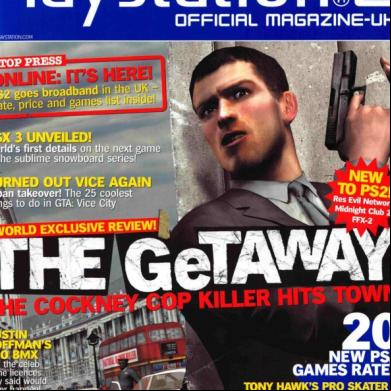Android Magazine Uk - Issue 49 6c5q2n
This document was ed by and they confirmed that they have the permission to share it. If you are author or own the copyright of this book, please report to us by using this report form. Report 3b7i
Overview 3e4r5l
& View Android Magazine Uk - Issue 49 as PDF for free.
More details w3441
- Words: 45,148
- Pages: 100
FREE 10 EXCLUSIVE VIDEO TUTORIALS »100% unofficial www.littlegreenrobot.co.uk
»App reviews Tips & advice »Hardware test
SU
RCHAR E P YOUR ANDROI Hacks to turbo charge speed and performance
11 LOLLIPOP APPS & LAUNCHERS )KXG[QWTJQOGUETGGPC /CVGTKCN&GUKIPOCMGQXGT
CAMER COMsmParA tphone
Top HQT UGNƒGU TGXGCNGF
Discover what you can really do with Android
Hacke Zøne
» Customise soft keys » Add a Clear All button » Get Ambient Display for Ne
S6 CAN IT SAVE THE GALAXY? »
0
TTERY
OSTERS
ake your phone last with these top tips
ALSO INSIDE *6% 8KXG TGXGCNGF Run apps in Chrome protect apps
ONE TO WATCH
ZENWATCH
roid Wear‘s hottest timepiece tested
All-new features explained » S6 vs the phones of 2015 » How to use Edge screen » Hands-on review
ISSUE 049
WorldMags.net
WorldMags.net
WorldMags.net
Welcome To issue 49
«
MEET THE TEAM
What’s your favourite feature of the Samsung Galaxy S6?
Jack Parsons Deputy Editor I am excited to try the S6 Edge’s curved screen. With simplified features it seems a lot less gimmicky than the Note Edge.
Jamie Frier Staff Writer The screen’s pixel density is just incredible. 577ppi will make gaming and watching videos fantastic, even if it eats up the battery.
Siobhan Maguire
Welcome
Production Editor The super-fast charging battery will be really handy if your out and about and your battery needs a sudden boost!
Adam Markiewicz Senior Designer
T
The Galaxy S6 is finally here – but will it have the ‘six appeal’ to revive Samsung’s flagging fortunes? Addressing the two biggest criticisms of the S5 – cheap plastic build, too many features – the S6 is a super-slim handset made from airplane-grade aluminum, with a streamlined interface, and a new mobile payment system to rival Apple Pay. Find out what we thought of it when we got hands-on at the launch event from page 14. On the same day the S6 was announced, HTC also launched its new flagship, the One (M9). While the surprise was ruined by leaks images online a few days before, the Tawainese company still managed to hold back its biggest announcement: The HTC Vive. Created with games manufacturer Valve, the HTC Vive is a virtual reality headset to play PC games.
However, this is just the beginning for HTC. Find out how its partnering with big names to produce a fitness tracker and more from page 8. Like this? See our review of the 64-bit HTC Desire 820 on page 70. Can’t afford a new phone? Don’t worry, this issue we’ll also show you how to upgrade your existing device with battery-boosting tricks (page 22) and how to speed up performance and improve graphic quality with clever hacks (page 45). You can also give your phone a Material Design makeover with the best-looking apps for Lollipop from page 26.
As a long-time Samsung , I’m impressed by the S6’s metallic redesign. I’m glad it still comes in a range of bright colours.
GET IN TOUCH What do you think of the Galaxy S6? Let us know!
»email »facebook »twitter [email protected]
Drop us an email and let us know what you’d like to see in the mag
/littlegreenrobot
Like us on Facebook to send us your comments
@lgrobot
Jack Parsons Deputy Editor
Follow us on Twitter and send us your thoughts
FREE – exclusive with this issue
» Unboxing videos » Video tutorials » Wallpapers
Discover what the Honor 6 looks likes straight out of the box Expert video guides to follow along with this issue’s tutorials Stunning wallpapers for Android phones and Chromebooks
ww.filesilo.co.uk/android WorldMags.net
3
Contents Inside issue 49 »
www.littlegreenrobot.co.uk
WorldMags.net
CONTENTS S 30 Exclusive subscription offer 79 Sp i l ff f i t
Launcher
ti
l
d
Previews, news and speculation from the world of Android
08 One to rule them all
CAN SAVE GAL
HTC is expanding into wearables, speakers – even virtual reality
10 Google plays doctor Google Now adds medical cards for quick diagnosis
11 Travel essentials
14
Hands on with Samsung’s new full-metal flagship
Best apps to take abroad
12 New tech: Qmote Could this Kickstarter kill Android Wear?
13 10 things you need to know about freeing up memory Top tips to make the most of your storage space
4
BOOSTING 22 BATTERY TIPS AND TRICKS
17 ways to squeeze more juice out of your device WorldMags.net
26
MATERIAL WORLD Explore the top new look apps for Android Lollipop
HackerZone This month’s top mods and tweaks WorldMags.net
Visit the Android Magazine online shop at
45
52 Hacking Tips & Tricks
54 Get Ambient Display on your Nexus 5
RCHAR E P YOUR ANDROID »
Turn your Nexus 5 into a Nexus 6 with Ambient Display notifications
Save time and memory by backing up specific files
57 Customise your soft keys Modify your device’s buttons with ZIPThemer and Candy Shop
GE
SU
56 Easily backup individual partitions
Hacks to turbo charge your Android’s speed and performance
How to overclock your phone Improve graphic quality Automate task management
58 Reverse USB tethering for Mac
»
Share your Mac’s Wi-Fi connection with your phone via USB
»
for back issues and books
Tutorials Get more from your device
32 Masterclass: Work on the go Essential apps to run your office anywhere
36 Tutorials 36 Don’t get notifications at night 37 Get a guided tour of a city 38 Manage files without configuration
60 Add ‘Clear All Recents’ button Close all running apps and windows with a single tap
Reviews
72
HONOR 3C
76
ASUS ZENWATCH
Latest tech tested
70 HTC Desire 820 72 Honor 3C 74 Acer Chromebook 13 76 Asus Zenwatch 77 Sonim XP7 78 Vodafone Smart4Power
36
DON’T GET NOTIFICATIONS AT NIGHT
62 Top camera phones The best phone for photos revealed
80 Super speakers Portable bluetooth speakers tested
88 Buyer’s Guide Monthly top 10 tech charts
Apps Your complete guide to Google Play 82 App reviews The latest and greatest apps on test
85 Head-to-head The best weather app revealed
86 Game reviews The best games reviewed
87
CROSSY ROAD
20+ APPS
WorldMags.net
Check our website daily for even more news
»www.littlegreenrobot.co.uk
5
READERSSURVEY WorldMags.net
our READER today! Take our 3-minute survey at littlegreenrobot.co.uk/survey and win a place o pan l
We love writing Android Magaz month and hope you enjoy just as much. However, this y going one step further and wa you what you would like to see in issues . By answering just a few q questions, you could really help us – OKIJVGXGPDGUGNGEVGFVQLQKPQWTƒTUV ever Android Magazine reader !
Jack Parsons Deputy Editor
our and help us make the magazine even better!
6
WorldMags.net
WorldMags.net Complete our survey to our Android Magazine and: OSee
new ideas and changes before anyone else Take the OGet invited to attend special events in your area survey on any device OTest third-party products for review OHave a chance to meet the Android Magazine team OShape the future issues of the magazine OEnter into exclusive competitions Step 1 Complete survey
Step 2 Get involved
Step 3 Earn rewards
Take the chance to get closer to the team than ever before
Only takes 3 mins!
Complete our survey and win your place today
littlegreenrobot.co.uk/survey WorldMags.net
7
WorldMags.net
All the latest from the world of Android devices
HTC One to rule them all Beyond the One (M9), HTC is expanding into wearables, speakers – even virtual reality
A
long with the launch of its new flagship phone, HTC surprised everyone by announcing it was developing a VR headset. HTC has partnered with gaming company Valve to create a set of virtual reality goggles called the HTC Vive. This headset will include 360-degree room tracking and refresh at a rate of 90 frames per second, meaning you shouldn’t feel disconcerted by lag when moving your head. The headset will work with two HTC controllers that can be used in different ways , for instance, as
8
weapons when playing games. As HTC is in partnership with Valve, owners of gaming platform Steam and one of the world’s leading developers and publishers, the range of games should be excellent and varied. The developer edition is due to launch in the coming weeks and HTC says that there will be a consumer version available before the end of the year, bringing the world of virtual reality gaming to the masses everywhere. However, this wasn’t HTC’s only new partnership. The company also announced the Grip fitness
WorldMags.net
tracker. This thin, waterproof wristband has been developed in tandem with American fitness clothing giant Under Armour, and will provide huge amounts of vital and data to both professional athletes and casual gym-goers alike. The GPS-enabled device will track your runs, cycles and gym sessions, providing accurate details about your route, time, calories burned and many more useful features. It also doubles as a sleep tracker, so s can gain valuable information about the length and quality of their rest. Grip will be available in the USA this spring. As if this wasn’t enough, HTC are also seeking to capitalise on the quality of their renowned BoomSound speakers by producing a set of
WorldMags.net standalone Bluetooth speakers with established brand Harman Kardon. HTC has made a huge statement of intent with these product launches, setting out to diversify beyond just phones. However, they are also setting themselves up for a battle against some big name rivals. When most people think about virtual reality, their minds will probably turn to either Oculus Rift or Sony’s Project Morpheus. While both have yet to launch anything beyond developer kits, they can still be considered market leaders and HTC has made a bold move challenging their authority. However, they could not have picked a better partner than Valve, as just the announcement of their partnership drew a ripple of applause from the audience at the launch event. The raft of games at Valve’s disposal should provide Vive s with endless entertainment. The controllers are an interesting addition, enabling s to immerse themselves more deeply into the virtual reality world. “Our collaboration with HTC is driven by the companies’ shared desire to produce the most compelling and complete VR experience” said Ken Birdwell of Valve. Another string to Vive’s bow will be HTC’s collaboration with major companies such as HBO, Lionsgate and the National Palace Museum in Taiwan. Content from these suppliers will be part of the full Vive experience, which will provide movies, TV and cultural experiences, as well as the games that we mentioned before. HTC Chairwoman Cher Wang said that she hoped the Vive will be the VR headset “that completely redefines how we entertain ourselves, communicate with each other, learn and, eventually, how we become more productive. HTC Vive is real, it’s here and it’ll be ready to go before the start of 2016”, which is more than promising. The Grip fitness tracker, meanwhile, will be taking th ight f Nik ’ F lb d ll th lik
The Grip fitness tracker will be taking on Nike, TomTom and Samsung in the competitive fitness tracker market
their own fitness trackers already. Again, HTC has aligned itself well with Under Armour who are well known and respected in the USA and have an established social network for athletes and fitness enthusiasts called UA Record. HTC’ D Bamford said, “Our partnership with as enabled us to direct our
combined ambition, talent and ion towards developing new ways to empower athletes to make the most of their training every day.” With serious from Valve and Under Armour, it will be interesting to see if HTC can enter these competitive markets and establish itself as more than a smartphone manufacturer.
C Vi vs msu ear V ve’s ts s 90fps would provide a much smoother experience than the 60fps offered by Samsung. The Gear has an optional controller while the Vive will have two, so gaming-wise it seems like Vive may have trumped its more experienced rival.
There is a already offering the Gear and VR apps through an app store means that the Gear has had a huge head start in selling, marketing and fixing bugs. One thing to note, however, is that you need to use a Galaxy S6, S6 Edge or Note 4 to get the Gear VR up and running, while HTC haven’t yet revealed how their screens will create the all-important optical illusion.
WorldMags.net
9
www.littlegreenrobot.co.uk » WorldMags.net
Visit us daily for news and more
Google plays doctor Latest addition to Google Now offers medical advice
G
oogle has added another component to its ever-expanding Knowledge Graph by providing health information in Google searches. Asking Google a medical question brings up specialised information, such as symptoms of an illness, if it’s contagious and what age range it affects. “That doesn’t mean these search results are intended as medical advice. We know that cases can vary in severity from person to person and that there are bound to be exceptions Wh t is intended f
H iTriage Health » Price Free » Android 2.3 Launched by two ER doctors, constantly reviewed by the Harvard Medical School and ed by over 12 million people, iTriage is a very reliable app when searching for illnesses via symptoms.
10
you should always consult a health care professional if you have a medical concern,” said Prem Ramaswami, Product Manager at Google. The tech giant has worked with the Mayo Clinic, a not-for-profit medical research centre, to create a database of over 400 common diseases that concerned Android s can ask Google Now about to research their illness. Both the benefits and the dangers are clear to see. While it can be useful to know more about an illness you think you might have, you could gain a misguided s nse of confidence or panic from the
you can trust WebMD for Android
Cardiograph
» Price Free » Android 2.3
» Price Free » Android Varies with device
The app version of the first point of call for online diagnosis. WebMD draws together health analysis, tips and information for a huge range of diseases, illnesses and injuries.
Although clearly not a replacement for the doctor, this is a simple, effective app for measuring your heart rate and recording it during work, rest and play.
WorldMags.net
enhanced information. The professional layout of the information could lead to people trusting them more than they should. The cards look very thorough, with diagrams from licensed medical illustrators, graphs showing the expected age range for the illness in question, a list of symptoms and several more pieces of information. Phil Hagen from the Mayo Clinic said, “As an editor and physician, I know how difficult it is to present concise, useful information. I think these should be viewed as the first stop for those needing health information.” This feature is part of Google’s Knowledge Graph, an on-going project to turn Google from a search engine to a knowledge engine, attempting to learn from the millions of searches that go through it every day to become more intuitive. Google is learning what pathways people take after searching for a particular term and has begun to display the follow-on searches online and on mobile devices. The Health cards are just another part of this bid to make searching easier and less of a chore. Google Health is still very much in the development phase, but there are plans to roll it out beyond the US in multiple languages and vastly increase the number of diseases available to search. Although Google stresses that the Health cards should not replace the doctor, it will be very interesting to see how it is viewed by the medical community in the months to come.
WorldMags.net 1
2
3
GALLERY OF... TRAVEL ESSENTIALS
4 1
5
Citymapper
Trying to navigate your own city’s transport system can be a difficult task, let alone a foreign one. Citymapper helps you map a journey from point-to-point through many major cities, whether your on foot, driving or using the local subway. » Price: Free
2 Airbnb Need somewhere to stay tonight? Airbnb includes listings for cities around the world that you can book far in advance or straight away. A fun alternative to staying in hotels, you rent rooms and flats from other Airbnb s to rest your head. » Price: Free
6
3 Plane Finder There is nothing worse than discovering your flight has been delayed. Plane Finder lets you to track a plane on a real-time map by flight number, place name, airport, airline or aircraft type. You can also receive alerts which is handy. » Price: £2.99
4 Google Earth Google Maps is great for turn-by-turn directions when you’re in a new place, but Google Earth is brilliant for exploring them before you visit. Featuring immersive photography, you fly through 3D cities and view rural hiking trails. » Price: Free
WorldMags.net
5 TripIt Travel
Organizer
Though it might be looking a bit dated, TripIt is still the best app for planning a getaway. Store all of your travel documents in one place and create a detailed itinerary that you can access offline. Pro s can also get useful flight alerts. » Price: Free
6 Field Trip A lesser-known Google app, Field Trip scans your location and alerts you to nearby points of interest. Drawing from blogs and websites, Field Trip is great for learning about local history and finding off-the-beaten-track attractions while you are on holiday. » Price: Free
11
WorldMags.net NEW TECH Android remote
Qmote Could this Kickstarter replace Android Wear?
IFTTT integrated
Water resistant
Qmote works with IFTTT so you can harness the online automation service to control the smart tech in your house, like dimming your Philips Hue lightbulbs or turning down your Nest thermostat
Designed to be used both at home and on the on the go, the Qmote has IPX7 rating so you can use it in rain, snow or brief splashes of water
P
icture the scene: you’re trying to enjoy a Sunday morning lie-in, but then your phone alarm goes off. It’s on the other side of the room and out of reach, forcing you to get out of bed. Wouldn’t it be great to have a remote control for your phone? Enter the Qmote. This multifunctional remote can turn off your alarm, find your phone when it’s missing, turn music on and off, and control all sorts of smart tech around the house. The size and shape of a guitar plectrum, the Qmote only has the one button, but you can program it to complete any number of functions depending on how many times you click it. These can easily be set up using the free companion app. Small enough to fit it in your pocket or fit on a keyring, the Qmote offers all the conveyance and control of a smartwatch, but without the need to have it manacled to your wrist.
One button controls The Qmote’s elegant design only requires one button. Use the companion app to program different numbers of clicks for different functions, such as, one click to turn off your alarm or two clicks to activate Google Now
Long life battery The Qmote doesn’t require constant charging. Instead, it runs on a coin cell battery that will impressively last a full year, and only uses Bluetooth Low Energy 4.0 to connect with your phone
At a glance » Product name Qmote » Available from qblinks.com » Price £TBC/ $24.99 A single-button remote control which lets you perform actions on your phone, even when it’s out of reach
Q&A Samson Chen Co-Founder of Qblinks
Where did the idea for the Qmote originally come from? We have been working on Bluetooth Smart based technology since 2012 and launched our first Bluetooth Smart product, the Qblinks-Q1, in June 2014. When we first created Qblinks-Q1, we tried making a super light version of a ‘smart-watch-like’ gadget. We collected from our backers of the unsuccessful campaign to figure out what they did like about Qblinks. Everyone thought we were creating a remote control, so we did.
A
What else did you learn from this ? We researched similar products, listed features we wanted to include, and sent them to our backers. We used their to decide which functions to include and examined
A
12
how the media reported the unsuccessful product. For example, Qblinks-Q1 had a temperature sensor but the media rarely mentioned it. This was the first feature we removed and we tried to integrate as many features as possible.
How complex is the set up process to program what you want the Qmote to do? We’re doing our best to keep the setup straight-forward. For the first time , just press [the Qmote], scan, add and done. Qmote works with laptops as a presentation remote, but people mostly use Qmote with smartphones so you may need to disconnect it from your phone and reconnect it to your laptop for a presentation. However, when the Qmote connects to your phone again it will restore the configuration with the phone automatically.
A
Doesn’t a wearable like the Android Wear smartwatch make Qmote’s unnecessary?
A
You can only wear one watch at a time but you can have many Qmotes at multiple
WorldMags.net
locations for multiple purposes. A smartwatch is an extension of the smarthphone. For most applications of a smartwatch you still need to look at it – glancing at your smartwatch while driving a car is dangerous. Qmote offers quick actions without watching your smartphone.
A Kickstart pledge for Qmote cost as little as $15, how much will it retail for?
A
MSRP in North America is $24.99 and for the EU it is $26.99.
What other plans do you have for the Qmote’s functionality? We have opened Qmote protocol specification to the public. Some people are asking about the SDK, so the next thing for us is to release the software SDK for developers to make Qmote compatible apps. The other request, particularly from Android s, is for Tasker . Hopefully we will be able to add this soon after we release the Qmote.
A
»twitter »facebook WorldMags.net Get in touch
Have you got a memorysaving tip? Let us know!
1Uninstall apps
If you haven’t used an app in months and you’re running out of storage space, delete it. The Manage Applications feature in Settings will help you sort apps by size, but graphics-heavy games are a good place to start clearing out.
@lgrobot
/littlegreenrobot
Follow us on Twitter for the latest updates
Like us on Facebook to send your comments
3
Downsize pictures
m a i t p i c d t
All those selfies stored on your phone can add up, so go through and delete those you don’t want. Alternatively, use free app AVG Imagine Shrink & Share to reduce their file size, though this will effect image resolution.
nuclear 10The option
4Delete music
9
5Look for large files
We all know that music and video files can take up storage space, that is partly why streaming services have become so popular. But be aware: music that you’ve saved on Spotify and other streamers for offline listening will also use up your memory.
For a fresh start, try a factory reset. Your Google stores s, apps, even Wi-Fi s in the Cloud, so setting your phone up again isn’t problematic. However, everything else will be gone forever. Go to ‘Backup and reset’ in Settings to revert your device to its initial set up.
Check your s
With your Android address book often syncing across your email, Facebook and Google+, you can waste storage on duplicate details and old numbers. Apps like Simpler Merge Duplicate will help you find and delete multiple entries of the same .
8 to the cloud An alternative to buying an SD card is to store your content in the Cloud for free, such as Google Drive or Dropbox. Not only does this free up space, but its easy to access content on any other device.
you need to know about...
Freeing up memory 7Remove bloatware
It’s a fact that manufacturers often add their launcher or can take up a of memory. owever, if you ave a rooted hone, you can a ROM that less space or m Backup to of those d apps use.
WorldMags.net
It’s hard to picture how much memory certain files are eating up. If you look under Storage in Settings, it will display your used storage as a colour-coded bar. However, free app DiskUsage will give you a more detailed infographic.
6Clear out junk files
Over time your Android can collect a lot of digital detritus, for instance, APKs (app installers) that might be lingering on your device, temp fi les, folders and more. Delete these simply by going to Storage in Settings and tapping Cached Data.
13
Feature » S6: Can it save the Galaxy?
WorldMags.net Pixel power Chrome chassis Out is Samsung’s trademark, yet criticised, plastic construction – the S6 is an all-metal and glass affair. A curved metal band surrounds the edges of the phone holding together a glass front and back
The S6 has an astonishing pixel density of 577ppi. It has achieved this by packing the same screen resolution from Samsung’s Galaxy Note range into a much smaller screen. However, this could prove quite a drain on the battery which isn't ideal
Toughened up
Battery size
Both the front and the rear of the S6 are covered with a layer of Corning Gorilla Glass 4, making the device tough and resistant to drops. The American company claims it is twice as strong as the Gorilla Glass 3
In these days of bigger is better, it seems strange that Samsung have decided to reduce the battery size. It’s gone from 2,800mAh to 2,550mAh but Samsung claims that their extra-efficient processor will make up for the drop in battery power
Slimmed down At 6.8mm thick, both the S6 and S6 Edge are thinner than the iPhone 6 by just 0.1mm. However, Samsung has made quite a step forward since the S5, shaving 1.3mm from the previous flagship model
Jewel in the crown Each of the colour options are based on precious jewels. The S6 comes in White Pearl, Black Sapphire, Gold Platinum, Blue Topaz and Green Emerald, so there should be something to suit every taste
WorldMags.net
Feature S6: Can it save the Galaxy? «
WorldMags.net
S6
Don't get it wet! Samsung s are going to have to be a lot more careful when using their smartphone in the bath or toilet now. Samsung has removed its waterproof and dustproof feature, so a quick dunk in the bath could now prove fatal to your S6
Quality camera The 16MP rear facing camera and 5MP front-facing camera can use Samsung’s face recognition software, Optical Image Stabilisation and auto white balance to take sharp, bright photos quickly and without using too much effort
Fingerprint scanner The button on the bottom bezel also doubles as a fingerprint scanner for general security and activating Samsung Pay. The button is wider than its predecessor to make the fingerprint recognition easier, and it now needs just a tap rather than a swipe
CAN IT SAVE THE GALAXY?
g's full-metalflagshipistaking any in a bold new direction. look at what's new nt back to the drawing board for the Samsung which they codenamed ‘Project Zero’. The South UCKFKVJCFVQFQVJKUVQCFFTGUURCUVũOKUUVGRUŪ urn in sales and in particular, the failure of the still sold millions worldwide, but didn’t have the evious Galaxy models, and Samsung lost market e and cheaper Android phones. he S5’s plastic cover and too much bloatware. The es these concerns head-on with a shiny aluminium lass back and front, plus a streamlined TouchWiz er cent less features. Similar to how it launched the de the Note 4, Samsung have also announced an S6 n that's curved on both the left and right. Where the OKEM[VJG5'FIGTGFGƒPGUYJCVVJGEWTXGF complicated apps in favour of intuitive shortcuts. UWKVQHRTGOKWOFGUKIPFUNGPFGTRTQƒNGJCXG e S6 isn’t waterproof and doesn’t have expandable able battery. Time will tell how Samsung fans will and whether it can attract new s, but here we YHGCVWTGUFQWTƒTUVKORTGUUKQPU
WorldMags.net
15
Feature » S6: Can it save the Galaxy?
WorldMags.net Galaxy S6 vs iPhone 6 Battle of the Sixes There is no bigger rivalry than that between Samsung and Apple. When the two tech giants aren’t suing each other over patents, they’re poking fun at each other’s products in attack ads and at launch events. However, with its new metallic design and mobile payment system, not to mention switching from Qualcomm’s Snapdragon processor to their own proprietary components, the Galaxy S6 has a lot in common with the iPhone 6. We take a look at the similarities and differences between Samsung and Apple’s flagships and reveal which is doing it better.
iPhone 6
Samsung Galaxy S6 The S6 has the same 5.1-inch screen size as the S5, but has upped the resolution from full HD to quad HD, with 575ppi. The most beautiful Galaxy ever, Samsung has ƒPCNN[FWORGFRNCUVKEKPHCXQWTQH aluminium frame with Gorilla Glass sides, while retaining its signature design language.
DISPLAY DESIGN
The iPhone 6 has a 4.7-inch display with a pixel density of 326 ppi, while the iPhone 6 Plus offers a 5.5-inch full HD screen. Apple has long been a master of design, but the iPhone 6 has been rocked by so-called ‘bendgate’ with s able to bend them in half.
The 16MP rear camera has a dual-flash, while the front has 5MP. It can shoot 4K video and has lots of image-enhancing features.
CAMERA
On paper Apple trails behind Samsung, with an 8MP rear camera and 1.2MP on the front. However, the reality is that the iPhone still shoots a great picture.
Packing an octa-core Exynos 7420 processor and 3GB RAM, as well as a streamlined version of Touchwiz, S6 performance is fast and fluid.
PERFORMANCE
The iPhone 6 runs on Apple’s own 64-bit A8 chip, believed to be only 1.38GHz dual core and 1GB RAM, but still remains zippy to use.
Slimmer design means the 2550mAh battery is smaller than the S5’s 2800mAh. The battery can no longer be removed but charges wirelessly and much faster.
Winner Samsung Galaxy S6
BATTERY
The iPhone 6 only has a 1810mAh battery, which charges using Apple’s propriety Lightning cable. The operating system lacks the battery-saving modes Samsung device’s boast.
Samsung’s flagship is clearly light-years ahead of Apple in of specs, with a brighter, richer screen, faster processor and longer-lasting battery. However, Apple has proven time and time again that usability often counts for more than what’s under the hood, so time will tell whether the S6’s sleek new look and streamlined OS can win over fans.
…but can it compete with Android? HTC One (M9) HTC have been perfecting the metal chassis for years so they can easily match the S6 for clean, modern style, while trumping it with a 20MP rear camera. Though it lacks the built-in memory that the S6 has, the M9 s microSDs of up to 128GB.
16
LG Flex 2
One of the few phones more visually striking than the S6 Edge, the curved Flex 2 also has a 3000mAh battery and runs near stock Lollipop. However, it’s 5.5-inch screen is only 403ppi, it only has a 13MP camera and also no wireless charging, which is a shame.
WorldMags.net
Nexus 6
Even with its gargantuan size, the matte plastic Nexus 6 is outshined by the S6’s metal ƒPKUJ6JG5CNUQJCUC superior screen (577ppi versus the Nexus’ 493ppi) and its 64-bit processor benchmarks faster. However, both offer wireless charging.
Feature S6: Can it save the Galaxy? «
WorldMags.net
Super fas charging When you’re in a rush but low on battery, fear not – the S6 is here. The handset charges 1.5 times faster than the S5, so a 10 minute charge will top up the Galaxy handset with enough juice to watch a 2 hour HD movie. Samsung claim that if you leave it plugged in for half an hour it will return to 50 per cent battery strength. Alternatively, you can cut the cord and place it on a wireless charging pad rather than plug into a microUSB. Android fans will know this technology isn’t a new innovation – the Nexus 6, Moto X (2014) and Moto 360, all Qi wireless charging. But the Galaxy S6 doesn’t just Qi, it also works with rival wirelessly charging solution, PMA. With this added compatibility and Samsung’s popularity, the S6 is going to make wireless charging mainstream.
Phone-charging furniture
Produced in partnership with Samsung, Scandinavian furniture giant +-'#JCUNCWPEJGFCPGYTIGQH furnishings with built-in Qi wireless EJCTIKPIRCFU-PQYPCU*QOG Smart, the range includes lamps, bedside tables and a coffee table.
“The Galaxy S6 doesn't just Qi, it also works with PMA”
tting Edge technology the Galaxy S6, Samsung announced y S6 Edge, which has a screen that ly curves around both left and d sides of the phone. Samsung his technology on the Galaxy Note h a curved screen on the left-hand side d be used as an app dock and a ticker CVKQPU+VEQWNFGXGPTWPURGEKCNKUV games along the edge. However, this sung has limited the functionality to but added two features. led Edge People provides a quick way p calls, texts and other messages CESWCKPVEGUQHVJGQYPGT U Each person is assigned a different JKEJVJGRJQPG UGFIGHNCUJGUYJGPKV XKFKPICJKPVQHVJGECNNGT UKFGPVKV[GXGP ce is face down. Another feature is QP5VTGCOYJKEJFKURNC[UVJGVKOG PFUGNGEVGFPQVKƒECVKQPUQPVJG rt of the screen.
WorldMags.net
Above Edge People enables you to quickly receive calls and messages from your favourite people
17
Feature » S6: Can it save the Galaxy?
WorldMags.net
Octa-core processing Amidst reports of the Qualcomm Snapdragon 810 overheating, Samsung has dropped the American brand chip and taken the processor in-house with their very own Exynos 7420. So how do the two compare? Both models are octa-core but the 7420 runs at a top speed of 2.1GHz, leaving the 810 trailing behind at just 1.6GHz. This is because the 7420 is built on a 14nm process, while the 810 is created on a 20nm process. In simple , the 7420 packs the same number of transistors on to a smaller processor, which creates a faster and inevitably OQTG GHƒEKGPV RTQEGUUQT In of benchmarking, the Exynos comes out on top once again. The single core score for the 7420 and 810 were 1520 and 1292 respectively, and the multi-core scores were 5478 and 3604 respectively. If we put the overheating issue aside, it seems like Samsung have made a good call on choosing their own processor over the Qualcomm Snapdragon 810.
A57 and A53 Eight Cortex-A57 and Cortex-A53 processors both run at 2.1GHz and 1.5GHz respectively
RAM raid The Galaxy S6 heralds the true age of the LPDDR4 RAM standard
Camera LIKE THIS? THE BEST CAMERA PHONE REVEALED ON PAGE 62
18
Samsung has put a fair bit of work into both of the S6’s cameras. The 16MP rear-facing camera has stayed the same resolution but they have more than doubled the pixel count in the front-facing camera, upping it from 2MP to 5MP. It still has OIS for helping take steadier shots and it now offers face recognition as well. The two real developments, however, are the aperture and the launch method. The S6 has changed the aperture from f/2.2 to f/1.9, which means it will let in two-thirds more light than the S5 and, probably more importantly, the iPhone 6. It is also much easier to get to the camera than before. The button on the lower bezel now operates as a shutter button. A double click when the phone is still locked captures a picture in an impressive 0.7 seconds, while a single click takes you straight to the camera app, which is a really pleasing development.
WorldMags.net
Feature S6: Can it save the Galaxy? «
WorldMags.net
Samsung GearVR
Along with the S6 and S6 Edge, Samsung announced a new version of its virtual reality headset, the Gear VR Innovation Edition, which is compatible with the new flagships. Just as the original version worked by slotting the Galaxy Note 4 into the headset to use as a display, so does this version work with either of the new phones. With their unbelievable pixel density of 577ppi, you should be in for quite a ride. The only downside is that the display size will be slightly smaller than the Note 4-compatible version. It remains to be seen how this will impact on the immersive experience, but there should be more that you can do with it. Co-creators Oculus have said that they are going to commit to the Gear VR in a big way this year, with lots more games and virtual reality experiences planned for the Gear VR store.
Simplified TouchWiz
What’s gone: - S Planner - S Memo - S Suggest
What’s new: + Skype + OneDrive + OneNote
TouchWiz, the skin that Samsung lays over stock Android, has rarely been popular among Galaxy s. Criticised for having too much bloatware that created lag when opening up apps, TouchWiz has undergone a diet for the S6, stripping away 40 per cent of features. The only two Samsung apps that remain are S Voice and S Health, though all of the others, including S Planner, are still able from the Samsung Apps Store if you miss them. The removal of seldom-used Samsung apps is certainly a step in the right direction for Samsung, as early hands-on tests suggest that the lack of bloatware has indeed sped up and streamlined the UI. Samsung has added in some Microsoft apps to sit alongside the full suite of Google apps, but they don’t feel nearly as intrusive. The icons themselves have undergone something of a Material Design make-over as well, looking flatter and cleaner than before. Visually this is very similar to previous TouchWiz iterations but is a lot faster and easier to navigate and customise, stock Android's influence shines through more than ever.
Samsung Pay Everyone has their mobile in their pocket when they're out and about, but what about that agonising moment when you realise that you have left your wallet or purse at home just as you get to the till? Samsung is trying to end that problem by introducing Samsung Pay, a direct rival to Apple Pay. Samsung’s acquisition of LoopPay, a mobile payment company, showed their interest in mobile payments. LoopPay claims that it will be accepted in over 90 per cent of merchant locations in the US, which is far beyond any other mobile payment service, such as Apple Pay and Google Wallet. Samsung Pay uses Magnetic Secure Transmission (MST) to turn your phone into a swipe-style credit card, trumping NFC style payments, which are only accepted at around 10 per cent of tills. Samsung has partnered with Visa, Mastercard, American Express, JP Morgan Chase and Bank of America as it attempts to revolutionise mobile payments.
Right Different to other mobile payment systems, Samsung Pay is also compatible with older magnetic-stripe card terminals as well as NFC terminals
When will it arrive?
Samsung Pay will roll out in the US and South Korea this summer, while Europe and China will have to wait until later in the year to try it out
WorldMags.net
19
Feature » S6: Can it save the Galaxy?
WorldMags.net
Samsung Galaxy S6 Hands-On Preview We tested both the S6 and S6 Edge at the launch event – here’s our first impressions
Few devices epitomise love versus hate in the mobile device world as much as the Samsung Galaxy range. The Galaxy S5 has proved to be very much an acquired taste. While Samsung have taken flack for both the somewhat uninspiring design of the device and the increasingly overwhelming Touchwiz UI, long-time Galaxy s have continued to GZVQNVJGDGPGƒVUQHVJGTGOQXCDNGDCEM swappable battery, expandable memory, and vibrant hacking and modding community that comes with most Samsung devices. The S6 marks something of a sea change in almost all of these areas, so how does it hold up in our ƒTUVJFUQPJGTGCV5COUWPIŦUNCWPEJCV MWC in Barcelona? .GVŦUVCNMCDQWVƒTUVKORTGUUKQPU9JGP[QW RKEMWRFJQNFVJGFGXKEGŦURTGFGEGUUQTŢVJG 5ŢHQTVJGƒTUVVKOGKVHGGNUCNOQUVWVKNKVCTK RCTVKEWNCTN[KH[QWEQOGHTQO5+VŦURTGVV[DKI VJGRNCUVKENGCVJGTDCEMFGƒPKVGN[NGUVQYCTFU plastic and the silver edge of the device would struggle to offer a less convincing impression of metal. Thankfully that all changes with the S6 and VJG5'FIGŢHQTVJGƒTUVVKOGKPCNQPIVKOG JQNFKPIVJGťPGZVDKIVJKPIŦCEVWCNN[IKXGUQHHVJG wow factor and feels like a positive step forward in the series. With a glass front and back, the phone feels like a product, the coolness of the aluminium edge oozes quality and the thinness makes the S6 feels like an impressive piece of engineering. Turn the device on and the vibrant QHD OLED screen really pops, with the best experience of all saved for that innovative curved screen of the Edge version. At this stage, the curved screen of the S6 Edge KUOQTGCDQWVETGCVKPICƒTUVKORTGUUKQPVJ RTQXKFKPIIGPWKPGNQPIVGTOWVKNKV[ŢKVYKNNDG interesting to see how the feature is used as it
20
WorldMags.net
Feature S6: Can it save the Galaxy? «
WorldMags.net “Holding the 'next big thing' actually gives us the wow factor” could create some challenges regarding exactly how you hold the device. It is more than clear to see though, that given the choice between the two, it is likely that most purchasers will opt for the Edge for it's slick, modern screen. Samsung has taken a lot of criticism in the past for its overbearing interpretation of Android via their TouchWiz UI. True to their word during the launch, they do seem to have slimmed it down UKIPKƒEVN[ HQT VJG 5 UVTKRRKPI QWV C NQV QH VJG additional software and leaning more towards Google’s stock vision for the OS than ever before. Yes, there are still gaudy icons and excessive settings options but if you are a fan of the Nexus
device experience, you can get closer to it than you have ever been able to previously. Galaxy devices have always offered Qualcomm Snapdragon processors in most markets together with a variant running Samsung’s own Exynos EJKRUGNUGYJGTGDWVHQTVJGƒTUVVKOGCNN5 FGXKEGUYKNNWUGVJGPO'Z[PQUDKV octa-core processor. This is very much unknown at this time – in our hands-on the device felt very fast with none of the slowdown that is often experience on devices with QHD screens, but it will be important long-term to see how well the device performs in a variety of different situations, whether there are any heat issues (as has been rumoured for the Snapdragon 810), how the fast charging compares to Qualcomm’s QuickCharge and most important, how long the chip can eke out of that new, reduced capacity battery. 6JG5UTGVCKPVJGUKIPCVWTGJQOGDWVVQPYGŦTG used to seeing from Samsung and again include a ƒPIGTRTKPVUEPGT6JGIQQFPGYUKUVJCVVJG frustrating ‘swipe’ experience from the S5 is gone, replaced with an iPhone-like sensor that in our experience proved 100% reliable, which is a massive improvement. The new device is not without compromise in order to deliver on the new form factor, particularly in the areas of battery and expansion, which could prove detrimental for some. However, hold either 5 KP [QWT JF F [QW OKIJV LWUV DGNKGXG VJCV KVŦU a compromise that’s worthwhile.
What the industry says “Samsung has finally made flagship products that look and feel like they are worth the price tag they command” The Verge “The Samsung Galaxy S6 is a thing of beauty, a complete redesign that really works but blended with large swathes of power once again” Tech Radar
“It's obvious that this is a different beast, and one that fans have been crying out for, for years” CNET
“In combination with the glass back, the metal TGCNN[ IKXGU VJG 5 VJCV NWZWTKQWU VQWEJ VJCV Galaxy S phones have lacked so far” Android Authority “While the lack of microSD card may be an issue for some, the boost in internal storage will remedy that and is in many ways preferable” Android Central
Reader opinion Would you buy a Samsung Galaxy S6?
&Good for
» Security finally becomes convenient on the S6, courtesy of the updated ‘no-swipe’ fingerprint scanner which nears iPhone reliability
» For the first time, Samsung has improved
camera quality without bumping the megapixel count. Initial impressions are good
YES
NO
'Bad for
5CORNG DCUGF QP 6YKVVGT F (CEGDQQM responses between 2-5 March 2015.
seen exactly how frugal the AMOLED screen and new U are
Have your say
» Heavy s are concerned – it remains to be
» Glass on both the back and the front may mean the device is more likely to slip and to break
What do you think of the Galaxy S6? Let us know via Facebook and Twitter.
Verdict »facebook » The S6 needed to make a big /littlegreenrobot
step up and initial impressions suggest that it has
Like us on Facebook to send us your comments
»twitter @lgrobot
Follow us on Twitter and send us your thoughts
WorldMags.net
21
Feature »Battery boosting tips and tricks
WorldMags.net
BATTERY BOOSTING TIPS AND TRICKS 17 ways to squeeze more juice out of your device
T
here are few things more frustrating than running out of power. Everything from graphic-heavy games to turning on Bluetooth eats away at your battery life, and that drain will only increase as developers come up with even more things for your phone to do. Using your phone as a gaming console, map or portable cinema means that you’re going to be looking for a plug socket in no time. Luckily, there are plenty of ways to boost your battery. In
22
particular, Android 5.0 Lollipop was packed with features to extend your battery life. Known collectively as Project Volta, this includes Battery Historian helps you figure out how your energy is being wasted, and new Power Saver mode will streamline your phone when its short on charge. While apps are often the cause of battery drain, here we recommend s that can also make your phone more efficient.
WorldMags.net
Feature Battery boosting tips and tricks«
WorldMags.net
Enable Battery Saver Mode Use Lollipop’s latest innovation to keep your energy consumption low
the Settings 1 Enter Pull down the top bar menu and either tap on the battery icon or head into Settings then select Battery. Once you’re into the Battery settings page, you should be able to see your remaining battery level. Press the three dots in the top right-hand corner and select Battery Saver.
your battery 2 Save You now have two options. The first option is to turn it on manually by tapping the slider. You will know it is in operation as the top and bottom ribbons will both turn orange Alternatively ou
Turn off Wi-F
Loss of performance 3 You will lose some functionality when Battery saver mode is in operation. Your phone won’t automatically scan for Wi-Fi signals, nor will it regularly check for email or social media ates. You’ll have to manually go into each app refresh it if you want to see updates.
ctivate irplane ode
If you're travelling somewhere, turn off your Wiin quick settings. This way you're device won't b constantly searching for a network that doesn' exist, and will save you power. The same goes for Bluetooth. If you see a coffee shop offers free Wi-Fi, you can also switch it back on.
hones have an airplane mode which vents your phone from receiving any incoming als such as calls, texts or 3G data. When g, this alllows you to use your phone without rferring with the aeroplane's instruments. wever, outside of the cockpit, this mode ans that you keep your phone turned on all t to use as your alarm clock, but it won’t eat aluable battery by searching for Facebook ates while you sleep. In Android 4.4, you can ch airplane mode from the menu options appear when you press and hold the power ton. In Android 5.0, the feature is now tucked y in the quick settings. Just tap the airplane underneath the Wi-Fi button.
WorldMags.net
23
Feature »Battery boosting tips and tricks
WorldMags.net
View battery breakdown in Lollipop Click on the battery icon in Quick Settings to view stats on your battery usage
Monitor multiple devices with Potential Beta
Usage graph Lollipop tracks your battery life hour by hour so you can work out when you’ve been using the highest amount of battery power. You can clearly see how long it’s been on for and how much time you’ve got left
If you're reading this magazine, chances are that you own more than one Android smartphone or tablet. Using Potential Beta, a free app available on the Play Store, you can monitor the batteries on all of your devices from a single screen, for instance, you can view your smartphone's battery from your tablet and visa versa. Set a threshold for what you consider optimum power, and Potential will alert you when any of your devices dip below it. You can then remotely turn off any of your device's Wi-Fi or Bluetooth from in the app, conserving power. Potential is still in the early stages, but plans to add for Android Wear in the future.
24
The thirstiest apps The screen also lists the apps that have consumed the greatest percentage of your battery since it was last on charge. Some things, such as the OS and screen, are unavoidable but apps can usually be easily shut down
Shutting down apps The new set up allows you to close down apps from this screen. Simply tap on the app you want to shut down and then you can Force Stop, Uninstall or clear the cache, all of which will reduce battery usage
Drop your screen timeout
Stop location tracking
Remove animations
Weed out widgets
Turn down your screen
Although it’s annoying for your phone to fade out when you’re in the middle of a message or game, reducing the timeout screen during periods of inactivity can save lots of battery. Shaving just 30 seconds of screen time every time you use your phone will save you a lot of power.
If you have location tracking enabled, then your phone is constantly sending and receiving signals from satellites to pinpoint your position. This is a real drain on your battery as it keeps your phone working and awake constantly. Head into your Security settings and turn off location tracking to stop this.
Your animated homescreen may be lovely to look at, but sending all those pixels floating across the screen does take up a lot of energy. Think of it as a very slow, looping video and we all know how much battery that uses. Instead, choose a plain homescreen to save your battery life – you will thank us later.
If you’ve got any widgets on your homescreen that you don’t use that often, get rid of them as soon as possible. These widgets are constantly running, so even if the app is closed they are still u your power and battery. Only keep regularly used ones on your homescreen to preserve your phone's energy.
The incredible clarity of your screen takes a lot of effort to maintain, especially if it is a Super AMOLED one. Going into your Display settings and dropping the screen brightness down to a sensible level, is a sure fire way to reduce your battery output while not impacting on your phone's performance in any way.
WorldMags.net
Feature Battery boosting tips and tricks«
WorldMags.net
Kill background apps
Clear caches and unwanted apps to make your battery usage more efficent
1 Enter Settings
Pull down the top menu and click on the Settings icon. In the Device section you will see a section for apps, which you should click on. This will then take you through to a screen that shows you all of the apps that you currently have running. There may be some surprises!
2 Show Cached Processes
You should see a list of your ed apps in front of you. Swipe across until the word Running is highlighted near the top of the screen. In the top right-hand corner you should see a button marked Show Cached Processes. Click on it to bring up another app list.
Automate your settings Tasker is one of the most popular automation apps on the Google Play store, but an excellent free alternative is Automatelt. It sets up rules that activate under certain conditions, such as turning silent at night or dropping the volume down when headphones are plugged in. All it takes is a few clicks to set a rule based on an activity, time or battery level so you can force it to power down once you hit 20 per cent, thus maintaining battery life for when you need it the most. Set as many rules as you like to make sure your battery consumption is as low as possible during periods of inactivity.
3 Clear Media
This list shows all the apps that currently have a cache running. While this is helpful to get things moving more quickly, it eats up memory, processing power and battery. Click on Media and select Stop. Repeat for any other apps. This cache will fill up again so do this regularly.
Diagnose with Battery Doctor
Above: Use an automation tool like Tasker is a great alternative to Lollipop's Battery Saver Mode
Avoid auto-syncing
Don’t overcharge
Whether your Wi-Fi is turned on or not, your phone will still be searching for social media or email alerts. Head into Settings, then s, then switch off Auto-sync to stop your phone searching constantly and using battery.
Charging your phone overnight could lead to it overheating and that could damage the lithium-ion battery. Unplug once you hit 100 per cent or keep it well ventilated during charging by taking off the case.
Mini-charge
Keep it cool
Repeated flash charges – where you plug your device in for a short period of time to give it a boost – is the best way to extend its life. Keeping your phone somewhere between 80 and 40 per cent is best.
Scorching temperatures could lose you as much as 35 per cent battery life over a year. Try and keep it as cool as possible by not leaving it exposed to the sun for long periods of time.
WorldMags.net
Apps running in the background are a huge source of pointless battery waste. But you can become battery savvy. Battery Doctor will identify what apps are running that don’t need to be and will kill them instantly by redirecting processor power to the task that you are doing and therefore improving battery efficiency. The Task Killer is located in a one-click widget, so you can improve your battery life in a flash without having to close down apps manually one by one. It will also provide information on when to charge your device and more importantly, how long to charge it for. In a real battery emergency situation, you can shut down every function apart from the ability to make and receive phone calls and texts.
25
Feature » Material world
WorldMags.net
Material world Explore the top new look apps for Android Lollipop
E
ven if you’re phone doesn’t Android 5.0, you’ll have probably noticed many of your favourite apps have got a new look. All of Google’s apps, from Google+ to the Play store, have been redesigned with a colourful new style. Known officially as Material Design, this mixture of bright colours and flattened shapes is Google’s new design language. Not only is it a big shift from the Tron-like Holo design introduced with Android 3.0 Honeycomb, but it’s being rolled out across Android, Chrome OS and the web for a more unified experience.
26
Announcing the new approach at Google I/O last year, Matias Duarte, vice president for Design at the Mountain View company, described the new look as: "grounded in tactile reality, inspired by our study of paper and ink, yet open to imagination and magic". Codenamed ‘quantum paper’ while in development, Material Design seems to be the logical conclusion of where Android was going when Google Now cards were introduced in Android Jellybean. Card-like menu screens unfold and slide on top of each other, while the interface seems to
WorldMags.net
physically respond to your touch with a ripple effect, which is pretty smart. Android has a bad rep for choosing functionality over form when compared to Apple, but Material Design proves this is most definitely not the case – we can now have both. So in light of this development, we are going to round up the ten best apps to complement your Lollipop-powered phone. However, if you don’t have Android 5.0 then there is no reason that you can’t these apps and try out the Material Design experience for yourself.
Feature
WorldMags.net
Field Trip Google Maps is great if you’re trying to reach a specific location, but isn’t ideal for discovering new places. Field Trip by Google subsidiary Niantic Labs, offers a guided tour of local landmarks and other hidden gems near your location. If you’re imagining an off-brand TripAdivsor, then forget it. While Field Trip does include bars, restaurants and
shops, it is m geared toward discovering art, history and hidden gems – things that are off the beaten track. Tracking your location, Field Trip will alert you when yo something of interest in the street. It then display an in-depth profile of a nearby place o event drawn from popular Historvius, Songkick and th The way it works means t lot of time navigating the app refresh might seem unnecess swapping the brown-hued inter faded paper and maps for clean white colours, breathes new life nd makes it feel much warmer. The structure has also been rearranged with a new slide-out menu, taking priority for both the various subsections of the app and managing settings. It's now much easier to find local points of interest split up among categories like history, shopping, museums, architecture and more, or you can just tap Everything for a roulette approach to your next outing.
»Price Free »Requires Android 2.3
Weather Timeline While meteorology is a complicated business, as a mobile on the go you just want a few simple facts: is it going to rain and what’s the temperature. Weather Timeline displays the information you need to know in a clean, clear style that you can understand at a glance. As the name implies, it displays the forecast as a vertically scrollable timeline. The top card contains the current conditions, followed by basic predictions about the next hour and the coming days. Warnings will also cause a new card to pop up at the top of the timeline.
However, a fun extra feature is the included ‘time machine’ which enables you to search historical weather reports and forecasts projected years in advance.
» Price £0.99/$0.99 » Requires Android 4.0 WorldMags.net
Material world «
Apex Launcher Apex is a go start. A lon name in th Android, Ap given some inspired ch back in ver but has be released w new moder with Mater Design for version 3.0 If your smartphon tablet still hasn't had Lollipop upgrade, th Apex offers very faithfu imitation. T includes a drawer background and animation. Other Android 5.0-inspired items include: Lollipop folder style and animation, Lollipop search bar and scroll indicator, and the Lollipop drawer icon. It even has a new Material Design icon for your home screen. Decided you want to tweak the Lollipop layout? No problem. As well as icon packs and theme skins, Apex lets you customise drawers, such as adding unlimited drawer tabs and adding folders to draws. You can also add additional transition effects, overlapping widgets and extra gesture controls as well. Added to this, there is a new scroll speed option (under Advanced Settings) that sets the speed for scrolling between the home screen or drawer pages. According to the changelog, there are also lots of other UI tweaks and improvements available along with some updated translations. The Apex Launcher comes in two flavours, Free and Pro. The Free version is fully functional, but the £2.49/$3.99 Pro version includes lots of extra features, such as being able to place widgets in dock, transition effects and gesture controls.
» Price Free + IAPs » Requires Android 4.0.3 27
Feature » Material world
WorldMags.net
wiftkey
QuickPic QuickPic has been a go-to gallery replacement on Android for a while. It has a clean interface which makes it easy to use. A recent update made it even better, with Material Design animations and integrated cloud storage backup. Purists might nit-pick this – though the side now slides with a spinning arrow animation, the itself doesn't cover the action bar, is slightly transparent and doesn't employ smaller typography for lesser-used items. Also the black-and-white colour scheme is slightly
Everyone’s favourite third-party keyboard client was quick to add a series of Lollipop themes to its collection that imitate Material gn style. Known as the Material series, the mes are available in contrasting colours but the same functionality. This includes one e best predictive engines for smarter text correct, as the app learns your preferred ng style as you use it, to the point where it guess the next word – or even the emoji at you’re going to type. Swiftkey’s unique h controls also make it easy to switch from ERTY keys to number keys and more, with a ple long-press. The app is free to the Material Design themes will cost 69p h or £1.99 for a pack of seven.
rice Free + IAPs » Requires Android 2.3
“Also in line with Material Design thinking, CloudMagic offers a unified experience across different devices, working on your phone, tablet and Android Wear ”
Calendar We’ve avoided including too many Google apps in this line-up because you probably have them installed already, but Google Calendar deserves mention. Bright colours, pleasing images and fast, informative animations all combine to make a great calendar app experience. Added to the new colours and animations, Calendar offers interesting features such as Smart Assists — the app can suggest titles, people and places as you type. It integrates with Gmail and Reminders and can offer photos and maps of the place you’re visiting. More visible on the tablet version than Google Calendar for phone, the app is also packed with illustrations of everyday events like dinner, drinks and yoga. Google Calendar's full-month view is basic, but agenda list and the home screen widget are wonderfully done.
CloudMagic Email If you like the basics of Material Design but think the official Gmail or Inbox by Google apps are garish, then try CloudMagic Email. It offers the same one-fingered navigation, with simple interface and slide menus, but with muted tones and less animations. CloudMagic is geared towards cloud storage – it s multiple s so you can view your home and work emails in the same inbox. You can also attach files from your device and Dropbox, Box and even iCloud Drive. CloudMagic also integrates with other apps, such as Wunderlist, Todoist and Instapaper, so
» Price Free » Requires Android varies 28
you can save emails however you like and improve your productivity while you’re at it. Also in line with Material Design thinking, CloudMagic offers a unified experience across different devices, working on your phone, tablet and Android Wear. You can use CloudMagic Email for free, but a subscription of $4.99 (approx. £2.25) a month lets you wipe your data if you lose your device and priority for any problems.
» Price Free + IAPs » Requires Android 4.0
Cabinet Beta While many file managers require a lot of set up, Cabinet is designed to work right off the bat with basically no configuration – and it looks good while doing so. Moving around files is easy with quick folder shortcuts and an easy multiselect feature enabled by tapping on the file or folder's icon. An added bonus for supers is that Cabinet s root access, so you can navigate system directories and files in an equally slick interface. It also s SFTP.
» Price Free + IAPs » Requires Android 4.0 WorldMags.net
WorldMags.net
Action Launcher 3 Calculator Another launcher, Action Launcher 3, has been given a Material Design update with slick new transitions and animations. In keeping with the design language, a feature called Quicktheme extracts the colours from your wallpapers automatically to customise your layout, changing the colour of folder backgrounds, the Google Search box and more. But this launcher, from popular developer Chris Lacy, has never been one to play by the rules. The latest version contains all of those unique features that made previous iterations of Action Launcher so special, such as collapsible widgets and app icons that also act as folders. The app is free to , though some of the features require a Pro upgrade. Blurring the lines between an app update and a new release, if you’ve purchased the Pro
version of Action Launcher 2, Lacy has given you a path so that you can keep your paid app without having to make a separate purchase for the updated version. For those who purchased Action Launcher 2 Pro, it will still continue to function but with a newly released version of Action Launcher 2. This means that if you have bought Action Launcher 2 Pro, you're good to go – all you have to do is install the revised version of the old app. You will, however, need to migrate over your homescreens from Action Launcher 2 to Action Launcher 2 Pro. The best way to do this is to use the SD card backup feature, which is located in the settings. Meanwhile, the free version has been completely replaced with the refreshed Material Design version, giving you an exciting new interface to begin explore.
Pro
» Price Free + IAPs » Requires Android 4.1
» Price £0.89/$1.50 » Requires Android 4.1
Subtract in style with Numix Calculator Pro. Based on the stock calculator app from CyanogenMod, but with a massive UI overhaul, Numix is easier and more rewarding to use. Following Material Design’s guiding principle to make core functionality immediately clear, the intuitive controls make it easy to work out sums and switch between the basic calculator and advanced features with a simple swipe left or right. Numix also includes a helpful widget for the basic calculator. Want to try it before you buy? Then Numix Calculator Base for a lite version.
Talon for Twitter (Plus) Although Facebook is set to roll one out shortly, none of the big social networks beyond Google+ have given their Android apps a Material Design facelift just yet. If you love to tweet and want to do so in style, try Talon for Twitter (Plus), a new version of the popular Twitter client designed exclusively for Android Lollipop. Rebuilt from the ground up,
Talon for Twitter (Plus) is faster and more powerful than before, enabling for a smoother experience when refreshing your timeline and moving between lists. It also has beautiful layouts, complete with edge-to-edge images and eye-catching animations. It also includes a whole host of new features, including enabling you to favourite – not just follow – s.
» Price £2.54/$3.99 » Requires Android 5.0 WorldMags.net
29
Special subscription offer
WorldMags.net
30%
SUBSCRIBE AND
SAVE
PAY ONLY
10.50
£
EVERY 3 ISSUES
Order hotline 0844 245 6963
Online at www.imaginesubs.co.uk/and
WorldMags.net
BY POST Send your completed form to: Android Magazine Subscriptions, 800 Guillat Avenue, Kent Science Park, Sittingbourne, Kent ME9 8GU
WorldMags.net YOUR DETAILS
Every issue packed with... »Step-by-step masterclasses
Title Surname Address
First name
Postcode Telephone number Mobile number Email address
Country
DIRECT DEBIT PAYMENT Q UK Direct Debit Payment
Top tutorials to get more out of your device »Incredible hacks Pro tips for supers with rooted Droids »In-depth reviews Buying advice for the latest Android phones, tablets, accessories and apps »News & features Insightful coverage of the most exciting Android announcements
I will pay just £10.50 every 3 issues (Save 30%) Instruction to your Bank or Building Society to pay by Direct Debit Please fill in the form and send it to: Imagine Publishing Limited, 800 Guillat Avenue, Kent Science Park, Sittingbourne, Kent, ME9 8GU Name and full postal address of your Bank or Building Society
To: The Manager
Originator’s Identification Number Bank/Building Society
5
0
1
8
8
4
Address Reference Number
Postcode
Name(s) of holder(s)
Instructions to your Bank or Building Society Please pay Imagine Publishing Limited Direct Debits from the detailed in this instruction subject to the safeguards assured by the Direct Debit guarantee. I understand that this instruction may remain with Imagine Publishing Limited and, if so, details will be ed on electronically to my Bank/Building Society Signature(s)
Branch sort code
Bank/Building Society number
Date
Why you should subscribe...
Banks and Building Societies may not accept Direct Debit instructions for some types of
A6 instruction form
PAYMENT DETAILS
YOUR EXCLUSIVE READER PRICE, 1 YEAR (13 ISSUES)
Q UK £51.90 (Save 20%) Q Europe – £65.00 Q World – £75.00 Q USA – £75.00 Cheque
Q I enclose a cheque for £
(made payable to Imagine Publishing Ltd)
Credit/Debit Card
»Save 30% off the cover price – just £10.50 every 3 issues on Direct Debit »FREE delivery direct to your door »Never miss an issue
Q Visa
Q Mastercard
Card number Issue number
Q Amex
Q Maestro Expiry date
QQ (if Maestro)
Signed Date Please tick if you do not wish to receive any promotional material from Imagine Publishing Ltd by post Q by telephone Q via email Q
Order by
Please tick if you do not wish to receive any promotional material from other companies by post Q by telephone Q Please tick if you DO wish to receive such information via email Q
& CONDITIONS
TH
30 APRIL Use code PQ15 for this offer.
and Conditions: This offer entitles new UK direct debit subscribers to pay only £10.50 every 3 issues. New subscriptions will start from the next available issue. Offer code PQ15 must be quoted to receive this special subscription price. Details of the Direct Debit guarantee are available on request. This offer expires 30 April 2015 . Imagine Publishing reserves the right to limit this type of offer to one per household. Subscribers can cancel this subscription at any time.
WorldMags.net
TutorialsWorldMags.net Ask your own question online at littlegreenrobot.co.uk
Won’t this all cost a lot? It doesn’t have to. Most office programs are free to and use, but you would have to pay to unlock the full range of features. Some operate on a subscription basis, while others just need a one-time fee. However, if you’re just looking to do basic word documents, spreadsheets and presentations you can do everything for free.
» masterclass Work on the go Essential apps to run your office anywhere
I
n today’s connected world it’s becoming easier to access the office, without actually being in the office. Smartphones are powerful enough to perform a range of tasks, such as putting together presentations and holding teleconferences – so the device in your hand could be your ticket to a job without the commute. There are a range of programs for writing documents, creating spreadsheets and producing presentations – Microsoft Office recently launched its free suite of Word, Excel and PowerPoint on the Google Play store. There are plenty more ways to provide yourself with an office on the go,
however. In this masterclass we will show you how to record interviews or important phone calls using the Cogi app as well as demonstrate how to create PDFs with Camscanner. If you really need your office to be based at home, then we take you through document sharing. We’ll also explain how to access your work computer from anywhere with Chrome Remote Desktop. We’ve also got a tutorial on how to set reminders based on your location, so you don’t miss a meeting. Your smartphone or tablet could be the key that unlocks you from your desk and we will show you how to use it.
Portable word processors Microsoft Word The original Microsoft Word is the first program you think of for writing text. Well optimised for Android tablets with an easy access ribbon for editing. Office 365 subscription is needed for full use.
WPS Office Free Secretive data The word program in this suite is basic but easy to use. Its main benefit is the accessible share button and the fact that it can encrypt your document to keep it safe from potential hackers.
Office Suite 8 Multitasker This app has a word program that you can use straight away and it provides easy access to lots of formatting tools. It also enables you to import PDFs into a document, which could prove useful.
5 tips for keeping work files safe 1. Protect your work Always back up. While your workplace will have safeguard after safeguard, a crashed phone might lose you all of your work. Ensure that you’ve backed up your documents to the cloud, Google Drive or your SD card.
2. Watch your data use Keep on top of your data. Sending attachments over email, communicating via Skype and ing documents all cut through your data allowance. Be sure to turn on your Wi-Fi or set up an alert system for when you are close to your allowance.
3. Steer clear of large files Be aware of file sizes. PDFs, videos and picture-heavy documents can all be hefty sizes. Try and documents to shared drives or the cloud because emails usually have file limits and a big file could clog up both systems.
4. Don’t overload Don’t take on too much. Although your device probably has a sizeable storage capacity, you could quickly use up your memory once you start working. When you’ve finished with something, save it somewhere else and delete it to keep your device working smoothly.
5. Take care Be careful when sending sensitive documents via Wi-Fi, especially if it’s a public connection like a café. Data can easily be stolen so if you have to use public Wi-Fi, use encryption software to keep your files secret from hackers.
32
WorldMags.net
App used
» Microsoft Excel for Tablet Works with » Android 4.4 and up
Share and edit Excel documents Make sure the spreadsheet you’re sending isn’t read-only
F
ew things are as frustrating in the office as a read-only document. Needing to make a change but being unable to is very annoying, especially if the person on the other end isn’t in the office. Therefore, it’s useful to know how to
send documents that can be edited. The Microsoft Excel for Android program can do this, meaning that you don’t need to be in the office to get your spreadsheets seen, and you can also ensure that your work can’t be tampered with by sending it read-only.
min guide
ss o cla g ter he as n t »mork o W
WorldMags.net
Trigger your memory based on a place, rather than a time
How to set location reminders
Open up Google and press the three horizontal lines in the top left-hand corner of the screen. This will open up the menu. Press Reminders.
1
your spreadsheet 1 Create Load Excel, click new spreadsheet and create the document to send. Once finished, save it by pressing the disc in the top-right corner and name it to make it identifiable to the recipient. If you’re sending an existing spreadsheet, just click on it in the home page.
the spreadsheet 2 Share In the top right-hand corner, click on the small person with a plus sign in front of them. The pop up box will give you the option to email the document as a link or spreadsheet. The link option will open the document up in their One Drive file while the attachment will open it in Excel.
The program will automatically set a reminder to go off at a particular time. Press the button next to Where to open up the location option.
2
your option 3 Choose If you choose to send your spreadsheet
the email 4 Send Either of the three options will bring up a
across as a link, a second option will pop up asking if you want to send it as a view only file or as a copy that can be edited. Select your chosen option. If you want to send it as an attachment, select that option instead.
range of delivery options. The simplest is usually Gmail, but One Drive will be the best one to sync up with the Microsoft Office program. If you are in close proximity, you could also send it straight to someone else’s device via Bluetooth.
WorldMags.net
Tap the downward arrow on the right. This gives you the option of Home, Work or typing in a place yourself. Press the tick when you’re done and the reminder is set.
3
33
TutorialsWorldMags.net Save documents as PDFs in a snap App used
» CamScanner Works with » Android 2.3 and up
Make and receive PDFs with the CamScanner app
P
DFs are important in a world where there are multiple programs for writing documents. Transferring documents from one device to another could incur readability problems if one device uses one Word program and another uses a non-compatible one. PDFs by this problem by making documents readable on any device that has the free Adobe software installed. CamScanner is an excellent app
started 1 Get the CamScanner app from the Google Play store and add the InNote plugin as well so you can add notes to your documents. Press the three lines in the top left-hand corner, go to Settings and then sync the app with your One Drive .
Share the document 3 Press the PDF icon and the top of the screen should show an option to share. This will enable you to send the document via a range of methods, including Gmail and One Drive. Selecting one of these options compresses the file down to a manageable size.
34
collaborators 4 Add Press the three dots in the top-right corner and choose Add Friends, which will bring up a side screen. Press Invite to enable others to view and comment on the document. The menu in the top-left shows you the documents that you have received.
WorldMags.net
that can take photos and transform them into PDFs as well as turning word documents into PDFs too, giving you the option to crop, rotate, resize and send your documents in a variety of ways. By making your mobile into a scanner, you can work from home and still keep your colleagues informed. We’ll show you how to do all of the above, as well as sharing PDFs with your s and importing existing photos to convert to PDF.
a picture 2 Take Press the camera icon in the bottomcentre of the screen. After taking your photo, CamScanner will give you the option to crop your picture which you can do by sliding the circles up and down and rotating the image to your liking. Press the tick when done.
your pictures 5 Import You can easily select images and files to import. Press the three dots once again and choose ‘Import from Gallery’. This will bring up all of your existing pictures and files. Select the file you want to view, convert and share from your list and it will then appear in the app.
WorldMags.net
Like this tutorial? Let us know via social media App used
/littlegreenrobot
@lgrobot
Get help from our Facebook community
Follow us to send your questions and thoughts
» Cogi Works with » Android 2.3.3 and up
Take meeting minutes Forget shorthand! Record meetings in detail with Cogi - Notes & Voice Recorder
up a call 1 Set the Cogi app from the Google Play store. Open it so it’s ready to start as soon as you start your phone conversation. Make your call and nip back to the Cogi home screen. The session is already being listened to but not recorded.
D
ss o cla g ter he as n t »mork o W
»facebook »twitter
Message us!
ictaphones have long been the staple of anyone wanting to record audio. However, using one with a phone could get awkward and loss of sound could be a real problem. Then phones started including voice recorders on their devices but they were fairly limited. There are now a range of apps that can record directly onto your phone and perform a number of extra tasks to help you with recording and transcribing interviews. This would be of great benefit to people whose job includes interviewing or if you are simply receiving instructions from your boss that you don’t have time to write down. This tutorial will show you how to record audio with Cogi, write notes during your interview and ensure that you never miss a crucial piece of information.
to record 2 Start As soon as you hear something worth recording, tap the button. It automatically rewinds 5 to 20 seconds to capture what caught your attention. Tapping again stops the recording but not the session, so tap once more to restart.
3 Extras In the bottom-left is an icon that lets you take notes during the recording, the middle icon enables photos to be taken, while the bottom-right icon lets you tag people. After recording, add photos or notes and share via a range of options.
Remotely access your computer
min guide Use Google Chrome Desktop to bring your work computer to you
To get started, launch Chrome, go to bit.ly/1JR2xpD and search for Remote Desktop. Accept all of the installation permissions and authorise the program to see remote desktop computers. Then choose My Computer.
1
Press Get Started and Enable Remote Connections. Set a PIN code so only you can access your computer remotely and you should now be set up. the Chrome Remote Desktop app from the Google Play store.
2
Launch the app and you should be able to see your computer appear on the first screen. Click on the computer and enter your PIN. You should now be able to see your desktop PC on your phone’s screen provided the PC is switched on.
3
WorldMags.net
Now you should be able to navigate around your desktop using your phone’s touch screen. The menu in the top right-hand corner accesses Ctrl+Alt+Del as well as fullscreen mode. Fully close down the app to break the connection.
4
35
TutorialsWorldMags.net Don’t get notifications at night Apps used
» Native Android feature Works with » Varies with device
Alter Interruptions
To get things set up head into your Settings menu and go to the ‘Sound & notification’ menu. When you’re in there, tap on Interruptions. Here, you will be able to set which notifications will get through when you’re running Priority Mode and which will remain silent
Use Android Lollipop’s Priority Mode to make sure that you’re not disturbed with alerts while you’re sleeping
Time Priority Mode The first thing to do is set how long you want Priority Mode to last for. Tap the drop down menu at the top of the screen and tap Allow only Priority interruptions. If it’s for when you’re asleep, 8 hours is a pretty good length
T
here’s nothing more annoying than being woken up in the middle of the night by an unwanted alert saying someone’s favourited one of your tweets. Fortunately, Android Lollipop has the solution in the form of Priority Mode. Similar to the Do Not Disturb setting found on other platforms, it allows you to mute notifications temporarily. However, unlike Airplane Mode that blanket blocks all communication, Priority Mode allows you to set which notifications are allowed to get through, for instance, an emergency or your morning alarm. To start, all you’ll need is a device running the latest version of Android. Some manufacturers might not include the functionality in their tweaked versions of Lollipop though, so double check before we begin. This is an easy to use system, so shouldn’t take more than a few minutes to complete.
Choose s Next, head down to the Notifications settings and pick what you would like to be allowed through. You can select to receive notifications from anyone, from only your s or from specific s that you have put a star next to in your device’s phone book
Turn Priority on manually Follow this easy guide and you’ll be able to switch Priority on and off with the tap of a button and the push of a screen
Select days Now you can select which days you want Priority mode to run on. Tap on the Days button to pick them. You might want to set it to turn on during the working week and not at weekends. Just tap on your chosen days to select them
Set a time Use the volume buttons To quickly turn on Priority, push up or down on the volume buttons on the side of your device. You should now see three options underneath the volume bar that pops up on the screen – All, Priority and None.
36
Tap to turn on
Go all out
You can just tap on any of the three options to turn them on. You can even tweak the length you will have Priority Mode on for and head into the Settings by tapping the cog icon to quickly and easily change all of the Priority mode settings.
If you want to mute all of your notifications, including alarms, then tap the option marked All. You can set how long you want the block to last, but bear in mind that nothing at all will be able to get through when it is muted.
Once you have selected your days, you can then select the times that you want Priority to turn itself on automatically. Don’t worry, there’s an easy way to turn the settings on manually as well. Just select the start and end times and you are good to go
WorldMags.net
WorldMags.net App used
» Field Trip Works with » Android 2.3 and up
Get a guided tour of a city Use Field Trip to find interesting things to see and do near where you are
Explore the menu The menu button lets you refine what you’re being shown on the map view. You can choose to only highlight specific types of locations and view the places you’ve saved to check out later. You can also play with the different notifications settings of the app
Investigate the area
A tap on the crosshair button in ield Trip is a brilliant app that shows the top-right corner of the screen you all the interesting things around will zero-in on your current location. Tapping on the search button that’s you. It gives you directions, next to it will enable you to search information and a whole host of the local area for specific other useful location based businesses, locations or any particular points of interest knowledge at your fingertips. In this tutorial we’ll show you how to get the most out of the app, explain what everything does and show you a few useful tricks and tips as well. We will also show you how to save your favourite places for future Points of interest ease of access too. The app is The boxes along the bottom of the easy to use and you won’t screen display nearby points of interest. Swiping through them need anything other than a shows you their position on the few minutes to get to grips map, and tapping or swiping up on with it. It’s free to them shows you a short written description. Just swipe back down from the Google Play store and to close them again once you’ve grabbed it you’re good to go.
F
Get directions When you’ve got one of the boxes open you can tap on the directions button and you’ll be shown how to get there. This will open up the maps app. You can also share the information about the place by tapping on the share button
Get more from Field Trip These tips will show you how to get more out of Field Trip by using notifications and saved places to ensure that you’re not missing anything
your notifications 1 Set Head to the Settings menu and
ne your view 2 IfRefi you’re looking for a specific
tap to enable notifications. Now when you’re near anything noteworthy and included in its database, the app will automatically let you know so you can be sure you’re not missing out on interesting places.
sort of attraction, head to the Settings menu and select it from the list. Now the app will only show you places that fit that category. Handy if you’re looking for something to eat.
your places 3 Save When you’re looking at the information for a location, tap the red flag to add it to your saved places. You can then access it from the Settings menu. Helpful if you’re making a list of places to visit somewhere new.
WorldMags.net
Zoom in and out The majority of the page is taken up by the map. This shows you where you are and where any points of interest around you are. You can swipe through it with a single finger, and pinch to zoom in and out
37
TutorialsWorldMags.net Manage files without configuration App used
» Cabinet Beta Works with » Varies with device
Use Cabinet Beta to easily manage files stored on your Android device
S
ometimes setting up a file manager on your Android device can be a mammoth task, and by the time you’ve got it running you’ve forgotten why you installed it in the first place. And if that isn’t a problem, then they’re often painfully ugly apps that wouldn’t look out of place on a PC from about 12 years ago. Cabinet Beta solves those two problems in one fell swoop. First of all, it’s a really good looking app that will fit
the main page 1 Access Once you’ve installed the app you’ll be taken through a little tutorial that explains the interface. When that’s done you’ll tap a button which will take you to the main page of the app. There you’ll see a list of all of the folders that you’ve got on your device.
38
Find out more 3 Like any good file manager, you can find
multiple files 4 Select If you want to deal with more than one file,
out the details of any file or folder with a quick tap from inside this menu. The app will show you where the data is stored, how long it’s been there and how much space it is taking up on your storage as well.
then first long-press on one of them. When the screen turns black you’ll be able to tap on the icons of other files or folders to add them. When you’ve picked all of the ones you want, you’ve got a couple of options to choose from.
WorldMags.net
nicely on any device running Lollipop and second of all, it’s a doddle to get up and running. In fact, all you need to do is install it and it will do the rest. In this tutorial we’ll show you what the different parts of the app do and talk you through some of the more interesting advanced functions that you might want to have a play with. Head to the Google Play store, the app and when it’s installed, head down to Step 1.
the menu button 2 Use You can tap on the three-dotted menu button next to the name of any file or folder to get more information about it and open up a list of options that tell you what you can do with that file or folder. This is the easiest method for dealing with single items.
Manage selected files 5 Those options will appear in the top right-hand corner of the screen. Tapping the bin deletes the files and folders, while tapping the overlapping icons will copy them. Tapping the menu button gives you options to cut, pin, ZIP and select all of the files on show.
Some quick tips to make sure you’re getting the most from Cabinet Beta
tips
1 Root of the problem
2 Find your type
3 Donate or not?
4 Change the look
WorldMags.net
If you’ve got a rooted device access your root files from the menu on the left
You can select different types of files to look at from the left-hand menu as well
If you’re using the app a lot, consider donating to its upkeep through an IAP
You can make some changes to the way the app looks in the settings menu
5 Open it up
If you want to open a file, all you have to do is simply tap it – it is that simple!
Connect your min phone to a network You can quickly connect your phone to an FTP network to collect files. It’s really simple and this tutorial will show you how to do it
them all 6 Rearrange Tap the menu button in the top-right of the screen, when you don’t have any files selected, to choose how you want your files and folders to be displayed. Select whichever one works best for you and then just give it a quick tap to set it up.
the pink circle 1 Tap First tap the pink circle to open the
the pink cross 7 Select Tapping the pink button in the bottom-right
menu. You should see an option called Remote Connection. This is what you want to use to connect your phone to the server, so tap on it. You will need the details of the connection you’re trying to make in the next step.
the details 2 Add You’ll need to know the host of the SFTP server you’re trying to connect to, as well as your name and . Enter them in the spaces provided and when you’re done tap on the button marked Test Connection to see if everything is working in the way it should be.
of the screen will open another menu. This lets you create new files, folders and connections. Tapping on any of the options will let you quickly pop something into your file saving system. We’ll cover the connections later in the tutorial.
a step back 8 Take The last button you might need is the little arrow in the top bar. This lets you take a step back into parent folders. It’s useful to get a better idea of how everything is stored on your device and lets you quickly jump out of folders to the main list as well.
it goes wrong 3 If If things haven’t gone right, then you should see an error message replace the button. Try re-inputting the values and having another go. If you’re sure that everything’s right, then it might be a problem with the server you’re trying to connect to. Check the settings there and then have another try.
WorldMags.net
it goes right 4 If If everything goes well, then your connection to the server should be accessible by tapping on the menu button in the top left-hand side of the screen. Look down through the list of folders and file types and you should see it there. Simply tap on it whenever you want to connect to the server.
39
TutorialsWorldMags.net Master Android Wear Quick Settings App used
» Native Android Wear feature Works with » Android 5.0
Switch between modes and adjust settings with these simple smartwatch shortcuts
Q
uick Settings are a very important feature of the Android Wear software because they give you instant access to the adjustments you will probably need to make on a daily basis. Whether you are in the cinema and want to turn the screen off or are in an important meeting and need to mute all sounds, with Quick Settings everything can be managed with just a couple of unobtrusive taps. They effectively replicate many of the settings that are available as standard but are much closer to the surface and don’t require multiple taps and swipes of the screen to use them. Indeed, they are so useful that once you begin to use them every day, you will look back and not believe quite how clunky your Android Wear device was before. They really do change the entire experience and will make your watch more practical and invisible to use all of the time, and let’s face it, that’s what we all want from Android Wear!
Swipe down for quick settings
Switch Mute mode on or off
Turn off the screen with Cinema mode
If you swipe down when the watch face is showing, you will access quick settings. You’d normally tap the face to see the full list or swipe right to dismiss notifications. Though, once you’ve used this method a few times, it will become simple.
The first screen you will see shows the Mute option and briefly the date and remaining battery percentage. Simply tap to turn the mute on and then tap again to turn it off. This is very useful when you need to stop all sounds quickly.
Swiping left while on the Mute screen will bring up the Cinema mode option. Tap to turn it on, at which point the screen will stay off for as long as you need it to. Just like the Mute mode, this is really useful to use quickly at short notice.
Brighten the screen easily
Simple and efficient settings
The next left swipe takes you to the Sunlight mode. When you tap it, the screen will become very bright for a short period and then return to normal brightness. This limitation helps you see in bright conditions and also saves precious battery life.
Every part of quick settings is designed to be activated with one tap and the Cinema mode will only be deactivated when you push the cuirown. Simple instructions and a careful understanding of what you need is why quick settings work well.
Check your watch is up to date Quick settings were only added in a recent release of the Android Wear software, so make sure your device is fully updated
Find your current software version Go to Settings and scroll down until you see the About option. You will now see the current version of the software that your Android Wear device is running, which will hopefully already be the latest.
40
Activate an update
You have quick settings
Scroll down some more and a System updates option will be displayed. Tap it and if there is an available update the process will begin to start installing it. It should only take a few minutes to fully complete.
Once the update process has completed, you will see this screen when you tap System updates. You can repeat the process in the future from time to time to make sure that you always have the latest update installed.
WorldMags.net
WorldMags.net App used
» Smart Applock Works with » Varies with device
protec your apps Use Smart Applock to add an extra layer of security to all of your apps
I
f you’re worried about the information in some of your apps getting into the wrong hands, then you can add an extra layer of security on top of them with Smart Applock. It’s free to and it’s really simple to get it set up. There are a number of functions that the app
the button 1 Tap When you’ve loaded up the app for the first
offers, from changing the rotation lock settings on specific apps to forcing the screen to remain switched on depending on what app you’re using. However, in this tutorial we’re going to look at how you can add s to any apps that you think need a little more security on your Android device. There are no special skills required and all you’ll need to get things up and running is the Smart Applock app itself. It really is that simple. Once you’ve ed it from the Google Play store, you’re ready to head on to step one.
some apps 2 Add To add multiple apps at the same time,
it 3 Fake One trick is to add
time, you’ll be greeted by a screen with a padlock and a large green ‘+’ button at the bottom. Tap on this and you’ll be taken to a long list of all the apps and processes that you can add s to.
just tap on the tick box next to their names. When you’ve selected the ones you want to protect, tap on the ADD button and you’ll be taken back to the main screen which will now have those apps on it.
an app. This brings up a po tification, telling you that an app has been shut down when you tap on it. You can then long-press on the OK button to open up the lock screen and input your .
to the Settings 4 Head Swipe left from the main screen to get to
your security 5 Choose There are different options to
an observer 6 Be Tap on the Observer option in the menu to
the Settings menu. Here you can tweak different options to ensure your apps are at their safest. You’ll also be able to change the from the default 7777 to something more secure.
play with. You can use a gesture or create a using numbers, patterns or letters. Tap to select the one you want and tap the button to set it. Tweak the settings to your liking.
WorldMags.net
keep a log of failed attempts. It’s good to see who’s been trying to access your apps without permission. You can even photograph people who have entered the incorrectly too.
41
TutorialsWorldMags.net Run Android apps in your desktop browser App used
» ARChon Packager Works with » Android 4.0.3 and up
Learn how to run apps on your computer in the Chrome browser
Y
ou may be surprised to learn that you can run Android apps in your desktop Chrome browser. While not an exact science, it is made possible by a custom runtime called ARChon, which is added to Chrome as an extension and is capable of running apps that have been converted to run with the runtime. This works on Windows, Mac OS X and Linux. Adding the custom runtime to Chrome is the easy part. The magic is in the conversion which can be done using a couple of different methods. Getting to grips with both of these will enable you to cover all possibilities, as some Android apps may not convert successfully on the first attempt, necessitating a second attempt with the alternative conversion tool. Meanwhile, if conversion seems a little complicated or time consuming, other s have compiled lists of links to apps that have been converted already, so all you’ll need to do is these apps to your computer and run them in Chrome with ARChon.
Quick access Being able to run your favourite Android apps on your desktop computer (Windows, Mac OS X and Linux) can save a lot of time. Text entry is made easier and as long as Chrome is still running, the app will be accessible.
Local issues can impact app stability. Anti-virus and firewall software can block apps from running or accessing the web, so you’ll need to find ways to overcome this. Once successful, however, running Android apps with the Chrome browser delivers a truly liberating experience. Try it out for yourself!
Not all apps will work efficiently. Stick to those with a smaller file size to make converting simpler. If a conversion fails then retry using a different set of options as this can make all the difference.
computer for running Android apps. Go to http:// bit.ly/1Lyv94x and the version of ARChon to suit your computer (there is a 32-bit and 64-bit version, and an ARM version for Chromebooks). Once the 100 MB file has ed, unzip.
42
Depending upon your preference, apps can be converted from your Android device in smartphone or tablet mode and with a choice of Portrait and Landscape orientation. Make the right choice to gain maximum usability from the app as you use it on your desktop PC.
Sort local issues
Convert the right size
Install ARChon extension 1 Prepare the Chrome browser on your
Choose your view
the extension 2 InAdd the Chrome address bar, enter chrome://extensions to view all currently installed extensions. Select the Developer mode box, click ‘Load unpacked extension’, browse to the folder where ARChon was unzipped and select it. To complete the installation, check the Enabled box.
WorldMags.net
ARChon Packager 3 Install At present, your Android apps are not compatible with ARChon. In order to run your apps in Chrome you’ll need to convert them first, which we do with the ARChon Packager from the Google Play store. This app converts APKs stored on your phone and any installed apps.
Five more ways you can run Android apps
tips
1 On a Blackberry phone
2 On your PC with BlueStacks
3 Remote Android
4 On the Chromebook
WorldMags.net
Many Android apps can be run on modern Blackberry handsets, so they’re not totally useless.
Run Android apps on your PC with the free Bluestacks app player from www.bluestacks.com.
You can easily ‘run’ apps on your PC by remote connecting it to your Android device.
Chromebook computers can run Android apps thanks to the chromeos-apk tool.
5 With Android as desktop OS
Run apps in Android as a desktop OS for computers and even the Raspberry Pi.
Ask your own question online at littlegreenrobot.co.uk
Can I run apps in any other browser?
Android apps 4 Convert With ARChon Packager running, select the app you wish to convert and specify whether it should be in Phone or Tablet mode and be converted to display in Portrait or Landscape mode. Tap Finish to complete and save the ZIP file to cloud storage or copy to your PC.
the app 5 Unzip Unzip the file on your computer and switch back to the Chrome browser. Once again in the chrome://extensions view, select ‘Load unpacked extensions’ and browse to the unzipped folder. Click Launch to open the app in the desktop Chrome browser and start using it as normal.
At present it isn’t possible to run an Android app in any other browser, only Google Chrome. Given that it is the world’s most popular web browser, there shouldn’t be any problem for you to use Chrome. Even if you’re opposed to its use on privacy grounds, it is still worth having it installed.
Where can I find APK files legally? APK files can be found in various places online. The most obvious is Google Play, but you will need a tool like the APK er browser extension to get the APK file saved directly to your computer. Several trustworthy alternatives to Google Play exist, most of which enable you to the APK file directly to your computer first. Slideme.org is a good choice, with a strong community of s and is relied upon by AOSP s.
APK files 6 Find You might have a particular requirement for running an Android app in your browser – for example, you may have lost your phone or be temporarily parted from it. ed APK files can be loaded into ARChron which rules out the need for an Android device.
with twerk 7 Convert Import an APK file stored on your computer into Chrome with the twerk app from the Chrome Web Store. Run the extension from chrome://apps and drag the APK from your file browser to the twerk window. Convert in the preferred mode and orientation, then run it in chrome://extensions.
Need help? Got a problem with your Android phone or tablet? Get in touch with us...
»facebook /littlegreenrobot Get help from our Facebook community
APKs 8 Find There can be an element of trial and error
APK safety 9 Converted that if you haven’t converted
when converting APKs to run in Chrome with ARChon – you might prefer to take a back seat and let other people do the hard work. Peer-approved APKs can be found in the Chrome APK subreddit (www.reddit.com/r/chromeapks).
the files yourself, there’s no guarantee that APKs ed from a third party are safe. Stick to ones that have been verified by other s before proceeding. If you don’t, your Chrome browser could leak your personal details.
WorldMags.net
»twitter @lgrobot
Follow us to send your questions and thoughts
»email
[email protected] Send your questions for our team of experts to tackle
43
Not just for dummies WorldMags.net
TM
A clear, comprehensive series for people who want to start learning about iPhone, iPad, Mac, Photoshop, photography and more
BUY YOUR COPY TODAY
Print edition available at www.imagineshop.co.uk Digital edition available at www.greatdigitalmags.com Available on the following platforms
WorldMags.net facebook.com/ImagineBookazines
twitter.com/Books_Imagine
Hacker Zøne
WorldMags.net
Top mods and tweaks for your rooted device
Get up to speed on all the you will need to know when hacking your phone
OS
ROM
SU
Short for ‘operating system’. Often the Android ROM will be referred to as the OS – this just means the system files on the Android device that make up your experience, similar to Windows, Mac OS X or Ubuntu on a desktop computer.
GE
H C A R R E P YOUR ANDROID »
Jargon Buster
Stands for ‘read-only memory’. In the context of Android, the ROM refers to the files that make up the operating system installed on your device. Gaining root privileges allows for replacement of the standard ROM with a custom one.
Root ‘Rooting’ your phone gives apps access to parts of the OS that are normally hidden from consumers. This enables you to run more powerful software and install custom ROMs on your phone.
How to overclock your phone Improve graphic quality Automate task management
ROM Manager
»
An app available from the Android Market that enables you to install a whole new version of your OS with a single click. It requires a rooted phone to use and is ideal for those new on the scene.
Titanium Backup This app from the Market enables you to back up everything on your phone – apps, data, settings and all. It means that you can restore your phone to how it was, even after you’ve updated or changed the ROM.
»
Unrevoked Available from www.unrevoked.com, this is a one-click tool that can be used for rooting many popular HTC smartphones.
ADB Stands for ‘Android Debug Bridge’. ADB is mainly used for software development, but it also has some uses for hacking your phone. It can be used to push files onto the system folder, for instance.
Nandroid You might come across the phrase ‘perform a Nandroid backup’. This means using a custom recovery tool to make a back-up image of everything currently on your phone: OS, apps, data, etc. It’s very useful should you wish to restore your phone to its previous state later.
Radio ‘Radio’ refers to the software on your Android device that deals with making phone calls and data connections. Updating your radio version can bring better battery life and signal strength to your device. Some ROMs require the latest radio.
Flash The storage in your device comprises flash memory, a type of solid-state storage. The ‘flash’ or ‘flashing’ mean installing new software onto your device’s storage.
High-performance hacks to turbo boost your phone’s speed and performance
A
s you might have noticed, technology develops pretty fast. It’s entirely possible that that high-end smartphone or tablet you bought a year ago is starting to creak a little compared to newer models. But instead of chucking it in the bin in a strop and going out and buying another model, why not try supercharging it with some of these hacks. You’ll need root access and a little bit of technological know-how to perform them, but with a few tweaks and pokes you’ll be able to get some of the hidden power out of your
WorldMags.net
Android phone or tablet. Over the next few pages we’ll explain how to overclock your device, enabling you to get every drop of juice out of its processor, talk you through some of the fastest ROMs available and show you how to tweak the graphical settings of your phone or tablet to give games a little more zing. We’ll also walk you through some of apps that you need to have installed if you want to get the best performance out of your device and show you how to make sure there’s nothing in the background that’s slowing down your tasks.
45
HackerWorldMags.net Zøne
How to overclock your phone
Use SetU for Root s to push your device’s processor power even further
SetU is a paid app that lets you take control of the processor on your rooted device. As well as being able to push it to output more power, you can also set profiles to change the U state depending on what apps you’ve got running, whether you’re charging your device or want to know how much battery life you’ve got left. It also monitors the temperature of your device to make sure that you’re not putting it in danger. The app s most devices and once you’ve ed it, you are good to go.
The main page 1 You can find the speed that your
governors 2 The At the bottom-right of the screen
processor is running at, as well as the maximum and minimum speeds that it is currently set to run at on the main page of the app. There are two sliders that enable you to alter these numbers and boost the performance of your device.
you will see a drop-down menu. Here you can set which governor is managing your U. These are different settings that make your U react in different ways depending on conditions. There’s more information on the current Governor in the Governor tab.
The right kernel 3 It’s possible that the ROM you’re
safe 4 Be From the main page, tap the menu
running won’t overclocking, so make sure it does before you commit to buying the app. If it does, you need to set up a Safe Mode back-up for when you’re tweaking the power settings. You can do this from the main page.
button and go to Safe Mode Instructions. This lets you a flashable ZIP that you can run in recovery mode. If you’re running an overclocked U and have set the app to run on boot, your device might not like it.
ZIP back up 5 This is where the flashable ZIP
over the clock 6 Go You can set different U profiles
comes in. If you do get stuck in a boot loop after changing the settings, run the ZIP in recovery mode and SetU will open in Safe mode, which puts your U settings back to normal and effectively byes the loop.
in the profiles tab. The order that they are listed in is the order of preference, so ones that are higher up the list will take precedence over lower ones. Tap the ‘+’ icon to create one, then add your states from the list.
Power-boosting apps
46
Easy Battery Saver
Power Tune-Up
Memory Booster
Bluetooth Power
A neat-looking, fully featured battery saver that lets you make sure you’ve always got enough juice to keep your phone or tablet running and it gives a breakdown of your usage too. » Price Free » Android 2.2 and up
A handy all-in-one app that enables you to keep an eye on your regular power usage, shows you how you can save your power and also tells you how much data you have used. » Price Free » Android 2.2 and up
An app that lets you quickly tweak the settings of the RAM on your device, killing processes to make sure that everything runs as smoothly and swiftly as it possibly can. » Price Free » Android 2.2 and up
An app that turns your Bluetooth on when you plug your phone in and off when you unplug it. It also switches your Bluetooth off if you haven’t paired for two minutes, which is handy. » Price £0.63 / $0.99 » Android 2.1 and up
WorldMags.net
Overclock for Android Another overclocking tool that also offers a set of widgets so you can keep an eye on your U from your homescreen. Also lets you to set profiles. » Price £1.50 / $1.99 » Android 2.1 and up
WorldMags.net
Automate task management Use ZDbox to kill running apps and processes on the fly to speed up your device One way to speed up your device’s performance is to make sure you’re not using anything you don’t need to. Obviously you can do that manually but there is a much easier and less time consuming way to go about it. ZDbox is a simple app that lets you kill processes when they’re u a set amount of your device’s memory, and it will run automatically if you set it up correctly. You can set it to kill everything when you lock your screen as well and it will also clear your cache to free up even more memory. It’s free to and once you have got it installed, just follow the simple steps in this tutorial to get it set up and running on your rooted device.
task killer 1 The From the main page of the app, tap on the Task Killer bar at the top of the screen. There’s an orange bar across the top of the next screen, tap this and then grant super access to the app. Now tap on the settings cog.
it up 2 Set In the settings menu,
it down 3 Knock Manually kill apps by
toggle the switches next to ‘Kill all when screen lock’ and ‘Auto task killer’ so they are on. You can set a widget on your homescreen from here to get the information about what’s running and what it’s using.
checking their names in the Task Killer list or by tapping the percentage circle on the main page. To clear your cache, tap on Cache cleaner on the main page and in the options menu, set to clear every twelve hours.
“One of the places where an under performing Android device is the most obvious is games. They take up an awful lot of processor power”
Improve graphics quality Use GLTools to boost the performance of your device when you’re playing your favourite games One of the places where an under performing Android device is the most obvious is games. They take up an awful lot of processor power and if your phone or tablet isn’t up to speed, then you are going to get a lot of chug and lag which will completely ruin your gaming experience. However, that is something you can easily fix with GLTools, a free app that lets you change the settings on your U and GPU to make games run quicker and more smoothly. You will need a bit of know-how to make sure that you’re getting the new settings just right, but we will walk you through how to do it in this simple tutorial. Once you have ed the app from the Google Play store, then you’re ready to go.
and 1 Install reboot Once you’ve installed the app, you need to grant it super permission and then install some extra content. You can either do this through recovery mode or through the app. Whichever you decide to do, your phone or tablet will reboot when it’s ed the files.
big list 2 The When you reopen the app, you will be taken to a big list of all apps that you have got installed. Tap on the game that you want to customise, and then tap on the tick box to enable custom settings. Now scroll through the list to see what you are able to tweak. There should be lots of options to pick from.
WorldMags.net
to 3 Useful check It’s good to check the Force 16 bit rendering and Optimize GLSL shaders boxes. Try downscaling the textures as well, although that may affect visual performance. You can also fool a game into thinking you’re using a specific chipset by using the fake U emulation settings.
47
HackerWorldMags.net Zøne Superfast fixes Superfast and simple fixes Syncing is nice, but it means your device is checking up on things every few minutes or so. Turn it off and to sync manually to free up some memory.
Use a faster SD Card Using a faster SD card will speed up the transfer of data and shave a couple of seconds off the load times. Class 6 or class 10 are the ones you should look out for.
Speed up start up with Autostarts Use Autostarts to set which apps boot up when you start your rooted phone or tablet If your phone or tablet is taking a lot of time to boot up when you turn it on, it could be because you’ve got too many apps clamouring to turn themselves on at the same time. Don’t worry though, there is a simple way around this and it’s called Autostarts. This easy to use app lets you kill any processes that are making your boot up time chug, meaning that your rooted Android device should turn on in record time. It’s a paid app so if you are unsure whether you need it or not, it is a good idea to make use of the Google Play store’s half hour refund window to try it out.
Cut down on widgets Cutting down on the number of widgets you’ve got running on your homescreens will cut down the amount of power and memory you’re using when you’re just looking for an app.
Turn off animations
and install 1 Once you have ed the app you will be shown a long list of times when processes kick in automatically on your device. Don’t fret though, the entries that we are looking for should be at the very top of that list, marked During Startup and After Startup.
During 2 Check First check the During Startup box. Most of these should be system processes that you need to run in order to get your device up and running. If you are unsure what any of them are, a quick Google search should set you right. Now check the After Startup box.
Go to the developer options, scroll down to Window animation scale and set it to Animation off. Transitions won’t be as smooth, but they won’t use as much memory either.
Keep up to date Make sure you’ve got the most up to date stable version of whatever ROM you’re using. The same goes for nonrooted s as well. And keep your apps up to date too.
48
Startup 3 After There are going to be a lot more processes at this point, so take your time to see which of them you want to activate when your phone or tablet has turned on. To alter the settings, just tap on one of the processes and then tap on the button marked Disable.
WorldMags.net
system apps 4 Hide If you are still unsure about what you can and can’t turn off, hit the menu button in the top-right corner of the screen. Tap the box marked ‘Hide system apps’ and anything that the system requires to run will be taken out of the list so you know what you can change.
WorldMags.net
Clean up lefto of app
Use SD Maid to make sure you’re uninstalling all of an app
When you uninstall an app, there’s a chance that you’re not getting rid of all of it. Some app leave little processes and parts of themselves behind that can slow down your performanc without you knowing. That’s where SD Maid comes in. It checks your device’s memory for those annoying slices of deleted apps and gets rid of them. It can clear other blockages in y Android system too, keeping your device running at top speed with only a few taps. It’s a fr , although if you want to schedule cleans you’ll need to pay through an IAP.
Load it up 1 When you first load up the app you’ll see a
your permission 2 Give As soon as you tap the button you’ll be
main page that looks something like this. It shows you three different options. We’ll concentrate on CorpseFinder first and clear out the remnants of any deleted apps. Tap the refresh button next to it to get started.
asked to give root permission. Grant it and the app will scan your device. Depending on how many apps you’ve uninstalled, this could take while. Be patient. When it’s done you’ll be told how much space is being used up.
Clean it up 3 Once the process has run, the button at
other stuff 4 The Run the two other processes available in
the bottom of the main page will turn red if you’ve got any ghost app slices to get rid of. Tap on it and SD Main will automatically delete them from your device. It might not seem like much, but it’ll help.
the free version of SD Maid to free up more space. They work like the CorpseFinder scan. Run them one after the other, then tap the red Clean button to get rid of everything they have found.
WorldMags.net
the menu 5 Check Hitting the menu button in the top-right of the screen brings up a bigger list of tasks and options. If you’ve got the version of the app, you can use the Scheduler options at the bottom to set up a regular and thorough clean.
49
HackerWorldMags.net Zøne Benchmarkbusting ROMS Paranoid Android A superslick and great-looking ROM that does things slightly differently, and offers an extra quick Android experience that’s not afraid to do things differently from the rest.
Flash a faster ROM
Use ROM Manager to quickly swap between different ROMs to check their speed
CyanogenMod Probably the best known ROM and definitely the easiest to install. Use the CyanogenMod installer available from the developer’s website and you’ll have it up and running in no time.
AOKP A slick alternative to CyanogenMod, AOKP is easy to set up and features plenty of neat tricks that can speed up your performance. It’s regularly updated too, and it’s really nice and simple to use.
ROM Manager 1 The First up you will need to make sure you’ve
a ROM 2 Scroll down through the list of options on
got a compatible recovery manager installed. The app will walk you through the process and install one if you don’t, but if you’ve rooted your device then it’s likely you won’t have to. When it’s done, go back to the main page.
the front page of the app and tap on the button marked ROM. If you have already ed a ZIP of the ROM that you want to install, then you can tap on the Install ROM from SD Card option instead.
P.A.C True All in 1 ROM An older ROM that collates features from others on this list and streamlines them a little. Not superslick, but it is pretty quick. Check that your device is ed though.
Slim Bean A pared back ROM that cuts out a lot of the special features that other ROMS showcase and keeps things nice and simple instead. It’s not as slick as some, but it’s still neat and easy to use.
50
your build 3 Choose Pick the build of the ROM you want to install. You will probably need to do some research on the XNA Forums to find out which of the available ROMs are going to work best for your device. Once you have done so, tap on the ROM name to select it.
WorldMags.net
and install 4 Reboot Once you’ve ed the ROM, tap on the notification. This will take you to a list of options. Tap ‘Reboot and Install’ and the app will restart your device in recovery mode and flash the ROM to install it. Now you’ve got a ROM without needing to use your computer.
BUILD A BETTER WEB WorldMags.net www.webdesignermag.co.uk
Available from all good newsagents and supermarkets
SOURCE RE
EVERY IS DS
E s FREE SU
ON SALE NOW
WNLOA DO
jQuery special effects | CSS animations | HTML5 games | Get started with Ruby PRACTICAL TIPS
BEHIND THE SCENES
INDUSTRY OPINION
BUY YOUR ISS Print edition available at www.imagineshop.co.uk Digital edition available at www.greatdigitalmags.com Available on the following platforms
facebook.com/webdesignermag WorldMags.net
twitter.com/webdesignermag
HackerWorldMags.net Zøne status update Which devices are best for the hacking s ?
Nexus 6 Rooted? Yes Active Developmen QQQ High Google’s first phable is easy to root, with hackers eager to exploit Android Lollipop’s features.
Tips & Tricks Too many devices?
Sony Xperia Z2 Rooted? Yes Active Development: QQQMedium Rooting the Z2 just got easier with XDA Forum ‘rafealbelo’ successfully hacking a locked Z2 with no custom recovery.
OnePlus One
Receive a new Android tablet or phone for Christmas? Still puzzled by the fact that you have too many devices attached to your each time you go to install an app? Although it is potentially useful for Google to retain details of your devices – particularly so you can track them in lost or stolen scenarios – the job of installing a new app on your latest device can be tricky if you have multiple Android handsets ed on the same Google . If you’re no longer using older devices, you can
hide them from your Google (removal isn’t possible), including any that you might have signed into in your local electronics retailer or borrowed. To delete your older Android devices from your head to play.google. com/settings and deselect unwanted devices in the Visibility column.
Manage new device apps After g into a new Android device, you may want to prevent it from installing apps you have already purchased. For instance, an office app might be useless on your new
Rooted? Yes Active Development: QQQHigh This popular Chinese phone runs Cyanogenmod as standard, so is highly customisable.
Disable bad vibrations
LG G Watch Rooted? Yes Active Development: QQQHigh Android Wear is easy to hack and Gohma is our recommended custom watch ROM .
Deselect older devices to make app installation smoother
q
Delete backup data to stop apps being auto-installed on a new Android device
Vibrations can be beneficial. Having the vibrate mode enabled will let you know when your phone is ringing in your pocket or bag and it will also make a noise all of its own if your Android device has been placed on a hard surface. Unfortunately though, it’s also a bit of a battery killer. Disabling vibrate mode can increase your battery life, so if you don’t really need it enabled
hacks
Close unneeded apps quickly Having too many open apps may not slow down your phone but it will delay your ability to switch between them. Unlike desktop computers, it’s easy to quickly close unwanted apps on Android.
52
smartphone but you may use it regularly on your tablet. Android will attempt to automatically install all owned apps if Android Backup is activated on your . To prevent this from slowing down your enjoyment on your new Android device, it is worth deleting the backup data before you sign into the newer phone or tablet for the first time. Do this by opening www.google.com/ settings/dashboard and clicking on the Android section. Here you’ll find a list of all devices and Android ROMs you’ve had associated with your Google . At the bottom click the button labelled ‘Delete back up data’, then proceed with g into your new device. Backup can be re-enabled on any of your Android devices later in Settings>Backup & reset.
Use the App Switcher 1 Using the built-in app switcher
Force stop apps 2 Another built-in tool is the App
tool is the obvious solution and is quickest when only a few apps are open. Hold down the Home button (HTC) or tap the app switcher button (Samsung) and swipe apps away.
Manager. Found in Settings, you can find apps you want to close one-by -one by selecting the Force Stop button. Information on storage and cache is here. Both can be emptied.
WorldMags.net
3 Use a third party app killer Other than restarting Android to close open apps quickly (which disables your phone momentarily), use a third party app killer to close all open apps with a single tap.
facebook » twitter » email » WorldMags.net
Share your tips Got a great tip, or found a cool shortcut? Let us know!
/littlegreenrobot
@lgrobot
Like us on Facebook and our online community
Follow us on Twitter to Discovered anything good about send us your tips & tricks your Android phone? Let us know!
integrates with Android. Of particular interest is the Ads screen, where you will find the ability to Opt out of interest-based ads, which stops apps on your device from using your Google advertising ID in order to display ads based on your search interests. This can often result in the building of profiles using your data without you being aware. With the ‘Opt out…’ option checked you can stop such profiles from being created, while the ‘Reset advertising ID’ button will replace an existing ID with a new randomly generated string that will prevent the existing profile from being used at any point in the future.
[email protected]
security threats’ enables Google to check device activity and prevent – or warn – you about threats that could harm your Android or your data. Meanwhile, the ‘Improve
harmful app detection’ checkbox will aid Google’s detection of bad apps. For the very best device security, make sure that all of these settings are enabled.
Disabling vibrate mode will increase battery life
it is sensible to get rid of it altogether. Options for vibrate modes can be found in Settings – note that we’re talking about more than just the vibration that is activated when your phone rings. Touching hardware buttons, typing and using the volume controls can all have an associated vibration, depending on the model of your phone. Switching these off can result in real battery benefits – what’s not to like?
Ad Privacy in Settings There’s a fair chance that you have seen the Google Settings icon in your Android app drawer and decided to steer clear of it. However, hidden inside are a range of options that can be used to manage your Google and how this
Hacking the easy way
Use Google security Also in the Google Settings app is the Security screen, where you’ll find a quartet of options to provide security for your phone or tablet, online and physically. Split into two sections, Android Device Manager is first. Here, you’ll find the ‘Remotely locate this device’ option. When this is enabled, the location of your hardware can be seen from the Android Device Manager, which is accessible in your Google profile. This is ed by the ‘Allow remote lock and erase’ function, designed to give you total control over your device’s data should it happen to be stolen. The second section, apps, offers a pair of active threatfocused tools. ‘Scan device for
Google’s security options can be used to defend your device from online and physical threats
Get great new features without getting your hands (too) dirty
Zapper Task Killer & Manager Price: Free From: Google Play Need root? No Kill several apps at the same time with this time-saving utility which displays a list of anything that is currently running. Simply select multiple apps and click the Kill button to close them.
Hosts Editor Price: Free From: Google Play Need root? Yes If you need to block access to a particular website or access a different version usually hidden by your DNS, this Windows-style hosts file editor is the tool you need.
WorldMags.net Check our website daily for even more tips & tricks
ROM Toolbox Pro Price: £3.99/$5.99 From: Google Play Need root? Yes Need help installing or tweaking ROMs? This is a must-have for all ROM flashers, jam-packed with tools and features to put you in total control of your ROMs.
»www.littlegreenrobot.co.uk
53
HackerWorldMags.net Zøne Works with
» Nexus 5 Difficulty » Intermediate
Get Ambient Display on xus 5 s6 ions
A
mbient Display is a new display setting exclusive to the Nexus 6. When ambient display is enabled, the device shows a slick black-and-white lock screen whenever a new notification comes through to your device. If you want to take a closer look a notification, just tap the screen nch the full colour version of creen. From here, you can t to the app or screen r notification relates e-tapping that Display
for updates 1 Check The first step is to ensure that you are running Lollipop. Go to Settings>About phone and check the Android version number. If your device hasn’t updated to Lollipop, force it to look for updates. From the About phone screen, tap System updates and then ‘Check for update’ to search for relevant updates.
ck the
5, M e or by lay ZIP, l. se mods sh ‘lift to wake’ u can still add this 5 by installing the n On/Off app. rial shows you how to ll Ambient Display ence on your rooted Nexus 5, flashing the custom ROM or the mbient Display zip and then installing Gravity Screen. It also explores some additional Gravity Screen settings that can help you get more out of your Ambient Display experience.
WorldMags.net
6 Gravity Screen At this point you have Nexus 6-style notifications and ambient display, but not its ‘lift to wake’ functionality. To add this functionality to your Nexus 5, head to the Google Play store and Gravity Screen On/Off. Once it’s finished ing, launch the app.
WorldMags.net
Android 2 Flash Lollipop If you’ve rooted your device, it’s possible your Nexus 5 is no longer recognising Over-The-Air (OTA) software updates. If this is the case, you’ll need to install Lollipop manually. the Nexus 5 update from bit.ly/1u561dQ and then flash it to your device.
off 7 Turn automatically Tap the Activate button and read the on-screen warning, tap OK and relaunch the app. You can now edit your Gravity Screen On/Off settings to your liking. Start by telling the app what angle your phone needs to be at for the screen to automatically turn off.
Ambient 3 Flash display ZIP Once you’ve installed stock Lollipop on your device, either flash a custom ROM or flash the ambient display zip. To flash the zip, the file from http://bit. ly/1zd1Trm, then boot into your custom recovery and select ‘Install update from zip card’.
8 Set pocket sensor Use the Pocket Sensor slider to set the desired angle – think about how you angle your phone when you’re popping it into your bag or pocket. To start using this feature properly, tap the On/Off button in the app’s upper-left corner so that it is in the On position.
4 Enable Ambient display Select the Ambient display ZIP file and select Yes – Install. Once installed, reboot your device. You should now have Ambient display on your Nexus 5. If you aren’t seeing Ambient display notifications, ensure it’s enabled by going to Settings>Display>Ambient display.
to wake 9 Lift If you are after the ‘lift to wake’ functionality, enable ‘Turn Screen ON by Motion’ and your device will wake up automatically when it’s moved and facing upwards. You can also enable ‘Turn Screen ON by Proximity,’ so your device wakes up whenever the proximity sensor is uncovered.
WorldMags.net
5 Flash xTraSmooth
Another option is to flash the xTraSmooth for Nexus 5 ROM which includes Ambient display. On your device, go to bit.ly/1DOEUdQ. Then the ROM and boot your device into custom recovery. Flash and reboot your device – you should now have Ambient display on your Nexus 5.
10 Sensitivity and Timeout To save battery, you can tweak how sensitive your screen is to being turned on by motion. Drag the Sensitivity slider to the desired position. You can also limit how many times your device is woken by motion within a certain time period using the Timeout slider.
55
HackerWorldMags.net Zøne Works with
» Varies with devicedDifficulty Level Easyce
Easily backup individual partition Save yourself time and memory on your device, by creating backups of specific files
W
hen you’re modifying your Android device, you should always create backups, particularly before performing larger customisations such as flashing a new ROM. Although it’s sometimes necessary to perform a complete backup, if you’re making smaller changes to your device then a full backup isn’t always necessary. Partitions Backup & Restore is a free app that lets you to create backups of specific partitions, such as
1 Partitions Backup & Restore Install Partitions Backup & Restore from the Play store. Once the app has ed, launch it and grant Super permissions. Then choose where your backups will be stored and in what format, so tap the wrench icon in the toolbar.
4 Restore a Partition
You can also use the app to restore a partition, as long as the file is a Raw partition image with the .img extension. To restore a partition, tap the three-dotted icon in the app’s top-right corner and select ‘Restore a partition.’ Read the warning and then tap OK.
56
the files that boot system, or your data. This app detects all the partitions on your device and enables you to make a backup of each partition individually. Partitions Backup & Restore requires root. If you want to use this app to restore a partition, you’ll also need to have a file explorer app installed, such as the ES File Explorer, which is available as a free from the Play store.
2 Choose the format and location Choose if you want backups stored on the external or internal SD card and pick a format. Raw is the usual format but Compressed backup saves space. On a Samsung device, TAR archive has backups you can restore via Odin.
5 Navigate to PartitionsBackups In the side-menu, select your file explorer app and go to the ‘PartitionsBackups’ folder. Tap the file you want to restore. It’s useful to backup the first 100MB of your device’s internal memory to help you recover a hard-bricked device.
WorldMags.net
3 Make your backups
On the main menu tap all the partitions you want to backup. Tap the blue circle and select Backup. Once the backup is complete, you’ll see a message that the files have been saved to a new ‘PartitionsBackups’ folder. For extra security, copy these files to your computer.
6 Backup first blocks
Tap the three-dotted icon and select ‘Backup first blocks.’ If you get a hard-brick, copy the backup file to an external SD card, insert it into your device, copy the bootloader across, boot into mode and the PIT, PDA, CSC and PHONE files.
WorldMags.net App used
» ZIPThemer Difficulty » Intermediate
Customise y device’s soft k Modify the functions of your handset’s buttons with ZIPThemer and Candy Shop
I
f you’re not a fan of the Lollipop soft keys or you just want to try something new, you can replace your device’s soft keys with a whole range of different graphics. Candy Shop is a huge collection of customisations covering many aspects of the Android interface, including soft keys. This tutorial shows you how to apply any of the Candy Shop soft key modifications to your rooted device. Although this is written with the Nexus 5 and
your graphics 1 Choose Head over to Google Play and the free ZipThemer app. Next, go to the XDA Developers thread http://bit.ly/1BNruOx, which contains lots of different soft keys that you can apply to your device. the Zip file(s) you want to try on your device.
4 Build it
To make the generated ZIP file easier to find when you come to flash it, you may want to change the location where the file is stored. To do this simply tap and edit the Output path. Then when you’re ready to create your file, tap Build it!
Lollipop in m these modificat work on any devic an AOSP ROM. Before you start, you recovery installed and ac on your device and is in a fla installed your current ROM via then this ZIP file ideal.
gure your ROM 2 Confi Launch the ZipThemer app. Tap the three-dotted menu icon and select Update Edify. Then tap Browse and navigate to the folder where you stored your custom ROM’s zip file. Select the zip and tap Configure. After a few moments, you’ll see a Success message.
File 5 Undo The first time you create a ZIPThemer file, the app asks whether you want to create a flashable Undo File too. If you don’t like your changes, you can remove them quickly and easily by flashing this Undo file, so for now tap Always. The app will then create your files.
WorldMags.net
3 Add your +Theme
Return to the main ZIPThemer screen by tapping the back soft key. You’ll see the Output path has updated to include your selected ROM. Tap +Theme and navigate to your folder. Find the Candy Shop ZIP you want to use and give it a tap to select.
6 Flash and reboot
Boot into your device’s custom recovery, flash your new ROM and then reboot your device. You should now have some new-look soft keys! If you’re unhappy with the result, you can revert to your old soft keys by booting back into recovery mode and flashing the Undo file.
57
HackerWorldMags.net Zøne Works with
» Varies with device Difficulty » Intermediate
Reverse USB tethering for Mac Share your Mac’s Wi-Fi connection with your Android phone or tablet
T
ethering is where you share your Android device’s internet connection with other devices, such as your laptop. But sometimes it makes more sense to share your computer’s internet connection with your Android. This can be achieved via reverse USB tethering. Reverse USB tethering is useful in several situations. For example, maybe there’s only a
58
single internet port available and you want Internet access on both your Mac and your Android, or maybe you’re running low on battery and want to charge your Android device while accessing the internet. This tutorial shows you how to reverse tether. This requires a rooted device with USB tethering capabilities. To check whether you have access to USB tethering, connect your Android to your computer using the USB cable. Then access your Android’s Settings>More>Tethering and portable hotspot and check whether you can select USB tethering. If you can’t select USB tethering, you will need to flash a ROM that has USB tethering enabled, such as CyanogenMod. You’ll also need to have BusyBox and Terminal Emulator installed on your device, both of which are available from the Google Play store. Once you’ve successfully reverse tethered, the final few steps show you how to quickly and easily share your Android device’s internet connection with your Mac, so regardless of which device has the internet connection originally, you will always be able to access it on both your Mac and your Android.
WorldMags.net
USB 1 Enable tethering Connect your Android device to your Mac with the USB cable. On your Android, go to Settings>More> Tethering & portable hotspot>USB tethering. Then on your Mac go to bit. ly/1vvDXUK and the HoRNDOS driver so that your Mac can use Android’s USB tethering mode.
6 Experimental fix
If you do find that some apps are failing to connect to the Internet, then you may be able to kick-start the connection using an experimental fix. To do this, launch the Terminal Emulator. The first step is finding the name of your specific 3G interface, so enter busybox ifconfig to begin a full search.
WorldMags.net
Sharing 2 Internet Once the driver has
3 Enable Internet Sharing
4 Launch terminal emulator
ed, launch it and follow the installation instructions. At this point your Mac may notify you of a new network interface. If it does, click Network Preferences and select Apply. Open your Mac’s System Preferences and select Sharing>Internet Sharing option.
Open ‘Share your connection from:’ and choose your regular internet connection, for example, Wi-Fi. In the ‘To computer using:’ section, select your Android device. Then check internet sharing. If a warning appears, read it and if you are comfortable, click Start.
On your Android device, open the Terminal Emulator and type su. Enter busybox ifconfig which will return the name of your USB interface – usually either rndis0 or usb0. The following commands use the interface rndis0 but if yours is usb0, then use this instead.
7 Force USB connection Turn on your 3G connection. Then return to the Terminal Emulator and run the following, replacing ‘your-interface’ with the name of your 3G interface ‘ifconfig yourinterface 0.0.0.0’. Disconnect your 3G, test the apps again and you should have internet connection.
Wi-Fi hotspot 8 Use You may want to share your phone’s internet connection with your computer. The best way is to turn your Android into a portable Wi-Fi hotspot. On your device, select Settings>More>Tethering & portable hotspot>Set up Wi-Fi hotspot. Tap Security and ensure your hotspot is -protected.
9 Connect to AndroidAP Return to the main ‘Tethering & portable Wi-Fi hotspot’ screen and tap ‘Portable Wi-Fi hotspot’. Then open your Mac’s Wi-Fi menu and choose the new AndroidAP network. Enter your and after a few seconds your Mac should be sharing your Android device’s Wi-Fi.
WorldMags.net
5 Reverse USB tether Enter ‘netcfg rndis0 dh’. Close the Terminal Emulator. Your Android device should now have access to your Mac’s internet connection. It’s possible some of your apps may not recognise the USB tether as an internet connection, so at this point it’s worth testing a few of your apps.
a shortcut 10 Try If you find yourself making heavy use of your Android’s hotspot capabilities, you may want to an app that makes it easier to toggle this feature on and off. One such app is Portable Wi-Fi, which you can for free from the Google Play store to aid easy hotspot usage.
59
HackerWorldMags.net Zøne Works with
» Android 5.0.1 Difficulty Level » Easy
Add a Clear All Recents button Close all running apps and windows across your Lollipop device with just a single tap
D
o you have a habit of leaving windows and apps running in the background? This kind of multitasking can affect the performance on your device and makes returning to a particular screen more confusing, as you need to trawl through multiple tasks running on your device. Lollipop does have an overview soft key that displays all the apps, windows and other tasks that are running on your device, but you can only dismiss
1 Check your version
The Clear All Recents button is only guaranteed to work on version 5.0.1 of stock Android, although it may work on some 5.0.1 custom ROMs. To check what version of Android you’re running, go to Settings>About Phone and then take a look at Android version.
4 Install & reboot
Go to the folder, select the ‘ClearAllRecentsButton.zip’ file and then select Yes-Install. Once the file has finished installing, reboot your device. When you first boot your device, you won’t see the Clear All Recents button straight away.
60
them one by one by swiping. This makes closing multiple tasks a frustrating and drawn-out process. The good news is that if you’re running Android 5.0.1, you can a Clear All Recents button that appears whenever you tap the overview soft key. Then you can close all running tasks quickly and easily by simply tapping this button. To follow this tutorial you require a rooted device, a custom recovery and stock Android 5.0.1.
Stock 5.0.1 2 Flash If you’re not running 5.0.1, you’ll need to flash the 5.0.1 factory image. Nexus s can grab these files from the Google Developers website, whereas other s should go to the XDA Developers forum, navigate to their device’s board and search for a 5.0.1 thread.
5 Launch some tasks
To see your new Clear All Recents button in action, open a few apps and windows on your device and leave them running in the background. Then tap the square overview soft key, which displays all the tasks that are currently running on your Android device.
WorldMags.net
3 Clear All Recents zip
Navigate to http://bit.ly/1B5RRia in your device’s browser and the Clear All Recents button zip. Once this complete, boot your device into custom recovery mode. Then use the volume and select buttons to select Install Zip, followed by ‘Choose zip from /sdcard’.
6 Clear all recents
You’ll see a new, tripled-line icon above your currently running tasks. Give this Clear All Recents button a tap and all your tasks will disappear. To check this button is working correctly, tap the overview soft key again and your device should have nothing to display.
FOR THE GNU GENERATION WorldMags.net
www.linux.co.uk
Available from all good newsagents & supermarkets today
ESOURC ER
VERY IS DE
E • FRE SU
OWNLOA ED
ON SALE NOW:
» Total Linux Security » Win Raspberry Pi 2 » Network monitoring tools THE LATEST NEWS
ESSENTIAL GUIDES
DEFINITIVE REVIEWS
INDUSTRY INSIGHT
EXPERT OPINION
BUY YOUR ISSUE TODAY Print edition available at www.imagineshop.co.uk Digital edition available at www.greatdigitalmags.com Available on the following platforms
facebook.com/LinuxUK WorldMags.net
twitter.com/LinuxMag
Reviews WorldMags.net
62
WorldMags.net
Group test WorldMags.net
Top camera phones
Whether you’re snapping selfies in your room or capturing incredible landscapes, we reveal the best camera phone on the market
W
hen debating what new phone to get, the quality of the camera is often high on the list of every buyer’s must-have features. With so many phones on the market boasting similar screens, battery life and processors, the ability to take a good picture could make or break a purchase decision. With camera technology reaching the point that any more megapixels would be a waste, extra features are becoming increasingly important to smartphone manufacturers trying to stand out from the crowd. The mid-range market seems to be rapidly becoming the main battle ground. While the higher end of the market is occupied with
dedicated fans of brands and the lower end with those who mostly just want a functional phone, the mid-range market is full of s looking for particular features without breaking the bank. With this in mind, we’ve decided to test four of the leading mid-range phones that pride themselves on their cameras to see which is best. The Samsung K Zoom is able to draw on Samsung’s dedicated digital camera division, but HTC are critically-acclaimed for their camera featues. The LG G3 boasts a laserguided snapper, while the Honor 6 was something of a surprise hit. Which YKNNENCKOVJGVKVNGQHDGUVOKFTIGECOGTCRJQPG!4GCFQPVQƒPFQWV
WorldMags.net
63
Reviews WorldMags.net Super stable
Samsung Galaxy K Zoom
The K Zoom is one of very few Samsung products to contain Optical Image Stability – the anti-shake technology used by many of its competitors. Even when in zoom mode, this keeps images very clear
Video recording The K Zoom is capable of filming 1920x1080 FHD video at 60fps. While you can zoom during filming, it is a bit cumbersome and slow, although the image remains crystal clear. Refocusing happens quickly and automatically
information Price £400/$TBC
»More information www.samsung.com »Supplied by Samsung
technical specs
» Operating system........Android KitKat 4.4.2 » Processor...........................Exynos5 Hexa-Core 1.7GHz » Memory ...............................2GB RAM » Dimensions.......................137.5 x 70.8 x 20.2mm » Weight...................................200g » Display size .......................4.8-in » Display resolution........720 x 1280 » Connectivity.....................4G, Wi-Fi, Bluetooth 4.0 » Camera ................................20.7MP rear, 2.0MP front
»head-to-head Pixel count
At 20.7MP, the K Zoom has one of the highest megapixel counts of any smartphone on the market. Although the screen is only 4.8” and not great for viewing the photos, the quality of the camera still shines through
Ease-of-use The extendable lens looks formidable, but the K Zoom is easy to use. A button in the bottom-right corner means you can take one-handed pictures and the various modes are extremely simple to navigate
Added features There are lots of functions available to the K Zoom , although there is little that isn’t already standard on Samsung, like Panorama and Continuous Shot. Pro Suggest is new though and it’s excellent
Front-facing camera The 2MP front-facing camera is surprisingly sharp. You can also use the rear camera, choosing where you want your face to appear before flipping the phone over to take the shot
Verdict »Phone-wise it’s basically a mini S5, but the photographs it produces are some of the sharpest we’ve seen, even at full zoom. A great choice if you don’t mind the bulk
64
BSI CMOS sensor The K Zoom creates good quality low light images because of its BSI CMOS sensor. In this configuration, all the wiring is placed behind the light-receiving surface, meaning less is needed to create a visible image
Xenon flash If you want to take top quality photos day and night, a good flash is required. The K Zoom uses xenon rather than LEDs in its flash, which travels further and looks much less artificial
Samsung Galaxy K Zoom The smartphone that gets you closer to the action than ever before
S
o while the handset the same squat amsung has a good relat s the Galaxy S3, at 200g it is with camera phones. Th vier than even the Galaxy Note 4. snappers on their Galaxy e protruding lens also means that range regularly run a much high K Zoom doesn’t sit flat on table megapixel count than most of d is a hefty presence in your their rivals, bar Sony. However, OPTICAL cket. However, the weight, while they have really pushed the bo ZOOM ceable, doesn’t make a lot of out with the Galaxy K Zoom wh ence during use and if you get over packs a fully extendable lens in it rests, the K Zoom does actually its casing. This provides the 20 ol. The S5-style textured case and camera with 10x optical zoom, superior lens makes it look like a serious piece of a bit of focussing, is surprisingly sharp, magnifying kit. With its incredible zoom and easy use, the K pictures and words from over 10 metres away. It Zoom is a well designed device for event comes loaded with a wide range of features, the photography – whether you’re at a festival or best of which being Pro Suggest. This mode takes sporting occasion – and its panorama and in the scene in front of it and suggests a range of continuous shot options ensure that you never filters for the shot which are applied instantly. miss a thing. The K Zoom’s 4G connectivity means These are based on the lighting and scene in front you can any great picture straight to social of the camera and are quite intuitive. There are media. Running Android KitKat, it’s hard to say also further filters that you can for free whether the K Zoom is a phone with a heavy from the Samsung store. However, all of this does emphasis on photography, or a digital camera with come at a bit of a cost. The space required to smartphone features. store the retractable lens adds extra bulk to the
10x
WorldMags.net
Voice command
Group test WorldMags.net Wide angle
To back the Desire Eye’s bid to be the ultimate selfie camera, it includes a wide-angle option to fit more people in a shot. It also includes auto-focus, something rarely found on front-facing cameras
Pressing a button or a screen can prove tricky when trying to do it one-handed, so HTC has included voice commands to make it easier to keep your photographs completely shake-free
HTC Desire Eye
information Price £399.99/$459 »More information www.htc.com »Supplied by HTC UK
technical specs
» Operating system........Android KitKat 4.4.2 » Processor...........................2.3GHz Quad-core Qualcomm Snapdragon 801
Face tracking
Face merge
The Desire Eye has advanced face-tracking technology included in its front-facing camera to keep the visible and in focus during group photos. It also works during video calls, which is a very useful feature
One of the Desire Eye’s main extra features is the face-merge. Choose two photos from your gallery and use a sliding scale to merge features together and create a cool but slightly scary composite image of two people
» Memory ...............................16GB RAM » Dimensions.......................151.7 x 73.8 x 8.5mm » Weight...................................154g » Display size .......................5.2-in » Display resolution........1920 x 1080 » Connectivity.....................4G. Wi-Fi, Bluetooth 4.0 » Camera ................................13MP rear, 13MP front
»head-to-head Pixel count
H
ye
With a greater emphasis on the front-facing camera, this is the camera for snapping selfies
M P fro
m er a
13
n t-
d video modes. The slow motion unction is easy to use and the ing options are excellent too. HDR ode provides a notable difference you aren’t keen on using the werful LED flash present on both meras. The dedicated shutter tton on the side is a good addition. en took longer to focus than we have liked but once it did, the Face its job well in selfie mode and sharp images were created with the rear camera. The HTC’s screen is stunning and all pictures were reproduced with vibrant colours, which will please the photography crowd no end. This phone is definitely targeted at the teenage market due to its unique colouring, powerful front camera and wide variety of wacky editing options. There isn’t a lot here for the camera enthusiast, so if you’re looking to create art then you would be best to look elsewhere. However, if you are after a very good phone with a camera primed for your Facebook page then this is one of the best options to go for.
ca
I
f there is one manufacturer w embraced the selfie generati it’s HTC. The Desire Eye boast whopping 13MP front-facing camera, which could seem like something of an overreach – after all, there are plenty of 5M front-facing cameras that are perfectly adequate for close-up snaps. However, if you love a se front of a landmark or are into s Vines on your phone, the Eye caters for you magnificently. The standard Beauty Face application can be toggled pre- and post-shot and the ISO options are easily found and instantly applied. Setting up voice control for button-free selfies is also easy but it’s over-sensitive, resulting in a number of unflattering photos. HTC has worked hard to put the fun into the camera with a range of extras, such as Photo Booth, Face Merge and a raft of filters and editing options. In of personalising your photographs, it’s the standout model of the four. The rear-facing camera is also 13MP and comes with various
f a cin g
WorldMags.net
At 13MP it is one lowest resolution rear cameras in this test, but its photos still look sharp on the hi-res screen. Off-camera, however, the photos are noticeably less clear than the three rival phones
Ease-of-use Everything is located along a translucent, removable side bar. A bit of guesswork is needed to find some of the more elaborate camera functions, but Voice Control and the dedicated shutter button are pluses
Added features The Desire Eye comes loaded with fun photography features. Split Capture and Photo Booth create crazy pictures while there are lots of basic manual modes, like changing the ISO and white balance
Front-facing camera The front-facing camera really is the Desire Eye’s main selling point. 13MP is more than enough for the close-up nature of frontfacing snaps, and the flash means that you’ll never have a dodgy, dark photo ever again
Verdict » The Desire Eye is a reasonably priced, upper-mid range phone. The front-facing camera is excellent, with a good rear-facer. It’s fine for all bar the enthusiast
65
Reviews WorldMags.net Gestu contr
LG G3
information
A simple hand is e photo in s is particu you’re try one-hand works exc
Dual LED The dual LED flash system lights the shot from the right and the left of the shutter. This creates a more even light than the single LED flash systems found in a lot of phones
Price £390/$599 »More information www.lg.com »Supplied by Clove.co.uk
technical specs
» Operating system........Android 4.4 KitKat » Processor...........................2.5GHz Quad-core Qualcomm Snapdragon 801
» Memory ...............................2GB RAM 16GB storage » Dimensions.......................146.3 x 74.6 x 8.9mm » Weight...................................140g » Display size .......................5.5-in » Display resolution........2560 x 1440 » Connectivity.....................4G, Wi-Fi, Bluetooth 4.0 » Camera ................................13MP rear, 2.1MP front
Clear
g re
LG has re icons from when you there are pictures g of your sh easily fou simply by top-right
le pixel he G3 means can be viewed clarity, u to edit your confidence, y’ll still look bigger screen
»head-to-head Pixel count
Overall the LG has the lowest pixel count in the test – 13MP on the rear and 2.1MP on the front is pretty standard for mid-range models, but is definitely lacking when compared to its three rivals in this test
Added features
Front-facing camera 2MP is pretty much the same level as the Samsung but it doesn’t feel as sharp. It also has the fewest extra functions to play with, so if you don’t like messing about with your selfies then there isn’t a lot to do
»Verdict
There are a lot of very good points to appreciate in the G3 and the OIS is fantastic, but LG should have put a little more work into its front camera and editing tools
66
The smartphone with laser-guided focusing
I
f you are the kind of person w taking spontaneous snaps, the LG G3 is for you. Its two headline features are its Optic Imaging Stabilisation and its laser-guided focus beam. Thes combine to form a camera app that not only focuses quickly, b can also take an excellent, ste photo. Capturing a moment w phone often means an unfocu or a blurry streak. Not on the G3, which copes with a moving camera or target. The front-facing camera is much less adept, however, and when held at arm’s length image the quality is noticeably reduced. It didn’t cope well with harsh lighting even with HDR mode enabled. It does come to the fore in low-level lighting, with the front-facing flash useful and effective – clearly this is a phone camera designed for the club selfie, rather than the beach or the park. The G3’s comfortable size and shape makes single-handed photo taking easy, and with the OIS in action and even a slightly
and, the pictures taken are of a quality. A lot of cameras clutter their een with icons, even when the hoto is being taken. We like the fact at LG removes all of these to a enu in the corner of the screen so our view isn’t obstructed. It is a bit of hame that you lose around half an from the top and bottom of the but we’d rather have it blacked out ons getting in the way. In of added features, the G3 is generous without pushing the boat out. There isn’t anything particularly innovative in the editing options, with a crop tool, filters and the option to add different frames. The most interesting function would probably be the Magic Focus tool but it isn’t anywhere near localised enough to make good pull focus shots. Overall this is a very good camera phone and if you enjoy snapping action shots, this is a great choice. You should probably look elsewhere if you want a top quality selfie camera or added extras to play around with though.
er foc as
WorldMags.net
us
Sadly the added features are fairly limited. Standard tools such as cropping and a nice range of filters, don’t disguise the fact that there is little for the camera expert or the casual photographer
L
L
Ease-of-use For the point-and-clicker, this is a very simple camera. Voice control is excellent and the shutter button is nice and large. Editing options are well organised too, with clear sliders and instructions on how they work
Pics in a fl If you need to cap image in a hurry, clicks on the volu button takes a sn even with the loc on, meaning you capture a photo s out of your pocke
Group test WorldMags.net setting ar feature in but rarely found in udget models, HDR hree photos at t exposures and hem together, g better low-light and clearer s in harsh sunlight
Selfie box
Super screen
It can be frustrating take a photo and re that you’re looking nowhere near the le The Honor 6 comba by having a small bo look at to show you where the lens is
With a screen size of 5 inches, a PPI depth of 441 and 16M colours, the photos you take are displayed brilliantly on the Honor 6’s bright and colourful screen
Honor 6
information Price £249.99/$TBC »More information www.hihonor.com »Supplied by Huawei
technical specs
» Operating system........Android KitKat 4.4 » Processor...........................1.3GHz octa-core » Memory ...............................3GB RAM » Dimensions.......................139.6 x 69.7 x 7.5mm » Weight...................................130g » Display size .......................5-in » Display resolution........1920 x 1080 » Connectivity.....................LTE CAT-6 300Mbps, NFC, »
dual-band Wi-Fi, Bluetooth 4.0 Camera ................................13MP rear, 5MP front
»head-to-head Pixel count
The Honor 6 does have the lowest overall megapixel count of the four cameras, but it’s level with the HTC on the back and comfortably beats the Samsung and Sony on the front, so it sits nicely in the middle
Honor 6
Ease-of-use The Honor 6 is very basic and intuitive – ideal for a relative beginner. The extra features are laid out nicely so you’ll never have to go hunting for a particular mode
Quality front and back cameras without the price tag
Added features
T
Pretty standard in of extras. It comes loaded with panorama and filter modes. We are quite fond of the audio note mode which enables you to add vocal messages onto your photographs
llowing you to snap a picture and change the point of focus rwards. As with the rest of the mera’s apps, it isn’t difficult to use all. Honor’s manufacturer, Huawei, aims that you can snap a shot in 6 seconds by tapping the volume twice, even when the screen is d. We managed to get 0.7 seconds picture was still very clear despite g and a slightly shaky hand. Viewing the pictures on the 5-in, 1920 x 1080 resolution screen was an absolute joy, with the vibrant colours and high pixel count really bringing the photos to life. Huawei has somehow managed to pack an awful lot of excellent features into the Honor 6 for a pretty low price. Both the front and rear cameras produce good quality images, there is a decent number of editing options for both cameras and the quick shot function is superb. It is a little less sharp than its rivals and several modes don’t quite stack up, but pound-for-pound, the Honor 6 is great value for money.
fast sn er-
ping ap
Sup
he Honor 6 sits with the mid-range models but still to mix it with the big boys when it comes to the camera. A 13MP rear camera and 5MP on the front is nearly twice what yo would expect at this price point The rear-facing camera is quick focus and takes good quality photos, even at full zoom. It has number of extra modes, with co shot providing a range of photo options and HDR mode brightening up dark pictures. We liked Audio Note, which allows you to add sound to a photo. This Snapchat-like element is a nice touch and is easy to use. The front-facing camera is a really good piece of kit, offering 5MP of sharpness, which is more than enough. The panorama mode is a superb idea, so if you’re into group shots, this trumps any wide-angle selfie mode. We were a little disappointed, however, in the Beauty Face feature that didn’t sharpen as intuitively as the other models. The All-Focus mode is impressive
WorldMags.net
Front-facing camera The Honor 6 has the second-most powerful in the test. It has the added bonus of a panoramic mode on its front-facing camera, so you can take the widest group shot of any camera on the market
Verdict »Excellent camera for quick snaps and composed shots. Not got the depth or finesse of the others, but is refreshingly simple, effective and much better than its mid-range competitors
67
Reviews WorldMags.net The Winner… Samsung K Zoom I
t probably doesn’t come as much of a shock, but the phone that is basically a camera with a phone attached is our pick for best camera phone. The HTC Desire Eye has done a good job with its powerful front-facing camera and it does pick out a lot of background details, but for overall quality of phone and camera, the Samsung reigned supreme. Its front-facing offering did an irable job, while the rear one is just fantastic. If you are a regular at festivals or sporting events, this will take photos your friends will be incredibly envious of with its razor-sharp 10x optical zoom. The LG G3 is one of our favourite phones, but when focusing just on its camera features, the handset falls short. The rear-facing camera is clear, quick to focus and sharp, but the front-facing one is disappointing. The Samsung beats it on pretty much all fronts, although if we were talking about the phone as a whole, the LG would have it beaten. The Honor 6 was the surprise package of the four, keeping up with its rivals despite the price difference. Both cameras were effective and easy-to-use but it was just lacking a bit of finesse and clarity. If you are a keen phone photo taker but don’t want to shell out the mega bucks for a flagship model, the K Zoom will take care of all your basic needs while delivering a truly first rate camera experience.
GROUP TEST WINNER
Samsung Galaxy K Zoom
HTC Desire Eye
LG G3
Honor 6
OS
Android KitKat 4.4.2
Android KitKat 4.4.2
Android KitKat 4.4
Android KitKat 4.4
Processor
Exynos5 Hexa-Core 1.7GHz
2.3GHz Quad-core Qualcomm Snapdragon 801
2.5GHz Quad-core Qualcomm Snapdragon 801
1.3GHz octa-core
Memory
2GB RAM
16GB RAM
2GB RAM 16GB storage
3GB RAM
Dimensions
137.5 x 70.8 x 20.2mm
151.7 x 73.8 x 8.5mm
146.3 x 74.6 x 8.9mm
139.6 x 69.7 x 7.5mm
Weight
200g
154g
140g
130g
Display Size
4.8-in
5.2-in
5.5-in
5-in
Display Resolution
720 x 1280
1920 x 1080
2560 x 1440
1920 x 1080
Connectivity
4G, Wifi, Bluetooth 4.0
4G. Wifi, Bluetooth 4.0
4G, Wi-Fi, Bluetooth 4.0
LTE CAT-6 300Mbps, NFC, dual-band Wi-Fi, Bluetooth 4.0
Camera
20.7MP rear, 2.0MP front
13MP rear, 13MP front
13MP rear, 2.1MP front
13MP rear, 5MP front
Overall score
68
WorldMags.net
WorldMags.net EXPERT REVIEWS WHEREVER YOU ARE NOW
100
%
DIGITAL
iOS&ANDROID
OVER300REVIEWS
TIPS&TRICKS
APPGROUPTESTS
BESTFREEAPPS
THEFREEAPPNOW WorldMags.net
Reviews WorldMags.net
HTC Desire 820 HTC updates its mid-range Desire phablet with a 64-bit processor and a refined design language
W
hen we reviewed the HTC Desire 816 back in issue 40, we concluded that it represented a return to form for HTC’s mid-range line-up. Not long has ed yet here HTC are with the successor, the Desire 820. The old adage ‘if it ain’t broke don’t fix it’ certainly applies in the world of mobile phones and HTC have taken this approach with the 820 – it takes the best aspects of the 816 and builds on them. The basic formula is the same – a 5.5” 720P screen, Qualcomm processor, more RAM, plastic body, LTE data, expandable memory and a high spec front facing camera. As you’d expect though, many of the specifications have received a slight upgrade. When we reviewed the 816, we were surprised how good the screen looked, given its 720P resolution at a 5.5” size. Impressively, the display on the Desire 820 looks even better! It’s brighter and sharper, again showing that as long as the display is high quality, resolution isn’t everything. The processor in the device is one of the most significant upgrades – gone is the low end (but impressive) Snapdragon 400, replaced instead by an Octa-core big.LITTLE 64-bit Snapdragon 615. With 4 cores at 1.5GHz and 4 cores at 1GHz, the U is powerful but has the ability to be extremely power efficient when doing nonintensive tasks. Although Android KitKat doesn’t take advantage of 64-bit processors, Android 5.0 Lollipop does, and HTC have pledged to update the Desire 820. The Desire 820 is HTC’s first device to use the ‘doubleshot’ moulding method, proudly demonstrated on-screen in HTC’s press conference. The approach allows for two-tone styles on the device without compromising build quality. It is a very well made phone indeed, matching the best polycarbonate devices from even the likes of Nokia. As 4G availability in the UK gradually increases, some networks are already starting to roll out speed upgrades. The first of these is LTE-A CAT4 which provides for speeds of up to 150Mbps. With its cutting edge processor and modem, the Desire 820 s this technology, so as it comes online you will be more than ready to take advantage. Also a big improvement over its predecessor is the inclusion of dual band W-iFi. The reception, as you’d expect, is excellent,
70
Snap happy The Desire 820 has an 8MP front-facing camera for even better selfies, with innovative software features including a photo booth mode, live makeup and a slightly disturbing face merging feature to creep out you and your friends
Fast processor The Desire 820 is one of the first devices to use the Snapdragon 615 processor. The 64-bit, octa-core chip has 4 1.5GHz ARM Cortex A53 cores and 4 1.0GHz A53 cores for great power efficiency
Storage boost The internal storage on the Desire 820 has doubled compared to its Desire 816 predecessor, giving you 16GB on board in addition to microSD expansion. The slot s microSDXC, which enables you to use cards up to 128GB in size
for... WorldMags.net
Video watching The 5.5” screen and BoomSound speakers on the Desire 820 are ideal for watching videos.
Review WorldMags.net HTC Desire 820 something which is a definite benefit of any plastic bodied phones. If there is any doubt as to the target market for this device, then the 8 megapixel front-facing camera should quickly resolve it. Second only to HTC dedicated selfie phone, the Desire Eye, with it’s 13 megapixel camera and front-facing flash, the 8 megapixel lens on the front of the Desire 820 takes some of the finest self-portraits of any phone, with clever software features to impress your friends. For the less concieted, the 13MP rear camera takes decent pictures too. So what’s not to like about the Desire 820? It’s big, really big, courtesy of that huge screen and the BoomSound speakers. As phones in general get larger though, it somehow feels
manageable, as long as you forget any ideas of using it one handed. The new plastics on the phone are very nice but the glossy back has some downsides. It’s a little bit slippery in the hand, susceptible to fingerprints and we worry it will show scratches easily. When it’s clean and new though, it looks fantastic. In some markets the Desire 820 is available with dual SIM slots (as seen on the Moto G 2nd Generation), but in the UK it’s likely that the single version SIM will be offered. Provided HTC can get a wide distribution of the device in the UK, they could really have a hit on their hands. There is a veracious appetite for larger devices in the market and the mid-range price point is very underserved in that regard.
Two-tone
Bold speakers
Dot View case
The Desire 820 is constructed using HTC’s new ‘doubleshot’ process, which creates a two-tone colour unibody that is extremely strong. This also features on the new HTC Desire Eye. The device has a glossy finish which is available in a number of different colours
BoomSound – HTC’s brand name for its dual front-facing stereo speakers – is present and as impressive as ever. Their inclusion does make for larger bezels top and bottom, but we think that it’s a worthy trade-off, particularly for gaming and movies
The HTC had fantastic success with the Dot View case on the One (M8) and it’s now available for most HTC devices, including the Desire 820. It provides excellent protection while cleverly still enabling notifications to be viewed through the holes on the front
information Price TBC »More information htc.co.uk »Supplied by HTC Battery life The 2600mAh battery is smaller than other phablets, so expect good but not especially
technical specs
»Operating system...............Android 4.4.2 KitKat »Processor...................................Qualcomm Snapdragon 615 Octa-core
»Memory.......................................16GB ROM / 2GB RAM »Dimensions..............................157.7 x 78.74 x 7.74mm »Weight ..........................................155g »Display size...............................5.5 inch »Display resolution...............1280x720 pixels » Connectivity............................LTE-A 150Mbps »Expansion slot.......................microSD HTC Desire 820 HTC Desire 816 Issue 40
better than
HTC ONE (E8) issue 43
worse than
Performance The mid-range Snapdragon 615 chip looks like a winner. Consistently fast in use
Design HTC’s new design language is maturing well, but glossy plastics are fingerprint magnets
Features The Desire 820 offers more of everything – more RAM, more storage, more megapixels
Value for money At a mid-range price point the Desire 820 could seriously worry much more expensive devices on the market
»HTCVerdict haven’t rested on their Speedy transfers The 820 s 150Mbps LTE-A for fast transfers. Vodafone and EE are ing too.
Future-proofing
Bigger memory
HTC confirmed the Desire 820 will be updated to Lollipop, so it’s a good buy for the future.
laurels following the Desire 816. Now it just needs a wider European release
The 2GB memory, means that applications are less likely to be shut down.
WorldMags.net
71
Reviews WorldMags.net
Honor 3C
Huawei’s follow up to the well received Honor 6 is the new, low cost, 3C. Does cheaper still remain desirable?
P
raise was heaped on Huawei’s campaign to win over the West, the Honor 6. Low- and mid-range phones in particular are a delicate balancing act between cost, features and design flair and the Honor 6 got it virtually spot on. On the back of this success Honor, a Huawei sub-brand, have launched the 3C at less than half the price of its sibling. Strangely, the £100-£150 price bracket is becoming a very competitive space in the Android market, with no less than three versions of the Moto G available and a growing number of budget devices from the heavyweights of Samsung, Sony, LG and HTC. It seems companies have realised that the real profits are to be made not from the flagship devices, but from the mass market. Flagships are still important for their ‘halo effect’ but they have to be complemented by a solid mid-range lineup. No review of a phone in this lower tier of Android can be complete without comparing the device to the Motorola Moto G, which is the undisputed king of this segment. So how does the Honor 3C measure up to its competitors? Holding the Honor 3C in your hand, the family resemblance to the Honor 6 is sadly undetectable and some of the inevitable cost-saving measures are immediately obvious. The device feels cheaper by virtue of it’s plastic back and its oversized buttons feel old-fashioned. Thankfully, things improve when you turn the device on – the 5-inch 720P LTPS screen really is excellent. The phone runs Android 4.2 Jelly Bean with a skin called Emotion UI 2.0 that can be found on a whole host of Huawei devices and as before, its somewhat polarising – feeling like a hybrid of iOS of yesteryear with Android. At least it can be largely disabled by installing a custom launcher and the stock Google apps. Huawei upgrade track record gives cause for concern. It is borderline unacceptable for a device to be shipping in 2015 running such an old version of Android and we don’t hold out much hope for an update. Custom ROMs might be the best chance for an the latest Android OS but as a fairly niche device, developer is far from guaranteed. Performance of the Honor 3C is acceptable and while the Mediatek processor isn’t exactly cutting edge, its inadequacies are well disguised by the generous 2GB RAM, provided you don’t try and tax it too much graphically with demanding games. The 8GB internal storage fills quickly (only 6GB is actually available for use on a box fresh device), but it is expandable using a microSD card up to 64GB in size. The 8 megapixel rear-facing camera on the
72
Bold display The Honor 3C has a 5” 720P display. It’s a LTPS , which means it’s bright, sharp and has good colour reproduction. The phone has a 69% screen to body ratio which is reasonable for its class, particularly with capacitive buttons
Dual sim One of the Honor 3C’s key rivals is the 2nd Generation Moto G, which features dual SIM slots. The 3C does too, accepting a pair of microSIM cards, one to run in 3G and the other in 2G mode
Upgrade? The Honor 3C includes Emotion UI 2.0 on top of Android 4.2 Jelly Bean. Unfortunately, both of these versions lag behind the latest releases (3.0 and 5.0 respectively) with no indication when or if an upgrade will become available
for... WorldMags.net
Dual access If you have a work and a personal phone or travel a lot, the dual SIM is useful to have.
WorldMags.net Honor 3C
information Price From £109.99 »
More information www.hihonor.com Supplied by Huawei
»
Battery life The 2300mAh battery will give a full day of normal use, but drains faster in dual SIM mode
technical specs
»Operating system...............Android 4.2 »Processor...................................Mediatek MTK6582 1.3GHz Quad Core
»Memory.......................................8GB / 2GB »Dimensions..............................139.5 x 71.4 x 9.2 mm »Weight ..........................................140g »Display size...............................5.0-inch »Display resolution...............1,280 x 720 pixels » Connectivity............................3G / 21 Mbps »Expansion slot.......................microSD Honor 3C HTC Desire 510 Issue 44
better than
Moto G (2014) ssue 44
worse than
Performance
Selfie or portrait
Expandable storage
Easy to use
A 5 Megapixel camera can be found on the front of the Honor 3C to complement the 8 Megapixel unit on the rear. Optimised for selfies, the front facing camera includes a ‘beauty mode’ for live image touch-ups which could prove useful
The Honor 3C includes 8GB storage, however, this is expandable via microSD. The battery is also removable, which is becoming increasingly rare on devices today. 2GB RAM is a highlight with 1GB being more common at this price point
The device is glass fronted with a removable plastic back. The volume and power buttons are on the side of the device for easy access, the headphone port is on the top and the microUSB socket is offset on the bottom of the device
phone can take reasonable pictures in good lighting conditions, but struggles particularly in low light. However, the 5 megapixel front-facing camera fares better. Although it too works best in bright conditions – most of us don’t want to take selfies in the dark anyway! With many of it’s nearest rivals offering cameras of 2 megapixels at best, the Honor 3C is a good tool for the more snap happy amongst us. The Honor camera app is also fully featured, with a host of options including a beauty shot mode
Watching Videos The impressive 5”, 294 pixels per inch screen, makes it great for watching videos.
which delicately air brushes out any imperfections that are present! The situation with the cameras very much sums up the Honor 3C – while it’s not going to be the perfect phone for everyone, providing you don’t plan to do anything too taxing and you don’t expect too much from the main camera, then you will likely be happy with your bargain purchase. The only problem? The second generation Moto G is superior to the Honor 3C in almost every regard.
Cool cases
Long battery life
5 different colour cases are available from Honor, with more available from third parties.
The Honor 3C is an adequate performer, thanks largely to the generous 2GB RAM
Design While the Honor 6 has a striking design, the 3C is largely anonymous but inoffensive
Features The biggest omission is LTE connectivity, which now appears in low cost devices
Value for money At barely over £100, the Honor 3C is amongst the cheapest Android devices
Verdict » The Honor 3C is a good device overall, but the software build and weak camera disappoint
The 2300mAh battery is large and swappable – ideal for long days.
WorldMags.net
73
Reviews WorldMags.net
Acer Chromebook 13 How does Acer’s latest Chromebook offering stack up? Google Now cards The menu on the right brings up a selection of your Google Now cards, giving you instant access to information about sports, traffic, weather and many more things you are interested in. It also lists actions such as screenshots
Saved pages You don’t have to worry about losing all your favourite pages when switching laptops. Logging into your Google brings up your most visited pages list from your previous laptop, so you don’t have to go about building them up again
Surprise, Surprise
Preloaded programs
One fun option in the settings is the ‘Surprise Me’ desktop, which randomly chooses a new desktop background every time you open your computer. There is a decent set of stock wallpapers as well as the option to load your own
The full suite of Google programs is preloaded on your menu, so you can access all aspects of the Play store and Google Office programs with just one click. It also offers offline modes for certain programs as well
T
he main selling points of Chromebooks are that they’re light, cheap and do the basics well. In this regard, Acer’s follow up to its popular C720 Chromebook is fairly successful. At 1.5kg it is marginally on the heavy side for a Chromebook, but very light compared to most laptops. Design-wise it isn’t going to win any awards but it has a simple, clean appeal and it certainly isn’t something you will be embarrassed to use in public. However, it does feel a bit cheap and plasticky and we’d have liked the edges to be slightly more rounded. Its price is slap bang in the
74
middle of the Chromebook market at £219. For that, you get a 2.1Ghz quad-core NVIDIA Tegra K1 processor, 13.3-in 1920 x 1080 HD screen and 100GB of Google Drive storage. The processor performed all the tasks we set it, as long as we didn’t try having too many things going at once. Games played smoothly and looked great on the sharp screen, although it was lacking the richness of colour that we’d hoped for. If you are a gamer we probably wouldn’t recommend using this model as the processor will struggle to run high-end games. However, for games such as
WorldMags.net
Angry Birds, it managed just fine. Video playback was excellent and, although the screen gets noticeably darker around the edges as your viewing angle widens, three people could comfortably watch a film without much loss of vision. This model runs the latest version of Chrome and comes loaded with its familiar suite of Google
for...
Portability At just 1.5kg, you can easily carry the Chromebook around or have it on your lap.
Review WorldMags.net Acer Chromebook 13 Play programs where everything is contained in a small, pop up menu in the bottom-left corner. That makes for a clean desktop and a menu set-up that is a lot more friendly than Windows 8. Beyond the shortcuts to Google applications there are not a lot of programs installed, which does make sense as bloatware would seriously eat into the Chromebook’s limited memory. Its built-in webcam is capable of taking 1280x720 resolution photos. The image it produces is a bit pixelated, but on the whole it’s a good camera and would definitely suffice for Facebook pictures. There is also a wide range of filters if you want to play around and edit your pictures. The Chromebook is nice and fast, with a quick boot-up time and loads webpages, files and emails in a matter of seconds – another bonus due to the lack of bloatware. One of its big selling points is its long-life battery. It is claimed that it lasts 11 hours and although our tests showed it to be a couple of hours less than that, it’s still very impressive. Around the edges you’ve got two USB ports, a HDMI port, headphone jack and AC adaptor point, all
spaced out around the back and the rear of the machine’s sides, so from the front it looks very clean and smooth. The keyboard keys are nicely spaced out, so there is little chance of you accidentally mistyping and they are very responsive. The touchpad is nice to use too as it’s a good size and reacts instantly to scrolling and clicking. Overall there is little to criticise in the Acer Chromebook 13. It looks good, its fast and the screen is sharp. We would like the screen’s colour to be a little brighter and the camera could be a bit sharper, but generally it’s a very good machine. Obviously the issue with all Chromebooks is their memory capacity and limited processors, but unless you are trying to perform a lot of memory heavy tasks or play involving games, you should be fine with the Acer. Streaming videos, playing simple games and creating documents will all be easily achieved by the Acer’s brand new processor, which is impressively fast. Its specs might not quite stand up to the likes of the Toshiba Chromebook or the Samsung Chromebook 2, but for the price this is definitely worth considering over its competitors.
information Price From £219/$249 »More information www.acer.co.uk »Supplied by Acer Battery life 3220mAH battery provides 11.5 hours use in energy saving mode. Closer to 10 in standard mode
technical specs
»Operating system...............Chrome OS »Processor...................................2.1Ghz quad-core NVIDIA Tegra K1
»Memory.......................................2GB »Dimensions..............................327 x 227.5 x 18mm »Weight ..........................................1.5kg »Display size...............................13.3 inch »Display resolution...............1366x768 pixels » Connectivity............................Wi-Fi, Bluetooth »Expansion slot.......................SD card Acer Chromebook N/A
better than
N/A
worse than
Performance Struggles with memory-sapping tasks, but day-to-day games and loading times are really very good
Design Looks good when closed and keyboard is well laid out but feels a little bit cheap
Features Not much to say here. Decent camera and the standard ports but little else
Synced apps Android phones running Lollipop are able to sync up with the Chromebook. Notifications and apps that are running on your phone are instantly loaded onto your Chromebook, so you don’t have to keep checking your phone when you’re using it
Value for money You get an awful lot of quality for not much money with the Acer
Verdict »Unless you need a lot of
Auto-Bluetooth The Chromebook is Bluetooth enabled automatically so you can easily transfer files and photos from your smartphone or tablet to the laptop, even if you are in an area without wifi. However, it can be disabled with one click
Speedy boot The Chromebook is rapid when booting up, taking 20 seconds from opening to desktop.
Great viewing
Enjoying peace
Watching movies. The 1920 x 1080 HD screen delivers superb clarity when watching films.
memory, the Acer is speedy and has a great screen and long battery life
The Chromebook runs pretty much silently, making it perfect for watching TV and movies.
WorldMags.net
75
Reviews WorldMags.net Adjustable strap
Asus ZenWatch
If the leather strap isn’t for you, then you can swap it out with any standard watch strap thanks to the hinges on the ZenWatch. We recommend going for a metal strap to give it a nice finish
information Price £199.99
Chunky design
»More information www.asus.com »Supplied by www.asus.com
With the two layers of metal encasing the capacitive screen, the watch face does look and feel chunky. If you’ve got small wrists it’s surprisingly noticeable how big the ZenWatch is
Battery life Expect around 13 hours of life from the 369mAh battery before you need to charge
Works with Wear This is without doubt the best Android Wear smartwatch you can currently buy. The screen size is ideal for getting the most out of Wear and third-party apps work really well too
technical specs
»Operating system...............Android Wear »Processor...................................1.2GHz dual-core
Snapdragon 400
Fast response
»Memory.......................................4GB flash, 512MB RAM »Dimensions..............................51 x 39.9 x 7.9mm »Weight ..........................................75g »Display size...............................1.63 inch »Display resolution...............320x320 pixels »Connectivity.............................Bluetooth »Expansion slot.......................N/A Asus ZenWatch Moto 360
N/A
Thanks to the power of a dual-core processor moving around, the ZenWatch feels snappy and responsive. The only lag we noticed was when we initially setup the smartwatch
Asus ZenWatch
issue 46
better than
worse than
Performance It’s a pleasure to use the ZenWatch thanks to the 1.2GHz dual-core processor
Design The chunky build might be a put off, but it gives the ZenWatch a more finish
Features The best smartwatch to utilise Wear yet. Adding your own watch strap is a nice touch
Value for money The ZenWatch is competitively priced when compared to other smartwatches for sale
Verdict »We’re still dubious about the battery life, but the Asus ZenWatch is still the best smartwatch on the market
76
With a design and a slick processor, can the ZenWatch prove we should care about Android Wear?
A
ndroid Wear is not even a year old, but there are already second generation of smartwatches on the market. Following on from plastic prototypes like the LG G Watch and Samsung Gear Live, the new breed have a more feel. However, while the likes of the Moto 360 and the G Watch R have stolen the headlines, the Asus ZenWatch has largely flown under the radar - but this could be an advantage. Some complain square screens on smartwatches are ugly, while others say circular screens are impractical. The ZenWatch is predominantly square, but has pleasantly round edges that make it look like a luxury timepiece. We’d go as far saying it’s the first smartwatch that we actually felt comfortable wearing. The metallic build is chunky and has a notably weight, but it helps cut a svelte figure when on the wrist and looks arguably better than the Moto 360. Currently, all Android Wear watches have similar specs. The ZenWatc has familiar dual-core 1.2GHz processor, with 512MB of RAM to keep things ticking nicely. It has the added benefit of 4GB of internal storage, but using a significant amount of it does cause some noticeable slowdown.
WorldMags.net
Benefiting from several system updates, the interface is much superior to our earlier tests with the G Watch. Everything from setting the watch up to managing apps works flawlessly, but some will still crave a slightly bigger screen. Although it’s more of an annoyance than anything else, the metallic back can get quite warm sometimes. This depends on how often you use the smartwatch, which – given the nature of the device – should be really the less than five minutes at a time. However, having a powered-up processor and the best integration of Android Wear to date does come with certain downfalls. Battery life takes a massive hit and while the accompanying wireless charging plate works really well, we got just under 14 hours of life from the 369mAh battery. For any smartwatch to be truly successful, it really needs to last a whole day without needing a charge. It’s clear that Asus has learnt from the past mistakes of its competitors when it comes to the ZenWatch. Although it’s a little chunky and still lacks the battery life we want, it’s by far and away the best smartwatch out there right now. If you’re interested in investing in Android Wear, this is the smartwatch of choice.
Clear speaker Strong screen
Review WorldMags.net
The screen on the XP7 Extreme is a relatively low resolution (by today’s standards) at 800x480 WVGA unit, but it does have excellent outdoor visibility, it is usable with gloves and of course, it is very hard to break!
Sonim realise that the XP7 Extreme is likely to be used in noisy environments and with that in mind, it has an extremely loud 103dB speaker. This is complemented by a very bright notification LED, built into the ‘antenna stub’
Cover yourself It’s all very well having a device that makes fantastic claims about it’s durability, but the XP7 Extreme also backs it up with a 3 Year comprehensive warranty that includes accidental breakage cover. You can use the device with confidence
Sonim XP7 Extreme
information Price $579 »More information www.indiegogo.com »Supplied by Sonim Battery life The XP7 Extreme’s 4800mAh battery is truly epic, outlasting anything else we’ve ever tested
Drop resistant The XP7 Extreme is resistant to drops onto concrete from 6.5 feet, from any angle and IP 68/IP 69 certified for full submersion in water 6.5 feet deep for up to 30 minutes. You can even pressure wash it!
technical specs
Sonim XP7 Extreme What if you need you need phone that’s not just waterproof or even drop-proof, but virtually indestructible? Sonim has you covered
T
he Sonim XP7 Extreme is not a conventional phone. The first clue is in the name – never has the word ‘Extreme’ been used more appropriately. Aside from the device itself, its conception has also been a little unorthodox compared to its competitors – its development and release has been funded by a successful crowdfunding campaign on indiegogo, which quickly exceeded its $150,000 funding target. The XP7 Extreme has a 1.2GHz Qualcomm Snapdragon 410 processor at its heart, with 1GB RAM and 16GB (non-expandable) storage. This is a popular mid-tier configuration at the moment but on the Sonim it works particularly well. The Snapdragon 410 U is very frugal when it comes to battery consumption and with the relatively low-resolution WVGA screen on the device, it is more than powerful enough to provide a consistently smooth experience. Connectivity is a particular highlight on the phone. As well as LTE , the XP7 Extreme includes dual-band Wi-Fi, Bluetooth 4.0 and NFC. Signal strength is very impressive, which is useful if you will be using the device in more remote locations where signal is hard to come by. If you buy a Sonim XP7 Extreme, it’s important to be aware that this is a big phone. A really big phone, thanks to its huge 4800mAh battery. It’s a tool that is not likely to be for everyday use but
rather it’ll sit in your kit bag ready for when you go out to do extreme sports or work in challenging conditions. The IP68/IP 69 protection rating against water and micro-particles, resistance to shocks of up to 30G and vibrations from 5Hz to 500Hz, 6.5 feet drop and impact resistance, an operating temperature range from -4 to 55 degrees celsius, the ability to withstand a ton of metric pressure or 4J of impact (puncture resistance) on the case (2J on the screen) and resistance to oils and chemicals, means it’s going to be pretty hard to damage or destroy the device. But if you do, a three year warranty is included which covers accidental damage. You get a lot of peace of mind for your money with this phone. However, this is Android Magazine and a very important part of the XP7 Extreme is how well it actually functions as an Android device. Thankfully there are no disappointments there. The software build is relatively stock with only a few useful tweaks and additions and with the full complement of Google apps, when you’re using the device it feels just like any other Android handset, except you can throw it around just for fun! Other Android devices are available which offer a degree of ruggedness and may be easier to live with day to day, but if you want ultimate protection with insane battery life, then the Sonim XP7 Extreme is the only choice.
WorldMags.net
»Operating system...............Android 4.4 KitKat »Processor...................................Snapdragon 410 1.2GHz »Memory.......................................16GB storage / 1GB RAM »Dimensions..............................137mm x 72.1mm x 20.8mm »Weight ..........................................290g »Display size...............................4-inch »Display resolution...............800x480 pixels »Connectivity.............................4G »Expansion slot.......................N/A Sonim XP7 Extreme CAT S50
N/A
issue 46
better tha
worse than
Performance The Snapdragon 410 processor is more than capable of driving the WVGA screen
Design The XP7 Extreme is about functional design, but it gives confidence and does its job well
Features It has all the features that matter, but there are a few extra things that could be useful
Value for money The XP7 is very competitively priced against similar specialist tools
Verdict »If you need a phone that can withstand virtually anything, then the Sonim XP7 is the tool for the job
77
Reviews WorldMags.net Special offers
Vodafone Smart 4 Power
information Price £100 »More information Vodafon »Supplied by Vodafone
Pick up the Smart 4 Power for as little as a £14 per month contract. To feel the benefit of that LTE speed, from £27 per month Vodafone also includes 6 month free subscription to Spotify, NowTV or Sky Sports Mobile TV
Limited m It’s a good thing that you c those box sets and playlists, struggle to store them h d as having 4GB, requirements, there’s just 1 to play with. However, it a3
Battery life
Quad-core pro
The 3000mAh cel provided over a da and a half charge o average use, including music streaming
The Smart 4 Power lives u with a 1.3GHz quad-core pro it’s no Snapdragon 810, it ke our day-to-day phone usa playing games with he
technical spe
Lightning-fast
»Operating system...............Android 4.4 KitKat »Processor...................................1.3GHz quad-core
MTK 6582 M, MTK 6290
»Memory.......................................4GB storage, 1GB RAM »Dimensions..............................141 x 71.4 x 9.5 mm »Weight ..........................................162g »Display size...............................5.0-inch »Display resolution...............540 x 960 pixels »Connectivity.............................4G/ Bluetooth 4.0/ FM Radio »Expansion slot.......................microSD, up to 32GB Vodafone Smart 4 Power Alcate OneTouch Pop S3 issue 42
better tha
Moto G 4G
Vodaf Power
Can Vodafone persuade you to switch networks with this 4G phablet?
issue 42
worse than
Performance A quad processor and 1GB RAM, ensure that the handset can keep up with daily use
Design Available as either a black or white oblong, the overall design is rather boring
Features Includes next to no stand-out features, except Vodafone’s own range of apps
Value for money It couldn’t be much cheaper, while Vodafone offer some competitive contract deals
Verdict »A competent phablet that struggles to distinguish itself, with disappointing screen clarity but good 4G speeds
78
Image quality for the 5MP re as expected for this price p crisp, but vivid. The fro camera is worse. However, b are quick, with barely tapping the screen to takin
M
ore and more carriers are offering own-brand budget phones. EE launched the Kestrel phone last year, while Vodafone has been pushing its Smart range, from the 4-inch 3G Smart 4 mini through to the Smart Tab 4G tablet. The Smart 4 Power sits in the middle, marketed as Vodafone’s own mobile entertainment system. Coupling 4G connectivity with a 5-inch quad HD touchscreen, on paper this phablet offers the speed and display size needed to enjoy music and video streaming on the go. However, the reality is not quite as impressive. Firstly, it’s a bit dull to look at. Available in black or white, the Smart 4 Power is completely anonymous – it just looks any other handset. With a thick bezel and hefty 162g weight, the phone feels a bit awkward being used one-handed and sat in your pocket. However, it also boasts a large 3,500mAh battery that gave us a day and half use, so we’ll forgive its added chunkiness. That all-important display is bright and colourful with high contrast and we didn’t experience any problems using it in direct sunlight. The 5-inch screen is a good size for viewing videos and is notably bigger than its rival the EE Kestrel or budget 4G market leader, the Moto G 4G. However, the display has a resolution of 540 x 960 pixels, which works out as a
WorldMags.net
disappointing 220 pixels per inch. The end result is a slightly blurry images, which is far from ideal. This is actually the same resolution as the Kestrel, but due to the screen’s smaller size, EE’s phone has a crisper image. The Smart 4 Power’s viewing angles are also narrow, so despite the extra screen size, you’ll struggle to watch videos on it with other people, unless they’re prepared to snuggle up close. In of LTE connectivity, the Smart 4 Power fairs better. It offers CAT4 4G, which works out at 150mps s and 50mps s, while the CAT3 Moto G 4G only offers 100mps s. However, as the Smart 4 Power is exclusive to Vodafone, you’re limited to the company’s own 4G coverage. Looking at OpenSignal data, this is stronger than EE or any other UK carrier’s coverage in the south-east of England, but unfortunately is quite patchy across the rest of the country. It also runs stock Android KitKat, one up on the Kestrel’s Jellybean, with a few Vodafone apps thrown in. Disappointingly, these apps add very little, but use up a lot of the tiny 4GB memory. All in all, the Vodafone Smart 4 Power offers a better budget phone than most – better than the Kestrel – but still leaves a lot to be desired. If you’re already on Vodafone and are looking for an affordable phone then it’s worth considering, but the Smart 4 Power is not worth switching carriers for.
WorldMags.net
EX C
ENJOYING THE MAGAZINE? Subscribe today and get four free issues
*
IT’S EASY TO SUBSCRIBE… 1
» ONLINE
Order via credit or debit card – just visit:
2
» TELEPHONE
Order via credit or debit card on the phone – just call:
www.imaginesubs.co.uk/and +44 (0) 1795 414 972 and enter code USA
and quote code USA
and conditions *This is a US subscription offer. You will be charged £75 sterling for an annual subscription of 13 issues. This is equivalent to $116 at the time of writing, although the exchange rate may vary. Your subscription will start from the next available issue. Four free issues refers to the newsstand price of $12.50 for 13 issues being $162.50, compared with $116 for a subscription. This offer expires 30 April 2015.
WorldMags.net
Reviews WorldMags.net
Super speakers
The best portable Bluetooth speakers are put to the test
Pure Voca
EDITOR’S CHOICE
» Price £99.99/ $TBC » More information www.pure.com
This Bluetooth speaker from Pure does everything you’d want from a speaker and more. It delivers crystal clear audio at all volumes and pitches, with a strong vibration on the bass demonstrating its power. It’s really quick and simple to pair up and the controls are easily accessible and understood. The Bluetooth call system is fantastic as well, with the receiver still able to hear us from over six feet away. An excellent device at a very reasonable cost.
80
Libratone Zipp » Price £299.95/ $299.95 » More information www.libratone.com
If you want your speakers to not actually look like speakers, you may be interested in the Libratone Zipp. It comes in your choice of coloured Italian wool cloth to disguise the metal grills and plastic coating. Audio quality is superb and provides a rich, 360 degree sound. The Bluetooth technology pairs up instantly and you can get four hours wireless playback. It’s pretty big for a supposedly portable speaker and sounds sublime, but is a lot pricier than the other models.
WorldMags.net
WorldMags.net Denon Envaya Mini » Price £99/ $149 » More information www.denon.co.uk
Denon has taken a l a risk by producing a small, budget version of its popular Envaya speaker, but has succeeded in miniaturising the technology without compromising on quality. It uses Apt-x technology to stream at such speeds you barely notice any lag if using it as a booster while watching something on your laptop or tablet. Its low end is superb as well and it looks great. Denon’s experiment with a low cost device has been a rousing success.
Jabra Solemate » Price £129.99/ $149.99 » More information www.jabra.co.uk
Jabra talks the talk but unfortunately the Solemate doesn’t walk the walk. We were promised a speaker with a powerful bass and soaring highs but it didn’t deliver on either. Both were good but nothing spectacular. It also didn’t come with a wall charger, which is an oversight. We’re also a little unsure about the styling. It’s meant to resemble a shoe, hence the sole pun, but it just doesn’t look like something you’d want in your home.
WorldMags.net
81
Apps WorldMags.net BillGuard
2 hour wonder
Want your money back? You’ve got 2 hours to decide! ! 40 120 80
! 40 120 80
EDITOR’S CHOICE
! 40 120 80
The easy way to check your balance Before the rise of internet banking and comparison sites, most people stuck all their money in one bank and left it there. However, people are much more savvy when it comes to money these days and it’s easier than ever to search for the best deals. The upside of this is that people are getting more bang for their buck, but the downside is the sheer number of s to keep track of. If you have a savings with one bank, an ISA with another and your main current with a third, it can be very difficult to keep track of where all your money is going into and coming out of. Most high street banks now have apps but it can be a hassle to switch between them when trying to work out your finances. This is where the stylishly-
designed BillGuard app comes in. Connecting your s with the app only takes a couple of steps each and then you’re good to go. Each ’s outgoings are split up into an easily understood wheel, which tracks how much you have spent on rent, eating out or shopping. This can be really helpful in working out which areas you need to scale back if you’re needing to save for something. BillGuard also allows you to set up spending goals and budgeting targets. Having all your s in one place and being able to see the wheel of spending makes the process of sticking to a budget much easier because it’s much harder to hide your spending from yourself when there’s only one app to to! The app will also alert you if it thinks any strange payments have been made. This way you can see
»0-40 minutes
Simple set up is a good start
»40-80 minutes
Realise food spending is a little too high
»80-120 minutes Budget plan to eat less is in place
keep what potential suspicious activity is going on with your card, without having to wait till the end of the month when your statement comes through. If you’re worried about safety, you needn’t be. The app is encrypted with bank app-level security, protected and the added ID protection is provided by Experian, one of the world leaders in credit dealings. Also no money gets moved with BillGuard. It is merely a tool to show you where and when money is moving, meaning that if anyone steals your phone and gains access to the app, they will only be able to see your outgoings and can’t transfer your life savings into their . It will let you report suspicious activity to your bank if there is an unexpected charge, kick-starting a process that would otherwise require you to go
refund
BillGuard makes it easy to manage your money on both your phone or tablet
into the bank or deal with the minefield of a helpline. BillGuard is a really accessible app, providing an important service in a way that is very easy to understand. The budgeting side of it is also easy to set up and stick to, thanks to the large spending wheel in the middle. Switching between s is much easier than opening and closing multiple banking apps and makes you much more likely to take control of your finances.
» specification Price Free Designed for Phone and tablet Requires Android 4.0
» verdict Performance Design Value Well designed, useful and free. Everything that banking should be
Add as many s as you want to keep track of
82
»best free alternative
BANKING AWARENESS » If you’re a little boggled, this handy free app explains some of the tougher banking terminology.
WorldMags.net
WorldMags.net
Camu Photo-editing app Camu has finally made its way onto Android and we couldn’t wait to get our hands on it. There is a paid version but for the majority of s, the free version will provide sufficient trickery to add to your photos and videos. There are 10 filters for you to choose from and each offers plenty of variety, so whether you want to make your photos warmer, colder, retro or black-and-white, there is scope to do that. We also really like the fact that Camu offers you the ability to film scenes with all these filters as well, allowing you to channel your inner Hitchcock with black-and-white
» like this? try this!
EDITOR’S CHOICE
Add filters to your photos and videos footage or just lighten up a scene. Camu offers much more beyond the standard Instagram filters though. You can write on your photos in four different fonts, blur sections of the shot and zoom in to create stunning close-ups. All of these actions are really easy to perform and means that you can get extra creative with your shots in post production. The advanced settings in the top-left hand corner offer further ways to enhance your photographic creativity. The sideways teardrop sharpens up a section of the screen, making those classy pull focus shots effortless. There’s also an intriguing mode that enables you to take a photo that is half the height of a normal shot, then capture a second that gets placed directly below it. We’re
struggling to find a practical application for this beyond a landscape snap that just misses out a boring middle section, but it works an absolute treat and is something we’ve never seen
before. It also lets y pictures in 4:3 and 1:1 could save you a lot of cr time. You get a lot of app fo with Camu and it’s extremely to get started and use.
» specification Price Free + IAPs Designed for: Tablet & Phone Requires Android: 4.0
» verdict Completely friendly and full of handy functions to enjoy getting creative with
Photo Editor pro Photo editor that has loads of tools stretched along the bottom for easy access
Camu offers a r perfect for landsc Instagram style sho
There are ten filter options, with more available if you pay for it
Smart Volume Controller RAM Booster Flashchat Ultimate Pal
Manage all your audio settings in one place Android devices often make it a bit of a mission to find your sound settings, so this handy app condenses them all into one place. The Smart Volume Controller lets you set your ringtone, notification, media and alarm volumes with a simple slider. This is both quicker and easier to visualise than in your device’s settings. It also groups together the options for setting your phone to loud, vibrate or silent in the form of icons, which speeds up the process once again. This is a well put-together app that does exactly what it says on the tin which is nice. It’s not exactly going to change your life but it will make the process of altering all your phone settings that much easier, especially if you are having to do it a lot when switching between work, home and social occasions. It’s also free to which adds to the appeal.
» Price Free » Designed for Phone and tablet » Requires Android 2.1
»best free alternative
VOLUME CONTROL + » A little more complicated in of design but Volume Control + does look awesome.
Set your phone’s memory free once and for all
Easily keep in all around campus
AJK Labs has produced a RAM booster that looks good but doesn’t do a lot. Its selling point is that it can boost your available RAM by shutting down apps that eat up memory. It also has four modes, each with levels of ruthlessness when deciding what to abort. However, we noticed barely any difference and the percentage available increased only by 10 per cent at most. Although it looks good, you could just close apps yourself.
Flashchat is a free messaging app that enables s to chat with others on the same Wi-Fi network. It is trying to fit into quite a small niche market by providing a service that connects people who are in the same 1km area but choose not to email, text, Whatsapp or, y’know, talk. One suggestion is students on their campus Wi-Fi, but that is a bit of a stretch. It does work well, even if it is very basic. One benefit in the era of privacy invasion: all messages vanish when you disconnect from the network.
» Price Free + IAPs » Designed for Phone and tablet » Requires Android 2.2
» Price Free » Designed for Tablet & Phone » Requires Android 2.3.3
WorldMags.net
83
Apps VSCO Cam
WorldMags.net EDITOR’S CHOICE
Get in touch with the wider photo community This app is really one for the photography fan in you. VSCO has brought together a huge community of photographers, all of whom are encouraged to their work to the app with a journal explaining the how, why and where behind the pictures. As you’d expect from an app of this type, it is gorgeously presented, with sweeping tiles and elegant typefaces. It will take you a little while to get to grips with the menu options as there isn’t much by way of explanation, but once you do you’re rewarded with a world of incredible photography and interesting stories. It’s incredibly easy to import your photos onto the app and share on your personal VSCO page. If you are into discovering new photographers, this is definitely a superb free app that feels much more and worthwhile than scrolling through dozens of Instagram snaps of food and sunsets. It looks great, is easy to get involved in and is regularly updated to create a unique and rewarding experience.
Humin Organise your s book With the alphabetical and recently called lists, it was generally assumed that phone manufacturers had cracked the address book. However, the folks at Humin disagreed and set about creating a more intuitive way of organising your s. Setting it up takes only a few minutes and once you’ve done it you can set about organising your Humin home screen. Scroll through your s list to make a small database of your most commonly called s. This puts your favourites list right at your fingertips, which is incredibly handy, especially if you’re permanently attached to your phone and want to make calls with just a couple of taps and minimal scrolling. Directly below that is your recent s list, which pulls together incoming calls, outgoing calls and texts. Although favourites lists and call logs are fairly common, it’s definitely a bonus to have both sitting on the app’s home screen where you can access them in a flash
without jumping betwee screens. Humin syncs together all of your conta from Google, Facebook an Linkedin, but only after ask your permission and it says doesn’t use any of that infor beyond what is needed to ma app work, so your data should safe from marketing vultures. Syncing all this data builds up a of data about each , suc their phone number, workplace a the last time you were at the sam Facebook-organised event, which useful. The screen also gives you the options to call, text or email, so this app is very much a one-stop shop for all your communication needs. The scroll menu for finding your s is in no real order, despite looking neat with its tile format, and it would actually be handy if this were organised either in alphabetical or favourites order. Humin hasn’t so much reinvented the wheel as refined it, but we have to give credit for the way it has made sorting s much easier.
»best free alternative
» specification Price Free Designed for Phone Requires Android 4.0.3
» verdict Performance Design Value Excellent modernisation of the s book. Would definitely recommend it
S+ » Not only does s+ combine all your s, but it also blocks spam calls and texts
Snapchat Snapchat evolves once again
View and post your own photography easily with VSCO Cam
» Price Free + IAPs » Designed for Phone and tablet » Requires Android 4.0
84
Snapchat is building itself up to be more than just a photo sharing app. First came the ability to chat to your s. Then came My Story and now it’s Discover. One tap gets you to the home screen where you can find video and photo content from Yahoo, Cosmopolitan, Mail Online, Food Network, Vice, MTV, People, National Geographic and Bleacher Report. This provides s with a rounded set of news, sport, entertainment and music news to enjoy. A swipe to
»best free alternative
the left brings up a full page picture and a swipe upward lets you read that story. A couple of taps on the back button of your phone takes you back swiftly to the menu. All in all this is nicely put together and we hope we can customise it in the future, but until then we can’t really see ourselves using it that much.
» Price Free » Designed for Phone and tablet » Requires Android Varies with device
BBC NEWS » If you want news, entertainment, sport and music news, we can’t really recommend anything other than the BBC
WorldMags.net
WorldMags.net head tohead to The weather forecast favourite takes on new challenger
YAHOOWEATHER vs WEATHERTIMELINE » specification Price Free Designed for: Phone and tablet Requires Android: 2.3
Yahoo Weather has always been popular on the Play store, but Weather Timeline has stormed up the charts with its on-trend Material Design look. The new app uses multiple sources for more accurate weather reports, giving it both style and substance. Which should you ?
Yahoo Weather Weather forecasts stretch as far as 10 days ahead, but also include hourly updates. Yahoo also has maps and information on wind, pressures, chance of rain, and sunrise/sunset times. Photos of your location drawn from Flickr provide a backdrop to forecasts. Interactive maps offer insight, while animations of spinning turbines illustrate the wind speeds. Yahoo offers six widgets, in a wide variety of sizes. The largest displays a five-day forecast, while the smallest only takes up a one-by-one slot and shows current conditions. Smart Weather is a feature that enables you to forecast the weather for where your friends and family live by syncing with Facebook or your Yahoo Mail s. All of the information you need is displayed when you open the app, however, a simple swipe upwards offers deeper insight. Swiping horizontally lets you switch between locations.
» specification Price £0.99/$0.99 Designed for: Phone and tablet Requires Android: 4.0
Weather Timeline
ACCURACY
Drawing forecasts from a variety of sources for added accuracy, Weather Timeline summaries the next hour, the next 48 hours and the next week’s weather.
PRESENTATION
Following in Lollipop’s footsteps, this app has adopted a Material Design look. Displaying the forecast on simple cards, it’s easy to understand at just a glance.
WIDGETS
Weather Timeline includes five widgets. The most useful is one that includes a card stack to switch between forecasts for different cities.
SPECIAL FEATURES
A five-day forecast not enough for you? Timeline includes a ‘time machine’ feature to show you the forecast months and even years in advance.
EASE OF USE
Not over-packed with features, Weather Timeline is easy to operate and understand, even if its approach is unusual. Additional radar maps are available with a tap.
It is a very close call with both providing accurate and insightful And the but Yahoo Weather just manages to fend off this challenger. winner is... forecasts, While Weather Timeline has the hipper look, Yahoo Weather’s mix of YAHOO WEATHER hyperlocal photography and intricate animations give it a polished feel. WorldMags.net
85
GamesWorldMags.net Epic Heroes War EDITOR’S CHOICE
Build the most epic hero army of all time If you’re a fan of games like Pokémon or Street Fighter, you will probably get hooked on Epic Heroes War, a new fighting RPG. Starting out as a lowly warrior with a few minions, you fight your way through a series of fantasy battles. Each victory earns you coins to spend on armour, weapons and your mini marauders. Setting up takes under five minutes and then you’re free to do battle in an imagined fantasy world. You have four attacks available, each offers something different, be it an attack from a distance, one that targets all enemies or just an epic smash. These take a while to reload so use them wisely. The battle mechanics are simple but there’s
Powerful attacks can easily send your enemies running for cover
Build up your weapon store and army, and achieve Conquer targets
what we’ve been playing Asphalt Overdrive Free We’re revisiting one of the first games we played on Android: Asphalt. Fast paced, awesome graphics and a succession of sublime motors, makes this a classic racing game.
Big Hero 6 Bot Fight Free This ties-in with Disney’s latest animated adventure. It’s a classic match-em-up game but it is full of colour, cool characters and missions to make this extremely appealing to all ages.
Recommend a game…
86
»twitter @lgrobot
enough to differentiate each attack. This is a step up from the buttonmashing world of Street Fighter, leaning more towards the tactical battling of Pokémon. After each battle you can upgrade, giving you a rapid sense of progression. You also have to make tactical decisions on what items to equip. Too little defence leaves you exposed to attack, but not enough attack means you lose out on a bonus. The bonus mission option is a nice touch. The missions range from killing a certain number of enemies
to completing a battle without summoning a single helper or losing life. Successful missions earn you gems that help you later in the game. As with almost all free-to-play games, you’ll progress faster by paying for coin and equipment packages, but you aren’t stopped moving forward if you don’t. An excellent game that looks good and plays well.
» Price Free + IAPs » Designed for Tablet » Requires Android 2.3
Kesselberg Legendary Racing The Kesselberg run in three minutes The Kesselberg is a well-known hill climb in the motor racing world. It’s also the scene for Kesselberg Legendary Racing, one of the most stripped down racing games you’ll ever play. It’s just you, a car and a twisty road. The controls take practice as they’re completely invisible. Steer via screen taps and braking by tapping the bottom of the screen. However, it’s
Keeping the car on the straight and narrow isn’t so easy
easy to accidentally tap the brakes and head into a skid, and they can be unresponsive – an icon to help you see where the brake is would be helpful. The sounds are excellent, although the constant revving is unrealistic. With more visible and
WorldMags.net
responsive controls this could be a good game, if a bit limited.
» Price Free » Designed for Tablet » Requires Android 3.2
WorldMags.net
quickhits
Words On Tour Zynga is one of the kings of the mobile gaming world and Words On Tour is their latest offering. They’ve edged away from the multiplayer angle of Words With Friends to create a single player challenge game. Travel round the world completing various tasks, such as collecting a specific amount of tiles in a set number of goes or completing a phrase, Wheel of Fortune style, by clearing letters in that phrase. The variety inside the levels is good and the difficulty ramps up with different letter grid designs making you work for your round-the-world ticket. We like the concept of the journey, though there’s little to distinguish one country from the other bar regional phrases such
top apps for...
Take a tour of the world in words
as “Fantastique!” It’s bright and EDITOR’S CHOICE visually appealing to look at. Zynga has built its reputation on pick-up-and-play games and Words On Tour is exactly the kind of game you need for that spare five minutes, it’s taxing without being impossible. The leaderboard adds a crucial competitive element that would otherwise be missing from the game, and you don’t have that worry of being nudged by an impatient opponent – it is the ideal, stressfree travelling companion.
nimated aming
Looney Tunes Dash Free + IAPs Keep Bugs Bunny away from Elmer Fudd in this pursuit game. It’s a fun game in the style of an endless runner, that has stages to give you some rest.
» Price Free + IAPs » Designed for Phone and tablet » Requires Android 4.0.3 As you make your way across the globe, the puzzles get tougher
Cute, Evil & Strange
Crossy Road
Is it really worth reinventing the classic game of Rock, Paper, Scissors? Rock, Paper, Scissors was one of the simplest games ever until the Big Bang Theory added Lizard and Spock into the mix. However, Mars On A Stick has changed the trio of eternal rivals to Cute, Evil and Strange monsters. Choose your monster and attempt to win coins and streaks by beating monsters controlled by AI or other players in a best-of-three Cute, Evil, Who will win the eternal Strange battle. The contest of cute versus strange? animations are good fun and it’s a well made game, but the random nature of the game mechanics is frustrating. No matter how much you play this game, you won’t be able to improve your skills. The option to battle anyone worldwide is nice, but when was the last time you played Rock, Paper, Scissors for fun? It’s a decent game but lacks skill development.
Crossy Road answers the age old question ‘Why did the chicken cross the road?’ – it crossed the road because you told it to. Much like Frogger from 34 years ago, your job is to see a range of farm animals safely across a succession of roads, lakes and train tracks. There’s pretty much no let up because hesitating too much results in your character Run rabbit run! An endless being carried off screen by a series of hazards for collectable animals to cross swooping eagle – a brutal message about the circle of life from Yodo1 Games. A simple flick sends your critter scampering across the screen dodging cars, trucks and trains. This game is nothing more or less than you would expect. It’s fun and frustrating but that’s purely down to your own abilities, as the game mechanics work perfectly and there is always a gap as long as you are brave enough to take it. We loved the range of animals and prizes on offer in this basic but very entertaining game.
» Price Free + iAPs » Designed for Phone and tablet » Requires Android 2.3
» Price Free + IAPs » Designed for Phone and tablet » Requires Android 2.3
Swinging Stupendo Free + IAPs This circus-based game is very much in the style of Flappy Bird but with more elaborate graphics. Excellent controls, great audio and the chance to occasionally take a break!
Frogger and friends enter the 21st century
WorldMags.net Check our website for even more game reviews
Firewater Cowboy Chase Free + IAPs This side-scrolling endless runner sees you as a cowboy who is escaping from a group of Native Americans, picking up coins, speed boosts and trying to avoid those prickly cacti!
Copter Survival – An Adventure Free This side-scrolling adventure gets you to pilot a helicopter through a littered underground cave. It is simple and not too frantic.
Space Shuttle Flight Free There are echoes of Asteroid here as you pilot a space shuttle through an asteroid field, only this time you’ve got no weapon to defend yourself. Looks really good and plays well.
Mr Ninja Fever Free + IAPs The tiny martial artist, Mr Ninja, leaps from planet to planet capturing aliens along the way. Fast paced, really good fun and character progression.
»www.littlegreenrobot.co.uk
87
WorldMags.net
BUYER’S GUIDE Discover the best smartphones, tablets and accessories to buy in our top ten charts
For the most up-to-date reviews, head to www.littlegreenrobot.co.uk THE LATEST ONLINE INCLUDE... ASUS ZENWATCH » ACER CHROMEBOOK 13 » LG G FLEX 2
88
WorldMags.net
Buyer’s Guide WorldMags.net TOP 10 SUPER SMARTPHONES
1 2 3 4 5 6 7 8 9 10
THE BEST FLAGSHIP AND MID-RANGE ANDROID PHONES ON THE MARKET
Moto X (2014)
While the previous Moto X had been something of a flagship underdog, the second-gen model has emerged as a must-have device. A slightly larger screen size at 5.2 inches, metal chassis and the option to personalise your handset before you buy with the Moto Maker program, while remaining cheaper than its rivals and with a near stock experience, enables Motorola to steal our top slot. The only downside is that the new Moto X still lacks a microSD slot to expand the memory.
£325
Sony Xperia Z3
£383.33
Despite being made of reinforced glass and aluminium, and being waterproof, the Xperia Z3 is a very stylish all-terrain device and weighs little in the hand. The 20.7MP camera (also waterproof) is one of the best we’ve seen on a phone and the PlayStation Remote Play feature will appeal to gamers.
LG G3 Pipping Samsung, HTC and Sony to the post to launch the first next-gen device, the LG G3 has won us over with its pin-sharp QHD screen, laser-focused 13MP camera and lightning-fast processor. However, its faux metal plastic casing is disappointing, as is its mono speaker.
HTC ONE (M8) A combo of a completely chrome unibody and a big, bright screen makes HTC’s flagship phone one of the best-looking on the market. A pair of BoomSound speakers, FM radio, infrared TV remote and quick media-casting options result in a powerful and portable entertainment system.
Samsung Galaxy Alpha Mimicking the iPhone’s chamfered metal case, there is no denying the slim and sleek Alpha is Samsung’s best-looking phone ever. Overall performance is strong and the advanced HDR Live camera feature is a plus. But even with a new set of power-saving tools, the battery is a bit small.
Samsung Galaxy Note 4 To look at, the Note 4 is a modest update on the Note 3, with a same-size display and continued emphasis on using the S Pen stylus. However, it has been revamped in almost every area. The TouchWiz interface handles better than ever, it has a 16MP camera and has an extra-long battery life.
Nexus 6 Google’s first phablet, the Nexus 6 is larger than either a Galaxy Note 4 or OnePlus One. This makes it an awkward fit for one-handed use but the gigantic 5.9-inch QHD display looks fantastic. It also has a super-fast processor and 3GB RAM for zippy use, along with a commendable 13MP camera.
Samsung Galaxy S5 With the launch of the S6, the Galaxy S5 is now a last-gen device. It’s specs are behind those of the new breed like the Nexus 6 and Xperia Z3, but its range of fitness features and thumbprint scanner mean that it is still an impressive handset, despite its disappointing plastic chassis.
Google Nexus 5 As a Google product, the Nexus 5 is a long-term investment as it is guaranteed to have first pick of future updates to the Android OS. However, though it still performs well, in of specs – in particular the processor, camera and battery life – it’s a lot less competitive than it used to be.
Xiaomi Mi4 While OnePlus is the bigger name in Chinese exports, Xiaomi is selling millions of units in its home country. The Mi4 manages to undercut the OnePlus One on price while maintaining impressive build quality. Like OnePlus, Xiaomi uses a non-standard OS but it’s equal to KitKat 4.4.
In case you missed it…Selfie essentials
See issue 44
£325 See issue 41
£391 See issue 37
£249 See issue 43
£458.33 See issue 45
£415.83 See issue 47
£336.33 See issue 38
From £299 See issue 32
From £200 See issue 44
Read more in issue 48
Selfy camera shutter case
Olloclip 4-in-1 photo lens
Selfie Pods selfie stick
» Price £29.99/$39.99 » Website iluv.com
» Price £59.99/$69.99 » Website olloclip.com Clipping onto the top of your phone camera, you can use the Olloclip to switch lenses to add effects to your photos. This includes a fish-eye and a wide-angle lens that magnifies the image up to 10x and 15x.
» Price £34.99/$TBC » Website selfiepods.co.uk Part selfie stick, part tripod, the stick extends to one metre for better self-portraits. The retractable tripod is handy for photo shoots and also watc videos hands-free.
This Galaxy S5 case includes a removable remote control that can activate your camera shutter for improved selfies. Unfortunately, it does add quite a bulky look when it’s on your handset.
See issue 45
WorldMags.net
Eye-Fi Mobi SD card » Price £33.33/$49.99 WINNER » Website www.eyefi.com Not so much a phone accessory, as one for your camera, plug this SD card into your old digital camera to give it its on Wi-Fi field. Then you can access your camera’s photos easily on your phone and them online.
89
Buyer’sWorldMags.net Guide TOP 10 BUDGET BUYS
IF YOU’RE SHOPPING FOR A SMARTPHONE ON A SHOESTRING, CHECK OUT THESE LOW-COST MOBILE MUST-HAVES
1
Moto G 4G
The Moto X’s budget cousin set new standards for the low-cost phone with for 4G. While it’s made of a cheap plastic, the Moto G has not compromised on screen quality, which is 4.5 inches of sturdy Gorilla Glass 3 and offers 1280x720 pixels. The small memory can be boosted thanks to a microSD slot. Running near-stock Android, Motorola has confirmed Moto G 4G’s next upgrade will be Lollipop, ensuring future-proofing for some time despite the launch of a new Moto G (2014) model.
From £120.80
2 3 4 5 6 7 8 9 10
Moto G (2014)
£120.80
While the second-gen Moto X has won us over, the Moto G (2014) has fallen short of the top due to a lack of 4G despite the similar price point. However, this is a trade-off if you would rather have the slightly larger 5-inch screen or the useful addition of a dual SIM.
Moto E Available for under £100, SIM-free and no contract, the Moto E is the ultimate no-strings-attached smartphone. With a sturdy, splashproof case, 1980mAh battery that will go the distance and microSD slot to expand the tiny 1GB memory, the Moto E is an impressive build that won’t break the bank.
Samsung Galaxy Ace 3 While Samsung’s high-end handsets get a lot of attention, the company has a much broader range. The Galaxy Ace 3 is now on its third incarnation and at £81 it sits neatly in the budget to mid-range category. This is a 4G handset with a distinctive Samsung look and features.
EE Kestrel Only available from the EE network, its own-brand Kestrel phone is offering 4G data speeds at a very reasonable price. Produced by Huawei, the handset has a curved design which gives it a unique flair. Good battery life ensures it can handle its quad-core engine and 4G’s inevitable drain.
HTC Desire 510 At 4.7 inches, with a budget price tag and LTE connectivity, this is HTC’s answer to the Moto G 4G. However, cost-saving measures such as a 5MP camera and poor screen quality mean it just can’t compete. HTC’s Sense 6 UI is still here though, offering one of the best custom interfaces for Android.
Acer Liquid Z5 A good-looking phone with tapered edges, the Acer Liquid Z5 offers a stylish alternative to most black brick handsets. Its innovative Float Apps interface also makes it easy to multitask apps. However, humdrum specs, like a low-res screen, leave it ranking low in the competitive world of budget phones.
Nokia X The launch of the slimmer, faster Nokia X2 has driven the price of the Nokia X down, but this original Microsoft-Android hybrid still deserves attention. A bestselling handset in India and Pakistan, it has great build quality with a tough polycarbonate chassis available in a range of colours.
Alcatel OneTouch Idol Mini The understated style and low-end specs make the Alcatel OneTouch Idol Mini a great option for first-time or light s. SwiftKey as the default keyboard is a welcome addition. However, it’s hard to justify the excessive bloatware on a phone that only has 4GB storage.
Huawei Ascend Y300 Only offering a dual-core processor is going to damn this Huawei in the eyes of many potential buyers, but it shouldn’t be dismissed quickly. The well-reviewed Ascend Y530 is only a slight spec upgrade on the Y300 but is around double the price. Ideal for young or cash-strapped s.
In case you missed it… Must-have news apps
90
Watchup: Your Daily Newscast » Price Free
The Guardian
Flipboard
» Price Free + IAPs
» Price Free
If you prefer to watch rather than read the news, Watchup is ideal. Providing a platform to view YouTube newscasts from local, national and international sources, you watch endlessly rolling news or set alerts to view videos at your preferred time of day.
The redesigned app for The Guardian newspaper has a slick UI and some clever features, including the option to personalise the front page with the types of stories that interest you most. You can also save articles for offline reading.
This magazine-style app sucks in news from your favourite websites and social networks, and presents them in a glossy, interactive layouts. You can even cherry-pick your favourite stories and produce you’re own digital fanzine.
WorldMags.net
See issue 42
See issue 44
£78.33 See issue 40
£81 See issue 34
£100 See issue 40
£119 See issue 44
£95 See issue 39
£79.90 See issue 38
£79.99 See issue 39
£40 See issue 28
Read more in issue 47 Yahoo News Digest WINNER
» Price Free For those of you who are two busy to trawl through news sites, Yahoo’s app offers twice-daily cliff notes for the day’s top stories. Articles are attractively laid out with body text usefully broken up by insightful infographics.
Buyer’s Guide WorldMags.net TOP 10 BEST TABLETS
1 2 3 4 5 6 7 8 9 10
WHETHER YOU’RE LOOKING FOR A SEVEN- OR TEN-INCH DISPLAY, THESE ARE THE TOP TABLETS AVAILABLE ON ANDROID
ony Xperia Z3 Tablet Compact
h its 8-inch screen and price tag, Sony is pitching the Z3 squarely against the iPad Mini in d to compete with its rivals. Weighing just 270g, it is slim and slender with a stylish minimalist ign that belies the blazing processor and 3GB RAM under the hood. Its Triluminos display can give msung’s Super AMOLED screens a run for their money and works fantastically with Sony’s PS4 mote Play feature so you can enjoy console-quality games on the go.
Google Nexus 9 A mighty Nvidia Tegra K1 processor and 3GB RAM mean that even running the most graphic-heavy games won’t slow this 64-bit tablet down. The built-in BoomSound speakers also offer great sound quality, making Google’s new tablet an all-round media consumption device.
Samsung Galaxy S Tab 10.5 Ultra thin and ultra bright, colours look vibrant and details distinct on this powerful Super AMOLED screen. Samsung’s iPad slayer also puts many other Android tablets to shame, with a multi-window mode to display several apps at once and octo-core processor ensuring lightning-fast performance.
Sony Xperia Z2 Tablet Arguably one of the most portable 10-inch tablets available, the Xperia Z2 Tablet is waterproof and can a SIM card for 4G use. It is also surprisingly thin and light to carry, and includes power-saving modes to ensure longer battery life. Reasonably high-spec, it has a whopping 3GB RAM.
Google Nexus 7 (2013) Recently superseded by the Nexus 9, the Nexus 7 still offers a stock Android alternative for the mini tablet market, with the added benefit of running the latest Android OS and being first in line for upgrades. The downsides are its last-gen specs and lack of a microSD slot.
Tesco Hudl 2 This sequel to the supermarket chain’s own-brand tablet can’t compete with models, but sets a new benchmark for budget tablets. Upping the display size from 7 to 8.3 inches, the Hudl 2 also runs Android 4.4.2 KitKat and can handle anything you throw at it thanks to an Intel Atom processor.
LG G Pad 8.3 A well-rounded tablet, the LG G Pad 8.3 offers solid specs with a selection of impressive built-in apps. These include Polaris Office so you can write documents on the go, and QPair, which shares your smartphone notifications to your tablet so you never miss important updates.
Samsung Galaxy TabPRO 8.4 Wi-Fi The smallest tablet in Samsung’s collection, the TabPRO 8.4 proves that good things do come in small packages. A stunning 359ppi screen puts the Nexus 7 to shame, though we’d prefer higher-quality speakers. However, an 8MP camera and intuitive interface are good compensation.
Alcatel OneTouch Pixi 7 This 7-inch tablet can’t be faulted for its price, which is one of the most affordable on the market. It runs Android KitKat 4.4, offers 1080p video playback and has a triple-core processor. It’s also incredibly lightweight for added portability, but lacks memory with only 4GB RAM.
Amazon Fire HD6 Despite only having a 6-inch display and a budget price tag, the Fire HD6 is a decent tablet for watching movies and listening to music. However, the inferior forked OS and lack of third-party app make the Fire HD6 hard to recommended for regular let alone heavy-duty use.
From £284 See issue 46
From £319 See issue 45
From £358.33 See issue 43
From £349 See issue 39
From £199 See issue 29
£129 See issue 44
GOING UP
£199 See issue 40
GOING UP
£199 See issue 38
£64.99
GOING UP
NEW ENTRY
See issue 48
£79 See issue 46
NEVER MISS AN ISSUE OF ANDROID MAGAZINE For the latest reviews, check out our great subscription offer on page 30
SAVE
30%
on first th issues ree
WorldMags.net
91
Droid WorldMags.net
»troubleshooting advice »hints and tips an expert »Gotemail an Androidrelated problem that you need solving? Let us know!
[email protected] Share your tips & tricks us on Facebook and Twitter to share and receive some great tips and advice
»facebook /littlegreenrobot
Like us on Facebook and in our Android community
»twitter @lgrobot
Follow us on Twitter to send your thoughts and questions
Did you know? When you next receive a notification from an app and want to stop them, simply hold down your finger on the latest one that appears. Then tap App info and untick the Show notifications option in the next screen. This is the easiest way to quickly stop them.
All Android devices require space to run the operating system in
92
There’s an insufficient memory warning, but Ihave space? “My husband’s Samsung Galaxy S2 keeps saying that there’s not enough storage space or insufficient memory whenever we try to an app. It’s so frustrating because we know there’s plenty of memory on his phone. I’ve tidied up the apps and moved some (those that could be moved) over to his new 32GB SD card.” Shirley McKendry Hi Shirley. When you say that you have plenty of memory available, it would be useful to know exactly how much. The Android operating system will require at least 10% free to operate which in some cases could mean that going below 1GB of free space can cause problems. If this is not the case and you really do have a lot of space, try going to Settings>General>Storage and tap the Cached data section to delete the current cache. Also, go to the Phone app and dial *#9900#. On the screen that appears, tap ‘Delete dumpstate/logcat’ and confirm the action. This will delete the data files and you should see no adverse reaction occur because of this. You can now try to apps again and hopefully it will work fine. If you are still having problems and there is a lot of free space available, we would have to
A
reluctantly suggest a full reset to see if there is a system issue causing this to happen Provided you have the lates version of An that is availa running on y there should reason for t happen un phone is ru of system the above resolve th With a fu should n even if y reset, bu know h if the p after fo You can dial a number to remove log files which are often problematic
WorldMags.net
»facebook »email
WorldMags.net /littlegreenrobot
[email protected]
Get help from our Facebook community
Send your questions for our team of experts to tackle
I can’t turn off my screen when it’s charging!
Droid
Ask your questions Got a problem with your Android phone or tablet? Send it to us and we’ll find the solution
“Why does my Galaxy screen turn on and often stay on while it is charging? I have looked everywhere for the settings to change this and cannot find them and it gets quite annoying at night when I am trying to sleep! ” Andrew Caves Hi Andrew. If you are using your Galaxy in a normal way, there is no reason for the screen to turn on and stay on while charging, but it can happen if a particular developer option is enabled. If you have already set up developer access by tapping the build number in Settings multiple times, there will be an option listed called Stay awake. If this is ticked, the Galaxy screen will stay on while charging, so it is worth going to Settings>General and seeing if Developer options exist. Now, if you do not have Developer options enabled and the problem is still
A
there, you could enable them and make sure the Stay awake option is unticked. It sounds bizarre to turn on the options that can cause the problem but it is likely to work, so go to Settings>About device and tap the Build number section until Developer options are turned on. Also, make sure you are using the charging cable that came with your Galaxy and plug it in to a wall and not a computer. It is possible that alerts or activity on a computer can turn on an Android phone screen when it is not required. Finally, as a double check go to Settings>Display>Daydream and make sure that this option is
There are no standard settings to keep the screen on while charging
turned off as well. The screen will turn on when charging reaches 100%, but it should turn off very quickly afterwards so hopefully one of the above solutions will work for you.
Developer options let you tweak your Android device in unusual ways
hints&tips Get more from your Android phone with our handy hints Change Chrome site settings The quickest way to tell Chrome how to utilise every site you visit is to go to Settings in the app and select Site ngs. Here you can manage cookies, Script and many other features.
Stop unwanted purchases
Music on Android Wear
2
In Google’s Play Music app, you can music to your Android Wear watch automatically. Go to the Play Music settings and tick the ‘ to Android Wear’ option, but be aware of your memory.
You can stop unwanted purchases from Google Play by going to Settings and changing the ‘Require authentication for purchases’ option to All. This means you will enter for every new purchase.
WorldMags.net
3
93
Did you know?
Droid WorldMags.net
If you don’t use Gmail and want your emails scanned so Google Now can track packages and offer insight from your communications, set up a forward so all your emails are sent to Gmail. It’s in the background so you can still use your email.
Why does my music pause randomly? My phone keeps pausing music when it is playing, but it happens randomly and usually when I am carrying it in my hand or in my pocket. Any ideas what could be causing this because it is driving me mad!
Grace Arnold Hi Grace. This must be very annoying but there should be a simple solution and we’ll talk you through a few options. First up,
A
Hardware is usually the cause of music playback problems
make sure it is happening truly randomly and not just on certain music tracks – we want to avoid corruption in the tracks themselves. The next thing to check are your headphones, to rule out the possibility of a broken connection which is causing the headphone control to send a command to your phone. If your phone has motion or proximity sensors enabled, try turning these off, because it could be that you are accidentally sending instructions to your phone when you don’t want to and some of these will pause the music immediately. There really can be no other reasons attributable to this problem and we’re sure that one of the b answers
I have a Galaxy at phone g with the er how n than o focus gets ors. Do mera
My entire iPhone on Android? Is there an easy way for me to transfer every important piece of data on my iPhone to my new Galaxy Note? I use most of the Google services anyway so email and calendar entries are covered, but I would like my text messages, call logs and media to be moved over as well. I’m not sure that I can save my texts? Jean Drees
You are as responsible as the camera for focussing correctly
particularly in low light, you need to take note of the focusing square in the centre of the screen. It changes colour as you move the phone and works as a good indicator as to how well focused the lens is. If it turns green you should end up with a good quality image but you can also see on the screen how clear the photo will be. If you are too close to an object you may see the camera focus perfectly and then go blurred again, which means that you need to step back a little to bring it perfectly into focus. It takes patience but with a bit of r ctic our hot hould
ry. It is le tha em a but to tr rst to it hing ic. eras, ly uite et en
WorldMags.net
Hi Jean. Recently, the big Android phone manufacturers have realised that it’s important for people to keep their data when they upgrade devices and there are various official tools which let you move your information in one go without spending hours messing about with individual files and settings. If you want to move your iPhone data to a Galaxy Note, go to bit.ly/18V3A7i to take advantage of the Samsung Smart Switch software which can be used to move every piece of data from an iPhone backup to your new Galaxy Note. The service is very complete, you will save time using it and hopefully our step by step will be all you need to complete the process for your iPhone to be in your Galaxy Note.
A
Share your tips Got a great tip, or found a cool shortcut? Let us know!
»facebook »twitter »email
WorldMags.net /littlegreenrobot
@lgrobot
Like us on Facebook and our online community
Follow us on Twitter to Discovered anything good about send us your tips & tricks your Android phone? Let us know!
[email protected]
Imagine Publishing Ltd Richmond House, 33 Richmond Hill Bournemouth, Dorset, BH2 6EZ +44 (0) 1202 586200 Web: www.imagine-publishing.co.uk www.greatdigitalmags.com www.littlegreenrobot.co.uk
Magazine team
Deputy Editor Jack Parsons [email protected] 01202 586279
Production Editor Siobhan Maguire Staff Writer Jamie Frier Senior Designer Adam Markiewicz Photographer James Sheppard Senior Art Editor Will Shum Editor in Chief Dan Hutchinson Publishing Director Aaron Asadi Head of Design Ross Andrews
Contributors
your transfer mode 1 Select Back up your iPhone in iTunes, or to iCloud if
a new connection 2 Make You should now connect your phone via USB
you prefer, and then go to bit.ly/18V3A7i and select the type of transfer you want to undertake. There are options available for iPhone, Android phones, BlackBerry and Symbian devices. Once you have made your choice, go to the next step.
to your PC or Mac. It is quite possible that your phone will not be seen and if this happens, look for the Install Driver option at the top. Also if you have Android File Transfer installed, you may need to uninstall it to make Samsung Smart Switch work.
Christian Cawley, Oliver Hill, Shaun McGill, Paul O’Brien, Harry Slater, Jessica Thornsby
Advertising Digital or printed media packs are available on request. Head of Sales Hang Deretz 01202 586442 [email protected]
FileSilo.co.uk Assets and resource filesfor this magazine can be found on this website.
[email protected]
International Android Magazine is available for licensing. the International department to discuss partnership opportunities. Head of International Licensing Cathy Blackman +44 (0) 1202 586401 [email protected]
Subscriptions For all subscriptions enquiries 0844 245 6963 (UK) +44 (0) 1795 414 972 (Overseas) Email: [email protected] 13 issue subscription (UK) – £51.90 (CC) 13 issue subscription (Europe) – £65 13 issue subscription (ROW) – £75
Circulation Head of Circulation Darren Pearce 01202 586200
Production
a backup file 3 Choose Once the connection has been made, click the bottom-left box and select the latest backup file. The list can be very long and confusing if multiple phones connect to the same computer, so make sure that you are careful when making your selection. You can now move to the next step.
very patient 4 Be The next step involves the Smart Switch software analysing the backup files and deciding what can and can’t be transferred. It’s worth going to do something else while this process completes because it can take many minutes to finish. In our tests, more than ten minutes isn’t unusual.
Production Director Jane Hawkins 01202 586200
Founder Group Managing Director Damian Butt
Printing & Distribution Printed by William Gibbons, 26 Planetary Road, Willenhall, West Midlands, WV13 3XT Distributed in the UK, Eire & the Rest of the World by: Marketforce, Blue Fin Building, 110 Southwark Street, London, SE1 0SU, 0203 148 3300, www.marketforce.co.uk Distributed in Australia by: Network Services (a division of Bauer Media Group) Level 21 Civic Tower, 66-68 Goulburn Street, Sydney, New South Wales 2000, Australia +61 2 8667 5288
Disclaimer The publisher cannot accept responsibility for any unsolicited material lost or damaged in the post. All text and layout is the copyright of Imagine Publishing Ltd. Nothing in this magazine may be reproduced in whole or part without the written permission of the publisher. All copyrights are recognised and used specifically for the purpose of criticism and review. Although the magazine has endeavoured to ensure all information is correct at time of print, prices and availability may change. This magazine is fully independent and not d in any way with the companies mentioned herein. If you submit material to Imagine Publishing via post, email, social network or any other means, you automatically grant Imagine Publishing an irrevocable, perpetual, royalty-free license to use the material across its entire portfolio, in print, online and digital, and to deliver the material to existing and future clients, including but not limited to international licensees for reproduction in international, licensed editions of Imagine products. Any material you submit is sent at your risk and, although every care is taken, neither Imagine Publishing nor its employees, agents or subcontractors shall be liable for the loss or damage. Android is a trademark of Google Inc.
to move? 5 What You can now choose want you want to transfer to your Android phone. In theory you should see all the basics like s and calendar entries, plus text messages, call logs and even alarms. Be aware of space limits before moving music, photos and videos though.
transfer is complete 6 The When the transfer has finished, which can
© Imagine Publishing Ltd 2015 ISSN 2047-1580
take some time if a lot of media has been selected, you will see a confirmation message detailing exactly what has been moved. If errors occurred, these will also be listed so that you can look at alternative ways to complete the transfer.
WorldMags.net Check our website daily for even more tips & tricks
»www.littlegreenrobot.co.uk
95
Resources WorldMags.net YOUR FREE RESOURCES
to www.filesilo.co.uk/android and the latest smartphone software and free wallpapers
10 free wallpaper
collection of designs
OUR BONUS ESOURCES ON OUR BRAND-NEW FILESILO THIS ISSUE YOU WILL FIND AN UNMISSABLE COLLECTION OF ANDROID RESOURCES Exclusive unboxing video of the Huawei Honor 3C 10 videos to guide you through some of this issue's top tutorials 5 Chromebook wallpapers 5 t h ll
Unboxing videos Hands-on with the latest devices
2 Expert video guides www.filesilo.co.uk/android
TOTAL NUMBER OF FREE RESOURCES
96
Walking you through new features
WorldMags.net
WorldMags.netFileSilo »FILESILO – THE HOME OF PRO RESOURCES DISCOVER YOUR FREE ONLINE ASSETS A rapidly growing library Updated continually with cool resources Lets you keep your s organised Browse and access your content from anywhere No more torn disc pages to ruin your magazines
No more broken discs Print subscribers get all the content Digital magazine owners get all the content too! Each issue’s content is free with your magazine Secure online access to your free resources This is the new FileSilo site that replaces your disc. You’ll find it by visiting the link on the following page The first time you use FileSilo you’ll need to . After that, you can use the email address and you provided to
The most popular s are shown in the carousel here, so check out what your fellow iCreate readers are enjoying! If you’re looking for a particular type of content like brushes or fonts, use the filters here to refine your search Can’t find the resource you’re looking for in these filters? Click on More Options to specify exactly what kind of resource you want Green open padlocks show the issues you have accessed. Red closed padlocks indicate the ones you need to buy or unlock Top s are listed here, so you can get an instant look at the most popular ed content Check out the Highest Rated list to see the resources that other readers have voted for as the best!
Find out more about our online stores, plus useful FAQs like our cookie and privacy policies and details
Discover our amazing sister magazines and the wealth of content and information that they provide
WorldMags.net
97
Resources WorldMags.net How to use Everything you need to know about accessing your new digital repository
To access FileSilo, please visit www.filesilo.co.uk/android
01
Follow the instructions on screen to create an with our secure FileSilo system. and unlock the issue by answering a simple question about the magazine. You can access the content for free with your issue.
02
If you’re a print subscriber, unlock all the content by entering your unique Web ID. Your Web ID is the eight-digit alphanumeric code that is printed above your address details on the mailing label of your subscription copies. It can also be found on any renewal letters.
03
You can access FileSilo on any computer, tablet or smartphone device using any popular browser (such as Safari, Firefox or Google Chrome). However, we recommend that you use a computer to content, as you may not be able to files to your phone or tablet.
04
If you have any problems with accessing content on FileSilo, or with the registration process, take a look at the FAQs online or email filesilohelp@ imagine-publishing.co.uk.
GET IN TOUCH WITH ANDROID MAGAZINE Head over to www.littlegreenrobot.co.uk for all the hottest news and reviews, quick tips and handy tutorials and much more. We're on Facebook and Twitter too – follow @lgrobot and like us at www.facebook.com/littlegreenrobot to find amazing competitions and giveaways for apps and hardware. We'd love to hear from you – don't be shy!
www.littlegreenrobot.co.uk Issue 50 of Android Magazine is on sale 16 April 2015 from GreatDigitalMags.com
98
WorldMags.net
WorldMags.net
WorldMags.net
WorldMags.net WIRELESS. WATERPROOF. POWERFUL. WORLD-BEATING BRV-X & BRV-1 SPEAKERS ARE READY FOR ANYTHING – INDOORS OR OUT.
EXPERTS SPEAK!
PC MAGAZINE The BRAVEN BRV-X is a fantastic portable Bluetooth speaker that delivers powerful audio in a rugged design…
ANDROID MAGAZINE The BRAVEN BRV-X is a speaker you should be checking out…
GEEKANOIDS Very highly recommended – BRAVEN make some fantastic speakers…
Rugged, waterproof design 20W of music power 12+ hours battery life 5200mAh powerbank charges external devices via USB TrueWireless™ Technology allows stereo pairing of a second BRV-X Switch between indoor and outdoor modes to optimise audio Built-in internal speakerphone Bluetooth connectivity with NFC 3.5mm line-in and AUX port Comes with heavy-duty strap & set of international plug adapters "LACKORGREYlNISHESAVAILABLE
WorldMags.net
Rugged, waterproof design 6W of music power 12 hours battery life 1400mAh powerbank charges external devices via USB Built-in internal speakerphone 3.5mm line-in and AUX port Comes with lanyard Black/blue or Black/orange lNISHESAVAILABLE
NEW LOWER PRICING! NOW FROM JUST £99
»App reviews Tips & advice »Hardware test
SU
RCHAR E P YOUR ANDROI Hacks to turbo charge speed and performance
11 LOLLIPOP APPS & LAUNCHERS )KXG[QWTJQOGUETGGPC /CVGTKCN&GUKIPOCMGQXGT
CAMER COMsmParA tphone
Top HQT UGNƒGU TGXGCNGF
Discover what you can really do with Android
Hacke Zøne
» Customise soft keys » Add a Clear All button » Get Ambient Display for Ne
S6 CAN IT SAVE THE GALAXY? »
0
TTERY
OSTERS
ake your phone last with these top tips
ALSO INSIDE *6% 8KXG TGXGCNGF Run apps in Chrome protect apps
ONE TO WATCH
ZENWATCH
roid Wear‘s hottest timepiece tested
All-new features explained » S6 vs the phones of 2015 » How to use Edge screen » Hands-on review
ISSUE 049
WorldMags.net
WorldMags.net
WorldMags.net
Welcome To issue 49
«
MEET THE TEAM
What’s your favourite feature of the Samsung Galaxy S6?
Jack Parsons Deputy Editor I am excited to try the S6 Edge’s curved screen. With simplified features it seems a lot less gimmicky than the Note Edge.
Jamie Frier Staff Writer The screen’s pixel density is just incredible. 577ppi will make gaming and watching videos fantastic, even if it eats up the battery.
Siobhan Maguire
Welcome
Production Editor The super-fast charging battery will be really handy if your out and about and your battery needs a sudden boost!
Adam Markiewicz Senior Designer
T
The Galaxy S6 is finally here – but will it have the ‘six appeal’ to revive Samsung’s flagging fortunes? Addressing the two biggest criticisms of the S5 – cheap plastic build, too many features – the S6 is a super-slim handset made from airplane-grade aluminum, with a streamlined interface, and a new mobile payment system to rival Apple Pay. Find out what we thought of it when we got hands-on at the launch event from page 14. On the same day the S6 was announced, HTC also launched its new flagship, the One (M9). While the surprise was ruined by leaks images online a few days before, the Tawainese company still managed to hold back its biggest announcement: The HTC Vive. Created with games manufacturer Valve, the HTC Vive is a virtual reality headset to play PC games.
However, this is just the beginning for HTC. Find out how its partnering with big names to produce a fitness tracker and more from page 8. Like this? See our review of the 64-bit HTC Desire 820 on page 70. Can’t afford a new phone? Don’t worry, this issue we’ll also show you how to upgrade your existing device with battery-boosting tricks (page 22) and how to speed up performance and improve graphic quality with clever hacks (page 45). You can also give your phone a Material Design makeover with the best-looking apps for Lollipop from page 26.
As a long-time Samsung , I’m impressed by the S6’s metallic redesign. I’m glad it still comes in a range of bright colours.
GET IN TOUCH What do you think of the Galaxy S6? Let us know!
»email »facebook »twitter [email protected]
Drop us an email and let us know what you’d like to see in the mag
/littlegreenrobot
Like us on Facebook to send us your comments
@lgrobot
Jack Parsons Deputy Editor
Follow us on Twitter and send us your thoughts
FREE – exclusive with this issue
» Unboxing videos » Video tutorials » Wallpapers
Discover what the Honor 6 looks likes straight out of the box Expert video guides to follow along with this issue’s tutorials Stunning wallpapers for Android phones and Chromebooks
ww.filesilo.co.uk/android WorldMags.net
3
Contents Inside issue 49 »
www.littlegreenrobot.co.uk
WorldMags.net
CONTENTS S 30 Exclusive subscription offer 79 Sp i l ff f i t
Launcher
ti
l
d
Previews, news and speculation from the world of Android
08 One to rule them all
CAN SAVE GAL
HTC is expanding into wearables, speakers – even virtual reality
10 Google plays doctor Google Now adds medical cards for quick diagnosis
11 Travel essentials
14
Hands on with Samsung’s new full-metal flagship
Best apps to take abroad
12 New tech: Qmote Could this Kickstarter kill Android Wear?
13 10 things you need to know about freeing up memory Top tips to make the most of your storage space
4
BOOSTING 22 BATTERY TIPS AND TRICKS
17 ways to squeeze more juice out of your device WorldMags.net
26
MATERIAL WORLD Explore the top new look apps for Android Lollipop
HackerZone This month’s top mods and tweaks WorldMags.net
Visit the Android Magazine online shop at
45
52 Hacking Tips & Tricks
54 Get Ambient Display on your Nexus 5
RCHAR E P YOUR ANDROID »
Turn your Nexus 5 into a Nexus 6 with Ambient Display notifications
Save time and memory by backing up specific files
57 Customise your soft keys Modify your device’s buttons with ZIPThemer and Candy Shop
GE
SU
56 Easily backup individual partitions
Hacks to turbo charge your Android’s speed and performance
How to overclock your phone Improve graphic quality Automate task management
58 Reverse USB tethering for Mac
»
Share your Mac’s Wi-Fi connection with your phone via USB
»
for back issues and books
Tutorials Get more from your device
32 Masterclass: Work on the go Essential apps to run your office anywhere
36 Tutorials 36 Don’t get notifications at night 37 Get a guided tour of a city 38 Manage files without configuration
60 Add ‘Clear All Recents’ button Close all running apps and windows with a single tap
Reviews
72
HONOR 3C
76
ASUS ZENWATCH
Latest tech tested
70 HTC Desire 820 72 Honor 3C 74 Acer Chromebook 13 76 Asus Zenwatch 77 Sonim XP7 78 Vodafone Smart4Power
36
DON’T GET NOTIFICATIONS AT NIGHT
62 Top camera phones The best phone for photos revealed
80 Super speakers Portable bluetooth speakers tested
88 Buyer’s Guide Monthly top 10 tech charts
Apps Your complete guide to Google Play 82 App reviews The latest and greatest apps on test
85 Head-to-head The best weather app revealed
86 Game reviews The best games reviewed
87
CROSSY ROAD
20+ APPS
WorldMags.net
Check our website daily for even more news
»www.littlegreenrobot.co.uk
5
READERSSURVEY WorldMags.net
our READER today! Take our 3-minute survey at littlegreenrobot.co.uk/survey and win a place o pan l
We love writing Android Magaz month and hope you enjoy just as much. However, this y going one step further and wa you what you would like to see in issues . By answering just a few q questions, you could really help us – OKIJVGXGPDGUGNGEVGFVQLQKPQWTƒTUV ever Android Magazine reader !
Jack Parsons Deputy Editor
our and help us make the magazine even better!
6
WorldMags.net
WorldMags.net Complete our survey to our Android Magazine and: OSee
new ideas and changes before anyone else Take the OGet invited to attend special events in your area survey on any device OTest third-party products for review OHave a chance to meet the Android Magazine team OShape the future issues of the magazine OEnter into exclusive competitions Step 1 Complete survey
Step 2 Get involved
Step 3 Earn rewards
Take the chance to get closer to the team than ever before
Only takes 3 mins!
Complete our survey and win your place today
littlegreenrobot.co.uk/survey WorldMags.net
7
WorldMags.net
All the latest from the world of Android devices
HTC One to rule them all Beyond the One (M9), HTC is expanding into wearables, speakers – even virtual reality
A
long with the launch of its new flagship phone, HTC surprised everyone by announcing it was developing a VR headset. HTC has partnered with gaming company Valve to create a set of virtual reality goggles called the HTC Vive. This headset will include 360-degree room tracking and refresh at a rate of 90 frames per second, meaning you shouldn’t feel disconcerted by lag when moving your head. The headset will work with two HTC controllers that can be used in different ways , for instance, as
8
weapons when playing games. As HTC is in partnership with Valve, owners of gaming platform Steam and one of the world’s leading developers and publishers, the range of games should be excellent and varied. The developer edition is due to launch in the coming weeks and HTC says that there will be a consumer version available before the end of the year, bringing the world of virtual reality gaming to the masses everywhere. However, this wasn’t HTC’s only new partnership. The company also announced the Grip fitness
WorldMags.net
tracker. This thin, waterproof wristband has been developed in tandem with American fitness clothing giant Under Armour, and will provide huge amounts of vital and data to both professional athletes and casual gym-goers alike. The GPS-enabled device will track your runs, cycles and gym sessions, providing accurate details about your route, time, calories burned and many more useful features. It also doubles as a sleep tracker, so s can gain valuable information about the length and quality of their rest. Grip will be available in the USA this spring. As if this wasn’t enough, HTC are also seeking to capitalise on the quality of their renowned BoomSound speakers by producing a set of
WorldMags.net standalone Bluetooth speakers with established brand Harman Kardon. HTC has made a huge statement of intent with these product launches, setting out to diversify beyond just phones. However, they are also setting themselves up for a battle against some big name rivals. When most people think about virtual reality, their minds will probably turn to either Oculus Rift or Sony’s Project Morpheus. While both have yet to launch anything beyond developer kits, they can still be considered market leaders and HTC has made a bold move challenging their authority. However, they could not have picked a better partner than Valve, as just the announcement of their partnership drew a ripple of applause from the audience at the launch event. The raft of games at Valve’s disposal should provide Vive s with endless entertainment. The controllers are an interesting addition, enabling s to immerse themselves more deeply into the virtual reality world. “Our collaboration with HTC is driven by the companies’ shared desire to produce the most compelling and complete VR experience” said Ken Birdwell of Valve. Another string to Vive’s bow will be HTC’s collaboration with major companies such as HBO, Lionsgate and the National Palace Museum in Taiwan. Content from these suppliers will be part of the full Vive experience, which will provide movies, TV and cultural experiences, as well as the games that we mentioned before. HTC Chairwoman Cher Wang said that she hoped the Vive will be the VR headset “that completely redefines how we entertain ourselves, communicate with each other, learn and, eventually, how we become more productive. HTC Vive is real, it’s here and it’ll be ready to go before the start of 2016”, which is more than promising. The Grip fitness tracker, meanwhile, will be taking th ight f Nik ’ F lb d ll th lik
The Grip fitness tracker will be taking on Nike, TomTom and Samsung in the competitive fitness tracker market
their own fitness trackers already. Again, HTC has aligned itself well with Under Armour who are well known and respected in the USA and have an established social network for athletes and fitness enthusiasts called UA Record. HTC’ D Bamford said, “Our partnership with as enabled us to direct our
combined ambition, talent and ion towards developing new ways to empower athletes to make the most of their training every day.” With serious from Valve and Under Armour, it will be interesting to see if HTC can enter these competitive markets and establish itself as more than a smartphone manufacturer.
C Vi vs msu ear V ve’s ts s 90fps would provide a much smoother experience than the 60fps offered by Samsung. The Gear has an optional controller while the Vive will have two, so gaming-wise it seems like Vive may have trumped its more experienced rival.
There is a already offering the Gear and VR apps through an app store means that the Gear has had a huge head start in selling, marketing and fixing bugs. One thing to note, however, is that you need to use a Galaxy S6, S6 Edge or Note 4 to get the Gear VR up and running, while HTC haven’t yet revealed how their screens will create the all-important optical illusion.
WorldMags.net
9
www.littlegreenrobot.co.uk » WorldMags.net
Visit us daily for news and more
Google plays doctor Latest addition to Google Now offers medical advice
G
oogle has added another component to its ever-expanding Knowledge Graph by providing health information in Google searches. Asking Google a medical question brings up specialised information, such as symptoms of an illness, if it’s contagious and what age range it affects. “That doesn’t mean these search results are intended as medical advice. We know that cases can vary in severity from person to person and that there are bound to be exceptions Wh t is intended f
H iTriage Health » Price Free » Android 2.3 Launched by two ER doctors, constantly reviewed by the Harvard Medical School and ed by over 12 million people, iTriage is a very reliable app when searching for illnesses via symptoms.
10
you should always consult a health care professional if you have a medical concern,” said Prem Ramaswami, Product Manager at Google. The tech giant has worked with the Mayo Clinic, a not-for-profit medical research centre, to create a database of over 400 common diseases that concerned Android s can ask Google Now about to research their illness. Both the benefits and the dangers are clear to see. While it can be useful to know more about an illness you think you might have, you could gain a misguided s nse of confidence or panic from the
you can trust WebMD for Android
Cardiograph
» Price Free » Android 2.3
» Price Free » Android Varies with device
The app version of the first point of call for online diagnosis. WebMD draws together health analysis, tips and information for a huge range of diseases, illnesses and injuries.
Although clearly not a replacement for the doctor, this is a simple, effective app for measuring your heart rate and recording it during work, rest and play.
WorldMags.net
enhanced information. The professional layout of the information could lead to people trusting them more than they should. The cards look very thorough, with diagrams from licensed medical illustrators, graphs showing the expected age range for the illness in question, a list of symptoms and several more pieces of information. Phil Hagen from the Mayo Clinic said, “As an editor and physician, I know how difficult it is to present concise, useful information. I think these should be viewed as the first stop for those needing health information.” This feature is part of Google’s Knowledge Graph, an on-going project to turn Google from a search engine to a knowledge engine, attempting to learn from the millions of searches that go through it every day to become more intuitive. Google is learning what pathways people take after searching for a particular term and has begun to display the follow-on searches online and on mobile devices. The Health cards are just another part of this bid to make searching easier and less of a chore. Google Health is still very much in the development phase, but there are plans to roll it out beyond the US in multiple languages and vastly increase the number of diseases available to search. Although Google stresses that the Health cards should not replace the doctor, it will be very interesting to see how it is viewed by the medical community in the months to come.
WorldMags.net 1
2
3
GALLERY OF... TRAVEL ESSENTIALS
4 1
5
Citymapper
Trying to navigate your own city’s transport system can be a difficult task, let alone a foreign one. Citymapper helps you map a journey from point-to-point through many major cities, whether your on foot, driving or using the local subway. » Price: Free
2 Airbnb Need somewhere to stay tonight? Airbnb includes listings for cities around the world that you can book far in advance or straight away. A fun alternative to staying in hotels, you rent rooms and flats from other Airbnb s to rest your head. » Price: Free
6
3 Plane Finder There is nothing worse than discovering your flight has been delayed. Plane Finder lets you to track a plane on a real-time map by flight number, place name, airport, airline or aircraft type. You can also receive alerts which is handy. » Price: £2.99
4 Google Earth Google Maps is great for turn-by-turn directions when you’re in a new place, but Google Earth is brilliant for exploring them before you visit. Featuring immersive photography, you fly through 3D cities and view rural hiking trails. » Price: Free
WorldMags.net
5 TripIt Travel
Organizer
Though it might be looking a bit dated, TripIt is still the best app for planning a getaway. Store all of your travel documents in one place and create a detailed itinerary that you can access offline. Pro s can also get useful flight alerts. » Price: Free
6 Field Trip A lesser-known Google app, Field Trip scans your location and alerts you to nearby points of interest. Drawing from blogs and websites, Field Trip is great for learning about local history and finding off-the-beaten-track attractions while you are on holiday. » Price: Free
11
WorldMags.net NEW TECH Android remote
Qmote Could this Kickstarter replace Android Wear?
IFTTT integrated
Water resistant
Qmote works with IFTTT so you can harness the online automation service to control the smart tech in your house, like dimming your Philips Hue lightbulbs or turning down your Nest thermostat
Designed to be used both at home and on the on the go, the Qmote has IPX7 rating so you can use it in rain, snow or brief splashes of water
P
icture the scene: you’re trying to enjoy a Sunday morning lie-in, but then your phone alarm goes off. It’s on the other side of the room and out of reach, forcing you to get out of bed. Wouldn’t it be great to have a remote control for your phone? Enter the Qmote. This multifunctional remote can turn off your alarm, find your phone when it’s missing, turn music on and off, and control all sorts of smart tech around the house. The size and shape of a guitar plectrum, the Qmote only has the one button, but you can program it to complete any number of functions depending on how many times you click it. These can easily be set up using the free companion app. Small enough to fit it in your pocket or fit on a keyring, the Qmote offers all the conveyance and control of a smartwatch, but without the need to have it manacled to your wrist.
One button controls The Qmote’s elegant design only requires one button. Use the companion app to program different numbers of clicks for different functions, such as, one click to turn off your alarm or two clicks to activate Google Now
Long life battery The Qmote doesn’t require constant charging. Instead, it runs on a coin cell battery that will impressively last a full year, and only uses Bluetooth Low Energy 4.0 to connect with your phone
At a glance » Product name Qmote » Available from qblinks.com » Price £TBC/ $24.99 A single-button remote control which lets you perform actions on your phone, even when it’s out of reach
Q&A Samson Chen Co-Founder of Qblinks
Where did the idea for the Qmote originally come from? We have been working on Bluetooth Smart based technology since 2012 and launched our first Bluetooth Smart product, the Qblinks-Q1, in June 2014. When we first created Qblinks-Q1, we tried making a super light version of a ‘smart-watch-like’ gadget. We collected from our backers of the unsuccessful campaign to figure out what they did like about Qblinks. Everyone thought we were creating a remote control, so we did.
A
What else did you learn from this ? We researched similar products, listed features we wanted to include, and sent them to our backers. We used their to decide which functions to include and examined
A
12
how the media reported the unsuccessful product. For example, Qblinks-Q1 had a temperature sensor but the media rarely mentioned it. This was the first feature we removed and we tried to integrate as many features as possible.
How complex is the set up process to program what you want the Qmote to do? We’re doing our best to keep the setup straight-forward. For the first time , just press [the Qmote], scan, add and done. Qmote works with laptops as a presentation remote, but people mostly use Qmote with smartphones so you may need to disconnect it from your phone and reconnect it to your laptop for a presentation. However, when the Qmote connects to your phone again it will restore the configuration with the phone automatically.
A
Doesn’t a wearable like the Android Wear smartwatch make Qmote’s unnecessary?
A
You can only wear one watch at a time but you can have many Qmotes at multiple
WorldMags.net
locations for multiple purposes. A smartwatch is an extension of the smarthphone. For most applications of a smartwatch you still need to look at it – glancing at your smartwatch while driving a car is dangerous. Qmote offers quick actions without watching your smartphone.
A Kickstart pledge for Qmote cost as little as $15, how much will it retail for?
A
MSRP in North America is $24.99 and for the EU it is $26.99.
What other plans do you have for the Qmote’s functionality? We have opened Qmote protocol specification to the public. Some people are asking about the SDK, so the next thing for us is to release the software SDK for developers to make Qmote compatible apps. The other request, particularly from Android s, is for Tasker . Hopefully we will be able to add this soon after we release the Qmote.
A
»twitter »facebook WorldMags.net Get in touch
Have you got a memorysaving tip? Let us know!
1Uninstall apps
If you haven’t used an app in months and you’re running out of storage space, delete it. The Manage Applications feature in Settings will help you sort apps by size, but graphics-heavy games are a good place to start clearing out.
@lgrobot
/littlegreenrobot
Follow us on Twitter for the latest updates
Like us on Facebook to send your comments
3
Downsize pictures
m a i t p i c d t
All those selfies stored on your phone can add up, so go through and delete those you don’t want. Alternatively, use free app AVG Imagine Shrink & Share to reduce their file size, though this will effect image resolution.
nuclear 10The option
4Delete music
9
5Look for large files
We all know that music and video files can take up storage space, that is partly why streaming services have become so popular. But be aware: music that you’ve saved on Spotify and other streamers for offline listening will also use up your memory.
For a fresh start, try a factory reset. Your Google stores s, apps, even Wi-Fi s in the Cloud, so setting your phone up again isn’t problematic. However, everything else will be gone forever. Go to ‘Backup and reset’ in Settings to revert your device to its initial set up.
Check your s
With your Android address book often syncing across your email, Facebook and Google+, you can waste storage on duplicate details and old numbers. Apps like Simpler Merge Duplicate will help you find and delete multiple entries of the same .
8 to the cloud An alternative to buying an SD card is to store your content in the Cloud for free, such as Google Drive or Dropbox. Not only does this free up space, but its easy to access content on any other device.
you need to know about...
Freeing up memory 7Remove bloatware
It’s a fact that manufacturers often add their launcher or can take up a of memory. owever, if you ave a rooted hone, you can a ROM that less space or m Backup to of those d apps use.
WorldMags.net
It’s hard to picture how much memory certain files are eating up. If you look under Storage in Settings, it will display your used storage as a colour-coded bar. However, free app DiskUsage will give you a more detailed infographic.
6Clear out junk files
Over time your Android can collect a lot of digital detritus, for instance, APKs (app installers) that might be lingering on your device, temp fi les, folders and more. Delete these simply by going to Storage in Settings and tapping Cached Data.
13
Feature » S6: Can it save the Galaxy?
WorldMags.net Pixel power Chrome chassis Out is Samsung’s trademark, yet criticised, plastic construction – the S6 is an all-metal and glass affair. A curved metal band surrounds the edges of the phone holding together a glass front and back
The S6 has an astonishing pixel density of 577ppi. It has achieved this by packing the same screen resolution from Samsung’s Galaxy Note range into a much smaller screen. However, this could prove quite a drain on the battery which isn't ideal
Toughened up
Battery size
Both the front and the rear of the S6 are covered with a layer of Corning Gorilla Glass 4, making the device tough and resistant to drops. The American company claims it is twice as strong as the Gorilla Glass 3
In these days of bigger is better, it seems strange that Samsung have decided to reduce the battery size. It’s gone from 2,800mAh to 2,550mAh but Samsung claims that their extra-efficient processor will make up for the drop in battery power
Slimmed down At 6.8mm thick, both the S6 and S6 Edge are thinner than the iPhone 6 by just 0.1mm. However, Samsung has made quite a step forward since the S5, shaving 1.3mm from the previous flagship model
Jewel in the crown Each of the colour options are based on precious jewels. The S6 comes in White Pearl, Black Sapphire, Gold Platinum, Blue Topaz and Green Emerald, so there should be something to suit every taste
WorldMags.net
Feature S6: Can it save the Galaxy? «
WorldMags.net
S6
Don't get it wet! Samsung s are going to have to be a lot more careful when using their smartphone in the bath or toilet now. Samsung has removed its waterproof and dustproof feature, so a quick dunk in the bath could now prove fatal to your S6
Quality camera The 16MP rear facing camera and 5MP front-facing camera can use Samsung’s face recognition software, Optical Image Stabilisation and auto white balance to take sharp, bright photos quickly and without using too much effort
Fingerprint scanner The button on the bottom bezel also doubles as a fingerprint scanner for general security and activating Samsung Pay. The button is wider than its predecessor to make the fingerprint recognition easier, and it now needs just a tap rather than a swipe
CAN IT SAVE THE GALAXY?
g's full-metalflagshipistaking any in a bold new direction. look at what's new nt back to the drawing board for the Samsung which they codenamed ‘Project Zero’. The South UCKFKVJCFVQFQVJKUVQCFFTGUURCUVũOKUUVGRUŪ urn in sales and in particular, the failure of the still sold millions worldwide, but didn’t have the evious Galaxy models, and Samsung lost market e and cheaper Android phones. he S5’s plastic cover and too much bloatware. The es these concerns head-on with a shiny aluminium lass back and front, plus a streamlined TouchWiz er cent less features. Similar to how it launched the de the Note 4, Samsung have also announced an S6 n that's curved on both the left and right. Where the OKEM[VJG5'FIGTGFGƒPGUYJCVVJGEWTXGF complicated apps in favour of intuitive shortcuts. UWKVQHRTGOKWOFGUKIPFUNGPFGTRTQƒNGJCXG e S6 isn’t waterproof and doesn’t have expandable able battery. Time will tell how Samsung fans will and whether it can attract new s, but here we YHGCVWTGUFQWTƒTUVKORTGUUKQPU
WorldMags.net
15
Feature » S6: Can it save the Galaxy?
WorldMags.net Galaxy S6 vs iPhone 6 Battle of the Sixes There is no bigger rivalry than that between Samsung and Apple. When the two tech giants aren’t suing each other over patents, they’re poking fun at each other’s products in attack ads and at launch events. However, with its new metallic design and mobile payment system, not to mention switching from Qualcomm’s Snapdragon processor to their own proprietary components, the Galaxy S6 has a lot in common with the iPhone 6. We take a look at the similarities and differences between Samsung and Apple’s flagships and reveal which is doing it better.
iPhone 6
Samsung Galaxy S6 The S6 has the same 5.1-inch screen size as the S5, but has upped the resolution from full HD to quad HD, with 575ppi. The most beautiful Galaxy ever, Samsung has ƒPCNN[FWORGFRNCUVKEKPHCXQWTQH aluminium frame with Gorilla Glass sides, while retaining its signature design language.
DISPLAY DESIGN
The iPhone 6 has a 4.7-inch display with a pixel density of 326 ppi, while the iPhone 6 Plus offers a 5.5-inch full HD screen. Apple has long been a master of design, but the iPhone 6 has been rocked by so-called ‘bendgate’ with s able to bend them in half.
The 16MP rear camera has a dual-flash, while the front has 5MP. It can shoot 4K video and has lots of image-enhancing features.
CAMERA
On paper Apple trails behind Samsung, with an 8MP rear camera and 1.2MP on the front. However, the reality is that the iPhone still shoots a great picture.
Packing an octa-core Exynos 7420 processor and 3GB RAM, as well as a streamlined version of Touchwiz, S6 performance is fast and fluid.
PERFORMANCE
The iPhone 6 runs on Apple’s own 64-bit A8 chip, believed to be only 1.38GHz dual core and 1GB RAM, but still remains zippy to use.
Slimmer design means the 2550mAh battery is smaller than the S5’s 2800mAh. The battery can no longer be removed but charges wirelessly and much faster.
Winner Samsung Galaxy S6
BATTERY
The iPhone 6 only has a 1810mAh battery, which charges using Apple’s propriety Lightning cable. The operating system lacks the battery-saving modes Samsung device’s boast.
Samsung’s flagship is clearly light-years ahead of Apple in of specs, with a brighter, richer screen, faster processor and longer-lasting battery. However, Apple has proven time and time again that usability often counts for more than what’s under the hood, so time will tell whether the S6’s sleek new look and streamlined OS can win over fans.
…but can it compete with Android? HTC One (M9) HTC have been perfecting the metal chassis for years so they can easily match the S6 for clean, modern style, while trumping it with a 20MP rear camera. Though it lacks the built-in memory that the S6 has, the M9 s microSDs of up to 128GB.
16
LG Flex 2
One of the few phones more visually striking than the S6 Edge, the curved Flex 2 also has a 3000mAh battery and runs near stock Lollipop. However, it’s 5.5-inch screen is only 403ppi, it only has a 13MP camera and also no wireless charging, which is a shame.
WorldMags.net
Nexus 6
Even with its gargantuan size, the matte plastic Nexus 6 is outshined by the S6’s metal ƒPKUJ6JG5CNUQJCUC superior screen (577ppi versus the Nexus’ 493ppi) and its 64-bit processor benchmarks faster. However, both offer wireless charging.
Feature S6: Can it save the Galaxy? «
WorldMags.net
Super fas charging When you’re in a rush but low on battery, fear not – the S6 is here. The handset charges 1.5 times faster than the S5, so a 10 minute charge will top up the Galaxy handset with enough juice to watch a 2 hour HD movie. Samsung claim that if you leave it plugged in for half an hour it will return to 50 per cent battery strength. Alternatively, you can cut the cord and place it on a wireless charging pad rather than plug into a microUSB. Android fans will know this technology isn’t a new innovation – the Nexus 6, Moto X (2014) and Moto 360, all Qi wireless charging. But the Galaxy S6 doesn’t just Qi, it also works with rival wirelessly charging solution, PMA. With this added compatibility and Samsung’s popularity, the S6 is going to make wireless charging mainstream.
Phone-charging furniture
Produced in partnership with Samsung, Scandinavian furniture giant +-'#JCUNCWPEJGFCPGYTIGQH furnishings with built-in Qi wireless EJCTIKPIRCFU-PQYPCU*QOG Smart, the range includes lamps, bedside tables and a coffee table.
“The Galaxy S6 doesn't just Qi, it also works with PMA”
tting Edge technology the Galaxy S6, Samsung announced y S6 Edge, which has a screen that ly curves around both left and d sides of the phone. Samsung his technology on the Galaxy Note h a curved screen on the left-hand side d be used as an app dock and a ticker CVKQPU+VEQWNFGXGPTWPURGEKCNKUV games along the edge. However, this sung has limited the functionality to but added two features. led Edge People provides a quick way p calls, texts and other messages CESWCKPVEGUQHVJGQYPGT U Each person is assigned a different JKEJVJGRJQPG UGFIGHNCUJGUYJGPKV XKFKPICJKPVQHVJGECNNGT UKFGPVKV[GXGP ce is face down. Another feature is QP5VTGCOYJKEJFKURNC[UVJGVKOG PFUGNGEVGFPQVKƒECVKQPUQPVJG rt of the screen.
WorldMags.net
Above Edge People enables you to quickly receive calls and messages from your favourite people
17
Feature » S6: Can it save the Galaxy?
WorldMags.net
Octa-core processing Amidst reports of the Qualcomm Snapdragon 810 overheating, Samsung has dropped the American brand chip and taken the processor in-house with their very own Exynos 7420. So how do the two compare? Both models are octa-core but the 7420 runs at a top speed of 2.1GHz, leaving the 810 trailing behind at just 1.6GHz. This is because the 7420 is built on a 14nm process, while the 810 is created on a 20nm process. In simple , the 7420 packs the same number of transistors on to a smaller processor, which creates a faster and inevitably OQTG GHƒEKGPV RTQEGUUQT In of benchmarking, the Exynos comes out on top once again. The single core score for the 7420 and 810 were 1520 and 1292 respectively, and the multi-core scores were 5478 and 3604 respectively. If we put the overheating issue aside, it seems like Samsung have made a good call on choosing their own processor over the Qualcomm Snapdragon 810.
A57 and A53 Eight Cortex-A57 and Cortex-A53 processors both run at 2.1GHz and 1.5GHz respectively
RAM raid The Galaxy S6 heralds the true age of the LPDDR4 RAM standard
Camera LIKE THIS? THE BEST CAMERA PHONE REVEALED ON PAGE 62
18
Samsung has put a fair bit of work into both of the S6’s cameras. The 16MP rear-facing camera has stayed the same resolution but they have more than doubled the pixel count in the front-facing camera, upping it from 2MP to 5MP. It still has OIS for helping take steadier shots and it now offers face recognition as well. The two real developments, however, are the aperture and the launch method. The S6 has changed the aperture from f/2.2 to f/1.9, which means it will let in two-thirds more light than the S5 and, probably more importantly, the iPhone 6. It is also much easier to get to the camera than before. The button on the lower bezel now operates as a shutter button. A double click when the phone is still locked captures a picture in an impressive 0.7 seconds, while a single click takes you straight to the camera app, which is a really pleasing development.
WorldMags.net
Feature S6: Can it save the Galaxy? «
WorldMags.net
Samsung GearVR
Along with the S6 and S6 Edge, Samsung announced a new version of its virtual reality headset, the Gear VR Innovation Edition, which is compatible with the new flagships. Just as the original version worked by slotting the Galaxy Note 4 into the headset to use as a display, so does this version work with either of the new phones. With their unbelievable pixel density of 577ppi, you should be in for quite a ride. The only downside is that the display size will be slightly smaller than the Note 4-compatible version. It remains to be seen how this will impact on the immersive experience, but there should be more that you can do with it. Co-creators Oculus have said that they are going to commit to the Gear VR in a big way this year, with lots more games and virtual reality experiences planned for the Gear VR store.
Simplified TouchWiz
What’s gone: - S Planner - S Memo - S Suggest
What’s new: + Skype + OneDrive + OneNote
TouchWiz, the skin that Samsung lays over stock Android, has rarely been popular among Galaxy s. Criticised for having too much bloatware that created lag when opening up apps, TouchWiz has undergone a diet for the S6, stripping away 40 per cent of features. The only two Samsung apps that remain are S Voice and S Health, though all of the others, including S Planner, are still able from the Samsung Apps Store if you miss them. The removal of seldom-used Samsung apps is certainly a step in the right direction for Samsung, as early hands-on tests suggest that the lack of bloatware has indeed sped up and streamlined the UI. Samsung has added in some Microsoft apps to sit alongside the full suite of Google apps, but they don’t feel nearly as intrusive. The icons themselves have undergone something of a Material Design make-over as well, looking flatter and cleaner than before. Visually this is very similar to previous TouchWiz iterations but is a lot faster and easier to navigate and customise, stock Android's influence shines through more than ever.
Samsung Pay Everyone has their mobile in their pocket when they're out and about, but what about that agonising moment when you realise that you have left your wallet or purse at home just as you get to the till? Samsung is trying to end that problem by introducing Samsung Pay, a direct rival to Apple Pay. Samsung’s acquisition of LoopPay, a mobile payment company, showed their interest in mobile payments. LoopPay claims that it will be accepted in over 90 per cent of merchant locations in the US, which is far beyond any other mobile payment service, such as Apple Pay and Google Wallet. Samsung Pay uses Magnetic Secure Transmission (MST) to turn your phone into a swipe-style credit card, trumping NFC style payments, which are only accepted at around 10 per cent of tills. Samsung has partnered with Visa, Mastercard, American Express, JP Morgan Chase and Bank of America as it attempts to revolutionise mobile payments.
Right Different to other mobile payment systems, Samsung Pay is also compatible with older magnetic-stripe card terminals as well as NFC terminals
When will it arrive?
Samsung Pay will roll out in the US and South Korea this summer, while Europe and China will have to wait until later in the year to try it out
WorldMags.net
19
Feature » S6: Can it save the Galaxy?
WorldMags.net
Samsung Galaxy S6 Hands-On Preview We tested both the S6 and S6 Edge at the launch event – here’s our first impressions
Few devices epitomise love versus hate in the mobile device world as much as the Samsung Galaxy range. The Galaxy S5 has proved to be very much an acquired taste. While Samsung have taken flack for both the somewhat uninspiring design of the device and the increasingly overwhelming Touchwiz UI, long-time Galaxy s have continued to GZVQNVJGDGPGƒVUQHVJGTGOQXCDNGDCEM swappable battery, expandable memory, and vibrant hacking and modding community that comes with most Samsung devices. The S6 marks something of a sea change in almost all of these areas, so how does it hold up in our ƒTUVJFUQPJGTGCV5COUWPIŦUNCWPEJCV MWC in Barcelona? .GVŦUVCNMCDQWVƒTUVKORTGUUKQPU9JGP[QW RKEMWRFJQNFVJGFGXKEGŦURTGFGEGUUQTŢVJG 5ŢHQTVJGƒTUVVKOGKVHGGNUCNOQUVWVKNKVCTK RCTVKEWNCTN[KH[QWEQOGHTQO5+VŦURTGVV[DKI VJGRNCUVKENGCVJGTDCEMFGƒPKVGN[NGUVQYCTFU plastic and the silver edge of the device would struggle to offer a less convincing impression of metal. Thankfully that all changes with the S6 and VJG5'FIGŢHQTVJGƒTUVVKOGKPCNQPIVKOG JQNFKPIVJGťPGZVDKIVJKPIŦCEVWCNN[IKXGUQHHVJG wow factor and feels like a positive step forward in the series. With a glass front and back, the phone feels like a product, the coolness of the aluminium edge oozes quality and the thinness makes the S6 feels like an impressive piece of engineering. Turn the device on and the vibrant QHD OLED screen really pops, with the best experience of all saved for that innovative curved screen of the Edge version. At this stage, the curved screen of the S6 Edge KUOQTGCDQWVETGCVKPICƒTUVKORTGUUKQPVJ RTQXKFKPIIGPWKPGNQPIVGTOWVKNKV[ŢKVYKNNDG interesting to see how the feature is used as it
20
WorldMags.net
Feature S6: Can it save the Galaxy? «
WorldMags.net “Holding the 'next big thing' actually gives us the wow factor” could create some challenges regarding exactly how you hold the device. It is more than clear to see though, that given the choice between the two, it is likely that most purchasers will opt for the Edge for it's slick, modern screen. Samsung has taken a lot of criticism in the past for its overbearing interpretation of Android via their TouchWiz UI. True to their word during the launch, they do seem to have slimmed it down UKIPKƒEVN[ HQT VJG 5 UVTKRRKPI QWV C NQV QH VJG additional software and leaning more towards Google’s stock vision for the OS than ever before. Yes, there are still gaudy icons and excessive settings options but if you are a fan of the Nexus
device experience, you can get closer to it than you have ever been able to previously. Galaxy devices have always offered Qualcomm Snapdragon processors in most markets together with a variant running Samsung’s own Exynos EJKRUGNUGYJGTGDWVHQTVJGƒTUVVKOGCNN5 FGXKEGUYKNNWUGVJGPO'Z[PQUDKV octa-core processor. This is very much unknown at this time – in our hands-on the device felt very fast with none of the slowdown that is often experience on devices with QHD screens, but it will be important long-term to see how well the device performs in a variety of different situations, whether there are any heat issues (as has been rumoured for the Snapdragon 810), how the fast charging compares to Qualcomm’s QuickCharge and most important, how long the chip can eke out of that new, reduced capacity battery. 6JG5UTGVCKPVJGUKIPCVWTGJQOGDWVVQPYGŦTG used to seeing from Samsung and again include a ƒPIGTRTKPVUEPGT6JGIQQFPGYUKUVJCVVJG frustrating ‘swipe’ experience from the S5 is gone, replaced with an iPhone-like sensor that in our experience proved 100% reliable, which is a massive improvement. The new device is not without compromise in order to deliver on the new form factor, particularly in the areas of battery and expansion, which could prove detrimental for some. However, hold either 5 KP [QWT JF F [QW OKIJV LWUV DGNKGXG VJCV KVŦU a compromise that’s worthwhile.
What the industry says “Samsung has finally made flagship products that look and feel like they are worth the price tag they command” The Verge “The Samsung Galaxy S6 is a thing of beauty, a complete redesign that really works but blended with large swathes of power once again” Tech Radar
“It's obvious that this is a different beast, and one that fans have been crying out for, for years” CNET
“In combination with the glass back, the metal TGCNN[ IKXGU VJG 5 VJCV NWZWTKQWU VQWEJ VJCV Galaxy S phones have lacked so far” Android Authority “While the lack of microSD card may be an issue for some, the boost in internal storage will remedy that and is in many ways preferable” Android Central
Reader opinion Would you buy a Samsung Galaxy S6?
&Good for
» Security finally becomes convenient on the S6, courtesy of the updated ‘no-swipe’ fingerprint scanner which nears iPhone reliability
» For the first time, Samsung has improved
camera quality without bumping the megapixel count. Initial impressions are good
YES
NO
'Bad for
5CORNG DCUGF QP 6YKVVGT F (CEGDQQM responses between 2-5 March 2015.
seen exactly how frugal the AMOLED screen and new U are
Have your say
» Heavy s are concerned – it remains to be
» Glass on both the back and the front may mean the device is more likely to slip and to break
What do you think of the Galaxy S6? Let us know via Facebook and Twitter.
Verdict »facebook » The S6 needed to make a big /littlegreenrobot
step up and initial impressions suggest that it has
Like us on Facebook to send us your comments
»twitter @lgrobot
Follow us on Twitter and send us your thoughts
WorldMags.net
21
Feature »Battery boosting tips and tricks
WorldMags.net
BATTERY BOOSTING TIPS AND TRICKS 17 ways to squeeze more juice out of your device
T
here are few things more frustrating than running out of power. Everything from graphic-heavy games to turning on Bluetooth eats away at your battery life, and that drain will only increase as developers come up with even more things for your phone to do. Using your phone as a gaming console, map or portable cinema means that you’re going to be looking for a plug socket in no time. Luckily, there are plenty of ways to boost your battery. In
22
particular, Android 5.0 Lollipop was packed with features to extend your battery life. Known collectively as Project Volta, this includes Battery Historian helps you figure out how your energy is being wasted, and new Power Saver mode will streamline your phone when its short on charge. While apps are often the cause of battery drain, here we recommend s that can also make your phone more efficient.
WorldMags.net
Feature Battery boosting tips and tricks«
WorldMags.net
Enable Battery Saver Mode Use Lollipop’s latest innovation to keep your energy consumption low
the Settings 1 Enter Pull down the top bar menu and either tap on the battery icon or head into Settings then select Battery. Once you’re into the Battery settings page, you should be able to see your remaining battery level. Press the three dots in the top right-hand corner and select Battery Saver.
your battery 2 Save You now have two options. The first option is to turn it on manually by tapping the slider. You will know it is in operation as the top and bottom ribbons will both turn orange Alternatively ou
Turn off Wi-F
Loss of performance 3 You will lose some functionality when Battery saver mode is in operation. Your phone won’t automatically scan for Wi-Fi signals, nor will it regularly check for email or social media ates. You’ll have to manually go into each app refresh it if you want to see updates.
ctivate irplane ode
If you're travelling somewhere, turn off your Wiin quick settings. This way you're device won't b constantly searching for a network that doesn' exist, and will save you power. The same goes for Bluetooth. If you see a coffee shop offers free Wi-Fi, you can also switch it back on.
hones have an airplane mode which vents your phone from receiving any incoming als such as calls, texts or 3G data. When g, this alllows you to use your phone without rferring with the aeroplane's instruments. wever, outside of the cockpit, this mode ans that you keep your phone turned on all t to use as your alarm clock, but it won’t eat aluable battery by searching for Facebook ates while you sleep. In Android 4.4, you can ch airplane mode from the menu options appear when you press and hold the power ton. In Android 5.0, the feature is now tucked y in the quick settings. Just tap the airplane underneath the Wi-Fi button.
WorldMags.net
23
Feature »Battery boosting tips and tricks
WorldMags.net
View battery breakdown in Lollipop Click on the battery icon in Quick Settings to view stats on your battery usage
Monitor multiple devices with Potential Beta
Usage graph Lollipop tracks your battery life hour by hour so you can work out when you’ve been using the highest amount of battery power. You can clearly see how long it’s been on for and how much time you’ve got left
If you're reading this magazine, chances are that you own more than one Android smartphone or tablet. Using Potential Beta, a free app available on the Play Store, you can monitor the batteries on all of your devices from a single screen, for instance, you can view your smartphone's battery from your tablet and visa versa. Set a threshold for what you consider optimum power, and Potential will alert you when any of your devices dip below it. You can then remotely turn off any of your device's Wi-Fi or Bluetooth from in the app, conserving power. Potential is still in the early stages, but plans to add for Android Wear in the future.
24
The thirstiest apps The screen also lists the apps that have consumed the greatest percentage of your battery since it was last on charge. Some things, such as the OS and screen, are unavoidable but apps can usually be easily shut down
Shutting down apps The new set up allows you to close down apps from this screen. Simply tap on the app you want to shut down and then you can Force Stop, Uninstall or clear the cache, all of which will reduce battery usage
Drop your screen timeout
Stop location tracking
Remove animations
Weed out widgets
Turn down your screen
Although it’s annoying for your phone to fade out when you’re in the middle of a message or game, reducing the timeout screen during periods of inactivity can save lots of battery. Shaving just 30 seconds of screen time every time you use your phone will save you a lot of power.
If you have location tracking enabled, then your phone is constantly sending and receiving signals from satellites to pinpoint your position. This is a real drain on your battery as it keeps your phone working and awake constantly. Head into your Security settings and turn off location tracking to stop this.
Your animated homescreen may be lovely to look at, but sending all those pixels floating across the screen does take up a lot of energy. Think of it as a very slow, looping video and we all know how much battery that uses. Instead, choose a plain homescreen to save your battery life – you will thank us later.
If you’ve got any widgets on your homescreen that you don’t use that often, get rid of them as soon as possible. These widgets are constantly running, so even if the app is closed they are still u your power and battery. Only keep regularly used ones on your homescreen to preserve your phone's energy.
The incredible clarity of your screen takes a lot of effort to maintain, especially if it is a Super AMOLED one. Going into your Display settings and dropping the screen brightness down to a sensible level, is a sure fire way to reduce your battery output while not impacting on your phone's performance in any way.
WorldMags.net
Feature Battery boosting tips and tricks«
WorldMags.net
Kill background apps
Clear caches and unwanted apps to make your battery usage more efficent
1 Enter Settings
Pull down the top menu and click on the Settings icon. In the Device section you will see a section for apps, which you should click on. This will then take you through to a screen that shows you all of the apps that you currently have running. There may be some surprises!
2 Show Cached Processes
You should see a list of your ed apps in front of you. Swipe across until the word Running is highlighted near the top of the screen. In the top right-hand corner you should see a button marked Show Cached Processes. Click on it to bring up another app list.
Automate your settings Tasker is one of the most popular automation apps on the Google Play store, but an excellent free alternative is Automatelt. It sets up rules that activate under certain conditions, such as turning silent at night or dropping the volume down when headphones are plugged in. All it takes is a few clicks to set a rule based on an activity, time or battery level so you can force it to power down once you hit 20 per cent, thus maintaining battery life for when you need it the most. Set as many rules as you like to make sure your battery consumption is as low as possible during periods of inactivity.
3 Clear Media
This list shows all the apps that currently have a cache running. While this is helpful to get things moving more quickly, it eats up memory, processing power and battery. Click on Media and select Stop. Repeat for any other apps. This cache will fill up again so do this regularly.
Diagnose with Battery Doctor
Above: Use an automation tool like Tasker is a great alternative to Lollipop's Battery Saver Mode
Avoid auto-syncing
Don’t overcharge
Whether your Wi-Fi is turned on or not, your phone will still be searching for social media or email alerts. Head into Settings, then s, then switch off Auto-sync to stop your phone searching constantly and using battery.
Charging your phone overnight could lead to it overheating and that could damage the lithium-ion battery. Unplug once you hit 100 per cent or keep it well ventilated during charging by taking off the case.
Mini-charge
Keep it cool
Repeated flash charges – where you plug your device in for a short period of time to give it a boost – is the best way to extend its life. Keeping your phone somewhere between 80 and 40 per cent is best.
Scorching temperatures could lose you as much as 35 per cent battery life over a year. Try and keep it as cool as possible by not leaving it exposed to the sun for long periods of time.
WorldMags.net
Apps running in the background are a huge source of pointless battery waste. But you can become battery savvy. Battery Doctor will identify what apps are running that don’t need to be and will kill them instantly by redirecting processor power to the task that you are doing and therefore improving battery efficiency. The Task Killer is located in a one-click widget, so you can improve your battery life in a flash without having to close down apps manually one by one. It will also provide information on when to charge your device and more importantly, how long to charge it for. In a real battery emergency situation, you can shut down every function apart from the ability to make and receive phone calls and texts.
25
Feature » Material world
WorldMags.net
Material world Explore the top new look apps for Android Lollipop
E
ven if you’re phone doesn’t Android 5.0, you’ll have probably noticed many of your favourite apps have got a new look. All of Google’s apps, from Google+ to the Play store, have been redesigned with a colourful new style. Known officially as Material Design, this mixture of bright colours and flattened shapes is Google’s new design language. Not only is it a big shift from the Tron-like Holo design introduced with Android 3.0 Honeycomb, but it’s being rolled out across Android, Chrome OS and the web for a more unified experience.
26
Announcing the new approach at Google I/O last year, Matias Duarte, vice president for Design at the Mountain View company, described the new look as: "grounded in tactile reality, inspired by our study of paper and ink, yet open to imagination and magic". Codenamed ‘quantum paper’ while in development, Material Design seems to be the logical conclusion of where Android was going when Google Now cards were introduced in Android Jellybean. Card-like menu screens unfold and slide on top of each other, while the interface seems to
WorldMags.net
physically respond to your touch with a ripple effect, which is pretty smart. Android has a bad rep for choosing functionality over form when compared to Apple, but Material Design proves this is most definitely not the case – we can now have both. So in light of this development, we are going to round up the ten best apps to complement your Lollipop-powered phone. However, if you don’t have Android 5.0 then there is no reason that you can’t these apps and try out the Material Design experience for yourself.
Feature
WorldMags.net
Field Trip Google Maps is great if you’re trying to reach a specific location, but isn’t ideal for discovering new places. Field Trip by Google subsidiary Niantic Labs, offers a guided tour of local landmarks and other hidden gems near your location. If you’re imagining an off-brand TripAdivsor, then forget it. While Field Trip does include bars, restaurants and
shops, it is m geared toward discovering art, history and hidden gems – things that are off the beaten track. Tracking your location, Field Trip will alert you when yo something of interest in the street. It then display an in-depth profile of a nearby place o event drawn from popular Historvius, Songkick and th The way it works means t lot of time navigating the app refresh might seem unnecess swapping the brown-hued inter faded paper and maps for clean white colours, breathes new life nd makes it feel much warmer. The structure has also been rearranged with a new slide-out menu, taking priority for both the various subsections of the app and managing settings. It's now much easier to find local points of interest split up among categories like history, shopping, museums, architecture and more, or you can just tap Everything for a roulette approach to your next outing.
»Price Free »Requires Android 2.3
Weather Timeline While meteorology is a complicated business, as a mobile on the go you just want a few simple facts: is it going to rain and what’s the temperature. Weather Timeline displays the information you need to know in a clean, clear style that you can understand at a glance. As the name implies, it displays the forecast as a vertically scrollable timeline. The top card contains the current conditions, followed by basic predictions about the next hour and the coming days. Warnings will also cause a new card to pop up at the top of the timeline.
However, a fun extra feature is the included ‘time machine’ which enables you to search historical weather reports and forecasts projected years in advance.
» Price £0.99/$0.99 » Requires Android 4.0 WorldMags.net
Material world «
Apex Launcher Apex is a go start. A lon name in th Android, Ap given some inspired ch back in ver but has be released w new moder with Mater Design for version 3.0 If your smartphon tablet still hasn't had Lollipop upgrade, th Apex offers very faithfu imitation. T includes a drawer background and animation. Other Android 5.0-inspired items include: Lollipop folder style and animation, Lollipop search bar and scroll indicator, and the Lollipop drawer icon. It even has a new Material Design icon for your home screen. Decided you want to tweak the Lollipop layout? No problem. As well as icon packs and theme skins, Apex lets you customise drawers, such as adding unlimited drawer tabs and adding folders to draws. You can also add additional transition effects, overlapping widgets and extra gesture controls as well. Added to this, there is a new scroll speed option (under Advanced Settings) that sets the speed for scrolling between the home screen or drawer pages. According to the changelog, there are also lots of other UI tweaks and improvements available along with some updated translations. The Apex Launcher comes in two flavours, Free and Pro. The Free version is fully functional, but the £2.49/$3.99 Pro version includes lots of extra features, such as being able to place widgets in dock, transition effects and gesture controls.
» Price Free + IAPs » Requires Android 4.0.3 27
Feature » Material world
WorldMags.net
wiftkey
QuickPic QuickPic has been a go-to gallery replacement on Android for a while. It has a clean interface which makes it easy to use. A recent update made it even better, with Material Design animations and integrated cloud storage backup. Purists might nit-pick this – though the side now slides with a spinning arrow animation, the itself doesn't cover the action bar, is slightly transparent and doesn't employ smaller typography for lesser-used items. Also the black-and-white colour scheme is slightly
Everyone’s favourite third-party keyboard client was quick to add a series of Lollipop themes to its collection that imitate Material gn style. Known as the Material series, the mes are available in contrasting colours but the same functionality. This includes one e best predictive engines for smarter text correct, as the app learns your preferred ng style as you use it, to the point where it guess the next word – or even the emoji at you’re going to type. Swiftkey’s unique h controls also make it easy to switch from ERTY keys to number keys and more, with a ple long-press. The app is free to the Material Design themes will cost 69p h or £1.99 for a pack of seven.
rice Free + IAPs » Requires Android 2.3
“Also in line with Material Design thinking, CloudMagic offers a unified experience across different devices, working on your phone, tablet and Android Wear ”
Calendar We’ve avoided including too many Google apps in this line-up because you probably have them installed already, but Google Calendar deserves mention. Bright colours, pleasing images and fast, informative animations all combine to make a great calendar app experience. Added to the new colours and animations, Calendar offers interesting features such as Smart Assists — the app can suggest titles, people and places as you type. It integrates with Gmail and Reminders and can offer photos and maps of the place you’re visiting. More visible on the tablet version than Google Calendar for phone, the app is also packed with illustrations of everyday events like dinner, drinks and yoga. Google Calendar's full-month view is basic, but agenda list and the home screen widget are wonderfully done.
CloudMagic Email If you like the basics of Material Design but think the official Gmail or Inbox by Google apps are garish, then try CloudMagic Email. It offers the same one-fingered navigation, with simple interface and slide menus, but with muted tones and less animations. CloudMagic is geared towards cloud storage – it s multiple s so you can view your home and work emails in the same inbox. You can also attach files from your device and Dropbox, Box and even iCloud Drive. CloudMagic also integrates with other apps, such as Wunderlist, Todoist and Instapaper, so
» Price Free » Requires Android varies 28
you can save emails however you like and improve your productivity while you’re at it. Also in line with Material Design thinking, CloudMagic offers a unified experience across different devices, working on your phone, tablet and Android Wear. You can use CloudMagic Email for free, but a subscription of $4.99 (approx. £2.25) a month lets you wipe your data if you lose your device and priority for any problems.
» Price Free + IAPs » Requires Android 4.0
Cabinet Beta While many file managers require a lot of set up, Cabinet is designed to work right off the bat with basically no configuration – and it looks good while doing so. Moving around files is easy with quick folder shortcuts and an easy multiselect feature enabled by tapping on the file or folder's icon. An added bonus for supers is that Cabinet s root access, so you can navigate system directories and files in an equally slick interface. It also s SFTP.
» Price Free + IAPs » Requires Android 4.0 WorldMags.net
WorldMags.net
Action Launcher 3 Calculator Another launcher, Action Launcher 3, has been given a Material Design update with slick new transitions and animations. In keeping with the design language, a feature called Quicktheme extracts the colours from your wallpapers automatically to customise your layout, changing the colour of folder backgrounds, the Google Search box and more. But this launcher, from popular developer Chris Lacy, has never been one to play by the rules. The latest version contains all of those unique features that made previous iterations of Action Launcher so special, such as collapsible widgets and app icons that also act as folders. The app is free to , though some of the features require a Pro upgrade. Blurring the lines between an app update and a new release, if you’ve purchased the Pro
version of Action Launcher 2, Lacy has given you a path so that you can keep your paid app without having to make a separate purchase for the updated version. For those who purchased Action Launcher 2 Pro, it will still continue to function but with a newly released version of Action Launcher 2. This means that if you have bought Action Launcher 2 Pro, you're good to go – all you have to do is install the revised version of the old app. You will, however, need to migrate over your homescreens from Action Launcher 2 to Action Launcher 2 Pro. The best way to do this is to use the SD card backup feature, which is located in the settings. Meanwhile, the free version has been completely replaced with the refreshed Material Design version, giving you an exciting new interface to begin explore.
Pro
» Price Free + IAPs » Requires Android 4.1
» Price £0.89/$1.50 » Requires Android 4.1
Subtract in style with Numix Calculator Pro. Based on the stock calculator app from CyanogenMod, but with a massive UI overhaul, Numix is easier and more rewarding to use. Following Material Design’s guiding principle to make core functionality immediately clear, the intuitive controls make it easy to work out sums and switch between the basic calculator and advanced features with a simple swipe left or right. Numix also includes a helpful widget for the basic calculator. Want to try it before you buy? Then Numix Calculator Base for a lite version.
Talon for Twitter (Plus) Although Facebook is set to roll one out shortly, none of the big social networks beyond Google+ have given their Android apps a Material Design facelift just yet. If you love to tweet and want to do so in style, try Talon for Twitter (Plus), a new version of the popular Twitter client designed exclusively for Android Lollipop. Rebuilt from the ground up,
Talon for Twitter (Plus) is faster and more powerful than before, enabling for a smoother experience when refreshing your timeline and moving between lists. It also has beautiful layouts, complete with edge-to-edge images and eye-catching animations. It also includes a whole host of new features, including enabling you to favourite – not just follow – s.
» Price £2.54/$3.99 » Requires Android 5.0 WorldMags.net
29
Special subscription offer
WorldMags.net
30%
SUBSCRIBE AND
SAVE
PAY ONLY
10.50
£
EVERY 3 ISSUES
Order hotline 0844 245 6963
Online at www.imaginesubs.co.uk/and
WorldMags.net
BY POST Send your completed form to: Android Magazine Subscriptions, 800 Guillat Avenue, Kent Science Park, Sittingbourne, Kent ME9 8GU
WorldMags.net YOUR DETAILS
Every issue packed with... »Step-by-step masterclasses
Title Surname Address
First name
Postcode Telephone number Mobile number Email address
Country
DIRECT DEBIT PAYMENT Q UK Direct Debit Payment
Top tutorials to get more out of your device »Incredible hacks Pro tips for supers with rooted Droids »In-depth reviews Buying advice for the latest Android phones, tablets, accessories and apps »News & features Insightful coverage of the most exciting Android announcements
I will pay just £10.50 every 3 issues (Save 30%) Instruction to your Bank or Building Society to pay by Direct Debit Please fill in the form and send it to: Imagine Publishing Limited, 800 Guillat Avenue, Kent Science Park, Sittingbourne, Kent, ME9 8GU Name and full postal address of your Bank or Building Society
To: The Manager
Originator’s Identification Number Bank/Building Society
5
0
1
8
8
4
Address Reference Number
Postcode
Name(s) of holder(s)
Instructions to your Bank or Building Society Please pay Imagine Publishing Limited Direct Debits from the detailed in this instruction subject to the safeguards assured by the Direct Debit guarantee. I understand that this instruction may remain with Imagine Publishing Limited and, if so, details will be ed on electronically to my Bank/Building Society Signature(s)
Branch sort code
Bank/Building Society number
Date
Why you should subscribe...
Banks and Building Societies may not accept Direct Debit instructions for some types of
A6 instruction form
PAYMENT DETAILS
YOUR EXCLUSIVE READER PRICE, 1 YEAR (13 ISSUES)
Q UK £51.90 (Save 20%) Q Europe – £65.00 Q World – £75.00 Q USA – £75.00 Cheque
Q I enclose a cheque for £
(made payable to Imagine Publishing Ltd)
Credit/Debit Card
»Save 30% off the cover price – just £10.50 every 3 issues on Direct Debit »FREE delivery direct to your door »Never miss an issue
Q Visa
Q Mastercard
Card number Issue number
Q Amex
Q Maestro Expiry date
QQ (if Maestro)
Signed Date Please tick if you do not wish to receive any promotional material from Imagine Publishing Ltd by post Q by telephone Q via email Q
Order by
Please tick if you do not wish to receive any promotional material from other companies by post Q by telephone Q Please tick if you DO wish to receive such information via email Q
& CONDITIONS
TH
30 APRIL Use code PQ15 for this offer.
and Conditions: This offer entitles new UK direct debit subscribers to pay only £10.50 every 3 issues. New subscriptions will start from the next available issue. Offer code PQ15 must be quoted to receive this special subscription price. Details of the Direct Debit guarantee are available on request. This offer expires 30 April 2015 . Imagine Publishing reserves the right to limit this type of offer to one per household. Subscribers can cancel this subscription at any time.
WorldMags.net
TutorialsWorldMags.net Ask your own question online at littlegreenrobot.co.uk
Won’t this all cost a lot? It doesn’t have to. Most office programs are free to and use, but you would have to pay to unlock the full range of features. Some operate on a subscription basis, while others just need a one-time fee. However, if you’re just looking to do basic word documents, spreadsheets and presentations you can do everything for free.
» masterclass Work on the go Essential apps to run your office anywhere
I
n today’s connected world it’s becoming easier to access the office, without actually being in the office. Smartphones are powerful enough to perform a range of tasks, such as putting together presentations and holding teleconferences – so the device in your hand could be your ticket to a job without the commute. There are a range of programs for writing documents, creating spreadsheets and producing presentations – Microsoft Office recently launched its free suite of Word, Excel and PowerPoint on the Google Play store. There are plenty more ways to provide yourself with an office on the go,
however. In this masterclass we will show you how to record interviews or important phone calls using the Cogi app as well as demonstrate how to create PDFs with Camscanner. If you really need your office to be based at home, then we take you through document sharing. We’ll also explain how to access your work computer from anywhere with Chrome Remote Desktop. We’ve also got a tutorial on how to set reminders based on your location, so you don’t miss a meeting. Your smartphone or tablet could be the key that unlocks you from your desk and we will show you how to use it.
Portable word processors Microsoft Word The original Microsoft Word is the first program you think of for writing text. Well optimised for Android tablets with an easy access ribbon for editing. Office 365 subscription is needed for full use.
WPS Office Free Secretive data The word program in this suite is basic but easy to use. Its main benefit is the accessible share button and the fact that it can encrypt your document to keep it safe from potential hackers.
Office Suite 8 Multitasker This app has a word program that you can use straight away and it provides easy access to lots of formatting tools. It also enables you to import PDFs into a document, which could prove useful.
5 tips for keeping work files safe 1. Protect your work Always back up. While your workplace will have safeguard after safeguard, a crashed phone might lose you all of your work. Ensure that you’ve backed up your documents to the cloud, Google Drive or your SD card.
2. Watch your data use Keep on top of your data. Sending attachments over email, communicating via Skype and ing documents all cut through your data allowance. Be sure to turn on your Wi-Fi or set up an alert system for when you are close to your allowance.
3. Steer clear of large files Be aware of file sizes. PDFs, videos and picture-heavy documents can all be hefty sizes. Try and documents to shared drives or the cloud because emails usually have file limits and a big file could clog up both systems.
4. Don’t overload Don’t take on too much. Although your device probably has a sizeable storage capacity, you could quickly use up your memory once you start working. When you’ve finished with something, save it somewhere else and delete it to keep your device working smoothly.
5. Take care Be careful when sending sensitive documents via Wi-Fi, especially if it’s a public connection like a café. Data can easily be stolen so if you have to use public Wi-Fi, use encryption software to keep your files secret from hackers.
32
WorldMags.net
App used
» Microsoft Excel for Tablet Works with » Android 4.4 and up
Share and edit Excel documents Make sure the spreadsheet you’re sending isn’t read-only
F
ew things are as frustrating in the office as a read-only document. Needing to make a change but being unable to is very annoying, especially if the person on the other end isn’t in the office. Therefore, it’s useful to know how to
send documents that can be edited. The Microsoft Excel for Android program can do this, meaning that you don’t need to be in the office to get your spreadsheets seen, and you can also ensure that your work can’t be tampered with by sending it read-only.
min guide
ss o cla g ter he as n t »mork o W
WorldMags.net
Trigger your memory based on a place, rather than a time
How to set location reminders
Open up Google and press the three horizontal lines in the top left-hand corner of the screen. This will open up the menu. Press Reminders.
1
your spreadsheet 1 Create Load Excel, click new spreadsheet and create the document to send. Once finished, save it by pressing the disc in the top-right corner and name it to make it identifiable to the recipient. If you’re sending an existing spreadsheet, just click on it in the home page.
the spreadsheet 2 Share In the top right-hand corner, click on the small person with a plus sign in front of them. The pop up box will give you the option to email the document as a link or spreadsheet. The link option will open the document up in their One Drive file while the attachment will open it in Excel.
The program will automatically set a reminder to go off at a particular time. Press the button next to Where to open up the location option.
2
your option 3 Choose If you choose to send your spreadsheet
the email 4 Send Either of the three options will bring up a
across as a link, a second option will pop up asking if you want to send it as a view only file or as a copy that can be edited. Select your chosen option. If you want to send it as an attachment, select that option instead.
range of delivery options. The simplest is usually Gmail, but One Drive will be the best one to sync up with the Microsoft Office program. If you are in close proximity, you could also send it straight to someone else’s device via Bluetooth.
WorldMags.net
Tap the downward arrow on the right. This gives you the option of Home, Work or typing in a place yourself. Press the tick when you’re done and the reminder is set.
3
33
TutorialsWorldMags.net Save documents as PDFs in a snap App used
» CamScanner Works with » Android 2.3 and up
Make and receive PDFs with the CamScanner app
P
DFs are important in a world where there are multiple programs for writing documents. Transferring documents from one device to another could incur readability problems if one device uses one Word program and another uses a non-compatible one. PDFs by this problem by making documents readable on any device that has the free Adobe software installed. CamScanner is an excellent app
started 1 Get the CamScanner app from the Google Play store and add the InNote plugin as well so you can add notes to your documents. Press the three lines in the top left-hand corner, go to Settings and then sync the app with your One Drive .
Share the document 3 Press the PDF icon and the top of the screen should show an option to share. This will enable you to send the document via a range of methods, including Gmail and One Drive. Selecting one of these options compresses the file down to a manageable size.
34
collaborators 4 Add Press the three dots in the top-right corner and choose Add Friends, which will bring up a side screen. Press Invite to enable others to view and comment on the document. The menu in the top-left shows you the documents that you have received.
WorldMags.net
that can take photos and transform them into PDFs as well as turning word documents into PDFs too, giving you the option to crop, rotate, resize and send your documents in a variety of ways. By making your mobile into a scanner, you can work from home and still keep your colleagues informed. We’ll show you how to do all of the above, as well as sharing PDFs with your s and importing existing photos to convert to PDF.
a picture 2 Take Press the camera icon in the bottomcentre of the screen. After taking your photo, CamScanner will give you the option to crop your picture which you can do by sliding the circles up and down and rotating the image to your liking. Press the tick when done.
your pictures 5 Import You can easily select images and files to import. Press the three dots once again and choose ‘Import from Gallery’. This will bring up all of your existing pictures and files. Select the file you want to view, convert and share from your list and it will then appear in the app.
WorldMags.net
Like this tutorial? Let us know via social media App used
/littlegreenrobot
@lgrobot
Get help from our Facebook community
Follow us to send your questions and thoughts
» Cogi Works with » Android 2.3.3 and up
Take meeting minutes Forget shorthand! Record meetings in detail with Cogi - Notes & Voice Recorder
up a call 1 Set the Cogi app from the Google Play store. Open it so it’s ready to start as soon as you start your phone conversation. Make your call and nip back to the Cogi home screen. The session is already being listened to but not recorded.
D
ss o cla g ter he as n t »mork o W
»facebook »twitter
Message us!
ictaphones have long been the staple of anyone wanting to record audio. However, using one with a phone could get awkward and loss of sound could be a real problem. Then phones started including voice recorders on their devices but they were fairly limited. There are now a range of apps that can record directly onto your phone and perform a number of extra tasks to help you with recording and transcribing interviews. This would be of great benefit to people whose job includes interviewing or if you are simply receiving instructions from your boss that you don’t have time to write down. This tutorial will show you how to record audio with Cogi, write notes during your interview and ensure that you never miss a crucial piece of information.
to record 2 Start As soon as you hear something worth recording, tap the button. It automatically rewinds 5 to 20 seconds to capture what caught your attention. Tapping again stops the recording but not the session, so tap once more to restart.
3 Extras In the bottom-left is an icon that lets you take notes during the recording, the middle icon enables photos to be taken, while the bottom-right icon lets you tag people. After recording, add photos or notes and share via a range of options.
Remotely access your computer
min guide Use Google Chrome Desktop to bring your work computer to you
To get started, launch Chrome, go to bit.ly/1JR2xpD and search for Remote Desktop. Accept all of the installation permissions and authorise the program to see remote desktop computers. Then choose My Computer.
1
Press Get Started and Enable Remote Connections. Set a PIN code so only you can access your computer remotely and you should now be set up. the Chrome Remote Desktop app from the Google Play store.
2
Launch the app and you should be able to see your computer appear on the first screen. Click on the computer and enter your PIN. You should now be able to see your desktop PC on your phone’s screen provided the PC is switched on.
3
WorldMags.net
Now you should be able to navigate around your desktop using your phone’s touch screen. The menu in the top right-hand corner accesses Ctrl+Alt+Del as well as fullscreen mode. Fully close down the app to break the connection.
4
35
TutorialsWorldMags.net Don’t get notifications at night Apps used
» Native Android feature Works with » Varies with device
Alter Interruptions
To get things set up head into your Settings menu and go to the ‘Sound & notification’ menu. When you’re in there, tap on Interruptions. Here, you will be able to set which notifications will get through when you’re running Priority Mode and which will remain silent
Use Android Lollipop’s Priority Mode to make sure that you’re not disturbed with alerts while you’re sleeping
Time Priority Mode The first thing to do is set how long you want Priority Mode to last for. Tap the drop down menu at the top of the screen and tap Allow only Priority interruptions. If it’s for when you’re asleep, 8 hours is a pretty good length
T
here’s nothing more annoying than being woken up in the middle of the night by an unwanted alert saying someone’s favourited one of your tweets. Fortunately, Android Lollipop has the solution in the form of Priority Mode. Similar to the Do Not Disturb setting found on other platforms, it allows you to mute notifications temporarily. However, unlike Airplane Mode that blanket blocks all communication, Priority Mode allows you to set which notifications are allowed to get through, for instance, an emergency or your morning alarm. To start, all you’ll need is a device running the latest version of Android. Some manufacturers might not include the functionality in their tweaked versions of Lollipop though, so double check before we begin. This is an easy to use system, so shouldn’t take more than a few minutes to complete.
Choose s Next, head down to the Notifications settings and pick what you would like to be allowed through. You can select to receive notifications from anyone, from only your s or from specific s that you have put a star next to in your device’s phone book
Turn Priority on manually Follow this easy guide and you’ll be able to switch Priority on and off with the tap of a button and the push of a screen
Select days Now you can select which days you want Priority mode to run on. Tap on the Days button to pick them. You might want to set it to turn on during the working week and not at weekends. Just tap on your chosen days to select them
Set a time Use the volume buttons To quickly turn on Priority, push up or down on the volume buttons on the side of your device. You should now see three options underneath the volume bar that pops up on the screen – All, Priority and None.
36
Tap to turn on
Go all out
You can just tap on any of the three options to turn them on. You can even tweak the length you will have Priority Mode on for and head into the Settings by tapping the cog icon to quickly and easily change all of the Priority mode settings.
If you want to mute all of your notifications, including alarms, then tap the option marked All. You can set how long you want the block to last, but bear in mind that nothing at all will be able to get through when it is muted.
Once you have selected your days, you can then select the times that you want Priority to turn itself on automatically. Don’t worry, there’s an easy way to turn the settings on manually as well. Just select the start and end times and you are good to go
WorldMags.net
WorldMags.net App used
» Field Trip Works with » Android 2.3 and up
Get a guided tour of a city Use Field Trip to find interesting things to see and do near where you are
Explore the menu The menu button lets you refine what you’re being shown on the map view. You can choose to only highlight specific types of locations and view the places you’ve saved to check out later. You can also play with the different notifications settings of the app
Investigate the area
A tap on the crosshair button in ield Trip is a brilliant app that shows the top-right corner of the screen you all the interesting things around will zero-in on your current location. Tapping on the search button that’s you. It gives you directions, next to it will enable you to search information and a whole host of the local area for specific other useful location based businesses, locations or any particular points of interest knowledge at your fingertips. In this tutorial we’ll show you how to get the most out of the app, explain what everything does and show you a few useful tricks and tips as well. We will also show you how to save your favourite places for future Points of interest ease of access too. The app is The boxes along the bottom of the easy to use and you won’t screen display nearby points of interest. Swiping through them need anything other than a shows you their position on the few minutes to get to grips map, and tapping or swiping up on with it. It’s free to them shows you a short written description. Just swipe back down from the Google Play store and to close them again once you’ve grabbed it you’re good to go.
F
Get directions When you’ve got one of the boxes open you can tap on the directions button and you’ll be shown how to get there. This will open up the maps app. You can also share the information about the place by tapping on the share button
Get more from Field Trip These tips will show you how to get more out of Field Trip by using notifications and saved places to ensure that you’re not missing anything
your notifications 1 Set Head to the Settings menu and
ne your view 2 IfRefi you’re looking for a specific
tap to enable notifications. Now when you’re near anything noteworthy and included in its database, the app will automatically let you know so you can be sure you’re not missing out on interesting places.
sort of attraction, head to the Settings menu and select it from the list. Now the app will only show you places that fit that category. Handy if you’re looking for something to eat.
your places 3 Save When you’re looking at the information for a location, tap the red flag to add it to your saved places. You can then access it from the Settings menu. Helpful if you’re making a list of places to visit somewhere new.
WorldMags.net
Zoom in and out The majority of the page is taken up by the map. This shows you where you are and where any points of interest around you are. You can swipe through it with a single finger, and pinch to zoom in and out
37
TutorialsWorldMags.net Manage files without configuration App used
» Cabinet Beta Works with » Varies with device
Use Cabinet Beta to easily manage files stored on your Android device
S
ometimes setting up a file manager on your Android device can be a mammoth task, and by the time you’ve got it running you’ve forgotten why you installed it in the first place. And if that isn’t a problem, then they’re often painfully ugly apps that wouldn’t look out of place on a PC from about 12 years ago. Cabinet Beta solves those two problems in one fell swoop. First of all, it’s a really good looking app that will fit
the main page 1 Access Once you’ve installed the app you’ll be taken through a little tutorial that explains the interface. When that’s done you’ll tap a button which will take you to the main page of the app. There you’ll see a list of all of the folders that you’ve got on your device.
38
Find out more 3 Like any good file manager, you can find
multiple files 4 Select If you want to deal with more than one file,
out the details of any file or folder with a quick tap from inside this menu. The app will show you where the data is stored, how long it’s been there and how much space it is taking up on your storage as well.
then first long-press on one of them. When the screen turns black you’ll be able to tap on the icons of other files or folders to add them. When you’ve picked all of the ones you want, you’ve got a couple of options to choose from.
WorldMags.net
nicely on any device running Lollipop and second of all, it’s a doddle to get up and running. In fact, all you need to do is install it and it will do the rest. In this tutorial we’ll show you what the different parts of the app do and talk you through some of the more interesting advanced functions that you might want to have a play with. Head to the Google Play store, the app and when it’s installed, head down to Step 1.
the menu button 2 Use You can tap on the three-dotted menu button next to the name of any file or folder to get more information about it and open up a list of options that tell you what you can do with that file or folder. This is the easiest method for dealing with single items.
Manage selected files 5 Those options will appear in the top right-hand corner of the screen. Tapping the bin deletes the files and folders, while tapping the overlapping icons will copy them. Tapping the menu button gives you options to cut, pin, ZIP and select all of the files on show.
Some quick tips to make sure you’re getting the most from Cabinet Beta
tips
1 Root of the problem
2 Find your type
3 Donate or not?
4 Change the look
WorldMags.net
If you’ve got a rooted device access your root files from the menu on the left
You can select different types of files to look at from the left-hand menu as well
If you’re using the app a lot, consider donating to its upkeep through an IAP
You can make some changes to the way the app looks in the settings menu
5 Open it up
If you want to open a file, all you have to do is simply tap it – it is that simple!
Connect your min phone to a network You can quickly connect your phone to an FTP network to collect files. It’s really simple and this tutorial will show you how to do it
them all 6 Rearrange Tap the menu button in the top-right of the screen, when you don’t have any files selected, to choose how you want your files and folders to be displayed. Select whichever one works best for you and then just give it a quick tap to set it up.
the pink circle 1 Tap First tap the pink circle to open the
the pink cross 7 Select Tapping the pink button in the bottom-right
menu. You should see an option called Remote Connection. This is what you want to use to connect your phone to the server, so tap on it. You will need the details of the connection you’re trying to make in the next step.
the details 2 Add You’ll need to know the host of the SFTP server you’re trying to connect to, as well as your name and . Enter them in the spaces provided and when you’re done tap on the button marked Test Connection to see if everything is working in the way it should be.
of the screen will open another menu. This lets you create new files, folders and connections. Tapping on any of the options will let you quickly pop something into your file saving system. We’ll cover the connections later in the tutorial.
a step back 8 Take The last button you might need is the little arrow in the top bar. This lets you take a step back into parent folders. It’s useful to get a better idea of how everything is stored on your device and lets you quickly jump out of folders to the main list as well.
it goes wrong 3 If If things haven’t gone right, then you should see an error message replace the button. Try re-inputting the values and having another go. If you’re sure that everything’s right, then it might be a problem with the server you’re trying to connect to. Check the settings there and then have another try.
WorldMags.net
it goes right 4 If If everything goes well, then your connection to the server should be accessible by tapping on the menu button in the top left-hand side of the screen. Look down through the list of folders and file types and you should see it there. Simply tap on it whenever you want to connect to the server.
39
TutorialsWorldMags.net Master Android Wear Quick Settings App used
» Native Android Wear feature Works with » Android 5.0
Switch between modes and adjust settings with these simple smartwatch shortcuts
Q
uick Settings are a very important feature of the Android Wear software because they give you instant access to the adjustments you will probably need to make on a daily basis. Whether you are in the cinema and want to turn the screen off or are in an important meeting and need to mute all sounds, with Quick Settings everything can be managed with just a couple of unobtrusive taps. They effectively replicate many of the settings that are available as standard but are much closer to the surface and don’t require multiple taps and swipes of the screen to use them. Indeed, they are so useful that once you begin to use them every day, you will look back and not believe quite how clunky your Android Wear device was before. They really do change the entire experience and will make your watch more practical and invisible to use all of the time, and let’s face it, that’s what we all want from Android Wear!
Swipe down for quick settings
Switch Mute mode on or off
Turn off the screen with Cinema mode
If you swipe down when the watch face is showing, you will access quick settings. You’d normally tap the face to see the full list or swipe right to dismiss notifications. Though, once you’ve used this method a few times, it will become simple.
The first screen you will see shows the Mute option and briefly the date and remaining battery percentage. Simply tap to turn the mute on and then tap again to turn it off. This is very useful when you need to stop all sounds quickly.
Swiping left while on the Mute screen will bring up the Cinema mode option. Tap to turn it on, at which point the screen will stay off for as long as you need it to. Just like the Mute mode, this is really useful to use quickly at short notice.
Brighten the screen easily
Simple and efficient settings
The next left swipe takes you to the Sunlight mode. When you tap it, the screen will become very bright for a short period and then return to normal brightness. This limitation helps you see in bright conditions and also saves precious battery life.
Every part of quick settings is designed to be activated with one tap and the Cinema mode will only be deactivated when you push the cuirown. Simple instructions and a careful understanding of what you need is why quick settings work well.
Check your watch is up to date Quick settings were only added in a recent release of the Android Wear software, so make sure your device is fully updated
Find your current software version Go to Settings and scroll down until you see the About option. You will now see the current version of the software that your Android Wear device is running, which will hopefully already be the latest.
40
Activate an update
You have quick settings
Scroll down some more and a System updates option will be displayed. Tap it and if there is an available update the process will begin to start installing it. It should only take a few minutes to fully complete.
Once the update process has completed, you will see this screen when you tap System updates. You can repeat the process in the future from time to time to make sure that you always have the latest update installed.
WorldMags.net
WorldMags.net App used
» Smart Applock Works with » Varies with device
protec your apps Use Smart Applock to add an extra layer of security to all of your apps
I
f you’re worried about the information in some of your apps getting into the wrong hands, then you can add an extra layer of security on top of them with Smart Applock. It’s free to and it’s really simple to get it set up. There are a number of functions that the app
the button 1 Tap When you’ve loaded up the app for the first
offers, from changing the rotation lock settings on specific apps to forcing the screen to remain switched on depending on what app you’re using. However, in this tutorial we’re going to look at how you can add s to any apps that you think need a little more security on your Android device. There are no special skills required and all you’ll need to get things up and running is the Smart Applock app itself. It really is that simple. Once you’ve ed it from the Google Play store, you’re ready to head on to step one.
some apps 2 Add To add multiple apps at the same time,
it 3 Fake One trick is to add
time, you’ll be greeted by a screen with a padlock and a large green ‘+’ button at the bottom. Tap on this and you’ll be taken to a long list of all the apps and processes that you can add s to.
just tap on the tick box next to their names. When you’ve selected the ones you want to protect, tap on the ADD button and you’ll be taken back to the main screen which will now have those apps on it.
an app. This brings up a po tification, telling you that an app has been shut down when you tap on it. You can then long-press on the OK button to open up the lock screen and input your .
to the Settings 4 Head Swipe left from the main screen to get to
your security 5 Choose There are different options to
an observer 6 Be Tap on the Observer option in the menu to
the Settings menu. Here you can tweak different options to ensure your apps are at their safest. You’ll also be able to change the from the default 7777 to something more secure.
play with. You can use a gesture or create a using numbers, patterns or letters. Tap to select the one you want and tap the button to set it. Tweak the settings to your liking.
WorldMags.net
keep a log of failed attempts. It’s good to see who’s been trying to access your apps without permission. You can even photograph people who have entered the incorrectly too.
41
TutorialsWorldMags.net Run Android apps in your desktop browser App used
» ARChon Packager Works with » Android 4.0.3 and up
Learn how to run apps on your computer in the Chrome browser
Y
ou may be surprised to learn that you can run Android apps in your desktop Chrome browser. While not an exact science, it is made possible by a custom runtime called ARChon, which is added to Chrome as an extension and is capable of running apps that have been converted to run with the runtime. This works on Windows, Mac OS X and Linux. Adding the custom runtime to Chrome is the easy part. The magic is in the conversion which can be done using a couple of different methods. Getting to grips with both of these will enable you to cover all possibilities, as some Android apps may not convert successfully on the first attempt, necessitating a second attempt with the alternative conversion tool. Meanwhile, if conversion seems a little complicated or time consuming, other s have compiled lists of links to apps that have been converted already, so all you’ll need to do is these apps to your computer and run them in Chrome with ARChon.
Quick access Being able to run your favourite Android apps on your desktop computer (Windows, Mac OS X and Linux) can save a lot of time. Text entry is made easier and as long as Chrome is still running, the app will be accessible.
Local issues can impact app stability. Anti-virus and firewall software can block apps from running or accessing the web, so you’ll need to find ways to overcome this. Once successful, however, running Android apps with the Chrome browser delivers a truly liberating experience. Try it out for yourself!
Not all apps will work efficiently. Stick to those with a smaller file size to make converting simpler. If a conversion fails then retry using a different set of options as this can make all the difference.
computer for running Android apps. Go to http:// bit.ly/1Lyv94x and the version of ARChon to suit your computer (there is a 32-bit and 64-bit version, and an ARM version for Chromebooks). Once the 100 MB file has ed, unzip.
42
Depending upon your preference, apps can be converted from your Android device in smartphone or tablet mode and with a choice of Portrait and Landscape orientation. Make the right choice to gain maximum usability from the app as you use it on your desktop PC.
Sort local issues
Convert the right size
Install ARChon extension 1 Prepare the Chrome browser on your
Choose your view
the extension 2 InAdd the Chrome address bar, enter chrome://extensions to view all currently installed extensions. Select the Developer mode box, click ‘Load unpacked extension’, browse to the folder where ARChon was unzipped and select it. To complete the installation, check the Enabled box.
WorldMags.net
ARChon Packager 3 Install At present, your Android apps are not compatible with ARChon. In order to run your apps in Chrome you’ll need to convert them first, which we do with the ARChon Packager from the Google Play store. This app converts APKs stored on your phone and any installed apps.
Five more ways you can run Android apps
tips
1 On a Blackberry phone
2 On your PC with BlueStacks
3 Remote Android
4 On the Chromebook
WorldMags.net
Many Android apps can be run on modern Blackberry handsets, so they’re not totally useless.
Run Android apps on your PC with the free Bluestacks app player from www.bluestacks.com.
You can easily ‘run’ apps on your PC by remote connecting it to your Android device.
Chromebook computers can run Android apps thanks to the chromeos-apk tool.
5 With Android as desktop OS
Run apps in Android as a desktop OS for computers and even the Raspberry Pi.
Ask your own question online at littlegreenrobot.co.uk
Can I run apps in any other browser?
Android apps 4 Convert With ARChon Packager running, select the app you wish to convert and specify whether it should be in Phone or Tablet mode and be converted to display in Portrait or Landscape mode. Tap Finish to complete and save the ZIP file to cloud storage or copy to your PC.
the app 5 Unzip Unzip the file on your computer and switch back to the Chrome browser. Once again in the chrome://extensions view, select ‘Load unpacked extensions’ and browse to the unzipped folder. Click Launch to open the app in the desktop Chrome browser and start using it as normal.
At present it isn’t possible to run an Android app in any other browser, only Google Chrome. Given that it is the world’s most popular web browser, there shouldn’t be any problem for you to use Chrome. Even if you’re opposed to its use on privacy grounds, it is still worth having it installed.
Where can I find APK files legally? APK files can be found in various places online. The most obvious is Google Play, but you will need a tool like the APK er browser extension to get the APK file saved directly to your computer. Several trustworthy alternatives to Google Play exist, most of which enable you to the APK file directly to your computer first. Slideme.org is a good choice, with a strong community of s and is relied upon by AOSP s.
APK files 6 Find You might have a particular requirement for running an Android app in your browser – for example, you may have lost your phone or be temporarily parted from it. ed APK files can be loaded into ARChron which rules out the need for an Android device.
with twerk 7 Convert Import an APK file stored on your computer into Chrome with the twerk app from the Chrome Web Store. Run the extension from chrome://apps and drag the APK from your file browser to the twerk window. Convert in the preferred mode and orientation, then run it in chrome://extensions.
Need help? Got a problem with your Android phone or tablet? Get in touch with us...
»facebook /littlegreenrobot Get help from our Facebook community
APKs 8 Find There can be an element of trial and error
APK safety 9 Converted that if you haven’t converted
when converting APKs to run in Chrome with ARChon – you might prefer to take a back seat and let other people do the hard work. Peer-approved APKs can be found in the Chrome APK subreddit (www.reddit.com/r/chromeapks).
the files yourself, there’s no guarantee that APKs ed from a third party are safe. Stick to ones that have been verified by other s before proceeding. If you don’t, your Chrome browser could leak your personal details.
WorldMags.net
»twitter @lgrobot
Follow us to send your questions and thoughts
[email protected] Send your questions for our team of experts to tackle
43
Not just for dummies WorldMags.net
TM
A clear, comprehensive series for people who want to start learning about iPhone, iPad, Mac, Photoshop, photography and more
BUY YOUR COPY TODAY
Print edition available at www.imagineshop.co.uk Digital edition available at www.greatdigitalmags.com Available on the following platforms
WorldMags.net facebook.com/ImagineBookazines
twitter.com/Books_Imagine
Hacker Zøne
WorldMags.net
Top mods and tweaks for your rooted device
Get up to speed on all the you will need to know when hacking your phone
OS
ROM
SU
Short for ‘operating system’. Often the Android ROM will be referred to as the OS – this just means the system files on the Android device that make up your experience, similar to Windows, Mac OS X or Ubuntu on a desktop computer.
GE
H C A R R E P YOUR ANDROID »
Jargon Buster
Stands for ‘read-only memory’. In the context of Android, the ROM refers to the files that make up the operating system installed on your device. Gaining root privileges allows for replacement of the standard ROM with a custom one.
Root ‘Rooting’ your phone gives apps access to parts of the OS that are normally hidden from consumers. This enables you to run more powerful software and install custom ROMs on your phone.
How to overclock your phone Improve graphic quality Automate task management
ROM Manager
»
An app available from the Android Market that enables you to install a whole new version of your OS with a single click. It requires a rooted phone to use and is ideal for those new on the scene.
Titanium Backup This app from the Market enables you to back up everything on your phone – apps, data, settings and all. It means that you can restore your phone to how it was, even after you’ve updated or changed the ROM.
»
Unrevoked Available from www.unrevoked.com, this is a one-click tool that can be used for rooting many popular HTC smartphones.
ADB Stands for ‘Android Debug Bridge’. ADB is mainly used for software development, but it also has some uses for hacking your phone. It can be used to push files onto the system folder, for instance.
Nandroid You might come across the phrase ‘perform a Nandroid backup’. This means using a custom recovery tool to make a back-up image of everything currently on your phone: OS, apps, data, etc. It’s very useful should you wish to restore your phone to its previous state later.
Radio ‘Radio’ refers to the software on your Android device that deals with making phone calls and data connections. Updating your radio version can bring better battery life and signal strength to your device. Some ROMs require the latest radio.
Flash The storage in your device comprises flash memory, a type of solid-state storage. The ‘flash’ or ‘flashing’ mean installing new software onto your device’s storage.
High-performance hacks to turbo boost your phone’s speed and performance
A
s you might have noticed, technology develops pretty fast. It’s entirely possible that that high-end smartphone or tablet you bought a year ago is starting to creak a little compared to newer models. But instead of chucking it in the bin in a strop and going out and buying another model, why not try supercharging it with some of these hacks. You’ll need root access and a little bit of technological know-how to perform them, but with a few tweaks and pokes you’ll be able to get some of the hidden power out of your
WorldMags.net
Android phone or tablet. Over the next few pages we’ll explain how to overclock your device, enabling you to get every drop of juice out of its processor, talk you through some of the fastest ROMs available and show you how to tweak the graphical settings of your phone or tablet to give games a little more zing. We’ll also walk you through some of apps that you need to have installed if you want to get the best performance out of your device and show you how to make sure there’s nothing in the background that’s slowing down your tasks.
45
HackerWorldMags.net Zøne
How to overclock your phone
Use SetU for Root s to push your device’s processor power even further
SetU is a paid app that lets you take control of the processor on your rooted device. As well as being able to push it to output more power, you can also set profiles to change the U state depending on what apps you’ve got running, whether you’re charging your device or want to know how much battery life you’ve got left. It also monitors the temperature of your device to make sure that you’re not putting it in danger. The app s most devices and once you’ve ed it, you are good to go.
The main page 1 You can find the speed that your
governors 2 The At the bottom-right of the screen
processor is running at, as well as the maximum and minimum speeds that it is currently set to run at on the main page of the app. There are two sliders that enable you to alter these numbers and boost the performance of your device.
you will see a drop-down menu. Here you can set which governor is managing your U. These are different settings that make your U react in different ways depending on conditions. There’s more information on the current Governor in the Governor tab.
The right kernel 3 It’s possible that the ROM you’re
safe 4 Be From the main page, tap the menu
running won’t overclocking, so make sure it does before you commit to buying the app. If it does, you need to set up a Safe Mode back-up for when you’re tweaking the power settings. You can do this from the main page.
button and go to Safe Mode Instructions. This lets you a flashable ZIP that you can run in recovery mode. If you’re running an overclocked U and have set the app to run on boot, your device might not like it.
ZIP back up 5 This is where the flashable ZIP
over the clock 6 Go You can set different U profiles
comes in. If you do get stuck in a boot loop after changing the settings, run the ZIP in recovery mode and SetU will open in Safe mode, which puts your U settings back to normal and effectively byes the loop.
in the profiles tab. The order that they are listed in is the order of preference, so ones that are higher up the list will take precedence over lower ones. Tap the ‘+’ icon to create one, then add your states from the list.
Power-boosting apps
46
Easy Battery Saver
Power Tune-Up
Memory Booster
Bluetooth Power
A neat-looking, fully featured battery saver that lets you make sure you’ve always got enough juice to keep your phone or tablet running and it gives a breakdown of your usage too. » Price Free » Android 2.2 and up
A handy all-in-one app that enables you to keep an eye on your regular power usage, shows you how you can save your power and also tells you how much data you have used. » Price Free » Android 2.2 and up
An app that lets you quickly tweak the settings of the RAM on your device, killing processes to make sure that everything runs as smoothly and swiftly as it possibly can. » Price Free » Android 2.2 and up
An app that turns your Bluetooth on when you plug your phone in and off when you unplug it. It also switches your Bluetooth off if you haven’t paired for two minutes, which is handy. » Price £0.63 / $0.99 » Android 2.1 and up
WorldMags.net
Overclock for Android Another overclocking tool that also offers a set of widgets so you can keep an eye on your U from your homescreen. Also lets you to set profiles. » Price £1.50 / $1.99 » Android 2.1 and up
WorldMags.net
Automate task management Use ZDbox to kill running apps and processes on the fly to speed up your device One way to speed up your device’s performance is to make sure you’re not using anything you don’t need to. Obviously you can do that manually but there is a much easier and less time consuming way to go about it. ZDbox is a simple app that lets you kill processes when they’re u a set amount of your device’s memory, and it will run automatically if you set it up correctly. You can set it to kill everything when you lock your screen as well and it will also clear your cache to free up even more memory. It’s free to and once you have got it installed, just follow the simple steps in this tutorial to get it set up and running on your rooted device.
task killer 1 The From the main page of the app, tap on the Task Killer bar at the top of the screen. There’s an orange bar across the top of the next screen, tap this and then grant super access to the app. Now tap on the settings cog.
it up 2 Set In the settings menu,
it down 3 Knock Manually kill apps by
toggle the switches next to ‘Kill all when screen lock’ and ‘Auto task killer’ so they are on. You can set a widget on your homescreen from here to get the information about what’s running and what it’s using.
checking their names in the Task Killer list or by tapping the percentage circle on the main page. To clear your cache, tap on Cache cleaner on the main page and in the options menu, set to clear every twelve hours.
“One of the places where an under performing Android device is the most obvious is games. They take up an awful lot of processor power”
Improve graphics quality Use GLTools to boost the performance of your device when you’re playing your favourite games One of the places where an under performing Android device is the most obvious is games. They take up an awful lot of processor power and if your phone or tablet isn’t up to speed, then you are going to get a lot of chug and lag which will completely ruin your gaming experience. However, that is something you can easily fix with GLTools, a free app that lets you change the settings on your U and GPU to make games run quicker and more smoothly. You will need a bit of know-how to make sure that you’re getting the new settings just right, but we will walk you through how to do it in this simple tutorial. Once you have ed the app from the Google Play store, then you’re ready to go.
and 1 Install reboot Once you’ve installed the app, you need to grant it super permission and then install some extra content. You can either do this through recovery mode or through the app. Whichever you decide to do, your phone or tablet will reboot when it’s ed the files.
big list 2 The When you reopen the app, you will be taken to a big list of all apps that you have got installed. Tap on the game that you want to customise, and then tap on the tick box to enable custom settings. Now scroll through the list to see what you are able to tweak. There should be lots of options to pick from.
WorldMags.net
to 3 Useful check It’s good to check the Force 16 bit rendering and Optimize GLSL shaders boxes. Try downscaling the textures as well, although that may affect visual performance. You can also fool a game into thinking you’re using a specific chipset by using the fake U emulation settings.
47
HackerWorldMags.net Zøne Superfast fixes Superfast and simple fixes Syncing is nice, but it means your device is checking up on things every few minutes or so. Turn it off and to sync manually to free up some memory.
Use a faster SD Card Using a faster SD card will speed up the transfer of data and shave a couple of seconds off the load times. Class 6 or class 10 are the ones you should look out for.
Speed up start up with Autostarts Use Autostarts to set which apps boot up when you start your rooted phone or tablet If your phone or tablet is taking a lot of time to boot up when you turn it on, it could be because you’ve got too many apps clamouring to turn themselves on at the same time. Don’t worry though, there is a simple way around this and it’s called Autostarts. This easy to use app lets you kill any processes that are making your boot up time chug, meaning that your rooted Android device should turn on in record time. It’s a paid app so if you are unsure whether you need it or not, it is a good idea to make use of the Google Play store’s half hour refund window to try it out.
Cut down on widgets Cutting down on the number of widgets you’ve got running on your homescreens will cut down the amount of power and memory you’re using when you’re just looking for an app.
Turn off animations
and install 1 Once you have ed the app you will be shown a long list of times when processes kick in automatically on your device. Don’t fret though, the entries that we are looking for should be at the very top of that list, marked During Startup and After Startup.
During 2 Check First check the During Startup box. Most of these should be system processes that you need to run in order to get your device up and running. If you are unsure what any of them are, a quick Google search should set you right. Now check the After Startup box.
Go to the developer options, scroll down to Window animation scale and set it to Animation off. Transitions won’t be as smooth, but they won’t use as much memory either.
Keep up to date Make sure you’ve got the most up to date stable version of whatever ROM you’re using. The same goes for nonrooted s as well. And keep your apps up to date too.
48
Startup 3 After There are going to be a lot more processes at this point, so take your time to see which of them you want to activate when your phone or tablet has turned on. To alter the settings, just tap on one of the processes and then tap on the button marked Disable.
WorldMags.net
system apps 4 Hide If you are still unsure about what you can and can’t turn off, hit the menu button in the top-right corner of the screen. Tap the box marked ‘Hide system apps’ and anything that the system requires to run will be taken out of the list so you know what you can change.
WorldMags.net
Clean up lefto of app
Use SD Maid to make sure you’re uninstalling all of an app
When you uninstall an app, there’s a chance that you’re not getting rid of all of it. Some app leave little processes and parts of themselves behind that can slow down your performanc without you knowing. That’s where SD Maid comes in. It checks your device’s memory for those annoying slices of deleted apps and gets rid of them. It can clear other blockages in y Android system too, keeping your device running at top speed with only a few taps. It’s a fr , although if you want to schedule cleans you’ll need to pay through an IAP.
Load it up 1 When you first load up the app you’ll see a
your permission 2 Give As soon as you tap the button you’ll be
main page that looks something like this. It shows you three different options. We’ll concentrate on CorpseFinder first and clear out the remnants of any deleted apps. Tap the refresh button next to it to get started.
asked to give root permission. Grant it and the app will scan your device. Depending on how many apps you’ve uninstalled, this could take while. Be patient. When it’s done you’ll be told how much space is being used up.
Clean it up 3 Once the process has run, the button at
other stuff 4 The Run the two other processes available in
the bottom of the main page will turn red if you’ve got any ghost app slices to get rid of. Tap on it and SD Main will automatically delete them from your device. It might not seem like much, but it’ll help.
the free version of SD Maid to free up more space. They work like the CorpseFinder scan. Run them one after the other, then tap the red Clean button to get rid of everything they have found.
WorldMags.net
the menu 5 Check Hitting the menu button in the top-right of the screen brings up a bigger list of tasks and options. If you’ve got the version of the app, you can use the Scheduler options at the bottom to set up a regular and thorough clean.
49
HackerWorldMags.net Zøne Benchmarkbusting ROMS Paranoid Android A superslick and great-looking ROM that does things slightly differently, and offers an extra quick Android experience that’s not afraid to do things differently from the rest.
Flash a faster ROM
Use ROM Manager to quickly swap between different ROMs to check their speed
CyanogenMod Probably the best known ROM and definitely the easiest to install. Use the CyanogenMod installer available from the developer’s website and you’ll have it up and running in no time.
AOKP A slick alternative to CyanogenMod, AOKP is easy to set up and features plenty of neat tricks that can speed up your performance. It’s regularly updated too, and it’s really nice and simple to use.
ROM Manager 1 The First up you will need to make sure you’ve
a ROM 2 Scroll down through the list of options on
got a compatible recovery manager installed. The app will walk you through the process and install one if you don’t, but if you’ve rooted your device then it’s likely you won’t have to. When it’s done, go back to the main page.
the front page of the app and tap on the button marked ROM. If you have already ed a ZIP of the ROM that you want to install, then you can tap on the Install ROM from SD Card option instead.
P.A.C True All in 1 ROM An older ROM that collates features from others on this list and streamlines them a little. Not superslick, but it is pretty quick. Check that your device is ed though.
Slim Bean A pared back ROM that cuts out a lot of the special features that other ROMS showcase and keeps things nice and simple instead. It’s not as slick as some, but it’s still neat and easy to use.
50
your build 3 Choose Pick the build of the ROM you want to install. You will probably need to do some research on the XNA Forums to find out which of the available ROMs are going to work best for your device. Once you have done so, tap on the ROM name to select it.
WorldMags.net
and install 4 Reboot Once you’ve ed the ROM, tap on the notification. This will take you to a list of options. Tap ‘Reboot and Install’ and the app will restart your device in recovery mode and flash the ROM to install it. Now you’ve got a ROM without needing to use your computer.
BUILD A BETTER WEB WorldMags.net www.webdesignermag.co.uk
Available from all good newsagents and supermarkets
SOURCE RE
EVERY IS DS
E s FREE SU
ON SALE NOW
WNLOA DO
jQuery special effects | CSS animations | HTML5 games | Get started with Ruby PRACTICAL TIPS
BEHIND THE SCENES
INDUSTRY OPINION
BUY YOUR ISS Print edition available at www.imagineshop.co.uk Digital edition available at www.greatdigitalmags.com Available on the following platforms
facebook.com/webdesignermag WorldMags.net
twitter.com/webdesignermag
HackerWorldMags.net Zøne status update Which devices are best for the hacking s ?
Nexus 6 Rooted? Yes Active Developmen QQQ High Google’s first phable is easy to root, with hackers eager to exploit Android Lollipop’s features.
Tips & Tricks Too many devices?
Sony Xperia Z2 Rooted? Yes Active Development: QQQMedium Rooting the Z2 just got easier with XDA Forum ‘rafealbelo’ successfully hacking a locked Z2 with no custom recovery.
OnePlus One
Receive a new Android tablet or phone for Christmas? Still puzzled by the fact that you have too many devices attached to your each time you go to install an app? Although it is potentially useful for Google to retain details of your devices – particularly so you can track them in lost or stolen scenarios – the job of installing a new app on your latest device can be tricky if you have multiple Android handsets ed on the same Google . If you’re no longer using older devices, you can
hide them from your Google (removal isn’t possible), including any that you might have signed into in your local electronics retailer or borrowed. To delete your older Android devices from your head to play.google. com/settings and deselect unwanted devices in the Visibility column.
Manage new device apps After g into a new Android device, you may want to prevent it from installing apps you have already purchased. For instance, an office app might be useless on your new
Rooted? Yes Active Development: QQQHigh This popular Chinese phone runs Cyanogenmod as standard, so is highly customisable.
Disable bad vibrations
LG G Watch Rooted? Yes Active Development: QQQHigh Android Wear is easy to hack and Gohma is our recommended custom watch ROM .
Deselect older devices to make app installation smoother
q
Delete backup data to stop apps being auto-installed on a new Android device
Vibrations can be beneficial. Having the vibrate mode enabled will let you know when your phone is ringing in your pocket or bag and it will also make a noise all of its own if your Android device has been placed on a hard surface. Unfortunately though, it’s also a bit of a battery killer. Disabling vibrate mode can increase your battery life, so if you don’t really need it enabled
hacks
Close unneeded apps quickly Having too many open apps may not slow down your phone but it will delay your ability to switch between them. Unlike desktop computers, it’s easy to quickly close unwanted apps on Android.
52
smartphone but you may use it regularly on your tablet. Android will attempt to automatically install all owned apps if Android Backup is activated on your . To prevent this from slowing down your enjoyment on your new Android device, it is worth deleting the backup data before you sign into the newer phone or tablet for the first time. Do this by opening www.google.com/ settings/dashboard and clicking on the Android section. Here you’ll find a list of all devices and Android ROMs you’ve had associated with your Google . At the bottom click the button labelled ‘Delete back up data’, then proceed with g into your new device. Backup can be re-enabled on any of your Android devices later in Settings>Backup & reset.
Use the App Switcher 1 Using the built-in app switcher
Force stop apps 2 Another built-in tool is the App
tool is the obvious solution and is quickest when only a few apps are open. Hold down the Home button (HTC) or tap the app switcher button (Samsung) and swipe apps away.
Manager. Found in Settings, you can find apps you want to close one-by -one by selecting the Force Stop button. Information on storage and cache is here. Both can be emptied.
WorldMags.net
3 Use a third party app killer Other than restarting Android to close open apps quickly (which disables your phone momentarily), use a third party app killer to close all open apps with a single tap.
facebook » twitter » email » WorldMags.net
Share your tips Got a great tip, or found a cool shortcut? Let us know!
/littlegreenrobot
@lgrobot
Like us on Facebook and our online community
Follow us on Twitter to Discovered anything good about send us your tips & tricks your Android phone? Let us know!
integrates with Android. Of particular interest is the Ads screen, where you will find the ability to Opt out of interest-based ads, which stops apps on your device from using your Google advertising ID in order to display ads based on your search interests. This can often result in the building of profiles using your data without you being aware. With the ‘Opt out…’ option checked you can stop such profiles from being created, while the ‘Reset advertising ID’ button will replace an existing ID with a new randomly generated string that will prevent the existing profile from being used at any point in the future.
[email protected]
security threats’ enables Google to check device activity and prevent – or warn – you about threats that could harm your Android or your data. Meanwhile, the ‘Improve
harmful app detection’ checkbox will aid Google’s detection of bad apps. For the very best device security, make sure that all of these settings are enabled.
Disabling vibrate mode will increase battery life
it is sensible to get rid of it altogether. Options for vibrate modes can be found in Settings – note that we’re talking about more than just the vibration that is activated when your phone rings. Touching hardware buttons, typing and using the volume controls can all have an associated vibration, depending on the model of your phone. Switching these off can result in real battery benefits – what’s not to like?
Ad Privacy in Settings There’s a fair chance that you have seen the Google Settings icon in your Android app drawer and decided to steer clear of it. However, hidden inside are a range of options that can be used to manage your Google and how this
Hacking the easy way
Use Google security Also in the Google Settings app is the Security screen, where you’ll find a quartet of options to provide security for your phone or tablet, online and physically. Split into two sections, Android Device Manager is first. Here, you’ll find the ‘Remotely locate this device’ option. When this is enabled, the location of your hardware can be seen from the Android Device Manager, which is accessible in your Google profile. This is ed by the ‘Allow remote lock and erase’ function, designed to give you total control over your device’s data should it happen to be stolen. The second section, apps, offers a pair of active threatfocused tools. ‘Scan device for
Google’s security options can be used to defend your device from online and physical threats
Get great new features without getting your hands (too) dirty
Zapper Task Killer & Manager Price: Free From: Google Play Need root? No Kill several apps at the same time with this time-saving utility which displays a list of anything that is currently running. Simply select multiple apps and click the Kill button to close them.
Hosts Editor Price: Free From: Google Play Need root? Yes If you need to block access to a particular website or access a different version usually hidden by your DNS, this Windows-style hosts file editor is the tool you need.
WorldMags.net Check our website daily for even more tips & tricks
ROM Toolbox Pro Price: £3.99/$5.99 From: Google Play Need root? Yes Need help installing or tweaking ROMs? This is a must-have for all ROM flashers, jam-packed with tools and features to put you in total control of your ROMs.
»www.littlegreenrobot.co.uk
53
HackerWorldMags.net Zøne Works with
» Nexus 5 Difficulty » Intermediate
Get Ambient Display on xus 5 s6 ions
A
mbient Display is a new display setting exclusive to the Nexus 6. When ambient display is enabled, the device shows a slick black-and-white lock screen whenever a new notification comes through to your device. If you want to take a closer look a notification, just tap the screen nch the full colour version of creen. From here, you can t to the app or screen r notification relates e-tapping that Display
for updates 1 Check The first step is to ensure that you are running Lollipop. Go to Settings>About phone and check the Android version number. If your device hasn’t updated to Lollipop, force it to look for updates. From the About phone screen, tap System updates and then ‘Check for update’ to search for relevant updates.
ck the
5, M e or by lay ZIP, l. se mods sh ‘lift to wake’ u can still add this 5 by installing the n On/Off app. rial shows you how to ll Ambient Display ence on your rooted Nexus 5, flashing the custom ROM or the mbient Display zip and then installing Gravity Screen. It also explores some additional Gravity Screen settings that can help you get more out of your Ambient Display experience.
WorldMags.net
6 Gravity Screen At this point you have Nexus 6-style notifications and ambient display, but not its ‘lift to wake’ functionality. To add this functionality to your Nexus 5, head to the Google Play store and Gravity Screen On/Off. Once it’s finished ing, launch the app.
WorldMags.net
Android 2 Flash Lollipop If you’ve rooted your device, it’s possible your Nexus 5 is no longer recognising Over-The-Air (OTA) software updates. If this is the case, you’ll need to install Lollipop manually. the Nexus 5 update from bit.ly/1u561dQ and then flash it to your device.
off 7 Turn automatically Tap the Activate button and read the on-screen warning, tap OK and relaunch the app. You can now edit your Gravity Screen On/Off settings to your liking. Start by telling the app what angle your phone needs to be at for the screen to automatically turn off.
Ambient 3 Flash display ZIP Once you’ve installed stock Lollipop on your device, either flash a custom ROM or flash the ambient display zip. To flash the zip, the file from http://bit. ly/1zd1Trm, then boot into your custom recovery and select ‘Install update from zip card’.
8 Set pocket sensor Use the Pocket Sensor slider to set the desired angle – think about how you angle your phone when you’re popping it into your bag or pocket. To start using this feature properly, tap the On/Off button in the app’s upper-left corner so that it is in the On position.
4 Enable Ambient display Select the Ambient display ZIP file and select Yes – Install. Once installed, reboot your device. You should now have Ambient display on your Nexus 5. If you aren’t seeing Ambient display notifications, ensure it’s enabled by going to Settings>Display>Ambient display.
to wake 9 Lift If you are after the ‘lift to wake’ functionality, enable ‘Turn Screen ON by Motion’ and your device will wake up automatically when it’s moved and facing upwards. You can also enable ‘Turn Screen ON by Proximity,’ so your device wakes up whenever the proximity sensor is uncovered.
WorldMags.net
5 Flash xTraSmooth
Another option is to flash the xTraSmooth for Nexus 5 ROM which includes Ambient display. On your device, go to bit.ly/1DOEUdQ. Then the ROM and boot your device into custom recovery. Flash and reboot your device – you should now have Ambient display on your Nexus 5.
10 Sensitivity and Timeout To save battery, you can tweak how sensitive your screen is to being turned on by motion. Drag the Sensitivity slider to the desired position. You can also limit how many times your device is woken by motion within a certain time period using the Timeout slider.
55
HackerWorldMags.net Zøne Works with
» Varies with devicedDifficulty Level Easyce
Easily backup individual partition Save yourself time and memory on your device, by creating backups of specific files
W
hen you’re modifying your Android device, you should always create backups, particularly before performing larger customisations such as flashing a new ROM. Although it’s sometimes necessary to perform a complete backup, if you’re making smaller changes to your device then a full backup isn’t always necessary. Partitions Backup & Restore is a free app that lets you to create backups of specific partitions, such as
1 Partitions Backup & Restore Install Partitions Backup & Restore from the Play store. Once the app has ed, launch it and grant Super permissions. Then choose where your backups will be stored and in what format, so tap the wrench icon in the toolbar.
4 Restore a Partition
You can also use the app to restore a partition, as long as the file is a Raw partition image with the .img extension. To restore a partition, tap the three-dotted icon in the app’s top-right corner and select ‘Restore a partition.’ Read the warning and then tap OK.
56
the files that boot system, or your data. This app detects all the partitions on your device and enables you to make a backup of each partition individually. Partitions Backup & Restore requires root. If you want to use this app to restore a partition, you’ll also need to have a file explorer app installed, such as the ES File Explorer, which is available as a free from the Play store.
2 Choose the format and location Choose if you want backups stored on the external or internal SD card and pick a format. Raw is the usual format but Compressed backup saves space. On a Samsung device, TAR archive has backups you can restore via Odin.
5 Navigate to PartitionsBackups In the side-menu, select your file explorer app and go to the ‘PartitionsBackups’ folder. Tap the file you want to restore. It’s useful to backup the first 100MB of your device’s internal memory to help you recover a hard-bricked device.
WorldMags.net
3 Make your backups
On the main menu tap all the partitions you want to backup. Tap the blue circle and select Backup. Once the backup is complete, you’ll see a message that the files have been saved to a new ‘PartitionsBackups’ folder. For extra security, copy these files to your computer.
6 Backup first blocks
Tap the three-dotted icon and select ‘Backup first blocks.’ If you get a hard-brick, copy the backup file to an external SD card, insert it into your device, copy the bootloader across, boot into mode and the PIT, PDA, CSC and PHONE files.
WorldMags.net App used
» ZIPThemer Difficulty » Intermediate
Customise y device’s soft k Modify the functions of your handset’s buttons with ZIPThemer and Candy Shop
I
f you’re not a fan of the Lollipop soft keys or you just want to try something new, you can replace your device’s soft keys with a whole range of different graphics. Candy Shop is a huge collection of customisations covering many aspects of the Android interface, including soft keys. This tutorial shows you how to apply any of the Candy Shop soft key modifications to your rooted device. Although this is written with the Nexus 5 and
your graphics 1 Choose Head over to Google Play and the free ZipThemer app. Next, go to the XDA Developers thread http://bit.ly/1BNruOx, which contains lots of different soft keys that you can apply to your device. the Zip file(s) you want to try on your device.
4 Build it
To make the generated ZIP file easier to find when you come to flash it, you may want to change the location where the file is stored. To do this simply tap and edit the Output path. Then when you’re ready to create your file, tap Build it!
Lollipop in m these modificat work on any devic an AOSP ROM. Before you start, you recovery installed and ac on your device and is in a fla installed your current ROM via then this ZIP file ideal.
gure your ROM 2 Confi Launch the ZipThemer app. Tap the three-dotted menu icon and select Update Edify. Then tap Browse and navigate to the folder where you stored your custom ROM’s zip file. Select the zip and tap Configure. After a few moments, you’ll see a Success message.
File 5 Undo The first time you create a ZIPThemer file, the app asks whether you want to create a flashable Undo File too. If you don’t like your changes, you can remove them quickly and easily by flashing this Undo file, so for now tap Always. The app will then create your files.
WorldMags.net
3 Add your +Theme
Return to the main ZIPThemer screen by tapping the back soft key. You’ll see the Output path has updated to include your selected ROM. Tap +Theme and navigate to your folder. Find the Candy Shop ZIP you want to use and give it a tap to select.
6 Flash and reboot
Boot into your device’s custom recovery, flash your new ROM and then reboot your device. You should now have some new-look soft keys! If you’re unhappy with the result, you can revert to your old soft keys by booting back into recovery mode and flashing the Undo file.
57
HackerWorldMags.net Zøne Works with
» Varies with device Difficulty » Intermediate
Reverse USB tethering for Mac Share your Mac’s Wi-Fi connection with your Android phone or tablet
T
ethering is where you share your Android device’s internet connection with other devices, such as your laptop. But sometimes it makes more sense to share your computer’s internet connection with your Android. This can be achieved via reverse USB tethering. Reverse USB tethering is useful in several situations. For example, maybe there’s only a
58
single internet port available and you want Internet access on both your Mac and your Android, or maybe you’re running low on battery and want to charge your Android device while accessing the internet. This tutorial shows you how to reverse tether. This requires a rooted device with USB tethering capabilities. To check whether you have access to USB tethering, connect your Android to your computer using the USB cable. Then access your Android’s Settings>More>Tethering and portable hotspot and check whether you can select USB tethering. If you can’t select USB tethering, you will need to flash a ROM that has USB tethering enabled, such as CyanogenMod. You’ll also need to have BusyBox and Terminal Emulator installed on your device, both of which are available from the Google Play store. Once you’ve successfully reverse tethered, the final few steps show you how to quickly and easily share your Android device’s internet connection with your Mac, so regardless of which device has the internet connection originally, you will always be able to access it on both your Mac and your Android.
WorldMags.net
USB 1 Enable tethering Connect your Android device to your Mac with the USB cable. On your Android, go to Settings>More> Tethering & portable hotspot>USB tethering. Then on your Mac go to bit. ly/1vvDXUK and the HoRNDOS driver so that your Mac can use Android’s USB tethering mode.
6 Experimental fix
If you do find that some apps are failing to connect to the Internet, then you may be able to kick-start the connection using an experimental fix. To do this, launch the Terminal Emulator. The first step is finding the name of your specific 3G interface, so enter busybox ifconfig to begin a full search.
WorldMags.net
Sharing 2 Internet Once the driver has
3 Enable Internet Sharing
4 Launch terminal emulator
ed, launch it and follow the installation instructions. At this point your Mac may notify you of a new network interface. If it does, click Network Preferences and select Apply. Open your Mac’s System Preferences and select Sharing>Internet Sharing option.
Open ‘Share your connection from:’ and choose your regular internet connection, for example, Wi-Fi. In the ‘To computer using:’ section, select your Android device. Then check internet sharing. If a warning appears, read it and if you are comfortable, click Start.
On your Android device, open the Terminal Emulator and type su. Enter busybox ifconfig which will return the name of your USB interface – usually either rndis0 or usb0. The following commands use the interface rndis0 but if yours is usb0, then use this instead.
7 Force USB connection Turn on your 3G connection. Then return to the Terminal Emulator and run the following, replacing ‘your-interface’ with the name of your 3G interface ‘ifconfig yourinterface 0.0.0.0’. Disconnect your 3G, test the apps again and you should have internet connection.
Wi-Fi hotspot 8 Use You may want to share your phone’s internet connection with your computer. The best way is to turn your Android into a portable Wi-Fi hotspot. On your device, select Settings>More>Tethering & portable hotspot>Set up Wi-Fi hotspot. Tap Security and ensure your hotspot is -protected.
9 Connect to AndroidAP Return to the main ‘Tethering & portable Wi-Fi hotspot’ screen and tap ‘Portable Wi-Fi hotspot’. Then open your Mac’s Wi-Fi menu and choose the new AndroidAP network. Enter your and after a few seconds your Mac should be sharing your Android device’s Wi-Fi.
WorldMags.net
5 Reverse USB tether Enter ‘netcfg rndis0 dh’. Close the Terminal Emulator. Your Android device should now have access to your Mac’s internet connection. It’s possible some of your apps may not recognise the USB tether as an internet connection, so at this point it’s worth testing a few of your apps.
a shortcut 10 Try If you find yourself making heavy use of your Android’s hotspot capabilities, you may want to an app that makes it easier to toggle this feature on and off. One such app is Portable Wi-Fi, which you can for free from the Google Play store to aid easy hotspot usage.
59
HackerWorldMags.net Zøne Works with
» Android 5.0.1 Difficulty Level » Easy
Add a Clear All Recents button Close all running apps and windows across your Lollipop device with just a single tap
D
o you have a habit of leaving windows and apps running in the background? This kind of multitasking can affect the performance on your device and makes returning to a particular screen more confusing, as you need to trawl through multiple tasks running on your device. Lollipop does have an overview soft key that displays all the apps, windows and other tasks that are running on your device, but you can only dismiss
1 Check your version
The Clear All Recents button is only guaranteed to work on version 5.0.1 of stock Android, although it may work on some 5.0.1 custom ROMs. To check what version of Android you’re running, go to Settings>About Phone and then take a look at Android version.
4 Install & reboot
Go to the folder, select the ‘ClearAllRecentsButton.zip’ file and then select Yes-Install. Once the file has finished installing, reboot your device. When you first boot your device, you won’t see the Clear All Recents button straight away.
60
them one by one by swiping. This makes closing multiple tasks a frustrating and drawn-out process. The good news is that if you’re running Android 5.0.1, you can a Clear All Recents button that appears whenever you tap the overview soft key. Then you can close all running tasks quickly and easily by simply tapping this button. To follow this tutorial you require a rooted device, a custom recovery and stock Android 5.0.1.
Stock 5.0.1 2 Flash If you’re not running 5.0.1, you’ll need to flash the 5.0.1 factory image. Nexus s can grab these files from the Google Developers website, whereas other s should go to the XDA Developers forum, navigate to their device’s board and search for a 5.0.1 thread.
5 Launch some tasks
To see your new Clear All Recents button in action, open a few apps and windows on your device and leave them running in the background. Then tap the square overview soft key, which displays all the tasks that are currently running on your Android device.
WorldMags.net
3 Clear All Recents zip
Navigate to http://bit.ly/1B5RRia in your device’s browser and the Clear All Recents button zip. Once this complete, boot your device into custom recovery mode. Then use the volume and select buttons to select Install Zip, followed by ‘Choose zip from /sdcard’.
6 Clear all recents
You’ll see a new, tripled-line icon above your currently running tasks. Give this Clear All Recents button a tap and all your tasks will disappear. To check this button is working correctly, tap the overview soft key again and your device should have nothing to display.
FOR THE GNU GENERATION WorldMags.net
www.linux.co.uk
Available from all good newsagents & supermarkets today
ESOURC ER
VERY IS DE
E • FRE SU
OWNLOA ED
ON SALE NOW:
» Total Linux Security » Win Raspberry Pi 2 » Network monitoring tools THE LATEST NEWS
ESSENTIAL GUIDES
DEFINITIVE REVIEWS
INDUSTRY INSIGHT
EXPERT OPINION
BUY YOUR ISSUE TODAY Print edition available at www.imagineshop.co.uk Digital edition available at www.greatdigitalmags.com Available on the following platforms
facebook.com/LinuxUK WorldMags.net
twitter.com/LinuxMag
Reviews WorldMags.net
62
WorldMags.net
Group test WorldMags.net
Top camera phones
Whether you’re snapping selfies in your room or capturing incredible landscapes, we reveal the best camera phone on the market
W
hen debating what new phone to get, the quality of the camera is often high on the list of every buyer’s must-have features. With so many phones on the market boasting similar screens, battery life and processors, the ability to take a good picture could make or break a purchase decision. With camera technology reaching the point that any more megapixels would be a waste, extra features are becoming increasingly important to smartphone manufacturers trying to stand out from the crowd. The mid-range market seems to be rapidly becoming the main battle ground. While the higher end of the market is occupied with
dedicated fans of brands and the lower end with those who mostly just want a functional phone, the mid-range market is full of s looking for particular features without breaking the bank. With this in mind, we’ve decided to test four of the leading mid-range phones that pride themselves on their cameras to see which is best. The Samsung K Zoom is able to draw on Samsung’s dedicated digital camera division, but HTC are critically-acclaimed for their camera featues. The LG G3 boasts a laserguided snapper, while the Honor 6 was something of a surprise hit. Which YKNNENCKOVJGVKVNGQHDGUVOKFTIGECOGTCRJQPG!4GCFQPVQƒPFQWV
WorldMags.net
63
Reviews WorldMags.net Super stable
Samsung Galaxy K Zoom
The K Zoom is one of very few Samsung products to contain Optical Image Stability – the anti-shake technology used by many of its competitors. Even when in zoom mode, this keeps images very clear
Video recording The K Zoom is capable of filming 1920x1080 FHD video at 60fps. While you can zoom during filming, it is a bit cumbersome and slow, although the image remains crystal clear. Refocusing happens quickly and automatically
information Price £400/$TBC
»More information www.samsung.com »Supplied by Samsung
technical specs
» Operating system........Android KitKat 4.4.2 » Processor...........................Exynos5 Hexa-Core 1.7GHz » Memory ...............................2GB RAM » Dimensions.......................137.5 x 70.8 x 20.2mm » Weight...................................200g » Display size .......................4.8-in » Display resolution........720 x 1280 » Connectivity.....................4G, Wi-Fi, Bluetooth 4.0 » Camera ................................20.7MP rear, 2.0MP front
»head-to-head Pixel count
At 20.7MP, the K Zoom has one of the highest megapixel counts of any smartphone on the market. Although the screen is only 4.8” and not great for viewing the photos, the quality of the camera still shines through
Ease-of-use The extendable lens looks formidable, but the K Zoom is easy to use. A button in the bottom-right corner means you can take one-handed pictures and the various modes are extremely simple to navigate
Added features There are lots of functions available to the K Zoom , although there is little that isn’t already standard on Samsung, like Panorama and Continuous Shot. Pro Suggest is new though and it’s excellent
Front-facing camera The 2MP front-facing camera is surprisingly sharp. You can also use the rear camera, choosing where you want your face to appear before flipping the phone over to take the shot
Verdict »Phone-wise it’s basically a mini S5, but the photographs it produces are some of the sharpest we’ve seen, even at full zoom. A great choice if you don’t mind the bulk
64
BSI CMOS sensor The K Zoom creates good quality low light images because of its BSI CMOS sensor. In this configuration, all the wiring is placed behind the light-receiving surface, meaning less is needed to create a visible image
Xenon flash If you want to take top quality photos day and night, a good flash is required. The K Zoom uses xenon rather than LEDs in its flash, which travels further and looks much less artificial
Samsung Galaxy K Zoom The smartphone that gets you closer to the action than ever before
S
o while the handset the same squat amsung has a good relat s the Galaxy S3, at 200g it is with camera phones. Th vier than even the Galaxy Note 4. snappers on their Galaxy e protruding lens also means that range regularly run a much high K Zoom doesn’t sit flat on table megapixel count than most of d is a hefty presence in your their rivals, bar Sony. However, OPTICAL cket. However, the weight, while they have really pushed the bo ZOOM ceable, doesn’t make a lot of out with the Galaxy K Zoom wh ence during use and if you get over packs a fully extendable lens in it rests, the K Zoom does actually its casing. This provides the 20 ol. The S5-style textured case and camera with 10x optical zoom, superior lens makes it look like a serious piece of a bit of focussing, is surprisingly sharp, magnifying kit. With its incredible zoom and easy use, the K pictures and words from over 10 metres away. It Zoom is a well designed device for event comes loaded with a wide range of features, the photography – whether you’re at a festival or best of which being Pro Suggest. This mode takes sporting occasion – and its panorama and in the scene in front of it and suggests a range of continuous shot options ensure that you never filters for the shot which are applied instantly. miss a thing. The K Zoom’s 4G connectivity means These are based on the lighting and scene in front you can any great picture straight to social of the camera and are quite intuitive. There are media. Running Android KitKat, it’s hard to say also further filters that you can for free whether the K Zoom is a phone with a heavy from the Samsung store. However, all of this does emphasis on photography, or a digital camera with come at a bit of a cost. The space required to smartphone features. store the retractable lens adds extra bulk to the
10x
WorldMags.net
Voice command
Group test WorldMags.net Wide angle
To back the Desire Eye’s bid to be the ultimate selfie camera, it includes a wide-angle option to fit more people in a shot. It also includes auto-focus, something rarely found on front-facing cameras
Pressing a button or a screen can prove tricky when trying to do it one-handed, so HTC has included voice commands to make it easier to keep your photographs completely shake-free
HTC Desire Eye
information Price £399.99/$459 »More information www.htc.com »Supplied by HTC UK
technical specs
» Operating system........Android KitKat 4.4.2 » Processor...........................2.3GHz Quad-core Qualcomm Snapdragon 801
Face tracking
Face merge
The Desire Eye has advanced face-tracking technology included in its front-facing camera to keep the visible and in focus during group photos. It also works during video calls, which is a very useful feature
One of the Desire Eye’s main extra features is the face-merge. Choose two photos from your gallery and use a sliding scale to merge features together and create a cool but slightly scary composite image of two people
» Memory ...............................16GB RAM » Dimensions.......................151.7 x 73.8 x 8.5mm » Weight...................................154g » Display size .......................5.2-in » Display resolution........1920 x 1080 » Connectivity.....................4G. Wi-Fi, Bluetooth 4.0 » Camera ................................13MP rear, 13MP front
»head-to-head Pixel count
H
ye
With a greater emphasis on the front-facing camera, this is the camera for snapping selfies
M P fro
m er a
13
n t-
d video modes. The slow motion unction is easy to use and the ing options are excellent too. HDR ode provides a notable difference you aren’t keen on using the werful LED flash present on both meras. The dedicated shutter tton on the side is a good addition. en took longer to focus than we have liked but once it did, the Face its job well in selfie mode and sharp images were created with the rear camera. The HTC’s screen is stunning and all pictures were reproduced with vibrant colours, which will please the photography crowd no end. This phone is definitely targeted at the teenage market due to its unique colouring, powerful front camera and wide variety of wacky editing options. There isn’t a lot here for the camera enthusiast, so if you’re looking to create art then you would be best to look elsewhere. However, if you are after a very good phone with a camera primed for your Facebook page then this is one of the best options to go for.
ca
I
f there is one manufacturer w embraced the selfie generati it’s HTC. The Desire Eye boast whopping 13MP front-facing camera, which could seem like something of an overreach – after all, there are plenty of 5M front-facing cameras that are perfectly adequate for close-up snaps. However, if you love a se front of a landmark or are into s Vines on your phone, the Eye caters for you magnificently. The standard Beauty Face application can be toggled pre- and post-shot and the ISO options are easily found and instantly applied. Setting up voice control for button-free selfies is also easy but it’s over-sensitive, resulting in a number of unflattering photos. HTC has worked hard to put the fun into the camera with a range of extras, such as Photo Booth, Face Merge and a raft of filters and editing options. In of personalising your photographs, it’s the standout model of the four. The rear-facing camera is also 13MP and comes with various
f a cin g
WorldMags.net
At 13MP it is one lowest resolution rear cameras in this test, but its photos still look sharp on the hi-res screen. Off-camera, however, the photos are noticeably less clear than the three rival phones
Ease-of-use Everything is located along a translucent, removable side bar. A bit of guesswork is needed to find some of the more elaborate camera functions, but Voice Control and the dedicated shutter button are pluses
Added features The Desire Eye comes loaded with fun photography features. Split Capture and Photo Booth create crazy pictures while there are lots of basic manual modes, like changing the ISO and white balance
Front-facing camera The front-facing camera really is the Desire Eye’s main selling point. 13MP is more than enough for the close-up nature of frontfacing snaps, and the flash means that you’ll never have a dodgy, dark photo ever again
Verdict » The Desire Eye is a reasonably priced, upper-mid range phone. The front-facing camera is excellent, with a good rear-facer. It’s fine for all bar the enthusiast
65
Reviews WorldMags.net Gestu contr
LG G3
information
A simple hand is e photo in s is particu you’re try one-hand works exc
Dual LED The dual LED flash system lights the shot from the right and the left of the shutter. This creates a more even light than the single LED flash systems found in a lot of phones
Price £390/$599 »More information www.lg.com »Supplied by Clove.co.uk
technical specs
» Operating system........Android 4.4 KitKat » Processor...........................2.5GHz Quad-core Qualcomm Snapdragon 801
» Memory ...............................2GB RAM 16GB storage » Dimensions.......................146.3 x 74.6 x 8.9mm » Weight...................................140g » Display size .......................5.5-in » Display resolution........2560 x 1440 » Connectivity.....................4G, Wi-Fi, Bluetooth 4.0 » Camera ................................13MP rear, 2.1MP front
Clear
g re
LG has re icons from when you there are pictures g of your sh easily fou simply by top-right
le pixel he G3 means can be viewed clarity, u to edit your confidence, y’ll still look bigger screen
»head-to-head Pixel count
Overall the LG has the lowest pixel count in the test – 13MP on the rear and 2.1MP on the front is pretty standard for mid-range models, but is definitely lacking when compared to its three rivals in this test
Added features
Front-facing camera 2MP is pretty much the same level as the Samsung but it doesn’t feel as sharp. It also has the fewest extra functions to play with, so if you don’t like messing about with your selfies then there isn’t a lot to do
»Verdict
There are a lot of very good points to appreciate in the G3 and the OIS is fantastic, but LG should have put a little more work into its front camera and editing tools
66
The smartphone with laser-guided focusing
I
f you are the kind of person w taking spontaneous snaps, the LG G3 is for you. Its two headline features are its Optic Imaging Stabilisation and its laser-guided focus beam. Thes combine to form a camera app that not only focuses quickly, b can also take an excellent, ste photo. Capturing a moment w phone often means an unfocu or a blurry streak. Not on the G3, which copes with a moving camera or target. The front-facing camera is much less adept, however, and when held at arm’s length image the quality is noticeably reduced. It didn’t cope well with harsh lighting even with HDR mode enabled. It does come to the fore in low-level lighting, with the front-facing flash useful and effective – clearly this is a phone camera designed for the club selfie, rather than the beach or the park. The G3’s comfortable size and shape makes single-handed photo taking easy, and with the OIS in action and even a slightly
and, the pictures taken are of a quality. A lot of cameras clutter their een with icons, even when the hoto is being taken. We like the fact at LG removes all of these to a enu in the corner of the screen so our view isn’t obstructed. It is a bit of hame that you lose around half an from the top and bottom of the but we’d rather have it blacked out ons getting in the way. In of added features, the G3 is generous without pushing the boat out. There isn’t anything particularly innovative in the editing options, with a crop tool, filters and the option to add different frames. The most interesting function would probably be the Magic Focus tool but it isn’t anywhere near localised enough to make good pull focus shots. Overall this is a very good camera phone and if you enjoy snapping action shots, this is a great choice. You should probably look elsewhere if you want a top quality selfie camera or added extras to play around with though.
er foc as
WorldMags.net
us
Sadly the added features are fairly limited. Standard tools such as cropping and a nice range of filters, don’t disguise the fact that there is little for the camera expert or the casual photographer
L
L
Ease-of-use For the point-and-clicker, this is a very simple camera. Voice control is excellent and the shutter button is nice and large. Editing options are well organised too, with clear sliders and instructions on how they work
Pics in a fl If you need to cap image in a hurry, clicks on the volu button takes a sn even with the loc on, meaning you capture a photo s out of your pocke
Group test WorldMags.net setting ar feature in but rarely found in udget models, HDR hree photos at t exposures and hem together, g better low-light and clearer s in harsh sunlight
Selfie box
Super screen
It can be frustrating take a photo and re that you’re looking nowhere near the le The Honor 6 comba by having a small bo look at to show you where the lens is
With a screen size of 5 inches, a PPI depth of 441 and 16M colours, the photos you take are displayed brilliantly on the Honor 6’s bright and colourful screen
Honor 6
information Price £249.99/$TBC »More information www.hihonor.com »Supplied by Huawei
technical specs
» Operating system........Android KitKat 4.4 » Processor...........................1.3GHz octa-core » Memory ...............................3GB RAM » Dimensions.......................139.6 x 69.7 x 7.5mm » Weight...................................130g » Display size .......................5-in » Display resolution........1920 x 1080 » Connectivity.....................LTE CAT-6 300Mbps, NFC, »
dual-band Wi-Fi, Bluetooth 4.0 Camera ................................13MP rear, 5MP front
»head-to-head Pixel count
The Honor 6 does have the lowest overall megapixel count of the four cameras, but it’s level with the HTC on the back and comfortably beats the Samsung and Sony on the front, so it sits nicely in the middle
Honor 6
Ease-of-use The Honor 6 is very basic and intuitive – ideal for a relative beginner. The extra features are laid out nicely so you’ll never have to go hunting for a particular mode
Quality front and back cameras without the price tag
Added features
T
Pretty standard in of extras. It comes loaded with panorama and filter modes. We are quite fond of the audio note mode which enables you to add vocal messages onto your photographs
llowing you to snap a picture and change the point of focus rwards. As with the rest of the mera’s apps, it isn’t difficult to use all. Honor’s manufacturer, Huawei, aims that you can snap a shot in 6 seconds by tapping the volume twice, even when the screen is d. We managed to get 0.7 seconds picture was still very clear despite g and a slightly shaky hand. Viewing the pictures on the 5-in, 1920 x 1080 resolution screen was an absolute joy, with the vibrant colours and high pixel count really bringing the photos to life. Huawei has somehow managed to pack an awful lot of excellent features into the Honor 6 for a pretty low price. Both the front and rear cameras produce good quality images, there is a decent number of editing options for both cameras and the quick shot function is superb. It is a little less sharp than its rivals and several modes don’t quite stack up, but pound-for-pound, the Honor 6 is great value for money.
fast sn er-
ping ap
Sup
he Honor 6 sits with the mid-range models but still to mix it with the big boys when it comes to the camera. A 13MP rear camera and 5MP on the front is nearly twice what yo would expect at this price point The rear-facing camera is quick focus and takes good quality photos, even at full zoom. It has number of extra modes, with co shot providing a range of photo options and HDR mode brightening up dark pictures. We liked Audio Note, which allows you to add sound to a photo. This Snapchat-like element is a nice touch and is easy to use. The front-facing camera is a really good piece of kit, offering 5MP of sharpness, which is more than enough. The panorama mode is a superb idea, so if you’re into group shots, this trumps any wide-angle selfie mode. We were a little disappointed, however, in the Beauty Face feature that didn’t sharpen as intuitively as the other models. The All-Focus mode is impressive
WorldMags.net
Front-facing camera The Honor 6 has the second-most powerful in the test. It has the added bonus of a panoramic mode on its front-facing camera, so you can take the widest group shot of any camera on the market
Verdict »Excellent camera for quick snaps and composed shots. Not got the depth or finesse of the others, but is refreshingly simple, effective and much better than its mid-range competitors
67
Reviews WorldMags.net The Winner… Samsung K Zoom I
t probably doesn’t come as much of a shock, but the phone that is basically a camera with a phone attached is our pick for best camera phone. The HTC Desire Eye has done a good job with its powerful front-facing camera and it does pick out a lot of background details, but for overall quality of phone and camera, the Samsung reigned supreme. Its front-facing offering did an irable job, while the rear one is just fantastic. If you are a regular at festivals or sporting events, this will take photos your friends will be incredibly envious of with its razor-sharp 10x optical zoom. The LG G3 is one of our favourite phones, but when focusing just on its camera features, the handset falls short. The rear-facing camera is clear, quick to focus and sharp, but the front-facing one is disappointing. The Samsung beats it on pretty much all fronts, although if we were talking about the phone as a whole, the LG would have it beaten. The Honor 6 was the surprise package of the four, keeping up with its rivals despite the price difference. Both cameras were effective and easy-to-use but it was just lacking a bit of finesse and clarity. If you are a keen phone photo taker but don’t want to shell out the mega bucks for a flagship model, the K Zoom will take care of all your basic needs while delivering a truly first rate camera experience.
GROUP TEST WINNER
Samsung Galaxy K Zoom
HTC Desire Eye
LG G3
Honor 6
OS
Android KitKat 4.4.2
Android KitKat 4.4.2
Android KitKat 4.4
Android KitKat 4.4
Processor
Exynos5 Hexa-Core 1.7GHz
2.3GHz Quad-core Qualcomm Snapdragon 801
2.5GHz Quad-core Qualcomm Snapdragon 801
1.3GHz octa-core
Memory
2GB RAM
16GB RAM
2GB RAM 16GB storage
3GB RAM
Dimensions
137.5 x 70.8 x 20.2mm
151.7 x 73.8 x 8.5mm
146.3 x 74.6 x 8.9mm
139.6 x 69.7 x 7.5mm
Weight
200g
154g
140g
130g
Display Size
4.8-in
5.2-in
5.5-in
5-in
Display Resolution
720 x 1280
1920 x 1080
2560 x 1440
1920 x 1080
Connectivity
4G, Wifi, Bluetooth 4.0
4G. Wifi, Bluetooth 4.0
4G, Wi-Fi, Bluetooth 4.0
LTE CAT-6 300Mbps, NFC, dual-band Wi-Fi, Bluetooth 4.0
Camera
20.7MP rear, 2.0MP front
13MP rear, 13MP front
13MP rear, 2.1MP front
13MP rear, 5MP front
Overall score
68
WorldMags.net
WorldMags.net EXPERT REVIEWS WHEREVER YOU ARE NOW
100
%
DIGITAL
iOS&ANDROID
OVER300REVIEWS
TIPS&TRICKS
APPGROUPTESTS
BESTFREEAPPS
THEFREEAPPNOW WorldMags.net
Reviews WorldMags.net
HTC Desire 820 HTC updates its mid-range Desire phablet with a 64-bit processor and a refined design language
W
hen we reviewed the HTC Desire 816 back in issue 40, we concluded that it represented a return to form for HTC’s mid-range line-up. Not long has ed yet here HTC are with the successor, the Desire 820. The old adage ‘if it ain’t broke don’t fix it’ certainly applies in the world of mobile phones and HTC have taken this approach with the 820 – it takes the best aspects of the 816 and builds on them. The basic formula is the same – a 5.5” 720P screen, Qualcomm processor, more RAM, plastic body, LTE data, expandable memory and a high spec front facing camera. As you’d expect though, many of the specifications have received a slight upgrade. When we reviewed the 816, we were surprised how good the screen looked, given its 720P resolution at a 5.5” size. Impressively, the display on the Desire 820 looks even better! It’s brighter and sharper, again showing that as long as the display is high quality, resolution isn’t everything. The processor in the device is one of the most significant upgrades – gone is the low end (but impressive) Snapdragon 400, replaced instead by an Octa-core big.LITTLE 64-bit Snapdragon 615. With 4 cores at 1.5GHz and 4 cores at 1GHz, the U is powerful but has the ability to be extremely power efficient when doing nonintensive tasks. Although Android KitKat doesn’t take advantage of 64-bit processors, Android 5.0 Lollipop does, and HTC have pledged to update the Desire 820. The Desire 820 is HTC’s first device to use the ‘doubleshot’ moulding method, proudly demonstrated on-screen in HTC’s press conference. The approach allows for two-tone styles on the device without compromising build quality. It is a very well made phone indeed, matching the best polycarbonate devices from even the likes of Nokia. As 4G availability in the UK gradually increases, some networks are already starting to roll out speed upgrades. The first of these is LTE-A CAT4 which provides for speeds of up to 150Mbps. With its cutting edge processor and modem, the Desire 820 s this technology, so as it comes online you will be more than ready to take advantage. Also a big improvement over its predecessor is the inclusion of dual band W-iFi. The reception, as you’d expect, is excellent,
70
Snap happy The Desire 820 has an 8MP front-facing camera for even better selfies, with innovative software features including a photo booth mode, live makeup and a slightly disturbing face merging feature to creep out you and your friends
Fast processor The Desire 820 is one of the first devices to use the Snapdragon 615 processor. The 64-bit, octa-core chip has 4 1.5GHz ARM Cortex A53 cores and 4 1.0GHz A53 cores for great power efficiency
Storage boost The internal storage on the Desire 820 has doubled compared to its Desire 816 predecessor, giving you 16GB on board in addition to microSD expansion. The slot s microSDXC, which enables you to use cards up to 128GB in size
for... WorldMags.net
Video watching The 5.5” screen and BoomSound speakers on the Desire 820 are ideal for watching videos.
Review WorldMags.net HTC Desire 820 something which is a definite benefit of any plastic bodied phones. If there is any doubt as to the target market for this device, then the 8 megapixel front-facing camera should quickly resolve it. Second only to HTC dedicated selfie phone, the Desire Eye, with it’s 13 megapixel camera and front-facing flash, the 8 megapixel lens on the front of the Desire 820 takes some of the finest self-portraits of any phone, with clever software features to impress your friends. For the less concieted, the 13MP rear camera takes decent pictures too. So what’s not to like about the Desire 820? It’s big, really big, courtesy of that huge screen and the BoomSound speakers. As phones in general get larger though, it somehow feels
manageable, as long as you forget any ideas of using it one handed. The new plastics on the phone are very nice but the glossy back has some downsides. It’s a little bit slippery in the hand, susceptible to fingerprints and we worry it will show scratches easily. When it’s clean and new though, it looks fantastic. In some markets the Desire 820 is available with dual SIM slots (as seen on the Moto G 2nd Generation), but in the UK it’s likely that the single version SIM will be offered. Provided HTC can get a wide distribution of the device in the UK, they could really have a hit on their hands. There is a veracious appetite for larger devices in the market and the mid-range price point is very underserved in that regard.
Two-tone
Bold speakers
Dot View case
The Desire 820 is constructed using HTC’s new ‘doubleshot’ process, which creates a two-tone colour unibody that is extremely strong. This also features on the new HTC Desire Eye. The device has a glossy finish which is available in a number of different colours
BoomSound – HTC’s brand name for its dual front-facing stereo speakers – is present and as impressive as ever. Their inclusion does make for larger bezels top and bottom, but we think that it’s a worthy trade-off, particularly for gaming and movies
The HTC had fantastic success with the Dot View case on the One (M8) and it’s now available for most HTC devices, including the Desire 820. It provides excellent protection while cleverly still enabling notifications to be viewed through the holes on the front
information Price TBC »More information htc.co.uk »Supplied by HTC Battery life The 2600mAh battery is smaller than other phablets, so expect good but not especially
technical specs
»Operating system...............Android 4.4.2 KitKat »Processor...................................Qualcomm Snapdragon 615 Octa-core
»Memory.......................................16GB ROM / 2GB RAM »Dimensions..............................157.7 x 78.74 x 7.74mm »Weight ..........................................155g »Display size...............................5.5 inch »Display resolution...............1280x720 pixels » Connectivity............................LTE-A 150Mbps »Expansion slot.......................microSD HTC Desire 820 HTC Desire 816 Issue 40
better than
HTC ONE (E8) issue 43
worse than
Performance The mid-range Snapdragon 615 chip looks like a winner. Consistently fast in use
Design HTC’s new design language is maturing well, but glossy plastics are fingerprint magnets
Features The Desire 820 offers more of everything – more RAM, more storage, more megapixels
Value for money At a mid-range price point the Desire 820 could seriously worry much more expensive devices on the market
»HTCVerdict haven’t rested on their Speedy transfers The 820 s 150Mbps LTE-A for fast transfers. Vodafone and EE are ing too.
Future-proofing
Bigger memory
HTC confirmed the Desire 820 will be updated to Lollipop, so it’s a good buy for the future.
laurels following the Desire 816. Now it just needs a wider European release
The 2GB memory, means that applications are less likely to be shut down.
WorldMags.net
71
Reviews WorldMags.net
Honor 3C
Huawei’s follow up to the well received Honor 6 is the new, low cost, 3C. Does cheaper still remain desirable?
P
raise was heaped on Huawei’s campaign to win over the West, the Honor 6. Low- and mid-range phones in particular are a delicate balancing act between cost, features and design flair and the Honor 6 got it virtually spot on. On the back of this success Honor, a Huawei sub-brand, have launched the 3C at less than half the price of its sibling. Strangely, the £100-£150 price bracket is becoming a very competitive space in the Android market, with no less than three versions of the Moto G available and a growing number of budget devices from the heavyweights of Samsung, Sony, LG and HTC. It seems companies have realised that the real profits are to be made not from the flagship devices, but from the mass market. Flagships are still important for their ‘halo effect’ but they have to be complemented by a solid mid-range lineup. No review of a phone in this lower tier of Android can be complete without comparing the device to the Motorola Moto G, which is the undisputed king of this segment. So how does the Honor 3C measure up to its competitors? Holding the Honor 3C in your hand, the family resemblance to the Honor 6 is sadly undetectable and some of the inevitable cost-saving measures are immediately obvious. The device feels cheaper by virtue of it’s plastic back and its oversized buttons feel old-fashioned. Thankfully, things improve when you turn the device on – the 5-inch 720P LTPS screen really is excellent. The phone runs Android 4.2 Jelly Bean with a skin called Emotion UI 2.0 that can be found on a whole host of Huawei devices and as before, its somewhat polarising – feeling like a hybrid of iOS of yesteryear with Android. At least it can be largely disabled by installing a custom launcher and the stock Google apps. Huawei upgrade track record gives cause for concern. It is borderline unacceptable for a device to be shipping in 2015 running such an old version of Android and we don’t hold out much hope for an update. Custom ROMs might be the best chance for an the latest Android OS but as a fairly niche device, developer is far from guaranteed. Performance of the Honor 3C is acceptable and while the Mediatek processor isn’t exactly cutting edge, its inadequacies are well disguised by the generous 2GB RAM, provided you don’t try and tax it too much graphically with demanding games. The 8GB internal storage fills quickly (only 6GB is actually available for use on a box fresh device), but it is expandable using a microSD card up to 64GB in size. The 8 megapixel rear-facing camera on the
72
Bold display The Honor 3C has a 5” 720P display. It’s a LTPS , which means it’s bright, sharp and has good colour reproduction. The phone has a 69% screen to body ratio which is reasonable for its class, particularly with capacitive buttons
Dual sim One of the Honor 3C’s key rivals is the 2nd Generation Moto G, which features dual SIM slots. The 3C does too, accepting a pair of microSIM cards, one to run in 3G and the other in 2G mode
Upgrade? The Honor 3C includes Emotion UI 2.0 on top of Android 4.2 Jelly Bean. Unfortunately, both of these versions lag behind the latest releases (3.0 and 5.0 respectively) with no indication when or if an upgrade will become available
for... WorldMags.net
Dual access If you have a work and a personal phone or travel a lot, the dual SIM is useful to have.
WorldMags.net Honor 3C
information Price From £109.99 »
More information www.hihonor.com Supplied by Huawei
»
Battery life The 2300mAh battery will give a full day of normal use, but drains faster in dual SIM mode
technical specs
»Operating system...............Android 4.2 »Processor...................................Mediatek MTK6582 1.3GHz Quad Core
»Memory.......................................8GB / 2GB »Dimensions..............................139.5 x 71.4 x 9.2 mm »Weight ..........................................140g »Display size...............................5.0-inch »Display resolution...............1,280 x 720 pixels » Connectivity............................3G / 21 Mbps »Expansion slot.......................microSD Honor 3C HTC Desire 510 Issue 44
better than
Moto G (2014) ssue 44
worse than
Performance
Selfie or portrait
Expandable storage
Easy to use
A 5 Megapixel camera can be found on the front of the Honor 3C to complement the 8 Megapixel unit on the rear. Optimised for selfies, the front facing camera includes a ‘beauty mode’ for live image touch-ups which could prove useful
The Honor 3C includes 8GB storage, however, this is expandable via microSD. The battery is also removable, which is becoming increasingly rare on devices today. 2GB RAM is a highlight with 1GB being more common at this price point
The device is glass fronted with a removable plastic back. The volume and power buttons are on the side of the device for easy access, the headphone port is on the top and the microUSB socket is offset on the bottom of the device
phone can take reasonable pictures in good lighting conditions, but struggles particularly in low light. However, the 5 megapixel front-facing camera fares better. Although it too works best in bright conditions – most of us don’t want to take selfies in the dark anyway! With many of it’s nearest rivals offering cameras of 2 megapixels at best, the Honor 3C is a good tool for the more snap happy amongst us. The Honor camera app is also fully featured, with a host of options including a beauty shot mode
Watching Videos The impressive 5”, 294 pixels per inch screen, makes it great for watching videos.
which delicately air brushes out any imperfections that are present! The situation with the cameras very much sums up the Honor 3C – while it’s not going to be the perfect phone for everyone, providing you don’t plan to do anything too taxing and you don’t expect too much from the main camera, then you will likely be happy with your bargain purchase. The only problem? The second generation Moto G is superior to the Honor 3C in almost every regard.
Cool cases
Long battery life
5 different colour cases are available from Honor, with more available from third parties.
The Honor 3C is an adequate performer, thanks largely to the generous 2GB RAM
Design While the Honor 6 has a striking design, the 3C is largely anonymous but inoffensive
Features The biggest omission is LTE connectivity, which now appears in low cost devices
Value for money At barely over £100, the Honor 3C is amongst the cheapest Android devices
Verdict » The Honor 3C is a good device overall, but the software build and weak camera disappoint
The 2300mAh battery is large and swappable – ideal for long days.
WorldMags.net
73
Reviews WorldMags.net
Acer Chromebook 13 How does Acer’s latest Chromebook offering stack up? Google Now cards The menu on the right brings up a selection of your Google Now cards, giving you instant access to information about sports, traffic, weather and many more things you are interested in. It also lists actions such as screenshots
Saved pages You don’t have to worry about losing all your favourite pages when switching laptops. Logging into your Google brings up your most visited pages list from your previous laptop, so you don’t have to go about building them up again
Surprise, Surprise
Preloaded programs
One fun option in the settings is the ‘Surprise Me’ desktop, which randomly chooses a new desktop background every time you open your computer. There is a decent set of stock wallpapers as well as the option to load your own
The full suite of Google programs is preloaded on your menu, so you can access all aspects of the Play store and Google Office programs with just one click. It also offers offline modes for certain programs as well
T
he main selling points of Chromebooks are that they’re light, cheap and do the basics well. In this regard, Acer’s follow up to its popular C720 Chromebook is fairly successful. At 1.5kg it is marginally on the heavy side for a Chromebook, but very light compared to most laptops. Design-wise it isn’t going to win any awards but it has a simple, clean appeal and it certainly isn’t something you will be embarrassed to use in public. However, it does feel a bit cheap and plasticky and we’d have liked the edges to be slightly more rounded. Its price is slap bang in the
74
middle of the Chromebook market at £219. For that, you get a 2.1Ghz quad-core NVIDIA Tegra K1 processor, 13.3-in 1920 x 1080 HD screen and 100GB of Google Drive storage. The processor performed all the tasks we set it, as long as we didn’t try having too many things going at once. Games played smoothly and looked great on the sharp screen, although it was lacking the richness of colour that we’d hoped for. If you are a gamer we probably wouldn’t recommend using this model as the processor will struggle to run high-end games. However, for games such as
WorldMags.net
Angry Birds, it managed just fine. Video playback was excellent and, although the screen gets noticeably darker around the edges as your viewing angle widens, three people could comfortably watch a film without much loss of vision. This model runs the latest version of Chrome and comes loaded with its familiar suite of Google
for...
Portability At just 1.5kg, you can easily carry the Chromebook around or have it on your lap.
Review WorldMags.net Acer Chromebook 13 Play programs where everything is contained in a small, pop up menu in the bottom-left corner. That makes for a clean desktop and a menu set-up that is a lot more friendly than Windows 8. Beyond the shortcuts to Google applications there are not a lot of programs installed, which does make sense as bloatware would seriously eat into the Chromebook’s limited memory. Its built-in webcam is capable of taking 1280x720 resolution photos. The image it produces is a bit pixelated, but on the whole it’s a good camera and would definitely suffice for Facebook pictures. There is also a wide range of filters if you want to play around and edit your pictures. The Chromebook is nice and fast, with a quick boot-up time and loads webpages, files and emails in a matter of seconds – another bonus due to the lack of bloatware. One of its big selling points is its long-life battery. It is claimed that it lasts 11 hours and although our tests showed it to be a couple of hours less than that, it’s still very impressive. Around the edges you’ve got two USB ports, a HDMI port, headphone jack and AC adaptor point, all
spaced out around the back and the rear of the machine’s sides, so from the front it looks very clean and smooth. The keyboard keys are nicely spaced out, so there is little chance of you accidentally mistyping and they are very responsive. The touchpad is nice to use too as it’s a good size and reacts instantly to scrolling and clicking. Overall there is little to criticise in the Acer Chromebook 13. It looks good, its fast and the screen is sharp. We would like the screen’s colour to be a little brighter and the camera could be a bit sharper, but generally it’s a very good machine. Obviously the issue with all Chromebooks is their memory capacity and limited processors, but unless you are trying to perform a lot of memory heavy tasks or play involving games, you should be fine with the Acer. Streaming videos, playing simple games and creating documents will all be easily achieved by the Acer’s brand new processor, which is impressively fast. Its specs might not quite stand up to the likes of the Toshiba Chromebook or the Samsung Chromebook 2, but for the price this is definitely worth considering over its competitors.
information Price From £219/$249 »More information www.acer.co.uk »Supplied by Acer Battery life 3220mAH battery provides 11.5 hours use in energy saving mode. Closer to 10 in standard mode
technical specs
»Operating system...............Chrome OS »Processor...................................2.1Ghz quad-core NVIDIA Tegra K1
»Memory.......................................2GB »Dimensions..............................327 x 227.5 x 18mm »Weight ..........................................1.5kg »Display size...............................13.3 inch »Display resolution...............1366x768 pixels » Connectivity............................Wi-Fi, Bluetooth »Expansion slot.......................SD card Acer Chromebook N/A
better than
N/A
worse than
Performance Struggles with memory-sapping tasks, but day-to-day games and loading times are really very good
Design Looks good when closed and keyboard is well laid out but feels a little bit cheap
Features Not much to say here. Decent camera and the standard ports but little else
Synced apps Android phones running Lollipop are able to sync up with the Chromebook. Notifications and apps that are running on your phone are instantly loaded onto your Chromebook, so you don’t have to keep checking your phone when you’re using it
Value for money You get an awful lot of quality for not much money with the Acer
Verdict »Unless you need a lot of
Auto-Bluetooth The Chromebook is Bluetooth enabled automatically so you can easily transfer files and photos from your smartphone or tablet to the laptop, even if you are in an area without wifi. However, it can be disabled with one click
Speedy boot The Chromebook is rapid when booting up, taking 20 seconds from opening to desktop.
Great viewing
Enjoying peace
Watching movies. The 1920 x 1080 HD screen delivers superb clarity when watching films.
memory, the Acer is speedy and has a great screen and long battery life
The Chromebook runs pretty much silently, making it perfect for watching TV and movies.
WorldMags.net
75
Reviews WorldMags.net Adjustable strap
Asus ZenWatch
If the leather strap isn’t for you, then you can swap it out with any standard watch strap thanks to the hinges on the ZenWatch. We recommend going for a metal strap to give it a nice finish
information Price £199.99
Chunky design
»More information www.asus.com »Supplied by www.asus.com
With the two layers of metal encasing the capacitive screen, the watch face does look and feel chunky. If you’ve got small wrists it’s surprisingly noticeable how big the ZenWatch is
Battery life Expect around 13 hours of life from the 369mAh battery before you need to charge
Works with Wear This is without doubt the best Android Wear smartwatch you can currently buy. The screen size is ideal for getting the most out of Wear and third-party apps work really well too
technical specs
»Operating system...............Android Wear »Processor...................................1.2GHz dual-core
Snapdragon 400
Fast response
»Memory.......................................4GB flash, 512MB RAM »Dimensions..............................51 x 39.9 x 7.9mm »Weight ..........................................75g »Display size...............................1.63 inch »Display resolution...............320x320 pixels »Connectivity.............................Bluetooth »Expansion slot.......................N/A Asus ZenWatch Moto 360
N/A
Thanks to the power of a dual-core processor moving around, the ZenWatch feels snappy and responsive. The only lag we noticed was when we initially setup the smartwatch
Asus ZenWatch
issue 46
better than
worse than
Performance It’s a pleasure to use the ZenWatch thanks to the 1.2GHz dual-core processor
Design The chunky build might be a put off, but it gives the ZenWatch a more finish
Features The best smartwatch to utilise Wear yet. Adding your own watch strap is a nice touch
Value for money The ZenWatch is competitively priced when compared to other smartwatches for sale
Verdict »We’re still dubious about the battery life, but the Asus ZenWatch is still the best smartwatch on the market
76
With a design and a slick processor, can the ZenWatch prove we should care about Android Wear?
A
ndroid Wear is not even a year old, but there are already second generation of smartwatches on the market. Following on from plastic prototypes like the LG G Watch and Samsung Gear Live, the new breed have a more feel. However, while the likes of the Moto 360 and the G Watch R have stolen the headlines, the Asus ZenWatch has largely flown under the radar - but this could be an advantage. Some complain square screens on smartwatches are ugly, while others say circular screens are impractical. The ZenWatch is predominantly square, but has pleasantly round edges that make it look like a luxury timepiece. We’d go as far saying it’s the first smartwatch that we actually felt comfortable wearing. The metallic build is chunky and has a notably weight, but it helps cut a svelte figure when on the wrist and looks arguably better than the Moto 360. Currently, all Android Wear watches have similar specs. The ZenWatc has familiar dual-core 1.2GHz processor, with 512MB of RAM to keep things ticking nicely. It has the added benefit of 4GB of internal storage, but using a significant amount of it does cause some noticeable slowdown.
WorldMags.net
Benefiting from several system updates, the interface is much superior to our earlier tests with the G Watch. Everything from setting the watch up to managing apps works flawlessly, but some will still crave a slightly bigger screen. Although it’s more of an annoyance than anything else, the metallic back can get quite warm sometimes. This depends on how often you use the smartwatch, which – given the nature of the device – should be really the less than five minutes at a time. However, having a powered-up processor and the best integration of Android Wear to date does come with certain downfalls. Battery life takes a massive hit and while the accompanying wireless charging plate works really well, we got just under 14 hours of life from the 369mAh battery. For any smartwatch to be truly successful, it really needs to last a whole day without needing a charge. It’s clear that Asus has learnt from the past mistakes of its competitors when it comes to the ZenWatch. Although it’s a little chunky and still lacks the battery life we want, it’s by far and away the best smartwatch out there right now. If you’re interested in investing in Android Wear, this is the smartwatch of choice.
Clear speaker Strong screen
Review WorldMags.net
The screen on the XP7 Extreme is a relatively low resolution (by today’s standards) at 800x480 WVGA unit, but it does have excellent outdoor visibility, it is usable with gloves and of course, it is very hard to break!
Sonim realise that the XP7 Extreme is likely to be used in noisy environments and with that in mind, it has an extremely loud 103dB speaker. This is complemented by a very bright notification LED, built into the ‘antenna stub’
Cover yourself It’s all very well having a device that makes fantastic claims about it’s durability, but the XP7 Extreme also backs it up with a 3 Year comprehensive warranty that includes accidental breakage cover. You can use the device with confidence
Sonim XP7 Extreme
information Price $579 »More information www.indiegogo.com »Supplied by Sonim Battery life The XP7 Extreme’s 4800mAh battery is truly epic, outlasting anything else we’ve ever tested
Drop resistant The XP7 Extreme is resistant to drops onto concrete from 6.5 feet, from any angle and IP 68/IP 69 certified for full submersion in water 6.5 feet deep for up to 30 minutes. You can even pressure wash it!
technical specs
Sonim XP7 Extreme What if you need you need phone that’s not just waterproof or even drop-proof, but virtually indestructible? Sonim has you covered
T
he Sonim XP7 Extreme is not a conventional phone. The first clue is in the name – never has the word ‘Extreme’ been used more appropriately. Aside from the device itself, its conception has also been a little unorthodox compared to its competitors – its development and release has been funded by a successful crowdfunding campaign on indiegogo, which quickly exceeded its $150,000 funding target. The XP7 Extreme has a 1.2GHz Qualcomm Snapdragon 410 processor at its heart, with 1GB RAM and 16GB (non-expandable) storage. This is a popular mid-tier configuration at the moment but on the Sonim it works particularly well. The Snapdragon 410 U is very frugal when it comes to battery consumption and with the relatively low-resolution WVGA screen on the device, it is more than powerful enough to provide a consistently smooth experience. Connectivity is a particular highlight on the phone. As well as LTE , the XP7 Extreme includes dual-band Wi-Fi, Bluetooth 4.0 and NFC. Signal strength is very impressive, which is useful if you will be using the device in more remote locations where signal is hard to come by. If you buy a Sonim XP7 Extreme, it’s important to be aware that this is a big phone. A really big phone, thanks to its huge 4800mAh battery. It’s a tool that is not likely to be for everyday use but
rather it’ll sit in your kit bag ready for when you go out to do extreme sports or work in challenging conditions. The IP68/IP 69 protection rating against water and micro-particles, resistance to shocks of up to 30G and vibrations from 5Hz to 500Hz, 6.5 feet drop and impact resistance, an operating temperature range from -4 to 55 degrees celsius, the ability to withstand a ton of metric pressure or 4J of impact (puncture resistance) on the case (2J on the screen) and resistance to oils and chemicals, means it’s going to be pretty hard to damage or destroy the device. But if you do, a three year warranty is included which covers accidental damage. You get a lot of peace of mind for your money with this phone. However, this is Android Magazine and a very important part of the XP7 Extreme is how well it actually functions as an Android device. Thankfully there are no disappointments there. The software build is relatively stock with only a few useful tweaks and additions and with the full complement of Google apps, when you’re using the device it feels just like any other Android handset, except you can throw it around just for fun! Other Android devices are available which offer a degree of ruggedness and may be easier to live with day to day, but if you want ultimate protection with insane battery life, then the Sonim XP7 Extreme is the only choice.
WorldMags.net
»Operating system...............Android 4.4 KitKat »Processor...................................Snapdragon 410 1.2GHz »Memory.......................................16GB storage / 1GB RAM »Dimensions..............................137mm x 72.1mm x 20.8mm »Weight ..........................................290g »Display size...............................4-inch »Display resolution...............800x480 pixels »Connectivity.............................4G »Expansion slot.......................N/A Sonim XP7 Extreme CAT S50
N/A
issue 46
better tha
worse than
Performance The Snapdragon 410 processor is more than capable of driving the WVGA screen
Design The XP7 Extreme is about functional design, but it gives confidence and does its job well
Features It has all the features that matter, but there are a few extra things that could be useful
Value for money The XP7 is very competitively priced against similar specialist tools
Verdict »If you need a phone that can withstand virtually anything, then the Sonim XP7 is the tool for the job
77
Reviews WorldMags.net Special offers
Vodafone Smart 4 Power
information Price £100 »More information Vodafon »Supplied by Vodafone
Pick up the Smart 4 Power for as little as a £14 per month contract. To feel the benefit of that LTE speed, from £27 per month Vodafone also includes 6 month free subscription to Spotify, NowTV or Sky Sports Mobile TV
Limited m It’s a good thing that you c those box sets and playlists, struggle to store them h d as having 4GB, requirements, there’s just 1 to play with. However, it a3
Battery life
Quad-core pro
The 3000mAh cel provided over a da and a half charge o average use, including music streaming
The Smart 4 Power lives u with a 1.3GHz quad-core pro it’s no Snapdragon 810, it ke our day-to-day phone usa playing games with he
technical spe
Lightning-fast
»Operating system...............Android 4.4 KitKat »Processor...................................1.3GHz quad-core
MTK 6582 M, MTK 6290
»Memory.......................................4GB storage, 1GB RAM »Dimensions..............................141 x 71.4 x 9.5 mm »Weight ..........................................162g »Display size...............................5.0-inch »Display resolution...............540 x 960 pixels »Connectivity.............................4G/ Bluetooth 4.0/ FM Radio »Expansion slot.......................microSD, up to 32GB Vodafone Smart 4 Power Alcate OneTouch Pop S3 issue 42
better tha
Moto G 4G
Vodaf Power
Can Vodafone persuade you to switch networks with this 4G phablet?
issue 42
worse than
Performance A quad processor and 1GB RAM, ensure that the handset can keep up with daily use
Design Available as either a black or white oblong, the overall design is rather boring
Features Includes next to no stand-out features, except Vodafone’s own range of apps
Value for money It couldn’t be much cheaper, while Vodafone offer some competitive contract deals
Verdict »A competent phablet that struggles to distinguish itself, with disappointing screen clarity but good 4G speeds
78
Image quality for the 5MP re as expected for this price p crisp, but vivid. The fro camera is worse. However, b are quick, with barely tapping the screen to takin
M
ore and more carriers are offering own-brand budget phones. EE launched the Kestrel phone last year, while Vodafone has been pushing its Smart range, from the 4-inch 3G Smart 4 mini through to the Smart Tab 4G tablet. The Smart 4 Power sits in the middle, marketed as Vodafone’s own mobile entertainment system. Coupling 4G connectivity with a 5-inch quad HD touchscreen, on paper this phablet offers the speed and display size needed to enjoy music and video streaming on the go. However, the reality is not quite as impressive. Firstly, it’s a bit dull to look at. Available in black or white, the Smart 4 Power is completely anonymous – it just looks any other handset. With a thick bezel and hefty 162g weight, the phone feels a bit awkward being used one-handed and sat in your pocket. However, it also boasts a large 3,500mAh battery that gave us a day and half use, so we’ll forgive its added chunkiness. That all-important display is bright and colourful with high contrast and we didn’t experience any problems using it in direct sunlight. The 5-inch screen is a good size for viewing videos and is notably bigger than its rival the EE Kestrel or budget 4G market leader, the Moto G 4G. However, the display has a resolution of 540 x 960 pixels, which works out as a
WorldMags.net
disappointing 220 pixels per inch. The end result is a slightly blurry images, which is far from ideal. This is actually the same resolution as the Kestrel, but due to the screen’s smaller size, EE’s phone has a crisper image. The Smart 4 Power’s viewing angles are also narrow, so despite the extra screen size, you’ll struggle to watch videos on it with other people, unless they’re prepared to snuggle up close. In of LTE connectivity, the Smart 4 Power fairs better. It offers CAT4 4G, which works out at 150mps s and 50mps s, while the CAT3 Moto G 4G only offers 100mps s. However, as the Smart 4 Power is exclusive to Vodafone, you’re limited to the company’s own 4G coverage. Looking at OpenSignal data, this is stronger than EE or any other UK carrier’s coverage in the south-east of England, but unfortunately is quite patchy across the rest of the country. It also runs stock Android KitKat, one up on the Kestrel’s Jellybean, with a few Vodafone apps thrown in. Disappointingly, these apps add very little, but use up a lot of the tiny 4GB memory. All in all, the Vodafone Smart 4 Power offers a better budget phone than most – better than the Kestrel – but still leaves a lot to be desired. If you’re already on Vodafone and are looking for an affordable phone then it’s worth considering, but the Smart 4 Power is not worth switching carriers for.
WorldMags.net
EX C
ENJOYING THE MAGAZINE? Subscribe today and get four free issues
*
IT’S EASY TO SUBSCRIBE… 1
» ONLINE
Order via credit or debit card – just visit:
2
» TELEPHONE
Order via credit or debit card on the phone – just call:
www.imaginesubs.co.uk/and +44 (0) 1795 414 972 and enter code USA
and quote code USA
and conditions *This is a US subscription offer. You will be charged £75 sterling for an annual subscription of 13 issues. This is equivalent to $116 at the time of writing, although the exchange rate may vary. Your subscription will start from the next available issue. Four free issues refers to the newsstand price of $12.50 for 13 issues being $162.50, compared with $116 for a subscription. This offer expires 30 April 2015.
WorldMags.net
Reviews WorldMags.net
Super speakers
The best portable Bluetooth speakers are put to the test
Pure Voca
EDITOR’S CHOICE
» Price £99.99/ $TBC » More information www.pure.com
This Bluetooth speaker from Pure does everything you’d want from a speaker and more. It delivers crystal clear audio at all volumes and pitches, with a strong vibration on the bass demonstrating its power. It’s really quick and simple to pair up and the controls are easily accessible and understood. The Bluetooth call system is fantastic as well, with the receiver still able to hear us from over six feet away. An excellent device at a very reasonable cost.
80
Libratone Zipp » Price £299.95/ $299.95 » More information www.libratone.com
If you want your speakers to not actually look like speakers, you may be interested in the Libratone Zipp. It comes in your choice of coloured Italian wool cloth to disguise the metal grills and plastic coating. Audio quality is superb and provides a rich, 360 degree sound. The Bluetooth technology pairs up instantly and you can get four hours wireless playback. It’s pretty big for a supposedly portable speaker and sounds sublime, but is a lot pricier than the other models.
WorldMags.net
WorldMags.net Denon Envaya Mini » Price £99/ $149 » More information www.denon.co.uk
Denon has taken a l a risk by producing a small, budget version of its popular Envaya speaker, but has succeeded in miniaturising the technology without compromising on quality. It uses Apt-x technology to stream at such speeds you barely notice any lag if using it as a booster while watching something on your laptop or tablet. Its low end is superb as well and it looks great. Denon’s experiment with a low cost device has been a rousing success.
Jabra Solemate » Price £129.99/ $149.99 » More information www.jabra.co.uk
Jabra talks the talk but unfortunately the Solemate doesn’t walk the walk. We were promised a speaker with a powerful bass and soaring highs but it didn’t deliver on either. Both were good but nothing spectacular. It also didn’t come with a wall charger, which is an oversight. We’re also a little unsure about the styling. It’s meant to resemble a shoe, hence the sole pun, but it just doesn’t look like something you’d want in your home.
WorldMags.net
81
Apps WorldMags.net BillGuard
2 hour wonder
Want your money back? You’ve got 2 hours to decide! ! 40 120 80
! 40 120 80
EDITOR’S CHOICE
! 40 120 80
The easy way to check your balance Before the rise of internet banking and comparison sites, most people stuck all their money in one bank and left it there. However, people are much more savvy when it comes to money these days and it’s easier than ever to search for the best deals. The upside of this is that people are getting more bang for their buck, but the downside is the sheer number of s to keep track of. If you have a savings with one bank, an ISA with another and your main current with a third, it can be very difficult to keep track of where all your money is going into and coming out of. Most high street banks now have apps but it can be a hassle to switch between them when trying to work out your finances. This is where the stylishly-
designed BillGuard app comes in. Connecting your s with the app only takes a couple of steps each and then you’re good to go. Each ’s outgoings are split up into an easily understood wheel, which tracks how much you have spent on rent, eating out or shopping. This can be really helpful in working out which areas you need to scale back if you’re needing to save for something. BillGuard also allows you to set up spending goals and budgeting targets. Having all your s in one place and being able to see the wheel of spending makes the process of sticking to a budget much easier because it’s much harder to hide your spending from yourself when there’s only one app to to! The app will also alert you if it thinks any strange payments have been made. This way you can see
»0-40 minutes
Simple set up is a good start
»40-80 minutes
Realise food spending is a little too high
»80-120 minutes Budget plan to eat less is in place
keep what potential suspicious activity is going on with your card, without having to wait till the end of the month when your statement comes through. If you’re worried about safety, you needn’t be. The app is encrypted with bank app-level security, protected and the added ID protection is provided by Experian, one of the world leaders in credit dealings. Also no money gets moved with BillGuard. It is merely a tool to show you where and when money is moving, meaning that if anyone steals your phone and gains access to the app, they will only be able to see your outgoings and can’t transfer your life savings into their . It will let you report suspicious activity to your bank if there is an unexpected charge, kick-starting a process that would otherwise require you to go
refund
BillGuard makes it easy to manage your money on both your phone or tablet
into the bank or deal with the minefield of a helpline. BillGuard is a really accessible app, providing an important service in a way that is very easy to understand. The budgeting side of it is also easy to set up and stick to, thanks to the large spending wheel in the middle. Switching between s is much easier than opening and closing multiple banking apps and makes you much more likely to take control of your finances.
» specification Price Free Designed for Phone and tablet Requires Android 4.0
» verdict Performance Design Value Well designed, useful and free. Everything that banking should be
Add as many s as you want to keep track of
82
»best free alternative
BANKING AWARENESS » If you’re a little boggled, this handy free app explains some of the tougher banking terminology.
WorldMags.net
WorldMags.net
Camu Photo-editing app Camu has finally made its way onto Android and we couldn’t wait to get our hands on it. There is a paid version but for the majority of s, the free version will provide sufficient trickery to add to your photos and videos. There are 10 filters for you to choose from and each offers plenty of variety, so whether you want to make your photos warmer, colder, retro or black-and-white, there is scope to do that. We also really like the fact that Camu offers you the ability to film scenes with all these filters as well, allowing you to channel your inner Hitchcock with black-and-white
» like this? try this!
EDITOR’S CHOICE
Add filters to your photos and videos footage or just lighten up a scene. Camu offers much more beyond the standard Instagram filters though. You can write on your photos in four different fonts, blur sections of the shot and zoom in to create stunning close-ups. All of these actions are really easy to perform and means that you can get extra creative with your shots in post production. The advanced settings in the top-left hand corner offer further ways to enhance your photographic creativity. The sideways teardrop sharpens up a section of the screen, making those classy pull focus shots effortless. There’s also an intriguing mode that enables you to take a photo that is half the height of a normal shot, then capture a second that gets placed directly below it. We’re
struggling to find a practical application for this beyond a landscape snap that just misses out a boring middle section, but it works an absolute treat and is something we’ve never seen
before. It also lets y pictures in 4:3 and 1:1 could save you a lot of cr time. You get a lot of app fo with Camu and it’s extremely to get started and use.
» specification Price Free + IAPs Designed for: Tablet & Phone Requires Android: 4.0
» verdict Completely friendly and full of handy functions to enjoy getting creative with
Photo Editor pro Photo editor that has loads of tools stretched along the bottom for easy access
Camu offers a r perfect for landsc Instagram style sho
There are ten filter options, with more available if you pay for it
Smart Volume Controller RAM Booster Flashchat Ultimate Pal
Manage all your audio settings in one place Android devices often make it a bit of a mission to find your sound settings, so this handy app condenses them all into one place. The Smart Volume Controller lets you set your ringtone, notification, media and alarm volumes with a simple slider. This is both quicker and easier to visualise than in your device’s settings. It also groups together the options for setting your phone to loud, vibrate or silent in the form of icons, which speeds up the process once again. This is a well put-together app that does exactly what it says on the tin which is nice. It’s not exactly going to change your life but it will make the process of altering all your phone settings that much easier, especially if you are having to do it a lot when switching between work, home and social occasions. It’s also free to which adds to the appeal.
» Price Free » Designed for Phone and tablet » Requires Android 2.1
»best free alternative
VOLUME CONTROL + » A little more complicated in of design but Volume Control + does look awesome.
Set your phone’s memory free once and for all
Easily keep in all around campus
AJK Labs has produced a RAM booster that looks good but doesn’t do a lot. Its selling point is that it can boost your available RAM by shutting down apps that eat up memory. It also has four modes, each with levels of ruthlessness when deciding what to abort. However, we noticed barely any difference and the percentage available increased only by 10 per cent at most. Although it looks good, you could just close apps yourself.
Flashchat is a free messaging app that enables s to chat with others on the same Wi-Fi network. It is trying to fit into quite a small niche market by providing a service that connects people who are in the same 1km area but choose not to email, text, Whatsapp or, y’know, talk. One suggestion is students on their campus Wi-Fi, but that is a bit of a stretch. It does work well, even if it is very basic. One benefit in the era of privacy invasion: all messages vanish when you disconnect from the network.
» Price Free + IAPs » Designed for Phone and tablet » Requires Android 2.2
» Price Free » Designed for Tablet & Phone » Requires Android 2.3.3
WorldMags.net
83
Apps VSCO Cam
WorldMags.net EDITOR’S CHOICE
Get in touch with the wider photo community This app is really one for the photography fan in you. VSCO has brought together a huge community of photographers, all of whom are encouraged to their work to the app with a journal explaining the how, why and where behind the pictures. As you’d expect from an app of this type, it is gorgeously presented, with sweeping tiles and elegant typefaces. It will take you a little while to get to grips with the menu options as there isn’t much by way of explanation, but once you do you’re rewarded with a world of incredible photography and interesting stories. It’s incredibly easy to import your photos onto the app and share on your personal VSCO page. If you are into discovering new photographers, this is definitely a superb free app that feels much more and worthwhile than scrolling through dozens of Instagram snaps of food and sunsets. It looks great, is easy to get involved in and is regularly updated to create a unique and rewarding experience.
Humin Organise your s book With the alphabetical and recently called lists, it was generally assumed that phone manufacturers had cracked the address book. However, the folks at Humin disagreed and set about creating a more intuitive way of organising your s. Setting it up takes only a few minutes and once you’ve done it you can set about organising your Humin home screen. Scroll through your s list to make a small database of your most commonly called s. This puts your favourites list right at your fingertips, which is incredibly handy, especially if you’re permanently attached to your phone and want to make calls with just a couple of taps and minimal scrolling. Directly below that is your recent s list, which pulls together incoming calls, outgoing calls and texts. Although favourites lists and call logs are fairly common, it’s definitely a bonus to have both sitting on the app’s home screen where you can access them in a flash
without jumping betwee screens. Humin syncs together all of your conta from Google, Facebook an Linkedin, but only after ask your permission and it says doesn’t use any of that infor beyond what is needed to ma app work, so your data should safe from marketing vultures. Syncing all this data builds up a of data about each , suc their phone number, workplace a the last time you were at the sam Facebook-organised event, which useful. The screen also gives you the options to call, text or email, so this app is very much a one-stop shop for all your communication needs. The scroll menu for finding your s is in no real order, despite looking neat with its tile format, and it would actually be handy if this were organised either in alphabetical or favourites order. Humin hasn’t so much reinvented the wheel as refined it, but we have to give credit for the way it has made sorting s much easier.
»best free alternative
» specification Price Free Designed for Phone Requires Android 4.0.3
» verdict Performance Design Value Excellent modernisation of the s book. Would definitely recommend it
S+ » Not only does s+ combine all your s, but it also blocks spam calls and texts
Snapchat Snapchat evolves once again
View and post your own photography easily with VSCO Cam
» Price Free + IAPs » Designed for Phone and tablet » Requires Android 4.0
84
Snapchat is building itself up to be more than just a photo sharing app. First came the ability to chat to your s. Then came My Story and now it’s Discover. One tap gets you to the home screen where you can find video and photo content from Yahoo, Cosmopolitan, Mail Online, Food Network, Vice, MTV, People, National Geographic and Bleacher Report. This provides s with a rounded set of news, sport, entertainment and music news to enjoy. A swipe to
»best free alternative
the left brings up a full page picture and a swipe upward lets you read that story. A couple of taps on the back button of your phone takes you back swiftly to the menu. All in all this is nicely put together and we hope we can customise it in the future, but until then we can’t really see ourselves using it that much.
» Price Free » Designed for Phone and tablet » Requires Android Varies with device
BBC NEWS » If you want news, entertainment, sport and music news, we can’t really recommend anything other than the BBC
WorldMags.net
WorldMags.net head tohead to The weather forecast favourite takes on new challenger
YAHOOWEATHER vs WEATHERTIMELINE » specification Price Free Designed for: Phone and tablet Requires Android: 2.3
Yahoo Weather has always been popular on the Play store, but Weather Timeline has stormed up the charts with its on-trend Material Design look. The new app uses multiple sources for more accurate weather reports, giving it both style and substance. Which should you ?
Yahoo Weather Weather forecasts stretch as far as 10 days ahead, but also include hourly updates. Yahoo also has maps and information on wind, pressures, chance of rain, and sunrise/sunset times. Photos of your location drawn from Flickr provide a backdrop to forecasts. Interactive maps offer insight, while animations of spinning turbines illustrate the wind speeds. Yahoo offers six widgets, in a wide variety of sizes. The largest displays a five-day forecast, while the smallest only takes up a one-by-one slot and shows current conditions. Smart Weather is a feature that enables you to forecast the weather for where your friends and family live by syncing with Facebook or your Yahoo Mail s. All of the information you need is displayed when you open the app, however, a simple swipe upwards offers deeper insight. Swiping horizontally lets you switch between locations.
» specification Price £0.99/$0.99 Designed for: Phone and tablet Requires Android: 4.0
Weather Timeline
ACCURACY
Drawing forecasts from a variety of sources for added accuracy, Weather Timeline summaries the next hour, the next 48 hours and the next week’s weather.
PRESENTATION
Following in Lollipop’s footsteps, this app has adopted a Material Design look. Displaying the forecast on simple cards, it’s easy to understand at just a glance.
WIDGETS
Weather Timeline includes five widgets. The most useful is one that includes a card stack to switch between forecasts for different cities.
SPECIAL FEATURES
A five-day forecast not enough for you? Timeline includes a ‘time machine’ feature to show you the forecast months and even years in advance.
EASE OF USE
Not over-packed with features, Weather Timeline is easy to operate and understand, even if its approach is unusual. Additional radar maps are available with a tap.
It is a very close call with both providing accurate and insightful And the but Yahoo Weather just manages to fend off this challenger. winner is... forecasts, While Weather Timeline has the hipper look, Yahoo Weather’s mix of YAHOO WEATHER hyperlocal photography and intricate animations give it a polished feel. WorldMags.net
85
GamesWorldMags.net Epic Heroes War EDITOR’S CHOICE
Build the most epic hero army of all time If you’re a fan of games like Pokémon or Street Fighter, you will probably get hooked on Epic Heroes War, a new fighting RPG. Starting out as a lowly warrior with a few minions, you fight your way through a series of fantasy battles. Each victory earns you coins to spend on armour, weapons and your mini marauders. Setting up takes under five minutes and then you’re free to do battle in an imagined fantasy world. You have four attacks available, each offers something different, be it an attack from a distance, one that targets all enemies or just an epic smash. These take a while to reload so use them wisely. The battle mechanics are simple but there’s
Powerful attacks can easily send your enemies running for cover
Build up your weapon store and army, and achieve Conquer targets
what we’ve been playing Asphalt Overdrive Free We’re revisiting one of the first games we played on Android: Asphalt. Fast paced, awesome graphics and a succession of sublime motors, makes this a classic racing game.
Big Hero 6 Bot Fight Free This ties-in with Disney’s latest animated adventure. It’s a classic match-em-up game but it is full of colour, cool characters and missions to make this extremely appealing to all ages.
Recommend a game…
86
»twitter @lgrobot
enough to differentiate each attack. This is a step up from the buttonmashing world of Street Fighter, leaning more towards the tactical battling of Pokémon. After each battle you can upgrade, giving you a rapid sense of progression. You also have to make tactical decisions on what items to equip. Too little defence leaves you exposed to attack, but not enough attack means you lose out on a bonus. The bonus mission option is a nice touch. The missions range from killing a certain number of enemies
to completing a battle without summoning a single helper or losing life. Successful missions earn you gems that help you later in the game. As with almost all free-to-play games, you’ll progress faster by paying for coin and equipment packages, but you aren’t stopped moving forward if you don’t. An excellent game that looks good and plays well.
» Price Free + IAPs » Designed for Tablet » Requires Android 2.3
Kesselberg Legendary Racing The Kesselberg run in three minutes The Kesselberg is a well-known hill climb in the motor racing world. It’s also the scene for Kesselberg Legendary Racing, one of the most stripped down racing games you’ll ever play. It’s just you, a car and a twisty road. The controls take practice as they’re completely invisible. Steer via screen taps and braking by tapping the bottom of the screen. However, it’s
Keeping the car on the straight and narrow isn’t so easy
easy to accidentally tap the brakes and head into a skid, and they can be unresponsive – an icon to help you see where the brake is would be helpful. The sounds are excellent, although the constant revving is unrealistic. With more visible and
WorldMags.net
responsive controls this could be a good game, if a bit limited.
» Price Free » Designed for Tablet » Requires Android 3.2
WorldMags.net
quickhits
Words On Tour Zynga is one of the kings of the mobile gaming world and Words On Tour is their latest offering. They’ve edged away from the multiplayer angle of Words With Friends to create a single player challenge game. Travel round the world completing various tasks, such as collecting a specific amount of tiles in a set number of goes or completing a phrase, Wheel of Fortune style, by clearing letters in that phrase. The variety inside the levels is good and the difficulty ramps up with different letter grid designs making you work for your round-the-world ticket. We like the concept of the journey, though there’s little to distinguish one country from the other bar regional phrases such
top apps for...
Take a tour of the world in words
as “Fantastique!” It’s bright and EDITOR’S CHOICE visually appealing to look at. Zynga has built its reputation on pick-up-and-play games and Words On Tour is exactly the kind of game you need for that spare five minutes, it’s taxing without being impossible. The leaderboard adds a crucial competitive element that would otherwise be missing from the game, and you don’t have that worry of being nudged by an impatient opponent – it is the ideal, stressfree travelling companion.
nimated aming
Looney Tunes Dash Free + IAPs Keep Bugs Bunny away from Elmer Fudd in this pursuit game. It’s a fun game in the style of an endless runner, that has stages to give you some rest.
» Price Free + IAPs » Designed for Phone and tablet » Requires Android 4.0.3 As you make your way across the globe, the puzzles get tougher
Cute, Evil & Strange
Crossy Road
Is it really worth reinventing the classic game of Rock, Paper, Scissors? Rock, Paper, Scissors was one of the simplest games ever until the Big Bang Theory added Lizard and Spock into the mix. However, Mars On A Stick has changed the trio of eternal rivals to Cute, Evil and Strange monsters. Choose your monster and attempt to win coins and streaks by beating monsters controlled by AI or other players in a best-of-three Cute, Evil, Who will win the eternal Strange battle. The contest of cute versus strange? animations are good fun and it’s a well made game, but the random nature of the game mechanics is frustrating. No matter how much you play this game, you won’t be able to improve your skills. The option to battle anyone worldwide is nice, but when was the last time you played Rock, Paper, Scissors for fun? It’s a decent game but lacks skill development.
Crossy Road answers the age old question ‘Why did the chicken cross the road?’ – it crossed the road because you told it to. Much like Frogger from 34 years ago, your job is to see a range of farm animals safely across a succession of roads, lakes and train tracks. There’s pretty much no let up because hesitating too much results in your character Run rabbit run! An endless being carried off screen by a series of hazards for collectable animals to cross swooping eagle – a brutal message about the circle of life from Yodo1 Games. A simple flick sends your critter scampering across the screen dodging cars, trucks and trains. This game is nothing more or less than you would expect. It’s fun and frustrating but that’s purely down to your own abilities, as the game mechanics work perfectly and there is always a gap as long as you are brave enough to take it. We loved the range of animals and prizes on offer in this basic but very entertaining game.
» Price Free + iAPs » Designed for Phone and tablet » Requires Android 2.3
» Price Free + IAPs » Designed for Phone and tablet » Requires Android 2.3
Swinging Stupendo Free + IAPs This circus-based game is very much in the style of Flappy Bird but with more elaborate graphics. Excellent controls, great audio and the chance to occasionally take a break!
Frogger and friends enter the 21st century
WorldMags.net Check our website for even more game reviews
Firewater Cowboy Chase Free + IAPs This side-scrolling endless runner sees you as a cowboy who is escaping from a group of Native Americans, picking up coins, speed boosts and trying to avoid those prickly cacti!
Copter Survival – An Adventure Free This side-scrolling adventure gets you to pilot a helicopter through a littered underground cave. It is simple and not too frantic.
Space Shuttle Flight Free There are echoes of Asteroid here as you pilot a space shuttle through an asteroid field, only this time you’ve got no weapon to defend yourself. Looks really good and plays well.
Mr Ninja Fever Free + IAPs The tiny martial artist, Mr Ninja, leaps from planet to planet capturing aliens along the way. Fast paced, really good fun and character progression.
»www.littlegreenrobot.co.uk
87
WorldMags.net
BUYER’S GUIDE Discover the best smartphones, tablets and accessories to buy in our top ten charts
For the most up-to-date reviews, head to www.littlegreenrobot.co.uk THE LATEST ONLINE INCLUDE... ASUS ZENWATCH » ACER CHROMEBOOK 13 » LG G FLEX 2
88
WorldMags.net
Buyer’s Guide WorldMags.net TOP 10 SUPER SMARTPHONES
1 2 3 4 5 6 7 8 9 10
THE BEST FLAGSHIP AND MID-RANGE ANDROID PHONES ON THE MARKET
Moto X (2014)
While the previous Moto X had been something of a flagship underdog, the second-gen model has emerged as a must-have device. A slightly larger screen size at 5.2 inches, metal chassis and the option to personalise your handset before you buy with the Moto Maker program, while remaining cheaper than its rivals and with a near stock experience, enables Motorola to steal our top slot. The only downside is that the new Moto X still lacks a microSD slot to expand the memory.
£325
Sony Xperia Z3
£383.33
Despite being made of reinforced glass and aluminium, and being waterproof, the Xperia Z3 is a very stylish all-terrain device and weighs little in the hand. The 20.7MP camera (also waterproof) is one of the best we’ve seen on a phone and the PlayStation Remote Play feature will appeal to gamers.
LG G3 Pipping Samsung, HTC and Sony to the post to launch the first next-gen device, the LG G3 has won us over with its pin-sharp QHD screen, laser-focused 13MP camera and lightning-fast processor. However, its faux metal plastic casing is disappointing, as is its mono speaker.
HTC ONE (M8) A combo of a completely chrome unibody and a big, bright screen makes HTC’s flagship phone one of the best-looking on the market. A pair of BoomSound speakers, FM radio, infrared TV remote and quick media-casting options result in a powerful and portable entertainment system.
Samsung Galaxy Alpha Mimicking the iPhone’s chamfered metal case, there is no denying the slim and sleek Alpha is Samsung’s best-looking phone ever. Overall performance is strong and the advanced HDR Live camera feature is a plus. But even with a new set of power-saving tools, the battery is a bit small.
Samsung Galaxy Note 4 To look at, the Note 4 is a modest update on the Note 3, with a same-size display and continued emphasis on using the S Pen stylus. However, it has been revamped in almost every area. The TouchWiz interface handles better than ever, it has a 16MP camera and has an extra-long battery life.
Nexus 6 Google’s first phablet, the Nexus 6 is larger than either a Galaxy Note 4 or OnePlus One. This makes it an awkward fit for one-handed use but the gigantic 5.9-inch QHD display looks fantastic. It also has a super-fast processor and 3GB RAM for zippy use, along with a commendable 13MP camera.
Samsung Galaxy S5 With the launch of the S6, the Galaxy S5 is now a last-gen device. It’s specs are behind those of the new breed like the Nexus 6 and Xperia Z3, but its range of fitness features and thumbprint scanner mean that it is still an impressive handset, despite its disappointing plastic chassis.
Google Nexus 5 As a Google product, the Nexus 5 is a long-term investment as it is guaranteed to have first pick of future updates to the Android OS. However, though it still performs well, in of specs – in particular the processor, camera and battery life – it’s a lot less competitive than it used to be.
Xiaomi Mi4 While OnePlus is the bigger name in Chinese exports, Xiaomi is selling millions of units in its home country. The Mi4 manages to undercut the OnePlus One on price while maintaining impressive build quality. Like OnePlus, Xiaomi uses a non-standard OS but it’s equal to KitKat 4.4.
In case you missed it…Selfie essentials
See issue 44
£325 See issue 41
£391 See issue 37
£249 See issue 43
£458.33 See issue 45
£415.83 See issue 47
£336.33 See issue 38
From £299 See issue 32
From £200 See issue 44
Read more in issue 48
Selfy camera shutter case
Olloclip 4-in-1 photo lens
Selfie Pods selfie stick
» Price £29.99/$39.99 » Website iluv.com
» Price £59.99/$69.99 » Website olloclip.com Clipping onto the top of your phone camera, you can use the Olloclip to switch lenses to add effects to your photos. This includes a fish-eye and a wide-angle lens that magnifies the image up to 10x and 15x.
» Price £34.99/$TBC » Website selfiepods.co.uk Part selfie stick, part tripod, the stick extends to one metre for better self-portraits. The retractable tripod is handy for photo shoots and also watc videos hands-free.
This Galaxy S5 case includes a removable remote control that can activate your camera shutter for improved selfies. Unfortunately, it does add quite a bulky look when it’s on your handset.
See issue 45
WorldMags.net
Eye-Fi Mobi SD card » Price £33.33/$49.99 WINNER » Website www.eyefi.com Not so much a phone accessory, as one for your camera, plug this SD card into your old digital camera to give it its on Wi-Fi field. Then you can access your camera’s photos easily on your phone and them online.
89
Buyer’sWorldMags.net Guide TOP 10 BUDGET BUYS
IF YOU’RE SHOPPING FOR A SMARTPHONE ON A SHOESTRING, CHECK OUT THESE LOW-COST MOBILE MUST-HAVES
1
Moto G 4G
The Moto X’s budget cousin set new standards for the low-cost phone with for 4G. While it’s made of a cheap plastic, the Moto G has not compromised on screen quality, which is 4.5 inches of sturdy Gorilla Glass 3 and offers 1280x720 pixels. The small memory can be boosted thanks to a microSD slot. Running near-stock Android, Motorola has confirmed Moto G 4G’s next upgrade will be Lollipop, ensuring future-proofing for some time despite the launch of a new Moto G (2014) model.
From £120.80
2 3 4 5 6 7 8 9 10
Moto G (2014)
£120.80
While the second-gen Moto X has won us over, the Moto G (2014) has fallen short of the top due to a lack of 4G despite the similar price point. However, this is a trade-off if you would rather have the slightly larger 5-inch screen or the useful addition of a dual SIM.
Moto E Available for under £100, SIM-free and no contract, the Moto E is the ultimate no-strings-attached smartphone. With a sturdy, splashproof case, 1980mAh battery that will go the distance and microSD slot to expand the tiny 1GB memory, the Moto E is an impressive build that won’t break the bank.
Samsung Galaxy Ace 3 While Samsung’s high-end handsets get a lot of attention, the company has a much broader range. The Galaxy Ace 3 is now on its third incarnation and at £81 it sits neatly in the budget to mid-range category. This is a 4G handset with a distinctive Samsung look and features.
EE Kestrel Only available from the EE network, its own-brand Kestrel phone is offering 4G data speeds at a very reasonable price. Produced by Huawei, the handset has a curved design which gives it a unique flair. Good battery life ensures it can handle its quad-core engine and 4G’s inevitable drain.
HTC Desire 510 At 4.7 inches, with a budget price tag and LTE connectivity, this is HTC’s answer to the Moto G 4G. However, cost-saving measures such as a 5MP camera and poor screen quality mean it just can’t compete. HTC’s Sense 6 UI is still here though, offering one of the best custom interfaces for Android.
Acer Liquid Z5 A good-looking phone with tapered edges, the Acer Liquid Z5 offers a stylish alternative to most black brick handsets. Its innovative Float Apps interface also makes it easy to multitask apps. However, humdrum specs, like a low-res screen, leave it ranking low in the competitive world of budget phones.
Nokia X The launch of the slimmer, faster Nokia X2 has driven the price of the Nokia X down, but this original Microsoft-Android hybrid still deserves attention. A bestselling handset in India and Pakistan, it has great build quality with a tough polycarbonate chassis available in a range of colours.
Alcatel OneTouch Idol Mini The understated style and low-end specs make the Alcatel OneTouch Idol Mini a great option for first-time or light s. SwiftKey as the default keyboard is a welcome addition. However, it’s hard to justify the excessive bloatware on a phone that only has 4GB storage.
Huawei Ascend Y300 Only offering a dual-core processor is going to damn this Huawei in the eyes of many potential buyers, but it shouldn’t be dismissed quickly. The well-reviewed Ascend Y530 is only a slight spec upgrade on the Y300 but is around double the price. Ideal for young or cash-strapped s.
In case you missed it… Must-have news apps
90
Watchup: Your Daily Newscast » Price Free
The Guardian
» Price Free + IAPs
» Price Free
If you prefer to watch rather than read the news, Watchup is ideal. Providing a platform to view YouTube newscasts from local, national and international sources, you watch endlessly rolling news or set alerts to view videos at your preferred time of day.
The redesigned app for The Guardian newspaper has a slick UI and some clever features, including the option to personalise the front page with the types of stories that interest you most. You can also save articles for offline reading.
This magazine-style app sucks in news from your favourite websites and social networks, and presents them in a glossy, interactive layouts. You can even cherry-pick your favourite stories and produce you’re own digital fanzine.
WorldMags.net
See issue 42
See issue 44
£78.33 See issue 40
£81 See issue 34
£100 See issue 40
£119 See issue 44
£95 See issue 39
£79.90 See issue 38
£79.99 See issue 39
£40 See issue 28
Read more in issue 47 Yahoo News Digest WINNER
» Price Free For those of you who are two busy to trawl through news sites, Yahoo’s app offers twice-daily cliff notes for the day’s top stories. Articles are attractively laid out with body text usefully broken up by insightful infographics.
Buyer’s Guide WorldMags.net TOP 10 BEST TABLETS
1 2 3 4 5 6 7 8 9 10
WHETHER YOU’RE LOOKING FOR A SEVEN- OR TEN-INCH DISPLAY, THESE ARE THE TOP TABLETS AVAILABLE ON ANDROID
ony Xperia Z3 Tablet Compact
h its 8-inch screen and price tag, Sony is pitching the Z3 squarely against the iPad Mini in d to compete with its rivals. Weighing just 270g, it is slim and slender with a stylish minimalist ign that belies the blazing processor and 3GB RAM under the hood. Its Triluminos display can give msung’s Super AMOLED screens a run for their money and works fantastically with Sony’s PS4 mote Play feature so you can enjoy console-quality games on the go.
Google Nexus 9 A mighty Nvidia Tegra K1 processor and 3GB RAM mean that even running the most graphic-heavy games won’t slow this 64-bit tablet down. The built-in BoomSound speakers also offer great sound quality, making Google’s new tablet an all-round media consumption device.
Samsung Galaxy S Tab 10.5 Ultra thin and ultra bright, colours look vibrant and details distinct on this powerful Super AMOLED screen. Samsung’s iPad slayer also puts many other Android tablets to shame, with a multi-window mode to display several apps at once and octo-core processor ensuring lightning-fast performance.
Sony Xperia Z2 Tablet Arguably one of the most portable 10-inch tablets available, the Xperia Z2 Tablet is waterproof and can a SIM card for 4G use. It is also surprisingly thin and light to carry, and includes power-saving modes to ensure longer battery life. Reasonably high-spec, it has a whopping 3GB RAM.
Google Nexus 7 (2013) Recently superseded by the Nexus 9, the Nexus 7 still offers a stock Android alternative for the mini tablet market, with the added benefit of running the latest Android OS and being first in line for upgrades. The downsides are its last-gen specs and lack of a microSD slot.
Tesco Hudl 2 This sequel to the supermarket chain’s own-brand tablet can’t compete with models, but sets a new benchmark for budget tablets. Upping the display size from 7 to 8.3 inches, the Hudl 2 also runs Android 4.4.2 KitKat and can handle anything you throw at it thanks to an Intel Atom processor.
LG G Pad 8.3 A well-rounded tablet, the LG G Pad 8.3 offers solid specs with a selection of impressive built-in apps. These include Polaris Office so you can write documents on the go, and QPair, which shares your smartphone notifications to your tablet so you never miss important updates.
Samsung Galaxy TabPRO 8.4 Wi-Fi The smallest tablet in Samsung’s collection, the TabPRO 8.4 proves that good things do come in small packages. A stunning 359ppi screen puts the Nexus 7 to shame, though we’d prefer higher-quality speakers. However, an 8MP camera and intuitive interface are good compensation.
Alcatel OneTouch Pixi 7 This 7-inch tablet can’t be faulted for its price, which is one of the most affordable on the market. It runs Android KitKat 4.4, offers 1080p video playback and has a triple-core processor. It’s also incredibly lightweight for added portability, but lacks memory with only 4GB RAM.
Amazon Fire HD6 Despite only having a 6-inch display and a budget price tag, the Fire HD6 is a decent tablet for watching movies and listening to music. However, the inferior forked OS and lack of third-party app make the Fire HD6 hard to recommended for regular let alone heavy-duty use.
From £284 See issue 46
From £319 See issue 45
From £358.33 See issue 43
From £349 See issue 39
From £199 See issue 29
£129 See issue 44
GOING UP
£199 See issue 40
GOING UP
£199 See issue 38
£64.99
GOING UP
NEW ENTRY
See issue 48
£79 See issue 46
NEVER MISS AN ISSUE OF ANDROID MAGAZINE For the latest reviews, check out our great subscription offer on page 30
SAVE
30%
on first th issues ree
WorldMags.net
91
Droid WorldMags.net
»troubleshooting advice »hints and tips an expert »Gotemail an Androidrelated problem that you need solving? Let us know!
[email protected] Share your tips & tricks us on Facebook and Twitter to share and receive some great tips and advice
»facebook /littlegreenrobot
Like us on Facebook and in our Android community
»twitter @lgrobot
Follow us on Twitter to send your thoughts and questions
Did you know? When you next receive a notification from an app and want to stop them, simply hold down your finger on the latest one that appears. Then tap App info and untick the Show notifications option in the next screen. This is the easiest way to quickly stop them.
All Android devices require space to run the operating system in
92
There’s an insufficient memory warning, but Ihave space? “My husband’s Samsung Galaxy S2 keeps saying that there’s not enough storage space or insufficient memory whenever we try to an app. It’s so frustrating because we know there’s plenty of memory on his phone. I’ve tidied up the apps and moved some (those that could be moved) over to his new 32GB SD card.” Shirley McKendry Hi Shirley. When you say that you have plenty of memory available, it would be useful to know exactly how much. The Android operating system will require at least 10% free to operate which in some cases could mean that going below 1GB of free space can cause problems. If this is not the case and you really do have a lot of space, try going to Settings>General>Storage and tap the Cached data section to delete the current cache. Also, go to the Phone app and dial *#9900#. On the screen that appears, tap ‘Delete dumpstate/logcat’ and confirm the action. This will delete the data files and you should see no adverse reaction occur because of this. You can now try to apps again and hopefully it will work fine. If you are still having problems and there is a lot of free space available, we would have to
A
reluctantly suggest a full reset to see if there is a system issue causing this to happen Provided you have the lates version of An that is availa running on y there should reason for t happen un phone is ru of system the above resolve th With a fu should n even if y reset, bu know h if the p after fo You can dial a number to remove log files which are often problematic
WorldMags.net
»facebook »email
WorldMags.net /littlegreenrobot
[email protected]
Get help from our Facebook community
Send your questions for our team of experts to tackle
I can’t turn off my screen when it’s charging!
Droid
Ask your questions Got a problem with your Android phone or tablet? Send it to us and we’ll find the solution
“Why does my Galaxy screen turn on and often stay on while it is charging? I have looked everywhere for the settings to change this and cannot find them and it gets quite annoying at night when I am trying to sleep! ” Andrew Caves Hi Andrew. If you are using your Galaxy in a normal way, there is no reason for the screen to turn on and stay on while charging, but it can happen if a particular developer option is enabled. If you have already set up developer access by tapping the build number in Settings multiple times, there will be an option listed called Stay awake. If this is ticked, the Galaxy screen will stay on while charging, so it is worth going to Settings>General and seeing if Developer options exist. Now, if you do not have Developer options enabled and the problem is still
A
there, you could enable them and make sure the Stay awake option is unticked. It sounds bizarre to turn on the options that can cause the problem but it is likely to work, so go to Settings>About device and tap the Build number section until Developer options are turned on. Also, make sure you are using the charging cable that came with your Galaxy and plug it in to a wall and not a computer. It is possible that alerts or activity on a computer can turn on an Android phone screen when it is not required. Finally, as a double check go to Settings>Display>Daydream and make sure that this option is
There are no standard settings to keep the screen on while charging
turned off as well. The screen will turn on when charging reaches 100%, but it should turn off very quickly afterwards so hopefully one of the above solutions will work for you.
Developer options let you tweak your Android device in unusual ways
hints&tips Get more from your Android phone with our handy hints Change Chrome site settings The quickest way to tell Chrome how to utilise every site you visit is to go to Settings in the app and select Site ngs. Here you can manage cookies, Script and many other features.
Stop unwanted purchases
Music on Android Wear
2
In Google’s Play Music app, you can music to your Android Wear watch automatically. Go to the Play Music settings and tick the ‘ to Android Wear’ option, but be aware of your memory.
You can stop unwanted purchases from Google Play by going to Settings and changing the ‘Require authentication for purchases’ option to All. This means you will enter for every new purchase.
WorldMags.net
3
93
Did you know?
Droid WorldMags.net
If you don’t use Gmail and want your emails scanned so Google Now can track packages and offer insight from your communications, set up a forward so all your emails are sent to Gmail. It’s in the background so you can still use your email.
Why does my music pause randomly? My phone keeps pausing music when it is playing, but it happens randomly and usually when I am carrying it in my hand or in my pocket. Any ideas what could be causing this because it is driving me mad!
Grace Arnold Hi Grace. This must be very annoying but there should be a simple solution and we’ll talk you through a few options. First up,
A
Hardware is usually the cause of music playback problems
make sure it is happening truly randomly and not just on certain music tracks – we want to avoid corruption in the tracks themselves. The next thing to check are your headphones, to rule out the possibility of a broken connection which is causing the headphone control to send a command to your phone. If your phone has motion or proximity sensors enabled, try turning these off, because it could be that you are accidentally sending instructions to your phone when you don’t want to and some of these will pause the music immediately. There really can be no other reasons attributable to this problem and we’re sure that one of the b answers
I have a Galaxy at phone g with the er how n than o focus gets ors. Do mera
My entire iPhone on Android? Is there an easy way for me to transfer every important piece of data on my iPhone to my new Galaxy Note? I use most of the Google services anyway so email and calendar entries are covered, but I would like my text messages, call logs and media to be moved over as well. I’m not sure that I can save my texts? Jean Drees
You are as responsible as the camera for focussing correctly
particularly in low light, you need to take note of the focusing square in the centre of the screen. It changes colour as you move the phone and works as a good indicator as to how well focused the lens is. If it turns green you should end up with a good quality image but you can also see on the screen how clear the photo will be. If you are too close to an object you may see the camera focus perfectly and then go blurred again, which means that you need to step back a little to bring it perfectly into focus. It takes patience but with a bit of r ctic our hot hould
ry. It is le tha em a but to tr rst to it hing ic. eras, ly uite et en
WorldMags.net
Hi Jean. Recently, the big Android phone manufacturers have realised that it’s important for people to keep their data when they upgrade devices and there are various official tools which let you move your information in one go without spending hours messing about with individual files and settings. If you want to move your iPhone data to a Galaxy Note, go to bit.ly/18V3A7i to take advantage of the Samsung Smart Switch software which can be used to move every piece of data from an iPhone backup to your new Galaxy Note. The service is very complete, you will save time using it and hopefully our step by step will be all you need to complete the process for your iPhone to be in your Galaxy Note.
A
Share your tips Got a great tip, or found a cool shortcut? Let us know!
»facebook »twitter »email
WorldMags.net /littlegreenrobot
@lgrobot
Like us on Facebook and our online community
Follow us on Twitter to Discovered anything good about send us your tips & tricks your Android phone? Let us know!
[email protected]
Imagine Publishing Ltd Richmond House, 33 Richmond Hill Bournemouth, Dorset, BH2 6EZ +44 (0) 1202 586200 Web: www.imagine-publishing.co.uk www.greatdigitalmags.com www.littlegreenrobot.co.uk
Magazine team
Deputy Editor Jack Parsons [email protected] 01202 586279
Production Editor Siobhan Maguire Staff Writer Jamie Frier Senior Designer Adam Markiewicz Photographer James Sheppard Senior Art Editor Will Shum Editor in Chief Dan Hutchinson Publishing Director Aaron Asadi Head of Design Ross Andrews
Contributors
your transfer mode 1 Select Back up your iPhone in iTunes, or to iCloud if
a new connection 2 Make You should now connect your phone via USB
you prefer, and then go to bit.ly/18V3A7i and select the type of transfer you want to undertake. There are options available for iPhone, Android phones, BlackBerry and Symbian devices. Once you have made your choice, go to the next step.
to your PC or Mac. It is quite possible that your phone will not be seen and if this happens, look for the Install Driver option at the top. Also if you have Android File Transfer installed, you may need to uninstall it to make Samsung Smart Switch work.
Christian Cawley, Oliver Hill, Shaun McGill, Paul O’Brien, Harry Slater, Jessica Thornsby
Advertising Digital or printed media packs are available on request. Head of Sales Hang Deretz 01202 586442 [email protected]
FileSilo.co.uk Assets and resource filesfor this magazine can be found on this website.
[email protected]
International Android Magazine is available for licensing. the International department to discuss partnership opportunities. Head of International Licensing Cathy Blackman +44 (0) 1202 586401 [email protected]
Subscriptions For all subscriptions enquiries 0844 245 6963 (UK) +44 (0) 1795 414 972 (Overseas) Email: [email protected] 13 issue subscription (UK) – £51.90 (CC) 13 issue subscription (Europe) – £65 13 issue subscription (ROW) – £75
Circulation Head of Circulation Darren Pearce 01202 586200
Production
a backup file 3 Choose Once the connection has been made, click the bottom-left box and select the latest backup file. The list can be very long and confusing if multiple phones connect to the same computer, so make sure that you are careful when making your selection. You can now move to the next step.
very patient 4 Be The next step involves the Smart Switch software analysing the backup files and deciding what can and can’t be transferred. It’s worth going to do something else while this process completes because it can take many minutes to finish. In our tests, more than ten minutes isn’t unusual.
Production Director Jane Hawkins 01202 586200
Founder Group Managing Director Damian Butt
Printing & Distribution Printed by William Gibbons, 26 Planetary Road, Willenhall, West Midlands, WV13 3XT Distributed in the UK, Eire & the Rest of the World by: Marketforce, Blue Fin Building, 110 Southwark Street, London, SE1 0SU, 0203 148 3300, www.marketforce.co.uk Distributed in Australia by: Network Services (a division of Bauer Media Group) Level 21 Civic Tower, 66-68 Goulburn Street, Sydney, New South Wales 2000, Australia +61 2 8667 5288
Disclaimer The publisher cannot accept responsibility for any unsolicited material lost or damaged in the post. All text and layout is the copyright of Imagine Publishing Ltd. Nothing in this magazine may be reproduced in whole or part without the written permission of the publisher. All copyrights are recognised and used specifically for the purpose of criticism and review. Although the magazine has endeavoured to ensure all information is correct at time of print, prices and availability may change. This magazine is fully independent and not d in any way with the companies mentioned herein. If you submit material to Imagine Publishing via post, email, social network or any other means, you automatically grant Imagine Publishing an irrevocable, perpetual, royalty-free license to use the material across its entire portfolio, in print, online and digital, and to deliver the material to existing and future clients, including but not limited to international licensees for reproduction in international, licensed editions of Imagine products. Any material you submit is sent at your risk and, although every care is taken, neither Imagine Publishing nor its employees, agents or subcontractors shall be liable for the loss or damage. Android is a trademark of Google Inc.
to move? 5 What You can now choose want you want to transfer to your Android phone. In theory you should see all the basics like s and calendar entries, plus text messages, call logs and even alarms. Be aware of space limits before moving music, photos and videos though.
transfer is complete 6 The When the transfer has finished, which can
© Imagine Publishing Ltd 2015 ISSN 2047-1580
take some time if a lot of media has been selected, you will see a confirmation message detailing exactly what has been moved. If errors occurred, these will also be listed so that you can look at alternative ways to complete the transfer.
WorldMags.net Check our website daily for even more tips & tricks
»www.littlegreenrobot.co.uk
95
Resources WorldMags.net YOUR FREE RESOURCES
to www.filesilo.co.uk/android and the latest smartphone software and free wallpapers
10 free wallpaper
collection of designs
OUR BONUS ESOURCES ON OUR BRAND-NEW FILESILO THIS ISSUE YOU WILL FIND AN UNMISSABLE COLLECTION OF ANDROID RESOURCES Exclusive unboxing video of the Huawei Honor 3C 10 videos to guide you through some of this issue's top tutorials 5 Chromebook wallpapers 5 t h ll
Unboxing videos Hands-on with the latest devices
2 Expert video guides www.filesilo.co.uk/android
TOTAL NUMBER OF FREE RESOURCES
96
Walking you through new features
WorldMags.net
WorldMags.netFileSilo »FILESILO – THE HOME OF PRO RESOURCES DISCOVER YOUR FREE ONLINE ASSETS A rapidly growing library Updated continually with cool resources Lets you keep your s organised Browse and access your content from anywhere No more torn disc pages to ruin your magazines
No more broken discs Print subscribers get all the content Digital magazine owners get all the content too! Each issue’s content is free with your magazine Secure online access to your free resources This is the new FileSilo site that replaces your disc. You’ll find it by visiting the link on the following page The first time you use FileSilo you’ll need to . After that, you can use the email address and you provided to
The most popular s are shown in the carousel here, so check out what your fellow iCreate readers are enjoying! If you’re looking for a particular type of content like brushes or fonts, use the filters here to refine your search Can’t find the resource you’re looking for in these filters? Click on More Options to specify exactly what kind of resource you want Green open padlocks show the issues you have accessed. Red closed padlocks indicate the ones you need to buy or unlock Top s are listed here, so you can get an instant look at the most popular ed content Check out the Highest Rated list to see the resources that other readers have voted for as the best!
Find out more about our online stores, plus useful FAQs like our cookie and privacy policies and details
Discover our amazing sister magazines and the wealth of content and information that they provide
WorldMags.net
97
Resources WorldMags.net How to use Everything you need to know about accessing your new digital repository
To access FileSilo, please visit www.filesilo.co.uk/android
01
Follow the instructions on screen to create an with our secure FileSilo system. and unlock the issue by answering a simple question about the magazine. You can access the content for free with your issue.
02
If you’re a print subscriber, unlock all the content by entering your unique Web ID. Your Web ID is the eight-digit alphanumeric code that is printed above your address details on the mailing label of your subscription copies. It can also be found on any renewal letters.
03
You can access FileSilo on any computer, tablet or smartphone device using any popular browser (such as Safari, Firefox or Google Chrome). However, we recommend that you use a computer to content, as you may not be able to files to your phone or tablet.
04
If you have any problems with accessing content on FileSilo, or with the registration process, take a look at the FAQs online or email filesilohelp@ imagine-publishing.co.uk.
GET IN TOUCH WITH ANDROID MAGAZINE Head over to www.littlegreenrobot.co.uk for all the hottest news and reviews, quick tips and handy tutorials and much more. We're on Facebook and Twitter too – follow @lgrobot and like us at www.facebook.com/littlegreenrobot to find amazing competitions and giveaways for apps and hardware. We'd love to hear from you – don't be shy!
www.littlegreenrobot.co.uk Issue 50 of Android Magazine is on sale 16 April 2015 from GreatDigitalMags.com
98
WorldMags.net
WorldMags.net
WorldMags.net
WorldMags.net WIRELESS. WATERPROOF. POWERFUL. WORLD-BEATING BRV-X & BRV-1 SPEAKERS ARE READY FOR ANYTHING – INDOORS OR OUT.
EXPERTS SPEAK!
PC MAGAZINE The BRAVEN BRV-X is a fantastic portable Bluetooth speaker that delivers powerful audio in a rugged design…
ANDROID MAGAZINE The BRAVEN BRV-X is a speaker you should be checking out…
GEEKANOIDS Very highly recommended – BRAVEN make some fantastic speakers…
Rugged, waterproof design 20W of music power 12+ hours battery life 5200mAh powerbank charges external devices via USB TrueWireless™ Technology allows stereo pairing of a second BRV-X Switch between indoor and outdoor modes to optimise audio Built-in internal speakerphone Bluetooth connectivity with NFC 3.5mm line-in and AUX port Comes with heavy-duty strap & set of international plug adapters "LACKORGREYlNISHESAVAILABLE
WorldMags.net
Rugged, waterproof design 6W of music power 12 hours battery life 1400mAh powerbank charges external devices via USB Built-in internal speakerphone 3.5mm line-in and AUX port Comes with lanyard Black/blue or Black/orange lNISHESAVAILABLE
NEW LOWER PRICING! NOW FROM JUST £99