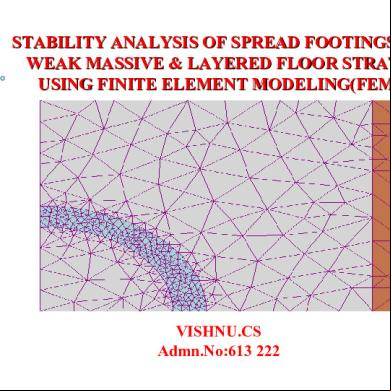Ansys Link180 Truss Element 3a6q6r
This document was ed by and they confirmed that they have the permission to share it. If you are author or own the copyright of this book, please report to us by using this report form. Report 3b7i
Overview 3e4r5l
& View Ansys Link180 Truss Element as PDF for free.
More details w3441
- Words: 715
- Pages: 4
ANSYS LINK180 TRUSS ELEMENT LINK180
3-D Spar (or Truss) MP ME ST PR PRN <> <> <> <> <> <> PP EME MFS Product Restrictions
LINK180 Element Description LINK180 is a 3-D spar that is useful in a variety of engineering applications. The element can be used to model trusses, sagging cables, links, springs, and so on. The element is a uniaxial tension-compression element with three degrees of freedom at each node: translations in the nodal x, y, and z directions. Tension-only (cable) and compression-only (gap) options are ed. As in a pin-ted structure, no bending of the element is considered. Plasticity, creep, rotation, large deflection, and large strain capabilities are included. By default, LINK180 includes stress-stiffness in any analysis that includes largedeflection effects. Elasticity, isotropic hardening plasticity, kinematic hardening plasticity, Hill anisotropic plasticity, Chaboche nonlinear hardening plasticity, and creep are ed. To simulate the tension-/compression-only options, a nonlinear iterative solution approach is necessary; therefore, large-deflection effects must be activated (NLGEOM,ON) prior to the solution phase of the analysis. See LINK180 in the Mechanical APDL Theory Reference for more details about this element. Figure 180.1: LINK180 Geometry
LINK180 Input Data The geometry, node locations, and the coordinate system for this element are shown in Figure 180.1: LINK180 Geometry. The element is defined by two nodes, the cross-sectional area (AREA) input via the SECTYPE and SECDATA commands, added mass per unit length (ADDMAS) input via the SECCONTROL command, and the material properties. The element x-axis is oriented along the length of the element from node I toward node J. Element loads are described in Nodal Loading. Temperatures may be input as element body loads at the nodes. `The node I temperature T(I) defaults to TUNIF. The node J temperature T(J) defaults to T(I). LINK180 allows a change in cross-sectional area as a function of axial elongation. By default, the cross-sectional area changes such that the volume of the element is preserved, even after
deformation. The default is suitable for elastoplastic applications. By using KEYOPT(2), you may choose to keep the cross section constant or rigid. LINK180 offers compression-and-tension, tension-only, and compression-only options. Specify the desired behavior via KEYOPT(3). (See "LINK180 Input Summary" for details.) A nonlinear solution procedure is necessary for these options; for more information, see the documentation for the SOLCONTROL command. You can apply an initial stress state to this element via the INISTATE command. For more information, see Initial State in the Basic Analysis Guide. The "LINK180 Input Summary" table summarizes the element input. Element Input gives a general description of element input.
LINK180 Input Summary Nodes I, J Degrees of Freedom UX, UY, UZ Material Properties TB command: See Element for Material Models for this element. MP command: EX, (PRXY or NUXY), ALPX (or CTEX or THSX), DENS, GXY, ALPD, BETD Surface Loads None Body Loads Temperatures -T(I), T(J) Special Features Birth and death Initial state Large deflection Large strain Linear perturbation Nonlinear stabilization Stress stiffening
KEYOPT(2) Cross-section scaling (applies only if large-deflection effects [NLGEOM,ON] apply ): 0 -Enforce incompressibility; cross section is scaled as a function of axial stretch (default). 1 -Section is assumed to be rigid. KEYOPT(3) Tension and/or compression option: 0 -Tension and compression (default). 1 -Tension only. 2 -Compression only.
LINK180 Output Data The solution output associated with the element is in two forms: Nodal displacements included in the overall nodal solution Additional element output as shown in Table 180.1: LINK180 Element Output Definitions. Several items are illustrated in Figure 180.2: LINK180 Stress Output. A general description of solution output is given in Solution Output. Element results can be viewed in POST1 with PRESOL,ELEM. See the Basic Analysis Guide for details. Figure 180.2: LINK180 Stress Output
The Element Output Definitions table uses the following notation:
A colon (:) in the Name column indicates that the item can be accessed by the Component Name method (ETABLE, ESOL). The O column indicates the availability of the items in the file Jobname.OUT. The R column indicates the availability of the items in the results file. In either the O or R columns, “Y” indicates that the item is always available, a number refers to a table footnote that describes when the item is conditionally available, and “-” indicates that the item is not available.
PARAMETERS TO GENERATE OUTPUT TABLES
3-D Spar (or Truss) MP ME ST PR PRN <> <> <> <> <> <> PP EME MFS Product Restrictions
LINK180 Element Description LINK180 is a 3-D spar that is useful in a variety of engineering applications. The element can be used to model trusses, sagging cables, links, springs, and so on. The element is a uniaxial tension-compression element with three degrees of freedom at each node: translations in the nodal x, y, and z directions. Tension-only (cable) and compression-only (gap) options are ed. As in a pin-ted structure, no bending of the element is considered. Plasticity, creep, rotation, large deflection, and large strain capabilities are included. By default, LINK180 includes stress-stiffness in any analysis that includes largedeflection effects. Elasticity, isotropic hardening plasticity, kinematic hardening plasticity, Hill anisotropic plasticity, Chaboche nonlinear hardening plasticity, and creep are ed. To simulate the tension-/compression-only options, a nonlinear iterative solution approach is necessary; therefore, large-deflection effects must be activated (NLGEOM,ON) prior to the solution phase of the analysis. See LINK180 in the Mechanical APDL Theory Reference for more details about this element. Figure 180.1: LINK180 Geometry
LINK180 Input Data The geometry, node locations, and the coordinate system for this element are shown in Figure 180.1: LINK180 Geometry. The element is defined by two nodes, the cross-sectional area (AREA) input via the SECTYPE and SECDATA commands, added mass per unit length (ADDMAS) input via the SECCONTROL command, and the material properties. The element x-axis is oriented along the length of the element from node I toward node J. Element loads are described in Nodal Loading. Temperatures may be input as element body loads at the nodes. `The node I temperature T(I) defaults to TUNIF. The node J temperature T(J) defaults to T(I). LINK180 allows a change in cross-sectional area as a function of axial elongation. By default, the cross-sectional area changes such that the volume of the element is preserved, even after
deformation. The default is suitable for elastoplastic applications. By using KEYOPT(2), you may choose to keep the cross section constant or rigid. LINK180 offers compression-and-tension, tension-only, and compression-only options. Specify the desired behavior via KEYOPT(3). (See "LINK180 Input Summary" for details.) A nonlinear solution procedure is necessary for these options; for more information, see the documentation for the SOLCONTROL command. You can apply an initial stress state to this element via the INISTATE command. For more information, see Initial State in the Basic Analysis Guide. The "LINK180 Input Summary" table summarizes the element input. Element Input gives a general description of element input.
LINK180 Input Summary Nodes I, J Degrees of Freedom UX, UY, UZ Material Properties TB command: See Element for Material Models for this element. MP command: EX, (PRXY or NUXY), ALPX (or CTEX or THSX), DENS, GXY, ALPD, BETD Surface Loads None Body Loads Temperatures -T(I), T(J) Special Features Birth and death Initial state Large deflection Large strain Linear perturbation Nonlinear stabilization Stress stiffening
KEYOPT(2) Cross-section scaling (applies only if large-deflection effects [NLGEOM,ON] apply ): 0 -Enforce incompressibility; cross section is scaled as a function of axial stretch (default). 1 -Section is assumed to be rigid. KEYOPT(3) Tension and/or compression option: 0 -Tension and compression (default). 1 -Tension only. 2 -Compression only.
LINK180 Output Data The solution output associated with the element is in two forms: Nodal displacements included in the overall nodal solution Additional element output as shown in Table 180.1: LINK180 Element Output Definitions. Several items are illustrated in Figure 180.2: LINK180 Stress Output. A general description of solution output is given in Solution Output. Element results can be viewed in POST1 with PRESOL,ELEM. See the Basic Analysis Guide for details. Figure 180.2: LINK180 Stress Output
The Element Output Definitions table uses the following notation:
A colon (:) in the Name column indicates that the item can be accessed by the Component Name method (ETABLE, ESOL). The O column indicates the availability of the items in the file Jobname.OUT. The R column indicates the availability of the items in the results file. In either the O or R columns, “Y” indicates that the item is always available, a number refers to a table footnote that describes when the item is conditionally available, and “-” indicates that the item is not available.
PARAMETERS TO GENERATE OUTPUT TABLES