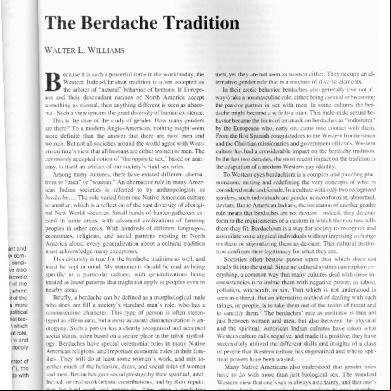App Arm Jtag 6s143c
This document was ed by and they confirmed that they have the permission to share it. If you are author or own the copyright of this book, please report to us by using this report form. Report 3b7i
Overview 3e4r5l
& View App Arm Jtag as PDF for free.
More details w3441
- Words: 5,952
- Pages: 33
ARM JTAG Interface Specifications TRACE32 Online Help TRACE32 Directory TRACE32 Index TRACE32 Documents ......................................................................................................................
ICD In-Circuit Debugger ................................................................................................................
Processor Architecture Manuals ..............................................................................................
ARM/CORTEX/XSCALE ...........................................................................................................
ARM Application Notes ........................................................................................................
ARM JTAG Interface Specifications ................................................................................
1
Introduction ....................................................................................................................
2
Mechanical Connector ...................................................................................................
3
Signals .............................................................................................................................
4
DC Electrical Characteristics ........................................................................................
8
AC Timing Characteristics ............................................................................................
10
Debug Cable Driver/Receiver ........................................................................................
11
Output Circuitry
11
Input Circuitry
11
Target System Design Consideration ..........................................................................
12
Electrical
12
Example for Interface on Target Board
13
Layout Considerations
13
Reset Considerations ....................................................................................................
14
Adaptive Clocking (Return Test Clock RTCK) .............................................................
16
Hot Plug-in ......................................................................................................................
17
Alternative Connector Types ........................................................................................
18
Mictor-38
18
Half Size
20
TI-14
21
ARM-14
22
TI-20 Compact
23
MIPI-10/20/34, ARM-10/20
24
Debug Cable Hardware Versions ..................................................................................
©1989-2016 Lauterbach GmbH
ARM JTAG Interface Specifications
1
32
ARM JTAG Interface Specifications Version 24-May-2016 05-Aug-15
Changed the file name from arm_app_jtag.pdf to app_arm_jtag.pdf.
Introduction The debugger communicates with the target processor via JTAG interface. It is connected with a probe cable (debug cable”) to the JTAG connector on the target board.
This application note outlines the requirements to make the interface compatible with the LAUTERBACH debugger for ARM and XScale cores. It describes the requirements with respect to logical functionality, physical connector, electrical characteristics, timing behavior, and printed circuit board (PCB) design. It will be useful for target board designers and for engineers suspecting an issue in an existing interface. The following text assumes a debug cable version V3 (September 2003 or later) and the connector type of standard delivery. The chapter Debug Cable Hardware Versions describes the main differences to other versions. The chapter Alternative Connector Types lists optional connectors and available adapters.
©1989-2016 Lauterbach GmbH
ARM JTAG Interface Specifications
2
Introduction
Mechanical Connector The mechanical connector is specified by ARM (ARM-20). Signal VTREF TRSTTDI TMS TCK RTCK TDO SRSTDBGRQ DBGACK
Pin 1 3 5 7 9 11 13 15 17 19
Pin 2 4 6 8 10 12 14 16 18 20
Signal VSUPPLY(not used) GND GND GND GND GND GND GND GND GND
On the target board a male standard 20-pin double row connector (two rows of ten pins), pin to pin spacing: 0.100 in. x 0.100 in., pin width 0.025 in. square post is required. A connector with housing (shrouded) and a center polarization is recommended. These connectors, especially the headers without housing are available from many connector manufacturers. Examples with housing:
Samtec: HTST-110-01-L-D (through-hole) Samtec: HTST-110-01-L-DV (surface mount)
Examples without housing:
Samtec: TSW-110-23-L-D Berg: 67996-120H
Debug Cable
Target Connector
The connector of the debug cable mounted on the blue ribbon cable is an IDC female polarized socket connector of type Tyco / T&B: 1-1658526-3 / 609-2041.
©1989-2016 Lauterbach GmbH
ARM JTAG Interface Specifications
3
Mechanical Connector
Signals This JTAG interface is a superset of IEEE Std 1149.1. TCK, TMS, TDI, TDO, TRST- are the standard JTAG signals. A few more signals are added for advanced debug capabilities. Signal
Pin
Description
Direction (debugger point of view)
Compliance
VTREF
1
”Voltage Reference” is the target reference voltage. It indicates if the target power is applied, it is used to create the logic-level reference (VTREF/2) for the debugger input comparators and it auto adjusts the voltage levels of the debugger output driver.
input
required
input
not used
It shall be directly connected to the power supply of the processors IO pins. It might have a series resistor, although this is not recommended. It has to be strong enough to overdrive the 100 k pull-down resistor of the debug cable. VSUPPLY
2
”Voltage Supply” is used by some debug tools to draw it's supply current. This is not used (not connected) by LAUTERBACH tools which are all self-powered. You might connect this signal to a 5 V or 3.3 V power supply (no series resistor) which is able to supply power to nonLAUTERBACH debug tools.
©1989-2016 Lauterbach GmbH
ARM JTAG Interface Specifications
4
Signals
Signal
Pin
Description
Direction (debugger point of view)
Compliance
TRST-
3
”Test Reset” (low active) is used for an asynchronous reset of the JTAG Test Access Port (TAP). It resets the TAP state machine and on most ARM families the debug .
output
optional
output
required
output
required
output
required
See important notes in the chapter Reset Considerations. The debugger drives it by a push-pull driver. From the debugger point of view it is optional, because it resets the TAP also by a certain JTAG sequence. You should place a pull-down resistor (1 k - 47 k) on this signal on target side, although this is not JTAG conform. It ensures the on-chip debug logic is inactive when the debugger is not connected. TDI
5
”Test Data In” is the data signal from debugger to processor. You can place a pull-up or pull-down resistor (1 k - 47 k) on this line to ensure a defined state even when the line is not driven by the debugger.
TMS
7
”Test Mode Select” is the control signal for the TAP controller. You can place a pull-up or pull-down resistor (1 k - 47 k) on this line in order to give it a defined state even when the line is not driven by the debugger.
TCK
9
”Test Clock” is the clock signal from debugger to processor. You should place a pull-up or pull-down resistor (1 k - 47 k) on this line in order to give it a defined state even when the line is not driven by the debugger.
©1989-2016 Lauterbach GmbH
ARM JTAG Interface Specifications
5
Signals
Signal
Pin
Description
Direction (debugger point of view)
Compliance
RTCK
11
”Return Test Clock” can be used to synchronize the JTAG signals to internal clocks. For more details see chapter Adaptive Clocking.
input
optional
input
required
input/ output
optional (require d for XSCAL E cores)
If this is not required, then it can be used to compensate the propagation delays on driver and cable. This allows to reach higher JTAG clock frequencies. Therefore you need to feed-back the TCK signal buffered or unbuffered to this line. On an unbuffered feed-back it might have negative effect on signal reflection. Better provide a chance to cut the connection on the target (jumper or solder bridge) in case problems arise. TDO
13
”Test Data Out” is the data signal from processor to debugger. You can place a 33 series resistor close to the processor for series termination. You can place a pull-up or pull-down resistor (1 k - 47 k) on this line.
SRST-
15
”System Reset” (low active) is used to reset the target system. See important notes in the chapter Reset Considerations. The signal is also used by the debugger to detect if the processor is held in reset. There is no need to provide this indication, but if a reset condition is not signalized by this line it should be high (= no reset). The debugger drives it open-drain. A 47 k pull-up is within the debug cable. There might be the need to place a pull-up (1 k - 47 k) on target side to avoid unintentional resets when the debugger is not connected and probably to strengthen the weak 47 k pull-up in the debug cable.
©1989-2016 Lauterbach GmbH
ARM JTAG Interface Specifications
6
Signals
Signal
Pin
Description
Direction (debugger point of view)
Compliance
DBGRQ
17
”Debug Request” (high active) is an output of the debugger to cause the processor to enter debug mode (to halt the processor). The debugger can send a debug request also in an other way which is just slower.
output
optional
input
optional
On many chips this signal is not provided externally. If available it can be used for fast stopping the processor with a hardware trigger e.g. for synchronous halt of all cores in a multicore system. If this signal is provided by the processor you should place a pull-down resistor (1 k - 47 k) on target side for the case the debugger is not connected. DBGACK
19
”Debug Acknowledge” (high active) is an input of the debugger to sense the processors halt status. On many chips this signal is not provided externally. If available it can be used for fast triggering e.g. for synchronous halt of all cores in a multicore system.
GND
4, 6, 8, 10, 12, 14, 16, 18, (20)
required
”Ground”. All pins should be connected to minimize noise pickup. In the debug cable Pin 20 is connected to ground via a 100 resistor to avoid damage of the debug cable in case it will be connected inversely.
There is an additional, small gold plug on the side of the debug cable case. This signal is not required. It can be used for customer specific solutions.
©1989-2016 Lauterbach GmbH
ARM JTAG Interface Specifications
7
Signals
DC Electrical Characteristics The table below describes the DC electrical characteristics at the 20-pin JTAG connector of the debug cable. The values for current measures positive in direction from the debug cable to the target system. The characteristics apply to the full operation range of the target system. The values below are for reference only and are not guaranteed by LAUTERBACH. Symbol
Description
Vvtref
VTREF operating voltage
0.38
Vvtref_ pwrdwn
VTREF power down indication
-0.3
Ivtref
VTREF current
Vil
Low-level input voltage
Vih
Vol
Voh
High-level input voltage
Low-level output voltage
High-level output voltage (1)
Condition
Min.
Vvtref = 5.25V
Typ.
Max.
Unit
5.25
V
0.27
0.35
V
-0.05
-0.1
mA
0.3 * Vvtref
V
5.25
V
0.3 * Vvtref
V
Vvtref
V
-0.3 0.6 0.75 1.1 1.5 2.3
Vvtref = 1.5V Vvtref = 1.8V Vvtref = 2.5V Vvtref = 3.3V Vvtref = 5.0V 0.7 * Vvtref
0.9 1.0 1.4 1.8 2.6
Vvtref = 1.5V Vvtref = 1.8V Vvtref = 2.5V Vvtref = 3.3V Vvtref = 5.0V 0
typ. values for: Iol = -0.1mA Iol = -1.6mA Iol = -6mA
0.01 0.08 0.32 0.7* Vvtref 0.31 1.14 1.45 2.15 2.95 4.58
Vvtref = 0.4V Vvtref = 1.5V Vvtref = 1.8V Vvtref = 2.5V Vvtref = 3.3V Vvtref = 5.0V 0.4V: Ioh=2mA other: Ioh=6mA ©1989-2016 Lauterbach GmbH
ARM JTAG Interface Specifications
8
DC Electrical Characteristics
Symbol
Description
Iil
Condition
Min.
Typ.
Max.
Unit
Low-level input current
0.2
mA
Iih
High-level input current
-0.2
mA
Iol
Low-level output current
Vvtref < 1.5V Vvtref >= 1.5V Vol < 0.3*Vvtref
-2 -6
mA
Ioh
High-level output current (1)
Vvtref < 1.5V Vvtref >= 1.5V Voh > 0.7*Vvtref
2 6
mA
(1) except SRST- which is driven open-drain. There is a 47 k pull-up in the debug cable. An additional pull-up on target side might be required.
©1989-2016 Lauterbach GmbH
ARM JTAG Interface Specifications
9
DC Electrical Characteristics
AC Timing Characteristics Important for the timing is that the data on TDI and TMS will be sampled with the rising edge of TCK (will be output on the falling edge) and that TDO will change on the falling edge of TCK (exception see Adaptive Clocking).
All delays will affect the maximum possible JTAG frequency (TCK) which is selectable in the LAUTERBACH tool (default setting: 10 MHz). Issues with minimal setup and hold times can always be resolved by simply decreasing the TCK frequency, because this increases the separation between signal changing and being sampled. Nether the less you should minimize the delays in order to get a good performance e.g. when ing the application program by the debugger. The following table should give you an example for the timing considerations in case you like to work with a 20 MHz JTAG clock frequency, which results in a very good performance. The timing is measured at the JTAG connector of the debug cable. Setup times and hold times are measured with respect to 50% signal level value, rise and fall times are measured at 20% and 80%. The measured values are for reference only and are not guaranteed by LAUTERBACH. Symbol
Description
Min.
Max.
Unit
Ttck_high
TCK high time
22
28
ns
Ttck_low
TCK low time
22
28
ns
Tsetup
TDI, TMS setup time before rising TCK
21
ns
Thold
TDI, TMS hold time after rising TCK
21
ns
Ttdo_out
TDO output delay time from falling TCK
0
Ttrst_low
TRST- low time
1
ms
Tsrst_low
SRST- low time
1
ms
Trf
output rise / fall time load = 10 pF load = 22 pF load = 33 pF
16
ns
ns 6 7 8
Values in table for 20 MHz JTAG clock (TCK).
©1989-2016 Lauterbach GmbH
ARM JTAG Interface Specifications
10
AC Timing Characteristics
Debug Cable Driver/Receiver This chapter describes the actual driver/receiver circuitry inside the debug cable (version V3). For additional information refer to the data sheets of MAX4616, MAX4615 and DS90C032.
Output Circuitry
The output signals TCK, TMS, TDI, TRST-, DBGRQ are driven by analog switches which switch the signal level to VTREF (supplied by debugger), GND respectively. Another analog switch is used to tristate this output signal. A 47 resistor is used for current limitation and serial termination. SRST- has a 47 k pull-up instead the analog switch to VTREF (see Input Circuitry).
Input Circuitry
The input signals TDO, RTCK, DBGACK, SRST- are compared against VTREF/2.
Signal
R1
R2
RTCK
0
47 k pull-down, parallel to R2: termination 220 , 220 pF
TDO
0
100 k pull-down
DBGACK
1 k
47 k pull-down
SRST-
0
47 k pull-up
©1989-2016 Lauterbach GmbH
ARM JTAG Interface Specifications
11
Debug Cable Driver/Receiver
Target System Design Consideration
Electrical The JTAG interface is not error tolerant. A spike on TCK will most likely cause a break-down of the JTAG communication which will need a re-initialization of the JTAG interface and a re-start of the debug session. Therefore a careful interface design is required to get the debugger working stable. A direct and short connection (no buffer or level-shifter) between JTAG connector and processor is recommended. The debugger output signals are series terminated to reduce signal reflections. A direct, unbuffered connection of TCK to RTCK could have a negative effect. Connect TCK and RTCK with possibility to disconnect them easily in case of coming up problems or use a buffer in between. Optional, not used signals can be left open (recommended). If you put a fix level on a optional, not used terminal you have to use the inactive state: RTCK = low, DBGRQ = low, DBGACK = low, TRST- = high, SRST- = high. Recommended pull-up/pull-down value is 10 k (1 k - 47 k). Pull-up or pull-down resistors can be used to give signals a defined level in case of not connected or tristated debugger. Furthermore it reduces crosstalk on the cable between debugger and connector. To ensure compatibility to other debug cable revisions check chapter Other Debug Cable Hardware Versions. The main difference is that older versions draw power from the VTREF signal. To be compatible you should connect VTREF directly to the power supply without a series resistor and allow the older debug cables to draw current which is mainly determined by the pull-ups/pull-downs on the signals driven by the debug cable (about 2 mA). For connecting several debug cables to the same target JTAG interface you need to use the “tristate” mode of the debugger which requires a pull-up at TRST- and a pull-up or pull-down at TCK. ”Tristate” mode ensures that TCK maintains its level and TRST- does not cause a reset during a control hand over between the different debug cables. NOTE: The procedure for connecting several debug cables differs from that recommended in chapter Signals. There are important design hints dedicated to each signal in chapter Signals.
©1989-2016 Lauterbach GmbH
ARM JTAG Interface Specifications
12
Target System Design Consideration
Example for Interface on Target Board Assumed is a processor which does not need synchronization of JTAG clock and internal clocks (e.g. ARM9TDMI) and does not provide DBSRQ and DBGACK externally.
Layout Considerations Keep the distance between JTAG connector and processor short (recommended < 5 inch). Preferred position is the edge of the PCB. The debugger output signals are series terminated to reduce signal reflections. This is negatively effected if you wire the signals to different, optional used connectors.
Assuming a connector type with housing the debug cable requires no additional space around the connector. If you place the connector the way that the even pin numbers show to the edge of the PCB, then the flat cable goes straight off the PCB. Avoid tall components around the connector for easy access.
©1989-2016 Lauterbach GmbH
ARM JTAG Interface Specifications
13
Target System Design Consideration
Reset Considerations SRST- versus TRSTFor debugging the two reset lines have to be handled independently. TRST-: Resets the JTAG TAP controller and the U internal debug logic. SRST-: Resets the U core and peripherals. If it does not work this way you will meet issues in the following two scenarios: Debugging from the very beginning The standard sequence to start-up debugging is: •
force TRST- and SRST-
•
release TRST- (JTAG communication can start)
•
initialize debug logic via JTAG and send a break request
•
release SRST- (processor becomes active and starts executing the program)
•
the break request hits immediate, program execution stops before execution of the first instruction
This scenario allows debug control from the very first instruction of the application code. Problems arise if TRST- is directly connected to SRST-. The debugger can not send the break request before SRST- is released. As a result the processor starts program execution and parts of the boot code will be executed before a break request can take effect. The debug session does not reflect the real program behavior anymore, since peripherals and interrupts might already be initialized. When this situation can not be avoided due to an existing design, the following workarounds can help: •
Place a endless loop at the reset vector, probably also disable the watchdog there. After start-up load your program and set the program counter to the begin of your program.
•
Maybe there is a way to softreset the processor. This could be done after the start-up procedure to put the processor in reset state. This assumes the softreset does not cause a TRST- like reset.
©1989-2016 Lauterbach GmbH
ARM JTAG Interface Specifications
14
Reset Considerations
Debugging a reset event In general debugging of a reset event is ed. Problems arise if this reset event •
forces a reset to the JTAG TAP controller, because this cuts the communication between debugger and processor
•
forces a reset to any debug related logic like on-chip breakpoints, because it becomes inactive then
In both cases a new debugger start-up is required.
©1989-2016 Lauterbach GmbH
ARM JTAG Interface Specifications
15
Reset Considerations
Adaptive Clocking (Return Test Clock RTCK) The JTAG clock for synthetic cores (e.g. ARM9xxE-S, ARM11xx) must be synchronized externally to the core clock. This might be done on-chip or off-chip. ARM recommends the following synchronization logic in the technical reference manuals of the cores:
The debugger can be switched to ”RTCK” clock mode which causes it to issue a TCK edge and to wait for the RTCK (Returned TCK) edge to come back before it progress to the next edge. Instead of using the ”RTCK” clock mode and RTCK signal the debugger can work with a fix TCK frequency. Theoretically a maximum of 1/6 (ARM9), 1/8 (ARM11) of the core clock frequency can be reached. Due to propagation delays and tolerances an even lower TCK frequency must be selected. A fix TCK clock selection will hardly work if the core clock is not known, dynamically changed or if a power saving mode switch off the clock for a certain time. In this cases it is strongly recommended to provide and use RTCK.
©1989-2016 Lauterbach GmbH
ARM JTAG Interface Specifications
16
Adaptive Clocking (Return Test Clock RTCK)
Hot Plug-in The JTAG connector of the debug cable is not suitable for hot plug-in. Connect GND and VTREF first and then the JTAG connector. Otherwise glitches might happen due to the connection of all of the uncharged signals which could e.g. reset the device. To solve this challenge a special adapter might be required which connects ground of the debugger and target first and provides a voltage level to the reference voltage pin which causes a pre-charging of the signals (then especially the reset signal SRST- is high at the moment of plugging).
©1989-2016 Lauterbach GmbH
ARM JTAG Interface Specifications
17
Hot Plug-in
Alternative Connector Types Besides the 20-pin header (ARM-20) which is the standard connector of the current debug cable and the recommended one by LAUTERBACH, there are also other connector types used on the marked. LAUTERBACH meet this by offering adapters for following connectors: •
Mictor-38
•
Half Size
•
TI-14
•
ARM-14
•
TI-20 Compact
•
MIPI-10/20/34
Mictor-38 When the target board provides a trace port (ETM) and has just a Mictor connector for debug and trace interfaces the Mictor-38 adapter can be used to connect a debug cable without a trace probe (preprocessor). For a LAUTERBACH tool with trace probe (preprocessor) no adapter is necessary. You can plug the debug cable to the preprocessor instead. The preprocessor es the debug cable signals to the appropriate pins of the Mictor. Pin 7, 8, 9, 11, 13, 14, 15, 17, 19, 21 and the GND plane of the connector are used for the JTAG interface. The other signals are for the trace interface. Please note that VTREF is at pin 14 (JTAG-VTREF).
©1989-2016 Lauterbach GmbH
ARM JTAG Interface Specifications
18
Alternative Connector Types
Signal N/C N/C N/C DBGRQ SRSTTDO RTCK TCK TMS TDI TRSTTRACEPKT15 TRACEPKT14 TRACEPKT13 TRACEPKT12 TRACEPKT11 TRACEPKT10 TRACEPKT9 TRACEPKT8
Pin 1 3 5 7 9 11 13 15 17 19 21 23 25 27 29 31 33 35 37
Pin 2 4 6 8 10 12 14 16 18 20 22 24 26 28 30 32 34 36 38
Signal N/C N/C TRACECLK DBGACK EXTRIG ETM-VTREF JTAG-VTREF TRACEPKT7 TRACEPKT6 TRACEPKT5 TRACEPKT4 TRACEPKT3 TRACEPKT2 TRACEPKT1 TRACEPKT0 TRACESYNC PIPESTAT2 PIPESTAT1 PIPESTAT0
There are other Mictor pinouts depending on the ETM version, but the JTAG interface signals will remain at the same pins. Examples: AMP 2-5767004-2 (vertical, surface mount) AMP 767054-1 (vertical, surface mount) AMP 767061-1 (vertical, surface mount) AMP 767044-1 (right angle, straddle mount) The counterpart on the adapter is of type: AMP 5767007-8
LA-3722 Converter 20 Pin JTAG to Mictor 38
©1989-2016 Lauterbach GmbH
ARM JTAG Interface Specifications
19
Alternative Connector Types
Half Size Half size connector is recommended in case of limited space on the target board. Function and pinout are the same as for the standard connector. The half size adapter has just a smaller footprint for space reduction. Signal VTREF TRSTTDI TMS TCK RTCK TDO SRSTDBGRQ DBGACK
Pin 1 3 5 7 9 11 13 15 17 19
Pin 2 4 6 8 10 12 14 16 18 20
Signal VSUPPLY(not used) GND GND GND GND GND GND GND GND GND
On the target board a male 20-pin double row connector (two rows of ten pins), pin to pin spacing: 0.050 in. x 0.050 in., pin width 0.016 in. square post is necessary. A connector with housing (shrouded) and center polarization is recommended. Example: Samtec FTSH-110-01-L-DV-K (surface mount) The counterpart, the gray ribbon cable with the two female connectors on the adapter, has the order number: Samtec FFSD-10-D-04-00-01-N LA-2101 Adapter Half-Size 20 pin
©1989-2016 Lauterbach GmbH
ARM JTAG Interface Specifications
20
Alternative Connector Types
TI-14 This connector is defined by Texas Instruments and is used on many target boards from Texas Instruments. The TI-14 connector does not provide the signal SRST- and has EMU0 and EMU1 instead of DBGRQ and DBGACK. EMUx are signals of processors from Texas Instruments for additional, programmable debug features. LAUTERBACH’s debugger s just EMU0 which is used for the same purpose as DBGRQ and DBGACK. Signal TMS TDI VTREF TDO RTCK TCK EMU0
Pin 1 3 5 7 9 11 13
Pin 2 4 6 8 10 12 14
Signal TRSTGND GND (KEY) GND GND GND EMU1
On the target board a male standard 14-pin double row connector (two rows of seven pins), pin to pin spacing: 0.100 in. x 0.100 in., pin width 0.025 in. square post is necessary. These connectors, especially the headers without housing are available from many connector manufacturers. The same connector types as for the standard 20-pin connector can be used, but with 14-pin. For details refer to Mechanical Connector. Pin 6 of the female connector of the adapter is plugged to prevent improper connection. Therefore remove the terminal at pin 6 of the target connector.
LA-7748 JTAG ARM Converter ARM-TI
©1989-2016 Lauterbach GmbH
ARM JTAG Interface Specifications
21
Alternative Connector Types
ARM-14 This connector was the first connector definition by ARM. It is used on LAUTERBACH’s first debug cable version (V1) and on old target board designs. Do not use it on new designs. ARM-14 does not provide the signals RTCK, DBGRQ, DBGACK. VCCS should be used as VSUPPLY when the adapter below is used. On LAUTERBACH’s debug cable version V1 VCCS and VTREF are internally connected. When using this debug cable version you need to connect VCCS=VTREF or leave VCCS not connected. Signal VCCS TRSTTDI TMS TCK TDO VTREF
Pin 1 3 5 7 9 11 13
Pin 2 4 6 8 10 12 14
Signal GND GND GND GND GND SRSTGND
On the target board a male standard 14-pin double row connector (two rows of seven pins), pin to pin spacing: 0.100 in. x 0.100 in., pin width 0.025 in. square post is necessary. A connector with housing (shrouded) and center polarization is recommended. These connectors, especially the headers without housing are available from many connector manufacturers. The same connector types as for the standard 20-pin connector can be used, but with 14-pin. See Mechanical Connector.
LA-7747 JTAG ARM Converter 14-20
The adapter can be used to connect a newer debug cable version (V2, V3, V4) to the 14-pin connector on the target. It can also be used to connect the old debug cable version V1 to a 20-pin connector on the target.
©1989-2016 Lauterbach GmbH
ARM JTAG Interface Specifications
22
Alternative Connector Types
TI-20 Compact TI-20 Compact is a connector definition by Texas Instruments. The connector is smaller and provides more signals than conventional TI-20. The TI-20 Compact has five EMU signals and s SRST- and TDIS. EMUx are signals for additional, programmable debug features. LAUTERBACH’s debuggers just EMU0 which is used for the same purpose as DBGRQ and DBGACK. TDIS ”Target Disconnect” signal has to be connected to GND on target side. It can be used to detect if the debug cable is connected to a target board. When using the adapter below TDIS will be connected to GND on the debugger side. It will not be used for target detection. Pin 6 (KEY) of the female connector of the adapter is plugged to prevent improper connection. Therefore remove the terminal at pin 6 of the target connector. Signal TMS TDI VTREF TDO RTCK TCK EMU0 SRSTEMU2 EMU4
Pin 1 3 5 7 9 11 13 15 17 19
Pin 2 4 6 8 10 12 14 16 18 20
Signal TRSTTDIS (GND) N/C (KEY) GND GND GND EMU1 GND EMU3 GND
On the target board a male 20-pin double row connector (two rows of ten pins), pin to pin spacing: 0.100 in. x 0.050 in. is necessary. Example: Samtec FTR-110-01-G-D-06 The female connector of the adapter is of type Samtec: SMS-110-02-S-D. LA-3780 JTAG Converter to TI Target Adapter 14/20
This adapter can also be adapted to the TI-14.
©1989-2016 Lauterbach GmbH
ARM JTAG Interface Specifications
23
Alternative Connector Types
MIPI-10/20/34, ARM-10/20 The MIPI connectors have been defined by the Mobile Industry Processor Interface Alliance (MIPI). There are compatible connector versions with different pin counts (10, 20, 34) providing different debug capabilities. MIPI-10 provides the minimum signals the debugger needs. MIPI-20 and MIPI-34 provides additionally the signals RTCK, TRST-, BCE, DBGRQ (or EMU0), DBGACK (or EMU1) and/or a trace port which is not used by the standard debug cable. Alternatively to JTAG a two wire “cJTAG” interface can be used. The bidirectional data pin is TMSC and the clock pin is TCKC. BCE ”Boundary Scan Compliancy Enable” pin is an optional static signal, active high. It can be used on target side to deactivate JTAG debug mode by a pull-down on this line for the case no tool is connected. The MIPI-10/20/34 adapter controls this signal the same way as TRST-. ARM specifies in the CoreSight Components Technical Reference Manual four, quite similar connectors. The Serial Wire Debug interface replaces the five signal JTAG interface by the bidirectional data signal (SWDIO) and a clock signal (SWCLK). The freed up TDO signal can be re-used as a system trace output “Serial Wire Output” (SWO) which is not ed by the standard debug cable. MIPI-10-nRESET, ARM-10-JTAG (preferred pinout)
Signal VREF DEBUG GND GND (KEY) GND GND
Pin 1 3 5 7 9
Pin 2 4 6 8 10
Signal TMS TCK TDO TDI RESET-
Signal VREF DEBUG GND GND (KEY) GND GND
Pin 1 3 5 7 9
Pin 2 4 6 8 10
Signal TMS TCK TDO TDI TRST-
MIPI-10-nTRST
©1989-2016 Lauterbach GmbH
ARM JTAG Interface Specifications
24
Alternative Connector Types
MIPI-10-BCE
Signal VREF DEBUG GND GND (KEY) GND GND
Pin 1 3 5 7 9
Pin 2 4 6 8 10
Signal TMS TCK TDO TDI BCE
Signal VREF DEBUG GND GND (KEY) GND GND
Pin 1 3 5 7 9
Pin 2 4 6 8 10
Signal TMSC TCKC EXT BCE RESET-
Signal VREF DEBUG GND GND (KEY) GND GND
Pin 1 3 5 7 9
Pin 2 4 6 8 10
Signal SWDIO SWCLK SWO N/C RESET-
MIPI-10-Narrow
ARM-10-SWD
©1989-2016 Lauterbach GmbH
ARM JTAG Interface Specifications
25
Alternative Connector Types
MIPI-20-ARM (preferred pinout)
Signal VREF DEBUG GND GND (KEY) GND GND GND GND GND GND GND
Pin 1 3 5 7 9 11 13 15 17 19
Pin 2 4 6 8 10 12 14 16 18 20
Signal TMS TCK TDO TDI RESETRTCK BCE TRSTDBGRQ DBGACK
Signal VREF DEBUG GND GND (KEY) GND GND GND GND GND GND GND
Pin 1 3 5 7 9 11 13 15 17 19
Pin 2 4 6 8 10 12 14 16 18 20
Signal TMS TCK TDO TDI RESETRTCK BCE TRSTEMU0 EMU1
MIPI-20-TI
©1989-2016 Lauterbach GmbH
ARM JTAG Interface Specifications
26
Alternative Connector Types
MIPI-20-Narrow
Signal VREF DEBUG GND GND (KEY) GND GND GND GND GND GND GND
Pin 1 3 5 7 9 11 13 15 17 19
Pin 2 4 6 8 10 12 14 16 18 20
Signal TMSC TCKC EXT BCE RESETTRC CLK TRC DATA0 TRC DATA1 TRC DATA2 TRC DATA3
Signal VREF DEBUG GND GND (KEY) GND GND GND GND GND GND GND
Pin 1 3 5 7 9 11 13 15 17 19
Pin 2 4 6 8 10 12 14 16 18 20
Signal SWDIO SWCLK SWO N/C RESETTRACE CLK TRACE D0 TRACE D1 TRACE D2 TRACE D3
ARM-20-SWD
©1989-2016 Lauterbach GmbH
ARM JTAG Interface Specifications
27
Alternative Connector Types
ARM-20-JTAG
Signal VREF DEBUG GND GND (KEY) GND GND GND GND GND GND GND
Pin 1 3 5 7 9 11 13 15 17 19
Pin 2 4 6 8 10 12 14 16 18 20
Signal TMS TCK TDO TDI RESETTRACE CLK TRACE D0 TRACE D1 TRACE D2 TRACE D3
Pin 1 3 5 7 9 11 13 15 17 19 21 23 25 27 29 31 33
Pin 2 4 6 8 10 12 14 16 18 20 22 24 26 28 30 32 34
Signal TMS TCK TDO TDI RESETRTCK BCE TRSTDBGRQ DBGACK TRC CLK TRC DATA0 TRC DATA1 TRC DATA2 TRC DATA3 TRC EXT VREF TRACE
MIPI-34-ARM (preferred pinout)
Signal VREF DEBUG GND GND (KEY) GND GND GND GND GND GND GND GND GND GND GND GND GND GND
©1989-2016 Lauterbach GmbH
ARM JTAG Interface Specifications
28
Alternative Connector Types
MIPI-34-TI
Signal VREF DEBUG GND GND (KEY) GND GND GND GND GND GND GND GND GND GND GND GND GND GND
Pin 1 3 5 7 9 11 13 15 17 19 21 23 25 27 29 31 33
Pin 2 4 6 8 10 12 14 16 18 20 22 24 26 28 30 32 34
Signal TMS TCK TDO TDI RESETRTCK BCE TRSTEMU0 EMU1 TRC CLK TRC DATA0 TRC DATA1 TRC DATA2 TRC DATA3 TRC EXT VREF TRACE
©1989-2016 Lauterbach GmbH
ARM JTAG Interface Specifications
29
Alternative Connector Types
J101-J102
J103-J104
J105-J108
J111
J112
J113
J114
J115
J116
The MIPI adapter will be delivered to without change MIPI-10-nRESET(=ARM-10-JTAG), MIPI-20ARM and MIPI-34-ARM (in case DBGRQ and DBGACK is not needed; you need to close J103 and J104 otherwise). The other pinouts specified by MIPI and ARM are all ed, but need to be configured by solder bridges:
MIPI-10-nRESET, ARM-10-JTAG
X
—
O
X
O
X
O
X
O
MIPI-10-nTRST
X
—
O
X
O
X
O
O
X
MIPI-10-BCE
X
—
O
X
O
X
O
O
X
MIPI-10-Narrow
—
O
X
O
X
O
X
X
O
ARM-10-SWD
—
O
O
O
X
O
X
X
O
MIPI-20-ARM
X
X
O
X
O
X
O
X
O
MIPI-20-TI
X
O
X
X
O
X
O
X
O
MIPI-20-Narrow
O
O
X
O
X
O
X
X
O
ARM-20-SWD
O
O
O
O
X
O
X
X
O
ARM-20-JTAG
O
O
O
X
O
X
O
X
O
MIPI-34-ARM
X
X
O
X
O
X
O
X
O
MIPI-34-TI
X
O
X
X
O
X
O
X
O
Table legend: X = closed ©1989-2016 Lauterbach GmbH
ARM JTAG Interface Specifications
30
Alternative Connector Types
O = open — = don´t care On the target board is a male double row connector, pin to pin spacing: 0.050 in. x 0.050 in., pin width 0.016 in. square post is necessary. A connector with housing (shrouded) and a center polarization is recommended. Example (surface mount): MIPI-10: Samtec FTSH-105-01-L-DV-K MIPI-20: Samtec FTSH-110-01-L-DV-K MIPI-34: Samtec FTSH-117-01-L-DV-K The counterpart, the gray ribbon cable with the two female connectors on the adapter, has the order number: MIPI-10: Samtec FFSD-05-D-04-00-01-N MIPI-20: Samtec FFSD-10-D-04-00-01-N MIPI-34: Samtec FFSD-17-D-04-00-01-N
LA-3770 Converter ARM-20 to MIPI-10/20/34 Delivered with three flat cables for MIPI-10, MIPI-20, MIPI-34
©1989-2016 Lauterbach GmbH
ARM JTAG Interface Specifications
31
Alternative Connector Types
Debug Cable Hardware Versions The above description assumes the debug cable version V3. You can identify the debug cable version by typing ”version.hardware” into the TRACE32 command line or compare your debug cable with the pictures below. Debug cable versions and a description of the main differences are described in the following. Hardware Version
V1
V2
V3
V4
Delivery (year)
1998 … 2000
2001 … 2003
since 2004
since 2008
Last digits of serial number
< 11250
<= 39000
> 39000
> 90853 (Cortex-M) > 94121 (Cortex-A/R) >C0801xxxxxx x (others)
ed target voltage range [V]
2.5…5.0
1.8…3.3
0.4.…5.0
0.4.…5.0
ed target connector
ARM-14
ARM-20
ARM-20
ARM-20
for Serial Wire Debug and cJTAG
no
no
no
yes
Serial termination of output signals
no
no
yes
yes
Output drivers supplied by
VTREF (draws about 3 mA)
VTREF (draws about 3 mA)
debugger hardware
debugger hardware
output driver type
74VHC125
74ALVC16425 6
see Debug Cable Driver/ Receiver
driver as V3 but placed next to the JTAG connector
Input signals
TDO needs to be TTL compatible
TDO, RTCK, DBGACK are connected to 74ALVC16425 6 which is supplied by VTREF
see DC Electrical Characteristic s and Debug Cable Driver/ Receiver
receiver as V3 but placed next to the JTAG connector
RTCK, DBGRQ, DBGACK are not ed
©1989-2016 Lauterbach GmbH
ARM JTAG Interface Specifications
32
Debug Cable Hardware Versions
Version V1
Version V2
Version V3
Version V4
©1989-2016 Lauterbach GmbH
ARM JTAG Interface Specifications
33
Debug Cable Hardware Versions
ICD In-Circuit Debugger ................................................................................................................
Processor Architecture Manuals ..............................................................................................
ARM/CORTEX/XSCALE ...........................................................................................................
ARM Application Notes ........................................................................................................
ARM JTAG Interface Specifications ................................................................................
1
Introduction ....................................................................................................................
2
Mechanical Connector ...................................................................................................
3
Signals .............................................................................................................................
4
DC Electrical Characteristics ........................................................................................
8
AC Timing Characteristics ............................................................................................
10
Debug Cable Driver/Receiver ........................................................................................
11
Output Circuitry
11
Input Circuitry
11
Target System Design Consideration ..........................................................................
12
Electrical
12
Example for Interface on Target Board
13
Layout Considerations
13
Reset Considerations ....................................................................................................
14
Adaptive Clocking (Return Test Clock RTCK) .............................................................
16
Hot Plug-in ......................................................................................................................
17
Alternative Connector Types ........................................................................................
18
Mictor-38
18
Half Size
20
TI-14
21
ARM-14
22
TI-20 Compact
23
MIPI-10/20/34, ARM-10/20
24
Debug Cable Hardware Versions ..................................................................................
©1989-2016 Lauterbach GmbH
ARM JTAG Interface Specifications
1
32
ARM JTAG Interface Specifications Version 24-May-2016 05-Aug-15
Changed the file name from arm_app_jtag.pdf to app_arm_jtag.pdf.
Introduction The debugger communicates with the target processor via JTAG interface. It is connected with a probe cable (debug cable”) to the JTAG connector on the target board.
This application note outlines the requirements to make the interface compatible with the LAUTERBACH debugger for ARM and XScale cores. It describes the requirements with respect to logical functionality, physical connector, electrical characteristics, timing behavior, and printed circuit board (PCB) design. It will be useful for target board designers and for engineers suspecting an issue in an existing interface. The following text assumes a debug cable version V3 (September 2003 or later) and the connector type of standard delivery. The chapter Debug Cable Hardware Versions describes the main differences to other versions. The chapter Alternative Connector Types lists optional connectors and available adapters.
©1989-2016 Lauterbach GmbH
ARM JTAG Interface Specifications
2
Introduction
Mechanical Connector The mechanical connector is specified by ARM (ARM-20). Signal VTREF TRSTTDI TMS TCK RTCK TDO SRSTDBGRQ DBGACK
Pin 1 3 5 7 9 11 13 15 17 19
Pin 2 4 6 8 10 12 14 16 18 20
Signal VSUPPLY(not used) GND GND GND GND GND GND GND GND GND
On the target board a male standard 20-pin double row connector (two rows of ten pins), pin to pin spacing: 0.100 in. x 0.100 in., pin width 0.025 in. square post is required. A connector with housing (shrouded) and a center polarization is recommended. These connectors, especially the headers without housing are available from many connector manufacturers. Examples with housing:
Samtec: HTST-110-01-L-D (through-hole) Samtec: HTST-110-01-L-DV (surface mount)
Examples without housing:
Samtec: TSW-110-23-L-D Berg: 67996-120H
Debug Cable
Target Connector
The connector of the debug cable mounted on the blue ribbon cable is an IDC female polarized socket connector of type Tyco / T&B: 1-1658526-3 / 609-2041.
©1989-2016 Lauterbach GmbH
ARM JTAG Interface Specifications
3
Mechanical Connector
Signals This JTAG interface is a superset of IEEE Std 1149.1. TCK, TMS, TDI, TDO, TRST- are the standard JTAG signals. A few more signals are added for advanced debug capabilities. Signal
Pin
Description
Direction (debugger point of view)
Compliance
VTREF
1
”Voltage Reference” is the target reference voltage. It indicates if the target power is applied, it is used to create the logic-level reference (VTREF/2) for the debugger input comparators and it auto adjusts the voltage levels of the debugger output driver.
input
required
input
not used
It shall be directly connected to the power supply of the processors IO pins. It might have a series resistor, although this is not recommended. It has to be strong enough to overdrive the 100 k pull-down resistor of the debug cable. VSUPPLY
2
”Voltage Supply” is used by some debug tools to draw it's supply current. This is not used (not connected) by LAUTERBACH tools which are all self-powered. You might connect this signal to a 5 V or 3.3 V power supply (no series resistor) which is able to supply power to nonLAUTERBACH debug tools.
©1989-2016 Lauterbach GmbH
ARM JTAG Interface Specifications
4
Signals
Signal
Pin
Description
Direction (debugger point of view)
Compliance
TRST-
3
”Test Reset” (low active) is used for an asynchronous reset of the JTAG Test Access Port (TAP). It resets the TAP state machine and on most ARM families the debug .
output
optional
output
required
output
required
output
required
See important notes in the chapter Reset Considerations. The debugger drives it by a push-pull driver. From the debugger point of view it is optional, because it resets the TAP also by a certain JTAG sequence. You should place a pull-down resistor (1 k - 47 k) on this signal on target side, although this is not JTAG conform. It ensures the on-chip debug logic is inactive when the debugger is not connected. TDI
5
”Test Data In” is the data signal from debugger to processor. You can place a pull-up or pull-down resistor (1 k - 47 k) on this line to ensure a defined state even when the line is not driven by the debugger.
TMS
7
”Test Mode Select” is the control signal for the TAP controller. You can place a pull-up or pull-down resistor (1 k - 47 k) on this line in order to give it a defined state even when the line is not driven by the debugger.
TCK
9
”Test Clock” is the clock signal from debugger to processor. You should place a pull-up or pull-down resistor (1 k - 47 k) on this line in order to give it a defined state even when the line is not driven by the debugger.
©1989-2016 Lauterbach GmbH
ARM JTAG Interface Specifications
5
Signals
Signal
Pin
Description
Direction (debugger point of view)
Compliance
RTCK
11
”Return Test Clock” can be used to synchronize the JTAG signals to internal clocks. For more details see chapter Adaptive Clocking.
input
optional
input
required
input/ output
optional (require d for XSCAL E cores)
If this is not required, then it can be used to compensate the propagation delays on driver and cable. This allows to reach higher JTAG clock frequencies. Therefore you need to feed-back the TCK signal buffered or unbuffered to this line. On an unbuffered feed-back it might have negative effect on signal reflection. Better provide a chance to cut the connection on the target (jumper or solder bridge) in case problems arise. TDO
13
”Test Data Out” is the data signal from processor to debugger. You can place a 33 series resistor close to the processor for series termination. You can place a pull-up or pull-down resistor (1 k - 47 k) on this line.
SRST-
15
”System Reset” (low active) is used to reset the target system. See important notes in the chapter Reset Considerations. The signal is also used by the debugger to detect if the processor is held in reset. There is no need to provide this indication, but if a reset condition is not signalized by this line it should be high (= no reset). The debugger drives it open-drain. A 47 k pull-up is within the debug cable. There might be the need to place a pull-up (1 k - 47 k) on target side to avoid unintentional resets when the debugger is not connected and probably to strengthen the weak 47 k pull-up in the debug cable.
©1989-2016 Lauterbach GmbH
ARM JTAG Interface Specifications
6
Signals
Signal
Pin
Description
Direction (debugger point of view)
Compliance
DBGRQ
17
”Debug Request” (high active) is an output of the debugger to cause the processor to enter debug mode (to halt the processor). The debugger can send a debug request also in an other way which is just slower.
output
optional
input
optional
On many chips this signal is not provided externally. If available it can be used for fast stopping the processor with a hardware trigger e.g. for synchronous halt of all cores in a multicore system. If this signal is provided by the processor you should place a pull-down resistor (1 k - 47 k) on target side for the case the debugger is not connected. DBGACK
19
”Debug Acknowledge” (high active) is an input of the debugger to sense the processors halt status. On many chips this signal is not provided externally. If available it can be used for fast triggering e.g. for synchronous halt of all cores in a multicore system.
GND
4, 6, 8, 10, 12, 14, 16, 18, (20)
required
”Ground”. All pins should be connected to minimize noise pickup. In the debug cable Pin 20 is connected to ground via a 100 resistor to avoid damage of the debug cable in case it will be connected inversely.
There is an additional, small gold plug on the side of the debug cable case. This signal is not required. It can be used for customer specific solutions.
©1989-2016 Lauterbach GmbH
ARM JTAG Interface Specifications
7
Signals
DC Electrical Characteristics The table below describes the DC electrical characteristics at the 20-pin JTAG connector of the debug cable. The values for current measures positive in direction from the debug cable to the target system. The characteristics apply to the full operation range of the target system. The values below are for reference only and are not guaranteed by LAUTERBACH. Symbol
Description
Vvtref
VTREF operating voltage
0.38
Vvtref_ pwrdwn
VTREF power down indication
-0.3
Ivtref
VTREF current
Vil
Low-level input voltage
Vih
Vol
Voh
High-level input voltage
Low-level output voltage
High-level output voltage (1)
Condition
Min.
Vvtref = 5.25V
Typ.
Max.
Unit
5.25
V
0.27
0.35
V
-0.05
-0.1
mA
0.3 * Vvtref
V
5.25
V
0.3 * Vvtref
V
Vvtref
V
-0.3 0.6 0.75 1.1 1.5 2.3
Vvtref = 1.5V Vvtref = 1.8V Vvtref = 2.5V Vvtref = 3.3V Vvtref = 5.0V 0.7 * Vvtref
0.9 1.0 1.4 1.8 2.6
Vvtref = 1.5V Vvtref = 1.8V Vvtref = 2.5V Vvtref = 3.3V Vvtref = 5.0V 0
typ. values for: Iol = -0.1mA Iol = -1.6mA Iol = -6mA
0.01 0.08 0.32 0.7* Vvtref 0.31 1.14 1.45 2.15 2.95 4.58
Vvtref = 0.4V Vvtref = 1.5V Vvtref = 1.8V Vvtref = 2.5V Vvtref = 3.3V Vvtref = 5.0V 0.4V: Ioh=2mA other: Ioh=6mA ©1989-2016 Lauterbach GmbH
ARM JTAG Interface Specifications
8
DC Electrical Characteristics
Symbol
Description
Iil
Condition
Min.
Typ.
Max.
Unit
Low-level input current
0.2
mA
Iih
High-level input current
-0.2
mA
Iol
Low-level output current
Vvtref < 1.5V Vvtref >= 1.5V Vol < 0.3*Vvtref
-2 -6
mA
Ioh
High-level output current (1)
Vvtref < 1.5V Vvtref >= 1.5V Voh > 0.7*Vvtref
2 6
mA
(1) except SRST- which is driven open-drain. There is a 47 k pull-up in the debug cable. An additional pull-up on target side might be required.
©1989-2016 Lauterbach GmbH
ARM JTAG Interface Specifications
9
DC Electrical Characteristics
AC Timing Characteristics Important for the timing is that the data on TDI and TMS will be sampled with the rising edge of TCK (will be output on the falling edge) and that TDO will change on the falling edge of TCK (exception see Adaptive Clocking).
All delays will affect the maximum possible JTAG frequency (TCK) which is selectable in the LAUTERBACH tool (default setting: 10 MHz). Issues with minimal setup and hold times can always be resolved by simply decreasing the TCK frequency, because this increases the separation between signal changing and being sampled. Nether the less you should minimize the delays in order to get a good performance e.g. when ing the application program by the debugger. The following table should give you an example for the timing considerations in case you like to work with a 20 MHz JTAG clock frequency, which results in a very good performance. The timing is measured at the JTAG connector of the debug cable. Setup times and hold times are measured with respect to 50% signal level value, rise and fall times are measured at 20% and 80%. The measured values are for reference only and are not guaranteed by LAUTERBACH. Symbol
Description
Min.
Max.
Unit
Ttck_high
TCK high time
22
28
ns
Ttck_low
TCK low time
22
28
ns
Tsetup
TDI, TMS setup time before rising TCK
21
ns
Thold
TDI, TMS hold time after rising TCK
21
ns
Ttdo_out
TDO output delay time from falling TCK
0
Ttrst_low
TRST- low time
1
ms
Tsrst_low
SRST- low time
1
ms
Trf
output rise / fall time load = 10 pF load = 22 pF load = 33 pF
16
ns
ns 6 7 8
Values in table for 20 MHz JTAG clock (TCK).
©1989-2016 Lauterbach GmbH
ARM JTAG Interface Specifications
10
AC Timing Characteristics
Debug Cable Driver/Receiver This chapter describes the actual driver/receiver circuitry inside the debug cable (version V3). For additional information refer to the data sheets of MAX4616, MAX4615 and DS90C032.
Output Circuitry
The output signals TCK, TMS, TDI, TRST-, DBGRQ are driven by analog switches which switch the signal level to VTREF (supplied by debugger), GND respectively. Another analog switch is used to tristate this output signal. A 47 resistor is used for current limitation and serial termination. SRST- has a 47 k pull-up instead the analog switch to VTREF (see Input Circuitry).
Input Circuitry
The input signals TDO, RTCK, DBGACK, SRST- are compared against VTREF/2.
Signal
R1
R2
RTCK
0
47 k pull-down, parallel to R2: termination 220 , 220 pF
TDO
0
100 k pull-down
DBGACK
1 k
47 k pull-down
SRST-
0
47 k pull-up
©1989-2016 Lauterbach GmbH
ARM JTAG Interface Specifications
11
Debug Cable Driver/Receiver
Target System Design Consideration
Electrical The JTAG interface is not error tolerant. A spike on TCK will most likely cause a break-down of the JTAG communication which will need a re-initialization of the JTAG interface and a re-start of the debug session. Therefore a careful interface design is required to get the debugger working stable. A direct and short connection (no buffer or level-shifter) between JTAG connector and processor is recommended. The debugger output signals are series terminated to reduce signal reflections. A direct, unbuffered connection of TCK to RTCK could have a negative effect. Connect TCK and RTCK with possibility to disconnect them easily in case of coming up problems or use a buffer in between. Optional, not used signals can be left open (recommended). If you put a fix level on a optional, not used terminal you have to use the inactive state: RTCK = low, DBGRQ = low, DBGACK = low, TRST- = high, SRST- = high. Recommended pull-up/pull-down value is 10 k (1 k - 47 k). Pull-up or pull-down resistors can be used to give signals a defined level in case of not connected or tristated debugger. Furthermore it reduces crosstalk on the cable between debugger and connector. To ensure compatibility to other debug cable revisions check chapter Other Debug Cable Hardware Versions. The main difference is that older versions draw power from the VTREF signal. To be compatible you should connect VTREF directly to the power supply without a series resistor and allow the older debug cables to draw current which is mainly determined by the pull-ups/pull-downs on the signals driven by the debug cable (about 2 mA). For connecting several debug cables to the same target JTAG interface you need to use the “tristate” mode of the debugger which requires a pull-up at TRST- and a pull-up or pull-down at TCK. ”Tristate” mode ensures that TCK maintains its level and TRST- does not cause a reset during a control hand over between the different debug cables. NOTE: The procedure for connecting several debug cables differs from that recommended in chapter Signals. There are important design hints dedicated to each signal in chapter Signals.
©1989-2016 Lauterbach GmbH
ARM JTAG Interface Specifications
12
Target System Design Consideration
Example for Interface on Target Board Assumed is a processor which does not need synchronization of JTAG clock and internal clocks (e.g. ARM9TDMI) and does not provide DBSRQ and DBGACK externally.
Layout Considerations Keep the distance between JTAG connector and processor short (recommended < 5 inch). Preferred position is the edge of the PCB. The debugger output signals are series terminated to reduce signal reflections. This is negatively effected if you wire the signals to different, optional used connectors.
Assuming a connector type with housing the debug cable requires no additional space around the connector. If you place the connector the way that the even pin numbers show to the edge of the PCB, then the flat cable goes straight off the PCB. Avoid tall components around the connector for easy access.
©1989-2016 Lauterbach GmbH
ARM JTAG Interface Specifications
13
Target System Design Consideration
Reset Considerations SRST- versus TRSTFor debugging the two reset lines have to be handled independently. TRST-: Resets the JTAG TAP controller and the U internal debug logic. SRST-: Resets the U core and peripherals. If it does not work this way you will meet issues in the following two scenarios: Debugging from the very beginning The standard sequence to start-up debugging is: •
force TRST- and SRST-
•
release TRST- (JTAG communication can start)
•
initialize debug logic via JTAG and send a break request
•
release SRST- (processor becomes active and starts executing the program)
•
the break request hits immediate, program execution stops before execution of the first instruction
This scenario allows debug control from the very first instruction of the application code. Problems arise if TRST- is directly connected to SRST-. The debugger can not send the break request before SRST- is released. As a result the processor starts program execution and parts of the boot code will be executed before a break request can take effect. The debug session does not reflect the real program behavior anymore, since peripherals and interrupts might already be initialized. When this situation can not be avoided due to an existing design, the following workarounds can help: •
Place a endless loop at the reset vector, probably also disable the watchdog there. After start-up load your program and set the program counter to the begin of your program.
•
Maybe there is a way to softreset the processor. This could be done after the start-up procedure to put the processor in reset state. This assumes the softreset does not cause a TRST- like reset.
©1989-2016 Lauterbach GmbH
ARM JTAG Interface Specifications
14
Reset Considerations
Debugging a reset event In general debugging of a reset event is ed. Problems arise if this reset event •
forces a reset to the JTAG TAP controller, because this cuts the communication between debugger and processor
•
forces a reset to any debug related logic like on-chip breakpoints, because it becomes inactive then
In both cases a new debugger start-up is required.
©1989-2016 Lauterbach GmbH
ARM JTAG Interface Specifications
15
Reset Considerations
Adaptive Clocking (Return Test Clock RTCK) The JTAG clock for synthetic cores (e.g. ARM9xxE-S, ARM11xx) must be synchronized externally to the core clock. This might be done on-chip or off-chip. ARM recommends the following synchronization logic in the technical reference manuals of the cores:
The debugger can be switched to ”RTCK” clock mode which causes it to issue a TCK edge and to wait for the RTCK (Returned TCK) edge to come back before it progress to the next edge. Instead of using the ”RTCK” clock mode and RTCK signal the debugger can work with a fix TCK frequency. Theoretically a maximum of 1/6 (ARM9), 1/8 (ARM11) of the core clock frequency can be reached. Due to propagation delays and tolerances an even lower TCK frequency must be selected. A fix TCK clock selection will hardly work if the core clock is not known, dynamically changed or if a power saving mode switch off the clock for a certain time. In this cases it is strongly recommended to provide and use RTCK.
©1989-2016 Lauterbach GmbH
ARM JTAG Interface Specifications
16
Adaptive Clocking (Return Test Clock RTCK)
Hot Plug-in The JTAG connector of the debug cable is not suitable for hot plug-in. Connect GND and VTREF first and then the JTAG connector. Otherwise glitches might happen due to the connection of all of the uncharged signals which could e.g. reset the device. To solve this challenge a special adapter might be required which connects ground of the debugger and target first and provides a voltage level to the reference voltage pin which causes a pre-charging of the signals (then especially the reset signal SRST- is high at the moment of plugging).
©1989-2016 Lauterbach GmbH
ARM JTAG Interface Specifications
17
Hot Plug-in
Alternative Connector Types Besides the 20-pin header (ARM-20) which is the standard connector of the current debug cable and the recommended one by LAUTERBACH, there are also other connector types used on the marked. LAUTERBACH meet this by offering adapters for following connectors: •
Mictor-38
•
Half Size
•
TI-14
•
ARM-14
•
TI-20 Compact
•
MIPI-10/20/34
Mictor-38 When the target board provides a trace port (ETM) and has just a Mictor connector for debug and trace interfaces the Mictor-38 adapter can be used to connect a debug cable without a trace probe (preprocessor). For a LAUTERBACH tool with trace probe (preprocessor) no adapter is necessary. You can plug the debug cable to the preprocessor instead. The preprocessor es the debug cable signals to the appropriate pins of the Mictor. Pin 7, 8, 9, 11, 13, 14, 15, 17, 19, 21 and the GND plane of the connector are used for the JTAG interface. The other signals are for the trace interface. Please note that VTREF is at pin 14 (JTAG-VTREF).
©1989-2016 Lauterbach GmbH
ARM JTAG Interface Specifications
18
Alternative Connector Types
Signal N/C N/C N/C DBGRQ SRSTTDO RTCK TCK TMS TDI TRSTTRACEPKT15 TRACEPKT14 TRACEPKT13 TRACEPKT12 TRACEPKT11 TRACEPKT10 TRACEPKT9 TRACEPKT8
Pin 1 3 5 7 9 11 13 15 17 19 21 23 25 27 29 31 33 35 37
Pin 2 4 6 8 10 12 14 16 18 20 22 24 26 28 30 32 34 36 38
Signal N/C N/C TRACECLK DBGACK EXTRIG ETM-VTREF JTAG-VTREF TRACEPKT7 TRACEPKT6 TRACEPKT5 TRACEPKT4 TRACEPKT3 TRACEPKT2 TRACEPKT1 TRACEPKT0 TRACESYNC PIPESTAT2 PIPESTAT1 PIPESTAT0
There are other Mictor pinouts depending on the ETM version, but the JTAG interface signals will remain at the same pins. Examples: AMP 2-5767004-2 (vertical, surface mount) AMP 767054-1 (vertical, surface mount) AMP 767061-1 (vertical, surface mount) AMP 767044-1 (right angle, straddle mount) The counterpart on the adapter is of type: AMP 5767007-8
LA-3722 Converter 20 Pin JTAG to Mictor 38
©1989-2016 Lauterbach GmbH
ARM JTAG Interface Specifications
19
Alternative Connector Types
Half Size Half size connector is recommended in case of limited space on the target board. Function and pinout are the same as for the standard connector. The half size adapter has just a smaller footprint for space reduction. Signal VTREF TRSTTDI TMS TCK RTCK TDO SRSTDBGRQ DBGACK
Pin 1 3 5 7 9 11 13 15 17 19
Pin 2 4 6 8 10 12 14 16 18 20
Signal VSUPPLY(not used) GND GND GND GND GND GND GND GND GND
On the target board a male 20-pin double row connector (two rows of ten pins), pin to pin spacing: 0.050 in. x 0.050 in., pin width 0.016 in. square post is necessary. A connector with housing (shrouded) and center polarization is recommended. Example: Samtec FTSH-110-01-L-DV-K (surface mount) The counterpart, the gray ribbon cable with the two female connectors on the adapter, has the order number: Samtec FFSD-10-D-04-00-01-N LA-2101 Adapter Half-Size 20 pin
©1989-2016 Lauterbach GmbH
ARM JTAG Interface Specifications
20
Alternative Connector Types
TI-14 This connector is defined by Texas Instruments and is used on many target boards from Texas Instruments. The TI-14 connector does not provide the signal SRST- and has EMU0 and EMU1 instead of DBGRQ and DBGACK. EMUx are signals of processors from Texas Instruments for additional, programmable debug features. LAUTERBACH’s debugger s just EMU0 which is used for the same purpose as DBGRQ and DBGACK. Signal TMS TDI VTREF TDO RTCK TCK EMU0
Pin 1 3 5 7 9 11 13
Pin 2 4 6 8 10 12 14
Signal TRSTGND GND (KEY) GND GND GND EMU1
On the target board a male standard 14-pin double row connector (two rows of seven pins), pin to pin spacing: 0.100 in. x 0.100 in., pin width 0.025 in. square post is necessary. These connectors, especially the headers without housing are available from many connector manufacturers. The same connector types as for the standard 20-pin connector can be used, but with 14-pin. For details refer to Mechanical Connector. Pin 6 of the female connector of the adapter is plugged to prevent improper connection. Therefore remove the terminal at pin 6 of the target connector.
LA-7748 JTAG ARM Converter ARM-TI
©1989-2016 Lauterbach GmbH
ARM JTAG Interface Specifications
21
Alternative Connector Types
ARM-14 This connector was the first connector definition by ARM. It is used on LAUTERBACH’s first debug cable version (V1) and on old target board designs. Do not use it on new designs. ARM-14 does not provide the signals RTCK, DBGRQ, DBGACK. VCCS should be used as VSUPPLY when the adapter below is used. On LAUTERBACH’s debug cable version V1 VCCS and VTREF are internally connected. When using this debug cable version you need to connect VCCS=VTREF or leave VCCS not connected. Signal VCCS TRSTTDI TMS TCK TDO VTREF
Pin 1 3 5 7 9 11 13
Pin 2 4 6 8 10 12 14
Signal GND GND GND GND GND SRSTGND
On the target board a male standard 14-pin double row connector (two rows of seven pins), pin to pin spacing: 0.100 in. x 0.100 in., pin width 0.025 in. square post is necessary. A connector with housing (shrouded) and center polarization is recommended. These connectors, especially the headers without housing are available from many connector manufacturers. The same connector types as for the standard 20-pin connector can be used, but with 14-pin. See Mechanical Connector.
LA-7747 JTAG ARM Converter 14-20
The adapter can be used to connect a newer debug cable version (V2, V3, V4) to the 14-pin connector on the target. It can also be used to connect the old debug cable version V1 to a 20-pin connector on the target.
©1989-2016 Lauterbach GmbH
ARM JTAG Interface Specifications
22
Alternative Connector Types
TI-20 Compact TI-20 Compact is a connector definition by Texas Instruments. The connector is smaller and provides more signals than conventional TI-20. The TI-20 Compact has five EMU signals and s SRST- and TDIS. EMUx are signals for additional, programmable debug features. LAUTERBACH’s debuggers just EMU0 which is used for the same purpose as DBGRQ and DBGACK. TDIS ”Target Disconnect” signal has to be connected to GND on target side. It can be used to detect if the debug cable is connected to a target board. When using the adapter below TDIS will be connected to GND on the debugger side. It will not be used for target detection. Pin 6 (KEY) of the female connector of the adapter is plugged to prevent improper connection. Therefore remove the terminal at pin 6 of the target connector. Signal TMS TDI VTREF TDO RTCK TCK EMU0 SRSTEMU2 EMU4
Pin 1 3 5 7 9 11 13 15 17 19
Pin 2 4 6 8 10 12 14 16 18 20
Signal TRSTTDIS (GND) N/C (KEY) GND GND GND EMU1 GND EMU3 GND
On the target board a male 20-pin double row connector (two rows of ten pins), pin to pin spacing: 0.100 in. x 0.050 in. is necessary. Example: Samtec FTR-110-01-G-D-06 The female connector of the adapter is of type Samtec: SMS-110-02-S-D. LA-3780 JTAG Converter to TI Target Adapter 14/20
This adapter can also be adapted to the TI-14.
©1989-2016 Lauterbach GmbH
ARM JTAG Interface Specifications
23
Alternative Connector Types
MIPI-10/20/34, ARM-10/20 The MIPI connectors have been defined by the Mobile Industry Processor Interface Alliance (MIPI). There are compatible connector versions with different pin counts (10, 20, 34) providing different debug capabilities. MIPI-10 provides the minimum signals the debugger needs. MIPI-20 and MIPI-34 provides additionally the signals RTCK, TRST-, BCE, DBGRQ (or EMU0), DBGACK (or EMU1) and/or a trace port which is not used by the standard debug cable. Alternatively to JTAG a two wire “cJTAG” interface can be used. The bidirectional data pin is TMSC and the clock pin is TCKC. BCE ”Boundary Scan Compliancy Enable” pin is an optional static signal, active high. It can be used on target side to deactivate JTAG debug mode by a pull-down on this line for the case no tool is connected. The MIPI-10/20/34 adapter controls this signal the same way as TRST-. ARM specifies in the CoreSight Components Technical Reference Manual four, quite similar connectors. The Serial Wire Debug interface replaces the five signal JTAG interface by the bidirectional data signal (SWDIO) and a clock signal (SWCLK). The freed up TDO signal can be re-used as a system trace output “Serial Wire Output” (SWO) which is not ed by the standard debug cable. MIPI-10-nRESET, ARM-10-JTAG (preferred pinout)
Signal VREF DEBUG GND GND (KEY) GND GND
Pin 1 3 5 7 9
Pin 2 4 6 8 10
Signal TMS TCK TDO TDI RESET-
Signal VREF DEBUG GND GND (KEY) GND GND
Pin 1 3 5 7 9
Pin 2 4 6 8 10
Signal TMS TCK TDO TDI TRST-
MIPI-10-nTRST
©1989-2016 Lauterbach GmbH
ARM JTAG Interface Specifications
24
Alternative Connector Types
MIPI-10-BCE
Signal VREF DEBUG GND GND (KEY) GND GND
Pin 1 3 5 7 9
Pin 2 4 6 8 10
Signal TMS TCK TDO TDI BCE
Signal VREF DEBUG GND GND (KEY) GND GND
Pin 1 3 5 7 9
Pin 2 4 6 8 10
Signal TMSC TCKC EXT BCE RESET-
Signal VREF DEBUG GND GND (KEY) GND GND
Pin 1 3 5 7 9
Pin 2 4 6 8 10
Signal SWDIO SWCLK SWO N/C RESET-
MIPI-10-Narrow
ARM-10-SWD
©1989-2016 Lauterbach GmbH
ARM JTAG Interface Specifications
25
Alternative Connector Types
MIPI-20-ARM (preferred pinout)
Signal VREF DEBUG GND GND (KEY) GND GND GND GND GND GND GND
Pin 1 3 5 7 9 11 13 15 17 19
Pin 2 4 6 8 10 12 14 16 18 20
Signal TMS TCK TDO TDI RESETRTCK BCE TRSTDBGRQ DBGACK
Signal VREF DEBUG GND GND (KEY) GND GND GND GND GND GND GND
Pin 1 3 5 7 9 11 13 15 17 19
Pin 2 4 6 8 10 12 14 16 18 20
Signal TMS TCK TDO TDI RESETRTCK BCE TRSTEMU0 EMU1
MIPI-20-TI
©1989-2016 Lauterbach GmbH
ARM JTAG Interface Specifications
26
Alternative Connector Types
MIPI-20-Narrow
Signal VREF DEBUG GND GND (KEY) GND GND GND GND GND GND GND
Pin 1 3 5 7 9 11 13 15 17 19
Pin 2 4 6 8 10 12 14 16 18 20
Signal TMSC TCKC EXT BCE RESETTRC CLK TRC DATA0 TRC DATA1 TRC DATA2 TRC DATA3
Signal VREF DEBUG GND GND (KEY) GND GND GND GND GND GND GND
Pin 1 3 5 7 9 11 13 15 17 19
Pin 2 4 6 8 10 12 14 16 18 20
Signal SWDIO SWCLK SWO N/C RESETTRACE CLK TRACE D0 TRACE D1 TRACE D2 TRACE D3
ARM-20-SWD
©1989-2016 Lauterbach GmbH
ARM JTAG Interface Specifications
27
Alternative Connector Types
ARM-20-JTAG
Signal VREF DEBUG GND GND (KEY) GND GND GND GND GND GND GND
Pin 1 3 5 7 9 11 13 15 17 19
Pin 2 4 6 8 10 12 14 16 18 20
Signal TMS TCK TDO TDI RESETTRACE CLK TRACE D0 TRACE D1 TRACE D2 TRACE D3
Pin 1 3 5 7 9 11 13 15 17 19 21 23 25 27 29 31 33
Pin 2 4 6 8 10 12 14 16 18 20 22 24 26 28 30 32 34
Signal TMS TCK TDO TDI RESETRTCK BCE TRSTDBGRQ DBGACK TRC CLK TRC DATA0 TRC DATA1 TRC DATA2 TRC DATA3 TRC EXT VREF TRACE
MIPI-34-ARM (preferred pinout)
Signal VREF DEBUG GND GND (KEY) GND GND GND GND GND GND GND GND GND GND GND GND GND GND
©1989-2016 Lauterbach GmbH
ARM JTAG Interface Specifications
28
Alternative Connector Types
MIPI-34-TI
Signal VREF DEBUG GND GND (KEY) GND GND GND GND GND GND GND GND GND GND GND GND GND GND
Pin 1 3 5 7 9 11 13 15 17 19 21 23 25 27 29 31 33
Pin 2 4 6 8 10 12 14 16 18 20 22 24 26 28 30 32 34
Signal TMS TCK TDO TDI RESETRTCK BCE TRSTEMU0 EMU1 TRC CLK TRC DATA0 TRC DATA1 TRC DATA2 TRC DATA3 TRC EXT VREF TRACE
©1989-2016 Lauterbach GmbH
ARM JTAG Interface Specifications
29
Alternative Connector Types
J101-J102
J103-J104
J105-J108
J111
J112
J113
J114
J115
J116
The MIPI adapter will be delivered to without change MIPI-10-nRESET(=ARM-10-JTAG), MIPI-20ARM and MIPI-34-ARM (in case DBGRQ and DBGACK is not needed; you need to close J103 and J104 otherwise). The other pinouts specified by MIPI and ARM are all ed, but need to be configured by solder bridges:
MIPI-10-nRESET, ARM-10-JTAG
X
—
O
X
O
X
O
X
O
MIPI-10-nTRST
X
—
O
X
O
X
O
O
X
MIPI-10-BCE
X
—
O
X
O
X
O
O
X
MIPI-10-Narrow
—
O
X
O
X
O
X
X
O
ARM-10-SWD
—
O
O
O
X
O
X
X
O
MIPI-20-ARM
X
X
O
X
O
X
O
X
O
MIPI-20-TI
X
O
X
X
O
X
O
X
O
MIPI-20-Narrow
O
O
X
O
X
O
X
X
O
ARM-20-SWD
O
O
O
O
X
O
X
X
O
ARM-20-JTAG
O
O
O
X
O
X
O
X
O
MIPI-34-ARM
X
X
O
X
O
X
O
X
O
MIPI-34-TI
X
O
X
X
O
X
O
X
O
Table legend: X = closed ©1989-2016 Lauterbach GmbH
ARM JTAG Interface Specifications
30
Alternative Connector Types
O = open — = don´t care On the target board is a male double row connector, pin to pin spacing: 0.050 in. x 0.050 in., pin width 0.016 in. square post is necessary. A connector with housing (shrouded) and a center polarization is recommended. Example (surface mount): MIPI-10: Samtec FTSH-105-01-L-DV-K MIPI-20: Samtec FTSH-110-01-L-DV-K MIPI-34: Samtec FTSH-117-01-L-DV-K The counterpart, the gray ribbon cable with the two female connectors on the adapter, has the order number: MIPI-10: Samtec FFSD-05-D-04-00-01-N MIPI-20: Samtec FFSD-10-D-04-00-01-N MIPI-34: Samtec FFSD-17-D-04-00-01-N
LA-3770 Converter ARM-20 to MIPI-10/20/34 Delivered with three flat cables for MIPI-10, MIPI-20, MIPI-34
©1989-2016 Lauterbach GmbH
ARM JTAG Interface Specifications
31
Alternative Connector Types
Debug Cable Hardware Versions The above description assumes the debug cable version V3. You can identify the debug cable version by typing ”version.hardware” into the TRACE32 command line or compare your debug cable with the pictures below. Debug cable versions and a description of the main differences are described in the following. Hardware Version
V1
V2
V3
V4
Delivery (year)
1998 … 2000
2001 … 2003
since 2004
since 2008
Last digits of serial number
< 11250
<= 39000
> 39000
> 90853 (Cortex-M) > 94121 (Cortex-A/R) >C0801xxxxxx x (others)
ed target voltage range [V]
2.5…5.0
1.8…3.3
0.4.…5.0
0.4.…5.0
ed target connector
ARM-14
ARM-20
ARM-20
ARM-20
for Serial Wire Debug and cJTAG
no
no
no
yes
Serial termination of output signals
no
no
yes
yes
Output drivers supplied by
VTREF (draws about 3 mA)
VTREF (draws about 3 mA)
debugger hardware
debugger hardware
output driver type
74VHC125
74ALVC16425 6
see Debug Cable Driver/ Receiver
driver as V3 but placed next to the JTAG connector
Input signals
TDO needs to be TTL compatible
TDO, RTCK, DBGACK are connected to 74ALVC16425 6 which is supplied by VTREF
see DC Electrical Characteristic s and Debug Cable Driver/ Receiver
receiver as V3 but placed next to the JTAG connector
RTCK, DBGRQ, DBGACK are not ed
©1989-2016 Lauterbach GmbH
ARM JTAG Interface Specifications
32
Debug Cable Hardware Versions
Version V1
Version V2
Version V3
Version V4
©1989-2016 Lauterbach GmbH
ARM JTAG Interface Specifications
33
Debug Cable Hardware Versions