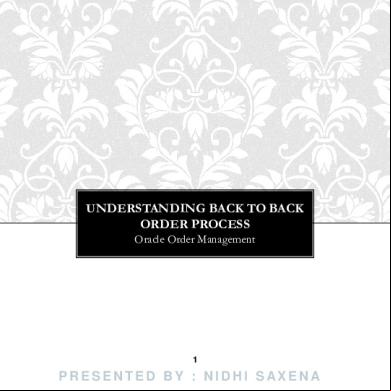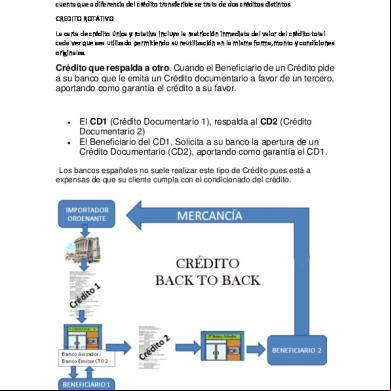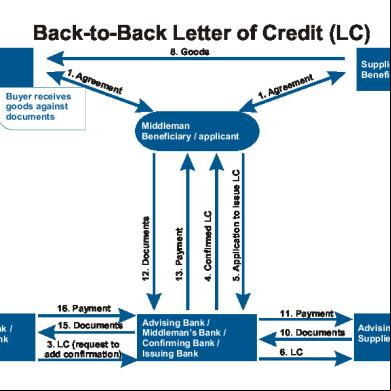Back To Back Sales Order 4g424b
This document was ed by and they confirmed that they have the permission to share it. If you are author or own the copyright of this book, please report to us by using this report form. Report 3b7i
Overview 3e4r5l
& View Back To Back Sales Order as PDF for free.
More details w3441
- Words: 208
- Pages: 10
UNDERSTANDING BACK TO BACK ORDER PROCESS Oracle Order Management
1
PRESENTED BY : NIDHI SAXENA
BACK TO BACK ORDER CYCLE
Supplier Purchase Order
Customer Purchase Order
Procurement Order Entry / Booking Order Management
Receive Sales Order
Production
2
FEATURES
Activate following features for item: •
Set up a Buy-from sourcing rule, & assign to MRP default assignment set in the MRP: Default Sourcing Assignment Set profile option., or
•
Item to be a buy item rather than a make item using the make/buy flag on the General Planning tab set to Buy.
•
Purchasable on the Purchasing tab,
•
Customer Orderable and Assemble-to-Order on the Order Management tab and
•
Set build in WIP on the WIP tab.
3
STEP 1
Entering Sales Order
4
STEP 2
Enter the line details-& book the Sales Order.
5
STEP 3
Run ‘Auto Create Requisition’ concurrent program or Progress Order through Actions Button for individual order
6
STEP 4
Run ‘Requisition import’
7 found out from O/P of concurrent Requisition processing status can be program.
STEP 5
Autocreate PO from approved requisition line
8
STEP 6
Approve the standard PO created from requisition
9
STEP 7
Perform receiving transaction against PO
This accomplishes back to back ordering process for item. 10
1
PRESENTED BY : NIDHI SAXENA
BACK TO BACK ORDER CYCLE
Supplier Purchase Order
Customer Purchase Order
Procurement Order Entry / Booking Order Management
Receive Sales Order
Production
2
FEATURES
Activate following features for item: •
Set up a Buy-from sourcing rule, & assign to MRP default assignment set in the MRP: Default Sourcing Assignment Set profile option., or
•
Item to be a buy item rather than a make item using the make/buy flag on the General Planning tab set to Buy.
•
Purchasable on the Purchasing tab,
•
Customer Orderable and Assemble-to-Order on the Order Management tab and
•
Set build in WIP on the WIP tab.
3
STEP 1
Entering Sales Order
4
STEP 2
Enter the line details-& book the Sales Order.
5
STEP 3
Run ‘Auto Create Requisition’ concurrent program or Progress Order through Actions Button for individual order
6
STEP 4
Run ‘Requisition import’
7 found out from O/P of concurrent Requisition processing status can be program.
STEP 5
Autocreate PO from approved requisition line
8
STEP 6
Approve the standard PO created from requisition
9
STEP 7
Perform receiving transaction against PO
This accomplishes back to back ordering process for item. 10