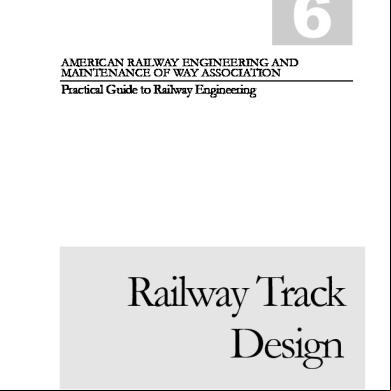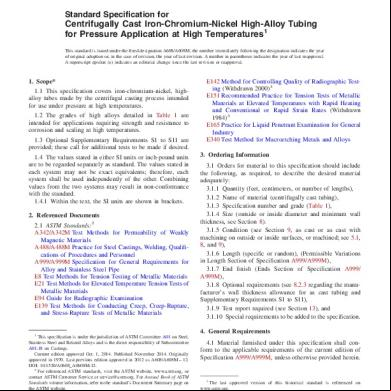Bentley Rail Track Design Tips 42401w
This document was ed by and they confirmed that they have the permission to share it. If you are author or own the copyright of this book, please report to us by using this report form. Report 3b7i
Overview 3e4r5l
& View Bentley Rail Track Design Tips as PDF for free.
More details w3441
- Words: 1,120
- Pages: 58
Bentley.dk Årsmøde 2008 Nordic Civil 2008 10.-12. November 2008, Munkebjerg Hotel, Vejle
Workshop - X5 Bentley Rail Track Design Tips Presenter: Robert Nice, Bentley Systems UK, Solutions Engineer
Bentley Systems, Incorporated 685 Stockton Drive Exton, PA 19341 www.bentley.com
Workshop1Templatecreation Introduction BentleyRailTrackoffersmanypossibilitiesfordefiningtemplates,modelingballast,subgradesetc. But: KEEPITSIMPLE! Alltemplatesarestoredintemplatelibraries.Templatesarebuiltupfromcomponentsandthese componentsarealsostoredinthetemplatelibrary. StartBentleyRailTrackandopenthefile……\01CreateTemplates\HLProfil_101work.dgn. GotoFile>ProjectDefaultsandloadtheconfigurationWorkshop1CreateTemplates Alllayers/levelshouldbeturnedoff,exceptSchotter,Tragschicht&PSS. Openthefile……\01CreateTemplates\Workshop1.rwk. GotoModeler>CreateTemplateandcreateanewfoldercalledHL
Theeasiestwaytocreateatemplateistoimportthetemplatedatafromexistinggraphicalinformation. NOTE:Thetemplatesfortheuppercomponentse.g.ballast,subgradeetcareusuallyclosedshapes. Makesureonlythelevelsbelowaredisplayedinthemicrostationfile. Schotter(Ballast) PSS(ProtectionLayer) Tragschicht(SubGradeLayer) SchieneUIC(Rails)
Page2
Importtemplatesfromgraphic SelectthelayerSchotter(Ballast)usingaMicrostationselectionset.
IntemplatelibrarygotoFile>ImportTemplate
Page3
SetthestyletoSchotter Specifythetypeofthetemplate,therearethreeoptions: Template&Endconditions Template EndConditions SetthentypetoTemplate
ClickApplyandyouwillbepromptedtoselecttheoriginifthetemplate.
Identifythetrackcenter.Atthistimeitisinsignificantwhetheryouidentifyexactlythetrackcenteras thiscanbespecifiedlater. ClosetheImportTemplatedialogbox. Thetemplatefortheballastisnowimportedintothelibraryandgivenadefaultname(NewTemplate). MovethetemplatetotheHLfolder(byusingdrag&drop). OpenthefolderHLandrightmouseclickonthenewtemplateandselectRename. Changethenameto101SchotteranddoubleclickonthetemplatetoseeitintheCurrentTemplate view.
Page4
InthecurrenttemplateviewrightmouseclickonthetemplateandselectEditComponent
Forthecomponententeraname,descriptionandstyleofSchotter. Applyandclosethedialogbox.
Page5
Point11onthetemplateisnotnecessaryandcanbedeleted. Rightmouseclickonpoint11andselectDeletePoint
Thecentrepointonthetemplateneedstohaveaknownnameassignedtoit.Rightmouseclickonthe centrepointandselectEditPoint.
Page6
KeyinthenameSM Applyandclosethedialogbox. WeneedtochangetheTemplateOriginto0,0. RightmouseclickonthepointSMandselectChangeTemplateOrigin.
Savethetemplatelibrary. CreateanewtemplateintheHLfolderandgiveitthename101Rails.
Page7
TurnontheDynamicSettings.
Setthedynamicsettingsasfollows:
PlacingNullPoints NullPointsarespecificpointsofacomponentwithinatemplate.Whenusedinmodelingthesepoints areobjectsintheDTM. RightmouseclickinthetemplatewindowandselectAddNewComponent>NullPoint.
IntheDynamicSettingsdialogboxselecttheStyleSchienen Settheinputtoxy=andtypein0.718,0 Datatheenterkeyonthekeyboardandpoint1isplaced. Repeatthisprocedureforthetrackcentreandtherightrail. TrackCentrexy=0,0 RightRailxy=0.718,0
Page8
Changethepointnames Wenowneedtochangethepointnames. 1ÆSL 11ÆGM 12ÆSR RightmouseclickonthepointandselectEditPoint,changethenamestomatchthoseabove.
Savethetemplatelibrary.
Constraints PointConstraintsareusedtomanagethebehavioroftemplatepoints.Theyareusedsothatifapointis movedinatemplate,eitherbytheeditingthepointorbytheapplicationofpointcontrolsduring designprocessing,allthepointsrelatedtothepointbeingmovedwillbehaveinapredictablemanner. SetthetemplatedisplaytoConstraints:
Weneedtoaddconstraintstotherailpoints.
Page9
RightmouseclickonpointSLandselectAddConstraint>FullConstraint
YouarepromptedtoidentifytheParentpoint.
DatathepointGMandthefollowingdialogboxwillappear.
AcceptwithOK.
Page10
YouwillnowseetheconnectionbetweenpointGMandSL.ThepointSLisconnectedwithaConstraint (horizontal&vertical)(bluearrow). Pointsthatarefullyconstraineddisplayasared+. Pointsthatareonlyconstrainedinonedirectionwilldisplayasayellow+. RepeatthisprocedureforthepointSRandsavethetemplatelibrary.
Page11
Completingatemplates CreateanewtemplateintheHLfolderandnameitProfile101.
Singleclickonthetemplate101Schottertoviewthetemplateinthepreviewwindow.(Theprofileisto appearonlyinthepreviewwindow).
Draganddropthecomponent101Schotterfromthepreviewwindowintothemainwindowandplaceit atthe0,0origin. TogglethedisplaytoComponents.
Page12
Savethetemplatelibrary. Singleclicknowonthe101Railscomponentanddraganddropthisintothemainwindow.Placethisjust abovethe101Schottercomponent.
RightmouseclickonthepointGMandselectMovePoint. IntheDynamicSettingsdialogboxsettheinputtoxy=andtypein0,0.17 Datatheenterkeyonthekeyboardandthecomponentismoved.
Page13
Weneedtospecifytheneworiginforthetemplate,rightmouseclickinthetemplatewindowandselect ChangeTemplateOrigin.
Page14
SavethetemplatelibraryandclosetheCreateTemplatedialogbox.
Createanewroadwaylibrary GotoModeler>RoadwayDesignertoopentheroadwaydesignerdialogbox. GotoFile>NewandtypeinthenameHoesbachfortheroadwaydesignerfilenameanddatathesave button.
Plan
CrossSection
Profile
Page15
Createacorridor SelectCorridor>ManageCorridors(orselectfromthetoolbar)
EnterHoesbachforthecorridorname,datatheAddbuttonthenclosethedialogbox. Intheplanviewclickonfitview
Page16
Templateplacement SelectCorridor>TemplateDrops
SelectthetemplateProfile101,settheintervalto25andclicktheAddbutton.
Thetemplateisnowvisibleinthecrosssectionview. DatatheProcessAllbutton
Page17
DefinePointControls Pointcontrolsareusedtomodifythebehaviorofpointsinatemplate.Thesecontrolstakeprecedence (theyoverride)overexistingconstraintsonthepoint. Thiscommandincludescoloredtexttoindicateaconditionofthedesigndata.Orangestationtext indicatesthereisaconflictbetweentwoormorepointcontrolstations.Redstationtextindicatesthe geometryofthealignmenthasbeenmodifiedandthestationvalueisnolongervalid SelectCorridor>PointControls
Changethedialogboxtomatchthesettingsbelow.
ClicktheAddbutton. ClosethedialogboxandsavetheRoadwayLibrary.
Page18
DatatheProcessAllbutton
Usingthestationbuttonsyoucanscrollalongtheroadway.Notethetemplatedoesnotrotatetosuitthe cantthisisbecausetherearenoconstraintsbetweentheballastandtherails.
Savetheroadwaydesignerlibraryandclosethedialogbox.
Page19
Constraintswithinacompoundtemplate OpentheTemplateLibrary(Modeler>CreateTemplate)andselectthetemplateProfile101
TogglethedisplaytoConstraints. RightmouseclickinthemainwindowandselectDeleteConstraintsfromAllPoints.
Page20
RightmouseclickonpointSLandselectAddConstraint>FullConstraint YouarepromptedtoidentifytheParentpoint. DatathepointGMandAcceptwithOK. RepeatfortheSRpoint.
RightmouseclickonthepointSMandselectAddConstraint>FullConstraint.
YouwillbepromptedtoidentifytheParentPoint.
SelectthepointGM.
Page21
ClicktoOK.
WewillnowconstrainGMto16andGMto12usingaVectorOffsetConstraint Rightmouseclickonpoint16andselectAddConstraint>VectorOffset
Youwillbepromptedtoselecttheparentpoint,dataonpointSLasthefirstparentpointandSRasthe secondparentpoint. DatatheOKbuttonontheAddVectorConstraintdialogbox. Rightmouseclickonpoint12andselectAddConstraint>VectorOffset
Page22
Youwillbepromptedtoselecttheparentpoint,dataonpointSRasthefirstparentpointandSLasthe secondparentpoint. DatatheOKbuttonontheAddVectorConstraintdialogbox.
Thepoints16and12areconstrainedinonedirection(Theyareabletomoveinthehorizontaldirection). Rightmouseclickonpoint16andselectAddConstraint>Horizontal Youwillbepromptedtoselecttheparentpoint,dataonpointSM. DatatheOKbuttonontheAddHorizontalConstraintdialogbox. Repeatthisforpoint12
Points16and12arenowinRED.ThisindicatesthepointsarefullyConstrained. Thepoints13,14and15mustnowbeconnectedwithappropriateConstraints
Page23
Rightmouseclickonpoint15andselectEditPoint
Makethefollowingsettings:
ClickonApply.
Page24
Rightmouseclickonpoint13andselectEditPoint Makethefollowingsettings:
ClickonApply Savethetemplatelibrary.
Ifanychangesaremadetotemplatesinthetemplatelibraryandthesetemplatesarebeingusedin roadwaydesignerthenyoucansynchronizethesechanges.
Page25
GotoModeler>RoadwayDesignerandgotoCorridor>TemplateDrops.
ThetemplateProfile101appearsinRED,becausechangesweremade. SelectthetemplateanddatatheSynchronizewithLibrarybutton. Closethedialogbox. IntheRoadwayDesignerdatatheProcessAllbutton.
Thetemplatenowfollowsthecant. SavetheroadwaydesignerfileandclosetheRoadwayDesigner.
Page26
Buildacompletetemplate Youcaneasilyrepeatthisprevioussessionwithallothersubgradelayersbuttosavetimewearegoing tousesomepredefinedcomponents. OpenthetemplatelibraryModeler>CreateTemplate. InthetemplatelibraryyouwillseeafoldercalledHLSAVEinthisyouwillfindsubfoldersPSSand Tragschicht,thesefolderscontainthesublayercomponents. Copythetemplates101PSS&101TragschichttotheHLFolder(userightmouseclicktocopyandpaste)
SetthedisplaytoComponents ActivatethetemplateProfile101andclickon101PSSsoitappearsinthePreviewwindow.
Dragthetemplate101PSSontopoint15oftheProfile101template
Page27
Ontherighthandsideyouwillseesomeduplicatepoints,wemustmergethesepoints Rightmouseclickonpoint14andselectMergePoints.
DeletePoint121 Rightmouseclickonpoint13andselectMergePoints
DeletePoint131
Page28
Rightmouseclickonthepoint14andselectEditPoint SettheConstraintsasfollows:
Page29
Datathetargetbuttonnexttothepointnamefieldandselectpoint17 SettheConstraintsasfollows:
Datathetargetbuttonnexttothepointnamefieldandselectpoint1 SettheConstraintsasfollows:
Page30
Datathetargetbuttonnexttothepointnamefieldandselectpoint161 SettheConstraintsasfollows:
ClosethePointPropertiesdialogbox. Theresultshouldlookasfollows:
Savethetemplatelibraryandclosethecreatetemplatedialogbox GotoModeler>RoadwayDesignerandgotoCorridor>TemplateDrops. SelectthetemplateanddatatheSynchronizewithLibrarybutton. Closethedialogbox.
Page31
IntheRoadwayDesignerdatatheProcessAllbutton.
Savetheroadwaydesignerfileandclosethedialogbox. GotoModeler>CreateTemplate ActivatethetemplateProfile101andclickon101TragschichtsoitappearsinthePreviewwindow. Dragthetemplate101Tragschichtontopoint17oftheProfile101template
Weneedtocreateconstraintsforpoint111 Rightmouseclickonthepoint111andselectEditPoint
Page32
SettheConstraintsasfollows:
Wemustmergetheduplicatepoints(NOTE–ThiswillnotbeneededinV8i)
Rightmouseclickonpoint161andselectMergePoints
Delete121
Page33
Rightmouseclickonpoint141andselectMergePoints
Delete142 Rightmouseclickonpoint151andselectMergePoints
Delete131
SavethetemplatelibraryandclosetheCreateTemplatedialogbox. GotoModeler>RoadwayDesignerandgotoCorridor>TemplateDrops. SelectthetemplateanddatatheSynchronizewithLibrarybutton. Closethedialogbox. IntheRoadwayDesignerdatatheProcessAllbutton.
SavetheroadwaydesignerfileandclosetheRoadwayDesignerdialogbox.
Page34
OpenthetemplatelibraryModeler>CreateTemplate. ActivatethetemplateProfile101 Ontherightsideofthetemplateisacablechannel.Wecanusepointsymbologytomakethechannel displayautomaticallyasacablechannelincrosssection. Rightmouseclickonpoint152andselectEdit
ChangeforthenametoCCandthetypeofsurfacefeaturestyletoCableChannel. ClickApplyandclosethedialogbox. SavethetemplatelibraryandclosetheCreateTemplateDialogbox. GotoModeler>RoadwayDesignerandgotoCorridor>TemplateDrops. SelectthetemplateanddatatheSynchronizewithLibrarybutton. Closethedialogbox. IntheRoadwayDesignerdatatheProcessAllbutton.
Page35
Endconditions Endconditionsaretemplatecomponentswhichareusedtomodelcutandfilltreatments.Theyare addedtotheendofsimple,constrainedandunconstrainedcomponents. Endconditionsconsistoftemplatepointsandindividualcomponentsandappearaslinesegments.They aredifferenttoothercomponentsbecausetheyhavetheabilitytotargetsurfaces,elevations, alignmentsandsurfacefeatures. OpenthetemplatelibraryModeler>CreateTemplate. InthetemplatelibraryyouwillseeafoldercalledHLSAVEinthisyouwillfindasubfoldercalledEnd Conditions. Copythetemplate101Endcondition1:1totheHLFolder(userightmouseclicktocopyandpaste) ActivatethetemplateProfile101andclickon101Endcondition1:1sothatitappearsinthePreview window.
Page36
Dragthecomponent101Endcondition1:1ontopoint110oftheProfile101template
Fitthetemplateview Draganddropthecomponent101Endcondition1:1againbutrightmouseclickwhilstholdingdown theleftmousebuttonandselectReflect,placethecomponentonpoint111.
FitthetemplateviewandSavethetemplatelibraryandclosethecreatetemplatedialogbox.
Page37
GotoModeler>RoadwayDesignerandgotoCorridor>TemplateDrops. SelectthetemplateanddatatheSynchronizewithLibrarybutton. Closethedialogbox. IntheRoadwayDesignerdatatheProcessAllbutton.
Deletecomponents CopythetemplateProfile101intheHLfolderandrenameittoProfile101_1 DoubleclickontemplateProfile101_1tomakeittheactivetemplate Savethetemplatelibrary RightmouseclickintheactiveviewandselectDeleteComponents
Page38
HoldtheleftmousebuttondownanddragthedrawnlineovertheCutendconditioncomponents(only theCUTendconditions)
Templatewithadrainagechannel InthetemplatelibraryyouwillseeafoldercalledHLSAVinthisyouwillafindsubfoldercalledEnd Conditions CopythetemplatesDrainageChanneltotheHLFolder(userightmouseclicktocopyandpaste) ActivatethetemplateProfile101_1andclickonDrainageChannelsoitappearsinthePreviewwindow. DragthetemplateDrainageChannelontopoint110oftheProfile101_1templaterepeatforpoint110 (totoggleoffReflect)
Page39
Testthetemplate.Noticethatthecutslopeendsatapprox5M.thisisbecausetheheightwaslimited whentheendconditionwasdefined. InordertochangeendconditionswemusteditpointsG15andG151. RightmouseclickonpointG151andselectEditPoint. ToggleonEndConditionisInfinite Applyandclosethedialogbox. RepeatforpointG15.
Youcantestnowtheprocessoftheendconditions.
Page40
CreatingBenches InTheHLfoldercreateatemplatewiththenameBench5m
TurnontheDynamicSettingsdialogbox. RightmouseclickinthetemplateviewandselectAddNewComponent>EndCondition
ForthecomponentnametypeinBenchandsetthestyletoBerme
Page41
Inthedynamicsettingsdialogboxsettheinputtoxy=andtypein0,0andEnteronthekeyboard ToggleonBenchCountingandsetthecounterto4 Keyinxy=5,5 Enter KeyinHS=2.2,5% Enter RightMouseclickandSelectFinish
Page42
Savethetemplatelibrary ClicktheTestbuttonandyouwillsee4benchescanbecreated.
Casesofendconditions/decisiontables CopythetemplateBench5MintheHLfolderandrenameitBench2/3 MakethetemplateBench2/3active Rightmouseclickonpoint11andselectEdit
Page43
Settheconstrainttopoint1tobeSlopeandthevalue2/3
Applythechangesandclosethedialogbox.
Page44
CopythetemplateProfile101intheHLfolderandrenametoProfile101_2andsetittobetheactive template.
AddthetemplateBench2/3totheleftandrightsideatpoint110and111.
Page45
Editpoint112and11andtoggleOFFEndConditionisInfinite.
Applythechangesandclosethedialogbox. UsetheTestbuttontochecktheendconditions.
TofixtheproblemclickOK. GotoCheckPriorities.
Page46
MakesurethattheBenchissettopriority3onbothsides
Testtheendconditions.
Closethedialogbox. Result:Benchesareonlyusedinthiscaseifthecutheightoftheendcondition1:1isexceeded.
Page47
Endconditionswithretainingwalls. InthetemplatelibraryyouwillseeafoldercalledHLSAVinthisyouwillfindasubfoldercalledEnd Conditions. DoubleclickonthetemplateRetainingwall ToggletheviewtoConstraints.
RightmouseclickonpointP3andselectmove. Movethepointtotoseehowthetemplateisconstrained. OpenthefolderHLSAV CopythetemplateProfil101withRetainingwallCable&MasttotheHLFolder(userightmouseclickto copyandpaste) DoubleclickonthetemplateProfil101withRetainingwallCable&Mast
Page48
ComponentDisplayRules Componentdisplayrulesmakeitpossibletorepresentcomponentsundercertaindefinedrules.Thatisa retainingwallisplacedonlyiftheendconditionheightis>5m.Componentdisplayrulesaredefinedon thecomponentsandstoredinthetemplate.Ifyoudeletethecomponentstherulesarenotdeleted, sincetheyarestoredinthetemplate. RightmouseclickontheretainingwallcomponentandselectSetComponentDisplayRules
Page49
TheseRulesaredrivingtheretainingwallandtellitwhenitappearsordisappears. Datathetestbutton
Closethetestwindowandsavethetemplatelibrary. ClosetheCreateTemplatedialogbox.
Page50
GotoModeler>RoadwayDesignerandgotoCorridor>TemplateDrops. HighlighttheoriginaltemplatedropandselectthetemplateProfil101withRetainingwallCable&Mast fortheHLdirectory. Datathechangebutton
Closethetemplatedropdialogbox
Datatheprocessallbutton. Savetheroadwaydesignerfile.
Page51
FinallywecanproduceanewDTM. GotoCorridor>CreateSurface Setthedialogboxasbelow
ClickApply. Closealldialogboxes. InMicrostationopenthedrawingxsect2008.dgn. InBentleyRailTrackgotoEvaluation>CreateCrossSection Leavethesettingsasdefault. ApplyandplacethecrosssectionsintheMicrostationdrawing ToaddthetrainprofiletothecrosssectionsgotoEvaluation>PlaceCell/Block
Page52
DoubleclickCell/Block
Page53
ToggleonDisplayCellandselectthecellLRPROFIL. DataOK&Apply.
Fromhereyoucanproceedwithannotationandvolumecalculation. CloseBentleyRailTrackandMicrostation.
Page54
Workshop2MultiTrackTemplate Youcandesignsingleordoubletracksusingthestandardtemplatesbuthowdowedesignasiding situationwhenthetracksfromasingletoadoubletracks? StartBentleyRailTrackandopenthefile……\02MultiTrack\Data\MultiTrack.dgn GotoFile>ProjectDefaultsandloadtheconfigurationWorkshop2MultiTrack Openthefile……\02MultiTrack\RWK\MultiTrack.rwk GotoModeler>CreateTemplateandinthetypicalsectionsfolderdoubleclickonthetemplateMulti Track. ToggleontheDynamicSettings Rightmouseclickonthecenterlineoftherailpoint(LCL)andselectMovePoint,movethepointtothe leftandnoticethewaythetemplatemoves. RightmouseclicktoresetthetemplateandclosetheCreateTemplatedialogbox GotoModeler>RoadwayDesigner SelectProcessAllandviewtheresults. GotoCorridor>CreateSurfaceandApply Closethereportandthecreatesurfaceandroadwaydesignerdialo Createcrosssections. CloseBentleyRailTrackandMicrostation.
Page55
Workshop3PlatformSettingOutTemplate Usingatemplateforthesettingoutofanewplatfo StartBentleyRailTrackandopenthefile……\03PlatformSettingOut\Data\PlatformSettingOut.dgn GotoFile>ProjectDefaultsandloadtheconfigurationWorkshop3PlatformSettingOut Openthefile……\03PlatformSettingOut\RWK\PlatformSettingOut.rwk GotoModeler>CreateTemplateandinthetypicalsectionsfolderdoubleclickonthetemplateRails andPlatform ToggleontheDynamicSettings DoubleclickonthepointRailEdgeLeft,notetheAngleDistanceconstraint. Thisconstrainttakestwoparentpoints,adistance,andanangle.Theselectedpointisthenfully constrainedtothelocationdefinedbythefirstparent,andtheanglefromthefirstparentrelativetothe vectordefinedbythetwoparentpoints.Thisconstraintcreatesarigidbodyrotationwhichisidealin thiscaseforsettingoutaplatformedgewhichmustbeatafixedhorizontalandverticaldimensionbut mustalsotakeintothecantontherails. ClosetheCreateTemplatedialogbox. WehaveloadedasurfacecalledRaillevel,thiscontainsthefeaturesfortheleftandrightrails,these werecreatedusingtheViewrailscommand.Wewillusethefeaturesaspointcontrolsfortheleftand rightrailpointsonthetemplate. GotoModeler>RoadwayDesignerandgotoCorridor>PointControls(Notethecontroltypeissetto feature). GotoCorridor>CreateSurfaceandApply Closethereportandthecreatesurfaceandroadwaydesignerdialo Createcrosssections. CloseBentleyRailTrackandMicrostation.
Page56
Workshop4DeliveredV8iTemplates StartBentleyRailTrackandopenthefile……\04DeliveredV8iTemplates\DeliveredV8iTemplates.dgn GotoFile>ProjectDefaultsandloadtheconfigurationWorkshop4DeliveredV8iTemplates Openthefile……\04DeliveredV8iTemplates\DeliveredV8iTemplates.rwk GotoModeler>CreateTemplateandinthetypicalsectionsfolderdoubleclickonthetemplateRails andPlatform ToggleontheDynamicSettings DoubleclickonthetemplateDoubleTrack–ConcreteSleepers RightmouseclickinthetemplatewindowandselectTemplateDocumentationLinkclickontheOpen Linkbutton Apdffilewillopengivingdesigndetailsofthetemplate. Closethepdfandthecreatetemplatedialogbox CloseBentleyRailTrackandMicrostation.
Page57
Workshop5what’sNewinV8i Let’slookatsomeexamplesofsomenewfunctionalityinV8iwhichmaybeinteresting. PlaceTurnouts MoveTurnouts(movie) QuickRegression(Movie) TurnoutHealing(Movie) ViewRegressionPointsinmm ViewStationing–Cant MultipleRegression–EditStartandEndElement,GeometricFreedomsmaintained TableEditor
Page58
Workshop - X5 Bentley Rail Track Design Tips Presenter: Robert Nice, Bentley Systems UK, Solutions Engineer
Bentley Systems, Incorporated 685 Stockton Drive Exton, PA 19341 www.bentley.com
Workshop1Templatecreation Introduction BentleyRailTrackoffersmanypossibilitiesfordefiningtemplates,modelingballast,subgradesetc. But: KEEPITSIMPLE! Alltemplatesarestoredintemplatelibraries.Templatesarebuiltupfromcomponentsandthese componentsarealsostoredinthetemplatelibrary. StartBentleyRailTrackandopenthefile……\01CreateTemplates\HLProfil_101work.dgn. GotoFile>ProjectDefaultsandloadtheconfigurationWorkshop1CreateTemplates Alllayers/levelshouldbeturnedoff,exceptSchotter,Tragschicht&PSS. Openthefile……\01CreateTemplates\Workshop1.rwk. GotoModeler>CreateTemplateandcreateanewfoldercalledHL
Theeasiestwaytocreateatemplateistoimportthetemplatedatafromexistinggraphicalinformation. NOTE:Thetemplatesfortheuppercomponentse.g.ballast,subgradeetcareusuallyclosedshapes. Makesureonlythelevelsbelowaredisplayedinthemicrostationfile. Schotter(Ballast) PSS(ProtectionLayer) Tragschicht(SubGradeLayer) SchieneUIC(Rails)
Page2
Importtemplatesfromgraphic SelectthelayerSchotter(Ballast)usingaMicrostationselectionset.
IntemplatelibrarygotoFile>ImportTemplate
Page3
SetthestyletoSchotter Specifythetypeofthetemplate,therearethreeoptions: Template&Endconditions Template EndConditions SetthentypetoTemplate
ClickApplyandyouwillbepromptedtoselecttheoriginifthetemplate.
Identifythetrackcenter.Atthistimeitisinsignificantwhetheryouidentifyexactlythetrackcenteras thiscanbespecifiedlater. ClosetheImportTemplatedialogbox. Thetemplatefortheballastisnowimportedintothelibraryandgivenadefaultname(NewTemplate). MovethetemplatetotheHLfolder(byusingdrag&drop). OpenthefolderHLandrightmouseclickonthenewtemplateandselectRename. Changethenameto101SchotteranddoubleclickonthetemplatetoseeitintheCurrentTemplate view.
Page4
InthecurrenttemplateviewrightmouseclickonthetemplateandselectEditComponent
Forthecomponententeraname,descriptionandstyleofSchotter. Applyandclosethedialogbox.
Page5
Point11onthetemplateisnotnecessaryandcanbedeleted. Rightmouseclickonpoint11andselectDeletePoint
Thecentrepointonthetemplateneedstohaveaknownnameassignedtoit.Rightmouseclickonthe centrepointandselectEditPoint.
Page6
KeyinthenameSM Applyandclosethedialogbox. WeneedtochangetheTemplateOriginto0,0. RightmouseclickonthepointSMandselectChangeTemplateOrigin.
Savethetemplatelibrary. CreateanewtemplateintheHLfolderandgiveitthename101Rails.
Page7
TurnontheDynamicSettings.
Setthedynamicsettingsasfollows:
PlacingNullPoints NullPointsarespecificpointsofacomponentwithinatemplate.Whenusedinmodelingthesepoints areobjectsintheDTM. RightmouseclickinthetemplatewindowandselectAddNewComponent>NullPoint.
IntheDynamicSettingsdialogboxselecttheStyleSchienen Settheinputtoxy=andtypein0.718,0 Datatheenterkeyonthekeyboardandpoint1isplaced. Repeatthisprocedureforthetrackcentreandtherightrail. TrackCentrexy=0,0 RightRailxy=0.718,0
Page8
Changethepointnames Wenowneedtochangethepointnames. 1ÆSL 11ÆGM 12ÆSR RightmouseclickonthepointandselectEditPoint,changethenamestomatchthoseabove.
Savethetemplatelibrary.
Constraints PointConstraintsareusedtomanagethebehavioroftemplatepoints.Theyareusedsothatifapointis movedinatemplate,eitherbytheeditingthepointorbytheapplicationofpointcontrolsduring designprocessing,allthepointsrelatedtothepointbeingmovedwillbehaveinapredictablemanner. SetthetemplatedisplaytoConstraints:
Weneedtoaddconstraintstotherailpoints.
Page9
RightmouseclickonpointSLandselectAddConstraint>FullConstraint
YouarepromptedtoidentifytheParentpoint.
DatathepointGMandthefollowingdialogboxwillappear.
AcceptwithOK.
Page10
YouwillnowseetheconnectionbetweenpointGMandSL.ThepointSLisconnectedwithaConstraint (horizontal&vertical)(bluearrow). Pointsthatarefullyconstraineddisplayasared+. Pointsthatareonlyconstrainedinonedirectionwilldisplayasayellow+. RepeatthisprocedureforthepointSRandsavethetemplatelibrary.
Page11
Completingatemplates CreateanewtemplateintheHLfolderandnameitProfile101.
Singleclickonthetemplate101Schottertoviewthetemplateinthepreviewwindow.(Theprofileisto appearonlyinthepreviewwindow).
Draganddropthecomponent101Schotterfromthepreviewwindowintothemainwindowandplaceit atthe0,0origin. TogglethedisplaytoComponents.
Page12
Savethetemplatelibrary. Singleclicknowonthe101Railscomponentanddraganddropthisintothemainwindow.Placethisjust abovethe101Schottercomponent.
RightmouseclickonthepointGMandselectMovePoint. IntheDynamicSettingsdialogboxsettheinputtoxy=andtypein0,0.17 Datatheenterkeyonthekeyboardandthecomponentismoved.
Page13
Weneedtospecifytheneworiginforthetemplate,rightmouseclickinthetemplatewindowandselect ChangeTemplateOrigin.
Page14
SavethetemplatelibraryandclosetheCreateTemplatedialogbox.
Createanewroadwaylibrary GotoModeler>RoadwayDesignertoopentheroadwaydesignerdialogbox. GotoFile>NewandtypeinthenameHoesbachfortheroadwaydesignerfilenameanddatathesave button.
Plan
CrossSection
Profile
Page15
Createacorridor SelectCorridor>ManageCorridors(orselectfromthetoolbar)
EnterHoesbachforthecorridorname,datatheAddbuttonthenclosethedialogbox. Intheplanviewclickonfitview
Page16
Templateplacement SelectCorridor>TemplateDrops
SelectthetemplateProfile101,settheintervalto25andclicktheAddbutton.
Thetemplateisnowvisibleinthecrosssectionview. DatatheProcessAllbutton
Page17
DefinePointControls Pointcontrolsareusedtomodifythebehaviorofpointsinatemplate.Thesecontrolstakeprecedence (theyoverride)overexistingconstraintsonthepoint. Thiscommandincludescoloredtexttoindicateaconditionofthedesigndata.Orangestationtext indicatesthereisaconflictbetweentwoormorepointcontrolstations.Redstationtextindicatesthe geometryofthealignmenthasbeenmodifiedandthestationvalueisnolongervalid SelectCorridor>PointControls
Changethedialogboxtomatchthesettingsbelow.
ClicktheAddbutton. ClosethedialogboxandsavetheRoadwayLibrary.
Page18
DatatheProcessAllbutton
Usingthestationbuttonsyoucanscrollalongtheroadway.Notethetemplatedoesnotrotatetosuitthe cantthisisbecausetherearenoconstraintsbetweentheballastandtherails.
Savetheroadwaydesignerlibraryandclosethedialogbox.
Page19
Constraintswithinacompoundtemplate OpentheTemplateLibrary(Modeler>CreateTemplate)andselectthetemplateProfile101
TogglethedisplaytoConstraints. RightmouseclickinthemainwindowandselectDeleteConstraintsfromAllPoints.
Page20
RightmouseclickonpointSLandselectAddConstraint>FullConstraint YouarepromptedtoidentifytheParentpoint. DatathepointGMandAcceptwithOK. RepeatfortheSRpoint.
RightmouseclickonthepointSMandselectAddConstraint>FullConstraint.
YouwillbepromptedtoidentifytheParentPoint.
SelectthepointGM.
Page21
ClicktoOK.
WewillnowconstrainGMto16andGMto12usingaVectorOffsetConstraint Rightmouseclickonpoint16andselectAddConstraint>VectorOffset
Youwillbepromptedtoselecttheparentpoint,dataonpointSLasthefirstparentpointandSRasthe secondparentpoint. DatatheOKbuttonontheAddVectorConstraintdialogbox. Rightmouseclickonpoint12andselectAddConstraint>VectorOffset
Page22
Youwillbepromptedtoselecttheparentpoint,dataonpointSRasthefirstparentpointandSLasthe secondparentpoint. DatatheOKbuttonontheAddVectorConstraintdialogbox.
Thepoints16and12areconstrainedinonedirection(Theyareabletomoveinthehorizontaldirection). Rightmouseclickonpoint16andselectAddConstraint>Horizontal Youwillbepromptedtoselecttheparentpoint,dataonpointSM. DatatheOKbuttonontheAddHorizontalConstraintdialogbox. Repeatthisforpoint12
Points16and12arenowinRED.ThisindicatesthepointsarefullyConstrained. Thepoints13,14and15mustnowbeconnectedwithappropriateConstraints
Page23
Rightmouseclickonpoint15andselectEditPoint
Makethefollowingsettings:
ClickonApply.
Page24
Rightmouseclickonpoint13andselectEditPoint Makethefollowingsettings:
ClickonApply Savethetemplatelibrary.
Ifanychangesaremadetotemplatesinthetemplatelibraryandthesetemplatesarebeingusedin roadwaydesignerthenyoucansynchronizethesechanges.
Page25
GotoModeler>RoadwayDesignerandgotoCorridor>TemplateDrops.
ThetemplateProfile101appearsinRED,becausechangesweremade. SelectthetemplateanddatatheSynchronizewithLibrarybutton. Closethedialogbox. IntheRoadwayDesignerdatatheProcessAllbutton.
Thetemplatenowfollowsthecant. SavetheroadwaydesignerfileandclosetheRoadwayDesigner.
Page26
Buildacompletetemplate Youcaneasilyrepeatthisprevioussessionwithallothersubgradelayersbuttosavetimewearegoing tousesomepredefinedcomponents. OpenthetemplatelibraryModeler>CreateTemplate. InthetemplatelibraryyouwillseeafoldercalledHLSAVEinthisyouwillfindsubfoldersPSSand Tragschicht,thesefolderscontainthesublayercomponents. Copythetemplates101PSS&101TragschichttotheHLFolder(userightmouseclicktocopyandpaste)
SetthedisplaytoComponents ActivatethetemplateProfile101andclickon101PSSsoitappearsinthePreviewwindow.
Dragthetemplate101PSSontopoint15oftheProfile101template
Page27
Ontherighthandsideyouwillseesomeduplicatepoints,wemustmergethesepoints Rightmouseclickonpoint14andselectMergePoints.
DeletePoint121 Rightmouseclickonpoint13andselectMergePoints
DeletePoint131
Page28
Rightmouseclickonthepoint14andselectEditPoint SettheConstraintsasfollows:
Page29
Datathetargetbuttonnexttothepointnamefieldandselectpoint17 SettheConstraintsasfollows:
Datathetargetbuttonnexttothepointnamefieldandselectpoint1 SettheConstraintsasfollows:
Page30
Datathetargetbuttonnexttothepointnamefieldandselectpoint161 SettheConstraintsasfollows:
ClosethePointPropertiesdialogbox. Theresultshouldlookasfollows:
Savethetemplatelibraryandclosethecreatetemplatedialogbox GotoModeler>RoadwayDesignerandgotoCorridor>TemplateDrops. SelectthetemplateanddatatheSynchronizewithLibrarybutton. Closethedialogbox.
Page31
IntheRoadwayDesignerdatatheProcessAllbutton.
Savetheroadwaydesignerfileandclosethedialogbox. GotoModeler>CreateTemplate ActivatethetemplateProfile101andclickon101TragschichtsoitappearsinthePreviewwindow. Dragthetemplate101Tragschichtontopoint17oftheProfile101template
Weneedtocreateconstraintsforpoint111 Rightmouseclickonthepoint111andselectEditPoint
Page32
SettheConstraintsasfollows:
Wemustmergetheduplicatepoints(NOTE–ThiswillnotbeneededinV8i)
Rightmouseclickonpoint161andselectMergePoints
Delete121
Page33
Rightmouseclickonpoint141andselectMergePoints
Delete142 Rightmouseclickonpoint151andselectMergePoints
Delete131
SavethetemplatelibraryandclosetheCreateTemplatedialogbox. GotoModeler>RoadwayDesignerandgotoCorridor>TemplateDrops. SelectthetemplateanddatatheSynchronizewithLibrarybutton. Closethedialogbox. IntheRoadwayDesignerdatatheProcessAllbutton.
SavetheroadwaydesignerfileandclosetheRoadwayDesignerdialogbox.
Page34
OpenthetemplatelibraryModeler>CreateTemplate. ActivatethetemplateProfile101 Ontherightsideofthetemplateisacablechannel.Wecanusepointsymbologytomakethechannel displayautomaticallyasacablechannelincrosssection. Rightmouseclickonpoint152andselectEdit
ChangeforthenametoCCandthetypeofsurfacefeaturestyletoCableChannel. ClickApplyandclosethedialogbox. SavethetemplatelibraryandclosetheCreateTemplateDialogbox. GotoModeler>RoadwayDesignerandgotoCorridor>TemplateDrops. SelectthetemplateanddatatheSynchronizewithLibrarybutton. Closethedialogbox. IntheRoadwayDesignerdatatheProcessAllbutton.
Page35
Endconditions Endconditionsaretemplatecomponentswhichareusedtomodelcutandfilltreatments.Theyare addedtotheendofsimple,constrainedandunconstrainedcomponents. Endconditionsconsistoftemplatepointsandindividualcomponentsandappearaslinesegments.They aredifferenttoothercomponentsbecausetheyhavetheabilitytotargetsurfaces,elevations, alignmentsandsurfacefeatures. OpenthetemplatelibraryModeler>CreateTemplate. InthetemplatelibraryyouwillseeafoldercalledHLSAVEinthisyouwillfindasubfoldercalledEnd Conditions. Copythetemplate101Endcondition1:1totheHLFolder(userightmouseclicktocopyandpaste) ActivatethetemplateProfile101andclickon101Endcondition1:1sothatitappearsinthePreview window.
Page36
Dragthecomponent101Endcondition1:1ontopoint110oftheProfile101template
Fitthetemplateview Draganddropthecomponent101Endcondition1:1againbutrightmouseclickwhilstholdingdown theleftmousebuttonandselectReflect,placethecomponentonpoint111.
FitthetemplateviewandSavethetemplatelibraryandclosethecreatetemplatedialogbox.
Page37
GotoModeler>RoadwayDesignerandgotoCorridor>TemplateDrops. SelectthetemplateanddatatheSynchronizewithLibrarybutton. Closethedialogbox. IntheRoadwayDesignerdatatheProcessAllbutton.
Deletecomponents CopythetemplateProfile101intheHLfolderandrenameittoProfile101_1 DoubleclickontemplateProfile101_1tomakeittheactivetemplate Savethetemplatelibrary RightmouseclickintheactiveviewandselectDeleteComponents
Page38
HoldtheleftmousebuttondownanddragthedrawnlineovertheCutendconditioncomponents(only theCUTendconditions)
Templatewithadrainagechannel InthetemplatelibraryyouwillseeafoldercalledHLSAVinthisyouwillafindsubfoldercalledEnd Conditions CopythetemplatesDrainageChanneltotheHLFolder(userightmouseclicktocopyandpaste) ActivatethetemplateProfile101_1andclickonDrainageChannelsoitappearsinthePreviewwindow. DragthetemplateDrainageChannelontopoint110oftheProfile101_1templaterepeatforpoint110 (totoggleoffReflect)
Page39
Testthetemplate.Noticethatthecutslopeendsatapprox5M.thisisbecausetheheightwaslimited whentheendconditionwasdefined. InordertochangeendconditionswemusteditpointsG15andG151. RightmouseclickonpointG151andselectEditPoint. ToggleonEndConditionisInfinite Applyandclosethedialogbox. RepeatforpointG15.
Youcantestnowtheprocessoftheendconditions.
Page40
CreatingBenches InTheHLfoldercreateatemplatewiththenameBench5m
TurnontheDynamicSettingsdialogbox. RightmouseclickinthetemplateviewandselectAddNewComponent>EndCondition
ForthecomponentnametypeinBenchandsetthestyletoBerme
Page41
Inthedynamicsettingsdialogboxsettheinputtoxy=andtypein0,0andEnteronthekeyboard ToggleonBenchCountingandsetthecounterto4 Keyinxy=5,5 Enter KeyinHS=2.2,5% Enter RightMouseclickandSelectFinish
Page42
Savethetemplatelibrary ClicktheTestbuttonandyouwillsee4benchescanbecreated.
Casesofendconditions/decisiontables CopythetemplateBench5MintheHLfolderandrenameitBench2/3 MakethetemplateBench2/3active Rightmouseclickonpoint11andselectEdit
Page43
Settheconstrainttopoint1tobeSlopeandthevalue2/3
Applythechangesandclosethedialogbox.
Page44
CopythetemplateProfile101intheHLfolderandrenametoProfile101_2andsetittobetheactive template.
AddthetemplateBench2/3totheleftandrightsideatpoint110and111.
Page45
Editpoint112and11andtoggleOFFEndConditionisInfinite.
Applythechangesandclosethedialogbox. UsetheTestbuttontochecktheendconditions.
TofixtheproblemclickOK. GotoCheckPriorities.
Page46
MakesurethattheBenchissettopriority3onbothsides
Testtheendconditions.
Closethedialogbox. Result:Benchesareonlyusedinthiscaseifthecutheightoftheendcondition1:1isexceeded.
Page47
Endconditionswithretainingwalls. InthetemplatelibraryyouwillseeafoldercalledHLSAVinthisyouwillfindasubfoldercalledEnd Conditions. DoubleclickonthetemplateRetainingwall ToggletheviewtoConstraints.
RightmouseclickonpointP3andselectmove. Movethepointtotoseehowthetemplateisconstrained. OpenthefolderHLSAV CopythetemplateProfil101withRetainingwallCable&MasttotheHLFolder(userightmouseclickto copyandpaste) DoubleclickonthetemplateProfil101withRetainingwallCable&Mast
Page48
ComponentDisplayRules Componentdisplayrulesmakeitpossibletorepresentcomponentsundercertaindefinedrules.Thatisa retainingwallisplacedonlyiftheendconditionheightis>5m.Componentdisplayrulesaredefinedon thecomponentsandstoredinthetemplate.Ifyoudeletethecomponentstherulesarenotdeleted, sincetheyarestoredinthetemplate. RightmouseclickontheretainingwallcomponentandselectSetComponentDisplayRules
Page49
TheseRulesaredrivingtheretainingwallandtellitwhenitappearsordisappears. Datathetestbutton
Closethetestwindowandsavethetemplatelibrary. ClosetheCreateTemplatedialogbox.
Page50
GotoModeler>RoadwayDesignerandgotoCorridor>TemplateDrops. HighlighttheoriginaltemplatedropandselectthetemplateProfil101withRetainingwallCable&Mast fortheHLdirectory. Datathechangebutton
Closethetemplatedropdialogbox
Datatheprocessallbutton. Savetheroadwaydesignerfile.
Page51
FinallywecanproduceanewDTM. GotoCorridor>CreateSurface Setthedialogboxasbelow
ClickApply. Closealldialogboxes. InMicrostationopenthedrawingxsect2008.dgn. InBentleyRailTrackgotoEvaluation>CreateCrossSection Leavethesettingsasdefault. ApplyandplacethecrosssectionsintheMicrostationdrawing ToaddthetrainprofiletothecrosssectionsgotoEvaluation>PlaceCell/Block
Page52
DoubleclickCell/Block
Page53
ToggleonDisplayCellandselectthecellLRPROFIL. DataOK&Apply.
Fromhereyoucanproceedwithannotationandvolumecalculation. CloseBentleyRailTrackandMicrostation.
Page54
Workshop2MultiTrackTemplate Youcandesignsingleordoubletracksusingthestandardtemplatesbuthowdowedesignasiding situationwhenthetracksfromasingletoadoubletracks? StartBentleyRailTrackandopenthefile……\02MultiTrack\Data\MultiTrack.dgn GotoFile>ProjectDefaultsandloadtheconfigurationWorkshop2MultiTrack Openthefile……\02MultiTrack\RWK\MultiTrack.rwk GotoModeler>CreateTemplateandinthetypicalsectionsfolderdoubleclickonthetemplateMulti Track. ToggleontheDynamicSettings Rightmouseclickonthecenterlineoftherailpoint(LCL)andselectMovePoint,movethepointtothe leftandnoticethewaythetemplatemoves. RightmouseclicktoresetthetemplateandclosetheCreateTemplatedialogbox GotoModeler>RoadwayDesigner SelectProcessAllandviewtheresults. GotoCorridor>CreateSurfaceandApply Closethereportandthecreatesurfaceandroadwaydesignerdialo Createcrosssections. CloseBentleyRailTrackandMicrostation.
Page55
Workshop3PlatformSettingOutTemplate Usingatemplateforthesettingoutofanewplatfo StartBentleyRailTrackandopenthefile……\03PlatformSettingOut\Data\PlatformSettingOut.dgn GotoFile>ProjectDefaultsandloadtheconfigurationWorkshop3PlatformSettingOut Openthefile……\03PlatformSettingOut\RWK\PlatformSettingOut.rwk GotoModeler>CreateTemplateandinthetypicalsectionsfolderdoubleclickonthetemplateRails andPlatform ToggleontheDynamicSettings DoubleclickonthepointRailEdgeLeft,notetheAngleDistanceconstraint. Thisconstrainttakestwoparentpoints,adistance,andanangle.Theselectedpointisthenfully constrainedtothelocationdefinedbythefirstparent,andtheanglefromthefirstparentrelativetothe vectordefinedbythetwoparentpoints.Thisconstraintcreatesarigidbodyrotationwhichisidealin thiscaseforsettingoutaplatformedgewhichmustbeatafixedhorizontalandverticaldimensionbut mustalsotakeintothecantontherails. ClosetheCreateTemplatedialogbox. WehaveloadedasurfacecalledRaillevel,thiscontainsthefeaturesfortheleftandrightrails,these werecreatedusingtheViewrailscommand.Wewillusethefeaturesaspointcontrolsfortheleftand rightrailpointsonthetemplate. GotoModeler>RoadwayDesignerandgotoCorridor>PointControls(Notethecontroltypeissetto feature). GotoCorridor>CreateSurfaceandApply Closethereportandthecreatesurfaceandroadwaydesignerdialo Createcrosssections. CloseBentleyRailTrackandMicrostation.
Page56
Workshop4DeliveredV8iTemplates StartBentleyRailTrackandopenthefile……\04DeliveredV8iTemplates\DeliveredV8iTemplates.dgn GotoFile>ProjectDefaultsandloadtheconfigurationWorkshop4DeliveredV8iTemplates Openthefile……\04DeliveredV8iTemplates\DeliveredV8iTemplates.rwk GotoModeler>CreateTemplateandinthetypicalsectionsfolderdoubleclickonthetemplateRails andPlatform ToggleontheDynamicSettings DoubleclickonthetemplateDoubleTrack–ConcreteSleepers RightmouseclickinthetemplatewindowandselectTemplateDocumentationLinkclickontheOpen Linkbutton Apdffilewillopengivingdesigndetailsofthetemplate. Closethepdfandthecreatetemplatedialogbox CloseBentleyRailTrackandMicrostation.
Page57
Workshop5what’sNewinV8i Let’slookatsomeexamplesofsomenewfunctionalityinV8iwhichmaybeinteresting. PlaceTurnouts MoveTurnouts(movie) QuickRegression(Movie) TurnoutHealing(Movie) ViewRegressionPointsinmm ViewStationing–Cant MultipleRegression–EditStartandEndElement,GeometricFreedomsmaintained TableEditor
Page58