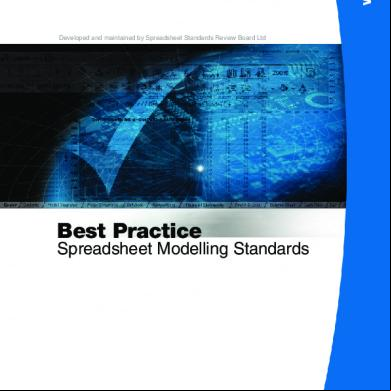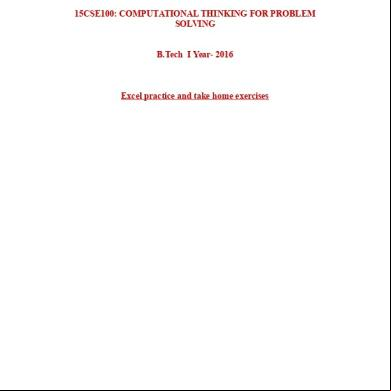Best Practice Spreadsheet Modelling Standards V4.1 4r3l72
This document was ed by and they confirmed that they have the permission to share it. If you are author or own the copyright of this book, please report to us by using this report form. Report 3b7i
Overview 3e4r5l
& View Best Practice Spreadsheet Modelling Standards V4.1 as PDF for free.
More details w3441
- Words: 21,779
- Pages: 77
Version 4.1 Developed and maintained by Spreadsheet Standards Review Board Ltd
Best Practice Spreadsheet Modelling Standards
SSRB Spreadsheet Standards Review Board
BEST PRACTICE SPREADSHEET MODELLING STANDARDS - VERSION 4.1 This document is a copy of the authorised version of the Best Practice Spreadsheet Modelling Standards as at 1 October 2005. Please check www.ssrb.org for any updates to this document. This document is subject to an Open Licence Agreement available at www.ssrb.org, a copy of which is annexed to these Standards. All copyright in this document and any derivation of this document is owned by Spreadsheet Standards Review Board Ltd (“SSRB”). Please see page 67 for a copy of the Open Licence Agreement. Printed and bound (if hard copy) in Australia. Copyright © Spreadsheet Standards Review Board Ltd. This is a SSRB Publication. These Standards are the subject of ongoing development with updates being made available at www.ssrb.org. SPREADSHEET STANDARDS REVIEW BOARD The SSRB is the independent body that owns, develops and maintains the Best Practice Spreadsheet Modelling Standards. The SSRB was established by BPM Analytical Empowerment Pty Ltd to bring together the best spreadsheet modelling skills from around the world in order to develop and gain general acceptance for comprehensive and universally applicable Best Practice Spreadsheet Modelling Standards. The SSRB is responsible for: • promoting the general acceptance of the Best Practice Spreadsheet Modelling Standards to ensure that the Best Practice Spreadsheet Modelling Standards are recognised, used and accepted as the highest professional spreadsheet modelling standards in the world; • developing and maintaining the Best Practice Spreadsheet Modelling Standards; • facilitating and managing public participation in the Best Practice Spreadsheet Modelling Standards via either hip on the SSRB or written proposals to the SSRB; • evaluating proposals to modify the Best Practice Spreadsheet Modelling Standards; and • providing free copies of the Best Practice Spreadsheet Modelling Standards to the public. Please see page 16 or use the following details if you have any enquiries about the Best Practice Spreadsheet Modelling Standards or the SSRB: Address:
Telephone: Email: Website:
Spreadsheet Standards Review Board Level 8, 330 Collins Street Melbourne, Victoria 3000 Australia +613 9244 9800 [email protected] www.ssrb.org
IMPORTANT NOTICE These Best Practice Spreadsheet Modelling Standards have been written based on spreadsheet modelling using Microsoft Excel® and are universally applicable to all forms of spreadsheet modelling within that application. The SSRB is of the opinion that Microsoft Excel® is the most commonly used spreadsheet application available for spreadsheet modelling. Therefore, the commentary and examples provided are based on Microsoft Excel®. However, most of these standards and conventions are also applicable to other spreadsheet applications.
www.ssrb.org
Table of Contents
Table of Contents Chapter 1.
Chapter 2.
Chapter 3.
Chapter 4.
Introducing the Standards & Conventions............................................ 3 1.1.
Defining Spreadsheet Modelling...........................................................3
1.2.
The Evolution of Spreadsheet Modelling ...............................................3
1.3.
Model Developers vs Model s ........................................................3
1.4.
The Need for Standards & Conventions ................................................4
1.5.
Objectives of the Standards & Conventions...........................................4
1.6.
Classification of the Standards & Conventions .......................................5
Introducing the Spreadsheet Standards Review Board........................ 7 2.1.
SSRB & The Best Practice Spreadsheet Modelling Standards ..................7
2.2.
Role of the SSRB ................................................................................7
2.3.
SSRB hip Categories ..............................................................8
2.4.
SSRB hip Criteria...................................................................9
2.5.
Changes to the Standards & Conventions – Process ............................10
2.6.
Changes to the Standards & Conventions – Approval Criteria ...............11
Using the Standards & Conventions.................................................... 13 3.1.
Spreadsheet Modelling Areas.............................................................13
3.2.
Structure of the Standards & Conventions ..........................................14
3.3.
How to read the Standards & Conventions..........................................15
3.4.
How to use the Standards & Conventions ...........................................16
3.5.
More Information .............................................................................16
3.6.
Fundamental ..........................................................................17
Standards & Conventions .................................................................... 19 4.1.
Overview .........................................................................................19
4.2.
Best Practice Spreadsheet Modelling Standards...................................20
4.3.
Best Practice Spreadsheet Modelling Conventions................................35
Appendix 1.
Defined Words & ...................................................................... 49
Appendix 2.
Standards Listing ................................................................................ 59
Appendix 3.
Conventions Listing............................................................................. 63
Appendix 4.
Open Licence Agreement .................................................................... 67
Version 4.1
www.ssrb.org
Page 1 of 74
Introduction
Chapter 1. Introducing the Standards & Conventions 1.1.
Defining Spreadsheet Modelling
The term ‘spreadsheet modelling’ is a generic term that is used to describe any form of analysis which is undertaken using spreadsheets. Spreadsheet modelling is also commonly referred to as ‘financial modelling’ or simply ‘modelling’. A spreadsheet can be defined as:
”A program for organising numerical data in tabular formats allowing rapid calculations with changing variables.” A spreadsheet model can be defined as:
”A theoretical construct in a spreadsheet that represents numerical processes by a set of variables and a set of logical and quantitative relationships between them.”
1.2.
The Evolution of Spreadsheet Modelling
Spreadsheet modelling is a relatively new area of expertise within the business world. Functional spreadsheet applications were first developed in the 1980s with the release of Lotus 1-2-3. Microsoft Excel® for Windows was released in 1987 but it was not until the release of Microsoft Excel 95® that spreadsheet applications became widely used within the business world. Since the release of Microsoft Excel 95®, spreadsheet application functionality has improved at an exponential rate, providing spreadsheet model developers with the tools to construct increasingly sophisticated spreadsheet models. With the rise of spreadsheet application technology, both simple and complex spreadsheet models have become more prevalent throughout the business world. Spreadsheets are now generally accepted as being the primary vehicle for modelling in business. The demand for spreadsheet modelling continues to rise, with decision makers relying more intensively on spreadsheet modelling analysis as the basis for their decisions. In order to meet the increasingly complex demands of model s, model developers have had to significantly improve their spreadsheet modelling skills. As such, spreadsheet model development has become a highly skilled area of expertise within the business community.
1.3.
Model Developers vs Model s
The people who come into with spreadsheet models can be universally categorised as being either model developers or model s. To explain the Best Practice Spreadsheet Modelling Standards it is important to clearly distinguish between model developers and model s. • Model Developers are involved in the physical construction of a spreadsheet model and the derivation of the underlying calculations
Version 4.1
www.ssrb.org
Page 3 of 74
Introduction
• Model s rely upon output from a spreadsheet model for various purposes, often to analyse or gain an understanding of the area being modelled or to provide them with assistance in decision making A model developer can act as a model following the completion of a spreadsheet model. Conversely, a model can act as a model developer where they make changes to the construction of a spreadsheet model. Most people, including model auditors or model reviewers, will be considered to be model s unless they are making changes to the construction of a spreadsheet model. The important difference between a model developer and a model is the purpose of their involvement in the spreadsheet model, being to either construct or use the spreadsheet model.
1.4.
The Need for Standards & Conventions
As spreadsheet modelling activities and underlying organisations grow and become more complex, the need for universal spreadsheet modelling standards and ability behind decision-making processes also grows. Traditionally, a lack of generally accepted principles governing the model development process has resulted in model developers constructing models according to individual tastes and preferences. This lack of standardisation has often resulted in unnecessary frustration and confusion as model developers have difficulty understanding and utilising models developed by others and model s have been forced to adapt to models on a case by case basis. In the absence of universal spreadsheet modelling standards the spreadsheet modelling sector would continue to become more complex, disted and difficult for management and decision makers to control, unnecessarily creating significant costs and risks for business organisations. Standards currently govern many areas of the business world. Some of the more prominent examples include ing standards and auditing standards. In general, there is considerable standardisation of reporting and analysis in relation to historical results, but very little standardisation in relation to forecasted results. Prior to the first release of these Best Practice Spreadsheet Modelling Standards, there was little or no standardisation within the spreadsheet modelling sector. Despite this lack of standardisation, spreadsheet models have still been used as a fundamental component of the quantitative analysis which is undertaken in relation to almost every major business decision.
1.5.
Objectives of the Standards & Conventions
The Best Practice Spreadsheet Modelling Standards and Conventions aim to provide the model development and business communities with: • freely available, universally applicable and definitive principles against which the quality of spreadsheet models can be assessed; and • a platform for the standardisation of spreadsheet model development processes. Importantly, these Standards and Conventions provide a comprehensive and detailed set of guidelines relating to every stage of the spreadsheet model development process, but do not limit the customisability of spreadsheet-based analysis in any way. Put simply, these Standards and Conventions explain how to develop best practice spreadsheet models, not what to include in spreadsheet models. The Best Practice Spreadsheet Modelling Standards and Conventions empower both model developers and model s with the knowledge to improve the quality and efficiency of spreadsheet modelling activities. In this regard, the primary spreadsheet modelling benefits of adopting these Standards and Conventions are:
Page 4 of 74
www.ssrb.org
Version 4.1
Introduction
a) Improved quality & transparency b) Decreased development time & cost c) Minimisation of error risk d) Facilitation of efficient sharing of model development methodologies e) Prevention of model redundancy f) Alignment of the needs of model developers & model s
1.6.
Classification of the Standards & Conventions
The following definitions govern the categorisation of the Best Practice Modelling Standards and Conventions: Best Practice Modelling Standard (BPMS): • A methodology or approach that is required to implement best practice spreadsheet modelling. The Standards are universally applicable and are the best way to develop best practice spreadsheet models. Standards must be exhaustive and must be recognised as being the only methodology or approach that is best practice. Best Practice Modelling Convention (BPMC): • A methodology or approach that is recommended to implement best practice spreadsheet modelling. The Conventions are universally applicable and are recommended by the Spreadsheet Standards Review Board. There are typically three types of Conventions: 1. Where there is more than one “best practice”, none of which are necessarily better or worse than the others (eg when aesthetics or personal preference can not be avoided); 2. Where a basis for consistency is required and there is no generally accepted methodology or approach in existence, the SSRB may recommend a Convention to establish a basis for further standardisation; or 3. Where a methodology or approach is almost always “best practice”, but when certain rare circumstances are introduced may not be best practice (ie where the SSRB considers the benefits from introducing the Convention for most spreadsheets that considerably outweigh the lack of universal applicability).
Version 4.1
www.ssrb.org
Page 5 of 74
Introduction
Page 6 of 74
www.ssrb.org
Version 4.1
SSRB
Chapter 2. Introducing the Spreadsheet Standards Review Board 2.1.
SSRB & The Best Practice Spreadsheet Modelling Standards
The Spreadsheet Standards Review Board (“SSRB”) is the independent body that develops and maintains the Best Practice Spreadsheet Modelling Standards. The SSRB has invested significant resources in comprehensively analysing every aspect of spreadsheet modelling in order to establish these comprehensive and universally applicable Standards. The SSRB was established by BPM Analytical Empowerment Pty Ltd to bring together the best spreadsheet modelling skills from around the world in order to develop and gain general acceptance for comprehensive and universally applicable Best Practice Spreadsheet Modelling Standards. The Best Practice Spreadsheet Modelling Standards, being the highest professional spreadsheet modelling standards publicly available in the world, were first published in July 2003 and have been progressively gaining general market acceptance.
2.2.
Role of the SSRB
The SSRB is responsible for: • promoting the general acceptance of the Best Practice Spreadsheet Modelling Standards to ensure that the Best Practice Spreadsheet Modelling Standards are recognised, used and accepted as the highest professional spreadsheet modelling standards in the world; • developing and maintaining the Best Practice Spreadsheet Modelling Standards; • facilitating and managing public participation in the Best Practice Spreadsheet Modelling Standards via either hip on the SSRB or written proposals to the SSRB; • evaluating proposals to modify the Best Practice Spreadsheet Modelling Standards; and • providing free copies of the Best Practice Spreadsheet Modelling Standards to the public. The SSRB meets periodically to evaluate and consider proposals to add, delete or modify the Standards that are submitted to the SSRB by any party. The SSRB also invests significant resources into comprehensively analysing every aspect of spreadsheet development, maintenance and usage in order to establish new universally applicable Standards and Conventions for spreadsheet modelling activities.
Version 4.1
www.ssrb.org
Page 7 of 74
SSRB
2.3.
SSRB hip Categories
Any organisation or individual may apply to become a member of the Spreadsheet Standards Review Board ("SSRB"). There are three categories of hip with the SSRB that an organisation or individual can apply for: • Full hip; • hip; or • Educational hip. The benefits associated with each type of hip are set out in the table below. Full hip
or Educational hip
•
Best Practice Spreadsheet Modelling Standard Proposal voting rights
•
Participation in Best Practice Spreadsheet Modelling Standards Proposals
•
Participation in all SSRB decision making
•
Pre-release Best Practice Spreadsheet Modelling Standard changes consultation
•
Free SSRB News & Reports
•
Participation at bi-annual SSRB meeting
•
Interests represented to policymakers and peak organisations
•
Limited Marketing Rights
•
Free SSRB News & Reports
•
SSRB Conferences and Functions
•
Free SSRB Website Link
•
Free access to SSRB Resources
•
Full Marketing Rights
•
SSRB Conferences and Functions
Page 8 of 74
www.ssrb.org
Version 4.1
SSRB
2.4.
SSRB hip Criteria
Certain criteria must be met by an organisation (or individual) prior to being considered for hip with the SSRB. The criteria for the three different types of hip are provided below:
Full hip Criteria
or Educational hip Criteria
1)
1)
Reputation and Educational should have a reputation for integrity, honesty and adherence to high ethical standards in the spreadsheet modelling sector.
2)
Commitment and Educational must have a commitment to participating in the industry for the long term.
3)
Competency & Industry Participation are required to minimum competency levels as either model developers or model s.
4)
No Conflicts of Interest and Educational should not have, or appear to have, a conflict of interest that would impair the nominee's ability to represent the interests of the SSRB.
5)
Use of the Standards and Educational must have a commitment to applying (both internally and externally) the Best Practice Spreadsheet Modelling Standards in relation to spreadsheet development, maintenance and use.
2)
3)
Experience Full should have experience and ability to exercise sound judgement in matters that relate to the current and long term needs and objectives of the SSRB that will contribute positively to the decision-making processes of the SSRB. Reputation Full should have a reputation for integrity, honesty and adherence to high ethical standards in the spreadsheet modelling sector. Commitment Full must have a commitment to participating in the industry for the long term. More specifically, the organisation must undertake to make a “Nominated Representative”, as specified in hip application, available to attend and participate effectively in SSRB meetings.
4)
Competency & Industry Participation Full are required to have certain competency levels as either model developers or model s as follows: - Model s: Minimum cost of $1m per annum from spreadsheet development; or - Model Developers: Minimum revenues of $1m per annum from spreadsheet development.
5)
No Conflicts of Interest Full should not have, or appear to have, a conflict of interest that would impair the member’s ability to represent the interests of the SSRB.
6)
Use of the Standards Full must have a commitment to applying (both internally and externally) the Best Practice Spreadsheet Modelling Standards in relation to spreadsheet development, maintenance and use.
Version 4.1
www.ssrb.org
Page 9 of 74
SSRB
2.5.
Changes to the Standards & Conventions – Process
The Best Practice Spreadsheet Modelling Standards and Conventions are maintained by the SSRB in accordance with the Open Licence Agreement which is annexed to these Standards. Any party may propose an addition, deletion or modification to the Standards by submitting a "Best Practice Spreadsheet Modelling Standards - Proposal Form" to the SSRB. Each proposal is subject to the same approval process. The process for approving a proposal is as follows: 1) Completion and submission of a "Best Practice Spreadsheet Modelling Standards Proposal Form" to the SSRB via [email protected] which requires the following categories of information including (see "Standards & Conventions – Approval Criteria" for more details in relation to these categories): a)
Submitting Party details;
b)
Submitting Party qualifications and experience;
c)
Type of proposal (addition, deletion or modification);
d)
Overview of proposal;
e)
Exact wording of Standard or Convention to be added, deleted or modified;
f)
Exact wording of new Standard or Convention to be added or modified;
g)
Summary of primary spreadsheet issues addressed by the proposal;
h)
Description of how the proposal complies with each of the eight "Criteria for Approval"; and
i)
Description of how the proposal meets the criteria for Standard or Convention "Classification.
2) Preliminary review of submission by SSRB Proposal Committee; 3) Provision of Clarification Questions by SSRB Proposal Committee to Submitting Party (if required); 4) Preparation of final submission by Submitting Party to SSRB; 5) Dissemination of final submission to SSRB (four weeks in advance of formal SSRB Meeting or decision making vote); 6) Consideration and discussion of final submission at formal SSRB meeting; and 7) Vote to approve submission proposal by SSRB : a)
If approved by 75% of - the Standard or Convention is added, deleted or modified for inclusion into the next version of the Best Practice Spreadsheet Modelling Standards; or
b)
If not approved by 75% of - the proposal is not approved, and in certain cases a report may be prepared by the SSRB Proposal Committee to the Submitting Party with suggested areas to address to gain future approval and/or summary of the reasons why the proposal was not approved.
Page 10 of 74
www.ssrb.org
Version 4.1
SSRB
2.6.
Changes to the Standards & Conventions – Approval Criteria
In order for a Standard or Convention proposal to qualify for inclusion in the Best Practice Spreadsheet Modelling Standards it must be approved by the Spreadsheet Standards Review Board (“SSRB”). In evaluating proposals the SSRB focuses on eight fundamental criteria. In order to be approved by the SSRB the Standard or Convention proposal must: 1. be a methodology or approach for developing, maintaining or using spreadsheets;
In order to be a Standard or Convention, the proposal under consideration must be a “methodology or approach”, and it must be such for the purposes of “developing, maintaining or using spreadsheets”. This ensures that proposals that are unrelated to best practice spreadsheet modelling are not included in the Standards. 2. have universal applicability;
When it is relevant, a Standard or Convention must be capable of being applied to every Microsoft Excel spreadsheet (ie universally applicable). 3. address how to model (not what to model);
All Standards and Conventions must be universally applicable methodologies or approaches to spreadsheet development, maintenance and use. Hence, the methodologies or approaches that are adopted to develop, maintain or use specific spreadsheet content will not be considered to be Standards or Conventions. 4. be in the interests of improving communication between model developers and model s;
This criteria is directed at ensuring that the Standards are developed in the interest of improving communication, rather than reducing spreadsheet development time. This is due to the imperative that the Standards articulate best practices in order to encourage the spreadsheet market to develop the appropriate tools to assist them with implementing the Standards. 5. reduce the likelihood of errors or mistakes in spreadsheets;
One of the primary objectives of the Standards is to encourage practices that reduce the likelihood of errors occurring in the development, maintenance or use of spreadsheets. As such, it is important that new Standards seek to reduce or at least not increase the likelihood of errors in spreadsheets. 6. increase spreadsheet transparency and -friendliness for model s;
By increasing transparency and -friendliness, the ultimate end-s of spreadsheets can achieve their goals in a more efficient, clear and logical manner. 7. be consistent with the definitions of words and contained in the Standards; and
There is an extensive list of definitions for words and used within the Standards and Conventions that must be read in conjunction with the Standards and Conventions. As such any new Standard must be written such that it is consistent with the definitions contained within the existing Standards. 8. be the best practice that is known, where “best practice” is defined as “a set of operations achieving world class results in quality, flexibility, timeliness, cost and competitiveness, especially from the cooperation of model developers and model s”;
The methodology or approach must be generally accepted as being the best practice that is available or known at any point in time. In certain circumstances, particularly where a methodology or approach involves the inclusion of aesthetics, there may be more than one “best practice”. In these circumstances a Convention may be established.
Version 4.1
www.ssrb.org
Page 11 of 74
SSRB
Page 12 of 74
www.ssrb.org
Version 4.1
Standards & Conventions
Chapter 3. Using the Standards & Conventions 3.1.
Spreadsheet Modelling Areas
The Best Practice Spreadsheet Modelling Standards and Conventions have been separated into 16 ‘Spreadsheet Modelling Areas’. Each Spreadsheet Modelling Area represents a distinct area of the spreadsheet model development process. The number (1 to 16) of each Spreadsheet Modelling Area corresponds with the Chapter numbers in the Best Practice Spreadsheet Modelling Standards – Commentary & Examples book (see Page 16 for more details) where detailed commentary and examples have been provided in relation to each standard and convention. The 16 Spreadsheet Modelling Areas are listed below: Spreadsheet Modelling Area
Brief Description
1
General Concepts
Fundamental concepts including workbook, sheet and cell purpose and content.
2
Workbook Structure
Workbook structure, sections, table of contents and navigation.
3
Sheet Structure
Sheet types, structure, consistency, titles and content.
4
Formats & Styles
Format and style purpose, consistency, identification, explanation and appearance.
5
Assumption Entry Interfaces
Assumption entry interface structure, rules, consistency, location and formats.
6
Sensitivity Analysis
Sensitivity analysis structure, location, rules and identification.
7
Outputs & Presentations
Output links, rules, separation and sections.
8
Calculation Formulae
Calculation formulae consistency, rules, diagrams and complexities.
9
Naming Principles
Workbook, sheet and range naming consistency, identification, rules and application.
10
Time Series Analysis
Time series analysis, assumptions, consistency, structure, periodicity, rules and output.
11
Checks
Error checks, Sensitivity checks and Alert checks structure, rules, location, formats and identification.
12
Printing & Viewing
Printing and viewing consistency, rules, margins, page numbers and information.
13
Multiple Workbooks
Multiple workbook links, structure, location, rules and diagrams.
14
Security & Protection
Workbook, sheet and cell protection and control.
15
Visual Basic Programming
The use of visual basic programming in spreadsheet models.
16
Miscellaneous
Various other areas.
Version 4.1
www.ssrb.org
Page 13 of 74
Standards & Conventions
3.2.
Structure of the Standards & Conventions
The following diagram provides an overview of the content of the Standards and Conventions within each of the 16 Spreadsheet Modelling Standards Areas. This diagram corresponds to the chapter and section names contained within the Best Practice Spreadsheet Standards – Commentary & Examples book (see Page 16 for details): 1. 1. General GeneralConcepts Concepts
6. Sensitivity Analysis 6. Sensitivity Analysis
12. Printing &&Viewing Viewing 12. Printing
1.1
Clarity of Purpose
6.1
Overview
12.1
Overview
1.2
Purpose-Based Formatting
6.2
Interface Rules
12.2
Page Numbers
1.3
Assumptions Classification
6.3
Sensitivity Outputs
12.3
Printing Workbooks
1.4
Cell Classification
6.4
Sensitivity Checks
12.4
Printed Information
1.5
Cell Identification
6.5
Sensitivity Checks Worksheet
12.5
Viewing Workbooks
1.6
Sheet Classification
6.6
Sensitivity Check Identifiers
1.7
Sheet Identification
6.7
Input vs. Output Based Sensitivities
2. 2. Workbook WorkbookStructure Structure
7. & Presentations Presentations 7. Outputs Outputs &
13. MultipleWorkbooks Workbooks 13. Multiple 13.1
Overview
13.2
Model Import & Export Sheets
2.1
Purpose-Based Workbook Structure
7.1
Overview
13.3
Multiple Workbook Diagrams
13.4
Multiple Workbook Issues
2.2
Cover Sheets
7.2
Output Segregation
2.3
Workbook Sections
7.3
Output Formula Links
2.4
Workbook Navigation / Hyperlinks
7.4
Output Worksheet Layout
2.5
Workbook Consistency
3. Sheet Structure 3. Structure
8. Formulae 8. Calculation Calculation Formulae
14. Security 14. Security&&Protection Protection 14.1
Overview
14.2
Non-Assumptions Protection
8.1
Overview
14.3
Workbook Protection
Purpose-Based Sheet Structure
8.2
Formula Consistency
14.4
Sheet Protection
3.2
Sheet Types
8.3
Calculation Segregation
14.5
s
3.3
Sheet Consistency
8.4
Complex Formulae
3.4
Limiting Worksheet Depth
8.5
Formula Presentation
3.5
Window Panes & Splits
8.6
Circular References
3.6
Grouping Levels
3.7
Sample Sheet Layouts
3.1
3.8
4.1
Purpose-Based Formatting
4.2
Styles
4.3
Data Alignment
4.4
Data Identification
4.5
Work in Progress Identification
4.6
15.1
Overview
15.2
Recording Macros
9. Naming Naming Principles 9. Principles 16. Miscellaneous 16. Miscellaneous 9.1
Overview
9.2
Workbook Naming
9.3
Sheet Naming
9.4
Range Naming
Sheet Type Component Summaries
4. Formats & 4. & Styles Styles
15. Visual Basic 15. Basic Programming Programming
10. 10.Time TimeSeries SeriesAnalysis Analysis 10.1
Overview
10.2
Time Series Assumptions
10.3
Periodicity Labels
10.4
Time Series Workbook Consistency
10.5
Multiple Periodicities
16.1
Multiple Model Developers
16.2
Calculation Methodology
16.3
Emphasising Information
16.4
Help Files & Instructions
16.5
Other Commentary
Hyperlink Formatting
5. 5. Assumption AssumptionEntry EntryInterfaces Interfaces 5.1
Overview
5.2
The Interface Control Concept
5.3
Assumption Entry Interface Rules
5.4
Controls / Forms
5.5
Data Validation
5.6
Conditional Formatting
5.7
Protection & Security
5.8
Interface Example
Page 14 of 74
11. 11.Error ErrorChecks Checks 11.1
Overview
11.2
Error Checks
11.3
Error Checks Worksheets
11.4
Error Check Identifiers
11.5
Error & Sensitivity Indicating
www.ssrb.org
Version 4.1
Standards & Conventions
3.3.
How to read the Standards & Conventions
As mentioned above, the Standards and Conventions have been separated into 16 numbered Spreadsheet Modelling Areas. Each of these Spreadsheet Modelling Area numbers corresponds with a Chapter number in the Best Practice Spreadsheet Modelling Standards and Commentary book, where detailed commentary and examples are provided for each Standard and Convention. The Standards and Conventions are available in two forms, as follows: a) This book: Best Practice Spreadsheet Modelling Standards (no commentary or examples); and b) Best Practice Spreadsheet Modelling Standards - Commentary & Examples book: The Best Practice Spreadsheet Modelling Standards plus 16 Chapters (corresponding to the 16 Spreadsheet Modelling Standards Areas) including detailed commentary and examples for each Standard and Convention. Each Best Practice Spreadsheet Modelling Standard has a numbered identifier that includes a ‘BPMS’ prefix (indicating that it is a Standard) and a two part number representing the ‘Spreadsheet Modelling Area’ and ‘number’ of the standard. Similarly, each Best Practice Spreadsheet Modelling Convention also has a numbered identifier that includes a ‘BPMC’ prefix (indicating that it is a Convention) and a two part number representing the ‘Spreadsheet Modelling Area’ and ‘number’ of the convention. See the following two numbered identifier examples: Type
Numbered Identifier
Number Component Meanings
Standard
BPMS 1-9
1 = Spreadsheet Modelling Area Number 1 (General Concepts)
9 = Standard number 9 within Spreadsheet Modelling Area Number 1
Convention
BPMC 3-12
3 = Spreadsheet Modelling Area Number 3 (Sheet Structure)
12 = Convention number 12 within Spreadsheet Modelling Area Number 3
There are many defined words and contained within the text of many Standards and Conventions. The definitions for each are contained in Appendix 1. These defined words and are highlighted within the text using italic font. An example is shown in the Standard below, with the italic font representing defined for “workbook”, “format” and “style”:
BPMS 4-1
Formats & Styles Key
Every workbook should contain a key or legend that explains the purpose of each format and style that has been applied to the cells in the workbook. The Best Practice Spreadsheet Modelling Standards (without commentary or examples) containing all of the Standards and Conventions within the 16 Spreadsheet Modelling Areas have been provided on pages 20 to 47 of this book.
Version 4.1
www.ssrb.org
Page 15 of 74
Standards & Conventions
3.4.
How to use the Standards & Conventions
A best practice spreadsheet model developer should always apply the Best Practice Spreadsheet Modelling Standards whenever they use Microsoft Excel®. Aside from implementing best practice, model developers will find that applying the Standards and Conventions will greatly reduce the amount of time required to develop, explain and modify their spreadsheet models. Further, a best practice spreadsheet model should require that their spreadsheet models are developed in accordance with these Standards and Conventions. This will ensure that model s derive maximum value from their spreadsheet models in the most efficient manner, whilst maintaining control over approach and quality. Detailed examples and commentary in relation to how to implement each Standard and Convention have been provided in the Best Practice Spreadsheet Modelling Standards – Commentary & Examples book (see 3.5 More Information below for more details). Not every Standard or Convention will be applicable to every spreadsheet model being developed. This can be thought of in the same way as when applying ing Standards, i.e. only the Standards and Conventions relevant to the particular area being modelled need to be considered at any point in time. It is therefore important that a best practice spreadsheet model developer be familiar with all of the Standards and Conventions, and know when each Standard and Convention is relevant to the spreadsheet model being built.
3.5.
More Information
This book states each Best Practice Spreadsheet Modelling Standard and Convention in a tabular format. For detailed commentary and examples in relation to each Standard and Convention, we recommend the “Best Practice Spreadsheet Modelling Standards - Commentary & Examples” book by BPM Analytical Empowerment, which includes: a) All of the information contained in this book, including a full list of the Best Practice Spreadsheet Modelling Standards and Conventions; b) 16 Chapters of detailed commentary and examples in relation to each Standard and Convention; and c) A comprehensive index for easy referencing. To obtain your copy of the Best Practice Spreadsheet Modelling Standards and Commentary book please order a copy via one of the following means: a) Website: www.bpmhome.com; b) Phone:
+613 9656 8900; or
c) Write to us at: BPM Analytical Empowerment Level 8, 330 Collins Street Melbourne, Victoria 3000 Australia For further information, or if you have questions regarding the Standards or Conventions, please the SSRB at www.ssrb.org or BPM Analytical Empowerment at www.bpmhome.com where you can ask questions regarding all types of spreadsheet modelling areas including the Best Practice Spreadsheet Modelling Standards and Conventions.
Page 16 of 74
www.ssrb.org
Version 4.1
Standards & Conventions
3.6.
Fundamental
There are several basic and fundamental that are used throughout the Standards and Conventions. In addition to the basic outlined below, there is a detailed Appendix of defined words and on Page 49 of this book. Term
Definition
Assumption
Anything within a workbook that the model developer intends to be manipulated by model s to affect the workbook calculations.
Base Assumption
A base entry into a workbook that drives base outputs (output that does not include the impacts of sensitivity assumptions).
Cell (Range)
One (or more) of the entry boxes that make up worksheets within a workbook.
Column
A single vertical group of cells which is 1 cell in width, and is the height of an entire worksheet.
Constant(s)
A numerical value, text, macro generated value, control generated value (cell link) or any other entry contained within a cell that is not a formula and does not contain a formula. Also referred to as a Hard-code.
Convention
A methodology or approach that is recommended to implement best practice spreadsheet modelling. This methodology or approach is universally applicable and is recommended by the Spreadsheet Standards Review Board.
Entry Interface
A cell, range of cells or control for entering base or sensitivity assumptions.
Fill Colour
The background colour of a cell or range of cells.
Font Colour
The colour of any character within a cell or range of cells.
Format
A single property of a cell or other object that affects its outward appearance.
Formula
An equation that performs calculations, including a function or mathematical operator that does not include a constant.
Hyperlink
A link located within a workbook which, when activated, moves the active cell to another worksheet in the same workbook, a different workbook, or another area on the same worksheet.
Link
A reference within a formula that refers to a cell or range of cells that is located on another worksheet or in another workbook.
Location
A cell reference or named position within a worksheet. Also referred to as Position.
Model Developer
A person involved in the construction of a spreadsheet model and the derivation of the underlying calculations.
Model
A person who relies upon output from a spreadsheet model for various purposes, often to analyse or gain an understanding of the area being modelled or to provide them with assistance in decision making.
Output(s)
Any component or a worksheet that is not an assumption. Also referred to as NonAssumption(s).
Row
A single horizontal group of cells which is a worksheet width wide and 1 cell long.
Section
Sheets within a workbook that have been grouped (located) together.
Sensitivity Analysis
The analysis of the sensitivity of the output of a spreadsheet model to changes in its base assumptions (using sensitivity assumptions).
Sensitivity Assumption
An entry into a workbook that drives running case outputs (output that includes the impacts of both base assumptions and sensitivity assumptions).
Used to indicate cell content.
Sheet
A worksheet, macro sheet, dialog sheet or chart sheet in a workbook.
Spreadsheet Model
A theoretical construct in a spreadsheet that represents numerical processes by a set of variables and a set of logical and quantitative relationships between them. A spreadsheet model may be a workbook or group of linked workbooks.
Version 4.1
www.ssrb.org
Page 17 of 74
Standards & Conventions Term
Standard
Definition
A methodology or approach that is required to implement Best Practice spreadsheet modelling. This methodology or approach is universally applicable and is the best way to develop Best Practice spreadsheet models.
Style
A collection of pre-determined formats consistently applied to cells or other objects.
Time Series Model
A workbook or group of linked workbooks that analyses numbers over more than one sequential periods of time. A Time Series Model includes more than one period and as such requires date and time assumptions and period labels.
Workbook
A file that contains one or more sheets.
Worksheet
A sheet which consists of rows and columns, and therefore contains cells.
Page 18 of 74
www.ssrb.org
Version 4.1
Standards & Conventions
Chapter 4. Standards & Conventions 4.1.
Overview
This Chapter states each of the Best Practice Spreadsheet Modelling Standards and Conventions in order of Spreadsheet Modelling Area. Each Best Practice Spreadsheet Modelling Standard and Convention has been stated, without commentary, in the following pages. Each Standard and Convention is numbered and listed within one of the 16 different Spreadsheet Modelling Areas. For more detailed information, commentary and examples relating to each Standard and Convention refer to the Best Practice Spreadsheet Modelling Standards - Commentary & Examples book (see Page 16 for more details). As was stated above there are two types of Best Practice Spreadsheet Modelling Standards contained in this book, Standards and Conventions. The Standards are contained in section 4.2 below. The Conventions are contained in section 4.3.
Version 4.1
www.ssrb.org
Page 19 of 74
Standards & Conventions
4.2.
Best Practice Spreadsheet Modelling Standards
There are currently 74 universally applicable Best Practice Spreadsheet Modelling Standards. The Standards are listed in the following Spreadsheet Modelling Areas: Number
Spreadsheet Modelling Area
1
General Concepts
2
Workbook Structure
3
Sheet Structure
4
Formats & Styles
5
Assumption Entry Interfaces
6
Sensitivity Analysis
7
Outputs & Presentations
8
Calculation Formulae
9
Naming Principles
10
Time Series Analysis
11
Checks
12
Printing & Viewing
13
Multiple Workbooks
14
Security & Protection
15
Visual Basic Programming
16
Miscellaneous
The following pages detail each Best Practice Spreadsheet Modelling Standard:
1.
General Concepts
BPMS 1-1
Workbook Purpose
The purpose of a workbook should be the primary consideration of a model developer during every stage of a workbook’s development. The purpose of a workbook can be universally segregated into three levels as follows: a) The purpose of the workbook; b) The purpose of each sheet; and c) The purpose of each component within each sheet.
BPMS 1-2
Sheet Classification
The content and purpose of every sheet in a workbook should be visually identifiable at all times.
Page 20 of 74
www.ssrb.org
Version 4.1
Standards & Conventions
BPMS 1-3
Sheet Content
Every sheet in a workbook should be visually identifiable as being one of the following sheet types: a) Cover Sheet b) Contents Sheet c) Model Schematic Sheet d) Forecast Sheet e) Blank Sheet f) Lookup Sheet g) Chart Sheet
BPMS 1-4
Sheet Purpose
Every sheet in a workbook should have the purpose of either collecting assumptions or not collecting assumptions. Hence, every sheet in a workbook should be visually identifiable as having one of the following sheet purposes: a) Assumption Sheet; or b) Non-Assumption Sheet (Output Sheet).
Related Conventions: BPMS 1-5
BPMC 1-1
Sheet Purpose Identification, Page 35.
Assumption Classification
An assumption is defined as anything within a workbook that is intended to be manipulated by model s to affect output. Every assumption in a workbook must be classified as one of the following types: a) Base Assumption; or b) Sensitivity Assumption.
BPMS 1-6
Cell Classification
The content and purpose of every cell in every worksheet should be visually identifiable at all times.
Version 4.1
www.ssrb.org
Page 21 of 74
Standards & Conventions
BPMS 1-7
Cell Content
Every cell in every worksheet should be visually identifiable as containing one of the following content types: a) Constant; b) Formula; or c) Mixed (combination of Constant and Formula).
Related Conventions: BPMS 1-8
BPMC 1-2
Cell Content Identification, Page 36.
Cell Purpose
Every cell in every worksheet should have the purpose of either collecting assumptions or not collecting assumptions. Hence, every cell in every worksheet should be visually identifiable as having one of the following cell purposes: a) Assumption Cell; or b) Non-Assumption Cell (Output Cell).
Related Conventions: BPMS 1-9
BPMC 1-3
Cell Purpose Identification, Page 36.
Assumption Cell Content
Every Assumption Cell in every worksheet should contain a constant.
Related Conventions:
2.
BPMC 1-2
Cell Content Identification, Page 36.
Workbook Structure
BPMS 2-1
General Cover Sheet
Every workbook that contains more than one sheet should contain a separate cover sheet as the first sheet in the workbook. This General Cover Sheet should include the following information: a) the model name; b) the subject of the workbook; c) general notes for other model developers and model s; and d) the model developer’s name and details (if appropriate).
Related Conventions:
Page 22 of 74
BPMC 2-1
Cover Sheet Notes, Page 36.
www.ssrb.org
Version 4.1
Standards & Conventions
BPMS 2-2
Workbook Sections
Every workbook that contains multiple categories or similar types of information should be separated into sections. A separate section should be created in a workbook for each sheet or group of sheets containing similar types of information.
BPMS 2-3
Workbook Section Covers
Cover sheets should be used at the start of each section in a workbook to indicate the commencement of each new section. Related Conventions: BPMS 2-4
BPMC 2-1
Cover Sheet Notes, Page 36.
Basic Section Classifications
Every workbook that contains base assumptions and sensitivity assumptions should have its sheets clearly segregated into at least the following three sections: a) Base Assumptions Section; b) Sensitivity Assumptions Section; and c) Non-Assumptions Section (Output Section).
Related Conventions: BPMS 2-5
BPMC 2-2
Workbook Section Structure, Page 36.
Basic Section Content
a) Only assumption sheets containing base assumptions should be included within a base assumptions section of a workbook. b) Only assumption sheets containing sensitivity assumptions should be included within a sensitivity assumptions section of a workbook. c) Only non-assumptions sheets (output sheets) should be in included within an output section of a workbook.
BPMS 2-6
Table of Contents
Every workbook with more than one sheet should contain a Table of Contents outlining the structure and composition of the underlying workbook.
BPMS 2-7
Table of Contents Information
A Table of Contents should: a) Show the sections and sub-sections of the workbook (if any sections or sub-sections have been created); b) Reference the sheet title of each sheet in the model; c) Clearly number each section, sub-section and sheet; and
Version 4.1
www.ssrb.org
Page 23 of 74
Standards & Conventions
d) Be located near the front of the workbook (generally the second sheet in the order of sheet tabs).
BPMS 2-8
Workbook Navigation
Every workbook with more than one sheet should contain: a) a table of contents sheet outlining the sections, sub-sections and sheets in the workbook; b) hyperlinks from the table of contents to every worksheet in the workbook; and c) a hyperlink to the table of contents always in view on every worksheet in the workbook.
3.
Sheet Structure
BPMS 3-1
Defined Sheet Types
Every workbook should only contain a limited number of sheet types defined by their content and purpose.
Related Conventions: BPMS 3-2
BPMC 3-1
Sheet Types, Page 37.
No Chart Sheets
To ensure hyperlink access to all the sheets within a workbook, charts should be placed within worksheets rather than using chart sheets.
BPMS 3-3
Sheet Titles
Every sheet in a workbook should contain a clearly highlighted sheet title that is: a) Consistently formatted on every sheet; b) Consistently located on every type of sheet; and c) Always in view on the screen when that sheet is active.
BPMS 3-4
Sheet Type Consistency
Sheets of the same type within a workbook should be consistently structured and formatted. This standard applies to: a) Sheet title styles and position; b) Heading styles and spacing; c) Column and row dimensions; d) Data entry points; e) Hyperlink positioning; f) Visibility of gridlines;
Page 24 of 74
www.ssrb.org
Version 4.1
Standards & Conventions
g) Grouping levels; h) Zoom and viewing properties; i) Window panes and splits; and j) Formats and colours.
Related Conventions:
BPMS 3-5
BPMC 3-2
Sheet Content Consistency, Page 37.
BPMC 3-3
Hyperlinks in Worksheets, Page 38.
BPMC 3-4
Cover Sheet Content, Page 38.
Grouping Rows or Columns
When hiding rows or columns in a worksheet, the rows or columns should always be grouped, not hidden.
Related Conventions:
4.
BPMC 3-5
Limiting Worksheet Depth, Page 38.
BPMC 3-6
Freezing Panes, Page 38.
BPMC 3-7
Grouping Levels, Page 39.
Formats & Styles
BPMS 4-1
Formats & Styles Key
Every workbook should contain a key or legend that explains the purpose of each format and style that has been applied to the cells in the workbook.
Related Conventions:
BPMS 4-2
BPMC 4-1
Use of Purpose Based Styles, Page 39.
BPMC 4-3
Work in Progress Identification, Page 39.
Worksheet Data Alignment
All data of the same type on a worksheet should be consistently aligned down rows or across columns.
Related Conventions: BPMS 4-3
BPMC 4-2
Cell Data Alignment, Page 39.
Denomination Identification
Every number in a workbook should clearly indicate what type of denomination it is by either: a) Stating the denomination of a number in an appropriate corresponding heading, title or label; or b) Formatting the number such that it is displayed as its denominator (i.e. $20, 20 tonnes, 20% or 20.0x).
Version 4.1
www.ssrb.org
Page 25 of 74
Standards & Conventions
BPMS 4-4
Workbook Denomination
For each denomination in a workbook there should be a single denominator that is used consistently throughout the workbook. Where multiple denominations are required within a single workbook, each denomination should be clearly labelled to inform other model developers and model s.
BPMS 4-5
Hyperlink Consistency
All hyperlinks within a workbook should use a consistent, dedicated style or format so that they are visually identifiable as being hyperlinks.
Related Conventions:
5.
BPMC 4-4
Hyperlink Formats, Page 39.
Assumption Entry Interfaces
BPMS 5-1
Assumption Entry Interfaces
Every assumption in a workbook that has a finite number of entry possibilities should use an assumption entry interface that limits the model to only those finite entry possibilities.
Related Conventions:
BPMS 5-2
BPMC 5-1
Preventing Invalid Assumption Entries, Page 39.
BPMC 5-2
Controlling Assumption Entry Interfaces, Page 40.
BPMC 5-8
Data Validation, Page 40.
BPMC 5-9
Visual Identification of Inactive Assumptions, Page 41
Assumptions Location
All assumptions contained in a workbook should be located on dedicated and visually identifiable assumption sheets.
Assumptions should never be located on non-assumption sheets (output sheets). BPMS 5-3
No Assumption Repetition
Any single assumption should never be entered more than once into a workbook.
BPMS 5-4
No Heading, Title or Label Repetition
No heading, title or label that is inserted into a workbook should be entered more than once. All identical headings, titles and labels that are contained in a workbook should be linked to the base heading, title or label that was entered.
Page 26 of 74
www.ssrb.org
Version 4.1
Standards & Conventions
BPMS 5-5
Control Cell Links
Every cell link that is attached to a control in a workbook should be: a) Named to indicate what type of control the cell link relates to; and b) Located underneath the control to which the cell link relates.
Related Conventions: BPMS 5-6
BPMC 5-3
Cell Link Visibility, Page 40.
Control Lookup Data
When using a control in a workbook that requires an input range (lookup data), the lookup data should always be located on a separate lookup sheet.
BPMS 5-7
In Cell Drop Down Lists
Where data validation is used to create in cell drop down lists the range in which the drop down list is inserted should always be formatted as an assumption cell.
6.
Sensitivity Analysis
BPMS 6-1
Separate Sensitivity Assumption Sheets
Every workbook that contains sensitivity analysis functionality should contain a dedicated sensitivity assumptions section (which is separate to the base assumptions section).
Related Conventions: BPMS 6-2
BPMC 6-1
Sensitivity Assumption Sheet Structure, Page 41.
Sheet Type for Sensitivity Assumption Entry Interfaces
All sensitivity assumptions in a workbook should be located on assumption sheets.
BPMS 6-3
Separate Sensitivity Assumption Entry Interfaces
Sensitivity assumptions should always be located on a dedicated sensitivity assumption sheet which is separate to its corresponding base assumption sheet.
Version 4.1
www.ssrb.org
Page 27 of 74
Standards & Conventions
7.
Outputs & Presentations
BPMS 7-1
Segregation of Outputs
Output sheets and presentations, which may take the form of tables, graphs, diagrams or pictures, amongst other forms, should always be located in either: a) a separate, clearly labelled section of a workbook; or b) a separate dedicated output workbook.
Related Conventions:
BPMS 7-2
BPMC 7-1
Separate Output Workbooks, Page 41.
BPMC 7-2
Output Section Structure, Page 41.
Workbook Output Links
a) All model exports should always be linked directly to the workbook calculations. b) Model exports should never be moved from one workbook to another workbook in a manner (i.e. copied and pasted as values) which creates static data that will not change when changes are made to the workbook from which the data originated.
BPMS 7-3
Output Worksheet Summaries
A summary of the primary outputs on each output worksheet should always be provided at the top of the output worksheet. As such, an output worksheet can be universally structured in the following order, going down the columns (or more rarely across the rows): a) Output summary (primary outputs only); then b) Output calculations (including details).
8.
Calculation Formulae
BPMS 8-1
Consistent Formulae
When more than one adjacent cell contains a similar type of output the structure and components of the formulae within the cells should always be consistent, so that the cell can be copied across / down the relevant range without needing to make changes.
BPMS 8-2
No Assumptions on an Output Sheet
Cells that are located on an output worksheet should never contain assumptions. BPMS 8-3
Circular References
A workbook or group of linked workbooks should never contain a circular reference.
Page 28 of 74
www.ssrb.org
Version 4.1
Standards & Conventions
9.
Naming Principles
BPMS 9-1
Workbook Naming
Each workbook should be named such that the name: a) Allows for different versions of the workbook; b) Remains consistent between versions of the workbook; c) Differentiates the workbook from other workbooks.
Related Conventions: BPMS 9-2
BPMC 9-1
Workbook Name Display, Page 42.
Sheet Naming
Every sheet name in a workbook should indicate what type of sheet the name is referencing.
Related Conventions:
BPMS 9-3
BPMC 9-2
Sheet Naming - Postfixes, Page 42.
BPMC 9-3
Sheet Naming Key, Page 43.
Range Naming
Every range name in a workbook should describe the content or use of the range being named.
Related Conventions:
BPMS 9-4
BPMC 9-4
Range Naming Consistency, Page 43.
BPMC 9-5
Range Naming - Prefixes, Page 43.
BPMC 9-6
Range Naming Key, Page 43.
BPMC 9-7
Range Naming Conflicts, Page 44.
Standardised Naming Prefixes
Every range name in a workbook should have a standardised prefix to identify what type of range the name refers to or the purpose of that range.
Version 4.1
www.ssrb.org
Page 29 of 74
Standards & Conventions
10.
Time Series Analysis
BPMS 10-1
Time Series Workbook General Assumptions
Every time series workbook should clearly state, for each distinct time series: a) the time series model start date; and b) the time series periodicity.
Related Conventions: BPMS 10-2
BPMC 10-1
Time Series Workbook Common Assumptions, Page 44.
Time Series Workbook Period Labels
A time series workbook should always contain a consistent set of periodicity labels and counters that are located in the same position on every relevant worksheet in the workbook. The periodicity labels and counters that should appear in every time series workbook are: a) Period start date; b) Period end date; and c) Period number (counter).
BPMS 10-3
Time Series Workbook Period End Dates
The period end date label for each period in a workbook should always be in view on the screen.
BPMS 10-4
Time Series Workbook Periodicity Identification
The periodicity of each time series worksheet should be clearly identified on each time series worksheet.
BPMS 10-5
Time Series Workbook Number of Periods
A time series workbook should always include a cell or cell range that indicates the number of periods in the workbook.
BPMS 10-6
Time Series Workbook Worksheet Consistency
Time series worksheets using the same periodicity within a workbook should always be structured such that they: a) Contain the same number of periods; and b) Have the first period starting in the same column (or more rarely, row).
Page 30 of 74
www.ssrb.org
Version 4.1
Standards & Conventions
11.
Checks
BPMS 11-1
Checks Classification
All checks in a workbook should be classified as being one of the following check types:: a) Error Check; b) Sensitivity Check; or c) Alert Check.
BPMS 11-2
Error Checks
Every workbook should contain appropriate error checks to identify errors in the workbook.
BPMS 11-3
Sensitivity Checks
Every workbook that contains one or more sensitivity assumption should contain sensitivity checks to identify when there is an operative sensitivity assumption.
BPMS 11-4
Alert Checks
Every workbook that requires checks that are not classified as error checks or sensitivity checks should contain alert checks to identify when such a check has been triggered.
BPMS 11-5
Error Checks Worksheet
The outcome of every error check in a workbook should be displayed on a dedicated and separate error checks worksheet.
BPMS 11-6
Sensitivity Checks Worksheet
The outcome of every sensitivity check in a workbook should be displayed on a dedicated and separate sensitivity checks worksheet.
BPMS 11-7
Alert Checks Worksheet
The outcome of every alert check in a workbook should be displayed on a dedicated and separate alert checks worksheet.
Version 4.1
www.ssrb.org
Page 31 of 74
Standards & Conventions
BPMS 11-8
Check Indicator Flag
A message or indicator that clearly notifies the model developer or that a check has been triggered in a workbook should always be in view on every worksheet in a workbook.
Related Conventions: BPMS 11-9
BPMC 11-1
Linking Checks to Model Name Entry Cell, Page 44.
Check Cell Formatting
Each check cell in a workbook should be formatted in such a way that it will visually indicate when an error, sensitivity or alert check has been triggered.
Related Conventions:
BPMC 11-2
Check Red Font, Page 44.
BPMS 11-10 Dedicated Checks Worksheets A workbook should not contain more than one of each of the following types of check worksheet: a) Error Checks Worksheet; b) Sensitivity Checks Worksheet; and/or c) Alert Checks Worksheet.
12.
Printing & Viewing
BPMS 12-1
Table of Contents Page Numbers
Every workbook with more than one sheet should contain a table of contents that displays the corresponding printed page numbers for each page within each sheet. As such a workbook should always print with a Table of Contents that is consistent with any page numbers printed on the individual sheet pages.
BPMS 12-2
Sheet Page Numbers
Every sheet within a workbook should contain page numbers that correspond with the printed page numbers stated in the workbook table of contents.
BPMS 12-3
Page Margin Consistency
The page margins on every sheet in a workbook should be consistent.
BPMS 12-4
Print View Consistency
The print scaling setting and hence the size of the content on each printed page in a workbook should, where practical, be consistent for each sheet.
Related Conventions:
Page 32 of 74
BPMC 12-1
Workbook Print Scaling, Page 45.
www.ssrb.org
Version 4.1
Standards & Conventions
BPMS 12-5
Page View Consistency
The view type should be the same for each sheet in a workbook.
BPMS 12-6
Worksheet View Consistency
Prior to providing a workbook to a model , the view of every worksheet in the workbook should be set such that the top-left corner of the worksheet is in view (i.e. cell A1 is selected).
13.
Multiple Workbooks
BPMS 13-1
External Workbook Imports
Any and all links from an external workbook into a workbook should be made via dedicated and separate model import sheets.
Related Conventions: BPMC 13-1
Workbook Specific Model Import and Export Sheets, Page 45.
BPMC 13-2
Model Import and Export Sheet Consistency, Page 45.
BPMC 13-3
No Complex , Page 45.
It is recommended that functions not be included within formulas that
contain links to external workbooks. BPMC 13-4
Model Import and Export Sections, Page 45
BPMS 13-2
External Workbook Exports
Any and all links to an external workbook from a workbook should be made via dedicated and separate model export sheets.
Related Conventions: BPMC 13-1
Workbook Specific Model Import and Export Sheets, Page 45.
BPMC 13-2
Model Import and Export Sheet Consistency, Page 45.
It is recommended that functions not be included within formulas that
contain links to external workbooks. BPMC 13-4
Version 4.1
Model Import and Export Sections, Page 45
www.ssrb.org
Page 33 of 74
Standards & Conventions
14.
Security & Protection
BPMS 14-1
Protection of Non-Assumptions
Security and protection tools should be used to ensure that only the assumptions components of a workbook are capable of manipulation by model s.
Related Conventions:
15.
Sheet & Cell Protection, Page 46.
Visual Basic Programming
Related Conventions:
16.
BPMC 14-2
BPMC 15-1
Recording Macros, Page 46.
Miscellaneous
BPMS 16-1
Automatic Calculation Setting
A workbook should, where practical, be set to calculate automatically.
Page 34 of 74
www.ssrb.org
Version 4.1
Standards & Conventions
4.3.
Best Practice Spreadsheet Modelling Conventions
There are currently 62 universally applicable Best Practice Spreadsheet Modelling Conventions, which are aligned with the following Spreadsheet Modelling Areas: Number
Spreadsheet Modelling Area
1
General Concepts
2
Workbook Structure
3
Sheet Structure
4
Formats & Styles
5
Assumption Entry Interfaces
6
Sensitivity Analysis
7
Outputs & Presentations
8
Calculation Formulae
9
Naming Principles
10
Time Series Analysis
11
Checks
12
Printing & Viewing
13
Multiple Workbooks
14
Security & Protection
15
Visual Basic Programming
16
Miscellaneous
The following pages contain each Best Practice Spreadsheet Modelling Convention:
1.
General Concepts
BPMC 1-1
Sheet Purpose Identification
It is recommended that the purpose of every sheet in a workbook be identified using its fill colour property as follows: a) Light grey fill colour for assumption sheets; and b) White / No fill colour for non-assumption sheets (output sheets).
Version 4.1
www.ssrb.org
Page 35 of 74
Standards & Conventions
BPMC 1-2
Cell Content Identification
It is recommended that the content of every cell in a workbook be identified using its font colour property as follows: a) Blue font colour for constants; b) Black font colour for formula; and c) Green font colour for mixed (combination of constant and formula).
BPMC 1-3
Cell Purpose Identification
It is recommended that the purpose of every cell in a workbook be identified using its fill colour property as follows: a) White / No fill colour for assumption cells on (grey fill colour) assumption sheets; and b) Fill colour the same as the fill colour of the applicable worksheet for non-assumption cells (output cells).
BPMC 1-4
Mixed Cell Exceptions
It is recommended that the constants “1” or “0” be disregarded for the purposes of classifying a cell as having mixed content.
2.
Workbook Structure
BPMC 2-1
Cover Sheet Notes
It is recommended that every cover sheet in a workbook include provision for notes that are in view and in a consistent location.
Cover sheet notes should be included on each cover sheet, describing: a) The contents of the following section; b) Instructions for model s or developers; and / or c) Warnings for model s or developers.
BPMC 2-2
Workbook Section Structure
It is recommended that every workbook be structured consistently to include the following sections in this order: a) Cover & Contents; b) Model Documentation and Diagrams (where relevant); c) Base Assumptions; d) Sensitivity Assumptions (where relevant); e) Outputs;
Page 36 of 74
www.ssrb.org
Version 4.1
Standards & Conventions
f) Presentations (where relevant); and g) Appendices (where relevant).
3.
Sheet Structure
BPMC 3-1
Sheet Types
It is recommended that the 7 basic sheet types stated in BPMS 1-3 Sheet Content, be further sub-divided into 12 different sheet types as follows: a) Cover Sheet i) General Cover Sheet ii) Section Cover Sheet iii) Sub Section Cover Sheet b) Contents Sheet c) Model Schematic Sheet d) Forecast Sheet i) Forecast Assumptions Sheet ii) Forecast Output Sheet e) Blank Sheet i) Blank Assumptions Sheet ii) Blank Output Sheet f) Lookup Sheet i) General Lookup Sheet ii) Blank Lookup Sheet g) Chart Sheet These categories are exhaustive, and should be the only sheet types required to develop any form of workbook.
BPMC 3-2
Sheet Content Consistency
It is recommended that every sheet in a workbook consistently apply the following properties: a) Sheet title style and position; b) Heading styles and spacing; c) Purpose based formats and styles;
Version 4.1
www.ssrb.org
Page 37 of 74
Standards & Conventions
d) Hyperlink positions and styles; e) Zoom / scaling percentage of the visible and printed sheets; f) Visibility of gridlines; g) Grouping levels; and h) Window panes / splits.
BPMC 3-3
Hyperlinks in Worksheets
It is recommended that every worksheet, where relevant, contain the following hyperlinks: a) Sheet left hyperlink (to move to the worksheet to the left); b) Sheet right hyperlink (to move to the worksheet to the right); and c) Sheet top hyperlink (to move to the top of the worksheet). It is recommended that all of these hyperlinks be in view on the screen at all times.
BPMC 3-4
Cover Sheet Content
It is recommended that every cover sheet in a workbook contain the following information: a) A title for the following section; b) A number (logically ordered in conjunction with the other cover sheets in the workbook); and c) The model name. This information should be consistently formatted and positioned on all cover sheets in the workbook.
BPMC 3-5
Limiting Worksheet Depth
It is recommended that the number of rows utilised on any worksheet be limited, where practical, to what can be seen on the screen without vertical scrolling. It is recommended that the number of rows utilised on any one worksheet be limited to the minimum possible. To reduce the depth of a worksheet where there is an unavoidably large amount of information it is recommended that: a) Rows are grouped and collapsed; or b) Different types of information be moved to new worksheets (splitting the worksheet information).
BPMC 3-6
Freezing Panes
It is recommended that frozen panes be used on every worksheet in a workbook (excluding cover sheets) to ensure that the sheet title, any hyperlinks, error flags or date and time titles are always in view on the screen.
Page 38 of 74
www.ssrb.org
Version 4.1
Standards & Conventions
BPMC 3-7
Grouping Levels
It is recommended that rows and columns within the worksheets in a workbook be grouped consistently across all worksheets to create the following three views: a) Summary view (compacted); b) Print view (semi-compacted, if required); and c) Expanded view (un-compacted).
4.
Formats & Styles
BPMC 4-1
Use of Purpose Based Styles
It is recommended that standardised, purpose based styles be applied in order to adopt the most efficient method of applying different combinations of formats and consistently identify and differentiate cell purpose and content.
BPMC 4-2
Cell Data Alignment
It is recommended that all data within cells or ranges of cells be aligned such that different number formats, including any relevant symbols are perfectly aligned to the right of the cell or cell range (different number formats might include positive numbers, negative numbers, currency, percentages and multiples).
BPMC 4-3
Work in Progress Identification
It is recommended that any cells in a workbook which have not been finalised be coloured in light yellow fill colour to visually identify these cells as being work in progress.
BPMC 4-4
Hyperlink Formats
It is recommended that all hyperlinks in a workbook be consistently formatted as follows: a) Bold and underlined font; and b) Plum font colour.
5.
Assumption Entry Interfaces
BPMC 5-1
Preventing Invalid Assumption Entries
It is recommended that controls, data validation and sheet protection be used to limit the scope for model s to enter invalid assumptions into assumption sheets.
Version 4.1
www.ssrb.org
Page 39 of 74
Standards & Conventions
BPMC 5-2
Controlling Assumption Entry Interfaces
It is recommended that combinations of the following tools be used to limit assumption entry
interfaces to finite possibilities: a) Controls; b) Data validation; c) Error checking;
d) Conditional formatting; and e) Sheet protection.
BPMC 5-3
Cell Link Visibility
It is recommended that when a workbook is finalised, the font colour of all of the control cell links be set to the same colour as the fill colour of the worksheet on which they are located (to hide them from view).
BPMC 5-4
Use of Check Box Controls
It is recommended that a check box be used in a workbook when the assumption entry is binary (or Boolean).
BPMC 5-5
Use of Button Controls
It is recommended that a button be used in a workbook only when a macro needs to be assigned to a control.
BPMC 5-6
Use of Drop Down Box or List Box Controls
It is recommended that a drop down box or list box be used in a workbook when there are a definite and limited number of possible assumption entries.
BPMC 5-7
Use of Spin Button or Scroll Bar Controls
It is recommended that a spin button or scroll bar be used in a workbook when an assumption entry is in the form of a numbered sequence that has upper and lower bounds.
BPMC 5-8
Data Validation
It is recommended that data validation be used to: a) Inform model s about the assumption entries required; b) Control the type of data being entered into assumption cells; and / or c) Set the minimum and maximum bounds of the assumptions that are entered.
Data validation should be used when the type of assumption entry is known, but the use of controls is not suitable.
Page 40 of 74
www.ssrb.org
Version 4.1
Standards & Conventions
BPMC 5-9
Visual Identification of Inactive Assumptions
It is recommended that an assumption cell that is currently irrelevant for outputs as a consequence of a prevailing assumption in another assumption entry interface be visually identifiable as being an inactive assumption cell using grey fill colour and white font colour.
6.
Sensitivity Analysis
BPMC 6-1
Sensitivity Assumption Sheet Structure
It is recommended that, to the extent that it is practical, any sensitivity assumption entry interface in a workbook be structured in consistency with its corresponding base assumption entry interface.
BPMC 6-2
Sensitivity Outputs
It is recommended that, whenever a sensitivity assumption entry interface is included in a workbook, that two versions of the corresponding output be created in the workbook to represent each of the following: a) Base case (derived from the base assumptions only); and b) Sensitivity case (derived from both base assumptions and sensitivity assumptions). These different outputs should be on separate sheets and contain clear titles to distinguish them from one another.
7.
Outputs & Presentations
BPMC 7-1
Separate Output Workbooks
It is recommended that separate, dedicated output workbooks be created for medium to large workbooks or where the model developer does not want to divulge certain workbook output to certain model s.
BPMC 7-2
Output Section Structure
It is recommended that, where practical, the output sections within a workbook be structured in consistency with their corresponding assumption sections.
8.
Calculation Formulae
BPMC 8-1
Complex Formulae Schematics
It is recommended, where practical, that complex formulae within a workbook be explained through the creation of formulae schematics (diagrams representing formula logic) that are placed in a separate model schematic section of the workbook.
Version 4.1
www.ssrb.org
Page 41 of 74
Standards & Conventions
BPMC 8-2
Multiple Function Formulae
It is recommended that formulae within a workbook that contain more than one function be separated within the formula such that each new function is displayed on a separate line of the formula bar.
9.
Naming Principles
BPMC 9-1
Workbook Name Display
It is recommended that every workbook have a name and that the name correspond with the file name. It is recommended that every worksheet in the workbook display the model name (in addition to the sheet title) and that the model name is consistently formatted and located.
BPMC 9-2
Sheet Naming - Postfixes
It is recommended that the following postfixes be included in the name assigned to a sheet tab to indicate the type of sheet that is being named: Worksheet Types
Worksheet Tab Postfixes:
a) Cover
General Cover Sheet:
GC
ii) Section Cover Sheet:
SC
iii) Sub-Section Cover Sheet:
SSC
i)
b) Contents Sheet:
Contents
c) Model Schematic Sheet:
MS
d) Forecast i)
Forecast Assumption Sheet:
FA
ii) Forecast Output Sheet:
FO
e) Blank i)
Blank Assumption Sheet:
BA
ii) Blank Output Sheet: f)
BO
Lookup i)
General Lookup Sheet:
GL
ii) Blank Lookup Sheet:
BL
g) Chart Sheet:
CHT
Additionally, when any of these sheets are being used as a model import or model export sheet, the following postfixes should be included in the sheet name before the above mentioned postfixes: Worksheet Types
Worksheet Tab Postfixes
a) Model Import Sheet:
MI
b) Model Export Sheet:
ME
Page 42 of 74
www.ssrb.org
Version 4.1
Standards & Conventions
These sheet naming postfixes are exhaustive, and should be the only sheet naming postfixes required when naming sheets.
BPMC 9-3
Sheet Naming Key
Where the sheet naming postfixes recommended by BPMC 9-2 are used in a workbook, it is recommended that a key or legend that explains the sheet naming postfixes also be included in the workbook.
BPMC 9-4
Range Naming Consistency
It is recommended that every anchored cell or anchored range that is referred to by formulae in a workbook be named.
BPMC 9-5
Range Naming - Prefixes
It is recommended that the following prefixes be used when naming ranges to indicate the type of range that is being named or the purpose of that range: Range Type
Naming Prefix
Range Description / Purpose
Row Array
RA_
Single row, multiple column, single area array
Column Array
CA_
Single column, multiple row, single area array
Block Array
BA_
Single area, multiple cell, non-row, non-column array
Multiple Area Array
MAA_
Multiple area (includes areas of any type)
Base Cell
BC_
Single cell base cell (for OFFSET function reference, etc)
Lookup Array
LU_
Names a Lookup Table Array on a Lookup Sheet
Hyperlink Cell Reference
HL_
Hyperlink cell reference
Check Box Cell Link
CB_
Check box cell link
Drop Down Box Cell Link
DD_
Drop down box cell link
List Box Cell Link
LB_
List box cell link
Option Button Cell Link
OB_
Option button cell link
Spin Button Cell Link
S_
Spin button cell link
Scroll Bar Cell Link
SB_
Scroll bar cell link
Residual
N/A
Residual category (i.e. single cell non-base cells, etc.)
This list of range naming prefixes is exhaustive, and should be the only range naming prefixes required when naming cells, cell ranges or control cell links.
BPMC 9-6
Range Naming Key
Where the range naming prefixes recommended by BPMC 9-5 are used in a workbook, it is recommended that a key or legend that explains the range naming prefixes also be included in the workbook.
Version 4.1
www.ssrb.org
Page 43 of 74
Standards & Conventions
BPMC 9-7
Range Naming Conflicts
Where a worksheet range qualifies for more than one range naming prefix under BPMC 9-5, the prefix derived from the purpose of the range should be used when naming the range, not the prefix derived from its type.
10.
Time Series Analysis
BPMC 10-1
Time Series Workbook Common Assumptions
It is recommended that every time series workbook contains the following common assumptions: a) Conversion factors (eg 10, 100, 1000); and b) Time constants (eg months in year, days in week, weeks in year).
BPMC 10-2
No Mixing of Periodicities
A time series worksheet should never contain assumptions or outputs for more than one periodicity.
BPMC 10-3
Multiple Periodicities in One Workbook
No section (or sub-section, if present) in a time series workbook should contain more than one periodicity.
BPMC 10-4
Time Series Data Direction
It is recommended, where practical, that periodicity labels be positioned across rows, not down columns.
11.
Checks
BPMC 11-1
Linking Checks to Model Name Entry Cell
It is recommended, where relevant, that the outcome of the check type summary referred to in BPMC 11-4 be linked to the model name entry cell on the General Cover Sheet, and that this cell be referenced by formula on every worksheet in the workbook (where it will always be in view on the screen).
Related Conventions: BPMC 11-2
BPMC 11-4
Check Type Summary, Page 45.
Check Red Font
It is recommended that each check cell in a workbook be conditionally formatted such that it will change its font colour to red (referred to as ‘Check Red’) when an error, sensitivity or alert check has been triggered.
Page 44 of 74
www.ssrb.org
Version 4.1
Standards & Conventions
BPMC 11-3
Check Calculation Location
It is recommended that the calculations for checks be located on the sheet to which the check is relevant and not on the associated check sheet.
BPMC 11-4
Check Type Summary
It is recommended that the outcome of all checks of each check type be summarised into a single check cell for each check type contained within a workbook.
12.
Printing & Viewing
BPMC 12-1
Workbook Print Scaling
It is recommended that the print scaling for every worksheet in a workbook should be set to 100%, where possible, to ensure clarity and consistency when printing and viewing a printed copy of the workbook.
BPMC 12-2
Printed Information
It is recommended that every printed page include the following information: a) The date that the page was printed; b) The name of the workbook; and c) The page number.
13.
Multiple Workbooks
BPMC 13-1
Workbook Specific Model Import and Export Sheets
It is recommended that you create separate model import and model export sheets for each external workbook that a workbook links from and to.
BPMC 13-2
Model Import and Export Sheet Consistency
It is recommended that the model import sheet in one workbook be structured in exactly the same way as the corresponding model export sheet in the relevant linked workbook.
BPMC 13-3
No Complex Formulas on Model Import Sheets
It is recommended that functions not be included within formulas that contain links to external workbooks.
BPMC 13-4
Model Import and Export Sections
It is recommended that model import and model export sheets be placed in separate, dedicated sections of a workbook.
Version 4.1
www.ssrb.org
Page 45 of 74
Standards & Conventions
BPMC 13-5
Multiple Workbook Diagrams
It is recommended that whenever there are more than two workbooks linked to each other in a workbook group, that a diagram be created within each workbook showing the links between the group of linked workbooks.
14.
Security & Protection
BPMC 14-1
Workbook Protection
It is recommended that workbook protection be used whenever a model developer is required to: a) Control access to a workbook; b) Control access to designated sheets within a workbook; and / or c) Prevent structural changes being made to a workbook.
BPMC 14-2
Sheet & Cell Protection
It is recommended that every cell in a workbook that is not an assumption cell be protected (locked) prior to distribution of the workbook to model s. For this cell protection to operate effectively, every sheet in the workbook must be protected.
BPMC 14-3
No Unnecessary s
It is recommended that unless the model developer does not want model s to access certain areas of a workbook when protecting a worksheet or workbook, that no be applied.
BPMC 14-4
Storing s
It is recommended that when applying workbook or worksheet protection using s, that a list be printed and stored in a safe location for future reference.
15.
Visual Basic Programming
BPMC 15-1
Recording Macros
It is recommended that only extremely simple macros be created using the macro recorder. Macros created using the macro recorder should not be relied upon by model developers who are not familiar with the resulting source code.
Macros should only be written by experienced VBE programmers.
Page 46 of 74
www.ssrb.org
Version 4.1
Standards & Conventions
16.
Miscellaneous
BPMC 16-1
Model Developer Identification
It is recommended that the name of the model developer is entered into the workbook (normally on the cover sheet if applicable).
BPMC 16-2
Emphasising Information
It is recommended that you create and consistently apply various levels of headings in a workbook that visually communicate the appropriate level of emphasis or importance that should be attached to each cell or range of cells.
BPMC 16-3
Help Files & Instructions
It is recommended that every workbook be accompanied by instructions that explain the following for both model s and future model developers: a) What the primary outputs are; b) What the primary assumptions are; c) How to use the workbook or group of workbooks; and d) Any other relevant notes or commentary.
Version 4.1
www.ssrb.org
Page 47 of 74
Standards & Conventions
Page 48 of 74
www.ssrb.org
Version 4.1
Defined Words &
Appendix 1. Defined Words & Term or Word
Definition
#REF!
An error value which denotes that the value resulting from the formula in a cell is invalid.
Active Cell
A cell on a worksheet which is outlined by the active cell indicator and which is ready for formatting, entering data, formulae, or any other action which can be performed in a cell.
Alert Check(s)
Tests included in a spreadsheet model to detect and indicate the occurrence of designated events that the model developer intends to notify the model of, excluding error checks and sensitivity checks.
Alert Checks Worksheet
A worksheet that has been separated and dedicated specifically to centralise and contain flags for of all alert checks in a workbook.
Alignment
The position of data within a cell or object. The data can be positioned horizontally to the left, centre, or right of the cell / object, as well as positioned vertically to the top, middle, or bottom of the cell / object.
Alt (Button)
A key on the keyboard (located on either side of the space bar), which when used in combination with shortcut keys will create keyboard shortcuts.
Anchored
Locking a column and/or row cell reference to a fixed position using the “$” sign with the cell reference.
Appendices
A section of a workbook that contains checks, lookup sheets, model import sheets, model export sheets and other secondary sheets.
Assumption
Anything within a workbook that the model developer intends to be manipulated by model s to affect the workbook calculations.
Assumption Cell
A cell in a worksheet containing an assumption.
Assumption Entry Interface
An area within a workbook in which an assumption is entered or modified.
Assumptions Grey
Fill colour recommended to be used to distinguish Assumptions Sheets.
Assumption Repetition
Erroneously collecting the same assumption twice resulting in one of the entered assumptions being inoperative.
Assumption Sheet
A sheet of any type that contains one or more assumptions.
Base Assumption
A base entry into a workbook that drives base outputs (output that does not include the impacts of sensitivity assumptions).
Base Assumption Sheet
An assumption sheet used to collect base assumptions.
Base Case
The output case from a model when no sensitivity assumptions are operative – i.e. when only the base assumptions are operative.
Base Cell
A cell that is used as a reference cell in formulae which use OFFSET and / or INDEX functions.
Best Practice Model
A spreadsheet model built according to these Best Practice spreadsheet modelling
Version 4.1
www.ssrb.org
Page 49 of 74
Defined Words & Term or Word
Definition standards.
Best Practice Spreadsheet Modelling Standards
A set of Standards (and Conventions) which involve a methodology or approach required (or recommended) to implement Best Practice spreadsheet modelling.
Binary
A choice between two exhaustive options (eg 1 or 0, TRUE or FALSE, YES or NO, Include or Exclude).
Blank Sheet
A worksheet that does not fall within any of the other sheet types listed in BPMS 1-7. Sub-classified as either a Blank Assumption Sheet or a Blank Output Sheet depending on whether or not the worksheet contains assumptions
Block Array
Single area, multiple cell, non-row, non-column array.
Boolean
A TRUE or FALSE result.
BPM
BPM Analytical Empowerment Pty Ltd.
Button
A control that triggers a macro.
Calculation Errors
Errors resulting from calculations not correctly representing the relationships that the model developer intended to represent.
Calculation Methodology
Refers to whether the spreadsheet application is calculating manually or automatically.
Cell (Range)
One (or more) of the entry boxes that make up worksheets within a workbook.
Cell Content
Information or data that is contained within a cell. Cell content must be either input, output or mixed.
Cell Data
Any data located within a cell or cell range.
Cell Link
The cell which is linked to a control and returns a value representative of the option chosen within the control.
Cell Protection
The property of a cell that determines whether or not the cell can be modified when its worksheet is protected.
Cell Purpose
Whether or not the model developer intends model s to modify the cell. Cells must have either an assumption or non-assumption purpose.
Cell Range
More than one cell.
Chart Sheet
A sheet containing a chart as a standalone object.
Check(s)
Tests included in a spreadsheet model to detect and indicate the existence of errors, operative sensitivity assumptions and/or alerts. See also Error Check, Sensitivity Check and Alert Check.
Check Box
A control which provides the model with dual choice – i.e. yes / no, off / on, etc.
Check Cell(s)
A cell containing a formula to affect an error check, sensitivity check or alert check. See also Error Check, Sensitivity Check and Alert Check.
Check Red
Font colour recommended to be used to indicate that a check has been triggered. Check Red is used primarily as a conditional format.
Check Sheet
A worksheet that contains flags to indicate whether a type of check, being either a error, sensitivity or alert, has been triggered. There are three types of check sheet, being error check sheets, sensitivity check sheets and alert check sheets.
Check Type
A category of check, being either error check, sensitivity check or alert check. See also Error Check, Sensitivity Check and Alert Check.
Page 50 of 74
www.ssrb.org
Version 4.1
Standards & Conventions
Term or Word
Definition
Circular Reference
A formula that refers back to its own cell, either directly or indirectly.
Click /(ing)
The action of pressing the left or right mouse button.
Column
A single vertical group of cells which is 1 cell in width, and is the height of an entire worksheet.
Compatibility
The ability of a spreadsheet model developed in one version of a spreadsheet application to operate in earlier or later versions of the same spreadsheet application.
Conditional Formatting
Cell formatting that is only applied when a specified condition has been met.
Constant(s)
A numerical value, text, macro generated value, control generated value (cell link) or any other entry contained within a cell that is not a formula and does not contain a formula. Also referred to as a Hard-code.
Constant Blue
Font colour recommended to be used to indicate constant cell content.
Constant Cell
A cell in a worksheet that contains a constant.
Contents Sheet
A worksheet containing a workbook Table of Contents.
Control
‘Choosing’ tools, which via an interface allow the selection of one option from a defined number of options.
Convention
A methodology or approach that is recommended to implement best practice spreadsheet modelling. This methodology or approach is universally applicable and is recommended by the Spreadsheet Standards Review Board.
Cover Sheet
A worksheet used to indicate the start of a workbook or a Section or Sub-Section within a workbook.
Cover Sheet Notes
Informative notes included on Cover Sheets to provide guidance to model s and other model developers. Also called Cover Notes.
Data
Numerical values, text, or formulae.
Data Validation
A method of controlling the type and / or boundaries of the data entered into a cell.
Denomination
A class of one kind of unit in a system of quantities.
Denominator
A single denomination assumption.
Drag
To move anything on the screen from its original position to a new one. This can include moving toolbars, cell ranges, objects, or charts.
Drop Down Box
A control that provides a ‘drop down’ list of options from which the model can choose.
Entry Interface
A cell, range of cells or control for entering base or sensitivity assumptions.
Error
A deviation from accuracy or correctness within a spreadsheet model. An error may include a value error, formula error, assumption error or output error.
Error Check(s)
Tests included in a spreadsheet model to detect and indicate the existence of errors.
Error Checks Worksheet
A worksheet that has been separated and dedicated specifically to centralise and contain flags for all error checks in a workbook.
Version 4.1
www.ssrb.org
Page 51 of 74
Defined Words & Term or Word
Definition
Esc (button)
The key on a keyboard which allows you to exit from any command or procedure taking place.
Excel
Short reference to the Microsoft Excel® spreadsheet application.
Expanded View
The recommended worksheet view in which all the information in the worksheet is displayed (i.e. all Group Levels).
Fill Colour
The background colour of a cell or range of cells. Used to indicate cell purpose.
Financial model
A spreadsheet model that contains financial information.
Financial Modelling
The process of developing or using a financial model.
Flag
A formula returning a 1 (positive result) or 0 (negative result) depending on whether or not an error, sensitivity or alert has been detected in the underlying workbook.
Font Colour
The colour of any character within a cell or range of cells. Used to indicate cell content.
Forecast
A time series which projects from a start date into the future.
Forecast Sheet
See Time Series Worksheet. Sub-classified as either a Forecast Assumption Sheet or a Forecast Output Sheet depending on whether or not the worksheet contains assumptions.
Form
See Control.
Format or
A single property of a cell or other object that affects its outward appearance.
Formatted Formula
An equation that performs calculations, including a function or mathematical operator that does not include a constant.
Formula Black
Font colour recommended to be used to visually identify a cell as having formula content.
Formula Reference
A cell or range referenced within a formula.
Frozen panes
When a worksheet has panes (sections) which do not move regardless of the active selection on the worksheet.
Function
Predefined formulas contained within Excel that preform calculations by using specific values/arguments in a specific order.
General Date & Time Assumptions
Model start date and model periodicity assumptions.
General Cover Sheet
A Cover Sheet used to indicate the start of a workbook.
General Sheet
A sheet type that can only be included once in each spreadsheet model. General Sheets include the General Cover Sheet, Contents Sheet and General Lookup Sheet.
Group Box
A control that can be used to ‘group’ other controls (usually option buttons).
Group Level
A level of grouping that has been applied to a row or column of a worksheet.
Hard-Code(d)
A numerical value, text, macro generated value, control generated value (cell link) or any other entry contained within a cell that is not a formula and does not contain a formula. Also referred to as a Constant.
Heading
A subject caption for a workbook, sheet, range, cell or object in a spreadsheet model. Also referred to as Title or Label.
Page 52 of 74
www.ssrb.org
Version 4.1
Standards & Conventions
Term or Word
Definition
Help File
A file of information to assist model s and model developers with how to understand and operate a spreadsheet model.
Hyperlink(s) or Hyperlinked
A link located within a workbook which, when activated, moves the active cell to another worksheet in the same workbook, a different workbook, or another area on the same worksheet.
Hyperlink Cell Reference
The cell or range of cells referenced by a hyperlink.
Hyperlink Plum
Font colour recommended to be used to indicate a hyperlink within a cell.
In Cell Drop Down List
A form of drop down box control that is inserted via data validation and contained within a cell.
Inactive Assumption Cell
An assumption cell that is currently irrelevant for outputs as a consequence of a prevailing assumption in another assumption entry interface.
Indicating
A technique involving the use of formats, styles and conditional formatting used to ensure that cell purpose, content and errors are always communicated to model s and other model developers.
Input Range
A worksheet range that provides lookup data for drop down boxes or list boxes.
Integer
A non-decimal number, i.e. 10.
Interface Control Concept
Requires that model developers use every possible method of controlling the assumption to be entered or modified by model s.
Keyboard
The implement with which you type on your computer.
Keyboard Shortcut
A combination of keyboard keys which call a menu command.
Label(s)
A subject caption for a workbook, sheet, range, cell or object in a spreadsheet model. Also referred to as Heading or Label.
Link(s) or Linked
A reference within a formula that refers to a cell or range of cells that is located on another worksheet or in another workbook.
List Box
A control that is similar to a drop down box, but can display more than one option in view at all times.
Location
A cell reference or named position within a worksheet. Also referred to as Position.
Locked
Allows or prevents a cell (or other object) from being changed when its sheet is protected.
Lookup Array
A Lookup Table Array on a Lookup Sheet.
Lookup Data
Data for use in controls / forms and in worksheet formulae.
Lookup Sheet
A worksheet containing Lookup Tables.
Lookup Table
A table in the form of a worksheet range (usually a Column Array) containing data for use in controls / forms and in worksheet formulae.
Macro
A macro is a series of commands and functions that are stored in a Microsoft Visual Basic® component and can be called on command from within a workbook.
Mixed Cell
A cell that contains a combination of input and output.
Mixed Cell Green
Font colour recommended to be used to indicate mixed cell content.
Version 4.1
www.ssrb.org
Page 53 of 74
Defined Words & Term or Word
Definition
Model Developer
A person involved in the construction of a spreadsheet model and the derivation of the underlying calculations.
Model Export
Information referenced by an external linked workbook.
Model Export Sheet
A worksheet of any type that contains worksheet ranges that are referenced by formula in another workbook (i.e. exports information to another workbook).
Model Import
Information sourced from an external linked workbook.
Model Import Sheet
A worksheet of any type that contains formula that references worksheet ranges in another workbook (i.e. imports information from another workbook).
Model Name
The name of a workbook. Entered on the General Cover Sheet and referenced by formula on every other worksheet.
Model Output(s)
Any component of a worksheet that is not an assumption. Also referred to as Output(s).
Model Schematic
A diagrammatic representation of a spreadsheet model’s logic, structure, or concepts.
Model Schematic Sheet
A worksheet containing Model Schematics.
Model
A person who relies upon output from a spreadsheet model for various purposes, often to analyse or gain an understanding of the area being modelled or to provide them with assistance in decision making.
Model/(ling)
The process of developing or using spreadsheet models.
Modeller
See Model Developer.
Multiple Area Array
Multiple area worksheet range.
Navigate
To move around a spreadsheet model or between multiple spreadsheet models.
Non-Assumption
Any component or a worksheet that is not an assumption. Also referred to as Output.
Non-Assumption Cell
A cell in a worksheet that does not contain an assumption. Also referred to as an Output Cell.
Non-Assumption Sheet
A sheet of any type that does not contain assumptions. Also referred to as an Output Sheet.
Note(s)
Descriptive information and commentary contained within a spreadsheet model to inform model s and other model developers.
Operative Sensitivity Assumption(s)
Sensitivity assumptions that are causing differences between base case output and sensitivity case output.
Option Button
A control that provides a choice between mutually exclusive options.
Orientation
The way in which a worksheet will print. This can be either ‘landscape’ or ‘portrait’.
Output(s)
Any component or a worksheet that is not an assumption. Also referred to as NonAssumption(s).
Output Cell
A cell in a worksheet that does not contain an assumption. Also referred to as a Non-Assumption Cell.
Output Sheet
A sheet of any type that does not contain assumptions. Also referred to as a NonAssumptions Sheet.
Output-Based Sensitivity
Sensitivity assumptions that do not correspond to specific base assumptions and therefore analyse the sensitivity of one model output (or set of model outputs) to
Page 54 of 74
www.ssrb.org
Version 4.1
Standards & Conventions
Term or Word
Definition another model output (or set of model outputs).
Period
Any stated division or length of time.
Period Titles
Labels which display the date or period for each point in time that is being analysed in a Time Series Model.
Periodicity
The frequency of the periods analysed in a Time Series Model - i.e. usually annual, semi-annual, monthly or quarterly.
Postfix (Sheet Naming)
A short, informative text string added to the end of a sheet name to indicate the type of the sheet.
Position
A cell reference or named position within a worksheet. Also referred to as Location.
Prefix (Range Naming)
A short, informative text string added to the start of a range name to indicate the type or purpose of the range.
Presentation
A sheet or group of sheets that has manipulated output (formulae results) to present it in the manner desired by model s.
Print Scaling
The property of a sheet that determines the size of its contents when printed.
Print View
The recommended worksheet view in which a worksheet should be printed (displaying Group Levels 1 & 2). Generally only displays information that is intended to be printed.
Protection or Protected
Tools used to protect the workbook and/or its sheets to limit and / or control the actions of model s.
Purpose-Based Formatting
The consistent use of distinct formats to clearly and logically distinguish the different components of a workbook and its worksheet ranges by purpose (and often also by content).
Range
See cell range.
Range Name
A text string assigned to a worksheet range that can be used as a formula reference in place of the address of the range.
Range Naming Key
A key or legend that explains the range naming (prefixing) system used throughout a workbook.
Read-Only
When a worksheet or workbook cannot be modified, only viewed.
Row
A single horizontal group of cells which is a worksheet width wide and 1 cell long.
Running Case
The output case from a model when both base assumptions and sensitivity assumptions are operative. Differs from the base case as a result of the impact of sensitivity assumptions.
Schematic(s)
A tree diagram representation contained within a spreadsheet model. See also Model Schematic and Workbook Schematic.
Scroll
The action of moving the slide bar in a scroll bar up / down or left / right.
Scroll Bar
A control that is similar to a spin button but displays a visual representation of the selected number relative to the specified set of numbers.
Section
Sheets within a workbook that have been grouped (located) together.
Section Cover Sheet
A Cover Sheet used to indicate the start of a section within a workbook.
Section Title
The sheet title of a Section Cover Sheet.
Version 4.1
www.ssrb.org
Page 55 of 74
Defined Words & Term or Word
Definition
Sensitivity Analysis
The analysis of the sensitivity of the output of a spreadsheet model to changes in its base assumptions (using sensitivity assumptions).
Sensitivity Assumption
An entry into a workbook that drives running case outputs (output that includes the impacts of both base assumptions and sensitivity assumptions).
Sensitivity Assumption Sheet
An Assumption Sheet used to collect sensitivity assumptions.
Sensitivity Check(s)
Tests included in a spreadsheet model to detect and indicate the existence of operative sensitivity assumptions.
Sensitivity Checks Worksheet
A worksheet that has been separated and dedicated specifically to centralise and contain flags for all sensitivity checks in a workbook.
Sheet
A worksheet, macro sheet, dialog sheet or chart sheet in a workbook.
Sheet Content
Relates to the type of information that is contained within a sheet. Sheet content determines sheet type.
Sheet Left Hyperlink
A hyperlink that moves the active cell to the left of the active sheet.
Sheet Name
The descriptive text inserted on a sheet tab indicating what the sheet contains.
Sheet Naming Key
A key or legend that explains the sheet naming (postfixing) system used throughout a workbook.
Sheet Protection
Prevents the modification of any locked components within a worksheet without () consent being granted.
Sheet Purpose
Whether or not assumptions will be entered into the sheet. Sheets must have either an assumption or non-assumption (Output) purpose.
Sheet Right Hyperlink
A hyperlink that activates the worksheet to the right of the active sheet.
Sheet Tab
The tab positioned at the bottom of the workbook which can be used to navigate between the sheets in a workbook.
Sheet Title
The text displayed in the top / left corner of a worksheet that describes the information within that sheet.
Sheet Top Hyperlink
A hyperlink that move the active cell to the top left of the active worksheet.
Shortcut Key
The underlined letter in a menu / submenu / sub submenu / option’s name which indicates its keyboard shortcut when combined with the Alt key.
Slide Bar
The block which moves from left to right, or from up to down in a scroll bar.
Sourcing
The process of leading model s or developers to the source of detected errors and / or sensitivities.
Spin Button
A control used to ‘spin’ through a specified set of numbers – i.e. 1 – 100.
Spreadsheet
A program for organising numerical data in tabular formats allowing rapid calculations with changing variables.
Spreadsheet Model
A theoretical construct in a spreadsheet that represents numerical processes by a set of variables and a set of logical and quantitative relationships between them. A spreadsheet model may be a workbook or group of linked workbooks.
Spreadsheet Modeller
See Model Developer.
Standard
A methodology or approach that is required to implement Best Practice spreadsheet modelling. This methodology or approach is universally applicable and is the best way to develop Best Practice spreadsheet models.
Page 56 of 74
www.ssrb.org
Version 4.1
Standards & Conventions
Term or Word
Definition
Style
A collection of pre-determined formats consistently applied to cells or other objects.
Sub-Section Cover Sheet
A Cover Sheet used to indicate the start of a sub-section within a workbook.
Sub-Section Title
The sheet title of a Sub-Section Cover Sheet.
Table of Contents (Sheet)
An summary of the section, sub-section and sheet titles contained within a workbook.
Time Series
Analysis of values across multiple time periods where the time periods can be historical or forecast.
Time Series Assumptions
The general assumptions relating to the date and timing of a Time Series Model.
Time Series Common Assumptions
Conversion factors and time constants utilised in most Time Series Models.
Time Series Model
A workbook or group of linked workbooks that analyses numbers over more than one sequential periods of time. A Time Series Model includes more than one period and as such requires date and time assumptions and period labels.
Time Series Worksheet
A worksheet that analyses numbers over more than one period of time – i.e. a Time Series Worksheet includes more than one period and as such requires period labels. Also generally referred to as a Forecast Sheet.
Title
A subject caption for a workbook, sheet, range, cell or object in a spreadsheet model. Also referred to as Heading or Label.
Uncheck
The action of de-selecting a check box and therefore making the cell link return a FALSE value.
Value Error
An error that is displayed as the result of a formula in a cell. Includes #N/A, #VALUE!, #REF!, #DIV/0!, #NUM!, #NAME?, and #NULL!.
WIP Yellow
The fill colour recommended to be use to indicate work in progress ranges.
Workbook
A file that contains one or more sheets.
Workbook Protection
Prevents a workbook and/or sheets from being opened and/or modified without () access being granted.
Workbook Schematic
A Model Schematic used to convey information about multiple linked workbooks.
Workbook Structure Protection
Prevents changes being made to the structure of a workbook (i.e. the removal, addition, hiding or unhiding of sheets) without () consent being given.
Worksheet
A sheet which consists of rows and columns, and therefore contains cells.
Version 4.1
www.ssrb.org
Page 57 of 74
Defined Words &
Page 58 of 74
www.ssrb.org
Version 4.1
Standards Listing
Appendix 2. Standards Listing General Concepts BPMS 1-1
Workbook Purpose.......................................................................... 20
BPMS 1-2
Sheet Classification ......................................................................... 20
BPMS 1-3
Sheet Content ................................................................................ 20
BPMS 1-4
Sheet Purpose ................................................................................ 21
BPMS 1-5
Assumption Classification ................................................................ 21
BPMS 1-6
Cell Classification ............................................................................ 21
BPMS 1-7
Cell Content ................................................................................... 22
BPMS 1-8
Cell Purpose ................................................................................... 22
BPMS 1-9
Assumption Cell Content ................................................................. 22
Workbook Structure BPMS 2-1
General Cover Sheet ....................................................................... 22
BPMS 2-2
Workbook Sections ......................................................................... 23
BPMS 2-3
Workbook Section Covers ................................................................ 23
BPMS 2-4
Basic Section Classifications............................................................. 23
BPMS 2-5
Basic Section Content ..................................................................... 23
BPMS 2-6
Table of Contents ........................................................................... 23
BPMS 2-7
Table of Contents Information ......................................................... 23
BPMS 2-8
Workbook Navigation ...................................................................... 24
Sheet Structure BPMS 3-1
Defined Sheet Types....................................................................... 24
BPMS 3-2
No Chart Sheets ............................................................................. 24
BPMS 3-3
Sheet Titles.................................................................................... 24
BPMS 3-4
Sheet Type Consistency .................................................................. 24
Version 4.1
www.ssrb.org
Page 59 of 74
Standards Listing
BPMS 3-5
Grouping Rows or Columns ............................................................. 25
Formats & Styles BPMS 4-1
Formats & Styles Key ...................................................................... 25
BPMS 4-2
Worksheet Data Alignment .............................................................. 25
BPMS 4-3
Denomination Identification............................................................. 25
BPMS 4-4
Workbook Denomination ................................................................. 26
BPMS 4-5
Hyperlink Consistency ..................................................................... 26
Assumption Entry Interfaces BPMS 5-1
Assumption Entry Interfaces ............................................................ 26
BPMS 5-2
Assumptions Location ..................................................................... 26
BPMS 5-3
No Assumption Repetition ............................................................... 26
BPMS 5-4
No Heading, Title or Label Repetition ............................................... 26
BPMS 5-5
Control Cell Links............................................................................ 27
BPMS 5-6
Control Lookup Data ....................................................................... 27
BPMS 5-7
In Cell Drop Down Lists................................................................... 27
Sensitivity Analysis BPMS 6-1
Separate Sensitivity Assumption Sheets ............................................ 27
BPMS 6-2
Sheet Type for Sensitivity Assumption Entry Interfaces ...................... 27
BPMS 6-3
Separate Sensitivity Assumption Entry Interfaces............................... 27
Outputs & Presentations BPMS 7-1
Segregation of Outputs ................................................................... 28
BPMS 7-2
Workbook Output Links ................................................................... 28
BPMS 7-3
Output Worksheet Summaries ......................................................... 28
Calculation Formulae BPMS 8-1
Consistent Formulae ....................................................................... 28
BPMS 8-2
No Assumptions on an Output Sheet ................................................ 28
BPMS 8-3
Circular References......................................................................... 28
Page 60 of 74
www.ssrb.org
Version 4.1
Standards Listing
Naming Principles BPMS 9-1
Workbook Naming .......................................................................... 29
BPMS 9-2
Sheet Naming ................................................................................ 29
BPMS 9-3
Range Naming................................................................................ 29
BPMS 9-4
Standardised Naming Prefixes.......................................................... 29
Time Series Analysis BPMS 10-1
Time Series Workbook General Assumptions ..................................... 30
BPMS 10-2
Time Series Workbook Period Labels ................................................ 30
BPMS 10-3
Time Series Workbook Period End Dates........................................... 30
BPMS 10-4
Time Series Workbook Periodicity Identification................................. 30
BPMS 10-5
Time Series Workbook ................................................................... 30
BPMS 10-6
Time Series Workbook Worksheet Consistency .................................. 30
Checks BPMS 11-1
Checks Classification ....................................................................... 31
BPMS 11-2
Error Checks .................................................................................. 31
BPMS 11-3
Sensitivity Checks ........................................................................... 31
BPMS 11-4
Alert Checks................................................................................... 31
BPMS 11-5
Error Checks Worksheet .................................................................. 31
BPMS 11-6
Sensitivity Checks Worksheet........................................................... 31
BPMS 11-7
Alert Checks Worksheet .................................................................. 31
BPMS 11-8
Check Indicator Flag ....................................................................... 32
BPMS 11-9
Check Cell Formatting ..................................................................... 32
BPMS 11-10
Dedicated Checks Workshee ............................................................ 32
Printing & Viewing BPMS 12-1
Table of Contents Page Numbers ..................................................... 32
BPMS 12-2
Sheet Page Numbers ...................................................................... 32
BPMS 12-3
Page Margin Consistency................................................................. 32
BPMS 12-4
Print View Consistency .................................................................... 32
BPMS 12-5
Page View Consistency.................................................................... 33
Version 4.1
www.ssrb.org
Page 61 of 74
Standards Listing
BPMS 12-6
Worksheet View Consistency ........................................................... 33
Multiple Workbooks BPMS 13-1
External Workbook Imports ............................................................. 33
BPMS 13-2
External Workbook Exports.............................................................. 33
Security & Protection BPMS 14-1
Protection of Non-Assumptions ........................................................ 34
Miscellaneous BPMS 16-1
Page 62 of 74
Automatic Calculation Setting .......................................................... 34
www.ssrb.org
Version 4.1
Conventions Listing
Appendix 3. Conventions Listing General Concepts BPMC 1-1
Sheet Purpose Identification ............................................................ 35
BPMC 1-2
Cell Content Identification ............................................................... 36
BPMC 1-3
Cell Purpose Identification ............................................................... 36
BPMC 1-4
Mixed Cell Exceptions...................................................................... 36
Workbook Structure BPMC 2-1
Cover Sheet Notes .......................................................................... 36
BPMC 2-2
Workbook Section Structure ............................................................ 36
Sheet Structure BPMC 3-1
Sheet Types ................................................................................... 37
BPMC 3-2
Sheet Content Consistency .............................................................. 37
BPMC 3-3
Hyperlinks in Worksheets ................................................................ 38
BPMC 3-4
Cover Sheet Content ....................................................................... 38
BPMC 3-5
Limiting Worksheet Depth ............................................................... 38
BPMC 3-6
Freezing Panes ............................................................................... 38
BPMC 3-7
Grouping Levels.............................................................................. 39
Formats & Styles BPMC 4-1
Use of Purpose Based Styles............................................................ 39
BPMC 4-2
Cell Data Alignment ........................................................................ 39
BPMC 4-3
Work in Progress Identification ........................................................ 39
BPMC 4-4
Hyperlink Formats .......................................................................... 39
Assumption Entry Interfaces BPMC 5-1
Version 4.1
Preventing Invalid Assumption Entries .............................................. 39
www.ssrb.org
Page 63 of 74
Conventions Listing
BPMC 5-2
Controlling Assumption Entry Interfaces ........................................... 40
BPMC 5-3
Cell Link Visibility ............................................................................ 40
BPMC 5-4
Use of Check Box Controls............................................................... 40
BPMC 5-5
Use of Button Controls .................................................................... 40
BPMC 5-6
Use of Drop Down Box or List Box Controls....................................... 40
BPMC 5-7
Use of Spin Button or Scroll Bar Controls .......................................... 40
BPMC 5-8
Data Validation............................................................................... 40
BPMC 5-9
Visual Identification of Inactive Assumptions ..................................... 41
Sensitivity Analysis BPMC 6-1
Sensitivity Assumption Sheet Structure ............................................. 41
BPMC 6-2
Sensitivity Outputs.......................................................................... 41
Outputs & Presentations BPMC 7-1
Separate Output Workbooks ............................................................ 41
BPMC 7-2
Output Section Structure ................................................................. 41
Calculation Formulae BPMC 8-1
Complex Formulae Schematics......................................................... 41
BPMC 8-2
Multiple Function Formulae.............................................................. 42
Naming Principles BPMC 9-1
Workbook Name Display ................................................................. 42
BPMC 9-2
Sheet Naming - Postfixes ................................................................ 42
BPMC 9-3
Sheet Naming Key .......................................................................... 43
BPMC 9-4
Range Naming Consistency.............................................................. 43
BPMC 9-5
Range Naming - Prefixes ................................................................. 43
BPMC 9-6
Range Naming Key ......................................................................... 43
BPMC 9-7
Range Naming Conflicts .................................................................. 44
Time Series Analysis BPMC 10-1
Time Series Workbook Common Assumptions ................................... 44
BPMC 10-2
No Mixing of Periodicities................................................................. 44
Page 64 of 74
www.ssrb.org
Version 4.1
Conventions Listing
BPMC 10-3
Multiple Periodicities in One Workbook ............................................. 44
BPMC 10-4
Time Series Data Direction .............................................................. 44
Checks BPMC 11-1
Linking Checks to Model Name Entry Cell.......................................... 44
BPMC 11-2
Check Red Font .............................................................................. 44
BPMC 11-3
Check Calculation Location .............................................................. 45
BPMC 11-4
Check Type Summary ..................................................................... 45
Printing & Viewing BPMC 12-1
Workbook Print Scaling ................................................................... 45
BPMC 12-2
Printed Information......................................................................... 45
Multiple Workbooks BPMC 13-1
Workbook Specific Model Import and Export Sheets .......................... 45
BPMC 13-2
Model Import and Export Sheet Consistency ..................................... 45
BPMC 13-3
No Complex Formulas on Model Import Sheets ................................. 45
BPMC 13-4
Model Import and Export Sections.................................................... 45
BPMC 13-5
Multiple Workbook Diagrams ........................................................... 46
Security & Protection BPMC 14-1
Workbook Protection....................................................................... 46
BPMC 14-2
Sheet & Cell Protection.................................................................... 46
BPMC 14-3
No Unnecessary s ............................................................. 46
BPMC 14-4
Storing s .......................................................................... 46
Visual Basic Programming BPMC 15-1
Recording Macros ........................................................................... 46
Miscellaneous BPMC 16-1
Model Developer Identification......................................................... 47
BPMC 16-2
Emphasising Information................................................................. 47
BPMC 16-3
Help Files & Instructions.................................................................. 47
Version 4.1
www.ssrb.org
Page 65 of 74
Conventions Listing
Page 66 of 74
www.ssrb.org
Version 4.1
Open Licence Agreement
Appendix 4. Open Licence Agreement Background a) SSRB is the Intellectual Property Rights holder of various items of Foundation Material. b) SSRB acts as the Custodian of the Foundation Material and is responsible for granting licences to You to enable You to use and adapt the Foundation Material. c) You are permitted to use and adapt that Foundation Material on the of this Agreement. d) Any licence that You may grant to any person to adapt or modify Your adaptation of the Foundation Material will be on the of this Agreement. e) BY ACCESSING THE FOUNDATION MATERIAL YOU AGREE THAT YOUR USE OF THAT FOUNDATION MATERIAL IS GOVERNED BY THE AND CONDITIONS OF THIS AGREEMENT.
OPERATIVE PROVISIONS 1.
Definitions
In this Agreement: Acts means the Trade Practices Act 1974 (Cth) and other consumer protection legislation in force from time to time; Agreement means this agreement including (if any) the recitals, schedules and annexures; Claim means any demand, claim, suit, action, liability or any other remedy actual, contingent or otherwise; Contributor means each entity that creates or contributes to the creation of a Contributor Adaptation, but does not include any Owner or the Custodian; Contributor Adaptation means any adaptation (including any translation, derivative, or amendment, or any incorporation into or combination with other material) of the structure or substance of either the Foundation Material or any previous Contributor Adaptation, in any form and in any media and includes any part thereof. For the Avoidance of doubt this includes any Modification; Custodian means SSRB or such other party as may replace SSRB from time to time; Distribute means to make available by any means and in any media and a reference to Distribution means the same; Foundational Form means: a) in relation to the Schema, Microsoft Word Format (.DOC); b) in relation to the Guides the form in which the Guides are made available by the Custodian from time to time; and c) any other permitted form as advised by the Custodian on the website located at www.ssrb.org from time to time; Foundation Material means the Schema and Guides or any part of any of them. A reference to the Foundation Material of an Owner means those items of the Foundation Material that pertain to that Owner unless otherwise expressly stated; Guide means the document entitled Best Practice Spreadsheet Modelling Standards, explaining the operation of the Schema, available at www.ssrb.org/best_practice_spreadsheet_modelling_standards_.html and any Modifications that may be made to them from time to time and which are incorporated into them by the Custodian; Intellectual Property Rights means: a) all rights under patent law, copyright law, trademark law, design patent or industrial design law, semi-conductor chip or mask work law, trade secret law, or any other statutory provision or common law principle applicable to any of the subject matter of this Agreement which may provide a right in either (i) ideas, formulae, algorithms, concepts, inventions, technologies, software, data compilations, drawings, specifications, confidential business information, procedures or know-how generally, including trade secrets or (ii) the expression or use of such ideas,
Version 4.1
www.ssrb.org
Page 67 of 74
Open Licence Agreement formulae, algorithms, concepts, inventions technologies, software, data compilations, drawings, specifications, confidential business information, procedures or know-how; and b) all applications, registrations, licences, sub-licences, franchises, agreements or any other evidence of a right in any of the foregoing; Loss means any loss, damage, cost or expense; Modification means an amendment in the Foundational Form (including by addition, alteration, subtraction, reordering or reorganisation of material) to any of the Foundation Material; Owner means the owner of the Intellectual Property Rights in Foundation Materials, being: a) SSRB; and b) any other person notified by SSRB to You from time to time; and a reference to Owners in the plural is a reference to each of them severally; Schema means the document entitled Best Practice Spreadsheet Modelling Standards available at www.ssrb.org/best_practice_spreadsheet_modelling_standards_.html; SSRB means Spreadsheet Standards Review Board Ltd and its respective successors and permitted assigns; Territory means the Commonwealth of Australia; and You (or Your) means a natural person or any other entity exercising rights under this Agreement. 2.
Licence
2.1
Licence by Custodian
a) Subject to the of this Agreement, the Custodian grants You a non-exclusive right to use, reproduce, edit, adapt, display and communicate its Foundation Material within the Territory for the purpose of making Contributor Adaptations. b) You may sell, license and otherwise deal with such Contributor Adaptations within the Territory and subject to the of this Agreement.
2.1
Approved Software Packages
Notwithstanding the scope of the licence grant in clause 2.1(b), you must not, without the written consent of the Custodian, create, sell, licence or otherwise deal with a software package based upon the Foundation Material otherwise than for internal use within your business.
2.2
Licence by Contributors
a) Each Contributor who grants You any rights to adapt, amend, edit or alter in any way any Contributor Adaptation, grants You those rights on the of this Agreement. b) A Contributor may impose other on You in relation to the licence of its Contributor Adaptation, but those rights must not in any way limit, modify, preclude or conflict with the of, or compliance with, this Agreement. 3.
Modifications
3.1
Creation of Modifications
a) If You create or contribute to a Modification (whether or not as part of a larger Contributor Adaptation), then You must promptly deliver the Modification to the Custodian by sending it via email to [email protected]. b) If You create or contribute to a Contributor Adaptation which includes or produces material that could be translated, expressed, decoded or interpreted as a Modification, then regardless of the form, language, program or medium in which the Contributor Adaptation was created you must: i)
translate, express, decode or interpret that material into the Foundational Form to produce the Modification; and
ii) promptly deliver the Modification to the Custodian in accordance with clause 3.1(a). c) All Modifications delivered in accordance with this clause must contain or be accompanied by sufficient information to indicate the way in which the Modification functions in relation to, and connects with, the Foundation Material.
Page 68 of 74
www.ssrb.org
Version 4.1
Open Licence Agreement 3.2
Ownership of Modifications
a) Upon its creation pursuant to clause 3.1(a) or 3.1(b), a Modification will be the Intellectual Property Rights of the Custodian and may be incorporated into the Foundation Material to which it relates at the discretion of the Custodian. b) For the avoidance of doubt, You hereby irrevocably assign all rights, title and interest in all Modifications (including all future copyright by way of present assignment) throughout the world in perpetuity to the Custodian. c) To the extent that You have any moral rights in any Modification You consent for the benefit of the Custodian, their licensees and assigns, to do those acts or omissions that may be necessary to enable the full enjoyment and exploitation of the Foundation Materials and in particular you consent to the modification, amendment, editing, display, publication and communication of the Modification in any way that the Custodian, its licensees and assigns see fit and to the omission of any attribution of You as an author of the Modification. d) The Custodian is not obliged to use, exploit, display or in any way make public any Modification, and may elect not to incorporate any Modification into the Foundation Materials.
3.3
Licence Back of Modifications
For the avoidance of doubt, upon assignment of a Modification by You to the Custodian, the Custodian grants You a non-exclusive right, subject to the of this Agreement, to use, reproduce, edit, adapt, display and communicate the Modification within the Territory for the purpose of making Contributor Adaptations. This licence will be on the same as the licence of the Foundation Material, whether or not the Custodian elects to incorporate Your Modification into the Foundation Material. 4.
Distribution Obligations
4.1
Application of this Agreement
a) You may only Distribute Foundation Material under the of this Agreement. b) The Contributor Adaptations which You create or to which You contribute are governed by the of this Agreement. You may impose other in relation to the licence of those Contributor Adaptations, but those rights must not in any way limit, modify, preclude or conflict with the of, or compliance with, this Agreement.
4.2
Notice of this Agreement
Every copy of the Foundation Material and every copy of each Contributor Adaptation that You Distribute must be accompanied by a copy of this Agreement in an identical form as this Agreement and must contain a notice stating that this Agreement applies to the Distributed copy.
4.3
No Representation of Endorsement etc
You must not make any representation, whether written or oral, that You have received accreditation from SSRB or that You are endorsed, recommended or sponsored by SSRB unless specifically authorised by SSRB.
4.4
Copyright and Authorisation Notices
Without limiting clause 4.2: a) You must display the following notice in a prominent location on any Foundation Material that You publish or communicate to the public, "This document is a copy of the authorised version of the Best Practice Spreadsheet Modelling Standards as at 1 October 2005. Please check www.ssrb.org/best_practice_spreadsheet_modelling_standards_.html for any updates to this document. This document is subject to an Open Licence available at www.ssrb.org/best_practice_spreadsheet_modelling_standards.html and all copyright in this document and any derivation of this document is owned by the Spreadsheet Standards Review Board". b) You must display the following notice in a prominent location on any Modification of the Foundation Material that you publish or communicate for you internal business purposes or to the public, "This document is based upon the Best Practice Spreadsheet Modelling Standards as at 1 October 2005, and contains modifications NOT AUTHORISED BY the Spreadsheet Standards Review Board. This document is subject to an Open Licence available at www.ssrb.org/best_practice_spreadsheet_modelling_standards.html and all copyright in this document and any derivation of this document is owned by the Spreadsheet Standards Review Board".
www.bpmhome.com
Page 69 of 74
Open Licence Agreement 5.
Warranties and Liability
5.1
Warranty
Each Contributor warrants and represents that: a) the Contributor Adaptations that it creates or to which it contributes are its own original creations and do not and will not infringe the Intellectual Property Rights of any person; and b) Contributor has sufficient capacity, rights and authority to grant the rights conveyed under this Agreement.
5.2
Indemnity
a) Contributor will fully indemnify each of the Owners and the Custodian in respect of all Loss arising out of any Claim by any person alleging that a Contributor Adaptation created or contributed to by that Contributor infringes any Intellectual Property Rights. b) Contributor will not be required to indemnify an Owner under clause 5.2(a) to the extent that the alleged infringement arises out of the Owner’s use of any part of that Owner’s Foundation Material other than a Modification created or contributed to by that Contributor.
5.3
Acknowledgment and Exclusion of Warranties
a) The Foundation Material is provided to You as a “work in progress” and as such You acknowledge that it may contain deficiencies. Due to the developing and experimental nature of the Foundation Material, You are required to make Your own investigations regarding the condition, accuracy, suitability, quality or fitness for any purpose of the Foundation Material. Neither the Owners nor the Custodian gives any express warranties in this regard, and to the fullest extent permitted by law each of them negates and excludes all such conditions, warranties and representations that may be implied. b) You acknowledge that You have not relied on any representation of any of the Owners or the Custodian regarding the condition and suitability of the Foundation Material for Your purposes, but have satisfied Yourself in this regard.
5.4
Liability
The Owners’ or the Custodian's liability to You for any proven Loss or Claim arising directly or indirectly out of this Agreement, whether under statute, common law (including negligence) or otherwise will be limited to the following extent: a) Notwithstanding any other provision of this Agreement, neither the Owners nor the Custodian will be liable for any direct or indirect lost profit or revenue, exemplary damages, deletion or corruption of electronically or digitally stored information, or without limiting the foregoing, any indirect or consequential loss or damage howsoever described or claimed. b) The total liability of all Owners and the Custodian will be limited to $20 for an aggregate of all Losses and Claims.
5.5
Breach of Implied Warranty
Nothing in this Agreement excludes, restricts or modifies any condition, warranty, right or remedy which is conferred on You by the Acts. If an Owner or the Custodian breaches a condition or warranty which has been implied by the Acts in relation to the supply of goods or services not of a kind ordinarily acquired for personal, domestic or household use or consumption, its liability for breach will be limited to (where permissible by the Acts): a) In the case of the supply of goods: the replacement of the goods or the supply of equivalent goods, or the repair of the goods, or the payment of the cost of replacing the goods or of acquiring equivalent goods, or the payment of the cost of having the goods repaired; and b) in the case of the provision of services: the supplying of the services again, or the payment of the cost of having the services supplied again, whichever the Owner or the Custodian sees fit to provide.
5.6
Intellectual Property Claims
In the event that any Claim is brought or threatened against You alleging that Your use of any Foundation Material (including as part of a Contributor Adaptation) infringes the Intellectual Property Rights of any person, or if you suspect that such a Claim is possible, then the following provisions apply: a) As soon as is practicable You must notify the Custodian of that Foundation Material in writing of the Claim.
Page 70 of 74
www.ssrb.org
Version 4.1
Open Licence Agreement b) You must permit the Custodian to modify, alter or substitute the infringing part of the Foundation Material at its own expense in order to avoid continuing infringement, or authorise the Custodian to procure for You the authority to continue the use and possession of the infringing Foundation Material.
5.7
Contribution
A party’s liability under this Agreement will be reduced in proportion to the extent that the events giving rise to that liability are attributable to any act or omission of the other party, and the other party will assume liability in that proportion. 6.
Termination
6.1
Termination for Breach
a) This Agreement and all rights granted to you under it will terminate automatically if You fail to comply with any of the and conditions contained herein, and fail to cure the breach within 14 days of becoming aware of it. Any licence of Contributor Adaptations that You have properly granted in accordance with this Agreement will survive termination of this Agreement. b) Upon termination of this Agreement You must immediately forward all Modifications to the Custodian in accordance with clause 3.1.
6.2
Obligations Survive Termination
Clauses 3, 5 and 7 survive termination of this Agreement. 7.
General
7.1
Interpretation
In this Agreement, unless the context requires otherwise: a) the singular includes the plural and vice versa; b) a gender includes the other genders; c) the headings are used for convenience only and do not affect the interpretation of this Agreement; d) a reference to a document includes the document as modified from time to time and any document replacing it; e) the word "person" includes a natural person and any body or entity whether incorporated or not; f)
the word "month" means calendar month and the word "year" means 12 months;
g) the words "in writing" include any communication sent by letter, facsimile transmission or email; h) a reference to any statute, proclamation, rule, regulation or ordinance includes any amendment, consolidation, modification, re-enactment or reprint of it or any statute, proclamation, rule, regulation or ordinance replacing it. A reference to a specified section, clause, paragraph, schedule or item of any statute, proclamation, rule, regulation or ordinance means a reference to the equivalent section of the statute, proclamation, rule, regulation or ordinance which is for the time being in force; i)
wherever "include" or any form of that word is used it must be construed as if it were followed by "(without being limited to)";
j)
money amounts are stated in Australian currency unless otherwise specified; and
k) a reference to any agency or body, if that agency or body ceases to exist or is reconstituted renamed or replaced or has its powers or functions removed ("defunct body"), means the agency or body which performs most closely the functions of the defunct body.
7.2
Nature of Obligations
a) Any provision in this Agreement which binds more than one person binds all of those persons tly and each of them individually. b) Each obligation imposed on a party by this Agreement in favour of another is a separate obligation.
7.3
Entire Understanding
a) This Agreement contains the entire understanding between the parties concerning the subject matter of the Agreement and supersedes all prior communications between the parties.
www.bpmhome.com
Page 71 of 74
Open Licence Agreement b) Each party acknowledges that, except as expressly stated in this Agreement, that party has not relied on any representation, warranty or undertaking of any kind made by or on behalf of the other party in relation to the subject matter of this Agreement.
7.4
No Waiver
A failure, delay, relaxation or indulgence by a party in exercising any power or right conferred on the party by this Agreement does not operate as a waiver of the power or right. A single or partial exercise of the power or right does not preclude a further exercise of it or the exercise of any other power or right under this Agreement. A waiver of a breach does not operate as a waiver of any other breach.
7.5
Severability
If any provision of this Agreement offends any law applicable to it and is as a consequence illegal, invalid or unenforceable then: a) where the offending provision can be read down so as to give it a valid and enforceable operation of a partial nature it must be read down to the extent necessary to achieve that result; and b) in any other case the offending provision must be severed from this Agreement in which event the remaining provisions of the Agreement operate as if the severed provision had not been included.
7.6
Successors and Assigns
This Agreement binds and benefits the parties and their respective successors and permitted assigns.
7.7
No Variation
This Agreement cannot be amended or varied except in writing signed by the parties.
7.8
Costs
Each party must pay its own legal costs of and incidental to the preparation and completion of this Agreement.
7.9
Counterparts
If this Agreement consists of a number of counterparts, each is an original and all of the counterparts together constitute the same document.
7.10 Conflicting Provisions If there is any conflict between the main body of this Agreement and any schedules or annexures comprising it, then the provisions of the main body of this Agreement prevail.
7.11 Notices Any notice or other communication to or by a party to this Agreement: a) may be given by personal service, post or facsimile; b) must be in writing, legible and in English; c) that is from You to SSRB must be addressed as follows: Address:
Level 8, 330 Collins Street, Melbourne, Victoria, Australia 3000
Attention:
Chairman
or to any other address notified by the SSRB; d) in the case of a corporation, must be signed by an officer or under the common seal of the sender; e) is deemed to be given by the sender and received by the addressee: i)
if delivered in person, when delivered to the addressee;
ii) if posted, 2 business days (or 6, if addressed outside Australia) after the date of posting to the addressee whether delivered or not; or iii) if sent by facsimile transmission, on the date shown on the transmission report by the machine from which the facsimile was sent which indicates that the facsimile was sent in its entirety and in legible form to the facsimile number of the addressee notified for the purposes of this clause,
Page 72 of 74
www.ssrb.org
Version 4.1
Open Licence Agreement but if the delivery or receipt is on a day which is not a business day or is after 4.00 pm (addressee's time) it is deemed to have been received at 9.00 am on the next business day.
7.12 Non Merger A term or condition of, or act done in connection with, this Agreement does not operate as a merger of any of the rights or remedies of the parties under this Agreement and those rights and remedies continue unchanged. Each term of this Agreement that has not been carried into effect at the termination of this Agreement survives the termination.
7.13 No Adverse Construction This Agreement is not to be construed to the disadvantage of a party because that party was responsible for its preparation.
7.14 Further Assurances A party, at its own expense and within a reasonable time of being requested by another party to do so, must do all things and execute all documents which are reasonably necessary to give full effect to this Agreement including, in Your case, the execution of any assignment of copyright.
7.15 Consents and Approvals Where anything depends on the consent or approval of a party, then, unless this Agreement provides otherwise, that consent or approval may be given conditionally or unconditionally or withheld, in the absolute discretion of that party.
7.16 Governing Law and Jurisdiction This Agreement is governed by and must be construed in accordance with the laws of the State of Victoria. The parties submit to the exclusive jurisdiction of the courts of that State and the Commonwealth of Australia in respect of all matters or things arising out of this Agreement.
7.17 No Partnership, etc Nothing in this Agreement may be construed as creating a relationship of partnership, of principal and agent or of trustee and beneficiary.
www.bpmhome.com
Page 73 of 74
BPM Analytical Empowerment
Standards
Training &
Spreadsheet Modelling Services
Tools
Increase ability - Reduce Spreadsheet Build Time - Reduce Spreadsheet Risks Retain Intellectual Property - Implement Comprehensive Standards - Empower Staff Spreadsheet Modelling Standards The Best Practice Spreadsheet Modelling Standards are the result of BPM’s many years of experience at the forefront of the spreadsheet modelling sector combined with a detailed understanding of the needs of both model developers and s. Now independently maintained and operated by the Spreadsheet Standards Review Board (SSRB), the standards govern the “how to’s” of spreadsheet development as opposed to the “what to’s”, ensuring that the flexibility Microsoft Excel® offers to spreadsheet developers is not in any way inhibited. BPM is the founding member of the SSRB.
• • • • •
Unobtrusive Independent Comprehensive Publicly Available Visit www.ssrb.org for a free copy
Training &
bpmToolbox and bpmModules are BPM’s revolutionary spreadsheet model development tools that are designed to facilitate the efficient development of spreadsheet models within Microsoft Excel® in accordance
with the Best Practice Spreadsheet Modelling Standards. BPM offers on-going to s of our tools by means of telephone and email based such that subscribers can ask BPM for advice in relation to any spreadsheet modelling, Excel or BPM tool related issue.
• • • • •
Low Cost Reduce Errors Intergrated in Excel Increase Control Reduce Spreadsheet Build Time • Flexible Environment • Increase Quality
Spreadsheet Modelling Services
BPM is dedicated to empowering our clients with the knowledge required to efficiently develop effective best practice spreadsheet models, whether it be improving general skill levels or training using our unique software. For this reason BPM has a wide range of training courses that assist with the empowerment process, including:
• • • • •
Tools
Excel Fundamentals and Formula Creation Financial Statement Modelling Capital Structure Modelling Working Capital & Asset Modelling Valuation Modelling
BPM can also assist your business by developing best practice spreadsheet models, for any purpose on demand. In the past 3 years, BPM has completed spreadsheet modelling mandates for assets and transactions worth more than $460 billion. As spreadsheet modelling experts, BPM can offer a range of spreadsheet model development services at competitive rates and achieve the desired outcome in very short timeframes. BPM’s team of highly experienced professionals provide services for any industy.
• Tax Modelling • Operation Modelling • Advanced Error Checks & Model Structure Best Practice Modelling
®
The Universal Model Development Tool
Free Trials Available... Today!
BPM Analytical Empowerment - Level 8, 330 Collins Street Melbourne, Victoria 3000 Phone: +613 9244 9800 Email: [email protected] www.bpmhome.com
SSRB Spreadsheet Standards Review Board
Spreadsheet Standards Review Board Level 8, 330 Collins Street Melbourne, Victoria 3000 Phone: +613 9244 9800 Email: [email protected] www.ssrb.org
Best Practice Spreadsheet Modelling Standards
SSRB Spreadsheet Standards Review Board
BEST PRACTICE SPREADSHEET MODELLING STANDARDS - VERSION 4.1 This document is a copy of the authorised version of the Best Practice Spreadsheet Modelling Standards as at 1 October 2005. Please check www.ssrb.org for any updates to this document. This document is subject to an Open Licence Agreement available at www.ssrb.org, a copy of which is annexed to these Standards. All copyright in this document and any derivation of this document is owned by Spreadsheet Standards Review Board Ltd (“SSRB”). Please see page 67 for a copy of the Open Licence Agreement. Printed and bound (if hard copy) in Australia. Copyright © Spreadsheet Standards Review Board Ltd. This is a SSRB Publication. These Standards are the subject of ongoing development with updates being made available at www.ssrb.org. SPREADSHEET STANDARDS REVIEW BOARD The SSRB is the independent body that owns, develops and maintains the Best Practice Spreadsheet Modelling Standards. The SSRB was established by BPM Analytical Empowerment Pty Ltd to bring together the best spreadsheet modelling skills from around the world in order to develop and gain general acceptance for comprehensive and universally applicable Best Practice Spreadsheet Modelling Standards. The SSRB is responsible for: • promoting the general acceptance of the Best Practice Spreadsheet Modelling Standards to ensure that the Best Practice Spreadsheet Modelling Standards are recognised, used and accepted as the highest professional spreadsheet modelling standards in the world; • developing and maintaining the Best Practice Spreadsheet Modelling Standards; • facilitating and managing public participation in the Best Practice Spreadsheet Modelling Standards via either hip on the SSRB or written proposals to the SSRB; • evaluating proposals to modify the Best Practice Spreadsheet Modelling Standards; and • providing free copies of the Best Practice Spreadsheet Modelling Standards to the public. Please see page 16 or use the following details if you have any enquiries about the Best Practice Spreadsheet Modelling Standards or the SSRB: Address:
Telephone: Email: Website:
Spreadsheet Standards Review Board Level 8, 330 Collins Street Melbourne, Victoria 3000 Australia +613 9244 9800 [email protected] www.ssrb.org
IMPORTANT NOTICE These Best Practice Spreadsheet Modelling Standards have been written based on spreadsheet modelling using Microsoft Excel® and are universally applicable to all forms of spreadsheet modelling within that application. The SSRB is of the opinion that Microsoft Excel® is the most commonly used spreadsheet application available for spreadsheet modelling. Therefore, the commentary and examples provided are based on Microsoft Excel®. However, most of these standards and conventions are also applicable to other spreadsheet applications.
www.ssrb.org
Table of Contents
Table of Contents Chapter 1.
Chapter 2.
Chapter 3.
Chapter 4.
Introducing the Standards & Conventions............................................ 3 1.1.
Defining Spreadsheet Modelling...........................................................3
1.2.
The Evolution of Spreadsheet Modelling ...............................................3
1.3.
Model Developers vs Model s ........................................................3
1.4.
The Need for Standards & Conventions ................................................4
1.5.
Objectives of the Standards & Conventions...........................................4
1.6.
Classification of the Standards & Conventions .......................................5
Introducing the Spreadsheet Standards Review Board........................ 7 2.1.
SSRB & The Best Practice Spreadsheet Modelling Standards ..................7
2.2.
Role of the SSRB ................................................................................7
2.3.
SSRB hip Categories ..............................................................8
2.4.
SSRB hip Criteria...................................................................9
2.5.
Changes to the Standards & Conventions – Process ............................10
2.6.
Changes to the Standards & Conventions – Approval Criteria ...............11
Using the Standards & Conventions.................................................... 13 3.1.
Spreadsheet Modelling Areas.............................................................13
3.2.
Structure of the Standards & Conventions ..........................................14
3.3.
How to read the Standards & Conventions..........................................15
3.4.
How to use the Standards & Conventions ...........................................16
3.5.
More Information .............................................................................16
3.6.
Fundamental ..........................................................................17
Standards & Conventions .................................................................... 19 4.1.
Overview .........................................................................................19
4.2.
Best Practice Spreadsheet Modelling Standards...................................20
4.3.
Best Practice Spreadsheet Modelling Conventions................................35
Appendix 1.
Defined Words & ...................................................................... 49
Appendix 2.
Standards Listing ................................................................................ 59
Appendix 3.
Conventions Listing............................................................................. 63
Appendix 4.
Open Licence Agreement .................................................................... 67
Version 4.1
www.ssrb.org
Page 1 of 74
Introduction
Chapter 1. Introducing the Standards & Conventions 1.1.
Defining Spreadsheet Modelling
The term ‘spreadsheet modelling’ is a generic term that is used to describe any form of analysis which is undertaken using spreadsheets. Spreadsheet modelling is also commonly referred to as ‘financial modelling’ or simply ‘modelling’. A spreadsheet can be defined as:
”A program for organising numerical data in tabular formats allowing rapid calculations with changing variables.” A spreadsheet model can be defined as:
”A theoretical construct in a spreadsheet that represents numerical processes by a set of variables and a set of logical and quantitative relationships between them.”
1.2.
The Evolution of Spreadsheet Modelling
Spreadsheet modelling is a relatively new area of expertise within the business world. Functional spreadsheet applications were first developed in the 1980s with the release of Lotus 1-2-3. Microsoft Excel® for Windows was released in 1987 but it was not until the release of Microsoft Excel 95® that spreadsheet applications became widely used within the business world. Since the release of Microsoft Excel 95®, spreadsheet application functionality has improved at an exponential rate, providing spreadsheet model developers with the tools to construct increasingly sophisticated spreadsheet models. With the rise of spreadsheet application technology, both simple and complex spreadsheet models have become more prevalent throughout the business world. Spreadsheets are now generally accepted as being the primary vehicle for modelling in business. The demand for spreadsheet modelling continues to rise, with decision makers relying more intensively on spreadsheet modelling analysis as the basis for their decisions. In order to meet the increasingly complex demands of model s, model developers have had to significantly improve their spreadsheet modelling skills. As such, spreadsheet model development has become a highly skilled area of expertise within the business community.
1.3.
Model Developers vs Model s
The people who come into with spreadsheet models can be universally categorised as being either model developers or model s. To explain the Best Practice Spreadsheet Modelling Standards it is important to clearly distinguish between model developers and model s. • Model Developers are involved in the physical construction of a spreadsheet model and the derivation of the underlying calculations
Version 4.1
www.ssrb.org
Page 3 of 74
Introduction
• Model s rely upon output from a spreadsheet model for various purposes, often to analyse or gain an understanding of the area being modelled or to provide them with assistance in decision making A model developer can act as a model following the completion of a spreadsheet model. Conversely, a model can act as a model developer where they make changes to the construction of a spreadsheet model. Most people, including model auditors or model reviewers, will be considered to be model s unless they are making changes to the construction of a spreadsheet model. The important difference between a model developer and a model is the purpose of their involvement in the spreadsheet model, being to either construct or use the spreadsheet model.
1.4.
The Need for Standards & Conventions
As spreadsheet modelling activities and underlying organisations grow and become more complex, the need for universal spreadsheet modelling standards and ability behind decision-making processes also grows. Traditionally, a lack of generally accepted principles governing the model development process has resulted in model developers constructing models according to individual tastes and preferences. This lack of standardisation has often resulted in unnecessary frustration and confusion as model developers have difficulty understanding and utilising models developed by others and model s have been forced to adapt to models on a case by case basis. In the absence of universal spreadsheet modelling standards the spreadsheet modelling sector would continue to become more complex, disted and difficult for management and decision makers to control, unnecessarily creating significant costs and risks for business organisations. Standards currently govern many areas of the business world. Some of the more prominent examples include ing standards and auditing standards. In general, there is considerable standardisation of reporting and analysis in relation to historical results, but very little standardisation in relation to forecasted results. Prior to the first release of these Best Practice Spreadsheet Modelling Standards, there was little or no standardisation within the spreadsheet modelling sector. Despite this lack of standardisation, spreadsheet models have still been used as a fundamental component of the quantitative analysis which is undertaken in relation to almost every major business decision.
1.5.
Objectives of the Standards & Conventions
The Best Practice Spreadsheet Modelling Standards and Conventions aim to provide the model development and business communities with: • freely available, universally applicable and definitive principles against which the quality of spreadsheet models can be assessed; and • a platform for the standardisation of spreadsheet model development processes. Importantly, these Standards and Conventions provide a comprehensive and detailed set of guidelines relating to every stage of the spreadsheet model development process, but do not limit the customisability of spreadsheet-based analysis in any way. Put simply, these Standards and Conventions explain how to develop best practice spreadsheet models, not what to include in spreadsheet models. The Best Practice Spreadsheet Modelling Standards and Conventions empower both model developers and model s with the knowledge to improve the quality and efficiency of spreadsheet modelling activities. In this regard, the primary spreadsheet modelling benefits of adopting these Standards and Conventions are:
Page 4 of 74
www.ssrb.org
Version 4.1
Introduction
a) Improved quality & transparency b) Decreased development time & cost c) Minimisation of error risk d) Facilitation of efficient sharing of model development methodologies e) Prevention of model redundancy f) Alignment of the needs of model developers & model s
1.6.
Classification of the Standards & Conventions
The following definitions govern the categorisation of the Best Practice Modelling Standards and Conventions: Best Practice Modelling Standard (BPMS): • A methodology or approach that is required to implement best practice spreadsheet modelling. The Standards are universally applicable and are the best way to develop best practice spreadsheet models. Standards must be exhaustive and must be recognised as being the only methodology or approach that is best practice. Best Practice Modelling Convention (BPMC): • A methodology or approach that is recommended to implement best practice spreadsheet modelling. The Conventions are universally applicable and are recommended by the Spreadsheet Standards Review Board. There are typically three types of Conventions: 1. Where there is more than one “best practice”, none of which are necessarily better or worse than the others (eg when aesthetics or personal preference can not be avoided); 2. Where a basis for consistency is required and there is no generally accepted methodology or approach in existence, the SSRB may recommend a Convention to establish a basis for further standardisation; or 3. Where a methodology or approach is almost always “best practice”, but when certain rare circumstances are introduced may not be best practice (ie where the SSRB considers the benefits from introducing the Convention for most spreadsheets that considerably outweigh the lack of universal applicability).
Version 4.1
www.ssrb.org
Page 5 of 74
Introduction
Page 6 of 74
www.ssrb.org
Version 4.1
SSRB
Chapter 2. Introducing the Spreadsheet Standards Review Board 2.1.
SSRB & The Best Practice Spreadsheet Modelling Standards
The Spreadsheet Standards Review Board (“SSRB”) is the independent body that develops and maintains the Best Practice Spreadsheet Modelling Standards. The SSRB has invested significant resources in comprehensively analysing every aspect of spreadsheet modelling in order to establish these comprehensive and universally applicable Standards. The SSRB was established by BPM Analytical Empowerment Pty Ltd to bring together the best spreadsheet modelling skills from around the world in order to develop and gain general acceptance for comprehensive and universally applicable Best Practice Spreadsheet Modelling Standards. The Best Practice Spreadsheet Modelling Standards, being the highest professional spreadsheet modelling standards publicly available in the world, were first published in July 2003 and have been progressively gaining general market acceptance.
2.2.
Role of the SSRB
The SSRB is responsible for: • promoting the general acceptance of the Best Practice Spreadsheet Modelling Standards to ensure that the Best Practice Spreadsheet Modelling Standards are recognised, used and accepted as the highest professional spreadsheet modelling standards in the world; • developing and maintaining the Best Practice Spreadsheet Modelling Standards; • facilitating and managing public participation in the Best Practice Spreadsheet Modelling Standards via either hip on the SSRB or written proposals to the SSRB; • evaluating proposals to modify the Best Practice Spreadsheet Modelling Standards; and • providing free copies of the Best Practice Spreadsheet Modelling Standards to the public. The SSRB meets periodically to evaluate and consider proposals to add, delete or modify the Standards that are submitted to the SSRB by any party. The SSRB also invests significant resources into comprehensively analysing every aspect of spreadsheet development, maintenance and usage in order to establish new universally applicable Standards and Conventions for spreadsheet modelling activities.
Version 4.1
www.ssrb.org
Page 7 of 74
SSRB
2.3.
SSRB hip Categories
Any organisation or individual may apply to become a member of the Spreadsheet Standards Review Board ("SSRB"). There are three categories of hip with the SSRB that an organisation or individual can apply for: • Full hip; • hip; or • Educational hip. The benefits associated with each type of hip are set out in the table below. Full hip
or Educational hip
•
Best Practice Spreadsheet Modelling Standard Proposal voting rights
•
Participation in Best Practice Spreadsheet Modelling Standards Proposals
•
Participation in all SSRB decision making
•
Pre-release Best Practice Spreadsheet Modelling Standard changes consultation
•
Free SSRB News & Reports
•
Participation at bi-annual SSRB meeting
•
Interests represented to policymakers and peak organisations
•
Limited Marketing Rights
•
Free SSRB News & Reports
•
SSRB Conferences and Functions
•
Free SSRB Website Link
•
Free access to SSRB Resources
•
Full Marketing Rights
•
SSRB Conferences and Functions
Page 8 of 74
www.ssrb.org
Version 4.1
SSRB
2.4.
SSRB hip Criteria
Certain criteria must be met by an organisation (or individual) prior to being considered for hip with the SSRB. The criteria for the three different types of hip are provided below:
Full hip Criteria
or Educational hip Criteria
1)
1)
Reputation and Educational should have a reputation for integrity, honesty and adherence to high ethical standards in the spreadsheet modelling sector.
2)
Commitment and Educational must have a commitment to participating in the industry for the long term.
3)
Competency & Industry Participation are required to minimum competency levels as either model developers or model s.
4)
No Conflicts of Interest and Educational should not have, or appear to have, a conflict of interest that would impair the nominee's ability to represent the interests of the SSRB.
5)
Use of the Standards and Educational must have a commitment to applying (both internally and externally) the Best Practice Spreadsheet Modelling Standards in relation to spreadsheet development, maintenance and use.
2)
3)
Experience Full should have experience and ability to exercise sound judgement in matters that relate to the current and long term needs and objectives of the SSRB that will contribute positively to the decision-making processes of the SSRB. Reputation Full should have a reputation for integrity, honesty and adherence to high ethical standards in the spreadsheet modelling sector. Commitment Full must have a commitment to participating in the industry for the long term. More specifically, the organisation must undertake to make a “Nominated Representative”, as specified in hip application, available to attend and participate effectively in SSRB meetings.
4)
Competency & Industry Participation Full are required to have certain competency levels as either model developers or model s as follows: - Model s: Minimum cost of $1m per annum from spreadsheet development; or - Model Developers: Minimum revenues of $1m per annum from spreadsheet development.
5)
No Conflicts of Interest Full should not have, or appear to have, a conflict of interest that would impair the member’s ability to represent the interests of the SSRB.
6)
Use of the Standards Full must have a commitment to applying (both internally and externally) the Best Practice Spreadsheet Modelling Standards in relation to spreadsheet development, maintenance and use.
Version 4.1
www.ssrb.org
Page 9 of 74
SSRB
2.5.
Changes to the Standards & Conventions – Process
The Best Practice Spreadsheet Modelling Standards and Conventions are maintained by the SSRB in accordance with the Open Licence Agreement which is annexed to these Standards. Any party may propose an addition, deletion or modification to the Standards by submitting a "Best Practice Spreadsheet Modelling Standards - Proposal Form" to the SSRB. Each proposal is subject to the same approval process. The process for approving a proposal is as follows: 1) Completion and submission of a "Best Practice Spreadsheet Modelling Standards Proposal Form" to the SSRB via [email protected] which requires the following categories of information including (see "Standards & Conventions – Approval Criteria" for more details in relation to these categories): a)
Submitting Party details;
b)
Submitting Party qualifications and experience;
c)
Type of proposal (addition, deletion or modification);
d)
Overview of proposal;
e)
Exact wording of Standard or Convention to be added, deleted or modified;
f)
Exact wording of new Standard or Convention to be added or modified;
g)
Summary of primary spreadsheet issues addressed by the proposal;
h)
Description of how the proposal complies with each of the eight "Criteria for Approval"; and
i)
Description of how the proposal meets the criteria for Standard or Convention "Classification.
2) Preliminary review of submission by SSRB Proposal Committee; 3) Provision of Clarification Questions by SSRB Proposal Committee to Submitting Party (if required); 4) Preparation of final submission by Submitting Party to SSRB; 5) Dissemination of final submission to SSRB (four weeks in advance of formal SSRB Meeting or decision making vote); 6) Consideration and discussion of final submission at formal SSRB meeting; and 7) Vote to approve submission proposal by SSRB : a)
If approved by 75% of - the Standard or Convention is added, deleted or modified for inclusion into the next version of the Best Practice Spreadsheet Modelling Standards; or
b)
If not approved by 75% of - the proposal is not approved, and in certain cases a report may be prepared by the SSRB Proposal Committee to the Submitting Party with suggested areas to address to gain future approval and/or summary of the reasons why the proposal was not approved.
Page 10 of 74
www.ssrb.org
Version 4.1
SSRB
2.6.
Changes to the Standards & Conventions – Approval Criteria
In order for a Standard or Convention proposal to qualify for inclusion in the Best Practice Spreadsheet Modelling Standards it must be approved by the Spreadsheet Standards Review Board (“SSRB”). In evaluating proposals the SSRB focuses on eight fundamental criteria. In order to be approved by the SSRB the Standard or Convention proposal must: 1. be a methodology or approach for developing, maintaining or using spreadsheets;
In order to be a Standard or Convention, the proposal under consideration must be a “methodology or approach”, and it must be such for the purposes of “developing, maintaining or using spreadsheets”. This ensures that proposals that are unrelated to best practice spreadsheet modelling are not included in the Standards. 2. have universal applicability;
When it is relevant, a Standard or Convention must be capable of being applied to every Microsoft Excel spreadsheet (ie universally applicable). 3. address how to model (not what to model);
All Standards and Conventions must be universally applicable methodologies or approaches to spreadsheet development, maintenance and use. Hence, the methodologies or approaches that are adopted to develop, maintain or use specific spreadsheet content will not be considered to be Standards or Conventions. 4. be in the interests of improving communication between model developers and model s;
This criteria is directed at ensuring that the Standards are developed in the interest of improving communication, rather than reducing spreadsheet development time. This is due to the imperative that the Standards articulate best practices in order to encourage the spreadsheet market to develop the appropriate tools to assist them with implementing the Standards. 5. reduce the likelihood of errors or mistakes in spreadsheets;
One of the primary objectives of the Standards is to encourage practices that reduce the likelihood of errors occurring in the development, maintenance or use of spreadsheets. As such, it is important that new Standards seek to reduce or at least not increase the likelihood of errors in spreadsheets. 6. increase spreadsheet transparency and -friendliness for model s;
By increasing transparency and -friendliness, the ultimate end-s of spreadsheets can achieve their goals in a more efficient, clear and logical manner. 7. be consistent with the definitions of words and contained in the Standards; and
There is an extensive list of definitions for words and used within the Standards and Conventions that must be read in conjunction with the Standards and Conventions. As such any new Standard must be written such that it is consistent with the definitions contained within the existing Standards. 8. be the best practice that is known, where “best practice” is defined as “a set of operations achieving world class results in quality, flexibility, timeliness, cost and competitiveness, especially from the cooperation of model developers and model s”;
The methodology or approach must be generally accepted as being the best practice that is available or known at any point in time. In certain circumstances, particularly where a methodology or approach involves the inclusion of aesthetics, there may be more than one “best practice”. In these circumstances a Convention may be established.
Version 4.1
www.ssrb.org
Page 11 of 74
SSRB
Page 12 of 74
www.ssrb.org
Version 4.1
Standards & Conventions
Chapter 3. Using the Standards & Conventions 3.1.
Spreadsheet Modelling Areas
The Best Practice Spreadsheet Modelling Standards and Conventions have been separated into 16 ‘Spreadsheet Modelling Areas’. Each Spreadsheet Modelling Area represents a distinct area of the spreadsheet model development process. The number (1 to 16) of each Spreadsheet Modelling Area corresponds with the Chapter numbers in the Best Practice Spreadsheet Modelling Standards – Commentary & Examples book (see Page 16 for more details) where detailed commentary and examples have been provided in relation to each standard and convention. The 16 Spreadsheet Modelling Areas are listed below: Spreadsheet Modelling Area
Brief Description
1
General Concepts
Fundamental concepts including workbook, sheet and cell purpose and content.
2
Workbook Structure
Workbook structure, sections, table of contents and navigation.
3
Sheet Structure
Sheet types, structure, consistency, titles and content.
4
Formats & Styles
Format and style purpose, consistency, identification, explanation and appearance.
5
Assumption Entry Interfaces
Assumption entry interface structure, rules, consistency, location and formats.
6
Sensitivity Analysis
Sensitivity analysis structure, location, rules and identification.
7
Outputs & Presentations
Output links, rules, separation and sections.
8
Calculation Formulae
Calculation formulae consistency, rules, diagrams and complexities.
9
Naming Principles
Workbook, sheet and range naming consistency, identification, rules and application.
10
Time Series Analysis
Time series analysis, assumptions, consistency, structure, periodicity, rules and output.
11
Checks
Error checks, Sensitivity checks and Alert checks structure, rules, location, formats and identification.
12
Printing & Viewing
Printing and viewing consistency, rules, margins, page numbers and information.
13
Multiple Workbooks
Multiple workbook links, structure, location, rules and diagrams.
14
Security & Protection
Workbook, sheet and cell protection and control.
15
Visual Basic Programming
The use of visual basic programming in spreadsheet models.
16
Miscellaneous
Various other areas.
Version 4.1
www.ssrb.org
Page 13 of 74
Standards & Conventions
3.2.
Structure of the Standards & Conventions
The following diagram provides an overview of the content of the Standards and Conventions within each of the 16 Spreadsheet Modelling Standards Areas. This diagram corresponds to the chapter and section names contained within the Best Practice Spreadsheet Standards – Commentary & Examples book (see Page 16 for details): 1. 1. General GeneralConcepts Concepts
6. Sensitivity Analysis 6. Sensitivity Analysis
12. Printing &&Viewing Viewing 12. Printing
1.1
Clarity of Purpose
6.1
Overview
12.1
Overview
1.2
Purpose-Based Formatting
6.2
Interface Rules
12.2
Page Numbers
1.3
Assumptions Classification
6.3
Sensitivity Outputs
12.3
Printing Workbooks
1.4
Cell Classification
6.4
Sensitivity Checks
12.4
Printed Information
1.5
Cell Identification
6.5
Sensitivity Checks Worksheet
12.5
Viewing Workbooks
1.6
Sheet Classification
6.6
Sensitivity Check Identifiers
1.7
Sheet Identification
6.7
Input vs. Output Based Sensitivities
2. 2. Workbook WorkbookStructure Structure
7. & Presentations Presentations 7. Outputs Outputs &
13. MultipleWorkbooks Workbooks 13. Multiple 13.1
Overview
13.2
Model Import & Export Sheets
2.1
Purpose-Based Workbook Structure
7.1
Overview
13.3
Multiple Workbook Diagrams
13.4
Multiple Workbook Issues
2.2
Cover Sheets
7.2
Output Segregation
2.3
Workbook Sections
7.3
Output Formula Links
2.4
Workbook Navigation / Hyperlinks
7.4
Output Worksheet Layout
2.5
Workbook Consistency
3. Sheet Structure 3. Structure
8. Formulae 8. Calculation Calculation Formulae
14. Security 14. Security&&Protection Protection 14.1
Overview
14.2
Non-Assumptions Protection
8.1
Overview
14.3
Workbook Protection
Purpose-Based Sheet Structure
8.2
Formula Consistency
14.4
Sheet Protection
3.2
Sheet Types
8.3
Calculation Segregation
14.5
s
3.3
Sheet Consistency
8.4
Complex Formulae
3.4
Limiting Worksheet Depth
8.5
Formula Presentation
3.5
Window Panes & Splits
8.6
Circular References
3.6
Grouping Levels
3.7
Sample Sheet Layouts
3.1
3.8
4.1
Purpose-Based Formatting
4.2
Styles
4.3
Data Alignment
4.4
Data Identification
4.5
Work in Progress Identification
4.6
15.1
Overview
15.2
Recording Macros
9. Naming Naming Principles 9. Principles 16. Miscellaneous 16. Miscellaneous 9.1
Overview
9.2
Workbook Naming
9.3
Sheet Naming
9.4
Range Naming
Sheet Type Component Summaries
4. Formats & 4. & Styles Styles
15. Visual Basic 15. Basic Programming Programming
10. 10.Time TimeSeries SeriesAnalysis Analysis 10.1
Overview
10.2
Time Series Assumptions
10.3
Periodicity Labels
10.4
Time Series Workbook Consistency
10.5
Multiple Periodicities
16.1
Multiple Model Developers
16.2
Calculation Methodology
16.3
Emphasising Information
16.4
Help Files & Instructions
16.5
Other Commentary
Hyperlink Formatting
5. 5. Assumption AssumptionEntry EntryInterfaces Interfaces 5.1
Overview
5.2
The Interface Control Concept
5.3
Assumption Entry Interface Rules
5.4
Controls / Forms
5.5
Data Validation
5.6
Conditional Formatting
5.7
Protection & Security
5.8
Interface Example
Page 14 of 74
11. 11.Error ErrorChecks Checks 11.1
Overview
11.2
Error Checks
11.3
Error Checks Worksheets
11.4
Error Check Identifiers
11.5
Error & Sensitivity Indicating
www.ssrb.org
Version 4.1
Standards & Conventions
3.3.
How to read the Standards & Conventions
As mentioned above, the Standards and Conventions have been separated into 16 numbered Spreadsheet Modelling Areas. Each of these Spreadsheet Modelling Area numbers corresponds with a Chapter number in the Best Practice Spreadsheet Modelling Standards and Commentary book, where detailed commentary and examples are provided for each Standard and Convention. The Standards and Conventions are available in two forms, as follows: a) This book: Best Practice Spreadsheet Modelling Standards (no commentary or examples); and b) Best Practice Spreadsheet Modelling Standards - Commentary & Examples book: The Best Practice Spreadsheet Modelling Standards plus 16 Chapters (corresponding to the 16 Spreadsheet Modelling Standards Areas) including detailed commentary and examples for each Standard and Convention. Each Best Practice Spreadsheet Modelling Standard has a numbered identifier that includes a ‘BPMS’ prefix (indicating that it is a Standard) and a two part number representing the ‘Spreadsheet Modelling Area’ and ‘number’ of the standard. Similarly, each Best Practice Spreadsheet Modelling Convention also has a numbered identifier that includes a ‘BPMC’ prefix (indicating that it is a Convention) and a two part number representing the ‘Spreadsheet Modelling Area’ and ‘number’ of the convention. See the following two numbered identifier examples: Type
Numbered Identifier
Number Component Meanings
Standard
BPMS 1-9
1 = Spreadsheet Modelling Area Number 1 (General Concepts)
9 = Standard number 9 within Spreadsheet Modelling Area Number 1
Convention
BPMC 3-12
3 = Spreadsheet Modelling Area Number 3 (Sheet Structure)
12 = Convention number 12 within Spreadsheet Modelling Area Number 3
There are many defined words and contained within the text of many Standards and Conventions. The definitions for each are contained in Appendix 1. These defined words and are highlighted within the text using italic font. An example is shown in the Standard below, with the italic font representing defined for “workbook”, “format” and “style”:
BPMS 4-1
Formats & Styles Key
Every workbook should contain a key or legend that explains the purpose of each format and style that has been applied to the cells in the workbook. The Best Practice Spreadsheet Modelling Standards (without commentary or examples) containing all of the Standards and Conventions within the 16 Spreadsheet Modelling Areas have been provided on pages 20 to 47 of this book.
Version 4.1
www.ssrb.org
Page 15 of 74
Standards & Conventions
3.4.
How to use the Standards & Conventions
A best practice spreadsheet model developer should always apply the Best Practice Spreadsheet Modelling Standards whenever they use Microsoft Excel®. Aside from implementing best practice, model developers will find that applying the Standards and Conventions will greatly reduce the amount of time required to develop, explain and modify their spreadsheet models. Further, a best practice spreadsheet model should require that their spreadsheet models are developed in accordance with these Standards and Conventions. This will ensure that model s derive maximum value from their spreadsheet models in the most efficient manner, whilst maintaining control over approach and quality. Detailed examples and commentary in relation to how to implement each Standard and Convention have been provided in the Best Practice Spreadsheet Modelling Standards – Commentary & Examples book (see 3.5 More Information below for more details). Not every Standard or Convention will be applicable to every spreadsheet model being developed. This can be thought of in the same way as when applying ing Standards, i.e. only the Standards and Conventions relevant to the particular area being modelled need to be considered at any point in time. It is therefore important that a best practice spreadsheet model developer be familiar with all of the Standards and Conventions, and know when each Standard and Convention is relevant to the spreadsheet model being built.
3.5.
More Information
This book states each Best Practice Spreadsheet Modelling Standard and Convention in a tabular format. For detailed commentary and examples in relation to each Standard and Convention, we recommend the “Best Practice Spreadsheet Modelling Standards - Commentary & Examples” book by BPM Analytical Empowerment, which includes: a) All of the information contained in this book, including a full list of the Best Practice Spreadsheet Modelling Standards and Conventions; b) 16 Chapters of detailed commentary and examples in relation to each Standard and Convention; and c) A comprehensive index for easy referencing. To obtain your copy of the Best Practice Spreadsheet Modelling Standards and Commentary book please order a copy via one of the following means: a) Website: www.bpmhome.com; b) Phone:
+613 9656 8900; or
c) Write to us at: BPM Analytical Empowerment Level 8, 330 Collins Street Melbourne, Victoria 3000 Australia For further information, or if you have questions regarding the Standards or Conventions, please the SSRB at www.ssrb.org or BPM Analytical Empowerment at www.bpmhome.com where you can ask questions regarding all types of spreadsheet modelling areas including the Best Practice Spreadsheet Modelling Standards and Conventions.
Page 16 of 74
www.ssrb.org
Version 4.1
Standards & Conventions
3.6.
Fundamental
There are several basic and fundamental that are used throughout the Standards and Conventions. In addition to the basic outlined below, there is a detailed Appendix of defined words and on Page 49 of this book. Term
Definition
Assumption
Anything within a workbook that the model developer intends to be manipulated by model s to affect the workbook calculations.
Base Assumption
A base entry into a workbook that drives base outputs (output that does not include the impacts of sensitivity assumptions).
Cell (Range)
One (or more) of the entry boxes that make up worksheets within a workbook.
Column
A single vertical group of cells which is 1 cell in width, and is the height of an entire worksheet.
Constant(s)
A numerical value, text, macro generated value, control generated value (cell link) or any other entry contained within a cell that is not a formula and does not contain a formula. Also referred to as a Hard-code.
Convention
A methodology or approach that is recommended to implement best practice spreadsheet modelling. This methodology or approach is universally applicable and is recommended by the Spreadsheet Standards Review Board.
Entry Interface
A cell, range of cells or control for entering base or sensitivity assumptions.
Fill Colour
The background colour of a cell or range of cells.
Font Colour
The colour of any character within a cell or range of cells.
Format
A single property of a cell or other object that affects its outward appearance.
Formula
An equation that performs calculations, including a function or mathematical operator that does not include a constant.
Hyperlink
A link located within a workbook which, when activated, moves the active cell to another worksheet in the same workbook, a different workbook, or another area on the same worksheet.
Link
A reference within a formula that refers to a cell or range of cells that is located on another worksheet or in another workbook.
Location
A cell reference or named position within a worksheet. Also referred to as Position.
Model Developer
A person involved in the construction of a spreadsheet model and the derivation of the underlying calculations.
Model
A person who relies upon output from a spreadsheet model for various purposes, often to analyse or gain an understanding of the area being modelled or to provide them with assistance in decision making.
Output(s)
Any component or a worksheet that is not an assumption. Also referred to as NonAssumption(s).
Row
A single horizontal group of cells which is a worksheet width wide and 1 cell long.
Section
Sheets within a workbook that have been grouped (located) together.
Sensitivity Analysis
The analysis of the sensitivity of the output of a spreadsheet model to changes in its base assumptions (using sensitivity assumptions).
Sensitivity Assumption
An entry into a workbook that drives running case outputs (output that includes the impacts of both base assumptions and sensitivity assumptions).
Used to indicate cell content.
Sheet
A worksheet, macro sheet, dialog sheet or chart sheet in a workbook.
Spreadsheet Model
A theoretical construct in a spreadsheet that represents numerical processes by a set of variables and a set of logical and quantitative relationships between them. A spreadsheet model may be a workbook or group of linked workbooks.
Version 4.1
www.ssrb.org
Page 17 of 74
Standards & Conventions Term
Standard
Definition
A methodology or approach that is required to implement Best Practice spreadsheet modelling. This methodology or approach is universally applicable and is the best way to develop Best Practice spreadsheet models.
Style
A collection of pre-determined formats consistently applied to cells or other objects.
Time Series Model
A workbook or group of linked workbooks that analyses numbers over more than one sequential periods of time. A Time Series Model includes more than one period and as such requires date and time assumptions and period labels.
Workbook
A file that contains one or more sheets.
Worksheet
A sheet which consists of rows and columns, and therefore contains cells.
Page 18 of 74
www.ssrb.org
Version 4.1
Standards & Conventions
Chapter 4. Standards & Conventions 4.1.
Overview
This Chapter states each of the Best Practice Spreadsheet Modelling Standards and Conventions in order of Spreadsheet Modelling Area. Each Best Practice Spreadsheet Modelling Standard and Convention has been stated, without commentary, in the following pages. Each Standard and Convention is numbered and listed within one of the 16 different Spreadsheet Modelling Areas. For more detailed information, commentary and examples relating to each Standard and Convention refer to the Best Practice Spreadsheet Modelling Standards - Commentary & Examples book (see Page 16 for more details). As was stated above there are two types of Best Practice Spreadsheet Modelling Standards contained in this book, Standards and Conventions. The Standards are contained in section 4.2 below. The Conventions are contained in section 4.3.
Version 4.1
www.ssrb.org
Page 19 of 74
Standards & Conventions
4.2.
Best Practice Spreadsheet Modelling Standards
There are currently 74 universally applicable Best Practice Spreadsheet Modelling Standards. The Standards are listed in the following Spreadsheet Modelling Areas: Number
Spreadsheet Modelling Area
1
General Concepts
2
Workbook Structure
3
Sheet Structure
4
Formats & Styles
5
Assumption Entry Interfaces
6
Sensitivity Analysis
7
Outputs & Presentations
8
Calculation Formulae
9
Naming Principles
10
Time Series Analysis
11
Checks
12
Printing & Viewing
13
Multiple Workbooks
14
Security & Protection
15
Visual Basic Programming
16
Miscellaneous
The following pages detail each Best Practice Spreadsheet Modelling Standard:
1.
General Concepts
BPMS 1-1
Workbook Purpose
The purpose of a workbook should be the primary consideration of a model developer during every stage of a workbook’s development. The purpose of a workbook can be universally segregated into three levels as follows: a) The purpose of the workbook; b) The purpose of each sheet; and c) The purpose of each component within each sheet.
BPMS 1-2
Sheet Classification
The content and purpose of every sheet in a workbook should be visually identifiable at all times.
Page 20 of 74
www.ssrb.org
Version 4.1
Standards & Conventions
BPMS 1-3
Sheet Content
Every sheet in a workbook should be visually identifiable as being one of the following sheet types: a) Cover Sheet b) Contents Sheet c) Model Schematic Sheet d) Forecast Sheet e) Blank Sheet f) Lookup Sheet g) Chart Sheet
BPMS 1-4
Sheet Purpose
Every sheet in a workbook should have the purpose of either collecting assumptions or not collecting assumptions. Hence, every sheet in a workbook should be visually identifiable as having one of the following sheet purposes: a) Assumption Sheet; or b) Non-Assumption Sheet (Output Sheet).
Related Conventions: BPMS 1-5
BPMC 1-1
Sheet Purpose Identification, Page 35.
Assumption Classification
An assumption is defined as anything within a workbook that is intended to be manipulated by model s to affect output. Every assumption in a workbook must be classified as one of the following types: a) Base Assumption; or b) Sensitivity Assumption.
BPMS 1-6
Cell Classification
The content and purpose of every cell in every worksheet should be visually identifiable at all times.
Version 4.1
www.ssrb.org
Page 21 of 74
Standards & Conventions
BPMS 1-7
Cell Content
Every cell in every worksheet should be visually identifiable as containing one of the following content types: a) Constant; b) Formula; or c) Mixed (combination of Constant and Formula).
Related Conventions: BPMS 1-8
BPMC 1-2
Cell Content Identification, Page 36.
Cell Purpose
Every cell in every worksheet should have the purpose of either collecting assumptions or not collecting assumptions. Hence, every cell in every worksheet should be visually identifiable as having one of the following cell purposes: a) Assumption Cell; or b) Non-Assumption Cell (Output Cell).
Related Conventions: BPMS 1-9
BPMC 1-3
Cell Purpose Identification, Page 36.
Assumption Cell Content
Every Assumption Cell in every worksheet should contain a constant.
Related Conventions:
2.
BPMC 1-2
Cell Content Identification, Page 36.
Workbook Structure
BPMS 2-1
General Cover Sheet
Every workbook that contains more than one sheet should contain a separate cover sheet as the first sheet in the workbook. This General Cover Sheet should include the following information: a) the model name; b) the subject of the workbook; c) general notes for other model developers and model s; and d) the model developer’s name and details (if appropriate).
Related Conventions:
Page 22 of 74
BPMC 2-1
Cover Sheet Notes, Page 36.
www.ssrb.org
Version 4.1
Standards & Conventions
BPMS 2-2
Workbook Sections
Every workbook that contains multiple categories or similar types of information should be separated into sections. A separate section should be created in a workbook for each sheet or group of sheets containing similar types of information.
BPMS 2-3
Workbook Section Covers
Cover sheets should be used at the start of each section in a workbook to indicate the commencement of each new section. Related Conventions: BPMS 2-4
BPMC 2-1
Cover Sheet Notes, Page 36.
Basic Section Classifications
Every workbook that contains base assumptions and sensitivity assumptions should have its sheets clearly segregated into at least the following three sections: a) Base Assumptions Section; b) Sensitivity Assumptions Section; and c) Non-Assumptions Section (Output Section).
Related Conventions: BPMS 2-5
BPMC 2-2
Workbook Section Structure, Page 36.
Basic Section Content
a) Only assumption sheets containing base assumptions should be included within a base assumptions section of a workbook. b) Only assumption sheets containing sensitivity assumptions should be included within a sensitivity assumptions section of a workbook. c) Only non-assumptions sheets (output sheets) should be in included within an output section of a workbook.
BPMS 2-6
Table of Contents
Every workbook with more than one sheet should contain a Table of Contents outlining the structure and composition of the underlying workbook.
BPMS 2-7
Table of Contents Information
A Table of Contents should: a) Show the sections and sub-sections of the workbook (if any sections or sub-sections have been created); b) Reference the sheet title of each sheet in the model; c) Clearly number each section, sub-section and sheet; and
Version 4.1
www.ssrb.org
Page 23 of 74
Standards & Conventions
d) Be located near the front of the workbook (generally the second sheet in the order of sheet tabs).
BPMS 2-8
Workbook Navigation
Every workbook with more than one sheet should contain: a) a table of contents sheet outlining the sections, sub-sections and sheets in the workbook; b) hyperlinks from the table of contents to every worksheet in the workbook; and c) a hyperlink to the table of contents always in view on every worksheet in the workbook.
3.
Sheet Structure
BPMS 3-1
Defined Sheet Types
Every workbook should only contain a limited number of sheet types defined by their content and purpose.
Related Conventions: BPMS 3-2
BPMC 3-1
Sheet Types, Page 37.
No Chart Sheets
To ensure hyperlink access to all the sheets within a workbook, charts should be placed within worksheets rather than using chart sheets.
BPMS 3-3
Sheet Titles
Every sheet in a workbook should contain a clearly highlighted sheet title that is: a) Consistently formatted on every sheet; b) Consistently located on every type of sheet; and c) Always in view on the screen when that sheet is active.
BPMS 3-4
Sheet Type Consistency
Sheets of the same type within a workbook should be consistently structured and formatted. This standard applies to: a) Sheet title styles and position; b) Heading styles and spacing; c) Column and row dimensions; d) Data entry points; e) Hyperlink positioning; f) Visibility of gridlines;
Page 24 of 74
www.ssrb.org
Version 4.1
Standards & Conventions
g) Grouping levels; h) Zoom and viewing properties; i) Window panes and splits; and j) Formats and colours.
Related Conventions:
BPMS 3-5
BPMC 3-2
Sheet Content Consistency, Page 37.
BPMC 3-3
Hyperlinks in Worksheets, Page 38.
BPMC 3-4
Cover Sheet Content, Page 38.
Grouping Rows or Columns
When hiding rows or columns in a worksheet, the rows or columns should always be grouped, not hidden.
Related Conventions:
4.
BPMC 3-5
Limiting Worksheet Depth, Page 38.
BPMC 3-6
Freezing Panes, Page 38.
BPMC 3-7
Grouping Levels, Page 39.
Formats & Styles
BPMS 4-1
Formats & Styles Key
Every workbook should contain a key or legend that explains the purpose of each format and style that has been applied to the cells in the workbook.
Related Conventions:
BPMS 4-2
BPMC 4-1
Use of Purpose Based Styles, Page 39.
BPMC 4-3
Work in Progress Identification, Page 39.
Worksheet Data Alignment
All data of the same type on a worksheet should be consistently aligned down rows or across columns.
Related Conventions: BPMS 4-3
BPMC 4-2
Cell Data Alignment, Page 39.
Denomination Identification
Every number in a workbook should clearly indicate what type of denomination it is by either: a) Stating the denomination of a number in an appropriate corresponding heading, title or label; or b) Formatting the number such that it is displayed as its denominator (i.e. $20, 20 tonnes, 20% or 20.0x).
Version 4.1
www.ssrb.org
Page 25 of 74
Standards & Conventions
BPMS 4-4
Workbook Denomination
For each denomination in a workbook there should be a single denominator that is used consistently throughout the workbook. Where multiple denominations are required within a single workbook, each denomination should be clearly labelled to inform other model developers and model s.
BPMS 4-5
Hyperlink Consistency
All hyperlinks within a workbook should use a consistent, dedicated style or format so that they are visually identifiable as being hyperlinks.
Related Conventions:
5.
BPMC 4-4
Hyperlink Formats, Page 39.
Assumption Entry Interfaces
BPMS 5-1
Assumption Entry Interfaces
Every assumption in a workbook that has a finite number of entry possibilities should use an assumption entry interface that limits the model to only those finite entry possibilities.
Related Conventions:
BPMS 5-2
BPMC 5-1
Preventing Invalid Assumption Entries, Page 39.
BPMC 5-2
Controlling Assumption Entry Interfaces, Page 40.
BPMC 5-8
Data Validation, Page 40.
BPMC 5-9
Visual Identification of Inactive Assumptions, Page 41
Assumptions Location
All assumptions contained in a workbook should be located on dedicated and visually identifiable assumption sheets.
Assumptions should never be located on non-assumption sheets (output sheets). BPMS 5-3
No Assumption Repetition
Any single assumption should never be entered more than once into a workbook.
BPMS 5-4
No Heading, Title or Label Repetition
No heading, title or label that is inserted into a workbook should be entered more than once. All identical headings, titles and labels that are contained in a workbook should be linked to the base heading, title or label that was entered.
Page 26 of 74
www.ssrb.org
Version 4.1
Standards & Conventions
BPMS 5-5
Control Cell Links
Every cell link that is attached to a control in a workbook should be: a) Named to indicate what type of control the cell link relates to; and b) Located underneath the control to which the cell link relates.
Related Conventions: BPMS 5-6
BPMC 5-3
Cell Link Visibility, Page 40.
Control Lookup Data
When using a control in a workbook that requires an input range (lookup data), the lookup data should always be located on a separate lookup sheet.
BPMS 5-7
In Cell Drop Down Lists
Where data validation is used to create in cell drop down lists the range in which the drop down list is inserted should always be formatted as an assumption cell.
6.
Sensitivity Analysis
BPMS 6-1
Separate Sensitivity Assumption Sheets
Every workbook that contains sensitivity analysis functionality should contain a dedicated sensitivity assumptions section (which is separate to the base assumptions section).
Related Conventions: BPMS 6-2
BPMC 6-1
Sensitivity Assumption Sheet Structure, Page 41.
Sheet Type for Sensitivity Assumption Entry Interfaces
All sensitivity assumptions in a workbook should be located on assumption sheets.
BPMS 6-3
Separate Sensitivity Assumption Entry Interfaces
Sensitivity assumptions should always be located on a dedicated sensitivity assumption sheet which is separate to its corresponding base assumption sheet.
Version 4.1
www.ssrb.org
Page 27 of 74
Standards & Conventions
7.
Outputs & Presentations
BPMS 7-1
Segregation of Outputs
Output sheets and presentations, which may take the form of tables, graphs, diagrams or pictures, amongst other forms, should always be located in either: a) a separate, clearly labelled section of a workbook; or b) a separate dedicated output workbook.
Related Conventions:
BPMS 7-2
BPMC 7-1
Separate Output Workbooks, Page 41.
BPMC 7-2
Output Section Structure, Page 41.
Workbook Output Links
a) All model exports should always be linked directly to the workbook calculations. b) Model exports should never be moved from one workbook to another workbook in a manner (i.e. copied and pasted as values) which creates static data that will not change when changes are made to the workbook from which the data originated.
BPMS 7-3
Output Worksheet Summaries
A summary of the primary outputs on each output worksheet should always be provided at the top of the output worksheet. As such, an output worksheet can be universally structured in the following order, going down the columns (or more rarely across the rows): a) Output summary (primary outputs only); then b) Output calculations (including details).
8.
Calculation Formulae
BPMS 8-1
Consistent Formulae
When more than one adjacent cell contains a similar type of output the structure and components of the formulae within the cells should always be consistent, so that the cell can be copied across / down the relevant range without needing to make changes.
BPMS 8-2
No Assumptions on an Output Sheet
Cells that are located on an output worksheet should never contain assumptions. BPMS 8-3
Circular References
A workbook or group of linked workbooks should never contain a circular reference.
Page 28 of 74
www.ssrb.org
Version 4.1
Standards & Conventions
9.
Naming Principles
BPMS 9-1
Workbook Naming
Each workbook should be named such that the name: a) Allows for different versions of the workbook; b) Remains consistent between versions of the workbook; c) Differentiates the workbook from other workbooks.
Related Conventions: BPMS 9-2
BPMC 9-1
Workbook Name Display, Page 42.
Sheet Naming
Every sheet name in a workbook should indicate what type of sheet the name is referencing.
Related Conventions:
BPMS 9-3
BPMC 9-2
Sheet Naming - Postfixes, Page 42.
BPMC 9-3
Sheet Naming Key, Page 43.
Range Naming
Every range name in a workbook should describe the content or use of the range being named.
Related Conventions:
BPMS 9-4
BPMC 9-4
Range Naming Consistency, Page 43.
BPMC 9-5
Range Naming - Prefixes, Page 43.
BPMC 9-6
Range Naming Key, Page 43.
BPMC 9-7
Range Naming Conflicts, Page 44.
Standardised Naming Prefixes
Every range name in a workbook should have a standardised prefix to identify what type of range the name refers to or the purpose of that range.
Version 4.1
www.ssrb.org
Page 29 of 74
Standards & Conventions
10.
Time Series Analysis
BPMS 10-1
Time Series Workbook General Assumptions
Every time series workbook should clearly state, for each distinct time series: a) the time series model start date; and b) the time series periodicity.
Related Conventions: BPMS 10-2
BPMC 10-1
Time Series Workbook Common Assumptions, Page 44.
Time Series Workbook Period Labels
A time series workbook should always contain a consistent set of periodicity labels and counters that are located in the same position on every relevant worksheet in the workbook. The periodicity labels and counters that should appear in every time series workbook are: a) Period start date; b) Period end date; and c) Period number (counter).
BPMS 10-3
Time Series Workbook Period End Dates
The period end date label for each period in a workbook should always be in view on the screen.
BPMS 10-4
Time Series Workbook Periodicity Identification
The periodicity of each time series worksheet should be clearly identified on each time series worksheet.
BPMS 10-5
Time Series Workbook Number of Periods
A time series workbook should always include a cell or cell range that indicates the number of periods in the workbook.
BPMS 10-6
Time Series Workbook Worksheet Consistency
Time series worksheets using the same periodicity within a workbook should always be structured such that they: a) Contain the same number of periods; and b) Have the first period starting in the same column (or more rarely, row).
Page 30 of 74
www.ssrb.org
Version 4.1
Standards & Conventions
11.
Checks
BPMS 11-1
Checks Classification
All checks in a workbook should be classified as being one of the following check types:: a) Error Check; b) Sensitivity Check; or c) Alert Check.
BPMS 11-2
Error Checks
Every workbook should contain appropriate error checks to identify errors in the workbook.
BPMS 11-3
Sensitivity Checks
Every workbook that contains one or more sensitivity assumption should contain sensitivity checks to identify when there is an operative sensitivity assumption.
BPMS 11-4
Alert Checks
Every workbook that requires checks that are not classified as error checks or sensitivity checks should contain alert checks to identify when such a check has been triggered.
BPMS 11-5
Error Checks Worksheet
The outcome of every error check in a workbook should be displayed on a dedicated and separate error checks worksheet.
BPMS 11-6
Sensitivity Checks Worksheet
The outcome of every sensitivity check in a workbook should be displayed on a dedicated and separate sensitivity checks worksheet.
BPMS 11-7
Alert Checks Worksheet
The outcome of every alert check in a workbook should be displayed on a dedicated and separate alert checks worksheet.
Version 4.1
www.ssrb.org
Page 31 of 74
Standards & Conventions
BPMS 11-8
Check Indicator Flag
A message or indicator that clearly notifies the model developer or that a check has been triggered in a workbook should always be in view on every worksheet in a workbook.
Related Conventions: BPMS 11-9
BPMC 11-1
Linking Checks to Model Name Entry Cell, Page 44.
Check Cell Formatting
Each check cell in a workbook should be formatted in such a way that it will visually indicate when an error, sensitivity or alert check has been triggered.
Related Conventions:
BPMC 11-2
Check Red Font, Page 44.
BPMS 11-10 Dedicated Checks Worksheets A workbook should not contain more than one of each of the following types of check worksheet: a) Error Checks Worksheet; b) Sensitivity Checks Worksheet; and/or c) Alert Checks Worksheet.
12.
Printing & Viewing
BPMS 12-1
Table of Contents Page Numbers
Every workbook with more than one sheet should contain a table of contents that displays the corresponding printed page numbers for each page within each sheet. As such a workbook should always print with a Table of Contents that is consistent with any page numbers printed on the individual sheet pages.
BPMS 12-2
Sheet Page Numbers
Every sheet within a workbook should contain page numbers that correspond with the printed page numbers stated in the workbook table of contents.
BPMS 12-3
Page Margin Consistency
The page margins on every sheet in a workbook should be consistent.
BPMS 12-4
Print View Consistency
The print scaling setting and hence the size of the content on each printed page in a workbook should, where practical, be consistent for each sheet.
Related Conventions:
Page 32 of 74
BPMC 12-1
Workbook Print Scaling, Page 45.
www.ssrb.org
Version 4.1
Standards & Conventions
BPMS 12-5
Page View Consistency
The view type should be the same for each sheet in a workbook.
BPMS 12-6
Worksheet View Consistency
Prior to providing a workbook to a model , the view of every worksheet in the workbook should be set such that the top-left corner of the worksheet is in view (i.e. cell A1 is selected).
13.
Multiple Workbooks
BPMS 13-1
External Workbook Imports
Any and all links from an external workbook into a workbook should be made via dedicated and separate model import sheets.
Related Conventions: BPMC 13-1
Workbook Specific Model Import and Export Sheets, Page 45.
BPMC 13-2
Model Import and Export Sheet Consistency, Page 45.
BPMC 13-3
No Complex , Page 45.
It is recommended that functions not be included within formulas that
contain links to external workbooks. BPMC 13-4
Model Import and Export Sections, Page 45
BPMS 13-2
External Workbook Exports
Any and all links to an external workbook from a workbook should be made via dedicated and separate model export sheets.
Related Conventions: BPMC 13-1
Workbook Specific Model Import and Export Sheets, Page 45.
BPMC 13-2
Model Import and Export Sheet Consistency, Page 45.
It is recommended that functions not be included within formulas that
contain links to external workbooks. BPMC 13-4
Version 4.1
Model Import and Export Sections, Page 45
www.ssrb.org
Page 33 of 74
Standards & Conventions
14.
Security & Protection
BPMS 14-1
Protection of Non-Assumptions
Security and protection tools should be used to ensure that only the assumptions components of a workbook are capable of manipulation by model s.
Related Conventions:
15.
Sheet & Cell Protection, Page 46.
Visual Basic Programming
Related Conventions:
16.
BPMC 14-2
BPMC 15-1
Recording Macros, Page 46.
Miscellaneous
BPMS 16-1
Automatic Calculation Setting
A workbook should, where practical, be set to calculate automatically.
Page 34 of 74
www.ssrb.org
Version 4.1
Standards & Conventions
4.3.
Best Practice Spreadsheet Modelling Conventions
There are currently 62 universally applicable Best Practice Spreadsheet Modelling Conventions, which are aligned with the following Spreadsheet Modelling Areas: Number
Spreadsheet Modelling Area
1
General Concepts
2
Workbook Structure
3
Sheet Structure
4
Formats & Styles
5
Assumption Entry Interfaces
6
Sensitivity Analysis
7
Outputs & Presentations
8
Calculation Formulae
9
Naming Principles
10
Time Series Analysis
11
Checks
12
Printing & Viewing
13
Multiple Workbooks
14
Security & Protection
15
Visual Basic Programming
16
Miscellaneous
The following pages contain each Best Practice Spreadsheet Modelling Convention:
1.
General Concepts
BPMC 1-1
Sheet Purpose Identification
It is recommended that the purpose of every sheet in a workbook be identified using its fill colour property as follows: a) Light grey fill colour for assumption sheets; and b) White / No fill colour for non-assumption sheets (output sheets).
Version 4.1
www.ssrb.org
Page 35 of 74
Standards & Conventions
BPMC 1-2
Cell Content Identification
It is recommended that the content of every cell in a workbook be identified using its font colour property as follows: a) Blue font colour for constants; b) Black font colour for formula; and c) Green font colour for mixed (combination of constant and formula).
BPMC 1-3
Cell Purpose Identification
It is recommended that the purpose of every cell in a workbook be identified using its fill colour property as follows: a) White / No fill colour for assumption cells on (grey fill colour) assumption sheets; and b) Fill colour the same as the fill colour of the applicable worksheet for non-assumption cells (output cells).
BPMC 1-4
Mixed Cell Exceptions
It is recommended that the constants “1” or “0” be disregarded for the purposes of classifying a cell as having mixed content.
2.
Workbook Structure
BPMC 2-1
Cover Sheet Notes
It is recommended that every cover sheet in a workbook include provision for notes that are in view and in a consistent location.
Cover sheet notes should be included on each cover sheet, describing: a) The contents of the following section; b) Instructions for model s or developers; and / or c) Warnings for model s or developers.
BPMC 2-2
Workbook Section Structure
It is recommended that every workbook be structured consistently to include the following sections in this order: a) Cover & Contents; b) Model Documentation and Diagrams (where relevant); c) Base Assumptions; d) Sensitivity Assumptions (where relevant); e) Outputs;
Page 36 of 74
www.ssrb.org
Version 4.1
Standards & Conventions
f) Presentations (where relevant); and g) Appendices (where relevant).
3.
Sheet Structure
BPMC 3-1
Sheet Types
It is recommended that the 7 basic sheet types stated in BPMS 1-3 Sheet Content, be further sub-divided into 12 different sheet types as follows: a) Cover Sheet i) General Cover Sheet ii) Section Cover Sheet iii) Sub Section Cover Sheet b) Contents Sheet c) Model Schematic Sheet d) Forecast Sheet i) Forecast Assumptions Sheet ii) Forecast Output Sheet e) Blank Sheet i) Blank Assumptions Sheet ii) Blank Output Sheet f) Lookup Sheet i) General Lookup Sheet ii) Blank Lookup Sheet g) Chart Sheet These categories are exhaustive, and should be the only sheet types required to develop any form of workbook.
BPMC 3-2
Sheet Content Consistency
It is recommended that every sheet in a workbook consistently apply the following properties: a) Sheet title style and position; b) Heading styles and spacing; c) Purpose based formats and styles;
Version 4.1
www.ssrb.org
Page 37 of 74
Standards & Conventions
d) Hyperlink positions and styles; e) Zoom / scaling percentage of the visible and printed sheets; f) Visibility of gridlines; g) Grouping levels; and h) Window panes / splits.
BPMC 3-3
Hyperlinks in Worksheets
It is recommended that every worksheet, where relevant, contain the following hyperlinks: a) Sheet left hyperlink (to move to the worksheet to the left); b) Sheet right hyperlink (to move to the worksheet to the right); and c) Sheet top hyperlink (to move to the top of the worksheet). It is recommended that all of these hyperlinks be in view on the screen at all times.
BPMC 3-4
Cover Sheet Content
It is recommended that every cover sheet in a workbook contain the following information: a) A title for the following section; b) A number (logically ordered in conjunction with the other cover sheets in the workbook); and c) The model name. This information should be consistently formatted and positioned on all cover sheets in the workbook.
BPMC 3-5
Limiting Worksheet Depth
It is recommended that the number of rows utilised on any worksheet be limited, where practical, to what can be seen on the screen without vertical scrolling. It is recommended that the number of rows utilised on any one worksheet be limited to the minimum possible. To reduce the depth of a worksheet where there is an unavoidably large amount of information it is recommended that: a) Rows are grouped and collapsed; or b) Different types of information be moved to new worksheets (splitting the worksheet information).
BPMC 3-6
Freezing Panes
It is recommended that frozen panes be used on every worksheet in a workbook (excluding cover sheets) to ensure that the sheet title, any hyperlinks, error flags or date and time titles are always in view on the screen.
Page 38 of 74
www.ssrb.org
Version 4.1
Standards & Conventions
BPMC 3-7
Grouping Levels
It is recommended that rows and columns within the worksheets in a workbook be grouped consistently across all worksheets to create the following three views: a) Summary view (compacted); b) Print view (semi-compacted, if required); and c) Expanded view (un-compacted).
4.
Formats & Styles
BPMC 4-1
Use of Purpose Based Styles
It is recommended that standardised, purpose based styles be applied in order to adopt the most efficient method of applying different combinations of formats and consistently identify and differentiate cell purpose and content.
BPMC 4-2
Cell Data Alignment
It is recommended that all data within cells or ranges of cells be aligned such that different number formats, including any relevant symbols are perfectly aligned to the right of the cell or cell range (different number formats might include positive numbers, negative numbers, currency, percentages and multiples).
BPMC 4-3
Work in Progress Identification
It is recommended that any cells in a workbook which have not been finalised be coloured in light yellow fill colour to visually identify these cells as being work in progress.
BPMC 4-4
Hyperlink Formats
It is recommended that all hyperlinks in a workbook be consistently formatted as follows: a) Bold and underlined font; and b) Plum font colour.
5.
Assumption Entry Interfaces
BPMC 5-1
Preventing Invalid Assumption Entries
It is recommended that controls, data validation and sheet protection be used to limit the scope for model s to enter invalid assumptions into assumption sheets.
Version 4.1
www.ssrb.org
Page 39 of 74
Standards & Conventions
BPMC 5-2
Controlling Assumption Entry Interfaces
It is recommended that combinations of the following tools be used to limit assumption entry
interfaces to finite possibilities: a) Controls; b) Data validation; c) Error checking;
d) Conditional formatting; and e) Sheet protection.
BPMC 5-3
Cell Link Visibility
It is recommended that when a workbook is finalised, the font colour of all of the control cell links be set to the same colour as the fill colour of the worksheet on which they are located (to hide them from view).
BPMC 5-4
Use of Check Box Controls
It is recommended that a check box be used in a workbook when the assumption entry is binary (or Boolean).
BPMC 5-5
Use of Button Controls
It is recommended that a button be used in a workbook only when a macro needs to be assigned to a control.
BPMC 5-6
Use of Drop Down Box or List Box Controls
It is recommended that a drop down box or list box be used in a workbook when there are a definite and limited number of possible assumption entries.
BPMC 5-7
Use of Spin Button or Scroll Bar Controls
It is recommended that a spin button or scroll bar be used in a workbook when an assumption entry is in the form of a numbered sequence that has upper and lower bounds.
BPMC 5-8
Data Validation
It is recommended that data validation be used to: a) Inform model s about the assumption entries required; b) Control the type of data being entered into assumption cells; and / or c) Set the minimum and maximum bounds of the assumptions that are entered.
Data validation should be used when the type of assumption entry is known, but the use of controls is not suitable.
Page 40 of 74
www.ssrb.org
Version 4.1
Standards & Conventions
BPMC 5-9
Visual Identification of Inactive Assumptions
It is recommended that an assumption cell that is currently irrelevant for outputs as a consequence of a prevailing assumption in another assumption entry interface be visually identifiable as being an inactive assumption cell using grey fill colour and white font colour.
6.
Sensitivity Analysis
BPMC 6-1
Sensitivity Assumption Sheet Structure
It is recommended that, to the extent that it is practical, any sensitivity assumption entry interface in a workbook be structured in consistency with its corresponding base assumption entry interface.
BPMC 6-2
Sensitivity Outputs
It is recommended that, whenever a sensitivity assumption entry interface is included in a workbook, that two versions of the corresponding output be created in the workbook to represent each of the following: a) Base case (derived from the base assumptions only); and b) Sensitivity case (derived from both base assumptions and sensitivity assumptions). These different outputs should be on separate sheets and contain clear titles to distinguish them from one another.
7.
Outputs & Presentations
BPMC 7-1
Separate Output Workbooks
It is recommended that separate, dedicated output workbooks be created for medium to large workbooks or where the model developer does not want to divulge certain workbook output to certain model s.
BPMC 7-2
Output Section Structure
It is recommended that, where practical, the output sections within a workbook be structured in consistency with their corresponding assumption sections.
8.
Calculation Formulae
BPMC 8-1
Complex Formulae Schematics
It is recommended, where practical, that complex formulae within a workbook be explained through the creation of formulae schematics (diagrams representing formula logic) that are placed in a separate model schematic section of the workbook.
Version 4.1
www.ssrb.org
Page 41 of 74
Standards & Conventions
BPMC 8-2
Multiple Function Formulae
It is recommended that formulae within a workbook that contain more than one function be separated within the formula such that each new function is displayed on a separate line of the formula bar.
9.
Naming Principles
BPMC 9-1
Workbook Name Display
It is recommended that every workbook have a name and that the name correspond with the file name. It is recommended that every worksheet in the workbook display the model name (in addition to the sheet title) and that the model name is consistently formatted and located.
BPMC 9-2
Sheet Naming - Postfixes
It is recommended that the following postfixes be included in the name assigned to a sheet tab to indicate the type of sheet that is being named: Worksheet Types
Worksheet Tab Postfixes:
a) Cover
General Cover Sheet:
GC
ii) Section Cover Sheet:
SC
iii) Sub-Section Cover Sheet:
SSC
i)
b) Contents Sheet:
Contents
c) Model Schematic Sheet:
MS
d) Forecast i)
Forecast Assumption Sheet:
FA
ii) Forecast Output Sheet:
FO
e) Blank i)
Blank Assumption Sheet:
BA
ii) Blank Output Sheet: f)
BO
Lookup i)
General Lookup Sheet:
GL
ii) Blank Lookup Sheet:
BL
g) Chart Sheet:
CHT
Additionally, when any of these sheets are being used as a model import or model export sheet, the following postfixes should be included in the sheet name before the above mentioned postfixes: Worksheet Types
Worksheet Tab Postfixes
a) Model Import Sheet:
MI
b) Model Export Sheet:
ME
Page 42 of 74
www.ssrb.org
Version 4.1
Standards & Conventions
These sheet naming postfixes are exhaustive, and should be the only sheet naming postfixes required when naming sheets.
BPMC 9-3
Sheet Naming Key
Where the sheet naming postfixes recommended by BPMC 9-2 are used in a workbook, it is recommended that a key or legend that explains the sheet naming postfixes also be included in the workbook.
BPMC 9-4
Range Naming Consistency
It is recommended that every anchored cell or anchored range that is referred to by formulae in a workbook be named.
BPMC 9-5
Range Naming - Prefixes
It is recommended that the following prefixes be used when naming ranges to indicate the type of range that is being named or the purpose of that range: Range Type
Naming Prefix
Range Description / Purpose
Row Array
RA_
Single row, multiple column, single area array
Column Array
CA_
Single column, multiple row, single area array
Block Array
BA_
Single area, multiple cell, non-row, non-column array
Multiple Area Array
MAA_
Multiple area (includes areas of any type)
Base Cell
BC_
Single cell base cell (for OFFSET function reference, etc)
Lookup Array
LU_
Names a Lookup Table Array on a Lookup Sheet
Hyperlink Cell Reference
HL_
Hyperlink cell reference
Check Box Cell Link
CB_
Check box cell link
Drop Down Box Cell Link
DD_
Drop down box cell link
List Box Cell Link
LB_
List box cell link
Option Button Cell Link
OB_
Option button cell link
Spin Button Cell Link
S_
Spin button cell link
Scroll Bar Cell Link
SB_
Scroll bar cell link
Residual
N/A
Residual category (i.e. single cell non-base cells, etc.)
This list of range naming prefixes is exhaustive, and should be the only range naming prefixes required when naming cells, cell ranges or control cell links.
BPMC 9-6
Range Naming Key
Where the range naming prefixes recommended by BPMC 9-5 are used in a workbook, it is recommended that a key or legend that explains the range naming prefixes also be included in the workbook.
Version 4.1
www.ssrb.org
Page 43 of 74
Standards & Conventions
BPMC 9-7
Range Naming Conflicts
Where a worksheet range qualifies for more than one range naming prefix under BPMC 9-5, the prefix derived from the purpose of the range should be used when naming the range, not the prefix derived from its type.
10.
Time Series Analysis
BPMC 10-1
Time Series Workbook Common Assumptions
It is recommended that every time series workbook contains the following common assumptions: a) Conversion factors (eg 10, 100, 1000); and b) Time constants (eg months in year, days in week, weeks in year).
BPMC 10-2
No Mixing of Periodicities
A time series worksheet should never contain assumptions or outputs for more than one periodicity.
BPMC 10-3
Multiple Periodicities in One Workbook
No section (or sub-section, if present) in a time series workbook should contain more than one periodicity.
BPMC 10-4
Time Series Data Direction
It is recommended, where practical, that periodicity labels be positioned across rows, not down columns.
11.
Checks
BPMC 11-1
Linking Checks to Model Name Entry Cell
It is recommended, where relevant, that the outcome of the check type summary referred to in BPMC 11-4 be linked to the model name entry cell on the General Cover Sheet, and that this cell be referenced by formula on every worksheet in the workbook (where it will always be in view on the screen).
Related Conventions: BPMC 11-2
BPMC 11-4
Check Type Summary, Page 45.
Check Red Font
It is recommended that each check cell in a workbook be conditionally formatted such that it will change its font colour to red (referred to as ‘Check Red’) when an error, sensitivity or alert check has been triggered.
Page 44 of 74
www.ssrb.org
Version 4.1
Standards & Conventions
BPMC 11-3
Check Calculation Location
It is recommended that the calculations for checks be located on the sheet to which the check is relevant and not on the associated check sheet.
BPMC 11-4
Check Type Summary
It is recommended that the outcome of all checks of each check type be summarised into a single check cell for each check type contained within a workbook.
12.
Printing & Viewing
BPMC 12-1
Workbook Print Scaling
It is recommended that the print scaling for every worksheet in a workbook should be set to 100%, where possible, to ensure clarity and consistency when printing and viewing a printed copy of the workbook.
BPMC 12-2
Printed Information
It is recommended that every printed page include the following information: a) The date that the page was printed; b) The name of the workbook; and c) The page number.
13.
Multiple Workbooks
BPMC 13-1
Workbook Specific Model Import and Export Sheets
It is recommended that you create separate model import and model export sheets for each external workbook that a workbook links from and to.
BPMC 13-2
Model Import and Export Sheet Consistency
It is recommended that the model import sheet in one workbook be structured in exactly the same way as the corresponding model export sheet in the relevant linked workbook.
BPMC 13-3
No Complex Formulas on Model Import Sheets
It is recommended that functions not be included within formulas that contain links to external workbooks.
BPMC 13-4
Model Import and Export Sections
It is recommended that model import and model export sheets be placed in separate, dedicated sections of a workbook.
Version 4.1
www.ssrb.org
Page 45 of 74
Standards & Conventions
BPMC 13-5
Multiple Workbook Diagrams
It is recommended that whenever there are more than two workbooks linked to each other in a workbook group, that a diagram be created within each workbook showing the links between the group of linked workbooks.
14.
Security & Protection
BPMC 14-1
Workbook Protection
It is recommended that workbook protection be used whenever a model developer is required to: a) Control access to a workbook; b) Control access to designated sheets within a workbook; and / or c) Prevent structural changes being made to a workbook.
BPMC 14-2
Sheet & Cell Protection
It is recommended that every cell in a workbook that is not an assumption cell be protected (locked) prior to distribution of the workbook to model s. For this cell protection to operate effectively, every sheet in the workbook must be protected.
BPMC 14-3
No Unnecessary s
It is recommended that unless the model developer does not want model s to access certain areas of a workbook when protecting a worksheet or workbook, that no be applied.
BPMC 14-4
Storing s
It is recommended that when applying workbook or worksheet protection using s, that a list be printed and stored in a safe location for future reference.
15.
Visual Basic Programming
BPMC 15-1
Recording Macros
It is recommended that only extremely simple macros be created using the macro recorder. Macros created using the macro recorder should not be relied upon by model developers who are not familiar with the resulting source code.
Macros should only be written by experienced VBE programmers.
Page 46 of 74
www.ssrb.org
Version 4.1
Standards & Conventions
16.
Miscellaneous
BPMC 16-1
Model Developer Identification
It is recommended that the name of the model developer is entered into the workbook (normally on the cover sheet if applicable).
BPMC 16-2
Emphasising Information
It is recommended that you create and consistently apply various levels of headings in a workbook that visually communicate the appropriate level of emphasis or importance that should be attached to each cell or range of cells.
BPMC 16-3
Help Files & Instructions
It is recommended that every workbook be accompanied by instructions that explain the following for both model s and future model developers: a) What the primary outputs are; b) What the primary assumptions are; c) How to use the workbook or group of workbooks; and d) Any other relevant notes or commentary.
Version 4.1
www.ssrb.org
Page 47 of 74
Standards & Conventions
Page 48 of 74
www.ssrb.org
Version 4.1
Defined Words &
Appendix 1. Defined Words & Term or Word
Definition
#REF!
An error value which denotes that the value resulting from the formula in a cell is invalid.
Active Cell
A cell on a worksheet which is outlined by the active cell indicator and which is ready for formatting, entering data, formulae, or any other action which can be performed in a cell.
Alert Check(s)
Tests included in a spreadsheet model to detect and indicate the occurrence of designated events that the model developer intends to notify the model of, excluding error checks and sensitivity checks.
Alert Checks Worksheet
A worksheet that has been separated and dedicated specifically to centralise and contain flags for of all alert checks in a workbook.
Alignment
The position of data within a cell or object. The data can be positioned horizontally to the left, centre, or right of the cell / object, as well as positioned vertically to the top, middle, or bottom of the cell / object.
Alt (Button)
A key on the keyboard (located on either side of the space bar), which when used in combination with shortcut keys will create keyboard shortcuts.
Anchored
Locking a column and/or row cell reference to a fixed position using the “$” sign with the cell reference.
Appendices
A section of a workbook that contains checks, lookup sheets, model import sheets, model export sheets and other secondary sheets.
Assumption
Anything within a workbook that the model developer intends to be manipulated by model s to affect the workbook calculations.
Assumption Cell
A cell in a worksheet containing an assumption.
Assumption Entry Interface
An area within a workbook in which an assumption is entered or modified.
Assumptions Grey
Fill colour recommended to be used to distinguish Assumptions Sheets.
Assumption Repetition
Erroneously collecting the same assumption twice resulting in one of the entered assumptions being inoperative.
Assumption Sheet
A sheet of any type that contains one or more assumptions.
Base Assumption
A base entry into a workbook that drives base outputs (output that does not include the impacts of sensitivity assumptions).
Base Assumption Sheet
An assumption sheet used to collect base assumptions.
Base Case
The output case from a model when no sensitivity assumptions are operative – i.e. when only the base assumptions are operative.
Base Cell
A cell that is used as a reference cell in formulae which use OFFSET and / or INDEX functions.
Best Practice Model
A spreadsheet model built according to these Best Practice spreadsheet modelling
Version 4.1
www.ssrb.org
Page 49 of 74
Defined Words & Term or Word
Definition standards.
Best Practice Spreadsheet Modelling Standards
A set of Standards (and Conventions) which involve a methodology or approach required (or recommended) to implement Best Practice spreadsheet modelling.
Binary
A choice between two exhaustive options (eg 1 or 0, TRUE or FALSE, YES or NO, Include or Exclude).
Blank Sheet
A worksheet that does not fall within any of the other sheet types listed in BPMS 1-7. Sub-classified as either a Blank Assumption Sheet or a Blank Output Sheet depending on whether or not the worksheet contains assumptions
Block Array
Single area, multiple cell, non-row, non-column array.
Boolean
A TRUE or FALSE result.
BPM
BPM Analytical Empowerment Pty Ltd.
Button
A control that triggers a macro.
Calculation Errors
Errors resulting from calculations not correctly representing the relationships that the model developer intended to represent.
Calculation Methodology
Refers to whether the spreadsheet application is calculating manually or automatically.
Cell (Range)
One (or more) of the entry boxes that make up worksheets within a workbook.
Cell Content
Information or data that is contained within a cell. Cell content must be either input, output or mixed.
Cell Data
Any data located within a cell or cell range.
Cell Link
The cell which is linked to a control and returns a value representative of the option chosen within the control.
Cell Protection
The property of a cell that determines whether or not the cell can be modified when its worksheet is protected.
Cell Purpose
Whether or not the model developer intends model s to modify the cell. Cells must have either an assumption or non-assumption purpose.
Cell Range
More than one cell.
Chart Sheet
A sheet containing a chart as a standalone object.
Check(s)
Tests included in a spreadsheet model to detect and indicate the existence of errors, operative sensitivity assumptions and/or alerts. See also Error Check, Sensitivity Check and Alert Check.
Check Box
A control which provides the model with dual choice – i.e. yes / no, off / on, etc.
Check Cell(s)
A cell containing a formula to affect an error check, sensitivity check or alert check. See also Error Check, Sensitivity Check and Alert Check.
Check Red
Font colour recommended to be used to indicate that a check has been triggered. Check Red is used primarily as a conditional format.
Check Sheet
A worksheet that contains flags to indicate whether a type of check, being either a error, sensitivity or alert, has been triggered. There are three types of check sheet, being error check sheets, sensitivity check sheets and alert check sheets.
Check Type
A category of check, being either error check, sensitivity check or alert check. See also Error Check, Sensitivity Check and Alert Check.
Page 50 of 74
www.ssrb.org
Version 4.1
Standards & Conventions
Term or Word
Definition
Circular Reference
A formula that refers back to its own cell, either directly or indirectly.
Click /(ing)
The action of pressing the left or right mouse button.
Column
A single vertical group of cells which is 1 cell in width, and is the height of an entire worksheet.
Compatibility
The ability of a spreadsheet model developed in one version of a spreadsheet application to operate in earlier or later versions of the same spreadsheet application.
Conditional Formatting
Cell formatting that is only applied when a specified condition has been met.
Constant(s)
A numerical value, text, macro generated value, control generated value (cell link) or any other entry contained within a cell that is not a formula and does not contain a formula. Also referred to as a Hard-code.
Constant Blue
Font colour recommended to be used to indicate constant cell content.
Constant Cell
A cell in a worksheet that contains a constant.
Contents Sheet
A worksheet containing a workbook Table of Contents.
Control
‘Choosing’ tools, which via an interface allow the selection of one option from a defined number of options.
Convention
A methodology or approach that is recommended to implement best practice spreadsheet modelling. This methodology or approach is universally applicable and is recommended by the Spreadsheet Standards Review Board.
Cover Sheet
A worksheet used to indicate the start of a workbook or a Section or Sub-Section within a workbook.
Cover Sheet Notes
Informative notes included on Cover Sheets to provide guidance to model s and other model developers. Also called Cover Notes.
Data
Numerical values, text, or formulae.
Data Validation
A method of controlling the type and / or boundaries of the data entered into a cell.
Denomination
A class of one kind of unit in a system of quantities.
Denominator
A single denomination assumption.
Drag
To move anything on the screen from its original position to a new one. This can include moving toolbars, cell ranges, objects, or charts.
Drop Down Box
A control that provides a ‘drop down’ list of options from which the model can choose.
Entry Interface
A cell, range of cells or control for entering base or sensitivity assumptions.
Error
A deviation from accuracy or correctness within a spreadsheet model. An error may include a value error, formula error, assumption error or output error.
Error Check(s)
Tests included in a spreadsheet model to detect and indicate the existence of errors.
Error Checks Worksheet
A worksheet that has been separated and dedicated specifically to centralise and contain flags for all error checks in a workbook.
Version 4.1
www.ssrb.org
Page 51 of 74
Defined Words & Term or Word
Definition
Esc (button)
The key on a keyboard which allows you to exit from any command or procedure taking place.
Excel
Short reference to the Microsoft Excel® spreadsheet application.
Expanded View
The recommended worksheet view in which all the information in the worksheet is displayed (i.e. all Group Levels).
Fill Colour
The background colour of a cell or range of cells. Used to indicate cell purpose.
Financial model
A spreadsheet model that contains financial information.
Financial Modelling
The process of developing or using a financial model.
Flag
A formula returning a 1 (positive result) or 0 (negative result) depending on whether or not an error, sensitivity or alert has been detected in the underlying workbook.
Font Colour
The colour of any character within a cell or range of cells. Used to indicate cell content.
Forecast
A time series which projects from a start date into the future.
Forecast Sheet
See Time Series Worksheet. Sub-classified as either a Forecast Assumption Sheet or a Forecast Output Sheet depending on whether or not the worksheet contains assumptions.
Form
See Control.
Format or
A single property of a cell or other object that affects its outward appearance.
Formatted Formula
An equation that performs calculations, including a function or mathematical operator that does not include a constant.
Formula Black
Font colour recommended to be used to visually identify a cell as having formula content.
Formula Reference
A cell or range referenced within a formula.
Frozen panes
When a worksheet has panes (sections) which do not move regardless of the active selection on the worksheet.
Function
Predefined formulas contained within Excel that preform calculations by using specific values/arguments in a specific order.
General Date & Time Assumptions
Model start date and model periodicity assumptions.
General Cover Sheet
A Cover Sheet used to indicate the start of a workbook.
General Sheet
A sheet type that can only be included once in each spreadsheet model. General Sheets include the General Cover Sheet, Contents Sheet and General Lookup Sheet.
Group Box
A control that can be used to ‘group’ other controls (usually option buttons).
Group Level
A level of grouping that has been applied to a row or column of a worksheet.
Hard-Code(d)
A numerical value, text, macro generated value, control generated value (cell link) or any other entry contained within a cell that is not a formula and does not contain a formula. Also referred to as a Constant.
Heading
A subject caption for a workbook, sheet, range, cell or object in a spreadsheet model. Also referred to as Title or Label.
Page 52 of 74
www.ssrb.org
Version 4.1
Standards & Conventions
Term or Word
Definition
Help File
A file of information to assist model s and model developers with how to understand and operate a spreadsheet model.
Hyperlink(s) or Hyperlinked
A link located within a workbook which, when activated, moves the active cell to another worksheet in the same workbook, a different workbook, or another area on the same worksheet.
Hyperlink Cell Reference
The cell or range of cells referenced by a hyperlink.
Hyperlink Plum
Font colour recommended to be used to indicate a hyperlink within a cell.
In Cell Drop Down List
A form of drop down box control that is inserted via data validation and contained within a cell.
Inactive Assumption Cell
An assumption cell that is currently irrelevant for outputs as a consequence of a prevailing assumption in another assumption entry interface.
Indicating
A technique involving the use of formats, styles and conditional formatting used to ensure that cell purpose, content and errors are always communicated to model s and other model developers.
Input Range
A worksheet range that provides lookup data for drop down boxes or list boxes.
Integer
A non-decimal number, i.e. 10.
Interface Control Concept
Requires that model developers use every possible method of controlling the assumption to be entered or modified by model s.
Keyboard
The implement with which you type on your computer.
Keyboard Shortcut
A combination of keyboard keys which call a menu command.
Label(s)
A subject caption for a workbook, sheet, range, cell or object in a spreadsheet model. Also referred to as Heading or Label.
Link(s) or Linked
A reference within a formula that refers to a cell or range of cells that is located on another worksheet or in another workbook.
List Box
A control that is similar to a drop down box, but can display more than one option in view at all times.
Location
A cell reference or named position within a worksheet. Also referred to as Position.
Locked
Allows or prevents a cell (or other object) from being changed when its sheet is protected.
Lookup Array
A Lookup Table Array on a Lookup Sheet.
Lookup Data
Data for use in controls / forms and in worksheet formulae.
Lookup Sheet
A worksheet containing Lookup Tables.
Lookup Table
A table in the form of a worksheet range (usually a Column Array) containing data for use in controls / forms and in worksheet formulae.
Macro
A macro is a series of commands and functions that are stored in a Microsoft Visual Basic® component and can be called on command from within a workbook.
Mixed Cell
A cell that contains a combination of input and output.
Mixed Cell Green
Font colour recommended to be used to indicate mixed cell content.
Version 4.1
www.ssrb.org
Page 53 of 74
Defined Words & Term or Word
Definition
Model Developer
A person involved in the construction of a spreadsheet model and the derivation of the underlying calculations.
Model Export
Information referenced by an external linked workbook.
Model Export Sheet
A worksheet of any type that contains worksheet ranges that are referenced by formula in another workbook (i.e. exports information to another workbook).
Model Import
Information sourced from an external linked workbook.
Model Import Sheet
A worksheet of any type that contains formula that references worksheet ranges in another workbook (i.e. imports information from another workbook).
Model Name
The name of a workbook. Entered on the General Cover Sheet and referenced by formula on every other worksheet.
Model Output(s)
Any component of a worksheet that is not an assumption. Also referred to as Output(s).
Model Schematic
A diagrammatic representation of a spreadsheet model’s logic, structure, or concepts.
Model Schematic Sheet
A worksheet containing Model Schematics.
Model
A person who relies upon output from a spreadsheet model for various purposes, often to analyse or gain an understanding of the area being modelled or to provide them with assistance in decision making.
Model/(ling)
The process of developing or using spreadsheet models.
Modeller
See Model Developer.
Multiple Area Array
Multiple area worksheet range.
Navigate
To move around a spreadsheet model or between multiple spreadsheet models.
Non-Assumption
Any component or a worksheet that is not an assumption. Also referred to as Output.
Non-Assumption Cell
A cell in a worksheet that does not contain an assumption. Also referred to as an Output Cell.
Non-Assumption Sheet
A sheet of any type that does not contain assumptions. Also referred to as an Output Sheet.
Note(s)
Descriptive information and commentary contained within a spreadsheet model to inform model s and other model developers.
Operative Sensitivity Assumption(s)
Sensitivity assumptions that are causing differences between base case output and sensitivity case output.
Option Button
A control that provides a choice between mutually exclusive options.
Orientation
The way in which a worksheet will print. This can be either ‘landscape’ or ‘portrait’.
Output(s)
Any component or a worksheet that is not an assumption. Also referred to as NonAssumption(s).
Output Cell
A cell in a worksheet that does not contain an assumption. Also referred to as a Non-Assumption Cell.
Output Sheet
A sheet of any type that does not contain assumptions. Also referred to as a NonAssumptions Sheet.
Output-Based Sensitivity
Sensitivity assumptions that do not correspond to specific base assumptions and therefore analyse the sensitivity of one model output (or set of model outputs) to
Page 54 of 74
www.ssrb.org
Version 4.1
Standards & Conventions
Term or Word
Definition another model output (or set of model outputs).
Period
Any stated division or length of time.
Period Titles
Labels which display the date or period for each point in time that is being analysed in a Time Series Model.
Periodicity
The frequency of the periods analysed in a Time Series Model - i.e. usually annual, semi-annual, monthly or quarterly.
Postfix (Sheet Naming)
A short, informative text string added to the end of a sheet name to indicate the type of the sheet.
Position
A cell reference or named position within a worksheet. Also referred to as Location.
Prefix (Range Naming)
A short, informative text string added to the start of a range name to indicate the type or purpose of the range.
Presentation
A sheet or group of sheets that has manipulated output (formulae results) to present it in the manner desired by model s.
Print Scaling
The property of a sheet that determines the size of its contents when printed.
Print View
The recommended worksheet view in which a worksheet should be printed (displaying Group Levels 1 & 2). Generally only displays information that is intended to be printed.
Protection or Protected
Tools used to protect the workbook and/or its sheets to limit and / or control the actions of model s.
Purpose-Based Formatting
The consistent use of distinct formats to clearly and logically distinguish the different components of a workbook and its worksheet ranges by purpose (and often also by content).
Range
See cell range.
Range Name
A text string assigned to a worksheet range that can be used as a formula reference in place of the address of the range.
Range Naming Key
A key or legend that explains the range naming (prefixing) system used throughout a workbook.
Read-Only
When a worksheet or workbook cannot be modified, only viewed.
Row
A single horizontal group of cells which is a worksheet width wide and 1 cell long.
Running Case
The output case from a model when both base assumptions and sensitivity assumptions are operative. Differs from the base case as a result of the impact of sensitivity assumptions.
Schematic(s)
A tree diagram representation contained within a spreadsheet model. See also Model Schematic and Workbook Schematic.
Scroll
The action of moving the slide bar in a scroll bar up / down or left / right.
Scroll Bar
A control that is similar to a spin button but displays a visual representation of the selected number relative to the specified set of numbers.
Section
Sheets within a workbook that have been grouped (located) together.
Section Cover Sheet
A Cover Sheet used to indicate the start of a section within a workbook.
Section Title
The sheet title of a Section Cover Sheet.
Version 4.1
www.ssrb.org
Page 55 of 74
Defined Words & Term or Word
Definition
Sensitivity Analysis
The analysis of the sensitivity of the output of a spreadsheet model to changes in its base assumptions (using sensitivity assumptions).
Sensitivity Assumption
An entry into a workbook that drives running case outputs (output that includes the impacts of both base assumptions and sensitivity assumptions).
Sensitivity Assumption Sheet
An Assumption Sheet used to collect sensitivity assumptions.
Sensitivity Check(s)
Tests included in a spreadsheet model to detect and indicate the existence of operative sensitivity assumptions.
Sensitivity Checks Worksheet
A worksheet that has been separated and dedicated specifically to centralise and contain flags for all sensitivity checks in a workbook.
Sheet
A worksheet, macro sheet, dialog sheet or chart sheet in a workbook.
Sheet Content
Relates to the type of information that is contained within a sheet. Sheet content determines sheet type.
Sheet Left Hyperlink
A hyperlink that moves the active cell to the left of the active sheet.
Sheet Name
The descriptive text inserted on a sheet tab indicating what the sheet contains.
Sheet Naming Key
A key or legend that explains the sheet naming (postfixing) system used throughout a workbook.
Sheet Protection
Prevents the modification of any locked components within a worksheet without () consent being granted.
Sheet Purpose
Whether or not assumptions will be entered into the sheet. Sheets must have either an assumption or non-assumption (Output) purpose.
Sheet Right Hyperlink
A hyperlink that activates the worksheet to the right of the active sheet.
Sheet Tab
The tab positioned at the bottom of the workbook which can be used to navigate between the sheets in a workbook.
Sheet Title
The text displayed in the top / left corner of a worksheet that describes the information within that sheet.
Sheet Top Hyperlink
A hyperlink that move the active cell to the top left of the active worksheet.
Shortcut Key
The underlined letter in a menu / submenu / sub submenu / option’s name which indicates its keyboard shortcut when combined with the Alt key.
Slide Bar
The block which moves from left to right, or from up to down in a scroll bar.
Sourcing
The process of leading model s or developers to the source of detected errors and / or sensitivities.
Spin Button
A control used to ‘spin’ through a specified set of numbers – i.e. 1 – 100.
Spreadsheet
A program for organising numerical data in tabular formats allowing rapid calculations with changing variables.
Spreadsheet Model
A theoretical construct in a spreadsheet that represents numerical processes by a set of variables and a set of logical and quantitative relationships between them. A spreadsheet model may be a workbook or group of linked workbooks.
Spreadsheet Modeller
See Model Developer.
Standard
A methodology or approach that is required to implement Best Practice spreadsheet modelling. This methodology or approach is universally applicable and is the best way to develop Best Practice spreadsheet models.
Page 56 of 74
www.ssrb.org
Version 4.1
Standards & Conventions
Term or Word
Definition
Style
A collection of pre-determined formats consistently applied to cells or other objects.
Sub-Section Cover Sheet
A Cover Sheet used to indicate the start of a sub-section within a workbook.
Sub-Section Title
The sheet title of a Sub-Section Cover Sheet.
Table of Contents (Sheet)
An summary of the section, sub-section and sheet titles contained within a workbook.
Time Series
Analysis of values across multiple time periods where the time periods can be historical or forecast.
Time Series Assumptions
The general assumptions relating to the date and timing of a Time Series Model.
Time Series Common Assumptions
Conversion factors and time constants utilised in most Time Series Models.
Time Series Model
A workbook or group of linked workbooks that analyses numbers over more than one sequential periods of time. A Time Series Model includes more than one period and as such requires date and time assumptions and period labels.
Time Series Worksheet
A worksheet that analyses numbers over more than one period of time – i.e. a Time Series Worksheet includes more than one period and as such requires period labels. Also generally referred to as a Forecast Sheet.
Title
A subject caption for a workbook, sheet, range, cell or object in a spreadsheet model. Also referred to as Heading or Label.
Uncheck
The action of de-selecting a check box and therefore making the cell link return a FALSE value.
Value Error
An error that is displayed as the result of a formula in a cell. Includes #N/A, #VALUE!, #REF!, #DIV/0!, #NUM!, #NAME?, and #NULL!.
WIP Yellow
The fill colour recommended to be use to indicate work in progress ranges.
Workbook
A file that contains one or more sheets.
Workbook Protection
Prevents a workbook and/or sheets from being opened and/or modified without () access being granted.
Workbook Schematic
A Model Schematic used to convey information about multiple linked workbooks.
Workbook Structure Protection
Prevents changes being made to the structure of a workbook (i.e. the removal, addition, hiding or unhiding of sheets) without () consent being given.
Worksheet
A sheet which consists of rows and columns, and therefore contains cells.
Version 4.1
www.ssrb.org
Page 57 of 74
Defined Words &
Page 58 of 74
www.ssrb.org
Version 4.1
Standards Listing
Appendix 2. Standards Listing General Concepts BPMS 1-1
Workbook Purpose.......................................................................... 20
BPMS 1-2
Sheet Classification ......................................................................... 20
BPMS 1-3
Sheet Content ................................................................................ 20
BPMS 1-4
Sheet Purpose ................................................................................ 21
BPMS 1-5
Assumption Classification ................................................................ 21
BPMS 1-6
Cell Classification ............................................................................ 21
BPMS 1-7
Cell Content ................................................................................... 22
BPMS 1-8
Cell Purpose ................................................................................... 22
BPMS 1-9
Assumption Cell Content ................................................................. 22
Workbook Structure BPMS 2-1
General Cover Sheet ....................................................................... 22
BPMS 2-2
Workbook Sections ......................................................................... 23
BPMS 2-3
Workbook Section Covers ................................................................ 23
BPMS 2-4
Basic Section Classifications............................................................. 23
BPMS 2-5
Basic Section Content ..................................................................... 23
BPMS 2-6
Table of Contents ........................................................................... 23
BPMS 2-7
Table of Contents Information ......................................................... 23
BPMS 2-8
Workbook Navigation ...................................................................... 24
Sheet Structure BPMS 3-1
Defined Sheet Types....................................................................... 24
BPMS 3-2
No Chart Sheets ............................................................................. 24
BPMS 3-3
Sheet Titles.................................................................................... 24
BPMS 3-4
Sheet Type Consistency .................................................................. 24
Version 4.1
www.ssrb.org
Page 59 of 74
Standards Listing
BPMS 3-5
Grouping Rows or Columns ............................................................. 25
Formats & Styles BPMS 4-1
Formats & Styles Key ...................................................................... 25
BPMS 4-2
Worksheet Data Alignment .............................................................. 25
BPMS 4-3
Denomination Identification............................................................. 25
BPMS 4-4
Workbook Denomination ................................................................. 26
BPMS 4-5
Hyperlink Consistency ..................................................................... 26
Assumption Entry Interfaces BPMS 5-1
Assumption Entry Interfaces ............................................................ 26
BPMS 5-2
Assumptions Location ..................................................................... 26
BPMS 5-3
No Assumption Repetition ............................................................... 26
BPMS 5-4
No Heading, Title or Label Repetition ............................................... 26
BPMS 5-5
Control Cell Links............................................................................ 27
BPMS 5-6
Control Lookup Data ....................................................................... 27
BPMS 5-7
In Cell Drop Down Lists................................................................... 27
Sensitivity Analysis BPMS 6-1
Separate Sensitivity Assumption Sheets ............................................ 27
BPMS 6-2
Sheet Type for Sensitivity Assumption Entry Interfaces ...................... 27
BPMS 6-3
Separate Sensitivity Assumption Entry Interfaces............................... 27
Outputs & Presentations BPMS 7-1
Segregation of Outputs ................................................................... 28
BPMS 7-2
Workbook Output Links ................................................................... 28
BPMS 7-3
Output Worksheet Summaries ......................................................... 28
Calculation Formulae BPMS 8-1
Consistent Formulae ....................................................................... 28
BPMS 8-2
No Assumptions on an Output Sheet ................................................ 28
BPMS 8-3
Circular References......................................................................... 28
Page 60 of 74
www.ssrb.org
Version 4.1
Standards Listing
Naming Principles BPMS 9-1
Workbook Naming .......................................................................... 29
BPMS 9-2
Sheet Naming ................................................................................ 29
BPMS 9-3
Range Naming................................................................................ 29
BPMS 9-4
Standardised Naming Prefixes.......................................................... 29
Time Series Analysis BPMS 10-1
Time Series Workbook General Assumptions ..................................... 30
BPMS 10-2
Time Series Workbook Period Labels ................................................ 30
BPMS 10-3
Time Series Workbook Period End Dates........................................... 30
BPMS 10-4
Time Series Workbook Periodicity Identification................................. 30
BPMS 10-5
Time Series Workbook ................................................................... 30
BPMS 10-6
Time Series Workbook Worksheet Consistency .................................. 30
Checks BPMS 11-1
Checks Classification ....................................................................... 31
BPMS 11-2
Error Checks .................................................................................. 31
BPMS 11-3
Sensitivity Checks ........................................................................... 31
BPMS 11-4
Alert Checks................................................................................... 31
BPMS 11-5
Error Checks Worksheet .................................................................. 31
BPMS 11-6
Sensitivity Checks Worksheet........................................................... 31
BPMS 11-7
Alert Checks Worksheet .................................................................. 31
BPMS 11-8
Check Indicator Flag ....................................................................... 32
BPMS 11-9
Check Cell Formatting ..................................................................... 32
BPMS 11-10
Dedicated Checks Workshee ............................................................ 32
Printing & Viewing BPMS 12-1
Table of Contents Page Numbers ..................................................... 32
BPMS 12-2
Sheet Page Numbers ...................................................................... 32
BPMS 12-3
Page Margin Consistency................................................................. 32
BPMS 12-4
Print View Consistency .................................................................... 32
BPMS 12-5
Page View Consistency.................................................................... 33
Version 4.1
www.ssrb.org
Page 61 of 74
Standards Listing
BPMS 12-6
Worksheet View Consistency ........................................................... 33
Multiple Workbooks BPMS 13-1
External Workbook Imports ............................................................. 33
BPMS 13-2
External Workbook Exports.............................................................. 33
Security & Protection BPMS 14-1
Protection of Non-Assumptions ........................................................ 34
Miscellaneous BPMS 16-1
Page 62 of 74
Automatic Calculation Setting .......................................................... 34
www.ssrb.org
Version 4.1
Conventions Listing
Appendix 3. Conventions Listing General Concepts BPMC 1-1
Sheet Purpose Identification ............................................................ 35
BPMC 1-2
Cell Content Identification ............................................................... 36
BPMC 1-3
Cell Purpose Identification ............................................................... 36
BPMC 1-4
Mixed Cell Exceptions...................................................................... 36
Workbook Structure BPMC 2-1
Cover Sheet Notes .......................................................................... 36
BPMC 2-2
Workbook Section Structure ............................................................ 36
Sheet Structure BPMC 3-1
Sheet Types ................................................................................... 37
BPMC 3-2
Sheet Content Consistency .............................................................. 37
BPMC 3-3
Hyperlinks in Worksheets ................................................................ 38
BPMC 3-4
Cover Sheet Content ....................................................................... 38
BPMC 3-5
Limiting Worksheet Depth ............................................................... 38
BPMC 3-6
Freezing Panes ............................................................................... 38
BPMC 3-7
Grouping Levels.............................................................................. 39
Formats & Styles BPMC 4-1
Use of Purpose Based Styles............................................................ 39
BPMC 4-2
Cell Data Alignment ........................................................................ 39
BPMC 4-3
Work in Progress Identification ........................................................ 39
BPMC 4-4
Hyperlink Formats .......................................................................... 39
Assumption Entry Interfaces BPMC 5-1
Version 4.1
Preventing Invalid Assumption Entries .............................................. 39
www.ssrb.org
Page 63 of 74
Conventions Listing
BPMC 5-2
Controlling Assumption Entry Interfaces ........................................... 40
BPMC 5-3
Cell Link Visibility ............................................................................ 40
BPMC 5-4
Use of Check Box Controls............................................................... 40
BPMC 5-5
Use of Button Controls .................................................................... 40
BPMC 5-6
Use of Drop Down Box or List Box Controls....................................... 40
BPMC 5-7
Use of Spin Button or Scroll Bar Controls .......................................... 40
BPMC 5-8
Data Validation............................................................................... 40
BPMC 5-9
Visual Identification of Inactive Assumptions ..................................... 41
Sensitivity Analysis BPMC 6-1
Sensitivity Assumption Sheet Structure ............................................. 41
BPMC 6-2
Sensitivity Outputs.......................................................................... 41
Outputs & Presentations BPMC 7-1
Separate Output Workbooks ............................................................ 41
BPMC 7-2
Output Section Structure ................................................................. 41
Calculation Formulae BPMC 8-1
Complex Formulae Schematics......................................................... 41
BPMC 8-2
Multiple Function Formulae.............................................................. 42
Naming Principles BPMC 9-1
Workbook Name Display ................................................................. 42
BPMC 9-2
Sheet Naming - Postfixes ................................................................ 42
BPMC 9-3
Sheet Naming Key .......................................................................... 43
BPMC 9-4
Range Naming Consistency.............................................................. 43
BPMC 9-5
Range Naming - Prefixes ................................................................. 43
BPMC 9-6
Range Naming Key ......................................................................... 43
BPMC 9-7
Range Naming Conflicts .................................................................. 44
Time Series Analysis BPMC 10-1
Time Series Workbook Common Assumptions ................................... 44
BPMC 10-2
No Mixing of Periodicities................................................................. 44
Page 64 of 74
www.ssrb.org
Version 4.1
Conventions Listing
BPMC 10-3
Multiple Periodicities in One Workbook ............................................. 44
BPMC 10-4
Time Series Data Direction .............................................................. 44
Checks BPMC 11-1
Linking Checks to Model Name Entry Cell.......................................... 44
BPMC 11-2
Check Red Font .............................................................................. 44
BPMC 11-3
Check Calculation Location .............................................................. 45
BPMC 11-4
Check Type Summary ..................................................................... 45
Printing & Viewing BPMC 12-1
Workbook Print Scaling ................................................................... 45
BPMC 12-2
Printed Information......................................................................... 45
Multiple Workbooks BPMC 13-1
Workbook Specific Model Import and Export Sheets .......................... 45
BPMC 13-2
Model Import and Export Sheet Consistency ..................................... 45
BPMC 13-3
No Complex Formulas on Model Import Sheets ................................. 45
BPMC 13-4
Model Import and Export Sections.................................................... 45
BPMC 13-5
Multiple Workbook Diagrams ........................................................... 46
Security & Protection BPMC 14-1
Workbook Protection....................................................................... 46
BPMC 14-2
Sheet & Cell Protection.................................................................... 46
BPMC 14-3
No Unnecessary s ............................................................. 46
BPMC 14-4
Storing s .......................................................................... 46
Visual Basic Programming BPMC 15-1
Recording Macros ........................................................................... 46
Miscellaneous BPMC 16-1
Model Developer Identification......................................................... 47
BPMC 16-2
Emphasising Information................................................................. 47
BPMC 16-3
Help Files & Instructions.................................................................. 47
Version 4.1
www.ssrb.org
Page 65 of 74
Conventions Listing
Page 66 of 74
www.ssrb.org
Version 4.1
Open Licence Agreement
Appendix 4. Open Licence Agreement Background a) SSRB is the Intellectual Property Rights holder of various items of Foundation Material. b) SSRB acts as the Custodian of the Foundation Material and is responsible for granting licences to You to enable You to use and adapt the Foundation Material. c) You are permitted to use and adapt that Foundation Material on the of this Agreement. d) Any licence that You may grant to any person to adapt or modify Your adaptation of the Foundation Material will be on the of this Agreement. e) BY ACCESSING THE FOUNDATION MATERIAL YOU AGREE THAT YOUR USE OF THAT FOUNDATION MATERIAL IS GOVERNED BY THE AND CONDITIONS OF THIS AGREEMENT.
OPERATIVE PROVISIONS 1.
Definitions
In this Agreement: Acts means the Trade Practices Act 1974 (Cth) and other consumer protection legislation in force from time to time; Agreement means this agreement including (if any) the recitals, schedules and annexures; Claim means any demand, claim, suit, action, liability or any other remedy actual, contingent or otherwise; Contributor means each entity that creates or contributes to the creation of a Contributor Adaptation, but does not include any Owner or the Custodian; Contributor Adaptation means any adaptation (including any translation, derivative, or amendment, or any incorporation into or combination with other material) of the structure or substance of either the Foundation Material or any previous Contributor Adaptation, in any form and in any media and includes any part thereof. For the Avoidance of doubt this includes any Modification; Custodian means SSRB or such other party as may replace SSRB from time to time; Distribute means to make available by any means and in any media and a reference to Distribution means the same; Foundational Form means: a) in relation to the Schema, Microsoft Word Format (.DOC); b) in relation to the Guides the form in which the Guides are made available by the Custodian from time to time; and c) any other permitted form as advised by the Custodian on the website located at www.ssrb.org from time to time; Foundation Material means the Schema and Guides or any part of any of them. A reference to the Foundation Material of an Owner means those items of the Foundation Material that pertain to that Owner unless otherwise expressly stated; Guide means the document entitled Best Practice Spreadsheet Modelling Standards, explaining the operation of the Schema, available at www.ssrb.org/best_practice_spreadsheet_modelling_standards_.html and any Modifications that may be made to them from time to time and which are incorporated into them by the Custodian; Intellectual Property Rights means: a) all rights under patent law, copyright law, trademark law, design patent or industrial design law, semi-conductor chip or mask work law, trade secret law, or any other statutory provision or common law principle applicable to any of the subject matter of this Agreement which may provide a right in either (i) ideas, formulae, algorithms, concepts, inventions, technologies, software, data compilations, drawings, specifications, confidential business information, procedures or know-how generally, including trade secrets or (ii) the expression or use of such ideas,
Version 4.1
www.ssrb.org
Page 67 of 74
Open Licence Agreement formulae, algorithms, concepts, inventions technologies, software, data compilations, drawings, specifications, confidential business information, procedures or know-how; and b) all applications, registrations, licences, sub-licences, franchises, agreements or any other evidence of a right in any of the foregoing; Loss means any loss, damage, cost or expense; Modification means an amendment in the Foundational Form (including by addition, alteration, subtraction, reordering or reorganisation of material) to any of the Foundation Material; Owner means the owner of the Intellectual Property Rights in Foundation Materials, being: a) SSRB; and b) any other person notified by SSRB to You from time to time; and a reference to Owners in the plural is a reference to each of them severally; Schema means the document entitled Best Practice Spreadsheet Modelling Standards available at www.ssrb.org/best_practice_spreadsheet_modelling_standards_.html; SSRB means Spreadsheet Standards Review Board Ltd and its respective successors and permitted assigns; Territory means the Commonwealth of Australia; and You (or Your) means a natural person or any other entity exercising rights under this Agreement. 2.
Licence
2.1
Licence by Custodian
a) Subject to the of this Agreement, the Custodian grants You a non-exclusive right to use, reproduce, edit, adapt, display and communicate its Foundation Material within the Territory for the purpose of making Contributor Adaptations. b) You may sell, license and otherwise deal with such Contributor Adaptations within the Territory and subject to the of this Agreement.
2.1
Approved Software Packages
Notwithstanding the scope of the licence grant in clause 2.1(b), you must not, without the written consent of the Custodian, create, sell, licence or otherwise deal with a software package based upon the Foundation Material otherwise than for internal use within your business.
2.2
Licence by Contributors
a) Each Contributor who grants You any rights to adapt, amend, edit or alter in any way any Contributor Adaptation, grants You those rights on the of this Agreement. b) A Contributor may impose other on You in relation to the licence of its Contributor Adaptation, but those rights must not in any way limit, modify, preclude or conflict with the of, or compliance with, this Agreement. 3.
Modifications
3.1
Creation of Modifications
a) If You create or contribute to a Modification (whether or not as part of a larger Contributor Adaptation), then You must promptly deliver the Modification to the Custodian by sending it via email to [email protected]. b) If You create or contribute to a Contributor Adaptation which includes or produces material that could be translated, expressed, decoded or interpreted as a Modification, then regardless of the form, language, program or medium in which the Contributor Adaptation was created you must: i)
translate, express, decode or interpret that material into the Foundational Form to produce the Modification; and
ii) promptly deliver the Modification to the Custodian in accordance with clause 3.1(a). c) All Modifications delivered in accordance with this clause must contain or be accompanied by sufficient information to indicate the way in which the Modification functions in relation to, and connects with, the Foundation Material.
Page 68 of 74
www.ssrb.org
Version 4.1
Open Licence Agreement 3.2
Ownership of Modifications
a) Upon its creation pursuant to clause 3.1(a) or 3.1(b), a Modification will be the Intellectual Property Rights of the Custodian and may be incorporated into the Foundation Material to which it relates at the discretion of the Custodian. b) For the avoidance of doubt, You hereby irrevocably assign all rights, title and interest in all Modifications (including all future copyright by way of present assignment) throughout the world in perpetuity to the Custodian. c) To the extent that You have any moral rights in any Modification You consent for the benefit of the Custodian, their licensees and assigns, to do those acts or omissions that may be necessary to enable the full enjoyment and exploitation of the Foundation Materials and in particular you consent to the modification, amendment, editing, display, publication and communication of the Modification in any way that the Custodian, its licensees and assigns see fit and to the omission of any attribution of You as an author of the Modification. d) The Custodian is not obliged to use, exploit, display or in any way make public any Modification, and may elect not to incorporate any Modification into the Foundation Materials.
3.3
Licence Back of Modifications
For the avoidance of doubt, upon assignment of a Modification by You to the Custodian, the Custodian grants You a non-exclusive right, subject to the of this Agreement, to use, reproduce, edit, adapt, display and communicate the Modification within the Territory for the purpose of making Contributor Adaptations. This licence will be on the same as the licence of the Foundation Material, whether or not the Custodian elects to incorporate Your Modification into the Foundation Material. 4.
Distribution Obligations
4.1
Application of this Agreement
a) You may only Distribute Foundation Material under the of this Agreement. b) The Contributor Adaptations which You create or to which You contribute are governed by the of this Agreement. You may impose other in relation to the licence of those Contributor Adaptations, but those rights must not in any way limit, modify, preclude or conflict with the of, or compliance with, this Agreement.
4.2
Notice of this Agreement
Every copy of the Foundation Material and every copy of each Contributor Adaptation that You Distribute must be accompanied by a copy of this Agreement in an identical form as this Agreement and must contain a notice stating that this Agreement applies to the Distributed copy.
4.3
No Representation of Endorsement etc
You must not make any representation, whether written or oral, that You have received accreditation from SSRB or that You are endorsed, recommended or sponsored by SSRB unless specifically authorised by SSRB.
4.4
Copyright and Authorisation Notices
Without limiting clause 4.2: a) You must display the following notice in a prominent location on any Foundation Material that You publish or communicate to the public, "This document is a copy of the authorised version of the Best Practice Spreadsheet Modelling Standards as at 1 October 2005. Please check www.ssrb.org/best_practice_spreadsheet_modelling_standards_.html for any updates to this document. This document is subject to an Open Licence available at www.ssrb.org/best_practice_spreadsheet_modelling_standards.html and all copyright in this document and any derivation of this document is owned by the Spreadsheet Standards Review Board". b) You must display the following notice in a prominent location on any Modification of the Foundation Material that you publish or communicate for you internal business purposes or to the public, "This document is based upon the Best Practice Spreadsheet Modelling Standards as at 1 October 2005, and contains modifications NOT AUTHORISED BY the Spreadsheet Standards Review Board. This document is subject to an Open Licence available at www.ssrb.org/best_practice_spreadsheet_modelling_standards.html and all copyright in this document and any derivation of this document is owned by the Spreadsheet Standards Review Board".
www.bpmhome.com
Page 69 of 74
Open Licence Agreement 5.
Warranties and Liability
5.1
Warranty
Each Contributor warrants and represents that: a) the Contributor Adaptations that it creates or to which it contributes are its own original creations and do not and will not infringe the Intellectual Property Rights of any person; and b) Contributor has sufficient capacity, rights and authority to grant the rights conveyed under this Agreement.
5.2
Indemnity
a) Contributor will fully indemnify each of the Owners and the Custodian in respect of all Loss arising out of any Claim by any person alleging that a Contributor Adaptation created or contributed to by that Contributor infringes any Intellectual Property Rights. b) Contributor will not be required to indemnify an Owner under clause 5.2(a) to the extent that the alleged infringement arises out of the Owner’s use of any part of that Owner’s Foundation Material other than a Modification created or contributed to by that Contributor.
5.3
Acknowledgment and Exclusion of Warranties
a) The Foundation Material is provided to You as a “work in progress” and as such You acknowledge that it may contain deficiencies. Due to the developing and experimental nature of the Foundation Material, You are required to make Your own investigations regarding the condition, accuracy, suitability, quality or fitness for any purpose of the Foundation Material. Neither the Owners nor the Custodian gives any express warranties in this regard, and to the fullest extent permitted by law each of them negates and excludes all such conditions, warranties and representations that may be implied. b) You acknowledge that You have not relied on any representation of any of the Owners or the Custodian regarding the condition and suitability of the Foundation Material for Your purposes, but have satisfied Yourself in this regard.
5.4
Liability
The Owners’ or the Custodian's liability to You for any proven Loss or Claim arising directly or indirectly out of this Agreement, whether under statute, common law (including negligence) or otherwise will be limited to the following extent: a) Notwithstanding any other provision of this Agreement, neither the Owners nor the Custodian will be liable for any direct or indirect lost profit or revenue, exemplary damages, deletion or corruption of electronically or digitally stored information, or without limiting the foregoing, any indirect or consequential loss or damage howsoever described or claimed. b) The total liability of all Owners and the Custodian will be limited to $20 for an aggregate of all Losses and Claims.
5.5
Breach of Implied Warranty
Nothing in this Agreement excludes, restricts or modifies any condition, warranty, right or remedy which is conferred on You by the Acts. If an Owner or the Custodian breaches a condition or warranty which has been implied by the Acts in relation to the supply of goods or services not of a kind ordinarily acquired for personal, domestic or household use or consumption, its liability for breach will be limited to (where permissible by the Acts): a) In the case of the supply of goods: the replacement of the goods or the supply of equivalent goods, or the repair of the goods, or the payment of the cost of replacing the goods or of acquiring equivalent goods, or the payment of the cost of having the goods repaired; and b) in the case of the provision of services: the supplying of the services again, or the payment of the cost of having the services supplied again, whichever the Owner or the Custodian sees fit to provide.
5.6
Intellectual Property Claims
In the event that any Claim is brought or threatened against You alleging that Your use of any Foundation Material (including as part of a Contributor Adaptation) infringes the Intellectual Property Rights of any person, or if you suspect that such a Claim is possible, then the following provisions apply: a) As soon as is practicable You must notify the Custodian of that Foundation Material in writing of the Claim.
Page 70 of 74
www.ssrb.org
Version 4.1
Open Licence Agreement b) You must permit the Custodian to modify, alter or substitute the infringing part of the Foundation Material at its own expense in order to avoid continuing infringement, or authorise the Custodian to procure for You the authority to continue the use and possession of the infringing Foundation Material.
5.7
Contribution
A party’s liability under this Agreement will be reduced in proportion to the extent that the events giving rise to that liability are attributable to any act or omission of the other party, and the other party will assume liability in that proportion. 6.
Termination
6.1
Termination for Breach
a) This Agreement and all rights granted to you under it will terminate automatically if You fail to comply with any of the and conditions contained herein, and fail to cure the breach within 14 days of becoming aware of it. Any licence of Contributor Adaptations that You have properly granted in accordance with this Agreement will survive termination of this Agreement. b) Upon termination of this Agreement You must immediately forward all Modifications to the Custodian in accordance with clause 3.1.
6.2
Obligations Survive Termination
Clauses 3, 5 and 7 survive termination of this Agreement. 7.
General
7.1
Interpretation
In this Agreement, unless the context requires otherwise: a) the singular includes the plural and vice versa; b) a gender includes the other genders; c) the headings are used for convenience only and do not affect the interpretation of this Agreement; d) a reference to a document includes the document as modified from time to time and any document replacing it; e) the word "person" includes a natural person and any body or entity whether incorporated or not; f)
the word "month" means calendar month and the word "year" means 12 months;
g) the words "in writing" include any communication sent by letter, facsimile transmission or email; h) a reference to any statute, proclamation, rule, regulation or ordinance includes any amendment, consolidation, modification, re-enactment or reprint of it or any statute, proclamation, rule, regulation or ordinance replacing it. A reference to a specified section, clause, paragraph, schedule or item of any statute, proclamation, rule, regulation or ordinance means a reference to the equivalent section of the statute, proclamation, rule, regulation or ordinance which is for the time being in force; i)
wherever "include" or any form of that word is used it must be construed as if it were followed by "(without being limited to)";
j)
money amounts are stated in Australian currency unless otherwise specified; and
k) a reference to any agency or body, if that agency or body ceases to exist or is reconstituted renamed or replaced or has its powers or functions removed ("defunct body"), means the agency or body which performs most closely the functions of the defunct body.
7.2
Nature of Obligations
a) Any provision in this Agreement which binds more than one person binds all of those persons tly and each of them individually. b) Each obligation imposed on a party by this Agreement in favour of another is a separate obligation.
7.3
Entire Understanding
a) This Agreement contains the entire understanding between the parties concerning the subject matter of the Agreement and supersedes all prior communications between the parties.
www.bpmhome.com
Page 71 of 74
Open Licence Agreement b) Each party acknowledges that, except as expressly stated in this Agreement, that party has not relied on any representation, warranty or undertaking of any kind made by or on behalf of the other party in relation to the subject matter of this Agreement.
7.4
No Waiver
A failure, delay, relaxation or indulgence by a party in exercising any power or right conferred on the party by this Agreement does not operate as a waiver of the power or right. A single or partial exercise of the power or right does not preclude a further exercise of it or the exercise of any other power or right under this Agreement. A waiver of a breach does not operate as a waiver of any other breach.
7.5
Severability
If any provision of this Agreement offends any law applicable to it and is as a consequence illegal, invalid or unenforceable then: a) where the offending provision can be read down so as to give it a valid and enforceable operation of a partial nature it must be read down to the extent necessary to achieve that result; and b) in any other case the offending provision must be severed from this Agreement in which event the remaining provisions of the Agreement operate as if the severed provision had not been included.
7.6
Successors and Assigns
This Agreement binds and benefits the parties and their respective successors and permitted assigns.
7.7
No Variation
This Agreement cannot be amended or varied except in writing signed by the parties.
7.8
Costs
Each party must pay its own legal costs of and incidental to the preparation and completion of this Agreement.
7.9
Counterparts
If this Agreement consists of a number of counterparts, each is an original and all of the counterparts together constitute the same document.
7.10 Conflicting Provisions If there is any conflict between the main body of this Agreement and any schedules or annexures comprising it, then the provisions of the main body of this Agreement prevail.
7.11 Notices Any notice or other communication to or by a party to this Agreement: a) may be given by personal service, post or facsimile; b) must be in writing, legible and in English; c) that is from You to SSRB must be addressed as follows: Address:
Level 8, 330 Collins Street, Melbourne, Victoria, Australia 3000
Attention:
Chairman
or to any other address notified by the SSRB; d) in the case of a corporation, must be signed by an officer or under the common seal of the sender; e) is deemed to be given by the sender and received by the addressee: i)
if delivered in person, when delivered to the addressee;
ii) if posted, 2 business days (or 6, if addressed outside Australia) after the date of posting to the addressee whether delivered or not; or iii) if sent by facsimile transmission, on the date shown on the transmission report by the machine from which the facsimile was sent which indicates that the facsimile was sent in its entirety and in legible form to the facsimile number of the addressee notified for the purposes of this clause,
Page 72 of 74
www.ssrb.org
Version 4.1
Open Licence Agreement but if the delivery or receipt is on a day which is not a business day or is after 4.00 pm (addressee's time) it is deemed to have been received at 9.00 am on the next business day.
7.12 Non Merger A term or condition of, or act done in connection with, this Agreement does not operate as a merger of any of the rights or remedies of the parties under this Agreement and those rights and remedies continue unchanged. Each term of this Agreement that has not been carried into effect at the termination of this Agreement survives the termination.
7.13 No Adverse Construction This Agreement is not to be construed to the disadvantage of a party because that party was responsible for its preparation.
7.14 Further Assurances A party, at its own expense and within a reasonable time of being requested by another party to do so, must do all things and execute all documents which are reasonably necessary to give full effect to this Agreement including, in Your case, the execution of any assignment of copyright.
7.15 Consents and Approvals Where anything depends on the consent or approval of a party, then, unless this Agreement provides otherwise, that consent or approval may be given conditionally or unconditionally or withheld, in the absolute discretion of that party.
7.16 Governing Law and Jurisdiction This Agreement is governed by and must be construed in accordance with the laws of the State of Victoria. The parties submit to the exclusive jurisdiction of the courts of that State and the Commonwealth of Australia in respect of all matters or things arising out of this Agreement.
7.17 No Partnership, etc Nothing in this Agreement may be construed as creating a relationship of partnership, of principal and agent or of trustee and beneficiary.
www.bpmhome.com
Page 73 of 74
BPM Analytical Empowerment
Standards
Training &
Spreadsheet Modelling Services
Tools
Increase ability - Reduce Spreadsheet Build Time - Reduce Spreadsheet Risks Retain Intellectual Property - Implement Comprehensive Standards - Empower Staff Spreadsheet Modelling Standards The Best Practice Spreadsheet Modelling Standards are the result of BPM’s many years of experience at the forefront of the spreadsheet modelling sector combined with a detailed understanding of the needs of both model developers and s. Now independently maintained and operated by the Spreadsheet Standards Review Board (SSRB), the standards govern the “how to’s” of spreadsheet development as opposed to the “what to’s”, ensuring that the flexibility Microsoft Excel® offers to spreadsheet developers is not in any way inhibited. BPM is the founding member of the SSRB.
• • • • •
Unobtrusive Independent Comprehensive Publicly Available Visit www.ssrb.org for a free copy
Training &
bpmToolbox and bpmModules are BPM’s revolutionary spreadsheet model development tools that are designed to facilitate the efficient development of spreadsheet models within Microsoft Excel® in accordance
with the Best Practice Spreadsheet Modelling Standards. BPM offers on-going to s of our tools by means of telephone and email based such that subscribers can ask BPM for advice in relation to any spreadsheet modelling, Excel or BPM tool related issue.
• • • • •
Low Cost Reduce Errors Intergrated in Excel Increase Control Reduce Spreadsheet Build Time • Flexible Environment • Increase Quality
Spreadsheet Modelling Services
BPM is dedicated to empowering our clients with the knowledge required to efficiently develop effective best practice spreadsheet models, whether it be improving general skill levels or training using our unique software. For this reason BPM has a wide range of training courses that assist with the empowerment process, including:
• • • • •
Tools
Excel Fundamentals and Formula Creation Financial Statement Modelling Capital Structure Modelling Working Capital & Asset Modelling Valuation Modelling
BPM can also assist your business by developing best practice spreadsheet models, for any purpose on demand. In the past 3 years, BPM has completed spreadsheet modelling mandates for assets and transactions worth more than $460 billion. As spreadsheet modelling experts, BPM can offer a range of spreadsheet model development services at competitive rates and achieve the desired outcome in very short timeframes. BPM’s team of highly experienced professionals provide services for any industy.
• Tax Modelling • Operation Modelling • Advanced Error Checks & Model Structure Best Practice Modelling
®
The Universal Model Development Tool
Free Trials Available... Today!
BPM Analytical Empowerment - Level 8, 330 Collins Street Melbourne, Victoria 3000 Phone: +613 9244 9800 Email: [email protected] www.bpmhome.com
SSRB Spreadsheet Standards Review Board
Spreadsheet Standards Review Board Level 8, 330 Collins Street Melbourne, Victoria 3000 Phone: +613 9244 9800 Email: [email protected] www.ssrb.org