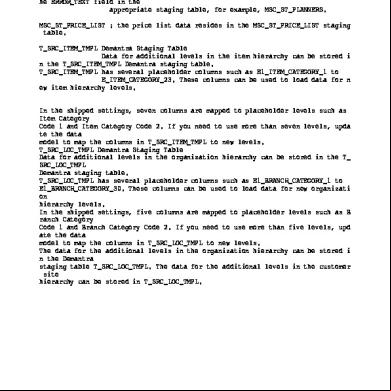Demantra Recent Improvements 2r4u4q
This document was ed by and they confirmed that they have the permission to share it. If you are author or own the copyright of this book, please report to us by using this report form. Report 3b7i
Overview 3e4r5l
& View Demantra Recent Improvements as PDF for free.
More details w3441
- Words: 581
- Pages: 4
Oracle Apps Tutorial: How Demantra integrates Oracle EBusiness Suite (EBS) On my current project, we are implementing Demantra Demand Planning with Advanced Supply Chain Planning (AS). In this post, I would like to explore the integration between Oracle Demantra and EBS. Demantra is a stand-alone application that Oracle purchased back in 2006. It specializes in creating demand forecast using a combination of advanced statistical tools. It is this forecast that Demantra interfaces to the Advance Supply Chain Planning (AS) module. It also can interface forecast variability or forecast error to the Oracle Inventory Optimization module but in our project we are only concerned with the forecast.
To generate this forecast, Demantra will need three pieces of information from Oracle EBS. It will need to know what to forecast. It will need to know where the products are typically sold (i.e. sales channel, customer, planning organization). And, it will need to know historical sales information.
The item and demand class information will provide the “what” for the forecast. The customer, organization, sales channel, and trading zone will provide the “where” for the forecast. To provide historical sales data, Demantra will load shipment and booking information from the Order Management and Shipping modules. Let’s first look at how Demantra integrates the “what” and “where” information.
Integrating EBS Master Data (Customer, Organization, Items) into Demantra Demantra loads the “what” and “where” data into two tables. The first one is for items (the “what”) and the second one is for location (the “where”). Using a data warehouse technique, the information from EBS de-normalized and inserted into a single record in the item and location table.
For items you will have a record for each item, product category, product family, demand class combination. Demantra also creates a hierarchy for item.
For location, you will have a record for each customer site, customer , customer, customer class, sales channel, trading zone, planning organization, operating unit, legal entity, business group combination. Demantra also creates hierarchies for customer and organizations.
To interface master data from EBS to Demantra, you need to run the standard collection program set.
The data will not come directly from the Inventory, AR, or HR tables but will first be populated into the AS tables. AS Column to be Looked upon Entity
AS Table
Item
MSC_ITEMS
ITEM_NAME , DESCRIPTION
Sales Channel
MSC_SALES_CHANNEL
SALES_CHANNEL
Organization
MSC_TRADING_PARTNERS
PARTNER_NAME
Customer
MSC_TRADING_PARTNERS
PARTNER_NAME
Once you have the master data loaded into Demantra, you can interface the historical sales data.
Integrating EBS Transactional Data (shipments and booked orders) into Demantra To interface transactional data from EBS to Demantra, you need to run the sales history program set. This set of programs will load staging tables and then run the load program. Integrating EBS ing Data (price lists, UOM conversion, currency, calendar) into Demantra There are separate load programs for the price lists, unit of measure, currency, and calendar data. This data helps convert different units of measure and helps convert days into fiscal periods.
Data Loading Issues? Try the new Demantra Data Load Guided Resolution Hello! Do you have data loading issues? Perhaps you are trying the new partial schema export tool. New to Demantra, the Data Load Guided Resolution, document 1461899.1. This interactive guide will help you locate known solutions to previously discovered issues quickly. From performance, ORA and ODPM errors to collections related issues that have no known hard number error. This guide includes the diagnosis of data being imported into Demantra and data being exported from Demantra.
To generate this forecast, Demantra will need three pieces of information from Oracle EBS. It will need to know what to forecast. It will need to know where the products are typically sold (i.e. sales channel, customer, planning organization). And, it will need to know historical sales information.
The item and demand class information will provide the “what” for the forecast. The customer, organization, sales channel, and trading zone will provide the “where” for the forecast. To provide historical sales data, Demantra will load shipment and booking information from the Order Management and Shipping modules. Let’s first look at how Demantra integrates the “what” and “where” information.
Integrating EBS Master Data (Customer, Organization, Items) into Demantra Demantra loads the “what” and “where” data into two tables. The first one is for items (the “what”) and the second one is for location (the “where”). Using a data warehouse technique, the information from EBS de-normalized and inserted into a single record in the item and location table.
For items you will have a record for each item, product category, product family, demand class combination. Demantra also creates a hierarchy for item.
For location, you will have a record for each customer site, customer , customer, customer class, sales channel, trading zone, planning organization, operating unit, legal entity, business group combination. Demantra also creates hierarchies for customer and organizations.
To interface master data from EBS to Demantra, you need to run the standard collection program set.
The data will not come directly from the Inventory, AR, or HR tables but will first be populated into the AS tables. AS Column to be Looked upon Entity
AS Table
Item
MSC_ITEMS
ITEM_NAME , DESCRIPTION
Sales Channel
MSC_SALES_CHANNEL
SALES_CHANNEL
Organization
MSC_TRADING_PARTNERS
PARTNER_NAME
Customer
MSC_TRADING_PARTNERS
PARTNER_NAME
Once you have the master data loaded into Demantra, you can interface the historical sales data.
Integrating EBS Transactional Data (shipments and booked orders) into Demantra To interface transactional data from EBS to Demantra, you need to run the sales history program set. This set of programs will load staging tables and then run the load program. Integrating EBS ing Data (price lists, UOM conversion, currency, calendar) into Demantra There are separate load programs for the price lists, unit of measure, currency, and calendar data. This data helps convert different units of measure and helps convert days into fiscal periods.
Data Loading Issues? Try the new Demantra Data Load Guided Resolution Hello! Do you have data loading issues? Perhaps you are trying the new partial schema export tool. New to Demantra, the Data Load Guided Resolution, document 1461899.1. This interactive guide will help you locate known solutions to previously discovered issues quickly. From performance, ORA and ODPM errors to collections related issues that have no known hard number error. This guide includes the diagnosis of data being imported into Demantra and data being exported from Demantra.