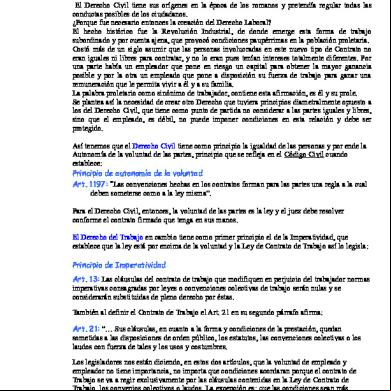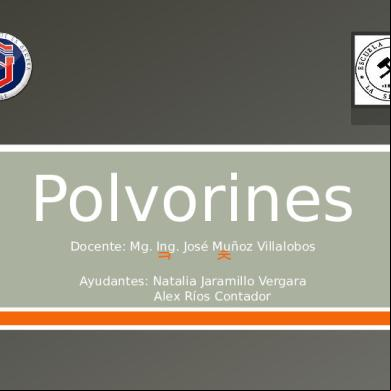Est-est3-v3.0-programming-manual.pdf 2y4a5n
This document was ed by and they confirmed that they have the permission to share it. If you are author or own the copyright of this book, please report to us by using this report form. Report 3b7i
Overview 3e4r5l
& View Est-est3-v3.0-programming-manual.pdf as PDF for free.
More details w3441
- Words: 32,483
- Pages: 176
EST3 Programming Manual P/N 270381 • Rev 3.0 • 21OCT99
Technical Manuals Online! - http://www.tech-man.com
DEVELOPED BY
Edwards Systems Technology 6411 Parkland Drive Sarasota, FL 34243 (941) 739–4300
COPYRIGHT NOTICE
Copyright © 1996–1999. All rights reserved. This manual and the products it describes are copyrighted by Edwards Systems Technology, Inc. (EST), and others under separate licensing agreements. You may not reproduce, translate, transcribe, or transmit any part of this manual without express, written permission from EST. This manual contains proprietary information intended for distribution to authorized persons or companies for the sole purpose of conducting business with EST. If you distribute any information contained in this manual to unauthorized persons, you have violated all distributor agreements and we may take legal action. IBM is a trademark of International Business Machines Corporation.
TRADEMARKS
Microsoft and MS-DOS are ed trademarks, and Microsoft Mouse, Windows, Word, and Wordpad are trademarks of Microsoft Corporation. SCAN-ONE and Barcode Anything SCAN 97are trademarks of Zebra Technologies VTI, Inc. This manual was designed and written by EST Technical Services-Documentation Department, Sarasota.
CREDITS
DOCUMENT HISTORY Revision
Date
Reason For Change
1.0
18JUL96
Initial release.
1.1–1.4
N/A
Documentation development releases.
1.5
9MAY97
Update manual to coincide with release of software version 1.0.
1.6–1.9
N/A
Documentation development releases.
2.0
14DEC98
Update manual to coincide with release of software version 1.3. Added chapter 15. Major revisions made to chapters 3, 6, and 9. Updated various screen captures throughout.
3.0
21OCT99
Update manual to to coincide with release of software version 1.5. Added glossary and removed chapters 4-15. The 3-SDU help file, revision 1.5, includes the information formerly contained in chapters 4-15.
Technical Manuals Online! - http://www.tech-man.com
Content Important information • iv About this manual • v The EST3 library • vi Related documentation • vii Chapter 1
Overview • 1.1 About the Systems Definition Utility • 1.2 Programming using rules and objects • 1.4 Creating a rules file • 1.9 Compiling the rules file • 1.12 Developing a labeling plan • 1.13 Identifying objects in the system • 1.18 Priorities • 1.21 Advanced programming techniques • 1.25 Programming using logic groups • 1.28 Programming using time controls • 1.35
Chapter 2
Input event types • 2.1 Acknowledge (ACK) • 2.2 Alarm • 2.3 AlarmSilence (AS) • 2.4 Alarm (AVER) • 2.5 AllCall • 2.6 CallIn (CI) • 2.7 Drill • 2.8 Emergency (EMER) • 2.9 Evacuation (EVAC) • 2.10 FirstAlarm (FA) • 2.11 FirstDisable (FD) • 2.12 FirstMonitor (FM) • 2.13 FirstSupervisory (FS) • 2.14 FirstTrouble (FT) • 2.15 GroundFault (GNDF) • 2.16 GuardPatrol (GPG) • 2.17 LocalAlarm (LALM) • 2.18 LocalMonitor (LMON) • 2.19 LocalTrouble (LTRB) • 2.20 Monitor (MON) • 2.21 R1 • 2.22 R2 • 2.23 R3 • 2.24 RelayConfirmation (RLYCFG) • 2.25 Reset • 2.26 Security (SEC) • 2.27 ServiceDevice (SERV) • 2.28 ServiceGroup (SG) • 2.29 ServiceGroupActive (SGA) • 2.30 SprinklerSupervisory (SPSUP) • 2.31 Startup (STUP) • 2.32 StationActivation (STACT) • 2.33
EST3 Programming Manual
Technical Manuals Online! - http://www.tech-man.com
i
Content Supervisory (SUP) • 2.34 Switch (SW) • 2.35 TimeControl (TIME) • 2.36 Trouble (TRB) • 2.37 TwoStageTimerActivation (2STAGEA) • 2.38 TwoStageTimerExpiration (2STAGETO) • 2.39 Chapter 3
Output commands • 3.1 AlarmSilence (AS) • 3.3 AlternateLanguage (ALTL) • 3.4 AlternateMsgOff (ALTMOFF) • 3.5 AlternateMsgOn (ALTMON) • 3.6 AlternateSensitivityOff (ALTSOFF) • 3.7 AlternateSensitivityOn (ALTSON) • 3.8 AmpOff • 3.9 AmpOn • 3.10 Close • 3.11 CommonAlarmOff (CAOFF) • 3.12 CommonAlarmOn (CAON) • 3.13 CommonMonitorOff (CMOFF) • 3.14 CommonMonitorOn (CMON) • 3.15 CommonSupervisoryOff (CSOFF) • 3.16 CommonSupervisoryOn (CSON) • 3.17 Delay (DLY) • 3.18 DelayActivate (DLYA) • 3.19 DelayRestore (DLYR) • 3.20 Disable • 3.21 Drill • 3.22 Enable • 3.23 Evacuation (EVAC) • 3.24 FanOff • 3.25 FanOn • 3.26 FastBlink (FAST) • 3.27 GAInhibit (GAIN) • 3.28 HoldDoor (HOLD) • 3.29 LampTest (LAMP) • 3.30 LEDOff • 3.31 MsgOff • 3.32 MsgOn • 3.33 NCClose • 3.34 NCFanOff • 3.35 NCFanOn • 3.36 NCHoldDoor (NCHOLD) • 3.37 NCOpen • 3.38 NCReleaseDoor (NCRELEASE) • 3.39 NSCommonAlarmOff (NSCAOFF) • 3.40 NSCommonAlarmOn (NSCAON) • 3.41 NSCommonMonitorOff (NSCMOFF) • 3.42 NSCommonMonitorOn (NSCMON) • 3.43 NSCommonSupervisoryOff (NSCSOFF) • 3.44 NSCommonSupervisoryOn (NSCSON) • 3.45 NSCommonTroubleOff (NSCTOFF) • 3.46 NSCommonTroubleOn (NSCTON) • 3.47 Off • 3.48 OffGuard • 3.49
ii
Technical Manuals Online! - http://www.tech-man.com
EST3 Programming Manual
Content On • 3.50 OnGuard • 3.51 Open • 3.52 ReleaseDoor (RELEASE) • 3.53 RemoteAltSensitivityOff (RASOFF) • 3.54 RemoteAltSensitivityOn (RASON) • 3.55 Reset • 3.56 SlowBlink (SLOW) • 3.57 Steady • 3.58 TroubleSilence (TS) • 3.59 Appendix A
Quick reference • A.1 Glossary • Y.1 Index • Z.1
EST3 Programming Manual
Technical Manuals Online! - http://www.tech-man.com
iii
Content
Important information Limitation of liability This product has been designed to meet the requirements of NFPA Standard 72, 1996 Edition; Underwriters Laboratories, Inc., Standard 864, 7th Edition; and Underwriters Laboratories of Canada, Inc., Standard ULC S527. Installation in accordance with this manual, applicable codes, and the instructions of the Authority Having Jurisdiction is mandatory. EST shall not under any circumstances be liable for any incidental or consequential damages arising from loss of property or other damages or losses owing to the failure of EST products beyond the cost of repair or replacement of any defective products. EST reserves the right to make product improvements and change product specifications at any time. While every precaution has been taken during the preparation of this manual to ensure the accuracy of its contents, EST assumes no responsibility for errors or omissions.
FCC warning This equipment can generate and radiate radio frequency energy. If this equipment is not installed in accordance with this manual, it may cause interference to radio communications. This equipment has been tested and found to comply within the limits for Class A computing devices pursuant to Subpart B of Part 15 of the FCC Rules. These rules are designed to provide reasonable protection against such interference when this equipment is operated in a commercial environment. Operation of this equipment is likely to cause interference, in which case the at his own expense, will be required to take whatever measures may be required to correct the interference.
iv
Technical Manuals Online! - http://www.tech-man.com
EST3 Programming Manual
Content
About this manual This manual provides reference information to the system programming function.
Intended audience This manual and the information it contains is intended to be used by persons who have working knowledge of Windows and have successfully completed: •
The EST3 Self Study Course
•
The EST3 Programming and Application Course.
Organization This manual is organized as described below: Chapter 1 provides a general overview of basic concepts that the system programmer should understand before attempting to program system functions. Chapter 2 provides an alphabetical reference of the input event types used in the programming language. Chapter 3 provides an alphabetical reference of the output commands used in the programming language. Appendix A provides a quick reference to the information contained in chapters 2 and 3.
EST3 Programming Manual
Technical Manuals Online! - http://www.tech-man.com
v
Content
The EST3 library A family of documents and multi-media presentations s the EST3 network. A brief description of each document is provided below. EST3 Installation Manual and Service Manual, P/N 270380. This manual provides complete information on how to install and service the EST3 hardware. This manual also includes installation information on selected Signature Series components. EST3 Programming Manual, P/N 270381. This manual provides quick reference information for defining and labeling individual system components using the Systems Definition Utility (SDU), and for writing rules to govern system operation. EST3 System Operations Manual, P/N 270382. This manual provides detailed information on how to operate the system and system components. EST3 International Installation Supplement Manual, P/N 270925. This manual provides information specific to systems installed outside the United States and Canada. EST3 Smoke Management Application Manual, P/N 270913. This manual provides information for deg, programming, and testing an EST3 smoke control system. EST3 s Self-Study Course, P/N 270684. This course contains a self-paced manual, and accompanying video. The course is designed for building personal, security guards, firefighters, and similar individuals that may be required to operate the system. Signature Series Intelligent Smoke and Heat Detectors Applications Bulletin, P/N 270145. This manual provides additional applications information on the Signature series smoke and heat detector applications. Signature Series Component Installation Manual, P/N 270497. This manual provides detailed mounting and wiring information for all Signature series devices. Speaker Application Guide, P/N 85000-0033. This manual provides information on the placement and layout of speakers for fire alarm signaling and emergency voice communications. Strobe Applications Guide, P/N 85000-0049. This manual provides information on the placement and layout of strobes for fire alarm signalings.
vi
Technical Manuals Online! - http://www.tech-man.com
EST3 Programming Manual
Content
Related documentation
NFPA
R
National Fire Protection Association (NFPA) 1 Batterymarch Park P.O. Box 9101 Quincy, MA 02269-9101
NFPA 70
National Electric Code
NFPA 72
National Fire Alarm Code
UL R
Underwriters Laboratories Inc. (ULI) 333 Pfingsten Road Northbrook, IL 60062-2096
UL 38
Manually Actuated Signaling Boxes
UL217
Smoke Detectors, Single & Multiple Station
UL 228
Door Closers/Holders for Fire Protective Signaling Systems
UL 268
Smoke Detectors for Fire Protective Signaling Systems
UL 268A
Smoke Detectors for Duct Applications
UL 346
Waterflow Indicators for Fire Protective Signaling Systems
UL 464
Audible Signaling Appliances
UL 521
Heat Detectors for Fire Protective Signaling Systems
UL 864
Standard for Control Units for Fire Protective Signaling Systems
UL 1481
Power Supplies for Fire Protective Signaling Systems
UL 1638
Visual Signaling Appliances
UL 1971
Visual Signaling Appliances
R
Underwriters Laboratories of Canada (ULC) 7 Crouse Road Scarborough, Ontario M1R 3A9
ULC S527
Standard for Control Units for Fire Alarm Systems
ULC S524
Standard for the Installation of Fire Alarm Systems
ULC S536
Standard for the Inspection and Testing of Fire Alarm Systems
ULC S537
Standard for the Verification of Fire Alarm Systems
PLUS
Requirements of state and local building codes. Requirements of the Authority Having Jurisdiction.
EST3 Programming Manual
Technical Manuals Online! - http://www.tech-man.com
vii
Content
viii
Technical Manuals Online! - http://www.tech-man.com
EST3 Programming Manual
Chapter 1
Overview
Summary
This chapter provides a general overview of basic concepts that the system programmer should understand before attempting to program system functions. Content About the Systems Definition Utility • 1.2 Minimum equipment requirements • 1.2 Optional equipment but very nice to have • 1.3 Programming using rules and objects • 1.4 Rules • 1.4 Events • 1.7 Device types • 1.7 Objects • 1.7 Labels • 1.8 Creating a rules file • 1.9 Order is important • 1.9 Compiling the rules file • 1.12 Developing a labeling plan • 1.13 Formatting labels • 1.13 Making labels descriptive • 1.14 Using common label modifiers • 1.15 Using numbers in labels • 1.17 Using labels as messages • 1.17 Identifying objects in the system • 1.18 Priorities • 1.21 Advanced programming techniques • 1.25 Wildcards • 1.25 N-variable • 1.25 Mathematical operators • 1.26 Programming using logic groups • 1.28 Nonalarm logic groups • 1.29 Zone groups • 1.32 Check-In groups • 1.33 Guard Patrol groups • 1.33 Service groups • 1.34 Programming using time controls • 1.35
EST3 Programming Manual
Technical Manuals Online! - http://www.tech-man.com
1.1
Overview
About the Systems Definition Utility The Systems Definition Utility (SDU) is a database application used for setting up and programming an EST3 life safety system. Using the SDU you can: •
Build setup files using forms to specify system the hardware configuration and operating options for a given project
•
Record audio messages to create an automated voice messaging system
•
Create extensive system controls using advanced rules-based programming.
Minimum equipment requirements Before installing the Systems Definition Utility, you should make sure your computer system meets the following minimum equipment requirements: •
IBM-compatible computer with Pentium-class micropocessor
•
One or more serial communications (COM) ports for connecting a bar code reader or a cable
•
One parallel printer port (LPT)
•
Hard disk drive with at least 40 megabytes or more free disk space
•
32 MB of Random Access Memory (RAM)
•
One 3.5-inch floppy drive
•
One 2X or faster CD-ROM drive
•
SVGA color display, 800x600, 256-color resolution
•
Microsoft Mouse or other compatible pointing device
•
Microsoft Windows 95 or MS-DOS 5.0 and Windows 3.1x.
Note: The
amount of free disk space required varies with the number of projects and the amount of audio messages you plan to save on the hard drive. A general rule of thumb is to have at least twice the amount of hard disk space required by your largest project. The Systems Definition Utility executes highly disk-intensive functions. For best results, make sure your computer system is configured to achieve optimal performance. To optimize your system, refer to the documentation that came with your equipment.
1.2
Technical Manuals Online! - http://www.tech-man.com
EST3 Programming Manual
Overview
Optional equipment but very nice to have In addition to the basic system described above, you will also need the following optional equipment to make use of some of the advanced features available in the SDU: •
Sound card for configuring audio systems using the 3-ASU
•
Bar code reader for configuring Signature data circuits
•
300-dpi laser printer or equivalent for printing reports
The following sound cards are recommended: Manufacturer
Model
Creative Technology
CT2960 16-bit Audio Card CT03600 16-bit Advanced Wave Table Audio Card
Diamond Sound
Super Sound Origins Lite
Bravo Sound 16P
MT9ATC931
AT&T
Jazz 16 Business Audio
Ultra
Ultra 32 Audio Card
The following bar code readers are recommended: Manufacturer
Model
Zebra Technologies VTI, Inc.
SCAN•ONE
Zebra Technologies VTI, Inc.
Barcode Anything SCAN 97
Install the bar code reader per the manufacturer's instructions and configure the reader to interpret Interleaved 2 of 5 bar codes.
EST3 Programming Manual
Technical Manuals Online! - http://www.tech-man.com
1.3
Overview
Programming using rules and objects System programming is accomplished using a set of rules that determine the output responses for given input events. The rules are written, compiled, and then ed into the . When an input event occurs (a device goes active), the connected to the device searches for the device/event type combination in its response tables and, if found, executes the appropriate output commands. The most basic fire alarm systems can be programmed using one simple rule: when smoke detector “A” activates; sound horn “B”. As fire alarm systems become more extensive, they require a more sophisticated set of rules to program them properly. Before you begin writing a rule, you should have a thorough understanding of: • • • • •
Rules Events Device types Objects Labels
Rules A rule is a programming statement that specifies which commands to execute when a certain event takes place. A rule consists of a label, an input statement, and an output statement or statements. The basic syntax for a rule is: [Rule_label] Input_statement: Output_statement_1, {comments} Output_statement_2, {comments} Output_statement_3; {comments}
The rule label can be up to 40 characters in length and enclosed in brackets. The rule label can be any ASCII character except: braces “{ }”, the percent symbol “%”, the number symbol “#”, less than and greater than symbols “< >”, and asterisks “*”. The input statement ends with a colon and the output statement ends with a semicolon. When more than one output statement is used in a rule, each output statement must end with a comma, except for the last output statement, which must end with a semicolon. A rule may contain up to 32 output statements. When a rule has multiple output statements, each output command will be executed in the order it is listed in the rule (from first to last). When the event activating the rule restores,
1.4
Technical Manuals Online! - http://www.tech-man.com
EST3 Programming Manual
Overview
the operations performed by the rule will automatically restore in the reverse order (from last to first). Comments can be placed anywhere in the rule and must be enclosed in braces. Be sure to add comments for later reference and make sure they can be easily seen. Input statements
An input statement is the part of a rule that determines what must happen before the corresponding output statements will be executed. There are two different syntaxes used in rule input statements depending on the input event type selected. The two input statement syntaxes are: event_type : event_type device_type 'object_label' : where: event_type
Specifies the type of input event required for the rule to execute. When a system input activates, the resulting change in state creates an event. Refer to Chapter 2:Input event types for detailed descriptions of event types and their usage.
device_type
Specifies the device type of the input device initiating the event. The device_type parameter is optional when using the 'object_label' parameter. When the device_type parameter is not included, all devices whose label matches 'object_label' will respond to the command.
'object_label'
Specifies the label of the input device or circuit that must go active for the rule to execute. The 'object_label' parameter is optional when using the device_type parameter. When the 'object_label' parameter is not included, all devices with the specified device type will trigger the rule.
Note: When the device_type and 'object_label' parameters are
optional you must specify one or the other or both. An input statement must be valid for the rule to be successfully compiled. This means that the device type of the object identified by 'object_label' must match that specified by device_type. Also, the input event specified by event_type must be applicable for the device_type. Output statements
An output statement is the part of a rule that determines the commands that will be executed in response to a given input and
EST3 Programming Manual
Technical Manuals Online! - http://www.tech-man.com
1.5
Overview
in what order. There are ten different syntaxes used in rule output statements depending on the output command selected. The ten output statement syntaxes are: command ; command delay_value ; command 'cabinet_label' ; command 'routing_label' ; command device_type 'object_label' ; command priority 'object_label' ; command priority device_type 'object_label' ; command priority 'amp_label' to 'channel_label' ; command 'guard_label' Route route_id ; command priority 'msg_label' from 'asu_label' to 'channel_label' ; Note: When the device_type and 'object_label' parameters are
optional you must specify one or the other or both. where: command
Specifies the required final state of the output device. Refer to Chapter 3:Output commands for a description of output commands and their usage.
priority
Specifies the relative importance this command has over other commands affecting the same output device. Refer to Priorities for a description on priority levels and their usage.
device_type
Specifies the device type of the output device responding to the command. The device_type parameter is optional when using the 'object_label' parameter. When the device_type parameter is not included, all devices whose label matches 'object_label' will respond to the command.
delay_value
Specifies the length of a delay in seconds.
'object_label'
Specifies the label of the output device or circuit responding to the command. The 'object_label' parameter is optional when using the device_type parameter. When the 'object_label' parameter is not included, all devices with the specified device type will respond to the command.
1.6
Technical Manuals Online! - http://www.tech-man.com
EST3 Programming Manual
Overview
'cabinet_label' Specifies the label of the responding to the command. 'routing_label' Specifies the label of the network routing group responding to the command. 'amp_label'
Specifies the label of an amplifier.
'channel_label' Specifies the label of an audio channel. 'msg_label'
Specifies the label of a voice message.
'asu_label'
Specifies the label of the audio source unit providing the voice message.
'guard_label'
Specifies the label of the Guard Patrol group.
route_id
Specifies the route number of the guard patrol tour.
Events An event is the outcome produced by a 's U module when an addressable point on the changes state. The information contained in an event includes the logical address of the point that changed state, the event type, and the event message.
Device types A device type is the classification given to objects created in the database that defines the operating characteristics of the corresponding device. For example, the PULL device type is assigned to objects created for manual pull stations. Refer to Appendix A: Quick Reference for a list of device types and their use.
Objects An object is a database entity that represents an addressable point in the system, such as rail modules, smoke detectors, switches, and light emitting diodes (LEDs). Objects can also be: •
Logical groups consisting of other objects
•
Voice messages
•
Pseudo points designed to monitor card-level and systemlevel functions
For example, the Signature controller module is an object as are any Signature devices connected to it. In contrast, the 3-IDC8/4 module is an object, each of its eight circuits are objects, but any two-wire smokes connected to the circuits are not.
EST3 Programming Manual
Technical Manuals Online! - http://www.tech-man.com
1.7
Overview
Labels A label is a descriptive word or words to identify a specific object in the project database in order to simplify programming. Labels are also used to identify a rule in the rules file. Typically, object labels describe the physical location of the device that the object represents. Tip: Excessively long labels are generally harder to read.
Sometimes less is more. Labels have the following characteristics: •
Labels must be unique. Duplicate labels generate compiler errors and prevent the database from compiling.
•
Labels are arbitrary except for labels that are automatically assigned by the system.
•
Labels are not case sensitive and may contain up to 40 characters. The characters may be any ASCII character except: braces “{ }” , the percent symbol “%”, the number symbol “#”, less than and greater than symbols “< >”, asterisks “*”, and blank spaces.
The SDU automatically replaces invalid label characters as shown below to prevent programming errors. Character substitution table types
sees
space
underscore
*
@
%
@
#
@
<
(
>
)
{
(
}
)
1.8
Technical Manuals Online! - http://www.tech-man.com
EST3 Programming Manual
Overview
Creating a rules file The System Definition Utility provides an editing tool for creating and editing a rules file. The Rules Editor (default editor) is limited to editing files of 32 kilobytes or less. If it appears the 32K limit will be exceeded, a different text editor must be used to edit the rules file. You can customize the SDU by changing the Rules Editor option from the default editor to another editing tool (Word, Wordpad, etc.). When you select Edit Rules from the Rules menu, the SDU will automatically run the external editor and load the project rules file. Note: When using an external editor, always save your file
before exiting the editor. It's also a good practice to save your file before compiling and before saving the project. Tip: Always look for instances where advanced programming
techniques may be used to reduce the rule file's size.
Order is important When you have more than one rule that uses the same input requirements to trigger separate output responses, the order in which the rules appear in the rules file affects how the rules are executed. The compiler takes multiple rules with like input statements and executes them as though they were a single rule containing multiple output statements. The output statements are executed in the same order that they appear in the rules file. Say you have a rules file containing the following rules: [Rule 1] ALARM SMOKE 'LVL5_SMK1' : DELAY 30, FANON 'STAIRWELL_PRESSURE_2'; [Rule 2] ALARM SMOKE 'LVL5_SMK1' : FAST 'CAB1_PNL1_LED1'; [Rule 3] ALARM SMOKE 'LVL5_SMK1' : ON AUDIBLE 'LVL5_HORN';
After compiling, the rules would be executed as though they were written as: [Compiled Rule] ALARM SMOKE 'LVL5_SMK1' : DELAY 30, FANON 'STAIRWELL_PRESSURE_2', FAST 'CAB1_PNL1_LED1', ON AUDIBLE 'LVL5_HORN';
EST3 Programming Manual
Technical Manuals Online! - http://www.tech-man.com
1.9
Overview
Notice that placing Rule 1 before Rule 3 results in a delay before sounding the horn. By writing rules with multiple output statements to begin with, situations such as this are more easily recognizable and can be avoided. It does not make a difference however when you have more than one rule that uses the same device but different event types. To illustrate this suppose you have the following two rules: [Rule 1] TROUBLE SMOKE 'LVL5_*': STEADY 'CAB1_PNL1_LED1', DELAY 300, SLOW 'CAB1_PNL1_LED1'; [Rule 2] ALARM SMOKE 'LVL5_*': FAST 'CAB1_PNL1_LED1', ON AUDIBLE 'LVL5_HORN';
If any smoke detector on level 5 goes into trouble, the will activate Rule 1 and turn the specified LED on, wait 5 minutes (300 seconds), and then flash the LED at a slow rate. If during the delay period another smoke detector on level 5 goes into alarm, the will activate Rule 2 and flash the LED at a fast rate, and turn on the specified horn. The does not wait for the trouble response (Rule 1) to finish before running the alarm response (Rule 2). In this example however, once the delay period has ended and the trouble has not been restored, the LED will be set to flash at the slow rate. Tip: When adding rules to a previously compiled rules file, place
them at the beginning of the file so they will be checked first. If they need to be in a certain spot in the file, you can move them afterwards. Avoid careless use of wildcards
A wildcard is a very powerful programming aid and can help reduce the size of your rules file. You should be aware that using wildcards carelessly could have possible negative side effects. Take for example the following three rules: [Rule 1] ALARM '*': FAST 'LED_1'; [Rule 2] ALARM 'SD_*': DELAY 10, FAST 'LED_2'; [Rule 3] ALARM 'SD_L1_*': DELAY 10, FAST 'LED_3';
1.10
Technical Manuals Online! - http://www.tech-man.com
EST3 Programming Manual
Overview
When a wildcard is placed in the input statement, the compiler creates an output response for each device that matches the input. Using the above rules and ing that order is important, the output response for an alarm-initiating device labeled 'SD_L1_1' would be equivalent to: [Compiled Rule] ALARM 'SD_L1_1': FAST 'LED_1', DELAY 10, FAST 'LED_2', DELAY 10, FAST 'LED_3';
In this example, adding the smoke detector device type to the input statement would limit the output responses to only smoke detectors with matching labels. Likewise, you must be careful when using the wildcard character in an output statement. For example, placing a wildcard immediately following the N-variable may return undesirable results. 'LVL<1>
•
•
•
•••••
•••
“”
“”
“”“”
“”
“”“”“”“”“”“”“”“”“”“”“”“”
“”“”
“”“”“”“”“”“”“”“”“”“”“”
≤Þ≥
≤>
•••
•
•
•
•
<>
<1>
•
•
•
•
<1-10>
•
•
•
•
•
•
•
•
•
•
•
–
•
•
>
–
•
•
…
…
–
••••••••••••••••••••••••••••••••••••••
<1-10>
<1-10>
<1-8>
<1-8>
<1-10>
•••••••••••••••••••••••••••••••••••••••
••••••••••••••••••
––
––
––
<1-10>
<1-10>
<1-10>
<1-10>
<1-10>
<1-10>
<1-10>
––
<1-5>
––
<1>
<1>
––
<1-5>
<1-10>
<1>
<1>
<1-10>
<1-10>
<1-10>
<1-10>
<1-10>
<1-10>
––
––
––
––
•••
••
•••••••••••••••••
•
•••••••
•••••••••••••••••••
•
•••••••••••••••
••••••••
••••
•••••••••••••
•••••••••••
••
••••••••••••••••••••••••••••••
••••
••••••
••••••••••••••••••••••
•••••••••
•••
••
•••••••••••••
••••••••••••••••••••••
••••
•••••••••••••
•
•••
••
••
Technical Manuals Online! - http://www.tech-man.com
DEVELOPED BY
Edwards Systems Technology 6411 Parkland Drive Sarasota, FL 34243 (941) 739–4300
COPYRIGHT NOTICE
Copyright © 1996–1999. All rights reserved. This manual and the products it describes are copyrighted by Edwards Systems Technology, Inc. (EST), and others under separate licensing agreements. You may not reproduce, translate, transcribe, or transmit any part of this manual without express, written permission from EST. This manual contains proprietary information intended for distribution to authorized persons or companies for the sole purpose of conducting business with EST. If you distribute any information contained in this manual to unauthorized persons, you have violated all distributor agreements and we may take legal action. IBM is a trademark of International Business Machines Corporation.
TRADEMARKS
Microsoft and MS-DOS are ed trademarks, and Microsoft Mouse, Windows, Word, and Wordpad are trademarks of Microsoft Corporation. SCAN-ONE and Barcode Anything SCAN 97are trademarks of Zebra Technologies VTI, Inc. This manual was designed and written by EST Technical Services-Documentation Department, Sarasota.
CREDITS
DOCUMENT HISTORY Revision
Date
Reason For Change
1.0
18JUL96
Initial release.
1.1–1.4
N/A
Documentation development releases.
1.5
9MAY97
Update manual to coincide with release of software version 1.0.
1.6–1.9
N/A
Documentation development releases.
2.0
14DEC98
Update manual to coincide with release of software version 1.3. Added chapter 15. Major revisions made to chapters 3, 6, and 9. Updated various screen captures throughout.
3.0
21OCT99
Update manual to to coincide with release of software version 1.5. Added glossary and removed chapters 4-15. The 3-SDU help file, revision 1.5, includes the information formerly contained in chapters 4-15.
Technical Manuals Online! - http://www.tech-man.com
Content Important information • iv About this manual • v The EST3 library • vi Related documentation • vii Chapter 1
Overview • 1.1 About the Systems Definition Utility • 1.2 Programming using rules and objects • 1.4 Creating a rules file • 1.9 Compiling the rules file • 1.12 Developing a labeling plan • 1.13 Identifying objects in the system • 1.18 Priorities • 1.21 Advanced programming techniques • 1.25 Programming using logic groups • 1.28 Programming using time controls • 1.35
Chapter 2
Input event types • 2.1 Acknowledge (ACK) • 2.2 Alarm • 2.3 AlarmSilence (AS) • 2.4 Alarm (AVER) • 2.5 AllCall • 2.6 CallIn (CI) • 2.7 Drill • 2.8 Emergency (EMER) • 2.9 Evacuation (EVAC) • 2.10 FirstAlarm (FA) • 2.11 FirstDisable (FD) • 2.12 FirstMonitor (FM) • 2.13 FirstSupervisory (FS) • 2.14 FirstTrouble (FT) • 2.15 GroundFault (GNDF) • 2.16 GuardPatrol (GPG) • 2.17 LocalAlarm (LALM) • 2.18 LocalMonitor (LMON) • 2.19 LocalTrouble (LTRB) • 2.20 Monitor (MON) • 2.21 R1 • 2.22 R2 • 2.23 R3 • 2.24 RelayConfirmation (RLYCFG) • 2.25 Reset • 2.26 Security (SEC) • 2.27 ServiceDevice (SERV) • 2.28 ServiceGroup (SG) • 2.29 ServiceGroupActive (SGA) • 2.30 SprinklerSupervisory (SPSUP) • 2.31 Startup (STUP) • 2.32 StationActivation (STACT) • 2.33
EST3 Programming Manual
Technical Manuals Online! - http://www.tech-man.com
i
Content Supervisory (SUP) • 2.34 Switch (SW) • 2.35 TimeControl (TIME) • 2.36 Trouble (TRB) • 2.37 TwoStageTimerActivation (2STAGEA) • 2.38 TwoStageTimerExpiration (2STAGETO) • 2.39 Chapter 3
Output commands • 3.1 AlarmSilence (AS) • 3.3 AlternateLanguage (ALTL) • 3.4 AlternateMsgOff (ALTMOFF) • 3.5 AlternateMsgOn (ALTMON) • 3.6 AlternateSensitivityOff (ALTSOFF) • 3.7 AlternateSensitivityOn (ALTSON) • 3.8 AmpOff • 3.9 AmpOn • 3.10 Close • 3.11 CommonAlarmOff (CAOFF) • 3.12 CommonAlarmOn (CAON) • 3.13 CommonMonitorOff (CMOFF) • 3.14 CommonMonitorOn (CMON) • 3.15 CommonSupervisoryOff (CSOFF) • 3.16 CommonSupervisoryOn (CSON) • 3.17 Delay (DLY) • 3.18 DelayActivate (DLYA) • 3.19 DelayRestore (DLYR) • 3.20 Disable • 3.21 Drill • 3.22 Enable • 3.23 Evacuation (EVAC) • 3.24 FanOff • 3.25 FanOn • 3.26 FastBlink (FAST) • 3.27 GAInhibit (GAIN) • 3.28 HoldDoor (HOLD) • 3.29 LampTest (LAMP) • 3.30 LEDOff • 3.31 MsgOff • 3.32 MsgOn • 3.33 NCClose • 3.34 NCFanOff • 3.35 NCFanOn • 3.36 NCHoldDoor (NCHOLD) • 3.37 NCOpen • 3.38 NCReleaseDoor (NCRELEASE) • 3.39 NSCommonAlarmOff (NSCAOFF) • 3.40 NSCommonAlarmOn (NSCAON) • 3.41 NSCommonMonitorOff (NSCMOFF) • 3.42 NSCommonMonitorOn (NSCMON) • 3.43 NSCommonSupervisoryOff (NSCSOFF) • 3.44 NSCommonSupervisoryOn (NSCSON) • 3.45 NSCommonTroubleOff (NSCTOFF) • 3.46 NSCommonTroubleOn (NSCTON) • 3.47 Off • 3.48 OffGuard • 3.49
ii
Technical Manuals Online! - http://www.tech-man.com
EST3 Programming Manual
Content On • 3.50 OnGuard • 3.51 Open • 3.52 ReleaseDoor (RELEASE) • 3.53 RemoteAltSensitivityOff (RASOFF) • 3.54 RemoteAltSensitivityOn (RASON) • 3.55 Reset • 3.56 SlowBlink (SLOW) • 3.57 Steady • 3.58 TroubleSilence (TS) • 3.59 Appendix A
Quick reference • A.1 Glossary • Y.1 Index • Z.1
EST3 Programming Manual
Technical Manuals Online! - http://www.tech-man.com
iii
Content
Important information Limitation of liability This product has been designed to meet the requirements of NFPA Standard 72, 1996 Edition; Underwriters Laboratories, Inc., Standard 864, 7th Edition; and Underwriters Laboratories of Canada, Inc., Standard ULC S527. Installation in accordance with this manual, applicable codes, and the instructions of the Authority Having Jurisdiction is mandatory. EST shall not under any circumstances be liable for any incidental or consequential damages arising from loss of property or other damages or losses owing to the failure of EST products beyond the cost of repair or replacement of any defective products. EST reserves the right to make product improvements and change product specifications at any time. While every precaution has been taken during the preparation of this manual to ensure the accuracy of its contents, EST assumes no responsibility for errors or omissions.
FCC warning This equipment can generate and radiate radio frequency energy. If this equipment is not installed in accordance with this manual, it may cause interference to radio communications. This equipment has been tested and found to comply within the limits for Class A computing devices pursuant to Subpart B of Part 15 of the FCC Rules. These rules are designed to provide reasonable protection against such interference when this equipment is operated in a commercial environment. Operation of this equipment is likely to cause interference, in which case the at his own expense, will be required to take whatever measures may be required to correct the interference.
iv
Technical Manuals Online! - http://www.tech-man.com
EST3 Programming Manual
Content
About this manual This manual provides reference information to the system programming function.
Intended audience This manual and the information it contains is intended to be used by persons who have working knowledge of Windows and have successfully completed: •
The EST3 Self Study Course
•
The EST3 Programming and Application Course.
Organization This manual is organized as described below: Chapter 1 provides a general overview of basic concepts that the system programmer should understand before attempting to program system functions. Chapter 2 provides an alphabetical reference of the input event types used in the programming language. Chapter 3 provides an alphabetical reference of the output commands used in the programming language. Appendix A provides a quick reference to the information contained in chapters 2 and 3.
EST3 Programming Manual
Technical Manuals Online! - http://www.tech-man.com
v
Content
The EST3 library A family of documents and multi-media presentations s the EST3 network. A brief description of each document is provided below. EST3 Installation Manual and Service Manual, P/N 270380. This manual provides complete information on how to install and service the EST3 hardware. This manual also includes installation information on selected Signature Series components. EST3 Programming Manual, P/N 270381. This manual provides quick reference information for defining and labeling individual system components using the Systems Definition Utility (SDU), and for writing rules to govern system operation. EST3 System Operations Manual, P/N 270382. This manual provides detailed information on how to operate the system and system components. EST3 International Installation Supplement Manual, P/N 270925. This manual provides information specific to systems installed outside the United States and Canada. EST3 Smoke Management Application Manual, P/N 270913. This manual provides information for deg, programming, and testing an EST3 smoke control system. EST3 s Self-Study Course, P/N 270684. This course contains a self-paced manual, and accompanying video. The course is designed for building personal, security guards, firefighters, and similar individuals that may be required to operate the system. Signature Series Intelligent Smoke and Heat Detectors Applications Bulletin, P/N 270145. This manual provides additional applications information on the Signature series smoke and heat detector applications. Signature Series Component Installation Manual, P/N 270497. This manual provides detailed mounting and wiring information for all Signature series devices. Speaker Application Guide, P/N 85000-0033. This manual provides information on the placement and layout of speakers for fire alarm signaling and emergency voice communications. Strobe Applications Guide, P/N 85000-0049. This manual provides information on the placement and layout of strobes for fire alarm signalings.
vi
Technical Manuals Online! - http://www.tech-man.com
EST3 Programming Manual
Content
Related documentation
NFPA
R
National Fire Protection Association (NFPA) 1 Batterymarch Park P.O. Box 9101 Quincy, MA 02269-9101
NFPA 70
National Electric Code
NFPA 72
National Fire Alarm Code
UL R
Underwriters Laboratories Inc. (ULI) 333 Pfingsten Road Northbrook, IL 60062-2096
UL 38
Manually Actuated Signaling Boxes
UL217
Smoke Detectors, Single & Multiple Station
UL 228
Door Closers/Holders for Fire Protective Signaling Systems
UL 268
Smoke Detectors for Fire Protective Signaling Systems
UL 268A
Smoke Detectors for Duct Applications
UL 346
Waterflow Indicators for Fire Protective Signaling Systems
UL 464
Audible Signaling Appliances
UL 521
Heat Detectors for Fire Protective Signaling Systems
UL 864
Standard for Control Units for Fire Protective Signaling Systems
UL 1481
Power Supplies for Fire Protective Signaling Systems
UL 1638
Visual Signaling Appliances
UL 1971
Visual Signaling Appliances
R
Underwriters Laboratories of Canada (ULC) 7 Crouse Road Scarborough, Ontario M1R 3A9
ULC S527
Standard for Control Units for Fire Alarm Systems
ULC S524
Standard for the Installation of Fire Alarm Systems
ULC S536
Standard for the Inspection and Testing of Fire Alarm Systems
ULC S537
Standard for the Verification of Fire Alarm Systems
PLUS
Requirements of state and local building codes. Requirements of the Authority Having Jurisdiction.
EST3 Programming Manual
Technical Manuals Online! - http://www.tech-man.com
vii
Content
viii
Technical Manuals Online! - http://www.tech-man.com
EST3 Programming Manual
Chapter 1
Overview
Summary
This chapter provides a general overview of basic concepts that the system programmer should understand before attempting to program system functions. Content About the Systems Definition Utility • 1.2 Minimum equipment requirements • 1.2 Optional equipment but very nice to have • 1.3 Programming using rules and objects • 1.4 Rules • 1.4 Events • 1.7 Device types • 1.7 Objects • 1.7 Labels • 1.8 Creating a rules file • 1.9 Order is important • 1.9 Compiling the rules file • 1.12 Developing a labeling plan • 1.13 Formatting labels • 1.13 Making labels descriptive • 1.14 Using common label modifiers • 1.15 Using numbers in labels • 1.17 Using labels as messages • 1.17 Identifying objects in the system • 1.18 Priorities • 1.21 Advanced programming techniques • 1.25 Wildcards • 1.25 N-variable • 1.25 Mathematical operators • 1.26 Programming using logic groups • 1.28 Nonalarm logic groups • 1.29 Zone groups • 1.32 Check-In groups • 1.33 Guard Patrol groups • 1.33 Service groups • 1.34 Programming using time controls • 1.35
EST3 Programming Manual
Technical Manuals Online! - http://www.tech-man.com
1.1
Overview
About the Systems Definition Utility The Systems Definition Utility (SDU) is a database application used for setting up and programming an EST3 life safety system. Using the SDU you can: •
Build setup files using forms to specify system the hardware configuration and operating options for a given project
•
Record audio messages to create an automated voice messaging system
•
Create extensive system controls using advanced rules-based programming.
Minimum equipment requirements Before installing the Systems Definition Utility, you should make sure your computer system meets the following minimum equipment requirements: •
IBM-compatible computer with Pentium-class micropocessor
•
One or more serial communications (COM) ports for connecting a bar code reader or a cable
•
One parallel printer port (LPT)
•
Hard disk drive with at least 40 megabytes or more free disk space
•
32 MB of Random Access Memory (RAM)
•
One 3.5-inch floppy drive
•
One 2X or faster CD-ROM drive
•
SVGA color display, 800x600, 256-color resolution
•
Microsoft Mouse or other compatible pointing device
•
Microsoft Windows 95 or MS-DOS 5.0 and Windows 3.1x.
Note: The
amount of free disk space required varies with the number of projects and the amount of audio messages you plan to save on the hard drive. A general rule of thumb is to have at least twice the amount of hard disk space required by your largest project. The Systems Definition Utility executes highly disk-intensive functions. For best results, make sure your computer system is configured to achieve optimal performance. To optimize your system, refer to the documentation that came with your equipment.
1.2
Technical Manuals Online! - http://www.tech-man.com
EST3 Programming Manual
Overview
Optional equipment but very nice to have In addition to the basic system described above, you will also need the following optional equipment to make use of some of the advanced features available in the SDU: •
Sound card for configuring audio systems using the 3-ASU
•
Bar code reader for configuring Signature data circuits
•
300-dpi laser printer or equivalent for printing reports
The following sound cards are recommended: Manufacturer
Model
Creative Technology
CT2960 16-bit Audio Card CT03600 16-bit Advanced Wave Table Audio Card
Diamond Sound
Super Sound Origins Lite
Bravo Sound 16P
MT9ATC931
AT&T
Jazz 16 Business Audio
Ultra
Ultra 32 Audio Card
The following bar code readers are recommended: Manufacturer
Model
Zebra Technologies VTI, Inc.
SCAN•ONE
Zebra Technologies VTI, Inc.
Barcode Anything SCAN 97
Install the bar code reader per the manufacturer's instructions and configure the reader to interpret Interleaved 2 of 5 bar codes.
EST3 Programming Manual
Technical Manuals Online! - http://www.tech-man.com
1.3
Overview
Programming using rules and objects System programming is accomplished using a set of rules that determine the output responses for given input events. The rules are written, compiled, and then ed into the . When an input event occurs (a device goes active), the connected to the device searches for the device/event type combination in its response tables and, if found, executes the appropriate output commands. The most basic fire alarm systems can be programmed using one simple rule: when smoke detector “A” activates; sound horn “B”. As fire alarm systems become more extensive, they require a more sophisticated set of rules to program them properly. Before you begin writing a rule, you should have a thorough understanding of: • • • • •
Rules Events Device types Objects Labels
Rules A rule is a programming statement that specifies which commands to execute when a certain event takes place. A rule consists of a label, an input statement, and an output statement or statements. The basic syntax for a rule is: [Rule_label] Input_statement: Output_statement_1, {comments} Output_statement_2, {comments} Output_statement_3; {comments}
The rule label can be up to 40 characters in length and enclosed in brackets. The rule label can be any ASCII character except: braces “{ }”, the percent symbol “%”, the number symbol “#”, less than and greater than symbols “< >”, and asterisks “*”. The input statement ends with a colon and the output statement ends with a semicolon. When more than one output statement is used in a rule, each output statement must end with a comma, except for the last output statement, which must end with a semicolon. A rule may contain up to 32 output statements. When a rule has multiple output statements, each output command will be executed in the order it is listed in the rule (from first to last). When the event activating the rule restores,
1.4
Technical Manuals Online! - http://www.tech-man.com
EST3 Programming Manual
Overview
the operations performed by the rule will automatically restore in the reverse order (from last to first). Comments can be placed anywhere in the rule and must be enclosed in braces. Be sure to add comments for later reference and make sure they can be easily seen. Input statements
An input statement is the part of a rule that determines what must happen before the corresponding output statements will be executed. There are two different syntaxes used in rule input statements depending on the input event type selected. The two input statement syntaxes are: event_type : event_type device_type 'object_label' : where: event_type
Specifies the type of input event required for the rule to execute. When a system input activates, the resulting change in state creates an event. Refer to Chapter 2:Input event types for detailed descriptions of event types and their usage.
device_type
Specifies the device type of the input device initiating the event. The device_type parameter is optional when using the 'object_label' parameter. When the device_type parameter is not included, all devices whose label matches 'object_label' will respond to the command.
'object_label'
Specifies the label of the input device or circuit that must go active for the rule to execute. The 'object_label' parameter is optional when using the device_type parameter. When the 'object_label' parameter is not included, all devices with the specified device type will trigger the rule.
Note: When the device_type and 'object_label' parameters are
optional you must specify one or the other or both. An input statement must be valid for the rule to be successfully compiled. This means that the device type of the object identified by 'object_label' must match that specified by device_type. Also, the input event specified by event_type must be applicable for the device_type. Output statements
An output statement is the part of a rule that determines the commands that will be executed in response to a given input and
EST3 Programming Manual
Technical Manuals Online! - http://www.tech-man.com
1.5
Overview
in what order. There are ten different syntaxes used in rule output statements depending on the output command selected. The ten output statement syntaxes are: command ; command delay_value ; command 'cabinet_label' ; command 'routing_label' ; command device_type 'object_label' ; command priority 'object_label' ; command priority device_type 'object_label' ; command priority 'amp_label' to 'channel_label' ; command 'guard_label' Route route_id ; command priority 'msg_label' from 'asu_label' to 'channel_label' ; Note: When the device_type and 'object_label' parameters are
optional you must specify one or the other or both. where: command
Specifies the required final state of the output device. Refer to Chapter 3:Output commands for a description of output commands and their usage.
priority
Specifies the relative importance this command has over other commands affecting the same output device. Refer to Priorities for a description on priority levels and their usage.
device_type
Specifies the device type of the output device responding to the command. The device_type parameter is optional when using the 'object_label' parameter. When the device_type parameter is not included, all devices whose label matches 'object_label' will respond to the command.
delay_value
Specifies the length of a delay in seconds.
'object_label'
Specifies the label of the output device or circuit responding to the command. The 'object_label' parameter is optional when using the device_type parameter. When the 'object_label' parameter is not included, all devices with the specified device type will respond to the command.
1.6
Technical Manuals Online! - http://www.tech-man.com
EST3 Programming Manual
Overview
'cabinet_label' Specifies the label of the responding to the command. 'routing_label' Specifies the label of the network routing group responding to the command. 'amp_label'
Specifies the label of an amplifier.
'channel_label' Specifies the label of an audio channel. 'msg_label'
Specifies the label of a voice message.
'asu_label'
Specifies the label of the audio source unit providing the voice message.
'guard_label'
Specifies the label of the Guard Patrol group.
route_id
Specifies the route number of the guard patrol tour.
Events An event is the outcome produced by a 's U module when an addressable point on the changes state. The information contained in an event includes the logical address of the point that changed state, the event type, and the event message.
Device types A device type is the classification given to objects created in the database that defines the operating characteristics of the corresponding device. For example, the PULL device type is assigned to objects created for manual pull stations. Refer to Appendix A: Quick Reference for a list of device types and their use.
Objects An object is a database entity that represents an addressable point in the system, such as rail modules, smoke detectors, switches, and light emitting diodes (LEDs). Objects can also be: •
Logical groups consisting of other objects
•
Voice messages
•
Pseudo points designed to monitor card-level and systemlevel functions
For example, the Signature controller module is an object as are any Signature devices connected to it. In contrast, the 3-IDC8/4 module is an object, each of its eight circuits are objects, but any two-wire smokes connected to the circuits are not.
EST3 Programming Manual
Technical Manuals Online! - http://www.tech-man.com
1.7
Overview
Labels A label is a descriptive word or words to identify a specific object in the project database in order to simplify programming. Labels are also used to identify a rule in the rules file. Typically, object labels describe the physical location of the device that the object represents. Tip: Excessively long labels are generally harder to read.
Sometimes less is more. Labels have the following characteristics: •
Labels must be unique. Duplicate labels generate compiler errors and prevent the database from compiling.
•
Labels are arbitrary except for labels that are automatically assigned by the system.
•
Labels are not case sensitive and may contain up to 40 characters. The characters may be any ASCII character except: braces “{ }” , the percent symbol “%”, the number symbol “#”, less than and greater than symbols “< >”, asterisks “*”, and blank spaces.
The SDU automatically replaces invalid label characters as shown below to prevent programming errors. Character substitution table types
sees
space
underscore
*
@
%
@
#
@
<
(
>
)
{
(
}
)
1.8
Technical Manuals Online! - http://www.tech-man.com
EST3 Programming Manual
Overview
Creating a rules file The System Definition Utility provides an editing tool for creating and editing a rules file. The Rules Editor (default editor) is limited to editing files of 32 kilobytes or less. If it appears the 32K limit will be exceeded, a different text editor must be used to edit the rules file. You can customize the SDU by changing the Rules Editor option from the default editor to another editing tool (Word, Wordpad, etc.). When you select Edit Rules from the Rules menu, the SDU will automatically run the external editor and load the project rules file. Note: When using an external editor, always save your file
before exiting the editor. It's also a good practice to save your file before compiling and before saving the project. Tip: Always look for instances where advanced programming
techniques may be used to reduce the rule file's size.
Order is important When you have more than one rule that uses the same input requirements to trigger separate output responses, the order in which the rules appear in the rules file affects how the rules are executed. The compiler takes multiple rules with like input statements and executes them as though they were a single rule containing multiple output statements. The output statements are executed in the same order that they appear in the rules file. Say you have a rules file containing the following rules: [Rule 1] ALARM SMOKE 'LVL5_SMK1' : DELAY 30, FANON 'STAIRWELL_PRESSURE_2'; [Rule 2] ALARM SMOKE 'LVL5_SMK1' : FAST 'CAB1_PNL1_LED1'; [Rule 3] ALARM SMOKE 'LVL5_SMK1' : ON AUDIBLE 'LVL5_HORN';
After compiling, the rules would be executed as though they were written as: [Compiled Rule] ALARM SMOKE 'LVL5_SMK1' : DELAY 30, FANON 'STAIRWELL_PRESSURE_2', FAST 'CAB1_PNL1_LED1', ON AUDIBLE 'LVL5_HORN';
EST3 Programming Manual
Technical Manuals Online! - http://www.tech-man.com
1.9
Overview
Notice that placing Rule 1 before Rule 3 results in a delay before sounding the horn. By writing rules with multiple output statements to begin with, situations such as this are more easily recognizable and can be avoided. It does not make a difference however when you have more than one rule that uses the same device but different event types. To illustrate this suppose you have the following two rules: [Rule 1] TROUBLE SMOKE 'LVL5_*': STEADY 'CAB1_PNL1_LED1', DELAY 300, SLOW 'CAB1_PNL1_LED1'; [Rule 2] ALARM SMOKE 'LVL5_*': FAST 'CAB1_PNL1_LED1', ON AUDIBLE 'LVL5_HORN';
If any smoke detector on level 5 goes into trouble, the will activate Rule 1 and turn the specified LED on, wait 5 minutes (300 seconds), and then flash the LED at a slow rate. If during the delay period another smoke detector on level 5 goes into alarm, the will activate Rule 2 and flash the LED at a fast rate, and turn on the specified horn. The does not wait for the trouble response (Rule 1) to finish before running the alarm response (Rule 2). In this example however, once the delay period has ended and the trouble has not been restored, the LED will be set to flash at the slow rate. Tip: When adding rules to a previously compiled rules file, place
them at the beginning of the file so they will be checked first. If they need to be in a certain spot in the file, you can move them afterwards. Avoid careless use of wildcards
A wildcard is a very powerful programming aid and can help reduce the size of your rules file. You should be aware that using wildcards carelessly could have possible negative side effects. Take for example the following three rules: [Rule 1] ALARM '*': FAST 'LED_1'; [Rule 2] ALARM 'SD_*': DELAY 10, FAST 'LED_2'; [Rule 3] ALARM 'SD_L1_*': DELAY 10, FAST 'LED_3';
1.10
Technical Manuals Online! - http://www.tech-man.com
EST3 Programming Manual
Overview
When a wildcard is placed in the input statement, the compiler creates an output response for each device that matches the input. Using the above rules and ing that order is important, the output response for an alarm-initiating device labeled 'SD_L1_1' would be equivalent to: [Compiled Rule] ALARM 'SD_L1_1': FAST 'LED_1', DELAY 10, FAST 'LED_2', DELAY 10, FAST 'LED_3';
In this example, adding the smoke detector device type to the input statement would limit the output responses to only smoke detectors with matching labels. Likewise, you must be careful when using the wildcard character in an output statement. For example, placing a wildcard immediately following the N-variable may return undesirable results. 'LVL<1>
•
•
•
•••••
•••
“”
“”
“”“”
“”
“”“”“”“”“”“”“”“”“”“”“”“”
“”“”
“”“”“”“”“”“”“”“”“”“”“”
≤Þ≥
≤>
•••
•
•
•
•
<>
<1>
•
•
•
•
•
•
•
•
•
•
•
•
•
•
•
–
•
•
>
–
•
•
…
…
–
••••••••••••••••••••••••••••••••••••••
<1-10>
<1-10>
<1-8>
<1-8>
<1-10>
•••••••••••••••••••••••••••••••••••••••
••••••••••••••••••
––
––
––
<1-10>
<1-10>
<1-10>
<1-10>
<1-10>
<1-10>
<1-10>
––
<1-5>
––
<1>
<1>
––
<1-5>
<1-10>
<1>
<1>
<1-10>
<1-10>
<1-10>
<1-10>
<1-10>
<1-10>
––
––
––
––
•••
••
•••••••••••••••••
•
•••••••
•••••••••••••••••••
•
•••••••••••••••
••••••••
••••
•••••••••••••
•••••••••••
••
••••••••••••••••••••••••••••••
••••
••••••
••••••••••••••••••••••
•••••••••
•••
••
•••••••••••••
••••••••••••••••••••••
••••
•••••••••••••
•
•••
••
••