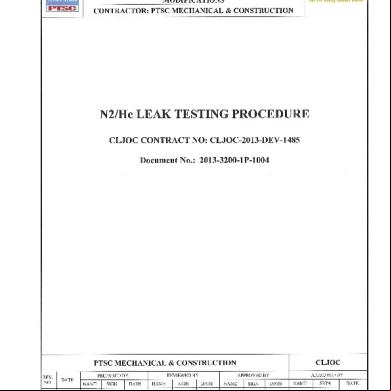Firewall Leak Testing 2h244d
This document was ed by and they confirmed that they have the permission to share it. If you are author or own the copyright of this book, please report to us by using this report form. Report 3b7i
Overview 3e4r5l
& View Firewall Leak Testing as PDF for free.
More details w3441
- Words: 3,661
- Pages: 6
Consumers test
Firewall leak testing David Matousek of Matousec Transparent Security and Paul Whitehead of Comodo prepared, especially for hakin9 readers, personal firewalls leak – test. Here are the resultus.
What is a firewall?
Broadly speaking, a computer firewall is a software program that prevents unauthorized access to or from a private network. Firewalls are tools that can be used to enhance the security of computers connected to a network, such as a LAN or the Internet. They are an integral part of a comprehensive security framework. Personal Firewalls are intended to isolate your computer from the Internet by inspecting each individual packet of data as it arrives at either side of the firewall – inbound to or outbound from your computer – to determine whether it should be allowed to or be blocked. Firewalls have the ability to further enhance security by enabling granular control over what types of system functions and processes have access to networking resources. These firewalls can use various types of signatures and host conditions to allow or deny traffic. Although they sound complex, firewalls are relatively easy to install, setup and operate.
Why does a need a firewall?
When your network is connected to a public network, it is potentially exposed to a number of threats including, hackers, spyware and Trojan horse programs. The increasing ubiquity of ‘always on’ broadband internet connections means s need to be increasingly vigilant of security issues, as network traffic coming into the computer can cause damage to files and programs even when the is away from the computer and the computer is idle. In a system that is not protected with any security measures, malicious code such as viruses can infect systems and cause damage that may be difficult to repair. The loss of financial records, e-mail, customer files, can be devastating to a business or to an individual. Unfortunately, many of these malicious programs employ very advanced techniques to conceal their activities in an attempt to by the standard protection mechanism provided by most personal firewalls. These techniques are commonly known as leak techniques.
What is a firewall leak-test?
Leak tests are small, non-destructive, programs designed by security experts that deliberately attempt to by a firewall's outgoing security measures. The rationale behind them is painfully simple: If this test can get past your computer’s security defenses, then so can a hacker. Explicitly designed to help identify a firewall’s security flaws, leak tests provide the invaluable function of informing the whether or not their firewall is providing adequate protection. The tests pose no real threat to the security of a computer as they are harmless simulations of the attack techniques typically used by spyware and Trojan horse programs. There are many leak-testing programs available – each one designed to exploit a particular flaw and each using a particular attack technique to break a firewall’s standard protection mechanisms.
62
hakin9 2/2007
Techniques employed by leak testing software
Substitution: This technique tries to present itself as a trusted application. There are a few different possibilities how to achive this. For example the application can try to rename itself to a commonly known, safe application name such as iexplore.exe. As a result, firewalls that do not application signatures or too late fail to detect such attempts. Trojans that use this technique: W32.Welchia.Worm, The Beast Leak Tests that emulate this technique: LeakTest, Coat, Runner
Launching (parent substitution)
With this technique, a program launches a trusted program by modifying its startup parameters such as command line parameters, to access the Internet. This type of penetration byes the firewalls that do not apply parent process checking before granting the internet access. Trojans that use this technique: W32.Vivael@MM Leak Tests that emulate this technique: TooLeaky, FireHole, WallBreaker, Ghost, Jumper, Surfer, IL, ILSuite1, ILSuite2, ILSuite3
DLL injection
Being one of the most commonly used techniques by Trojans, this method tries to load a DLL file into the process space of a trusted application. When a DLL is loaded into a trusted process, it acts as the part of that process and consequently gains the same access rights from the firewall as the trusted process itself. Firewalls that do not have an application component monitoring feature fail to detect such attacks. Trojans that use this technique: The Beast, Proxy-Thunker, W32/Bobax.worm.a Leak Tests that emulate this technique: pcAudit, pcAudit2, FireHole, Jumper, ILSuite3, AWFT
Process injection
This technique is the most advanced and difficult to detect penetration case that many personal firewalls still fail to detect although it is used by Trojans in the wild. The attacker program injects its code into process space of a trusted application and becomes a part of it. No DLL or similar component is loaded. Trojans that use this technique: Flux trojan Leak Tests that emulate this technique: Thermite, CopyCat, IL, DNStest, AWFT
Default rules
Certain personal firewalls try to allow full access internet access rights to vital specific traffic such as DH, DNS and netbios. Doing so blindly may cause malicious programs to exploit these rules to access the Internet. Trojans that use this technique: Unknown Leak Tests that emulate this technique: YALTA
www.en.hakin9.org
Consumers test
Race conditions
While filtering the Internet access requests per application, personal firewalls need the process identifier (pid) of a process to perform its internal calculations. Attacker programs may try to exploit this fact by changing their process identifiers before personal firewalls detect them. A robust personal firewall should detect such attempts and behave accordingly. Trojans that use this technique: Unknown Leak Tests that emulate this technique: Ghost
Own protocol driver
All network traffic in Windows operating systems are generated by T/IP protocol driver and its services. But some Trojans can make use of their own protocol drivers to by the packet filtering mechanism provided by personal firewalls. Trojans that use this technique: Unknown Leak Tests that emulate this technique: –
Recursive requests
Some system services provide interfaces to applications for common networking operations such as DNS, Netbios etc. Since using these interfaces is a legitimate behavior, a Trojan can exploit such opportunities to connect to the Internet. Trojans that use this technique: Unknown Leak Tests that emulate this technique: DNStester, BITStester
Windows messages
Windows operating system provides inter process communication mechanism through window handles. By specially creating a window message, a Trojan can manipulate an application’s behavior to connect to the Internet. Trojans that use this technique: Unknown Leak Tests that emulate this technique: Breakout
OLE automation, DDE
Windows operating system also provides inter process communication mechanism through COM interfaces. By using a COM interface hosted by a server application, a Trojan can hijack the application to connect to the Internet. Another similar mechanism for inter process communication is Direct Data Exchange (DDE). Trojans that use this technique: Unknown Leak Tests that emulate this technique: PCFlank, OSfwby, Breakout2, Surfer, ZAby
Unhooking
Personal firewalls commonly use so called hooks to implement their protection mechanisms. There exist two major types of hooks – kernel mode hooks and mode hooks. If the self-protection mechanisms are not
www.en.hakin9.org
implemented well by the firewall it may be possible to unhook its hooks. As a result, some or all protection mechanisms of the firewall are disabled. Trojans that use this technique: Unknown Leak Tests that emulate this technique: FPR
Testing
hakin9 asked Matousec – Transparent security to perform leak testing for popular personal firewall products. Each firewall was tested twice against 26 of the most powerful leak tests available – once with its default, out-of-the-box settings, and once with its highest security settings. Each firewall was then awarded an overall score derived from its /fail result against each test. The higher the score, the better the firewall performed against the range of leak tests. For every ed test on the highest security settings the firewall gained 100 points, for every ed tests on the default security settings the firewall gained 125 points. The results of our tests are displayed in the table below. Some tests implement more than one leak test technique.
Appendix – description of each leak test used in the hakin9 tests
Atelier Web Firewall Tester 3.2 (AWFT) Author: José Pascoa Website: http://www.atelierweb.com/awft/ Category: Process Injection, Parent Substitution, DLL Injection Atelier Web Firewall Tester contains 6 very effective leak tests each of which is used to calculate a grade over 10, for the personal firewall tested. Test 1: Attempts to load a copy of the default browser and patch it in memory before it executes. Test 2: Attempts to create a thread on a loaded copy of the default browser. Test 3: Attempts to create a thread on Windows Explorer Test 4: Attempts to load a copy of the default browser from within a thread in Windows Explorer and patch it in memory before execution. This attack regularly beats most personal firewalls which require authorization for an application to load another application. Test 5: Performs a heuristic search for proxies and other software authorized to access the Internet on port 80. Then it loads a copy of this software and patches it in memory before execution from within a thread on Windows Explorer. This is a very difficult challenge for most personal firewalls! Test 6: Performs a heuristic search for proxies and other software authorized to access the Internet on port 80 then requests the to select one of them. It then creates a thread on the select process. Unlike other leak tests, AWFT is not free. We would like to thank its author, José Pascoa, who provided us a free licence for our tests.
hakin9 2/2007
63
64
hakin9 2/2007
www.en.hakin9.org
-
-
-
*
-
-
-
*
-
*
23*
*
*
*
-
*
-
-
*
*
-
*
1*
BITStester
Breakout
Breakout2
Coat
CopyCat
IL
ILSuite (?/3)
DNStest
DNStester
FireHole
FPR (?/38)
Ghost
Jumper
LeakTest
OSfwby
pcAudit
pcAudit2
PCFlank
Runner
Surfer
Thermite
TooLeaky
Wallbreaker
*
5750
ZAby
TOTAL SCORE
1000
-
*
-
-
-
-
*
-
-
-
-
*
-
4*
-
-
-
-
-
-
*
-
-
-
-
9350
*
*
1*/3+
*
*
*
*
*
*
*
*
*
*
*
35*/3+
*
*
*
3*
*
*
-
*
*
*
10*
2.3.6.81
sonal Firewall
Comodo Per-
9125
*
*
4*
*
*
*
*
*
-
*
*
*
*
36*
*
*
*
3*
*
*
*
*
-
*
10*
2.0.0.16 beta
nal Firewall
Jetico Perso-
6350
+
+
4+
+
+
-
+
-
+
+
-
+
+
+
3*/28+
+
-
+
2+
+
+
+
-
-
3*/7+
ty 6.0.0.303
Internet Securi-
Kaspersky
2325
*
*
2*
-
-
-
+
-
-
*
-
*
*
-
7*/1+
*
-
-
-
-
-
*
-
-
-
1*
2006 8.0
Security Suite
McAfee Internet
* means the firewall ed the test on its default settings + means the firewall ed the test on its highest security settings, not on its default settings - means the firewall did not the test
*
YALTA
(?/4)
10*
3.0.0.196
3.6.v
AWFT (?/10)
Firewall 2007
Protection
PRODUCT
CA Personal
BlackICE PC
TEST /
Tabela 1. Firewalls Comparison
4600
+
*
1+
+
-
+
+
-
-
+
-
*
-
+
6*/15+
+
-
-
-
-
-
*
+
-
+
3*/6+
2006 9.1.0.33
sonal Firewall
Norton Per-
6675
*
*
4*
*
*
*
*
*
*
*
*
*
*
*
12*/3+
*
*
*
3*
*
*
*
*
*
*
10*
(971.584.079)
wall PRO 4.0
Outpost Fire-
4825
-
+
4+
+
*
+
+
-
*
*
-
+
-
+
6*/15+
*
-
*
1+
-
*
+
-
-
-
5*
wall 4.3.268
Personal Fire-
Sunbelt Kerio
0
-
-
-
-
-
-
-
-
-
-
-
-
-
-
-
-
-
-
-
-
-
-
-
-
-
-
SP2
Firewall XP
Windows
8250
*
*
4*
*
*
*
*
-
*
*
-
*
*
*
33*
*
*
*
1*
*
*
*
*
10*
6.5.737.000
Alarm PRO
Zone-
Consumers test
Consumers test
BITStester
Author: Tim Fish Category: Recursive Requests Since XP there have been Background Intelligent Transfer Service (BITS) installed in the Windows OS by default. Using a tool called BITS from the Microsoft Windows XP Service Pack 2 Tools it is possible to control this service and order it to connect to a specific URL and a file from the Internet. BITStester is a batch script that performs necessary steps to a file.
Breakout
Author: Volker Birk Website: http://www.dingens.org/ Category: Windows Messages Breakout uses Windows Messages to control the Internet browser. It has two implementations, one for Internet Explorer and one for Mozilla or Firefox browsers. Using messages it is able to redirect the browser to the given location.
Breakout2
Author: Volker Birk Website: http://www.dingens.org/ Category: OLE Automation Breakout creates HTML page on the local disk that points to the Internet server. Then, it enables Windows Active Desktop and set that HTML page to be the desktop wallpaper. As a result, Windows Explorer connects to the given URL.
Coat
Author: Matousec – Transparent security Website: http://www.matousec.com/ Category: Substitution The Coat rewrites its own memory and tries to establish an Internet connection. It rewrites its image base, image name, command line, Windows title etc. and it also changes the information of the main module in the module list. All these data reside in the address space of its process. All the data are changed to match the image of the default browser. Then, it tries to establish the Internet connection. Firewalls that are not able to handle this trick suffer from a big design bug because they trust ring 3 data of malicious processes. They do not have their internal list of running programs and obtain this information when it is needed. This gives malicious processes enough time to modify these data before they execute privileged actions. Such firewalls (as well as many other programs – e.g. Process Explorer from Sysinternals) then see the malicious process as something else – e.g. the default browser – and allows the execution of privileged actions without any questions.
CopyCat
Author: [email protected] Website: http://syssafety.com/ Category: Process Injection CopyCat uses Windows API SetThreadContext to take control over the thread of the trusted process. This techni-
www.en.hakin9.org
que was invisible to personal firewalls for a long time and even today many firewalls are not able to handle it.
IL
Author: Comodo Website: http://personalfirewall.comodo.com/iltest.html Category: DLL Injection IL test locates the executable file called explorer.exe and patch its memory loading its own DLL. Then, it tries to use the default browser to transfer the data from your computer to the Internet server.
IL Test Suite
Author: Comodo Website: http://personalfirewall.comodo.com/iltest.html Category: Process Injection The IL suite contains three separate tests especially developed by Comodo engineers to test a firewall's protection against parent injection leak attacks. Each of the three tests involves the typing some random text into a text box which IL will attempt to transmit to the Comodo servers. Test 1: Attempts to disable firewall hooks by directly accessing the physical memory and then modifies explorer.exe to by the firewall by running iexplore.exe with a command line address. Test 2: Attempts to inject il2.dll into explorer.exe by using Windows accessibility API and then tries to by the firewall by running iexplore.exe with a command line address. Test 3: Attempts to inject il3.dll into explorer.exe by using Windows accessibility API and then tries to by the firewall by running iexplore.exe and modifying iexplore.exe with DDE communication.
DNStest
Author: Jarkko Turkulainen Website: http://www.klake.org/~jt/dnshell/ Category: Process injection DNStest attempts to launch and then infect svchost.exe that is usually a trusted application that can connect to the Internet because the default Windows DNS client service resides in svchost.exe.
DNStester
Author: Jarkko Turkulainen Website: http://www.klake.org/~jt/dnshell/ Category: Recursive Request DNStester uses Windows DNS API functions to make a recursive DNS query to the Internet server. DNS packets can be used to transfer extra data and this is why they should be controlled by firewalls as any other packets.
FireHole
Author: Robin Keir Website: http://keir.net/firehole.html Category: Launcher, DLL Injection
hakin9 2/2007
65
Consumers test
FireHole attempts to launch the default browser and then it uses Windows API SetWindowsHookEx to inject its own DLL into the browser's process. From inside of the browser it then establish the Internet connection.
Fake Protection Revealer (FPR)
Author: Matousec – Transparent security Website: http://www.matousec.com/ Category: Unhooking The Fake Protection Revealer is implemented to reveal fake anti-leak protection. For this purpose we define the fake protection as the protection which is implemented only to leaktests instead of fixing the real causation. FPR is implemented to reveal fake protection which is based on ring 3 hooks. Firewalls that are not able to handle leaktests run by FPR are cheating on leaktests! This means not only that they do not protect their s properly but they try to cover their impotency and generaly do offer a fake sense of security to their s. You can recognize the fake protection revealed by FPR easily. If you have a leaktest that was not able to by the tested firewall and you run it using FPR, then the tested firewall implements fake ring 3 protection if the leaktests A
66
hakin9 2/2007
D
V
E
R
T
succeed. Succeeding or failing leaktests run by FPR that are able to by the tested firewall without FPR means nothing at all! FPR is implemented to be used with other leaktests. This means you have to obtain another software to be able to test your firewall against FPR. FPR loads the given leaktest in its memory, unhooks all ring 3 hooks and then executes the code of the given leaktest.
Ghost
Author: Guillaume Kaddouch Website: http://www.firewallleaktester.com/ Category: Parent Substitution, Race Conditions Ghost tries to confuse firewalls by shuting down its own process and restarting itself. The reason for this is to change its Process Identifier (PID) such that the firewall is not able to identify its new process correctly. Then, it sends the information via the default browser to the Internet server.
Jumper
Author: Guillaume Kaddouch Website: http://www.firewallleaktester.com/ Category: DLL Injection, Launcher Jumper attemps to infect Windows Explorer with its own DLL. At first, it tries to modify the regitry value AppII
S
E
www.en.hakin9.org
M
E
N
T
Consumers test
nit_DLLs and then it terminates Windows Explorer. When the Windows Explorer is run again it loads DLLs specified in AppInit_DLLs to its process. Jumper's DLL running from the Windows Explorer process launch Internet Explorer and controls its behaviour to connect to the Internet server.
LeakTest
Author: Steve Gibson (Gibson Research Corporation) Website: http://grc.com/lt/leaktest.htm Category: Substitution LeakTest is the oldest leak test program implemented to by stone-age firewalls that rely only on the name of the executable module when identifying applications.
OSfwby-demo (OSfwby)
Author: Debasis Mohanty (a.k.a. Tr0y) Website: http://www.hackingspirits.com/ Category: OLE Automation Using OLE automation OSfwby tries to load HTML page with Javascript into Internet Explorer. Javascript simply redirects Internet Explorer to the Internet server.
pcAudit
Author: Internet Security Alliance Website: http://www.pcinternetpatrol.com/pcaudit/ Category: DLL Injection pcAudit implements typical DLL injection technique. It tries to load library into trusted process to be able to establish the Internet connection without any alerts from the firewall.
pcAudit 6.3 (pcAudit2)
Author: Internet Security Alliance Website: http://www.pcinternetpatrol.com/pcaudit/ Category: DLL Injection Like pcAudit, its newer version called pcAudit2 attempts to load its own DLL to other processes to by the protection of firewalls from the trusted process.
PCFlank
Author: PCFlank Website: http://www.pcflank.com/ Category: OLE Automation PCFlank attempts to control running instance of Internet Explorer using OLE automation to transfer information to the Internet server.
Runner
Author: Matousec – Transparent security Website: http://www.matousec.com/ Category: Substitution The Runner finds the default browser's executable and renames it. Then it copies itself to the file of the original default browser's executable. It runs this copy, renames it, copies the original executable of the default browser back and then it tries to establish an Internet connection. Firewalls that are not able to handle this trick either do not the integrity of the default browser, or their
www.en.hakin9.org
verification occurs when the privileged action is executed instead of the moment of the fake executable execution.
Surfer
Author: Jarkko Turkulainen Website: – Category: DDE, Launcher Surfer creates hidden desktop and runs Internet Explorer on it, then it uses Direct Data Exchange (DDE) to control its behaviour and transfer data to the Internet server.
Thermite
Author: Oliver Lavery Website: – Category: Process Injection Thermite attempts to find running instance of Internet Explorer, inject tiny infection code and create a remote thread in it. From the Internet Explorer process it then tries to establish socket connections and transfer information to the Internet server.
TooLeaky
Author: Bob Sundling Website: http://tooleaky.zensoft.com/ Category: Parent Substitution TooLeaky attempts to launch hidden instance of Internet Explorer with the URL in the command line parameter. Personal data may be transfered in the URL to the Internet server.
WallBreaker
Author: Guillaume Kaddouch Website: http://www.firewallleaktester.com/ Category: Parent Substitution The WallBreaker tests contain 4 separate tests. Tests 1, 3, 4: Wallbreaker test 1, 3 and 4 attempt to load a copy of the default browser by using various techniques which require DDE (COM communication). Test 2: Attempts to load iexplore.exe itself.
YALTA
Author: Soft4ever Website: http://www.soft4ever.com/security _test/En/ Category: Default Rules, Own Protocol Driver YALTA attempts to send UDP packet to a specific IP address and port. Some firewalls may not control connections to ports of specific services like DNS and trust connections that use these ports.
ZAby
Author: Debasis Mohanty (a.k.a. Tr0y) Website: http://www.hackingspirits.com/ Category: DDE ZAby was implemented to by old versions of ZoneAlarm PRO but it works against many other firewalls today. It uses Direct Data Exchange (DDE) to communicate with Internet Explorer and transfer data between its process and the Internet server. l
hakin9 2/2007
67
Firewall leak testing David Matousek of Matousec Transparent Security and Paul Whitehead of Comodo prepared, especially for hakin9 readers, personal firewalls leak – test. Here are the resultus.
What is a firewall?
Broadly speaking, a computer firewall is a software program that prevents unauthorized access to or from a private network. Firewalls are tools that can be used to enhance the security of computers connected to a network, such as a LAN or the Internet. They are an integral part of a comprehensive security framework. Personal Firewalls are intended to isolate your computer from the Internet by inspecting each individual packet of data as it arrives at either side of the firewall – inbound to or outbound from your computer – to determine whether it should be allowed to or be blocked. Firewalls have the ability to further enhance security by enabling granular control over what types of system functions and processes have access to networking resources. These firewalls can use various types of signatures and host conditions to allow or deny traffic. Although they sound complex, firewalls are relatively easy to install, setup and operate.
Why does a need a firewall?
When your network is connected to a public network, it is potentially exposed to a number of threats including, hackers, spyware and Trojan horse programs. The increasing ubiquity of ‘always on’ broadband internet connections means s need to be increasingly vigilant of security issues, as network traffic coming into the computer can cause damage to files and programs even when the is away from the computer and the computer is idle. In a system that is not protected with any security measures, malicious code such as viruses can infect systems and cause damage that may be difficult to repair. The loss of financial records, e-mail, customer files, can be devastating to a business or to an individual. Unfortunately, many of these malicious programs employ very advanced techniques to conceal their activities in an attempt to by the standard protection mechanism provided by most personal firewalls. These techniques are commonly known as leak techniques.
What is a firewall leak-test?
Leak tests are small, non-destructive, programs designed by security experts that deliberately attempt to by a firewall's outgoing security measures. The rationale behind them is painfully simple: If this test can get past your computer’s security defenses, then so can a hacker. Explicitly designed to help identify a firewall’s security flaws, leak tests provide the invaluable function of informing the whether or not their firewall is providing adequate protection. The tests pose no real threat to the security of a computer as they are harmless simulations of the attack techniques typically used by spyware and Trojan horse programs. There are many leak-testing programs available – each one designed to exploit a particular flaw and each using a particular attack technique to break a firewall’s standard protection mechanisms.
62
hakin9 2/2007
Techniques employed by leak testing software
Substitution: This technique tries to present itself as a trusted application. There are a few different possibilities how to achive this. For example the application can try to rename itself to a commonly known, safe application name such as iexplore.exe. As a result, firewalls that do not application signatures or too late fail to detect such attempts. Trojans that use this technique: W32.Welchia.Worm, The Beast Leak Tests that emulate this technique: LeakTest, Coat, Runner
Launching (parent substitution)
With this technique, a program launches a trusted program by modifying its startup parameters such as command line parameters, to access the Internet. This type of penetration byes the firewalls that do not apply parent process checking before granting the internet access. Trojans that use this technique: W32.Vivael@MM Leak Tests that emulate this technique: TooLeaky, FireHole, WallBreaker, Ghost, Jumper, Surfer, IL, ILSuite1, ILSuite2, ILSuite3
DLL injection
Being one of the most commonly used techniques by Trojans, this method tries to load a DLL file into the process space of a trusted application. When a DLL is loaded into a trusted process, it acts as the part of that process and consequently gains the same access rights from the firewall as the trusted process itself. Firewalls that do not have an application component monitoring feature fail to detect such attacks. Trojans that use this technique: The Beast, Proxy-Thunker, W32/Bobax.worm.a Leak Tests that emulate this technique: pcAudit, pcAudit2, FireHole, Jumper, ILSuite3, AWFT
Process injection
This technique is the most advanced and difficult to detect penetration case that many personal firewalls still fail to detect although it is used by Trojans in the wild. The attacker program injects its code into process space of a trusted application and becomes a part of it. No DLL or similar component is loaded. Trojans that use this technique: Flux trojan Leak Tests that emulate this technique: Thermite, CopyCat, IL, DNStest, AWFT
Default rules
Certain personal firewalls try to allow full access internet access rights to vital specific traffic such as DH, DNS and netbios. Doing so blindly may cause malicious programs to exploit these rules to access the Internet. Trojans that use this technique: Unknown Leak Tests that emulate this technique: YALTA
www.en.hakin9.org
Consumers test
Race conditions
While filtering the Internet access requests per application, personal firewalls need the process identifier (pid) of a process to perform its internal calculations. Attacker programs may try to exploit this fact by changing their process identifiers before personal firewalls detect them. A robust personal firewall should detect such attempts and behave accordingly. Trojans that use this technique: Unknown Leak Tests that emulate this technique: Ghost
Own protocol driver
All network traffic in Windows operating systems are generated by T/IP protocol driver and its services. But some Trojans can make use of their own protocol drivers to by the packet filtering mechanism provided by personal firewalls. Trojans that use this technique: Unknown Leak Tests that emulate this technique: –
Recursive requests
Some system services provide interfaces to applications for common networking operations such as DNS, Netbios etc. Since using these interfaces is a legitimate behavior, a Trojan can exploit such opportunities to connect to the Internet. Trojans that use this technique: Unknown Leak Tests that emulate this technique: DNStester, BITStester
Windows messages
Windows operating system provides inter process communication mechanism through window handles. By specially creating a window message, a Trojan can manipulate an application’s behavior to connect to the Internet. Trojans that use this technique: Unknown Leak Tests that emulate this technique: Breakout
OLE automation, DDE
Windows operating system also provides inter process communication mechanism through COM interfaces. By using a COM interface hosted by a server application, a Trojan can hijack the application to connect to the Internet. Another similar mechanism for inter process communication is Direct Data Exchange (DDE). Trojans that use this technique: Unknown Leak Tests that emulate this technique: PCFlank, OSfwby, Breakout2, Surfer, ZAby
Unhooking
Personal firewalls commonly use so called hooks to implement their protection mechanisms. There exist two major types of hooks – kernel mode hooks and mode hooks. If the self-protection mechanisms are not
www.en.hakin9.org
implemented well by the firewall it may be possible to unhook its hooks. As a result, some or all protection mechanisms of the firewall are disabled. Trojans that use this technique: Unknown Leak Tests that emulate this technique: FPR
Testing
hakin9 asked Matousec – Transparent security to perform leak testing for popular personal firewall products. Each firewall was tested twice against 26 of the most powerful leak tests available – once with its default, out-of-the-box settings, and once with its highest security settings. Each firewall was then awarded an overall score derived from its /fail result against each test. The higher the score, the better the firewall performed against the range of leak tests. For every ed test on the highest security settings the firewall gained 100 points, for every ed tests on the default security settings the firewall gained 125 points. The results of our tests are displayed in the table below. Some tests implement more than one leak test technique.
Appendix – description of each leak test used in the hakin9 tests
Atelier Web Firewall Tester 3.2 (AWFT) Author: José Pascoa Website: http://www.atelierweb.com/awft/ Category: Process Injection, Parent Substitution, DLL Injection Atelier Web Firewall Tester contains 6 very effective leak tests each of which is used to calculate a grade over 10, for the personal firewall tested. Test 1: Attempts to load a copy of the default browser and patch it in memory before it executes. Test 2: Attempts to create a thread on a loaded copy of the default browser. Test 3: Attempts to create a thread on Windows Explorer Test 4: Attempts to load a copy of the default browser from within a thread in Windows Explorer and patch it in memory before execution. This attack regularly beats most personal firewalls which require authorization for an application to load another application. Test 5: Performs a heuristic search for proxies and other software authorized to access the Internet on port 80. Then it loads a copy of this software and patches it in memory before execution from within a thread on Windows Explorer. This is a very difficult challenge for most personal firewalls! Test 6: Performs a heuristic search for proxies and other software authorized to access the Internet on port 80 then requests the to select one of them. It then creates a thread on the select process. Unlike other leak tests, AWFT is not free. We would like to thank its author, José Pascoa, who provided us a free licence for our tests.
hakin9 2/2007
63
64
hakin9 2/2007
www.en.hakin9.org
-
-
-
*
-
-
-
*
-
*
23*
*
*
*
-
*
-
-
*
*
-
*
1*
BITStester
Breakout
Breakout2
Coat
CopyCat
IL
ILSuite (?/3)
DNStest
DNStester
FireHole
FPR (?/38)
Ghost
Jumper
LeakTest
OSfwby
pcAudit
pcAudit2
PCFlank
Runner
Surfer
Thermite
TooLeaky
Wallbreaker
*
5750
ZAby
TOTAL SCORE
1000
-
*
-
-
-
-
*
-
-
-
-
*
-
4*
-
-
-
-
-
-
*
-
-
-
-
9350
*
*
1*/3+
*
*
*
*
*
*
*
*
*
*
*
35*/3+
*
*
*
3*
*
*
-
*
*
*
10*
2.3.6.81
sonal Firewall
Comodo Per-
9125
*
*
4*
*
*
*
*
*
-
*
*
*
*
36*
*
*
*
3*
*
*
*
*
-
*
10*
2.0.0.16 beta
nal Firewall
Jetico Perso-
6350
+
+
4+
+
+
-
+
-
+
+
-
+
+
+
3*/28+
+
-
+
2+
+
+
+
-
-
3*/7+
ty 6.0.0.303
Internet Securi-
Kaspersky
2325
*
*
2*
-
-
-
+
-
-
*
-
*
*
-
7*/1+
*
-
-
-
-
-
*
-
-
-
1*
2006 8.0
Security Suite
McAfee Internet
* means the firewall ed the test on its default settings + means the firewall ed the test on its highest security settings, not on its default settings - means the firewall did not the test
*
YALTA
(?/4)
10*
3.0.0.196
3.6.v
AWFT (?/10)
Firewall 2007
Protection
PRODUCT
CA Personal
BlackICE PC
TEST /
Tabela 1. Firewalls Comparison
4600
+
*
1+
+
-
+
+
-
-
+
-
*
-
+
6*/15+
+
-
-
-
-
-
*
+
-
+
3*/6+
2006 9.1.0.33
sonal Firewall
Norton Per-
6675
*
*
4*
*
*
*
*
*
*
*
*
*
*
*
12*/3+
*
*
*
3*
*
*
*
*
*
*
10*
(971.584.079)
wall PRO 4.0
Outpost Fire-
4825
-
+
4+
+
*
+
+
-
*
*
-
+
-
+
6*/15+
*
-
*
1+
-
*
+
-
-
-
5*
wall 4.3.268
Personal Fire-
Sunbelt Kerio
0
-
-
-
-
-
-
-
-
-
-
-
-
-
-
-
-
-
-
-
-
-
-
-
-
-
-
SP2
Firewall XP
Windows
8250
*
*
4*
*
*
*
*
-
*
*
-
*
*
*
33*
*
*
*
1*
*
*
*
*
10*
6.5.737.000
Alarm PRO
Zone-
Consumers test
Consumers test
BITStester
Author: Tim Fish Category: Recursive Requests Since XP there have been Background Intelligent Transfer Service (BITS) installed in the Windows OS by default. Using a tool called BITS from the Microsoft Windows XP Service Pack 2 Tools it is possible to control this service and order it to connect to a specific URL and a file from the Internet. BITStester is a batch script that performs necessary steps to a file.
Breakout
Author: Volker Birk Website: http://www.dingens.org/ Category: Windows Messages Breakout uses Windows Messages to control the Internet browser. It has two implementations, one for Internet Explorer and one for Mozilla or Firefox browsers. Using messages it is able to redirect the browser to the given location.
Breakout2
Author: Volker Birk Website: http://www.dingens.org/ Category: OLE Automation Breakout creates HTML page on the local disk that points to the Internet server. Then, it enables Windows Active Desktop and set that HTML page to be the desktop wallpaper. As a result, Windows Explorer connects to the given URL.
Coat
Author: Matousec – Transparent security Website: http://www.matousec.com/ Category: Substitution The Coat rewrites its own memory and tries to establish an Internet connection. It rewrites its image base, image name, command line, Windows title etc. and it also changes the information of the main module in the module list. All these data reside in the address space of its process. All the data are changed to match the image of the default browser. Then, it tries to establish the Internet connection. Firewalls that are not able to handle this trick suffer from a big design bug because they trust ring 3 data of malicious processes. They do not have their internal list of running programs and obtain this information when it is needed. This gives malicious processes enough time to modify these data before they execute privileged actions. Such firewalls (as well as many other programs – e.g. Process Explorer from Sysinternals) then see the malicious process as something else – e.g. the default browser – and allows the execution of privileged actions without any questions.
CopyCat
Author: [email protected] Website: http://syssafety.com/ Category: Process Injection CopyCat uses Windows API SetThreadContext to take control over the thread of the trusted process. This techni-
www.en.hakin9.org
que was invisible to personal firewalls for a long time and even today many firewalls are not able to handle it.
IL
Author: Comodo Website: http://personalfirewall.comodo.com/iltest.html Category: DLL Injection IL test locates the executable file called explorer.exe and patch its memory loading its own DLL. Then, it tries to use the default browser to transfer the data from your computer to the Internet server.
IL Test Suite
Author: Comodo Website: http://personalfirewall.comodo.com/iltest.html Category: Process Injection The IL suite contains three separate tests especially developed by Comodo engineers to test a firewall's protection against parent injection leak attacks. Each of the three tests involves the typing some random text into a text box which IL will attempt to transmit to the Comodo servers. Test 1: Attempts to disable firewall hooks by directly accessing the physical memory and then modifies explorer.exe to by the firewall by running iexplore.exe with a command line address. Test 2: Attempts to inject il2.dll into explorer.exe by using Windows accessibility API and then tries to by the firewall by running iexplore.exe with a command line address. Test 3: Attempts to inject il3.dll into explorer.exe by using Windows accessibility API and then tries to by the firewall by running iexplore.exe and modifying iexplore.exe with DDE communication.
DNStest
Author: Jarkko Turkulainen Website: http://www.klake.org/~jt/dnshell/ Category: Process injection DNStest attempts to launch and then infect svchost.exe that is usually a trusted application that can connect to the Internet because the default Windows DNS client service resides in svchost.exe.
DNStester
Author: Jarkko Turkulainen Website: http://www.klake.org/~jt/dnshell/ Category: Recursive Request DNStester uses Windows DNS API functions to make a recursive DNS query to the Internet server. DNS packets can be used to transfer extra data and this is why they should be controlled by firewalls as any other packets.
FireHole
Author: Robin Keir Website: http://keir.net/firehole.html Category: Launcher, DLL Injection
hakin9 2/2007
65
Consumers test
FireHole attempts to launch the default browser and then it uses Windows API SetWindowsHookEx to inject its own DLL into the browser's process. From inside of the browser it then establish the Internet connection.
Fake Protection Revealer (FPR)
Author: Matousec – Transparent security Website: http://www.matousec.com/ Category: Unhooking The Fake Protection Revealer is implemented to reveal fake anti-leak protection. For this purpose we define the fake protection as the protection which is implemented only to leaktests instead of fixing the real causation. FPR is implemented to reveal fake protection which is based on ring 3 hooks. Firewalls that are not able to handle leaktests run by FPR are cheating on leaktests! This means not only that they do not protect their s properly but they try to cover their impotency and generaly do offer a fake sense of security to their s. You can recognize the fake protection revealed by FPR easily. If you have a leaktest that was not able to by the tested firewall and you run it using FPR, then the tested firewall implements fake ring 3 protection if the leaktests A
66
hakin9 2/2007
D
V
E
R
T
succeed. Succeeding or failing leaktests run by FPR that are able to by the tested firewall without FPR means nothing at all! FPR is implemented to be used with other leaktests. This means you have to obtain another software to be able to test your firewall against FPR. FPR loads the given leaktest in its memory, unhooks all ring 3 hooks and then executes the code of the given leaktest.
Ghost
Author: Guillaume Kaddouch Website: http://www.firewallleaktester.com/ Category: Parent Substitution, Race Conditions Ghost tries to confuse firewalls by shuting down its own process and restarting itself. The reason for this is to change its Process Identifier (PID) such that the firewall is not able to identify its new process correctly. Then, it sends the information via the default browser to the Internet server.
Jumper
Author: Guillaume Kaddouch Website: http://www.firewallleaktester.com/ Category: DLL Injection, Launcher Jumper attemps to infect Windows Explorer with its own DLL. At first, it tries to modify the regitry value AppII
S
E
www.en.hakin9.org
M
E
N
T
Consumers test
nit_DLLs and then it terminates Windows Explorer. When the Windows Explorer is run again it loads DLLs specified in AppInit_DLLs to its process. Jumper's DLL running from the Windows Explorer process launch Internet Explorer and controls its behaviour to connect to the Internet server.
LeakTest
Author: Steve Gibson (Gibson Research Corporation) Website: http://grc.com/lt/leaktest.htm Category: Substitution LeakTest is the oldest leak test program implemented to by stone-age firewalls that rely only on the name of the executable module when identifying applications.
OSfwby-demo (OSfwby)
Author: Debasis Mohanty (a.k.a. Tr0y) Website: http://www.hackingspirits.com/ Category: OLE Automation Using OLE automation OSfwby tries to load HTML page with Javascript into Internet Explorer. Javascript simply redirects Internet Explorer to the Internet server.
pcAudit
Author: Internet Security Alliance Website: http://www.pcinternetpatrol.com/pcaudit/ Category: DLL Injection pcAudit implements typical DLL injection technique. It tries to load library into trusted process to be able to establish the Internet connection without any alerts from the firewall.
pcAudit 6.3 (pcAudit2)
Author: Internet Security Alliance Website: http://www.pcinternetpatrol.com/pcaudit/ Category: DLL Injection Like pcAudit, its newer version called pcAudit2 attempts to load its own DLL to other processes to by the protection of firewalls from the trusted process.
PCFlank
Author: PCFlank Website: http://www.pcflank.com/ Category: OLE Automation PCFlank attempts to control running instance of Internet Explorer using OLE automation to transfer information to the Internet server.
Runner
Author: Matousec – Transparent security Website: http://www.matousec.com/ Category: Substitution The Runner finds the default browser's executable and renames it. Then it copies itself to the file of the original default browser's executable. It runs this copy, renames it, copies the original executable of the default browser back and then it tries to establish an Internet connection. Firewalls that are not able to handle this trick either do not the integrity of the default browser, or their
www.en.hakin9.org
verification occurs when the privileged action is executed instead of the moment of the fake executable execution.
Surfer
Author: Jarkko Turkulainen Website: – Category: DDE, Launcher Surfer creates hidden desktop and runs Internet Explorer on it, then it uses Direct Data Exchange (DDE) to control its behaviour and transfer data to the Internet server.
Thermite
Author: Oliver Lavery Website: – Category: Process Injection Thermite attempts to find running instance of Internet Explorer, inject tiny infection code and create a remote thread in it. From the Internet Explorer process it then tries to establish socket connections and transfer information to the Internet server.
TooLeaky
Author: Bob Sundling Website: http://tooleaky.zensoft.com/ Category: Parent Substitution TooLeaky attempts to launch hidden instance of Internet Explorer with the URL in the command line parameter. Personal data may be transfered in the URL to the Internet server.
WallBreaker
Author: Guillaume Kaddouch Website: http://www.firewallleaktester.com/ Category: Parent Substitution The WallBreaker tests contain 4 separate tests. Tests 1, 3, 4: Wallbreaker test 1, 3 and 4 attempt to load a copy of the default browser by using various techniques which require DDE (COM communication). Test 2: Attempts to load iexplore.exe itself.
YALTA
Author: Soft4ever Website: http://www.soft4ever.com/security _test/En/ Category: Default Rules, Own Protocol Driver YALTA attempts to send UDP packet to a specific IP address and port. Some firewalls may not control connections to ports of specific services like DNS and trust connections that use these ports.
ZAby
Author: Debasis Mohanty (a.k.a. Tr0y) Website: http://www.hackingspirits.com/ Category: DDE ZAby was implemented to by old versions of ZoneAlarm PRO but it works against many other firewalls today. It uses Direct Data Exchange (DDE) to communicate with Internet Explorer and transfer data between its process and the Internet server. l
hakin9 2/2007
67