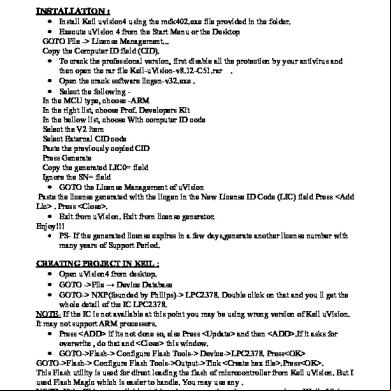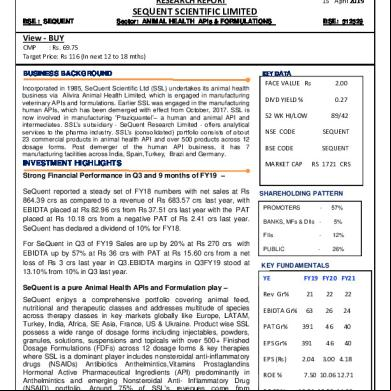Firsttech Phase Ii Documentation 275k1k
This document was ed by and they confirmed that they have the permission to share it. If you are author or own the copyright of this book, please report to us by using this report form. Report 3b7i
Overview 3e4r5l
& View Firsttech Phase Ii Documentation as PDF for free.
More details w3441
- Words: 9,451
- Pages: 96
Introduction to FirstTech Database in SQL Server 2012 1.1 Locating and opening Microsoft SQL Server
From the Start Menu, go to the ‘Windows Icon’ on the bottom left-hand corner of the screen. Click the ‘Windows Icon.’
Once clicked, you will be sent to the applications page. Click once more on the downward arrow icon located on the bottom left of the screen.
Either scroll or search for ‘SQL Server Management Studio’ within the list of applications and right click on the identifying icon.
Using the scroll bar located at the bottom, scroll through the applications until you find ‘SQL Server Management Studio’. Page 1 of 96
Note: Your screen will look slightly different due to your current operating system and the amount of applications provided on your computer.
Right-click on ‘SQL Server Management Studio.’ When clicked, you will be presented with a drop-down menu bar. From the drop-down menu, select ‘Run as .’ When prompted by ‘ Access Control’ select “Yes”.
Note: Always select “Run As ” when opening SQL Server Management Studio.
Page 2 of 96
1.2 Connect to the Database Server
When Management Studio loads, you will be presented with the ‘Connect to Server’ dialog box. that Server type is already selected as ‘Database Engine.’ You should also take note of the Server Name, it should have a format similar to this: o ‘ YOURPCNAME\ISM4212 ‘, o This represents the name of your computer, followed by a backwards slash and a named SQL Server instance (determined when installing SQL Server 2012 on your computer) If not done, input your credentials. After the previous steps are done, feel free to click the ‘Connect’ button.
Note: Your screen will look slightly different from this, based on your or Authentication credentials. o As you can see, ‘Windows Authentication’ was selected, if you select another Authentication option you will be asked to type in credentials.
Page 3 of 96
1.3 SQL Server Management Studio Screen
Once connected, SQL Server Management studio will have a screen similar to this. o Note: Screen will look slightly different based on the name of your PC and the name of the Windows in use.
1.4 Options Settings
Before working in Management Studio, you should one of the Options settings.
Click ‘Tools’ in the menu bar.
From the drop-down menu, select the ‘Options’ item.
In the ‘Options’ dialog box, click the ‘Designers’ category on the left-hand side.
Page 4 of 96
Then on the right-hand side that Table Option: ‘Prevent saving changes that require table re-creation’ is un-checked. Click the ‘OK’ button when done.
1.5 The SQL Server Database
Click the ‘+’ next to the ‘Databases’ folder in the Object Explorer.
Page 5 of 96
Then click ‘+’ next to the ‘System Databases’ folder
The ‘Master’, ‘Model’, ‘MSDB’, and ‘TempDB’ databases should be visible in the System Database folder o Note: It is not necessary to ever manually delete or edit the data contained in these databases. They are critical to the main functions of SQL Server.
Page 6 of 96
1.6 Attaching a Database
To attach any database (particularly the First Tech Inc. database), begin by right-clicking on the ‘Databases’ item. From there a drop-down menu will appear, choose and click the ‘Attach’ command.
The ‘Attach Databases’ dialog box will be presented to you. Click the ‘Add’ button to locate your ‘.mdf’ file (in this case the First Tech.mdf file).
Page 7 of 96
The ‘Locate Database Files’ dialogue box should open up. Navigate through the list of folders to the location of the First Tech Inc. database (E.G., C\Database in this manual). Look for ‘FirstTech Inc.mdf’. Once located, select and click on the file. Click the ‘OK’ button in the ‘Locate Database Files’ dialogue box.
Press the ‘OK’ button on the newly filled ‘Attach Databases’ dialog box.
Page 8 of 96
You should now see the First Tech Inc. database listed under the ‘Databases’ folder in the Object Explorer. Click the ‘+’ to the left of the name First Tech Inc. to expand your view of the database.
Page 9 of 96
1.7 Inputting Information into Tables
Begin by clicking the ‘+’ next to the ‘Tables’ folder. If you would like to input information into a new row, then right-click on the desired table and click ‘Edit Top 200 Rows’. o Note: In this case we will choose and edit an early version of the ‘Client’ table for readability purposes.
Here is the early version of the ‘Client’ table.
Page 10 of 96
Either scroll or use your mouse to go to the last row to fill in the null values.
Once you fill in the null information and hit the ‘Tab’ key, the table will automatically add a new row (Observe that ‘ClientNo’ column is automatically filled).
Page 11 of 96
1.8 Checking Constraints and Data Validation
When inputting data into a table, there is a possibility that you may receive error messages, such as the one displayed below:
In this example, the failed to enter the phone number in the correct format within the Phone column: o The forgot to place parenthesis around the first three numbers of the new customers phone number: ([0-9][0-9][0-9])-[0-9][0-9][0-9]-[0-9][0-9][0-9][0-9]
In this example, the must only input two letters within the ‘State’ column Page 12 of 96
o Note: This rule holds true for not only the ‘Client’ table, but also for Trainer and Vendor tables. So by design, these rules will crossover to other tables within the database.
The ‘Zip’ column table located in Vendor, Client, and Trainer tables must only contain five digits, any more or less, you will receive an error.
Page 13 of 96
Some columns are more lenient as far as data formatting goes, such as the ‘Date’ and ‘HireDate’ columns. o Note: Date is formatted as YYYY-MM-DD within the database.
On the previous screen the first row of the ‘Date’ column contained data formatted as: o MM-DD-YY As the screen shows, the system automatically modifies the data to: YYYY-MM-DD.
Page 14 of 96
1.9 Closing Object Windows
If you find that you don’t want to work in a certain window, feel free to close it. This can be done by clicking the ‘Close’ icon (x) on the right hand side of the object tab.
Page 15 of 96
1.10 Detaching the FirstTech Inc. Database and Exiting SQL Management Studio
To detach your database, begin by right-clicking the ‘First Tech Inc.’ item under ‘Databases’.
Scroll the drop-down menu to ‘Tasks’, in which you will be introduced to another dropdown menu. Then click on ‘Detach’.
The ‘Detach Database’ dialogue box will open up. ‘Check’ the ‘Drop Connections’ checkbox. Click the ‘OK’ button to complete the process.
Page 16 of 96
Once the database is detached, the ‘Databases’ folder no longer contains the FirstTech database.
Note: If you wish to reattach the database refer to the steps outlined in ‘1.6 – Attaching A Database’. Page 17 of 96
When done using SQL Management Studio, you can exit the application (refer to the steps below). When you are done working with the FirstTech Inc. Database, you are free to exit. o Note: If the database files are stored on an USB flash drive, you will not do this step until you ‘Detach’ the database. Please proceed further through the manual for further instructions. Proceed to the ‘File’ header on the top-left corner of SQL Management Studio. Scroll down to the drop-down menu and click ‘Exit’.
Page 18 of 96
Introduction to Views in FirstTech DataBase in SQL Server 2012
NOTE: In order to open SQL Management Studio Refer to instruction set “1.1 Locating and Opening Microsoft SQL Server”
2.1 Locating and Expanding the Database
Once the DataBase is attached in the Object Explorer, click the the left of the (FirstTech Database).
Page 19 of 96
(plus sign) that is to
2.2 Accessing the Views
Once you expand the FirstTech DataBase, you will see folders expand below.
From the list of folders, you will want click the (Views folder).
The Folder will then expand and show a list of views, as shown below.
Page 20 of 96
(plus sign) that is next to the
2.3 Opening the Views
Here you will see a list of views that are preloaded on the database for your use and are intended to be seen at your convenience. The steps to access the views are the same for each, but for this example we will access the first view ‘CourseInfo_vw.’
You will hover the mouse/pointer over the view labeled as ‘dbo.CourseInfo_vw’
Right-Click the and a menu should pop-up as shown below. On the menu, select the ‘Edit Top 200 Rows’ option.
Page 21 of 96
Management Studio will then display the intended View for the to the right of the Object Explorer.
2.4 Closing the View(s)
Once you are done with the view, you may exit out of it by simply clicking the ‘X’ that is directly above the view.
Page 22 of 96
Instructions to Viewing Reports from SQL Database 2012 3.1 Locating and opening Microsoft SQL Server Data Tools
From the Start Menu, go to the ‘Windows Icon’ on the bottom left-hand corner of the screen. Click the ‘Windows Icon.’
Once clicked, you will be sent to the applications page. Click once more on the downward arrow icon located on the bottom left of the screen.
Either scroll or search for ‘SQL Server Management Studio’ within the list of applications and right click on the identifying icon.
Page 23 of 96
Using the scroll bar located at the bottom, scroll through the applications until you find ‘SQL Server Data Tools’.
Note: Your screen will look slightly different due to your current operating system and the amount of applications provided on your computer.
Right-click on ‘SQL Server Data Tools.’ When clicked, you will be presented with a drop-down menu bar. From the drop-down menu, select ‘Run as .’ When prompted by ‘ Access Control’ select “Yes”.
Page 24 of 96
Note: Always select “Run As ” when opening SQL Server Data Tools.
You should be displayed this, if you opened the correct program.
Page 25 of 96
3.2 How to open/view the Report
On the ‘SQL Server Data Tools’ Start page left-click the ‘Open Report’ option, located under the Visual Studio 2010 Shell logo.
After left-clicking the ‘Open Report’ option, it will open ‘Windows Explorer’ which is the folder looking Icon next to or near the ‘Windows Start Icon’ attached to the task bar located at the bottom of the screen (Reference the first screenshot under Instructions 1.0 for visual aid).
Page 26 of 96
When ‘Windows Explorer’ opens, locate where you copied the Database and Reports, from the CD-ROM or Flash Drive, to the computer in order to open up the reports (If it doesn’t automatically open to the location itself). Once the Folder containing the Database and Reports in them is located double-click it to open it (For these instructions the Folder containing the reports is named FirstTech Reports as shown in the above screenshot).
After double-clicking the folder that contains the reports, the folder should open up and have contained in it a file with the filename extension of .sln as seen below.
Page 27 of 96
Left-click the file with the extension .sln and then left-click open.
Page 28 of 96
After clicking open the Screen should look exactly as shown in the screenshot below. Notice how there is nothing showing on the majority of the page. This is because a report has not been opened or selected from the ‘Solution Explorer’ yet.
The ‘Solution Explore’ on the Right hand side of the screen (as shown above), contains all of the reports formed under the project. o NOTE: there is only one report shown in the instructions, but a project can contain multiple reports. To Open a report, look at the ‘Solution Explorer’ and left-click on the little arrow next to the Folder labeled ‘Reports’.
Page 29 of 96
Left-clicking the little arrow next to the Folder labeled ‘Reports’ will drop down all of the reports contained in the project. (For these instructions there is only report). Double-click on the report that you wish to view (i.e. here you would double-click vendor book supply price comparison in order to open the report).
Once the report opens your screen should look similar to the screenshot below.
Page 30 of 96
Since you will not be modifying the report, left-click on the ‘Preview’ tab to view the data output for the report.
After the ‘Preview’ tab is clicked the data output should look similar to what is shown below.
Page 31 of 96
For a more accurate view of how the printed report will look, left-click the ‘Print Layout’ button. Should be displayed similar to what is shown below.
The ‘Print Layout’ button is circled below
Page 32 of 96
To Export the report as a more useful document such as a PDF file, left-click the ‘Export’ button (looks like a floppy disc) and select/left-click PDF (or any other type of file you want to export it as).
Once the type of file you want to save it as is selected (These instructions will show how to export the report as a PDF. However exporting as other files is exactly the same) the ‘Windows Explorer’ will be brought up. o Note: the Path the Save As file takes, so you know where the file is saved.
Page 33 of 96
Once you set the Save As path to where you want the file to be saved and Name the file what you want it saved as, left-click the save button.
At this point, if you don’t want to view or export anymore reports, you can now close out of ‘SQL Server Data Tools’ by left-clicking the red x in the upper right hand corner of the screen.
Page 34 of 96
3.3 How to Open and view a report that was exported from SQL Server Data Tools
Double-click the ‘Windows Explorer’ Icon.
Page 35 of 96
Once ‘Windows Explorer’ opens, open the folder where you saved the exported report files (from section 1.1 on reports). o NOTE: the path taken, it should be exactly the same as when you saved it while exporting the file(s).
Double-click on the file you saved the report as (Here it is a PDF so it has the filename extension .pdf) as shown above.
Page 36 of 96
After double-clicking the report file you want to view, depending on what type of file you exported it as (generally it will be a PDF), the report will open. o Occasionally after double-clicking on the file you want to open, the computer will ask you to choose the program you want to use to open this file (as seen below). o For these instructions, since we want to open a PDF file, we will use the program ‘Adobe Acrobat’. o After selecting what program you want to open the file with, left-click OK located in the bottom right hand corner of the screen.
Page 37 of 96
After choosing what program to open the report file in, the report should be displayed (In this case it is being displayed in ‘Adobe Acrobat’ as shown below.
After viewing the Report you can either Print it or close out of the program running the report.
Page 38 of 96
Report Names, Descriptions, and Sample Data 4.1 Vendor Reliability This report is intended to provide you with statistics on how reliable the vendors based on how may books they’ve failed to deliver. This report will show you the amount you order from each vendor and how reliable they are.
Vendor Reliability 04/17/2015
Vendor Name
Quantity Ordered Quantity Supplied Reliability
Bob's Books 184
172 93 %
Book Emporium 8
8 100 %
4
4 100 %
15
15 100 %
5
5 100 %
Book Masters
Book Party
Bookbinding Inc.
Book's Brothers 53
45 84 %
Brad's Bookstore 7
7 100 %
Page 39 of 96
4.2 Vendor Pricing This report will allow you to compare the prices between all of your vendors who you order from. Based on the books each vendor stocks, the report shows the list price and the actual price that the vendor charges. 04/17/2015
Vendor Book Supply Price Chart ISBN
Title
Vendor Name
List Price
Actual Date Price
014-0-123-400895 Forging the foundation: ASP Bob's Books .NET
15.0000
12.5000
10/05/2013
Forging the foundation: ASP Bob's Books .NET
15.0000
15.0000
07/28/2014
Forging the foundation: ASP Bob's Books .NET
15.0000
14.0000
01/06/2015
Intro. To Microsoft Visual Studio
Book Emporium
20.0000
17.5000
10/18/2013
Intro. To Microsoft Visual Studio
Bob's Books
20.0000
20.0000
08/01/2014
Intro. To Microsoft Visual Studio
Bob's Books
20.0000
19.0000
01/18/2015
Learning Mirosoft Word 2013
Book Masters
25.0000
27.5000
11/24/2013
Learning Mirosoft Word 2013
Bob's Books
25.0000
25.0000
08/10/2014
Learning Mirosoft Word 2013
Bob's Books
25.0000
25.0000
02/01/2015
Pointing out the power of Microsoft PowerPoint
Book Party
35.0000
31.0000
12/31/2013
Pointing out the power of Microsoft PowerPoint
Bob's Books
35.0000
32.5000
08/18/2014
Pointing out the power of Microsoft PowerPoint
Bob's Books
35.0000
31.5000
02/13/2015
114-5-584-695487
123-4-567-891234
147-2-693-951237
Page 40 of 96
4.3 Course Offerings This report shows the all of the information that client will need to see for the courses offered for any course. This could easily be posted on the website or distributed to clients so they can gain the necessary information for a course.
Course Information Course Code Course Name
04/17/2015
Prerequsite
Length (Days)
Total Fee ISBN
MWORD13INT Intro To Microsoft Word 2013
1
$90.00 123-4-56789123-4
MSHREPTADV Advanced Microsoft MSHREPTINT SharePoint
3
$1,500.00 489-6-89412345-6
MPPTXESSLS
Microsoft Powerpoint Essentials
1
$90.00 147-2-69395123-7
MACCESSINT
Intro To Microsoft Access
3
MACCESSADV Advanced Microsoft MACCESSINT 3 Access
Course Instructor Geraldine
Ferraro
Ronald
Jensen
Mort
Jansen
$630.00 269-9-41375129-2
Ronald
Jensen
$900.00 951-1-12511895-2
Arnold
Schwartz
Geraldine
Ferraro
MONENOTEES Microsoft OneNote Essentials
1
$90.00 567-5-91336974-5
MACCESSINT
3
$630.00 269-9-41375129-2
Ronald
Jensen
MACCESSADV Advanced Microsoft MACCESSINT 3 Access
$900.00 951-1-12511895-2
Arnold
Schwartz
Intro To Microsoft Access
Page 41 of 96
4.4 hip Revenues This report is intended to help show which hips bring in the most income for FirstTech Inc. The report includes the clients that have signed up for each hip and detailed financial data.
hip hip Code
04/17/2015
Last Name
First Name
Payment Date
hip Total
Aube
Yolande
$200.00
03/15/2015
$200.00
Britain
Mika
$200.00
05/18/2014
$200.00
Gomez
Nick
$200.00
08/05/2014
$200.00
Hardie
Genevie
$200.00
02/15/2015
$200.00
Izquierdo
Vinnie
$200.00
12/25/2014
$200.00
Jamieson
Shaquana
$200.00
06/18/2014
$200.00
Johnson
Bruce
$200.00
11/08/2014
$200.00
Leka
Debera
$200.00
01/01/2015
$200.00
Mellon
Perlie
$200.00
05/05/2014
$200.00
Morris
Grant
$200.00
02/15/2015
$200.00
Vizcarra
Ronda
$200.00
12/12/2014
$200.00
Walton
Kecia
$200.00
12/31/2014
$200.00
Widner
Rico
$200.00
01/01/2015
$200.00
$2,600.00
TOTAL
$2,600.00
A
Page 42 of 96
4.5 Course Revenue This report will outline the total revenues generated by each course for the 2015 year. This report outlines the fees charged, the total revenue of each course, and the total revenue of all courses.
Course Revenue Name
Course Code
Advanced Microsoft Access
MACCESSADV
04/17/2015
Advanced Microsoft Excel MEXCL13ADV 2013
Advanced Microsoft Office MOFFICEADV
Advanced Microsoft SharePoint
MSHREPTADV
Advanced Microsoft Word MWORD13ADV 2013
ASP.NET Foundations
Intro To Microsoft Access
Intro To Microsoft Excel 2013
ASPDNETFN
MACCESSINT
MEXCL13INT
Page 43 of 96
Fee
Revenue
$900.00
$2,340.00
Total
$2,340.00
$380.00
$190.00
Total
$190.00
$950.00
$950.00
Total
$950.00
$1,500.00
$4,650.00
Total
$4,650.00
$90.00
$45.00
Total
$45.00
$1,100.00
$550.00
Total
$550.00
$630.00
$2,268.00
Total
$2,268.00
$180.00
$90.00
Total
$90.00
Views, Descriptions, and Sample Data 5.1 Course Information View This view gives the full details about each course sponsored by FirstTech Inc. The relevancy of this information would be beneficial for both the employees and clients of FirstTech Inc. This would provide such information from an established time frame in which the course will be held to the maximum capacity of course.
Page 44 of 96
5.2 Employee Courses View The Employee Courses view provides two main functions: to show the trainers along with their related courses and the fees associated. This would give the FirstTech owner an opportunity to easily find out which employee teaches a particular course(s).
Page 45 of 96
5.3 hip View This view provides a way for FirstTech management to observe which hips are the most popular with hips purchased and the total revenue from these sales. Additionally, it would give management an opportunity to see insights to the client demographic, hopefully providing more specials in the future with certain hip types.
Page 46 of 96
5.4 Open Orders View This provides a way for FirstTech Inc. to see which particular book vendor is still considered an ‘Open’ order, those vendors who have yet to have a change of status after FirstTech has purchased a bulk of textbooks. Additionally, this view would give the exact ‘Wait time’ in which FirstTech should expect to receive a change in status.
Page 47 of 96
5.5 Vendor Reliability View The Vendor Reliability view gives FirstTech management an opportunity to choose which vendors to either extend a contract with or to end the business relationship. Furthermore, management gets to see which vendors are performing above the norm in regards to fulfilling orders. They can see which vendors are the most reliable by comparing the Total Quantity Ordered to the Total Quantity Supplied to see the amount of books being undelivered due to various reasons from wait time, negligence, or priority.
Page 48 of 96
Appendix A Database Design Diagrams
Page 49 of 96
HIP hip Code Name Price Duration Discount
Purchases
CLIENT Client No Name (First Name, Last Name) Address (Street, City, State, Zip) Phone
Enrolls
Date Time Fee Paid
CLASSROOM Room No Capacity
Is Prerequisite For
FirstTech Training, Inc. ERD
Date Payment
Provides
CLASS Reference No Start Date
Hosts
SOFTWARE Program Code Name Publisher Licenses
Utilizes
COURSE Course Code Name Length Fee
Teaches
Qualified For
TRAINER Employee No Name (First Name, Last Name) Address (Street, City, State, Zip) Phone Hire Date Date Of Birth [Age]
Uses Uses
Date
BOOK
ISBN Title {Author Name} (First Name, Last Name) Publisher List Price Qty On Hand
Includes
BOOK ORDER
Book Order No Date Delivery Status [Total Price]
FIlls
VENDOR
Vendor Name Address (Street, City, State, Zip) Phone Number
Qty Ordered QtySupplied Actual Price
Page 50 of 96
FirstTech Relational Schema CoursePrerequisite
CourseCode
Prerequisite
Course
CourseCode
Name
Length
Qualification
CourseCode
EmployeeNo
Date
Trainer
EmployeeNo
FirstName
Utilization
CourseCode
ProgramCode
ProgramCode
BookAuthor
Fee
ISBN
LastName
Street
City
Name
Publisher
Licenses
ISBN
FirstName
LastName
Book
ISBN
Title
ListPrice
BookOrderLine
ISBN
BookOrderNo
BookOrderNo
Date
Software
BookOrder
Vendor
QtyOrdered
DeliveryStatus
Publisher
QtySupplied
VendorName
RoomNo
Capacity
ReferenceNo
EmployeeNo
ClientNo
ReferenceNo
Date
Time
FeePaid
Client
ClientNo
FirstName
LastName
Street
City
Purchase
ClientNo
Date
Enrollment
hip
hipCode
Name
City
StartDate
State
CourseCode
hipCode
Duration
HireDate
ActualPrice
Street
Class
Zip
QtyOnHand
VendorName
Classroom
State
Zip
RoomNo
Payment
Discount
Page 51 of 96
Phone
Price
State
Zip
Phone
DateOfBirth
Phone
Group 7 – DATA DICTIONARY (Microsoft SQL Server Notation) Table: Book Column Name ISBN
Description
Data Type
Size
PK; Book International Standard Book Number
varchar
17
Identity
Unique
Default
Title of book
varchar
50
Publisher
Publisher of book
varchar
25
Price
Price of book
QtyOnHand
Quantity of book in inventory
Allow Nulls
LIKE ‘[0-9][09][0-9]-[0-9]-[09][0-9][0-9]-[09][0-9][0-9][09][0-9]-[0-9]’
(formatted as 000-0-000-00000-0)
Title
Check
smallmoney
>0.00
smallint
>=0
Index Y
Table: BookAuthor Column Name
Description
Data Type
Size
char
17
Identity
Unique
Default
Check LIKE ‘[0-9][09][0-9]-[0-9]-[09][0-9][0-9]-[09][0-9][0-9][09][0-9]-[0-9]’
Allow Nulls
Index
ISBN
K; FK to Book table
FirstName
K; book author first name
varchar
15
Y
LastName
K; book author last name
varchar
20
Y
Page 52 of 96
Y
Table: Class Column Name
Description
Data Type
ReferenceNo
PK; Unique sequential class number with Identity Seed value of 10000
int
StartDate
Date class starts
date
CourseCode
FK to Course table; Course that will be taught in the class
char
RoomNo
FK to Classroom table; Room the class will be held in
tinyint
EmployeeNo
FK to Trainer table; Trainer teaching the class
smallint
Size
Identity
Unique
Default
Check
Allow Nulls
Y
Index Y
>= GETDATE()
Y
10
Y
Y
Table: Classroom Column Name
Description
Data Type
RoomNo
PK; Unique sequential classroom number
tinyint
Capacity
The amount of individuals allowed in a classroom
tinyint
Size
Page 53 of 96
Identity
Unique
Default
Check
Y
Allow Nulls
Index Y
>=1
Table: Client Column Name
Description
Data Type
Size
Identity
Unique
Default
Check
ClientNo
PK; Unique sequential client number with Identity Seed value of 10000
FirstName
Client’s first name
varchar
15
LastName
Client’s last name
varchar
20
Street
Client’s Street address
varchar
30
City
Client’s City
varchar
25
‘Newburg’
State
Client’s State
char
2
‘FL’
Zip
Client’s Zip code
char
5
LIKE '[0-9][09] [0-9][0-9][09]'
Phone
Client’s preferred phone number
char
14
LIKE ‘([0-9][09][0-9]) [09][0-9][0-9]-[09][0-9][0-9][09]’
int
Allow Nulls
Y
Page 54 of 96
Index Y
Y
LIKE ‘[A-Z][AZ]’
Y
Table: Enrollment Column Name
Description
Data Type
Size
Identity
Unique
Default
Check
Allow Nulls
Index
ClientNo
K; FK to Client table; client enrolling in class
int
Y
ReferenceNo
K; FK to Class table; class client enrolls in
int
Y
Date
Date of client enrollment in class
date
Time
Time of client enrollment in class
time
FeePaid
Actual fee paid by client for class
smallmoney
GETDATE ()
<= GETDATE()
>0.00
Y
Table: Purchase Column Name
Description
Data Type
ClientNo
K; FK to Client table; client that is purchasing hip
hipCode
FK to hip table; the hip client is purchasing
char
Date
K; Date client purchases their plan
date
Payment
Amount paid for plan
Size
Identity
Unique
Default
Check
int
Allow Nulls
Index Y
1
smallmoney
Page 55 of 96
GETDA TE()
<= GETDATE() >0.00
Table: Course Column Name
Description
Data Type
Size
CourseCode
PK; Unique 10 character course code
char
10
Name
Course name
varchar
50
Length
Duration of the course in days
Fee
Cost of the course
ISBN
FK to Book table
Identity
Unique
Default
Allow Nulls
Index Y
Y
tinyint
Y 1
smallmoney char
Check
>0 AND <=5 >0.00
17
LIKE ‘[0-9][09][0-9]-[0-9]-[09][0-9][0-9]-[09][0-9][0-9][09][0-9]-[0-9]’
Y
Y
Table: CoursePrerequisite Column Name
Description
Data Type
Size
Identity
Unique
Default
Check
Allow Nulls
Index
CourseCode
K; FK to Course table
char
10
Y
Prerequisite
K; prerequisite of course FK to Course table; synonym for Course Code
char
50
Y
Page 56 of 96
Table: hip Column Name
Description
hipCode
PK; Single letter hip code
Name
Name of hip type
Price
Total price of the hip
Duration
Period (in months) the hip lasts
Discount
Percent discount on yearly class fees
Data Type
Size
char
1
varchar
15
Identity
Unique
Default
Check
Index Y
Y
Y
smallmone y
>0.00
tinyint
>0
decimal
Allow Nulls
(3,2)
>=0.00 AND <=1.00
Table: BookOrder Column Name
Description
Data Type
Size
OrderNo
PK; Unique sequential order number with Identity Seed value of 1000
smallint
Date
Date of order
date
DeliveryStatus
Status of order (Open ‘O’ or Closed ‘C’)
char
1
VendorName
FK to Vendor table
varchar
30
Identity
Unique
Default
Check
Y
Page 57 of 96
Allow Nulls
Index Y
GETDATE()
<=GETDATE()
‘O’
‘C’ OR ‘O’
Table: BookOrderLine Column Name
Description
Data Type
Size 17
ISBN
K; FK to Book table
varchar
BookOrder
K; FK to BookOrder table
smallint
Identity
Unique
Default
Check
Allow Nulls
LIKE ‘[0-9][09][0-9]-[0-9]-[09][0-9][0-9]-[09][0-9][0-9][09][0-9]-[0-9]’
Index Y
Y
Table: Software Column Name
Description
Data Type
Size
Identity
char
8
Y
ProgramCode
PK; Unique program code
Name
Software name
varchar
30
Publisher
Software Publisher
varchar
25
Licenses
Number of licenses for a given software program
QtyOrdered
Unique
Default
Check LIKE ‘[A-Z] [A-Z] [A-Z] [A-Z] [A-Z] [A-Z][0-9][0-9]’
int
>=1
Number of units of book ordered
smallint
>0
QtySupplied
Number of units of book received
smallint
>= 0 AND <= QtyOrdered
ActualPrice
Unit price charged per book
smallmoney
>0.00
Page 58 of 96
Allow Nulls
Index Y
Y
Table: Trainer Column Name
Description
Data Type
Size
Identity
Unique
Default
Check
EmployeeNo
PK; Unique sequential employee number with Identity Seed value of 100
smallint
FirstName
First name of trainer
varchar
15
LastName
Last name of trainer
varchar
20
Street
Street address of trainer
varchar
30
City
City of residence of trainer
varchar
25
‘Newburg’
State
State of residence of trainer
char
2
‘FL’
Zip
Zip/postal code of trainer’s residence
char
5
LIKE ‘[0-9][09][0-9][0-9][09]’
Phone
Phone number of trainer
char
14
LIKE ‘([0-9][09][0-9]) [0-9][09][0-9]-[0-9][09][0-9][0-9]’
HireDate
Date trainer was hired
date
DateOfBirth
Trainer date of birth (must be > 21 years old)
date
Allow Nulls
Y
Y
Y
GETDATE()
LIKE ‘[A-Z][AZ]’
<= GETDATE() <=GETDATE()(21*365.25)
Page 59 of 96
Index
Y
Table: Qualification Column Name
Description
Data Type
EmployeeNo
K; FK to Trainer table
smallint
CourseCode
K; FK to Course table
char
Date
Date that trainer was certified
date
Size
Identity
Unique
Default
Check
Allow Nulls
Index Y
10
Y GETDATE()
<= GETDATE()
Table: Utilization Column Name
Description
Data Type
Size
CourseCode
K; FK to Course table
char
10
ProgramCode
K; FK to Software table
char
8
Page 60 of 96
Identity
Unique
Default
Check
Allow Nulls
Index Y
LIKE ‘[A-Z] [A-Z] [A-Z] [A-Z] [A-Z] [A-Z][09][0-9]’
Y
Table: Vendor Column Name
Description
Data Type
Size
Identity
Unique
Default
Check
VendorName
PK; Name of wholesale book vendor
varchar
30
Street
Street address
varchar
30
City
City vendor is located
varchar
25
State
State vendor is located
char
2
LIKE ‘[A-Z][A-Z]’
Zip
Vendor Zip code
char
5
LIKE ‘[0-9][09][0-9][0-9][0-9]’
Phone
Vendor phone number
char
14
Page 61 of 96
Allow Nulls
Index Y
Y
LIKE ‘([0-9][09][0-9]) [0-9][09][0-9]-[0-9][09][0-9][0-9]’
Y
Appendix B Database Diagram
Page 62 of 96
The database diagram outlines how the tables within the database are connected to each other and shows a detailed view of all of the fields within the tables along with arrows showing their relationships.
Page 63 of 96
Appendix C Full Reports
Page 64 of 96
Vendor Reliability 04/17/2015
Vendor Name
Quantity Ordered Quantity Supplied Reliability
Bob's Books 184
172 93 %
Book Emporium 8
8 100 %
4
4 100 %
15
15 100 %
5
5 100 %
Book Masters
Book Party
Bookbinding Inc.
Book's Brothers 53
45 84 %
Brad's Bookstore 7
7 100 %
5
5 100 %
6
6 100 %
9
9 100 %
11
11 100 %
12
10 83 %
Brookstone Bookstore
Flippin Pages
Librarians Store
Library Source
Software Books
Textbook Kings 2
2 100 %
10
8 80 %
72
70 97 %
Textbook Town
Timmy's Textbooks
Page 1 of 1
Page 65 of 96
04/17/2015
Vendor Book Supply Price Chart ISBN
Title
Vendor Name
List Price Actual Price Date
Forging the foundation: ASP .NET
Bob's Books
15.0000
12.5000
10/05/2013
Forging the foundation: ASP .NET
Bob's Books
15.0000
15.0000
07/28/2014
Forging the foundation: ASP .NET
Bob's Books
15.0000
14.0000
01/06/2015
Intro. To Microsoft Visual Studio
Book Emporium
20.0000
17.5000
10/18/2013
Intro. To Microsoft Visual Studio
Bob's Books
20.0000
20.0000
08/01/2014
Intro. To Microsoft Visual Studio
Bob's Books
20.0000
19.0000
01/18/2015
Learning Mirosoft Word 2013 Book Masters
25.0000
27.5000
11/24/2013
Learning Mirosoft Word 2013 Bob's Books
25.0000
25.0000
08/10/2014
Learning Mirosoft Word 2013 Bob's Books
25.0000
25.0000
02/01/2015
Pointing out the power of Microsoft PowerPoint
Book Party
35.0000
31.0000
12/31/2013
Pointing out the power of Microsoft PowerPoint
Bob's Books
35.0000
32.5000
08/18/2014
Pointing out the power of Microsoft PowerPoint
Bob's Books
35.0000
31.5000
02/13/2015
Excel 2013 a deeper understanding
Book's Brothers
50.0000
45.0000
01/06/2014
Excel 2013 a deeper understanding
Book's Brothers
50.0000
40.4400
08/26/2014
Excel 2013 a deeper understanding
Bob's Books
50.0000
47.5000
02/25/2015
Microsoft Publisher Essentials
Bookbinding Inc.
20.0000
15.0000
01/12/2014
Microsoft Publisher Essentials
Book's Brothers
20.0000
19.0000
09/03/2014
Microsoft Publisher Essentials
Bob's Books
20.0000
19.0000
03/03/2015
014-0-123-40089-5
114-5-584-69548-7
123-4-567-89123-4
147-2-693-95123-7
159-6-654-36547-1
215-1-548-66488-2
Page 1 of 3
Page 66 of 96
232-3-321-33697-6 The Foundations of C#
Brad's Bookstore
10.0000
7.5000
01/20/2014
The Foundations of C#
Book's Brothers
10.0000
9.0000
09/12/2014
The Foundations of C#
Timmy's Textbooks
10.0000
10.0000
03/11/2015
Intro. to Microsoft Excel 2013
Brookstone Bookstore
20.0000
22.5000
01/28/2014
Intro. to Microsoft Excel 2013
Book's Brothers
20.0000
17.0000
09/23/2014
Intro. to Microsoft Excel 2013
Timmy's Textbooks
20.0000
20.0000
03/21/2015
Intro. To Microsoft Access
Flippin Pages
15.0000
15.0000
02/25/2014
Intro. To Microsoft Access
Book's Brothers
15.0000
15.0000
09/30/2014
Learning the essentials for InfoPath 2013
Librarians Store
30.0000
30.0000
03/02/2014
Learning the essentials for InfoPath 2013
Timmy's Textbooks
30.0000
30.0000
10/05/2014
Sharing Secrets Microsoft SharePoint
Library Source
35.0000
32.5000
03/18/2014
Sharing Secrets Microsoft SharePoint
Timmy's Textbooks
35.0000
35.0000
10/13/2014
Intro. To Microsoft Office
Software Books
10.0000
7.5000
04/03/2014
Intro. To Microsoft Office
Timmy's Textbooks
10.0000
7.5000
10/20/2014
One Step towards Microsoft OneNote
Textbook Kings
10.0000
10.0000
04/15/2014
One Step towards Microsoft OneNote
Bob's Books
10.0000
11.0000
10/28/2014
Mircrosoft Word 2013 an indepth look
Textbook Town
45.0000
40.0000
04/29/2014
Mircrosoft Word 2013 an indepth look
Bob's Books
45.0000
43.0000
11/04/2014
265-1-123-98745-1
269-9-413-75129-2
325-0-654-98115-3
489-6-894-12345-6
561-7-896-99675-3
567-5-913-36974-5
567-7-256-89156-8
Page 2 of 3
Page 67 of 96
644-5-549-06940-4 Learning the Essentials for Windows server 2012
Timmy's Textbooks
20.0000
20.0000
05/08/2014
Learning the Essentials for Windows server 2012
Timmy's Textbooks
20.0000
18.0000
11/11/2014
Microsoft Office Advanced look
Bob's Books
45.0000
45.0000
05/23/2014
Microsoft Office Advanced look
Bob's Books
45.0000
44.0000
11/21/2014
Intro. To Microsoft SharePoint
Bob's Books
15.0000
15.0000
06/02/2014
Intro. To Microsoft SharePoint
Bob's Books
15.0000
12.5000
11/30/2014
Advanced Access
Bob's Books
45.0000
40.0000
06/14/2014
Advanced Access
Bob's Books
45.0000
40.0000
12/02/2014
Essentials For Microsoft Project 2013
Bob's Books
30.0000
26.5000
06/27/2014
Essentials For Microsoft Project 2013
Timmy's Textbooks
30.0000
30.0000
12/12/2014
The essentials of Microsoft Outlook
Timmy's Textbooks
25.0000
25.0000
12/21/2014
Essentials For Microsoft Visio
Bob's Books
25.0000
22.5000
07/15/2014
Essentials For Microsoft Visio
Bob's Books
25.0000
25.0000
12/31/2014
754-9-215-81947-3
789-2-458-96541-6
951-1-125-11895-2
987-0-123-65231-7
987-6-543-21123-9
999-4-586-98745-1
Page 3 of 3
Page 68 of 96
Course Information 04/17/2015
Course Code Course Name MWORD13INT
Prerequsite
Length (Days)
Intro To Microsoft Word 2013
MSHREPTADV Advanced Microsoft SharePoint
MSHREPTINT
Total Fee
ISBN
1
$90.00 123-4-56789123-4
3
$1,500.00 489-6-89412345-6
Course Instructor Geraldine
Ferraro
Ronald
Jensen
Mort
Jansen
MPPTXESSLS
Microsoft Powerpoint Essentials
1
$90.00 147-2-69395123-7
MACCESSINT
Intro To Microsoft Access
3
$630.00 269-9-41375129-2
Ronald
Jensen
3
$900.00 951-1-12511895-2
Arnold
Schwartz
MONENOTEES Microsoft OneNote Essentials
1
$90.00 567-5-91336974-5
Geraldine
Ferraro
MACCESSINT
3
$630.00 269-9-41375129-2
Ronald
Jensen
3
$900.00 951-1-12511895-2
Arnold
Schwartz
MONENOTEES Microsoft OneNote Essentials
1
$90.00 567-5-91336974-5
Geraldine
Ferraro
MOUTLOOKES Microsoft Outlook Essentials
1
$90.00 987-6-54321123-9
Bobby
Moynahan
MOFFICEINT
Intro To Microsoft Office
5
$850.00 561-7-89699675-3
Grayson
Frank
MSHREPTINT
Introduction To Microsoft SharePoint
3
$1,100.00 789-2-45896541-6
Justin
Forseth
3
$1,500.00 489-6-89412345-6
Justin
Forseth
MACCESSADV Advanced Microsoft Access
MACCESSINT
Intro To Microsoft Access
MACCESSADV Advanced Microsoft Access
MSHREPTADV Advanced Microsoft SharePoint
MACCESSINT
MSHREPTINT
MPUBSLRESS
Microsoft Publisher Essentials
1
$180.00 215-1-54866488-2
Johnny
Brown
MVISIOESSN
Microsoft Visio Essentials
1
$300.00 999-4-58698745-1
Grayson
Frank
MPROJ13ESS
Microsoft Project 2013 Essentials
1
$300.00 987-0-12365231-7
Grayson
Frank
MIPTH13ESS
Microsoft InfoPath 2013 Essentials
1
$500.00 325-0-65498115-3
Jerry
Rogers
MVISUALINT
Intro To Microsoft Visual Studio
3
$1,100.00 114-5-58469548-7
Jerry
Rogers
VISUALC#FN
Visual C# Foundations
5
$1,100.00 232-3-32133697-6
John
Smith
ASPDNETFN
ASP.NET Foundations
5
$1,100.00 014-0-12340089-5
John
Smith
Page 1 of 3
Page 69 of 96
WSRVR12ESS
Windows Server 2012 Essentials
2
$650.00 644-5-54906940-4
Jerry
Rogers
MWORD13ADV Advanced Microsoft Word 2013
MWORD13INT 1
$90.00 567-7-25689156-8
Geraldine
Ferraro
2
$180.00 265-1-12398745-1
Johnny
Brown
2
$380.00 159-6-65436547-1
Johnny
Brown
Mort
Jansen
MEXCL13INT
Intro To Microsoft Excel 2013
MEXCL13ADV
Advanced Microsoft Excel 2013
MPPTXESSLS
Microsoft Powerpoint Essentials
1
$90.00 147-2-69395123-7
MACCESSINT
Intro To Microsoft Access
3
$630.00 269-9-41375129-2
Ronald
Jensen
3
$900.00 951-1-12511895-2
Arnold
Schwartz
MONENOTEES Microsoft OneNote Essentials
1
$90.00 567-5-91336974-5
Geraldine
Ferraro
MOUTLOOKES Microsoft Outlook Essentials
1
$90.00 987-6-54321123-9
Bobby
Moynahan
MOFFICEINT
Intro To Microsoft Office
5
$850.00 561-7-89699675-3
Grayson
Frank
MIPTH13ESS
Microsoft InfoPath 2013 Essentials
1
$500.00 325-0-65498115-3
Jerry
Rogers
MVISUALINT
Intro To Microsoft Visual Studio
3
$1,100.00 114-5-58469548-7
Jerry
Rogers
MPPTXESSLS
Microsoft Powerpoint Essentials
1
$90.00 147-2-69395123-7
Mort
Jansen
MACCESSINT
Intro To Microsoft Access
3
$630.00 269-9-41375129-2
Ronald
Jensen
MOFFICEADV
Advanced Microsoft Office
MOFFICEINT 3
$950.00 754-9-21581947-3
Arnold
Schwartz
MSHREPTINT
Introduction To Microsoft SharePoint
3
$1,100.00 789-2-45896541-6
Justin
Forseth
MSHREPTINT 3
$1,500.00 489-6-89412345-6
Justin
Forseth
MACCESSADV Advanced Microsoft Access
MSHREPTADV Advanced Microsoft SharePoint
MEXCL13INT
MACCESSINT
MPUBSLRESS
Microsoft Publisher Essentials
1
$180.00 215-1-54866488-2
Johnny
Brown
MVISIOESSN
Microsoft Visio Essentials
1
$300.00 999-4-58698745-1
Grayson
Frank
MPROJ13ESS
Microsoft Project 2013 Essentials
1
$300.00 987-0-12365231-7
Grayson
Frank
MIPTH13ESS
Microsoft InfoPath 2013 Essentials
1
$500.00 325-0-65498115-3
Jerry
Rogers
Page 2 of 3
Page 70 of 96
MVISUALINT
Intro To Microsoft Visual Studio
3
$1,100.00 114-5-58469548-7
Jerry
Rogers
MPPTXESSLS
Microsoft Powerpoint Essentials
1
$90.00 147-2-69395123-7
Mort
Jansen
MACCESSINT
Intro To Microsoft Access
3
$630.00 269-9-41375129-2
Ronald
Jensen
MACCESSINT 3
$900.00 951-1-12511895-2
Arnold
Schwartz
MONENOTEES Microsoft OneNote Essentials
1
$90.00 567-5-91336974-5
Geraldine
Ferraro
MOUTLOOKES Microsoft Outlook Essentials
1
$90.00 987-6-54321123-9
Bobby
Moynahan
MSHREPTINT 3
$1,500.00 489-6-89412345-6
Justin
Forseth
MACCESSADV Advanced Microsoft Access
MSHREPTADV Advanced Microsoft SharePoint MPUBSLRESS
Microsoft Publisher Essentials
1
$180.00 215-1-54866488-2
Johnny
Brown
MVISIOESSN
Microsoft Visio Essentials
1
$300.00 999-4-58698745-1
Grayson
Frank
Page 3 of 3
Page 71 of 96
hip hip Code
04/17/2015
Last Name
First Name
Payment Date
hip Total
Aube
Yolande
$200.00
03/15/2015
$200.00
Britain
Mika
$200.00
05/18/2014
$200.00
Gomez
Nick
$200.00
08/05/2014
$200.00
Hardie
Genevie
$200.00
02/15/2015
$200.00
Izquierdo
Vinnie
$200.00
12/25/2014
$200.00
Jamieson
Shaquana
$200.00
06/18/2014
$200.00
Johnson
Bruce
$200.00
11/08/2014
$200.00
Leka
Debera
$200.00
01/01/2015
$200.00
Mellon
Perlie
$200.00
05/05/2014
$200.00
Morris
Grant
$200.00
02/15/2015
$200.00
Vizcarra
Ronda
$200.00
12/12/2014
$200.00
Walton
Kecia
$200.00
12/31/2014
$200.00
Widner
Rico
$200.00
01/01/2015
$200.00
$2,600.00
TOTAL
$2,600.00
A
E Apicella
Mike
$50.00
01/26/2015
$50.00
Baier
Chris
$50.00
02/24/2015
$50.00
Chin
Nick
$50.00
03/07/2015
$50.00
Concorde
Tyson
$50.00
04/02/2015
$50.00
Conley
Mariam
$50.00
04/01/2015
$50.00
Dia
Sharmin
$50.00
06/05/2014
$50.00
Dorset
Shelley
$50.00
05/16/2014
$50.00
Hashan
Daleel
$50.00
02/25/2015
$50.00
Ince
Lacy
$50.00
01/01/2015
$50.00
Khoury
Elise
$50.00
03/14/2015
$50.00
Pappas
James
$50.00
03/05/2015
$50.00
Prim
Shaun
$50.00
01/15/2015
$50.00
Sommers
Chad
$50.00
04/05/2015
$50.00
Soto
Jennette
$50.00
08/09/2014
$50.00
Whitehill
Clarissa
$50.00
04/05/2015
$50.00
$750.00
TOTAL
$750.00
Page 1 of 3 Page 72 of 96
R Brentwood
Lenny
$50.00
03/17/2015
$50.00
Buckinowski
Tim
$50.00
02/03/2015
$50.00
Dang
Johnny
$50.00
03/17/2015
$50.00
Hoeffel
Thomas
$50.00
02/06/2015
$50.00
Jackson
Marcy
$50.00
03/01/2015
$50.00
Lewis
Dene
$50.00
04/14/2015
$50.00
Recio
Juan
$50.00
03/23/2015
$50.00
Schwartz
Thomas
$50.00
01/06/2015
$50.00
Simpson
John
$50.00
03/19/2015
$50.00
Washington
Scott
$50.00
01/18/2015
$50.00
West
Brad
$50.00
03/02/2015
$50.00
$550.00
TOTAL
$550.00
S Baker
Amanda
$125.00
01/01/2015
$125.00
Barber
Justine
$125.00
12/12/2014
$125.00
Calderone
Taylor
$125.00
12/13/2014
$125.00
Feinstein
Dennis
$125.00
02/05/2015
$125.00
Griffin
Richard
$125.00
06/05/2014
$125.00
Quaker
Brenda
$125.00
02/02/2015
$125.00
Romano
Antionette
$125.00
10/30/2014
$125.00
Romano
Mitt
$125.00
12/12/2014
$125.00
Sherwood
Brent
$125.00
10/08/2014
$125.00
Swinkeski
Jacqueline
$125.00
01/01/2015
$125.00
$1,250.00
TOTAL
$1,250.00
Overall Total hip Revenue: Page 2 of 3
Page 73 of 96
$5,150.00
Page 3 of 3
Page 74 of 96
Course Revenue Name
Course Code
Advanced Microsoft Access
MACCESSADV
04/17/2015
Advanced Microsoft Excel MEXCL13ADV 2013
Advanced Microsoft Office MOFFICEADV
Advanced Microsoft SharePoint
MSHREPTADV
Advanced Microsoft Word MWORD13ADV 2013
ASP.NET Foundations
Intro To Microsoft Access
Intro To Microsoft Excel 2013
Intro To Microsoft Office
Intro To Microsoft Visual Studio
Intro To Microsoft Word 2013 Introduction To Microsoft SharePoint Microsoft InfoPath 2013 Essentials
ASPDNETFN
MACCESSINT
MEXCL13INT
MOFFICEINT
MVISUALINT
MWORD13INT
MSHREPTINT
MIPTH13ESS
Page 1 of 3
Page 75 of 96
Fee
Revenue
$900.00
$2,340.00
Total
$2,340.00
$380.00
$190.00
Total
$190.00
$950.00
$950.00
Total
$950.00
$1,500.00
$4,650.00
Total
$4,650.00
$90.00
$45.00
Total
$45.00
$1,100.00
$550.00
Total
$550.00
$630.00
$2,268.00
Total
$2,268.00
$180.00
$90.00
Total
$90.00
$850.00
$1,445.00
Total
$1,445.00
$1,100.00
$2,420.00
Total
$2,420.00
$90.00
$63.00
Total
$63.00
$1,100.00
$2,270.00
Total
$2,270.00
$500.00
$1,100.00
Total
$1,100.00
Microsoft OneNote Essentials
Microsoft Outlook Essentials
Microsoft Powerpoint Essentials
Microsoft Project 2013 Essentials
Microsoft Publisher Essentials
Microsoft Visio Essentials
Visual C# Foundations
Windows Server 2012 Essentials
MONENOTEES
MOUTLOOKES
MPPTXESSLS
MPROJ13ESS
MPUBSLRESS
MVISIOESSN
VISUALC#FN
WSRVR12ESS
$21,173.00
Overall Revenue for All Courses:
Page 2 of 3
Page 76 of 96
$90.00
$234.00
Total
$234.00
$90.00
$216.00
Total
$216.00
$90.00
$261.00
Total
$261.00
$300.00
$360.00
Total
$360.00
$180.00
$396.00
Total
$396.00
$300.00
$450.00
Total
$450.00
$1,100.00
$550.00
Total
$550.00
$650.00
$325.00
Total
$325.00
Page 3 of 3
Page 77 of 96
Appendix D Sample Data
Page 78 of 96
Book Table ISBN
Title
Publisher
ListPrice
QtyOnHand
014-0-123-400895 114-5-584-695487 123-4-567-891234 147-2-693-951237 159-6-654-365471 215-1-548-664882 232-3-321-336976 265-1-123-987451 269-9-413-751292 325-0-654-981153 489-6-894-123456 561-7-896-996753 567-5-913-369745 567-7-256-891568 644-5-549-069404 754-9-215-819473 789-2-458-965416 951-1-125-118952 987-0-123-652317 987-6-543-211239 999-4-586-987451
Forging the foundation: ASP .NET
CastNet, Inc
15
24
Intro. To Microsoft Visual Studio
Visualized, Inc
20
17
Learning Mirosoft Word 2013
Word Bros, Inc.
25
19
Pointing out the power of Microsoft PowerPoint
Power Publishing, Inc.
35
37
Excel 2013 a deeper understanding
Excel-ent Pub, Inc.
50
24
Microsoft Publisher Essentials
Publisher, Inc.
20
20
The Foundations of C#
SeeSharper, Inc
10
18
Intro. to Microsoft Excel 2013
Excel-ent Pub, Inc.
20
22
Intro. To Microsoft Access
Access granted, Inc.
15
11
Learning the essentials for InfoPath 2013
Informer, Inc
30
15
Sharing Secrets Microsoft SharePoint
Share & Care, Inc
35
21
Intro. To Microsoft Office
Father & Sons, Inc
10
13
One Step towards Microsoft OneNote
DuelyNoted, Inc.
10
7
Mircrosoft Word 2013 an indepth look
Word Bros, Inc.
45
16
Learning the Essentials for Windows server 2012 Microsoft Office Advanced look
Essentiallearning, Inc
20
19
Father & Sons, Inc
45
10
Intro. To Microsoft SharePoint
Share & Care, Inc
15
7
Advanced Access
Access granted, Inc.
45
19
Essentials For Microsoft Project 2013
Project Dr., Inc
30
25
The essentials of Microsoft Outlook
LookOut, Inc
25
13
Essentials For Microsoft Visio
Viso & Visin, Inc
25
20
Page 79 of 96
Book Author Table ISBN 014-0-123-40089-5 114-5-584-69548-7 123-4-567-89123-4 147-2-693-95123-7 159-6-654-36547-1 215-1-548-66488-2 232-3-321-33697-6 265-1-123-98745-1 269-9-413-75129-2 325-0-654-98115-3 489-6-894-12345-6 561-7-896-99675-3 567-5-913-36974-5 567-7-256-89156-8 644-5-549-06940-4 754-9-215-81947-3 789-2-458-96541-6 951-1-125-11895-2 987-0-123-65231-7 987-6-543-21123-9 999-4-586-98745-1
FirstName William Blake John Brian Peter Robert John Christopher Peter Taylor Paul Oscar Jon Xavier Ronnie Michael Josh Danny Allie Timothy Alexis
LastName Brock O'ryle Sakewski Lopez Grant Atkinson Grey Morrow Danklef Miley Morris Bach Randall Smith Swanson Caparzo Turner Gomez Woodley Fielder Hawkins
Page 80 of 96
Book Order Table BookOrderNo 1000 1001 1002 1003 1004 1005 1006 1007 1008 1009 1010 1011 1012 1013 1014 1015 1016 1017 1018 1019 1020
Date 10/5/2013 10/18/2013 11/24/2013 12/31/2013 1/6/2014 1/12/2014 1/20/2014 1/28/2014 2/25/2014 3/2/2014 3/18/2014 4/3/2014 4/15/2014 4/29/2014 5/8/2014 5/23/2014 6/2/2014 6/14/2014 6/27/2014 7/3/2014 7/15/2014
DeliveryStatus c c c c c c c c c c c c c c c c c c c o c
Page 81 of 96
Book Order Line Table ISBN 014-0-12340089-5 014-0-12340089-5 014-0-12340089-5 114-5-58469548-7 114-5-58469548-7 114-5-58469548-7 123-4-56789123-4 123-4-56789123-4 123-4-56789123-4 147-2-69395123-7 147-2-69395123-7 147-2-69395123-7 159-6-65436547-1 159-6-65436547-1 159-6-65436547-1 215-1-54866488-2 215-1-54866488-2 215-1-54866488-2 232-3-32133697-6 232-3-32133697-6 232-3-32133697-6
BookOrderNo QtyOrdered QtySupplied ActualPrice 9/26/1902 10 10 12.5 10/17/1902
8
8
15
11/7/1902
6
6
14
9/27/1902
8
8
17.5
10/18/1902
7
7
20
11/8/1902
2
2
19
9/28/1902
4
4
27.5
10/19/1902
10
10
25
11/9/1902
5
5
25
9/29/1902
15
15
31
10/20/1902
13
10
32.5
11/10/1902
12
12
31.5
9/30/1902
9
9
45
10/21/1902
18
10
40.44
11/11/1902
9
5
47.5
10/1/1902
5
5
15
10/22/1902
5
5
19
11/12/1902
10
10
19
10/2/1902
7
7
7.5
10/23/1902
7
7
9
11/13/1902
4
4
10
Page 82 of 96
265-1-12398745-1 265-1-12398745-1 265-1-12398745-1 269-9-41375129-2 269-9-41375129-2 325-0-65498115-3 325-0-65498115-3 489-6-89412345-6 489-6-89412345-6 561-7-89699675-3 561-7-89699675-3 567-5-91336974-5 567-5-91336974-5 567-7-25689156-8 567-7-25689156-8 644-5-54906940-4 644-5-54906940-4 754-9-21581947-3 754-9-21581947-3 789-2-45896541-6 789-2-45896541-6 951-1-12511895-2 951-1-12511895-2
1007
5
5
22.5
1028
9
9
17
1049
8
8
20
1008
6
6
15
1029
5
5
15
1009
9
9
30
1030
6
6
30
1010
11
11
32.5
1031
10
10
35
1011
12
10
7.5
1032
3
3
7.5
1012
2
2
10
1033
8
5
11
1013
10
8
40
1034
8
8
43
1014
9
9
20
1035
12
10
18
1015
5
5
45
1036
5
5
44
1016
3
3
15
1037
4
4
12.5
1017
10
10
40
1038
9
9
40
Page 83 of 96
987-0-12365231-7 987-0-12365231-7 987-6-54321123-9 999-4-58698745-1 999-4-58698745-1
1018
18
18
26.5
1039
7
7
30
1040
13
13
25
1020
12
12
22.5
1041
10
8
25
Class Table ReferenceNo 10000 10001 10002 10003 10004 10005 10006 10007 10008 10009 10010 10011 10012 10013 10014 10015 10016 10017 10018 10019 10020 10021 10022 10023 10024 10025 10026 10027
StartDate 5/2/2015 5/4/2015 5/4/2015 5/5/2015 5/6/2015 5/10/2015 5/11/2015 5/12/2015 5/14/2015 6/30/2015 6/30/2015 7/1/2015 7/1/2015 7/3/2015 7/5/2015 7/6/2015 7/9/2015 7/15/2015 7/16/2015 7/17/2015 8/25/2015 8/25/2015 9/6/2015 9/13/2015 9/20/2015 9/27/2015 10/1/2015 10/4/2015
CourseCode MWORD13INT MSHREPTADV MPPTXESSLS MACCESSINT MACCESSADV MONENOTEES MACCESSINT MACCESSADV MONENOTEES MOUTLOOKES MOFFICEINT MSHREPTINT MSHREPTADV MPUBSLRESS MVISIOESSN MPROJ13ESS MIPTH13ESS MVISUALINT VISUALC#FN ASPDNETFN WSRVR12ESS MWORD13ADV MEXCL13INT MEXCL13ADV MPPTXESSLS MACCESSINT MACCESSADV MONENOTEES Page 84 of 96
RoomNo 1 2 5 6 3 4 8 7 2 5 1 6 5 4 2 3 7 8 2 5 5 1 5 4 2 3 7 5
EmployeeNo 109 107 108 107 106 109 107 106 109 104 102 103 103 105 102 102 101 101 100 100 101 109 105 105 108 107 106 109
10028 10029 10030 10031 10032 10033 10034 10035 10036 10037 10038 10039 10040 10041 10042 10043 10044 10045 10046 10047 10048 10049
10/4/2015 10/11/2015 10/18/2015 10/24/2015 10/24/2015 10/30/2015 10/30/2015 11/1/2015 11/4/2015 11/5/2015 11/5/2015 11/8/2015 11/15/2015 11/22/2015 12/6/2015 12/8/2015 12/8/2015 12/10/2015 12/13/2015 12/17/2015 12/17/2015 12/18/2015
MOUTLOOKES MOFFICEINT MIPTH13ESS MVISUALINT MPPTXESSLS MACCESSINT MOFFICEADV MSHREPTINT MSHREPTADV MPUBSLRESS MVISIOESSN MPROJ13ESS MIPTH13ESS MVISUALINT MPPTXESSLS MACCESSINT MACCESSADV MONENOTEES MOUTLOOKES MSHREPTADV MPUBSLRESS MVISIOESSN
Page 85 of 96
6 4 8 4 5 6 7 2 1 2 1 5 4 7 1 5 2 3 1 5 4 8
104 102 101 101 108 107 106 103 103 105 102 102 101 101 108 107 106 109 104 103 105 102
Classroom Table RoomNo 1 2 3 4 5 6 7 8
Capacity 1/15/1900 1/15/1900 1/15/1900 1/15/1900 1/20/1900 1/20/1900 1/20/1900 1/20/1900
Client Table Client No 100000
First Name Grant
Last Name Morris
100001
Rico
Widner
100002
Genevie
Hardie
100003
Yolande
Aube
100004
Ronda
Vizcarra
100005
Mika
Britain
100006
Debera
Leka
100007
Perlie
Mellon
100008
Shaquana
Jamieson
100009
Kecia
Walton
100010
Vinnie
Izquierdo
100011
Bruce
Johnson
100012
Nick
Gomez
Street
City
State
Zip
802 E Frierson Ave 1312 E Curtis St 2920 N 17th St
Tampa
FL
Tampa
FL
Tampa
FL
923 E Giddens Ave 3204 E 38th Ave 6015 N Highland Ave 1513 W Powhatan Ave 4007 Deleuil Ave 3207 N Ola Ave 13828 Heritage Club Dr 3114 Grand Pavilion Dr 4007 Ashford Green Pl 14111 Mossy Glen Ln
Tampa
FL
Tampa
FL
Tampa
FL
Tampa
FL
Tampa
FL
Tampa
FL
Tampa
FL
Tampa
FL
Tampa
FL
Tampa
FL
33603 (813)280-0253 33603 (813)340-0254 33605 (813)420-0255 33603 (813)100-0256 33610 (813)534-0257 33604 (813)680-0258 33603 (813)280-0259 33603 (813)280-0260 33604 (813)280-0261 33613 (813)280-0262 33613 (813)280-0263 33613 (813)280-0264 33613 (813)280-0265
Page 86 of 96
Phone
100013
Chad
Sommers
Tampa
FL
Tampa
FL
Tampa
FL
Tampa
FL
Tampa
FL
Tampa
FL
Tampa
FL
Tampa
FL
Tampa
FL
Tampa
FL
Prim
14414 Reuter Strasse Cir 2826 Somerset Park Dr 14509 Seaford Cir 2119 Oak Chace Ct 1905 Gregory Dr 818 E 145th Ave 10485 Carrollbrook Cir 10418 Lake Carroll Way 10025 Hampton Pl 10356 Carrollwood Ln 4004 Cortez Dr
100014
Clarissa
Whitehill
100015
Jennette
Soto
100016
Shelley
Dorset
100017
James
Pappas
100018
Tyson
Concorde
100019
Daleel
Hashan
100020
Mike
Apicella
100021
Sharmin
Dia
100022
Elise
Khoury
100023
Shaun
Tampa
FL
100024
Lacy
Ince
4125 Tartan Pl
Tampa
FL
100025
Chris
Baier
Tampa
FL
100026
Nick
Chin
Tampa
FL
100027
Mariam
Conley
Tampa
FL
100028
Dene
Lewis
Tampa
FL
100029
Juan
Recio
Tampa
FL
100030
Johnny
Dang
Lithia
FL
100031
Thomas
Hoeffel
Tampa
FL
100032
Marcy
Jackson
Brandon
FL
100033
John
Simpson
Tampa
FL
100034
Brad
West
8714 Jasmine Pond Dr 10427 Oakbrook Dr 10712 Key Lime Way 4715 Grove Point Dr 10505 Brynwood Ln 5487 Shearcreast Dr. 8765 Homely Ln. 5569 Buckinowski Ln. 7726 Yolanda Ln. 11358 Ferdinand Ln.
Wesley Chapel
FL
Page 87 of 96
33613 (813)280-0266 33613 (813)842-7876 33613 (813)842-9116 33613 (813)770-8152 33613 (305)904-7331 33613 (813)500-2771 33618 (813)541-2515 33618 (813)482-4416 33618 (813)352-1106 33618 (813)842-7865 33614 (813)280-0070 33624 (813)280-0381 33614 (813)748-6689 33618 (954)609-5188 33624 (941)330-6017 33624 (561)767-2324 33624 (904)576-4611 33589 (321)298-2339 33617 (813)748-9858 33658 (813)842-0977 33498 (813)298-9439 33524 (305)484-8427
100035
Scott
Washington
100036
Thomas
Schwartz
100037
Tim
Buckinowski
100038
Lenny
Brentwood
100039
Justine
Barber
100040
Taylor
Calderone
100041
Antionette
Romano
100042
Brent
Sherwood
100043
Amanda
Baker
100044
Dennis
Feinstein
100045
Richard
Griffin
100046
Mitt
Romano
100047
Jacqueline
Swinkeski
100048
Brenda
Quaker
3258 Dogwater Rd. 5698 Timber Ln. 9876 Postal Dr.
Tampa
FL
Brandon
FL
Tampa
FL
2345 Quidditch Ln. 15874 Brown St. 67397 Brighton Ln. 7654 Backwater Dr. 6789 Rinko Ln.
Tampa
FL
Tampa
FL
Brandon
FL
Tampa
FL
Brandon
FL
11598 Texas Loop 8895 Chairman Ave. 25896 Hatrick Ln. 12587 Niceguy Dr. 13689 Hollywood Ln. 17896 Peterson Dr.
Tampa
FL
Tampa
FL
Tampa
FL
Tampa
FL
Tampa
FL
Tampa
FL
Page 88 of 96
33544 (813)498-8088 33658 (321)304-1329 33647 (813)892-6661 32589 (305)450-5974 33587 (813)713-0781 33654 (813)735-4231 33618 (407)592-9802 33617 (813)453-4679 33897 (813)503-3050 33547 (813)495-7697 33549 (954)479-1817 33568 (305)803-7934 33247 (954)417-9700 33478 352-8701931
Course Table CourseCode ASPDNETFN
Name ASP.NET Foundations
Length 5
Fee 1100
MACCESSADV
Advanced Microsoft Access
3
900
MACCESSINT
Intro To Microsoft Access
3
630
MEXCL13ADV
Advanced Microsoft Excel 2013
2
380
MEXCL13INT
Intro To Microsoft Excel 2013
2
180
MIPTH13ESS
1
500
MOFFICEADV
Microsoft InfoPath 2013 Essentials Advanced Microsoft Office
3
950
MOFFICEINT
Intro To Microsoft Office
5
850
MONENOTEES
Microsoft OneNote Essentials
1
90
MOUTLOOKES
Microsoft Outlook Essentials
1
90
MPPTXESSLS
Microsoft Powerpoint Essentials 1
90
MPROJ13ESS
1
300
MPUBSLRESS
Microsoft Project 2013 Essentials Microsoft Publisher Essentials
1
180
MSHREPTADV
Advanced Microsoft SharePoint
3
1500
MSHREPTINT
Introduction To Microsoft SharePoint Microsoft Visio Essentials
3
1100
1
300
Intro To Microsoft Visual Studio MWORD13ADV Advanced Microsoft Word 2013
3
1100
1
90
MWORD13INT
Intro To Microsoft Word 2013
1
90
VISUALC#FN
Visual C# Foundations
5
1100
WSRVR12ESS
Windows Server 2012 Essentials
2
650
MVISIOESSN MVISUALINT
Page 89 of 96
ISBN 014-0-12340089-5 951-1-12511895-2 269-9-41375129-2 159-6-65436547-1 265-1-12398745-1 325-0-65498115-3 754-9-21581947-3 561-7-89699675-3 567-5-91336974-5 987-6-54321123-9 147-2-69395123-7 987-0-12365231-7 215-1-54866488-2 489-6-89412345-6 789-2-45896541-6 999-4-58698745-1 114-5-58469548-7 567-7-25689156-8 123-4-56789123-4 232-3-32133697-6 644-5-54906940-4
Course Prerequisite Table CourseCode MACCESSADV MEXCL13ADV MOFFICEADV MSHREPTADV MWORD13ADV
Prerequsite MACCESSINT MEXCL13INT MOFFICEINT MSHREPTINT MWORD13INT
Enrollment Table ClientNo 100000 100001 100002 100003 100004 100005 100006 100007 100008 100009 100010 100011 100012 100013 100014 100015 100016 100017 100018 100019 100020 100021 100022 100023 100024 100025 100026 100027 100028
ReferenceNo 5/18/1927 5/19/1927 5/20/1927 5/21/1927 5/22/1927 5/23/1927 5/24/1927 5/25/1927 5/26/1927 5/27/1927 5/28/1927 5/29/1927 5/30/1927 5/31/1927 6/1/1927 6/2/1927 6/3/1927 6/4/1927 6/5/1927 6/6/1927 6/7/1927 6/8/1927 6/9/1927 6/10/1927 6/11/1927 6/12/1927 6/13/1927 6/14/1927 6/15/1927
Date 4/14/2015 4/14/2015 4/14/2015 4/14/2015 4/14/2015 4/14/2015 4/14/2015 4/14/2015 4/14/2015 4/14/2015 4/14/2015 4/14/2015 4/14/2015 4/14/2015 4/14/2015 4/14/2015 4/14/2015 4/14/2015 4/14/2015 4/14/2015 4/14/2015 4/14/2015 4/14/2015 4/14/2015 4/14/2015 4/14/2015 4/14/2015 4/14/2015 4/14/2015
Time 00:00.0 23:00.0 21:00.0 36:00.0 32:00.0 15:00.0 14:00.0 09:00.0 52:00.0 23:00.0 18:00.0 27:00.0 25:00.0 32:00.0 59:00.0 47:00.0 58:00.0 20:00.0 22:00.0 58:00.0 36:00.0 35:00.0 14:00.0 23:00.0 59:00.0 45:00.0 36:00.0 56:00.0 23:00.0
FeePaid 63 1050 63 441 630 63 441 630 63 63 595 770 1050 90 150 150 250 550 550 550 325 45 90 190 45 315 450 45 90
Page 90 of 96
100029 100030 100031 100032 100033 100034 100035 100036 100037 100038 100039 100040 100041 100042 100043 100044 100045 100046 100047 100048
6/16/1927 6/17/1927 6/18/1927 6/19/1927 6/20/1927 6/21/1927 6/22/1927 6/23/1927 6/24/1927 6/25/1927 6/26/1927 6/27/1927 6/28/1927 6/29/1927 6/30/1927 7/1/1927 7/2/1927 7/3/1927 7/4/1927 7/5/1927
4/14/2015 4/14/2015 4/14/2015 4/14/2015 4/14/2015 4/14/2015 4/14/2015 4/14/2015 4/14/2015 4/14/2015 4/14/2015 4/14/2015 4/14/2015 4/14/2015 4/14/2015 4/14/2015 4/14/2015 4/14/2015 4/14/2015 4/14/2015
47:00.0 36:00.0 58:00.0 15:00.0 56:00.0 54:00.0 17:00.0 56:00.0 40:00.0 32:00.0 14:00.0 51:00.0 58:00.0 41:00.0 01:00.0 56:00.0 48:00.0 17:00.0 56:00.0 25:00.0
850 500 1100 90 630 950 1500 1500 180 300 210 350 770 63 441 630 63 63 1050 126
hip Table hipCode A E R S
Name Annual Employee Regular Semiannual
Price 7/18/1900 2/19/1900 2/19/1900 5/4/1900
Duration 00:00.0 00:00.0 00:00.0 00:00.0
Purchase Table ClientNo 100000 100001 100002 100003 100004 100005 100006 100007 100008
Date 2/15/2015 1/1/2015 2/15/2015 3/15/2015 12/12/2014 5/18/2014 1/1/2015 5/5/2014 6/18/2014
hipCode A A A A A A A A A
Payment 200 200 200 200 200 200 200 200 200
Page 91 of 96
Discount 0.3 0.5 0 0.3
100009 100010 100011 100012 100013 100014 100015 100016 100017 100018 100019 100020 100021 100022 100023 100024 100025 100026 100027 100028 100029 100030 100031 100032 100033 100034 100035 100036 100037 100038 100039 100040 100041 100042 100043 100044 100045 100046 100047 100048
12/31/2014 12/25/2014 11/8/2014 8/5/2014 4/5/2015 4/5/2015 8/9/2014 5/16/2014 3/5/2015 4/2/2015 2/25/2015 1/26/2015 6/5/2014 3/14/2015 1/15/2015 1/1/2015 2/24/2015 3/7/2015 4/1/2015 4/14/2015 3/23/2015 3/17/2015 2/6/2015 3/1/2015 3/19/2015 3/2/2015 1/18/2015 1/6/2015 2/3/2015 3/17/2015 12/12/2014 12/13/2014 10/30/2014 10/8/2014 1/1/2015 2/5/2015 6/5/2014 12/12/2014 1/1/2015 2/2/2015
A A A A E E E E E E E E E E E E E E E R R R R R R R R R R R S S S S S S S S S S
200 200 200 200 50 50 50 50 50 50 50 50 50 50 50 50 50 50 50 50 50 50 50 50 50 50 50 50 50 50 125 125 125 125 125 125 125 125 125 125
Page 92 of 96
Qualification Table EmployeeNo 100 100 101 101 101 102 102 102 103 103 104 105 105 105 106 106 107 107 108 109 109 109
CourseCode ASPDNETFN VISUALC#FN MIPTH13ESS MVISUALINT WSRVR12ESS MOFFICEINT MPROJ13ESS MVISIOESSN MSHREPTADV MSHREPTINT MOUTLOOKES MEXCL13ADV MEXCL13INT MPUBSLRESS MACCESSADV MOFFICEADV MACCESSINT MSHREPTADV MPPTXESSLS MONENOTEES MWORD13ADV MWORD13INT
Date 7/1/2008 6/1/2008 1/1/2013 6/1/2010 6/1/2012 6/1/2012 6/1/2013 6/1/2012 8/1/2012 6/1/2012 6/1/2012 2/24/2013 1/30/2013 6/30/2012 6/1/2012 9/30/2012 8/1/2012 8/30/2012 12/1/2012 2/1/2013 2/15/2013 1/30/2013
Software Table ProgramCode MS1NTE13 MSACSS13 MSEXCL13 MSINFO13 MSOFCE13 MSOTLK13 MSPBSR13 MSPPTX13 MSPROJ13 MSSRPT13 MSSRVR12
Name Microsoft Onenote 2013 Microsoft Access 2013 Microsoft Excel 2013 Microsoft Infopath 2013 Microsoft Office 2013 Microsoft Outlook 2013 Microsoft Publisher 2013 Microsoft Powerpoint 2013 Microsoft Project 2013 Microsoft Sharepoint 2013 Microsoft Server 2012
Publisher Microsoft Microsoft Microsoft Microsoft Microsoft Microsoft Microsoft Microsoft
Licenses 140 140 140 40 40 140 40 140
Microsoft 40 Microsoft 40 Microsoft 40 Page 93 of 96
MSVISS13
Microsoft Visual Studios 2013 MSVSIO13 Microsoft Visio 2013 MSWORD13 Microsoft Word 2013
Microsoft 40 Microsoft 40 Microsoft 140
Trainer Table Employ eeNo 100
FirstN ame John
LastN ame Smith
101
Jerry
Roger s
102
Grays on
Frank
103
Justin
Forset h
104
Bobby
Moyn ahan
105
Johnn y
Brown
106
Arnol d
Schwa rtz
107
Ronal d
Jensen
108
Mort
Jansen
109
Gerald Ferrar ine o
Street
City
State Zip
25701 Ferdinand Ct 4587 Drewy Ln
Wesley Chapel
FL
Tampa
FL
11258 Buzzard Ave 5589 Grasslands Ave 9985 Binder St
Tampa
FL
Wesley Chapel
FL
Tampa
FL
1129 Tandy Blvd 5589 Conservati on St 4478 Penny Ave
Tampa
FL
Wesley Chapel
FL
Tampa
FL
2269 Wesley Broadwater Chapeel St 3358 Tampa Washingto n St
FL
FL
Page 94 of 96
Phone
3354 (813)3 8956698 3361 (813)7 6659985 3361 (352)8 2069875 3354 (352)4 8956698 3361 (558)7 5585698 3361 (458)7 8892258 3354 (813)4 5149968 3364 (813)7 5898895 3354 (352)4 4500058 3361 (813)7 9985528
HireDa te 1/1/20 08
DateOf Birth 1/1/198 1
3/3/20 10
5/5/198 4
1/12/2 012
2/2/198 9
3/5/20 12
11/11/1 989
4/4/20 12
2/25/19 90
5/25/2 012
11/25/1 990
7/15/2 012
2/27/19 89
9/9/20 12
10/2/19 90
10/2/2 012
5/5/199 0
12/12/ 2012
12/25/1 980
Utilization Table CourseCode ASPDNETFN MACCESSADV MACCESSINT MEXCL13ADV MEXCL13INT MIPTH13ESS MOFFICEADV MOFFICEINT MONENOTEES MOUTLOOKES MPPTXESSLS MPROJ13ESS MPUBSLRESS MSHREPTADV MSHREPTINT MVISIOESSN MVISUALINT MWORD13ADV MWORD13INT VISUALC#FN WSRVR12ESS
ProgramCode MSVISS13 MSACSS13 MSACSS13 MSEXCL13 MSEXCL13 MSINFO13 MSOFCE13 MSOFCE13 MS1NTE13 MSOTLK13 MSPPTX13 MSPROJ13 MSPBSR13 MSSRPT13 MSSRPT13 MSVSIO13 MSVISS13 MSWORD13 MSWORD13 MSVISS13 MSSRVR12
Vendor Table VendorName Bob's Books
Street 304 E Fowler Ave
City Tampa
State FL
Zip 33617
Book Emporium
8956 Fletcher Ave
Tampa
FL
33618
Book Masters
1589 Martin Luther King Blvd
Tampa
FL
33618
Book Party
1125 Bruce B. Downs
Tampa
FL
33620
Page 95 of 96
Phone (813)5878965 (813)8951154 (813)8591985 (813)5985569
Book's Brothers
6789 West Ave
Tampa
FL
33618
Bookbinding Inc.
2258 Kingston Ave
Wesley Chapel
FL
33543
Brad's Bookstore
4875 Princeston St
Tampa
FL
33617
Brookstone Bookstore
7859 Brookstone St
Tampa
FL
33617
Flippin Pages
4875 Orange Grove St
Tampa
FL
33485
Librarians Store
55896 16th St
Tampa
FL
33658
Library Source
2258 9th Ave
Brandon
FL
34857
Software Books
4487 Wesley Chapel Blvd
Wesley Chapel
FL
33544
Textbook Kings
7856 E Fowler Ave
Tampa
FL
33618
Textbook Town
5689 N 301
Brandon
FL
33589
Timmy's Textbooks
6528 Palm Ave
Tampa
FL
33619
Page 96 of 96
(352)5894474 (352)5689985 (813)5586321 (813)2223365 (854)8469765 (813)6658957 (352)2065896 (813)8922568 (813)5894478 (920)5471156 (813)1158965
From the Start Menu, go to the ‘Windows Icon’ on the bottom left-hand corner of the screen. Click the ‘Windows Icon.’
Once clicked, you will be sent to the applications page. Click once more on the downward arrow icon located on the bottom left of the screen.
Either scroll or search for ‘SQL Server Management Studio’ within the list of applications and right click on the identifying icon.
Using the scroll bar located at the bottom, scroll through the applications until you find ‘SQL Server Management Studio’. Page 1 of 96
Note: Your screen will look slightly different due to your current operating system and the amount of applications provided on your computer.
Right-click on ‘SQL Server Management Studio.’ When clicked, you will be presented with a drop-down menu bar. From the drop-down menu, select ‘Run as .’ When prompted by ‘ Access Control’ select “Yes”.
Note: Always select “Run As ” when opening SQL Server Management Studio.
Page 2 of 96
1.2 Connect to the Database Server
When Management Studio loads, you will be presented with the ‘Connect to Server’ dialog box. that Server type is already selected as ‘Database Engine.’ You should also take note of the Server Name, it should have a format similar to this: o ‘ YOURPCNAME\ISM4212 ‘, o This represents the name of your computer, followed by a backwards slash and a named SQL Server instance (determined when installing SQL Server 2012 on your computer) If not done, input your credentials. After the previous steps are done, feel free to click the ‘Connect’ button.
Note: Your screen will look slightly different from this, based on your or Authentication credentials. o As you can see, ‘Windows Authentication’ was selected, if you select another Authentication option you will be asked to type in credentials.
Page 3 of 96
1.3 SQL Server Management Studio Screen
Once connected, SQL Server Management studio will have a screen similar to this. o Note: Screen will look slightly different based on the name of your PC and the name of the Windows in use.
1.4 Options Settings
Before working in Management Studio, you should one of the Options settings.
Click ‘Tools’ in the menu bar.
From the drop-down menu, select the ‘Options’ item.
In the ‘Options’ dialog box, click the ‘Designers’ category on the left-hand side.
Page 4 of 96
Then on the right-hand side that Table Option: ‘Prevent saving changes that require table re-creation’ is un-checked. Click the ‘OK’ button when done.
1.5 The SQL Server Database
Click the ‘+’ next to the ‘Databases’ folder in the Object Explorer.
Page 5 of 96
Then click ‘+’ next to the ‘System Databases’ folder
The ‘Master’, ‘Model’, ‘MSDB’, and ‘TempDB’ databases should be visible in the System Database folder o Note: It is not necessary to ever manually delete or edit the data contained in these databases. They are critical to the main functions of SQL Server.
Page 6 of 96
1.6 Attaching a Database
To attach any database (particularly the First Tech Inc. database), begin by right-clicking on the ‘Databases’ item. From there a drop-down menu will appear, choose and click the ‘Attach’ command.
The ‘Attach Databases’ dialog box will be presented to you. Click the ‘Add’ button to locate your ‘.mdf’ file (in this case the First Tech.mdf file).
Page 7 of 96
The ‘Locate Database Files’ dialogue box should open up. Navigate through the list of folders to the location of the First Tech Inc. database (E.G., C\Database in this manual). Look for ‘FirstTech Inc.mdf’. Once located, select and click on the file. Click the ‘OK’ button in the ‘Locate Database Files’ dialogue box.
Press the ‘OK’ button on the newly filled ‘Attach Databases’ dialog box.
Page 8 of 96
You should now see the First Tech Inc. database listed under the ‘Databases’ folder in the Object Explorer. Click the ‘+’ to the left of the name First Tech Inc. to expand your view of the database.
Page 9 of 96
1.7 Inputting Information into Tables
Begin by clicking the ‘+’ next to the ‘Tables’ folder. If you would like to input information into a new row, then right-click on the desired table and click ‘Edit Top 200 Rows’. o Note: In this case we will choose and edit an early version of the ‘Client’ table for readability purposes.
Here is the early version of the ‘Client’ table.
Page 10 of 96
Either scroll or use your mouse to go to the last row to fill in the null values.
Once you fill in the null information and hit the ‘Tab’ key, the table will automatically add a new row (Observe that ‘ClientNo’ column is automatically filled).
Page 11 of 96
1.8 Checking Constraints and Data Validation
When inputting data into a table, there is a possibility that you may receive error messages, such as the one displayed below:
In this example, the failed to enter the phone number in the correct format within the Phone column: o The forgot to place parenthesis around the first three numbers of the new customers phone number: ([0-9][0-9][0-9])-[0-9][0-9][0-9]-[0-9][0-9][0-9][0-9]
In this example, the must only input two letters within the ‘State’ column Page 12 of 96
o Note: This rule holds true for not only the ‘Client’ table, but also for Trainer and Vendor tables. So by design, these rules will crossover to other tables within the database.
The ‘Zip’ column table located in Vendor, Client, and Trainer tables must only contain five digits, any more or less, you will receive an error.
Page 13 of 96
Some columns are more lenient as far as data formatting goes, such as the ‘Date’ and ‘HireDate’ columns. o Note: Date is formatted as YYYY-MM-DD within the database.
On the previous screen the first row of the ‘Date’ column contained data formatted as: o MM-DD-YY As the screen shows, the system automatically modifies the data to: YYYY-MM-DD.
Page 14 of 96
1.9 Closing Object Windows
If you find that you don’t want to work in a certain window, feel free to close it. This can be done by clicking the ‘Close’ icon (x) on the right hand side of the object tab.
Page 15 of 96
1.10 Detaching the FirstTech Inc. Database and Exiting SQL Management Studio
To detach your database, begin by right-clicking the ‘First Tech Inc.’ item under ‘Databases’.
Scroll the drop-down menu to ‘Tasks’, in which you will be introduced to another dropdown menu. Then click on ‘Detach’.
The ‘Detach Database’ dialogue box will open up. ‘Check’ the ‘Drop Connections’ checkbox. Click the ‘OK’ button to complete the process.
Page 16 of 96
Once the database is detached, the ‘Databases’ folder no longer contains the FirstTech database.
Note: If you wish to reattach the database refer to the steps outlined in ‘1.6 – Attaching A Database’. Page 17 of 96
When done using SQL Management Studio, you can exit the application (refer to the steps below). When you are done working with the FirstTech Inc. Database, you are free to exit. o Note: If the database files are stored on an USB flash drive, you will not do this step until you ‘Detach’ the database. Please proceed further through the manual for further instructions. Proceed to the ‘File’ header on the top-left corner of SQL Management Studio. Scroll down to the drop-down menu and click ‘Exit’.
Page 18 of 96
Introduction to Views in FirstTech DataBase in SQL Server 2012
NOTE: In order to open SQL Management Studio Refer to instruction set “1.1 Locating and Opening Microsoft SQL Server”
2.1 Locating and Expanding the Database
Once the DataBase is attached in the Object Explorer, click the the left of the (FirstTech Database).
Page 19 of 96
(plus sign) that is to
2.2 Accessing the Views
Once you expand the FirstTech DataBase, you will see folders expand below.
From the list of folders, you will want click the (Views folder).
The Folder will then expand and show a list of views, as shown below.
Page 20 of 96
(plus sign) that is next to the
2.3 Opening the Views
Here you will see a list of views that are preloaded on the database for your use and are intended to be seen at your convenience. The steps to access the views are the same for each, but for this example we will access the first view ‘CourseInfo_vw.’
You will hover the mouse/pointer over the view labeled as ‘dbo.CourseInfo_vw’
Right-Click the and a menu should pop-up as shown below. On the menu, select the ‘Edit Top 200 Rows’ option.
Page 21 of 96
Management Studio will then display the intended View for the to the right of the Object Explorer.
2.4 Closing the View(s)
Once you are done with the view, you may exit out of it by simply clicking the ‘X’ that is directly above the view.
Page 22 of 96
Instructions to Viewing Reports from SQL Database 2012 3.1 Locating and opening Microsoft SQL Server Data Tools
From the Start Menu, go to the ‘Windows Icon’ on the bottom left-hand corner of the screen. Click the ‘Windows Icon.’
Once clicked, you will be sent to the applications page. Click once more on the downward arrow icon located on the bottom left of the screen.
Either scroll or search for ‘SQL Server Management Studio’ within the list of applications and right click on the identifying icon.
Page 23 of 96
Using the scroll bar located at the bottom, scroll through the applications until you find ‘SQL Server Data Tools’.
Note: Your screen will look slightly different due to your current operating system and the amount of applications provided on your computer.
Right-click on ‘SQL Server Data Tools.’ When clicked, you will be presented with a drop-down menu bar. From the drop-down menu, select ‘Run as .’ When prompted by ‘ Access Control’ select “Yes”.
Page 24 of 96
Note: Always select “Run As ” when opening SQL Server Data Tools.
You should be displayed this, if you opened the correct program.
Page 25 of 96
3.2 How to open/view the Report
On the ‘SQL Server Data Tools’ Start page left-click the ‘Open Report’ option, located under the Visual Studio 2010 Shell logo.
After left-clicking the ‘Open Report’ option, it will open ‘Windows Explorer’ which is the folder looking Icon next to or near the ‘Windows Start Icon’ attached to the task bar located at the bottom of the screen (Reference the first screenshot under Instructions 1.0 for visual aid).
Page 26 of 96
When ‘Windows Explorer’ opens, locate where you copied the Database and Reports, from the CD-ROM or Flash Drive, to the computer in order to open up the reports (If it doesn’t automatically open to the location itself). Once the Folder containing the Database and Reports in them is located double-click it to open it (For these instructions the Folder containing the reports is named FirstTech Reports as shown in the above screenshot).
After double-clicking the folder that contains the reports, the folder should open up and have contained in it a file with the filename extension of .sln as seen below.
Page 27 of 96
Left-click the file with the extension .sln and then left-click open.
Page 28 of 96
After clicking open the Screen should look exactly as shown in the screenshot below. Notice how there is nothing showing on the majority of the page. This is because a report has not been opened or selected from the ‘Solution Explorer’ yet.
The ‘Solution Explore’ on the Right hand side of the screen (as shown above), contains all of the reports formed under the project. o NOTE: there is only one report shown in the instructions, but a project can contain multiple reports. To Open a report, look at the ‘Solution Explorer’ and left-click on the little arrow next to the Folder labeled ‘Reports’.
Page 29 of 96
Left-clicking the little arrow next to the Folder labeled ‘Reports’ will drop down all of the reports contained in the project. (For these instructions there is only report). Double-click on the report that you wish to view (i.e. here you would double-click vendor book supply price comparison in order to open the report).
Once the report opens your screen should look similar to the screenshot below.
Page 30 of 96
Since you will not be modifying the report, left-click on the ‘Preview’ tab to view the data output for the report.
After the ‘Preview’ tab is clicked the data output should look similar to what is shown below.
Page 31 of 96
For a more accurate view of how the printed report will look, left-click the ‘Print Layout’ button. Should be displayed similar to what is shown below.
The ‘Print Layout’ button is circled below
Page 32 of 96
To Export the report as a more useful document such as a PDF file, left-click the ‘Export’ button (looks like a floppy disc) and select/left-click PDF (or any other type of file you want to export it as).
Once the type of file you want to save it as is selected (These instructions will show how to export the report as a PDF. However exporting as other files is exactly the same) the ‘Windows Explorer’ will be brought up. o Note: the Path the Save As file takes, so you know where the file is saved.
Page 33 of 96
Once you set the Save As path to where you want the file to be saved and Name the file what you want it saved as, left-click the save button.
At this point, if you don’t want to view or export anymore reports, you can now close out of ‘SQL Server Data Tools’ by left-clicking the red x in the upper right hand corner of the screen.
Page 34 of 96
3.3 How to Open and view a report that was exported from SQL Server Data Tools
Double-click the ‘Windows Explorer’ Icon.
Page 35 of 96
Once ‘Windows Explorer’ opens, open the folder where you saved the exported report files (from section 1.1 on reports). o NOTE: the path taken, it should be exactly the same as when you saved it while exporting the file(s).
Double-click on the file you saved the report as (Here it is a PDF so it has the filename extension .pdf) as shown above.
Page 36 of 96
After double-clicking the report file you want to view, depending on what type of file you exported it as (generally it will be a PDF), the report will open. o Occasionally after double-clicking on the file you want to open, the computer will ask you to choose the program you want to use to open this file (as seen below). o For these instructions, since we want to open a PDF file, we will use the program ‘Adobe Acrobat’. o After selecting what program you want to open the file with, left-click OK located in the bottom right hand corner of the screen.
Page 37 of 96
After choosing what program to open the report file in, the report should be displayed (In this case it is being displayed in ‘Adobe Acrobat’ as shown below.
After viewing the Report you can either Print it or close out of the program running the report.
Page 38 of 96
Report Names, Descriptions, and Sample Data 4.1 Vendor Reliability This report is intended to provide you with statistics on how reliable the vendors based on how may books they’ve failed to deliver. This report will show you the amount you order from each vendor and how reliable they are.
Vendor Reliability 04/17/2015
Vendor Name
Quantity Ordered Quantity Supplied Reliability
Bob's Books 184
172 93 %
Book Emporium 8
8 100 %
4
4 100 %
15
15 100 %
5
5 100 %
Book Masters
Book Party
Bookbinding Inc.
Book's Brothers 53
45 84 %
Brad's Bookstore 7
7 100 %
Page 39 of 96
4.2 Vendor Pricing This report will allow you to compare the prices between all of your vendors who you order from. Based on the books each vendor stocks, the report shows the list price and the actual price that the vendor charges. 04/17/2015
Vendor Book Supply Price Chart ISBN
Title
Vendor Name
List Price
Actual Date Price
014-0-123-400895 Forging the foundation: ASP Bob's Books .NET
15.0000
12.5000
10/05/2013
Forging the foundation: ASP Bob's Books .NET
15.0000
15.0000
07/28/2014
Forging the foundation: ASP Bob's Books .NET
15.0000
14.0000
01/06/2015
Intro. To Microsoft Visual Studio
Book Emporium
20.0000
17.5000
10/18/2013
Intro. To Microsoft Visual Studio
Bob's Books
20.0000
20.0000
08/01/2014
Intro. To Microsoft Visual Studio
Bob's Books
20.0000
19.0000
01/18/2015
Learning Mirosoft Word 2013
Book Masters
25.0000
27.5000
11/24/2013
Learning Mirosoft Word 2013
Bob's Books
25.0000
25.0000
08/10/2014
Learning Mirosoft Word 2013
Bob's Books
25.0000
25.0000
02/01/2015
Pointing out the power of Microsoft PowerPoint
Book Party
35.0000
31.0000
12/31/2013
Pointing out the power of Microsoft PowerPoint
Bob's Books
35.0000
32.5000
08/18/2014
Pointing out the power of Microsoft PowerPoint
Bob's Books
35.0000
31.5000
02/13/2015
114-5-584-695487
123-4-567-891234
147-2-693-951237
Page 40 of 96
4.3 Course Offerings This report shows the all of the information that client will need to see for the courses offered for any course. This could easily be posted on the website or distributed to clients so they can gain the necessary information for a course.
Course Information Course Code Course Name
04/17/2015
Prerequsite
Length (Days)
Total Fee ISBN
MWORD13INT Intro To Microsoft Word 2013
1
$90.00 123-4-56789123-4
MSHREPTADV Advanced Microsoft MSHREPTINT SharePoint
3
$1,500.00 489-6-89412345-6
MPPTXESSLS
Microsoft Powerpoint Essentials
1
$90.00 147-2-69395123-7
MACCESSINT
Intro To Microsoft Access
3
MACCESSADV Advanced Microsoft MACCESSINT 3 Access
Course Instructor Geraldine
Ferraro
Ronald
Jensen
Mort
Jansen
$630.00 269-9-41375129-2
Ronald
Jensen
$900.00 951-1-12511895-2
Arnold
Schwartz
Geraldine
Ferraro
MONENOTEES Microsoft OneNote Essentials
1
$90.00 567-5-91336974-5
MACCESSINT
3
$630.00 269-9-41375129-2
Ronald
Jensen
MACCESSADV Advanced Microsoft MACCESSINT 3 Access
$900.00 951-1-12511895-2
Arnold
Schwartz
Intro To Microsoft Access
Page 41 of 96
4.4 hip Revenues This report is intended to help show which hips bring in the most income for FirstTech Inc. The report includes the clients that have signed up for each hip and detailed financial data.
hip hip Code
04/17/2015
Last Name
First Name
Payment Date
hip Total
Aube
Yolande
$200.00
03/15/2015
$200.00
Britain
Mika
$200.00
05/18/2014
$200.00
Gomez
Nick
$200.00
08/05/2014
$200.00
Hardie
Genevie
$200.00
02/15/2015
$200.00
Izquierdo
Vinnie
$200.00
12/25/2014
$200.00
Jamieson
Shaquana
$200.00
06/18/2014
$200.00
Johnson
Bruce
$200.00
11/08/2014
$200.00
Leka
Debera
$200.00
01/01/2015
$200.00
Mellon
Perlie
$200.00
05/05/2014
$200.00
Morris
Grant
$200.00
02/15/2015
$200.00
Vizcarra
Ronda
$200.00
12/12/2014
$200.00
Walton
Kecia
$200.00
12/31/2014
$200.00
Widner
Rico
$200.00
01/01/2015
$200.00
$2,600.00
TOTAL
$2,600.00
A
Page 42 of 96
4.5 Course Revenue This report will outline the total revenues generated by each course for the 2015 year. This report outlines the fees charged, the total revenue of each course, and the total revenue of all courses.
Course Revenue Name
Course Code
Advanced Microsoft Access
MACCESSADV
04/17/2015
Advanced Microsoft Excel MEXCL13ADV 2013
Advanced Microsoft Office MOFFICEADV
Advanced Microsoft SharePoint
MSHREPTADV
Advanced Microsoft Word MWORD13ADV 2013
ASP.NET Foundations
Intro To Microsoft Access
Intro To Microsoft Excel 2013
ASPDNETFN
MACCESSINT
MEXCL13INT
Page 43 of 96
Fee
Revenue
$900.00
$2,340.00
Total
$2,340.00
$380.00
$190.00
Total
$190.00
$950.00
$950.00
Total
$950.00
$1,500.00
$4,650.00
Total
$4,650.00
$90.00
$45.00
Total
$45.00
$1,100.00
$550.00
Total
$550.00
$630.00
$2,268.00
Total
$2,268.00
$180.00
$90.00
Total
$90.00
Views, Descriptions, and Sample Data 5.1 Course Information View This view gives the full details about each course sponsored by FirstTech Inc. The relevancy of this information would be beneficial for both the employees and clients of FirstTech Inc. This would provide such information from an established time frame in which the course will be held to the maximum capacity of course.
Page 44 of 96
5.2 Employee Courses View The Employee Courses view provides two main functions: to show the trainers along with their related courses and the fees associated. This would give the FirstTech owner an opportunity to easily find out which employee teaches a particular course(s).
Page 45 of 96
5.3 hip View This view provides a way for FirstTech management to observe which hips are the most popular with hips purchased and the total revenue from these sales. Additionally, it would give management an opportunity to see insights to the client demographic, hopefully providing more specials in the future with certain hip types.
Page 46 of 96
5.4 Open Orders View This provides a way for FirstTech Inc. to see which particular book vendor is still considered an ‘Open’ order, those vendors who have yet to have a change of status after FirstTech has purchased a bulk of textbooks. Additionally, this view would give the exact ‘Wait time’ in which FirstTech should expect to receive a change in status.
Page 47 of 96
5.5 Vendor Reliability View The Vendor Reliability view gives FirstTech management an opportunity to choose which vendors to either extend a contract with or to end the business relationship. Furthermore, management gets to see which vendors are performing above the norm in regards to fulfilling orders. They can see which vendors are the most reliable by comparing the Total Quantity Ordered to the Total Quantity Supplied to see the amount of books being undelivered due to various reasons from wait time, negligence, or priority.
Page 48 of 96
Appendix A Database Design Diagrams
Page 49 of 96
HIP hip Code Name Price Duration Discount
Purchases
CLIENT Client No Name (First Name, Last Name) Address (Street, City, State, Zip) Phone
Enrolls
Date Time Fee Paid
CLASSROOM Room No Capacity
Is Prerequisite For
FirstTech Training, Inc. ERD
Date Payment
Provides
CLASS Reference No Start Date
Hosts
SOFTWARE Program Code Name Publisher Licenses
Utilizes
COURSE Course Code Name Length Fee
Teaches
Qualified For
TRAINER Employee No Name (First Name, Last Name) Address (Street, City, State, Zip) Phone Hire Date Date Of Birth [Age]
Uses Uses
Date
BOOK
ISBN Title {Author Name} (First Name, Last Name) Publisher List Price Qty On Hand
Includes
BOOK ORDER
Book Order No Date Delivery Status [Total Price]
FIlls
VENDOR
Vendor Name Address (Street, City, State, Zip) Phone Number
Qty Ordered QtySupplied Actual Price
Page 50 of 96
FirstTech Relational Schema CoursePrerequisite
CourseCode
Prerequisite
Course
CourseCode
Name
Length
Qualification
CourseCode
EmployeeNo
Date
Trainer
EmployeeNo
FirstName
Utilization
CourseCode
ProgramCode
ProgramCode
BookAuthor
Fee
ISBN
LastName
Street
City
Name
Publisher
Licenses
ISBN
FirstName
LastName
Book
ISBN
Title
ListPrice
BookOrderLine
ISBN
BookOrderNo
BookOrderNo
Date
Software
BookOrder
Vendor
QtyOrdered
DeliveryStatus
Publisher
QtySupplied
VendorName
RoomNo
Capacity
ReferenceNo
EmployeeNo
ClientNo
ReferenceNo
Date
Time
FeePaid
Client
ClientNo
FirstName
LastName
Street
City
Purchase
ClientNo
Date
Enrollment
hip
hipCode
Name
City
StartDate
State
CourseCode
hipCode
Duration
HireDate
ActualPrice
Street
Class
Zip
QtyOnHand
VendorName
Classroom
State
Zip
RoomNo
Payment
Discount
Page 51 of 96
Phone
Price
State
Zip
Phone
DateOfBirth
Phone
Group 7 – DATA DICTIONARY (Microsoft SQL Server Notation) Table: Book Column Name ISBN
Description
Data Type
Size
PK; Book International Standard Book Number
varchar
17
Identity
Unique
Default
Title of book
varchar
50
Publisher
Publisher of book
varchar
25
Price
Price of book
QtyOnHand
Quantity of book in inventory
Allow Nulls
LIKE ‘[0-9][09][0-9]-[0-9]-[09][0-9][0-9]-[09][0-9][0-9][09][0-9]-[0-9]’
(formatted as 000-0-000-00000-0)
Title
Check
smallmoney
>0.00
smallint
>=0
Index Y
Table: BookAuthor Column Name
Description
Data Type
Size
char
17
Identity
Unique
Default
Check LIKE ‘[0-9][09][0-9]-[0-9]-[09][0-9][0-9]-[09][0-9][0-9][09][0-9]-[0-9]’
Allow Nulls
Index
ISBN
K; FK to Book table
FirstName
K; book author first name
varchar
15
Y
LastName
K; book author last name
varchar
20
Y
Page 52 of 96
Y
Table: Class Column Name
Description
Data Type
ReferenceNo
PK; Unique sequential class number with Identity Seed value of 10000
int
StartDate
Date class starts
date
CourseCode
FK to Course table; Course that will be taught in the class
char
RoomNo
FK to Classroom table; Room the class will be held in
tinyint
EmployeeNo
FK to Trainer table; Trainer teaching the class
smallint
Size
Identity
Unique
Default
Check
Allow Nulls
Y
Index Y
>= GETDATE()
Y
10
Y
Y
Table: Classroom Column Name
Description
Data Type
RoomNo
PK; Unique sequential classroom number
tinyint
Capacity
The amount of individuals allowed in a classroom
tinyint
Size
Page 53 of 96
Identity
Unique
Default
Check
Y
Allow Nulls
Index Y
>=1
Table: Client Column Name
Description
Data Type
Size
Identity
Unique
Default
Check
ClientNo
PK; Unique sequential client number with Identity Seed value of 10000
FirstName
Client’s first name
varchar
15
LastName
Client’s last name
varchar
20
Street
Client’s Street address
varchar
30
City
Client’s City
varchar
25
‘Newburg’
State
Client’s State
char
2
‘FL’
Zip
Client’s Zip code
char
5
LIKE '[0-9][09] [0-9][0-9][09]'
Phone
Client’s preferred phone number
char
14
LIKE ‘([0-9][09][0-9]) [09][0-9][0-9]-[09][0-9][0-9][09]’
int
Allow Nulls
Y
Page 54 of 96
Index Y
Y
LIKE ‘[A-Z][AZ]’
Y
Table: Enrollment Column Name
Description
Data Type
Size
Identity
Unique
Default
Check
Allow Nulls
Index
ClientNo
K; FK to Client table; client enrolling in class
int
Y
ReferenceNo
K; FK to Class table; class client enrolls in
int
Y
Date
Date of client enrollment in class
date
Time
Time of client enrollment in class
time
FeePaid
Actual fee paid by client for class
smallmoney
GETDATE ()
<= GETDATE()
>0.00
Y
Table: Purchase Column Name
Description
Data Type
ClientNo
K; FK to Client table; client that is purchasing hip
hipCode
FK to hip table; the hip client is purchasing
char
Date
K; Date client purchases their plan
date
Payment
Amount paid for plan
Size
Identity
Unique
Default
Check
int
Allow Nulls
Index Y
1
smallmoney
Page 55 of 96
GETDA TE()
<= GETDATE() >0.00
Table: Course Column Name
Description
Data Type
Size
CourseCode
PK; Unique 10 character course code
char
10
Name
Course name
varchar
50
Length
Duration of the course in days
Fee
Cost of the course
ISBN
FK to Book table
Identity
Unique
Default
Allow Nulls
Index Y
Y
tinyint
Y 1
smallmoney char
Check
>0 AND <=5 >0.00
17
LIKE ‘[0-9][09][0-9]-[0-9]-[09][0-9][0-9]-[09][0-9][0-9][09][0-9]-[0-9]’
Y
Y
Table: CoursePrerequisite Column Name
Description
Data Type
Size
Identity
Unique
Default
Check
Allow Nulls
Index
CourseCode
K; FK to Course table
char
10
Y
Prerequisite
K; prerequisite of course FK to Course table; synonym for Course Code
char
50
Y
Page 56 of 96
Table: hip Column Name
Description
hipCode
PK; Single letter hip code
Name
Name of hip type
Price
Total price of the hip
Duration
Period (in months) the hip lasts
Discount
Percent discount on yearly class fees
Data Type
Size
char
1
varchar
15
Identity
Unique
Default
Check
Index Y
Y
Y
smallmone y
>0.00
tinyint
>0
decimal
Allow Nulls
(3,2)
>=0.00 AND <=1.00
Table: BookOrder Column Name
Description
Data Type
Size
OrderNo
PK; Unique sequential order number with Identity Seed value of 1000
smallint
Date
Date of order
date
DeliveryStatus
Status of order (Open ‘O’ or Closed ‘C’)
char
1
VendorName
FK to Vendor table
varchar
30
Identity
Unique
Default
Check
Y
Page 57 of 96
Allow Nulls
Index Y
GETDATE()
<=GETDATE()
‘O’
‘C’ OR ‘O’
Table: BookOrderLine Column Name
Description
Data Type
Size 17
ISBN
K; FK to Book table
varchar
BookOrder
K; FK to BookOrder table
smallint
Identity
Unique
Default
Check
Allow Nulls
LIKE ‘[0-9][09][0-9]-[0-9]-[09][0-9][0-9]-[09][0-9][0-9][09][0-9]-[0-9]’
Index Y
Y
Table: Software Column Name
Description
Data Type
Size
Identity
char
8
Y
ProgramCode
PK; Unique program code
Name
Software name
varchar
30
Publisher
Software Publisher
varchar
25
Licenses
Number of licenses for a given software program
QtyOrdered
Unique
Default
Check LIKE ‘[A-Z] [A-Z] [A-Z] [A-Z] [A-Z] [A-Z][0-9][0-9]’
int
>=1
Number of units of book ordered
smallint
>0
QtySupplied
Number of units of book received
smallint
>= 0 AND <= QtyOrdered
ActualPrice
Unit price charged per book
smallmoney
>0.00
Page 58 of 96
Allow Nulls
Index Y
Y
Table: Trainer Column Name
Description
Data Type
Size
Identity
Unique
Default
Check
EmployeeNo
PK; Unique sequential employee number with Identity Seed value of 100
smallint
FirstName
First name of trainer
varchar
15
LastName
Last name of trainer
varchar
20
Street
Street address of trainer
varchar
30
City
City of residence of trainer
varchar
25
‘Newburg’
State
State of residence of trainer
char
2
‘FL’
Zip
Zip/postal code of trainer’s residence
char
5
LIKE ‘[0-9][09][0-9][0-9][09]’
Phone
Phone number of trainer
char
14
LIKE ‘([0-9][09][0-9]) [0-9][09][0-9]-[0-9][09][0-9][0-9]’
HireDate
Date trainer was hired
date
DateOfBirth
Trainer date of birth (must be > 21 years old)
date
Allow Nulls
Y
Y
Y
GETDATE()
LIKE ‘[A-Z][AZ]’
<= GETDATE() <=GETDATE()(21*365.25)
Page 59 of 96
Index
Y
Table: Qualification Column Name
Description
Data Type
EmployeeNo
K; FK to Trainer table
smallint
CourseCode
K; FK to Course table
char
Date
Date that trainer was certified
date
Size
Identity
Unique
Default
Check
Allow Nulls
Index Y
10
Y GETDATE()
<= GETDATE()
Table: Utilization Column Name
Description
Data Type
Size
CourseCode
K; FK to Course table
char
10
ProgramCode
K; FK to Software table
char
8
Page 60 of 96
Identity
Unique
Default
Check
Allow Nulls
Index Y
LIKE ‘[A-Z] [A-Z] [A-Z] [A-Z] [A-Z] [A-Z][09][0-9]’
Y
Table: Vendor Column Name
Description
Data Type
Size
Identity
Unique
Default
Check
VendorName
PK; Name of wholesale book vendor
varchar
30
Street
Street address
varchar
30
City
City vendor is located
varchar
25
State
State vendor is located
char
2
LIKE ‘[A-Z][A-Z]’
Zip
Vendor Zip code
char
5
LIKE ‘[0-9][09][0-9][0-9][0-9]’
Phone
Vendor phone number
char
14
Page 61 of 96
Allow Nulls
Index Y
Y
LIKE ‘([0-9][09][0-9]) [0-9][09][0-9]-[0-9][09][0-9][0-9]’
Y
Appendix B Database Diagram
Page 62 of 96
The database diagram outlines how the tables within the database are connected to each other and shows a detailed view of all of the fields within the tables along with arrows showing their relationships.
Page 63 of 96
Appendix C Full Reports
Page 64 of 96
Vendor Reliability 04/17/2015
Vendor Name
Quantity Ordered Quantity Supplied Reliability
Bob's Books 184
172 93 %
Book Emporium 8
8 100 %
4
4 100 %
15
15 100 %
5
5 100 %
Book Masters
Book Party
Bookbinding Inc.
Book's Brothers 53
45 84 %
Brad's Bookstore 7
7 100 %
5
5 100 %
6
6 100 %
9
9 100 %
11
11 100 %
12
10 83 %
Brookstone Bookstore
Flippin Pages
Librarians Store
Library Source
Software Books
Textbook Kings 2
2 100 %
10
8 80 %
72
70 97 %
Textbook Town
Timmy's Textbooks
Page 1 of 1
Page 65 of 96
04/17/2015
Vendor Book Supply Price Chart ISBN
Title
Vendor Name
List Price Actual Price Date
Forging the foundation: ASP .NET
Bob's Books
15.0000
12.5000
10/05/2013
Forging the foundation: ASP .NET
Bob's Books
15.0000
15.0000
07/28/2014
Forging the foundation: ASP .NET
Bob's Books
15.0000
14.0000
01/06/2015
Intro. To Microsoft Visual Studio
Book Emporium
20.0000
17.5000
10/18/2013
Intro. To Microsoft Visual Studio
Bob's Books
20.0000
20.0000
08/01/2014
Intro. To Microsoft Visual Studio
Bob's Books
20.0000
19.0000
01/18/2015
Learning Mirosoft Word 2013 Book Masters
25.0000
27.5000
11/24/2013
Learning Mirosoft Word 2013 Bob's Books
25.0000
25.0000
08/10/2014
Learning Mirosoft Word 2013 Bob's Books
25.0000
25.0000
02/01/2015
Pointing out the power of Microsoft PowerPoint
Book Party
35.0000
31.0000
12/31/2013
Pointing out the power of Microsoft PowerPoint
Bob's Books
35.0000
32.5000
08/18/2014
Pointing out the power of Microsoft PowerPoint
Bob's Books
35.0000
31.5000
02/13/2015
Excel 2013 a deeper understanding
Book's Brothers
50.0000
45.0000
01/06/2014
Excel 2013 a deeper understanding
Book's Brothers
50.0000
40.4400
08/26/2014
Excel 2013 a deeper understanding
Bob's Books
50.0000
47.5000
02/25/2015
Microsoft Publisher Essentials
Bookbinding Inc.
20.0000
15.0000
01/12/2014
Microsoft Publisher Essentials
Book's Brothers
20.0000
19.0000
09/03/2014
Microsoft Publisher Essentials
Bob's Books
20.0000
19.0000
03/03/2015
014-0-123-40089-5
114-5-584-69548-7
123-4-567-89123-4
147-2-693-95123-7
159-6-654-36547-1
215-1-548-66488-2
Page 1 of 3
Page 66 of 96
232-3-321-33697-6 The Foundations of C#
Brad's Bookstore
10.0000
7.5000
01/20/2014
The Foundations of C#
Book's Brothers
10.0000
9.0000
09/12/2014
The Foundations of C#
Timmy's Textbooks
10.0000
10.0000
03/11/2015
Intro. to Microsoft Excel 2013
Brookstone Bookstore
20.0000
22.5000
01/28/2014
Intro. to Microsoft Excel 2013
Book's Brothers
20.0000
17.0000
09/23/2014
Intro. to Microsoft Excel 2013
Timmy's Textbooks
20.0000
20.0000
03/21/2015
Intro. To Microsoft Access
Flippin Pages
15.0000
15.0000
02/25/2014
Intro. To Microsoft Access
Book's Brothers
15.0000
15.0000
09/30/2014
Learning the essentials for InfoPath 2013
Librarians Store
30.0000
30.0000
03/02/2014
Learning the essentials for InfoPath 2013
Timmy's Textbooks
30.0000
30.0000
10/05/2014
Sharing Secrets Microsoft SharePoint
Library Source
35.0000
32.5000
03/18/2014
Sharing Secrets Microsoft SharePoint
Timmy's Textbooks
35.0000
35.0000
10/13/2014
Intro. To Microsoft Office
Software Books
10.0000
7.5000
04/03/2014
Intro. To Microsoft Office
Timmy's Textbooks
10.0000
7.5000
10/20/2014
One Step towards Microsoft OneNote
Textbook Kings
10.0000
10.0000
04/15/2014
One Step towards Microsoft OneNote
Bob's Books
10.0000
11.0000
10/28/2014
Mircrosoft Word 2013 an indepth look
Textbook Town
45.0000
40.0000
04/29/2014
Mircrosoft Word 2013 an indepth look
Bob's Books
45.0000
43.0000
11/04/2014
265-1-123-98745-1
269-9-413-75129-2
325-0-654-98115-3
489-6-894-12345-6
561-7-896-99675-3
567-5-913-36974-5
567-7-256-89156-8
Page 2 of 3
Page 67 of 96
644-5-549-06940-4 Learning the Essentials for Windows server 2012
Timmy's Textbooks
20.0000
20.0000
05/08/2014
Learning the Essentials for Windows server 2012
Timmy's Textbooks
20.0000
18.0000
11/11/2014
Microsoft Office Advanced look
Bob's Books
45.0000
45.0000
05/23/2014
Microsoft Office Advanced look
Bob's Books
45.0000
44.0000
11/21/2014
Intro. To Microsoft SharePoint
Bob's Books
15.0000
15.0000
06/02/2014
Intro. To Microsoft SharePoint
Bob's Books
15.0000
12.5000
11/30/2014
Advanced Access
Bob's Books
45.0000
40.0000
06/14/2014
Advanced Access
Bob's Books
45.0000
40.0000
12/02/2014
Essentials For Microsoft Project 2013
Bob's Books
30.0000
26.5000
06/27/2014
Essentials For Microsoft Project 2013
Timmy's Textbooks
30.0000
30.0000
12/12/2014
The essentials of Microsoft Outlook
Timmy's Textbooks
25.0000
25.0000
12/21/2014
Essentials For Microsoft Visio
Bob's Books
25.0000
22.5000
07/15/2014
Essentials For Microsoft Visio
Bob's Books
25.0000
25.0000
12/31/2014
754-9-215-81947-3
789-2-458-96541-6
951-1-125-11895-2
987-0-123-65231-7
987-6-543-21123-9
999-4-586-98745-1
Page 3 of 3
Page 68 of 96
Course Information 04/17/2015
Course Code Course Name MWORD13INT
Prerequsite
Length (Days)
Intro To Microsoft Word 2013
MSHREPTADV Advanced Microsoft SharePoint
MSHREPTINT
Total Fee
ISBN
1
$90.00 123-4-56789123-4
3
$1,500.00 489-6-89412345-6
Course Instructor Geraldine
Ferraro
Ronald
Jensen
Mort
Jansen
MPPTXESSLS
Microsoft Powerpoint Essentials
1
$90.00 147-2-69395123-7
MACCESSINT
Intro To Microsoft Access
3
$630.00 269-9-41375129-2
Ronald
Jensen
3
$900.00 951-1-12511895-2
Arnold
Schwartz
MONENOTEES Microsoft OneNote Essentials
1
$90.00 567-5-91336974-5
Geraldine
Ferraro
MACCESSINT
3
$630.00 269-9-41375129-2
Ronald
Jensen
3
$900.00 951-1-12511895-2
Arnold
Schwartz
MONENOTEES Microsoft OneNote Essentials
1
$90.00 567-5-91336974-5
Geraldine
Ferraro
MOUTLOOKES Microsoft Outlook Essentials
1
$90.00 987-6-54321123-9
Bobby
Moynahan
MOFFICEINT
Intro To Microsoft Office
5
$850.00 561-7-89699675-3
Grayson
Frank
MSHREPTINT
Introduction To Microsoft SharePoint
3
$1,100.00 789-2-45896541-6
Justin
Forseth
3
$1,500.00 489-6-89412345-6
Justin
Forseth
MACCESSADV Advanced Microsoft Access
MACCESSINT
Intro To Microsoft Access
MACCESSADV Advanced Microsoft Access
MSHREPTADV Advanced Microsoft SharePoint
MACCESSINT
MSHREPTINT
MPUBSLRESS
Microsoft Publisher Essentials
1
$180.00 215-1-54866488-2
Johnny
Brown
MVISIOESSN
Microsoft Visio Essentials
1
$300.00 999-4-58698745-1
Grayson
Frank
MPROJ13ESS
Microsoft Project 2013 Essentials
1
$300.00 987-0-12365231-7
Grayson
Frank
MIPTH13ESS
Microsoft InfoPath 2013 Essentials
1
$500.00 325-0-65498115-3
Jerry
Rogers
MVISUALINT
Intro To Microsoft Visual Studio
3
$1,100.00 114-5-58469548-7
Jerry
Rogers
VISUALC#FN
Visual C# Foundations
5
$1,100.00 232-3-32133697-6
John
Smith
ASPDNETFN
ASP.NET Foundations
5
$1,100.00 014-0-12340089-5
John
Smith
Page 1 of 3
Page 69 of 96
WSRVR12ESS
Windows Server 2012 Essentials
2
$650.00 644-5-54906940-4
Jerry
Rogers
MWORD13ADV Advanced Microsoft Word 2013
MWORD13INT 1
$90.00 567-7-25689156-8
Geraldine
Ferraro
2
$180.00 265-1-12398745-1
Johnny
Brown
2
$380.00 159-6-65436547-1
Johnny
Brown
Mort
Jansen
MEXCL13INT
Intro To Microsoft Excel 2013
MEXCL13ADV
Advanced Microsoft Excel 2013
MPPTXESSLS
Microsoft Powerpoint Essentials
1
$90.00 147-2-69395123-7
MACCESSINT
Intro To Microsoft Access
3
$630.00 269-9-41375129-2
Ronald
Jensen
3
$900.00 951-1-12511895-2
Arnold
Schwartz
MONENOTEES Microsoft OneNote Essentials
1
$90.00 567-5-91336974-5
Geraldine
Ferraro
MOUTLOOKES Microsoft Outlook Essentials
1
$90.00 987-6-54321123-9
Bobby
Moynahan
MOFFICEINT
Intro To Microsoft Office
5
$850.00 561-7-89699675-3
Grayson
Frank
MIPTH13ESS
Microsoft InfoPath 2013 Essentials
1
$500.00 325-0-65498115-3
Jerry
Rogers
MVISUALINT
Intro To Microsoft Visual Studio
3
$1,100.00 114-5-58469548-7
Jerry
Rogers
MPPTXESSLS
Microsoft Powerpoint Essentials
1
$90.00 147-2-69395123-7
Mort
Jansen
MACCESSINT
Intro To Microsoft Access
3
$630.00 269-9-41375129-2
Ronald
Jensen
MOFFICEADV
Advanced Microsoft Office
MOFFICEINT 3
$950.00 754-9-21581947-3
Arnold
Schwartz
MSHREPTINT
Introduction To Microsoft SharePoint
3
$1,100.00 789-2-45896541-6
Justin
Forseth
MSHREPTINT 3
$1,500.00 489-6-89412345-6
Justin
Forseth
MACCESSADV Advanced Microsoft Access
MSHREPTADV Advanced Microsoft SharePoint
MEXCL13INT
MACCESSINT
MPUBSLRESS
Microsoft Publisher Essentials
1
$180.00 215-1-54866488-2
Johnny
Brown
MVISIOESSN
Microsoft Visio Essentials
1
$300.00 999-4-58698745-1
Grayson
Frank
MPROJ13ESS
Microsoft Project 2013 Essentials
1
$300.00 987-0-12365231-7
Grayson
Frank
MIPTH13ESS
Microsoft InfoPath 2013 Essentials
1
$500.00 325-0-65498115-3
Jerry
Rogers
Page 2 of 3
Page 70 of 96
MVISUALINT
Intro To Microsoft Visual Studio
3
$1,100.00 114-5-58469548-7
Jerry
Rogers
MPPTXESSLS
Microsoft Powerpoint Essentials
1
$90.00 147-2-69395123-7
Mort
Jansen
MACCESSINT
Intro To Microsoft Access
3
$630.00 269-9-41375129-2
Ronald
Jensen
MACCESSINT 3
$900.00 951-1-12511895-2
Arnold
Schwartz
MONENOTEES Microsoft OneNote Essentials
1
$90.00 567-5-91336974-5
Geraldine
Ferraro
MOUTLOOKES Microsoft Outlook Essentials
1
$90.00 987-6-54321123-9
Bobby
Moynahan
MSHREPTINT 3
$1,500.00 489-6-89412345-6
Justin
Forseth
MACCESSADV Advanced Microsoft Access
MSHREPTADV Advanced Microsoft SharePoint MPUBSLRESS
Microsoft Publisher Essentials
1
$180.00 215-1-54866488-2
Johnny
Brown
MVISIOESSN
Microsoft Visio Essentials
1
$300.00 999-4-58698745-1
Grayson
Frank
Page 3 of 3
Page 71 of 96
hip hip Code
04/17/2015
Last Name
First Name
Payment Date
hip Total
Aube
Yolande
$200.00
03/15/2015
$200.00
Britain
Mika
$200.00
05/18/2014
$200.00
Gomez
Nick
$200.00
08/05/2014
$200.00
Hardie
Genevie
$200.00
02/15/2015
$200.00
Izquierdo
Vinnie
$200.00
12/25/2014
$200.00
Jamieson
Shaquana
$200.00
06/18/2014
$200.00
Johnson
Bruce
$200.00
11/08/2014
$200.00
Leka
Debera
$200.00
01/01/2015
$200.00
Mellon
Perlie
$200.00
05/05/2014
$200.00
Morris
Grant
$200.00
02/15/2015
$200.00
Vizcarra
Ronda
$200.00
12/12/2014
$200.00
Walton
Kecia
$200.00
12/31/2014
$200.00
Widner
Rico
$200.00
01/01/2015
$200.00
$2,600.00
TOTAL
$2,600.00
A
E Apicella
Mike
$50.00
01/26/2015
$50.00
Baier
Chris
$50.00
02/24/2015
$50.00
Chin
Nick
$50.00
03/07/2015
$50.00
Concorde
Tyson
$50.00
04/02/2015
$50.00
Conley
Mariam
$50.00
04/01/2015
$50.00
Dia
Sharmin
$50.00
06/05/2014
$50.00
Dorset
Shelley
$50.00
05/16/2014
$50.00
Hashan
Daleel
$50.00
02/25/2015
$50.00
Ince
Lacy
$50.00
01/01/2015
$50.00
Khoury
Elise
$50.00
03/14/2015
$50.00
Pappas
James
$50.00
03/05/2015
$50.00
Prim
Shaun
$50.00
01/15/2015
$50.00
Sommers
Chad
$50.00
04/05/2015
$50.00
Soto
Jennette
$50.00
08/09/2014
$50.00
Whitehill
Clarissa
$50.00
04/05/2015
$50.00
$750.00
TOTAL
$750.00
Page 1 of 3 Page 72 of 96
R Brentwood
Lenny
$50.00
03/17/2015
$50.00
Buckinowski
Tim
$50.00
02/03/2015
$50.00
Dang
Johnny
$50.00
03/17/2015
$50.00
Hoeffel
Thomas
$50.00
02/06/2015
$50.00
Jackson
Marcy
$50.00
03/01/2015
$50.00
Lewis
Dene
$50.00
04/14/2015
$50.00
Recio
Juan
$50.00
03/23/2015
$50.00
Schwartz
Thomas
$50.00
01/06/2015
$50.00
Simpson
John
$50.00
03/19/2015
$50.00
Washington
Scott
$50.00
01/18/2015
$50.00
West
Brad
$50.00
03/02/2015
$50.00
$550.00
TOTAL
$550.00
S Baker
Amanda
$125.00
01/01/2015
$125.00
Barber
Justine
$125.00
12/12/2014
$125.00
Calderone
Taylor
$125.00
12/13/2014
$125.00
Feinstein
Dennis
$125.00
02/05/2015
$125.00
Griffin
Richard
$125.00
06/05/2014
$125.00
Quaker
Brenda
$125.00
02/02/2015
$125.00
Romano
Antionette
$125.00
10/30/2014
$125.00
Romano
Mitt
$125.00
12/12/2014
$125.00
Sherwood
Brent
$125.00
10/08/2014
$125.00
Swinkeski
Jacqueline
$125.00
01/01/2015
$125.00
$1,250.00
TOTAL
$1,250.00
Overall Total hip Revenue: Page 2 of 3
Page 73 of 96
$5,150.00
Page 3 of 3
Page 74 of 96
Course Revenue Name
Course Code
Advanced Microsoft Access
MACCESSADV
04/17/2015
Advanced Microsoft Excel MEXCL13ADV 2013
Advanced Microsoft Office MOFFICEADV
Advanced Microsoft SharePoint
MSHREPTADV
Advanced Microsoft Word MWORD13ADV 2013
ASP.NET Foundations
Intro To Microsoft Access
Intro To Microsoft Excel 2013
Intro To Microsoft Office
Intro To Microsoft Visual Studio
Intro To Microsoft Word 2013 Introduction To Microsoft SharePoint Microsoft InfoPath 2013 Essentials
ASPDNETFN
MACCESSINT
MEXCL13INT
MOFFICEINT
MVISUALINT
MWORD13INT
MSHREPTINT
MIPTH13ESS
Page 1 of 3
Page 75 of 96
Fee
Revenue
$900.00
$2,340.00
Total
$2,340.00
$380.00
$190.00
Total
$190.00
$950.00
$950.00
Total
$950.00
$1,500.00
$4,650.00
Total
$4,650.00
$90.00
$45.00
Total
$45.00
$1,100.00
$550.00
Total
$550.00
$630.00
$2,268.00
Total
$2,268.00
$180.00
$90.00
Total
$90.00
$850.00
$1,445.00
Total
$1,445.00
$1,100.00
$2,420.00
Total
$2,420.00
$90.00
$63.00
Total
$63.00
$1,100.00
$2,270.00
Total
$2,270.00
$500.00
$1,100.00
Total
$1,100.00
Microsoft OneNote Essentials
Microsoft Outlook Essentials
Microsoft Powerpoint Essentials
Microsoft Project 2013 Essentials
Microsoft Publisher Essentials
Microsoft Visio Essentials
Visual C# Foundations
Windows Server 2012 Essentials
MONENOTEES
MOUTLOOKES
MPPTXESSLS
MPROJ13ESS
MPUBSLRESS
MVISIOESSN
VISUALC#FN
WSRVR12ESS
$21,173.00
Overall Revenue for All Courses:
Page 2 of 3
Page 76 of 96
$90.00
$234.00
Total
$234.00
$90.00
$216.00
Total
$216.00
$90.00
$261.00
Total
$261.00
$300.00
$360.00
Total
$360.00
$180.00
$396.00
Total
$396.00
$300.00
$450.00
Total
$450.00
$1,100.00
$550.00
Total
$550.00
$650.00
$325.00
Total
$325.00
Page 3 of 3
Page 77 of 96
Appendix D Sample Data
Page 78 of 96
Book Table ISBN
Title
Publisher
ListPrice
QtyOnHand
014-0-123-400895 114-5-584-695487 123-4-567-891234 147-2-693-951237 159-6-654-365471 215-1-548-664882 232-3-321-336976 265-1-123-987451 269-9-413-751292 325-0-654-981153 489-6-894-123456 561-7-896-996753 567-5-913-369745 567-7-256-891568 644-5-549-069404 754-9-215-819473 789-2-458-965416 951-1-125-118952 987-0-123-652317 987-6-543-211239 999-4-586-987451
Forging the foundation: ASP .NET
CastNet, Inc
15
24
Intro. To Microsoft Visual Studio
Visualized, Inc
20
17
Learning Mirosoft Word 2013
Word Bros, Inc.
25
19
Pointing out the power of Microsoft PowerPoint
Power Publishing, Inc.
35
37
Excel 2013 a deeper understanding
Excel-ent Pub, Inc.
50
24
Microsoft Publisher Essentials
Publisher, Inc.
20
20
The Foundations of C#
SeeSharper, Inc
10
18
Intro. to Microsoft Excel 2013
Excel-ent Pub, Inc.
20
22
Intro. To Microsoft Access
Access granted, Inc.
15
11
Learning the essentials for InfoPath 2013
Informer, Inc
30
15
Sharing Secrets Microsoft SharePoint
Share & Care, Inc
35
21
Intro. To Microsoft Office
Father & Sons, Inc
10
13
One Step towards Microsoft OneNote
DuelyNoted, Inc.
10
7
Mircrosoft Word 2013 an indepth look
Word Bros, Inc.
45
16
Learning the Essentials for Windows server 2012 Microsoft Office Advanced look
Essentiallearning, Inc
20
19
Father & Sons, Inc
45
10
Intro. To Microsoft SharePoint
Share & Care, Inc
15
7
Advanced Access
Access granted, Inc.
45
19
Essentials For Microsoft Project 2013
Project Dr., Inc
30
25
The essentials of Microsoft Outlook
LookOut, Inc
25
13
Essentials For Microsoft Visio
Viso & Visin, Inc
25
20
Page 79 of 96
Book Author Table ISBN 014-0-123-40089-5 114-5-584-69548-7 123-4-567-89123-4 147-2-693-95123-7 159-6-654-36547-1 215-1-548-66488-2 232-3-321-33697-6 265-1-123-98745-1 269-9-413-75129-2 325-0-654-98115-3 489-6-894-12345-6 561-7-896-99675-3 567-5-913-36974-5 567-7-256-89156-8 644-5-549-06940-4 754-9-215-81947-3 789-2-458-96541-6 951-1-125-11895-2 987-0-123-65231-7 987-6-543-21123-9 999-4-586-98745-1
FirstName William Blake John Brian Peter Robert John Christopher Peter Taylor Paul Oscar Jon Xavier Ronnie Michael Josh Danny Allie Timothy Alexis
LastName Brock O'ryle Sakewski Lopez Grant Atkinson Grey Morrow Danklef Miley Morris Bach Randall Smith Swanson Caparzo Turner Gomez Woodley Fielder Hawkins
Page 80 of 96
Book Order Table BookOrderNo 1000 1001 1002 1003 1004 1005 1006 1007 1008 1009 1010 1011 1012 1013 1014 1015 1016 1017 1018 1019 1020
Date 10/5/2013 10/18/2013 11/24/2013 12/31/2013 1/6/2014 1/12/2014 1/20/2014 1/28/2014 2/25/2014 3/2/2014 3/18/2014 4/3/2014 4/15/2014 4/29/2014 5/8/2014 5/23/2014 6/2/2014 6/14/2014 6/27/2014 7/3/2014 7/15/2014
DeliveryStatus c c c c c c c c c c c c c c c c c c c o c
Page 81 of 96
Book Order Line Table ISBN 014-0-12340089-5 014-0-12340089-5 014-0-12340089-5 114-5-58469548-7 114-5-58469548-7 114-5-58469548-7 123-4-56789123-4 123-4-56789123-4 123-4-56789123-4 147-2-69395123-7 147-2-69395123-7 147-2-69395123-7 159-6-65436547-1 159-6-65436547-1 159-6-65436547-1 215-1-54866488-2 215-1-54866488-2 215-1-54866488-2 232-3-32133697-6 232-3-32133697-6 232-3-32133697-6
BookOrderNo QtyOrdered QtySupplied ActualPrice 9/26/1902 10 10 12.5 10/17/1902
8
8
15
11/7/1902
6
6
14
9/27/1902
8
8
17.5
10/18/1902
7
7
20
11/8/1902
2
2
19
9/28/1902
4
4
27.5
10/19/1902
10
10
25
11/9/1902
5
5
25
9/29/1902
15
15
31
10/20/1902
13
10
32.5
11/10/1902
12
12
31.5
9/30/1902
9
9
45
10/21/1902
18
10
40.44
11/11/1902
9
5
47.5
10/1/1902
5
5
15
10/22/1902
5
5
19
11/12/1902
10
10
19
10/2/1902
7
7
7.5
10/23/1902
7
7
9
11/13/1902
4
4
10
Page 82 of 96
265-1-12398745-1 265-1-12398745-1 265-1-12398745-1 269-9-41375129-2 269-9-41375129-2 325-0-65498115-3 325-0-65498115-3 489-6-89412345-6 489-6-89412345-6 561-7-89699675-3 561-7-89699675-3 567-5-91336974-5 567-5-91336974-5 567-7-25689156-8 567-7-25689156-8 644-5-54906940-4 644-5-54906940-4 754-9-21581947-3 754-9-21581947-3 789-2-45896541-6 789-2-45896541-6 951-1-12511895-2 951-1-12511895-2
1007
5
5
22.5
1028
9
9
17
1049
8
8
20
1008
6
6
15
1029
5
5
15
1009
9
9
30
1030
6
6
30
1010
11
11
32.5
1031
10
10
35
1011
12
10
7.5
1032
3
3
7.5
1012
2
2
10
1033
8
5
11
1013
10
8
40
1034
8
8
43
1014
9
9
20
1035
12
10
18
1015
5
5
45
1036
5
5
44
1016
3
3
15
1037
4
4
12.5
1017
10
10
40
1038
9
9
40
Page 83 of 96
987-0-12365231-7 987-0-12365231-7 987-6-54321123-9 999-4-58698745-1 999-4-58698745-1
1018
18
18
26.5
1039
7
7
30
1040
13
13
25
1020
12
12
22.5
1041
10
8
25
Class Table ReferenceNo 10000 10001 10002 10003 10004 10005 10006 10007 10008 10009 10010 10011 10012 10013 10014 10015 10016 10017 10018 10019 10020 10021 10022 10023 10024 10025 10026 10027
StartDate 5/2/2015 5/4/2015 5/4/2015 5/5/2015 5/6/2015 5/10/2015 5/11/2015 5/12/2015 5/14/2015 6/30/2015 6/30/2015 7/1/2015 7/1/2015 7/3/2015 7/5/2015 7/6/2015 7/9/2015 7/15/2015 7/16/2015 7/17/2015 8/25/2015 8/25/2015 9/6/2015 9/13/2015 9/20/2015 9/27/2015 10/1/2015 10/4/2015
CourseCode MWORD13INT MSHREPTADV MPPTXESSLS MACCESSINT MACCESSADV MONENOTEES MACCESSINT MACCESSADV MONENOTEES MOUTLOOKES MOFFICEINT MSHREPTINT MSHREPTADV MPUBSLRESS MVISIOESSN MPROJ13ESS MIPTH13ESS MVISUALINT VISUALC#FN ASPDNETFN WSRVR12ESS MWORD13ADV MEXCL13INT MEXCL13ADV MPPTXESSLS MACCESSINT MACCESSADV MONENOTEES Page 84 of 96
RoomNo 1 2 5 6 3 4 8 7 2 5 1 6 5 4 2 3 7 8 2 5 5 1 5 4 2 3 7 5
EmployeeNo 109 107 108 107 106 109 107 106 109 104 102 103 103 105 102 102 101 101 100 100 101 109 105 105 108 107 106 109
10028 10029 10030 10031 10032 10033 10034 10035 10036 10037 10038 10039 10040 10041 10042 10043 10044 10045 10046 10047 10048 10049
10/4/2015 10/11/2015 10/18/2015 10/24/2015 10/24/2015 10/30/2015 10/30/2015 11/1/2015 11/4/2015 11/5/2015 11/5/2015 11/8/2015 11/15/2015 11/22/2015 12/6/2015 12/8/2015 12/8/2015 12/10/2015 12/13/2015 12/17/2015 12/17/2015 12/18/2015
MOUTLOOKES MOFFICEINT MIPTH13ESS MVISUALINT MPPTXESSLS MACCESSINT MOFFICEADV MSHREPTINT MSHREPTADV MPUBSLRESS MVISIOESSN MPROJ13ESS MIPTH13ESS MVISUALINT MPPTXESSLS MACCESSINT MACCESSADV MONENOTEES MOUTLOOKES MSHREPTADV MPUBSLRESS MVISIOESSN
Page 85 of 96
6 4 8 4 5 6 7 2 1 2 1 5 4 7 1 5 2 3 1 5 4 8
104 102 101 101 108 107 106 103 103 105 102 102 101 101 108 107 106 109 104 103 105 102
Classroom Table RoomNo 1 2 3 4 5 6 7 8
Capacity 1/15/1900 1/15/1900 1/15/1900 1/15/1900 1/20/1900 1/20/1900 1/20/1900 1/20/1900
Client Table Client No 100000
First Name Grant
Last Name Morris
100001
Rico
Widner
100002
Genevie
Hardie
100003
Yolande
Aube
100004
Ronda
Vizcarra
100005
Mika
Britain
100006
Debera
Leka
100007
Perlie
Mellon
100008
Shaquana
Jamieson
100009
Kecia
Walton
100010
Vinnie
Izquierdo
100011
Bruce
Johnson
100012
Nick
Gomez
Street
City
State
Zip
802 E Frierson Ave 1312 E Curtis St 2920 N 17th St
Tampa
FL
Tampa
FL
Tampa
FL
923 E Giddens Ave 3204 E 38th Ave 6015 N Highland Ave 1513 W Powhatan Ave 4007 Deleuil Ave 3207 N Ola Ave 13828 Heritage Club Dr 3114 Grand Pavilion Dr 4007 Ashford Green Pl 14111 Mossy Glen Ln
Tampa
FL
Tampa
FL
Tampa
FL
Tampa
FL
Tampa
FL
Tampa
FL
Tampa
FL
Tampa
FL
Tampa
FL
Tampa
FL
33603 (813)280-0253 33603 (813)340-0254 33605 (813)420-0255 33603 (813)100-0256 33610 (813)534-0257 33604 (813)680-0258 33603 (813)280-0259 33603 (813)280-0260 33604 (813)280-0261 33613 (813)280-0262 33613 (813)280-0263 33613 (813)280-0264 33613 (813)280-0265
Page 86 of 96
Phone
100013
Chad
Sommers
Tampa
FL
Tampa
FL
Tampa
FL
Tampa
FL
Tampa
FL
Tampa
FL
Tampa
FL
Tampa
FL
Tampa
FL
Tampa
FL
Prim
14414 Reuter Strasse Cir 2826 Somerset Park Dr 14509 Seaford Cir 2119 Oak Chace Ct 1905 Gregory Dr 818 E 145th Ave 10485 Carrollbrook Cir 10418 Lake Carroll Way 10025 Hampton Pl 10356 Carrollwood Ln 4004 Cortez Dr
100014
Clarissa
Whitehill
100015
Jennette
Soto
100016
Shelley
Dorset
100017
James
Pappas
100018
Tyson
Concorde
100019
Daleel
Hashan
100020
Mike
Apicella
100021
Sharmin
Dia
100022
Elise
Khoury
100023
Shaun
Tampa
FL
100024
Lacy
Ince
4125 Tartan Pl
Tampa
FL
100025
Chris
Baier
Tampa
FL
100026
Nick
Chin
Tampa
FL
100027
Mariam
Conley
Tampa
FL
100028
Dene
Lewis
Tampa
FL
100029
Juan
Recio
Tampa
FL
100030
Johnny
Dang
Lithia
FL
100031
Thomas
Hoeffel
Tampa
FL
100032
Marcy
Jackson
Brandon
FL
100033
John
Simpson
Tampa
FL
100034
Brad
West
8714 Jasmine Pond Dr 10427 Oakbrook Dr 10712 Key Lime Way 4715 Grove Point Dr 10505 Brynwood Ln 5487 Shearcreast Dr. 8765 Homely Ln. 5569 Buckinowski Ln. 7726 Yolanda Ln. 11358 Ferdinand Ln.
Wesley Chapel
FL
Page 87 of 96
33613 (813)280-0266 33613 (813)842-7876 33613 (813)842-9116 33613 (813)770-8152 33613 (305)904-7331 33613 (813)500-2771 33618 (813)541-2515 33618 (813)482-4416 33618 (813)352-1106 33618 (813)842-7865 33614 (813)280-0070 33624 (813)280-0381 33614 (813)748-6689 33618 (954)609-5188 33624 (941)330-6017 33624 (561)767-2324 33624 (904)576-4611 33589 (321)298-2339 33617 (813)748-9858 33658 (813)842-0977 33498 (813)298-9439 33524 (305)484-8427
100035
Scott
Washington
100036
Thomas
Schwartz
100037
Tim
Buckinowski
100038
Lenny
Brentwood
100039
Justine
Barber
100040
Taylor
Calderone
100041
Antionette
Romano
100042
Brent
Sherwood
100043
Amanda
Baker
100044
Dennis
Feinstein
100045
Richard
Griffin
100046
Mitt
Romano
100047
Jacqueline
Swinkeski
100048
Brenda
Quaker
3258 Dogwater Rd. 5698 Timber Ln. 9876 Postal Dr.
Tampa
FL
Brandon
FL
Tampa
FL
2345 Quidditch Ln. 15874 Brown St. 67397 Brighton Ln. 7654 Backwater Dr. 6789 Rinko Ln.
Tampa
FL
Tampa
FL
Brandon
FL
Tampa
FL
Brandon
FL
11598 Texas Loop 8895 Chairman Ave. 25896 Hatrick Ln. 12587 Niceguy Dr. 13689 Hollywood Ln. 17896 Peterson Dr.
Tampa
FL
Tampa
FL
Tampa
FL
Tampa
FL
Tampa
FL
Tampa
FL
Page 88 of 96
33544 (813)498-8088 33658 (321)304-1329 33647 (813)892-6661 32589 (305)450-5974 33587 (813)713-0781 33654 (813)735-4231 33618 (407)592-9802 33617 (813)453-4679 33897 (813)503-3050 33547 (813)495-7697 33549 (954)479-1817 33568 (305)803-7934 33247 (954)417-9700 33478 352-8701931
Course Table CourseCode ASPDNETFN
Name ASP.NET Foundations
Length 5
Fee 1100
MACCESSADV
Advanced Microsoft Access
3
900
MACCESSINT
Intro To Microsoft Access
3
630
MEXCL13ADV
Advanced Microsoft Excel 2013
2
380
MEXCL13INT
Intro To Microsoft Excel 2013
2
180
MIPTH13ESS
1
500
MOFFICEADV
Microsoft InfoPath 2013 Essentials Advanced Microsoft Office
3
950
MOFFICEINT
Intro To Microsoft Office
5
850
MONENOTEES
Microsoft OneNote Essentials
1
90
MOUTLOOKES
Microsoft Outlook Essentials
1
90
MPPTXESSLS
Microsoft Powerpoint Essentials 1
90
MPROJ13ESS
1
300
MPUBSLRESS
Microsoft Project 2013 Essentials Microsoft Publisher Essentials
1
180
MSHREPTADV
Advanced Microsoft SharePoint
3
1500
MSHREPTINT
Introduction To Microsoft SharePoint Microsoft Visio Essentials
3
1100
1
300
Intro To Microsoft Visual Studio MWORD13ADV Advanced Microsoft Word 2013
3
1100
1
90
MWORD13INT
Intro To Microsoft Word 2013
1
90
VISUALC#FN
Visual C# Foundations
5
1100
WSRVR12ESS
Windows Server 2012 Essentials
2
650
MVISIOESSN MVISUALINT
Page 89 of 96
ISBN 014-0-12340089-5 951-1-12511895-2 269-9-41375129-2 159-6-65436547-1 265-1-12398745-1 325-0-65498115-3 754-9-21581947-3 561-7-89699675-3 567-5-91336974-5 987-6-54321123-9 147-2-69395123-7 987-0-12365231-7 215-1-54866488-2 489-6-89412345-6 789-2-45896541-6 999-4-58698745-1 114-5-58469548-7 567-7-25689156-8 123-4-56789123-4 232-3-32133697-6 644-5-54906940-4
Course Prerequisite Table CourseCode MACCESSADV MEXCL13ADV MOFFICEADV MSHREPTADV MWORD13ADV
Prerequsite MACCESSINT MEXCL13INT MOFFICEINT MSHREPTINT MWORD13INT
Enrollment Table ClientNo 100000 100001 100002 100003 100004 100005 100006 100007 100008 100009 100010 100011 100012 100013 100014 100015 100016 100017 100018 100019 100020 100021 100022 100023 100024 100025 100026 100027 100028
ReferenceNo 5/18/1927 5/19/1927 5/20/1927 5/21/1927 5/22/1927 5/23/1927 5/24/1927 5/25/1927 5/26/1927 5/27/1927 5/28/1927 5/29/1927 5/30/1927 5/31/1927 6/1/1927 6/2/1927 6/3/1927 6/4/1927 6/5/1927 6/6/1927 6/7/1927 6/8/1927 6/9/1927 6/10/1927 6/11/1927 6/12/1927 6/13/1927 6/14/1927 6/15/1927
Date 4/14/2015 4/14/2015 4/14/2015 4/14/2015 4/14/2015 4/14/2015 4/14/2015 4/14/2015 4/14/2015 4/14/2015 4/14/2015 4/14/2015 4/14/2015 4/14/2015 4/14/2015 4/14/2015 4/14/2015 4/14/2015 4/14/2015 4/14/2015 4/14/2015 4/14/2015 4/14/2015 4/14/2015 4/14/2015 4/14/2015 4/14/2015 4/14/2015 4/14/2015
Time 00:00.0 23:00.0 21:00.0 36:00.0 32:00.0 15:00.0 14:00.0 09:00.0 52:00.0 23:00.0 18:00.0 27:00.0 25:00.0 32:00.0 59:00.0 47:00.0 58:00.0 20:00.0 22:00.0 58:00.0 36:00.0 35:00.0 14:00.0 23:00.0 59:00.0 45:00.0 36:00.0 56:00.0 23:00.0
FeePaid 63 1050 63 441 630 63 441 630 63 63 595 770 1050 90 150 150 250 550 550 550 325 45 90 190 45 315 450 45 90
Page 90 of 96
100029 100030 100031 100032 100033 100034 100035 100036 100037 100038 100039 100040 100041 100042 100043 100044 100045 100046 100047 100048
6/16/1927 6/17/1927 6/18/1927 6/19/1927 6/20/1927 6/21/1927 6/22/1927 6/23/1927 6/24/1927 6/25/1927 6/26/1927 6/27/1927 6/28/1927 6/29/1927 6/30/1927 7/1/1927 7/2/1927 7/3/1927 7/4/1927 7/5/1927
4/14/2015 4/14/2015 4/14/2015 4/14/2015 4/14/2015 4/14/2015 4/14/2015 4/14/2015 4/14/2015 4/14/2015 4/14/2015 4/14/2015 4/14/2015 4/14/2015 4/14/2015 4/14/2015 4/14/2015 4/14/2015 4/14/2015 4/14/2015
47:00.0 36:00.0 58:00.0 15:00.0 56:00.0 54:00.0 17:00.0 56:00.0 40:00.0 32:00.0 14:00.0 51:00.0 58:00.0 41:00.0 01:00.0 56:00.0 48:00.0 17:00.0 56:00.0 25:00.0
850 500 1100 90 630 950 1500 1500 180 300 210 350 770 63 441 630 63 63 1050 126
hip Table hipCode A E R S
Name Annual Employee Regular Semiannual
Price 7/18/1900 2/19/1900 2/19/1900 5/4/1900
Duration 00:00.0 00:00.0 00:00.0 00:00.0
Purchase Table ClientNo 100000 100001 100002 100003 100004 100005 100006 100007 100008
Date 2/15/2015 1/1/2015 2/15/2015 3/15/2015 12/12/2014 5/18/2014 1/1/2015 5/5/2014 6/18/2014
hipCode A A A A A A A A A
Payment 200 200 200 200 200 200 200 200 200
Page 91 of 96
Discount 0.3 0.5 0 0.3
100009 100010 100011 100012 100013 100014 100015 100016 100017 100018 100019 100020 100021 100022 100023 100024 100025 100026 100027 100028 100029 100030 100031 100032 100033 100034 100035 100036 100037 100038 100039 100040 100041 100042 100043 100044 100045 100046 100047 100048
12/31/2014 12/25/2014 11/8/2014 8/5/2014 4/5/2015 4/5/2015 8/9/2014 5/16/2014 3/5/2015 4/2/2015 2/25/2015 1/26/2015 6/5/2014 3/14/2015 1/15/2015 1/1/2015 2/24/2015 3/7/2015 4/1/2015 4/14/2015 3/23/2015 3/17/2015 2/6/2015 3/1/2015 3/19/2015 3/2/2015 1/18/2015 1/6/2015 2/3/2015 3/17/2015 12/12/2014 12/13/2014 10/30/2014 10/8/2014 1/1/2015 2/5/2015 6/5/2014 12/12/2014 1/1/2015 2/2/2015
A A A A E E E E E E E E E E E E E E E R R R R R R R R R R R S S S S S S S S S S
200 200 200 200 50 50 50 50 50 50 50 50 50 50 50 50 50 50 50 50 50 50 50 50 50 50 50 50 50 50 125 125 125 125 125 125 125 125 125 125
Page 92 of 96
Qualification Table EmployeeNo 100 100 101 101 101 102 102 102 103 103 104 105 105 105 106 106 107 107 108 109 109 109
CourseCode ASPDNETFN VISUALC#FN MIPTH13ESS MVISUALINT WSRVR12ESS MOFFICEINT MPROJ13ESS MVISIOESSN MSHREPTADV MSHREPTINT MOUTLOOKES MEXCL13ADV MEXCL13INT MPUBSLRESS MACCESSADV MOFFICEADV MACCESSINT MSHREPTADV MPPTXESSLS MONENOTEES MWORD13ADV MWORD13INT
Date 7/1/2008 6/1/2008 1/1/2013 6/1/2010 6/1/2012 6/1/2012 6/1/2013 6/1/2012 8/1/2012 6/1/2012 6/1/2012 2/24/2013 1/30/2013 6/30/2012 6/1/2012 9/30/2012 8/1/2012 8/30/2012 12/1/2012 2/1/2013 2/15/2013 1/30/2013
Software Table ProgramCode MS1NTE13 MSACSS13 MSEXCL13 MSINFO13 MSOFCE13 MSOTLK13 MSPBSR13 MSPPTX13 MSPROJ13 MSSRPT13 MSSRVR12
Name Microsoft Onenote 2013 Microsoft Access 2013 Microsoft Excel 2013 Microsoft Infopath 2013 Microsoft Office 2013 Microsoft Outlook 2013 Microsoft Publisher 2013 Microsoft Powerpoint 2013 Microsoft Project 2013 Microsoft Sharepoint 2013 Microsoft Server 2012
Publisher Microsoft Microsoft Microsoft Microsoft Microsoft Microsoft Microsoft Microsoft
Licenses 140 140 140 40 40 140 40 140
Microsoft 40 Microsoft 40 Microsoft 40 Page 93 of 96
MSVISS13
Microsoft Visual Studios 2013 MSVSIO13 Microsoft Visio 2013 MSWORD13 Microsoft Word 2013
Microsoft 40 Microsoft 40 Microsoft 140
Trainer Table Employ eeNo 100
FirstN ame John
LastN ame Smith
101
Jerry
Roger s
102
Grays on
Frank
103
Justin
Forset h
104
Bobby
Moyn ahan
105
Johnn y
Brown
106
Arnol d
Schwa rtz
107
Ronal d
Jensen
108
Mort
Jansen
109
Gerald Ferrar ine o
Street
City
State Zip
25701 Ferdinand Ct 4587 Drewy Ln
Wesley Chapel
FL
Tampa
FL
11258 Buzzard Ave 5589 Grasslands Ave 9985 Binder St
Tampa
FL
Wesley Chapel
FL
Tampa
FL
1129 Tandy Blvd 5589 Conservati on St 4478 Penny Ave
Tampa
FL
Wesley Chapel
FL
Tampa
FL
2269 Wesley Broadwater Chapeel St 3358 Tampa Washingto n St
FL
FL
Page 94 of 96
Phone
3354 (813)3 8956698 3361 (813)7 6659985 3361 (352)8 2069875 3354 (352)4 8956698 3361 (558)7 5585698 3361 (458)7 8892258 3354 (813)4 5149968 3364 (813)7 5898895 3354 (352)4 4500058 3361 (813)7 9985528
HireDa te 1/1/20 08
DateOf Birth 1/1/198 1
3/3/20 10
5/5/198 4
1/12/2 012
2/2/198 9
3/5/20 12
11/11/1 989
4/4/20 12
2/25/19 90
5/25/2 012
11/25/1 990
7/15/2 012
2/27/19 89
9/9/20 12
10/2/19 90
10/2/2 012
5/5/199 0
12/12/ 2012
12/25/1 980
Utilization Table CourseCode ASPDNETFN MACCESSADV MACCESSINT MEXCL13ADV MEXCL13INT MIPTH13ESS MOFFICEADV MOFFICEINT MONENOTEES MOUTLOOKES MPPTXESSLS MPROJ13ESS MPUBSLRESS MSHREPTADV MSHREPTINT MVISIOESSN MVISUALINT MWORD13ADV MWORD13INT VISUALC#FN WSRVR12ESS
ProgramCode MSVISS13 MSACSS13 MSACSS13 MSEXCL13 MSEXCL13 MSINFO13 MSOFCE13 MSOFCE13 MS1NTE13 MSOTLK13 MSPPTX13 MSPROJ13 MSPBSR13 MSSRPT13 MSSRPT13 MSVSIO13 MSVISS13 MSWORD13 MSWORD13 MSVISS13 MSSRVR12
Vendor Table VendorName Bob's Books
Street 304 E Fowler Ave
City Tampa
State FL
Zip 33617
Book Emporium
8956 Fletcher Ave
Tampa
FL
33618
Book Masters
1589 Martin Luther King Blvd
Tampa
FL
33618
Book Party
1125 Bruce B. Downs
Tampa
FL
33620
Page 95 of 96
Phone (813)5878965 (813)8951154 (813)8591985 (813)5985569
Book's Brothers
6789 West Ave
Tampa
FL
33618
Bookbinding Inc.
2258 Kingston Ave
Wesley Chapel
FL
33543
Brad's Bookstore
4875 Princeston St
Tampa
FL
33617
Brookstone Bookstore
7859 Brookstone St
Tampa
FL
33617
Flippin Pages
4875 Orange Grove St
Tampa
FL
33485
Librarians Store
55896 16th St
Tampa
FL
33658
Library Source
2258 9th Ave
Brandon
FL
34857
Software Books
4487 Wesley Chapel Blvd
Wesley Chapel
FL
33544
Textbook Kings
7856 E Fowler Ave
Tampa
FL
33618
Textbook Town
5689 N 301
Brandon
FL
33589
Timmy's Textbooks
6528 Palm Ave
Tampa
FL
33619
Page 96 of 96
(352)5894474 (352)5689985 (813)5586321 (813)2223365 (854)8469765 (813)6658957 (352)2065896 (813)8922568 (813)5894478 (920)5471156 (813)1158965