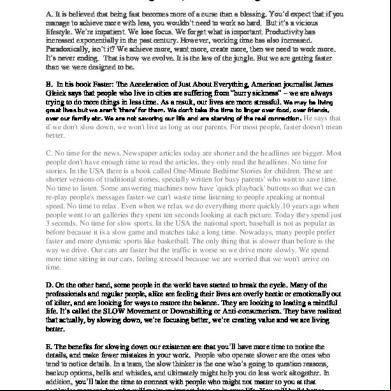Global Resources 702s50
This document was ed by and they confirmed that they have the permission to share it. If you are author or own the copyright of this book, please report to us by using this report form. Report 3b7i
Overview 3e4r5l
& View Global Resources as PDF for free.
More details w3441
- Words: 593
- Pages: 5
Raven Hrtyanski Global Resources 1. The Louvre a. http://www.louvre.fr/en/visites-en-ligne/ b. Rue de Rivoli, 75001 Paris, c. +33(0)140205104 d. Although going to the most famous museum in would be ideal their website provides virtual tours. At the moment, there are 3 virtual tours, Egyptian Antiquities, Remains of the Louvre’s Moat and Galerie d’Apollon. Students can pick and Exhibit and use the mouse to click around to navigate through the rooms.
e. 2. Egypt a. https://nearpod.com/s/social-studies/3rd-grade/ancient-egyptL30816765 b. Pyramids Road, Giza c. +20 02-2735-0629 d. http://www.3dmekanlar.com/en/the-pyramids.html e. Through this 21 slide Nearpod students can explore the Pyramids with a 360 degree view. Students are able to zoom in and out with a click of the button. They are even able to see inside the tomb of Ramesses VI.
f. 3. Exploring the Worlds tallest building a. https://nearpod.com/s/social-studies/4th-grade/explore-theworlds-tallest-building-L30695652 b. 1 Sheikh Mohammed bin Rashid Blvd - Dubai - United Arab Emirates c. Students have a 360 degree view through the slides of this Nearpod. The can see the building from the ground outside and the top of The Burj Khalifa. The slides also include pictures from a distant, facts, polls and more. 4. Visiting the Great Wall a. https://nearpod.com/s/social-studies/other/visiting-the-great-wallL32922534 b. Students are able to have a 360 degree view of the Great Wall with questions and facts throughout. Through this Nearpod students feel like they are standing on the Great Wall. c.
d. 5. Eiffel a. b. c.
Huairou, China, 101405
Tower http://www.3dmekanlar.com/en/eiffel-tower.html Champ de Mars, 5 Avenue Anatole 75007 Paris, 33 (0) 8 92 700 016
d. Students are able to select a view and get a 360 degree view of the tower. They in the pictures can also click the “circles” when they pop up to move to a new view.
e. 6. Pompeii, Italy a. https://www.google.com/maps/@40.7487603,14.4843243,3a,75y, 255.65h,82.57t/data=!3m6!1e1!3m4! 1sy5DbYcQSRtuXvOu1p21WTA!2e0!7i13312!8i6656?hl=en b. Through Google maps you can use the “street view” to explore Pompeii. Although it can be hard to reach some spots it still can make students feel like they are there exploring.
c. 7. Stonehenge a. https://www.google.ca/maps/@51.1789464,1.8265644,3a,75y,156.58h,79.47t/data=!3m6!1e1!3m4! 1sVxzhBNNu-VGQC8HtVIaY3A!2e0!7i13312!8i6656?hl=en b. Amesbury, Salisbury SP4 7DE, UK
c. +44 370 33 1181 d. Again, through Google Maps students can explore using street view. Here at Stonehenge students can see this amazing rock formation. They can still get up close to the rocks and imagine how large they are without having to be there.
e.
8. Palace of Versailles a. https://www.google.ca/maps/@48.8049439,2.11985,3a,75y,131.3 5h,88.79t/data=!3m6!1e1!3m4!1s1AeyW7Dy2XbTE9EW3BT_WQ! 2e0!7i13312!8i6656?hl=en b. Place d'Armes, 78000 Versailles, c. Students can explore the outside of Palace of Versailles. Although it is only the outside views you are still able to see the gardens and see some of the great fountains and statues that are found there.
d. 9. The Pyramids a. http://www.3dmekanlar.com/en/the-pyramids.html b. Here is a more detail exploration of the Pyramids. On this site students can navigate the site more freely. It provides multiple views of the Pyramids and students can move to a new spot within the tour. c. Pyramids Road, Giza
d. +20 02-2735-0629
e. 10.
Alhambra Spain a. https://www.google.com/maps/place/Alhambra/@37.1751579,3.5872654,3a,75y,305.14h,76.46t/data=!3m8!1e1!3m6! 1s3VFBwLHAlNZoBRiRpfWQLg!2e0!3e2!6s%2F %2Fgeo2.ggpht.com%2Fcbk%3Fpanoid %3D3VFBwLHAlNZoBRiRpfWQLg%26output%3Dthumbnail %26cb_client%3Dmaps_sv.tactile.gps%26thumb%3D2%26w %3D203%26h%3D100%26yaw%3D20.244646%26pitch %3D0%26thumbfov%3D100!7i13312!8i6656!4m12!1m6!3m5! 1s0x0:0x808dd1ef1221a27f!2sAlhambra!8m2!3d37.1760783!4d3.5881413!3m4!1s0x0:0x808dd1ef1221a27f!8m2! 3d37.1760783!4d-3.5881413!6m1!1e1 b. Calle Real de la Alhambra, s/n, 18009 Granada, Spain c. +34 958 02 79 71 d. Here students are able to explore one of my favorite places, La Alhambra. Google maps gives you a “walking tour” as you click around the screen to travel. Students can see the amazing gardens and even get an inside view of some of the more open buildings.
e. not all numbers were able to be found. Addresses are of actual locations of the Virtual tours.
e. 2. Egypt a. https://nearpod.com/s/social-studies/3rd-grade/ancient-egyptL30816765 b. Pyramids Road, Giza c. +20 02-2735-0629 d. http://www.3dmekanlar.com/en/the-pyramids.html e. Through this 21 slide Nearpod students can explore the Pyramids with a 360 degree view. Students are able to zoom in and out with a click of the button. They are even able to see inside the tomb of Ramesses VI.
f. 3. Exploring the Worlds tallest building a. https://nearpod.com/s/social-studies/4th-grade/explore-theworlds-tallest-building-L30695652 b. 1 Sheikh Mohammed bin Rashid Blvd - Dubai - United Arab Emirates c. Students have a 360 degree view through the slides of this Nearpod. The can see the building from the ground outside and the top of The Burj Khalifa. The slides also include pictures from a distant, facts, polls and more. 4. Visiting the Great Wall a. https://nearpod.com/s/social-studies/other/visiting-the-great-wallL32922534 b. Students are able to have a 360 degree view of the Great Wall with questions and facts throughout. Through this Nearpod students feel like they are standing on the Great Wall. c.
d. 5. Eiffel a. b. c.
Huairou, China, 101405
Tower http://www.3dmekanlar.com/en/eiffel-tower.html Champ de Mars, 5 Avenue Anatole 75007 Paris, 33 (0) 8 92 700 016
d. Students are able to select a view and get a 360 degree view of the tower. They in the pictures can also click the “circles” when they pop up to move to a new view.
e. 6. Pompeii, Italy a. https://www.google.com/maps/@40.7487603,14.4843243,3a,75y, 255.65h,82.57t/data=!3m6!1e1!3m4! 1sy5DbYcQSRtuXvOu1p21WTA!2e0!7i13312!8i6656?hl=en b. Through Google maps you can use the “street view” to explore Pompeii. Although it can be hard to reach some spots it still can make students feel like they are there exploring.
c. 7. Stonehenge a. https://www.google.ca/maps/@51.1789464,1.8265644,3a,75y,156.58h,79.47t/data=!3m6!1e1!3m4! 1sVxzhBNNu-VGQC8HtVIaY3A!2e0!7i13312!8i6656?hl=en b. Amesbury, Salisbury SP4 7DE, UK
c. +44 370 33 1181 d. Again, through Google Maps students can explore using street view. Here at Stonehenge students can see this amazing rock formation. They can still get up close to the rocks and imagine how large they are without having to be there.
e.
8. Palace of Versailles a. https://www.google.ca/maps/@48.8049439,2.11985,3a,75y,131.3 5h,88.79t/data=!3m6!1e1!3m4!1s1AeyW7Dy2XbTE9EW3BT_WQ! 2e0!7i13312!8i6656?hl=en b. Place d'Armes, 78000 Versailles, c. Students can explore the outside of Palace of Versailles. Although it is only the outside views you are still able to see the gardens and see some of the great fountains and statues that are found there.
d. 9. The Pyramids a. http://www.3dmekanlar.com/en/the-pyramids.html b. Here is a more detail exploration of the Pyramids. On this site students can navigate the site more freely. It provides multiple views of the Pyramids and students can move to a new spot within the tour. c. Pyramids Road, Giza
d. +20 02-2735-0629
e. 10.
Alhambra Spain a. https://www.google.com/maps/place/Alhambra/@37.1751579,3.5872654,3a,75y,305.14h,76.46t/data=!3m8!1e1!3m6! 1s3VFBwLHAlNZoBRiRpfWQLg!2e0!3e2!6s%2F %2Fgeo2.ggpht.com%2Fcbk%3Fpanoid %3D3VFBwLHAlNZoBRiRpfWQLg%26output%3Dthumbnail %26cb_client%3Dmaps_sv.tactile.gps%26thumb%3D2%26w %3D203%26h%3D100%26yaw%3D20.244646%26pitch %3D0%26thumbfov%3D100!7i13312!8i6656!4m12!1m6!3m5! 1s0x0:0x808dd1ef1221a27f!2sAlhambra!8m2!3d37.1760783!4d3.5881413!3m4!1s0x0:0x808dd1ef1221a27f!8m2! 3d37.1760783!4d-3.5881413!6m1!1e1 b. Calle Real de la Alhambra, s/n, 18009 Granada, Spain c. +34 958 02 79 71 d. Here students are able to explore one of my favorite places, La Alhambra. Google maps gives you a “walking tour” as you click around the screen to travel. Students can see the amazing gardens and even get an inside view of some of the more open buildings.
e. not all numbers were able to be found. Addresses are of actual locations of the Virtual tours.