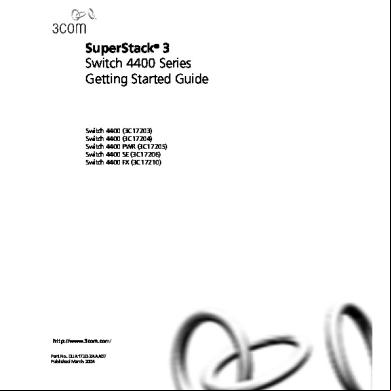This document was ed by and they confirmed that they have the permission to share it. If you are author or own the copyright of this book, please report to us by using this report form. Report 3b7i
Overview 3e4r5l
& View Hp 5920 & 5900 Switch Series Trill Configuration Guide as PDF for free.
More details w3441
- Words: 5,577
- Pages: 23
HP 5920 & 5900 Switch Series TRILL Configuration Guide
Part number: 5998-3377 Software version: Release2207 Document version: 6W100-20121130
Legal and notice information © Copyright 2012 Hewlett-Packard Development Company, L.P. No part of this documentation may be reproduced or transmitted in any form or by any means without prior written consent of Hewlett-Packard Development Company, L.P. The information contained herein is subject to change without notice. HEWLETT-PACKARD COMPANY MAKES NO WARRANTY OF ANY KIND WITH REGARD TO THIS MATERIAL, INCLUDING, BUT NOT LIMITED TO, THE IMPLIED WARRANTIES OF MERCHANTABILITY AND FITNESS FOR A PARTICULAR PURPOSE. Hewlett-Packard shall not be liable for errors contained herein or for incidental or consequential damages in connection with the furnishing, performance, or use of this material. The only warranties for HP products and services are set forth in the express warranty statements accompanying such products and services. Nothing herein should be construed as constituting an additional warranty. HP shall not be liable for technical or editorial errors or omissions contained herein.
Contents Configuring TRILL ·························································································································································· 1 Overview············································································································································································ 1 Basic concepts ·························································································································································· 1 TRILL frame formats ··················································································································································· 1 How TRILL works ······················································································································································· 2 TRILL forwarding mechanisms ································································································································· 3 Protocols and standards ·········································································································································· 4 TRILL configuration task list ··············································································································································· 4 Enabling TRILL ···································································································································································· 5 Configuring the link type of a TRILL port ·························································································································6 Configuring the DRB priority of a TRILL port ···················································································································6 Configuring TRILL timers ··················································································································································· 6 Adjusting LSP parameters ················································································································································· 7 Configuring distribution tree parameters ························································································································ 8 Enabling logging of TRILL neighbor changes ················································································································· 8 Configuring TRILL GR ························································································································································ 9 Displaying and maintaining TRILL···································································································································· 9 TRILL configuration example ·········································································································································· 10 Network requirements ··········································································································································· 10 Configuration procedure ······································································································································ 11 and other resources ····································································································································· 15 ing HP ································································································································································ 15 Subscription service ·············································································································································· 15 Related information ························································································································································ 15 Documents ······························································································································································ 15 Websites································································································································································· 15 Conventions ···································································································································································· 16 Index ··········································································································································································· 18
i
Configuring TRILL Transparent Interconnect of Lots of Links (TRILL) uses IS-IS to provide transparent Layer 2 forwarding.
Overview TRILL combines the simplicity and flexibility of Layer 2 switching with the stability, scalability, and rapid convergence capability of Layer 3 routing. All these advantages make TRILL very suitable for large flat Layer 2 networks in data centers.
Basic concepts •
RBridge—Routing bridge (RB for short) that runs TRILL. RBs are classified into ingress RBs, transit RBs, and egress RBs, depending on their positions in the TRILL network. A frame enters the TRILL network through an ingress RB, travels along transit RBs, and leaves the TRILL network through an egress RB, as shown in Figure 2.
•
TRILL network—A Layer 2 network comprised of RBs, as shown in Figure 3.
•
Nickname—Unique identifier of an RB in the TRILL network. TRILL automatically assigns nicknames to RBs.
•
Link State Database—The LSDB contains all link state information in the TRILL network.
•
Link State Protocol Data Unit—An LSP describes local link state information and is d between neighbor devices.
•
Appointed VLAN-x Forwarder (AVF) and appointed port—TRILL s VLANs. To avoid loops, TRILL requires all the traffic of a VLAN on a network segment to enter and leave the TRILL network through the same port of an RB. The RB is the AVF of the VLAN, and the port is the appointed port.
•
Designated Routing Bridge—The DRB corresponds to the DIS in IS-IS. It helps simplify network topology and appoints AVFs for VLANs on each RB.
For more information about LSDB, LSPDU, and DIS, see Layer 3—IP Routing Configuration Guide.
TRILL frame formats TRILL frames include control frames and data frames. TRILL control frames include TRILL Hello, LSP, CSNP, PSNP, MTU-prob, and MTU-ack. These control frames use 802.1Q encapsulation, and have a fixed destination multicast address 0180-C200-0041. TRILL data frames have a specific format, as shown in Figure 1. A TRILL header and an outer Ethernet header are added to the original Ethernet frame.
1
Figure 1 TRILL data frame format
Table 1 describes the fields in the TRILL header. Table 1 TRILL header fields Field
Description
Ethertype
The Ethertype is fixed to TRILL.
V
Version number, which is 0. When an RB receives a TRILL frame, it checks the V field and drops the frame if the V field is not 0.
R
Reserved for future extension. An ingress RB sets the R field to 0 when adding a TRILL header. Transit RBs and egress RBs ignore the field. Multi-destination attribute:
M
• 0—Known unicast frame. • 1—Multicast, broadcast, or unknown unicast frame.
Op-Length
Length of the Options field. 0 indicates that the Options field does not exist.
Hop Count
Hop count, which is used to avoid loops. An RB drops a TRILL frame whose hop count is decremented to 0.
Egress RB Nickname
Nickname of the egress RB.
Ingress RB Nickname
Nickname of the ingress RB.
Options
Options field. This field exists when the Op-Length field is non-zero.
How TRILL works TRILL establishes and maintains adjacencies between RBs by periodically advertising Hello frames, distributes LSPs among RB neighbors, and generates an LSDB for all RBs in the network. Based on the LSDB, each RB uses the SPF algorithm to calculate forwarding entries destined to other RBs. 2
TRILL forwarding mechanisms Different types of frames are forwarded using different forwarding mechanisms. The following sections describe these mechanisms.
Unicast frame forwarding mechanism As shown in Figure 2, a unicast frame is forwarded as follows: 1.
When a unicast frame enters the TRILL network, the ingress RB encapsulates the original Ethernet frame with a TRILL header (like an IP header) and an outer Ethernet header (like the Ethernet header of a regular Ethernet frame).
2.
RBs forward the frame hop by hop according to the egress RB nickname in the TRILL header to the egress RB in the same way routers forward IP packets. Each hop replaces the outer Ethernet header with an appropriate outer Ethernet header, and decrements the hop count in the TRILL header.
3.
Upon receiving the TRILL frame, the egress RB de-encapsulates it to obtain the original Ethernet frame, and sends the frame to the target device.
Figure 2 Unicast frame forwarding flow Transit RB RB 2
Ingress RB RB 1
S1
VLAN 10
VLAN 200
Egress RB RB 3
VLAN 300
S2
VLAN 10
Outer D-MAC = RB 2
Outer D-MAC = RB 3
Outer S-MAC = RB 1
Outer S-MAC = RB 2
Outer VLAN = 200
Outer VLAN = 300
Egress RB = RB 3
Egress RB = RB 3
Ingress RB = RB 1
Ingress RB = RB 1
Inner D-MAC = S2
Inner D-MAC = S2
Inner D-MAC = S2
Inner D-MAC = S2
Inner S-MAC = S1
Inner S-MAC = S1
Inner S-MAC = S1
Inner S-MAC = S1
Inner VLAN = 10
Inner VLAN = 10
Inner VLAN = 10
Inner VLAN = 10
Payload
Payload
Payload
Payload
Ethernet frame
TRILL frame
TRILL frame
Ethernet frame
Unicast frame
The outer Ethernet header enables traditional Ethernet switches to forward TRILL frames, and RBs can be connected through traditional Ethernet switches.
Multi-destination frame forwarding mechanism In a TRILL network, RBs compute a distribution tree for each VLAN according to the LSDB and use the distribution tree to guide the forwarding of multi-destination frames, which include multicast, broadcast, and unknown unicast frames in the VLAN. As shown in Figure 3, when a multicast frame from VLAN 10 enters the TRILL network, RB 1, which is an ingress RB, encapsulates the multicast frame into a TRILL frame. In the frame, the egress RB is RB 2, the root bridge of the distribution tree for VLAN 10. When the frame arrives at the root bridge, it is distributed throughout the distribution tree. Then, the TRILL frame is decapsulated by RB 3 and sent to the destination 3
station S2. Because the network segment where RB 4 resides does not have a receiver of this frame, RB 4 drops the frame. Figure 3 Multicast frame forwarding flow RB 4 VLAN 200 TRILL network S1
S2
RB 3
RB 1
VLAN 10
VLAN 10
RB 2
Outer D-MAC = All RBs
Outer D-MAC = All RBs
Outer S-MAC = RB 1
Outer S-MAC = RB 2
Outer VLAN = 200
Outer VLAN = 200
Egress RB = RB 2
Egress RB = RB 2
Ingress RB = RB 1
Ingress RB = RB 1
Inner D-MAC = Multi
Inner D-MAC = Multi
Inner D-MAC = Multi
Inner D-MAC = Multi
Inner S-MAC = S1
Inner S-MAC = S1
Inner S-MAC = S1
Inner S-MAC = S1
Inner VLAN = 10
Inner VLAN = 10
Inner VLAN = 10
Inner VLAN = 10
Payload
Payload
Payload
Payload
Ethernet frame
TRILL frame
TRILL frame
Ethernet frame
Multicast frame
Distribution tree of VLAN 10
Root bridge of distribution tree
Leaf of distribution tree
Protocols and standards •
RFC 6325: Routing Bridges (RBridges): Base Protocol Specification
•
RFC 6326: Transparent Interconnection of Lots of Links (TRILL) Use of IS-IS
•
RFC 6327: Routing Bridges (RBridges): Adjacency
•
RFC 1195: Use of OSI IS-IS for Routing in T/IP and Dual Environments
TRILL configuration task list When you configure TRILL, follow these guidelines: •
Configuration in Ethernet interface view takes effect on only the current port. Configuration in aggregate interface view takes effect on the current interface and its member ports. Configuration on the member port of an aggregate interface takes effect after the member port leaves the aggregation group.
4
•
When both TRILL and a spanning tree protocol are enabled on a port, TRILL processes the BPDUs received on the port. To make sure the STP network can properly interoperate with the TRILL network, disable the spanning tree protocol on TRILL ports. For more information about spanning tree protocols, see Layer 2—LAN Switching Configuration Guide.
•
HP recommends not enabling loop detection on TRILL ports, because TRILL networks prevent loops from being generated. For more information about loopback detection, see Layer 2—LAN Switching Configuration Guide.
Complete the following tasks to configure TRILL: Tasks at a glance (Required.) Enabling TRILL (Optional.) Configuring the link type of a TRILL port (Optional.) Configuring the DRB priority of a TRILL port (Optional.) Configuring TRILL timers (Optional.) Adjusting LSP parameters (Optional.) Configuring distribution tree parameters (Optional.) Enabling logging of TRILL neighbor changes (Optional.) Configuring TRILL GR
Enabling TRILL To enable TRILL on a port, first enable TRILL globally. Enable or disable TRILL on all ports in a VLAN, so that the ports in a VLAN have the same TRILL status (enabled or disabled). Do not enable both TRILL and EVB on a port. The allowed VLAN list of a TRILL-enabled port cannot overlap with that of an EVB-enabled port. For more information about EVB, see EVB Configuration Guide. After you enable TRILL on a port, TRILL can operate normally by using default settings. A port with TRILL enabled is called a "TRILL port." To enable TRILL: Step
Command
Remarks
1.
Enter system view.
system-view
N/A
2.
Enable TRILL globally and enter TRILL view.
trill
By default, TRILL is disabled globally.
3.
Return to system view.
quit
N/A
4.
Enter Ethernet or aggregate interface view.
interface interface-type interface-number
N/A
Enable TRILL on the port.
trill enable
By default, TRILL is disabled on a port.
5.
5
Configuring the link type of a TRILL port The following link types are available for a TRILL port: •
Access—An access port can process only local data frames and Hello frames.
•
Hybrid—A hybrid port combines the attributes of an access port and a trunk port, and can process local data frames and ing data frames.
•
Trunk—A trunk port can process ing data frames and some of Layer 2 protocol frames (for example, LLDP frames), but it cannot process local data frames.
To configure the link type of a TRILL port: Step
Command
Remarks
1.
Enter system view.
system-view
N/A
2.
Enter Ethernet or aggregate interface view.
interface interface-type interface-number
N/A
Configure the link type of a TRILL port.
trill link-type { access | hybrid | trunk }
By default, the link type of a TRILL port is access.
3.
Configuring the DRB priority of a TRILL port On a broadcast network, TRILL must elect a DRB. An RB with a higher DRB priority is preferred. When two RBs have the same DRB priority, the RB with a higher MAC address takes precedence. To configure the DRB priority of a TRILL port: Step
Command
Remarks
1.
Enter system view.
system-view
N/A
2.
Enter Ethernet or aggregate interface view.
interface interface-type interface-number
N/A
Configure the DRB priority of a TRILL port.
trill drb-priority priority
By default, the DRB priority of a TRILL port is 64.
3.
Configuring TRILL timers You can configure the following TRILL timers: •
Hello interval and Hello multiplier—An RB s Hello frames at the Hello interval to maintain a TRILL adjacency. The shorter the Hello interval, the faster the network convergence. However, a shorter Hello interval consumes more system resources. The adjacency holding time is obtained by multiplying the Hello interval by the Hello multiplier. The RB s the adjacency holding time to neighbors through Hello frames. If a neighbor does not receive any Hello frame from the RB before the adjacency holding time expires, it removes the TRILL adjacency with the RB.
•
Inhibition time—An RB that acts as the AVF of a VLAN guarantees that frames from the VLAN have only one incoming port or one outgoing port along a link. When other RBs receive frames from the VLAN, they do not perform any processing. However, when the RB detects that a root bridge 6
change occurs on a link or that the AVF d by other RBs conflicts with the local AVF, the RB inhibits the local AVF for a certain time to avoid loops. When the inhibition time expires, if the RB is still the AVF of the VLAN, the RB restores the role of AVF. CSNP interval—On a broadcast network, the DRB s CSNPs at the CSNP interval to perform network-wide LSDB synchronization. A CSNP records all LSP digests of the local LSDB. When an RB receives a CSNP, the RB compares the CSNP against the local LSDB to whether some LSPs are aged out or missing. If the CSNP has an LSP digest that the local LSDB does not have, the RB sends a PSNP packet to request the LSP.
•
To configure TRILL timers: Step
Command
Remarks
1.
Enter system view.
system-view
N/A
2.
Enter Ethernet or aggregate interface view.
interface interface-type interface-number
N/A The default setting is 10 seconds.
3.
Configure the Hello interval.
trill timer hello interval
4.
Configure the Hello multiplier.
trill timer holding-multiplier count
The default setting is 3.
5.
Configure the inhibition time.
trill timer avf-inhibited time
The default setting is 30 seconds.
6.
Configure the CSNP interval.
trill timer csnp interval
The default setting is 10 seconds.
In order to quickly detect DRB failure, set the Hello interval of the DRB to 1/3 of the Hello interval of the RB.
Adjusting LSP parameters You can modify the following LSP parameters: •
LSP maximum age—An LSP originated by an RB uses the maximum age as the remaining lifetime. When the remaining lifetime of an LSP in the LSDB is 0 seconds, the RB removes the LSP's content, keeps the LSP's digest, and purges the LSP from the network by advertising the LSP that has the remaining lifetime set to 0.
•
LSP refresh interval—When the remaining lifetime of a locally originated LSP is no greater than (maximum age – refresh interval), the LSP is refreshed even if no change occurs to it. This mechanism avoids frequent LSP aging and ensures network stability.
•
Minimum LSP interval and maximum number of LSPs transmitted per time—To avoid frequent LSP aging in the network, RBs periodically LSPs. The actual refresh interval of an LSP is determined by both the minimum LSP interval and the maximum number of LSPs transmitted per time. To prevent LSPs from being aged out accidentally, set the LSP maximum age and the LSP refresh interval appropriately.
To adjust LSP-related parameters: Step 1.
Enter system view.
Command
Remarks
system-view
N/A
7
Step
Command
Remarks
2.
Enter TRILL view.
trill
N/A
3.
Set the LSP maximum age.
timer lsp-max-age time
The default setting is 1200 seconds.
4.
Set the LSP refresh interval.
timer lsp-refresh time
The default setting is 900 seconds.
5.
Return to system view.
quit
N/A
6.
Enter Ethernet or aggregate interface view.
interface interface-type interface-number
N/A
Configure the minimum LSP interval and the maximum number of LSPs transmitted per time.
trill timer lsp interval [ count count ]
By default, the minimum LSP interval is 10 milliseconds, and the maximum number of LSPs transmitted per time is 5.
7.
Configuring distribution tree parameters In a TRILL network, RBs compute distribution trees according to the LSDB, and use the distribution trees to guide the forwarding of multicast, broadcast, and unknown unicast frames. An RB with a higher priority is selected as the root bridge of a distribution tree. An LSP carries distribution tree information that includes the number of distribution trees that the RB wants all RBs to compute, the maximum number of distribution trees that the RB can compute (this number is fixed at 15), and the number of distribution trees that the RB has computed. An RB determines the number of distribution trees to compute (n) as follows: select the lower value between the number of distribution trees that the highest-priority RB wants all RBs to compute and the smallest value of the maximum number of distribution trees that each RB can compute. From the nickname list in the LSP d by the RB with the highest priority, the first n nicknames comprise the root bridge list that the local RB uses to compute distribution trees. To configure the distribution tree parameters: Step
Command
Remarks
1.
Enter system view.
system-view
N/A
2.
Enter TRILL view.
trill
N/A
3.
Set a priority for the RB.
tree-root priority priority
The default setting is 32768.
4.
Configure the number of distribution trees that the RB wants all RBs to compute.
trees calculate count
The default setting is 1.
Enabling logging of TRILL neighbor changes Perform this task to output logs of TRILL neighbor changes to the configuration terminal. To enable logging of TRILL neighbor changes:
8
Step
Command
Remarks
1.
Enter system view.
system-view
N/A
2.
Enter TRILL view.
trill
N/A
3.
Enable logging of TRILL neighbor changes.
log-peer-change enable
By default, logging of TRILL neighbor changes is enabled.
Configuring TRILL GR Graceful Restart (GR) ensures the continuity of packet forwarding when a protocol restarts or an active/standby switchover occurs. The device on which a protocol restarts or an active/standby switchover occurs s the restart status to the neighbors, and allows the neighbors to re-establish the neighborship, instead of terminating the connections. GR involves the following roles: •
GR Restarter—Graceful restarting router. It must be GR capable.
•
GR Helper—A neighbor of the GR Restarter. It helps the GR Restarter to complete the GR process.
To configure TRILL GR: Step
Command
Remarks
1.
Enter system view.
system-view
N/A
2.
Enter TRILL view.
trill
N/A
3.
Enable GR for TRILL.
graceful-restart
By default, GR is disabled for TRILL.
4.
(Optional.) Configure the GR interval for TRILL.
graceful-restart interval interval
The default setting is 300 seconds.
Displaying and maintaining TRILL Execute the display commands in any view and the reset command in view. Task
Command
Display TRILL ardency table information.
display trill adjacent-table [ count | nickname nickname interface interface-type interface-number ]
Display brief TRILL information.
display trill brief
Display TRILL FIB information.
display trill fib [ count | nickname nickname ]
Display TRILL GR status.
display trill graceful-restart status
Display TRILL port information.
display trill interface [ interface-type interface-number ]
Display TRILL LSDB information.
display trill lsdb [ local | lsp-id lsp-id | verbose ] *
Display all ingress entries in the TRILL multicast FIB (MFIB).
display trill mfib ingress [ vlan vlan-id [ local-entry | remote-entry ] ]
Display all egress entries in the TRILL MFIB.
display trill mfib transit [ nickname nickname [ prune-entry | rpf-entry | vlan vlan-id [ mac-address mac-address ] ] ]
Display information about the TRILL multicast routing table.
display trill multicast-route [ tree-root nickname [ vlan vlan-list [ mac-address mac-address ] ] ] 9
Task
Command
Display the TRILL neighbor table.
display trill neighbor-table
Display the TRILL neighbor statistics.
display trill peer [ interface interface-type interface-number ]
Display the TRILL RPF check table information.
display trill rpf-table tree-root nickname
Display information about the TRILL unicast routing table.
display trill unicast-route [ verbose ]
Clear dynamic running statistics of the TRILL process.
reset trill
TRILL configuration example Network requirements As shown in Figure 4, configure TRILL in the Layer 2 data center network as follows: •
Enable TRILL on the downlink ports of access layer devices to connect terminal devices to the TRILL network.
•
Enable TRILL on the uplink ports of access layer devices, and configure these uplink ports as trunk ports to TRILL frames to the TRILL network.
•
Enable TRILL on the downlink ports of distribution layer devices, and configure these downlink ports as trunk ports to forward TRILL data frames.
•
Enable TRILL on the uplink ports of the distribution layer devices. These ports send the decapsulated TRILL data frames to the core layer.
•
In the TRILL network, configure four distribution trees with RB 6 through RB 9 as the root bridges. RB 6 through RB 9 are in descending priority order.
A hierarchical network has three layers (from top to bottom): the core layer, distribution layer, and access layer. Usually, a port connecting to a higher layer device is called an uplink port, and a port connecting to a lower layer device is called a downlink port.
10
Figure 4 Network diagram Core layer
Distribution layer TRILL network RB 6
RB 7
RB 8
RB 9
Access layer RB 1
RB 2
RB 3
RB 4
RB 5
Configuration procedure This section provides only TRILL-related configurations. 1.
Configure the downlink ports of access layer devices: # Enable TRILL globally on RB 1, and enable TRILL on downlink port Ten-GigabitEthernet 1/0/1 of RB 1.
system-view [RB1] trill [RB1-trill] quit [RB1] interface ten-gigabitethernet 1/0/1 [RB1-ten-gigabitethernet1/0/1] trill enable [RB1-ten-gigabitethernet1/0/1] quit
# Configure RB 2 through RB 5 as you configured RB 1. 2.
Configure the uplink port of access layer devices: # Enable TRILL on uplink port Ten-GigabitEthernet 1/0/2 through Ten-GigabitEthernet 1/0/5 of RB 1, and configure these ports as trunk ports. [RB1] interface ten-gigabitethernet 1/0/2 [RB1-ten-gigabitethernet1/0/2] trill enable [RB1-ten-gigabitethernet1/0/2] trill link-type trunk [RB1-ten-gigabitethernet1/0/2] quit [RB1] interface ten-gigabitethernet 1/0/3 [RB1-ten-gigabitethernet1/0/3] trill enable [RB1-ten-gigabitethernet1/0/3] trill link-type trunk [RB1-ten-gigabitethernet1/0/3] quit [RB1] interface ten-gigabitethernet 1/0/4 [RB1-ten-gigabitethernet1/0/4] trill enable [RB1-ten-gigabitethernet1/0/4] trill link-type trunk [RB1-ten-gigabitethernet1/0/4] quit [RB1] interface ten-gigabitethernet 1/0/5
11
[RB1-ten-gigabitethernet1/0/5] trill enable [RB1-ten-gigabitethernet1/0/5] trill link-type trunk [RB1-ten-gigabitethernet1/0/5] quit
# Configure RB 2 through RB 5 as you configured RB 1. 3.
Configure the downlink ports of distribution layer devices: # Enable TRILL globally on RB 6, enable TRILL on downlink port Ten-GigabitEthernet 1/0/1 through Ten-GigabitEthernet 1/0/5 of RB 6, and configure these ports as trunk ports.
system-view [RB6] trill [RB6-trill] quit [RB6] interface ten-gigabitethernet 1/0/1 [RB6-ten-gigabitethernet1/0/1] trill enable [RB6-ten-gigabitethernet1/0/1] trill link-type trunk [RB6-ten-gigabitethernet1/0/1] quit [RB6] interface ten-gigabitethernet 1/0/2 [RB6-ten-gigabitethernet1/0/2] trill enable [RB6-ten-gigabitethernet1/0/2] trill link-type trunk [RB6-ten-gigabitethernet1/0/2] quit [RB6] interface ten-gigabitethernet 1/0/3 [RB6-ten-gigabitethernet1/0/3] trill enable [RB6-ten-gigabitethernet1/0/3] trill link-type trunk [RB6-ten-gigabitethernet1/0/3] quit [RB6] interface ten-gigabitethernet 1/0/4 [RB6-ten-gigabitethernet1/0/4] trill enable [RB6-ten-gigabitethernet1/0/4] trill link-type trunk [RB6-ten-gigabitethernet1/0/4] quit [RB6] interface ten-gigabitethernet 1/0/5 [RB6-ten-gigabitethernet1/0/5] trill enable [RB6-ten-gigabitethernet1/0/5] trill link-type trunk [RB6-ten-gigabitethernet1/0/5] quit
# Configure RB 7 through RB 9 as you configured RB 6. 4.
Configure the uplink ports of the distribution layer devices: # Enable TRILL on uplink ports Ten-GigabitEthernet 1/0/6 and Ten-GigabitEthernet 1/0/7 of RB 6. [RB6] interface ten-gigabitethernet 1/0/6 [RB6-ten-gigabitethernet1/0/6] trill enable [RB6-ten-gigabitethernet1/0/6] quit [RB6] interface ten-gigabitethernet 1/0/7 [RB6-ten-gigabitethernet1/0/7] trill enable [RB6-ten-gigabitethernet1/0/7] quit
# Configure RB 7 through RB 9 as you configured RB 6. 5.
Configure distribution trees: # Set the RB 6's priority to 65535, and set the number of distribution trees that the RB wants all RBs to compute to 4. [RB6] trill [RB6-trill] tree-root priority 65535 [RB6-trill] trees calculate 4
12
[RB6-trill] quit
# Set the RB 7's priority to 65534, and set the number of distribution trees that the RB wants all RBs to compute to 4. [RB7] trill [RB7-trill] tree-root priority 65534 [RB7-trill] trees calculate 4 [RB7-trill] quit
# Set the RB 8's priority to 65533, and set the number of distribution trees that the RB wants all RBs to compute to 4. [RB8] trill [RB8-trill] tree-root priority 65533 [RB8-trill] trees calculate 4 [RB8-trill] quit
# Set the RB 9's priority to 65532, and set the number of distribution trees that the RB wants all RBs to compute to 4. [RB9] trill [RB9-trill] tree-root priority 65532 [RB9-trill] trees calculate 4 [RB9-trill] quit
ing the configuration Suppose that the nicknames of RB 1 through RB 9 are 0x5801 through 0x5809, respectively. Use display trill unicast-route to display the TRILL unicast routing table. For example: # Display the TRILL unicast routing table on RB 1. [RB1] display trill unicast-route Destination
Interface
NextHop
------------------------------------------------0x5801
N/A
N/A
0x5802
XGE1/0/2
0x5806
XGE1/0/3
0x5807
XGE1/0/4
0x5808
XGE1/0/5
0x5809
XGE1/0/2
0x5806
XGE1/0/3
0x5807
XGE1/0/4
0x5808
XGE1/0/5
0x5809
XGE1/0/2
0x5806
XGE1/0/3
0x5808
XGE1/0/4
0x5808
XGE1/0/5
0x5809
XGE1/0/2
0x5806
XGE1/0/3
0x5807
XGE1/0/4
0x5808
0x5803
0x5804
0x5805
XGE1/0/5
0x5809
0x5806
XGE1/0/2
Direct
0x5807
XGE1/0/3
Direct
0x5808
XGE1/0/4
Direct
13
0x5809
XGE1/0/5
Direct
Use display trill multicast-route to display the TRILL multicast routing table. For example: # Display the TRILL multicast routing table on RB 1. [RB1] display trill multicast-route Root
Flag
------------------------------------0x5806
Valid
0x5807
Valid
0x5808
Valid
0x5809
Valid
# Display the TRILL multicast routing table information for the distribution tree with RB 6 as the root bridge on RB 1. [RB1] display trill multicast-route tree-root 5806 Root: 0x5806 LocalRcvFlag: True List of VLANs: 1 List of outgoing ports: XGE1/0/2
14
and other resources ing HP For worldwide technical information, see the HP website: http://www.hp.com/ Before ing HP, collect the following information: •
Product model names and numbers
•
Technical registration number (if applicable)
•
Product serial numbers
•
Error messages
•
Operating system type and revision level
•
Detailed questions
Subscription service HP recommends that you your product at the Subscriber's Choice for Business website: http://www.hp.com/go/wwalerts After ing, you will receive email notification of product enhancements, new driver versions, firmware updates, and other product resources.
Related information Documents To find related documents, browse to the Manuals page of the HP Business Center website: http://www.hp.com//manuals •
For related documentation, navigate to the Networking section, and select a networking category.
•
For a complete list of acronyms and their definitions, see HP A-Series Acronyms.
Websites •
HP.com http://www.hp.com
•
HP Networking http://www.hp.com/go/networking
•
HP manuals http://www.hp.com//manuals
•
HP drivers and software http://www.hp.com//s
•
HP software depot http://www.software.hp.com
•
HP Education http://www.hp.com/learn
15
Conventions This section describes the conventions used in this documentation set.
Command conventions Convention
Description
Boldface
Bold text represents commands and keywords that you enter literally as shown.
Italic
Italic text represents arguments that you replace with actual values.
[]
Square brackets enclose syntax choices (keywords or arguments) that are optional.
{ x | y | ... }
Braces enclose a set of required syntax choices separated by vertical bars, from which you select one.
[ x | y | ... ]
Square brackets enclose a set of optional syntax choices separated by vertical bars, from which you select one or none.
{ x | y | ... } *
Asterisk-marked braces enclose a set of required syntax choices separated by vertical bars, from which you select at least one.
[ x | y | ... ] *
Asterisk-marked square brackets enclose optional syntax choices separated by vertical bars, from which you select one choice, multiple choices, or none.
&<1-n>
The argument or keyword and argument combination before the ampersand (&) sign can be entered 1 to n times.
#
A line that starts with a pound (#) sign is comments.
GUI conventions Convention
Description
Boldface
Window names, button names, field names, and menu items are in bold text. For example, the New window appears; click OK.
>
Multi-level menus are separated by angle brackets. For example, File > Create > Folder.
Convention
Description
Symbols
WARNING
An alert that calls attention to important information that if not understood or followed can result in personal injury.
CAUTION
An alert that calls attention to important information that if not understood or followed can result in data loss, data corruption, or damage to hardware or software.
IMPORTANT
An alert that calls attention to essential information.
NOTE TIP
An alert that contains additional or supplementary information. An alert that provides helpful information.
16
Network topology icons Represents a generic network device, such as a router, switch, or firewall. Represents a routing-capable device, such as a router or Layer 3 switch. Represents a generic switch, such as a Layer 2 or Layer 3 switch, or a router that s Layer 2 forwarding and other Layer 2 features.
Port numbering in examples The port numbers in this document are for illustration only and might be unavailable on your device.
17
Index adjusting
TRILL multi-destination mechanisms, 3
TRILL LSP parameters, 7
frame
forwarding
TRILL neighbor change logging, 8
configuring TRILL, 4, 10
TRILL port DRB priority configuration, 6
TRILL distribution tree parameters, 8
TRILL port link type configuration, 6
TRILL GR, 9
TRILL timer configuration, 6
TRILL port DRB priority, 6
TRILL unicast frame forwarding mechanisms, 3 frame
TRILL port link type, 6
TRILL configuration, 10
TRILL timers, 6
TRILL control frame format, 1
CSNP
TRILL data frame format, 1
TRILL CSNP interval configuration, 6
TRILL multi-destination mechanisms, 3
displaying and maintaining TRILL, 9
frame
forwarding
TRILL unicast frame forwarding mechanisms, 3
distribution tree
hello
TRILL neighbor change logging, 8
TRILL hello interval configuration, 6
TRILL parameter configuration, 8
TRILL hello multiplier configuration, 6
enabling
inhibition time (TRILL), 6
TRILL, 5
IS-IS
TRILL neighbor change logging, 8
how TRILL works, 2
format
TRILL basic concepts, 1
TRILL control frame format, 1
TRILL configuration, 4, 10
TRILL data frame format, 1
TRILL distribution tree parameter configuration, 8
forwarding how TRILL works, 2
TRILL enable, 5
TRILL basic concepts, 1
TRILL forwarding mechanisms, 3
TRILL configuration, 4, 10
TRILL frame formats, 1
TRILL distribution tree parameter configuration, 8
TRILL hybrid port link type configuration, 6 TRILL LSP parameter adjustment, 7
TRILL enable, 5
TRILL neighbor change logging, 8
TRILL frame formats, 1
TRILL port DRB priority configuration, 6
TRILL LSP parameter adjustment, 7
TRILL timer configuration, 6
TRILL mechanisms, 3 18
TRILL LSP refresh interval, 7
Layer 2 port
TRILL configuration, 4, 10
TRILL access port link type configuration, 6
link TRILL access port link type configuration, 6
TRILL configuration, 10
TRILL trunk port link type configuration, 6
TRILL enable, 5 TRILL hybrid port link type configuration, 6
logging
TRILL port DRB priority configuration, 6
TRILL neighbor change logging, 8
TRILL trunk port link type configuration, 6
LSDB
priority
TRILL distribution tree parameter configuration, 8
TRILL distribution tree parameter configuration, 8
LSP
TRILL port DRB priority configuration, 6
TRILL distribution tree parameter configuration, 8
TRILL timer configuration, 6
TRILL LSP parameter adjustment, 7
procedure
multi-destination TRILL multi-destination mechanisms, 3
adjusting TRILL LSP parameters, 7 frame
forwarding
configuring TRILL, 4, 10 configuring TRILL distribution tree parameters, 8
network
configuring TRILL port DRB priority, 6
TRILL, 1
configuring TRILL port link type, 6
TRILL distribution tree parameter configuration, 8
configuring TRILL timers, 6
TRILL enable, 5
displaying and maintaining TRILL, 9
TRILL forwarding mechanisms, 3
enabling TRILL, 5
TRILL frame formats, 1
enabling TRILL neighbor change logging, 8
TRILL LSP parameter adjustment, 7
neighbor change logging, 9 protocols and standards
TRILL neighbor change logging, 8
TRILL, 4
TRILL port DRB priority configuration, 6
routing bridge
TRILL port link type configuration, 6
how TRILL works, 2
TRILL timer configuration, 6
TRILL configuration, 4, 10
network management how TRILL works, 2
TRILL designated, 1
TRILL basic concepts, 1
TRILL distribution tree parameter configuration, 8
TRILL configuration, 4, 10
TRILL egress, 1
parameter
TRILL enable, 5
TRILL LSP max age parameter, 7
TRILL forwarding mechanisms, 3
TRILL LSP max number transmitted, 7
TRILL frame formats, 1
TRILL LSP min interval, 7 19
TRILL ingress, 1
distribution tree parameter configuration, 8
TRILL LSP parameter adjustment, 7
egress routing bridge, 1
TRILL nickname, 1
enable, 5
TRILL port DRB priority configuration, 6
forwarding mechanisms, 3
TRILL port link type configuration, 6
hello interval configuration, 6
TRILL routing bridge, 1
hello multiplier configuration, 6
TRILL timer configuration, 6
how it works, 2
TRILL transit, 1
ingress routing bridge, 1 inhibition time configuration, 6
timer TRILL CSNP interval configuration, 6
LSDB, 1
TRILL hello interval configuration, 6
LSP, 1
TRILL hello multiplier configuration, 6
LSP parameter adjustment, 7
TRILL inhibition time configuration, 6
multi-destination frame forwarding mechanisms, 3
TRILL timer configuration, 6
neighbor change logging, 8
Transparent Interconnect of Lots of Links. Use TRILL
port DRB priority configuration, 6
TRILL
port link type configuration, 6
appointed port, 1
protocols and standards, 4
appointed VLAN-x forwarder, 1
routing bridge nickname, 1
configuration, 4, 10
transit routing bridge, 1
configuring TRILL GR, 9
unicast frame forwarding mechanisms, 3
control frame format, 1
TRILL GR
CSNP interval configuration, 6
configuration, 9
data frame format, 1
unicast
designated routing bridge, 1
TRILL unicast frame forwarding mechanisms, 3
displaying and maintaining, 9
20
Part number: 5998-3377 Software version: Release2207 Document version: 6W100-20121130
Legal and notice information © Copyright 2012 Hewlett-Packard Development Company, L.P. No part of this documentation may be reproduced or transmitted in any form or by any means without prior written consent of Hewlett-Packard Development Company, L.P. The information contained herein is subject to change without notice. HEWLETT-PACKARD COMPANY MAKES NO WARRANTY OF ANY KIND WITH REGARD TO THIS MATERIAL, INCLUDING, BUT NOT LIMITED TO, THE IMPLIED WARRANTIES OF MERCHANTABILITY AND FITNESS FOR A PARTICULAR PURPOSE. Hewlett-Packard shall not be liable for errors contained herein or for incidental or consequential damages in connection with the furnishing, performance, or use of this material. The only warranties for HP products and services are set forth in the express warranty statements accompanying such products and services. Nothing herein should be construed as constituting an additional warranty. HP shall not be liable for technical or editorial errors or omissions contained herein.
Contents Configuring TRILL ·························································································································································· 1 Overview············································································································································································ 1 Basic concepts ·························································································································································· 1 TRILL frame formats ··················································································································································· 1 How TRILL works ······················································································································································· 2 TRILL forwarding mechanisms ································································································································· 3 Protocols and standards ·········································································································································· 4 TRILL configuration task list ··············································································································································· 4 Enabling TRILL ···································································································································································· 5 Configuring the link type of a TRILL port ·························································································································6 Configuring the DRB priority of a TRILL port ···················································································································6 Configuring TRILL timers ··················································································································································· 6 Adjusting LSP parameters ················································································································································· 7 Configuring distribution tree parameters ························································································································ 8 Enabling logging of TRILL neighbor changes ················································································································· 8 Configuring TRILL GR ························································································································································ 9 Displaying and maintaining TRILL···································································································································· 9 TRILL configuration example ·········································································································································· 10 Network requirements ··········································································································································· 10 Configuration procedure ······································································································································ 11 and other resources ····································································································································· 15 ing HP ································································································································································ 15 Subscription service ·············································································································································· 15 Related information ························································································································································ 15 Documents ······························································································································································ 15 Websites································································································································································· 15 Conventions ···································································································································································· 16 Index ··········································································································································································· 18
i
Configuring TRILL Transparent Interconnect of Lots of Links (TRILL) uses IS-IS to provide transparent Layer 2 forwarding.
Overview TRILL combines the simplicity and flexibility of Layer 2 switching with the stability, scalability, and rapid convergence capability of Layer 3 routing. All these advantages make TRILL very suitable for large flat Layer 2 networks in data centers.
Basic concepts •
RBridge—Routing bridge (RB for short) that runs TRILL. RBs are classified into ingress RBs, transit RBs, and egress RBs, depending on their positions in the TRILL network. A frame enters the TRILL network through an ingress RB, travels along transit RBs, and leaves the TRILL network through an egress RB, as shown in Figure 2.
•
TRILL network—A Layer 2 network comprised of RBs, as shown in Figure 3.
•
Nickname—Unique identifier of an RB in the TRILL network. TRILL automatically assigns nicknames to RBs.
•
Link State Database—The LSDB contains all link state information in the TRILL network.
•
Link State Protocol Data Unit—An LSP describes local link state information and is d between neighbor devices.
•
Appointed VLAN-x Forwarder (AVF) and appointed port—TRILL s VLANs. To avoid loops, TRILL requires all the traffic of a VLAN on a network segment to enter and leave the TRILL network through the same port of an RB. The RB is the AVF of the VLAN, and the port is the appointed port.
•
Designated Routing Bridge—The DRB corresponds to the DIS in IS-IS. It helps simplify network topology and appoints AVFs for VLANs on each RB.
For more information about LSDB, LSPDU, and DIS, see Layer 3—IP Routing Configuration Guide.
TRILL frame formats TRILL frames include control frames and data frames. TRILL control frames include TRILL Hello, LSP, CSNP, PSNP, MTU-prob, and MTU-ack. These control frames use 802.1Q encapsulation, and have a fixed destination multicast address 0180-C200-0041. TRILL data frames have a specific format, as shown in Figure 1. A TRILL header and an outer Ethernet header are added to the original Ethernet frame.
1
Figure 1 TRILL data frame format
Table 1 describes the fields in the TRILL header. Table 1 TRILL header fields Field
Description
Ethertype
The Ethertype is fixed to TRILL.
V
Version number, which is 0. When an RB receives a TRILL frame, it checks the V field and drops the frame if the V field is not 0.
R
Reserved for future extension. An ingress RB sets the R field to 0 when adding a TRILL header. Transit RBs and egress RBs ignore the field. Multi-destination attribute:
M
• 0—Known unicast frame. • 1—Multicast, broadcast, or unknown unicast frame.
Op-Length
Length of the Options field. 0 indicates that the Options field does not exist.
Hop Count
Hop count, which is used to avoid loops. An RB drops a TRILL frame whose hop count is decremented to 0.
Egress RB Nickname
Nickname of the egress RB.
Ingress RB Nickname
Nickname of the ingress RB.
Options
Options field. This field exists when the Op-Length field is non-zero.
How TRILL works TRILL establishes and maintains adjacencies between RBs by periodically advertising Hello frames, distributes LSPs among RB neighbors, and generates an LSDB for all RBs in the network. Based on the LSDB, each RB uses the SPF algorithm to calculate forwarding entries destined to other RBs. 2
TRILL forwarding mechanisms Different types of frames are forwarded using different forwarding mechanisms. The following sections describe these mechanisms.
Unicast frame forwarding mechanism As shown in Figure 2, a unicast frame is forwarded as follows: 1.
When a unicast frame enters the TRILL network, the ingress RB encapsulates the original Ethernet frame with a TRILL header (like an IP header) and an outer Ethernet header (like the Ethernet header of a regular Ethernet frame).
2.
RBs forward the frame hop by hop according to the egress RB nickname in the TRILL header to the egress RB in the same way routers forward IP packets. Each hop replaces the outer Ethernet header with an appropriate outer Ethernet header, and decrements the hop count in the TRILL header.
3.
Upon receiving the TRILL frame, the egress RB de-encapsulates it to obtain the original Ethernet frame, and sends the frame to the target device.
Figure 2 Unicast frame forwarding flow Transit RB RB 2
Ingress RB RB 1
S1
VLAN 10
VLAN 200
Egress RB RB 3
VLAN 300
S2
VLAN 10
Outer D-MAC = RB 2
Outer D-MAC = RB 3
Outer S-MAC = RB 1
Outer S-MAC = RB 2
Outer VLAN = 200
Outer VLAN = 300
Egress RB = RB 3
Egress RB = RB 3
Ingress RB = RB 1
Ingress RB = RB 1
Inner D-MAC = S2
Inner D-MAC = S2
Inner D-MAC = S2
Inner D-MAC = S2
Inner S-MAC = S1
Inner S-MAC = S1
Inner S-MAC = S1
Inner S-MAC = S1
Inner VLAN = 10
Inner VLAN = 10
Inner VLAN = 10
Inner VLAN = 10
Payload
Payload
Payload
Payload
Ethernet frame
TRILL frame
TRILL frame
Ethernet frame
Unicast frame
The outer Ethernet header enables traditional Ethernet switches to forward TRILL frames, and RBs can be connected through traditional Ethernet switches.
Multi-destination frame forwarding mechanism In a TRILL network, RBs compute a distribution tree for each VLAN according to the LSDB and use the distribution tree to guide the forwarding of multi-destination frames, which include multicast, broadcast, and unknown unicast frames in the VLAN. As shown in Figure 3, when a multicast frame from VLAN 10 enters the TRILL network, RB 1, which is an ingress RB, encapsulates the multicast frame into a TRILL frame. In the frame, the egress RB is RB 2, the root bridge of the distribution tree for VLAN 10. When the frame arrives at the root bridge, it is distributed throughout the distribution tree. Then, the TRILL frame is decapsulated by RB 3 and sent to the destination 3
station S2. Because the network segment where RB 4 resides does not have a receiver of this frame, RB 4 drops the frame. Figure 3 Multicast frame forwarding flow RB 4 VLAN 200 TRILL network S1
S2
RB 3
RB 1
VLAN 10
VLAN 10
RB 2
Outer D-MAC = All RBs
Outer D-MAC = All RBs
Outer S-MAC = RB 1
Outer S-MAC = RB 2
Outer VLAN = 200
Outer VLAN = 200
Egress RB = RB 2
Egress RB = RB 2
Ingress RB = RB 1
Ingress RB = RB 1
Inner D-MAC = Multi
Inner D-MAC = Multi
Inner D-MAC = Multi
Inner D-MAC = Multi
Inner S-MAC = S1
Inner S-MAC = S1
Inner S-MAC = S1
Inner S-MAC = S1
Inner VLAN = 10
Inner VLAN = 10
Inner VLAN = 10
Inner VLAN = 10
Payload
Payload
Payload
Payload
Ethernet frame
TRILL frame
TRILL frame
Ethernet frame
Multicast frame
Distribution tree of VLAN 10
Root bridge of distribution tree
Leaf of distribution tree
Protocols and standards •
RFC 6325: Routing Bridges (RBridges): Base Protocol Specification
•
RFC 6326: Transparent Interconnection of Lots of Links (TRILL) Use of IS-IS
•
RFC 6327: Routing Bridges (RBridges): Adjacency
•
RFC 1195: Use of OSI IS-IS for Routing in T/IP and Dual Environments
TRILL configuration task list When you configure TRILL, follow these guidelines: •
Configuration in Ethernet interface view takes effect on only the current port. Configuration in aggregate interface view takes effect on the current interface and its member ports. Configuration on the member port of an aggregate interface takes effect after the member port leaves the aggregation group.
4
•
When both TRILL and a spanning tree protocol are enabled on a port, TRILL processes the BPDUs received on the port. To make sure the STP network can properly interoperate with the TRILL network, disable the spanning tree protocol on TRILL ports. For more information about spanning tree protocols, see Layer 2—LAN Switching Configuration Guide.
•
HP recommends not enabling loop detection on TRILL ports, because TRILL networks prevent loops from being generated. For more information about loopback detection, see Layer 2—LAN Switching Configuration Guide.
Complete the following tasks to configure TRILL: Tasks at a glance (Required.) Enabling TRILL (Optional.) Configuring the link type of a TRILL port (Optional.) Configuring the DRB priority of a TRILL port (Optional.) Configuring TRILL timers (Optional.) Adjusting LSP parameters (Optional.) Configuring distribution tree parameters (Optional.) Enabling logging of TRILL neighbor changes (Optional.) Configuring TRILL GR
Enabling TRILL To enable TRILL on a port, first enable TRILL globally. Enable or disable TRILL on all ports in a VLAN, so that the ports in a VLAN have the same TRILL status (enabled or disabled). Do not enable both TRILL and EVB on a port. The allowed VLAN list of a TRILL-enabled port cannot overlap with that of an EVB-enabled port. For more information about EVB, see EVB Configuration Guide. After you enable TRILL on a port, TRILL can operate normally by using default settings. A port with TRILL enabled is called a "TRILL port." To enable TRILL: Step
Command
Remarks
1.
Enter system view.
system-view
N/A
2.
Enable TRILL globally and enter TRILL view.
trill
By default, TRILL is disabled globally.
3.
Return to system view.
quit
N/A
4.
Enter Ethernet or aggregate interface view.
interface interface-type interface-number
N/A
Enable TRILL on the port.
trill enable
By default, TRILL is disabled on a port.
5.
5
Configuring the link type of a TRILL port The following link types are available for a TRILL port: •
Access—An access port can process only local data frames and Hello frames.
•
Hybrid—A hybrid port combines the attributes of an access port and a trunk port, and can process local data frames and ing data frames.
•
Trunk—A trunk port can process ing data frames and some of Layer 2 protocol frames (for example, LLDP frames), but it cannot process local data frames.
To configure the link type of a TRILL port: Step
Command
Remarks
1.
Enter system view.
system-view
N/A
2.
Enter Ethernet or aggregate interface view.
interface interface-type interface-number
N/A
Configure the link type of a TRILL port.
trill link-type { access | hybrid | trunk }
By default, the link type of a TRILL port is access.
3.
Configuring the DRB priority of a TRILL port On a broadcast network, TRILL must elect a DRB. An RB with a higher DRB priority is preferred. When two RBs have the same DRB priority, the RB with a higher MAC address takes precedence. To configure the DRB priority of a TRILL port: Step
Command
Remarks
1.
Enter system view.
system-view
N/A
2.
Enter Ethernet or aggregate interface view.
interface interface-type interface-number
N/A
Configure the DRB priority of a TRILL port.
trill drb-priority priority
By default, the DRB priority of a TRILL port is 64.
3.
Configuring TRILL timers You can configure the following TRILL timers: •
Hello interval and Hello multiplier—An RB s Hello frames at the Hello interval to maintain a TRILL adjacency. The shorter the Hello interval, the faster the network convergence. However, a shorter Hello interval consumes more system resources. The adjacency holding time is obtained by multiplying the Hello interval by the Hello multiplier. The RB s the adjacency holding time to neighbors through Hello frames. If a neighbor does not receive any Hello frame from the RB before the adjacency holding time expires, it removes the TRILL adjacency with the RB.
•
Inhibition time—An RB that acts as the AVF of a VLAN guarantees that frames from the VLAN have only one incoming port or one outgoing port along a link. When other RBs receive frames from the VLAN, they do not perform any processing. However, when the RB detects that a root bridge 6
change occurs on a link or that the AVF d by other RBs conflicts with the local AVF, the RB inhibits the local AVF for a certain time to avoid loops. When the inhibition time expires, if the RB is still the AVF of the VLAN, the RB restores the role of AVF. CSNP interval—On a broadcast network, the DRB s CSNPs at the CSNP interval to perform network-wide LSDB synchronization. A CSNP records all LSP digests of the local LSDB. When an RB receives a CSNP, the RB compares the CSNP against the local LSDB to whether some LSPs are aged out or missing. If the CSNP has an LSP digest that the local LSDB does not have, the RB sends a PSNP packet to request the LSP.
•
To configure TRILL timers: Step
Command
Remarks
1.
Enter system view.
system-view
N/A
2.
Enter Ethernet or aggregate interface view.
interface interface-type interface-number
N/A The default setting is 10 seconds.
3.
Configure the Hello interval.
trill timer hello interval
4.
Configure the Hello multiplier.
trill timer holding-multiplier count
The default setting is 3.
5.
Configure the inhibition time.
trill timer avf-inhibited time
The default setting is 30 seconds.
6.
Configure the CSNP interval.
trill timer csnp interval
The default setting is 10 seconds.
In order to quickly detect DRB failure, set the Hello interval of the DRB to 1/3 of the Hello interval of the RB.
Adjusting LSP parameters You can modify the following LSP parameters: •
LSP maximum age—An LSP originated by an RB uses the maximum age as the remaining lifetime. When the remaining lifetime of an LSP in the LSDB is 0 seconds, the RB removes the LSP's content, keeps the LSP's digest, and purges the LSP from the network by advertising the LSP that has the remaining lifetime set to 0.
•
LSP refresh interval—When the remaining lifetime of a locally originated LSP is no greater than (maximum age – refresh interval), the LSP is refreshed even if no change occurs to it. This mechanism avoids frequent LSP aging and ensures network stability.
•
Minimum LSP interval and maximum number of LSPs transmitted per time—To avoid frequent LSP aging in the network, RBs periodically LSPs. The actual refresh interval of an LSP is determined by both the minimum LSP interval and the maximum number of LSPs transmitted per time. To prevent LSPs from being aged out accidentally, set the LSP maximum age and the LSP refresh interval appropriately.
To adjust LSP-related parameters: Step 1.
Enter system view.
Command
Remarks
system-view
N/A
7
Step
Command
Remarks
2.
Enter TRILL view.
trill
N/A
3.
Set the LSP maximum age.
timer lsp-max-age time
The default setting is 1200 seconds.
4.
Set the LSP refresh interval.
timer lsp-refresh time
The default setting is 900 seconds.
5.
Return to system view.
quit
N/A
6.
Enter Ethernet or aggregate interface view.
interface interface-type interface-number
N/A
Configure the minimum LSP interval and the maximum number of LSPs transmitted per time.
trill timer lsp interval [ count count ]
By default, the minimum LSP interval is 10 milliseconds, and the maximum number of LSPs transmitted per time is 5.
7.
Configuring distribution tree parameters In a TRILL network, RBs compute distribution trees according to the LSDB, and use the distribution trees to guide the forwarding of multicast, broadcast, and unknown unicast frames. An RB with a higher priority is selected as the root bridge of a distribution tree. An LSP carries distribution tree information that includes the number of distribution trees that the RB wants all RBs to compute, the maximum number of distribution trees that the RB can compute (this number is fixed at 15), and the number of distribution trees that the RB has computed. An RB determines the number of distribution trees to compute (n) as follows: select the lower value between the number of distribution trees that the highest-priority RB wants all RBs to compute and the smallest value of the maximum number of distribution trees that each RB can compute. From the nickname list in the LSP d by the RB with the highest priority, the first n nicknames comprise the root bridge list that the local RB uses to compute distribution trees. To configure the distribution tree parameters: Step
Command
Remarks
1.
Enter system view.
system-view
N/A
2.
Enter TRILL view.
trill
N/A
3.
Set a priority for the RB.
tree-root priority priority
The default setting is 32768.
4.
Configure the number of distribution trees that the RB wants all RBs to compute.
trees calculate count
The default setting is 1.
Enabling logging of TRILL neighbor changes Perform this task to output logs of TRILL neighbor changes to the configuration terminal. To enable logging of TRILL neighbor changes:
8
Step
Command
Remarks
1.
Enter system view.
system-view
N/A
2.
Enter TRILL view.
trill
N/A
3.
Enable logging of TRILL neighbor changes.
log-peer-change enable
By default, logging of TRILL neighbor changes is enabled.
Configuring TRILL GR Graceful Restart (GR) ensures the continuity of packet forwarding when a protocol restarts or an active/standby switchover occurs. The device on which a protocol restarts or an active/standby switchover occurs s the restart status to the neighbors, and allows the neighbors to re-establish the neighborship, instead of terminating the connections. GR involves the following roles: •
GR Restarter—Graceful restarting router. It must be GR capable.
•
GR Helper—A neighbor of the GR Restarter. It helps the GR Restarter to complete the GR process.
To configure TRILL GR: Step
Command
Remarks
1.
Enter system view.
system-view
N/A
2.
Enter TRILL view.
trill
N/A
3.
Enable GR for TRILL.
graceful-restart
By default, GR is disabled for TRILL.
4.
(Optional.) Configure the GR interval for TRILL.
graceful-restart interval interval
The default setting is 300 seconds.
Displaying and maintaining TRILL Execute the display commands in any view and the reset command in view. Task
Command
Display TRILL ardency table information.
display trill adjacent-table [ count | nickname nickname interface interface-type interface-number ]
Display brief TRILL information.
display trill brief
Display TRILL FIB information.
display trill fib [ count | nickname nickname ]
Display TRILL GR status.
display trill graceful-restart status
Display TRILL port information.
display trill interface [ interface-type interface-number ]
Display TRILL LSDB information.
display trill lsdb [ local | lsp-id lsp-id | verbose ] *
Display all ingress entries in the TRILL multicast FIB (MFIB).
display trill mfib ingress [ vlan vlan-id [ local-entry | remote-entry ] ]
Display all egress entries in the TRILL MFIB.
display trill mfib transit [ nickname nickname [ prune-entry | rpf-entry | vlan vlan-id [ mac-address mac-address ] ] ]
Display information about the TRILL multicast routing table.
display trill multicast-route [ tree-root nickname [ vlan vlan-list [ mac-address mac-address ] ] ] 9
Task
Command
Display the TRILL neighbor table.
display trill neighbor-table
Display the TRILL neighbor statistics.
display trill peer [ interface interface-type interface-number ]
Display the TRILL RPF check table information.
display trill rpf-table tree-root nickname
Display information about the TRILL unicast routing table.
display trill unicast-route [ verbose ]
Clear dynamic running statistics of the TRILL process.
reset trill
TRILL configuration example Network requirements As shown in Figure 4, configure TRILL in the Layer 2 data center network as follows: •
Enable TRILL on the downlink ports of access layer devices to connect terminal devices to the TRILL network.
•
Enable TRILL on the uplink ports of access layer devices, and configure these uplink ports as trunk ports to TRILL frames to the TRILL network.
•
Enable TRILL on the downlink ports of distribution layer devices, and configure these downlink ports as trunk ports to forward TRILL data frames.
•
Enable TRILL on the uplink ports of the distribution layer devices. These ports send the decapsulated TRILL data frames to the core layer.
•
In the TRILL network, configure four distribution trees with RB 6 through RB 9 as the root bridges. RB 6 through RB 9 are in descending priority order.
A hierarchical network has three layers (from top to bottom): the core layer, distribution layer, and access layer. Usually, a port connecting to a higher layer device is called an uplink port, and a port connecting to a lower layer device is called a downlink port.
10
Figure 4 Network diagram Core layer
Distribution layer TRILL network RB 6
RB 7
RB 8
RB 9
Access layer RB 1
RB 2
RB 3
RB 4
RB 5
Configuration procedure This section provides only TRILL-related configurations. 1.
Configure the downlink ports of access layer devices: # Enable TRILL globally on RB 1, and enable TRILL on downlink port Ten-GigabitEthernet 1/0/1 of RB 1.
# Configure RB 2 through RB 5 as you configured RB 1. 2.
Configure the uplink port of access layer devices: # Enable TRILL on uplink port Ten-GigabitEthernet 1/0/2 through Ten-GigabitEthernet 1/0/5 of RB 1, and configure these ports as trunk ports. [RB1] interface ten-gigabitethernet 1/0/2 [RB1-ten-gigabitethernet1/0/2] trill enable [RB1-ten-gigabitethernet1/0/2] trill link-type trunk [RB1-ten-gigabitethernet1/0/2] quit [RB1] interface ten-gigabitethernet 1/0/3 [RB1-ten-gigabitethernet1/0/3] trill enable [RB1-ten-gigabitethernet1/0/3] trill link-type trunk [RB1-ten-gigabitethernet1/0/3] quit [RB1] interface ten-gigabitethernet 1/0/4 [RB1-ten-gigabitethernet1/0/4] trill enable [RB1-ten-gigabitethernet1/0/4] trill link-type trunk [RB1-ten-gigabitethernet1/0/4] quit [RB1] interface ten-gigabitethernet 1/0/5
11
[RB1-ten-gigabitethernet1/0/5] trill enable [RB1-ten-gigabitethernet1/0/5] trill link-type trunk [RB1-ten-gigabitethernet1/0/5] quit
# Configure RB 2 through RB 5 as you configured RB 1. 3.
Configure the downlink ports of distribution layer devices: # Enable TRILL globally on RB 6, enable TRILL on downlink port Ten-GigabitEthernet 1/0/1 through Ten-GigabitEthernet 1/0/5 of RB 6, and configure these ports as trunk ports.
# Configure RB 7 through RB 9 as you configured RB 6. 4.
Configure the uplink ports of the distribution layer devices: # Enable TRILL on uplink ports Ten-GigabitEthernet 1/0/6 and Ten-GigabitEthernet 1/0/7 of RB 6. [RB6] interface ten-gigabitethernet 1/0/6 [RB6-ten-gigabitethernet1/0/6] trill enable [RB6-ten-gigabitethernet1/0/6] quit [RB6] interface ten-gigabitethernet 1/0/7 [RB6-ten-gigabitethernet1/0/7] trill enable [RB6-ten-gigabitethernet1/0/7] quit
# Configure RB 7 through RB 9 as you configured RB 6. 5.
Configure distribution trees: # Set the RB 6's priority to 65535, and set the number of distribution trees that the RB wants all RBs to compute to 4. [RB6] trill [RB6-trill] tree-root priority 65535 [RB6-trill] trees calculate 4
12
[RB6-trill] quit
# Set the RB 7's priority to 65534, and set the number of distribution trees that the RB wants all RBs to compute to 4. [RB7] trill [RB7-trill] tree-root priority 65534 [RB7-trill] trees calculate 4 [RB7-trill] quit
# Set the RB 8's priority to 65533, and set the number of distribution trees that the RB wants all RBs to compute to 4. [RB8] trill [RB8-trill] tree-root priority 65533 [RB8-trill] trees calculate 4 [RB8-trill] quit
# Set the RB 9's priority to 65532, and set the number of distribution trees that the RB wants all RBs to compute to 4. [RB9] trill [RB9-trill] tree-root priority 65532 [RB9-trill] trees calculate 4 [RB9-trill] quit
ing the configuration Suppose that the nicknames of RB 1 through RB 9 are 0x5801 through 0x5809, respectively. Use display trill unicast-route to display the TRILL unicast routing table. For example: # Display the TRILL unicast routing table on RB 1. [RB1] display trill unicast-route Destination
Interface
NextHop
------------------------------------------------0x5801
N/A
N/A
0x5802
XGE1/0/2
0x5806
XGE1/0/3
0x5807
XGE1/0/4
0x5808
XGE1/0/5
0x5809
XGE1/0/2
0x5806
XGE1/0/3
0x5807
XGE1/0/4
0x5808
XGE1/0/5
0x5809
XGE1/0/2
0x5806
XGE1/0/3
0x5808
XGE1/0/4
0x5808
XGE1/0/5
0x5809
XGE1/0/2
0x5806
XGE1/0/3
0x5807
XGE1/0/4
0x5808
0x5803
0x5804
0x5805
XGE1/0/5
0x5809
0x5806
XGE1/0/2
Direct
0x5807
XGE1/0/3
Direct
0x5808
XGE1/0/4
Direct
13
0x5809
XGE1/0/5
Direct
Use display trill multicast-route to display the TRILL multicast routing table. For example: # Display the TRILL multicast routing table on RB 1. [RB1] display trill multicast-route Root
Flag
------------------------------------0x5806
Valid
0x5807
Valid
0x5808
Valid
0x5809
Valid
# Display the TRILL multicast routing table information for the distribution tree with RB 6 as the root bridge on RB 1. [RB1] display trill multicast-route tree-root 5806 Root: 0x5806 LocalRcvFlag: True List of VLANs: 1 List of outgoing ports: XGE1/0/2
14
and other resources ing HP For worldwide technical information, see the HP website: http://www.hp.com/ Before ing HP, collect the following information: •
Product model names and numbers
•
Technical registration number (if applicable)
•
Product serial numbers
•
Error messages
•
Operating system type and revision level
•
Detailed questions
Subscription service HP recommends that you your product at the Subscriber's Choice for Business website: http://www.hp.com/go/wwalerts After ing, you will receive email notification of product enhancements, new driver versions, firmware updates, and other product resources.
Related information Documents To find related documents, browse to the Manuals page of the HP Business Center website: http://www.hp.com//manuals •
For related documentation, navigate to the Networking section, and select a networking category.
•
For a complete list of acronyms and their definitions, see HP A-Series Acronyms.
Websites •
HP.com http://www.hp.com
•
HP Networking http://www.hp.com/go/networking
•
HP manuals http://www.hp.com//manuals
•
HP drivers and software http://www.hp.com//s
•
HP software depot http://www.software.hp.com
•
HP Education http://www.hp.com/learn
15
Conventions This section describes the conventions used in this documentation set.
Command conventions Convention
Description
Boldface
Bold text represents commands and keywords that you enter literally as shown.
Italic
Italic text represents arguments that you replace with actual values.
[]
Square brackets enclose syntax choices (keywords or arguments) that are optional.
{ x | y | ... }
Braces enclose a set of required syntax choices separated by vertical bars, from which you select one.
[ x | y | ... ]
Square brackets enclose a set of optional syntax choices separated by vertical bars, from which you select one or none.
{ x | y | ... } *
Asterisk-marked braces enclose a set of required syntax choices separated by vertical bars, from which you select at least one.
[ x | y | ... ] *
Asterisk-marked square brackets enclose optional syntax choices separated by vertical bars, from which you select one choice, multiple choices, or none.
&<1-n>
The argument or keyword and argument combination before the ampersand (&) sign can be entered 1 to n times.
#
A line that starts with a pound (#) sign is comments.
GUI conventions Convention
Description
Boldface
Window names, button names, field names, and menu items are in bold text. For example, the New window appears; click OK.
>
Multi-level menus are separated by angle brackets. For example, File > Create > Folder.
Convention
Description
Symbols
WARNING
An alert that calls attention to important information that if not understood or followed can result in personal injury.
CAUTION
An alert that calls attention to important information that if not understood or followed can result in data loss, data corruption, or damage to hardware or software.
IMPORTANT
An alert that calls attention to essential information.
NOTE TIP
An alert that contains additional or supplementary information. An alert that provides helpful information.
16
Network topology icons Represents a generic network device, such as a router, switch, or firewall. Represents a routing-capable device, such as a router or Layer 3 switch. Represents a generic switch, such as a Layer 2 or Layer 3 switch, or a router that s Layer 2 forwarding and other Layer 2 features.
Port numbering in examples The port numbers in this document are for illustration only and might be unavailable on your device.
17
Index adjusting
TRILL multi-destination mechanisms, 3
TRILL LSP parameters, 7
frame
forwarding
TRILL neighbor change logging, 8
configuring TRILL, 4, 10
TRILL port DRB priority configuration, 6
TRILL distribution tree parameters, 8
TRILL port link type configuration, 6
TRILL GR, 9
TRILL timer configuration, 6
TRILL port DRB priority, 6
TRILL unicast frame forwarding mechanisms, 3 frame
TRILL port link type, 6
TRILL configuration, 10
TRILL timers, 6
TRILL control frame format, 1
CSNP
TRILL data frame format, 1
TRILL CSNP interval configuration, 6
TRILL multi-destination mechanisms, 3
displaying and maintaining TRILL, 9
frame
forwarding
TRILL unicast frame forwarding mechanisms, 3
distribution tree
hello
TRILL neighbor change logging, 8
TRILL hello interval configuration, 6
TRILL parameter configuration, 8
TRILL hello multiplier configuration, 6
enabling
inhibition time (TRILL), 6
TRILL, 5
IS-IS
TRILL neighbor change logging, 8
how TRILL works, 2
format
TRILL basic concepts, 1
TRILL control frame format, 1
TRILL configuration, 4, 10
TRILL data frame format, 1
TRILL distribution tree parameter configuration, 8
forwarding how TRILL works, 2
TRILL enable, 5
TRILL basic concepts, 1
TRILL forwarding mechanisms, 3
TRILL configuration, 4, 10
TRILL frame formats, 1
TRILL distribution tree parameter configuration, 8
TRILL hybrid port link type configuration, 6 TRILL LSP parameter adjustment, 7
TRILL enable, 5
TRILL neighbor change logging, 8
TRILL frame formats, 1
TRILL port DRB priority configuration, 6
TRILL LSP parameter adjustment, 7
TRILL timer configuration, 6
TRILL mechanisms, 3 18
TRILL LSP refresh interval, 7
Layer 2 port
TRILL configuration, 4, 10
TRILL access port link type configuration, 6
link TRILL access port link type configuration, 6
TRILL configuration, 10
TRILL trunk port link type configuration, 6
TRILL enable, 5 TRILL hybrid port link type configuration, 6
logging
TRILL port DRB priority configuration, 6
TRILL neighbor change logging, 8
TRILL trunk port link type configuration, 6
LSDB
priority
TRILL distribution tree parameter configuration, 8
TRILL distribution tree parameter configuration, 8
LSP
TRILL port DRB priority configuration, 6
TRILL distribution tree parameter configuration, 8
TRILL timer configuration, 6
TRILL LSP parameter adjustment, 7
procedure
multi-destination TRILL multi-destination mechanisms, 3
adjusting TRILL LSP parameters, 7 frame
forwarding
configuring TRILL, 4, 10 configuring TRILL distribution tree parameters, 8
network
configuring TRILL port DRB priority, 6
TRILL, 1
configuring TRILL port link type, 6
TRILL distribution tree parameter configuration, 8
configuring TRILL timers, 6
TRILL enable, 5
displaying and maintaining TRILL, 9
TRILL forwarding mechanisms, 3
enabling TRILL, 5
TRILL frame formats, 1
enabling TRILL neighbor change logging, 8
TRILL LSP parameter adjustment, 7
neighbor change logging, 9 protocols and standards
TRILL neighbor change logging, 8
TRILL, 4
TRILL port DRB priority configuration, 6
routing bridge
TRILL port link type configuration, 6
how TRILL works, 2
TRILL timer configuration, 6
TRILL configuration, 4, 10
network management how TRILL works, 2
TRILL designated, 1
TRILL basic concepts, 1
TRILL distribution tree parameter configuration, 8
TRILL configuration, 4, 10
TRILL egress, 1
parameter
TRILL enable, 5
TRILL LSP max age parameter, 7
TRILL forwarding mechanisms, 3
TRILL LSP max number transmitted, 7
TRILL frame formats, 1
TRILL LSP min interval, 7 19
TRILL ingress, 1
distribution tree parameter configuration, 8
TRILL LSP parameter adjustment, 7
egress routing bridge, 1
TRILL nickname, 1
enable, 5
TRILL port DRB priority configuration, 6
forwarding mechanisms, 3
TRILL port link type configuration, 6
hello interval configuration, 6
TRILL routing bridge, 1
hello multiplier configuration, 6
TRILL timer configuration, 6
how it works, 2
TRILL transit, 1
ingress routing bridge, 1 inhibition time configuration, 6
timer TRILL CSNP interval configuration, 6
LSDB, 1
TRILL hello interval configuration, 6
LSP, 1
TRILL hello multiplier configuration, 6
LSP parameter adjustment, 7
TRILL inhibition time configuration, 6
multi-destination frame forwarding mechanisms, 3
TRILL timer configuration, 6
neighbor change logging, 8
Transparent Interconnect of Lots of Links. Use TRILL
port DRB priority configuration, 6
TRILL
port link type configuration, 6
appointed port, 1
protocols and standards, 4
appointed VLAN-x forwarder, 1
routing bridge nickname, 1
configuration, 4, 10
transit routing bridge, 1
configuring TRILL GR, 9
unicast frame forwarding mechanisms, 3
control frame format, 1
TRILL GR
CSNP interval configuration, 6
configuration, 9
data frame format, 1
unicast
designated routing bridge, 1
TRILL unicast frame forwarding mechanisms, 3
displaying and maintaining, 9
20