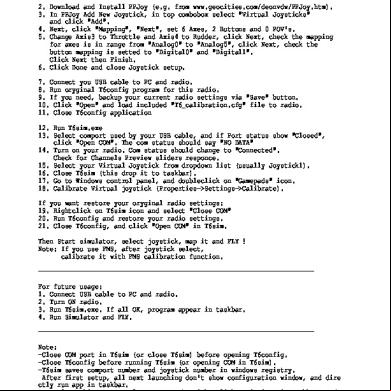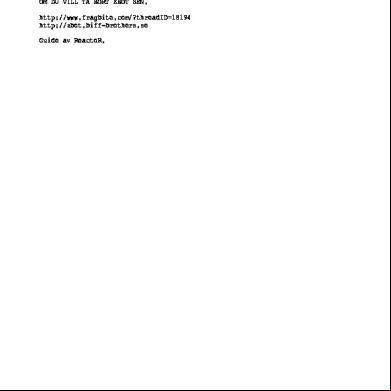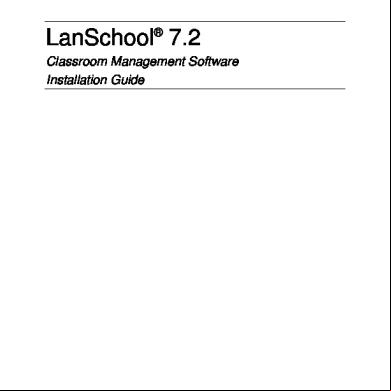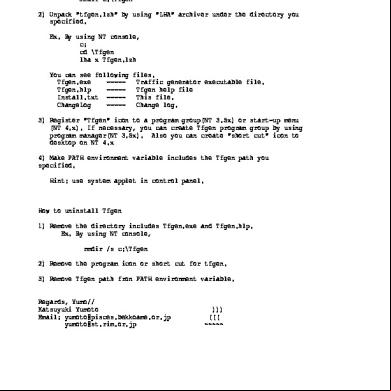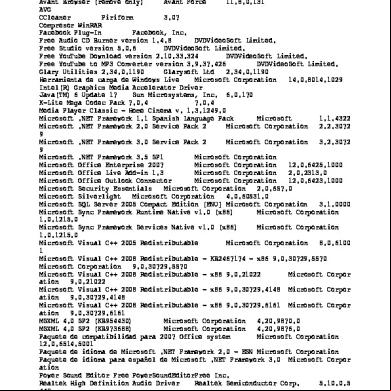Install 18p21
This document was ed by and they confirmed that they have the permission to share it. If you are author or own the copyright of this book, please report to us by using this report form. Report 3b7i
Overview 3e4r5l
& View Install as PDF for free.
More details w3441
- Words: 168
- Pages: 1
How to install Tfgen 1) Deside location (subdirectory) and make the directory. Ex. By using NT console, mkdir c:\Tfgen 2) Unpack "tfgen.lzh" by using "LHA" archiver under the directory you specified. Ex. By using NT console, c: cd \Tfgen lha x Tfgen.lzh You can see following Tfgen.exe ----Tfgen.hlp ----Install.txt ----ChangeLog -----
files. Traffic generator executable file. Tfgen help file This file. Change log.
3) "Tfgen" icon to a program group(NT 3.5x) or start-up menu (NT 4.x). If necessary, you can create Tfgen program group by using program manager(NT 3.5x). Also you can create "short cut" icon to desktop on NT 4.x 4) Make PATH environment variable includes the Tfgen path you specified. Hint: use system applet in control .
How to uninstall Tfgen 1) Remove the directory includes Tfgen.exe and Tfgen.hlp. Ex. By using NT console, rmdir /s c:\Tfgen 2) Remove the program icon or short cut for tfgen. 3) Remove Tfgen path fron PATH environment variable. Regards, Yumo// Katsuyuki Yumoto Email: [email protected]
))) ((( ~~~~~
files. Traffic generator executable file. Tfgen help file This file. Change log.
3) "Tfgen" icon to a program group(NT 3.5x) or start-up menu (NT 4.x). If necessary, you can create Tfgen program group by using program manager(NT 3.5x). Also you can create "short cut" icon to desktop on NT 4.x 4) Make PATH environment variable includes the Tfgen path you specified. Hint: use system applet in control .
How to uninstall Tfgen 1) Remove the directory includes Tfgen.exe and Tfgen.hlp. Ex. By using NT console, rmdir /s c:\Tfgen 2) Remove the program icon or short cut for tfgen. 3) Remove Tfgen path fron PATH environment variable. Regards, Yumo// Katsuyuki Yumoto Email: [email protected]
))) ((( ~~~~~