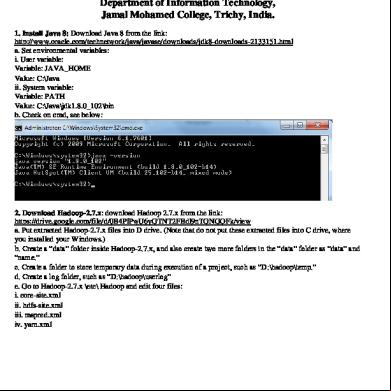Installing Linuxcnc 4d5m2c
This document was ed by and they confirmed that they have the permission to share it. If you are author or own the copyright of this book, please report to us by using this report form. Report 3b7i
Overview 3e4r5l
& View Installing Linuxcnc as PDF for free.
More details w3441
- Words: 783
- Pages: 2
Installing LinuxCNC
1 of 2
http://www.linuxcnc.org/index.php//21/
Welcome to LinuxCNC.org Home of s of LinuxCNC a free and powerful machine controller
Home
About
NEWS
Home
Documentation
News
Links
Community
Forum
Wiki
LinuxCNC Version you are using 2.1.x
LinuxCNC 2.5.1 Release
Installing LinuxCNC LinuxCNC 2.5.1 Update Released (changelog). If the Package Manager does not prompt you to upgrade see this page.
LinuxCNC 2.5.0 Release New major release (changelog). See the instructions to update your system from EMC 2.4 to LinuxCNC 2.5.
The LinuxCNC team now has custom Live-CDs based on Ubuntu: 10.04 Lucid Lynx/LinuxCNC v2.5 (current), 8.04 Hardy Heron (older) 6.06 Dapper Drake (not ed anymore)
2.0.x other 2.x 1.x BDI4-xx I got a git version, and modified some parts of it
These will let you try out LinuxCNC before installing. It's the easiest way to install Ubuntu and LinuxCNC together.
I have no idea what version, but it's LinuxCNC
Ubuntu 10.04 Lucid Lynx with LinuxCNC 2.5
LinuxCNC 2.2.x
For new installations, choose Ubuntu 10.04 with LinuxCNC v2.5.
LinuxCNC 2.3.x
I don't use LinuxCNC now
LinuxCNC 2.4.x
LinuxCNC 2.4.7 Release Fresh bugfix release (changelog). See the page to the LiveCD. Or you can the source here.
search... name
the ISO (EU mirror) and burn it to a CD. (The MD5SUM of the CD is 76dc2416b917679b71255e464ede84ec) For those that like to read a little this short Getting Started Guide trying it out.. When you boot the CD on your machine, you can see and experiment with the exact environment and LinuxCNC software that you will have if you choose to install it. If you like what you see, just click the Install icon on the desktop, answer a few questions (your name, timezone, ) and the install completes in a few minutes. This install gives you all the benefits of the community-ed Ubuntu distribution as well as being automatically configured for LinuxCNC. As new Ubuntu updates or LinuxCNC releases are made, the Update manager will let you know and allow you to easily upgrade.
me Forgot ? English Français German Italian Polish Russian
If you prefer to start with the distributed Ubuntu CD, you can install LinuxCNC yourself with these instructions: Step 1: Install Ubuntu 10.04 Lucid Lynx (for 32-bit) or 8.04 Hardy Heron (for 32- or 64-bit). Other versions of Ubuntu will not work with LinuxCNC as there are no packages designed to work with them. Step 2: Once you have installed Ubuntu , get the install script from here: lucid-install or here: hardy-install, choose "Save to Disk" and click OK. Step 3: With the file manager navigate to linuxcnc-install.sh. Right-click on the file, select Properties. Go to the Permissions tab and check the box for Owner: Execute. Close the Properties window. Step 4: Now double-click the linuxcnc-install.sh icon, and select "Run in Terminal". A terminal will appear and you will be asked for your . Step 5: When the installation asks if you are sure you want to install the LinuxCNC packages, hit Enter to accept. Now just allow the install to finish. Step 6: When it is done, you must reboot (System > Log Out > Restart the Computer) - once you have rebooted you can run LinuxCNC by selecting it on the Applications > CNC menu. Step 7: If you aren't ready to set up a machine configuration, try the sim-AXIS configuration; it runs a "simulated machine" that requires no attached hardware. Now that the initial installation is done, Ubuntu will prompt you when updates of LinuxCNC or its ing files are available. When they are, you can update them easily and automatically with the Update Manager.
10-10-2012 05:05
Installing LinuxCNC
2 of 2
http://www.linuxcnc.org/index.php//21/
Ubuntu 8.04 Hardy Heron (older) If you require an older version of Ubuntu, you can Ubuntu 8.04. The CD image below has the old EMC 2.3.x on it, but can be upgraded to LinuxCNC 2.5 by following instructions on our wiki. the ISO (EU mirror) and burn it to a CD. (The MD5SUM of the CD is 1bab052ec879f941628927c988863f14) Ubuntu 6.06 Dapper Drake (not ed anymore) If you require an older version of Ubuntu, you can Ubuntu 6.06. The CD image below has the old emc 2.2.x on it, but can be upgraded to 2.3.x by following instructions on our wiki. Because Dapper Drake is not ed anymore, there is no current version of emc2 (2.4.x) for Dapper Drake. the ISO (EU mirror) and burn it to a CD. (The MD5SUM of the CD is 21f4ecdcf9f5ab09ed64b5e76fb389e6) < Prev
Next >
Last Updated on Tuesday, 21 August 2012 20:26
© 2012 LinuxCNC.org Joomla! is Free Software released under the GNU General Public License.
10-10-2012 05:05
1 of 2
http://www.linuxcnc.org/index.php//21/
Welcome to LinuxCNC.org Home of s of LinuxCNC a free and powerful machine controller
Home
About
NEWS
Home
Documentation
News
Links
Community
Forum
Wiki
LinuxCNC Version you are using 2.1.x
LinuxCNC 2.5.1 Release
Installing LinuxCNC LinuxCNC 2.5.1 Update Released (changelog). If the Package Manager does not prompt you to upgrade see this page.
LinuxCNC 2.5.0 Release New major release (changelog). See the instructions to update your system from EMC 2.4 to LinuxCNC 2.5.
The LinuxCNC team now has custom Live-CDs based on Ubuntu: 10.04 Lucid Lynx/LinuxCNC v2.5 (current), 8.04 Hardy Heron (older) 6.06 Dapper Drake (not ed anymore)
2.0.x other 2.x 1.x BDI4-xx I got a git version, and modified some parts of it
These will let you try out LinuxCNC before installing. It's the easiest way to install Ubuntu and LinuxCNC together.
I have no idea what version, but it's LinuxCNC
Ubuntu 10.04 Lucid Lynx with LinuxCNC 2.5
LinuxCNC 2.2.x
For new installations, choose Ubuntu 10.04 with LinuxCNC v2.5.
LinuxCNC 2.3.x
I don't use LinuxCNC now
LinuxCNC 2.4.x
LinuxCNC 2.4.7 Release Fresh bugfix release (changelog). See the page to the LiveCD. Or you can the source here.
search... name
the ISO (EU mirror) and burn it to a CD. (The MD5SUM of the CD is 76dc2416b917679b71255e464ede84ec) For those that like to read a little this short Getting Started Guide trying it out.. When you boot the CD on your machine, you can see and experiment with the exact environment and LinuxCNC software that you will have if you choose to install it. If you like what you see, just click the Install icon on the desktop, answer a few questions (your name, timezone, ) and the install completes in a few minutes. This install gives you all the benefits of the community-ed Ubuntu distribution as well as being automatically configured for LinuxCNC. As new Ubuntu updates or LinuxCNC releases are made, the Update manager will let you know and allow you to easily upgrade.
me Forgot ? English Français German Italian Polish Russian
If you prefer to start with the distributed Ubuntu CD, you can install LinuxCNC yourself with these instructions: Step 1: Install Ubuntu 10.04 Lucid Lynx (for 32-bit) or 8.04 Hardy Heron (for 32- or 64-bit). Other versions of Ubuntu will not work with LinuxCNC as there are no packages designed to work with them. Step 2: Once you have installed Ubuntu , get the install script from here: lucid-install or here: hardy-install, choose "Save to Disk" and click OK. Step 3: With the file manager navigate to linuxcnc-install.sh. Right-click on the file, select Properties. Go to the Permissions tab and check the box for Owner: Execute. Close the Properties window. Step 4: Now double-click the linuxcnc-install.sh icon, and select "Run in Terminal". A terminal will appear and you will be asked for your . Step 5: When the installation asks if you are sure you want to install the LinuxCNC packages, hit Enter to accept. Now just allow the install to finish. Step 6: When it is done, you must reboot (System > Log Out > Restart the Computer) - once you have rebooted you can run LinuxCNC by selecting it on the Applications > CNC menu. Step 7: If you aren't ready to set up a machine configuration, try the sim-AXIS configuration; it runs a "simulated machine" that requires no attached hardware. Now that the initial installation is done, Ubuntu will prompt you when updates of LinuxCNC or its ing files are available. When they are, you can update them easily and automatically with the Update Manager.
10-10-2012 05:05
Installing LinuxCNC
2 of 2
http://www.linuxcnc.org/index.php//21/
Ubuntu 8.04 Hardy Heron (older) If you require an older version of Ubuntu, you can Ubuntu 8.04. The CD image below has the old EMC 2.3.x on it, but can be upgraded to LinuxCNC 2.5 by following instructions on our wiki. the ISO (EU mirror) and burn it to a CD. (The MD5SUM of the CD is 1bab052ec879f941628927c988863f14) Ubuntu 6.06 Dapper Drake (not ed anymore) If you require an older version of Ubuntu, you can Ubuntu 6.06. The CD image below has the old emc 2.2.x on it, but can be upgraded to 2.3.x by following instructions on our wiki. Because Dapper Drake is not ed anymore, there is no current version of emc2 (2.4.x) for Dapper Drake. the ISO (EU mirror) and burn it to a CD. (The MD5SUM of the CD is 21f4ecdcf9f5ab09ed64b5e76fb389e6) < Prev
Next >
Last Updated on Tuesday, 21 August 2012 20:26
© 2012 LinuxCNC.org Joomla! is Free Software released under the GNU General Public License.
10-10-2012 05:05