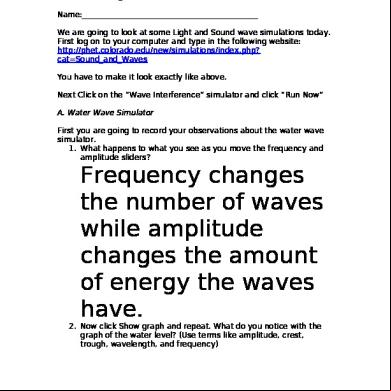Light Sound Wave Simulations Answers 684d44
This document was ed by and they confirmed that they have the permission to share it. If you are author or own the copyright of this book, please report to us by using this report form. Report 3b7i
Overview 3e4r5l
& View Light Sound Wave Simulations Answers as PDF for free.
More details w3441
- Words: 840
- Pages: 9
Light and Sound Wave Simulation Name:______________________________________________ We are going to look at some Light and Sound wave simulations today. First log on to your computer and type in the following website: http://phet.colorado.edu/new/simulations/index.php? cat=Sound_and_Waves You have to make it look exactly like above. Next Click on the “Wave Interference” simulator and click “Run Now” A. Water Wave Simulator First you are going to record your observations about the water wave simulator. 1. What happens to what you see as you move the frequency and amplitude sliders?
Frequency changes the number of waves while amplitude changes the amount of energy the waves have. 2. Now click Show graph and repeat. What do you notice with the graph of the water level? (Use like amplitude, crest, trough, wavelength, and frequency)
You can see the change in the number of waves when you change the frequency. When frequency increases, wavelength decreases so you have more waves. When frequency decreases wavelength increases so you have more waves. When amplitude changes it affects the distance between the crest and the trough of the wave. More amplitude means there is more energy.
3. Now rotate your view of the water. Record your observations.
The amplitude of the wave matches the movement of the wave on the graph. 4. What happens if you add a second drip? What happens if you space them close together? Far apart?
The two waves interfere with each other where they intersect. 5. Turn off the second drip but add a barrier. Record your observations. What happens as you alter the width of the slit?
You can see the waves reflecting, interfering and diffracting. The slit determines the amount. B. Sound Wave Simulator Now click on the top tab that says sound. 1. What do you see?
The speaker pushes the waves out. The dark areas are compressions and the light areas are rarefactions.
2. What happens when you press the particle button? What happens to the particles as you alter the frequency and amplitude? Record your observations.
The particle button allows you to see the air particles and how the energy moves through the particles but the particles always return to where they started. As you increase frequency, the energy increases pushing through the particles (pitch changes) and as you increase amplitude more particles are pushed (volume changes) 3. As frequency increases you have more waves,
as amplitude increases the waves get higher. 4. Click on grayscale. What happens when you rotate the view? Record your observations.
Unlike the water waves which only affect the top of the water, sound affects everything around it, in a sphere, so there seems to be no change. 5. What happens when you turn the speaker off?
There is no sound, the waves quit moving and the particles are still. 6. Turn the speaker back on after all the particles become still. 7. Turn on the sound. What happens to the sound as you vary the frequency and amplitude?
Changes in frequency changes pitch. Changes in amplitude changes volume. 8. Put the sliders for frequency and amplitude in the middle. What happens if you add a barrier? What if you alter the barrier? What if you add two?
You see
reflection and interference as well as diffraction.
C. Light Wave Simulator Now click the top tab that says “light” 1. Click “show graph” and “add detector”
Amplitude in light affects its brightness. Frequency affects the color you see. 2. What happens when you vary the amplitude? What happens if you put the amplitude at 0?
The brightness of the color changes and when it is zero there is no change in color and the color is dull/muted. 3. What happens to the wavelength and frequency as you change the color?
Frequency and wavelength change as you change colors. Red has the longest wavelength and violet has the shortest. 4. What can you say about the difference in colors?
Color is related to wavelength and frequency.
5. Now add a slit. Move the slit back and forth. What happens as the slit gets closer and farther from the source? Does changing the color affect this?
As the barrier gets closer, there is more reflection which results in interference. There is also more diffraction.
6. Now set the slit width at 1050 and the barrier location at 2950. Use the target on the detector to compare the amplitudes on each side of the barrier. What happen directly behind the opening versus behind the barrier?
Interference results in lower amplitude and brightness
but diffracted light is still bright. 7. Click “Show Screen” and “Intensity Graph.” What do you think these represent and are showing?
The intensity graph measures the energy of the waves. Now take the information you have observed using this simulator and write your conclusions. How do you think altering factors like wavelength and frequency affect they way we see and hear? How does this help us understand how things like lenses and walls can alter the way we see certain lights and hear certain sounds?
Frequency changes the number of waves while amplitude changes the amount of energy the waves have. 2. Now click Show graph and repeat. What do you notice with the graph of the water level? (Use like amplitude, crest, trough, wavelength, and frequency)
You can see the change in the number of waves when you change the frequency. When frequency increases, wavelength decreases so you have more waves. When frequency decreases wavelength increases so you have more waves. When amplitude changes it affects the distance between the crest and the trough of the wave. More amplitude means there is more energy.
3. Now rotate your view of the water. Record your observations.
The amplitude of the wave matches the movement of the wave on the graph. 4. What happens if you add a second drip? What happens if you space them close together? Far apart?
The two waves interfere with each other where they intersect. 5. Turn off the second drip but add a barrier. Record your observations. What happens as you alter the width of the slit?
You can see the waves reflecting, interfering and diffracting. The slit determines the amount. B. Sound Wave Simulator Now click on the top tab that says sound. 1. What do you see?
The speaker pushes the waves out. The dark areas are compressions and the light areas are rarefactions.
2. What happens when you press the particle button? What happens to the particles as you alter the frequency and amplitude? Record your observations.
The particle button allows you to see the air particles and how the energy moves through the particles but the particles always return to where they started. As you increase frequency, the energy increases pushing through the particles (pitch changes) and as you increase amplitude more particles are pushed (volume changes) 3. As frequency increases you have more waves,
as amplitude increases the waves get higher. 4. Click on grayscale. What happens when you rotate the view? Record your observations.
Unlike the water waves which only affect the top of the water, sound affects everything around it, in a sphere, so there seems to be no change. 5. What happens when you turn the speaker off?
There is no sound, the waves quit moving and the particles are still. 6. Turn the speaker back on after all the particles become still. 7. Turn on the sound. What happens to the sound as you vary the frequency and amplitude?
Changes in frequency changes pitch. Changes in amplitude changes volume. 8. Put the sliders for frequency and amplitude in the middle. What happens if you add a barrier? What if you alter the barrier? What if you add two?
You see
reflection and interference as well as diffraction.
C. Light Wave Simulator Now click the top tab that says “light” 1. Click “show graph” and “add detector”
Amplitude in light affects its brightness. Frequency affects the color you see. 2. What happens when you vary the amplitude? What happens if you put the amplitude at 0?
The brightness of the color changes and when it is zero there is no change in color and the color is dull/muted. 3. What happens to the wavelength and frequency as you change the color?
Frequency and wavelength change as you change colors. Red has the longest wavelength and violet has the shortest. 4. What can you say about the difference in colors?
Color is related to wavelength and frequency.
5. Now add a slit. Move the slit back and forth. What happens as the slit gets closer and farther from the source? Does changing the color affect this?
As the barrier gets closer, there is more reflection which results in interference. There is also more diffraction.
6. Now set the slit width at 1050 and the barrier location at 2950. Use the target on the detector to compare the amplitudes on each side of the barrier. What happen directly behind the opening versus behind the barrier?
Interference results in lower amplitude and brightness
but diffracted light is still bright. 7. Click “Show Screen” and “Intensity Graph.” What do you think these represent and are showing?
The intensity graph measures the energy of the waves. Now take the information you have observed using this simulator and write your conclusions. How do you think altering factors like wavelength and frequency affect they way we see and hear? How does this help us understand how things like lenses and walls can alter the way we see certain lights and hear certain sounds?