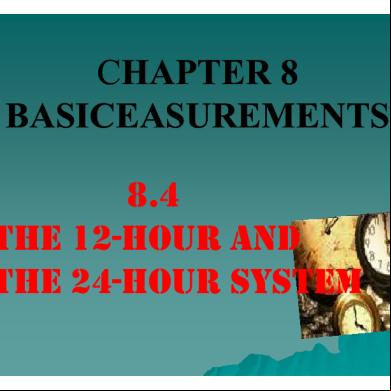Mytnb Briefing To Developers Consultants And Contractors_vfinal (new).pdf 1833q
This document was ed by and they confirmed that they have the permission to share it. If you are author or own the copyright of this book, please report to us by using this report form. Report 3b7i
Overview 3e4r5l
& View Mytnb Briefing To Developers Consultants And Contractors_vfinal (new).pdf as PDF for free.
More details w3441
- Words: 1,723
- Pages: 42
Taklimat Permohonan Bekalan Elektrik e-Application Migration to www.mytnb.com.my
BCRM Jun 2016 0
0
Contents
1
e-Apps Migration to www.mytnb.com.my
2
Supply Application Summary & Roles and Responsibilities
3
ing as a myTNB
4
Supply Application for More Than 100 kVA
5
Supply Application for Contractor
6
Key Takeaways
myTNB Self Service Portal Moving forward, transactions covered in e-Services, e-Apps and e-Bulk will be consolidated into https://www.mytnb.com.my.
2
e-Application Actual Cutover Timeline Key Dates for e-Application Actual Cutover Actual Cutover
Pre-Cutover Thu
Fri
Sat
Cutover
Sun Mon Tue Wed Thu
Fri
Sat
Sun Mon Tue Wed Thu
Post-Cutover Fri
Sat
Sun Mon Tue Wed Thu
Fri
30 Jun 1 Jul 1 Jul 3 Jul 4 Jul 5 Jul 6 Jul 7 Jul 8 Jul 9 Jul 10 Jul11 Jul12 Jul13 Jul14 Jul15 Jul16 Jul17 Jul18 Jul 19 Jul20 Jul21 Jul22 Jul < Day 0
Day 0 Day 1 Day 2 Day 3 Day 4 Day 5 Day 6 Day 7 Day 8 Day 9Day 10Day 11Day 12Day 13Day 14
e-Application System Outage Period
3
6 July 12:00 PM Block for Contractor submission for: • NC • Rewiring and Application submission for: • COT Type 2 • COA
NO ACCESS
myTNB Go Live!
1 July 12:00 AM Block for Applicant submission for: • NC • Rewiring • COT Type 1 • Group NC • Group Ind
What happens during Cutover? (1/3) How TNB will continue Business-As-Usual The following payments will be accepted during Cutover. TNB Electricity Bill
Security Deposit
Meter Installation Tampering
Disconnection Order/ Disconnection Notice
The following payments will NOT be accepted during Cutover.
4
Connection Charges
Rechargeable Job Order
Stamp Duty
Sundries
What happens during Cutover? (2/3) How TNB will continue Business-As-Usual
5
Only the following Payment Collection channels below will be accepting payment during Cutover.
Kedai Tenaga (ePOS)
5
What happens during Cutover? (3/3) How TNB will continue Business-As-Usual The following applications will still be accepted offline at Kedai Tenaga: Process
Type New Application without Construction i) Move In Existing Premise/COT Type 5 (Move In Only)) ii) Move In Group-Individual
Accepted
Not Accepted
OPC Non-Domestic OPC Domestic
All LPC
Supply Application (NC)
New Application for Newly Built Premise (with Construction) i) NC Individual ii) NC Group
6
Normal/ Temporary Supply*
7 days supply connection (7DSC) CC Payment
Customized Contract
Rewiring
New Application for Rewiring
All types
CC Payment
Change of Tariff
New Application for Change of Tariff
All types
Meter Charges
Data Migration Approach 1. IDs
(a) Data Collection
Same as (A) list
Same as (A) list
(b) Data Conversion Additional IDs Same ID across from eServices 3 systems & eAPP
Remark: If project creator email address is not found in F, a SSP ID is created against the email address. 7
Data Migration Approach 2. Favorite List (CA associated with ID)
(a) Data Collection
Same as (A) list
(b) Data Conversion
8
Data Migration Approach 3. Project IDs > Parcels > Group Move-In
What will change & what will NOT change?
What Will Change? Portal Address Look and feel of the web page Customer Experience
What Will NOT Change? Supply application process Person In Charge (PIC) at TNB Online Form
These Important Dates & Events 1 July 2016 – Last day for Applicant to submit New Supply Application including Rewiring and Group Application
10
6 July 2016 – Last day for Contractor to update New Supply Application including Rewiring
6-20 July 2016 – NO ACCESS TO eAPPS
20 July 2016 – www.myTNB .com.my
Contents
1
e-Apps Migration to www.mytnb.com.my
2
Supply Application Summary & Roles and Responsibilities
3
ing as a myTNB
4
Supply Application for More Than 100 kVA
5
Supply Application for Contractor
6
Key Takeaways
Supply Application Summary
12
Roles and Responsibilities Supply Application Less than 100 kVA Role
Action
Individual*
To fill up the supply application form To submit the application form
*Previously known as Developer/Consultant/Developer Staff 13
Contractor
To review submission of the applicant To approve/reject the submission
Roles and Responsibilities Supply Application More than 100kVA
Role Process
Action
Individual* >100kVA Supply Application
To fill up the supply application form To submit the application form To submit approved plan to Kedai TNB** To pay Connection Charges
Individual*/ Contractor
Project Information
To view project details (e.g. Functional Location, Project ID, SN #) To add additional project PIC To add electrical contractor To view parcel
*Previously known as Developer/Consultant/Developer Staff ** Action performed outside the portal 14
Move-In Application
To create and submit move-in application To create and submit premise info creation application
Contents
1
e-Apps Migration to www.mytnb.com.my
2
Supply Application Summary & Roles and Responsibilities
3
ing as a myTNB
4
Supply Application for More Than 100 kVA
5
Supply Application for Contractor
6
Key Takeaways
ing as a myTNB
Step 1: Navigate to myTNB portal and as an individual here.
Step 2: for myTNB .
. Notes: 1. Developers/Consultants/Contractors need to themselves for an individual myTNB .
16
ing as a myTNB
Step 3: Fill in all the details and click ‘Create ’ button.
Step 4: Click on the link provided in the email to activate your
Notes: 1.Upon successful registration, s will receive an email from TNB SSP that an individual has been successfully created. 2.s can click on the link provided to activate their and they will be navigated to myTNB SSP. 17
ing as a myTNB
Step 5: into myTNB portal using ed name and .
Step 6: You will be navigated to My Dashboard page.
Notes:
1. Click on the ‘View Profile’ button at My Summary Profile on the MY Dashboard page. 18
ing as a myTNB
Step 7: You will be navigated to My Setting page.
Step 8: Click on ‘Bring to My Dashboard’ for Individual role, you will be navigated to My Dashboard screen.
Notes: 1.Click on the My Setting tab to enter My Setting page. s can choose to create an individual role or a contractor role. 2.s have options to choose Individual or contractor as homepage 19
3.Individual role is applicable to Developers/Consultants/Contractors.
ing as a myTNB
Step 9: Click on ‘Enroll for Contractor’ button to as a contractor.
Step 10: You will be navigated to My Dashboard page.
Notes: 1. Search for your ROC number and fill in the contractor enrollment form
2. Contractor role is applicable to contractors only. Contractors will be able to add a contractor role provided that company’s ROC number must be ed under Suruhanjaya Tenaga and license is not expired. 20
Contents
1
e-Apps Migration to www.mytnb.com.my
2
Supply Application Summary & Roles and Responsibilities
3
ing as a myTNB
4
Supply Application for More Than 100 kVA
5
Supply Application for Contractor
5
Key Takeaways
Supply Application for More Than 100kVA Supply Application
Step 1: and enter Supply Application Page.
Step 2: Choose load requirement and application type.
22
Supply Application for More Than 100kVA Supply Application
Step 3: Key in all the information required for the following tabs. Developer/Owner Information
23
Consultant Information
Supply Application for More Than 100kVA Supply Application
Step 3: Key in all the information required for the following tabs. Main Contractor information
24
Premise Information
Supply Application for More Than 100kVA Supply Application
Step 4: 4.1 Map A, Map B and Map C forms.
4.2 Attach the printed documents together with other mandatory documents. 4.3 Tick ‘ and Condition’ and Acknowledgement box and click submit.
25
Supply Application for More Than 100kVA Pay Connection Charges
Step 5: Applicant can view the status of the application and make payment when the status shows ‘Pending CC Payment’. a) View status of application
26
b) Make Payment
Supply Application for More Than 100kVA Project Information
Step 6: View Project Application information at My Project Application a) Click view to enter Project Information.
27
b) Check for Project details here
Supply Application for More Than 100kVA Project Information
Step 6: View Project Application information at My Project Application. c) Click on the Project PIC tab. Add Electrical Contractor and PIC details here.
28
d) Check for Parcel status here.
Supply Application for More Than 100kVA Project Information
Step 7: Edit and update the parcel details to create Application (Move-In/Premise Info Creation).
29
Supply Application for More Than 100kVA Move-In Application
Step 8: Key in all the required information for the Application. Customer Details
30
Premise Information
Supply Application for More Than 100kVA Move-In Application
Step 9: 9.1 and submit the printed form.
9.2 Attach the printed document together with other mandatory documents. 9.3 Tick ‘ and Condition’ and Acknowledgement box and click submit.
31
Contents
1
e-Apps Migration to www.mytnb.com.my
2
Supply Application Summary & Roles and Responsibilities
3
ing as a myTNB
4
Supply Application for More Than 100 kVA
5
Supply Application for Contractor
5
Key Takeaways
Supply Application for Contractor Contractor Assignment
Step 1: as a contractor and enter My Dashboard screen.
Supply Application for Contractor Contractor Assignment
Step 2: Fill in the information as required. Applicant Details
Technical Details
Supply Application for Contractor Contractor Assignment
Step 2: Fill in the information as required Load Details
Supply Application for Contractor Contractor Assignment
Step 3: 3.1 and print form.
3.2 Attach the printed document together with other mandatory documents. 3.3 Tick ‘ and Condition’ and Acknowledgement box and click submit.
Supply Application for Contractor Contractor Assignment
Step 4: Click “Reject” to reject the application submitted by the applicant and provide reason for rejecting the application.
Contents
1
e-Apps Migration to www.mytnb.com.my
2
Supply Application Summary & Roles and Responsibilities
3
ing as a myTNB
4
Supply Application for More Than 100 kVA
5
Supply Application for Contractor
5
Key Takeaways
Key Takeaways (1/2)
1
2 100% of applications to be submitted online
3
4 Encourage customers to with myTNB
39
Ensure accurate customer data (phone numbers, email addresses, etc)
Online payment limited to amounts of RM 30,000 and below
Key Takeaways (2/2)
5
6 Advise customers on the downtime – expedite/delay applications and payment
40
Contractors need to clear cheques prepared by customers at Kedai Tenaga by keeping the myTNB application number
Thank You
BCRM Jun 2016 0
0
Contents
1
e-Apps Migration to www.mytnb.com.my
2
Supply Application Summary & Roles and Responsibilities
3
ing as a myTNB
4
Supply Application for More Than 100 kVA
5
Supply Application for Contractor
6
Key Takeaways
myTNB Self Service Portal Moving forward, transactions covered in e-Services, e-Apps and e-Bulk will be consolidated into https://www.mytnb.com.my.
2
e-Application Actual Cutover Timeline Key Dates for e-Application Actual Cutover Actual Cutover
Pre-Cutover Thu
Fri
Sat
Cutover
Sun Mon Tue Wed Thu
Fri
Sat
Sun Mon Tue Wed Thu
Post-Cutover Fri
Sat
Sun Mon Tue Wed Thu
Fri
30 Jun 1 Jul 1 Jul 3 Jul 4 Jul 5 Jul 6 Jul 7 Jul 8 Jul 9 Jul 10 Jul11 Jul12 Jul13 Jul14 Jul15 Jul16 Jul17 Jul18 Jul 19 Jul20 Jul21 Jul22 Jul < Day 0
Day 0 Day 1 Day 2 Day 3 Day 4 Day 5 Day 6 Day 7 Day 8 Day 9Day 10Day 11Day 12Day 13Day 14
e-Application System Outage Period
3
6 July 12:00 PM Block for Contractor submission for: • NC • Rewiring and Application submission for: • COT Type 2 • COA
NO ACCESS
myTNB Go Live!
1 July 12:00 AM Block for Applicant submission for: • NC • Rewiring • COT Type 1 • Group NC • Group Ind
What happens during Cutover? (1/3) How TNB will continue Business-As-Usual The following payments will be accepted during Cutover. TNB Electricity Bill
Security Deposit
Meter Installation Tampering
Disconnection Order/ Disconnection Notice
The following payments will NOT be accepted during Cutover.
4
Connection Charges
Rechargeable Job Order
Stamp Duty
Sundries
What happens during Cutover? (2/3) How TNB will continue Business-As-Usual
5
Only the following Payment Collection channels below will be accepting payment during Cutover.
Kedai Tenaga (ePOS)
5
What happens during Cutover? (3/3) How TNB will continue Business-As-Usual The following applications will still be accepted offline at Kedai Tenaga: Process
Type New Application without Construction i) Move In Existing Premise/COT Type 5 (Move In Only)) ii) Move In Group-Individual
Accepted
Not Accepted
OPC Non-Domestic OPC Domestic
All LPC
Supply Application (NC)
New Application for Newly Built Premise (with Construction) i) NC Individual ii) NC Group
6
Normal/ Temporary Supply*
7 days supply connection (7DSC) CC Payment
Customized Contract
Rewiring
New Application for Rewiring
All types
CC Payment
Change of Tariff
New Application for Change of Tariff
All types
Meter Charges
Data Migration Approach 1. IDs
(a) Data Collection
Same as (A) list
Same as (A) list
(b) Data Conversion Additional IDs Same ID across from eServices 3 systems & eAPP
Remark: If project creator email address is not found in F, a SSP ID is created against the email address. 7
Data Migration Approach 2. Favorite List (CA associated with ID)
(a) Data Collection
Same as (A) list
(b) Data Conversion
8
Data Migration Approach 3. Project IDs > Parcels > Group Move-In
What will change & what will NOT change?
What Will Change? Portal Address Look and feel of the web page Customer Experience
What Will NOT Change? Supply application process Person In Charge (PIC) at TNB Online Form
These Important Dates & Events 1 July 2016 – Last day for Applicant to submit New Supply Application including Rewiring and Group Application
10
6 July 2016 – Last day for Contractor to update New Supply Application including Rewiring
6-20 July 2016 – NO ACCESS TO eAPPS
20 July 2016 – www.myTNB .com.my
Contents
1
e-Apps Migration to www.mytnb.com.my
2
Supply Application Summary & Roles and Responsibilities
3
ing as a myTNB
4
Supply Application for More Than 100 kVA
5
Supply Application for Contractor
6
Key Takeaways
Supply Application Summary
12
Roles and Responsibilities Supply Application Less than 100 kVA Role
Action
Individual*
To fill up the supply application form To submit the application form
*Previously known as Developer/Consultant/Developer Staff 13
Contractor
To review submission of the applicant To approve/reject the submission
Roles and Responsibilities Supply Application More than 100kVA
Role Process
Action
Individual* >100kVA Supply Application
To fill up the supply application form To submit the application form To submit approved plan to Kedai TNB** To pay Connection Charges
Individual*/ Contractor
Project Information
To view project details (e.g. Functional Location, Project ID, SN #) To add additional project PIC To add electrical contractor To view parcel
*Previously known as Developer/Consultant/Developer Staff ** Action performed outside the portal 14
Move-In Application
To create and submit move-in application To create and submit premise info creation application
Contents
1
e-Apps Migration to www.mytnb.com.my
2
Supply Application Summary & Roles and Responsibilities
3
ing as a myTNB
4
Supply Application for More Than 100 kVA
5
Supply Application for Contractor
6
Key Takeaways
ing as a myTNB
Step 1: Navigate to myTNB portal and as an individual here.
Step 2: for myTNB .
. Notes: 1. Developers/Consultants/Contractors need to themselves for an individual myTNB .
16
ing as a myTNB
Step 3: Fill in all the details and click ‘Create ’ button.
Step 4: Click on the link provided in the email to activate your
Notes: 1.Upon successful registration, s will receive an email from TNB SSP that an individual has been successfully created. 2.s can click on the link provided to activate their and they will be navigated to myTNB SSP. 17
ing as a myTNB
Step 5: into myTNB portal using ed name and .
Step 6: You will be navigated to My Dashboard page.
Notes:
1. Click on the ‘View Profile’ button at My Summary Profile on the MY Dashboard page. 18
ing as a myTNB
Step 7: You will be navigated to My Setting page.
Step 8: Click on ‘Bring to My Dashboard’ for Individual role, you will be navigated to My Dashboard screen.
Notes: 1.Click on the My Setting tab to enter My Setting page. s can choose to create an individual role or a contractor role. 2.s have options to choose Individual or contractor as homepage 19
3.Individual role is applicable to Developers/Consultants/Contractors.
ing as a myTNB
Step 9: Click on ‘Enroll for Contractor’ button to as a contractor.
Step 10: You will be navigated to My Dashboard page.
Notes: 1. Search for your ROC number and fill in the contractor enrollment form
2. Contractor role is applicable to contractors only. Contractors will be able to add a contractor role provided that company’s ROC number must be ed under Suruhanjaya Tenaga and license is not expired. 20
Contents
1
e-Apps Migration to www.mytnb.com.my
2
Supply Application Summary & Roles and Responsibilities
3
ing as a myTNB
4
Supply Application for More Than 100 kVA
5
Supply Application for Contractor
5
Key Takeaways
Supply Application for More Than 100kVA Supply Application
Step 1: and enter Supply Application Page.
Step 2: Choose load requirement and application type.
22
Supply Application for More Than 100kVA Supply Application
Step 3: Key in all the information required for the following tabs. Developer/Owner Information
23
Consultant Information
Supply Application for More Than 100kVA Supply Application
Step 3: Key in all the information required for the following tabs. Main Contractor information
24
Premise Information
Supply Application for More Than 100kVA Supply Application
Step 4: 4.1 Map A, Map B and Map C forms.
4.2 Attach the printed documents together with other mandatory documents. 4.3 Tick ‘ and Condition’ and Acknowledgement box and click submit.
25
Supply Application for More Than 100kVA Pay Connection Charges
Step 5: Applicant can view the status of the application and make payment when the status shows ‘Pending CC Payment’. a) View status of application
26
b) Make Payment
Supply Application for More Than 100kVA Project Information
Step 6: View Project Application information at My Project Application a) Click view to enter Project Information.
27
b) Check for Project details here
Supply Application for More Than 100kVA Project Information
Step 6: View Project Application information at My Project Application. c) Click on the Project PIC tab. Add Electrical Contractor and PIC details here.
28
d) Check for Parcel status here.
Supply Application for More Than 100kVA Project Information
Step 7: Edit and update the parcel details to create Application (Move-In/Premise Info Creation).
29
Supply Application for More Than 100kVA Move-In Application
Step 8: Key in all the required information for the Application. Customer Details
30
Premise Information
Supply Application for More Than 100kVA Move-In Application
Step 9: 9.1 and submit the printed form.
9.2 Attach the printed document together with other mandatory documents. 9.3 Tick ‘ and Condition’ and Acknowledgement box and click submit.
31
Contents
1
e-Apps Migration to www.mytnb.com.my
2
Supply Application Summary & Roles and Responsibilities
3
ing as a myTNB
4
Supply Application for More Than 100 kVA
5
Supply Application for Contractor
5
Key Takeaways
Supply Application for Contractor Contractor Assignment
Step 1: as a contractor and enter My Dashboard screen.
Supply Application for Contractor Contractor Assignment
Step 2: Fill in the information as required. Applicant Details
Technical Details
Supply Application for Contractor Contractor Assignment
Step 2: Fill in the information as required Load Details
Supply Application for Contractor Contractor Assignment
Step 3: 3.1 and print form.
3.2 Attach the printed document together with other mandatory documents. 3.3 Tick ‘ and Condition’ and Acknowledgement box and click submit.
Supply Application for Contractor Contractor Assignment
Step 4: Click “Reject” to reject the application submitted by the applicant and provide reason for rejecting the application.
Contents
1
e-Apps Migration to www.mytnb.com.my
2
Supply Application Summary & Roles and Responsibilities
3
ing as a myTNB
4
Supply Application for More Than 100 kVA
5
Supply Application for Contractor
5
Key Takeaways
Key Takeaways (1/2)
1
2 100% of applications to be submitted online
3
4 Encourage customers to with myTNB
39
Ensure accurate customer data (phone numbers, email addresses, etc)
Online payment limited to amounts of RM 30,000 and below
Key Takeaways (2/2)
5
6 Advise customers on the downtime – expedite/delay applications and payment
40
Contractors need to clear cheques prepared by customers at Kedai Tenaga by keeping the myTNB application number
Thank You