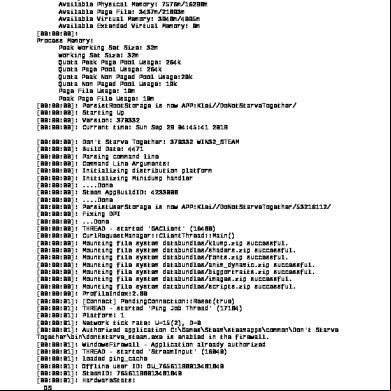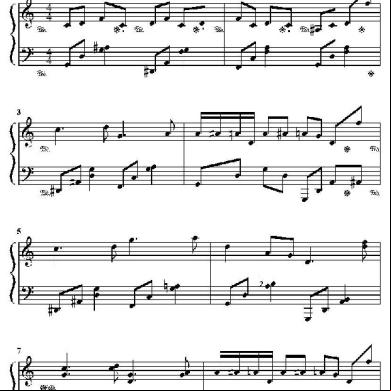Ora-16191 Primary Log Shipping Client 4qy3a
This document was ed by and they confirmed that they have the permission to share it. If you are author or own the copyright of this book, please report to us by using this report form. Report 3b7i
Overview 3e4r5l
& View Ora-16191 Primary Log Shipping Client as PDF for free.
More details w3441
- Words: 752
- Pages: 5
ORA-16191: Primary log shipping client not logged on standby Hai, this article I will show how to fix error ORA-16191 for datagaurd setup. The following scenario performed on EBS database EBS Version: R12.1.3 Database Version: 11.1.0.7
PRIMARY DB (192.168.1.11) Primary alert log
============================================================================= ================================= Tue Apr 04 13:37:55 2017 Error 1017 received logging on to the standby -----------------------------------------------------------Check that the primary and standby are using a file and remote__file is set to SHARED or EXCLUSIVE, and that the SYS is same in the files. returning error ORA-16191 -----------------------------------------------------------Errors in file /u01/db/tech_st/11.1.0//DELL_rac1/diag/rdbms/dell_live/DELL/trace/DELL_a r_16727.trc: ORA-16191: Primary log shipping client not logged on standby PING[AR]: Heartbeat failed to connect to standby 'DELL_STBY'. Error is 16191. Tue Apr 04 13:42:56 2017 Error 1017 received logging on to the standby -----------------------------------------------------------Check that the primary and standby are using a file and remote__file is set to SHARED or EXCLUSIVE, and that the SYS is same in the files. returning error ORA-16191 -----------------------------------------------------------Errors in file /u01/db/tech_st/11.1.0//DELL_rac1/diag/rdbms/dell_live/DELL/trace/DELL_a r_16727.trc: ORA-16191: Primary log shipping client not logged on standby PING[AR]: Heartbeat failed to connect to standby 'DELL_STBY'. Error is 16191. Tue Apr 04 13:47:28 2017 Stopping background process CJQ0 Tue Apr 04 13:47:56 2017 Error 1034 received logging on to the standby Errors in file /u01/db/tech_st/11.1.0//DELL_rac1/diag/rdbms/dell_live/DELL/trace/DELL_a r_16727.trc: ORA-01034: ORACLE not available PING[AR]: Heartbeat failed to connect to standby 'DELL_STBY'. Error is 1034.
============================================================================= ================================= SQL> SELECT DESTINATION, STATUS, ERROR FROM V$ARCHIVE_DEST WHERE DEST_ID=2; DESTINATION ------------------------------------------------------------------------------STATUS ERROR --------- ----------------------------------------------------------------DELL_STBY ERROR ORA-16191: Primary log shipping client not logged on standby SQL> SQL>
STANDBY DB (192.168.1.12) SQL> select CONTROLFILE_TYPE from v$database; CONTROL ------STANDBY SQL> alter database recover managed standby database disconnect; Database altered. SQL> archive log list; Database log mode Automatic archival Archive destination Oldest online log sequence Next log sequence to archive Current log sequence SQL>
Archive Mode Enabled /u01/db/apps_st/arch 0 10 10
Switched Log on Primary database SQL> archive log list; Database log mode Automatic archival Archive destination Oldest online log sequence Next log sequence to archive Current log sequence SQL>
Archive Mode Enabled /u01/db/apps_st/arch 0 0 0
Switched Log on Primary database SQL> archive log list; Database log mode Automatic archival Archive destination Oldest online log sequence Next log sequence to archive Current log sequence SQL> SQL>
Archive Mode Enabled /u01/db/apps_st/arch 0 0 0
Archive are not Shipping because of error “ORA-16191”
SQL> alter database recover managed standby database cancel; SQL> shut immediate ORA-01109: database not open Database dismounted. ORACLE instance shut down. SQL> exit Disconnected from Oracle Database 11g Enterprise Edition Release 11.1.0.7.0 64bit Production With the Partitioning, OLAP, Data Mining and Real Application Testing options [oraerp@rac2 dbs]$
SOLUTION:
Recreate file with following parameters on “PRIMARY” & “STANDBY” [oraerp@rac2 dbs]$ rm -rf orapwDELL [oraerp@rac2 dbs]$ orapwd file=orapwDELL =sys entries=100 ignorecase=Y
============================================================================= =================================
Creation of file for PRIMARY DATABASE [oraerp@rac1 dbs]$ rm -rf orapwDELL [oraerp@rac1 dbs]$ orapwd file=orapwDELL =sys entries=100 ignorecase=Y ============================================================================= ================================= [oraerp@rac2 dbs]$ sqlplus / as sysdba SQL*Plus: Release 11.1.0.7.0 - Production on Tue Apr 4 13:49:08 2017 Copyright (c) 1982, 2008, Oracle.
All rights reserved.
Connected to an idle instance. SQL> startup mount ORACLE instance started. Total System Global Area Fixed Size Variable Size Database Buffers Redo Buffers Database mounted. SQL> archive log list; Database log mode Automatic archival
730714112 2163280 419433904 306184192 2932736
bytes bytes bytes bytes bytes
Archive Mode Enabled
Archive destination /u01/db/apps_st/arch Oldest online log sequence 0 Next log sequence to archive 0 Current log sequence 14 SQL> alter database recover managed standby database disconnect; Database altered. SQL> archive log list; Database log mode Automatic archival Archive destination Oldest online log sequence Next log sequence to archive Current log sequence SQL>
Archive Mode Enabled /u01/db/apps_st/arch 0 0 14
PRIMARY DB (192.168.1.11) SQL> SELECT DESTINATION, STATUS, ERROR FROM V$ARCHIVE_DEST WHERE DEST_ID=2; DESTINATION ------------------------------------------------------------------------------STATUS ERROR --------- ----------------------------------------------------------------DELL_STBY VALID SQL> alter system switch logfile; System altered.
STANDBY DB (192.168.1.12) SQL> archive log list; Database log mode Automatic archival Archive destination Oldest online log sequence Next log sequence to archive Current log sequence SQL>
Archive Mode Enabled /u01/db/apps_st/arch 14 0 15
Switched Log on Primary database SQL> archive log list; Database log mode Automatic archival Archive destination Oldest online log sequence Next log sequence to archive Current log sequence SQL>
Archive Mode Enabled /u01/db/apps_st/arch 15 0 16
SQL> select LOG_MODE,FLASHBACK_ON,FORCE_LOGGING from v$database; LOG_MODE
FLASHBACK_ON
FOR
------------ ------------------ --ARCHIVELOG NO YES SQL> SQL> alter database flashback on; Database altered. SQL> select LOG_MODE,FLASHBACK_ON,FORCE_LOGGING from v$database; LOG_MODE FLASHBACK_ON FOR ------------ ------------------ --ARCHIVELOG YES YES SQL>
CONCLUSION: ORA-16191 ISSUE RESOLVED Thanks for Reading. Regards, Mohammed Areefuddin.
PRIMARY DB (192.168.1.11) Primary alert log
============================================================================= ================================= Tue Apr 04 13:37:55 2017 Error 1017 received logging on to the standby -----------------------------------------------------------Check that the primary and standby are using a file and remote__file is set to SHARED or EXCLUSIVE, and that the SYS is same in the files. returning error ORA-16191 -----------------------------------------------------------Errors in file /u01/db/tech_st/11.1.0//DELL_rac1/diag/rdbms/dell_live/DELL/trace/DELL_a r_16727.trc: ORA-16191: Primary log shipping client not logged on standby PING[AR]: Heartbeat failed to connect to standby 'DELL_STBY'. Error is 16191. Tue Apr 04 13:42:56 2017 Error 1017 received logging on to the standby -----------------------------------------------------------Check that the primary and standby are using a file and remote__file is set to SHARED or EXCLUSIVE, and that the SYS is same in the files. returning error ORA-16191 -----------------------------------------------------------Errors in file /u01/db/tech_st/11.1.0//DELL_rac1/diag/rdbms/dell_live/DELL/trace/DELL_a r_16727.trc: ORA-16191: Primary log shipping client not logged on standby PING[AR]: Heartbeat failed to connect to standby 'DELL_STBY'. Error is 16191. Tue Apr 04 13:47:28 2017 Stopping background process CJQ0 Tue Apr 04 13:47:56 2017 Error 1034 received logging on to the standby Errors in file /u01/db/tech_st/11.1.0//DELL_rac1/diag/rdbms/dell_live/DELL/trace/DELL_a r_16727.trc: ORA-01034: ORACLE not available PING[AR]: Heartbeat failed to connect to standby 'DELL_STBY'. Error is 1034.
============================================================================= ================================= SQL> SELECT DESTINATION, STATUS, ERROR FROM V$ARCHIVE_DEST WHERE DEST_ID=2; DESTINATION ------------------------------------------------------------------------------STATUS ERROR --------- ----------------------------------------------------------------DELL_STBY ERROR ORA-16191: Primary log shipping client not logged on standby SQL> SQL>
STANDBY DB (192.168.1.12) SQL> select CONTROLFILE_TYPE from v$database; CONTROL ------STANDBY SQL> alter database recover managed standby database disconnect; Database altered. SQL> archive log list; Database log mode Automatic archival Archive destination Oldest online log sequence Next log sequence to archive Current log sequence SQL>
Archive Mode Enabled /u01/db/apps_st/arch 0 10 10
Switched Log on Primary database SQL> archive log list; Database log mode Automatic archival Archive destination Oldest online log sequence Next log sequence to archive Current log sequence SQL>
Archive Mode Enabled /u01/db/apps_st/arch 0 0 0
Switched Log on Primary database SQL> archive log list; Database log mode Automatic archival Archive destination Oldest online log sequence Next log sequence to archive Current log sequence SQL> SQL>
Archive Mode Enabled /u01/db/apps_st/arch 0 0 0
Archive are not Shipping because of error “ORA-16191”
SQL> alter database recover managed standby database cancel; SQL> shut immediate ORA-01109: database not open Database dismounted. ORACLE instance shut down. SQL> exit Disconnected from Oracle Database 11g Enterprise Edition Release 11.1.0.7.0 64bit Production With the Partitioning, OLAP, Data Mining and Real Application Testing options [oraerp@rac2 dbs]$
SOLUTION:
Recreate file with following parameters on “PRIMARY” & “STANDBY” [oraerp@rac2 dbs]$ rm -rf orapwDELL [oraerp@rac2 dbs]$ orapwd file=orapwDELL =sys entries=100 ignorecase=Y
============================================================================= =================================
Creation of file for PRIMARY DATABASE [oraerp@rac1 dbs]$ rm -rf orapwDELL [oraerp@rac1 dbs]$ orapwd file=orapwDELL =sys entries=100 ignorecase=Y ============================================================================= ================================= [oraerp@rac2 dbs]$ sqlplus / as sysdba SQL*Plus: Release 11.1.0.7.0 - Production on Tue Apr 4 13:49:08 2017 Copyright (c) 1982, 2008, Oracle.
All rights reserved.
Connected to an idle instance. SQL> startup mount ORACLE instance started. Total System Global Area Fixed Size Variable Size Database Buffers Redo Buffers Database mounted. SQL> archive log list; Database log mode Automatic archival
730714112 2163280 419433904 306184192 2932736
bytes bytes bytes bytes bytes
Archive Mode Enabled
Archive destination /u01/db/apps_st/arch Oldest online log sequence 0 Next log sequence to archive 0 Current log sequence 14 SQL> alter database recover managed standby database disconnect; Database altered. SQL> archive log list; Database log mode Automatic archival Archive destination Oldest online log sequence Next log sequence to archive Current log sequence SQL>
Archive Mode Enabled /u01/db/apps_st/arch 0 0 14
PRIMARY DB (192.168.1.11) SQL> SELECT DESTINATION, STATUS, ERROR FROM V$ARCHIVE_DEST WHERE DEST_ID=2; DESTINATION ------------------------------------------------------------------------------STATUS ERROR --------- ----------------------------------------------------------------DELL_STBY VALID SQL> alter system switch logfile; System altered.
STANDBY DB (192.168.1.12) SQL> archive log list; Database log mode Automatic archival Archive destination Oldest online log sequence Next log sequence to archive Current log sequence SQL>
Archive Mode Enabled /u01/db/apps_st/arch 14 0 15
Switched Log on Primary database SQL> archive log list; Database log mode Automatic archival Archive destination Oldest online log sequence Next log sequence to archive Current log sequence SQL>
Archive Mode Enabled /u01/db/apps_st/arch 15 0 16
SQL> select LOG_MODE,FLASHBACK_ON,FORCE_LOGGING from v$database; LOG_MODE
FLASHBACK_ON
FOR
------------ ------------------ --ARCHIVELOG NO YES SQL> SQL> alter database flashback on; Database altered. SQL> select LOG_MODE,FLASHBACK_ON,FORCE_LOGGING from v$database; LOG_MODE FLASHBACK_ON FOR ------------ ------------------ --ARCHIVELOG YES YES SQL>
CONCLUSION: ORA-16191 ISSUE RESOLVED Thanks for Reading. Regards, Mohammed Areefuddin.