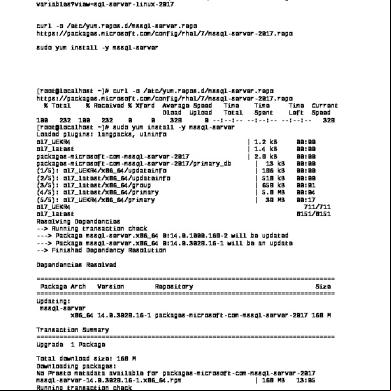Sql Server 2017 Build Notes 1n2dz
This document was ed by and they confirmed that they have the permission to share it. If you are author or own the copyright of this book, please report to us by using this report form. Report 3b7i
Overview 3e4r5l
& View Sql Server 2017 Build Notes as PDF for free.
More details w3441
- Words: 1,061
- Pages: 5
https://docs.microsoft.com/en-us/sql/linux/quickstart-install-connect-red-hat? view=sql-server-linux-2017 https://docs.microsoft.com/en-us/sql/linux/sql-server-linux-configure-environmentvariables?view=sql-server-linux-2017 curl -o /etc/yum.repos.d/mssql-server.repo https://packages.microsoft.com/config/rhel/7/mssql-server-2017.repo sudo yum install -y mssql-server
[root@localhost ~]# curl -o /etc/yum.repos.d/mssql-server.repo https://packages.microsoft.com/config/rhel/7/mssql-server-2017.repo % Total % Received % Xferd Average Speed Time Time Time Current Dload Total Spent Left Speed 100 232 100 232 0 0 329 0 --:--:-- --:--:-- --:--:-329 [root@localhost ~]# sudo yum install -y mssql-server Loaded plugins: langpacks, ulninfo ol7_UEKR4 | 1.2 kB 00:00 ol7_latest | 1.4 kB 00:00 packages-microsoft-com-mssql-server-2017 | 2.9 kB 00:00 packages-microsoft-com-mssql-server-2017/primary_db | 13 kB 00:00 (1/5): ol7_UEKR4/x86_64/updateinfo | 196 kB 00:00 (2/5): ol7_latest/x86_64/updateinfo | 518 kB 00:00 (3/5): ol7_latest/x86_64/group | 659 kB 00:01 (4/5): ol7_latest/x86_64/primary | 5.8 MB 00:04 (5/5): ol7_UEKR4/x86_64/primary | 39 MB 00:17 ol7_UEKR4 711/711 ol7_latest 8151/8151 Resolving Dependencies --> Running transaction check ---> Package mssql-server.x86_64 0:14.0.1000.169-2 will be updated ---> Package mssql-server.x86_64 0:14.0.3029.16-1 will be an update --> Finished Dependency Resolution Dependencies Resolved ============================================================================== Package Arch Version Repository Size ============================================================================== Updating: mssql-server x86_64 14.0.3029.16-1 packages-microsoft-com-mssql-server-2017 168 M Transaction Summary ============================================================================== Upgrade 1 Package Total size: 168 M ing packages: No Presto metadata available for packages-microsoft-com-mssql-server-2017 mssql-server-14.0.3029.16-1.x86_64.rpm | 168 MB 13:05 Running transaction check Running transaction test Transaction test succeeded
Running transaction Updating : mssql-server-14.0.3029.16-1.x86_64
1/2
+--------------------------------------------------------------+ Please run 'sudo /opt/mssql/bin/mssql-conf setup' to complete the setup of Microsoft SQL Server +--------------------------------------------------------------+ SQL Server needs to be restarted in order to apply this setting. Please run 'systemctl restart mssql-server.service'. Cleanup : mssql-server-14.0.1000.169-2.x86_64 2/2 ing : mssql-server-14.0.3029.16-1.x86_64 1/2 ing : mssql-server-14.0.1000.169-2.x86_64 2/2 Updated: mssql-server.x86_64 0:14.0.3029.16-1 Complete! [root@localhost ~]# /opt/mssql/bin/mssql-conf setup Choose an edition of SQL Server: 1) Evaluation (free, no production use rights, 180-day limit) 2) Developer (free, no production use rights) 3) Express (free) 4) Web (PAID) 5) Standard (PAID) 6) Enterprise (PAID) 7) Enterprise Core (PAID) 8) I bought a license through a retail sales channel and have a product key to enter. Details about editions can be found at https://go.microsoft.com/fwlink/?LinkId=852748&clcid=0x409 Use of PAID editions of this software requires separate licensing through a Microsoft Volume Licensing program. By choosing a PAID edition, you are ing that you have the appropriate number of licenses in place to install and run this software. Enter your edition(1-8): 2 The license for this product can be found in /usr/share/doc/mssql-server or ed from: https://go.microsoft.com/fwlink/?LinkId=855862&clcid=0x409 The privacy statement can be viewed at: https://go.microsoft.com/fwlink/?LinkId=853010&clcid=0x409 Enter the SQL Server system : SQL_server1 Confirm the SQL Server system : Configuring SQL Server... ForceFlush is enabled for this instance. ForceFlush feature is enabled for log durability. Created symlink from /etc/systemd/system/multi-.target.wants/mssqlserver.service to /usr/lib/systemd/system/mssql-server.service. Setup has completed successfully. SQL Server is now starting. [root@localhost ~]#
[root@localhost ~]# systemctl status mssql-server ? mssql-server.service - Microsoft SQL Server Database Engine Loaded: loaded (/usr/lib/systemd/system/mssql-server.service; enabled; vendor preset: disabled) Active: active (running) since Fri 2018-07-13 14:31:37 MDT; 1min 20s ago Docs: https://docs.microsoft.com/en-us/sql/linux Main PID: 4734 (sqlservr) CGroup: /system.slice/mssql-server.service +-4734 /opt/mssql/bin/sqlservr +-4764 /opt/mssql/bin/sqlservr Jul 13 14:31:43 localhost.localdomain Jul 13 14:31:43 localhost.localdomain Jul 13 14:31:43 localhost.localdomain Jul 13 14:31:43 localhost.localdomain Jul 13 14:31:44 localhost.localdomain Jul 13 14:31:44 localhost.localdomain Jul 13 14:31:44 localhost.localdomain Jul 13 14:31:44 localhost.localdomain Jul 13 14:31:44 localhost.localdomain Jul 13 14:31:44 localhost.localdomain Hint: Some lines were ellipsized, use [root@localhost ~]#
sqlservr[4734]: 2018-07-13 sqlservr[4734]: 2018-07-13 sqlservr[4734]: 2018-07-13 sqlservr[4734]: 2018-07-13 sqlservr[4734]: 2018-07-13 sqlservr[4734]: 2018-07-13 sqlservr[4734]: 2018-07-13 sqlservr[4734]: 2018-07-13 sqlservr[4734]: 2018-07-13 sqlservr[4734]: 2018-07-13 -l to show in full.
14:31:43.7... 14:31:43.7... 14:31:43.7... 14:31:43.7... 14:31:44.4... 14:31:44.8... 14:31:44.8... 14:31:44.8... 14:31:44.9... 14:31:44.9...
[root@localhost ~]# sudo firewall-cmd --zone=public --add-port=1433/t --permanent success [root@localhost ~]# sudo firewall-cmd --reload success [root@localhost ~]#
[root@localhost ~]# sudo curl -o /etc/yum.repos.d/msprod.repo https://packages.microsoft.com/config/rhel/7/prod.repo % Total % Received % Xferd Average Speed Time Time Time Current Dload Total Spent Left Speed 100 193 100 193 0 0 311 0 --:--:-- --:--:-- --:--:-312 [root@localhost ~]# sudo yum install -y mssql-tools unixODBC-devel Loaded plugins: langpacks, ulninfo packages-microsoft-com-prod | 2.9 kB 00:00 packages-microsoft-com-prod/primary_db | 136 kB 00:01 Resolving Dependencies --> Running transaction check ---> Package mssql-tools.x86_64 0:17.2.0.1-1 will be installed --> Processing Dependency: msodbcsql17 < 17.3.0.0 for package: mssql-tools17.2.0.1-1.x86_64 --> Processing Dependency: msodbcsql17 >= 17.2.0.0 for package: mssql-tools17.2.0.1-1.x86_64 ---> Package unixODBC-devel.x86_64 0:2.3.1-11.el7 will be installed --> Processing Dependency: unixODBC(x86-64) = 2.3.1-11.el7 for package: unixODBCdevel-2.3.1-11.el7.x86_64 --> Processing Dependency: libodbcminiS.so.2()(64bit) for package: unixODBC-devel2.3.1-11.el7.x86_64 --> Processing Dependency: libnn.so.2()(64bit) for package: unixODBC-devel-2.3.111.el7.x86_64 --> Processing Dependency: libesoobS.so.2()(64bit) for package: unixODBC-devel2.3.1-11.el7.x86_64 --> Processing Dependency: libsapdbS.so.2()(64bit) for package: unixODBC-devel-
2.3.1-11.el7.x86_64 --> Processing Dependency: libtdsS.so.2()(64bit) for package: unixODBC-devel-2.3.111.el7.x86_64 --> Processing Dependency: libodbctxtS.so.2()(64bit) for package: unixODBC-devel2.3.1-11.el7.x86_64 --> Processing Dependency: libtemplate.so.2()(64bit) for package: unixODBC-devel2.3.1-11.el7.x86_64 --> Processing Dependency: libodbcnnS.so.2()(64bit) for package: unixODBC-devel2.3.1-11.el7.x86_64 --> Processing Dependency: libodbcdrvcfg2S.so.2()(64bit) for package: unixODBCdevel-2.3.1-11.el7.x86_64 --> Processing Dependency: libmimerS.so.2()(64bit) for package: unixODBC-devel2.3.1-11.el7.x86_64 --> Processing Dependency: libodbcdrvcfg1S.so.2()(64bit) for package: unixODBCdevel-2.3.1-11.el7.x86_64 --> Processing Dependency: libodbccr.so.2()(64bit) for package: unixODBC-devel2.3.1-11.el7.x86_64 --> Processing Dependency: liboplodbcS.so.2()(64bit) for package: unixODBC-devel2.3.1-11.el7.x86_64 --> Processing Dependency: liboraodbcS.so.2()(64bit) for package: unixODBC-devel2.3.1-11.el7.x86_64 --> Running transaction check ---> Package msodbcsql17.x86_64 0:17.2.0.1-1 will be installed ---> Package unixODBC.x86_64 0:2.3.1-11.el7 will be installed --> Finished Dependency Resolution Dependencies Resolved ============================================================================== Package Arch Version Repository Size ============================================================================== Installing: mssql-tools x86_64 17.2.0.1-1 packages-microsoft-com-prod 253 k unixODBC-devel x86_64 2.3.1-11.el7 ol7_latest 54 k Installing for dependencies: msodbcsql17 x86_64 17.2.0.1-1 packages-microsoft-com-prod 4.3 M unixODBC x86_64 2.3.1-11.el7 ol7_latest 412 k Transaction Summary ============================================================================== Install 2 Packages (+2 Dependent packages) Total size: 5.1 M Installed size: 6.0 M ing packages: (1/4): unixODBC-devel-2.3.1-11.el7.x86_64.rpm | 54 kB 00:00 (2/4): unixODBC-2.3.1-11.el7.x86_64.rpm | 412 kB 00:00 (3/4): mssql-tools-17.2.0.1-1.x86_64.rpm | 253 kB 00:01 (4/4): msodbcsql17-17.2.0.1-1.x86_64.rpm | 4.3 MB 00:25 -----------------------------------------------------------------------------Total 203 kB/s | 5.1 MB 00:25 Running transaction check Running transaction test Transaction test succeeded Running transaction Installing : unixODBC-2.3.1-11.el7.x86_64 1/4 The license for this product can be ed from https://aka.ms/odbc172eula and found in /usr/share/doc/msodbcsql17/LICENSE.txt . By entering 'YES',
you indicate that you accept the license . Do you accept the license ? (Enter YES or NO) YES Installing : msodbcsql17-17.2.0.1-1.x86_64 The license for this product can be ed from http://go.microsoft.com/fwlink/?LinkId=746949 and found in /usr/share/doc/mssql-tools/LICENSE.txt . By entering 'YES', you indicate that you accept the license . Do you accept the license ? (Enter YES or NO) YES Installing : mssql-tools-17.2.0.1-1.x86_64 Installing : unixODBC-devel-2.3.1-11.el7.x86_64 ing : mssql-tools-17.2.0.1-1.x86_64 ing : unixODBC-2.3.1-11.el7.x86_64 ing : msodbcsql17-17.2.0.1-1.x86_64 ing : unixODBC-devel-2.3.1-11.el7.x86_64
2/4
Installed: mssql-tools.x86_64 0:17.2.0.1-1
unixODBC-devel.x86_64 0:2.3.1-11.el7
Dependency Installed: msodbcsql17.x86_64 0:17.2.0.1-1
unixODBC.x86_64 0:2.3.1-11.el7
3/4 4/4 1/4 2/4 3/4 4/4
Complete! [root@localhost ~]#
[root@localhost ~]# cd /opt/mssql-tools/bin/ [root@localhost bin]# ls b sqlcmd [root@localhost bin]# ./sqlcmd -Usa -PSQL_server1 1> select @@version 2> go --------------------------------------------------------------------------------------------------------------------------------------------------------------------------------------------------------------------------------------------------------------------------------------------------------Microsoft SQL Server 2017 (RTM-CU8) (KB4338363) - 14.0.3029.16 (X64) Jun 13 2018 13:35:56 Copyright (C) 2017 Microsoft Corporation Developer Edition (64-bit) on Linux (Oracle Linux Server 7.4) (1 rows affected) 1>
[root@localhost ~]# curl -o /etc/yum.repos.d/mssql-server.repo https://packages.microsoft.com/config/rhel/7/mssql-server-2017.repo % Total % Received % Xferd Average Speed Time Time Time Current Dload Total Spent Left Speed 100 232 100 232 0 0 329 0 --:--:-- --:--:-- --:--:-329 [root@localhost ~]# sudo yum install -y mssql-server Loaded plugins: langpacks, ulninfo ol7_UEKR4 | 1.2 kB 00:00 ol7_latest | 1.4 kB 00:00 packages-microsoft-com-mssql-server-2017 | 2.9 kB 00:00 packages-microsoft-com-mssql-server-2017/primary_db | 13 kB 00:00 (1/5): ol7_UEKR4/x86_64/updateinfo | 196 kB 00:00 (2/5): ol7_latest/x86_64/updateinfo | 518 kB 00:00 (3/5): ol7_latest/x86_64/group | 659 kB 00:01 (4/5): ol7_latest/x86_64/primary | 5.8 MB 00:04 (5/5): ol7_UEKR4/x86_64/primary | 39 MB 00:17 ol7_UEKR4 711/711 ol7_latest 8151/8151 Resolving Dependencies --> Running transaction check ---> Package mssql-server.x86_64 0:14.0.1000.169-2 will be updated ---> Package mssql-server.x86_64 0:14.0.3029.16-1 will be an update --> Finished Dependency Resolution Dependencies Resolved ============================================================================== Package Arch Version Repository Size ============================================================================== Updating: mssql-server x86_64 14.0.3029.16-1 packages-microsoft-com-mssql-server-2017 168 M Transaction Summary ============================================================================== Upgrade 1 Package Total size: 168 M ing packages: No Presto metadata available for packages-microsoft-com-mssql-server-2017 mssql-server-14.0.3029.16-1.x86_64.rpm | 168 MB 13:05 Running transaction check Running transaction test Transaction test succeeded
Running transaction Updating : mssql-server-14.0.3029.16-1.x86_64
1/2
+--------------------------------------------------------------+ Please run 'sudo /opt/mssql/bin/mssql-conf setup' to complete the setup of Microsoft SQL Server +--------------------------------------------------------------+ SQL Server needs to be restarted in order to apply this setting. Please run 'systemctl restart mssql-server.service'. Cleanup : mssql-server-14.0.1000.169-2.x86_64 2/2 ing : mssql-server-14.0.3029.16-1.x86_64 1/2 ing : mssql-server-14.0.1000.169-2.x86_64 2/2 Updated: mssql-server.x86_64 0:14.0.3029.16-1 Complete! [root@localhost ~]# /opt/mssql/bin/mssql-conf setup Choose an edition of SQL Server: 1) Evaluation (free, no production use rights, 180-day limit) 2) Developer (free, no production use rights) 3) Express (free) 4) Web (PAID) 5) Standard (PAID) 6) Enterprise (PAID) 7) Enterprise Core (PAID) 8) I bought a license through a retail sales channel and have a product key to enter. Details about editions can be found at https://go.microsoft.com/fwlink/?LinkId=852748&clcid=0x409 Use of PAID editions of this software requires separate licensing through a Microsoft Volume Licensing program. By choosing a PAID edition, you are ing that you have the appropriate number of licenses in place to install and run this software. Enter your edition(1-8): 2 The license for this product can be found in /usr/share/doc/mssql-server or ed from: https://go.microsoft.com/fwlink/?LinkId=855862&clcid=0x409 The privacy statement can be viewed at: https://go.microsoft.com/fwlink/?LinkId=853010&clcid=0x409 Enter the SQL Server system : SQL_server1 Confirm the SQL Server system : Configuring SQL Server... ForceFlush is enabled for this instance. ForceFlush feature is enabled for log durability. Created symlink from /etc/systemd/system/multi-.target.wants/mssqlserver.service to /usr/lib/systemd/system/mssql-server.service. Setup has completed successfully. SQL Server is now starting. [root@localhost ~]#
[root@localhost ~]# systemctl status mssql-server ? mssql-server.service - Microsoft SQL Server Database Engine Loaded: loaded (/usr/lib/systemd/system/mssql-server.service; enabled; vendor preset: disabled) Active: active (running) since Fri 2018-07-13 14:31:37 MDT; 1min 20s ago Docs: https://docs.microsoft.com/en-us/sql/linux Main PID: 4734 (sqlservr) CGroup: /system.slice/mssql-server.service +-4734 /opt/mssql/bin/sqlservr +-4764 /opt/mssql/bin/sqlservr Jul 13 14:31:43 localhost.localdomain Jul 13 14:31:43 localhost.localdomain Jul 13 14:31:43 localhost.localdomain Jul 13 14:31:43 localhost.localdomain Jul 13 14:31:44 localhost.localdomain Jul 13 14:31:44 localhost.localdomain Jul 13 14:31:44 localhost.localdomain Jul 13 14:31:44 localhost.localdomain Jul 13 14:31:44 localhost.localdomain Jul 13 14:31:44 localhost.localdomain Hint: Some lines were ellipsized, use [root@localhost ~]#
sqlservr[4734]: 2018-07-13 sqlservr[4734]: 2018-07-13 sqlservr[4734]: 2018-07-13 sqlservr[4734]: 2018-07-13 sqlservr[4734]: 2018-07-13 sqlservr[4734]: 2018-07-13 sqlservr[4734]: 2018-07-13 sqlservr[4734]: 2018-07-13 sqlservr[4734]: 2018-07-13 sqlservr[4734]: 2018-07-13 -l to show in full.
14:31:43.7... 14:31:43.7... 14:31:43.7... 14:31:43.7... 14:31:44.4... 14:31:44.8... 14:31:44.8... 14:31:44.8... 14:31:44.9... 14:31:44.9...
[root@localhost ~]# sudo firewall-cmd --zone=public --add-port=1433/t --permanent success [root@localhost ~]# sudo firewall-cmd --reload success [root@localhost ~]#
[root@localhost ~]# sudo curl -o /etc/yum.repos.d/msprod.repo https://packages.microsoft.com/config/rhel/7/prod.repo % Total % Received % Xferd Average Speed Time Time Time Current Dload Total Spent Left Speed 100 193 100 193 0 0 311 0 --:--:-- --:--:-- --:--:-312 [root@localhost ~]# sudo yum install -y mssql-tools unixODBC-devel Loaded plugins: langpacks, ulninfo packages-microsoft-com-prod | 2.9 kB 00:00 packages-microsoft-com-prod/primary_db | 136 kB 00:01 Resolving Dependencies --> Running transaction check ---> Package mssql-tools.x86_64 0:17.2.0.1-1 will be installed --> Processing Dependency: msodbcsql17 < 17.3.0.0 for package: mssql-tools17.2.0.1-1.x86_64 --> Processing Dependency: msodbcsql17 >= 17.2.0.0 for package: mssql-tools17.2.0.1-1.x86_64 ---> Package unixODBC-devel.x86_64 0:2.3.1-11.el7 will be installed --> Processing Dependency: unixODBC(x86-64) = 2.3.1-11.el7 for package: unixODBCdevel-2.3.1-11.el7.x86_64 --> Processing Dependency: libodbcminiS.so.2()(64bit) for package: unixODBC-devel2.3.1-11.el7.x86_64 --> Processing Dependency: libnn.so.2()(64bit) for package: unixODBC-devel-2.3.111.el7.x86_64 --> Processing Dependency: libesoobS.so.2()(64bit) for package: unixODBC-devel2.3.1-11.el7.x86_64 --> Processing Dependency: libsapdbS.so.2()(64bit) for package: unixODBC-devel-
2.3.1-11.el7.x86_64 --> Processing Dependency: libtdsS.so.2()(64bit) for package: unixODBC-devel-2.3.111.el7.x86_64 --> Processing Dependency: libodbctxtS.so.2()(64bit) for package: unixODBC-devel2.3.1-11.el7.x86_64 --> Processing Dependency: libtemplate.so.2()(64bit) for package: unixODBC-devel2.3.1-11.el7.x86_64 --> Processing Dependency: libodbcnnS.so.2()(64bit) for package: unixODBC-devel2.3.1-11.el7.x86_64 --> Processing Dependency: libodbcdrvcfg2S.so.2()(64bit) for package: unixODBCdevel-2.3.1-11.el7.x86_64 --> Processing Dependency: libmimerS.so.2()(64bit) for package: unixODBC-devel2.3.1-11.el7.x86_64 --> Processing Dependency: libodbcdrvcfg1S.so.2()(64bit) for package: unixODBCdevel-2.3.1-11.el7.x86_64 --> Processing Dependency: libodbccr.so.2()(64bit) for package: unixODBC-devel2.3.1-11.el7.x86_64 --> Processing Dependency: liboplodbcS.so.2()(64bit) for package: unixODBC-devel2.3.1-11.el7.x86_64 --> Processing Dependency: liboraodbcS.so.2()(64bit) for package: unixODBC-devel2.3.1-11.el7.x86_64 --> Running transaction check ---> Package msodbcsql17.x86_64 0:17.2.0.1-1 will be installed ---> Package unixODBC.x86_64 0:2.3.1-11.el7 will be installed --> Finished Dependency Resolution Dependencies Resolved ============================================================================== Package Arch Version Repository Size ============================================================================== Installing: mssql-tools x86_64 17.2.0.1-1 packages-microsoft-com-prod 253 k unixODBC-devel x86_64 2.3.1-11.el7 ol7_latest 54 k Installing for dependencies: msodbcsql17 x86_64 17.2.0.1-1 packages-microsoft-com-prod 4.3 M unixODBC x86_64 2.3.1-11.el7 ol7_latest 412 k Transaction Summary ============================================================================== Install 2 Packages (+2 Dependent packages) Total size: 5.1 M Installed size: 6.0 M ing packages: (1/4): unixODBC-devel-2.3.1-11.el7.x86_64.rpm | 54 kB 00:00 (2/4): unixODBC-2.3.1-11.el7.x86_64.rpm | 412 kB 00:00 (3/4): mssql-tools-17.2.0.1-1.x86_64.rpm | 253 kB 00:01 (4/4): msodbcsql17-17.2.0.1-1.x86_64.rpm | 4.3 MB 00:25 -----------------------------------------------------------------------------Total 203 kB/s | 5.1 MB 00:25 Running transaction check Running transaction test Transaction test succeeded Running transaction Installing : unixODBC-2.3.1-11.el7.x86_64 1/4 The license for this product can be ed from https://aka.ms/odbc172eula and found in /usr/share/doc/msodbcsql17/LICENSE.txt . By entering 'YES',
you indicate that you accept the license . Do you accept the license ? (Enter YES or NO) YES Installing : msodbcsql17-17.2.0.1-1.x86_64 The license for this product can be ed from http://go.microsoft.com/fwlink/?LinkId=746949 and found in /usr/share/doc/mssql-tools/LICENSE.txt . By entering 'YES', you indicate that you accept the license . Do you accept the license ? (Enter YES or NO) YES Installing : mssql-tools-17.2.0.1-1.x86_64 Installing : unixODBC-devel-2.3.1-11.el7.x86_64 ing : mssql-tools-17.2.0.1-1.x86_64 ing : unixODBC-2.3.1-11.el7.x86_64 ing : msodbcsql17-17.2.0.1-1.x86_64 ing : unixODBC-devel-2.3.1-11.el7.x86_64
2/4
Installed: mssql-tools.x86_64 0:17.2.0.1-1
unixODBC-devel.x86_64 0:2.3.1-11.el7
Dependency Installed: msodbcsql17.x86_64 0:17.2.0.1-1
unixODBC.x86_64 0:2.3.1-11.el7
3/4 4/4 1/4 2/4 3/4 4/4
Complete! [root@localhost ~]#
[root@localhost ~]# cd /opt/mssql-tools/bin/ [root@localhost bin]# ls b sqlcmd [root@localhost bin]# ./sqlcmd -Usa -PSQL_server1 1> select @@version 2> go --------------------------------------------------------------------------------------------------------------------------------------------------------------------------------------------------------------------------------------------------------------------------------------------------------Microsoft SQL Server 2017 (RTM-CU8) (KB4338363) - 14.0.3029.16 (X64) Jun 13 2018 13:35:56 Copyright (C) 2017 Microsoft Corporation Developer Edition (64-bit) on Linux (Oracle Linux Server 7.4) (1 rows affected) 1>