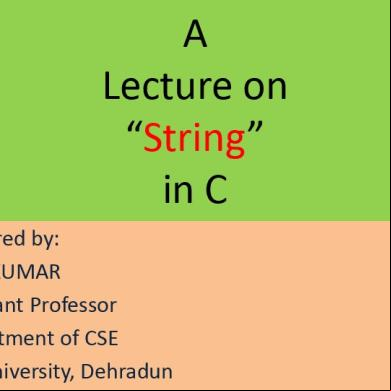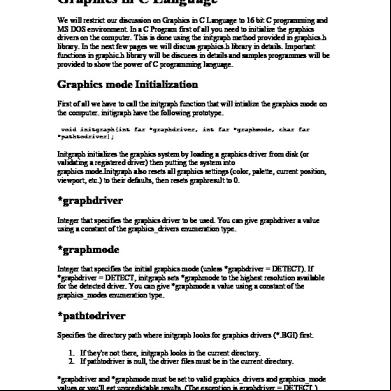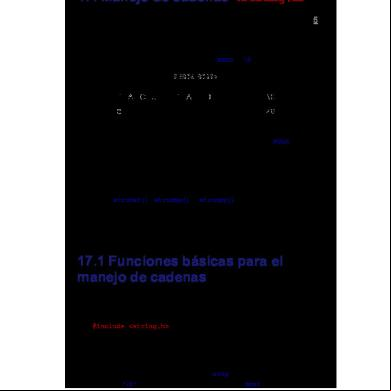String In C Language 4d552e
This document was ed by and they confirmed that they have the permission to share it. If you are author or own the copyright of this book, please report to us by using this report form. Report 3b7i
Overview 3e4r5l
& View String In C Language as PDF for free.
More details w3441
- Words: 1,700
- Pages: 27
A Lecture on “String” in C Prepared by: AJAY KUMAR Assistant Professor Department of CSE DIT University, Dehradun
Strings • a group of integers is an integer array • a group of characters is a character array , also called strings. • Character arrays (or Strings) is used to manipulate text such as words and sentences. • string constant is a one-dimensional array of characters • E.g char mytext=‘a’; single char char mystring[100]=“DIT University” visit us: http://sites.google.com/site/kumarajay7th/
string
2
String definition • A string in C is defined as a sequence of characters terminated by a special character ‘\0’. • The special character ‘\0’ is called NULL character. • NULL character is to indicate the end of string.
visit us: http://sites.google.com/site/kumarajay7th/
3
String representation char mystring=“firstTime”; char myarr[ ] = “welcome”; char myarr[ ]= { ‘w’ , ’e’ , ’l’ , ’c’ , ’o’ , ’m’ , ’e’ , ‘\0’ }; 0th
1st
w
e
2nd
3rd
4th
5th
c
o
m
l
Indexing position visit us: http://sites.google.com/site/kumarajay7th/
6th
e
7th
\0
Tells the end of string 4
String initialization char str1[5]={ ‘i’ , ‘n’ , ‘d’ , ‘i’ , ‘\0’}; size five char str2[5]= {“indi”}; size five srting str2 will append \0 automatically at the end of the string.
char s1[ ] = { “ bharat”};
size of s1 is seven. 6 from bharat + 1 from NULL char (\0) = 7
char s2[ ] = { ‘p’ , ‘a’ , ‘k’ , ‘\0, };
size of s2 is four. 3 from PAK + 1 from NUL char (\0) = 4 visit us: http://sites.google.com/site/kumarajay7th/
5
String first program void main( ) { Char name[ ] = “kalia" ; printf ( "%s", name ) ; getch(); }
void main( ) { char name[25] ; printf ( “Enter your name: " ) ; scanf ( "%s", name ) ;
printf ( "hello %s!", name ) ; getch(); Format specification %s for string } No &name in scanf(); visit us: http://sites.google.com/site/kumarajay7th/
Output: Enter your name: Aatma Hello Aatma!
6
String: First program void main( ) { char name[ ] = “pacman" ; int i = 0 ; while ( i <= 7 ) { printf ( "%c", name[i] ) ; i++ ; } getch(); } visit us: http://sites.google.com/site/kumarajay7th/
void main( ) { char name[ ] = “pacman" ; int i = 0 ; while ( name[i] != `\0' ) { printf ( "%c", name[i] ) ; i++ ; } getch(); }
7
String i/o: gets() and puts() • gets(): Purpose of gets() is to accept a string upto a new line character into a string variable. It automatically appends the NULL character ‘\0’ at the end of the string.
e.g. char str[40]; gets(str); • puts(): To display a string contained in a string variable. It also adds the new-line character ‘\n’ to the string automatically. e.g. puts(str); visit us: http://sites.google.com/site/kumarajay7th/
8
String i/o: gets() and puts() example void main( ) { char name[25] ; printf ( "enter your full name:\n " ) ; scanf (“%s”, name ) ; printf(“\n\n %s”, name); getch(); } Output: Enter your full name: Manmohan singh Manmohan
Truncated singh
void main( ) { char name[25] ; printf ( "enter your full name: " ) ; gets ( name ) ; puts ( "hello!" ) ; puts ( name ) ; getch(); } Output: Enter your full name: soniya gandhi Hello! 9 Soniya gandhi
Strings i/o: getchar() and putchar() • getchar(): getchar() is used to read a character through standard input, keyboard. e.g. char c; c= getchar(); • putchar(): putchar() is a counterpart of getchar() and used to display a character on standard output, screen. e.g. putchar(c); visit us: http://sites.google.com/site/kumarajay7th/
10
String i/o: getchar() and putchar() example #include<stdio.h> #include
void main() { char c, text[100]; int i=0; puts("\n enter a line of text:"); c=getchar(); while(c!='\n') { text[i]=c; c=getchar(); i++; } Output: Enter a line of text: I am hindustani Entered line of text is: I am hindustani
/* line of text is now available in text after appending NULL character*/
text[i]='\0'; /* displaying the line of text using putchar() */ puts("\n entered line of text is "); for(i=0; text[i]!='\0';i++) putchar(text[i]); getch(); } visit us: http://sites.google.com/site/kumarajay7th/
11
Program to find the occurrence of a character in a string #include<stdio.h> /* finding the occurance of char */ #include
count=0; int main() for(i=0;str[i]!='\0';i++) { if(str[i]==ch) char str[20],ch; count++; int i,count; printf("\n enter a character:\n"); printf("\n occurance of %c in scanf ("%c", &ch); string = %d times",ch,count); fflush(stdin); getch(); printf("\n enter a long string\n"); return 0; gets(str); } visit us: http://sites.google.com/site/kumarajay7th/
12
String Manipulations Commonly used operations over strings: • Finding the length of string • Copy one string to another string • Concatenation of two strings • Comparing two strings • Reverse of a string • Searching substring in a string visit us: http://sites.google.com/site/kumarajay7th/
13
Length of string: strlen() Strlen() is a system defined function used to find the length of string excluding NULL character ‘\0’. #include<stdio.h> #include
#include<string.h> int main() { int i,length; char str[20]; puts("enter a string\n"); gets(str); /* using strlen() */ length=strlen(str); printf("\n length of string=%d",length); getch(); return 1; }
Output: Enter a string: Taj Mahal Length of string= 9
visit us: http://sites.google.com/site/kumarajay7th/
14
String length without using strlen() #include<stdio.h> #include
#include<string.h> int main() { int i,length; char str[20]; puts("enter a string\n"); gets(str);
Output: enter a string: wah taj!
without using strlen() string length= 8
/* without using strlen() */ length=0; for(i=0;str[i]!='\0';i++) length++; printf(“\n without using strlen()\n”); printf("\n\n string length =%d",length); getch(); return 1; visit us: } http://sites.google.com/site/kumarajay7th/
15
Copy one string to another string: stry() stry() copies the contents of one string into another. Similar to assignment operator (=) #include<stdio.h> #include<string.h> #include
void main( ) { char source[ ] = "sayonara" ; char target[20] , str1[20]; stry ( target, source ) ; printf ( "\nsource string = %s", source ) ; printf ( "\ntarget string = %s", target ) ; stry(str1, “japan”); printf(“\n string copied in str1=%s”,str1); getch(); }
Output: source string= sayonara target string= Sayanora String copied in str1=japan
visit us: http://sites.google.com/site/kumarajay7th/
16
Without using stry() #include<stdio.h> #include
#include<string.h> int main() { int i; char source[20]; char target[20]; puts("enter a string: "); gets(source); for(i=0;source[i]!='\0';i++) target[i]=source[i]; target[i]='\0'; puts("copied string is " ); puts( target); getch(); return 1; }
Output: Enter a string: Dehradun Copied string is Dehradun
visit us: http://sites.google.com/site/kumarajay7th/
17
Concatenation of 2 strings: strcat() • The process of appending one string to the end of another string is called concatenation. e.g str1[ ]=“Sita” str2[ ]=“Ram” Concatenated string “str1” & “str2” becomes “SitaRam” visit us: http://sites.google.com/site/kumarajay7th/
18
strcat() example #include<stdio.h> #include
#include<string.h> void main( ) { char source[ ] = “At" ; char target[30] = “Bhar" ; strcat ( target, source ) ; printf ( "\nsource string = %s", source ) ; printf ( "\ntarget string = %s", target ) ; getch(); } visit us: http://sites.google.com/site/kumarajay7th/
output...
source string = At target string = BharAt
19
Without strcat():String concatenation #include<stdio.h> #include
#include<string.h> int main( ) { int i,j=0; char source[ ] = “CADD" ; char target[30] = “Centre" ; i=0; while (source[i]!='\0') i++; while(target[j]!='\0') { source[i]=target[j]; j++; i++; }
source[i]='\0'; printf ( "\nconcatenated string\n" ) ; puts(source); getch(); return 1; }
Output:
Concatenated string CADDCentre
visit us: http://sites.google.com/site/kumarajay7th/
20
Comparing 2 string: strcmp() • Checks whether two strings are same or different • Compare character by character until there is a mismatch
• • • • •
Similar to relational operator (==) Used to search a string in a list of strings Returns a integral value(ASCII) on comparing strings When str1 > str2 alphabetically, returns +ve value When str1<str2 alphabetically, return –ve value
• When str1 = str2 alphabetically, returns 0 (zero) value visit us: http://sites.google.com/site/kumarajay7th/
21
strcmp() example void main( ) { char string1[ ] = "jerry" ; char string2[ ] = "ferry" ; int i, j, k ; i = strcmp ( string1, "jerry" ) ; j = strcmp ( string1, string2 ) ; k = strcmp ( string1, "jerry boy" ) ; printf ( "\n%d %d %d", i, j, k ) ; getch(); }
Output: 0 4 -32
“jerry” : Ascii of ‘\0’= 0 “jerry boy”: Ascii of blank space = 32 visit us: http://sites.google.com/site/kumarajay7th/
22
Reverse of string: strrev() #include<stdio.h> #include
#include<string.h> int main() { int i; char str[20]; puts("enter a string: "); gets(str); puts("reverse string is " ); puts( strrev(str)); getch(); return 1; }
Output: 1 Output: 2 Enter a string; REVINU
Enter a string; ALFLA
Reverse string is UNIVER
Reverse string is ALFLA
Output: 3 Enter a string; नतर्क Reverse string is क�तर्
visit us: http://sites.google.com/site/kumarajay7th/
23
2D array of string Q. WA to accept alphabetical
name and print them without sorting.
#include<stdio.h> #include
#include<string.h> int main() { char name[5][20]; int i; puts("enter 5 name"); for(i=0;i<5;i++) scanf("%s",name[i]); /* printing the name */ puts("list of names is"); for(i=0;i<5;i++) puts(name[i]);
visit us: http://sites.google.com/site/kumarajay7th/
getch(); return 0; }
Output Annu Munnu Chunnu Tunnu Sanu List of name is Annu Munnu Chunnu Tunnu Sanu
24
Search a name in a list of names #include<stdio.h> #include
#include<string.h> int main() { char name[5][20], sname[20]; int i,flag=0; puts("enter 5 name"); for(i=0;i<5;i++) scanf("%s",name[i]);
Buffer clearance
fflush(stdin); puts("enter a name to be searched"); gets(sname);
/* searching a name in a list of names */ for(i=0;i<5;i++) { if(strcmp(name[i],sname)==0) { flag=1; break; } } if(flag) printf("name found"); else puts("not found..try again"); getch(); return 0; }
visit us: http://sites.google.com/site/kumarajay7th/
25
Sort names alphabetically printf("\n\n------name in ascending order--------"); #include<stdio.h> for(i=0;i<5;i++) #include
printf("\n %s ",name[i]); #include<string.h> getch(); int main() { return 0; char name[5][20], tname[20]; } int i,j; puts("enter 5 name"); for(i=0;i<5;i++) scanf("%s",name[i]); /* sorting names */ Enter 5 name for(i=0;i<4;i++) ---name in sorted order ----Annu for (j=i+1;j<5;j++) Annu Munnu Chunnu if(strcmp(name[i],name[j])> 0) Chunnu Munnu { sanu Ranu stry(tname,name[i]); Ranu Sanu stry(name[i],name[j]); stry(name[j],tname); } visit us: http://sites.google.com/site/kumarajay7th/ 26
Output:
Assignment (Exercise on String) 1. WAP to check whether a string is palindrome or not. 2. WAP to convert all lowercase characters in a given string into their UPPERCASE character. 3. WAP to convert string into numerical value using atoi() function Such as “124” will become 124. 4. WAP to count the number of occcurance of a charcter in a string 5. Illustrate the following function: a. strcmp() b. strcmpi() c. stricmp() visit us: http://sites.google.com/site/kumarajay7th/
27
Strings • a group of integers is an integer array • a group of characters is a character array , also called strings. • Character arrays (or Strings) is used to manipulate text such as words and sentences. • string constant is a one-dimensional array of characters • E.g char mytext=‘a’; single char char mystring[100]=“DIT University” visit us: http://sites.google.com/site/kumarajay7th/
string
2
String definition • A string in C is defined as a sequence of characters terminated by a special character ‘\0’. • The special character ‘\0’ is called NULL character. • NULL character is to indicate the end of string.
visit us: http://sites.google.com/site/kumarajay7th/
3
String representation char mystring=“firstTime”; char myarr[ ] = “welcome”; char myarr[ ]= { ‘w’ , ’e’ , ’l’ , ’c’ , ’o’ , ’m’ , ’e’ , ‘\0’ }; 0th
1st
w
e
2nd
3rd
4th
5th
c
o
m
l
Indexing position visit us: http://sites.google.com/site/kumarajay7th/
6th
e
7th
\0
Tells the end of string 4
String initialization char str1[5]={ ‘i’ , ‘n’ , ‘d’ , ‘i’ , ‘\0’}; size five char str2[5]= {“indi”}; size five srting str2 will append \0 automatically at the end of the string.
char s1[ ] = { “ bharat”};
size of s1 is seven. 6 from bharat + 1 from NULL char (\0) = 7
char s2[ ] = { ‘p’ , ‘a’ , ‘k’ , ‘\0, };
size of s2 is four. 3 from PAK + 1 from NUL char (\0) = 4 visit us: http://sites.google.com/site/kumarajay7th/
5
String first program void main( ) { Char name[ ] = “kalia" ; printf ( "%s", name ) ; getch(); }
void main( ) { char name[25] ; printf ( “Enter your name: " ) ; scanf ( "%s", name ) ;
printf ( "hello %s!", name ) ; getch(); Format specification %s for string } No &name in scanf(); visit us: http://sites.google.com/site/kumarajay7th/
Output: Enter your name: Aatma Hello Aatma!
6
String: First program void main( ) { char name[ ] = “pacman" ; int i = 0 ; while ( i <= 7 ) { printf ( "%c", name[i] ) ; i++ ; } getch(); } visit us: http://sites.google.com/site/kumarajay7th/
void main( ) { char name[ ] = “pacman" ; int i = 0 ; while ( name[i] != `\0' ) { printf ( "%c", name[i] ) ; i++ ; } getch(); }
7
String i/o: gets() and puts() • gets(): Purpose of gets() is to accept a string upto a new line character into a string variable. It automatically appends the NULL character ‘\0’ at the end of the string.
e.g. char str[40]; gets(str); • puts(): To display a string contained in a string variable. It also adds the new-line character ‘\n’ to the string automatically. e.g. puts(str); visit us: http://sites.google.com/site/kumarajay7th/
8
String i/o: gets() and puts() example void main( ) { char name[25] ; printf ( "enter your full name:\n " ) ; scanf (“%s”, name ) ; printf(“\n\n %s”, name); getch(); } Output: Enter your full name: Manmohan singh Manmohan
Truncated singh
void main( ) { char name[25] ; printf ( "enter your full name: " ) ; gets ( name ) ; puts ( "hello!" ) ; puts ( name ) ; getch(); } Output: Enter your full name: soniya gandhi Hello! 9 Soniya gandhi
Strings i/o: getchar() and putchar() • getchar(): getchar() is used to read a character through standard input, keyboard. e.g. char c; c= getchar(); • putchar(): putchar() is a counterpart of getchar() and used to display a character on standard output, screen. e.g. putchar(c); visit us: http://sites.google.com/site/kumarajay7th/
10
String i/o: getchar() and putchar() example #include<stdio.h> #include
/* line of text is now available in text after appending NULL character*/
text[i]='\0'; /* displaying the line of text using putchar() */ puts("\n entered line of text is "); for(i=0; text[i]!='\0';i++) putchar(text[i]); getch(); } visit us: http://sites.google.com/site/kumarajay7th/
11
Program to find the occurrence of a character in a string #include<stdio.h> /* finding the occurance of char */ #include
12
String Manipulations Commonly used operations over strings: • Finding the length of string • Copy one string to another string • Concatenation of two strings • Comparing two strings • Reverse of a string • Searching substring in a string visit us: http://sites.google.com/site/kumarajay7th/
13
Length of string: strlen() Strlen() is a system defined function used to find the length of string excluding NULL character ‘\0’. #include<stdio.h> #include
Output: Enter a string: Taj Mahal Length of string= 9
visit us: http://sites.google.com/site/kumarajay7th/
14
String length without using strlen() #include<stdio.h> #include
Output: enter a string: wah taj!
without using strlen() string length= 8
/* without using strlen() */ length=0; for(i=0;str[i]!='\0';i++) length++; printf(“\n without using strlen()\n”); printf("\n\n string length =%d",length); getch(); return 1; visit us: } http://sites.google.com/site/kumarajay7th/
15
Copy one string to another string: stry() stry() copies the contents of one string into another. Similar to assignment operator (=) #include<stdio.h> #include<string.h> #include
Output: source string= sayonara target string= Sayanora String copied in str1=japan
visit us: http://sites.google.com/site/kumarajay7th/
16
Without using stry() #include<stdio.h> #include
Output: Enter a string: Dehradun Copied string is Dehradun
visit us: http://sites.google.com/site/kumarajay7th/
17
Concatenation of 2 strings: strcat() • The process of appending one string to the end of another string is called concatenation. e.g str1[ ]=“Sita” str2[ ]=“Ram” Concatenated string “str1” & “str2” becomes “SitaRam” visit us: http://sites.google.com/site/kumarajay7th/
18
strcat() example #include<stdio.h> #include
output...
source string = At target string = BharAt
19
Without strcat():String concatenation #include<stdio.h> #include
source[i]='\0'; printf ( "\nconcatenated string\n" ) ; puts(source); getch(); return 1; }
Output:
Concatenated string CADDCentre
visit us: http://sites.google.com/site/kumarajay7th/
20
Comparing 2 string: strcmp() • Checks whether two strings are same or different • Compare character by character until there is a mismatch
• • • • •
Similar to relational operator (==) Used to search a string in a list of strings Returns a integral value(ASCII) on comparing strings When str1 > str2 alphabetically, returns +ve value When str1<str2 alphabetically, return –ve value
• When str1 = str2 alphabetically, returns 0 (zero) value visit us: http://sites.google.com/site/kumarajay7th/
21
strcmp() example void main( ) { char string1[ ] = "jerry" ; char string2[ ] = "ferry" ; int i, j, k ; i = strcmp ( string1, "jerry" ) ; j = strcmp ( string1, string2 ) ; k = strcmp ( string1, "jerry boy" ) ; printf ( "\n%d %d %d", i, j, k ) ; getch(); }
Output: 0 4 -32
“jerry” : Ascii of ‘\0’= 0 “jerry boy”: Ascii of blank space = 32 visit us: http://sites.google.com/site/kumarajay7th/
22
Reverse of string: strrev() #include<stdio.h> #include
Output: 1 Output: 2 Enter a string; REVINU
Enter a string; ALFLA
Reverse string is UNIVER
Reverse string is ALFLA
Output: 3 Enter a string; नतर्क Reverse string is क�तर्
visit us: http://sites.google.com/site/kumarajay7th/
23
2D array of string Q. WA to accept alphabetical
name and print them without sorting.
#include<stdio.h> #include
visit us: http://sites.google.com/site/kumarajay7th/
getch(); return 0; }
Output Annu Munnu Chunnu Tunnu Sanu List of name is Annu Munnu Chunnu Tunnu Sanu
24
Search a name in a list of names #include<stdio.h> #include
Buffer clearance
fflush(stdin); puts("enter a name to be searched"); gets(sname);
/* searching a name in a list of names */ for(i=0;i<5;i++) { if(strcmp(name[i],sname)==0) { flag=1; break; } } if(flag) printf("name found"); else puts("not found..try again"); getch(); return 0; }
visit us: http://sites.google.com/site/kumarajay7th/
25
Sort names alphabetically printf("\n\n------name in ascending order--------"); #include<stdio.h> for(i=0;i<5;i++) #include
Output:
Assignment (Exercise on String) 1. WAP to check whether a string is palindrome or not. 2. WAP to convert all lowercase characters in a given string into their UPPERCASE character. 3. WAP to convert string into numerical value using atoi() function Such as “124” will become 124. 4. WAP to count the number of occcurance of a charcter in a string 5. Illustrate the following function: a. strcmp() b. strcmpi() c. stricmp() visit us: http://sites.google.com/site/kumarajay7th/
27