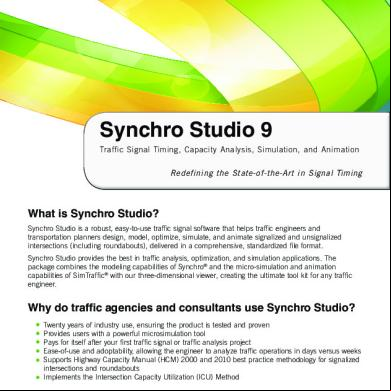Synchro Studio 9 Brochure 4x4b3v
This document was ed by and they confirmed that they have the permission to share it. If you are author or own the copyright of this book, please report to us by using this report form. Report 3b7i
Overview 3e4r5l
& View Synchro Studio 9 Brochure as PDF for free.
More details w3441
- Words: 883
- Pages: 4
Synchro Studio 9 Traffic Signal Timing, Capacity Analysis, Simulation, and Animation Redefining the State-of-the-Art in Signal Timing
What is Synchro Studio? Synchro Studio is a robust, easy-to-use traffic signal software that helps traffic engineers and transportation planners design, model, optimize, simulate, and animate signalized and unsignalized intersections (including roundabouts), delivered in a comprehensive, standardized file format. Synchro Studio provides the best in traffic analysis, optimization, and simulation applications. The package combines the modeling capabilities of Synchro® and the micro-simulation and animation capabilities of SimTraffic® with our three-dimensional viewer, creating the ultimate tool kit for any traffic engineer.
Why do traffic agencies and consultants use Synchro Studio? Twenty years of industry use, ensuring the product is tested and proven Provides s with a powerful microsimulation tool Pays for itself after your first traffic signal or traffic analysis project Ease-of-use and adoptability, allowing the engineer to analyze traffic operations in days versus weeks s Highway Capacity Manual (HCM) 2000 and 2010 best practice methodology for signalized intersections and roundabouts Implements the Intersection Capacity Utilization (ICU) Method
www.trafficware.com 800-952-7285 (Option 1)
Synchro Studio Encomes the Following Modules: Synchro Design, model and optimize traffic signal infrastructure. 3D Viewer Convert two dimensional modes from SimTraffic to a 3D viewer application.
SimTraffic Simulate real-world vehicular and pedestrian traffic scenarios.
Other Supplemental Modules (not part of Studio): Warrants Evaluate a network of intersections according to the Manual on Uniform Traffic Control Devices (MUTCD) standards and guidelines for signalization.
TripGen Calculate the expected number of trips based on data from the Institute of Transportation Engineer’s (ITE) Trip Generation Manual.
Customizable Toolbars and View Ports Dock individual Toolbars anywhere within the Map Window, as well as float within the monitor display, including across multiple monitors Choose between small and large icons for ease in navigation Create custom Toolbars based on preference Quickly code intersection geometrics and signal timing using the new Templates toolbar Develop custom templates based on commonly used parameters Create up to four View Ports within Synchro, allowing s to view multiple locations within the Map Screen
Page 2
Default Network Settings Default pedestrian Walking Speed updated to 3.5 ft/sec (MUTCD) Default All-Red Time updated to 1.0 sec (FHWA) Default Minimum Initial updated to 5.0 sec (FHWA) Default Walk Time updated to 7.0 (MUTCD) Adjustable emission factors Program custom, local default parameters using the Default.syn file
Enhanced Optimization Functionality Weighting factors added to the optimization routine Weighting factors applied to either individual phase(s) or to only the reference phase(s) Detailed optimization MOE results summary created directly within Synchro Export MOE summary tables for additional analysis, including delay, timing, queuing, and performance indices (PI) Ability to append MOE summary tables when making final timing adjustments within Synchro
HCM 2010 Updates Strict adherence to the HCM 2010 methodologies Addition of the TWSC Pedestrian Module has been added Updates to Signalized Intersection Methodology based on TRB’s 7.12 computational engine
Additional Features Import BingTM maps, ensuring appropriate scaling and positioning within Synchro Flashing Yellow Arrow within SimTraffic Updated Screen Recorder within SimTraffic now compatible with PowerPoint Model mid-block pedestrian crossings via the Link is Hidden feature Maximum Cycle Length increased to 3,000 seconds to allow for modeling rail crossings and draw bridges
Page 3
Additional Software Applications TripGen TripGen is a simple, easy-to-use tool that calculates trip generation based on ITE’s Trip Generation Manual, editions 8 and 9. The analyst selects the desired independent variable and then calculates driveway volumes by using the rates or equations found in the Trip Generation Manual. Enhanced input and output screens Project information description and note input fields Project Tree that includes Alternatives and Phases Create Custom trip rates, including -by and internal trip rates Easily compare number of trips based on average rates vs. equations Export total Alternative number of trips to Excel™ Additional report options Warrants Warrants is an easy-to-use product that enables traffic professionals to determine whether a traffic signal is needed for an intersection. Warrants will evaluate an entire network of intersections at once, capturing multiple volume periods for each intersection. Layout and volume information are directly imported from Synchro for easy model setup.
and Maintenance With the release of Version 9, there is a 15% assessment (of the total software purchase) in order to provide two years of and maintenance will be assessed. s will have access not only to the current Site, but in addition will have unlimited access to Just-In-Time Training Videos, V7 V8 V9 selected webinars, and discounts HCM 2000 Methodology on face-to-face training classes. Intersection Capacity Utilization (ICU) Methodology
The Just-In-Time Training Videos are aimed at providing s a brief video focused on a particular feature within Synchro or SimTraffic, viewable at any time. Version 9 s will have viewing access to selected webinars for the price of the associated quiz/certificate. Activated Version 9 s will also receive a 10% discount during the registration process for our face-toface training courses.
HCM 2010 Methodology Use of Bing Aerials Improved Lane Change Capabilities (SimTraffic) Record Videos of Simulation (SimTraffic) Create Custom Toolbars Populate Node Lane and Phasing Templates with one mouse click View Ports s have an additional option to opimize offsets Set Weighting Factors (by Phase) during the Cycle Length Optimization Process Export Detailed Signal Optimization Results Update Intersection MOE’s based on Adjustments
Page 4
What is Synchro Studio? Synchro Studio is a robust, easy-to-use traffic signal software that helps traffic engineers and transportation planners design, model, optimize, simulate, and animate signalized and unsignalized intersections (including roundabouts), delivered in a comprehensive, standardized file format. Synchro Studio provides the best in traffic analysis, optimization, and simulation applications. The package combines the modeling capabilities of Synchro® and the micro-simulation and animation capabilities of SimTraffic® with our three-dimensional viewer, creating the ultimate tool kit for any traffic engineer.
Why do traffic agencies and consultants use Synchro Studio? Twenty years of industry use, ensuring the product is tested and proven Provides s with a powerful microsimulation tool Pays for itself after your first traffic signal or traffic analysis project Ease-of-use and adoptability, allowing the engineer to analyze traffic operations in days versus weeks s Highway Capacity Manual (HCM) 2000 and 2010 best practice methodology for signalized intersections and roundabouts Implements the Intersection Capacity Utilization (ICU) Method
www.trafficware.com 800-952-7285 (Option 1)
Synchro Studio Encomes the Following Modules: Synchro Design, model and optimize traffic signal infrastructure. 3D Viewer Convert two dimensional modes from SimTraffic to a 3D viewer application.
SimTraffic Simulate real-world vehicular and pedestrian traffic scenarios.
Other Supplemental Modules (not part of Studio): Warrants Evaluate a network of intersections according to the Manual on Uniform Traffic Control Devices (MUTCD) standards and guidelines for signalization.
TripGen Calculate the expected number of trips based on data from the Institute of Transportation Engineer’s (ITE) Trip Generation Manual.
Customizable Toolbars and View Ports Dock individual Toolbars anywhere within the Map Window, as well as float within the monitor display, including across multiple monitors Choose between small and large icons for ease in navigation Create custom Toolbars based on preference Quickly code intersection geometrics and signal timing using the new Templates toolbar Develop custom templates based on commonly used parameters Create up to four View Ports within Synchro, allowing s to view multiple locations within the Map Screen
Page 2
Default Network Settings Default pedestrian Walking Speed updated to 3.5 ft/sec (MUTCD) Default All-Red Time updated to 1.0 sec (FHWA) Default Minimum Initial updated to 5.0 sec (FHWA) Default Walk Time updated to 7.0 (MUTCD) Adjustable emission factors Program custom, local default parameters using the Default.syn file
Enhanced Optimization Functionality Weighting factors added to the optimization routine Weighting factors applied to either individual phase(s) or to only the reference phase(s) Detailed optimization MOE results summary created directly within Synchro Export MOE summary tables for additional analysis, including delay, timing, queuing, and performance indices (PI) Ability to append MOE summary tables when making final timing adjustments within Synchro
HCM 2010 Updates Strict adherence to the HCM 2010 methodologies Addition of the TWSC Pedestrian Module has been added Updates to Signalized Intersection Methodology based on TRB’s 7.12 computational engine
Additional Features Import BingTM maps, ensuring appropriate scaling and positioning within Synchro Flashing Yellow Arrow within SimTraffic Updated Screen Recorder within SimTraffic now compatible with PowerPoint Model mid-block pedestrian crossings via the Link is Hidden feature Maximum Cycle Length increased to 3,000 seconds to allow for modeling rail crossings and draw bridges
Page 3
Additional Software Applications TripGen TripGen is a simple, easy-to-use tool that calculates trip generation based on ITE’s Trip Generation Manual, editions 8 and 9. The analyst selects the desired independent variable and then calculates driveway volumes by using the rates or equations found in the Trip Generation Manual. Enhanced input and output screens Project information description and note input fields Project Tree that includes Alternatives and Phases Create Custom trip rates, including -by and internal trip rates Easily compare number of trips based on average rates vs. equations Export total Alternative number of trips to Excel™ Additional report options Warrants Warrants is an easy-to-use product that enables traffic professionals to determine whether a traffic signal is needed for an intersection. Warrants will evaluate an entire network of intersections at once, capturing multiple volume periods for each intersection. Layout and volume information are directly imported from Synchro for easy model setup.
and Maintenance With the release of Version 9, there is a 15% assessment (of the total software purchase) in order to provide two years of and maintenance will be assessed. s will have access not only to the current Site, but in addition will have unlimited access to Just-In-Time Training Videos, V7 V8 V9 selected webinars, and discounts HCM 2000 Methodology on face-to-face training classes. Intersection Capacity Utilization (ICU) Methodology
The Just-In-Time Training Videos are aimed at providing s a brief video focused on a particular feature within Synchro or SimTraffic, viewable at any time. Version 9 s will have viewing access to selected webinars for the price of the associated quiz/certificate. Activated Version 9 s will also receive a 10% discount during the registration process for our face-toface training courses.
HCM 2010 Methodology Use of Bing Aerials Improved Lane Change Capabilities (SimTraffic) Record Videos of Simulation (SimTraffic) Create Custom Toolbars Populate Node Lane and Phasing Templates with one mouse click View Ports s have an additional option to opimize offsets Set Weighting Factors (by Phase) during the Cycle Length Optimization Process Export Detailed Signal Optimization Results Update Intersection MOE’s based on Adjustments
Page 4