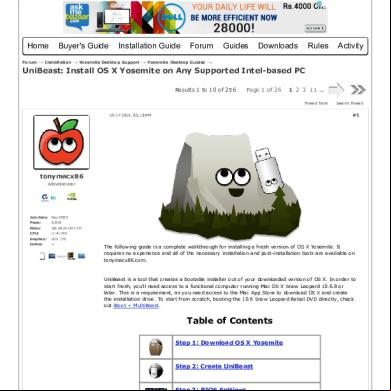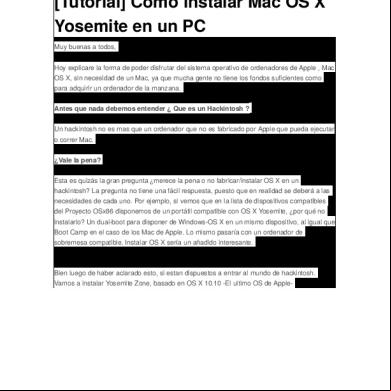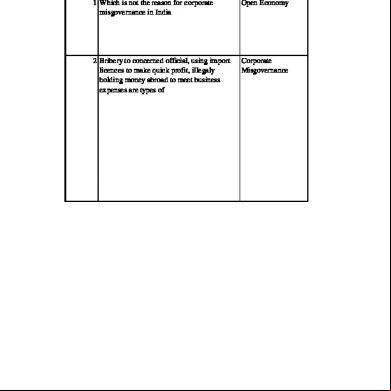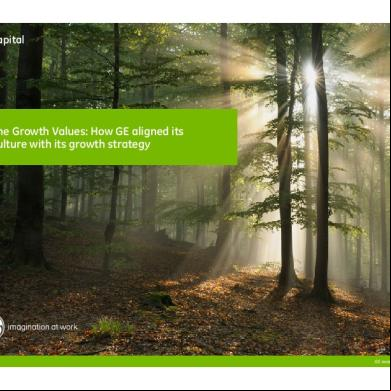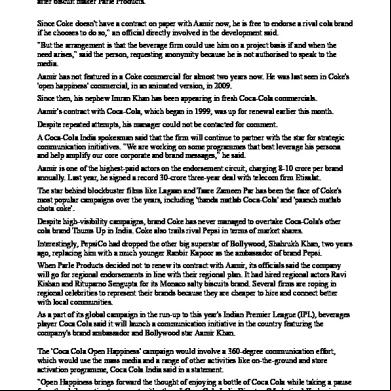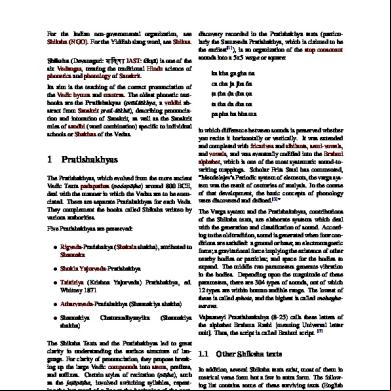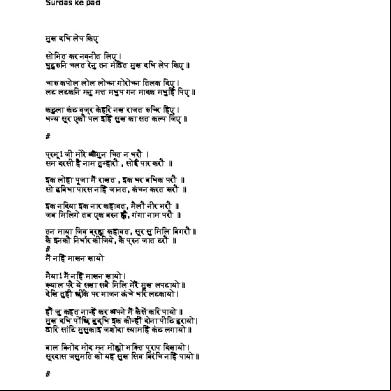Unibeast_ Install Os X Yosemite On Any ed Intel-based Pc 2o6b3h
This document was ed by and they confirmed that they have the permission to share it. If you are author or own the copyright of this book, please report to us by using this report form. Report 3b7i
Overview 3e4r5l
& View Unibeast_ Install Os X Yosemite On Any ed Intel-based Pc as PDF for free.
More details w3441
- Words: 2,368
- Pages: 15
8/4/2015
UniBeast: Install OS X Yosemite on Any ed Intelbased PC |
Home
Buyer's Guide
Installation Guide
Forum
Guides
s
Rules
Activity
Forum → Installation → Yosemite Desktop → Yosemite Desktop Guides →
UniBeast: Install OS X Yosemite on Any ed Intelbased PC Results 1 to 10 of 256
Page 1 of 26
1 2 3 11 ... Thread Tools
Search Thread
#1
10172014, 02:18 PM
tonymacx86
Date:
Nov 2009
Posts:
6,856
Mobo:
GAZ87XUD7TH
U:
i74770K
Graphics:
GTX 770
Online:
The following guide is a complete walkthrough for installing a fresh version of OS X Yosemite. It requires no experience and all of the necessary installation and postinstallation tools are available on tonymacx86.com.
UniBeast is a tool that creates a bootable installer out of your ed version of OS X. In order to start fresh, you'll need access to a functional computer running Mac OS X Snow Leopard 10.6.8 or later. This is a requirement, as you need access to the Mac App Store to OS X and create the installation drive. To start from scratch, booting the 10.6 Snow Leopard Retail DVD directly, check out iBoot + MultiBeast.
Table of Contents Step 1: OS X Yosemite
Step 2: Create UniBeast
Step 3: BIOS Settings
Step 4: Install Yosemite http://www.tonymacx86.com/yosemitedesktopguides/143976unibeastinstallosxyosemiteanyedintelbasedpc.html
1/15
8/4/2015
UniBeast: Install OS X Yosemite on Any ed Intelbased PC
Step 5: Post Install with MultiBeast
Troubleshooting and Optimizations
Before You Begin 1. here at tonymacx86! If you don't have a , create one! 2. Get our latest MultiBeast and UniBeast tools from the s section. 3. Purchase a 8GB or larger USB drive. 4. Do a full backup of your system The following guide is meant as a fresh installation method. To perform an update from OS X Mavericks to OS X Yosemite, saving system settings, data, and apps follow this guide.
STEP 1: OS X Yosemite The full operating system is a free for anyone who has purchased Mac OS X Snow Leopard, Lion, or Mountain Lion, or a Mac preloaded with Mavericks. the Application from the Mac App Store using your Apple ID on any Mac or functional computer running Mac OS X 10.6.8 or later. 1. Open Mac App Store 2. Log in with your Apple ID 3. OS X Yosemite The Application Install OS X Yosemite will appear in /Applications.
STEP 2: Create a Bootable USB Drive with UniBeast Take a deep breath and take your time this is pretty simple, but it's easy to miss things if you rush. Follow each step to the letter. 1. Insert the USB drive 2. Open /Applications/Utilities/Disk Utility 3. Highlight the USB drive in left column
http://www.tonymacx86.com/yosemitedesktopguides/143976unibeastinstallosxyosemiteanyedintelbasedpc.html
2/15
8/4/2015
UniBeast: Install OS X Yosemite on Any ed Intelbased PC
4. Click on the Partition tab 5. Click Current and choose 1 Partition
6. Click Options... 7. Choose Master Boot Record
8. Under Name: type USB (You can rename it later) 9. Under Format: choose Mac OS Extended (Journaled) 10. Click Apply then Partition
http://www.tonymacx86.com/yosemitedesktopguides/143976unibeastinstallosxyosemiteanyedintelbasedpc.html
3/15
8/4/2015
UniBeast: Install OS X Yosemite on Any ed Intelbased PC
11. and run UniBeast 12. Click Continue, Continue, Continue, Agree
13. At Destination Select, choose USB and click Continue
14. Choose Yosemite on the Select OS Installation screen 15. Click Continue
http://www.tonymacx86.com/yosemitedesktopguides/143976unibeastinstallosxyosemiteanyedintelbasedpc.html
4/15
8/4/2015
UniBeast: Install OS X Yosemite on Any ed Intelbased PC
16. If using a 5 or 6 Series system with AWARD BIOS choose Legacy USB 17. If using a laptop, choose Laptop 18. Click Continue
19. Enter and click Install
UniBeast will now create the bootable USB drive. The process will only take about 1015 minutes, depending on system and drive speed. Do not unplug or stop during this time. 20. Drag MultiBeast to your completed USB drive.
STEP 3: Recommended BIOS Settings If you're installing on a recommended CustoMac desktop with AMI UEFI BIOS, the options are simple. For other systems make sure to set your
http://www.tonymacx86.com/yosemitedesktopguides/143976unibeastinstallosxyosemiteanyedintelbasedpc.html
5/15
8/4/2015
UniBeast: Install OS X Yosemite on Any ed Intelbased PC BIOS, the options are simple. For other systems make sure to set your BIOS to Optimized Defaults, and your hard drive to AHCI mode. Here are standard AMI UEFI BIOS settings for Gigabyte AMI UEFI BIOS, Gigabyte AWARD BIOS, ASUS AMI UEFI BIOS, and MSI AMI UEFI BIOS. 1. To access BIOS/UEFI Setup, press and hold Delete on a USB Keyboard while the system is booting up 2. Load Optimized Defaults 3. If your U s VTd, disable it 4. If your system has CFGLock, disable it 5. If your system has Secure Boot Mode, disable it 6. Set OS Type to Other OS 7. Save and exit.
STEP 4: Install OS X Yosemite You're almost done! All you need to do is boot from the USB drive and install! 1. Turn on the computer 2. Press the hotkey to choose boot device (usually F12 or F8) 3. Choose USBHDD 4. At the Chimera Boot Screen, choose USB and hit Enter
If you have trouble reaching the installer, type x at the Boot screen as shown below. You can type the boot flags GraphicsEnabler=Yes, PCIRootUID=1, maxmem=4096, maxmem=8192, and npci=0x2000 by themselves or together in order to solve boot issues for older graphics cards and machines. Type v to by the Apple boot screen and enter verbose startup mode. X58 and X79 systems always need npci=0x2000. For further explanations of boot flags, check out the post here. Also, if you need help with what to use for your graphics card, see the post here.
5. When you arrive at the Installer, choose language.
http://www.tonymacx86.com/yosemitedesktopguides/143976unibeastinstallosxyosemiteanyedintelbasedpc.html
6/15
8/4/2015
UniBeast: Install OS X Yosemite on Any ed Intelbased PC
6. For a new installation of OS X, you MUST erase and format the destination drive according to the following steps before continuing. a. In the top menu bar choose Utilities, and open Disk Utility b. Highlight your target hard drive for the Yosemite installation in left column. c. Click Partition tab d. Click Current and choose 1 Partition e. Click Options... f. Choose GUID Partition Method g. Under Name: type Yosemite (You can rename it later) h. Under Format: choose Mac OS Extended (Journaled) i. Click Apply then Partition j. Close Disk Utility
7. When the installer asks you where to install, choose Yosemite, or your existing install. 8. Upon completion, restart the system.
STEP 5: PostInstallation Using MultiBeast MultiBeast is an allinone postinstallation tool designed to enable boot from hard drive, and install for Audio, Network, and Graphics. In addition it includes System Utilities to repair permissions and a collection of drivers and config files. The installation is complete, but the drive isn't bootable yet. Boot from the USB again, this time choosing Yosemite.
http://www.tonymacx86.com/yosemitedesktopguides/143976unibeastinstallosxyosemiteanyedintelbasedpc.html
7/15
8/4/2015
UniBeast: Install OS X Yosemite on Any ed Intelbased PC 1. Turn on the computer 2. Press the hotkey to choose boot device 3. Choose USBHDD 4. At the Chimera Boot Screen, choose your new Yosemite installation. 5. Complete OS X Yosemite setup
6. Open and run Multibeast
7. If this is a fresh installation, click Quick Start to choose EasyBeast, DSDT, or DSDTFree. For 7/8/9 series recommended builds choose DSDTFree.
http://www.tonymacx86.com/yosemitedesktopguides/143976unibeastinstallosxyosemiteanyedintelbasedpc.html
8/15
8/4/2015
UniBeast: Install OS X Yosemite on Any ed Intelbased PC
8. Click Drivers for Audio, Graphics, and Network options
9. Click Customize for further options
10. Click Print or Save to back up your configuration 11. Click Build then Install
http://www.tonymacx86.com/yosemitedesktopguides/143976unibeastinstallosxyosemiteanyedintelbasedpc.html
9/15
8/4/2015
UniBeast: Install OS X Yosemite on Any ed Intelbased PC
12. Restart computer to complete installation
Yay! You now have a fully updated bootable version of OS X Yosemite on your CustoMac! And a super handy USB rescue drive. It's easy to get frustrated, but don't give up! If you get stuck, there are many s with similar hardware in the tonymacx86 Forum to provide . Special thanks to everyone in the community, and our s for testing!
Troubleshooting and Optimizations:
http://www.tonymacx86.com/yosemitedesktopguides/143976unibeastinstallosxyosemiteanyedintelbasedpc.html
10/15
8/4/2015
UniBeast: Install OS X Yosemite on Any ed Intelbased PC
Troubleshooting and Optimizations:
After you've completed the guide, things such as HDMI audio and iMessage may not work automatically and universally. The list below should serve to fully optimize your system after initial setup. HDMI Audio boot0 Error: The Official Guide Issuing Boot Flags How To Know What to Install With MultiBeast Install Bootloader and Extra to EFI Partition DSDT Database How to Fix iMessage Continuity and Handoff Capable Apple Mini Cards + PCIe and miniPCIe Adapters Chimera HD Graphics Bootflags: IGPEnabler, IGPlatformID, and IGPDeviceID The Basics tonymacx86 Search tonymacx86 Wiki
Alternate NVIDIA Graphics Drivers NVIDIA releases alternate graphics drivers separately on the web for each OS X build. These are different from the drivers Apple ships as standard, and should be considered experimental. In the past, the drivers have been known to solve OpenCL issues with certain applications, as well as providing better native GPU power management for certain devices. They also will enable the latest 'Maxwell' cards to work with full acceleration NVIDIA GeForce GTX 750, GTX 750 Ti, GTX 970, and GTX 980. http://www.tonymacx86.com/graphics/1...60103a.html Related Posts: How To Install OS X Yosemite Using Clover UniBeast: Install OS X Mavericks on Any ed Intelbased PC UniBeast: Install OS X Mountain Lion on Any ed Intelbased PC UniBeast: Install Mac OS X Lion Using an AllInOne Bootable USB Drive iBoot + MultiBeast: Install Mac OS X on any Intelbased PC
Main Rig: GAZ87XUD7TH i7 4770K GeForce GTX 770 CustoMac Mini 2012: GAH77NWIFI i3 3225 HD 4000 CustoMac Mini 2011: GAH67NUSB3B3 i3 2105 HD 3000 CustoMac Pro 2010: GAX58AUD3R i7 930 Radeon HD 5770 The Original: GAP55MUD2 i5 750 GeForce 9400 GT
http://www.tonymacx86.com/yosemitedesktopguides/143976unibeastinstallosxyosemiteanyedintelbasedpc.html
Tweet
46
59
11/15
8/4/2015
UniBeast: Install OS X Yosemite on Any ed Intelbased PC 10172014, 02:25 PM
#2
They also will enable the latest 'Maxwell' cards to work with full acceleration NVIDIA GeForce GTX 750, GTX 750 Ti, GTX 970, and GTX 980.
Fly1ngSquid
Woohoo! My Dual 970's should be very happy to hear that.
Date:
May 2014
Posts:
87
Mobo:
50" 4K iHac
U:
i54670K
Graphics:
Intel HD 4600 / GeForce GTX 970
Cthulhu: G1SniperZ5S i5 4670K GeForce GTX 970 G1 Gaming
Online:
10172014, 02:33 PM
#3
Is there a way to upgrade my current Mavericks Hackintosh to Yosemite without wiping my SSD? Thanks! Edit: Found the guide
gleggie
Date:
Dec 2013
Posts:
47
Mobo:
Gigabyte GAZ87XUD3H
U:
Intel i5 4670k
Graphics:
EVGA GTX 660
Haswell Hackintosh: GAZ87XUD3H i5 4670K GeForce GTX 660
Online:
10172014, 02:34 PM
#4
Great work Tony.. The speed of your updates is amazing !!!
sid411 Date:
Aug 2012
Posts:
12
Mobo:
Mac Pro 4,1
U:
8 Core, 2.26 Ghz
Graphics:
GTX 760
Geekbench Score:
11043
Online:
http://www.tonymacx86.com/yosemitedesktopguides/143976unibeastinstallosxyosemiteanyedintelbasedpc.html
12/15
8/4/2015
UniBeast: Install OS X Yosemite on Any ed Intelbased PC 10172014, 02:35 PM
#5
any news on iMessage FileNVRAM update?
jbamford
Date:
Jun 2013
Posts:
906
Mobo:
GAZ77DS3H Rev 1.1 (Clover), GAH61NUSB3 (Clover)
U:
Core i7 3770, Core i5 2500k
Graphics:
GAGTX760 2048MB WINDFORCE 3X, HD3000 Radeon HD 5450
Geekbench Score:
15188
Bamys Main Build : GAZ77DS3H i7 3770 GeForce GTX 760 Bamys Mini ITX : GAH61NUSB3 i5 2500K HD 3000
Online:
10172014, 02:40 PM
#6
Originally Posted by jbamford any news on iMessage FileNVRAM update?
No. You'll know when we know. So much for being an Early Adopter.
Stork
Date:
Sep 2010
Posts:
6,910
Mobo:
GAH97NWIFI
U:
i54690
Graphics:
Gigabyte GTX 750 Ti
Hector: GAH97NWIFI i54690 Gigabyte GTX 750 Ti || Installation Guides: GTX 750 Ti | iMac WiFi/BT4 miniPCIe card H/Z97NWIFI 9series Motherboard Installation Guides: Mavericks // Yosemite Zippy: GAZ87MXD3H i74770K EVGA GTX 760 Thunderball: GAZ77XUP5TH i5 3570K GeForce GTX 650 Ti Zorro: GAZ68XUD3HB3 i7 2600K HD 3000
Online:
10172014, 02:43 PM
#7
Will there be an upgrade guide as well, or do I need to try and if all fails clean install Yosemite? Also, thanks for all your work!
Thanassisk Date:
Jan 2013
Posts:
2
Mobo:
MacbookPro
U:
Core 2 duo
Graphics:
GeForce 9600GT
Online:
http://www.tonymacx86.com/yosemitedesktopguides/143976unibeastinstallosxyosemiteanyedintelbasedpc.html
13/15
8/4/2015
UniBeast: Install OS X Yosemite on Any ed Intelbased PC
#8
10172014, 02:55 PM
From the article:
"The following guide is meant as a fresh installation method. To perform an update from OS X Mavericks to OS X Yosemite, saving system settings, data, and apps follow this guide."
Obvious Answer Man Date:
Jan 2010
Posts:
949
Online:
#9
10172014, 03:03 PM
Thanks for this! What is the status of the iTunes DRM issue with newer generation U/GPUs? If it is still at large, I think s need to be given a clear warning on these guided and the buying guides, IMO. Shadywack said it great here: iTunes 11.1.3 Video not playing (SD/HD/DRM Content) solved?
docman Date:
Jun 2013
Posts:
5
Online:
#10
10172014, 03:12 PM
hi installed Yosemite, all went perfect.. But have no sound and no ethernet, i'm using a gigabyte GA Z77Nwifi.. use ALC892 for sound and Realtek RTL8169 for ethernet as i did with ML & Maverick.. But they don't work on Yosemite, i'm i the only one, or are we waiting for updates?
humlebien85
Date:
Oct 2011
Posts:
14
Mobo:
GAZ77NWifi
U:
i5 3570k @ 4.2
Graphics:
Zotaz GTX 660
Geekbench Score:
11775
Unkabunka: GAZ77NWIFI i5 3570K HD 4000
Online:
Page 1 of 26
1 2 3 11 ...
http://www.tonymacx86.com/yosemitedesktopguides/143976unibeastinstallosxyosemiteanyedintelbasedpc.html
14/15
8/4/2015
UniBeast: Install OS X Yosemite on Any ed Intelbased PC
Quick Navigation
Yosemite Desktop Guides
Top
Forum → Installation → Yosemite Desktop → Yosemite Desktop Guides →
UniBeast: Install OS X Yosemite on Any ed Intelbased PC
Forum
Guides
s
+
The Build Installation Post Installation The Workshop The Tools The Clubhouse Infinite Loop Laptops
Start Here! 10.10 Installation 10.10 Clover Guide 10.9 Installation 10.8 Installation 10.7 Installation 10.6 Installation GuideBeast Fix iMessage
s Index DSDT
Albums Videos Shop CustoMac.com MultiBeast.com UniBeast.com
Home
Activity
Rules
Us Design & Content Copyright ©20102015 tonymacx86 LLC Privacy Policy | Rules | and Conditions
http://www.tonymacx86.com/yosemitedesktopguides/143976unibeastinstallosxyosemiteanyedintelbasedpc.html
15/15
UniBeast: Install OS X Yosemite on Any ed Intelbased PC |
Home
Buyer's Guide
Installation Guide
Forum
Guides
s
Rules
Activity
Forum → Installation → Yosemite Desktop → Yosemite Desktop Guides →
UniBeast: Install OS X Yosemite on Any ed Intelbased PC Results 1 to 10 of 256
Page 1 of 26
1 2 3 11 ... Thread Tools
Search Thread
#1
10172014, 02:18 PM
tonymacx86
Date:
Nov 2009
Posts:
6,856
Mobo:
GAZ87XUD7TH
U:
i74770K
Graphics:
GTX 770
Online:
The following guide is a complete walkthrough for installing a fresh version of OS X Yosemite. It requires no experience and all of the necessary installation and postinstallation tools are available on tonymacx86.com.
UniBeast is a tool that creates a bootable installer out of your ed version of OS X. In order to start fresh, you'll need access to a functional computer running Mac OS X Snow Leopard 10.6.8 or later. This is a requirement, as you need access to the Mac App Store to OS X and create the installation drive. To start from scratch, booting the 10.6 Snow Leopard Retail DVD directly, check out iBoot + MultiBeast.
Table of Contents Step 1: OS X Yosemite
Step 2: Create UniBeast
Step 3: BIOS Settings
Step 4: Install Yosemite http://www.tonymacx86.com/yosemitedesktopguides/143976unibeastinstallosxyosemiteanyedintelbasedpc.html
1/15
8/4/2015
UniBeast: Install OS X Yosemite on Any ed Intelbased PC
Step 5: Post Install with MultiBeast
Troubleshooting and Optimizations
Before You Begin 1. here at tonymacx86! If you don't have a , create one! 2. Get our latest MultiBeast and UniBeast tools from the s section. 3. Purchase a 8GB or larger USB drive. 4. Do a full backup of your system The following guide is meant as a fresh installation method. To perform an update from OS X Mavericks to OS X Yosemite, saving system settings, data, and apps follow this guide.
STEP 1: OS X Yosemite The full operating system is a free for anyone who has purchased Mac OS X Snow Leopard, Lion, or Mountain Lion, or a Mac preloaded with Mavericks. the Application from the Mac App Store using your Apple ID on any Mac or functional computer running Mac OS X 10.6.8 or later. 1. Open Mac App Store 2. Log in with your Apple ID 3. OS X Yosemite The Application Install OS X Yosemite will appear in /Applications.
STEP 2: Create a Bootable USB Drive with UniBeast Take a deep breath and take your time this is pretty simple, but it's easy to miss things if you rush. Follow each step to the letter. 1. Insert the USB drive 2. Open /Applications/Utilities/Disk Utility 3. Highlight the USB drive in left column
http://www.tonymacx86.com/yosemitedesktopguides/143976unibeastinstallosxyosemiteanyedintelbasedpc.html
2/15
8/4/2015
UniBeast: Install OS X Yosemite on Any ed Intelbased PC
4. Click on the Partition tab 5. Click Current and choose 1 Partition
6. Click Options... 7. Choose Master Boot Record
8. Under Name: type USB (You can rename it later) 9. Under Format: choose Mac OS Extended (Journaled) 10. Click Apply then Partition
http://www.tonymacx86.com/yosemitedesktopguides/143976unibeastinstallosxyosemiteanyedintelbasedpc.html
3/15
8/4/2015
UniBeast: Install OS X Yosemite on Any ed Intelbased PC
11. and run UniBeast 12. Click Continue, Continue, Continue, Agree
13. At Destination Select, choose USB and click Continue
14. Choose Yosemite on the Select OS Installation screen 15. Click Continue
http://www.tonymacx86.com/yosemitedesktopguides/143976unibeastinstallosxyosemiteanyedintelbasedpc.html
4/15
8/4/2015
UniBeast: Install OS X Yosemite on Any ed Intelbased PC
16. If using a 5 or 6 Series system with AWARD BIOS choose Legacy USB 17. If using a laptop, choose Laptop 18. Click Continue
19. Enter and click Install
UniBeast will now create the bootable USB drive. The process will only take about 1015 minutes, depending on system and drive speed. Do not unplug or stop during this time. 20. Drag MultiBeast to your completed USB drive.
STEP 3: Recommended BIOS Settings If you're installing on a recommended CustoMac desktop with AMI UEFI BIOS, the options are simple. For other systems make sure to set your
http://www.tonymacx86.com/yosemitedesktopguides/143976unibeastinstallosxyosemiteanyedintelbasedpc.html
5/15
8/4/2015
UniBeast: Install OS X Yosemite on Any ed Intelbased PC BIOS, the options are simple. For other systems make sure to set your BIOS to Optimized Defaults, and your hard drive to AHCI mode. Here are standard AMI UEFI BIOS settings for Gigabyte AMI UEFI BIOS, Gigabyte AWARD BIOS, ASUS AMI UEFI BIOS, and MSI AMI UEFI BIOS. 1. To access BIOS/UEFI Setup, press and hold Delete on a USB Keyboard while the system is booting up 2. Load Optimized Defaults 3. If your U s VTd, disable it 4. If your system has CFGLock, disable it 5. If your system has Secure Boot Mode, disable it 6. Set OS Type to Other OS 7. Save and exit.
STEP 4: Install OS X Yosemite You're almost done! All you need to do is boot from the USB drive and install! 1. Turn on the computer 2. Press the hotkey to choose boot device (usually F12 or F8) 3. Choose USBHDD 4. At the Chimera Boot Screen, choose USB and hit Enter
If you have trouble reaching the installer, type x at the Boot screen as shown below. You can type the boot flags GraphicsEnabler=Yes, PCIRootUID=1, maxmem=4096, maxmem=8192, and npci=0x2000 by themselves or together in order to solve boot issues for older graphics cards and machines. Type v to by the Apple boot screen and enter verbose startup mode. X58 and X79 systems always need npci=0x2000. For further explanations of boot flags, check out the post here. Also, if you need help with what to use for your graphics card, see the post here.
5. When you arrive at the Installer, choose language.
http://www.tonymacx86.com/yosemitedesktopguides/143976unibeastinstallosxyosemiteanyedintelbasedpc.html
6/15
8/4/2015
UniBeast: Install OS X Yosemite on Any ed Intelbased PC
6. For a new installation of OS X, you MUST erase and format the destination drive according to the following steps before continuing. a. In the top menu bar choose Utilities, and open Disk Utility b. Highlight your target hard drive for the Yosemite installation in left column. c. Click Partition tab d. Click Current and choose 1 Partition e. Click Options... f. Choose GUID Partition Method g. Under Name: type Yosemite (You can rename it later) h. Under Format: choose Mac OS Extended (Journaled) i. Click Apply then Partition j. Close Disk Utility
7. When the installer asks you where to install, choose Yosemite, or your existing install. 8. Upon completion, restart the system.
STEP 5: PostInstallation Using MultiBeast MultiBeast is an allinone postinstallation tool designed to enable boot from hard drive, and install for Audio, Network, and Graphics. In addition it includes System Utilities to repair permissions and a collection of drivers and config files. The installation is complete, but the drive isn't bootable yet. Boot from the USB again, this time choosing Yosemite.
http://www.tonymacx86.com/yosemitedesktopguides/143976unibeastinstallosxyosemiteanyedintelbasedpc.html
7/15
8/4/2015
UniBeast: Install OS X Yosemite on Any ed Intelbased PC 1. Turn on the computer 2. Press the hotkey to choose boot device 3. Choose USBHDD 4. At the Chimera Boot Screen, choose your new Yosemite installation. 5. Complete OS X Yosemite setup
6. Open and run Multibeast
7. If this is a fresh installation, click Quick Start to choose EasyBeast, DSDT, or DSDTFree. For 7/8/9 series recommended builds choose DSDTFree.
http://www.tonymacx86.com/yosemitedesktopguides/143976unibeastinstallosxyosemiteanyedintelbasedpc.html
8/15
8/4/2015
UniBeast: Install OS X Yosemite on Any ed Intelbased PC
8. Click Drivers for Audio, Graphics, and Network options
9. Click Customize for further options
10. Click Print or Save to back up your configuration 11. Click Build then Install
http://www.tonymacx86.com/yosemitedesktopguides/143976unibeastinstallosxyosemiteanyedintelbasedpc.html
9/15
8/4/2015
UniBeast: Install OS X Yosemite on Any ed Intelbased PC
12. Restart computer to complete installation
Yay! You now have a fully updated bootable version of OS X Yosemite on your CustoMac! And a super handy USB rescue drive. It's easy to get frustrated, but don't give up! If you get stuck, there are many s with similar hardware in the tonymacx86 Forum to provide . Special thanks to everyone in the community, and our s for testing!
Troubleshooting and Optimizations:
http://www.tonymacx86.com/yosemitedesktopguides/143976unibeastinstallosxyosemiteanyedintelbasedpc.html
10/15
8/4/2015
UniBeast: Install OS X Yosemite on Any ed Intelbased PC
Troubleshooting and Optimizations:
After you've completed the guide, things such as HDMI audio and iMessage may not work automatically and universally. The list below should serve to fully optimize your system after initial setup. HDMI Audio boot0 Error: The Official Guide Issuing Boot Flags How To Know What to Install With MultiBeast Install Bootloader and Extra to EFI Partition DSDT Database How to Fix iMessage Continuity and Handoff Capable Apple Mini Cards + PCIe and miniPCIe Adapters Chimera HD Graphics Bootflags: IGPEnabler, IGPlatformID, and IGPDeviceID The Basics tonymacx86 Search tonymacx86 Wiki
Alternate NVIDIA Graphics Drivers NVIDIA releases alternate graphics drivers separately on the web for each OS X build. These are different from the drivers Apple ships as standard, and should be considered experimental. In the past, the drivers have been known to solve OpenCL issues with certain applications, as well as providing better native GPU power management for certain devices. They also will enable the latest 'Maxwell' cards to work with full acceleration NVIDIA GeForce GTX 750, GTX 750 Ti, GTX 970, and GTX 980. http://www.tonymacx86.com/graphics/1...60103a.html Related Posts: How To Install OS X Yosemite Using Clover UniBeast: Install OS X Mavericks on Any ed Intelbased PC UniBeast: Install OS X Mountain Lion on Any ed Intelbased PC UniBeast: Install Mac OS X Lion Using an AllInOne Bootable USB Drive iBoot + MultiBeast: Install Mac OS X on any Intelbased PC
Main Rig: GAZ87XUD7TH i7 4770K GeForce GTX 770 CustoMac Mini 2012: GAH77NWIFI i3 3225 HD 4000 CustoMac Mini 2011: GAH67NUSB3B3 i3 2105 HD 3000 CustoMac Pro 2010: GAX58AUD3R i7 930 Radeon HD 5770 The Original: GAP55MUD2 i5 750 GeForce 9400 GT
http://www.tonymacx86.com/yosemitedesktopguides/143976unibeastinstallosxyosemiteanyedintelbasedpc.html
Tweet
46
59
11/15
8/4/2015
UniBeast: Install OS X Yosemite on Any ed Intelbased PC 10172014, 02:25 PM
#2
They also will enable the latest 'Maxwell' cards to work with full acceleration NVIDIA GeForce GTX 750, GTX 750 Ti, GTX 970, and GTX 980.
Fly1ngSquid
Woohoo! My Dual 970's should be very happy to hear that.
Date:
May 2014
Posts:
87
Mobo:
50" 4K iHac
U:
i54670K
Graphics:
Intel HD 4600 / GeForce GTX 970
Cthulhu: G1SniperZ5S i5 4670K GeForce GTX 970 G1 Gaming
Online:
10172014, 02:33 PM
#3
Is there a way to upgrade my current Mavericks Hackintosh to Yosemite without wiping my SSD? Thanks! Edit: Found the guide
gleggie
Date:
Dec 2013
Posts:
47
Mobo:
Gigabyte GAZ87XUD3H
U:
Intel i5 4670k
Graphics:
EVGA GTX 660
Haswell Hackintosh: GAZ87XUD3H i5 4670K GeForce GTX 660
Online:
10172014, 02:34 PM
#4
Great work Tony.. The speed of your updates is amazing !!!
sid411 Date:
Aug 2012
Posts:
12
Mobo:
Mac Pro 4,1
U:
8 Core, 2.26 Ghz
Graphics:
GTX 760
Geekbench Score:
11043
Online:
http://www.tonymacx86.com/yosemitedesktopguides/143976unibeastinstallosxyosemiteanyedintelbasedpc.html
12/15
8/4/2015
UniBeast: Install OS X Yosemite on Any ed Intelbased PC 10172014, 02:35 PM
#5
any news on iMessage FileNVRAM update?
jbamford
Date:
Jun 2013
Posts:
906
Mobo:
GAZ77DS3H Rev 1.1 (Clover), GAH61NUSB3 (Clover)
U:
Core i7 3770, Core i5 2500k
Graphics:
GAGTX760 2048MB WINDFORCE 3X, HD3000 Radeon HD 5450
Geekbench Score:
15188
Bamys Main Build : GAZ77DS3H i7 3770 GeForce GTX 760 Bamys Mini ITX : GAH61NUSB3 i5 2500K HD 3000
Online:
10172014, 02:40 PM
#6
Originally Posted by jbamford any news on iMessage FileNVRAM update?
No. You'll know when we know. So much for being an Early Adopter.
Stork
Date:
Sep 2010
Posts:
6,910
Mobo:
GAH97NWIFI
U:
i54690
Graphics:
Gigabyte GTX 750 Ti
Hector: GAH97NWIFI i54690 Gigabyte GTX 750 Ti || Installation Guides: GTX 750 Ti | iMac WiFi/BT4 miniPCIe card H/Z97NWIFI 9series Motherboard Installation Guides: Mavericks // Yosemite Zippy: GAZ87MXD3H i74770K EVGA GTX 760 Thunderball: GAZ77XUP5TH i5 3570K GeForce GTX 650 Ti Zorro: GAZ68XUD3HB3 i7 2600K HD 3000
Online:
10172014, 02:43 PM
#7
Will there be an upgrade guide as well, or do I need to try and if all fails clean install Yosemite? Also, thanks for all your work!
Thanassisk Date:
Jan 2013
Posts:
2
Mobo:
MacbookPro
U:
Core 2 duo
Graphics:
GeForce 9600GT
Online:
http://www.tonymacx86.com/yosemitedesktopguides/143976unibeastinstallosxyosemiteanyedintelbasedpc.html
13/15
8/4/2015
UniBeast: Install OS X Yosemite on Any ed Intelbased PC
#8
10172014, 02:55 PM
From the article:
"The following guide is meant as a fresh installation method. To perform an update from OS X Mavericks to OS X Yosemite, saving system settings, data, and apps follow this guide."
Obvious Answer Man Date:
Jan 2010
Posts:
949
Online:
#9
10172014, 03:03 PM
Thanks for this! What is the status of the iTunes DRM issue with newer generation U/GPUs? If it is still at large, I think s need to be given a clear warning on these guided and the buying guides, IMO. Shadywack said it great here: iTunes 11.1.3 Video not playing (SD/HD/DRM Content) solved?
docman Date:
Jun 2013
Posts:
5
Online:
#10
10172014, 03:12 PM
hi installed Yosemite, all went perfect.. But have no sound and no ethernet, i'm using a gigabyte GA Z77Nwifi.. use ALC892 for sound and Realtek RTL8169 for ethernet as i did with ML & Maverick.. But they don't work on Yosemite, i'm i the only one, or are we waiting for updates?
humlebien85
Date:
Oct 2011
Posts:
14
Mobo:
GAZ77NWifi
U:
i5 3570k @ 4.2
Graphics:
Zotaz GTX 660
Geekbench Score:
11775
Unkabunka: GAZ77NWIFI i5 3570K HD 4000
Online:
Page 1 of 26
1 2 3 11 ...
http://www.tonymacx86.com/yosemitedesktopguides/143976unibeastinstallosxyosemiteanyedintelbasedpc.html
14/15
8/4/2015
UniBeast: Install OS X Yosemite on Any ed Intelbased PC
Quick Navigation
Yosemite Desktop Guides
Top
Forum → Installation → Yosemite Desktop → Yosemite Desktop Guides →
UniBeast: Install OS X Yosemite on Any ed Intelbased PC
Forum
Guides
s
+
The Build Installation Post Installation The Workshop The Tools The Clubhouse Infinite Loop Laptops
Start Here! 10.10 Installation 10.10 Clover Guide 10.9 Installation 10.8 Installation 10.7 Installation 10.6 Installation GuideBeast Fix iMessage
s Index DSDT
Albums Videos Shop CustoMac.com MultiBeast.com UniBeast.com
Home
Activity
Rules
Us Design & Content Copyright ©20102015 tonymacx86 LLC Privacy Policy | Rules | and Conditions
http://www.tonymacx86.com/yosemitedesktopguides/143976unibeastinstallosxyosemiteanyedintelbasedpc.html
15/15