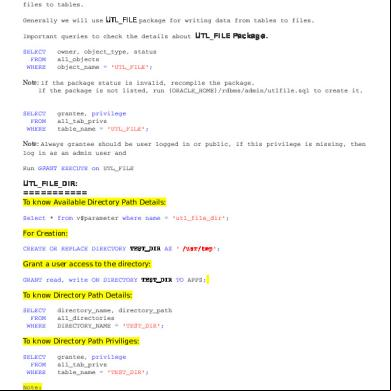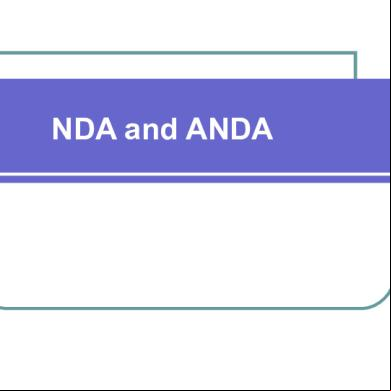Utl File Query 4ypz
This document was ed by and they confirmed that they have the permission to share it. If you are author or own the copyright of this book, please report to us by using this report form. Report 3b7i
Overview 3e4r5l
& View Utl File Query as PDF for free.
More details w3441
- Words: 497
- Pages: 3
UTL File UTL file is mainly used for writing and reading files in the database. Here with this document I have given the basic example for reading and writing files using UTL. 1. Writing File: For the purpose of writing we are using the below procedure
DECLARE CURSOR c1 IS SELECT po_header_id, segment1, vendor_id, authorization_status FROM po_headers_all WHERE ROWNUM < = 5; lc_file_handle UTL_FILE.file_type; lc_file_dir VARCHAR2 (100); lc_file_name VARCHAR2 (50); gov_005_payment_rec VARCHAR2 (100); BEGIN lc_file_dir := '/usr/tmp'; lc_file_name := 'SCB_ePAY_OUT_' || TO_CHAR (SYSDATE, 'MMDDYYYY') || '.txt'; lc_file_handle := UTL_FILE.fopen (lc_file_dir, lc_file_name, 'W'); FOR i IN c1 LOOP gov_005_payment_rec := i.po_header_id || ',' || i.segment1 || ',' || i.vendor_id || ',' || i.authorization_status; UTL_FILE.put_line (lc_file_handle, gov_005_payment_rec); END LOOP; EXCEPTION WHEN OTHERS THEN UTL_FILE.fclose (lc_file_handle); END; In the above procedure I am trying to write po_header_id and po number in the database. Hence for that we need 1. In which path we have to write the file(Eg:'/usr/tmp') 2. The file name(Eg: 'SCB_ePAY_OUT_' || TO_CHAR (SYSDATE, 'MMDDYYYY')|| '.txt') Before writing the file, we have to open the file with our name in the database. For that purpose we are using UTL_FILE.fopen procedure. Now the file will be created in that path. We have to note „W‟ as a parameter to write the file. Then data should be printed inside the file, hence for that purpose we are using UTL_FILE.put_line procedure to print the data inside the file.
2.Reading File Here I am trying to read the file from the database which I had written above. Hence for that purpose we are using the below procedure.
CREATE TABLE apps.utl_table ( v1 VARCHAR2(50 BYTE), v2 VARCHAR2(50 BYTE), v3 VARCHAR2(50 BYTE), v4 VARCHAR2(50 BYTE) );
DECLARE lc_file_handle UTL_FILE.file_type; lc_file_dir VARCHAR2 (100); lc_file_name VARCHAR2 (50); gov_005_payment_rec VARCHAR2 (100); v1 VARCHAR2 (50); v2 VARCHAR2 (50); v3 VARCHAR2 (50); v4 VARCHAR2 (50); BEGIN lc_file_dir := '/usr/tmp'; lc_file_name := 'SCB_ePAY_OUT_' || TO_CHAR (SYSDATE, 'MMDDYYYY') || '.txt'; lc_file_handle := UTL_FILE.fopen (lc_file_dir, lc_file_name, 'R'); LOOP BEGIN UTL_FILE.get_line (lc_file_handle, gov_005_payment_rec); v1 := SUBSTR (gov_005_payment_rec, 1, INSTR (gov_005_payment_rec, ',', 1) - 1 ); v2 := SUBSTR (gov_005_payment_rec, INSTR (gov_005_payment_rec, ',', 1, 1) + 1, INSTR (gov_005_payment_rec, ',', 1, 2) - INSTR (gov_005_payment_rec, ',', 1, 1) -1 ); v3 := SUBSTR (gov_005_payment_rec, INSTR (gov_005_payment_rec, ',', 1, 2) + 1, INSTR (gov_005_payment_rec, ',', 2, 3) - INSTR (gov_005_payment_rec, ',', 1, 2) -1 ); v4 := SUBSTR (gov_005_payment_rec, INSTR (gov_005_payment_rec, ',', 2, 3) + 1 ); INSERT INTO utl_table VALUES (v1, v2, v3, v4); COMMIT; DBMS_OUTPUT.put_line (gov_005_payment_rec); EXCEPTION
WHEN NO_DATA_FOUND THEN EXIT; END; END LOOP; EXCEPTION WHEN OTHERS THEN UTL_FILE.fclose (lc_file_handle); END; Declaring variables, asg path, asg filename all are same as writing the file. Only changes is instead of using „W‟ in UTL_FILE.fopen procedure ,we have to use „R‟ for reading purpose. And also Instead of using UTL_FILE.put_line we have to use UTL_FILE.get_line. After running the script check the data table “utl_table”. Data will be inserted in this table. Hence above are the basic examples of reading and writing the files using UTL.
DECLARE CURSOR c1 IS SELECT po_header_id, segment1, vendor_id, authorization_status FROM po_headers_all WHERE ROWNUM < = 5; lc_file_handle UTL_FILE.file_type; lc_file_dir VARCHAR2 (100); lc_file_name VARCHAR2 (50); gov_005_payment_rec VARCHAR2 (100); BEGIN lc_file_dir := '/usr/tmp'; lc_file_name := 'SCB_ePAY_OUT_' || TO_CHAR (SYSDATE, 'MMDDYYYY') || '.txt'; lc_file_handle := UTL_FILE.fopen (lc_file_dir, lc_file_name, 'W'); FOR i IN c1 LOOP gov_005_payment_rec := i.po_header_id || ',' || i.segment1 || ',' || i.vendor_id || ',' || i.authorization_status; UTL_FILE.put_line (lc_file_handle, gov_005_payment_rec); END LOOP; EXCEPTION WHEN OTHERS THEN UTL_FILE.fclose (lc_file_handle); END; In the above procedure I am trying to write po_header_id and po number in the database. Hence for that we need 1. In which path we have to write the file(Eg:'/usr/tmp') 2. The file name(Eg: 'SCB_ePAY_OUT_' || TO_CHAR (SYSDATE, 'MMDDYYYY')|| '.txt') Before writing the file, we have to open the file with our name in the database. For that purpose we are using UTL_FILE.fopen procedure. Now the file will be created in that path. We have to note „W‟ as a parameter to write the file. Then data should be printed inside the file, hence for that purpose we are using UTL_FILE.put_line procedure to print the data inside the file.
2.Reading File Here I am trying to read the file from the database which I had written above. Hence for that purpose we are using the below procedure.
CREATE TABLE apps.utl_table ( v1 VARCHAR2(50 BYTE), v2 VARCHAR2(50 BYTE), v3 VARCHAR2(50 BYTE), v4 VARCHAR2(50 BYTE) );
DECLARE lc_file_handle UTL_FILE.file_type; lc_file_dir VARCHAR2 (100); lc_file_name VARCHAR2 (50); gov_005_payment_rec VARCHAR2 (100); v1 VARCHAR2 (50); v2 VARCHAR2 (50); v3 VARCHAR2 (50); v4 VARCHAR2 (50); BEGIN lc_file_dir := '/usr/tmp'; lc_file_name := 'SCB_ePAY_OUT_' || TO_CHAR (SYSDATE, 'MMDDYYYY') || '.txt'; lc_file_handle := UTL_FILE.fopen (lc_file_dir, lc_file_name, 'R'); LOOP BEGIN UTL_FILE.get_line (lc_file_handle, gov_005_payment_rec); v1 := SUBSTR (gov_005_payment_rec, 1, INSTR (gov_005_payment_rec, ',', 1) - 1 ); v2 := SUBSTR (gov_005_payment_rec, INSTR (gov_005_payment_rec, ',', 1, 1) + 1, INSTR (gov_005_payment_rec, ',', 1, 2) - INSTR (gov_005_payment_rec, ',', 1, 1) -1 ); v3 := SUBSTR (gov_005_payment_rec, INSTR (gov_005_payment_rec, ',', 1, 2) + 1, INSTR (gov_005_payment_rec, ',', 2, 3) - INSTR (gov_005_payment_rec, ',', 1, 2) -1 ); v4 := SUBSTR (gov_005_payment_rec, INSTR (gov_005_payment_rec, ',', 2, 3) + 1 ); INSERT INTO utl_table VALUES (v1, v2, v3, v4); COMMIT; DBMS_OUTPUT.put_line (gov_005_payment_rec); EXCEPTION
WHEN NO_DATA_FOUND THEN EXIT; END; END LOOP; EXCEPTION WHEN OTHERS THEN UTL_FILE.fclose (lc_file_handle); END; Declaring variables, asg path, asg filename all are same as writing the file. Only changes is instead of using „W‟ in UTL_FILE.fopen procedure ,we have to use „R‟ for reading purpose. And also Instead of using UTL_FILE.put_line we have to use UTL_FILE.get_line. After running the script check the data table “utl_table”. Data will be inserted in this table. Hence above are the basic examples of reading and writing the files using UTL.