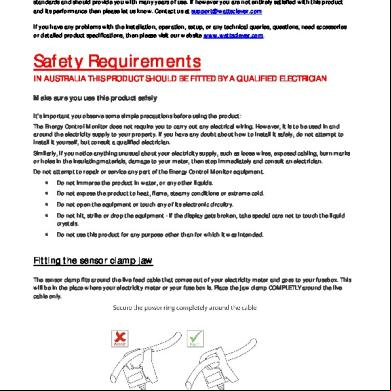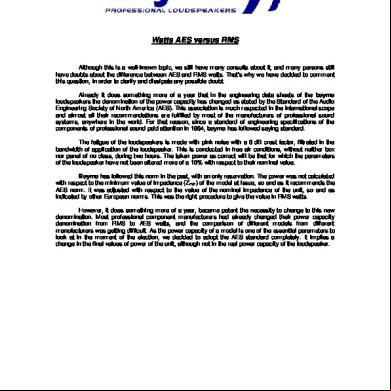Watts Clever 1p2c4t
This document was ed by and they confirmed that they have the permission to share it. If you are author or own the copyright of this book, please report to us by using this report form. Report 3b7i
Overview 3e4r5l
& View Watts Clever as PDF for free.
More details w3441
- Words: 1,527
- Pages: 4
Watts Clever STC4002 Wireless Energy Control Monitor
Thank for purchasing this product from Watts Clever. We aim to provide you with a range of quality products that will save energy, save you money, and/or reduce environmental damage. All our products are manufactured to high standards and should provide you with many years of use. If however you are not entirely satisfied with this product and its performance then please let us know. us at [email protected] If you have any problems with the installation, operation, setup, or any technical queries, questions, need accessories or detailed product specifications, then please visit our website www.wattsclever.com.
Safety Requirements
IN AUSTRALIA THIS PRODUCT SHOULD BE FITTED BY A QUALIFIED ELECTRICIAN Make sure you use this product safely It’s important you observe some simple precautions before using the product: The Energy Control Monitor does not require you to carry out any electrical wiring. However, it is to be used in and around the electricity supply to your property. If you have any doubt about how to install it safely, do not attempt to install it yourself, but consult a qualified electrician. Similarly, if you notice anything unusual about your electricity supply, such as loose wires, exposed cabling, burn marks or holes in the insulating materials, damage to your meter, then stop immediately and consult an electrician. Do not attempt to repair or service any part of the Energy Control Monitor equipment. •
Do not immerse the product in water, or any other liquids.
•
Do not expose the product to heat, flame, steamy conditions or extreme cold.
•
Do not open the equipment or touch any of its electronic circuitry.
•
Do not hit, strike or drop the equipment - if the display gets broken, take special care not to touch the liquid crystals.
•
Do not use this product for any purpose other than for which it was intended.
Fitting the sensor clamp jaw The sensor clamp fits around the live feed cable that comes out of your electricity meter and goes to your fusebox. This will be in the place where your electricity meter or your fuse box is. Place the jaw clamp COMPLETLY around the live cable only.
Page 1 of 4
Watts Clever STC4002 Wireless Energy Control Monitor
1. 2. 3. 4. 5.
The sensor does not make an electrical connection and will not damage or break the cable. Remove the plastic tab from the rear of the transmitter box to connect the batteries. You can attach the transmitter to the wall using the adhesive sticker on the rear of the unit Plug the adaptor supplied into the base of the display unit and turn on the power The display unit will now synchronise with the transmitter and you are ready to monitor your electricity usage from anywhere in your home.
For more detailed instructions and a video of how to install the product then please visit our website www.wattsclever.com/energycontrolmonitor IF YOU ARE IN ANY DOUBT THEN US FOR FURTHER INFORMATION OR CONSULT A QUALIFIED ELECTRICIAN.
Product The beauty of Energy Control Monitor is that it shows you how much energy you’re using right now. And it also shows how much it’s going to cost you every day and every month, unless you alter your behaviour. It can’t save you money on its own. It can help you change your habits. So we suggest you check the display quite regularly. If it shows that your usage is high, it could mean there’s something you can switch off now, like a light bulb or an appliance on stand-by. As you leave the house, it’s a good idea to check the display. It will show you exactly how much electricity you’ll be using even when you’re not at home. Perhaps you’ll be persuaded to switch off the TV instead of leaving it on stand-by. Check the display before you go to bed. How much money will you spend while you’re asleep? And what can you save by switching off an appliance? Monitor how much money it costs you just to boil the kettle, or cook a meal. Can you save by only partially filling the kettle (ensuring the element is covered), or by turning down the rings on your hob? Test out whether you can save money and power by switching off appliances, rather than leaving them on stand-by. You might be surprised how much energy is wasted when some appliances are left in standby mode rather than turning them off altogether.
Quick Setup Now your display unit and transmitter are tuned in, all you need to do is set the time and you are ready to start using your Energy Control Monitor. 1. 2. 3. 4. 5.
Press and hold the square button for 3 seconds. The screen will clear and the clock hours will flash. Use the up and down buttons to set the correct clock hours. Please note, the monitor has a 24 hour clock. Push the square button once and the clock minutes will flash. Use the up and down buttons to set the correct clock minutes. Push the square button once. The blue LED on the front of the monitor will flash and the display will resume normal operation.
In the unlikely event that your display has alternate readings, take your transmitter close to your display unit. Using a small pen or similar, press the small button on the front of the transmitter unit. This will provide a new code. To re synchronise your devices, simply hold the DOWN button for 9 seconds and release.
Page 2 of 4
Watts Clever STC4002 Wireless Energy Control Monitor
Adjusting your electricity price The unit has been pre-programmed with a default p/kWh unit rate. You may wish to adjust the rate to match the rate you are paying. Please follow the setup instructions below to adjust the cost settings used by the display. 1. 2. 3. 4. 5. 6. 7. 8.
Push the UP button for 3 seconds and release. Push UP or DOWN to change from euros/cents to pounds/pence. Press the SQUARE button to confirm. The price will then start flashing (i.e. p/kWh). Push the up and down button to adjust the pence/cents price of the electricity. Press the Square button to confirm. Repeat this process with the pence / cents option. Press the Square button to confirm. The blue LED on the front of the monitor will flash and the display will resume normal operation
Advanced Features There are several different tariffs available when buying electricity for your property. If you pay different kWh unit rates for electricity consumed at different times of the day, the monitor can be set up to allow for this. 1. 2.
Press and hold the Up and Down buttons together for 3 seconds and release. You will then see the clock flashing. Using the up and down buttons you can now set the time that your low rate starts. 3. Press the Square button to confirm. 4. Using the Up and Down buttons you can now select your low rate cost. 5. Press the Square button to confirm. 6. Using the up and down buttons you can now set the time that your normal rate starts. 7. Press the Square button to confirm. 8. Using the up and down buttons you can now select your normal rate cost. 9. Press the Square button to confirm. 10. The blue LED on the front of the monitor will flash and the display will resume normal operation. Shows the number of sensor clamps in use. For 3 phase supply it is possible to use up to 3 sensors Shows the signal strength from the transmitter
Shows the electricity been used right now. It will change as you turn appliances on and off.
Shows how much money you’re spending based on the current use. This will change as you turn appliances on and off. The figure will change automatically to show you the cost per day and per month.
Shows how much money you save or spend when you turn appliances on or off. The figure will change between the cost saving and the electricity saving amount.
This graph shows how much energy you have used between 7am and 3pm the previous day, 3pm and 11pm the previous evening, and 11pm to 7am the previous night
This shows the total KWH used and will scroll automatically between the last day, the last 7 days, and the last 30 days
Page 3 of 4
Watts Clever STC4002 Wireless Energy Control Monitor
PC Link The Watts Clever 4002 is sold exclusivity in Australia under license from Current Cost limited. We do not supply with the product but there are many free software applications available. For information on free software s for the Watts Clever 4002 monitor and drivers for the supplied prolific USB serial cable please visit: http://www.currentcost.com/software-s.html Also an excellent piece of software is available from http://www.totalsource.co.nz/totalsource/ Watts Clever Limited is a ed company in Hong Kong and the UK Watts Clever Ltd. Room 1407, 14/F, New Victory House, 93-103 Wing Lok Street, Sheung Wan, Hong Kong Tel: 2815 6333
Page 4 of 4
Thank for purchasing this product from Watts Clever. We aim to provide you with a range of quality products that will save energy, save you money, and/or reduce environmental damage. All our products are manufactured to high standards and should provide you with many years of use. If however you are not entirely satisfied with this product and its performance then please let us know. us at [email protected] If you have any problems with the installation, operation, setup, or any technical queries, questions, need accessories or detailed product specifications, then please visit our website www.wattsclever.com.
Safety Requirements
IN AUSTRALIA THIS PRODUCT SHOULD BE FITTED BY A QUALIFIED ELECTRICIAN Make sure you use this product safely It’s important you observe some simple precautions before using the product: The Energy Control Monitor does not require you to carry out any electrical wiring. However, it is to be used in and around the electricity supply to your property. If you have any doubt about how to install it safely, do not attempt to install it yourself, but consult a qualified electrician. Similarly, if you notice anything unusual about your electricity supply, such as loose wires, exposed cabling, burn marks or holes in the insulating materials, damage to your meter, then stop immediately and consult an electrician. Do not attempt to repair or service any part of the Energy Control Monitor equipment. •
Do not immerse the product in water, or any other liquids.
•
Do not expose the product to heat, flame, steamy conditions or extreme cold.
•
Do not open the equipment or touch any of its electronic circuitry.
•
Do not hit, strike or drop the equipment - if the display gets broken, take special care not to touch the liquid crystals.
•
Do not use this product for any purpose other than for which it was intended.
Fitting the sensor clamp jaw The sensor clamp fits around the live feed cable that comes out of your electricity meter and goes to your fusebox. This will be in the place where your electricity meter or your fuse box is. Place the jaw clamp COMPLETLY around the live cable only.
Page 1 of 4
Watts Clever STC4002 Wireless Energy Control Monitor
1. 2. 3. 4. 5.
The sensor does not make an electrical connection and will not damage or break the cable. Remove the plastic tab from the rear of the transmitter box to connect the batteries. You can attach the transmitter to the wall using the adhesive sticker on the rear of the unit Plug the adaptor supplied into the base of the display unit and turn on the power The display unit will now synchronise with the transmitter and you are ready to monitor your electricity usage from anywhere in your home.
For more detailed instructions and a video of how to install the product then please visit our website www.wattsclever.com/energycontrolmonitor IF YOU ARE IN ANY DOUBT THEN US FOR FURTHER INFORMATION OR CONSULT A QUALIFIED ELECTRICIAN.
Product The beauty of Energy Control Monitor is that it shows you how much energy you’re using right now. And it also shows how much it’s going to cost you every day and every month, unless you alter your behaviour. It can’t save you money on its own. It can help you change your habits. So we suggest you check the display quite regularly. If it shows that your usage is high, it could mean there’s something you can switch off now, like a light bulb or an appliance on stand-by. As you leave the house, it’s a good idea to check the display. It will show you exactly how much electricity you’ll be using even when you’re not at home. Perhaps you’ll be persuaded to switch off the TV instead of leaving it on stand-by. Check the display before you go to bed. How much money will you spend while you’re asleep? And what can you save by switching off an appliance? Monitor how much money it costs you just to boil the kettle, or cook a meal. Can you save by only partially filling the kettle (ensuring the element is covered), or by turning down the rings on your hob? Test out whether you can save money and power by switching off appliances, rather than leaving them on stand-by. You might be surprised how much energy is wasted when some appliances are left in standby mode rather than turning them off altogether.
Quick Setup Now your display unit and transmitter are tuned in, all you need to do is set the time and you are ready to start using your Energy Control Monitor. 1. 2. 3. 4. 5.
Press and hold the square button for 3 seconds. The screen will clear and the clock hours will flash. Use the up and down buttons to set the correct clock hours. Please note, the monitor has a 24 hour clock. Push the square button once and the clock minutes will flash. Use the up and down buttons to set the correct clock minutes. Push the square button once. The blue LED on the front of the monitor will flash and the display will resume normal operation.
In the unlikely event that your display has alternate readings, take your transmitter close to your display unit. Using a small pen or similar, press the small button on the front of the transmitter unit. This will provide a new code. To re synchronise your devices, simply hold the DOWN button for 9 seconds and release.
Page 2 of 4
Watts Clever STC4002 Wireless Energy Control Monitor
Adjusting your electricity price The unit has been pre-programmed with a default p/kWh unit rate. You may wish to adjust the rate to match the rate you are paying. Please follow the setup instructions below to adjust the cost settings used by the display. 1. 2. 3. 4. 5. 6. 7. 8.
Push the UP button for 3 seconds and release. Push UP or DOWN to change from euros/cents to pounds/pence. Press the SQUARE button to confirm. The price will then start flashing (i.e. p/kWh). Push the up and down button to adjust the pence/cents price of the electricity. Press the Square button to confirm. Repeat this process with the pence / cents option. Press the Square button to confirm. The blue LED on the front of the monitor will flash and the display will resume normal operation
Advanced Features There are several different tariffs available when buying electricity for your property. If you pay different kWh unit rates for electricity consumed at different times of the day, the monitor can be set up to allow for this. 1. 2.
Press and hold the Up and Down buttons together for 3 seconds and release. You will then see the clock flashing. Using the up and down buttons you can now set the time that your low rate starts. 3. Press the Square button to confirm. 4. Using the Up and Down buttons you can now select your low rate cost. 5. Press the Square button to confirm. 6. Using the up and down buttons you can now set the time that your normal rate starts. 7. Press the Square button to confirm. 8. Using the up and down buttons you can now select your normal rate cost. 9. Press the Square button to confirm. 10. The blue LED on the front of the monitor will flash and the display will resume normal operation. Shows the number of sensor clamps in use. For 3 phase supply it is possible to use up to 3 sensors Shows the signal strength from the transmitter
Shows the electricity been used right now. It will change as you turn appliances on and off.
Shows how much money you’re spending based on the current use. This will change as you turn appliances on and off. The figure will change automatically to show you the cost per day and per month.
Shows how much money you save or spend when you turn appliances on or off. The figure will change between the cost saving and the electricity saving amount.
This graph shows how much energy you have used between 7am and 3pm the previous day, 3pm and 11pm the previous evening, and 11pm to 7am the previous night
This shows the total KWH used and will scroll automatically between the last day, the last 7 days, and the last 30 days
Page 3 of 4
Watts Clever STC4002 Wireless Energy Control Monitor
PC Link The Watts Clever 4002 is sold exclusivity in Australia under license from Current Cost limited. We do not supply with the product but there are many free software applications available. For information on free software s for the Watts Clever 4002 monitor and drivers for the supplied prolific USB serial cable please visit: http://www.currentcost.com/software-s.html Also an excellent piece of software is available from http://www.totalsource.co.nz/totalsource/ Watts Clever Limited is a ed company in Hong Kong and the UK Watts Clever Ltd. Room 1407, 14/F, New Victory House, 93-103 Wing Lok Street, Sheung Wan, Hong Kong Tel: 2815 6333
Page 4 of 4