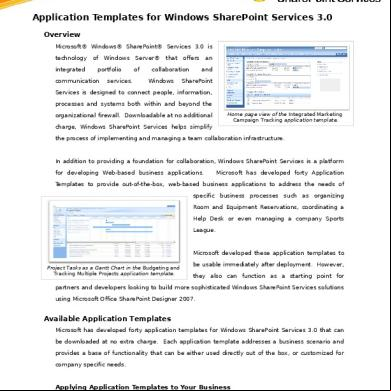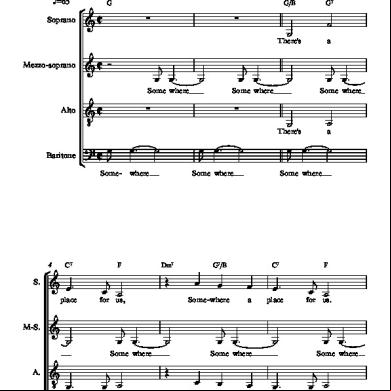Wss Application Templates Overview 573n25
This document was ed by and they confirmed that they have the permission to share it. If you are author or own the copyright of this book, please report to us by using this report form. Report 3b7i
Overview 3e4r5l
& View Wss Application Templates Overview as PDF for free.
More details w3441
- Words: 1,848
- Pages: 5
General Overview of all Application Templates
Application Templates for Windows SharePoint Services 3.0 Overview Microsoft® Windows® SharePoint® Services 3.0 is technology integrated
of
Windows
portfolio
communication
services.
Server® of
that
offers
collaboration Windows
an and
SharePoint
Services is designed to connect people, information, processes and systems both within and beyond the organizational firewall. able at no additional
Home page view of the Integrated Marketing Campaign Tracking application template.
charge, Windows SharePoint Services helps simplify the process of implementing and managing a team collaboration infrastructure.
In addition to providing a foundation for collaboration, Windows SharePoint Services is a platform for developing Web-based business applications.
Microsoft has developed forty Application
Templates to provide out-of-the-box, web-based business applications to address the needs of specific business processes such as organizing Room and Equipment Reservations, coordinating a Help Desk or even managing a company Sports League.
Microsoft developed these application templates to Project Tasks as a Gantt Chart in the Budgeting and Tracking Multiple Projects application template.
be usable immediately after deployment. However, they also can function as a starting point for
partners and developers looking to build more sophisticated Windows SharePoint Services solutions using Microsoft Office SharePoint Designer 2007.
Available Application Templates Microsoft has developed forty application templates for Windows SharePoint Services 3.0 that can be ed at no extra charge. Each application template addresses a business scenario and provides a base of functionality that can be either used directly out of the box, or customized for company specific needs.
Applying Application Templates to Your Business © 2007 Microsoft Corporation. All rights reserved.
www.microsoft.com/sharepointapps This document is for informational purposes only. MICROSOFT MAKES NO WARRANTIES, EXPRESS OR IMPLIED, IN THIS SUMMARY.
i
The application templates have also been grouped by scenario and mapped to common business areas within an organization. These groupings help put into context how the application templates can be applied to specific processes or sets of tasks, whether within business groups or for certain job functions.
Template Types: There are two types of Application Templates for Windows SharePoint Services 3.0, site templates1 and server templates2, providing the right combination of integration with the Windows SharePoint Services platform and ease-of-deployment within an organization. To differentiate between these two types, all server templates are labeled with an asterisk (*) in the table.
Template Name
Description
Business Area
Absence Request and Vacation Schedule Management* Board of Directors
Help employees manage requests for out of office days, including listing days they will be unavailable who will cover their responsibilities while they are gone. Provide a single location for board meeting notes, tasks and issues and events. Help track and budget multiple, interrelated sets of activities with project creation, tasks, Gantt Charts and common status designator tools. Help development teams collect and track information about bugs in their code including reproduction steps, category, comments, priority and severity of the bug. Help track customer satisfaction through surveys and online discussions.
Human Resources
Help individuals manage the process of handling customer service requests from issue identification to cause analysis and resolution. Help manage tasks, documents and assignments related to government cases.
IT / Operations
Help s track risks associated with a design change, including the ability to approve or reject the change. Help instructors store and organize course content, calendar items and announcements. Help manage the documents, tasks, issues and discussions needed to run a clinical trial.
Project Tracking / Product Management Specialized / Vertical (Education) Specialized / Vertical (Health Care)
Help organize the results of competitor’s offerings through useful competitive analysis technique templates. Help both teams and executive sponsors manage compliance implementation endeavors by specifying control tasks and managing document libraries. Help teams manage information among team , including synchronization with Microsoft Office Outlook® 2007. Foster collaboration by helping teams discuss topics online or through Office Outlook 2007 RSS capabilities. Help s payable departments track information
Sales / Marketing
Budgeting and Tracking Multiple Projects* Bug Database* Business Performance Reporting Call Center* Case Management for Government Agencies Change Request Management* Classroom Management Clinical Trial Initiation and Management Competitive Analysis Site Compliance Process Site* s Management* Discussion Database Disputed Invoice
Business Management / Finance Project Tracking / Product Management IT / Operations Business Management / Finance
Specialized / Vertical (Government)
Business Management / Finance Sales / Marketing Project Tracking / Product Management Business Management /
1
Site templates are custom templates that are easy for any SharePoint site to install into the template gallery without requiring server istration access. 2 Server templates are created as site definitions, enabling tighter integration and enhanced functionality within the Windows SharePoint Services platform. They require a server to install. © 2007 Microsoft Corporation. All rights reserved. ii
www.microsoft.com/sharepointapps
This document is for informational purposes only. MICROSOFT MAKES NO WARRANTIES, EXPRESS OR IMPLIED, IN THIS SUMMARY.
Template Name
Description
Business Area
Management
regarding invoices due to vendors, including value of early payment and reasons for delayed payment. Help teams manage the document review cycle with a version-tracking document library including a threaded discussion to provide a . Help employees create and sign up for activities and events sponsored by the company. Enable employees to locate and for benefits offered by their employer. Help schedule training as well as provide a location for employees to sign up and receive course material.
Finance
Provides a centralized location to help consolidate the research done to evaluate financial equities. Help teams organize events through the use online registration, schedules, communication and . Manage elements of the expense approval process, helping to save time for approvers.
Specialized / Vertical (Financial Services) Specialized / Vertical (Professional Services) Business Management / Finance
Help teams manage the process of handling service requests including managing identification of the root cause and tracking status. Enable tracking of marketing campaign performance.
IT / Operations
This template helps organizations track elements associated with inventory by capturing manual input of updated inventory information notifying s when each part reaches the reorder quantity. Help teams manage the development, deployment and of software projects by updating project tasks, issues, milestones and bugs. Enable your recruiting team to streamline the process of managing job requisitions and filling job openings.
IT / Operations
Enable employees to share knowledge resident within their organization. Help manage the physical assets in an organization’s library with check out / in functionality and automated overdue notification. Help enable manufacturing engineering teams track the linear manufacturing process as well as issues that are blocking completion of a manufacturing task. Help teams manage the process of opening a new store including project and task management tools. Help teams manage requests and tracking of physical assets such as location, condition, manufacturer, model, current owner and estimated value. Help organize the process of developing new products and marketing content through useful planning templates and collaboration tools.
Project Tracking / Product Management IT / Operations
Help small teams manage project information such as project issues, tasks and project status. Help manage the process of creating and releasing RFPs as well as the collecting proposal submissions and acceptance notification. Enable teams to manage the utilization of shared meeting rooms and equipment. Help teams manage the sales pipeline by tracking leads, opportunities, s, and s.
Project Tracking / Product Management Business Management / Finance
Document Library and Review* Employees Activities Site Employee SelfService Benefits Employee Training Scheduling and Materials Equity Research Event Planning* Expense Reimbursement and Approval* Help Desk* Integrated Marketing Campaign Tracking Inventory Tracking*
IT Team Workspace* Job Requisition and Interview Management* Knowledge Base* Lending Library* Manufacturing Process Management New Store Opening Physical Asset Tracking and Management* Product and Marketing Requirements Planning* Project Tracking Workspace Request for Proposal Room and Equipment Reservations* Sales Lead Pipeline*
Project Tracking / Product Management Human Resources Human Resources Human Resources
Sales / Marketing
IT / Operations Human Resources
Specialized / Vertical (Manufacturing) Specialized / Vertical (Retail) IT / Operations Sales / Marketing
IT / Operations Sales / Marketing
© 2007 Microsoft Corporation. All rights reserved.
www.microsoft.com/sharepointapps This document is for informational purposes only. MICROSOFT MAKES NO WARRANTIES, EXPRESS OR IMPLIED, IN THIS SUMMARY.
iii
Template Name
Description
Business Area
Sports League
Manage a company baseball league, including players, captains, schedule and statistics.
Team Work Site
Enable project teams to centrally store background documents, track calendar events and submit action items that result from team meetings. Help simplify the process of tracking hours spent on multiple projects through employee ‘punch-in / punch-out’ capabilities and reporting of work in progress and project hours worked to date.
Specialized / Vertical (Consumer / Entertainment) Project Tracking / Product Management
Timecard Management
Project Tracking / Product Management
Customizing SharePoint Sites and Templates Office SharePoint Designer 2007 is a Web site development and management program that provides powerful tools to build, customize and contribute to Windows SharePoint Services sites. Using the latest Web design technologies and established standards, technical s are able to create and deploy interactive solutions without having to write or deploy complex code. Office SharePoint Designer 2007 helps automate business process workflow such as document approval, custom event notification and other collaboration tasks with the workflow designer. It allows report creation data tracking applications using views and forms to gather and aggregate information from within the site and from locations on the Web. Advanced s can extend the power of Windows SharePoint Services with interactive Microsoft ASP.NET pages using the same powerful activity menus and control property grids previously found in the Microsoft Visual Studio® development system.
Master Pages Master pages are a feature of ASP.NET 2.0 that work the same way in Windows SharePoint Services 3.0 and Office SharePoint Server 2007 as they do in ASP.NET 2.0. Using master pages, you can create a single page template and then use that template as the basis for multiple pages in an application, instead of having to build each new page from scratch.
Master
pages enable you to apply site-wide look/feel and layout changes to a SharePoint site,
The Classroom Management application template with two different master pages applied: “Horizon” (top) and “Block”
including those sites created from the application templates. © 2007 Microsoft Corporation. All rights reserved.
www.microsoft.com/sharepointapps This document is for informational purposes only. MICROSOFT MAKES NO WARRANTIES, EXPRESS OR IMPLIED, IN THIS SUMMARY.
iv
Microsoft has made available four sample master page sets compatible with the Application Templates for Windows SharePoint Services 3.0 to showcase some of the customization options master pages provide. The samples were built using Office SharePoint Designer 2007 and its full design-time for master pages. The Business Performance Reporting application template with the “Clarity” master page applied.
To
learn more about master pages and to the four sample
sets,
visit:
http://go.microsoft.com/fwlink/?
LinkID=83236
More Information For more information, please visit: Application Templates for Windows SharePoint Services: http://www.microsoft.com/sharepointapps Includes detailed datasheets with functional and technical overviews, plus screenshots for each template.
Microsoft Windows SharePoint Services 3.0: http://www.microsoft.com/sharepoint Microsoft Office SharePoint Designer 2007: http://office.microsoft.com/sharepointdesi gner
© 2007 Microsoft Corporation. All rights reserved.
www.microsoft.com/sharepointapps This document is for informational purposes only. MICROSOFT MAKES NO WARRANTIES, EXPRESS OR IMPLIED, IN THIS SUMMARY.
v
Application Templates for Windows SharePoint Services 3.0 Overview Microsoft® Windows® SharePoint® Services 3.0 is technology integrated
of
Windows
portfolio
communication
services.
Server® of
that
offers
collaboration Windows
an and
SharePoint
Services is designed to connect people, information, processes and systems both within and beyond the organizational firewall. able at no additional
Home page view of the Integrated Marketing Campaign Tracking application template.
charge, Windows SharePoint Services helps simplify the process of implementing and managing a team collaboration infrastructure.
In addition to providing a foundation for collaboration, Windows SharePoint Services is a platform for developing Web-based business applications.
Microsoft has developed forty Application
Templates to provide out-of-the-box, web-based business applications to address the needs of specific business processes such as organizing Room and Equipment Reservations, coordinating a Help Desk or even managing a company Sports League.
Microsoft developed these application templates to Project Tasks as a Gantt Chart in the Budgeting and Tracking Multiple Projects application template.
be usable immediately after deployment. However, they also can function as a starting point for
partners and developers looking to build more sophisticated Windows SharePoint Services solutions using Microsoft Office SharePoint Designer 2007.
Available Application Templates Microsoft has developed forty application templates for Windows SharePoint Services 3.0 that can be ed at no extra charge. Each application template addresses a business scenario and provides a base of functionality that can be either used directly out of the box, or customized for company specific needs.
Applying Application Templates to Your Business © 2007 Microsoft Corporation. All rights reserved.
www.microsoft.com/sharepointapps This document is for informational purposes only. MICROSOFT MAKES NO WARRANTIES, EXPRESS OR IMPLIED, IN THIS SUMMARY.
i
The application templates have also been grouped by scenario and mapped to common business areas within an organization. These groupings help put into context how the application templates can be applied to specific processes or sets of tasks, whether within business groups or for certain job functions.
Template Types: There are two types of Application Templates for Windows SharePoint Services 3.0, site templates1 and server templates2, providing the right combination of integration with the Windows SharePoint Services platform and ease-of-deployment within an organization. To differentiate between these two types, all server templates are labeled with an asterisk (*) in the table.
Template Name
Description
Business Area
Absence Request and Vacation Schedule Management* Board of Directors
Help employees manage requests for out of office days, including listing days they will be unavailable who will cover their responsibilities while they are gone. Provide a single location for board meeting notes, tasks and issues and events. Help track and budget multiple, interrelated sets of activities with project creation, tasks, Gantt Charts and common status designator tools. Help development teams collect and track information about bugs in their code including reproduction steps, category, comments, priority and severity of the bug. Help track customer satisfaction through surveys and online discussions.
Human Resources
Help individuals manage the process of handling customer service requests from issue identification to cause analysis and resolution. Help manage tasks, documents and assignments related to government cases.
IT / Operations
Help s track risks associated with a design change, including the ability to approve or reject the change. Help instructors store and organize course content, calendar items and announcements. Help manage the documents, tasks, issues and discussions needed to run a clinical trial.
Project Tracking / Product Management Specialized / Vertical (Education) Specialized / Vertical (Health Care)
Help organize the results of competitor’s offerings through useful competitive analysis technique templates. Help both teams and executive sponsors manage compliance implementation endeavors by specifying control tasks and managing document libraries. Help teams manage information among team , including synchronization with Microsoft Office Outlook® 2007. Foster collaboration by helping teams discuss topics online or through Office Outlook 2007 RSS capabilities. Help s payable departments track information
Sales / Marketing
Budgeting and Tracking Multiple Projects* Bug Database* Business Performance Reporting Call Center* Case Management for Government Agencies Change Request Management* Classroom Management Clinical Trial Initiation and Management Competitive Analysis Site Compliance Process Site* s Management* Discussion Database Disputed Invoice
Business Management / Finance Project Tracking / Product Management IT / Operations Business Management / Finance
Specialized / Vertical (Government)
Business Management / Finance Sales / Marketing Project Tracking / Product Management Business Management /
1
Site templates are custom templates that are easy for any SharePoint site to install into the template gallery without requiring server istration access. 2 Server templates are created as site definitions, enabling tighter integration and enhanced functionality within the Windows SharePoint Services platform. They require a server to install. © 2007 Microsoft Corporation. All rights reserved. ii
www.microsoft.com/sharepointapps
This document is for informational purposes only. MICROSOFT MAKES NO WARRANTIES, EXPRESS OR IMPLIED, IN THIS SUMMARY.
Template Name
Description
Business Area
Management
regarding invoices due to vendors, including value of early payment and reasons for delayed payment. Help teams manage the document review cycle with a version-tracking document library including a threaded discussion to provide a . Help employees create and sign up for activities and events sponsored by the company. Enable employees to locate and for benefits offered by their employer. Help schedule training as well as provide a location for employees to sign up and receive course material.
Finance
Provides a centralized location to help consolidate the research done to evaluate financial equities. Help teams organize events through the use online registration, schedules, communication and . Manage elements of the expense approval process, helping to save time for approvers.
Specialized / Vertical (Financial Services) Specialized / Vertical (Professional Services) Business Management / Finance
Help teams manage the process of handling service requests including managing identification of the root cause and tracking status. Enable tracking of marketing campaign performance.
IT / Operations
This template helps organizations track elements associated with inventory by capturing manual input of updated inventory information notifying s when each part reaches the reorder quantity. Help teams manage the development, deployment and of software projects by updating project tasks, issues, milestones and bugs. Enable your recruiting team to streamline the process of managing job requisitions and filling job openings.
IT / Operations
Enable employees to share knowledge resident within their organization. Help manage the physical assets in an organization’s library with check out / in functionality and automated overdue notification. Help enable manufacturing engineering teams track the linear manufacturing process as well as issues that are blocking completion of a manufacturing task. Help teams manage the process of opening a new store including project and task management tools. Help teams manage requests and tracking of physical assets such as location, condition, manufacturer, model, current owner and estimated value. Help organize the process of developing new products and marketing content through useful planning templates and collaboration tools.
Project Tracking / Product Management IT / Operations
Help small teams manage project information such as project issues, tasks and project status. Help manage the process of creating and releasing RFPs as well as the collecting proposal submissions and acceptance notification. Enable teams to manage the utilization of shared meeting rooms and equipment. Help teams manage the sales pipeline by tracking leads, opportunities, s, and s.
Project Tracking / Product Management Business Management / Finance
Document Library and Review* Employees Activities Site Employee SelfService Benefits Employee Training Scheduling and Materials Equity Research Event Planning* Expense Reimbursement and Approval* Help Desk* Integrated Marketing Campaign Tracking Inventory Tracking*
IT Team Workspace* Job Requisition and Interview Management* Knowledge Base* Lending Library* Manufacturing Process Management New Store Opening Physical Asset Tracking and Management* Product and Marketing Requirements Planning* Project Tracking Workspace Request for Proposal Room and Equipment Reservations* Sales Lead Pipeline*
Project Tracking / Product Management Human Resources Human Resources Human Resources
Sales / Marketing
IT / Operations Human Resources
Specialized / Vertical (Manufacturing) Specialized / Vertical (Retail) IT / Operations Sales / Marketing
IT / Operations Sales / Marketing
© 2007 Microsoft Corporation. All rights reserved.
www.microsoft.com/sharepointapps This document is for informational purposes only. MICROSOFT MAKES NO WARRANTIES, EXPRESS OR IMPLIED, IN THIS SUMMARY.
iii
Template Name
Description
Business Area
Sports League
Manage a company baseball league, including players, captains, schedule and statistics.
Team Work Site
Enable project teams to centrally store background documents, track calendar events and submit action items that result from team meetings. Help simplify the process of tracking hours spent on multiple projects through employee ‘punch-in / punch-out’ capabilities and reporting of work in progress and project hours worked to date.
Specialized / Vertical (Consumer / Entertainment) Project Tracking / Product Management
Timecard Management
Project Tracking / Product Management
Customizing SharePoint Sites and Templates Office SharePoint Designer 2007 is a Web site development and management program that provides powerful tools to build, customize and contribute to Windows SharePoint Services sites. Using the latest Web design technologies and established standards, technical s are able to create and deploy interactive solutions without having to write or deploy complex code. Office SharePoint Designer 2007 helps automate business process workflow such as document approval, custom event notification and other collaboration tasks with the workflow designer. It allows report creation data tracking applications using views and forms to gather and aggregate information from within the site and from locations on the Web. Advanced s can extend the power of Windows SharePoint Services with interactive Microsoft ASP.NET pages using the same powerful activity menus and control property grids previously found in the Microsoft Visual Studio® development system.
Master Pages Master pages are a feature of ASP.NET 2.0 that work the same way in Windows SharePoint Services 3.0 and Office SharePoint Server 2007 as they do in ASP.NET 2.0. Using master pages, you can create a single page template and then use that template as the basis for multiple pages in an application, instead of having to build each new page from scratch.
Master
pages enable you to apply site-wide look/feel and layout changes to a SharePoint site,
The Classroom Management application template with two different master pages applied: “Horizon” (top) and “Block”
including those sites created from the application templates. © 2007 Microsoft Corporation. All rights reserved.
www.microsoft.com/sharepointapps This document is for informational purposes only. MICROSOFT MAKES NO WARRANTIES, EXPRESS OR IMPLIED, IN THIS SUMMARY.
iv
Microsoft has made available four sample master page sets compatible with the Application Templates for Windows SharePoint Services 3.0 to showcase some of the customization options master pages provide. The samples were built using Office SharePoint Designer 2007 and its full design-time for master pages. The Business Performance Reporting application template with the “Clarity” master page applied.
To
learn more about master pages and to the four sample
sets,
visit:
http://go.microsoft.com/fwlink/?
LinkID=83236
More Information For more information, please visit: Application Templates for Windows SharePoint Services: http://www.microsoft.com/sharepointapps Includes detailed datasheets with functional and technical overviews, plus screenshots for each template.
Microsoft Windows SharePoint Services 3.0: http://www.microsoft.com/sharepoint Microsoft Office SharePoint Designer 2007: http://office.microsoft.com/sharepointdesi gner
© 2007 Microsoft Corporation. All rights reserved.
www.microsoft.com/sharepointapps This document is for informational purposes only. MICROSOFT MAKES NO WARRANTIES, EXPRESS OR IMPLIED, IN THIS SUMMARY.
v