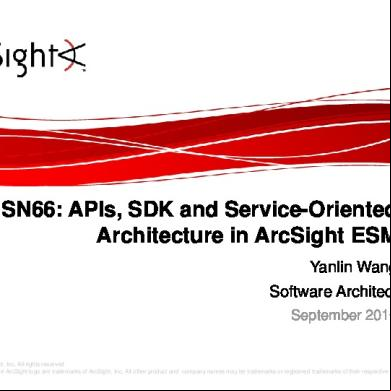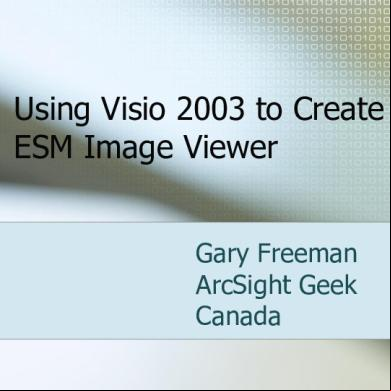Arcsight Apis Sdk Service-oriented Architecture Esm 5i3a5k
This document was ed by and they confirmed that they have the permission to share it. If you are author or own the copyright of this book, please report to us by using this report form. Report 3b7i
Overview 3e4r5l
& View Arcsight Apis Sdk Service-oriented Architecture Esm as PDF for free.
More details w3441
- Words: 1,715
- Pages: 34
SN66: APIs, SDK and Service-Oriented Architecture in ArcSight ESM Yanlin Wang Software Architect September 2010
© 2010 ArcSight, Inc. All rights reserved. ArcSight and the ArcSight logo are trademarks of ArcSight, Inc. All other product and company names may be trademarks or ed trademarks of their respective owners. www.arcsight.com
© 2010 ArcSight Confidential
1
Overview
This session will be geared towards the advance ArcSight ESM , system integrator, ISV, etc.
To learn how to programmatically consume ArcSight ESM functionalities – Run report in your portal – Retrieve ArcSight ESM resource data – Coding required
www.arcsight.com
© 2010 ArcSight Confidential
2
Agenda
Server architecture overview
ArcSight ESM service layer
SDK & development environment
Developing ArcSight ESM application
www.arcsight.com
© 2010 ArcSight Confidential
3
Server Architecture Overview
www.arcsight.com
© 2010 ArcSight Confidential
4
Server Architecture Overview
ArcSight ESM – The Open Platform Plugin DM Plugin DM ESM Plugin
ESM Open Platform
Web 2.0 Client
www.arcsight.com
Web Service Client
JMX-WS/WSMan Client
© 2010 ArcSight Confidential
iPhone/iPad
5
Server Architecture Overview
Demo
www.arcsight.com
© 2010 ArcSight Confidential
6
Server Architecture Overview
Server Architecture
Next generation J2EE technology – ArcSight DM Framework
ArcSight ESM service layer – enterprise SOA platform – Expose ArcSight ESM functionalities to web services: SOAP, REST/JSON, REST/XML, GWTRPC, etc. – SDK
New management tools – ArcSight DM console – Remote JMX tool
www.arcsight.com
© 2010 ArcSight Confidential
7
Server Architecture Overview
ArcSight ESM Manager Components Diagram
ESM Service Layer Dynamic Modules
ESM Manager Server DM
Plugin DM Plugin DM Plugin DM
ArcSight DM Framework ArcSight DM Core Services
J2EE Container DM Service
ArcSight DM Service Extention
Equinox (OSGI)
JVM www.arcsight.com
© 2010 ArcSight Confidential
8
ArcSight ESM Service Layer
www.arcsight.com
© 2010 ArcSight Confidential
9
ArcSight ESM Service Layer
What is ArcSight ESM Service Layer
A SOA platform – Expose ArcSight ESM functionalities to web services
Provides a suite of loosely coupled services with multiple protocols – SOAP, REST (XML/JSON), GWTRPC, JMX-WS (WS-Man), etc.
Options to consume the ArcSight ESM service – By Java service client API (ArcSight ESM SDK) • SOAP Client API • RESTful Scripts • GWTRPC Client API
– By protocol • WSDL
www.arcsight.com
© 2010 ArcSight Confidential
10
ArcSight ESM Service Layer
Service Implementation
ArcSight ESM Manager ArcSight ESM Service Layer AXIS2 JAXWS
SOAP
www.arcsight.com
Jersey JAXRS1.0
GWTRPC
JSR262 RI
REST/J SON, XML
GWT RPC
JMXW S
© 2010 ArcSight Confidential
11
ArcSight ESM Service Layer
General Steps of Consuming Service
through Service and get auth token
Use auth token to consume services
www.arcsight.com
© 2010 ArcSight Confidential
12
ArcSight ESM Service Layer
Example of Consuming Service via REST XML (1 of 3)
and get auth token – https://myhost:8443/www/coreservice/rest/Service/?=&=
www.arcsight.com
© 2010 ArcSight Confidential
13
ArcSight ESM Service Layer
Example of Consuming Service via REST XML (2 of 3)
Search a data monitor with text string (Same function as console full text search) – https://myhost:8443/www/managerservice/rest/ManagerSearchService/search1?authToken=hudcmyGWT hlIGhJtWr9ZZxUZvvT9gIhKpTg4S8QHgPw.&queryStr=datamonitor event throughput&pageSize=50
www.arcsight.com
© 2010 ArcSight Confidential
14
ArcSight ESM Service Layer
Example of Consuming Service via REST (3 of 3)
Get the detailed resource data – https://myhost:8443/www/managerservice/rest/ResourceService/findByUUID?authToken=hudcmyGWThlI GhJtWr9ZZxUZvvT9gIhKpTg4S8QHgPw.&id=C6G3MNPMAABCAbTjj DsBRuQ==
www.arcsight.com
© 2010 ArcSight Confidential
15
ArcSight ESM Service Layer
Service Layer in ArcSight ESM 5.0
SOA infrastructure ArcSight ESM 5.0 Services – ArchiveReportService – ManagerSearchService – ResourceService – DashboardService Currently Service Layer provides service around following resources – ArchiveReport – Dashboard – DataMonitor – FileResource – Portlet – Report – Basic Resource (contains attributes share among all resources) – Resource Reference – ViewerConfigurarion
www.arcsight.com
© 2010 ArcSight Confidential
16
ArcSight ESM Service Layer
How to Find Out Services
https://myhost:8443/www/manager-service/services/listServices
www.arcsight.com
© 2010 ArcSight Confidential
17
ArcSight ESM Service Layer
How to Find Out WSDL
https://myhost:8443/www/managerservice/services/servicename?wsdl
www.arcsight.com
© 2010 ArcSight Confidential
18
SDK & Development Environment
www.arcsight.com
© 2010 ArcSight Confidential
19
SDK & Development Environment
ArcSight ESM Service Layer SDK
SDK is a set of tools and libraries provided for software developers to create their own application which consumes services provided by ArcSight ESM service layer
SDK contains SOAP and GWTRPC client Java API – Generate report – Full text search – Retrieve resource data
SDK is installed within ArcSight ESM manager – $ARCSIGHT_HOME/utilites/sdk/lib • Service client API libraries • Java doc are located
www.arcsight.com
© 2010 ArcSight Confidential
20
SDK & Development Environment
Setup JDK
Install JDK 1.6.0_17 or above
Import ArcSight ESM manager’s CA cert or self signed cert to jdk/lib/security/cacerts – self signed certificate with ip address in CN will get exception java.security.cert.CertificateException: No subject alternative names present – Wrong CA cert or self signed cert will get exception sun.security.validator.ValidatorException: PKIX path building failed
www.arcsight.com
© 2010 ArcSight Confidential
21
SDK & Development Environment
Setup IDE – Eclipse
Add libraries – Preferences->Java->Build Path->Classpath Variables – Create Variable (eg. ESM_SDK_LIB) pointing to $ARCSIGHT_HOME/utilites/sdk/lib
JDK 1.6.0_17 as default JDK
Create new project – Add SDK library jar files to project build path • Project->properties->Java Build Path->Libraries->Add Variable… • Choose ESM_SDK_LIB -> Extend… • Add all SDK library jar files
www.arcsight.com
© 2010 ArcSight Confidential
22
Developing ArcSight ESM Application
www.arcsight.com
© 2010 ArcSight Confidential
23
Developing ArcSight ESM Application
Example of Consuming Service via SOAP Client API Provided in SDK (Slide 1 of 2) // ================================================= // Invoke Service // ================================================= // construct ServiceFactory (Service is part of core service // module) ServiceClientFactory ServiceClientFactory = new ServiceClientFactory(); // set the service base url. ESM’s service base url is // https://host:port/www/ System.setProperty("com.arcsight.coma.client.ws.baseURL", "https://yanlinwang-pc:8443/www/"); // ServiceClientFactory.setBaseURL("https://10.4.21.186:8443/www/"); // create service client instance from factory Service Service = ServiceClientFactory.createClient(); // invoke service and get authToken String authToken = Service.(null, "", "");
www.arcsight.com
© 2010 ArcSight Confidential
24
Developing ArcSight ESM Application
Example of Consuming Service via SOAP Client API Provided in SDK (Slide 2 of 2) // ================================================= // Invoke Archive Report Service // ================================================= ArchiveReportServiceClientFactory archiveReportServiceClientFactory = new ArchiveReportServiceClientFactory(); // create service client instance from factory ArchiveReportService archiveReportService = archiveReportServiceClientFactory .createClient(); // invoke report service to create achiveReport by a reported, the // return will be archive report file id, you can use that to // report. String fileId = archiveReportService .initDefaultArchiveReportByURI( authToken, "/All Reports/ArcSight istration/ESM/Configuration Changes/Resources/Resource Updated Report",
"Manual"); // report using the job id ( new URL( "https://yanlinwang-pc:8443/www/manager-service/fileservlet?file.command=&file.id=" + fileId), "Resources Updated Report.html");
www.arcsight.com
© 2010 ArcSight Confidential
25
Developing ArcSight ESM Application
APIs
ArchiveReportService – generate archive report
ManagerSearchService – full text search resources
DashboardService – retrieve dashboard data
ResourceService – retrieve resource data
InfoService – retrieve manager server info
www.arcsight.com
© 2010 ArcSight Confidential
26
Developing ArcSight ESM Application
Documents – Find ArcSight ESM web services API in $ARCSIGHT_HOME/utilites/sdk/lib /manager-javadoc1.0.0.release.xxx.jar
– Extract jar file into a folder – Open index.html in the extracted folder with web browser – Get SDK development guide from
www.arcsight.com
© 2010 ArcSight Confidential
27
Developing ArcSight ESM Application
Test and Debug
Check ArcSight ESM manager log
Use browser and REST URL to test
Write unit test before integrating into the system
www.arcsight.com
© 2010 ArcSight Confidential
28
Developing ArcSight ESM Application
Consuming Service via REST Programmatically (Slide 1 of 4)
Pros – Simple – No need to setup SDK libraries – Return data will be XML/JSON
Cons – Not strong typed – Not suitable for large application
www.arcsight.com
© 2010 ArcSight Confidential
29
Developing ArcSight ESM Application
Consuming Service via REST Programmatically (Slide 2 of 4) /** * generate ESM REST service URL based on parameters * * @param moduleName - ESM service module (eg. manager-service) * @param serviceName - ESM service name (eg. ManagerSearchService) * @param methodName - service method name (eg. search1) * @param params - REST service parameters * @return url string */ public static String getRestUrl (String moduleName, String serviceName, String methodName, HashMap<String, String> params) { String url = "https://yanlinwang-pc:8443/www/" + moduleName + "/rest/" + serviceName + "/" + methodName;
boolean questionMark = false; for (Entry<String, String> param : params.entrySet()){ if (!questionMark) { url = url + "?" + param.getKey() + "=" + new String(URLEncoder.encode(param.getValue())); questionMark = true; } else { url = url + "&" + param.getKey() + "=" + new String(URLEncoder.encode(param.getValue())); } } return url; }
www.arcsight.com
© 2010 ArcSight Confidential
30
Developing ArcSight ESM Application
Consuming Service via REST Programmatically (Slide 3 of 4) /** * Query a REST service and return the xml data * * @param moduleName - ESM service module (eg. manager-service) * @param serviceName - ESM service name (eg. ManagerSearchService) * @param methodName - service method name (eg. search1) * @param params - REST service parameters * @return REST response xml * @throws Exception */ public static String getRestXml(String moduleName, String serviceName, String methodName, HashMap<String, String> params) throws Exception { String urlstr = getRestUrl(moduleName, serviceName, methodName, params); URL url = new URL(urlstr); URLConnection connection = url.openConnection(); BufferedReader in = new BufferedReader(new InputStreamReader(connection.getInputStream())); StringBuffer sb = new StringBuffer(); String line; while ((line = in.readLine()) != null) { sb.append(line); } in.close(); return sb.toString(); }
www.arcsight.com
© 2010 ArcSight Confidential
31
Developing ArcSight ESM Application
Consuming Service via REST Programmatically (Slide 4 of 4) // through REST HashMap<String, String> params = new HashMap<String, String>(); params.put("", ""); params.put("", ""); String xml = getRestXml("core-service", "Service", "", params); // Parse the XML for token DocumentBuilderFactory f = DocumentBuilderFactory.newInstance(); DocumentBuilder b = f.newDocumentBuilder(); Document d = b.parse(new ByteArrayInputStream( xml.getBytes())); Node node = d.getDocumentElement().getChildNodes().item(0); String token = node.getTextContent(); if (token==null){ System.out.println("Failed to "); System.out.println (xml); return; } //Search datamonitor resource params = new HashMap<String, String>(); params.put("authToken", token); params.put("queryStr", "datamonitor event throughput" ); params.put("pageSize", "50"); String resXml = getRestXml("manager-service", "ManagerSearchService", "search1", params);
www.arcsight.com
© 2010 ArcSight Confidential
32
Your Builds a Better Conference!
Text to 32075 (USA & Canada) or 447786204951 (Non-USA)
Type ARCS <space> 66 and the letter to each response SMS body example: ARCS 66ae*your comments Excellent Good Fair
Poor
Rate the speaker
a
b
c
d
Rate the content
e
f
g
h
Please provide comments: (*) enter any comments/ session replays after the conference: https://protect724.arcsight.com/community/protect10 www.arcsight.com
© 2010 ArcSight Confidential
33
ArcSight, Inc. Corporate Headquarters: 1 888 415 ARST EMEA Headquarters: +44 (0)844 745 2068 Asia Pac Headquarters: +65 6248 4795 www.arcsight.com
www.arcsight.com
© 2010 ArcSight Confidential
34
© 2010 ArcSight, Inc. All rights reserved. ArcSight and the ArcSight logo are trademarks of ArcSight, Inc. All other product and company names may be trademarks or ed trademarks of their respective owners. www.arcsight.com
© 2010 ArcSight Confidential
1
Overview
This session will be geared towards the advance ArcSight ESM , system integrator, ISV, etc.
To learn how to programmatically consume ArcSight ESM functionalities – Run report in your portal – Retrieve ArcSight ESM resource data – Coding required
www.arcsight.com
© 2010 ArcSight Confidential
2
Agenda
Server architecture overview
ArcSight ESM service layer
SDK & development environment
Developing ArcSight ESM application
www.arcsight.com
© 2010 ArcSight Confidential
3
Server Architecture Overview
www.arcsight.com
© 2010 ArcSight Confidential
4
Server Architecture Overview
ArcSight ESM – The Open Platform Plugin DM Plugin DM ESM Plugin
ESM Open Platform
Web 2.0 Client
www.arcsight.com
Web Service Client
JMX-WS/WSMan Client
© 2010 ArcSight Confidential
iPhone/iPad
5
Server Architecture Overview
Demo
www.arcsight.com
© 2010 ArcSight Confidential
6
Server Architecture Overview
Server Architecture
Next generation J2EE technology – ArcSight DM Framework
ArcSight ESM service layer – enterprise SOA platform – Expose ArcSight ESM functionalities to web services: SOAP, REST/JSON, REST/XML, GWTRPC, etc. – SDK
New management tools – ArcSight DM console – Remote JMX tool
www.arcsight.com
© 2010 ArcSight Confidential
7
Server Architecture Overview
ArcSight ESM Manager Components Diagram
ESM Service Layer Dynamic Modules
ESM Manager Server DM
Plugin DM Plugin DM Plugin DM
ArcSight DM Framework ArcSight DM Core Services
J2EE Container DM Service
ArcSight DM Service Extention
Equinox (OSGI)
JVM www.arcsight.com
© 2010 ArcSight Confidential
8
ArcSight ESM Service Layer
www.arcsight.com
© 2010 ArcSight Confidential
9
ArcSight ESM Service Layer
What is ArcSight ESM Service Layer
A SOA platform – Expose ArcSight ESM functionalities to web services
Provides a suite of loosely coupled services with multiple protocols – SOAP, REST (XML/JSON), GWTRPC, JMX-WS (WS-Man), etc.
Options to consume the ArcSight ESM service – By Java service client API (ArcSight ESM SDK) • SOAP Client API • RESTful Scripts • GWTRPC Client API
– By protocol • WSDL
www.arcsight.com
© 2010 ArcSight Confidential
10
ArcSight ESM Service Layer
Service Implementation
ArcSight ESM Manager ArcSight ESM Service Layer AXIS2 JAXWS
SOAP
www.arcsight.com
Jersey JAXRS1.0
GWTRPC
JSR262 RI
REST/J SON, XML
GWT RPC
JMXW S
© 2010 ArcSight Confidential
11
ArcSight ESM Service Layer
General Steps of Consuming Service
through Service and get auth token
Use auth token to consume services
www.arcsight.com
© 2010 ArcSight Confidential
12
ArcSight ESM Service Layer
Example of Consuming Service via REST XML (1 of 3)
and get auth token – https://myhost:8443/www/coreservice/rest/Service/?=&=
www.arcsight.com
© 2010 ArcSight Confidential
13
ArcSight ESM Service Layer
Example of Consuming Service via REST XML (2 of 3)
Search a data monitor with text string (Same function as console full text search) – https://myhost:8443/www/managerservice/rest/ManagerSearchService/search1?authToken=hudcmyGWT hlIGhJtWr9ZZxUZvvT9gIhKpTg4S8QHgPw.&queryStr=datamonitor event throughput&pageSize=50
www.arcsight.com
© 2010 ArcSight Confidential
14
ArcSight ESM Service Layer
Example of Consuming Service via REST (3 of 3)
Get the detailed resource data – https://myhost:8443/www/managerservice/rest/ResourceService/findByUUID?authToken=hudcmyGWThlI GhJtWr9ZZxUZvvT9gIhKpTg4S8QHgPw.&id=C6G3MNPMAABCAbTjj DsBRuQ==
www.arcsight.com
© 2010 ArcSight Confidential
15
ArcSight ESM Service Layer
Service Layer in ArcSight ESM 5.0
SOA infrastructure ArcSight ESM 5.0 Services – ArchiveReportService – ManagerSearchService – ResourceService – DashboardService Currently Service Layer provides service around following resources – ArchiveReport – Dashboard – DataMonitor – FileResource – Portlet – Report – Basic Resource (contains attributes share among all resources) – Resource Reference – ViewerConfigurarion
www.arcsight.com
© 2010 ArcSight Confidential
16
ArcSight ESM Service Layer
How to Find Out Services
https://myhost:8443/www/manager-service/services/listServices
www.arcsight.com
© 2010 ArcSight Confidential
17
ArcSight ESM Service Layer
How to Find Out WSDL
https://myhost:8443/www/managerservice/services/servicename?wsdl
www.arcsight.com
© 2010 ArcSight Confidential
18
SDK & Development Environment
www.arcsight.com
© 2010 ArcSight Confidential
19
SDK & Development Environment
ArcSight ESM Service Layer SDK
SDK is a set of tools and libraries provided for software developers to create their own application which consumes services provided by ArcSight ESM service layer
SDK contains SOAP and GWTRPC client Java API – Generate report – Full text search – Retrieve resource data
SDK is installed within ArcSight ESM manager – $ARCSIGHT_HOME/utilites/sdk/lib • Service client API libraries • Java doc are located
www.arcsight.com
© 2010 ArcSight Confidential
20
SDK & Development Environment
Setup JDK
Install JDK 1.6.0_17 or above
Import ArcSight ESM manager’s CA cert or self signed cert to jdk/lib/security/cacerts – self signed certificate with ip address in CN will get exception java.security.cert.CertificateException: No subject alternative names present – Wrong CA cert or self signed cert will get exception sun.security.validator.ValidatorException: PKIX path building failed
www.arcsight.com
© 2010 ArcSight Confidential
21
SDK & Development Environment
Setup IDE – Eclipse
Add libraries – Preferences->Java->Build Path->Classpath Variables – Create Variable (eg. ESM_SDK_LIB) pointing to $ARCSIGHT_HOME/utilites/sdk/lib
JDK 1.6.0_17 as default JDK
Create new project – Add SDK library jar files to project build path • Project->properties->Java Build Path->Libraries->Add Variable… • Choose ESM_SDK_LIB -> Extend… • Add all SDK library jar files
www.arcsight.com
© 2010 ArcSight Confidential
22
Developing ArcSight ESM Application
www.arcsight.com
© 2010 ArcSight Confidential
23
Developing ArcSight ESM Application
Example of Consuming Service via SOAP Client API Provided in SDK (Slide 1 of 2) // ================================================= // Invoke Service // ================================================= // construct ServiceFactory (Service is part of core service // module) ServiceClientFactory ServiceClientFactory = new ServiceClientFactory(); // set the service base url. ESM’s service base url is // https://host:port/www/ System.setProperty("com.arcsight.coma.client.ws.baseURL", "https://yanlinwang-pc:8443/www/"); // ServiceClientFactory.setBaseURL("https://10.4.21.186:8443/www/"); // create service client instance from factory Service Service = ServiceClientFactory.createClient(); // invoke service and get authToken String authToken = Service.(null, "", "");
www.arcsight.com
© 2010 ArcSight Confidential
24
Developing ArcSight ESM Application
Example of Consuming Service via SOAP Client API Provided in SDK (Slide 2 of 2) // ================================================= // Invoke Archive Report Service // ================================================= ArchiveReportServiceClientFactory archiveReportServiceClientFactory = new ArchiveReportServiceClientFactory(); // create service client instance from factory ArchiveReportService archiveReportService = archiveReportServiceClientFactory .createClient(); // invoke report service to create achiveReport by a reported, the // return will be archive report file id, you can use that to // report. String fileId = archiveReportService .initDefaultArchiveReportByURI( authToken, "/All Reports/ArcSight istration/ESM/Configuration Changes/Resources/Resource Updated Report",
"Manual"); // report using the job id ( new URL( "https://yanlinwang-pc:8443/www/manager-service/fileservlet?file.command=&file.id=" + fileId), "Resources Updated Report.html");
www.arcsight.com
© 2010 ArcSight Confidential
25
Developing ArcSight ESM Application
APIs
ArchiveReportService – generate archive report
ManagerSearchService – full text search resources
DashboardService – retrieve dashboard data
ResourceService – retrieve resource data
InfoService – retrieve manager server info
www.arcsight.com
© 2010 ArcSight Confidential
26
Developing ArcSight ESM Application
Documents – Find ArcSight ESM web services API in $ARCSIGHT_HOME/utilites/sdk/lib /manager-javadoc1.0.0.release.xxx.jar
– Extract jar file into a folder – Open index.html in the extracted folder with web browser – Get SDK development guide from
www.arcsight.com
© 2010 ArcSight Confidential
27
Developing ArcSight ESM Application
Test and Debug
Check ArcSight ESM manager log
Use browser and REST URL to test
Write unit test before integrating into the system
www.arcsight.com
© 2010 ArcSight Confidential
28
Developing ArcSight ESM Application
Consuming Service via REST Programmatically (Slide 1 of 4)
Pros – Simple – No need to setup SDK libraries – Return data will be XML/JSON
Cons – Not strong typed – Not suitable for large application
www.arcsight.com
© 2010 ArcSight Confidential
29
Developing ArcSight ESM Application
Consuming Service via REST Programmatically (Slide 2 of 4) /** * generate ESM REST service URL based on parameters * * @param moduleName - ESM service module (eg. manager-service) * @param serviceName - ESM service name (eg. ManagerSearchService) * @param methodName - service method name (eg. search1) * @param params - REST service parameters * @return url string */ public static String getRestUrl (String moduleName, String serviceName, String methodName, HashMap<String, String> params) { String url = "https://yanlinwang-pc:8443/www/" + moduleName + "/rest/" + serviceName + "/" + methodName;
boolean questionMark = false; for (Entry<String, String> param : params.entrySet()){ if (!questionMark) { url = url + "?" + param.getKey() + "=" + new String(URLEncoder.encode(param.getValue())); questionMark = true; } else { url = url + "&" + param.getKey() + "=" + new String(URLEncoder.encode(param.getValue())); } } return url; }
www.arcsight.com
© 2010 ArcSight Confidential
30
Developing ArcSight ESM Application
Consuming Service via REST Programmatically (Slide 3 of 4) /** * Query a REST service and return the xml data * * @param moduleName - ESM service module (eg. manager-service) * @param serviceName - ESM service name (eg. ManagerSearchService) * @param methodName - service method name (eg. search1) * @param params - REST service parameters * @return REST response xml * @throws Exception */ public static String getRestXml(String moduleName, String serviceName, String methodName, HashMap<String, String> params) throws Exception { String urlstr = getRestUrl(moduleName, serviceName, methodName, params); URL url = new URL(urlstr); URLConnection connection = url.openConnection(); BufferedReader in = new BufferedReader(new InputStreamReader(connection.getInputStream())); StringBuffer sb = new StringBuffer(); String line; while ((line = in.readLine()) != null) { sb.append(line); } in.close(); return sb.toString(); }
www.arcsight.com
© 2010 ArcSight Confidential
31
Developing ArcSight ESM Application
Consuming Service via REST Programmatically (Slide 4 of 4) // through REST HashMap<String, String> params = new HashMap<String, String>(); params.put("", ""); params.put("", ""); String xml = getRestXml("core-service", "Service", "", params); // Parse the XML for token DocumentBuilderFactory f = DocumentBuilderFactory.newInstance(); DocumentBuilder b = f.newDocumentBuilder(); Document d = b.parse(new ByteArrayInputStream( xml.getBytes())); Node node = d.getDocumentElement().getChildNodes().item(0); String token = node.getTextContent(); if (token==null){ System.out.println("Failed to "); System.out.println (xml); return; } //Search datamonitor resource params = new HashMap<String, String>(); params.put("authToken", token); params.put("queryStr", "datamonitor event throughput" ); params.put("pageSize", "50"); String resXml = getRestXml("manager-service", "ManagerSearchService", "search1", params);
www.arcsight.com
© 2010 ArcSight Confidential
32
Your Builds a Better Conference!
Text to 32075 (USA & Canada) or 447786204951 (Non-USA)
Type ARCS <space> 66 and the letter to each response SMS body example: ARCS 66ae*your comments Excellent Good Fair
Poor
Rate the speaker
a
b
c
d
Rate the content
e
f
g
h
Please provide comments: (*) enter any comments/ session replays after the conference: https://protect724.arcsight.com/community/protect10 www.arcsight.com
© 2010 ArcSight Confidential
33
ArcSight, Inc. Corporate Headquarters: 1 888 415 ARST EMEA Headquarters: +44 (0)844 745 2068 Asia Pac Headquarters: +65 6248 4795 www.arcsight.com
www.arcsight.com
© 2010 ArcSight Confidential
34