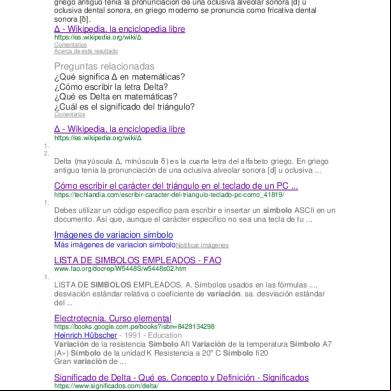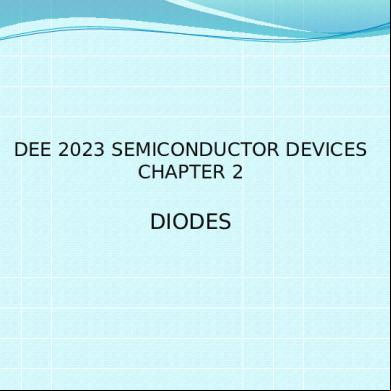Delta Rectifier Setting 1y73s
This document was ed by and they confirmed that they have the permission to share it. If you are author or own the copyright of this book, please report to us by using this report form. Report 3b7i
Overview 3e4r5l
& View Delta Rectifier Setting as PDF for free.
More details w3441
- Words: 130
- Pages: 8
DELTA Rectifier Configuration Steps Local Area Settings For Connectivity b/w Rectifier & Laptop
IP : 192.168.100.100, name : maintenance
: psc3
Load File installaion steps 1. Home 2. System 3. Filemanager 4. Select File Type (Setup) 5. Click “ Load File from PC”
A new window will appear Click “Browse” Select desired Loadfile Click Start
Click Home …… Click System………..Click Customer Settings Enter Site Name……….System Name Click Accept Changes……Click Save to get the modified settings saved
Click Home….Click Maintenance…….Click Extras…..Click Reboot PSC 3 A notification window will appear “ Are you sure you want to reboot PSC 3” Click OK to reboot
Steps to Generate the Low Voltage Alarm Click Home….Click Battery…..Click Control….Click System Voltage Supervision Change Ua min to 55 Click Accept Changes to Generate Low Voltage Alarm
IP : 192.168.100.100, name : maintenance
: psc3
Load File installaion steps 1. Home 2. System 3. Filemanager 4. Select File Type (Setup) 5. Click “ Load File from PC”
A new window will appear Click “Browse” Select desired Loadfile Click Start
Click Home …… Click System………..Click Customer Settings Enter Site Name……….System Name Click Accept Changes……Click Save to get the modified settings saved
Click Home….Click Maintenance…….Click Extras…..Click Reboot PSC 3 A notification window will appear “ Are you sure you want to reboot PSC 3” Click OK to reboot
Steps to Generate the Low Voltage Alarm Click Home….Click Battery…..Click Control….Click System Voltage Supervision Change Ua min to 55 Click Accept Changes to Generate Low Voltage Alarm