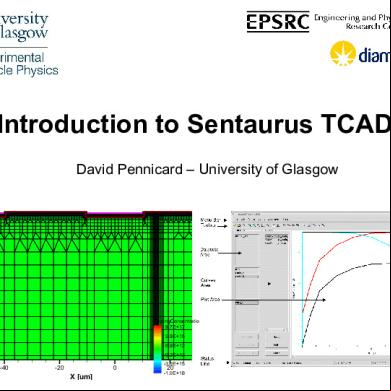Microsoft Best Practices For Dh z869
This document was ed by and they confirmed that they have the permission to share it. If you are author or own the copyright of this book, please report to us by using this report form. Report 3b7i
Overview 3e4r5l
& View Microsoft Best Practices For Dh as PDF for free.
More details w3441
- Words: 2,077
- Pages: 4
c ? V ? ? ? ? ? Using more than one DH server on the same subnet provides increased fault tolerance for servicing DH clients located on the subnet. With two DH servers, if one server goes down, the other server can be made to take its place and continue to lease new addresses or renew existing clients. This also helps balance server usage. ? ? ? ? ? ? ?
: On each subnet in a LAN environment, with different scopes on each server, it is recommended that you use superscopes. Using superscopes as a way to share information about all scopes in the subnets on each of the DH servers resolves problems, such as a negative acknowledgment being sent to a client erroneously. When started, each DH client sends a limited broadcast of the DHDiscover message to its local subnet to try to find a DH server. Because DH clients use broadcasts during their initial startup, you cannot predict which server will respond to a client's DH discover request if more than one DH server is active on the same subnet. For example, if two DH servers²Server1 and Server2²are configured with different scope ranges of available addresses, a DH client can be leased by either server depending on which server responds first to the client's initial broadcast request to find a server at startup. Later, the DH server originally used by the client to obtain its lease may be temporarily unavailable during the client renewal state (by default, the client attempts renewal after 50 percent of its lease has elapsed). If renewal fails, the client delays any attempt to renew its lease until it enters the Rebinding state (by default, the client enters the Rebinding state after 87.5 percent of its lease has elapsed). In the Rebinding state, the client broadcasts to the subnet to obtain a valid IP configuration for its continued use on the network. At this point, if a different DH server (that is, a DH server other than the one that first leased the client) responds to the client broadcast first, it sends a DHNak (a negative acknowledgment) message in reply. This happens because the client's current address is not known to the other server and recognized as a valid IP address for the subnet. This DHNak situation for the client can occur even if the original DH server that leased the client is available on the network. To avoid these problems when using more than one DH server on the same subnet, use a new super scope configured similarly at all DH servers. The super scope should include all valid scopes for the subnet as member scopes. For configuring member scopes at each server, addresses must only be made available at a single DH server on the subnet. For all other DH servers on the subnet, use exclusion ranges when configuring the corresponding scope. When a super scope is created, all DH servers are configured with member scopes that exclude addresses they do not service. When a server receives a renewal request, it checks to see if the client's IP address belongs to one of the scopes it is aware of: •?
If it belongs to one of these scopes, and the address falls in a range that has been excluded on that server, the server ignores the renewal request.
•?
If the server cannot find any scopes that include this IP address, the server sends a DHNack in response to the request, indicating this address should not be used on that subnet.
•?
If the server is unavailable, the client times out and waits until the rebinding time (T2) interval occurs, usually when 87.5 percent of the lease time has expired. If the server is still unavailable at that time, the client keeps using its current IP address until the lease expires. The client then begins broadcasting a DHDiscover message to obtain a new lease. If the client's original DH server (the server from which it obtained its lease) is still unavailable, another DH server on the subnet handles the client request, and allocates an IP address and lease to the client.
?? ? ? ??? ? ? Once you activate a scope and place it into service, it should not be deactivated until you are ready to retire the scope and its included range of addresses from use on your network. This is because once a scope is deactivated; the DH server no longer accepts those scope addresses as valid addresses. This can be useful when your intention is to permanently retire a scope from use. Otherwise, deactivating a scope can cause undesired DHNak messages to be sent to clients leased in the scope. If your intent is only to effect temporary deactivation of scope addresses, edit or modify exclusion ranges in an active scope so you don't cause undesired DHNak problems that appear after a scope is deactivated. ? ? ? ? ? ? ? ? ?
For Windows 2003, DH client computers that obtain an IP address use a gratuitous ARP request to perform client-based conflict detection before completing configuration and use of an offered IP address. If a client running Windows 2003 is configured to use DH and detects a conflict, it sends a DHDecline message to the DH server. Windows 95-based Microsoft T/IP clients typically do not perform conflict detection in this way. If your network includes Windows 95-based DH clients, you should only use server-side conflict detection provided by the DH service. To enable conflict detection, increase the number of ping attempts that the DH service performs for each address before leasing that address to a client. Note that for each additional conflict detection attempt the DH service performs, additional seconds are added to the time needed to negotiate leases for DH clients. ? ? ? ? ? ? ? ? ? ? ? ? ? ? You can use a client reservation to assure that a DH client computer always receives lease of the same IP address at its startup. If you have more than one DH server reachable by a reserved client, add the reservation on each of your other DH servers. This allows other servers to honor the address reservation made for the client. In this situation, all reachable DH servers for the reserved client should be configured as described earlier, using a superscope with similar scope ranges of addresses. Although the client reservation will be acted upon only by the DH server where the reserved address is available, you can create the same reservation on other DH servers that exclude this address. "? ? DH causes frequent and intensive activity on server hard disks. To provide for the best performance, consider RAID solutions when purchasing hardware for your server computer to improve disk access time.
When evaluating performance of your DH servers, you should view DH as part of making a full performance evaluation of the server as a whole. By monitoring system hardware performance in the most demanding areas of utilization (that is, U, memory, disk input/output) you will obtain the best assessment of when a DH server is overloaded or in need of upgrades. ü? ? ? ? ? ? ? By default, the DH service enables audit logging of service-related events. With Windows 2003 Server, audit logging provides for a long-term service monitoring tool that makes limited and safe use of server disk resources. ? ? ? ? ? ? ? ? ? ? ? $? ? #? " If the Routing and Remote Access service is used on your network to dial-up clients, you can adjust the lease time on scopes that service these clients to use a lease time reduced from the default for a scope of eight days. For Windows 2003, one recommended way to remote access clients in your scopes is to add and configure the built-in Microsoft class provided for identifying remote access clients. % ? ? ? ? ? ? ? ? !? !? & ? "? ? ? ? ? ? For small networks (for example, one physical LAN not using routers), the default lease duration of eight days is a typical period. For larger routed networks, consider increasing the length of scope leases to a longer period of time, such as 7 to 21 days. This can reduce DH-related network broadcast traffic; particularly if client computers generally remain in fixed locations and scope addresses are plentiful (at least 20 percent or more of the addresses are still available). % ?? ? ? !???'%()? ?()Either WINS or DNS (or possibly both) are used for ing dynamic name-to-address mappings on your network. To provide name resolution services, you must plan for interoperability of DH with these services. Most network s implementing DH also plan a strategy for implementing DNS and WINS servers. ? ? ? ? ??? ?*++,? ?? ? !? ?? ? ? ? ? ? ? ? ?
? ? ? ? ? *++,? ? ? ? If you have multiple physical networks connected through routers, the routers must be capable of relaying BOOTP and DH traffic. In routed networks that use subnets to divide network segments, planning options for DH services must observe some specific requirements for a full implementation of DH services to function. These requirements include the following: •?
One DH server must be located on at least one subnet in the routed network.
•?
For a DH server to clients on other remote subnets separated by routers, a router or remote computer must be used as a DH and BOOTP relay agent to forwarding of DH traffic between subnets.
If you do not have such routers, you can set up the DH Relay Agent component on at least one computer running Windows 2003 Server (or Windows NT Server) in each routed subnet. The relay agent relays DH- and BOOTP-type message traffic between the DH-enabled clients on a local physical network and a remote DH server located on another physical network. When using relay agents, be sure to set and increase the initial time that relay agents wait before relaying DH messages to servers.
? ?
?
V You can use DH Best Practices Analyzer to scan a server that is running the DH role and help identify configurations that do not comply with the best practices from Microsoft for this role. BPA scan will examine the DH server configuration and identify potential issues such as incomplete or incorrect configuration of DH scopes. Identifying and fixing these issues will help in improving reliability, performance of the DH server and avoid potential network issues. Scan results are displayed as a list of issues that you can sort by severity, and include recommendations for fixing issues and links to instructions. No configuration changes are made by running the scan. Some of the examples of checks performed by the DH BPA scan: A Forward lookup zone should be configured for the DNS domain used to DNS records for IPv4 clients Secure DNS updates should be configured if Name Protection is enabled on any IPv4 scope The MAC address filtering configuration should not block IP address reservations Credentials for DNS update should be configured if secure dynamic DNS update is enabled and the domain controller is on the same host as the DH server You can find the documentation for DH BPA here: http://technet.microsoft.com/enus/library/ee941107(WS.10).aspx General BPA documentation is here: http://technet.microsoft.com/en-us/library/dd392255(WS.10).aspx
! " " ! #$$% http://.microsoft.com/kb/323416
: On each subnet in a LAN environment, with different scopes on each server, it is recommended that you use superscopes. Using superscopes as a way to share information about all scopes in the subnets on each of the DH servers resolves problems, such as a negative acknowledgment being sent to a client erroneously. When started, each DH client sends a limited broadcast of the DHDiscover message to its local subnet to try to find a DH server. Because DH clients use broadcasts during their initial startup, you cannot predict which server will respond to a client's DH discover request if more than one DH server is active on the same subnet. For example, if two DH servers²Server1 and Server2²are configured with different scope ranges of available addresses, a DH client can be leased by either server depending on which server responds first to the client's initial broadcast request to find a server at startup. Later, the DH server originally used by the client to obtain its lease may be temporarily unavailable during the client renewal state (by default, the client attempts renewal after 50 percent of its lease has elapsed). If renewal fails, the client delays any attempt to renew its lease until it enters the Rebinding state (by default, the client enters the Rebinding state after 87.5 percent of its lease has elapsed). In the Rebinding state, the client broadcasts to the subnet to obtain a valid IP configuration for its continued use on the network. At this point, if a different DH server (that is, a DH server other than the one that first leased the client) responds to the client broadcast first, it sends a DHNak (a negative acknowledgment) message in reply. This happens because the client's current address is not known to the other server and recognized as a valid IP address for the subnet. This DHNak situation for the client can occur even if the original DH server that leased the client is available on the network. To avoid these problems when using more than one DH server on the same subnet, use a new super scope configured similarly at all DH servers. The super scope should include all valid scopes for the subnet as member scopes. For configuring member scopes at each server, addresses must only be made available at a single DH server on the subnet. For all other DH servers on the subnet, use exclusion ranges when configuring the corresponding scope. When a super scope is created, all DH servers are configured with member scopes that exclude addresses they do not service. When a server receives a renewal request, it checks to see if the client's IP address belongs to one of the scopes it is aware of: •?
If it belongs to one of these scopes, and the address falls in a range that has been excluded on that server, the server ignores the renewal request.
•?
If the server cannot find any scopes that include this IP address, the server sends a DHNack in response to the request, indicating this address should not be used on that subnet.
•?
If the server is unavailable, the client times out and waits until the rebinding time (T2) interval occurs, usually when 87.5 percent of the lease time has expired. If the server is still unavailable at that time, the client keeps using its current IP address until the lease expires. The client then begins broadcasting a DHDiscover message to obtain a new lease. If the client's original DH server (the server from which it obtained its lease) is still unavailable, another DH server on the subnet handles the client request, and allocates an IP address and lease to the client.
?? ? ? ??? ? ? Once you activate a scope and place it into service, it should not be deactivated until you are ready to retire the scope and its included range of addresses from use on your network. This is because once a scope is deactivated; the DH server no longer accepts those scope addresses as valid addresses. This can be useful when your intention is to permanently retire a scope from use. Otherwise, deactivating a scope can cause undesired DHNak messages to be sent to clients leased in the scope. If your intent is only to effect temporary deactivation of scope addresses, edit or modify exclusion ranges in an active scope so you don't cause undesired DHNak problems that appear after a scope is deactivated. ? ? ? ? ? ? ? ? ?
For Windows 2003, DH client computers that obtain an IP address use a gratuitous ARP request to perform client-based conflict detection before completing configuration and use of an offered IP address. If a client running Windows 2003 is configured to use DH and detects a conflict, it sends a DHDecline message to the DH server. Windows 95-based Microsoft T/IP clients typically do not perform conflict detection in this way. If your network includes Windows 95-based DH clients, you should only use server-side conflict detection provided by the DH service. To enable conflict detection, increase the number of ping attempts that the DH service performs for each address before leasing that address to a client. Note that for each additional conflict detection attempt the DH service performs, additional seconds are added to the time needed to negotiate leases for DH clients. ? ? ? ? ? ? ? ? ? ? ? ? ? ? You can use a client reservation to assure that a DH client computer always receives lease of the same IP address at its startup. If you have more than one DH server reachable by a reserved client, add the reservation on each of your other DH servers. This allows other servers to honor the address reservation made for the client. In this situation, all reachable DH servers for the reserved client should be configured as described earlier, using a superscope with similar scope ranges of addresses. Although the client reservation will be acted upon only by the DH server where the reserved address is available, you can create the same reservation on other DH servers that exclude this address. "? ? DH causes frequent and intensive activity on server hard disks. To provide for the best performance, consider RAID solutions when purchasing hardware for your server computer to improve disk access time.
When evaluating performance of your DH servers, you should view DH as part of making a full performance evaluation of the server as a whole. By monitoring system hardware performance in the most demanding areas of utilization (that is, U, memory, disk input/output) you will obtain the best assessment of when a DH server is overloaded or in need of upgrades. ü? ? ? ? ? ? ? By default, the DH service enables audit logging of service-related events. With Windows 2003 Server, audit logging provides for a long-term service monitoring tool that makes limited and safe use of server disk resources. ? ? ? ? ? ? ? ? ? ? ? $? ? #? " If the Routing and Remote Access service is used on your network to dial-up clients, you can adjust the lease time on scopes that service these clients to use a lease time reduced from the default for a scope of eight days. For Windows 2003, one recommended way to remote access clients in your scopes is to add and configure the built-in Microsoft class provided for identifying remote access clients. % ? ? ? ? ? ? ? ? !? !? & ? "? ? ? ? ? ? For small networks (for example, one physical LAN not using routers), the default lease duration of eight days is a typical period. For larger routed networks, consider increasing the length of scope leases to a longer period of time, such as 7 to 21 days. This can reduce DH-related network broadcast traffic; particularly if client computers generally remain in fixed locations and scope addresses are plentiful (at least 20 percent or more of the addresses are still available). % ?? ? ? !???'%()? ?()Either WINS or DNS (or possibly both) are used for ing dynamic name-to-address mappings on your network. To provide name resolution services, you must plan for interoperability of DH with these services. Most network s implementing DH also plan a strategy for implementing DNS and WINS servers. ? ? ? ? ??? ?*++,? ?? ? !? ?? ? ? ? ? ? ? ? ?
? ? ? ? ? *++,? ? ? ? If you have multiple physical networks connected through routers, the routers must be capable of relaying BOOTP and DH traffic. In routed networks that use subnets to divide network segments, planning options for DH services must observe some specific requirements for a full implementation of DH services to function. These requirements include the following: •?
One DH server must be located on at least one subnet in the routed network.
•?
For a DH server to clients on other remote subnets separated by routers, a router or remote computer must be used as a DH and BOOTP relay agent to forwarding of DH traffic between subnets.
If you do not have such routers, you can set up the DH Relay Agent component on at least one computer running Windows 2003 Server (or Windows NT Server) in each routed subnet. The relay agent relays DH- and BOOTP-type message traffic between the DH-enabled clients on a local physical network and a remote DH server located on another physical network. When using relay agents, be sure to set and increase the initial time that relay agents wait before relaying DH messages to servers.
? ?
?
V You can use DH Best Practices Analyzer to scan a server that is running the DH role and help identify configurations that do not comply with the best practices from Microsoft for this role. BPA scan will examine the DH server configuration and identify potential issues such as incomplete or incorrect configuration of DH scopes. Identifying and fixing these issues will help in improving reliability, performance of the DH server and avoid potential network issues. Scan results are displayed as a list of issues that you can sort by severity, and include recommendations for fixing issues and links to instructions. No configuration changes are made by running the scan. Some of the examples of checks performed by the DH BPA scan: A Forward lookup zone should be configured for the DNS domain used to DNS records for IPv4 clients Secure DNS updates should be configured if Name Protection is enabled on any IPv4 scope The MAC address filtering configuration should not block IP address reservations Credentials for DNS update should be configured if secure dynamic DNS update is enabled and the domain controller is on the same host as the DH server You can find the documentation for DH BPA here: http://technet.microsoft.com/enus/library/ee941107(WS.10).aspx General BPA documentation is here: http://technet.microsoft.com/en-us/library/dd392255(WS.10).aspx
! " " ! #$$% http://.microsoft.com/kb/323416