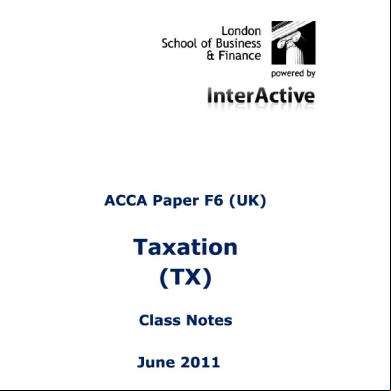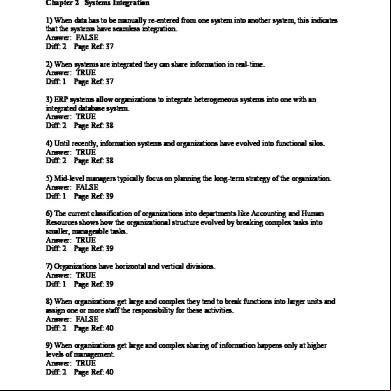Offline Activation Of Adobe Acrobat Xi 3r3r4r
This document was ed by and they confirmed that they have the permission to share it. If you are author or own the copyright of this book, please report to us by using this report form. Report 3b7i
Overview 3e4r5l
& View Offline Activation Of Adobe Acrobat Xi as PDF for free.
More details w3441
- Words: 323
- Pages: 6
9/15/2015
Offline Activation
Acrobat Help / Offline activation Adobe Community Help
Products Affected Acrobat XI
Search
Was this helpful? Yes
No
https://helpx.adobe.com/acrobat/kb/acrobatofflineactivation.html
1/6
9/15/2015
Offline Activation
What is activation? Activation is the process by which Adobe validates that your software and serial number are genuine and that they are being used in accordance with the license you purchased. Your machine must be online and connected to Internet for activation to complete. To the top
How to activate if your machine cannot connect to Internet? If you're unable to activate Acrobat because your machine cannot connect to Internet, follow the steps below to activate Acrobat. 1. Install Acrobat. 2. Launch Acrobat application and accept the licensing agreement.
3. Click Having Trouble Connecting to the Internet?"
https://helpx.adobe.com/acrobat/kb/acrobatofflineactivation.html
2/6
9/15/2015
Offline Activation
4. On the next screen, click Offline Activation.
5. Click Generate Request Code.
https://helpx.adobe.com/acrobat/kb/acrobatofflineactivation.html
3/6
9/15/2015
Offline Activation
6. A new request code is generated. Note: This code is machine-specific, and is valid for 72 hours only.
7. Write down the request code, go to an online computer and navigate to www.adobe.com/go/getactivated for generating a response code. 8. Click Generate a Response Code.
9. On the Offline Activation screen, sign in using your Adobe ID and . If you don't have an Adobe ID, then create one.
https://helpx.adobe.com/acrobat/kb/acrobatofflineactivation.html
4/6
9/15/2015
Offline Activation
10. Enter the Request Code that is visible in step 6 (above) and product serial number. Click Generate Response Code.
11. Enter the Response Code in the Acrobat activation screen that you see in step 6 (also shown below).
12. Click Activate.
https://helpx.adobe.com/acrobat/kb/acrobatofflineactivation.html
5/6
9/15/2015
Offline Activation
13. Click Launch to start Acrobat.
Twitter™ and Facebook posts are not covered under the of Creative Commons. Legal Notices | Online Privacy Policy
Choose your region Products s Learn & Company Copyright © 2015 Adobe Systems Incorporated. All rights reserved. of Use | Privacy | Cookies AdChoices
https://helpx.adobe.com/acrobat/kb/acrobatofflineactivation.html
6/6
Offline Activation
Acrobat Help / Offline activation Adobe Community Help
Products Affected Acrobat XI
Search
Was this helpful? Yes
No
https://helpx.adobe.com/acrobat/kb/acrobatofflineactivation.html
1/6
9/15/2015
Offline Activation
What is activation? Activation is the process by which Adobe validates that your software and serial number are genuine and that they are being used in accordance with the license you purchased. Your machine must be online and connected to Internet for activation to complete. To the top
How to activate if your machine cannot connect to Internet? If you're unable to activate Acrobat because your machine cannot connect to Internet, follow the steps below to activate Acrobat. 1. Install Acrobat. 2. Launch Acrobat application and accept the licensing agreement.
3. Click Having Trouble Connecting to the Internet?"
https://helpx.adobe.com/acrobat/kb/acrobatofflineactivation.html
2/6
9/15/2015
Offline Activation
4. On the next screen, click Offline Activation.
5. Click Generate Request Code.
https://helpx.adobe.com/acrobat/kb/acrobatofflineactivation.html
3/6
9/15/2015
Offline Activation
6. A new request code is generated. Note: This code is machine-specific, and is valid for 72 hours only.
7. Write down the request code, go to an online computer and navigate to www.adobe.com/go/getactivated for generating a response code. 8. Click Generate a Response Code.
9. On the Offline Activation screen, sign in using your Adobe ID and . If you don't have an Adobe ID, then create one.
https://helpx.adobe.com/acrobat/kb/acrobatofflineactivation.html
4/6
9/15/2015
Offline Activation
10. Enter the Request Code that is visible in step 6 (above) and product serial number. Click Generate Response Code.
11. Enter the Response Code in the Acrobat activation screen that you see in step 6 (also shown below).
12. Click Activate.
https://helpx.adobe.com/acrobat/kb/acrobatofflineactivation.html
5/6
9/15/2015
Offline Activation
13. Click Launch to start Acrobat.
Twitter™ and Facebook posts are not covered under the of Creative Commons. Legal Notices | Online Privacy Policy
Choose your region Products s Learn & Company Copyright © 2015 Adobe Systems Incorporated. All rights reserved. of Use | Privacy | Cookies AdChoices
https://helpx.adobe.com/acrobat/kb/acrobatofflineactivation.html
6/6