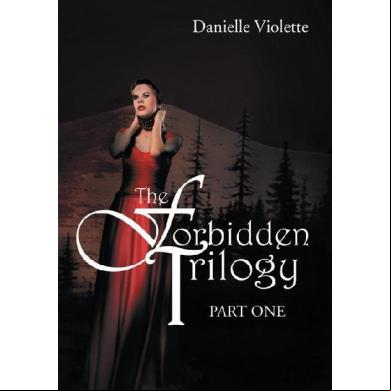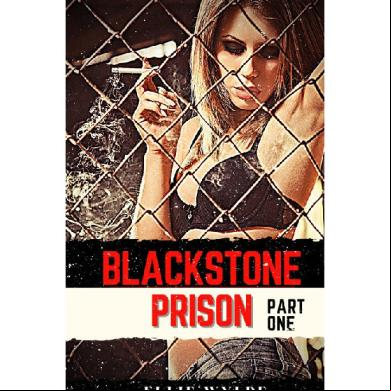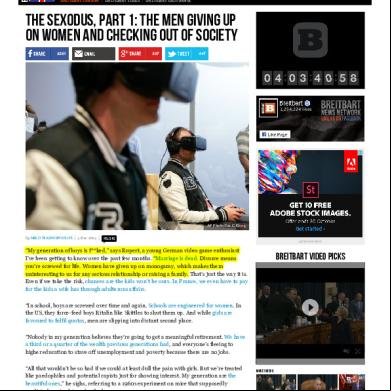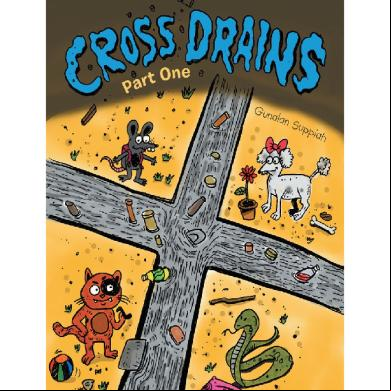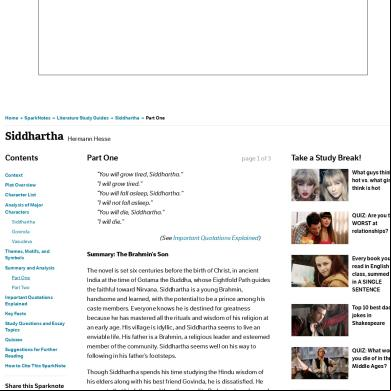Part 3 One Control.pdf 144h24
This document was ed by and they confirmed that they have the permission to share it. If you are author or own the copyright of this book, please report to us by using this report form. Report 3b7i
Overview 3e4r5l
& View Part 3 One Control.pdf as PDF for free.
More details w3441
- Words: 7,610
- Pages: 58
Lesson 1: OneControl Overview 1C_DB_MAP_Oview
Copyright © 2013 - 2016 Ciena Corporation. All rights reserved.
This page is intentionally blank.
Lesson 3: OneControl Overview
Learning Objectives Learning Objectives
Upon successful completion of this lesson, you will be able to:
Describe the OneControl Unified Management System
Describe the OneControl surveillance tools
Navigate in OneControl
Key and concepts:
Network Element (NE) and Element Management System (EMS) management
Dashboard s
MAP navigation and NE/EMS alarms
Copyright © 2013 - 2016 Ciena Corporation. All rights reserved.
Notes Documentation used in this lesson: • OneControl Engineering Guide, 450-3201-010 • OneControl Fundamentals, 450-3201-001 • OneControl Standard Operations Guide, 450-3201-301
1C_DB_MAP_Oview - 41
Lesson 3: OneControl Overview
Introduction to OneControl Introduction to OneControl
Copyright © 2013 - 2016 Ciena Corporation. All rights reserved.
1C_DB_MAP_Oview - 43
Notes OneControl provides a single solution for network and service management capabilities across the entire portfolio of Ciena’s Ethernet, transport, and switching services. With this single platform, OneControl provides a consistent look and feel for monitoring and managing faults, performance management, service management, and provisioning across the Layer 0, Layer 1, and Layer 2 network services. OneControl operators can use a common interface to view and respond to alarms raised by any managed NE in the network, any of the ed or integrated Element Management Systems (EMSs), and OneControl itself. OneControl is an evolution of ON-Center, OMEA, and ESM platform and covers Switching, Transport, and CESD services. OneControl extends to partner products and provides a converged Optical Ethernet solution with the management of Layer 0, Layer 1, and Layer 2 services. OneControl s the Network Elements (NEs) listed in the graphic.
Lesson 3: OneControl Overview
OneControl Features OneControl Features
OneControl:
Based on a client-server model
s stand-alone and co-resident deployment
Copyright © 2013 - 2016 Ciena Corporation. All rights reserved.
1C_DB_MAP_Oview - 45
Notes In a co-resident deployment the Ethernet Service Manager (ESM) and the Manager for 6k, OM5k and L are installed with OneControl on the same physical server. In the Standalone deployment the manager for 6k, OM5k and L and the Ethernet Service Manager (ESM) are installed on a separate server.
Lesson 3: OneControl Overview
Geographical Redundancy Geographical Redundancy
OneControl s:
Single or Geographical Redundancy (GR) server deployment
Redundant systems synchronizing through information exchange
Synchronization
Secondary
Primary Ciena Network
Copyright © 2013 - 2016 Ciena Corporation. All rights reserved.
1C_DB_MAP_Oview - 47
Notes OneControl can be deployed in a Geographic Redundancy (GR) configuration in which two fully functioning OneControl systems in distant locations replicate data over a communications network. This configuration provides high availability by allowing clients to communicate with either site. Data replication is utilized to ensure consistent provided data is available in both locations.
Lesson 3: OneControl Overview
System Requirements System Requirements
OneControl server:
Oracle SPARC server platform (operating systems: Oracle Solaris 10 or 11.2, or 11.3)
Intel server platform (operating systems: Red Hat Enterprise Linux or Oracle Linux 5.11, 6.5, 6.6, 6.7, and 7.1 (64-bit)
Specific hardware requirements depend on the number and types of nodes Server installation requires a valid Ciena license key Client application:
Windows Operating System:
Windows 7 Professional, Ultimate, or Enterprise (32-bit and 64-bit)
Windows 10 Pro or Enterprise Edition (64-bit)
Windows 2012 Server (64-bit) for multiple client platforms
Citrix server Operating System:
Windows 2008 Server R2 (64-bit)
Citrix XenApp 5.6 or 6.0
Copyright © 2013 - 2016 Ciena Corporation. All rights reserved.
1C_DB_MAP_Oview - 49
Notes Specific hardware requirements is dependent on several factors, including the number and types of NEs to be managed, the number of s, and the number of NE managers associated with a OneControl server. Software can be ed directly from the Ciena portal by licensed Ciena customers. Additional information on installation, deployment, and troubleshooting can be found by referring to: • OneControl Engineering Guide (450-3201-010) • OneControl Installation (450-3201-201)
Lesson 3: OneControl Overview
OneControl Architecture OneControl Architecture
and Application Layer
Managed Services Layer
Unified Resource Manager Layer NE Manager
NE = Network Element
Copyright © 2013 - 2016 Ciena Corporation. All rights reserved.
1C_DB_MAP_Oview - 51
Notes The OneControl architecture is a layered architecture: • The and Application layer interfaces to end s, such as network operators and northbound application interfaces to Operational Systems (OSS). • The Managed Services layer s Layer 0 wavelength service management, Layer 1 OTN/SONET/SDH connection management, and Layer 2 packet service management. • The Unified Resource Manager provides the mediation service between OneControl and the specific NE managers that it s.
Lesson 3: OneControl Overview
Dashboard Overview .
Dashboard Overview
Copyright © 2013 - 2016 Ciena Corporation. All rights reserved.
1C_DB_MAP_Oview - 53
Notes The Dashboard: • Provides a single-glance summary of the network statistics and details relevant to day-to-day network istration tasks. • Is a central point from which to launch ed EMS applications. The dashboard is composed of information s (and s within s): Network Overview, Connection Management Overview, EMS Overview, Alarm Summary, Recent Activities, Watch List, My Bookmarks, and Active s. Some s, such as the Watch List, can be customized.
Lesson 3: OneControl Overview
Network Map Overview Network Map Overview
Copyright © 2013 - 2016 Ciena Corporation. All rights reserved.
1C_DB_MAP_Oview - 55
Notes The network map displays topology in a way that facilitates viewing, configuring, and troubleshooting NEs and connections throughout the managed network. The search tool allows the to search for an NE, group, or link on the network map by name. The network navigator area lists all groups on the network map, which includes the name of the group and the aggregate alarm counts for all member NEs. The network-wide alarm banner displays a summary of all alarms of each severity (critical, major, minor, and warning) for the entire network. The display further breaks alarms into two groups: new unacknowledged alarms and outstanding alarms (both acknowledged and unacknowledged).
Lesson 3: OneControl Overview
OneControl Surveillance Tools OneControl Surveillance Tools
OneControl surveillance tools:
Alarms browser:
OneControl alarms
NE alarms
EMS alarms
Security alarms
Audit log
Copyright © 2013 - 2016 Ciena Corporation. All rights reserved.
1C_DB_MAP_Oview - 57
Notes NE alarms are generated by NEs: • An NE alarm is either a raise alarm or a clear alarm. • NE alarms have severity levels of critical, major, minor, and warning. • Once an alarm is cleared, the alarm becomes an historical alarm; a not-yet-cleared alarm is an active alarm. Element Management System (EMS) alarms are similar to NE alarms, but they are generated by ed EMSs. Security alarms provides the end with current and historical security alarms. The audit log maintains a chronological record of -initiated operations and -related security events, enabling an operator to determine which performed a given action, when, and from what IP address. The log also records the result of the action as reported by the server in response to the client request.
Lesson 3: OneControl Overview
Lab Activity Lab Activity
Complete the following hands-on activity located in your student activities guide. Lab Activity: OneControl Navigation and Surveillance Tools The purpose of this activity is to explore the OneControl GUI, in particular, the dashboard and the top-level map. Specifically, you will:
Launch a OneControl session
Explore the dashboard
Explore the top-level map
Open the shelf level view
Explore the E-mail notification tool
Copyright © 2013 - 2016 Ciena Corporation. All rights reserved.
Notes
Learning Object ID - 31
Lesson 3: OneControl Overview
Summary Summary
In summary, you should now be able to:
Describe the OneControl Unified Management System
Describe the OneControl surveillance tools
Navigate in OneControl
Copyright © 2013 - 2016 Ciena Corporation. All rights reserved.
Notes
Learning Object ID - 33
Lesson 2: OneControl with Manager for 6500 1C_EMS_Oview_65
Copyright © 2013 - 2016 Ciena Corporation. All rights reserved.
Notes
Lesson 2: OneControl with Manager for 6500
Learning Objectives Learning Objectives
Upon successful completion of this lesson, you should be able to:
Launch Manager for 6k, OM5k, and L from OneControl
Retrieve the EMS and NE events
Perform NE functions:
Enrollment and de-enrollment
Backup and restore
Software delivery
Remote inventory
Key and concepts:
OneControl management components
OneControl provisioning options
Copyright © 2013 - 2016 Ciena Corporation. All rights reserved.
1C_EMS_Oview_65 - 37
Notes Lesson overview: • The purpose of this lesson is to provide an overview of the OneControl Manager for 6k, 5k, and L. Documentation used in this lesson: • OneControl Engineering Guide, 450-3201-010 • OneControl Manager for 6k, OM5k, and L, Standard Operations Guide, 450-3241-301
Lesson 2: OneControl with Manager for 6500
OneControl OneControl
Copyright © 2013 - 2016 Ciena Corporation. All rights reserved.
1C_EMS_Oview_65 - 39
Notes OneControl offers a comprehensive and scalable Element Management System (EMS) for Ciena optical NEs and provides the following capabilities: • Integrated Internet Protocol (IP), OTN, SONET, SDH, and Dense Wavelength Division Multiplexing (DWDM) management in a single, scalable platform • Hardware and software redundancy • Real-time network surveillance • Manual and automated NE backups with manual restoration • Remote NE software delivery with back-out capability • Performance Measurement (PM) collection available for display or export • Extensive security management utilizing Java-based Graphical Interfaces (GUIs) • for a Layer 0 and Layer 1 Control Plane on the 6500 that enables automated connection management across an OTN and SONET/SDH network • A hardware inventory application to report current hardware deployment in the network • Northbound interface (TMF, MTOSI, UOG) for ease-of-use transfer to Operational Systems (OSS)
Lesson 2: OneControl with Manager for 6500
OneControl Management OneControl Management
OneControl
Remote Manager for 6k, 5k, and L
ESM
Copyright © 2013 - 2016 Ciena Corporation. All rights reserved.
1C_EMS_Oview_65 - 41
Notes To Ciena’s NEs, the OneControl solution relies on Element Management Systems (EMS) like: • Manager for the 6k, 5k, and L • Ethernet Services Manager (ESM) The Element Management System (EMS) can coexist on the same server as OneControl or can be installed remotely on a different server. With the Manager for 6k, 5k, and L, the OneControl server can access: • Discovery data for the OneControl server: • Display nodes • Transport-switched SONET/SDH/OTN services • Packet services • Alarms: • The OneControl server can display alarms that the enrolled NE manager receives
Lesson 2: OneControl with Manager for 6500
NE Management NE Management
Copyright © 2013 - 2016 Ciena Corporation. All rights reserved.
1C_EMS_Oview_65 - 43
Notes The enrolled NEs are managed by one Manager for a 6k, 5k, and L server or by a pair of managers in a resilient configuration, with the information reported to OneControl application. To present a complete picture of the optical transport network on startup, the Manager: • Detects and synchronizes enrolled NEs • Detects and stitches provisioned photonic paths among NEs • Stitches (as OTN services) the services identified to be complete end-to-end paths on broadband network cards The ed nodes for the Manager for 6k, 5k, and L server include: 565/5100/5200, 6200, 6500, 6110/6130/6150, and Common Photonic Layer (L). The slide shows the NE List tab used to enroll the NEs in the Manager.
Lesson 2: OneControl with Manager for 6500
Manager for 6k, 5k, and L Surveillance Tools Manager for 6k, 5k, and L Surveillance Tools
Copyright © 2013 - 2016 Ciena Corporation. All rights reserved.
1C_EMS_Oview_65 - 45
Notes When the NE manager is reporting to OneControl and the NEs are reporting to the NE manager, then OneControl provides a consistent look and feel for monitoring and managing fault, performance management, service management, and provisioning across the Layer 0, Layer 1, and Layer 2 network services. The Manager server collects the fault information from all NEs managed by its spans. The Manager displays the events from its server and from NEs. The fault management applications allow: • Monitoring the health of the 6k, 5k, and L network • Performing the following event management tasks for a span: • Displaying active and cleared events • Sorting and filtering events • Accessing NEs to resolve problems • Accessing other manager applications in context of the selected event • Access other network management applications (such as OneControl L1 NSV and OneControl OSP)
Lesson 2: OneControl with Manager for 6500
Performance Monitoring Performance Monitoring
Performance Measurements (PMs) and Operational Measurements (OMs):
15 minutes
1 day
Untimed
Copyright © 2013 - 2016 Ciena Corporation. All rights reserved.
1C_EMS_Oview_65 - 47
Notes The Manager for 6k, 5k, and L collects PMs to monitor the health of the system. Performance monitoring refers to continuous collection, analysis, and reporting of NE Performance Measurements (PMs) and Operational Measurements (OMs). Data analysis enables early detection of service degradations and facilitates preventive maintenance without service interruption. There are 15-minute, 1-day, and untimed PMs that can be collected. Collected PMs are available for viewing from the Historical PMs tab. PM collection must be enabled for an NE in order for the Manager for 6k, 5k, and L to collect and report PM statistics for the NE. The manager configures the maximum number of NEs for which the Manager for 6k, 5k, and L can collect PM data. The manager also configures the Manager to retain NE PM data for a period of time ranging between 1 day and 31 days. A major factor in deciding this time interval is the availability of free disk space on the Manager server.
Lesson 2: OneControl with Manager for 6500
Management Features Management Features
Copyright © 2013 - 2016 Ciena Corporation. All rights reserved.
1C_EMS_Oview_65 - 49
Notes Other available functions from the Manager for 6k, 5k, and L to operate an NE: • Backup and restore – Manual and automated NE backups with manual restoration • Software delivery – Remote NE software delivery with back-out capability • Remote inventory – A hardware inventory application to report current hardware deployment in the network
Lesson 2: OneControl with Manager for 6500
Lab Activity Lab Activity
Complete the following hands-on activity located in your student activities guide. Lab activity: EMS Management The purpose of this activity is to explore the Manager for the 6k, 5k, and L of OneControl. Specifically, you will:
De-enroll and enroll NEs
Explore the NE properties
Perform NE backup and restore
Retrieve NE inventory
Execute NE software delivery
Explore the EMS and NE events
Diagnose the EMS status
Copyright © 2013 - 2016 Ciena Corporation. All rights reserved.
Notes
1C_EMS_Oview_65 - 51
Lesson 2: OneControl with Manager for 6500
Summary Summary
In summary, you should now be able to:
Launch Manager for 6k, OM5k, and L from OneControl
Retrieve the EMS and NE events
Perform NE functions:
Enrollment and de-enrollment
Backup and restore
Software delivery
Remote inventory
Copyright © 2013 - 2016 Ciena Corporation. All rights reserved.
Notes
1C_EMS_Oview_65 - 53
Lesson 3: Wavelength Service Management 1C_WSM_QueryProv_65.fm
Copyright © 2013 - 2016 Ciena Corporation. All rights reserved.
This page is intentionally blank.
Lesson 3: Wavelength Service Management
Learning Objectives Learning Objectives
Upon successful completion of this lesson, you should be able to:
Explain the Wavelength Service Management (WSM) architecture
Navigate within the interface
Query and provision wavelength services
Restore wavelength services
Key and concepts:
Photonic Layer Architecture
Colored, colorless, colorless/directionless/contentionless
Submarine network
System management system overview of OneControl
Copyright © 2013 - 2016 Ciena Corporation. All rights reserved.
1C_WSM_QueryProv_65.fm - 57
Notes Lesson overview: The purpose of this lesson is to explain the concepts and structure of Wavelength Service Management. Wavelength Service Management is a complete and intuitive toolset to provision and manage photonic services in the network. In this lesson the 6500 hardware is used to help in the description of the Packet Wavelength Service Management tool. Documentation used in this lesson: • OneControl Fundamentals, 450-3201-001 • OneControl Standard Operations Guide, 450-3201-301 • OneControl Wavelength Service Management Guide, 450-3201-306
Lesson 3: Wavelength Service Management
Wavelength Service Management (WSM) Application Wavelength Service Management (WSM) Application
WSM provides:
Service discovery
Service visualization
Service provisioning
Service restoration
Service troubleshooting
WSM application manages Layer 0 services over:
Non-control plane and control plane networks
Colored and colorless hardware (Non-control plane and control plane)
Submarine application
Copyright © 2013 - 2016 Ciena Corporation. All rights reserved.
Notes
1C_WSM_QueryProv_65.fm - 59
Lesson 3: Wavelength Service Management
Photonic Architectures Photonic Architectures
Copyright © 2013 - 2016 Ciena Corporation. All rights reserved.
1C_WSM_QueryProv_65.fm - 61
Notes OneControl’s wavelength provisioning interface can be used to specify the entire photonic service path, including intermediate nodes traversed by the wavelength service (explicit provisioning). OneControl can also calculate the optimum service path between selected start and end nodes (implicit provisioning). OneControl Wavelength Service Management (WSM) s management of the following service types: • Line-Line • CMD-Line • CMD-CMD The wavelength services can run over Non-control plane, control plane, colored, colorless, Coherent Select, or submarine networks.
Lesson 3: Wavelength Service Management
Autodiscovery Autodiscovery
Copyright © 2013 - 2016 Ciena Corporation. All rights reserved.
1C_WSM_QueryProv_65.fm - 63
Notes The topology provides the view of the connectivity of the network at a given layer and is built using adjacency information at that layer. The 6500 s various mechanisms that discover and provide information on how the components in the network are connected at different layers (layer 0, layer 1 and layer 2). There are two mechanisms to discover adjacencies at Layer 0: • Line adjacencies • Service-photonic layer interoperability (SPLI)
There are two mechanisms for auto-discovery at layer 1: • Neighbor Discovery Protocol (NDP) • ISIS-based auto-discovery (IIH)
There are two mechanisms for auto-discovery at layer 2: • SynOptics Network Management Protocol (SONMP) topology discovery • 802.1ab Link Layer Discovery Protocol (LLDP) topology discovery.
Refer to the Planning Guide part 1 (NTRN10DJ) and do a search on “Autodiscovery” for more information.
Lesson 3: Wavelength Service Management
CMD96 50 GHz C-Band Module CMD96 50 GHz C-Band Module
Characteristics:
3 RU form factor (rack mountable)
ive device (no power required)
Inventory through shelf access
Isolator in the demux path to prevent Automatic Power Reduction (APR)
Ports (LC Duplex):
96 Mux/Demux ports
Common In/Common ports
Monitor
ports on Common In/Common Out
Copyright © 2013 - 2016 Ciena Corporation. All rights reserved.
1C_WSM_QueryProv_65.fm - 65
Notes WSM the additional wavelengths introduced in the C-Band grid. 6500 Release 11.1 extends the current C-Band grid by four channels at either end (channels 93 to 96 and channels 89 to 92). Prior 6500 release 11.1, only 88 channel was provided. New in 6500 release 11.1 the 96 Channel MUX/DEMUX (CMD96) provides 100% add/drop capability for every wavelength on the 96-channel plan (50 GHz spacing) 1528.77 nm to 1566.72 nm.
Lesson 3: Wavelength Service Management
Architecture Architecture
Copyright © 2013 - 2016 Ciena Corporation. All rights reserved.
1C_WSM_QueryProv_65.fm - 67
Notes OneControl Wavelength Service Management (WSM) s the Path and Power visualization as well as the L0 service provisioning over the following architectures: • Conventional RO (Colored) • CD/CDC RO (Colorless) • Colorless Direct Attach (CDA) • Coherent Select • Submarine Line Terminal Equipment (SLTE)
Lesson 3: Wavelength Service Management
Colored Network Colored Network
Copyright © 2013 - 2016 Ciena Corporation. All rights reserved.
1C_WSM_QueryProv_65.fm - 69
Notes In a colored network, a wide variety of client signals are transported over SONET/SDH or OTN protocols. The OTN technology is used to transport higher rates (10, 40, 100G and 200G), which can also increase the capacity on a network and adapt a foreign wavelength to a DWDM network. Similar to SONET and SDH protocols, the client signal is added to the overhead framing that allows the 6500 to manage the signal as the signal travels from the originating site to the destination site. In this example, the 6500 OTN interfaces use the same concept. The OTN interface has a wrapper feature that is added to the client signal and then sent on the line side of the OTN interface. This wrapping feature complies with the International Telecommunications Union - Telecommunications (ITU-T) G.709 OTN standard and allows different types of rates to be transparently mapped. These signals are mapped into a series of mux/demux and optical switch components at a specific wavelength. Amplifiers are required to transport these signals over a long distance. One of the mechanisms used to transport several wavelengths over an amplified link is the Domain Optical Controller (DOC). DOC algorithms perform automatic perchannel power control and optimization. If the DOC is not used, per-channel power is equalized manually using attenuator pads. In the graphic, an example of a 100G MUX and an 100G OCLD is used. Each wavelength reaching the CMD are different. To see the list of all circuit packs ed with WSM refer to the product documentation.
Lesson 3: Wavelength Service Management
Colorless Network Colorless Network
Copyright © 2013 - 2016 Ciena Corporation. All rights reserved.
1C_WSM_QueryProv_65.fm - 71
Notes In colorless network, Colorless (wavelength selective) Optical Add-Drop Multiplexer (O) applications consist of configurations that can be appended to Domain Optical Controller (DOC)-controlled 6500 DIA hardware setup in a backbone RO node. The CO Optical Transport Section (OTS) uses the following hardware: • 12-Channel Colorless Mux/Demux (CCMD12 C-Band) Circuit Pack • Selective Mux/Demux (SMD) 50 GHz C-Band 8x1 Circuit Pack • 40G and 100G OCLD The CCMD12 functions as a power combiner/splitter with an embedded Erbium Doped Fiber Amplifier (EDFA) in the ingress and egress direction. The CCMD12 circuit pack provides up to 12 channel mux/demux ports without a filter function. The demux-filter function normally provided in the egress direction is now transferred to the C-Band tunable wavelength-selective interface, who has the ability to select one of up to 12 different wavelengths incident on the balanced-PIN receiver. The SMD provides two independently controlled Wavelength Selective Switches (WSS) which can select each of the 88 channels in the 6500 50 GHz C-band plan from any of its 8 ports that are connected to individual CCMD12 modules. The SMD can therefore provide blocking of channels on unselected ports of either the mux or demux path, or per-channel power adjustment (attenuation) of all DOC-managed channels in either the mux or demux path whose pixels are unblocked. The deployment of the CO is advantageous in scenarios where, due to wavelength contention in a network, an operator decides to remove an existing wavelength and reuse another wavelength. The benefit is that the change can all be done remotely. With fibering already setup in advance between colorless OCLD interfaces and their associated CCMD12 ports, an operator no longer needs to re-visit a site to reconnect a colorless OCLD Tx/Rx interface to a new mux/demux coupler port. Along with the partner DIA OTS, the CO OTS allows the operator to direct the new wavelength towards any backbone direction.
Lesson 3: Wavelength Service Management
Colorless, Directionless, Contentionless Network Colorless, Directionless, Contentionless Network
Copyright © 2013 - 2016 Ciena Corporation. All rights reserved.
1C_WSM_QueryProv_65.fm - 73
Notes In a colorless network, it is not possible to reuse the same wavelength on a CCMD12. To reuse the same wavelength, another CCMD12, WSS, and amplifier are required to transport the wavelength on a different degree. The Colorless, Directionless, Contentionless solution (middle node) provides a cost-effective way to reuse the same wavelength. The introduction of the 16 channels colorless mux/demux with an internal multi-cast switch and EDFA array provides the ability to reuse same wavelengths on the module. An internal selector switch maps each wavelength to a specific degree. A Colorless, Directionless, Contentionless (CDC) configuration provides the ability to: • Remotely route wavelengths across any viable path in the network, that is, any wavelength can be connected to any CCMD8x16 port (colorless). • Receive any wavelength on any port, that is, any channel can be switched to any degree/direction (directionless). • Add/drop the same wavelength on the same CCMD8x16, providing increased flexibility in which wavelengths can be used (contentionless).
Lesson 3: Wavelength Service Management
Coherent Select Network Coherent Select Network
Copyright © 2013 - 2016 Ciena Corporation. All rights reserved.
1C_WSM_QueryProv_65.fm - 75
Notes The WaveLogic 3 technology provides better performance and Lambda filtering on the receiver. Due to this functionality, it is now possible to replace the Wavelength Selective Switch (WSS) and optical filter with the WaveLogic Coherent Optic ability. The WaveLogic Coherent optic is linked to the Optical Broadband Mux/Demux (OBMD). The OBMD is connected to the Optical Bridge and Broadcast (OBB). The two available OBB variants are the Directionless and Directional variants. With the filtering capability, the provisioned wavelength is broadcasted over the Coherent Select network and a wavelength service is created between the two sites using this wavelength. Obviously, the provisioned wavelength cannot be used again on the same span. WSM s: • Provisioning, Visualization and Troubleshooting of CS services • CS service as a L0 Permanent-Sub-Network Connection (PSNC) service • Line-to-line CS service provisioning, but depends on Service and photonic layer interoperability (SPLI) function at a 6500 node to set the line side information properly • CMD-CMD and Line-Line • Deletion, activation and deactivation also ed • Display alarms and power values related to a CS service
Lesson 3: Wavelength Service Management
Network Architecture Network Architecture
Copyright © 2013 - 2016 Ciena Corporation. All rights reserved.
1C_WSM_QueryProv_65.fm - 77
Notes In the graphic, we can see examples of ed configurations using a 100G MUX and a 100G OCLD. Each wavelength reaching the CMD is different except for the CDC RO architecture where the same wavelength can be reused on the CCMD 8x16. To see the list of all circuit packs ed with WSM, refer to the product documentation.
Lesson 3: Wavelength Service Management
CO Direct Attach (CDA) CO Direct Attach (CDA)
Copyright © 2013 - 2016 Ciena Corporation. All rights reserved.
1C_WSM_QueryProv_65.fm - 79
Notes In 6500 R10.2, the Colorless O (CO) Direct Attach (CDA) feature was introduced. The CO OTS was connected directly to a backbone RO (WSSOPM 9x1) OTS. CDA enabled non-DIA directional colorless links. These configurations are using CCMD12 with FLEX Selective Mux/Demux (SMD) 50 GHz C-Band 8x1 circuit pack connected to 1x9 WSS. WSM provides Service visualization, troubleshooting, provisioning and restoration for CO Direct Attach RO configuration.
Lesson 3: Wavelength Service Management
Colorless Direct Attach (CDA) with 1x20 WSS Colorless Direct Attach (CDA) with 1x20 WSS
Copyright © 2013 - 2016 Ciena Corporation. All rights reserved.
1C_WSM_QueryProv_65.fm - 81
Notes To meet today’s Colorless solution for 96 channels capacity as of day 1 and up to 120 channels in future releases, the Colorless Direct attach for 20x1 WSSOPM is introduced. New FIM modules enable improved fiber management and simplified deployment: • FIM 4 can be deployed on its own if only 1 degree is needed • FIM 5 provides WSS-WSS connectivity for degrees 2 to 5 • FIM 6 is needed for future upgrades to degrees 6-10
WSM 6.0 s service provisioning, visualization and troubleshooting on Colorless Direct Attach (CDA) 1x20 WSS network configurations.
Lesson 3: Wavelength Service Management
Optical Protection Switch (OPS) Optical Protection Switch (OPS)
Copyright © 2013 - 2016 Ciena Corporation. All rights reserved.
1C_WSM_QueryProv_65.fm - 83
Notes WSM provides the capability to visualize and troubleshoot Line Connections that are protected with OPS (Optical Protection Switch) cards between the Transponder and Channel Mux/DeMux cards.
Lesson 3: Wavelength Service Management
Submarine Network Submarine Network
Copyright © 2013 - 2016 Ciena Corporation. All rights reserved.
1C_WSM_QueryProv_65.fm - 85
Notes Submarine Network OneControl s the Wavelength visualization, troubleshooting and provisioning for 6500 SLTE RO configurations. In addition, the Submarine Repeater Scan (SRS) application is ed. The aim of the Submarine Repeater Scan (SRS) application is to scan the Submarine Repeaters (amplifiers) connected to 6500 SLTE equipment, store the retrieved scan results in OneControl Database, and further display the same in OneControl UI. s shall need to select a node to initiate scans, view scan results, and manage the scan schedules for an Network Element (NE).
Acronyms: • OSIC (Optical Supervisory and Idler Channel) • SLIC10 (Submarine Line Idler 10 Channel) • ISS (In line Submarine Supervisory)
Lesson 3: Wavelength Service Management
Control Plane Network Control Plane Network
Copyright © 2013 - 2016 Ciena Corporation. All rights reserved.
1C_WSM_QueryProv_65.fm - 87
Notes Control Plane network Control Plane is a software that enables the s to provision end-to-end connections using a list of possible paths. These connections are auto-protected as long as other Layer 0 paths exist in the network between the original end points.
Control Plane provides autonomous network control by automating multiple manual functions such as topology discovery, end to end circuit activation and restoration.
The four broad applications areas that benefit from Control Plane are: • Automated Self-Inventory • Automated Service Provisioning • Efficient Operations and • Self-Healing Network
Lesson 3: Wavelength Service Management
Control Plane Network The Control Plane architecture is made up of several building blocks:
OSRP Instance
OSRP Line
OSRP Link
Routes / Route List
Sub-Network Connection (SNC)
Copyright © 2013 - 2016 Ciena Corporation. All rights reserved.
1C_WSM_QueryProv_65.fm - 89
Notes There are several building blocks that make up the Control Plane architecture: • Optical Signaling and Routing Protocol (OSRP) instance; created on each node within the network to provision the nodes for Control Plane mode. • OSRP line; created between the OSRP instance to provide In-Band or Out-Of-Band (OOB) communication channel. • OSRP link; logical entities used in the OSRP routing mechanism for advertising. In the Control Plane Layer 0 only one OSRP line can be aggregated in a OSRP link. • Routes; referred as Designated Transit Lists (DTLs) and Routing Lists (DTL Sets). The route defines the possible paths between two end points and the routing list grouped multiple routes (up to 19) together (optional provisioning). • Sub-Network Connection (SNC); SNC is the photonic channel connection across the optical domain. SNCs can be permanent (unprotected), protected or mesh-restorable.
Use OneControl to provision photonic (Layer 0) control plane subnetwork connections (SNCs) in a photonic control plane-enabled network. Ciena’s Optical Signalling and Routing Protocol (OSRP) ensures photonic path availability for restoration and protection.
Lesson 3: Wavelength Service Management
Wavelength Service Management (WSM) Application Wavelength Service Management (WSM) Application
Copyright © 2013 - 2016 Ciena Corporation. All rights reserved.
1C_WSM_QueryProv_65.fm - 91
Notes Wavelength Service Management (WSM) Application Wavelength Service Management application is accessible from the Packet Wavelength Service Management tool and enables s to: • Find wavelength services in the network and identify their current state • Add and delete wavelength services • Move entire wavelength services to alternate optical paths after failure on the home path or to groom traffic away from a link • Return a wavelength service to the home path when normal service routes are returned to service
Service Query Tab With the of the Control Plane Network additional fields are implemented: • Type • Optical Signalling and Routing Protocol (OSRP) State • Active Route • Home Path Available
Lesson 3: Wavelength Service Management
WSM Provisioning Tab WSM Provisioning Tab
Copyright © 2013 - 2016 Ciena Corporation. All rights reserved.
1C_WSM_QueryProv_65.fm - 93
Notes WSM (from PWSM application) Provisioning Tab: The provisioning tab is used to build a Line-to-Line service with the selection of an available transponder or to build a CMD-to-CMD service with available CMD ports. WSM provides Line-Line Service Management and incorporates the mating step as part of the WSM service provisioning workflow.
Lesson 3: Wavelength Service Management
Restoration Restoration
Copyright © 2013 - 2016 Ciena Corporation. All rights reserved.
1C_WSM_QueryProv_65.fm - 95
Notes In the event of a failure on a non-Control Plane network, OneControl should be used to manually restore wavelength services from failed links (Home path) to alternate paths (Restore path) and later to revert the wavelength service back to the original home path. Wavelength service restoration includes the following key features: • Manual restoration of one, some, or all non-control plane services on a link • View restore (target) paths proposed by WSM and modify these paths prior to restoration • A home path data, stored for restoration purposes, that is included in the OneControl server backups and is shared among resilient OneControl servers configured in a redundant pair • for L and 6500 Direction Independent Access (DIA) • for services that span regens • Service restoration that can be performed for a failed link or for traffic grooming • Specification of photonic link exclusions
Lesson 3: Wavelength Service Management
Restoration
Copyright © 2013 - 2016 Ciena Corporation. All rights reserved.
1C_WSM_QueryProv_65.fm - 97
Notes The service restoration is applicable on a Direction Independent Access (DIA) site. During wavelength service restoration/reversion, OneControl performs the following tasks. Each task is a prerequisite for successful completion of the next task. To perform wavelength service restoration/reversion: 1. Retrieve all services on the selected photonic link 2. For each wavelength on the link, perform the following steps: • Calculate the optimum target path • Request DOC to unmanage the channels on the current traffic link • Delete the current path cross connects at DIA and inter-domain nodes • If a Next Generation Modulation (NGM) card is linked to a CMD, initiate a reset of the dispersion scan • Provision the new path cross connects at DIA and inter-domain nodes • Request DOC to manage the channels on the new photonic links
Lesson 3: Wavelength Service Management
Lab Activity Lab Activity
Complete the following hands-on activity located in your lab book. Lab activity: Wavelength Service Management (WSM) Application After completing this lab, you will be able to:
Provision photonic services
Query the different types of services
Visualize the power associated to the wavelength
Copyright © 2013 - 2016 Ciena Corporation. All rights reserved.
Notes
1C_WSM_QueryProv_65.fm - 99
Lesson 3: Wavelength Service Management
Summary Summary
In summary, you should now be able to:
Explain the Wavelength Service Management (WSM) architecture
Navigate within the interface
Query and provision wavelength services
Restore wavelength services
Copyright © 2013 - 2016 Ciena Corporation. All rights reserved.
Notes
1C_WSM_QueryProv_65.fm - 101
Lesson 6: Layer 1 Network and Service Viewer (NSV) 1C_NSV_Oview
Copyright © 2013 - 2016 Ciena Corporation. All rights reserved.
This page is intentionally blank.
Lesson 6: Layer 1 Network and Service Viewer (NSV)
Learning Objectives Learning Objectives
Upon successful completion of this lesson, you should be able to:
Explain the Layer 1 Network and Service Viewer (NSV) architecture
Explain the Configurations view
Describe the Layer 1 services
Navigate within the NSV interface
Copyright © 2013 - 2016 Ciena Corporation. All rights reserved.
Notes Lesson overview: • The purpose of this lesson is to explain the concepts and structure of the NSV. Documentation used in this lesson: • OneControl Engineering Guide, 450-3201-010 • OneControl Layer 1 Network and Service Viewer, Standard Operations Guide, 450-3261-301
1C_NSV_Oview - 169
Lesson 6: Layer 1 Network and Service Viewer (NSV)
Network and Service Viewer Network and Service Viewer
Copyright © 2013 - 2016 Ciena Corporation. All rights reserved.
1C_NSV_Oview - 171
Notes The NSV provides a highly flexible visualization and navigation capability to assist in the fault management of complex networks. The NSV is an optional application that simplifies troubleshooting at the subsystem, DWDM, and service levels. The NSV enables a to browse configurations and Layer 1 services in which an NE participates and graphically displays them. The Configurations view provides subsystem level visualization, and the Layer 1 services allow retrieval of the services being carried by the NEs. Alarm summaries, NE states, and the traffic link status information can be overlaid on the graphical display; an applications subset of the components can also be launched. The NSV provides a single point of access for troubleshooting and browsing optical entities / functional components and end-to-end connections within a network. The NSV is designed to serve networks of various sizes for either existing or new deployments. The NSV can be installed in the following configurations: • NSV deployment for OneControl NE types • NSV deployment for all NE types
Lesson 6: Layer 1 Network and Service Viewer (NSV)
Network and Service Viewer
Copyright © 2013 - 2016 Ciena Corporation. All rights reserved.
1C_NSV_Oview - 173
Notes The NSV s the display of all NE alarms in the Configurations view, which allows NSV -defined configurations to be used as a “first alert” network map for networks or subnetworks up to 100 nodes in size. The Network view (All Alarms) preference setting is used to select how alarms are displayed in the Configurations view: • When the Network view (All Alarms) option is enabled, all alarms at a selected NE in a configuration are included in the Details area tabs and indicated in the display area. As well, the Alarm Details table includes an NE Name column, which displays the NE Target Identifier (TID) for the NE on which the alarm is raised. • When the Network view (All Alarms) option is disabled, only the alarms associated with the facilities on the NE that participate in the selected configuration are included in the Details area tabs and indicated in the display area. Key features: • Allows the retrieval and sorting of configurations and Layer 1 services associated with a specific NE • Provides a graphical presentation of configurations and Layer 1 services associated with a selected context, with overlays of alarm summaries and NE states • Provides link status details for 2-fiber and 4-fiber BLSRs/MS-SPRings and some 1+1 linear / 1+1 MSP configurations, including protection information, traffic activity, and health of traffic links • Provides a mechanism to retrieve and receive notifications for updates in alarm summaries, link status, and NE states • Allows the customizing and saving of the layout of NEs for configurations • Provides autodiscovery of topology for ed configurations • Provides custom topology to add topological links that cannot be autodiscovered and the ability for the to create his/her own set of configurations for troubleshooting in context
Lesson 6: Layer 1 Network and Service Viewer (NSV)
Controllers that Provide Topology Information to the NDS Controllers that Provide Topology Information to the NDS
Controller Manager for 6k, 5k, and L
NE Type ed 6110 6130 6150 6500 565/5100/5200
Copyright © 2013 - 2016 Ciena Corporation. All rights reserved.
1C_NSV_Oview - 175
Notes The NDS server’s ability to provide certain functionality depends on its knowledge of how NEs in the network are physically connected to each other. This is referred to as topology. Topology can be broken down into three categories: • Configurations defined by the (stored on a controller, network processor, or NE): • This category includes BLSR/MS-SPRing, 10G linear, 2.5G linear, all wavelengths from a L, 6500 photonics, and ed subtending NEs. • In general, this type of topology can be successfully consolidated by the NSV (subject to certain requirements and limitations). • Adjacency information: • This category includes all other physical connectivity among the NEs not defined by the (that is, all other linear connectivity). • The NSV’s ability to consolidate adjacency information depends on functionality available at the NE level and at the controller level. Therefore, this type of topology is only consolidated by the NSV for certain NE types. • Custom topology: • This category includes physical connectivity data that can be manually entered and maintained by an . • Custom topology can be used to manually define topology that cannot be autodiscovered by the NDS server.
Lesson 6: Layer 1 Network and Service Viewer (NSV)
ed NEs ed NEs
ed NE types:
6500, including the Consolidated Network Element (CNE)
6110
6130
6150
565
5100
5200
Optical Metro 5040/5080
Copyright © 2013 - 2016 Ciena Corporation. All rights reserved.
Notes
1C_NSV_Oview - 177
Lesson 6: Layer 1 Network and Service Viewer (NSV)
NSV Client Interface NSV Client Interface
Copyright © 2013 - 2016 Ciena Corporation. All rights reserved.
1C_NSV_Oview - 179
Notes Through a flexible set of istration tools, the can access and view only the NEs of the group to which he/ she has been assigned. The views available in NSV are accessible from individual tabs and are split along typical work division boundaries (Configurations and Layer 1 Services). The screen layout of each view is similar and consists of the following: •
Search criteria area
•
Results selection area
•
Display area
•
Details area
Lesson 6: Layer 1 Network and Service Viewer (NSV)
Configurations View Configurations View
Copyright © 2013 - 2016 Ciena Corporation. All rights reserved.
1C_NSV_Oview - 181
Notes A configuration refers to a group of connected NEs, usually provisioned with a protection scheme. The three available types of configuration data in the Configurations view are: • Protection-based configurations, such as 2F or 4F BLSRs/MS-SPRings (this configuration type is network discovered). • OSID-based configurations that mainly contain photonic NEs. This configuration type is also network discovered. • -defined configurations that contain network-discovered topology and/or custom topology. This configuration type is manually grouped by the (s). The Configurations view provides link status information on ed configurations. The link status indicates if a protection switch has occurred and whether or not traffic has switched. In addition to this switching indication, protection icons displayed on the links indicate the status of the protection. The NSV s the display of custom topologies created with the Custom Topology tool, which can be used to create groupings of NEs and links called -Defined Configurations (UDCs). These UDCs can then be viewed in the Configurations view and used to troubleshoot in the desired context.
Lesson 6: Layer 1 Network and Service Viewer (NSV)
Configuration Tab Configuration Tab
Copyright © 2013 - 2016 Ciena Corporation. All rights reserved.
1C_NSV_Oview - 183
Notes When the NSV window opens, the Configurations tab is selected. Each configuration in which the NE participates is listed as a record in the Results table. Each record lists the ID, Alarms, Type, and Status columns. UDCs are used to logically group nodes and links into a viewable entity. A UDC has the following properties: •
A UDC consists of a -defined set of topological links that are either auto-discovered from the network or created using the Custom Topology tool.
•
A UDC is identified by a -defined name. The UDC name is restricted to 255 characters. (The Custom Topology tool s up to 255 characters for the UDC name.)
• A UDC has a -defined type, which can be either a free-form or pre-defined type (for example, UPSR/SN). The UDC type is restricted to 255 characters. (The Custom Topology tool s up to 255 characters for the UDC type). • A UDC can contain either portions of or entire defined configurations. These defined configurations can be other UDCs or network-discovered configurations (for example, BLSR/MS-SPRing). As such, a topological link can be a part of more than one configuration. Note: Links in a UDC do not report traffic link status, which is applicable to both network-learned configurations and -defined links within a UDC. UDC creation and visualization: To create a UDC, the must use the Custom Topology command line tool (topology_provisioner) to create the configuration, which is then stored in the Custom Topology component of the NDS. For information on using the Custom Topology tool, reference should be made to the One Control OSP and NSV Custom Topology Guide, 450-3261-089.
Lesson 6: Layer 1 Network and Service Viewer (NSV)
Layer 1 Services Layer 1 Services
Copyright © 2013 - 2016 Ciena Corporation. All rights reserved.
1C_NSV_Oview - 185
Notes To provide service visualization and troubleshooting, the NSV s a Layer 1 services view that allows: • Retrieval of the services being carried by an NE (with the alarm status of each of the services) • Ability to show the sequential list of connections that form the service A service path refers to the traffic that flows from the head end (NE A) to the tail end (NE Z). The Layer 1 Services view provides visualization of the explored path for a selected nodal connection. Specifically, the Layer 1 Services view lists all nodal connections for an NE. When a nodal connection is selected from the displayed list of connections, the entire path that includes the connection is visualized. The Layer 1 Services view in the NSV: • Lists all the cross connects on an NE and all the NEs in any retrieved service path • Provides a graphical representation of a service, the NEs in the service, and the links carrying traffic among the NEs • Provides both logical and physical views of the links in a service path • Provides alarm data for all NE port facilities in the service path
Lesson 6: Layer 1 Network and Service Viewer (NSV)
Lab Activity Lab Activity
Complete the following hands-on activities located in your student activities guide. Lab Activity: Network Service Viewer (NSV) Navigation The purpose of these activities are to explore the NSV interface. Specifically, you will:
Launch the NSV tool
Navigate within the NSV window
Navigate within the Configurations tab
Navigate within the Layer 1 Services tab
Copyright © 2013 - 2016 Ciena Corporation. All rights reserved.
Notes
1C_NSV_Oview - 187
Lesson 6: Layer 1 Network and Service Viewer (NSV)
Summary Summary
In summary, you should now be able to:
Explain the Layer 1 NSV architecture
Explain the Configurations view
Describe the Layer 1 services
Navigate within the NSV interface
Copyright © 2013 - 2016 Ciena Corporation. All rights reserved.
Notes
1C_NSV_Oview - 189
Copyright © 2013 - 2016 Ciena Corporation. All rights reserved.
This page is intentionally blank.
Lesson 3: OneControl Overview
Learning Objectives Learning Objectives
Upon successful completion of this lesson, you will be able to:
Describe the OneControl Unified Management System
Describe the OneControl surveillance tools
Navigate in OneControl
Key and concepts:
Network Element (NE) and Element Management System (EMS) management
Dashboard s
MAP navigation and NE/EMS alarms
Copyright © 2013 - 2016 Ciena Corporation. All rights reserved.
Notes Documentation used in this lesson: • OneControl Engineering Guide, 450-3201-010 • OneControl Fundamentals, 450-3201-001 • OneControl Standard Operations Guide, 450-3201-301
1C_DB_MAP_Oview - 41
Lesson 3: OneControl Overview
Introduction to OneControl Introduction to OneControl
Copyright © 2013 - 2016 Ciena Corporation. All rights reserved.
1C_DB_MAP_Oview - 43
Notes OneControl provides a single solution for network and service management capabilities across the entire portfolio of Ciena’s Ethernet, transport, and switching services. With this single platform, OneControl provides a consistent look and feel for monitoring and managing faults, performance management, service management, and provisioning across the Layer 0, Layer 1, and Layer 2 network services. OneControl operators can use a common interface to view and respond to alarms raised by any managed NE in the network, any of the ed or integrated Element Management Systems (EMSs), and OneControl itself. OneControl is an evolution of ON-Center, OMEA, and ESM platform and covers Switching, Transport, and CESD services. OneControl extends to partner products and provides a converged Optical Ethernet solution with the management of Layer 0, Layer 1, and Layer 2 services. OneControl s the Network Elements (NEs) listed in the graphic.
Lesson 3: OneControl Overview
OneControl Features OneControl Features
OneControl:
Based on a client-server model
s stand-alone and co-resident deployment
Copyright © 2013 - 2016 Ciena Corporation. All rights reserved.
1C_DB_MAP_Oview - 45
Notes In a co-resident deployment the Ethernet Service Manager (ESM) and the Manager for 6k, OM5k and L are installed with OneControl on the same physical server. In the Standalone deployment the manager for 6k, OM5k and L and the Ethernet Service Manager (ESM) are installed on a separate server.
Lesson 3: OneControl Overview
Geographical Redundancy Geographical Redundancy
OneControl s:
Single or Geographical Redundancy (GR) server deployment
Redundant systems synchronizing through information exchange
Synchronization
Secondary
Primary Ciena Network
Copyright © 2013 - 2016 Ciena Corporation. All rights reserved.
1C_DB_MAP_Oview - 47
Notes OneControl can be deployed in a Geographic Redundancy (GR) configuration in which two fully functioning OneControl systems in distant locations replicate data over a communications network. This configuration provides high availability by allowing clients to communicate with either site. Data replication is utilized to ensure consistent provided data is available in both locations.
Lesson 3: OneControl Overview
System Requirements System Requirements
OneControl server:
Oracle SPARC server platform (operating systems: Oracle Solaris 10 or 11.2, or 11.3)
Intel server platform (operating systems: Red Hat Enterprise Linux or Oracle Linux 5.11, 6.5, 6.6, 6.7, and 7.1 (64-bit)
Specific hardware requirements depend on the number and types of nodes Server installation requires a valid Ciena license key Client application:
Windows Operating System:
Windows 7 Professional, Ultimate, or Enterprise (32-bit and 64-bit)
Windows 10 Pro or Enterprise Edition (64-bit)
Windows 2012 Server (64-bit) for multiple client platforms
Citrix server Operating System:
Windows 2008 Server R2 (64-bit)
Citrix XenApp 5.6 or 6.0
Copyright © 2013 - 2016 Ciena Corporation. All rights reserved.
1C_DB_MAP_Oview - 49
Notes Specific hardware requirements is dependent on several factors, including the number and types of NEs to be managed, the number of s, and the number of NE managers associated with a OneControl server. Software can be ed directly from the Ciena portal by licensed Ciena customers. Additional information on installation, deployment, and troubleshooting can be found by referring to: • OneControl Engineering Guide (450-3201-010) • OneControl Installation (450-3201-201)
Lesson 3: OneControl Overview
OneControl Architecture OneControl Architecture
and Application Layer
Managed Services Layer
Unified Resource Manager Layer NE Manager
NE = Network Element
Copyright © 2013 - 2016 Ciena Corporation. All rights reserved.
1C_DB_MAP_Oview - 51
Notes The OneControl architecture is a layered architecture: • The and Application layer interfaces to end s, such as network operators and northbound application interfaces to Operational Systems (OSS). • The Managed Services layer s Layer 0 wavelength service management, Layer 1 OTN/SONET/SDH connection management, and Layer 2 packet service management. • The Unified Resource Manager provides the mediation service between OneControl and the specific NE managers that it s.
Lesson 3: OneControl Overview
Dashboard Overview .
Dashboard Overview
Copyright © 2013 - 2016 Ciena Corporation. All rights reserved.
1C_DB_MAP_Oview - 53
Notes The Dashboard: • Provides a single-glance summary of the network statistics and details relevant to day-to-day network istration tasks. • Is a central point from which to launch ed EMS applications. The dashboard is composed of information s (and s within s): Network Overview, Connection Management Overview, EMS Overview, Alarm Summary, Recent Activities, Watch List, My Bookmarks, and Active s. Some s, such as the Watch List, can be customized.
Lesson 3: OneControl Overview
Network Map Overview Network Map Overview
Copyright © 2013 - 2016 Ciena Corporation. All rights reserved.
1C_DB_MAP_Oview - 55
Notes The network map displays topology in a way that facilitates viewing, configuring, and troubleshooting NEs and connections throughout the managed network. The search tool allows the to search for an NE, group, or link on the network map by name. The network navigator area lists all groups on the network map, which includes the name of the group and the aggregate alarm counts for all member NEs. The network-wide alarm banner displays a summary of all alarms of each severity (critical, major, minor, and warning) for the entire network. The display further breaks alarms into two groups: new unacknowledged alarms and outstanding alarms (both acknowledged and unacknowledged).
Lesson 3: OneControl Overview
OneControl Surveillance Tools OneControl Surveillance Tools
OneControl surveillance tools:
Alarms browser:
OneControl alarms
NE alarms
EMS alarms
Security alarms
Audit log
Copyright © 2013 - 2016 Ciena Corporation. All rights reserved.
1C_DB_MAP_Oview - 57
Notes NE alarms are generated by NEs: • An NE alarm is either a raise alarm or a clear alarm. • NE alarms have severity levels of critical, major, minor, and warning. • Once an alarm is cleared, the alarm becomes an historical alarm; a not-yet-cleared alarm is an active alarm. Element Management System (EMS) alarms are similar to NE alarms, but they are generated by ed EMSs. Security alarms provides the end with current and historical security alarms. The audit log maintains a chronological record of -initiated operations and -related security events, enabling an operator to determine which performed a given action, when, and from what IP address. The log also records the result of the action as reported by the server in response to the client request.
Lesson 3: OneControl Overview
Lab Activity Lab Activity
Complete the following hands-on activity located in your student activities guide. Lab Activity: OneControl Navigation and Surveillance Tools The purpose of this activity is to explore the OneControl GUI, in particular, the dashboard and the top-level map. Specifically, you will:
Launch a OneControl session
Explore the dashboard
Explore the top-level map
Open the shelf level view
Explore the E-mail notification tool
Copyright © 2013 - 2016 Ciena Corporation. All rights reserved.
Notes
Learning Object ID - 31
Lesson 3: OneControl Overview
Summary Summary
In summary, you should now be able to:
Describe the OneControl Unified Management System
Describe the OneControl surveillance tools
Navigate in OneControl
Copyright © 2013 - 2016 Ciena Corporation. All rights reserved.
Notes
Learning Object ID - 33
Lesson 2: OneControl with Manager for 6500 1C_EMS_Oview_65
Copyright © 2013 - 2016 Ciena Corporation. All rights reserved.
Notes
Lesson 2: OneControl with Manager for 6500
Learning Objectives Learning Objectives
Upon successful completion of this lesson, you should be able to:
Launch Manager for 6k, OM5k, and L from OneControl
Retrieve the EMS and NE events
Perform NE functions:
Enrollment and de-enrollment
Backup and restore
Software delivery
Remote inventory
Key and concepts:
OneControl management components
OneControl provisioning options
Copyright © 2013 - 2016 Ciena Corporation. All rights reserved.
1C_EMS_Oview_65 - 37
Notes Lesson overview: • The purpose of this lesson is to provide an overview of the OneControl Manager for 6k, 5k, and L. Documentation used in this lesson: • OneControl Engineering Guide, 450-3201-010 • OneControl Manager for 6k, OM5k, and L, Standard Operations Guide, 450-3241-301
Lesson 2: OneControl with Manager for 6500
OneControl OneControl
Copyright © 2013 - 2016 Ciena Corporation. All rights reserved.
1C_EMS_Oview_65 - 39
Notes OneControl offers a comprehensive and scalable Element Management System (EMS) for Ciena optical NEs and provides the following capabilities: • Integrated Internet Protocol (IP), OTN, SONET, SDH, and Dense Wavelength Division Multiplexing (DWDM) management in a single, scalable platform • Hardware and software redundancy • Real-time network surveillance • Manual and automated NE backups with manual restoration • Remote NE software delivery with back-out capability • Performance Measurement (PM) collection available for display or export • Extensive security management utilizing Java-based Graphical Interfaces (GUIs) • for a Layer 0 and Layer 1 Control Plane on the 6500 that enables automated connection management across an OTN and SONET/SDH network • A hardware inventory application to report current hardware deployment in the network • Northbound interface (TMF, MTOSI, UOG) for ease-of-use transfer to Operational Systems (OSS)
Lesson 2: OneControl with Manager for 6500
OneControl Management OneControl Management
OneControl
Remote Manager for 6k, 5k, and L
ESM
Copyright © 2013 - 2016 Ciena Corporation. All rights reserved.
1C_EMS_Oview_65 - 41
Notes To Ciena’s NEs, the OneControl solution relies on Element Management Systems (EMS) like: • Manager for the 6k, 5k, and L • Ethernet Services Manager (ESM) The Element Management System (EMS) can coexist on the same server as OneControl or can be installed remotely on a different server. With the Manager for 6k, 5k, and L, the OneControl server can access: • Discovery data for the OneControl server: • Display nodes • Transport-switched SONET/SDH/OTN services • Packet services • Alarms: • The OneControl server can display alarms that the enrolled NE manager receives
Lesson 2: OneControl with Manager for 6500
NE Management NE Management
Copyright © 2013 - 2016 Ciena Corporation. All rights reserved.
1C_EMS_Oview_65 - 43
Notes The enrolled NEs are managed by one Manager for a 6k, 5k, and L server or by a pair of managers in a resilient configuration, with the information reported to OneControl application. To present a complete picture of the optical transport network on startup, the Manager: • Detects and synchronizes enrolled NEs • Detects and stitches provisioned photonic paths among NEs • Stitches (as OTN services) the services identified to be complete end-to-end paths on broadband network cards The ed nodes for the Manager for 6k, 5k, and L server include: 565/5100/5200, 6200, 6500, 6110/6130/6150, and Common Photonic Layer (L). The slide shows the NE List tab used to enroll the NEs in the Manager.
Lesson 2: OneControl with Manager for 6500
Manager for 6k, 5k, and L Surveillance Tools Manager for 6k, 5k, and L Surveillance Tools
Copyright © 2013 - 2016 Ciena Corporation. All rights reserved.
1C_EMS_Oview_65 - 45
Notes When the NE manager is reporting to OneControl and the NEs are reporting to the NE manager, then OneControl provides a consistent look and feel for monitoring and managing fault, performance management, service management, and provisioning across the Layer 0, Layer 1, and Layer 2 network services. The Manager server collects the fault information from all NEs managed by its spans. The Manager displays the events from its server and from NEs. The fault management applications allow: • Monitoring the health of the 6k, 5k, and L network • Performing the following event management tasks for a span: • Displaying active and cleared events • Sorting and filtering events • Accessing NEs to resolve problems • Accessing other manager applications in context of the selected event • Access other network management applications (such as OneControl L1 NSV and OneControl OSP)
Lesson 2: OneControl with Manager for 6500
Performance Monitoring Performance Monitoring
Performance Measurements (PMs) and Operational Measurements (OMs):
15 minutes
1 day
Untimed
Copyright © 2013 - 2016 Ciena Corporation. All rights reserved.
1C_EMS_Oview_65 - 47
Notes The Manager for 6k, 5k, and L collects PMs to monitor the health of the system. Performance monitoring refers to continuous collection, analysis, and reporting of NE Performance Measurements (PMs) and Operational Measurements (OMs). Data analysis enables early detection of service degradations and facilitates preventive maintenance without service interruption. There are 15-minute, 1-day, and untimed PMs that can be collected. Collected PMs are available for viewing from the Historical PMs tab. PM collection must be enabled for an NE in order for the Manager for 6k, 5k, and L to collect and report PM statistics for the NE. The manager configures the maximum number of NEs for which the Manager for 6k, 5k, and L can collect PM data. The manager also configures the Manager to retain NE PM data for a period of time ranging between 1 day and 31 days. A major factor in deciding this time interval is the availability of free disk space on the Manager server.
Lesson 2: OneControl with Manager for 6500
Management Features Management Features
Copyright © 2013 - 2016 Ciena Corporation. All rights reserved.
1C_EMS_Oview_65 - 49
Notes Other available functions from the Manager for 6k, 5k, and L to operate an NE: • Backup and restore – Manual and automated NE backups with manual restoration • Software delivery – Remote NE software delivery with back-out capability • Remote inventory – A hardware inventory application to report current hardware deployment in the network
Lesson 2: OneControl with Manager for 6500
Lab Activity Lab Activity
Complete the following hands-on activity located in your student activities guide. Lab activity: EMS Management The purpose of this activity is to explore the Manager for the 6k, 5k, and L of OneControl. Specifically, you will:
De-enroll and enroll NEs
Explore the NE properties
Perform NE backup and restore
Retrieve NE inventory
Execute NE software delivery
Explore the EMS and NE events
Diagnose the EMS status
Copyright © 2013 - 2016 Ciena Corporation. All rights reserved.
Notes
1C_EMS_Oview_65 - 51
Lesson 2: OneControl with Manager for 6500
Summary Summary
In summary, you should now be able to:
Launch Manager for 6k, OM5k, and L from OneControl
Retrieve the EMS and NE events
Perform NE functions:
Enrollment and de-enrollment
Backup and restore
Software delivery
Remote inventory
Copyright © 2013 - 2016 Ciena Corporation. All rights reserved.
Notes
1C_EMS_Oview_65 - 53
Lesson 3: Wavelength Service Management 1C_WSM_QueryProv_65.fm
Copyright © 2013 - 2016 Ciena Corporation. All rights reserved.
This page is intentionally blank.
Lesson 3: Wavelength Service Management
Learning Objectives Learning Objectives
Upon successful completion of this lesson, you should be able to:
Explain the Wavelength Service Management (WSM) architecture
Navigate within the interface
Query and provision wavelength services
Restore wavelength services
Key and concepts:
Photonic Layer Architecture
Colored, colorless, colorless/directionless/contentionless
Submarine network
System management system overview of OneControl
Copyright © 2013 - 2016 Ciena Corporation. All rights reserved.
1C_WSM_QueryProv_65.fm - 57
Notes Lesson overview: The purpose of this lesson is to explain the concepts and structure of Wavelength Service Management. Wavelength Service Management is a complete and intuitive toolset to provision and manage photonic services in the network. In this lesson the 6500 hardware is used to help in the description of the Packet Wavelength Service Management tool. Documentation used in this lesson: • OneControl Fundamentals, 450-3201-001 • OneControl Standard Operations Guide, 450-3201-301 • OneControl Wavelength Service Management Guide, 450-3201-306
Lesson 3: Wavelength Service Management
Wavelength Service Management (WSM) Application Wavelength Service Management (WSM) Application
WSM provides:
Service discovery
Service visualization
Service provisioning
Service restoration
Service troubleshooting
WSM application manages Layer 0 services over:
Non-control plane and control plane networks
Colored and colorless hardware (Non-control plane and control plane)
Submarine application
Copyright © 2013 - 2016 Ciena Corporation. All rights reserved.
Notes
1C_WSM_QueryProv_65.fm - 59
Lesson 3: Wavelength Service Management
Photonic Architectures Photonic Architectures
Copyright © 2013 - 2016 Ciena Corporation. All rights reserved.
1C_WSM_QueryProv_65.fm - 61
Notes OneControl’s wavelength provisioning interface can be used to specify the entire photonic service path, including intermediate nodes traversed by the wavelength service (explicit provisioning). OneControl can also calculate the optimum service path between selected start and end nodes (implicit provisioning). OneControl Wavelength Service Management (WSM) s management of the following service types: • Line-Line • CMD-Line • CMD-CMD The wavelength services can run over Non-control plane, control plane, colored, colorless, Coherent Select, or submarine networks.
Lesson 3: Wavelength Service Management
Autodiscovery Autodiscovery
Copyright © 2013 - 2016 Ciena Corporation. All rights reserved.
1C_WSM_QueryProv_65.fm - 63
Notes The topology provides the view of the connectivity of the network at a given layer and is built using adjacency information at that layer. The 6500 s various mechanisms that discover and provide information on how the components in the network are connected at different layers (layer 0, layer 1 and layer 2). There are two mechanisms to discover adjacencies at Layer 0: • Line adjacencies • Service-photonic layer interoperability (SPLI)
There are two mechanisms for auto-discovery at layer 1: • Neighbor Discovery Protocol (NDP) • ISIS-based auto-discovery (IIH)
There are two mechanisms for auto-discovery at layer 2: • SynOptics Network Management Protocol (SONMP) topology discovery • 802.1ab Link Layer Discovery Protocol (LLDP) topology discovery.
Refer to the Planning Guide part 1 (NTRN10DJ) and do a search on “Autodiscovery” for more information.
Lesson 3: Wavelength Service Management
CMD96 50 GHz C-Band Module CMD96 50 GHz C-Band Module
Characteristics:
3 RU form factor (rack mountable)
ive device (no power required)
Inventory through shelf access
Isolator in the demux path to prevent Automatic Power Reduction (APR)
Ports (LC Duplex):
96 Mux/Demux ports
Common In/Common ports
Monitor
ports on Common In/Common Out
Copyright © 2013 - 2016 Ciena Corporation. All rights reserved.
1C_WSM_QueryProv_65.fm - 65
Notes WSM the additional wavelengths introduced in the C-Band grid. 6500 Release 11.1 extends the current C-Band grid by four channels at either end (channels 93 to 96 and channels 89 to 92). Prior 6500 release 11.1, only 88 channel was provided. New in 6500 release 11.1 the 96 Channel MUX/DEMUX (CMD96) provides 100% add/drop capability for every wavelength on the 96-channel plan (50 GHz spacing) 1528.77 nm to 1566.72 nm.
Lesson 3: Wavelength Service Management
Architecture Architecture
Copyright © 2013 - 2016 Ciena Corporation. All rights reserved.
1C_WSM_QueryProv_65.fm - 67
Notes OneControl Wavelength Service Management (WSM) s the Path and Power visualization as well as the L0 service provisioning over the following architectures: • Conventional RO (Colored) • CD/CDC RO (Colorless) • Colorless Direct Attach (CDA) • Coherent Select • Submarine Line Terminal Equipment (SLTE)
Lesson 3: Wavelength Service Management
Colored Network Colored Network
Copyright © 2013 - 2016 Ciena Corporation. All rights reserved.
1C_WSM_QueryProv_65.fm - 69
Notes In a colored network, a wide variety of client signals are transported over SONET/SDH or OTN protocols. The OTN technology is used to transport higher rates (10, 40, 100G and 200G), which can also increase the capacity on a network and adapt a foreign wavelength to a DWDM network. Similar to SONET and SDH protocols, the client signal is added to the overhead framing that allows the 6500 to manage the signal as the signal travels from the originating site to the destination site. In this example, the 6500 OTN interfaces use the same concept. The OTN interface has a wrapper feature that is added to the client signal and then sent on the line side of the OTN interface. This wrapping feature complies with the International Telecommunications Union - Telecommunications (ITU-T) G.709 OTN standard and allows different types of rates to be transparently mapped. These signals are mapped into a series of mux/demux and optical switch components at a specific wavelength. Amplifiers are required to transport these signals over a long distance. One of the mechanisms used to transport several wavelengths over an amplified link is the Domain Optical Controller (DOC). DOC algorithms perform automatic perchannel power control and optimization. If the DOC is not used, per-channel power is equalized manually using attenuator pads. In the graphic, an example of a 100G MUX and an 100G OCLD is used. Each wavelength reaching the CMD are different. To see the list of all circuit packs ed with WSM refer to the product documentation.
Lesson 3: Wavelength Service Management
Colorless Network Colorless Network
Copyright © 2013 - 2016 Ciena Corporation. All rights reserved.
1C_WSM_QueryProv_65.fm - 71
Notes In colorless network, Colorless (wavelength selective) Optical Add-Drop Multiplexer (O) applications consist of configurations that can be appended to Domain Optical Controller (DOC)-controlled 6500 DIA hardware setup in a backbone RO node. The CO Optical Transport Section (OTS) uses the following hardware: • 12-Channel Colorless Mux/Demux (CCMD12 C-Band) Circuit Pack • Selective Mux/Demux (SMD) 50 GHz C-Band 8x1 Circuit Pack • 40G and 100G OCLD The CCMD12 functions as a power combiner/splitter with an embedded Erbium Doped Fiber Amplifier (EDFA) in the ingress and egress direction. The CCMD12 circuit pack provides up to 12 channel mux/demux ports without a filter function. The demux-filter function normally provided in the egress direction is now transferred to the C-Band tunable wavelength-selective interface, who has the ability to select one of up to 12 different wavelengths incident on the balanced-PIN receiver. The SMD provides two independently controlled Wavelength Selective Switches (WSS) which can select each of the 88 channels in the 6500 50 GHz C-band plan from any of its 8 ports that are connected to individual CCMD12 modules. The SMD can therefore provide blocking of channels on unselected ports of either the mux or demux path, or per-channel power adjustment (attenuation) of all DOC-managed channels in either the mux or demux path whose pixels are unblocked. The deployment of the CO is advantageous in scenarios where, due to wavelength contention in a network, an operator decides to remove an existing wavelength and reuse another wavelength. The benefit is that the change can all be done remotely. With fibering already setup in advance between colorless OCLD interfaces and their associated CCMD12 ports, an operator no longer needs to re-visit a site to reconnect a colorless OCLD Tx/Rx interface to a new mux/demux coupler port. Along with the partner DIA OTS, the CO OTS allows the operator to direct the new wavelength towards any backbone direction.
Lesson 3: Wavelength Service Management
Colorless, Directionless, Contentionless Network Colorless, Directionless, Contentionless Network
Copyright © 2013 - 2016 Ciena Corporation. All rights reserved.
1C_WSM_QueryProv_65.fm - 73
Notes In a colorless network, it is not possible to reuse the same wavelength on a CCMD12. To reuse the same wavelength, another CCMD12, WSS, and amplifier are required to transport the wavelength on a different degree. The Colorless, Directionless, Contentionless solution (middle node) provides a cost-effective way to reuse the same wavelength. The introduction of the 16 channels colorless mux/demux with an internal multi-cast switch and EDFA array provides the ability to reuse same wavelengths on the module. An internal selector switch maps each wavelength to a specific degree. A Colorless, Directionless, Contentionless (CDC) configuration provides the ability to: • Remotely route wavelengths across any viable path in the network, that is, any wavelength can be connected to any CCMD8x16 port (colorless). • Receive any wavelength on any port, that is, any channel can be switched to any degree/direction (directionless). • Add/drop the same wavelength on the same CCMD8x16, providing increased flexibility in which wavelengths can be used (contentionless).
Lesson 3: Wavelength Service Management
Coherent Select Network Coherent Select Network
Copyright © 2013 - 2016 Ciena Corporation. All rights reserved.
1C_WSM_QueryProv_65.fm - 75
Notes The WaveLogic 3 technology provides better performance and Lambda filtering on the receiver. Due to this functionality, it is now possible to replace the Wavelength Selective Switch (WSS) and optical filter with the WaveLogic Coherent Optic ability. The WaveLogic Coherent optic is linked to the Optical Broadband Mux/Demux (OBMD). The OBMD is connected to the Optical Bridge and Broadcast (OBB). The two available OBB variants are the Directionless and Directional variants. With the filtering capability, the provisioned wavelength is broadcasted over the Coherent Select network and a wavelength service is created between the two sites using this wavelength. Obviously, the provisioned wavelength cannot be used again on the same span. WSM s: • Provisioning, Visualization and Troubleshooting of CS services • CS service as a L0 Permanent-Sub-Network Connection (PSNC) service • Line-to-line CS service provisioning, but depends on Service and photonic layer interoperability (SPLI) function at a 6500 node to set the line side information properly • CMD-CMD and Line-Line • Deletion, activation and deactivation also ed • Display alarms and power values related to a CS service
Lesson 3: Wavelength Service Management
Network Architecture Network Architecture
Copyright © 2013 - 2016 Ciena Corporation. All rights reserved.
1C_WSM_QueryProv_65.fm - 77
Notes In the graphic, we can see examples of ed configurations using a 100G MUX and a 100G OCLD. Each wavelength reaching the CMD is different except for the CDC RO architecture where the same wavelength can be reused on the CCMD 8x16. To see the list of all circuit packs ed with WSM, refer to the product documentation.
Lesson 3: Wavelength Service Management
CO Direct Attach (CDA) CO Direct Attach (CDA)
Copyright © 2013 - 2016 Ciena Corporation. All rights reserved.
1C_WSM_QueryProv_65.fm - 79
Notes In 6500 R10.2, the Colorless O (CO) Direct Attach (CDA) feature was introduced. The CO OTS was connected directly to a backbone RO (WSSOPM 9x1) OTS. CDA enabled non-DIA directional colorless links. These configurations are using CCMD12 with FLEX Selective Mux/Demux (SMD) 50 GHz C-Band 8x1 circuit pack connected to 1x9 WSS. WSM provides Service visualization, troubleshooting, provisioning and restoration for CO Direct Attach RO configuration.
Lesson 3: Wavelength Service Management
Colorless Direct Attach (CDA) with 1x20 WSS Colorless Direct Attach (CDA) with 1x20 WSS
Copyright © 2013 - 2016 Ciena Corporation. All rights reserved.
1C_WSM_QueryProv_65.fm - 81
Notes To meet today’s Colorless solution for 96 channels capacity as of day 1 and up to 120 channels in future releases, the Colorless Direct attach for 20x1 WSSOPM is introduced. New FIM modules enable improved fiber management and simplified deployment: • FIM 4 can be deployed on its own if only 1 degree is needed • FIM 5 provides WSS-WSS connectivity for degrees 2 to 5 • FIM 6 is needed for future upgrades to degrees 6-10
WSM 6.0 s service provisioning, visualization and troubleshooting on Colorless Direct Attach (CDA) 1x20 WSS network configurations.
Lesson 3: Wavelength Service Management
Optical Protection Switch (OPS) Optical Protection Switch (OPS)
Copyright © 2013 - 2016 Ciena Corporation. All rights reserved.
1C_WSM_QueryProv_65.fm - 83
Notes WSM provides the capability to visualize and troubleshoot Line Connections that are protected with OPS (Optical Protection Switch) cards between the Transponder and Channel Mux/DeMux cards.
Lesson 3: Wavelength Service Management
Submarine Network Submarine Network
Copyright © 2013 - 2016 Ciena Corporation. All rights reserved.
1C_WSM_QueryProv_65.fm - 85
Notes Submarine Network OneControl s the Wavelength visualization, troubleshooting and provisioning for 6500 SLTE RO configurations. In addition, the Submarine Repeater Scan (SRS) application is ed. The aim of the Submarine Repeater Scan (SRS) application is to scan the Submarine Repeaters (amplifiers) connected to 6500 SLTE equipment, store the retrieved scan results in OneControl Database, and further display the same in OneControl UI. s shall need to select a node to initiate scans, view scan results, and manage the scan schedules for an Network Element (NE).
Acronyms: • OSIC (Optical Supervisory and Idler Channel) • SLIC10 (Submarine Line Idler 10 Channel) • ISS (In line Submarine Supervisory)
Lesson 3: Wavelength Service Management
Control Plane Network Control Plane Network
Copyright © 2013 - 2016 Ciena Corporation. All rights reserved.
1C_WSM_QueryProv_65.fm - 87
Notes Control Plane network Control Plane is a software that enables the s to provision end-to-end connections using a list of possible paths. These connections are auto-protected as long as other Layer 0 paths exist in the network between the original end points.
Control Plane provides autonomous network control by automating multiple manual functions such as topology discovery, end to end circuit activation and restoration.
The four broad applications areas that benefit from Control Plane are: • Automated Self-Inventory • Automated Service Provisioning • Efficient Operations and • Self-Healing Network
Lesson 3: Wavelength Service Management
Control Plane Network The Control Plane architecture is made up of several building blocks:
OSRP Instance
OSRP Line
OSRP Link
Routes / Route List
Sub-Network Connection (SNC)
Copyright © 2013 - 2016 Ciena Corporation. All rights reserved.
1C_WSM_QueryProv_65.fm - 89
Notes There are several building blocks that make up the Control Plane architecture: • Optical Signaling and Routing Protocol (OSRP) instance; created on each node within the network to provision the nodes for Control Plane mode. • OSRP line; created between the OSRP instance to provide In-Band or Out-Of-Band (OOB) communication channel. • OSRP link; logical entities used in the OSRP routing mechanism for advertising. In the Control Plane Layer 0 only one OSRP line can be aggregated in a OSRP link. • Routes; referred as Designated Transit Lists (DTLs) and Routing Lists (DTL Sets). The route defines the possible paths between two end points and the routing list grouped multiple routes (up to 19) together (optional provisioning). • Sub-Network Connection (SNC); SNC is the photonic channel connection across the optical domain. SNCs can be permanent (unprotected), protected or mesh-restorable.
Use OneControl to provision photonic (Layer 0) control plane subnetwork connections (SNCs) in a photonic control plane-enabled network. Ciena’s Optical Signalling and Routing Protocol (OSRP) ensures photonic path availability for restoration and protection.
Lesson 3: Wavelength Service Management
Wavelength Service Management (WSM) Application Wavelength Service Management (WSM) Application
Copyright © 2013 - 2016 Ciena Corporation. All rights reserved.
1C_WSM_QueryProv_65.fm - 91
Notes Wavelength Service Management (WSM) Application Wavelength Service Management application is accessible from the Packet Wavelength Service Management tool and enables s to: • Find wavelength services in the network and identify their current state • Add and delete wavelength services • Move entire wavelength services to alternate optical paths after failure on the home path or to groom traffic away from a link • Return a wavelength service to the home path when normal service routes are returned to service
Service Query Tab With the of the Control Plane Network additional fields are implemented: • Type • Optical Signalling and Routing Protocol (OSRP) State • Active Route • Home Path Available
Lesson 3: Wavelength Service Management
WSM Provisioning Tab WSM Provisioning Tab
Copyright © 2013 - 2016 Ciena Corporation. All rights reserved.
1C_WSM_QueryProv_65.fm - 93
Notes WSM (from PWSM application) Provisioning Tab: The provisioning tab is used to build a Line-to-Line service with the selection of an available transponder or to build a CMD-to-CMD service with available CMD ports. WSM provides Line-Line Service Management and incorporates the mating step as part of the WSM service provisioning workflow.
Lesson 3: Wavelength Service Management
Restoration Restoration
Copyright © 2013 - 2016 Ciena Corporation. All rights reserved.
1C_WSM_QueryProv_65.fm - 95
Notes In the event of a failure on a non-Control Plane network, OneControl should be used to manually restore wavelength services from failed links (Home path) to alternate paths (Restore path) and later to revert the wavelength service back to the original home path. Wavelength service restoration includes the following key features: • Manual restoration of one, some, or all non-control plane services on a link • View restore (target) paths proposed by WSM and modify these paths prior to restoration • A home path data, stored for restoration purposes, that is included in the OneControl server backups and is shared among resilient OneControl servers configured in a redundant pair • for L and 6500 Direction Independent Access (DIA) • for services that span regens • Service restoration that can be performed for a failed link or for traffic grooming • Specification of photonic link exclusions
Lesson 3: Wavelength Service Management
Restoration
Copyright © 2013 - 2016 Ciena Corporation. All rights reserved.
1C_WSM_QueryProv_65.fm - 97
Notes The service restoration is applicable on a Direction Independent Access (DIA) site. During wavelength service restoration/reversion, OneControl performs the following tasks. Each task is a prerequisite for successful completion of the next task. To perform wavelength service restoration/reversion: 1. Retrieve all services on the selected photonic link 2. For each wavelength on the link, perform the following steps: • Calculate the optimum target path • Request DOC to unmanage the channels on the current traffic link • Delete the current path cross connects at DIA and inter-domain nodes • If a Next Generation Modulation (NGM) card is linked to a CMD, initiate a reset of the dispersion scan • Provision the new path cross connects at DIA and inter-domain nodes • Request DOC to manage the channels on the new photonic links
Lesson 3: Wavelength Service Management
Lab Activity Lab Activity
Complete the following hands-on activity located in your lab book. Lab activity: Wavelength Service Management (WSM) Application After completing this lab, you will be able to:
Provision photonic services
Query the different types of services
Visualize the power associated to the wavelength
Copyright © 2013 - 2016 Ciena Corporation. All rights reserved.
Notes
1C_WSM_QueryProv_65.fm - 99
Lesson 3: Wavelength Service Management
Summary Summary
In summary, you should now be able to:
Explain the Wavelength Service Management (WSM) architecture
Navigate within the interface
Query and provision wavelength services
Restore wavelength services
Copyright © 2013 - 2016 Ciena Corporation. All rights reserved.
Notes
1C_WSM_QueryProv_65.fm - 101
Lesson 6: Layer 1 Network and Service Viewer (NSV) 1C_NSV_Oview
Copyright © 2013 - 2016 Ciena Corporation. All rights reserved.
This page is intentionally blank.
Lesson 6: Layer 1 Network and Service Viewer (NSV)
Learning Objectives Learning Objectives
Upon successful completion of this lesson, you should be able to:
Explain the Layer 1 Network and Service Viewer (NSV) architecture
Explain the Configurations view
Describe the Layer 1 services
Navigate within the NSV interface
Copyright © 2013 - 2016 Ciena Corporation. All rights reserved.
Notes Lesson overview: • The purpose of this lesson is to explain the concepts and structure of the NSV. Documentation used in this lesson: • OneControl Engineering Guide, 450-3201-010 • OneControl Layer 1 Network and Service Viewer, Standard Operations Guide, 450-3261-301
1C_NSV_Oview - 169
Lesson 6: Layer 1 Network and Service Viewer (NSV)
Network and Service Viewer Network and Service Viewer
Copyright © 2013 - 2016 Ciena Corporation. All rights reserved.
1C_NSV_Oview - 171
Notes The NSV provides a highly flexible visualization and navigation capability to assist in the fault management of complex networks. The NSV is an optional application that simplifies troubleshooting at the subsystem, DWDM, and service levels. The NSV enables a to browse configurations and Layer 1 services in which an NE participates and graphically displays them. The Configurations view provides subsystem level visualization, and the Layer 1 services allow retrieval of the services being carried by the NEs. Alarm summaries, NE states, and the traffic link status information can be overlaid on the graphical display; an applications subset of the components can also be launched. The NSV provides a single point of access for troubleshooting and browsing optical entities / functional components and end-to-end connections within a network. The NSV is designed to serve networks of various sizes for either existing or new deployments. The NSV can be installed in the following configurations: • NSV deployment for OneControl NE types • NSV deployment for all NE types
Lesson 6: Layer 1 Network and Service Viewer (NSV)
Network and Service Viewer
Copyright © 2013 - 2016 Ciena Corporation. All rights reserved.
1C_NSV_Oview - 173
Notes The NSV s the display of all NE alarms in the Configurations view, which allows NSV -defined configurations to be used as a “first alert” network map for networks or subnetworks up to 100 nodes in size. The Network view (All Alarms) preference setting is used to select how alarms are displayed in the Configurations view: • When the Network view (All Alarms) option is enabled, all alarms at a selected NE in a configuration are included in the Details area tabs and indicated in the display area. As well, the Alarm Details table includes an NE Name column, which displays the NE Target Identifier (TID) for the NE on which the alarm is raised. • When the Network view (All Alarms) option is disabled, only the alarms associated with the facilities on the NE that participate in the selected configuration are included in the Details area tabs and indicated in the display area. Key features: • Allows the retrieval and sorting of configurations and Layer 1 services associated with a specific NE • Provides a graphical presentation of configurations and Layer 1 services associated with a selected context, with overlays of alarm summaries and NE states • Provides link status details for 2-fiber and 4-fiber BLSRs/MS-SPRings and some 1+1 linear / 1+1 MSP configurations, including protection information, traffic activity, and health of traffic links • Provides a mechanism to retrieve and receive notifications for updates in alarm summaries, link status, and NE states • Allows the customizing and saving of the layout of NEs for configurations • Provides autodiscovery of topology for ed configurations • Provides custom topology to add topological links that cannot be autodiscovered and the ability for the to create his/her own set of configurations for troubleshooting in context
Lesson 6: Layer 1 Network and Service Viewer (NSV)
Controllers that Provide Topology Information to the NDS Controllers that Provide Topology Information to the NDS
Controller Manager for 6k, 5k, and L
NE Type ed 6110 6130 6150 6500 565/5100/5200
Copyright © 2013 - 2016 Ciena Corporation. All rights reserved.
1C_NSV_Oview - 175
Notes The NDS server’s ability to provide certain functionality depends on its knowledge of how NEs in the network are physically connected to each other. This is referred to as topology. Topology can be broken down into three categories: • Configurations defined by the (stored on a controller, network processor, or NE): • This category includes BLSR/MS-SPRing, 10G linear, 2.5G linear, all wavelengths from a L, 6500 photonics, and ed subtending NEs. • In general, this type of topology can be successfully consolidated by the NSV (subject to certain requirements and limitations). • Adjacency information: • This category includes all other physical connectivity among the NEs not defined by the (that is, all other linear connectivity). • The NSV’s ability to consolidate adjacency information depends on functionality available at the NE level and at the controller level. Therefore, this type of topology is only consolidated by the NSV for certain NE types. • Custom topology: • This category includes physical connectivity data that can be manually entered and maintained by an . • Custom topology can be used to manually define topology that cannot be autodiscovered by the NDS server.
Lesson 6: Layer 1 Network and Service Viewer (NSV)
ed NEs ed NEs
ed NE types:
6500, including the Consolidated Network Element (CNE)
6110
6130
6150
565
5100
5200
Optical Metro 5040/5080
Copyright © 2013 - 2016 Ciena Corporation. All rights reserved.
Notes
1C_NSV_Oview - 177
Lesson 6: Layer 1 Network and Service Viewer (NSV)
NSV Client Interface NSV Client Interface
Copyright © 2013 - 2016 Ciena Corporation. All rights reserved.
1C_NSV_Oview - 179
Notes Through a flexible set of istration tools, the can access and view only the NEs of the group to which he/ she has been assigned. The views available in NSV are accessible from individual tabs and are split along typical work division boundaries (Configurations and Layer 1 Services). The screen layout of each view is similar and consists of the following: •
Search criteria area
•
Results selection area
•
Display area
•
Details area
Lesson 6: Layer 1 Network and Service Viewer (NSV)
Configurations View Configurations View
Copyright © 2013 - 2016 Ciena Corporation. All rights reserved.
1C_NSV_Oview - 181
Notes A configuration refers to a group of connected NEs, usually provisioned with a protection scheme. The three available types of configuration data in the Configurations view are: • Protection-based configurations, such as 2F or 4F BLSRs/MS-SPRings (this configuration type is network discovered). • OSID-based configurations that mainly contain photonic NEs. This configuration type is also network discovered. • -defined configurations that contain network-discovered topology and/or custom topology. This configuration type is manually grouped by the (s). The Configurations view provides link status information on ed configurations. The link status indicates if a protection switch has occurred and whether or not traffic has switched. In addition to this switching indication, protection icons displayed on the links indicate the status of the protection. The NSV s the display of custom topologies created with the Custom Topology tool, which can be used to create groupings of NEs and links called -Defined Configurations (UDCs). These UDCs can then be viewed in the Configurations view and used to troubleshoot in the desired context.
Lesson 6: Layer 1 Network and Service Viewer (NSV)
Configuration Tab Configuration Tab
Copyright © 2013 - 2016 Ciena Corporation. All rights reserved.
1C_NSV_Oview - 183
Notes When the NSV window opens, the Configurations tab is selected. Each configuration in which the NE participates is listed as a record in the Results table. Each record lists the ID, Alarms, Type, and Status columns. UDCs are used to logically group nodes and links into a viewable entity. A UDC has the following properties: •
A UDC consists of a -defined set of topological links that are either auto-discovered from the network or created using the Custom Topology tool.
•
A UDC is identified by a -defined name. The UDC name is restricted to 255 characters. (The Custom Topology tool s up to 255 characters for the UDC name.)
• A UDC has a -defined type, which can be either a free-form or pre-defined type (for example, UPSR/SN). The UDC type is restricted to 255 characters. (The Custom Topology tool s up to 255 characters for the UDC type). • A UDC can contain either portions of or entire defined configurations. These defined configurations can be other UDCs or network-discovered configurations (for example, BLSR/MS-SPRing). As such, a topological link can be a part of more than one configuration. Note: Links in a UDC do not report traffic link status, which is applicable to both network-learned configurations and -defined links within a UDC. UDC creation and visualization: To create a UDC, the must use the Custom Topology command line tool (topology_provisioner) to create the configuration, which is then stored in the Custom Topology component of the NDS. For information on using the Custom Topology tool, reference should be made to the One Control OSP and NSV Custom Topology Guide, 450-3261-089.
Lesson 6: Layer 1 Network and Service Viewer (NSV)
Layer 1 Services Layer 1 Services
Copyright © 2013 - 2016 Ciena Corporation. All rights reserved.
1C_NSV_Oview - 185
Notes To provide service visualization and troubleshooting, the NSV s a Layer 1 services view that allows: • Retrieval of the services being carried by an NE (with the alarm status of each of the services) • Ability to show the sequential list of connections that form the service A service path refers to the traffic that flows from the head end (NE A) to the tail end (NE Z). The Layer 1 Services view provides visualization of the explored path for a selected nodal connection. Specifically, the Layer 1 Services view lists all nodal connections for an NE. When a nodal connection is selected from the displayed list of connections, the entire path that includes the connection is visualized. The Layer 1 Services view in the NSV: • Lists all the cross connects on an NE and all the NEs in any retrieved service path • Provides a graphical representation of a service, the NEs in the service, and the links carrying traffic among the NEs • Provides both logical and physical views of the links in a service path • Provides alarm data for all NE port facilities in the service path
Lesson 6: Layer 1 Network and Service Viewer (NSV)
Lab Activity Lab Activity
Complete the following hands-on activities located in your student activities guide. Lab Activity: Network Service Viewer (NSV) Navigation The purpose of these activities are to explore the NSV interface. Specifically, you will:
Launch the NSV tool
Navigate within the NSV window
Navigate within the Configurations tab
Navigate within the Layer 1 Services tab
Copyright © 2013 - 2016 Ciena Corporation. All rights reserved.
Notes
1C_NSV_Oview - 187
Lesson 6: Layer 1 Network and Service Viewer (NSV)
Summary Summary
In summary, you should now be able to:
Explain the Layer 1 NSV architecture
Explain the Configurations view
Describe the Layer 1 services
Navigate within the NSV interface
Copyright © 2013 - 2016 Ciena Corporation. All rights reserved.
Notes
1C_NSV_Oview - 189