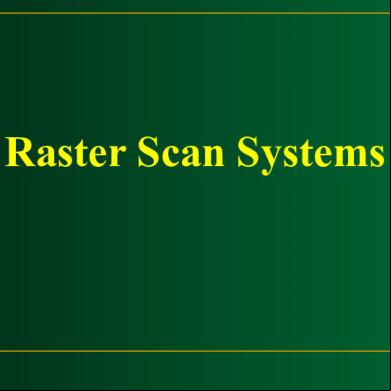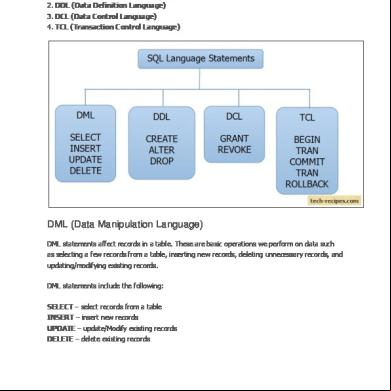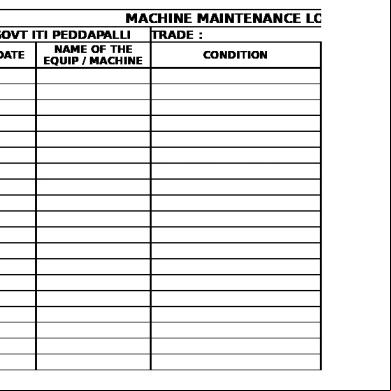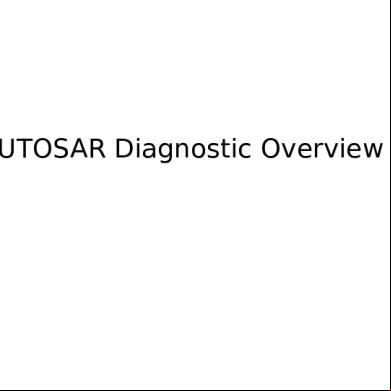Final Osi Ppt.pptx 4k6y1j
This document was ed by and they confirmed that they have the permission to share it. If you are author or own the copyright of this book, please report to us by using this report form. Report 3b7i
Overview 3e4r5l
& View Final Osi Ppt.pptx as PDF for free.
More details w3441
- Words: 999
- Pages: 19
OSI (Open Systems Interconnection).
MVGRCOE
1
Tasks involved in sending letter
MVGRCOE
2
Layers of OSI MODEL
MVGRCOE
3
Open source interconnection(OSI) • The seven layers can be thought of as belonging to three sub groups – Network Layers (Layers 4-7) • Deal with the physical aspects of moving data from one device to another – Layers (Layers 1-3) • Allow interoperability among unrelated software systems – Layer-4 ensures end to end reliable data transmission MVGRCOE
4
Why Layering? • Layering simplifies design, implementation, and testing by partitioning overall communications process into parts • Protocol in each layer can be designed separately from those in other layers • Protocol makes “calls” for services from layer below • Layering provides flexibility for modifying and evolving protocols and services without having to change layers below • Monolithic non-layered architectures are costly, inflexible, and soon obsolete
Open Systems Interconnection • Network architecture:
– Definition of all the layers – Design of protocols for every layer • By the 1970s every computer vendor had developed its own proprietary layered network architecture • Problem: computers from different vendors could not be networked together • Open Systems Interconnection (OSI) was an international effort by the International Organization for Standardization (ISO) to enable multivendor computer interconnection
OSI Reference Model • Describes a seven-layer abstract reference model for a network architecture • Purpose of the reference model was to provide a framework for the development of protocols • OSI also provided a unified view of layers, protocols, and services which is still in use in the development of new protocols • Detailed standards were developed for each layer, but most of these are not in use • T/IP protocols preempted deployment of OSI protocols
7-Layer OSI Reference Model Application Application End-to-End Protocols Application Layer Presentation Layer Session Layer Transport Layer Network Layer Data Link Layer Physical Layer
Network Layer Data Link Layer Physical Layer
Network Layer Data Link Layer Physical Layer
Communicating End Systems
Application Layer Presentation Layer Session Layer Transport Layer Network Layer Data Link Layer Physical Layer
One or More Network Nodes
Physical Layer • Transfers bits across link • Definition & specification of the physical aspects of a communications link – Mechanical: cable, plugs, pins... – Electrical/optical: modulation, signal strength, voltage levels, bit times, … – functional/procedural: how to activate, maintain, and deactivate physical links…
• Ethernet, DSL, cable modem, telephone modems… • Twisted-pair cable, coaxial cable optical fiber, radio, infrared, …
Data Link Layer • • • •
Transfers frames across direct connections Groups bits into frames Detection of bit errors; Retransmission of frames Activation, maintenance, & deactivation of data link connections • Medium access control for local area networks • Flow control Data Link Layer Physical Layer
frames bits
Data Link Layer Physical Layer
Network Layer • Transfers packets across multiple links and/or multiple networks • Addressing must scale to large networks • Nodes tly execute routing algorithm to determine paths across the network • Forwarding transfers packet across a node • Congestion control to deal with traffic surges • Connection setup, maintenance, and teardown
• Internetworking is part of network layer and provides transfer of packets across multiple possibly dissimilar networks • Gateways (routers) direct packets across networks
Internetworking Ethernet LAN
ATM Network
ATM Switch
ATM HSwitch ATM Switch
H G
Net Net 11
H
Net 2
Net Net 3 3 G
G
G= gateway H = host
ATM Switch
G
Net55 Net G
Net 4
G
H
Transport Layer • Transfers data end-to-end from process in a machine to process in another machine • Reliable stream transfer or quick-and-simple single-block transfer • Port numbers enable multiplexing • Message segmentation and reassembly • Connection setup, maintenance, and release Transport Layer Network Layer
Transport Layer Network Layer
Network Layer
Communication Network
Network Layer
Session layer • First of the three layers • It is the network dialog controller • It establishes, maintains, and synchronizes the interaction between communicating systems • It allows the communication between two processes to take place either in half-duplex or full-duplex • Allows a process to add checkpoints (synchronisation points) into a stream of data MVGRCOE
15
Presentation layer • Second of the three layers • Concerned with the syntax and semantics of the information exchanged between two systems • At sender end, changes the information from sender dependent format into a common format • At the receiving end, changes the information from common format into its receiver dependent format • Responsible for encryption and decryption of sensitive information • Responsible for data compression of the data to be transmitted MVGRCOE
16
Application layer • Specific services provided by the application layer include – Network Virtual terminal • Software version of a physical terminal • Allows to log on to a remote host – File Transfer, Access and Management • Allows to access, retrieve, manage and control files in a remote computer – Mail Services • Provides basis for e-mail forwarding and storage – Directory Services • Provides distributed database sources and access for global information about various services MVGRCOE
17
Application & Upper Layers • Application Layer: Provides services that are frequently required by applications: DNS, web , file transfer, email… • Presentation Layer: machine-independent representation of data… • Session Layer: provides the mechanism for opening, closing and managing a session between end- used and usually application Rarely processes.
Application Application Application Application Layer Layer Presentation Transport Layer Layer Session Layer Transport Layer
incorporated into application layer
Headers & Trailers • Each protocol uses a header that carries addresses, sequence numbers, flag bits, length indicators, etc… • CRC check bits may be appended for error detection Application
Application
APP DATA
Application Layer
AH APP DATA
Application Layer
Transport Layer
TH AH APP DATA
Transport Layer
Network Layer
NH TH AH APP DATA
Network Layer
Data Link Layer Physical Layer
DH NH TH AH APP DATA CRC bits
Data Link Layer Physical Layer
MVGRCOE
1
Tasks involved in sending letter
MVGRCOE
2
Layers of OSI MODEL
MVGRCOE
3
Open source interconnection(OSI) • The seven layers can be thought of as belonging to three sub groups – Network Layers (Layers 4-7) • Deal with the physical aspects of moving data from one device to another – Layers (Layers 1-3) • Allow interoperability among unrelated software systems – Layer-4 ensures end to end reliable data transmission MVGRCOE
4
Why Layering? • Layering simplifies design, implementation, and testing by partitioning overall communications process into parts • Protocol in each layer can be designed separately from those in other layers • Protocol makes “calls” for services from layer below • Layering provides flexibility for modifying and evolving protocols and services without having to change layers below • Monolithic non-layered architectures are costly, inflexible, and soon obsolete
Open Systems Interconnection • Network architecture:
– Definition of all the layers – Design of protocols for every layer • By the 1970s every computer vendor had developed its own proprietary layered network architecture • Problem: computers from different vendors could not be networked together • Open Systems Interconnection (OSI) was an international effort by the International Organization for Standardization (ISO) to enable multivendor computer interconnection
OSI Reference Model • Describes a seven-layer abstract reference model for a network architecture • Purpose of the reference model was to provide a framework for the development of protocols • OSI also provided a unified view of layers, protocols, and services which is still in use in the development of new protocols • Detailed standards were developed for each layer, but most of these are not in use • T/IP protocols preempted deployment of OSI protocols
7-Layer OSI Reference Model Application Application End-to-End Protocols Application Layer Presentation Layer Session Layer Transport Layer Network Layer Data Link Layer Physical Layer
Network Layer Data Link Layer Physical Layer
Network Layer Data Link Layer Physical Layer
Communicating End Systems
Application Layer Presentation Layer Session Layer Transport Layer Network Layer Data Link Layer Physical Layer
One or More Network Nodes
Physical Layer • Transfers bits across link • Definition & specification of the physical aspects of a communications link – Mechanical: cable, plugs, pins... – Electrical/optical: modulation, signal strength, voltage levels, bit times, … – functional/procedural: how to activate, maintain, and deactivate physical links…
• Ethernet, DSL, cable modem, telephone modems… • Twisted-pair cable, coaxial cable optical fiber, radio, infrared, …
Data Link Layer • • • •
Transfers frames across direct connections Groups bits into frames Detection of bit errors; Retransmission of frames Activation, maintenance, & deactivation of data link connections • Medium access control for local area networks • Flow control Data Link Layer Physical Layer
frames bits
Data Link Layer Physical Layer
Network Layer • Transfers packets across multiple links and/or multiple networks • Addressing must scale to large networks • Nodes tly execute routing algorithm to determine paths across the network • Forwarding transfers packet across a node • Congestion control to deal with traffic surges • Connection setup, maintenance, and teardown
• Internetworking is part of network layer and provides transfer of packets across multiple possibly dissimilar networks • Gateways (routers) direct packets across networks
Internetworking Ethernet LAN
ATM Network
ATM Switch
ATM HSwitch ATM Switch
H G
Net Net 11
H
Net 2
Net Net 3 3 G
G
G= gateway H = host
ATM Switch
G
Net55 Net G
Net 4
G
H
Transport Layer • Transfers data end-to-end from process in a machine to process in another machine • Reliable stream transfer or quick-and-simple single-block transfer • Port numbers enable multiplexing • Message segmentation and reassembly • Connection setup, maintenance, and release Transport Layer Network Layer
Transport Layer Network Layer
Network Layer
Communication Network
Network Layer
Session layer • First of the three layers • It is the network dialog controller • It establishes, maintains, and synchronizes the interaction between communicating systems • It allows the communication between two processes to take place either in half-duplex or full-duplex • Allows a process to add checkpoints (synchronisation points) into a stream of data MVGRCOE
15
Presentation layer • Second of the three layers • Concerned with the syntax and semantics of the information exchanged between two systems • At sender end, changes the information from sender dependent format into a common format • At the receiving end, changes the information from common format into its receiver dependent format • Responsible for encryption and decryption of sensitive information • Responsible for data compression of the data to be transmitted MVGRCOE
16
Application layer • Specific services provided by the application layer include – Network Virtual terminal • Software version of a physical terminal • Allows to log on to a remote host – File Transfer, Access and Management • Allows to access, retrieve, manage and control files in a remote computer – Mail Services • Provides basis for e-mail forwarding and storage – Directory Services • Provides distributed database sources and access for global information about various services MVGRCOE
17
Application & Upper Layers • Application Layer: Provides services that are frequently required by applications: DNS, web , file transfer, email… • Presentation Layer: machine-independent representation of data… • Session Layer: provides the mechanism for opening, closing and managing a session between end- used and usually application Rarely processes.
Application Application Application Application Layer Layer Presentation Transport Layer Layer Session Layer Transport Layer
incorporated into application layer
Headers & Trailers • Each protocol uses a header that carries addresses, sequence numbers, flag bits, length indicators, etc… • CRC check bits may be appended for error detection Application
Application
APP DATA
Application Layer
AH APP DATA
Application Layer
Transport Layer
TH AH APP DATA
Transport Layer
Network Layer
NH TH AH APP DATA
Network Layer
Data Link Layer Physical Layer
DH NH TH AH APP DATA CRC bits
Data Link Layer Physical Layer