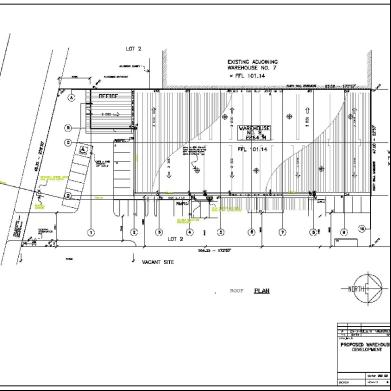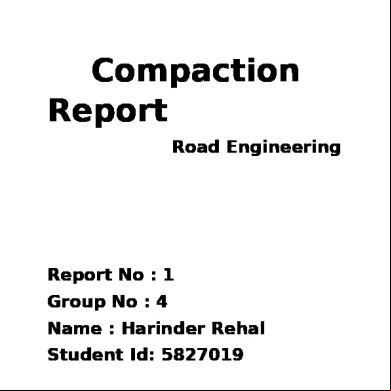How To View Payslip In Ess (2).pdf 3k6t4q
This document was ed by and they confirmed that they have the permission to share it. If you are author or own the copyright of this book, please report to us by using this report form. Report 3b7i
Overview 3e4r5l
& View How To View Payslip In Ess (2).pdf as PDF for free.
More details w3441
- Words: 73
- Pages: 1
How to view pay-slip in ESS 1.
into http://eportal.erp.bsnl.co.in/irj/portal using any browser.
2. Use HRMS No (Last 8 numbers ex: 00000001 by eliminating the first number in HRMS Number) as name and as bsnlraj@123 at the first time. 3. Change your . should be alphanumeric and one special character. 4.
Go to Benefits and Payments.
5. Salary statement. 6. Click on ‘Show overview’ to view the Payslip of December 2014.
into http://eportal.erp.bsnl.co.in/irj/portal using any browser.
2. Use HRMS No (Last 8 numbers ex: 00000001 by eliminating the first number in HRMS Number) as name and as bsnlraj@123 at the first time. 3. Change your . should be alphanumeric and one special character. 4.
Go to Benefits and Payments.
5. Salary statement. 6. Click on ‘Show overview’ to view the Payslip of December 2014.