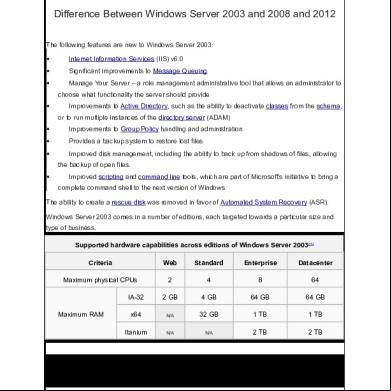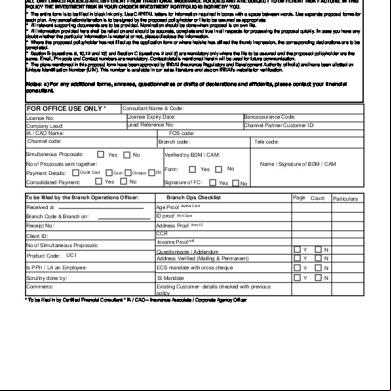Major Difference Between Ms Office 2000, 2003 And 2007 a2v2n
This document was ed by and they confirmed that they have the permission to share it. If you are author or own the copyright of this book, please report to us by using this report form. Report 3b7i
Overview 3e4r5l
& View Major Difference Between Ms Office 2000, 2003 And 2007 as PDF for free.
More details w3441
- Words: 471
- Pages: 1
HARVINDER SINGH
Major Difference between MS Office 2000, 2003 and 2007 Power Point 2007 9 We can create slide layout as per our wish. It is not possible in 2000 9 We can create more than two title slides. It is not possible in 2000 9 2007 is having Smart art Graphic option which not in 2000 (Smart art option nothing but the different organizational chart lay out and different shapes) 9 In 2007 we can edit the chart from PPT itself. No need to go to excel until you change data Excel 2007 9 In 2000 total number of row is 65536. In 2007 it is 1048576 9 In 2000 total number of column is 256. In 2007 it is 16384 9 2007 is having Smart art Graphic option that is not in 2000 9 Lot more options in conditional formatting. Eg: we can give icon, color, chart type etc to differentiate 9 There are 63 type of table format in 2007. But in 2000 only 17-table format. Word 2007 9 Predefined styles for header footer in 2007, which is not available in 2000 9 Predefined cover page styles in 2007, which is not available in 2000 9 Quick table option is available in 2007 with predefined table styles. Which is very less in 2000 coming as AautoFormat option Word 2003 9 Common office 2003 Clipboard: The clipboard has been improved. It can now hold up to 24 clips and you’ll see part of the copied data, so it’s easier to easily identify them. 9 Hyperlinks: Instead of just clicking on a hyperlink, you need to hold down the Ctrl key and click. This also applies to links within a document, such as in a Word table of contents. 9 Document Recovery: The Recovery feature has been improved, and you get the option to save the current file at the time an application stops responding, so you don’t lose your work. 9 Footnotes etc.: Several options, including footnotes, have moved to the Reference menu, which is accessed from the Insert menu. The Reference menu contains Footnotes, Caption, Cross-reference, Index and Tables. Excel 2003 9 Macro Security: A ‘Very High’ macro security option has been added, under Tools > Macro > Security. Power Point: 2003 9 Package for CD: The Pack and Go menu option has been replaced by Package for CD, (on the File menu). It creates a CD that will run on a computer without Powerpoint, as it includes the Powerpoint Viewer. 9 Thumbnails of slides in normal view: When you work in normal view on the Slides tab, thumbnail-sized images of your slides appear, so you can easily change the order of your slides without going to Slide Sorter view.
9 Common office 2003: Clip Art Gallery: The Clip Art Gallery has a new appearance in Office 2003
Major Difference between MS Office 2000, 2003 and 2007 Power Point 2007 9 We can create slide layout as per our wish. It is not possible in 2000 9 We can create more than two title slides. It is not possible in 2000 9 2007 is having Smart art Graphic option which not in 2000 (Smart art option nothing but the different organizational chart lay out and different shapes) 9 In 2007 we can edit the chart from PPT itself. No need to go to excel until you change data Excel 2007 9 In 2000 total number of row is 65536. In 2007 it is 1048576 9 In 2000 total number of column is 256. In 2007 it is 16384 9 2007 is having Smart art Graphic option that is not in 2000 9 Lot more options in conditional formatting. Eg: we can give icon, color, chart type etc to differentiate 9 There are 63 type of table format in 2007. But in 2000 only 17-table format. Word 2007 9 Predefined styles for header footer in 2007, which is not available in 2000 9 Predefined cover page styles in 2007, which is not available in 2000 9 Quick table option is available in 2007 with predefined table styles. Which is very less in 2000 coming as AautoFormat option Word 2003 9 Common office 2003 Clipboard: The clipboard has been improved. It can now hold up to 24 clips and you’ll see part of the copied data, so it’s easier to easily identify them. 9 Hyperlinks: Instead of just clicking on a hyperlink, you need to hold down the Ctrl key and click. This also applies to links within a document, such as in a Word table of contents. 9 Document Recovery: The Recovery feature has been improved, and you get the option to save the current file at the time an application stops responding, so you don’t lose your work. 9 Footnotes etc.: Several options, including footnotes, have moved to the Reference menu, which is accessed from the Insert menu. The Reference menu contains Footnotes, Caption, Cross-reference, Index and Tables. Excel 2003 9 Macro Security: A ‘Very High’ macro security option has been added, under Tools > Macro > Security. Power Point: 2003 9 Package for CD: The Pack and Go menu option has been replaced by Package for CD, (on the File menu). It creates a CD that will run on a computer without Powerpoint, as it includes the Powerpoint Viewer. 9 Thumbnails of slides in normal view: When you work in normal view on the Slides tab, thumbnail-sized images of your slides appear, so you can easily change the order of your slides without going to Slide Sorter view.
9 Common office 2003: Clip Art Gallery: The Clip Art Gallery has a new appearance in Office 2003